
Manage Multiple Task Timers
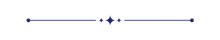
Explore our efficient task management solution designed to improve workflow efficiency. Our platform simplifies starting tasks and allows you to control them by ending or pausing as needed, with quick resumption of paused tasks. Editing timesheets is simple, and tracking paused tasks is straightforward. Simplify your workflow with our module!
Features
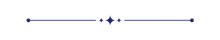
- Manage multiple timers for different tasks concurrently.
- You can start, pause, and resume timers individually as needed.
- Easy to End and Pause the tasks.
- Easily resume tasks that have been paused.
- Edit the timesheet esily as needed.
- You have the option to view all the pause tasks.
Go to the project "Configuration" ==> Tick 'Allow Multi User To Start Task' & 'Allow Default Description'.
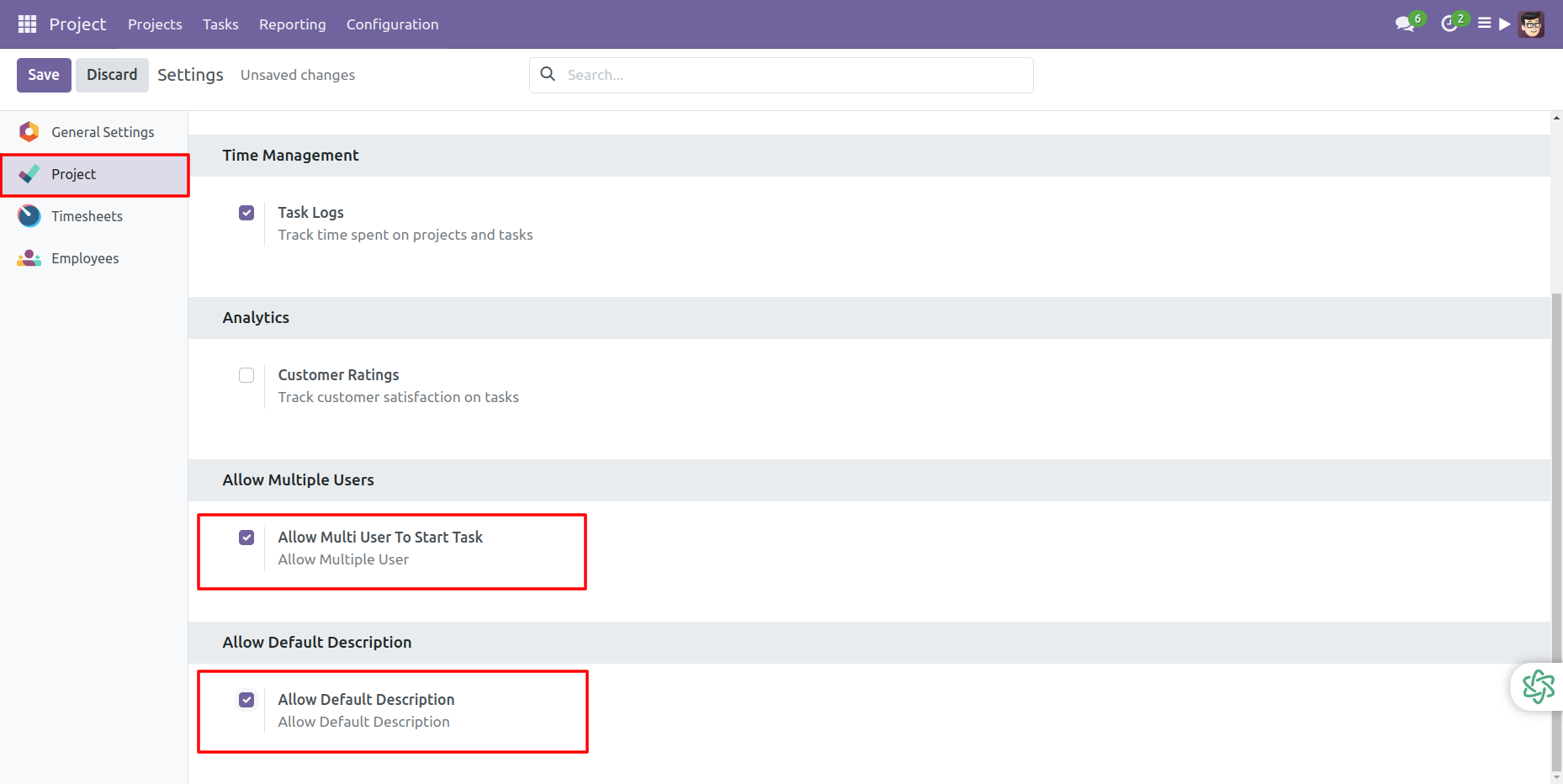
You can start/end each task from the kanban view & menu bar.
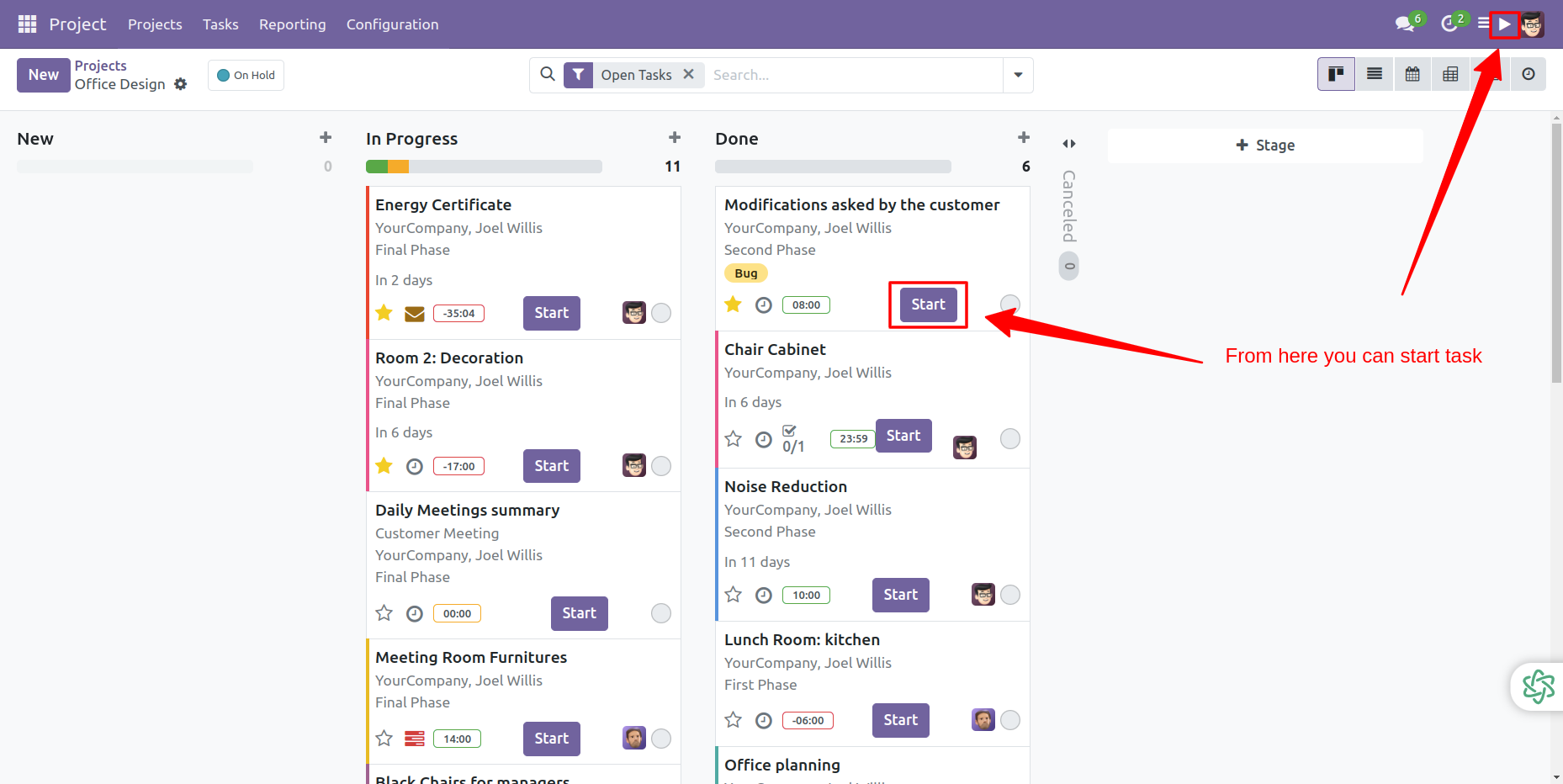
After press 'Start' button, this wizard will appear. Enter a project and task detail, and press the 'Start Task' button.
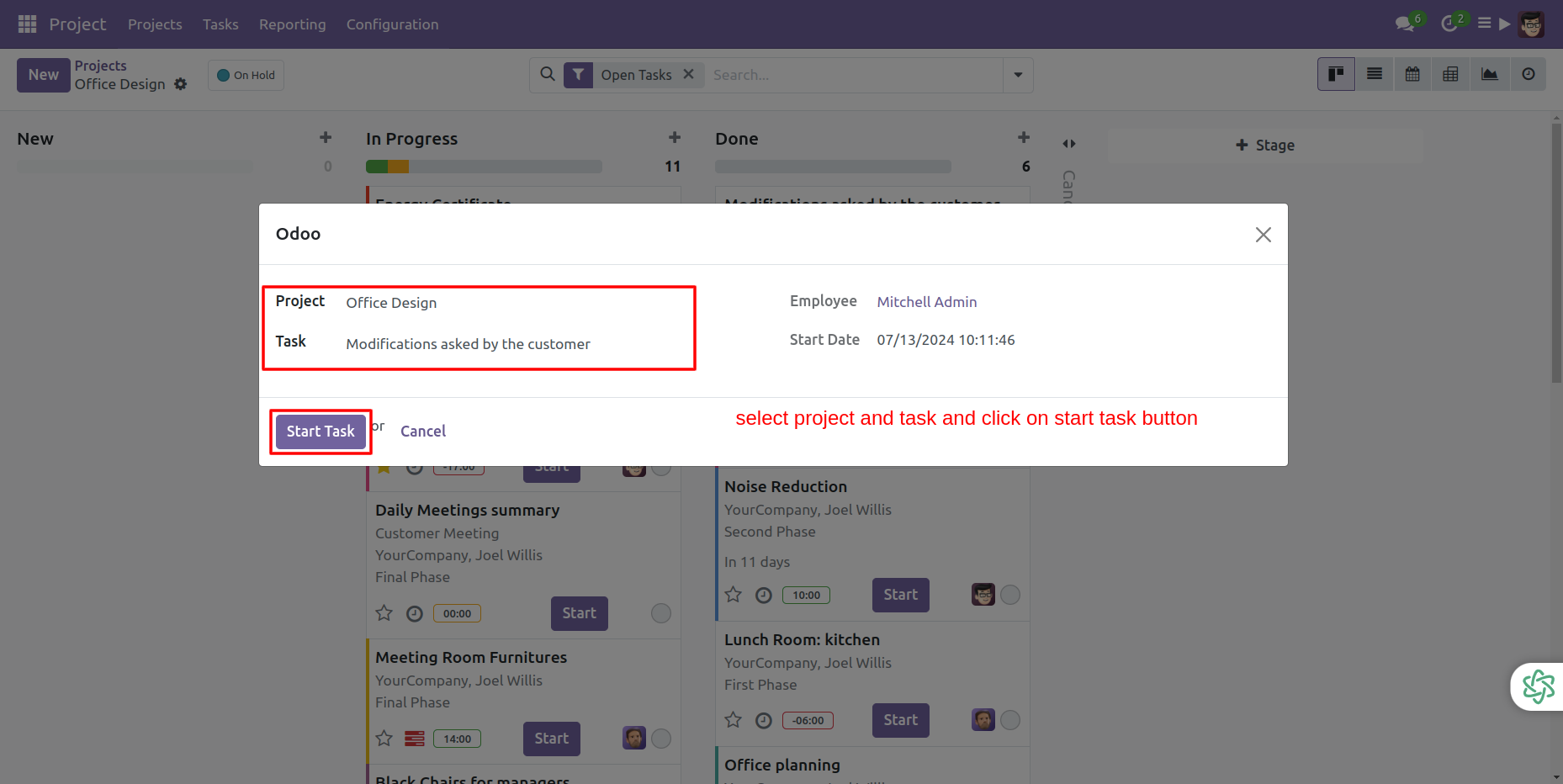
Here, you can view the task name and its corresponding value.
You can also start/end task from here.
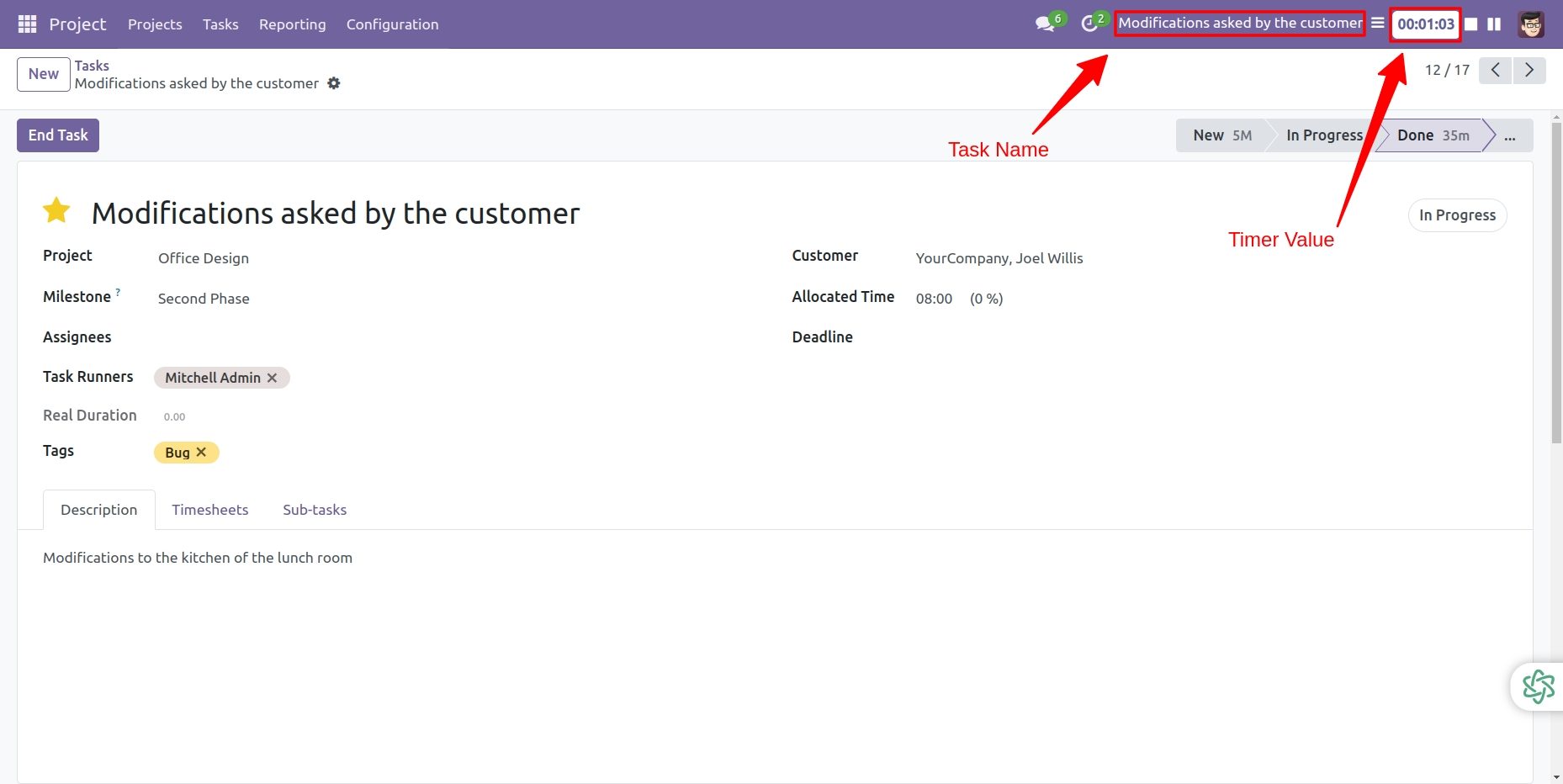
Use the 'Pause Timer' button to pause a running timer.
From the 'Open Pending Task Menu' button, you can view all paused task entries.
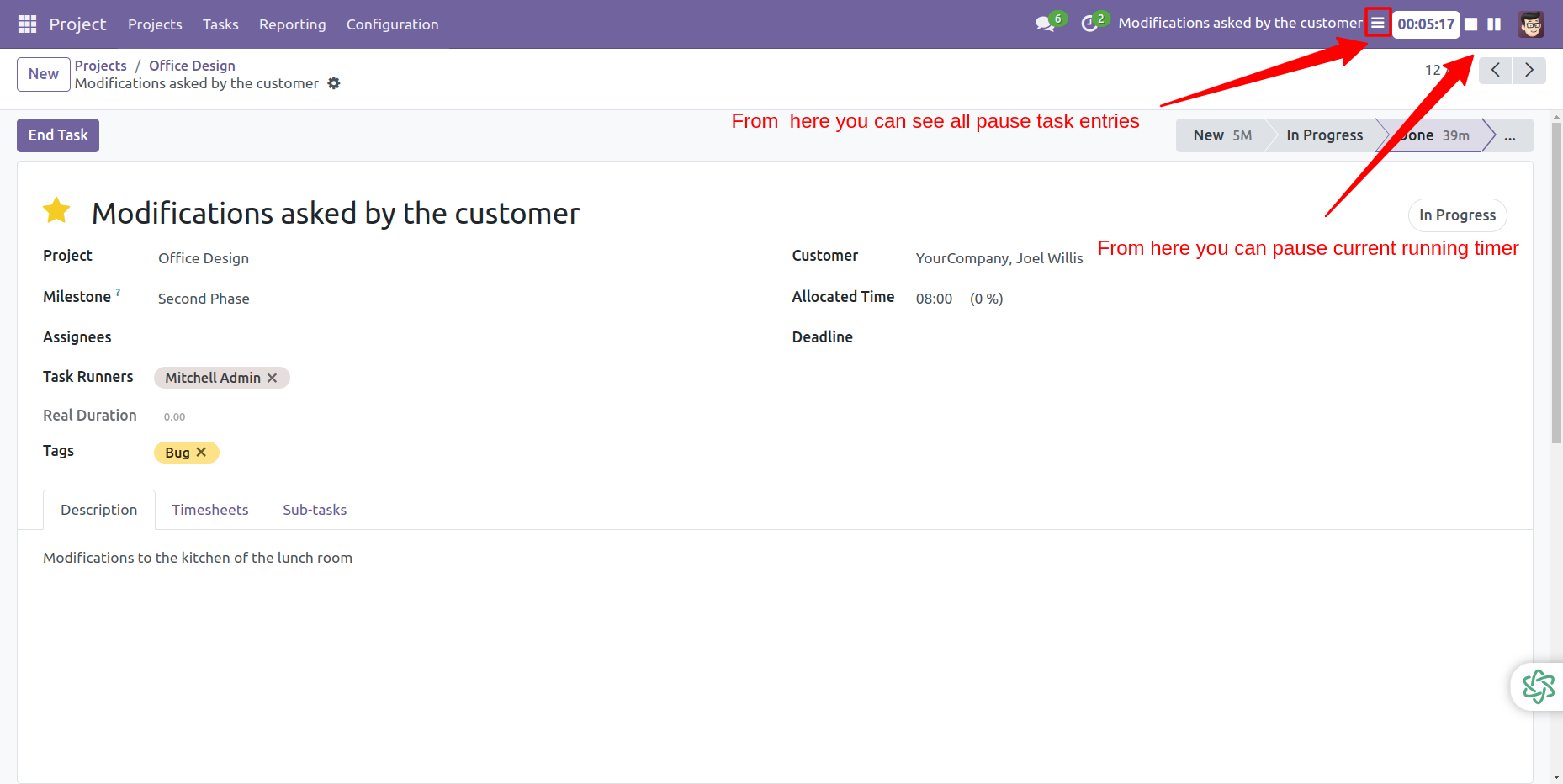
You can end or resume the task from here at anytime.
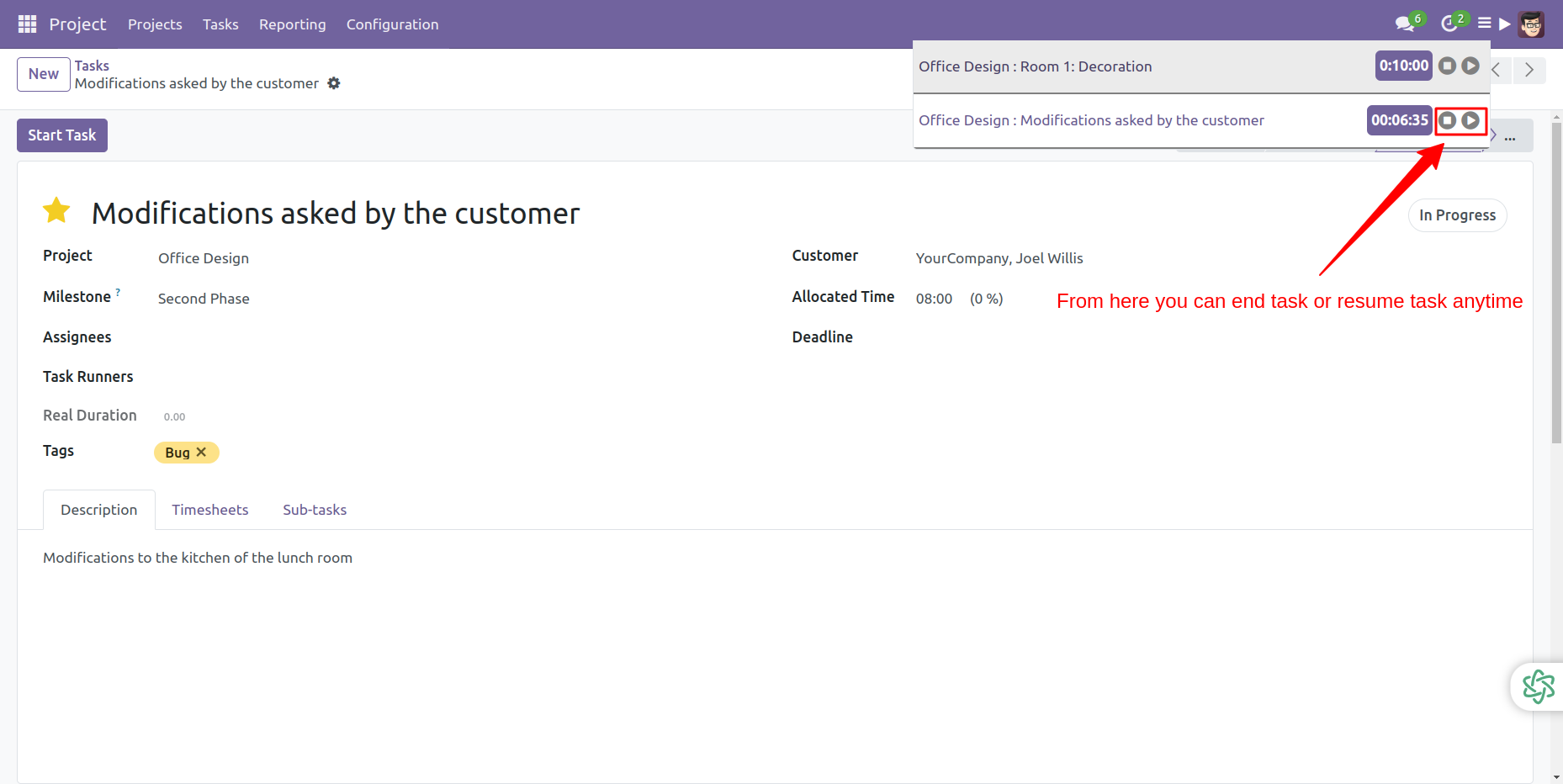
When you click on 'End Task' button, this wizard will appear. Add a task description and click on the 'End Task' button.
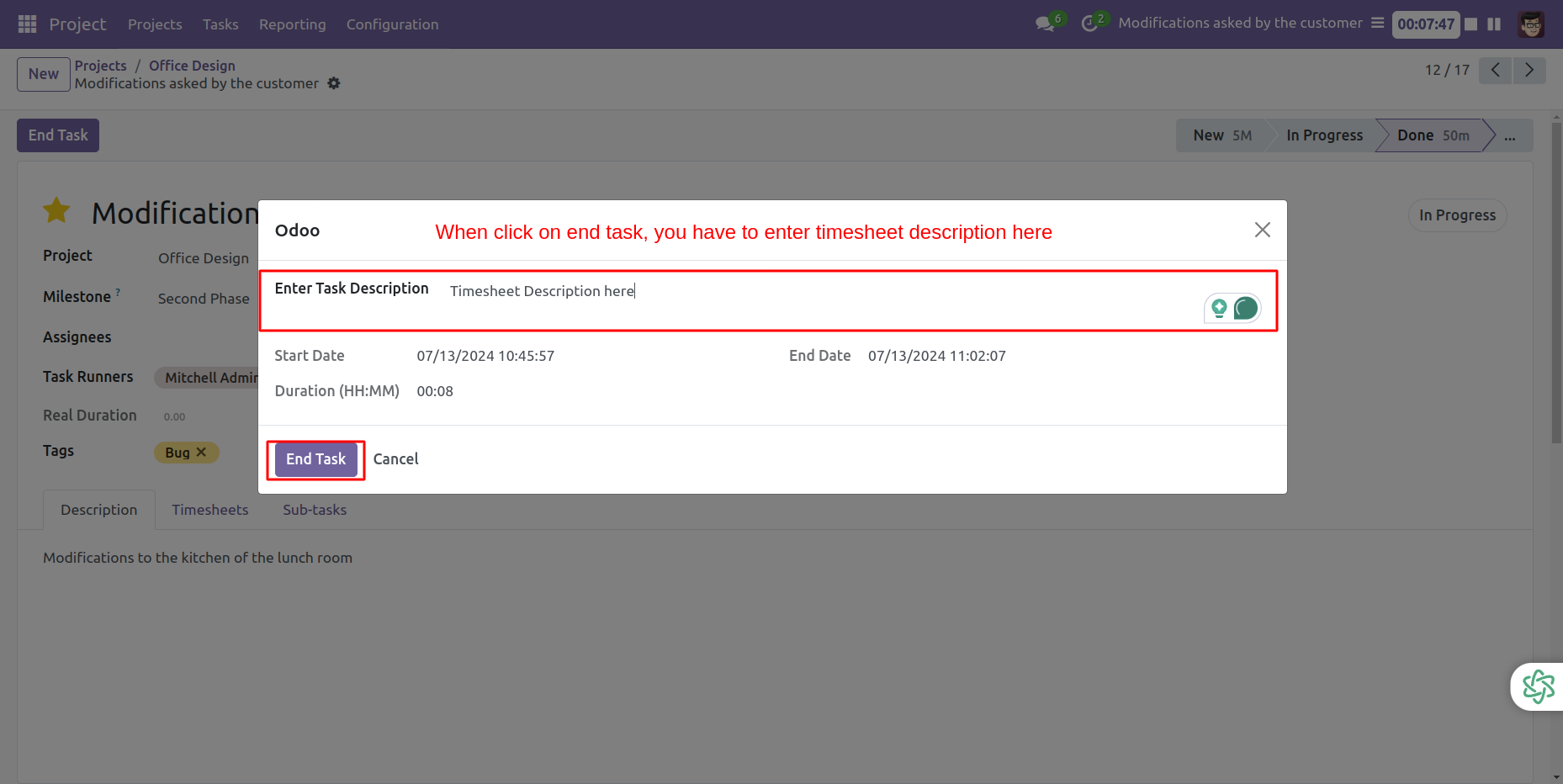
After ending the task, The time duration and date will update automatically with full task detail in the timesheet.
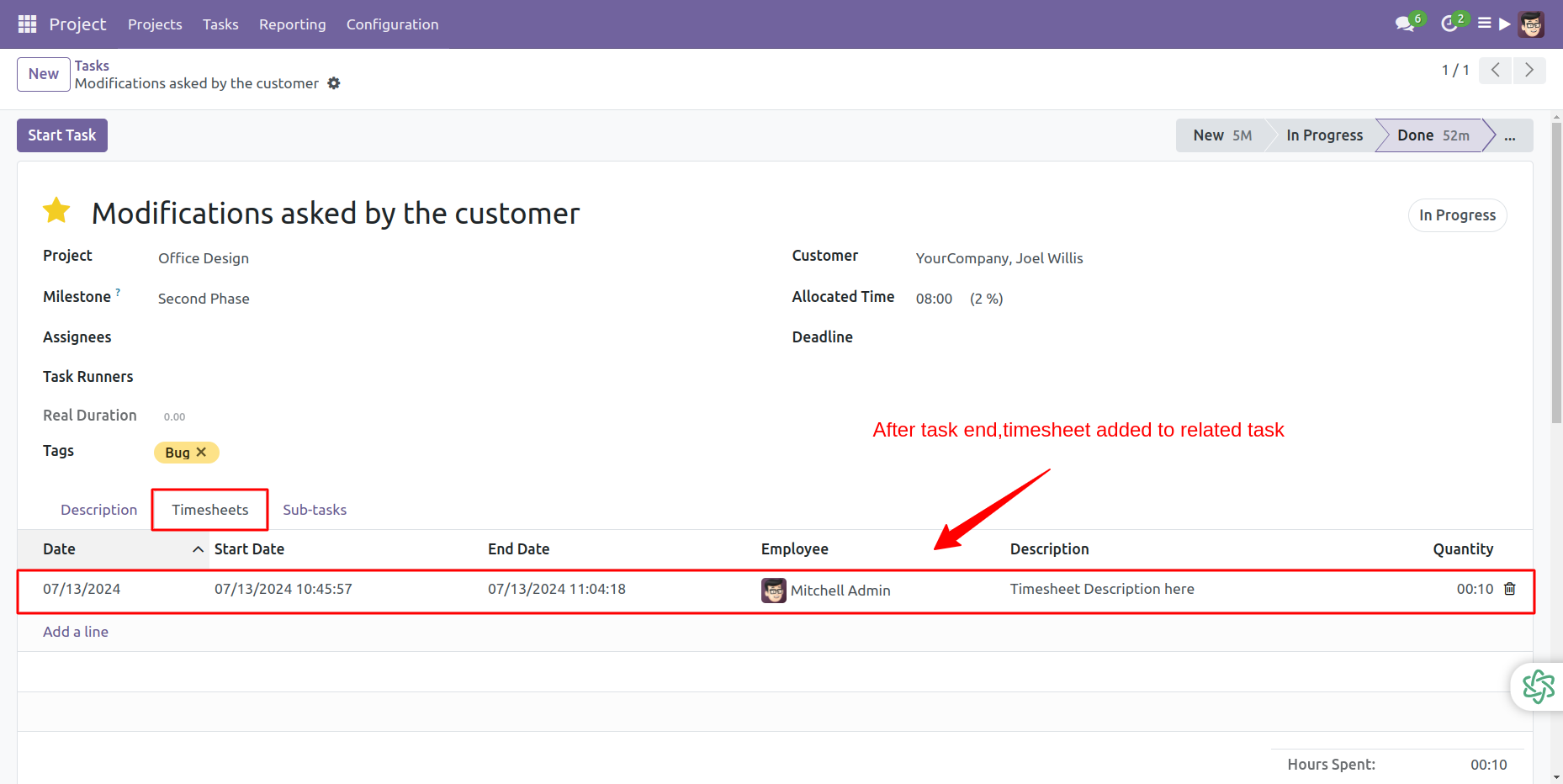
Go to the "Configuration" ==> Users ==> Allow Edit Timesheets access.
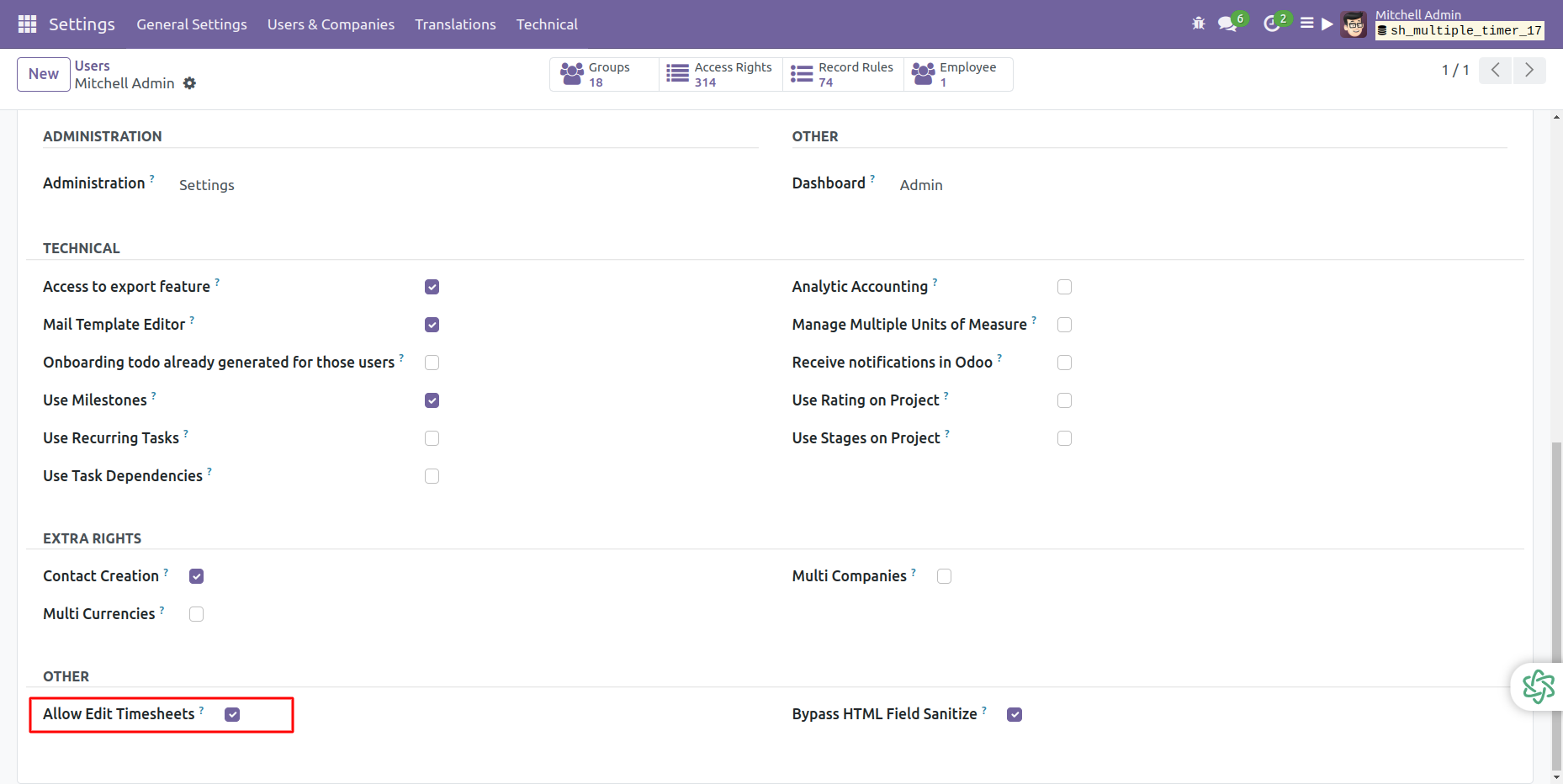
After that, you'll find the edit button here. Click on it to proceed.
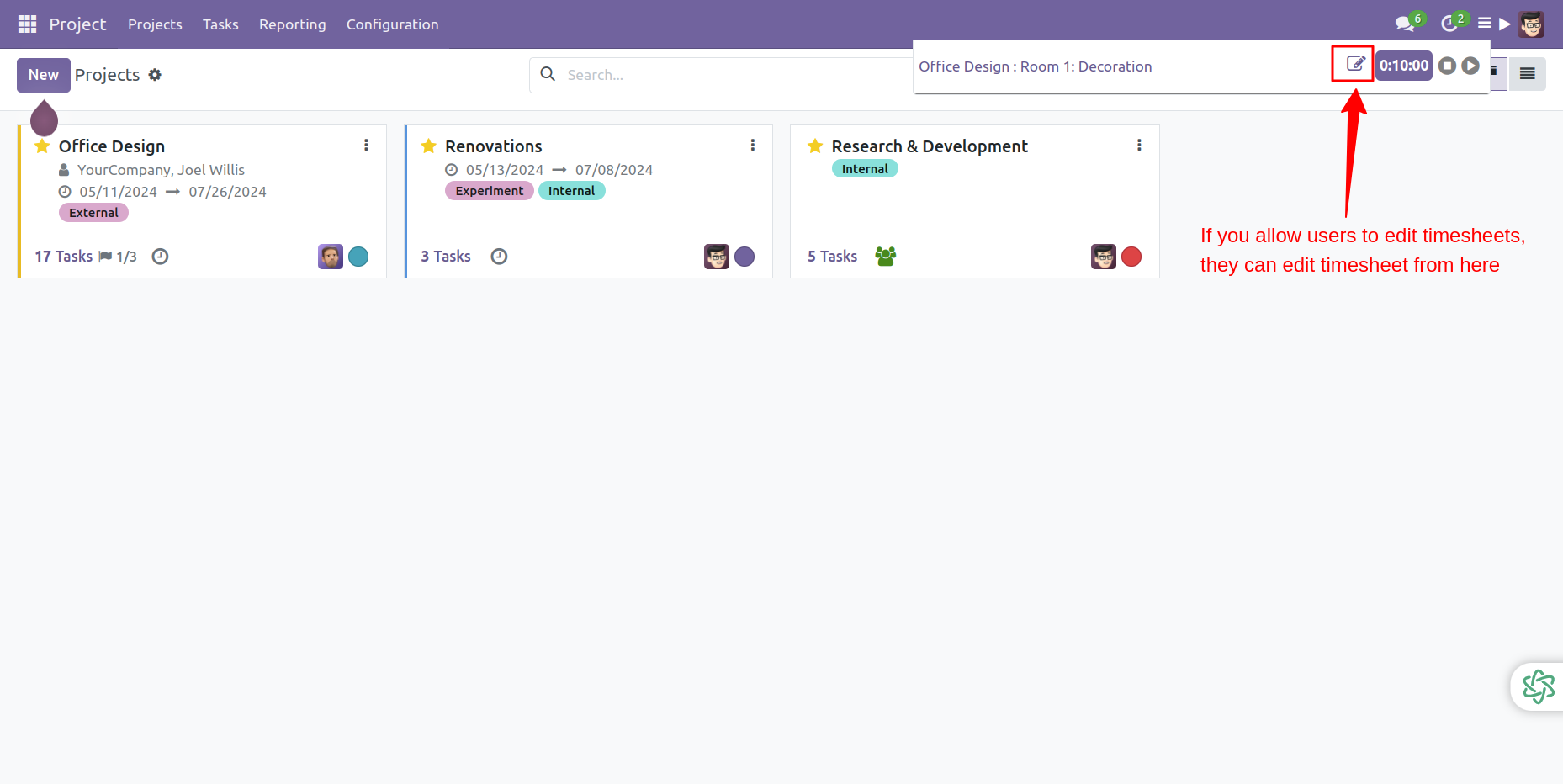
Modify the timesheet in the wizard and click 'Save' button.
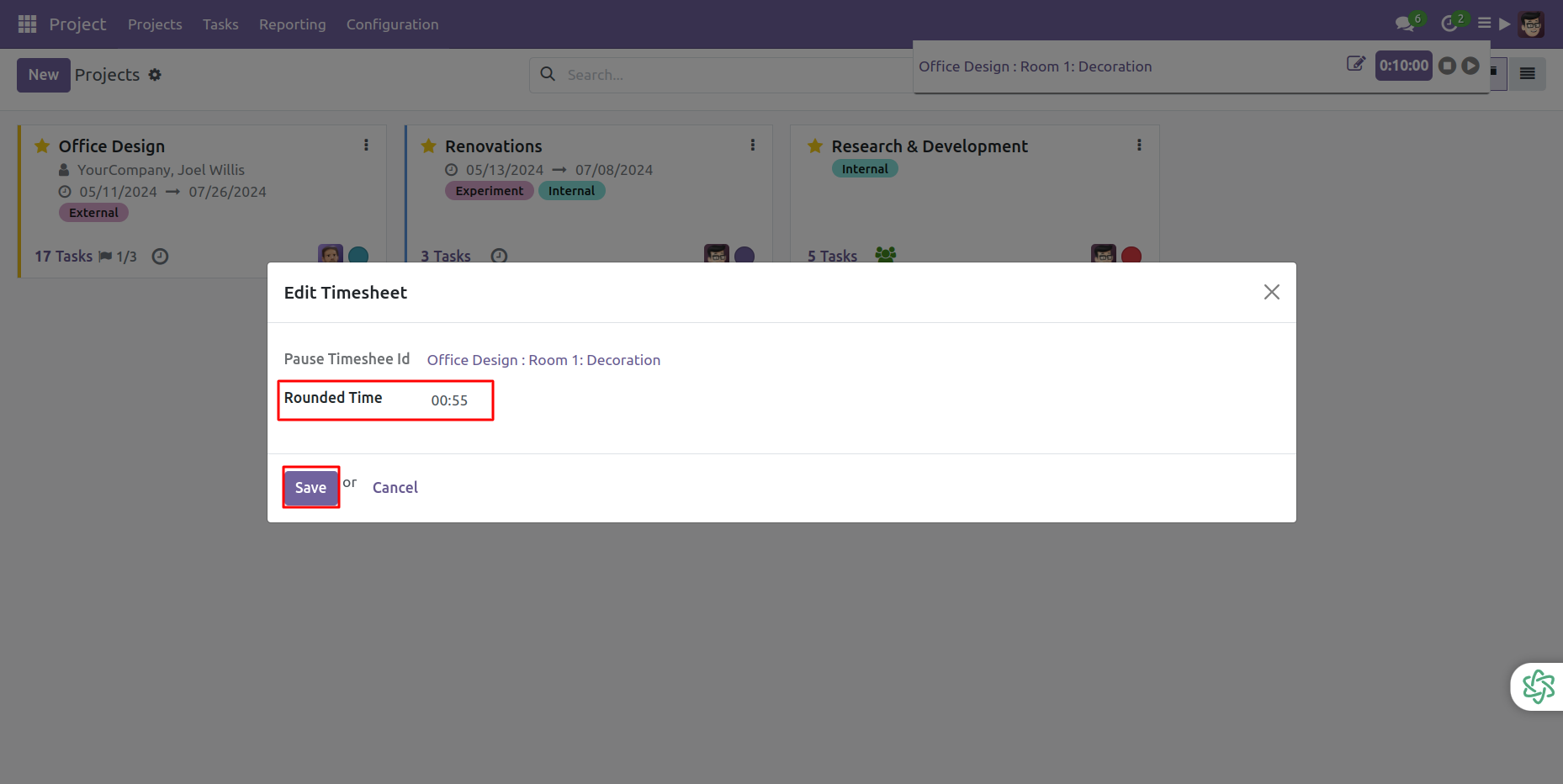
Here, you can see that the timesheet has been updated.
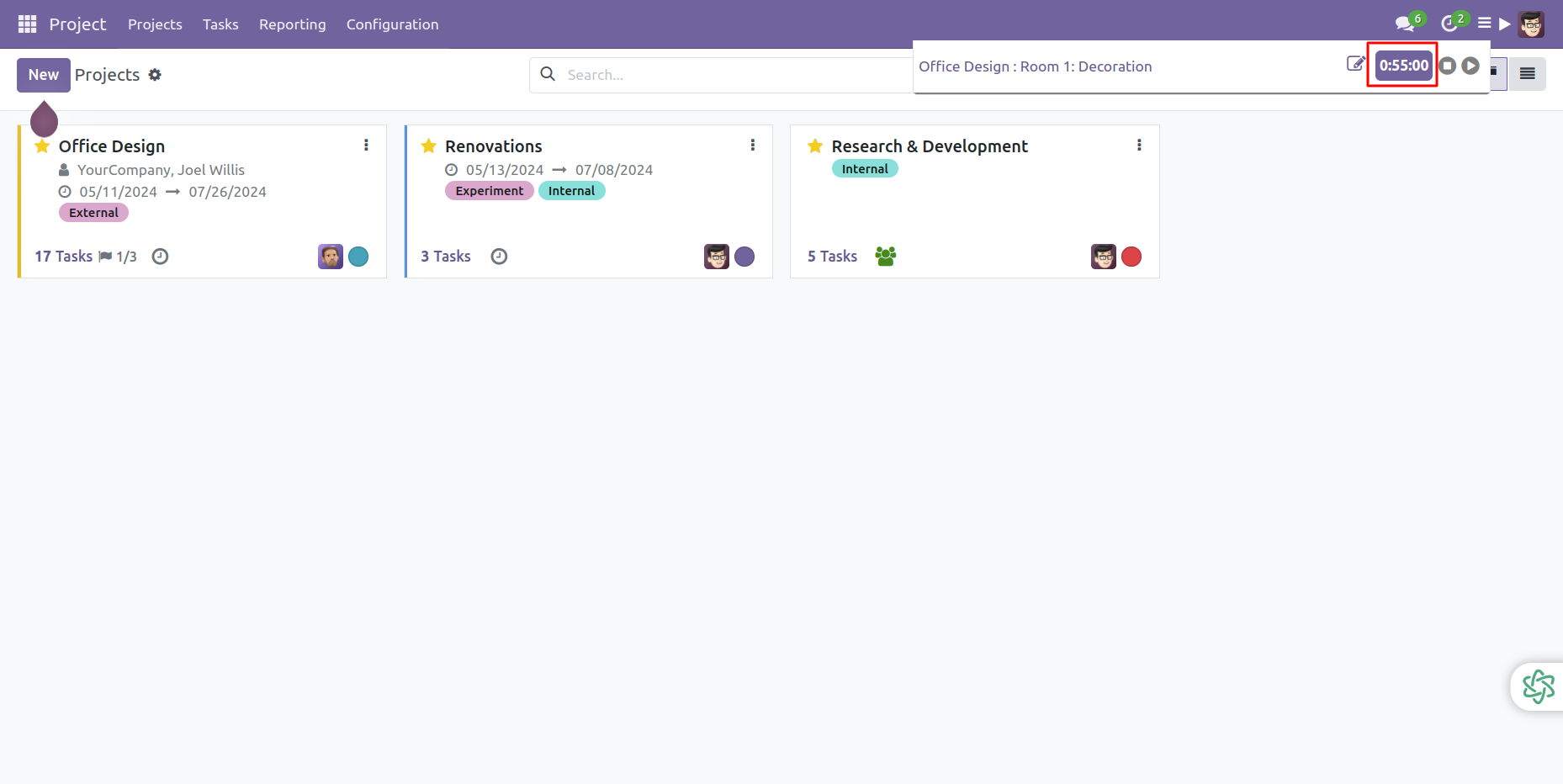
Version 16.0.1 | Released on : 17th July 2024
- Yes, this app works perfectly with Odoo Enterprise (Odoo.sh & On-Premise) as well as Community.
- No, this application is not compatible with odoo.com(odoo saas/Odoo Online).
- Please Contact Us at sales@softhealer.com to request customization.
- Yes, you will get free update for lifetime.
- No, you don't need to install addition libraries.
- For version 12 or upper, you will need to purchase the module for each version that you want to use.
- Yes, we provide free support for 100 days.
- No, We do not provide any kind of exchange.
