

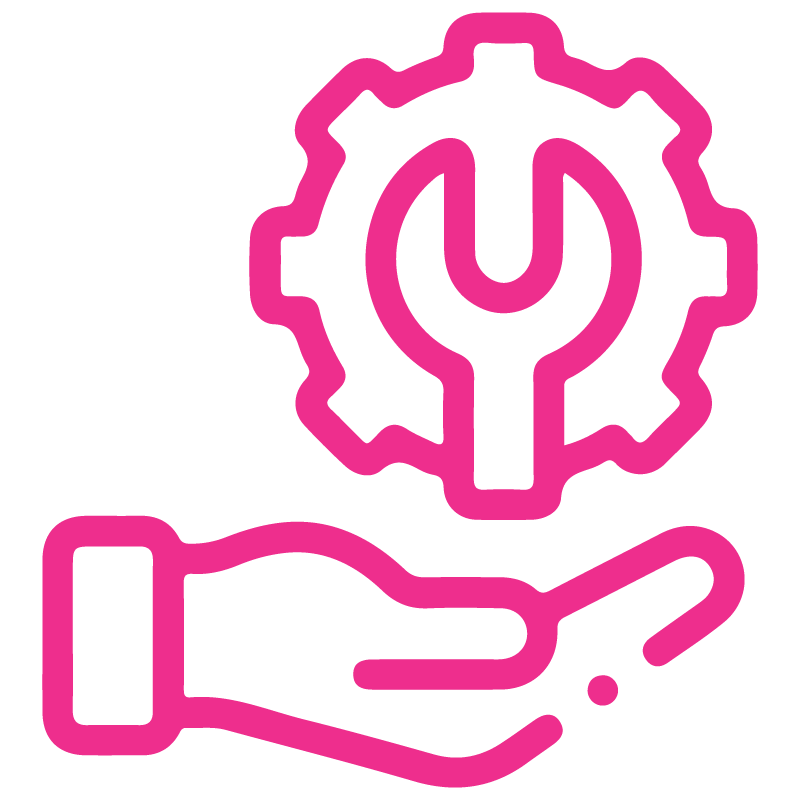











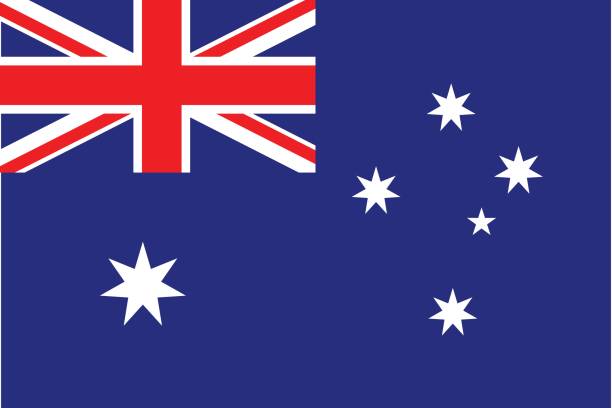




Lot/Serial Number Dynamic Label
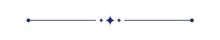
This module allows you to print Lot/Serial number label. You can configure Lot/Serial number label dynamically and can print bulk quantity of labels. Here you can print company & product information with the label. This module supports a multi-product label with one configuration.
Hot Features
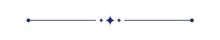
Features
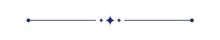
- Easy to print Lot/Serial number label with dynamic size.
- You can print the bulk quantity of labels.
- You can print company & product information with the label.
In inventory configuration click 'Lot/Serial Label Configuration'.
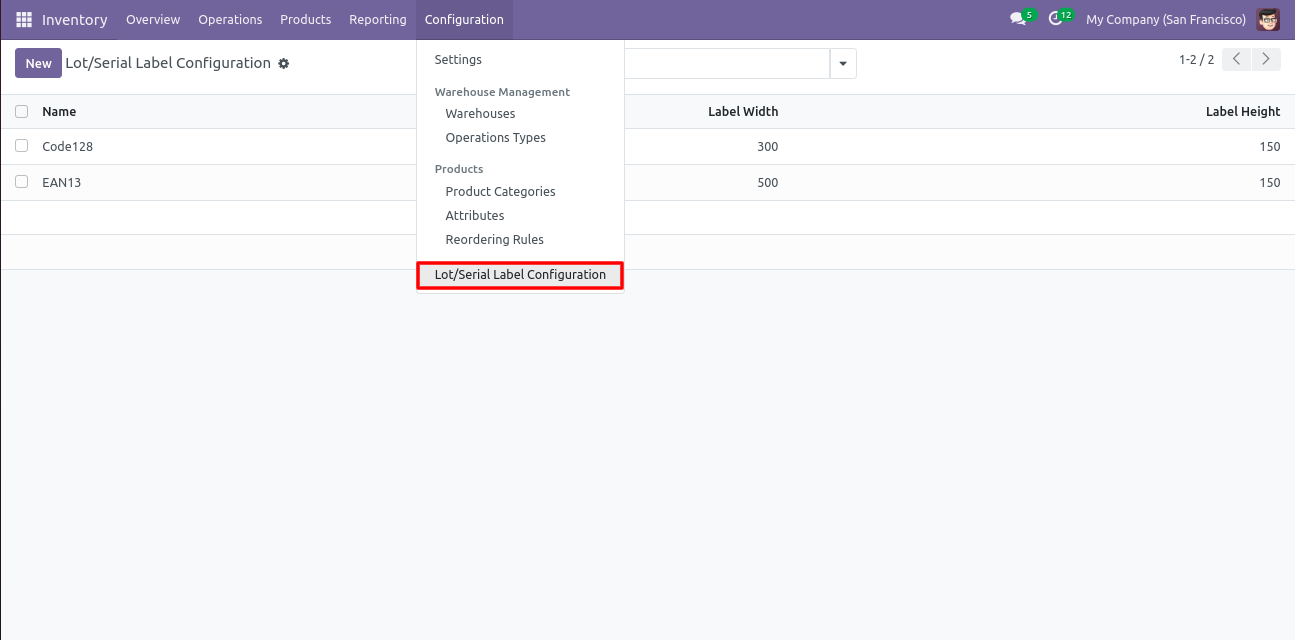
Generate label list view, here you can create the label.
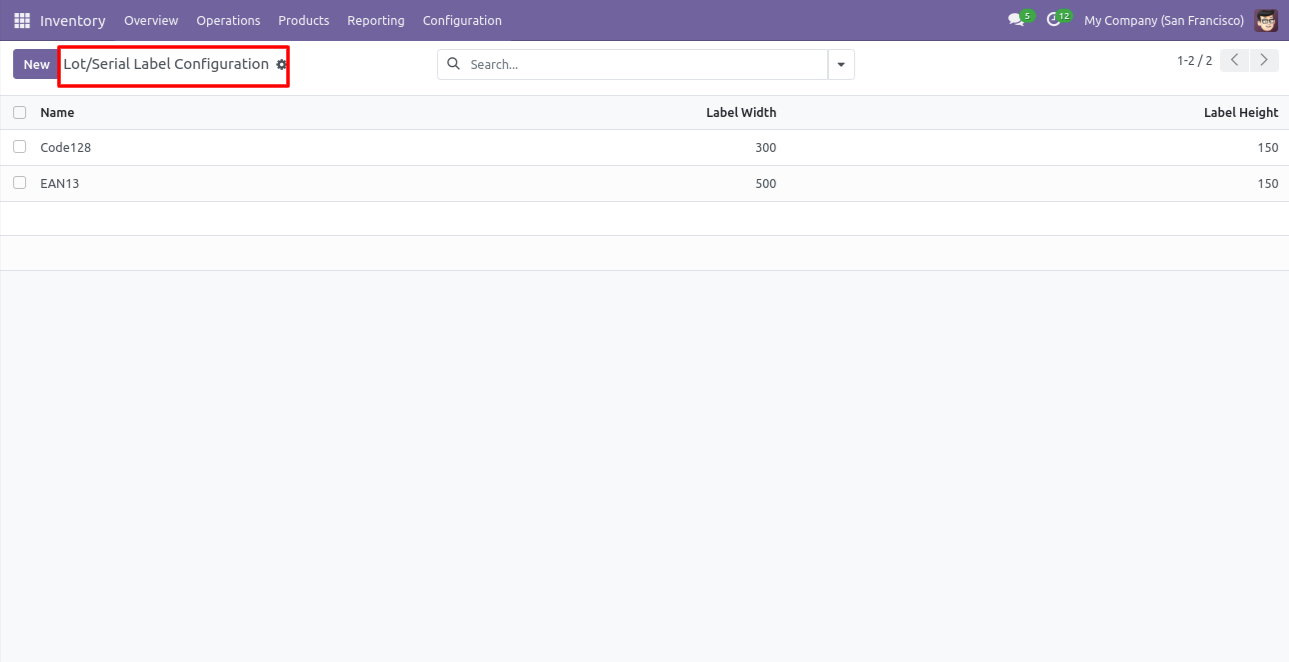
In the label form view, you can set label type, width, height and if you click tickbox then it shows information with the label.
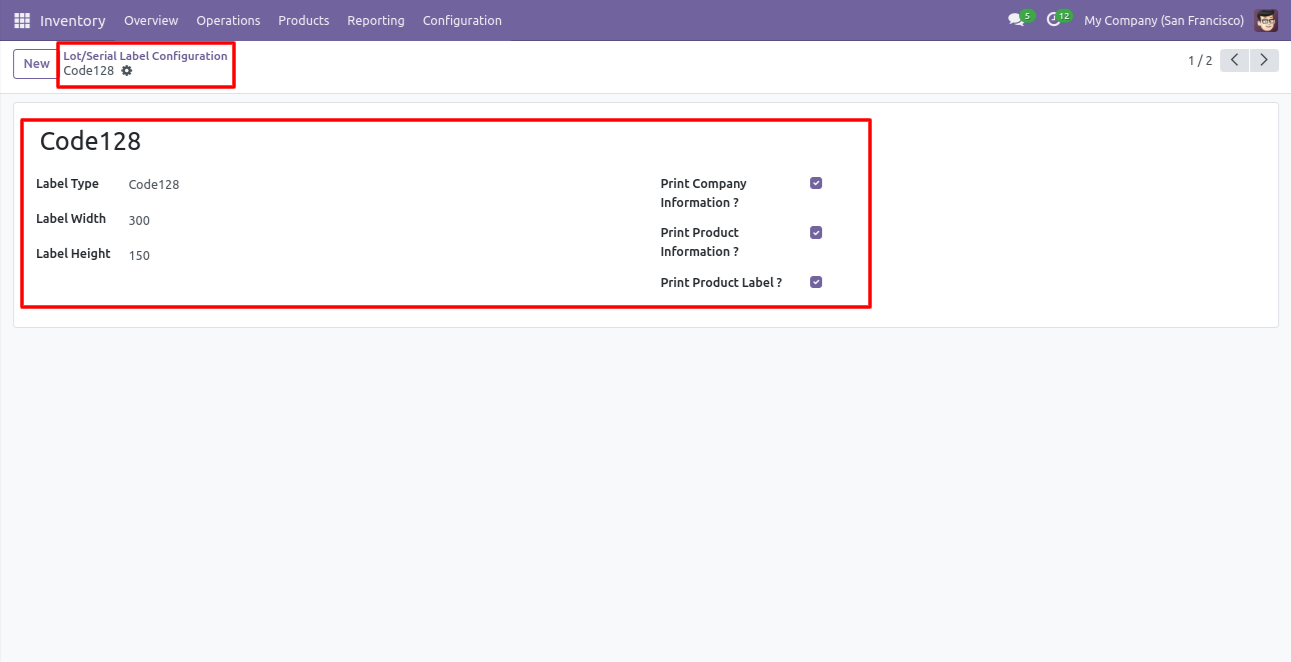
In inventory go to 'Action' to print lot labels.
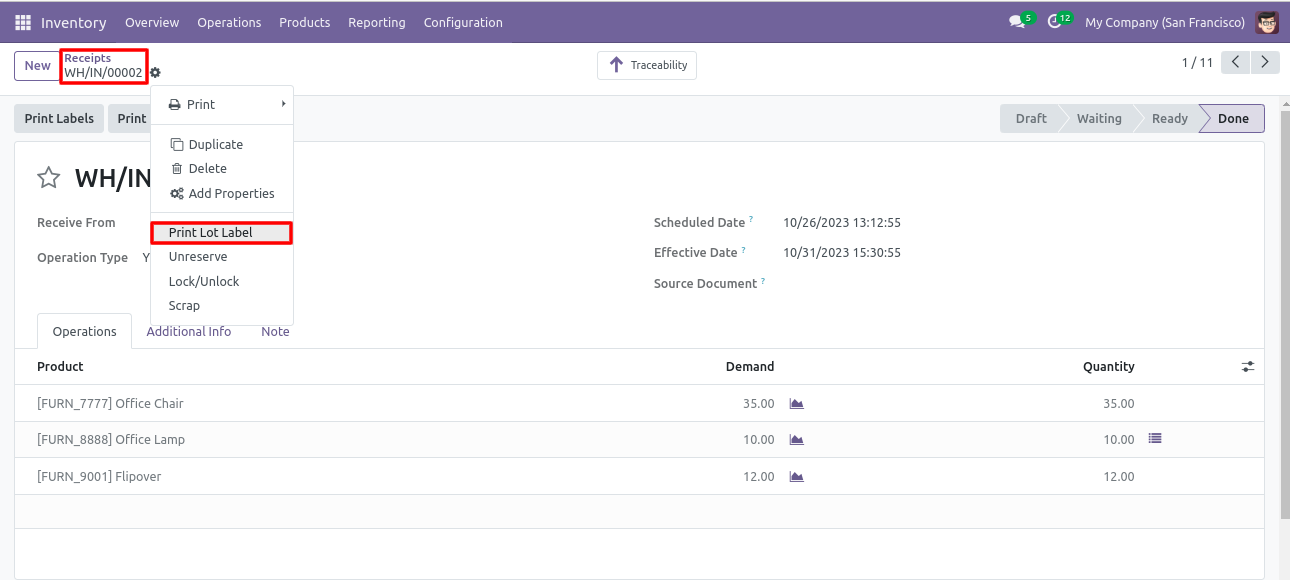
After one wizard opens, here you can configure details.
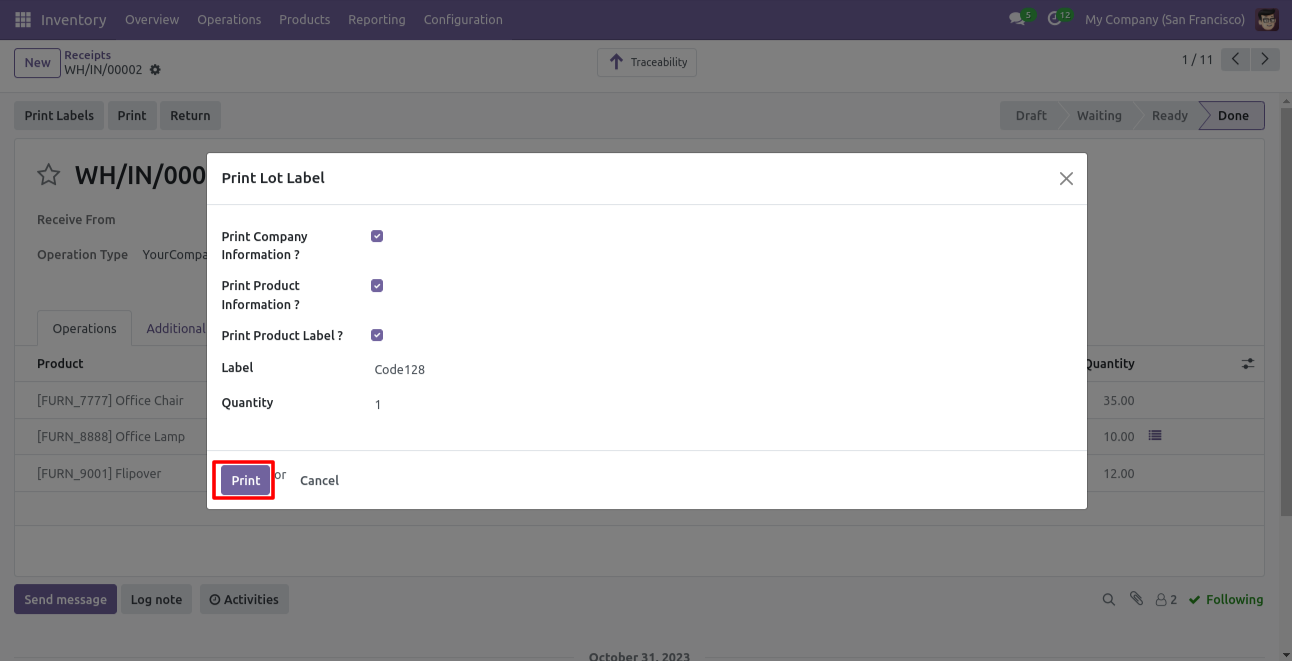
After press "Print" button it prints label that looks like below.
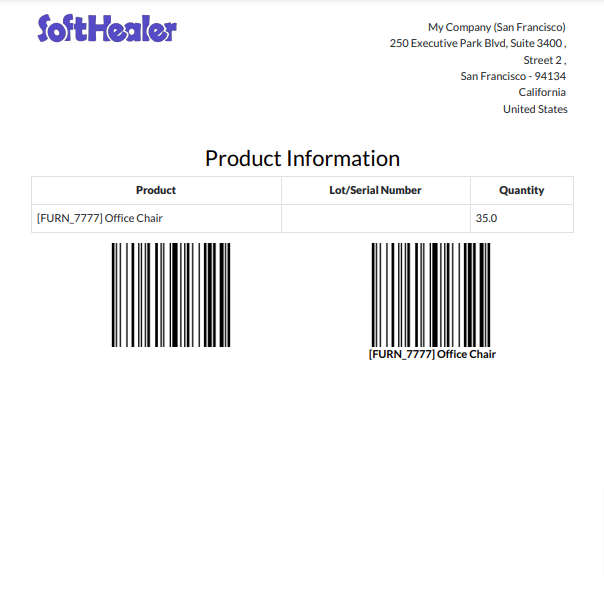
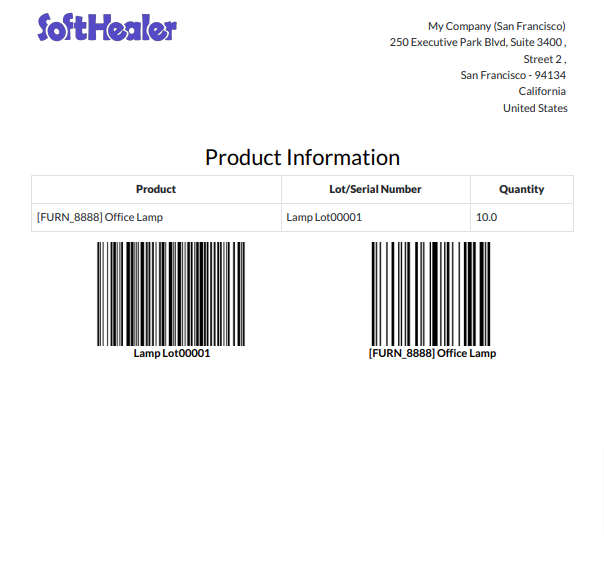
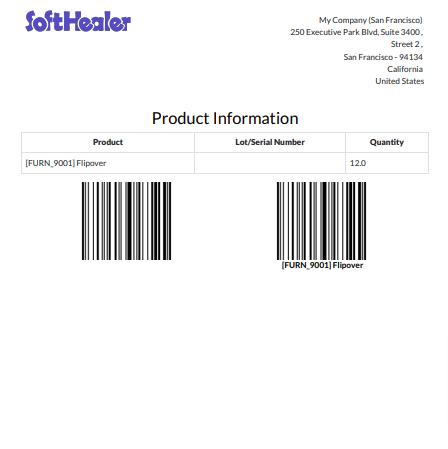
Version 18.0.1 | Released on : 28th September 2024
- Yes, this app works perfectly with Odoo Enterprise (Odoo.sh & On-Premise) as well as Community.
- No, this application is not compatible with odoo.com(odoo saas/Odoo Online).
- Please Contact Us at sales@softhealer.com to request customization.
- Yes, you will get free update for lifetime.
- No, you don't need to install addition libraries.
- For version 12 or upper, you will need to purchase the module for each version that you want to use.
- Yes, we provide free support for 365 days.
- No, We do not provide any kind of exchange.

