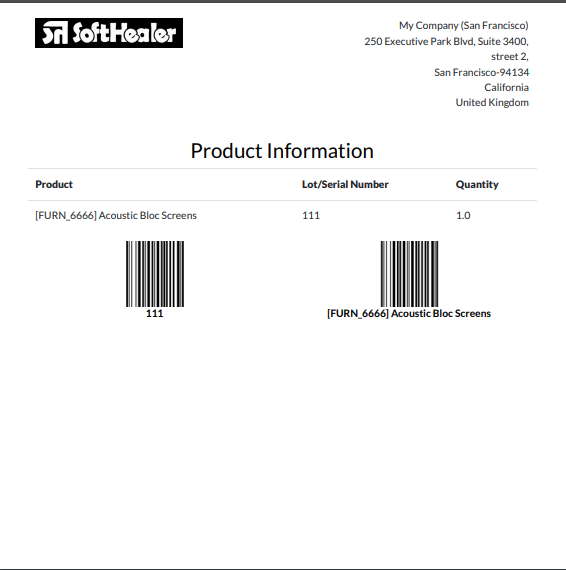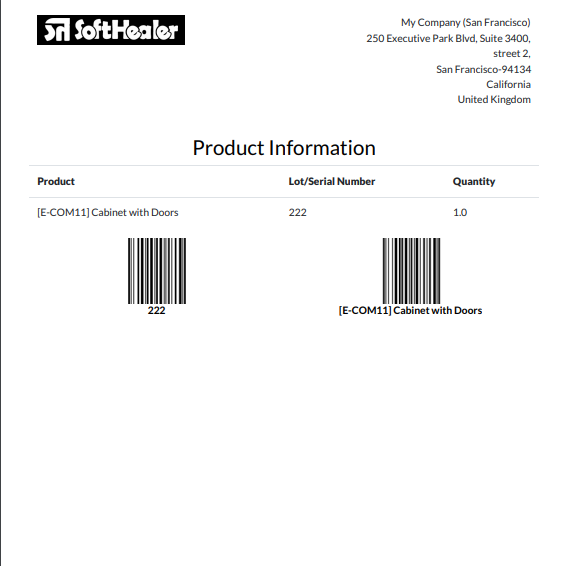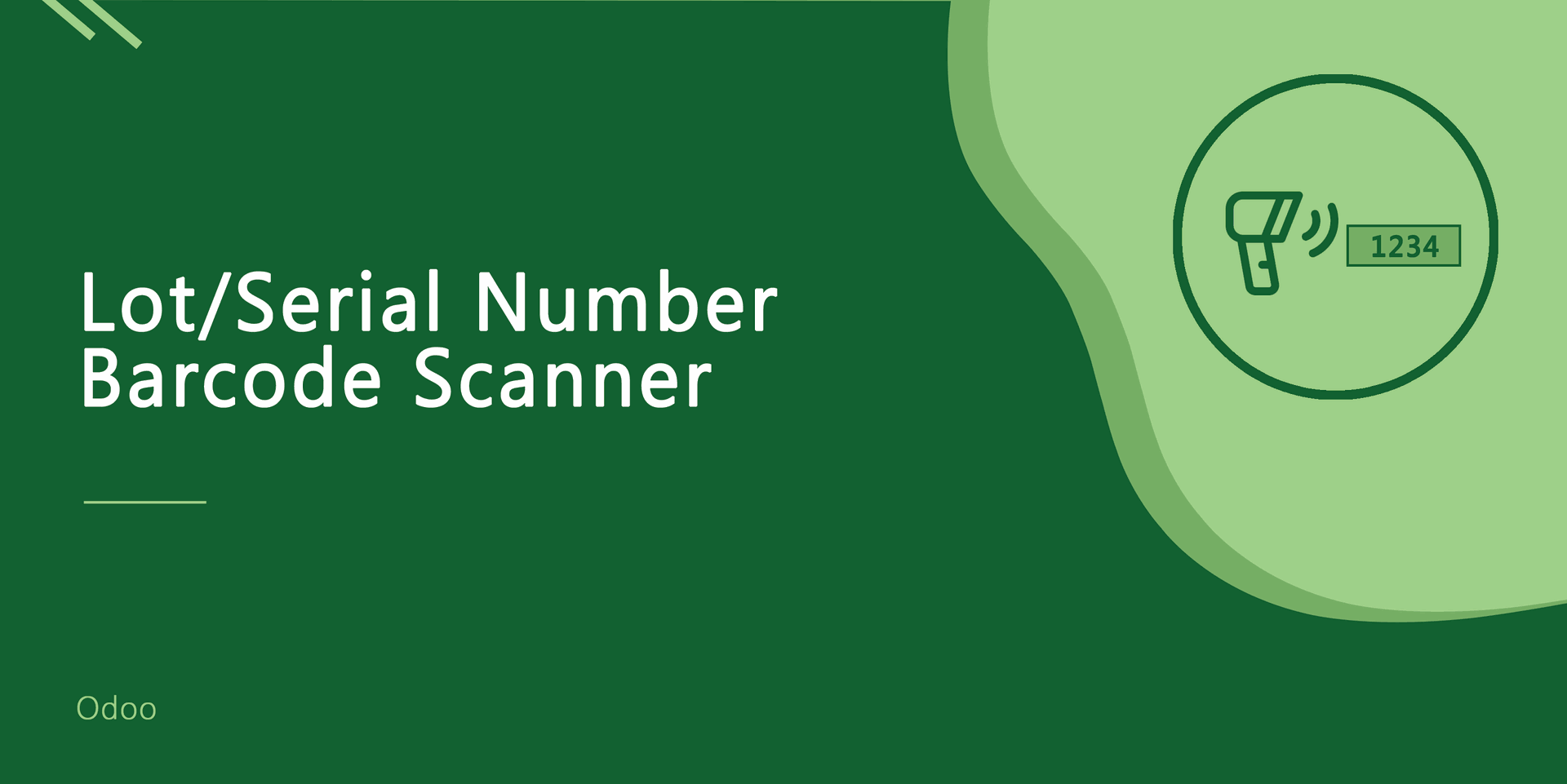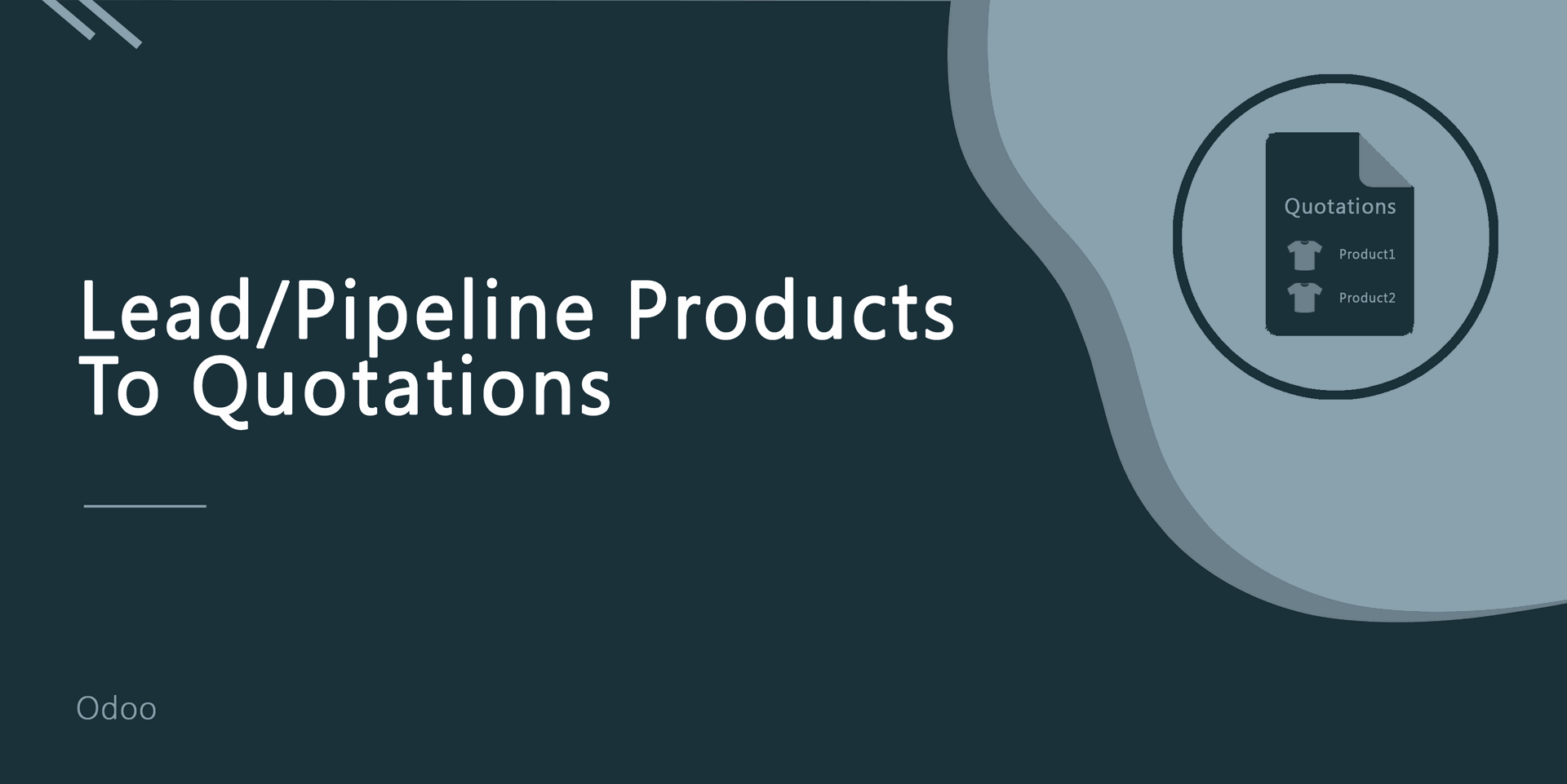This module allows you to print Lot/Serial number label. You can configure Lot/Serial number label dynamically and can print bulk quantity of labels. Here you can print company & product information with the label. This module supports a multi-product label with one configuration.
Features
Easy to print Lot/Serial number label with dynamic size.
You can print the bulk quantity of labels.
You can print company & product information with the label.
No special configuration required, install it, use it.
This module saves your important time.
It reduces human efforts.
Version
- Initial Release
In inventory configuration click "Lot/Serial Label Configuration".
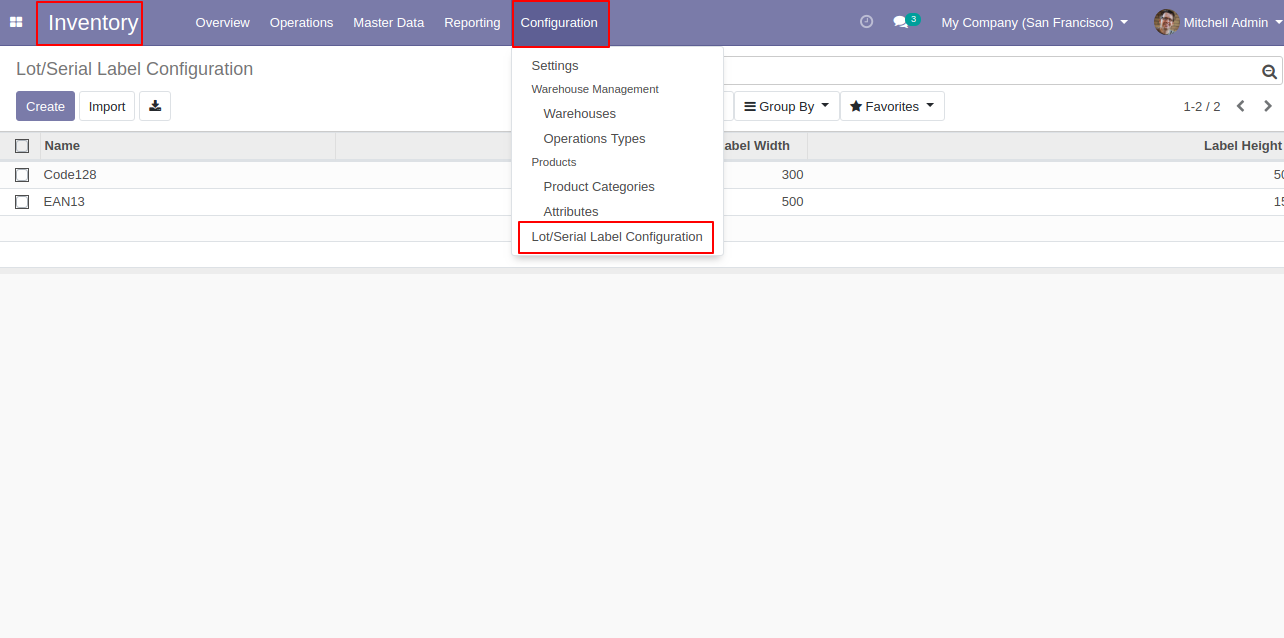
Generate label list view, here you can create the label.
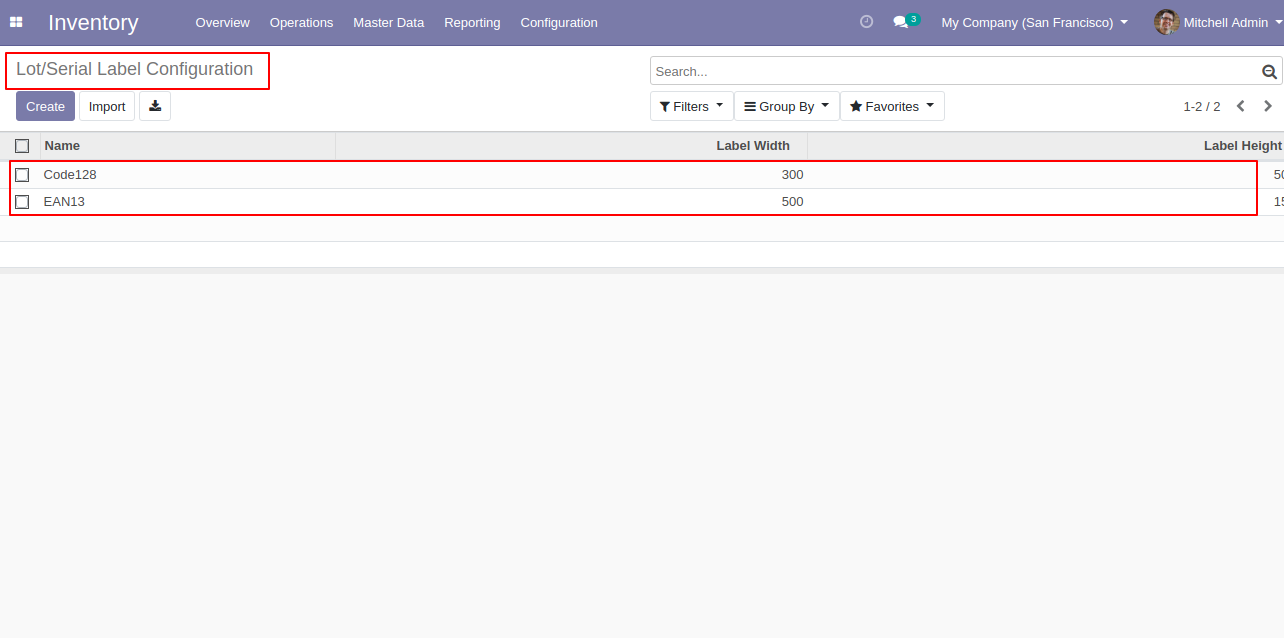
In the label form view, you can set label type, width, height and if you click tickbox then it shows information with the label.
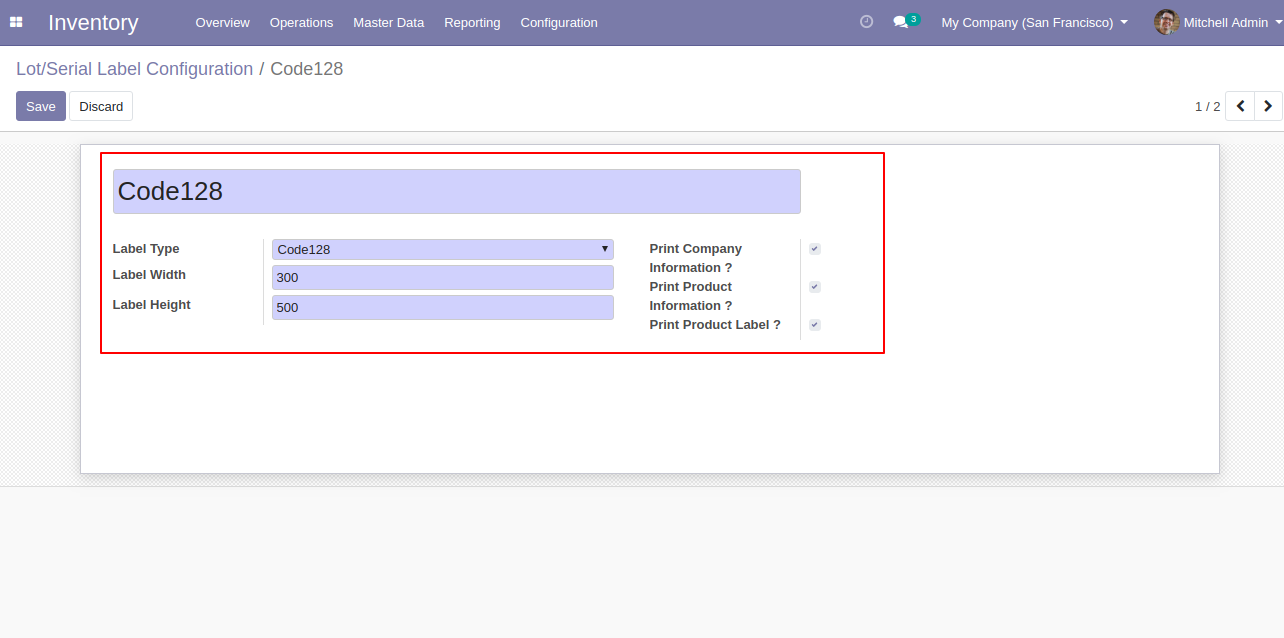
In inventory go to "Action" to print lot labels.
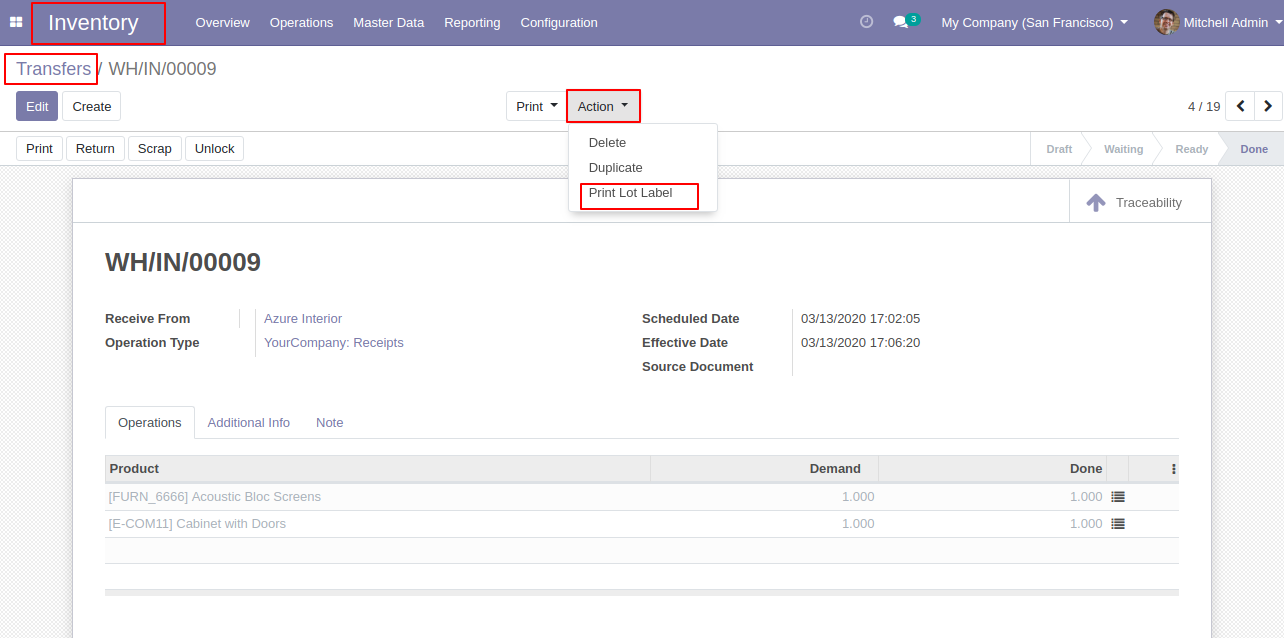
After one wizard opens, here you can configure details.
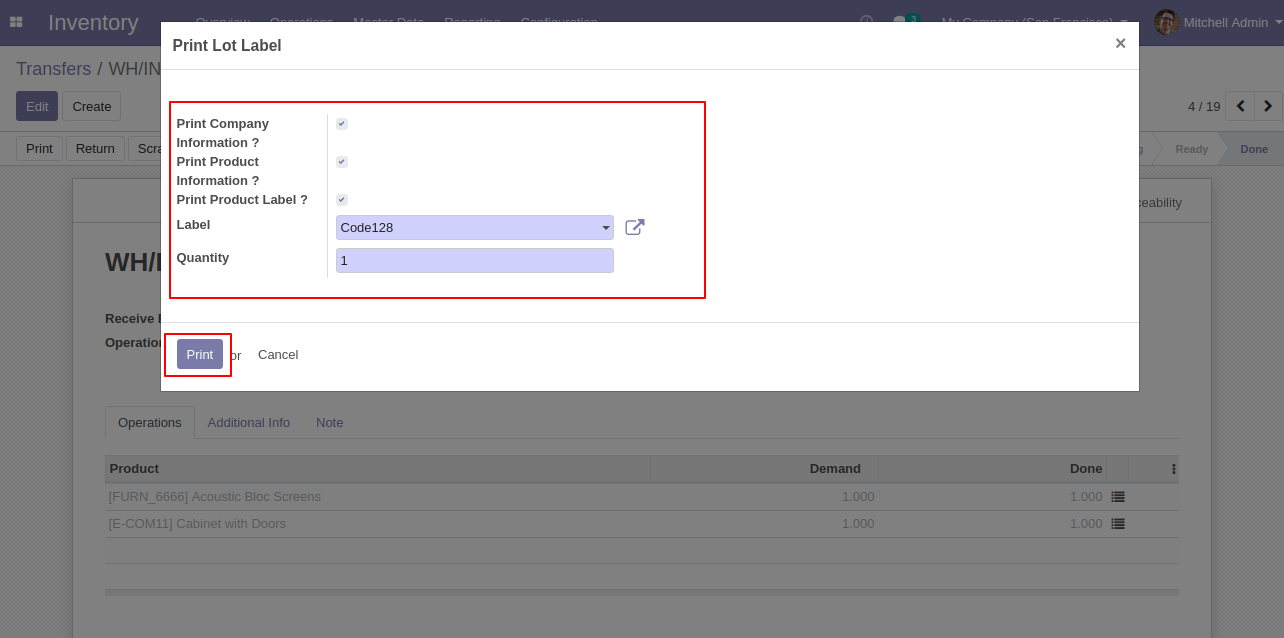
After press "Print" button it prints label that looks like below.