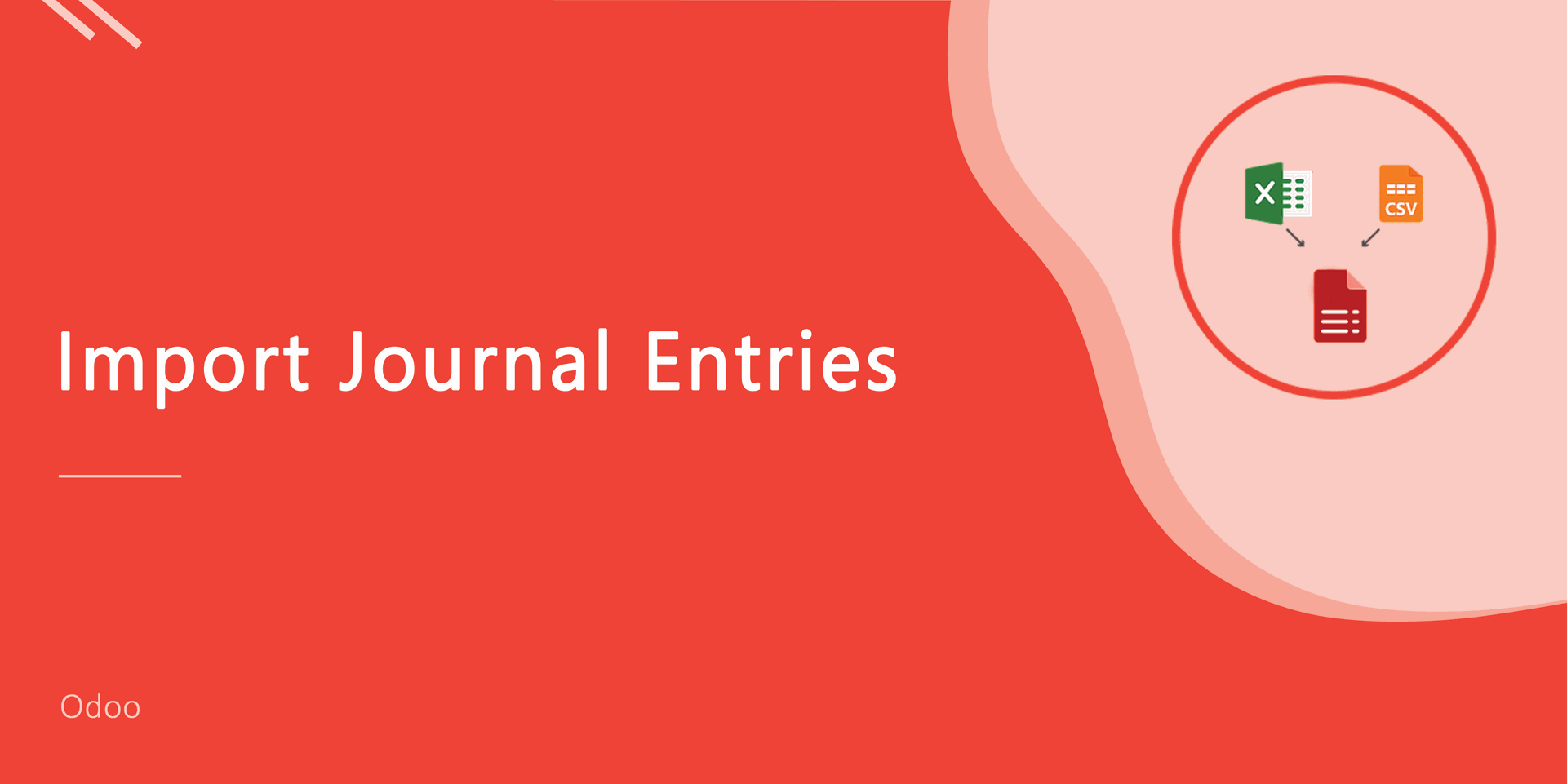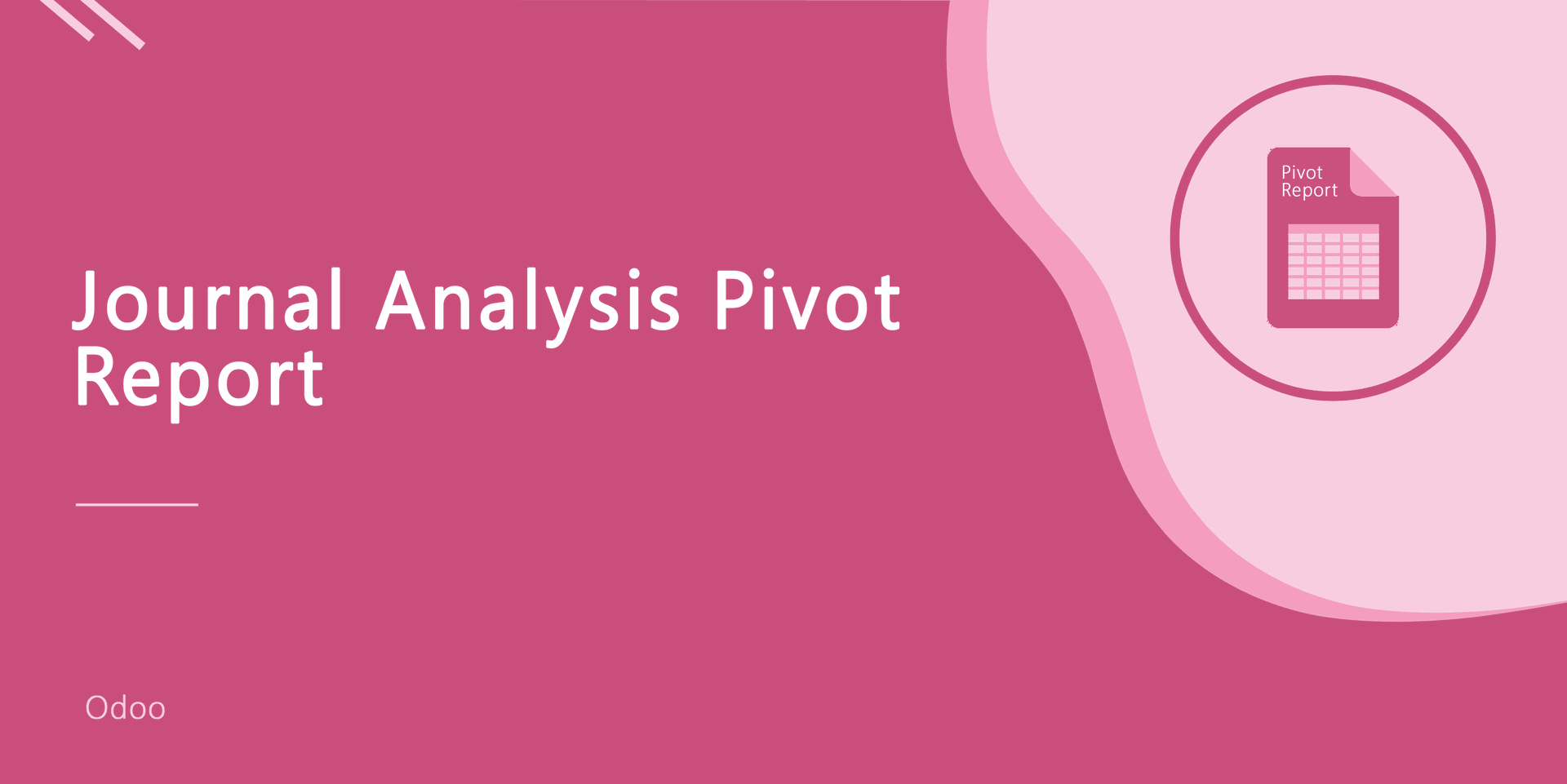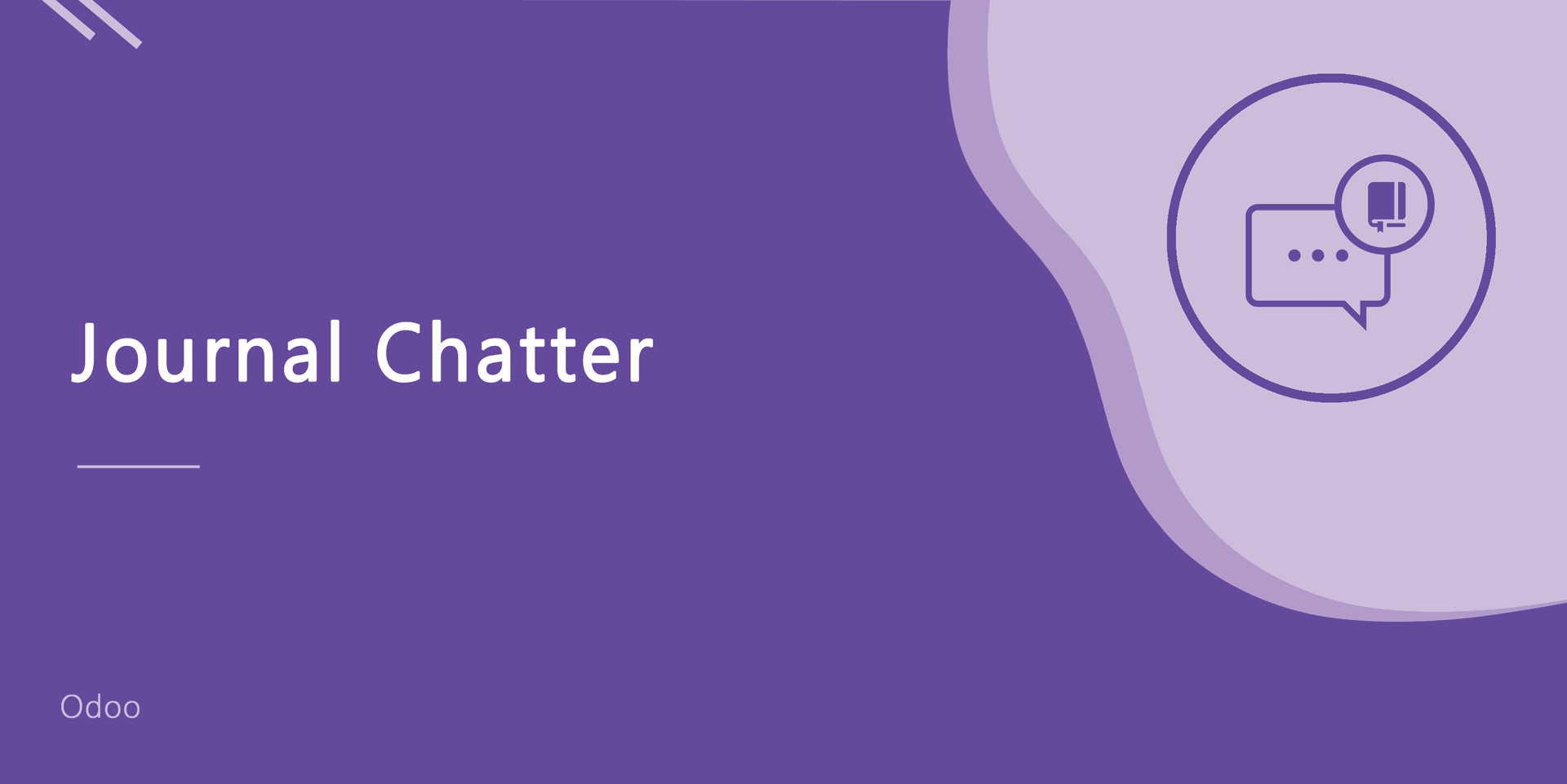Journal Reset
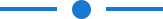
Sometimes you post the wrong journal entry. This module helps whenever that mistake happens. You can set journal entry to the "Reset To Draft" stage after posting it. You can reset to draft multiple journal entries from the list view and can do "Reset To Draft" from the form view also.
- You can set journal entry to the "Reset To Draft".
- You can set multiple journal entries to the "Reset To Draft" in a single click.
- You can set to the "Reset To Draft" from the list view and form view.
Select journal entries and press the "Reset To Draft" to set journal entries to the draft stage.
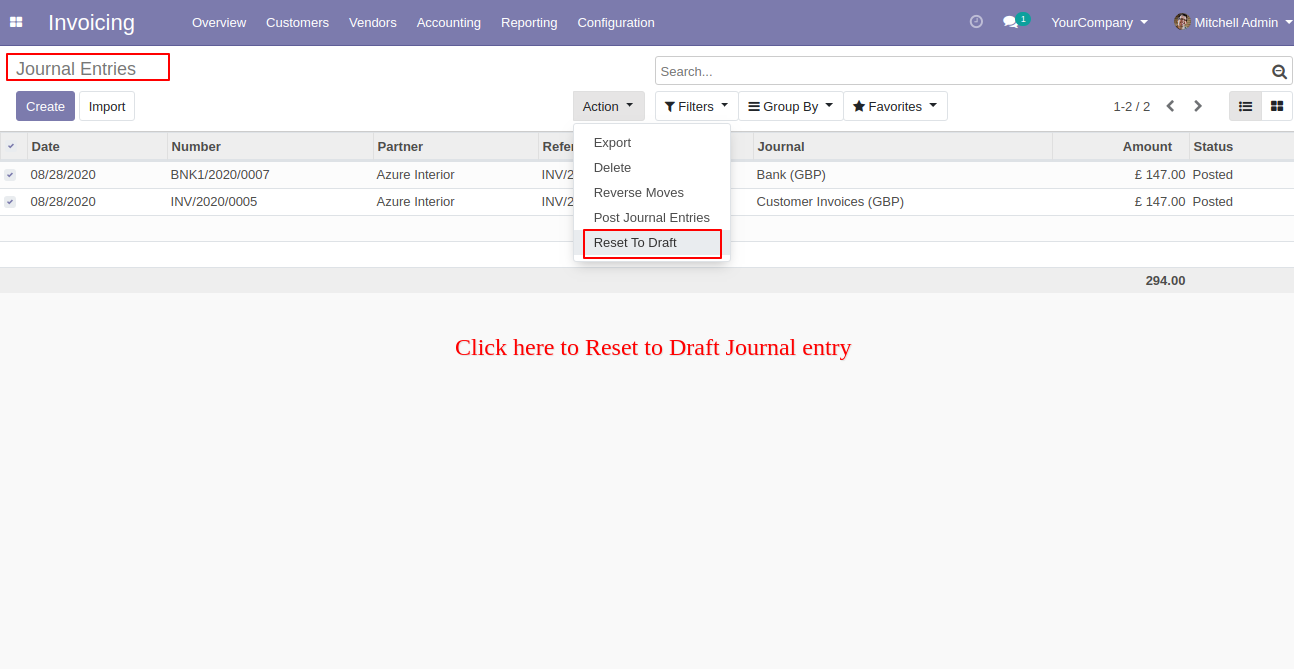
You can set journal entries to the "Reset To Draft" from the form view.
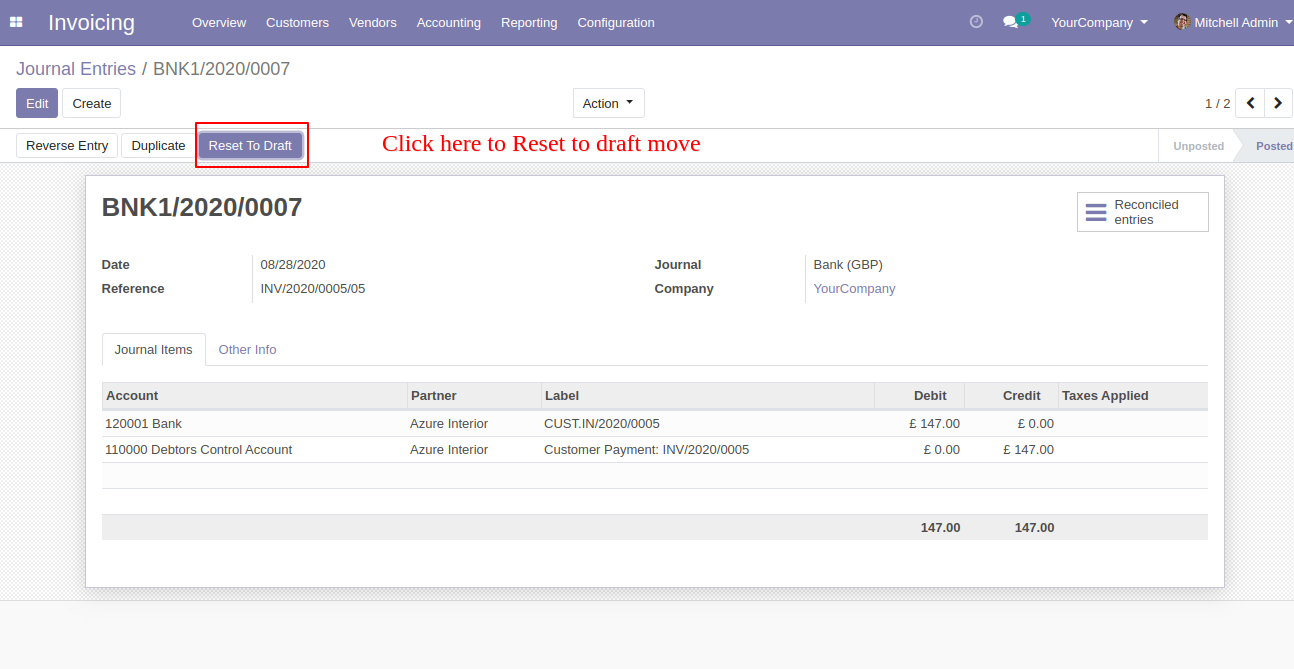
Version 12.0.1 | Released on : 28 August 2020
- Initial Release.
- Yes, This app is compatible with Odoo's Multi Website/Multi-Company Feature.
- Please Contact Us at sales@softhealer.comto request customization.
- Yes, we provide free upgrades as well as free support for 90 days.