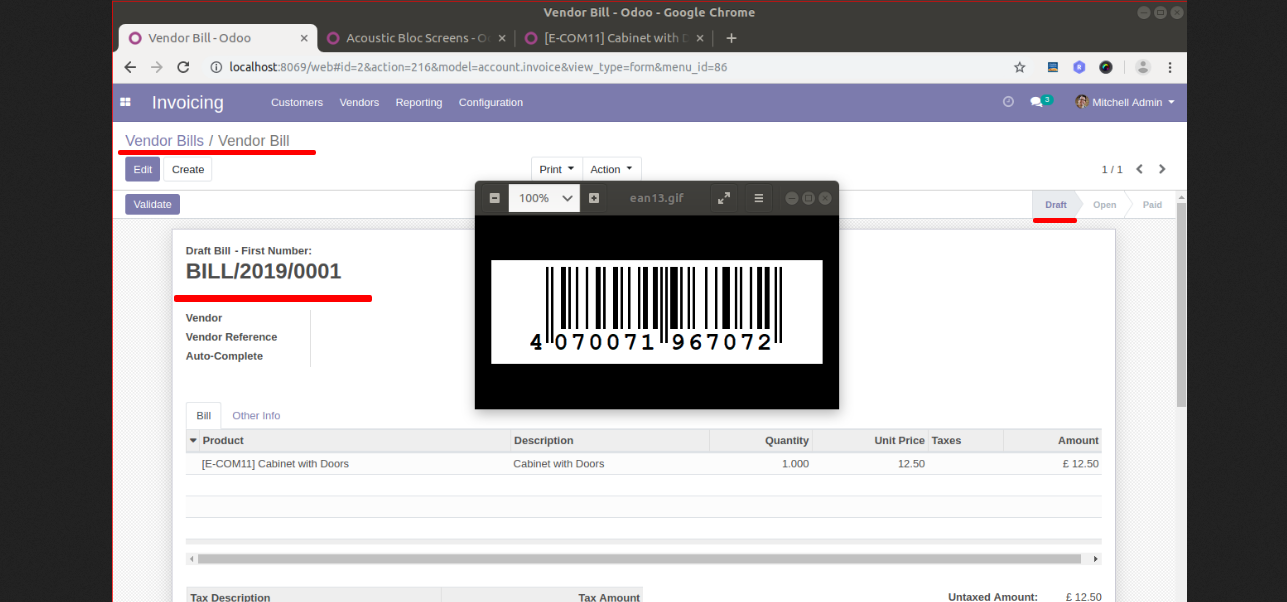Do your time-wasting in Invoices operations by manual product selection? So here are the solutions these modules useful do quick operations of invoicing using a Barcode/QRCode scanner. You no need to select the product and do one by one. scan it and you do! So be very quick in all operations of odoo and cheers!
Related Module
All In One Barcode Scanner-Basic (Advance Module)
All In One Barcode Scanner-Advance (Advance Module)
Features
QR code scanner option added.
This module fluently work with multiple company.
Easy to add products in customer invoices, vendor bills, customer credit note and vendor credit note by barcode scanner.
No special configuration required, install it, use it.
This module save your important time.
Barcodes eliminate the possibility of human error.
It reduce human efforts.
Version
- Update Last Scanned Move To Top Added In Kanban View.
- Small Bug Fixed.
- Initial Release.
Products With EAN-13 Barcode.
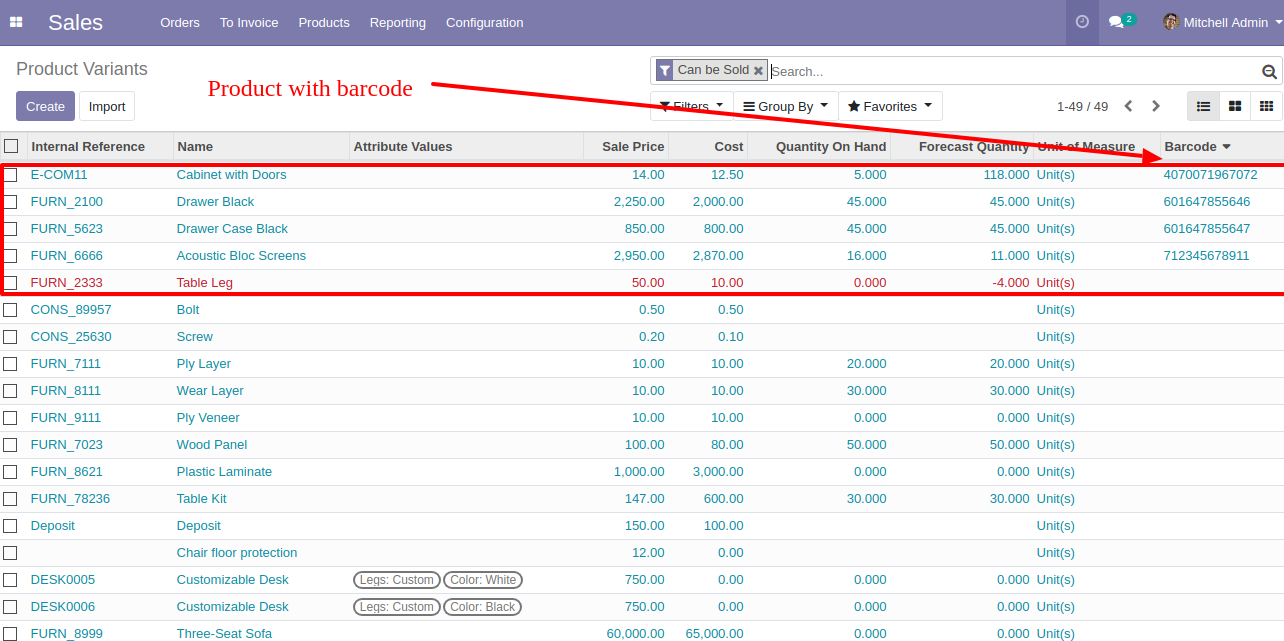
Product scan option in invoice settings whether you want to scan product by Barcode,QRCode, internal reference or all.
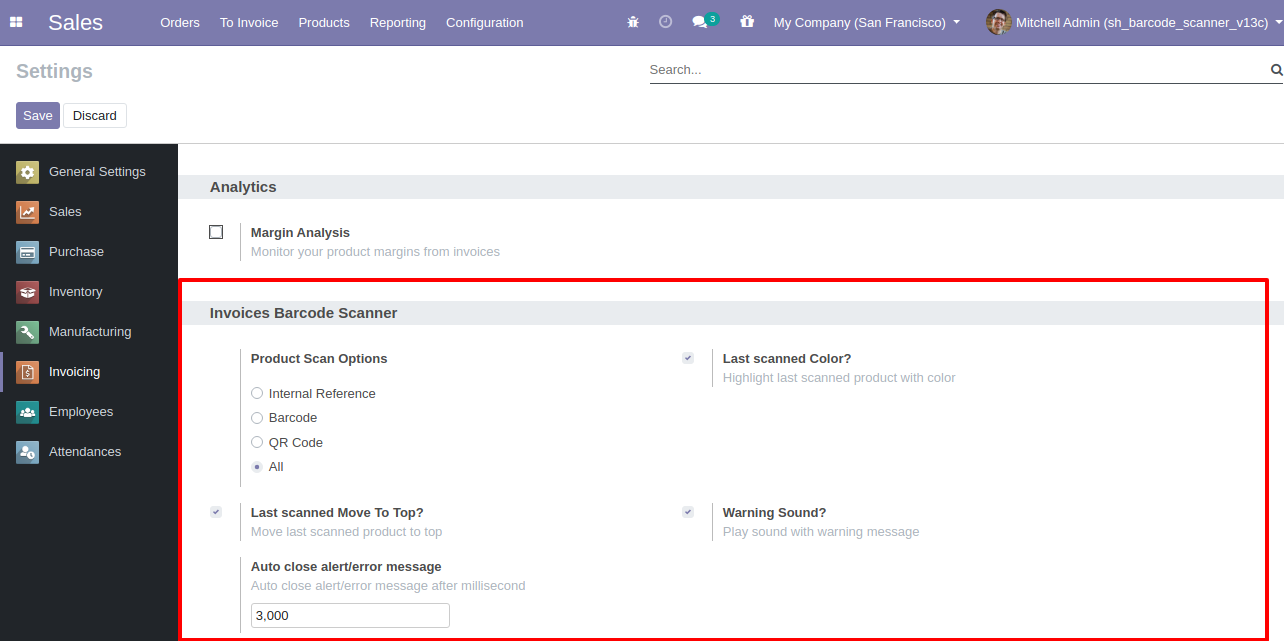
Scan barcode then product automatic added in invoice line if product already existed in invoice line then ordered qty increased by 1
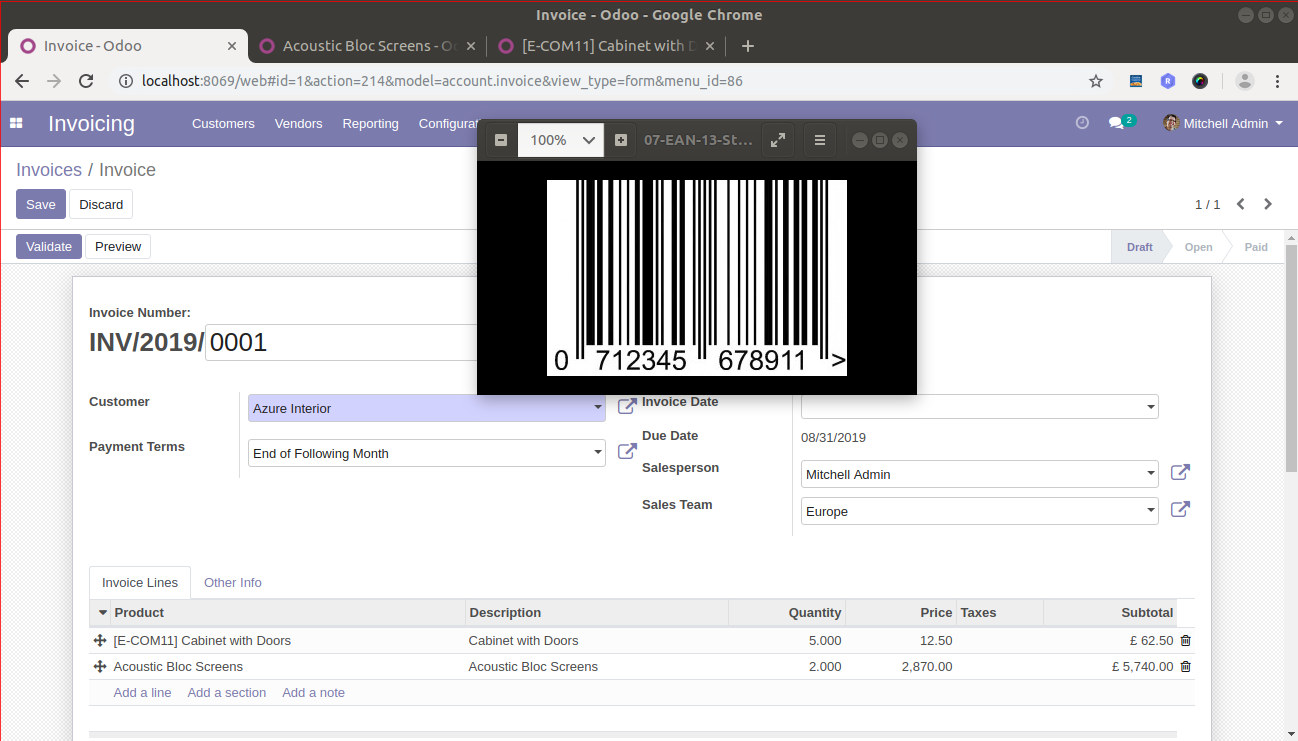
Error message given if no any matching product found.
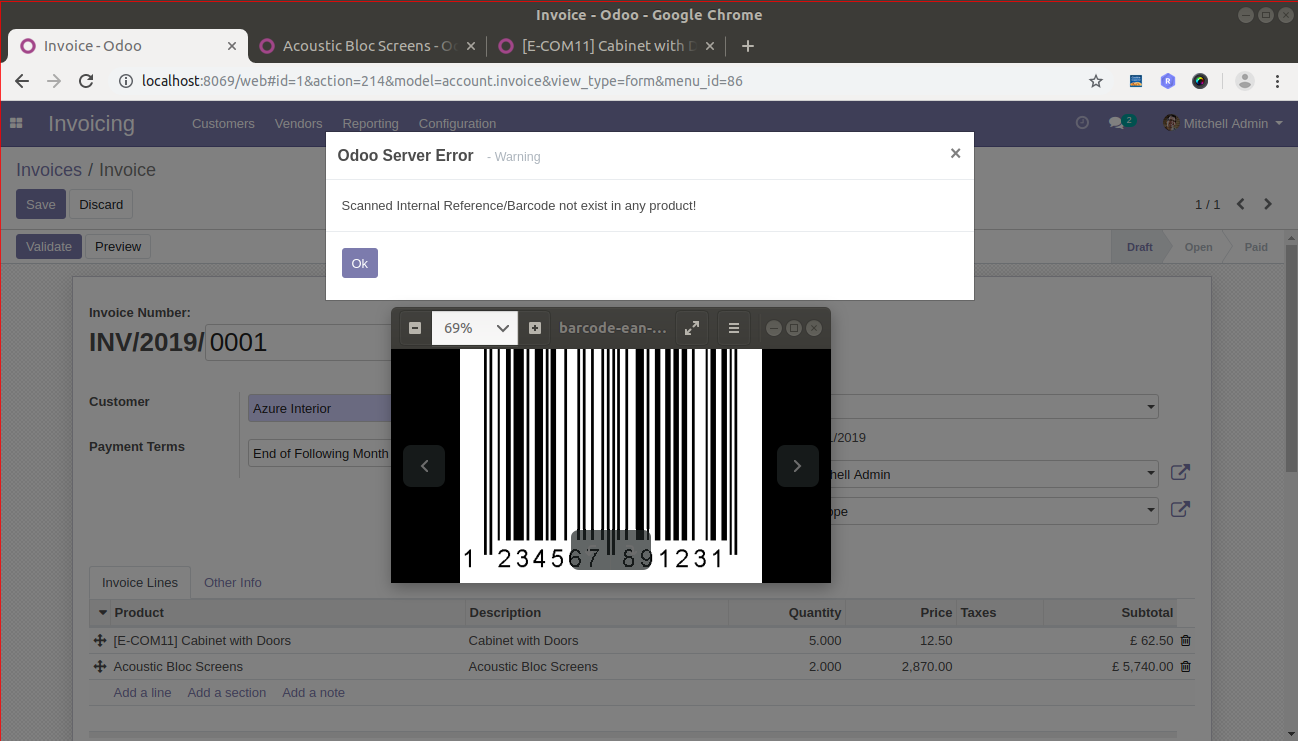
Error message given if invoice not in Draft state.
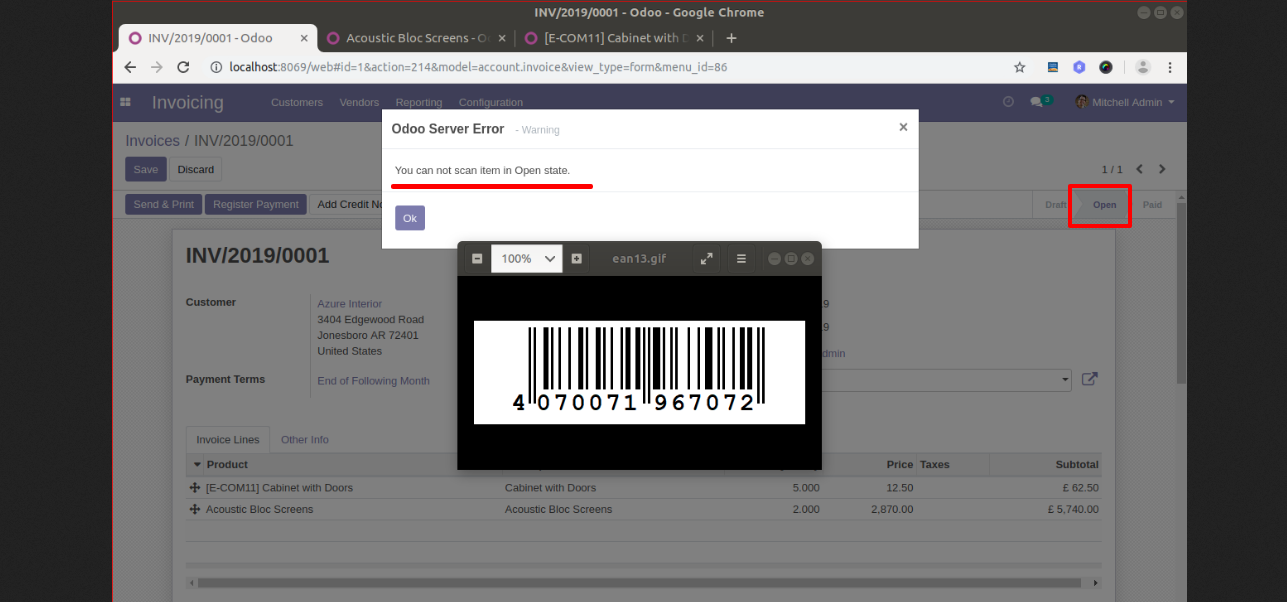
You can also scan product in vendor bills.