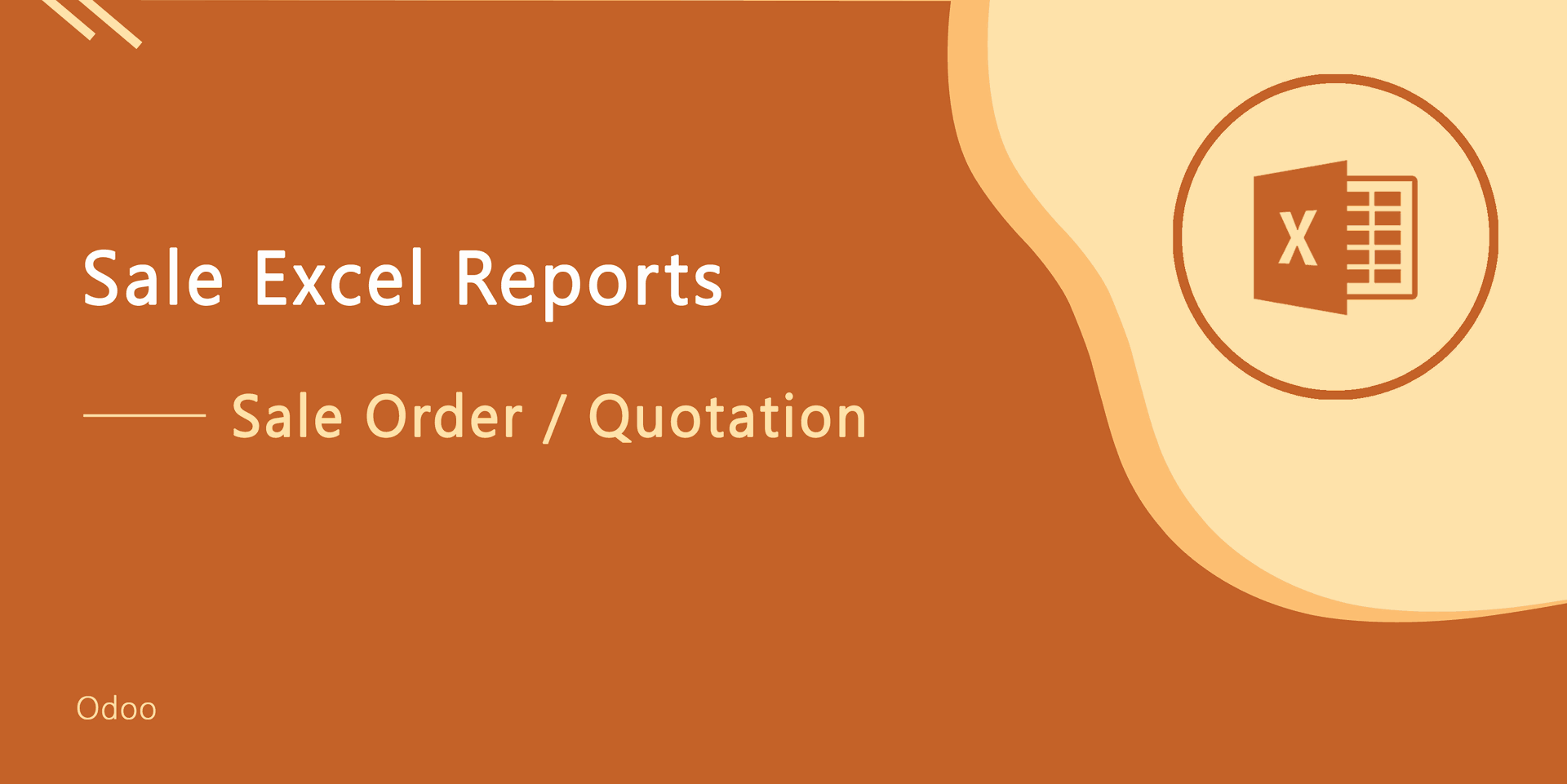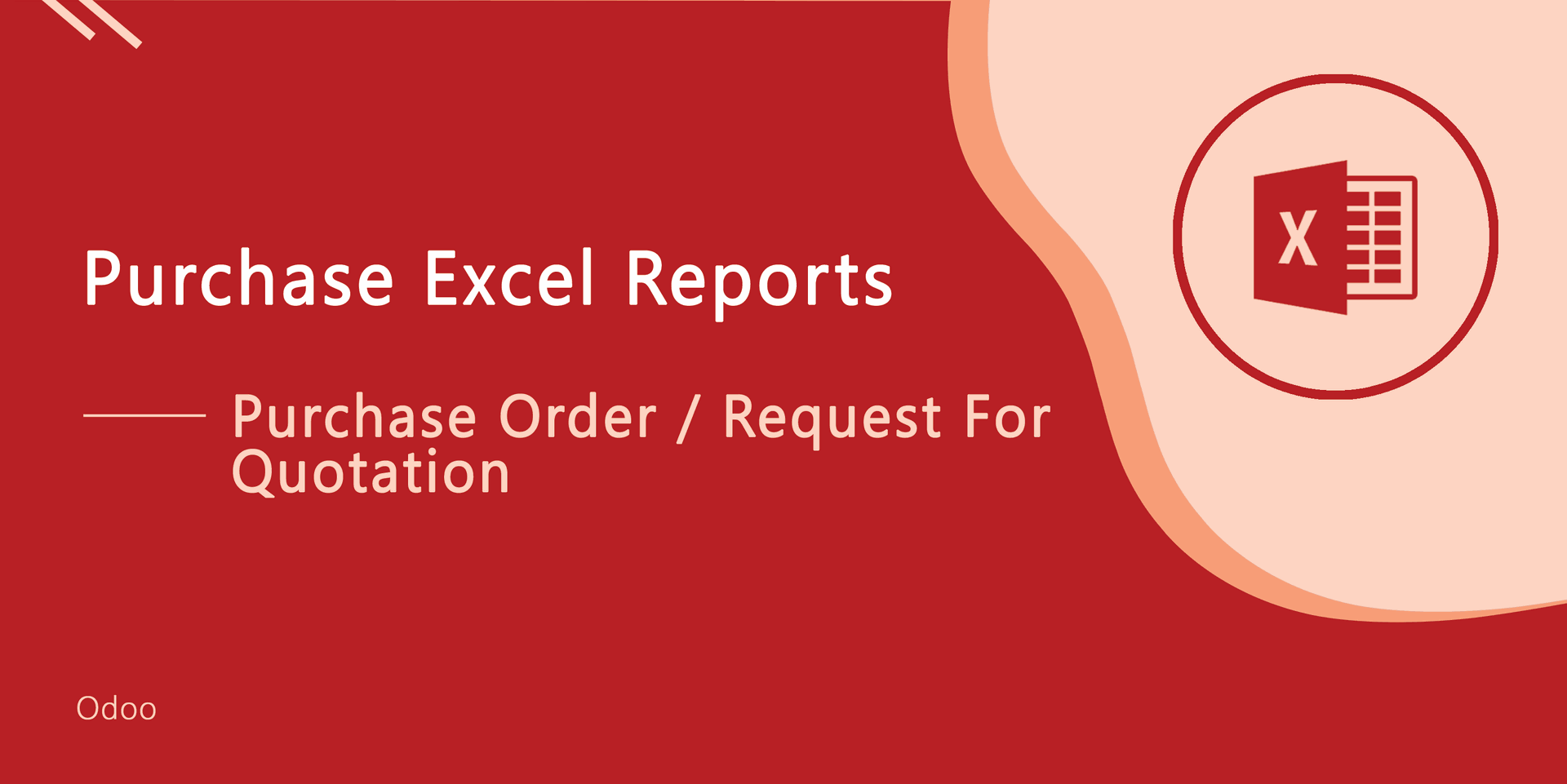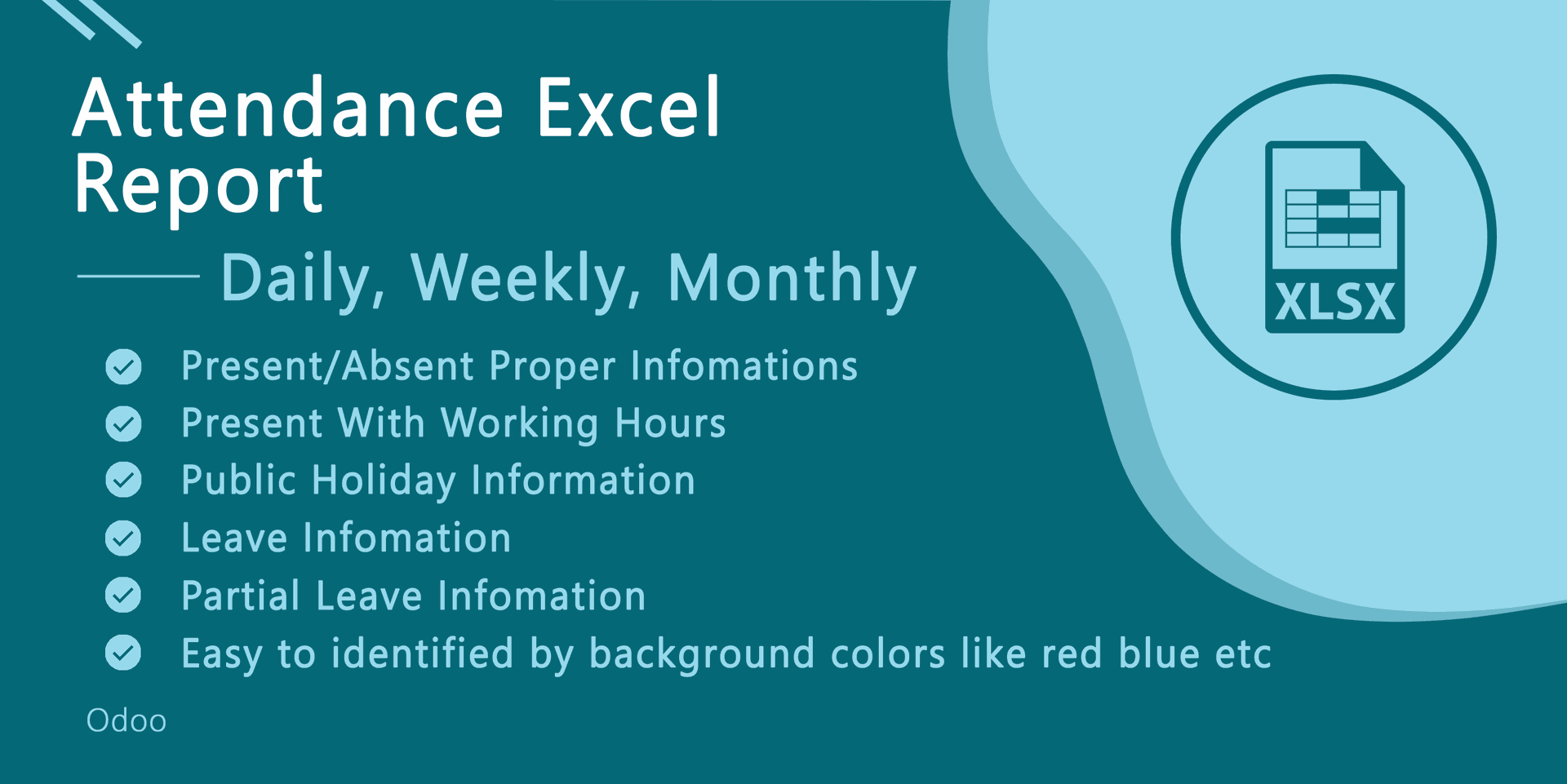Invoice Excel Reports
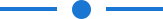
If you want to get excel reports of invoice/ bill/ credit note/ debit note/ refund. So here we build a module that can help to print the excel report of the invoice/ bill/ credit note/ debit note/ refund. You can get an excel report separate sheet of each order also. Cheers!
Features
- Easy to download or print excel reports of invoice/ bill/ credit note/ debit note/ refund.
- Easy to find all invoices/ bills/ credit notes/ debit notes/ refunds on in different sheet names and status wise.
- Don't need to create an excel sheet just print excel sheets.
- You can get a separate sheet of each order.
- Easy to maintain all data in one excel file.
Invoice Flow
"Invoice Excel Report" menu, select invoice from list view which you want to merge or download excel report.
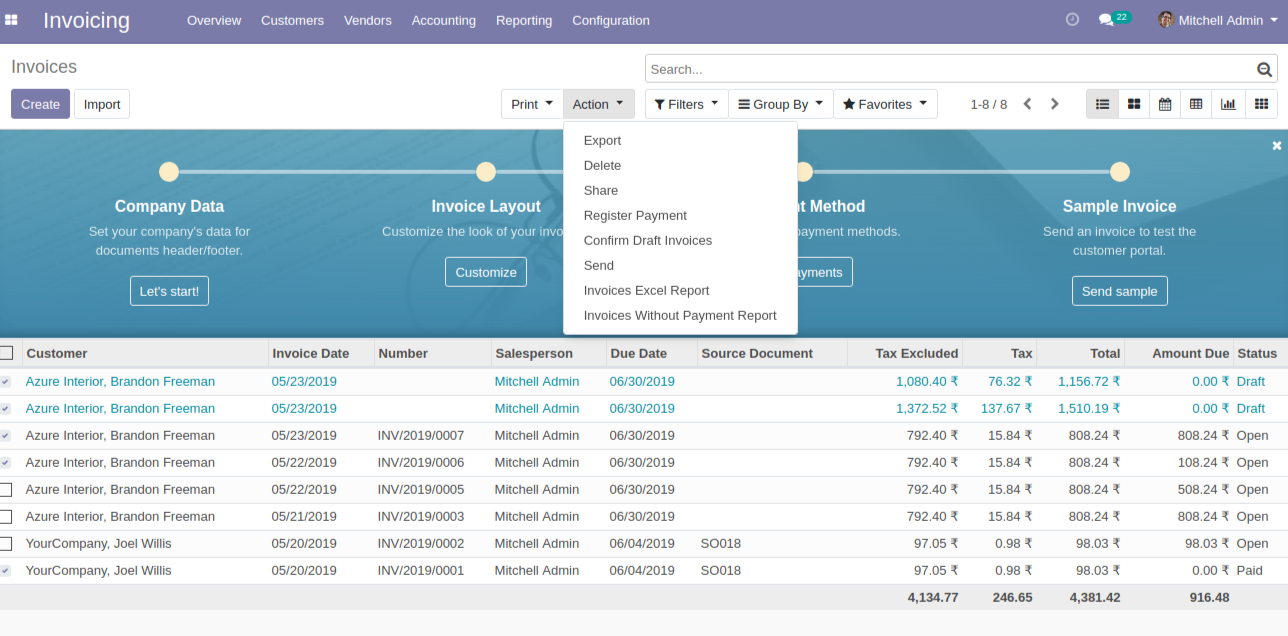
After that, download excel file wizard screen opens. Press the "Download Xls" to download.
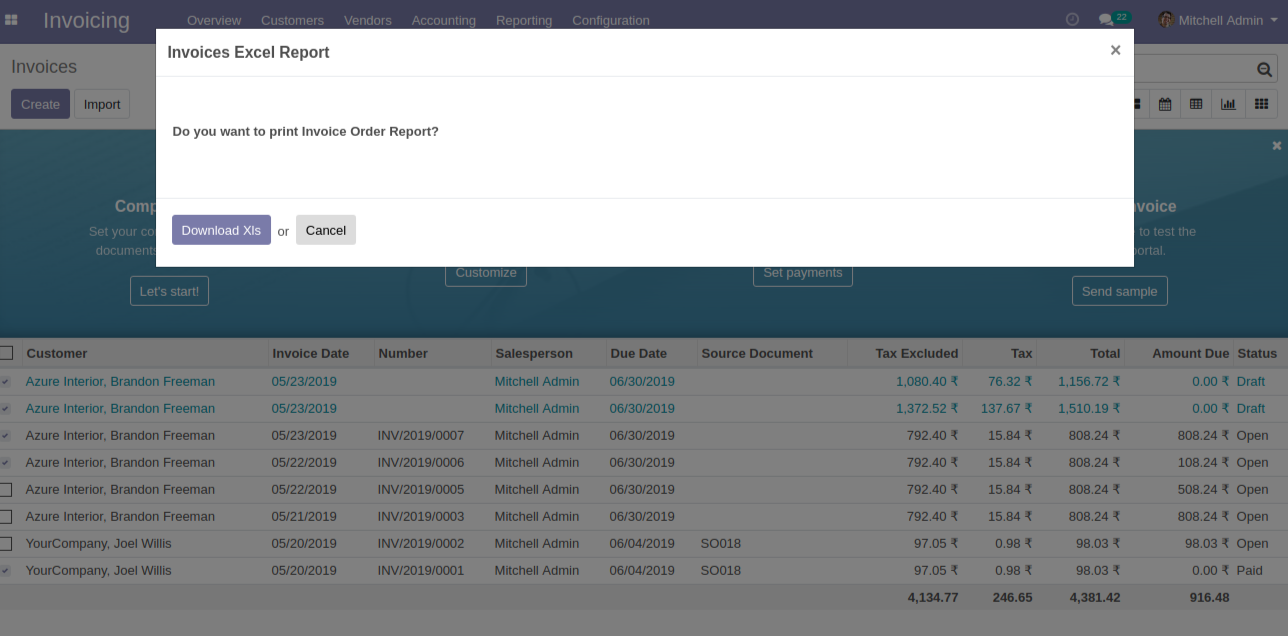
Now this popup opens, press the "Invoice Order Merge Excel Report" button.
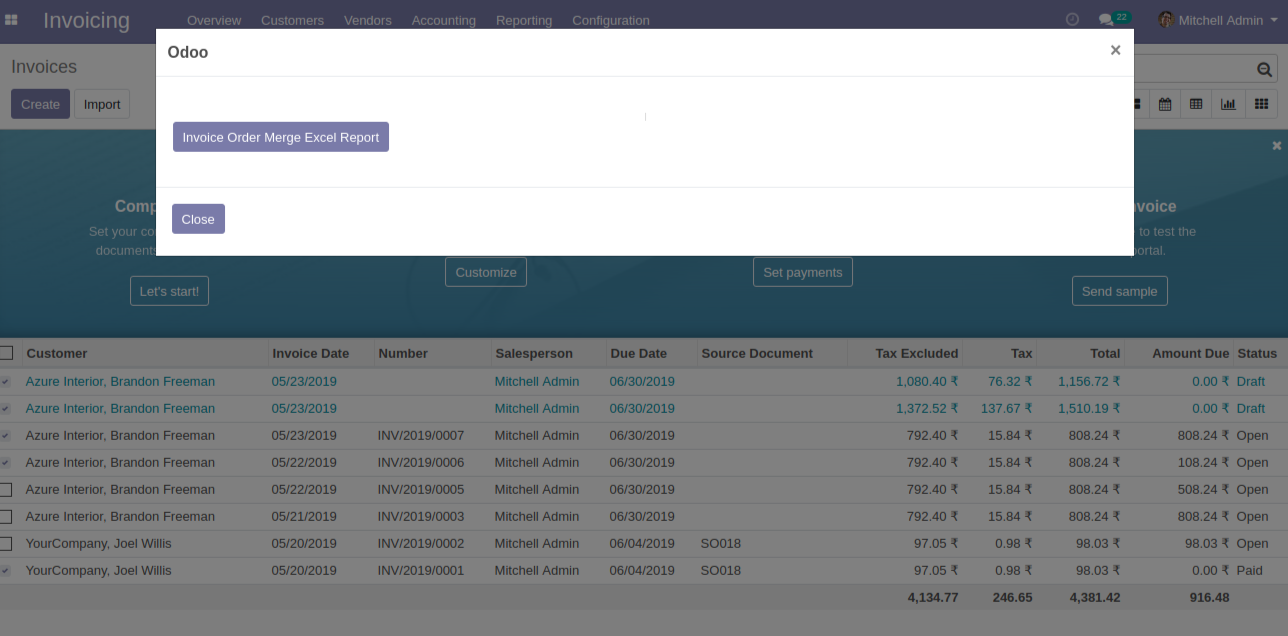
The excel report file with different invoice sheet wise.
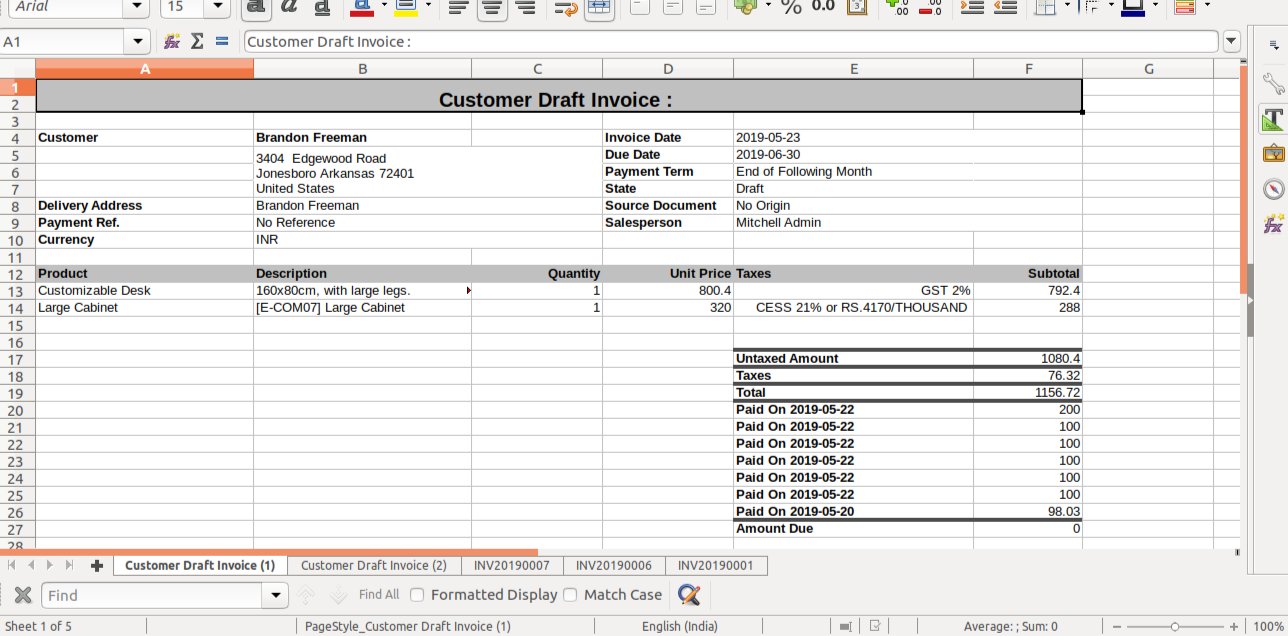
Invoice Without Payment Flow
"Invoice Without Payment Report" menu, select invoice from list view which you want to merge or download excel report.
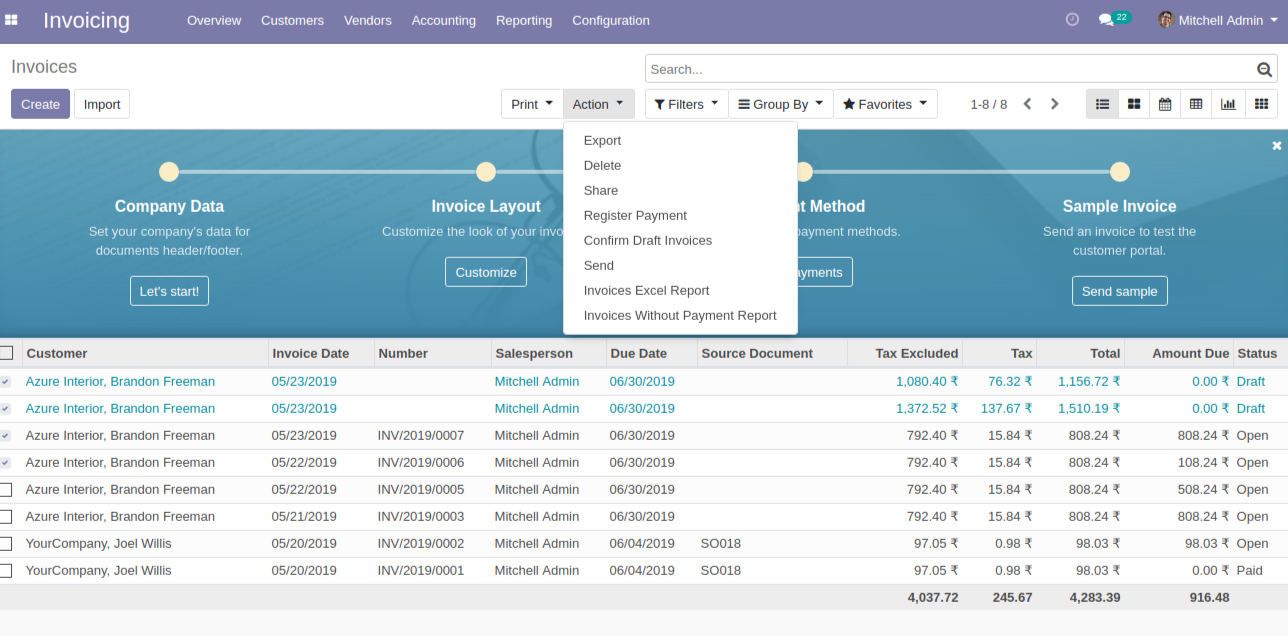
After that, download excel file wizard screen opens. Press the "Download Xls" to download.
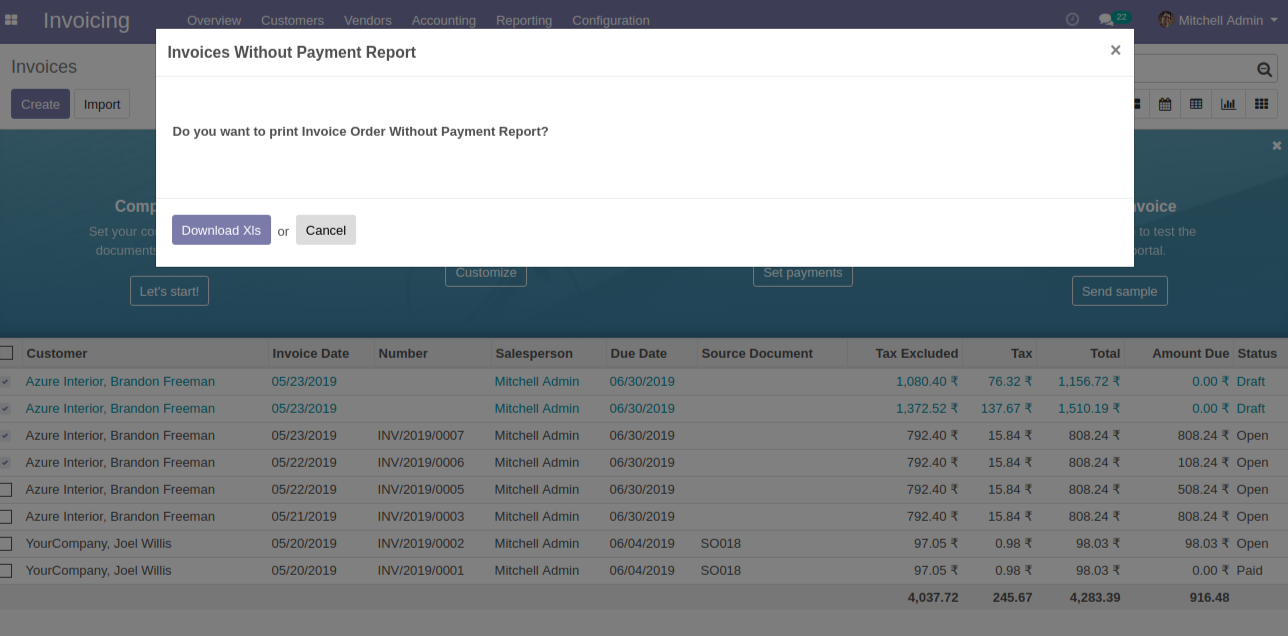
Now this popup opens, press the "Invoice Order Merge Without Payment Excel Report" button.
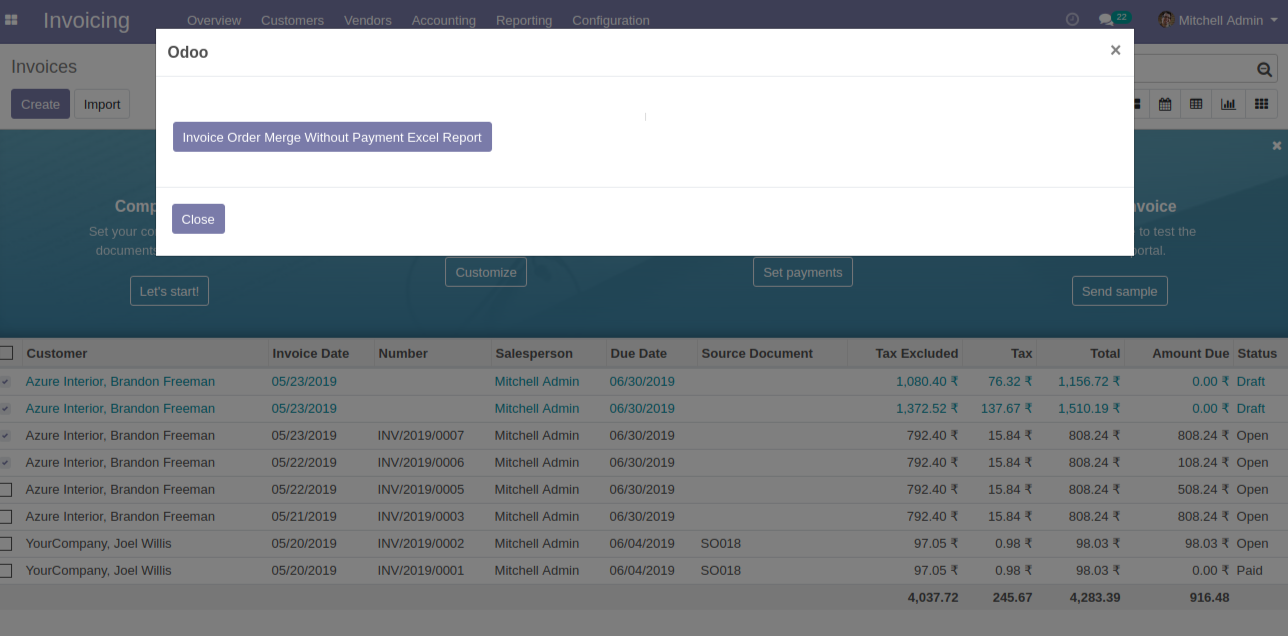
The excel report file with different invoice sheet wise.
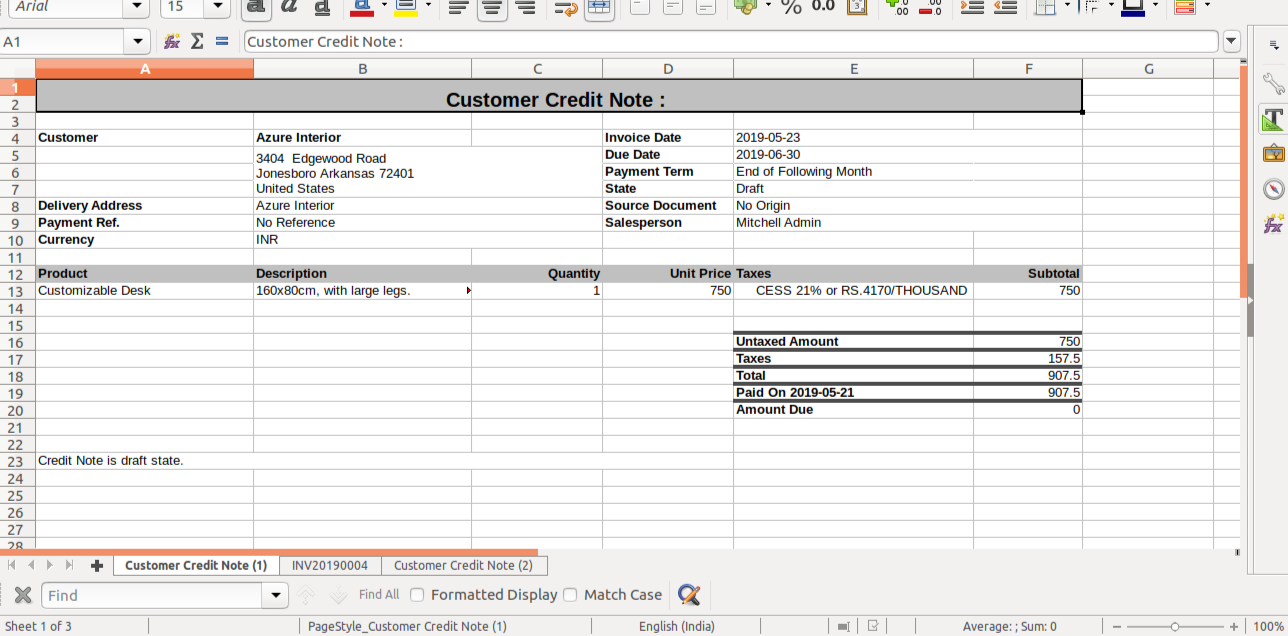
Bill Flow
"Invoice Excel Report" menu, select bills from list view which you want to merge or download excel report.
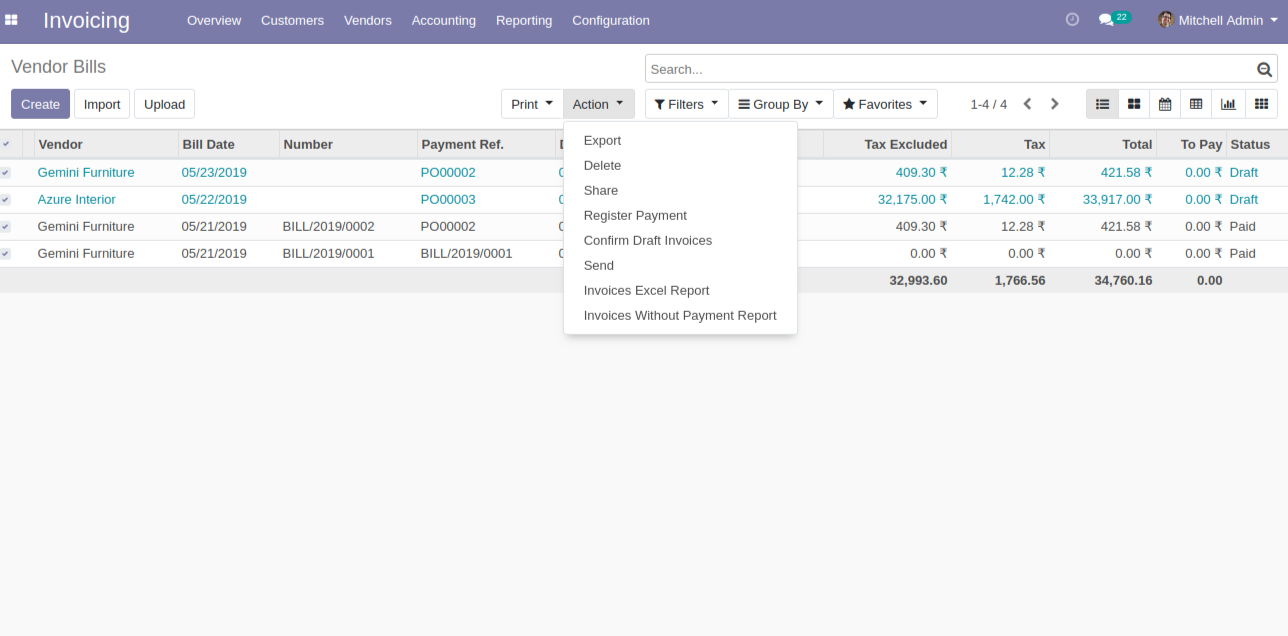
After that, download excel file wizard screen opens. Press the "Download Xls" to download.
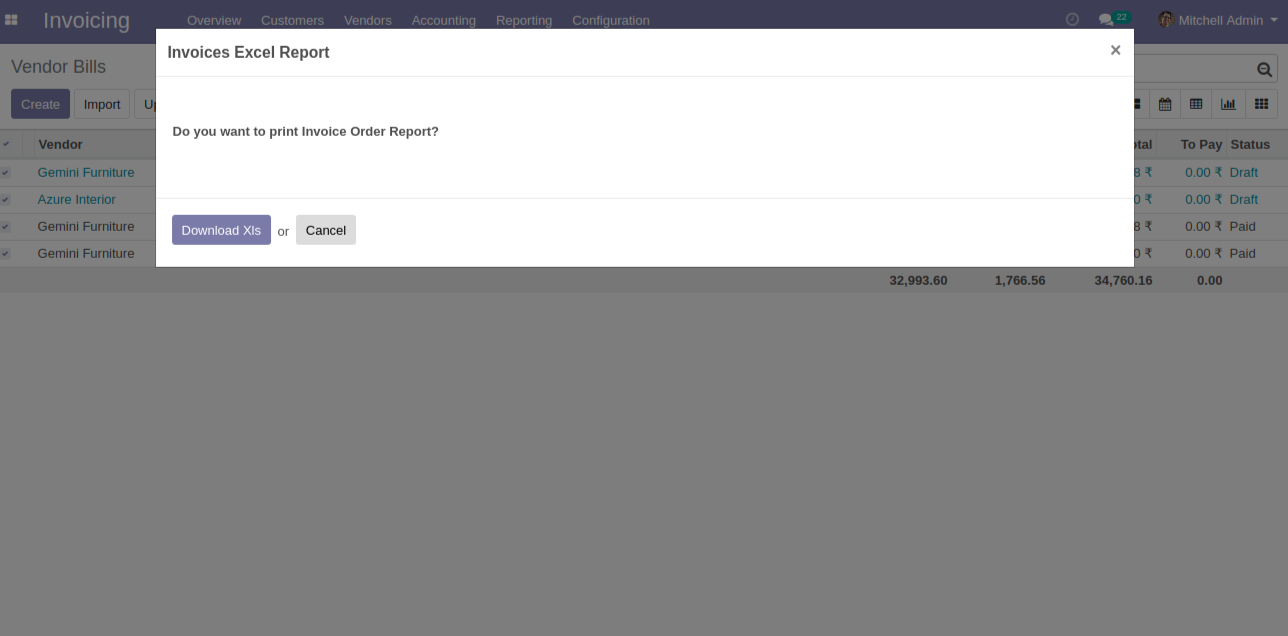
Now this popup opens, press the "Invoice Order Merge Excel Report" button.
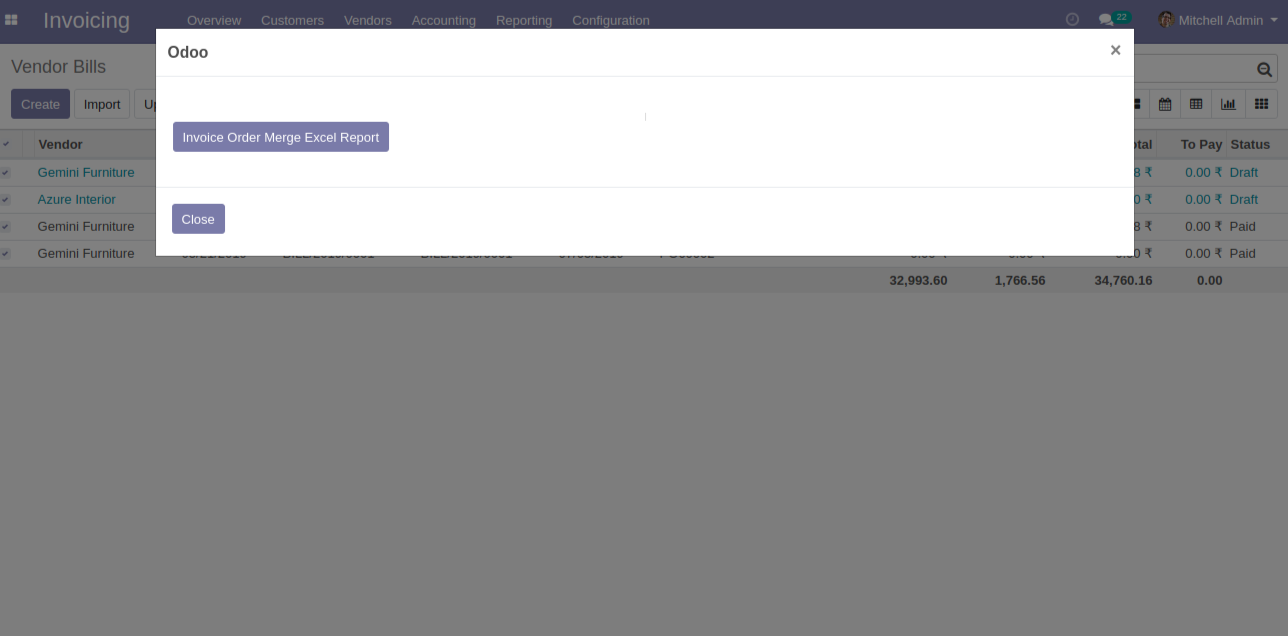
The excel report file with different bill sheet wise.
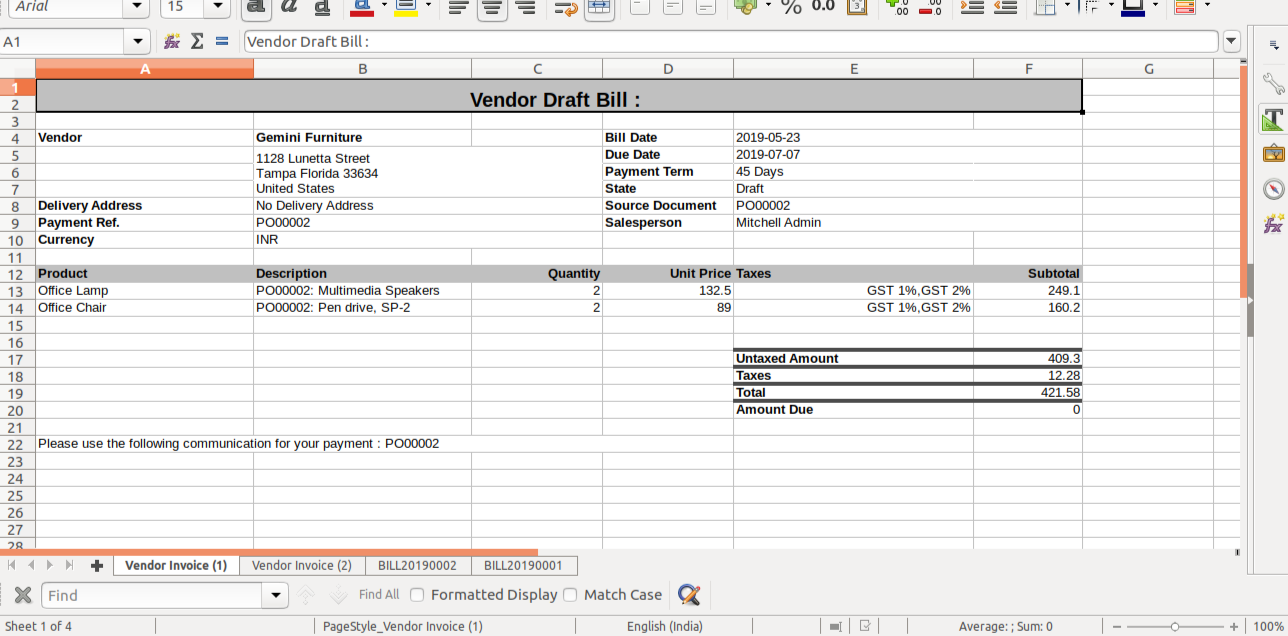
Bill Without Payment Flow
"Invoice Without Payment Report" menu, select bills from list view which you want to merge or download excel report.
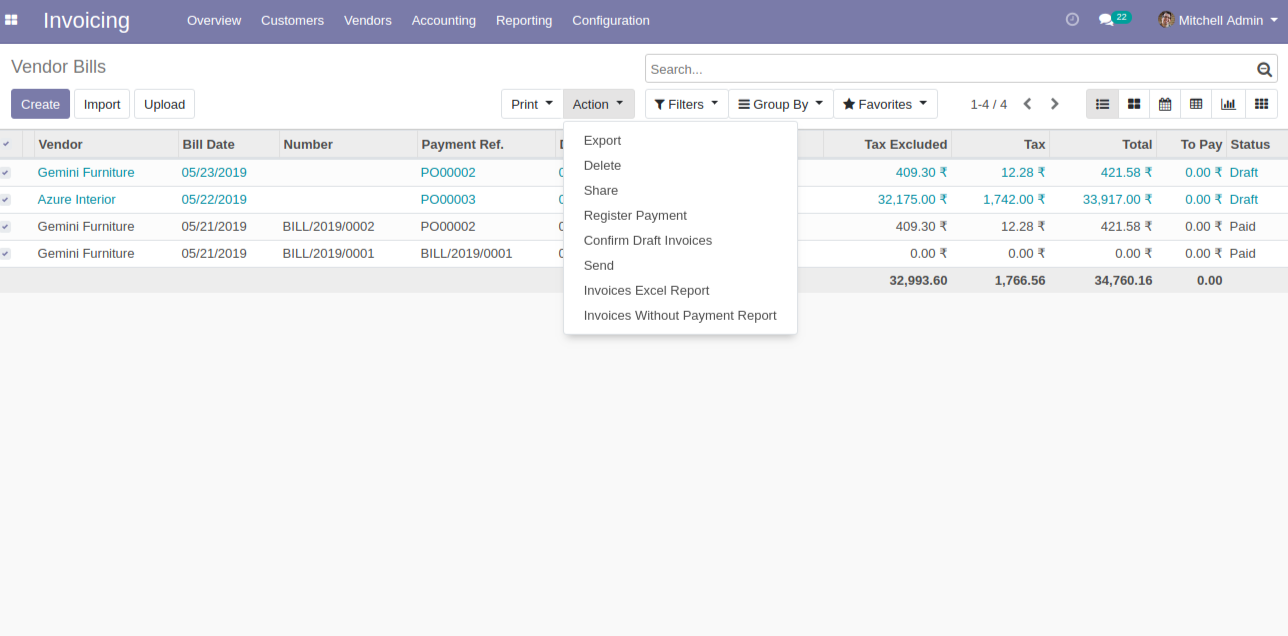
After that, download excel file wizard screen opens. Press the "Download Xls" to download.
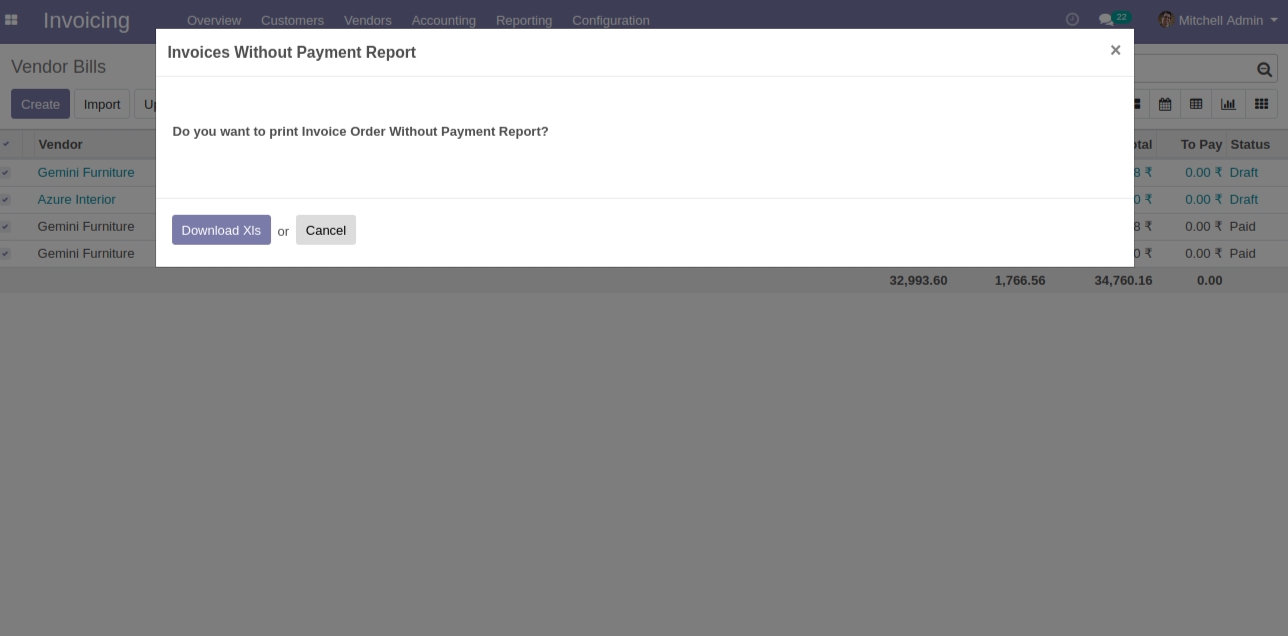
Now this popup opens, press the "Invoice Order Merge Without Payment Excel Report" button.
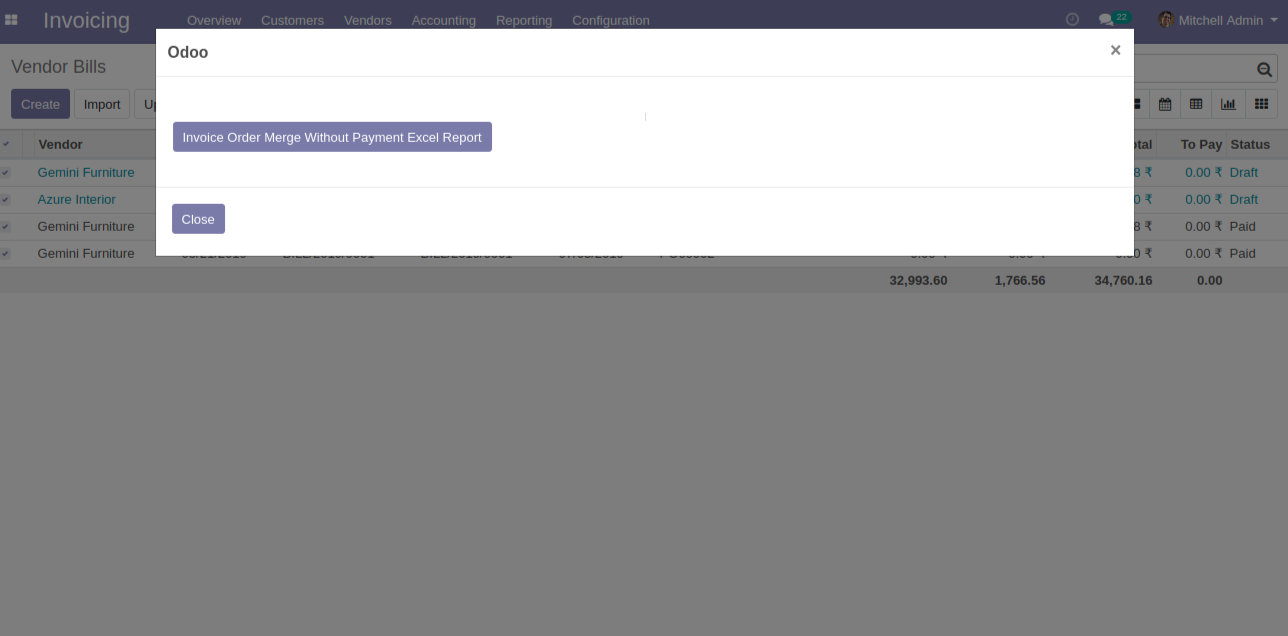
The excel report file with different bill sheet wise.
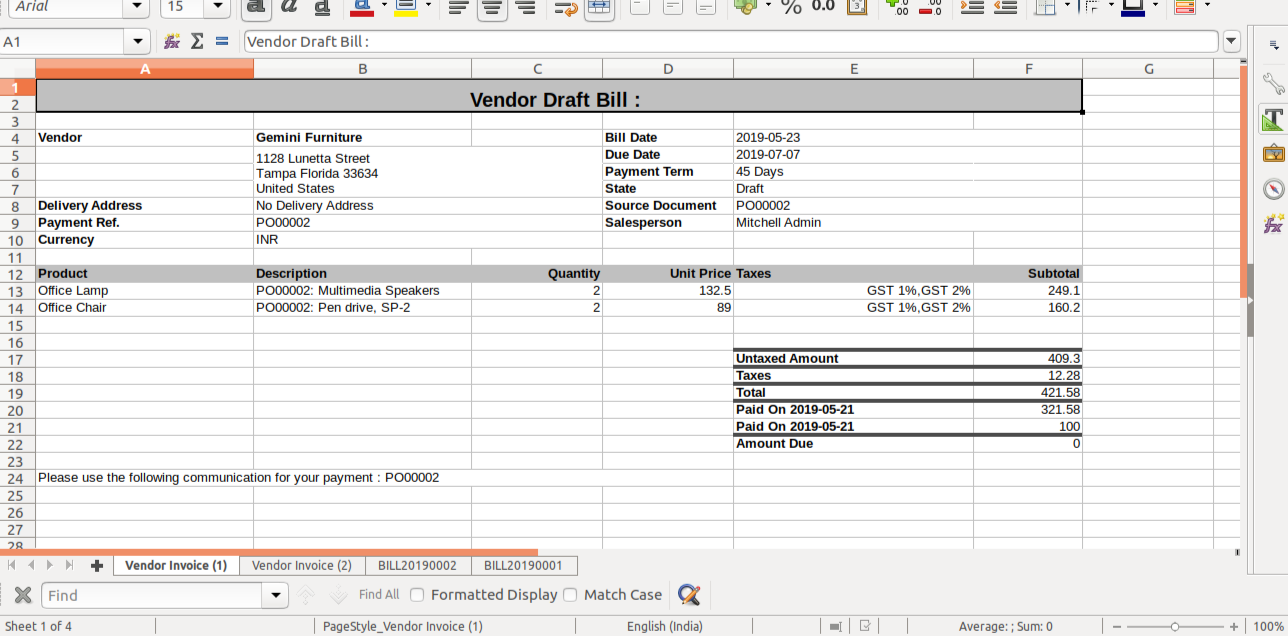
Credit Note/Debit Note/Refund Flow
"Invoice Excel Report" menu, select credit note from list view which you want to merge or download excel report.
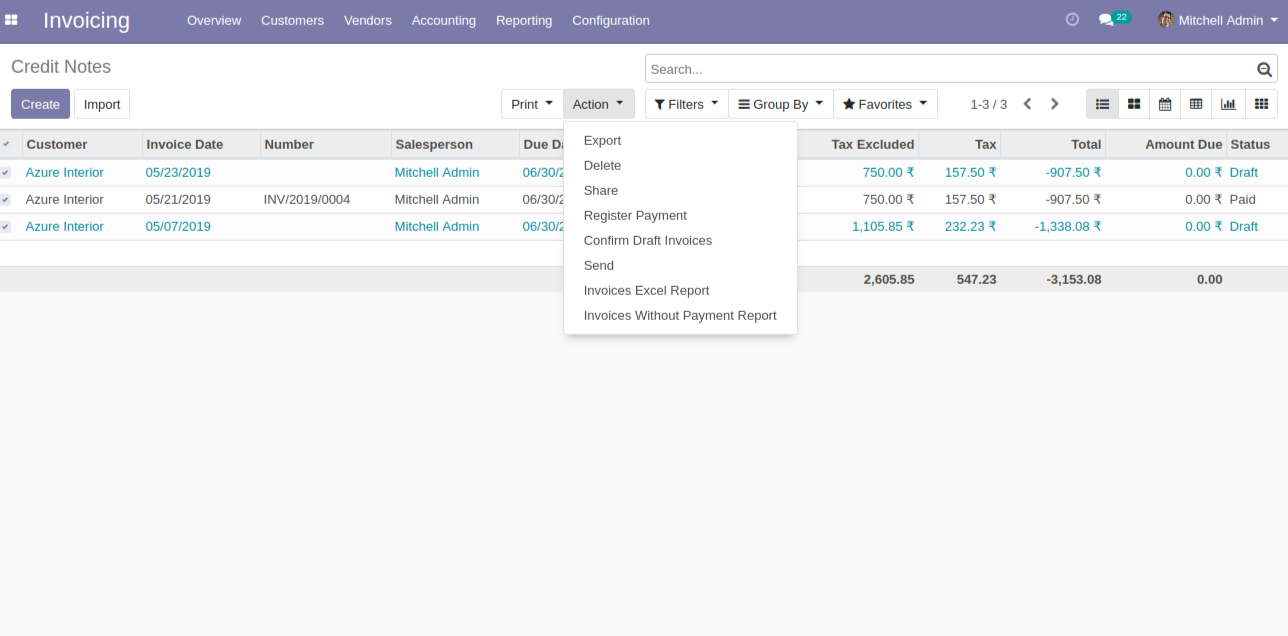
After that, download excel file wizard screen opens. Press the "Download Xls" to download.
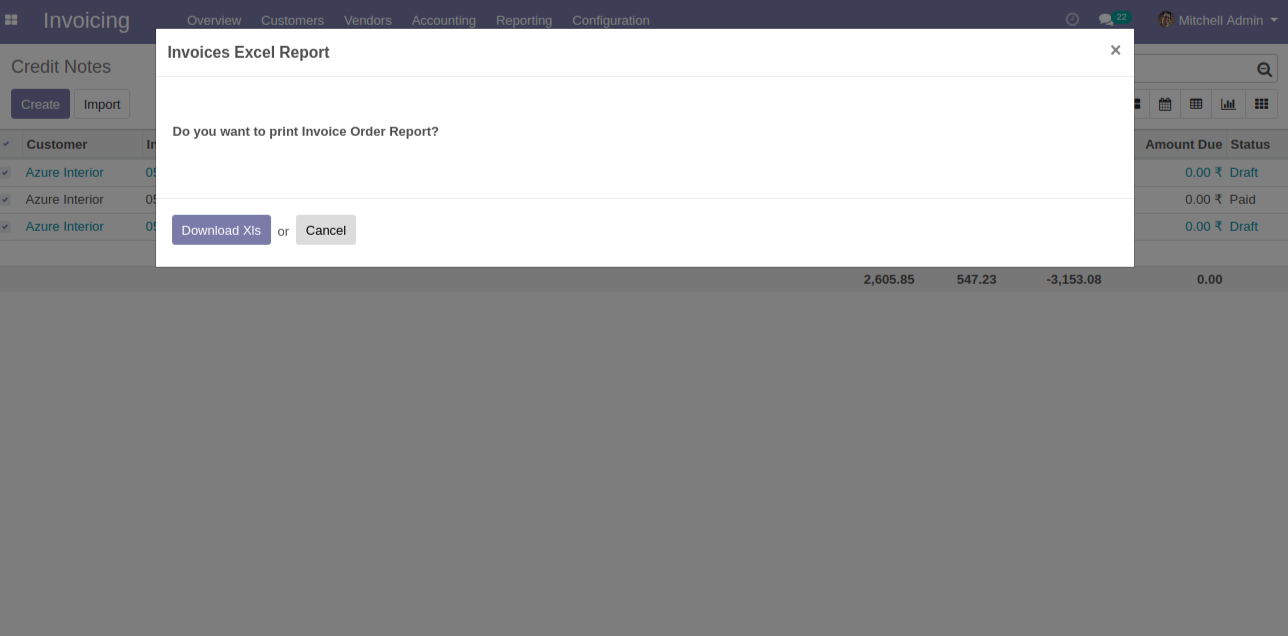
Now this popup opens, press the "Invoice Order Merge Excel Report" button.
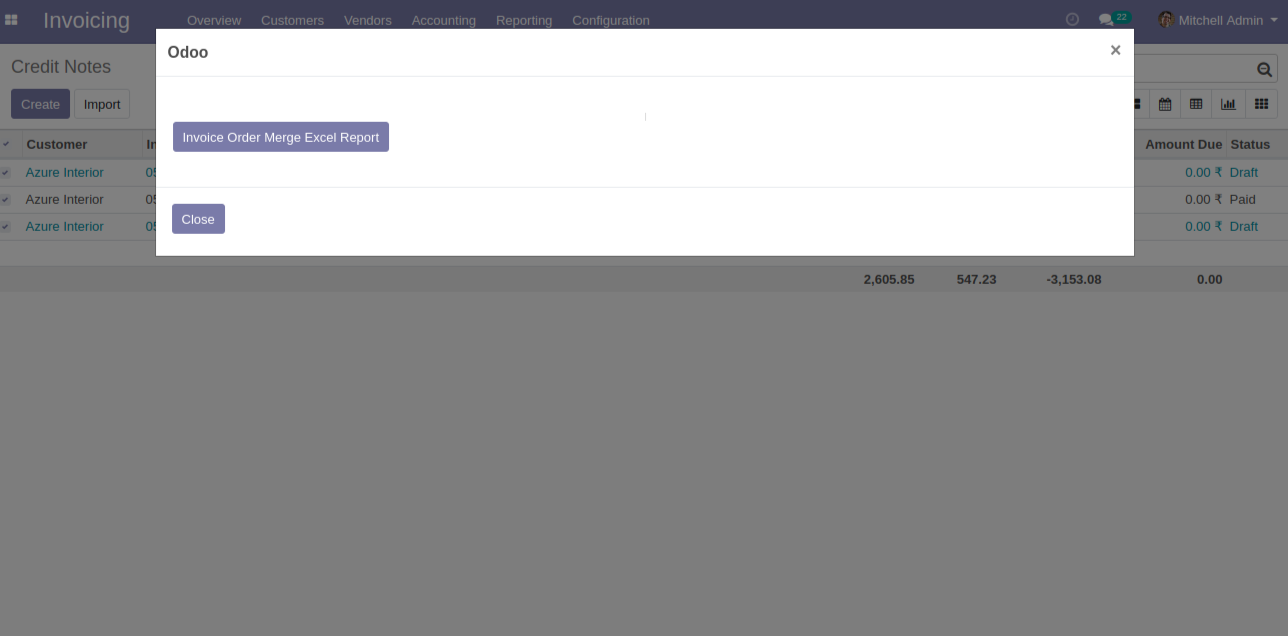
The excel report file with different credit note sheet wise.
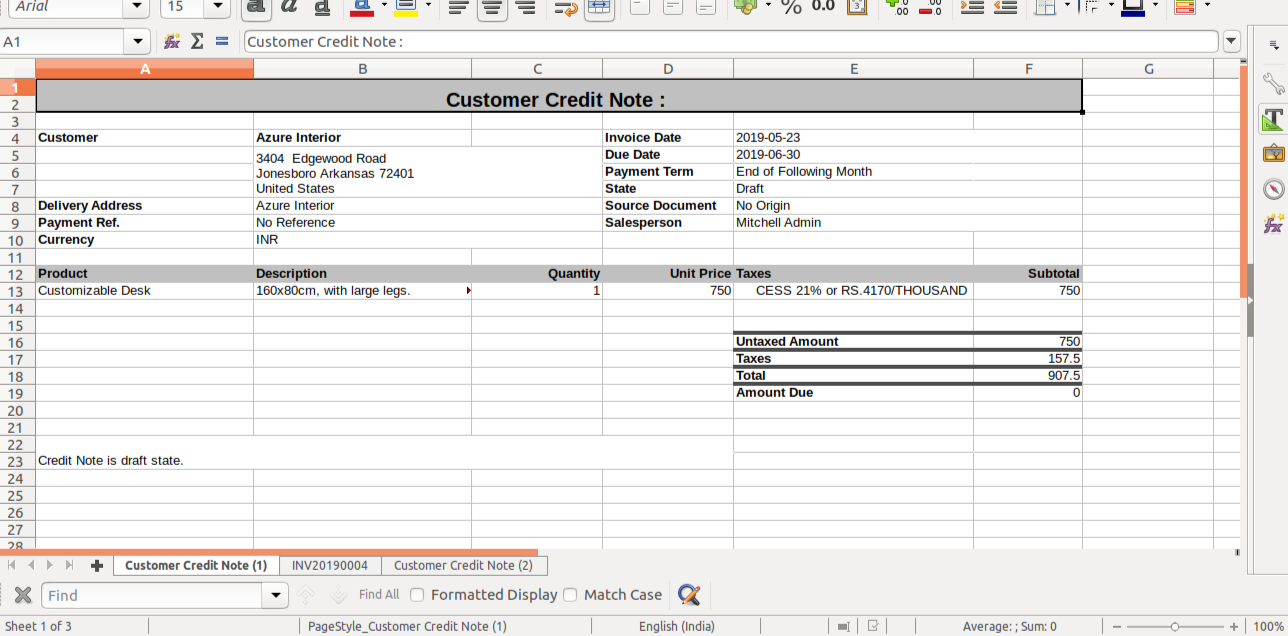
Credit Note/Debit Note/Refund Without Payment Flow
"Invoice Without Payment Report" menu, select credit note from list view which you want to merge or download excel report.
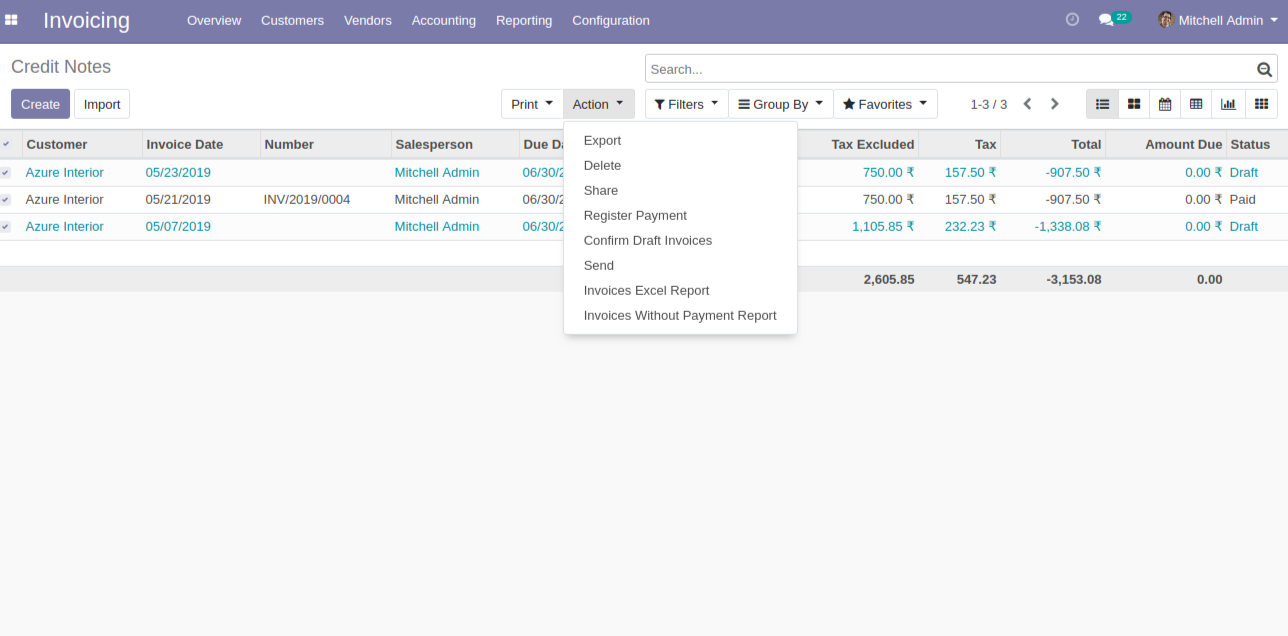
After that, download excel file wizard screen opens. Press the "Download Xls" to download.
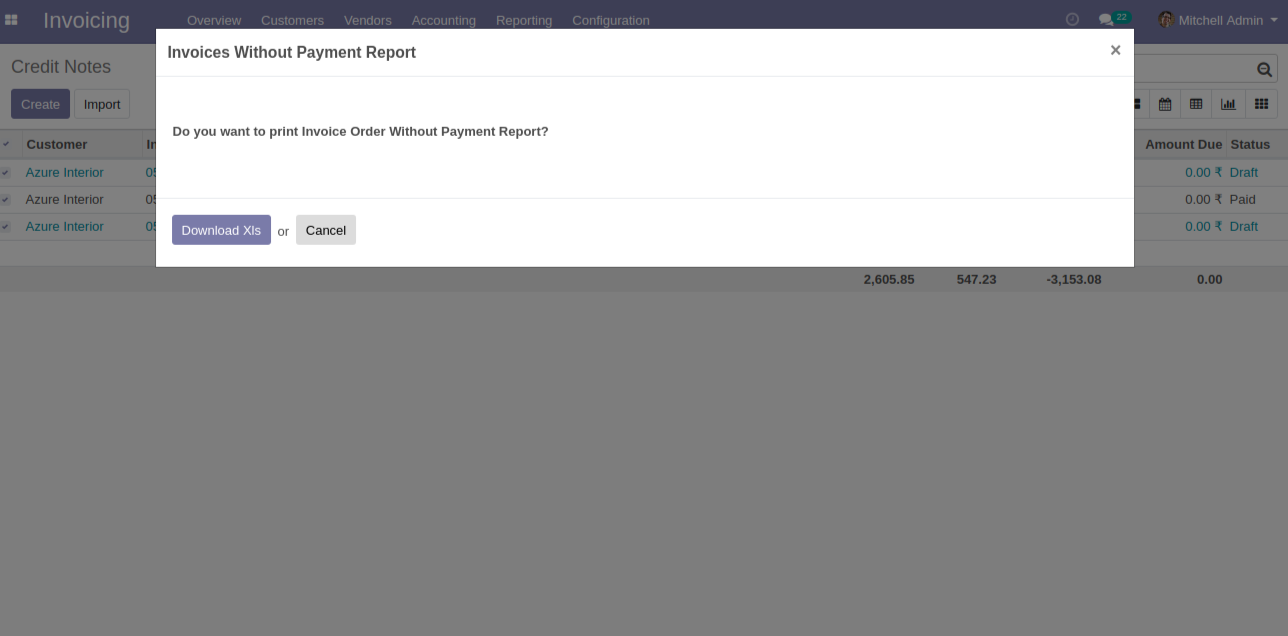
Now this popup opens, press the "Invoice Order Merge Without Payment Excel Report" button.
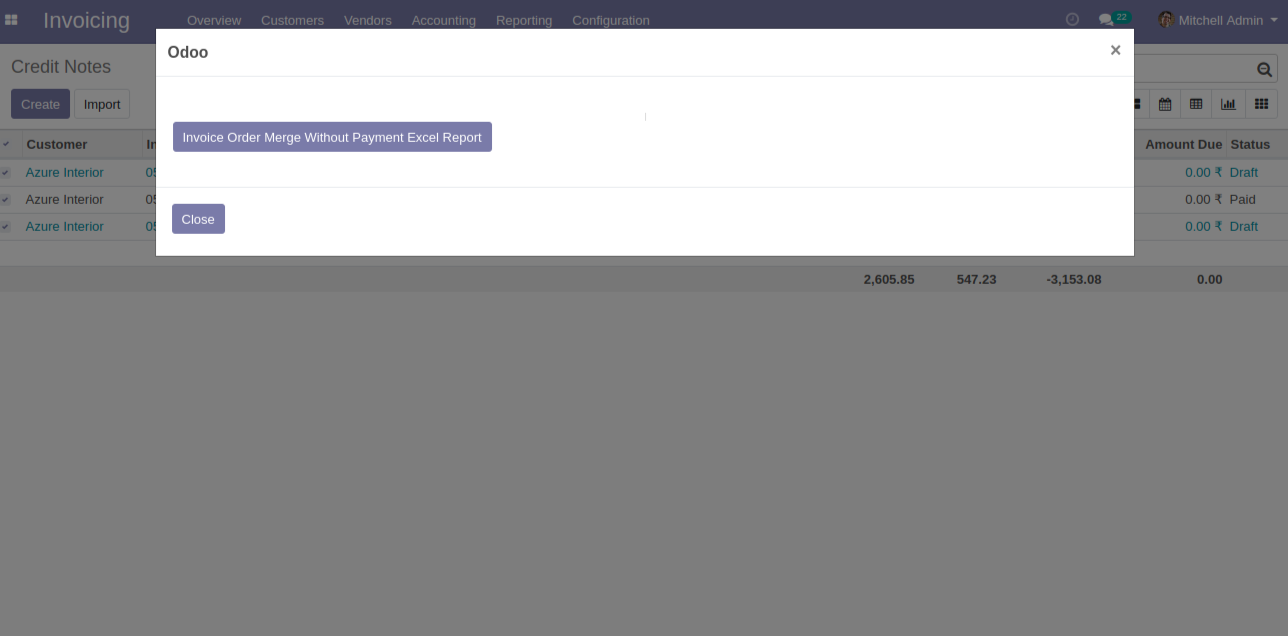
The excel report file with different credit note sheet wise.
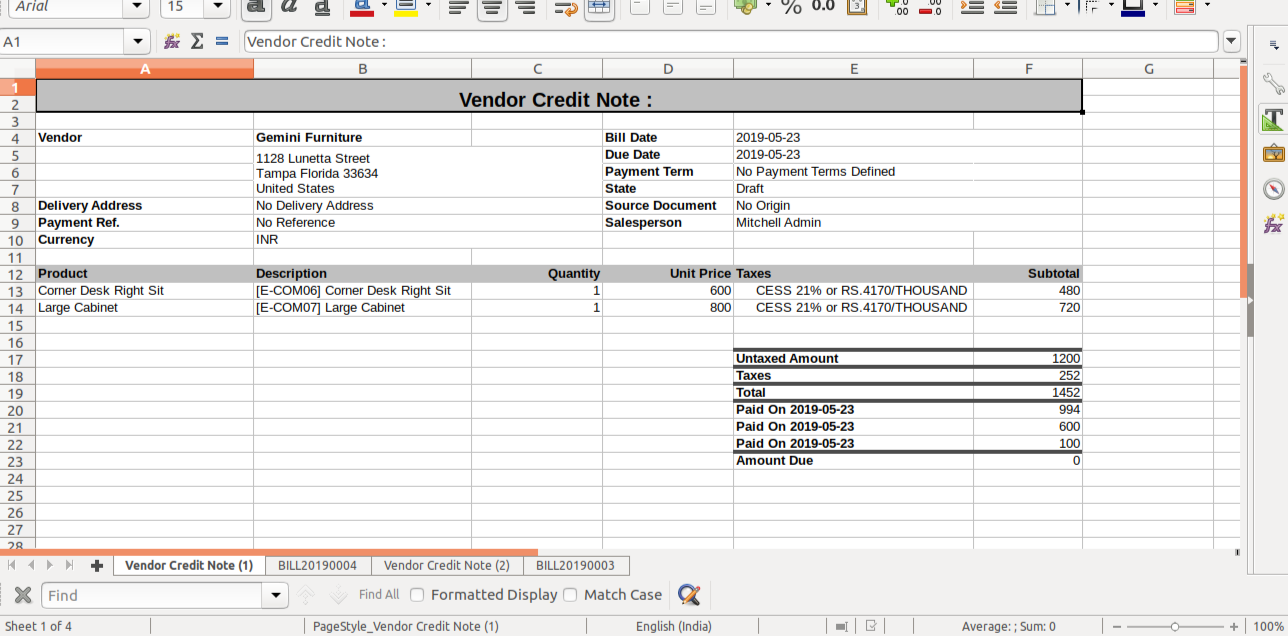
Version 14.0.2 | Released on : 22ndJune 2022
- Fixed Minor Bug Fixed.
Version 14.0.1 | Released on : 16 March 2021
- Initial Release.
- Please Contact Us at sales@softhealer.comto request customization.
- Yes, This app is compatible with Odoo's Multi-Company Feature.
- Yes, we provide free support for 90 days.