

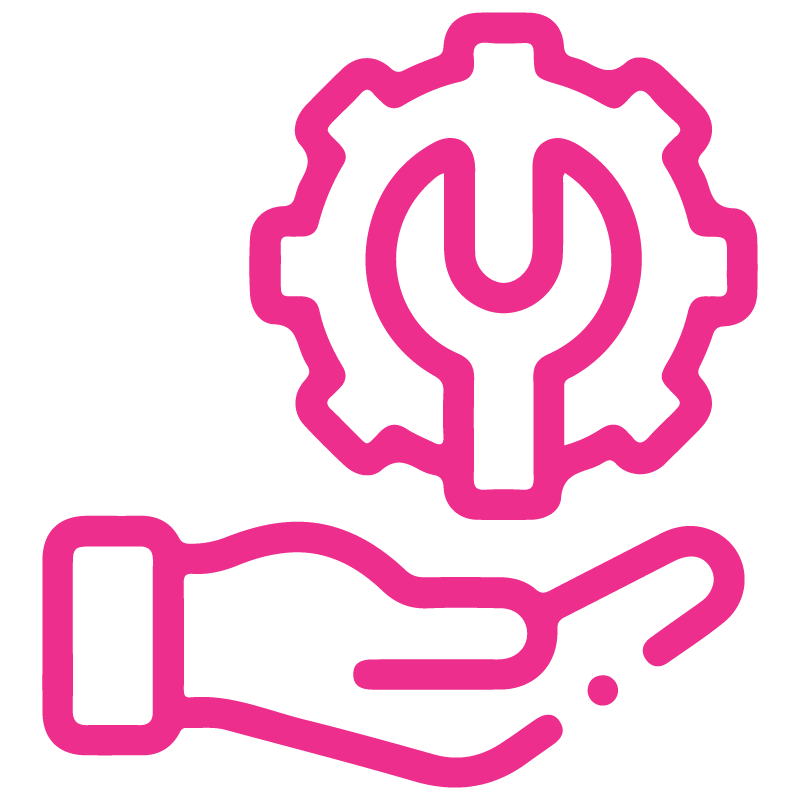











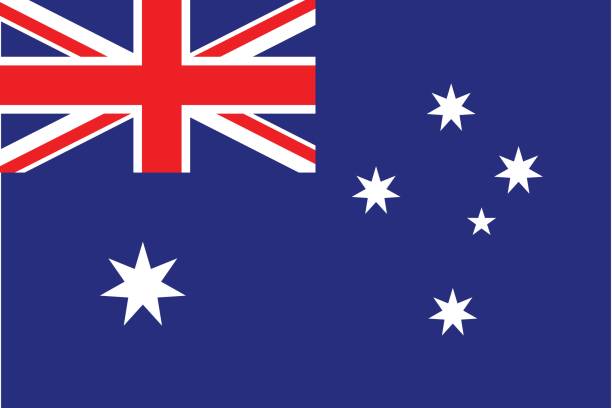


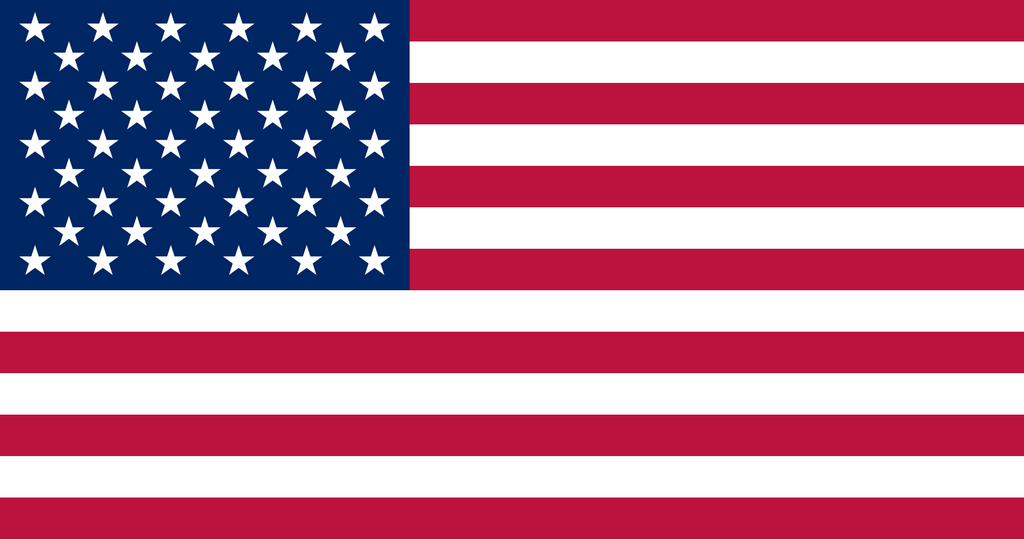


Invoice/Bill Tags, Credit/Debit Note Tags
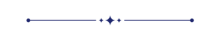
This module enables the feature to create accounting tags (invoice, bill, credit note, debit note, refund) tags. You can change the color of tags as per need. You can search the records using tags also.
Related Modules
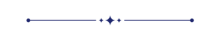
Features
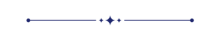
- You can set default tags.
- You can update mass tags (invoice, bill, credit note, debit note, refund).
- You can create accounting tags (invoice, bill, credit note, debit note, refund) tags.
- You can change the tag color.
Invoice form view with tags.
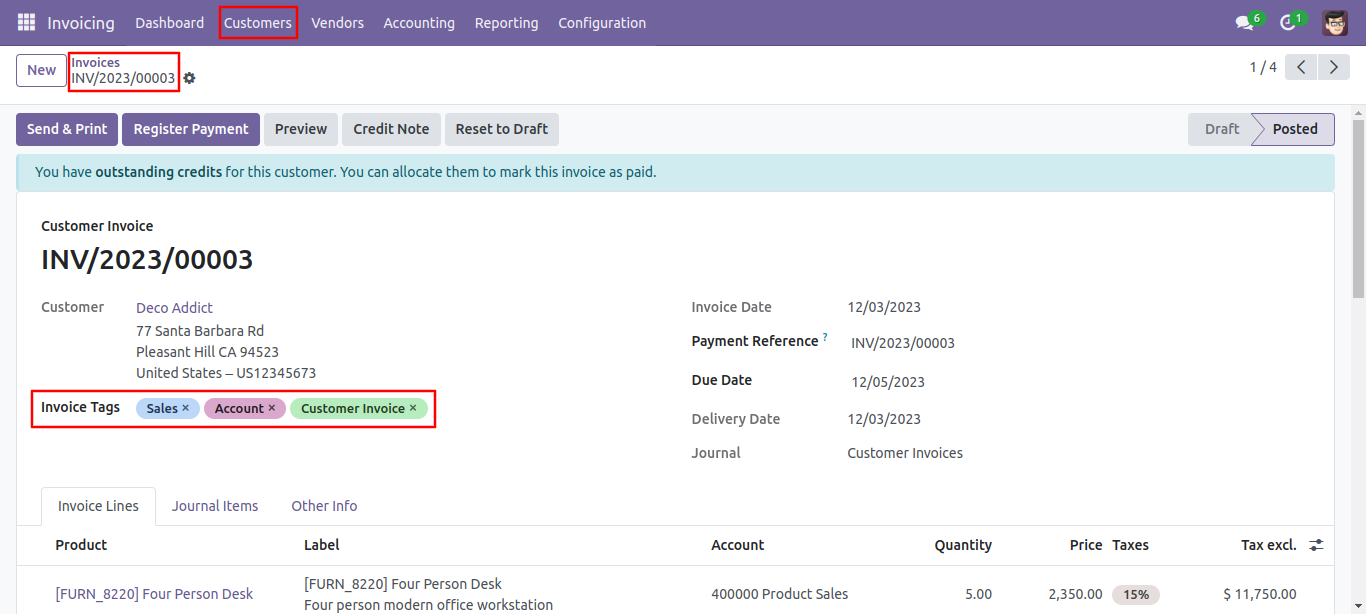
Invoice list view with tags.
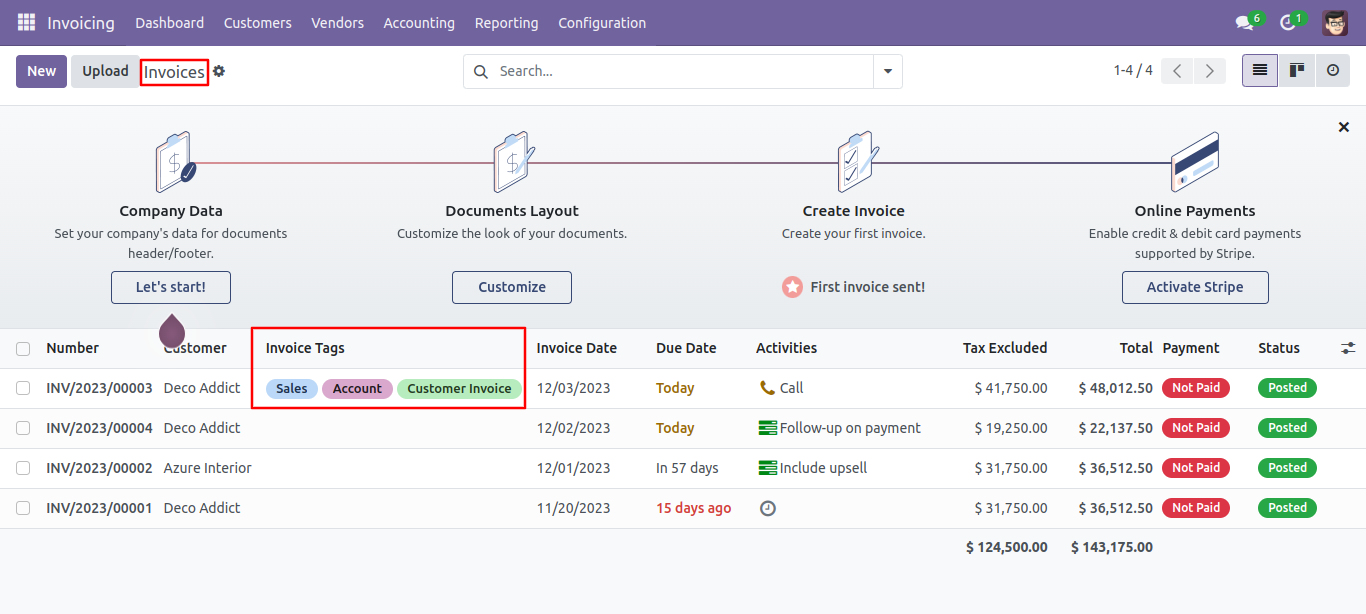
Invoice kanban view with tags.
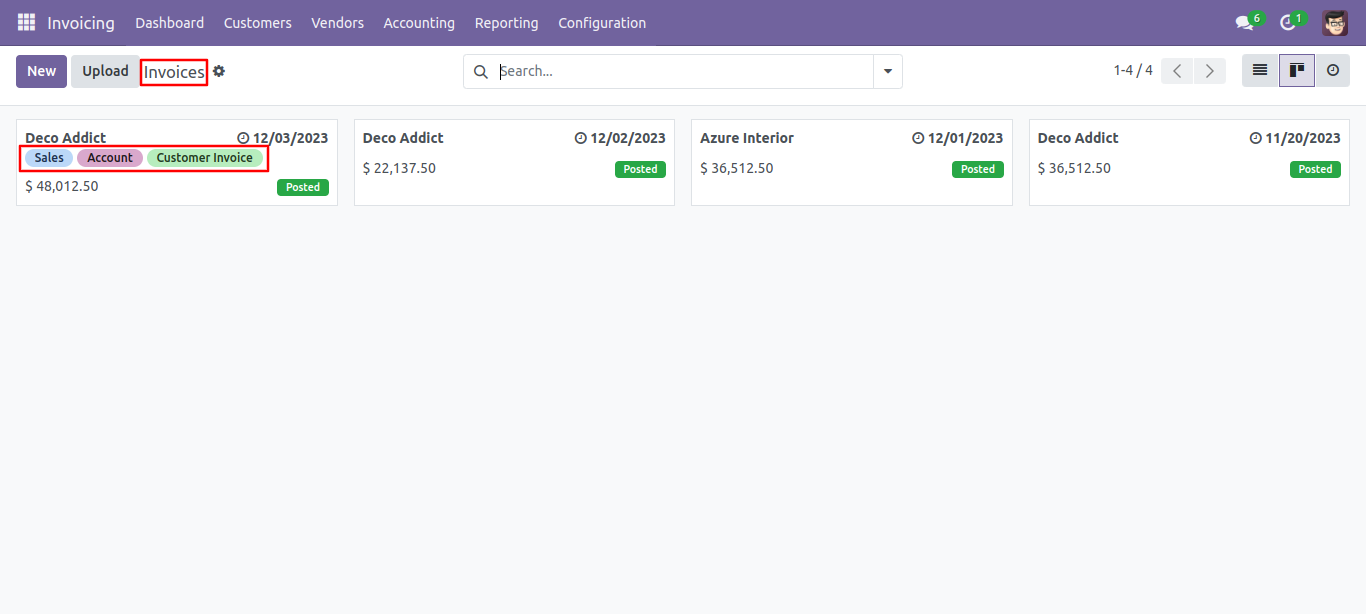
You can search tags from the search view in the invoices.
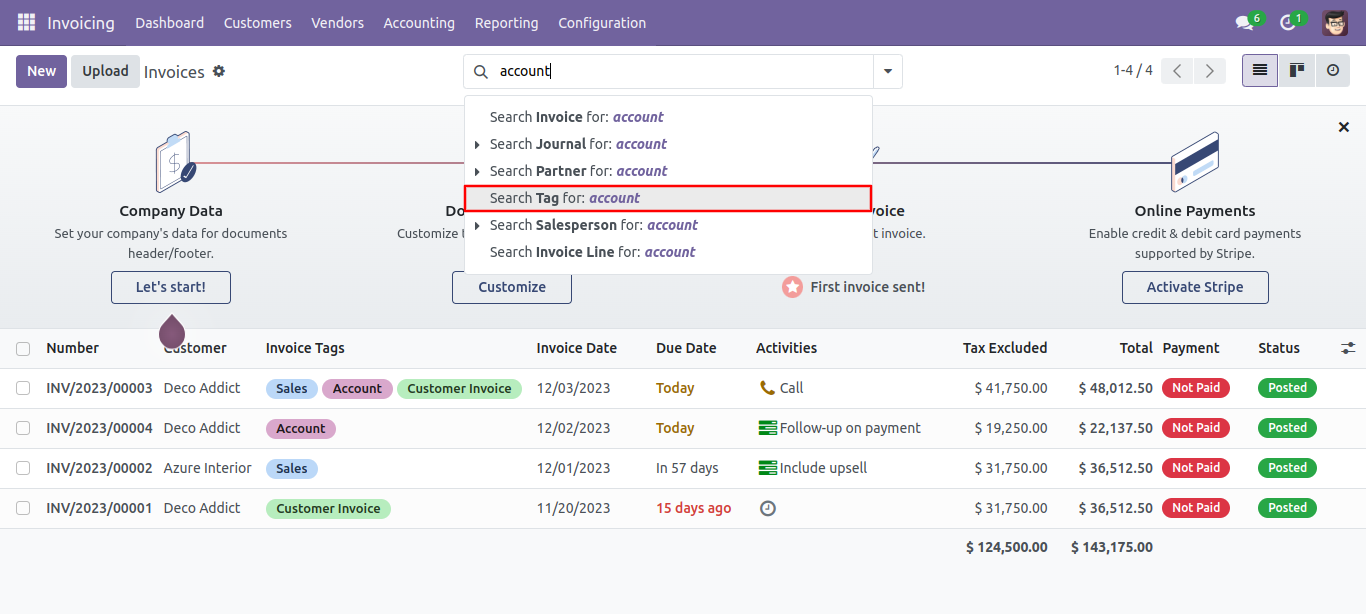
The search tags result in the invoices.
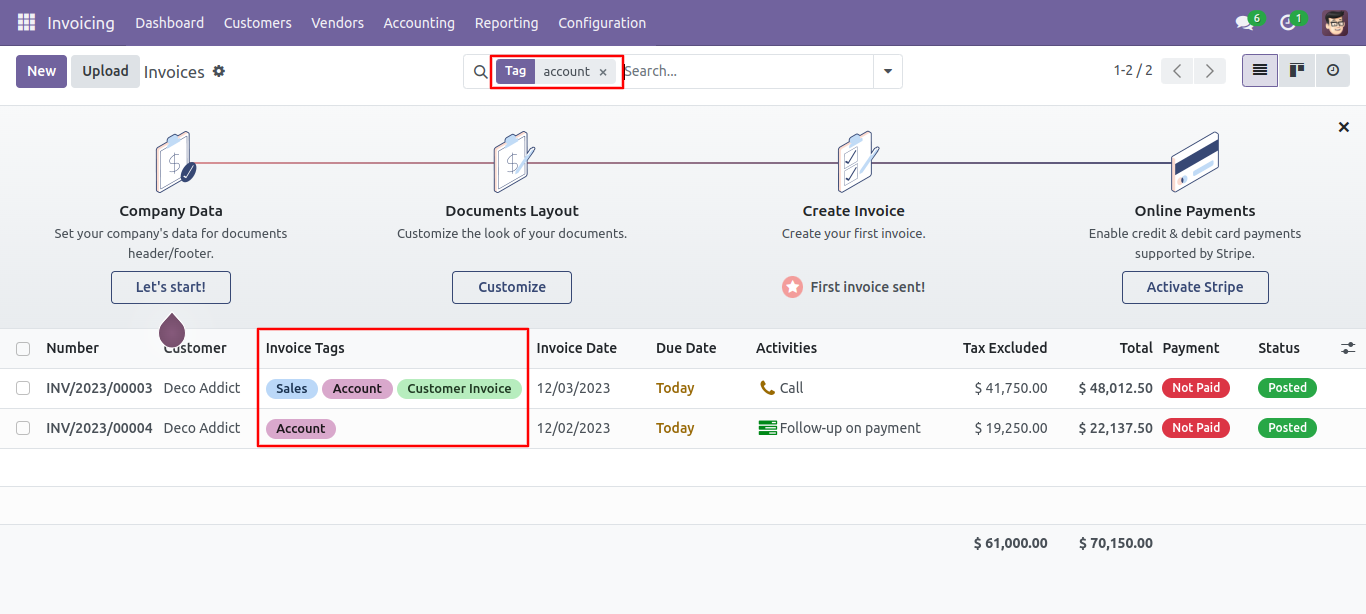
You can enable/disable tags fields in the invoices tree view.
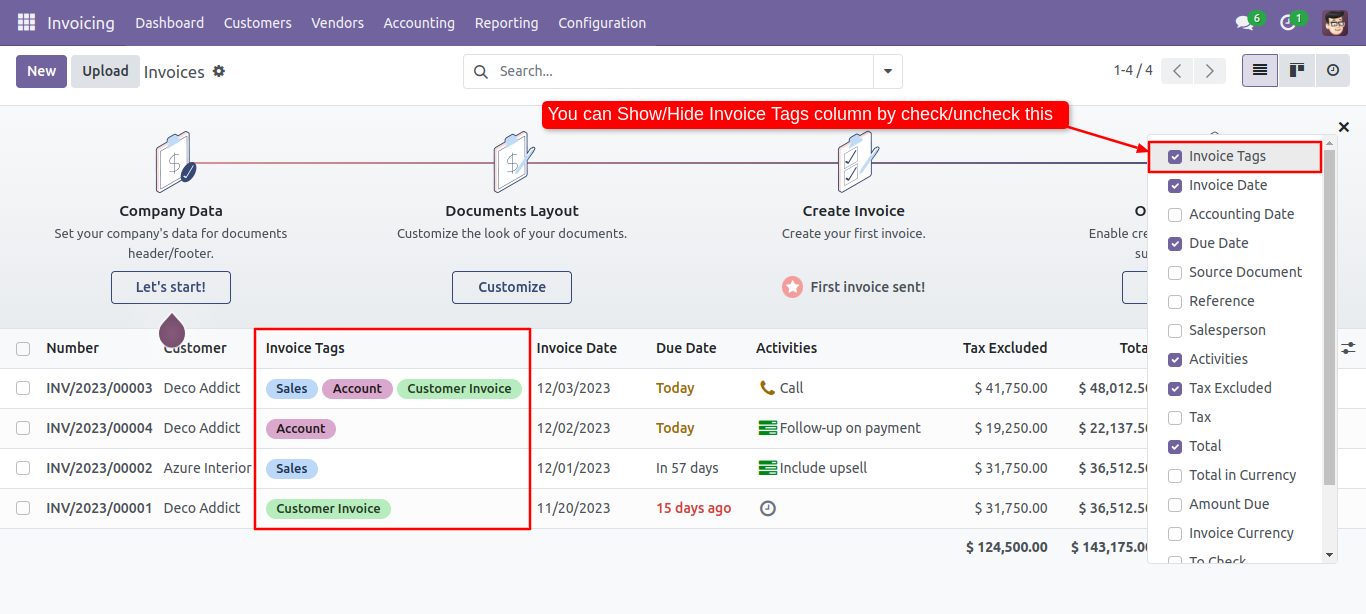
Bill form view with tags.
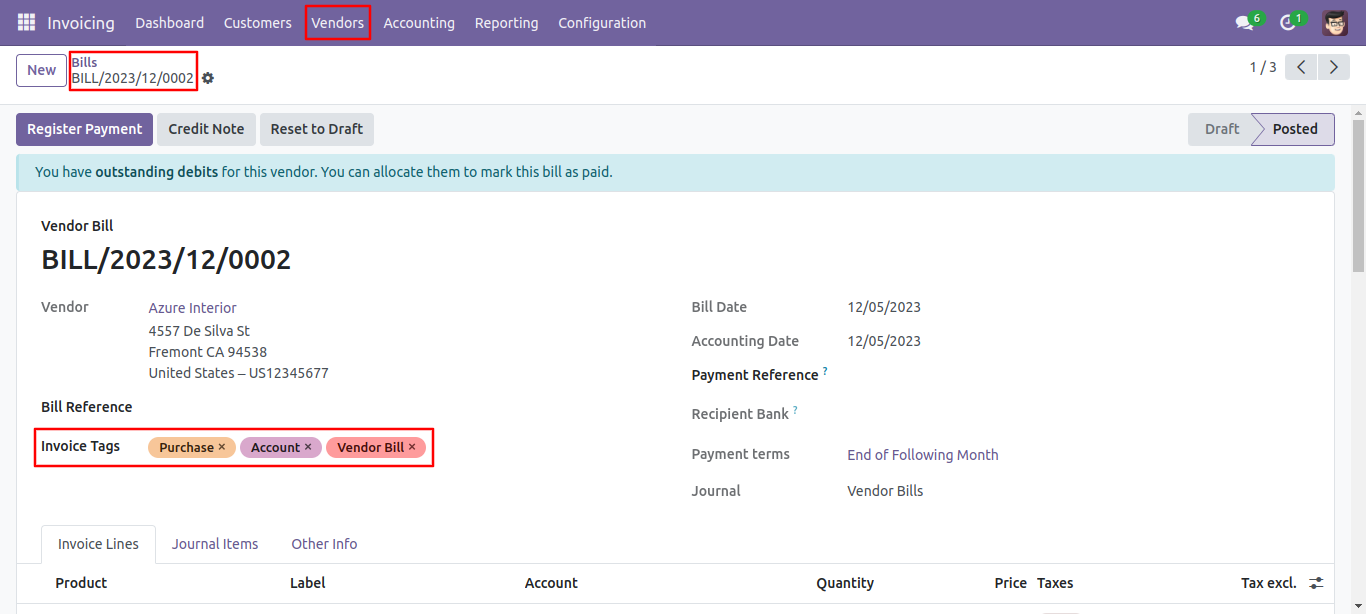
Bill list view with tags.

Bill kanban view with tags.
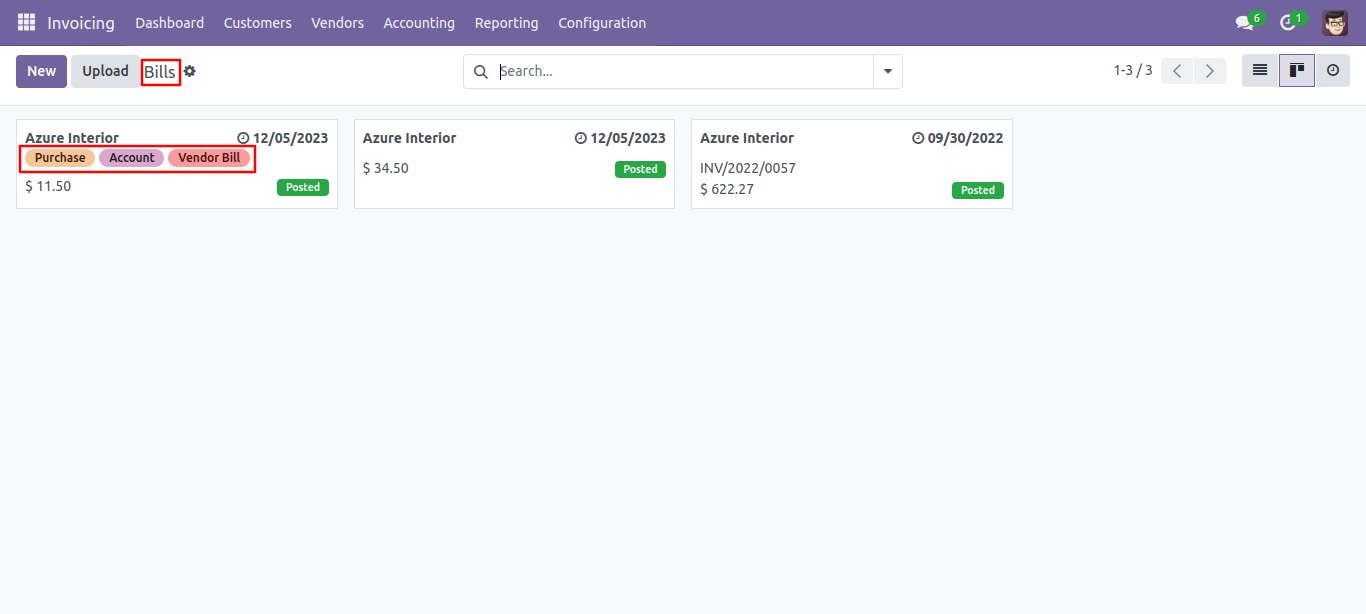
You can search tags from the search view in the bills.
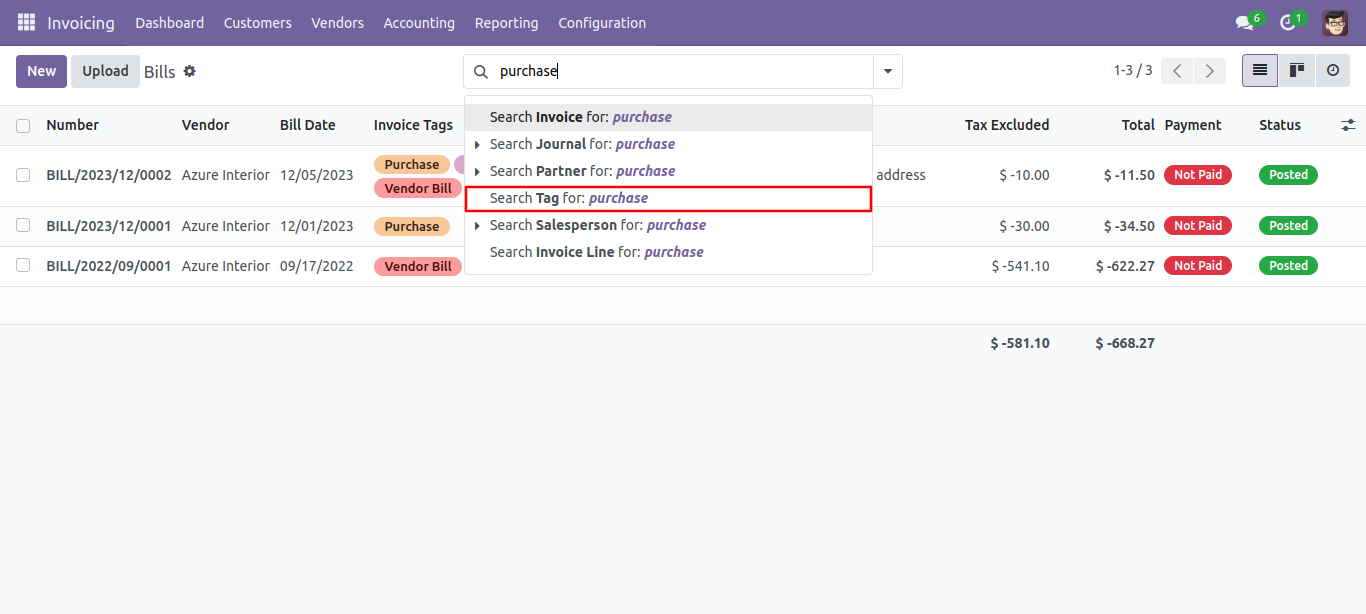
The search tags result in the bills.
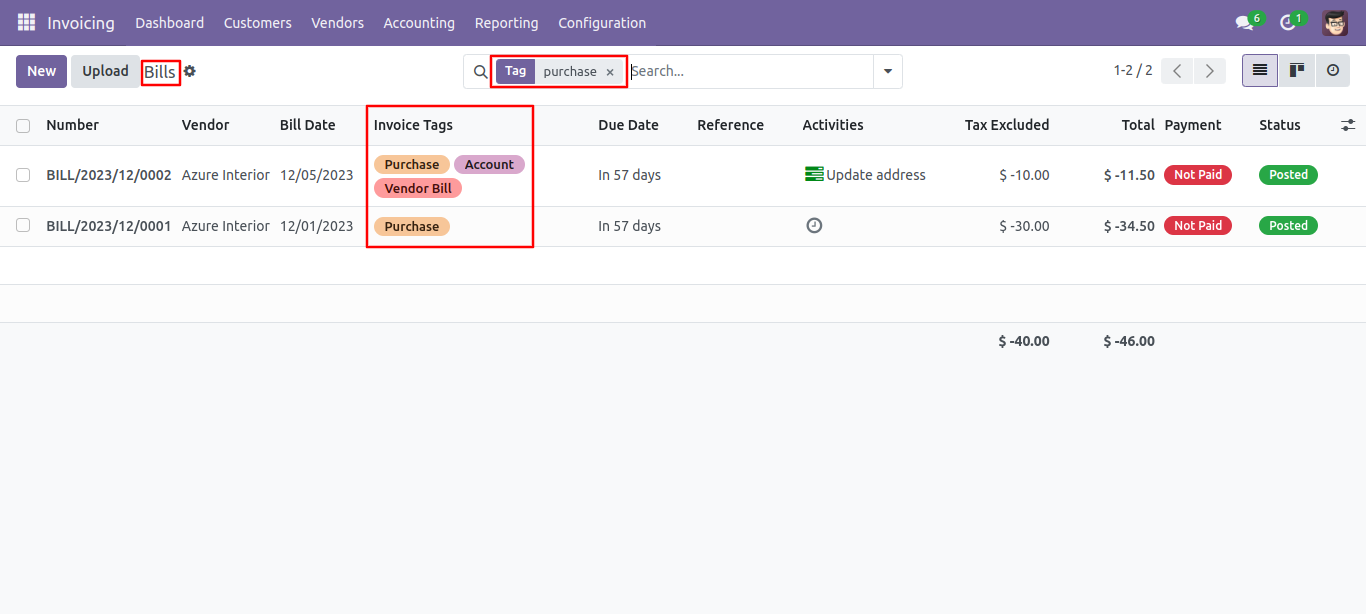
You can enable/disable tags fields in the bills tree view.
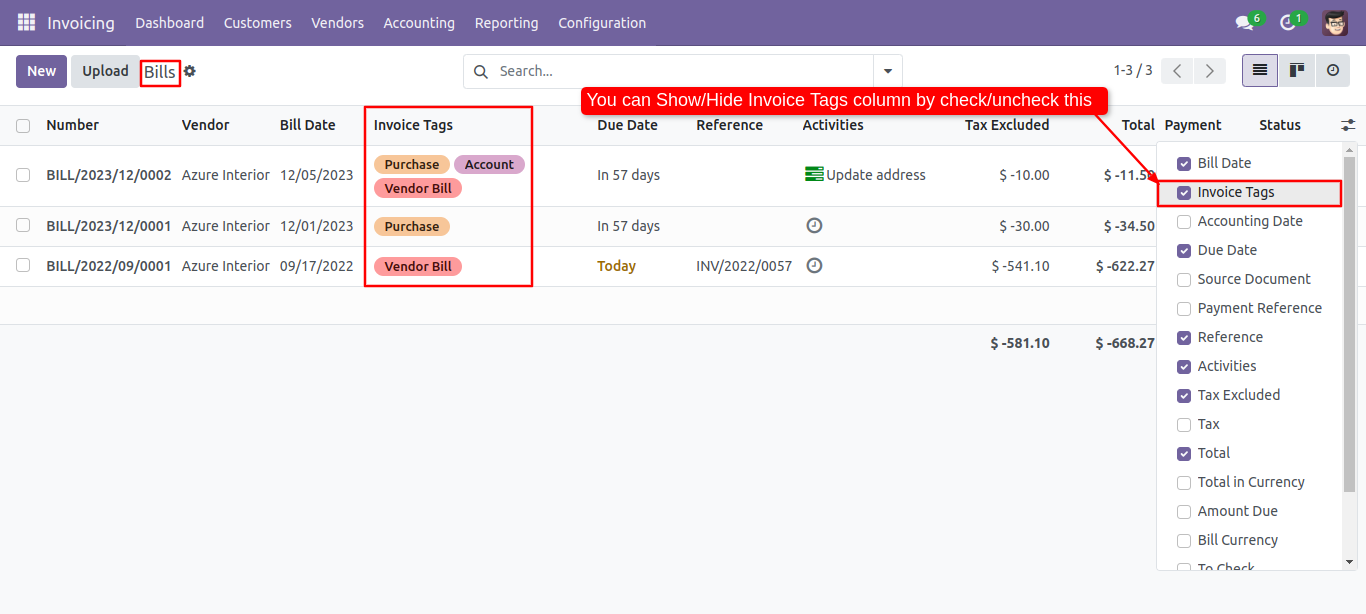
You can search tags from the search view in the credit notes.
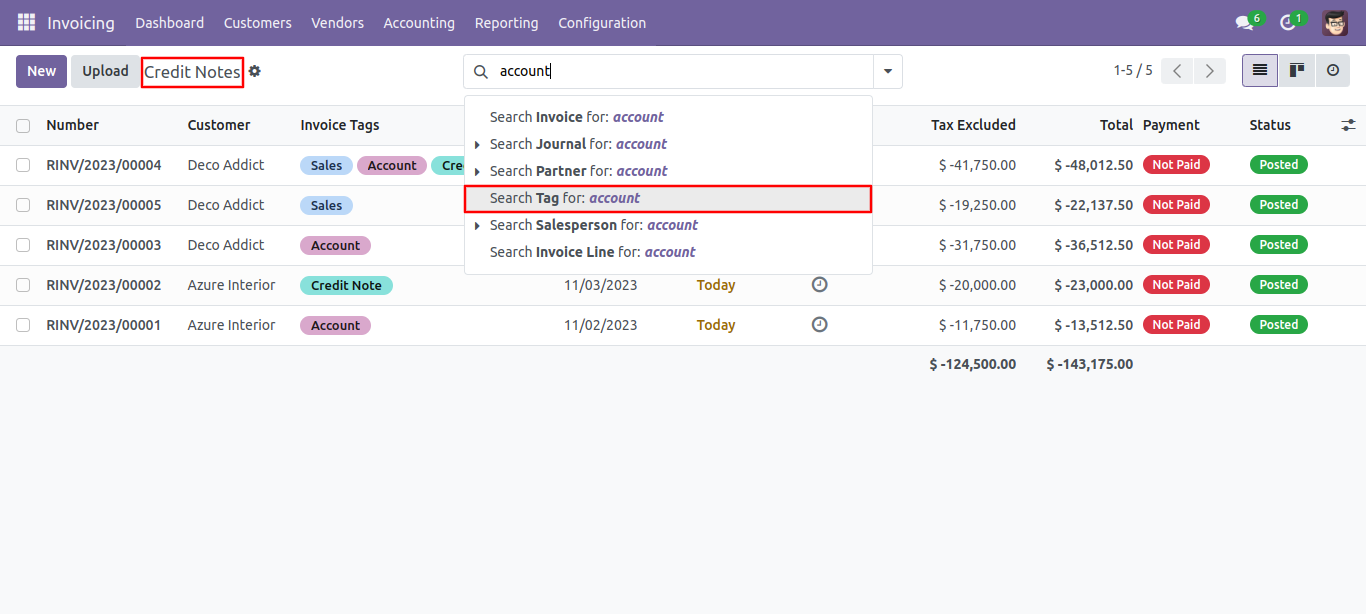
The search tags result in the credit notes.
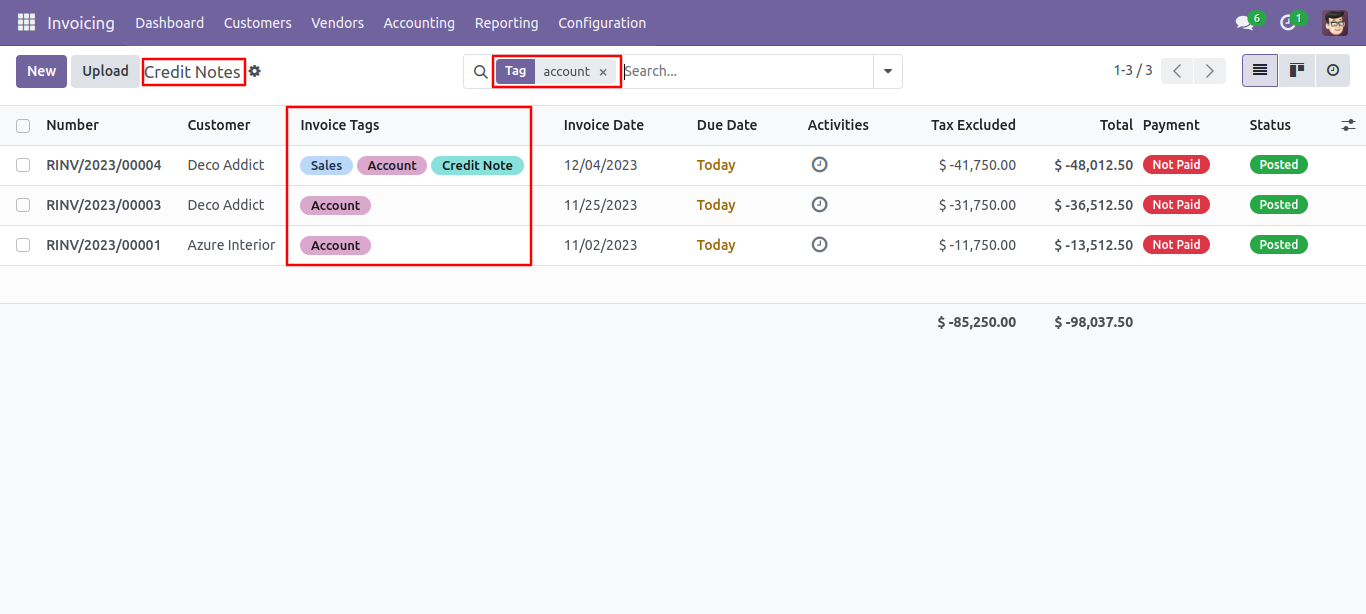
You can enable/disable tags fields in the credit notes tree view.
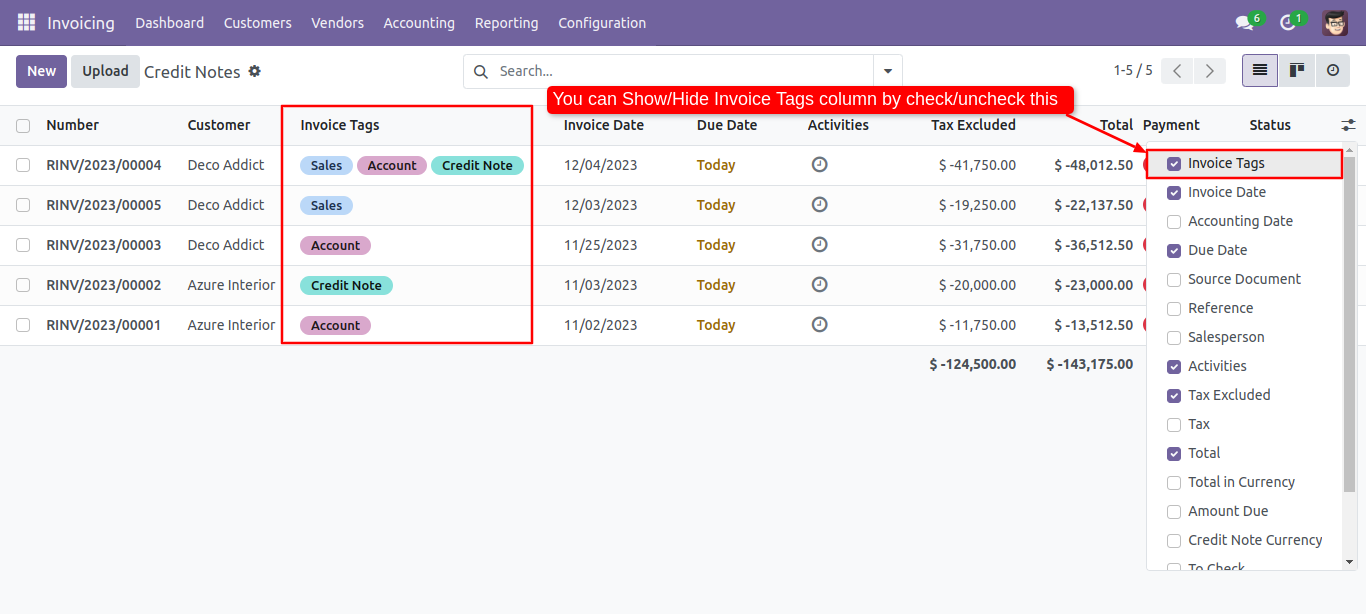
You can search tags from the search view in the refunds.
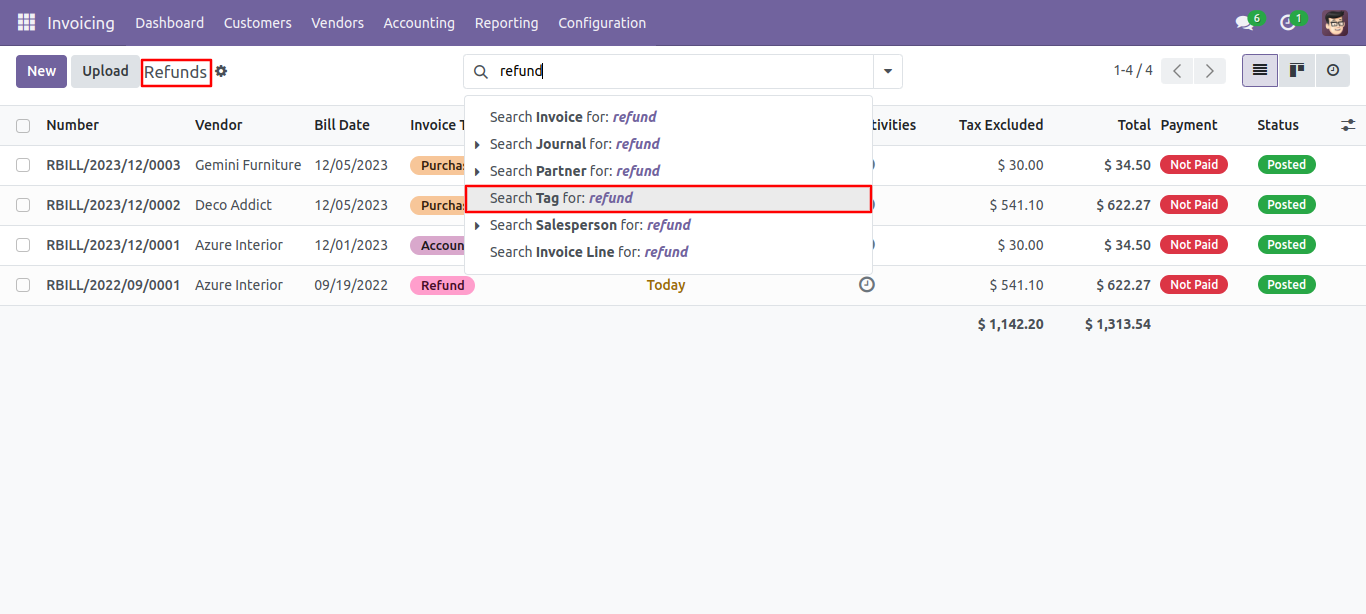
The search tags result in the refunds.
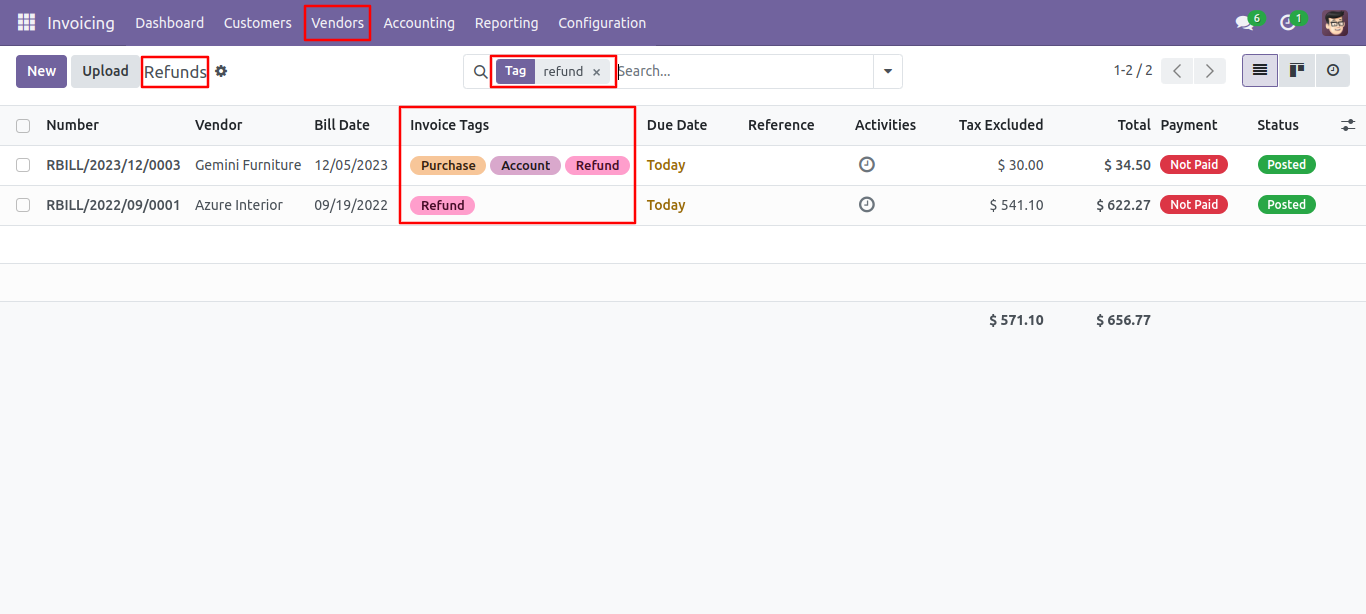
You can enable/disable tags fields in the refunds tree view.
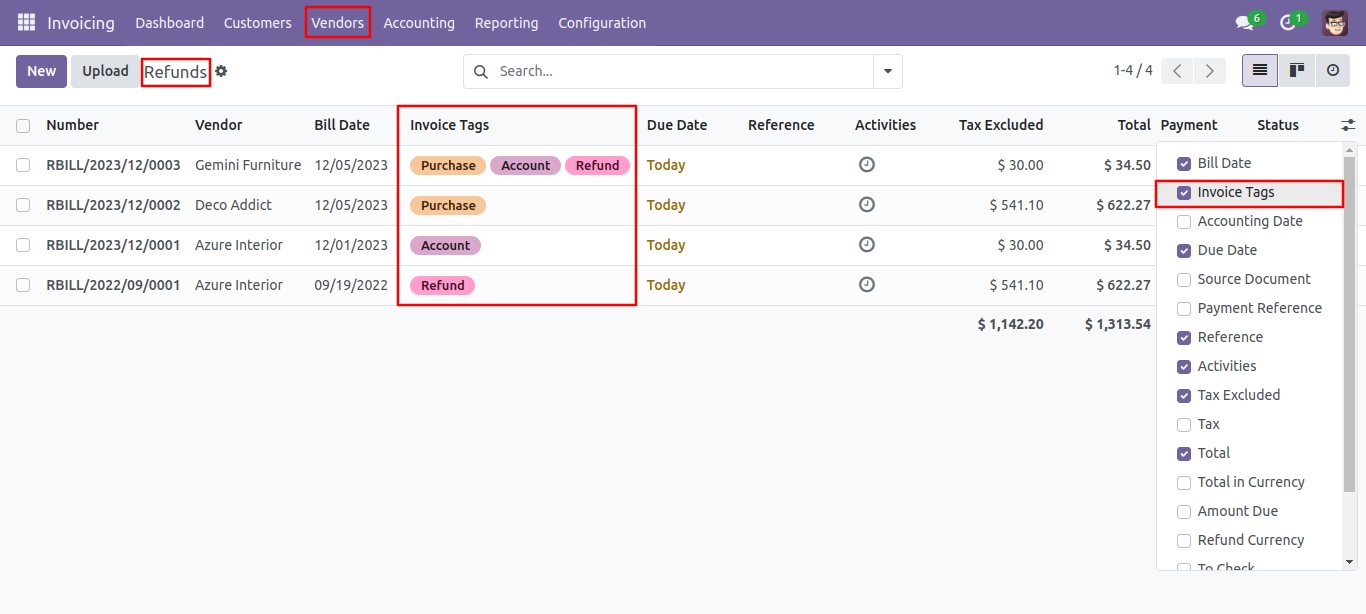
You can search tags from the search view in the journal entries.

The search tags result in the journal entries.
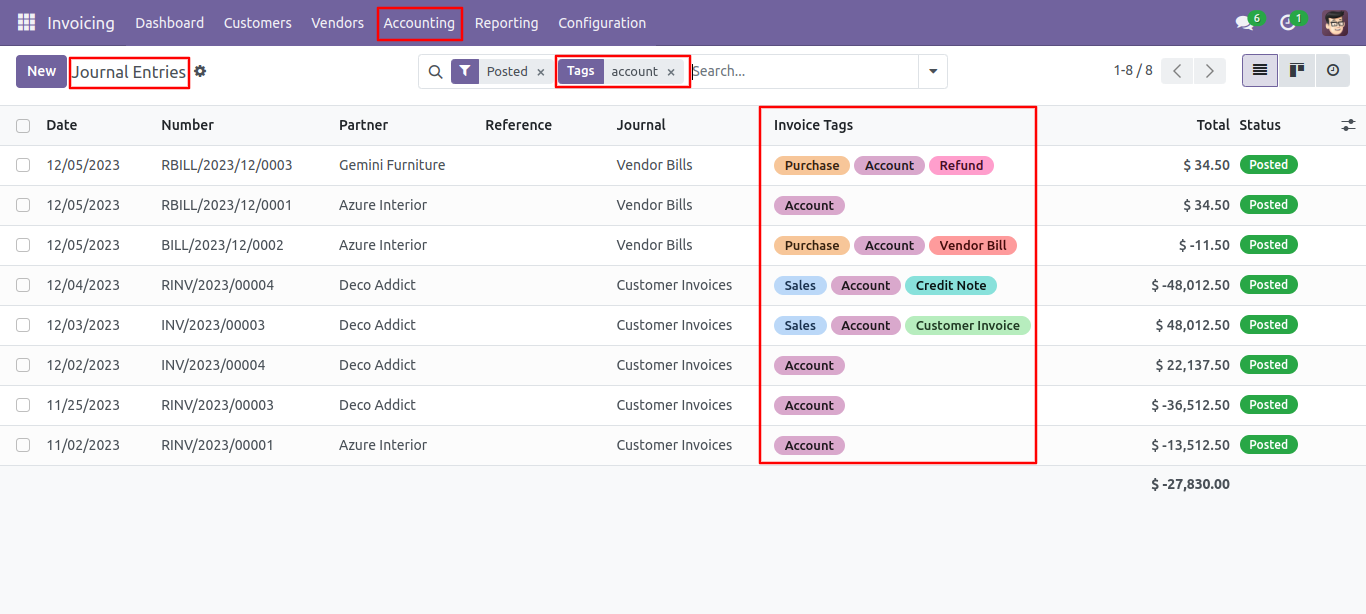
You can search tags from the search view in the journal entries.
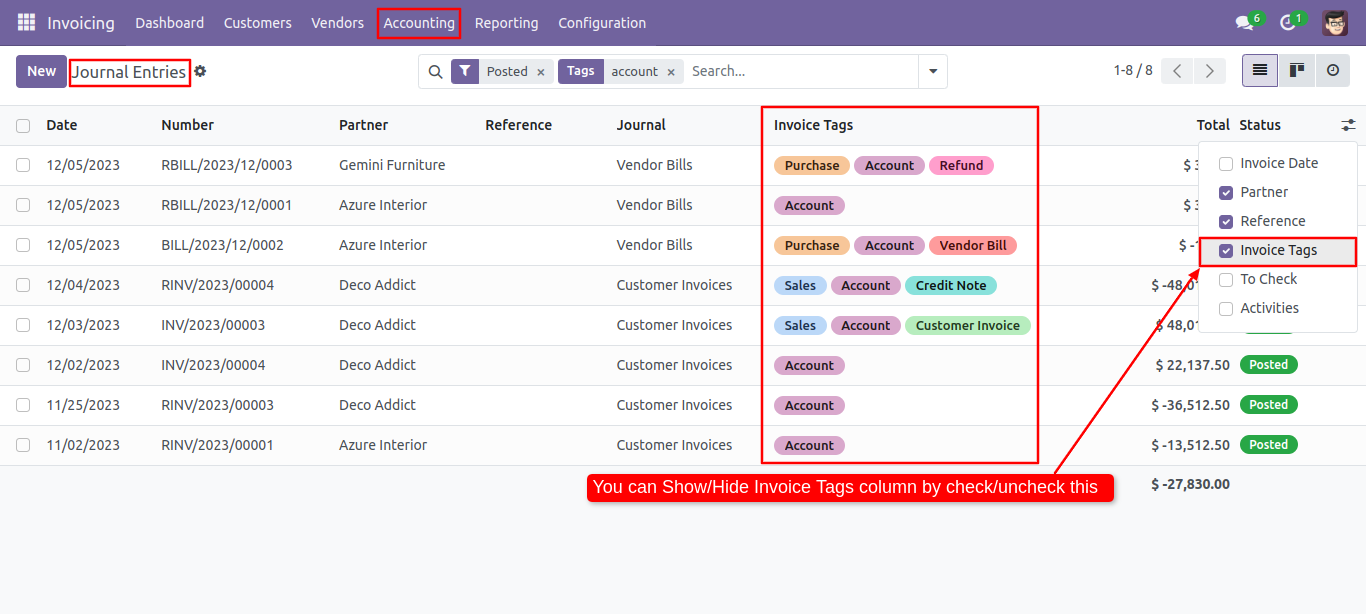
Default tags configuration.
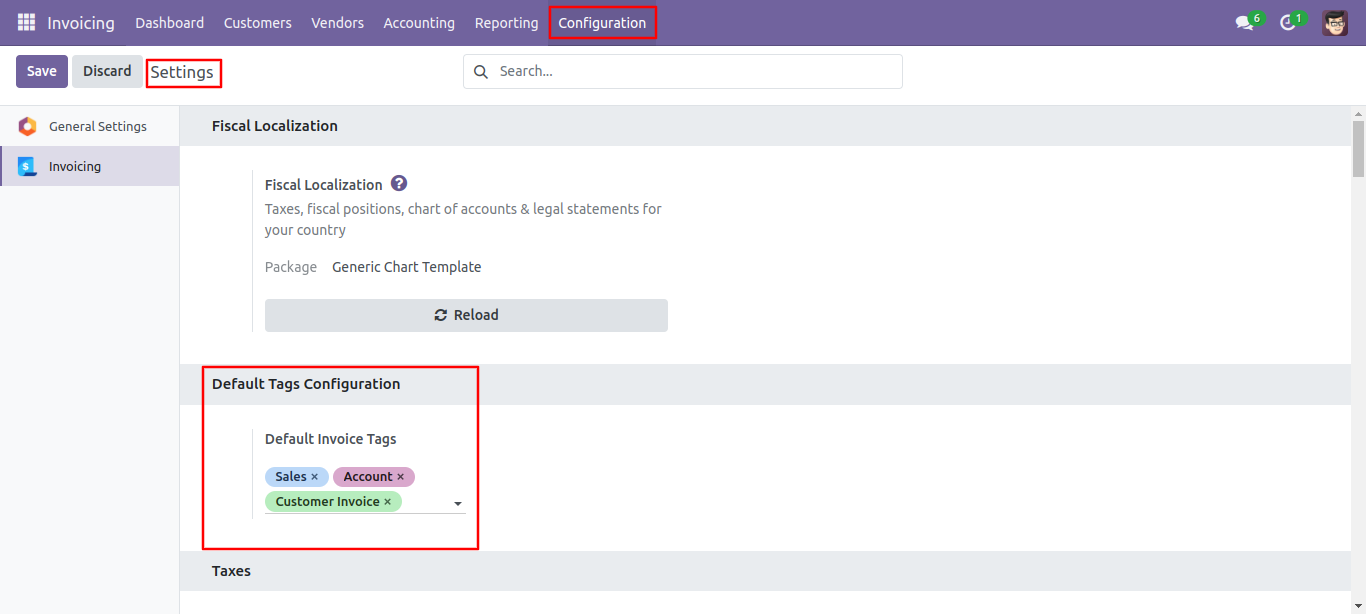
Default tags auto added in the invoices form view.
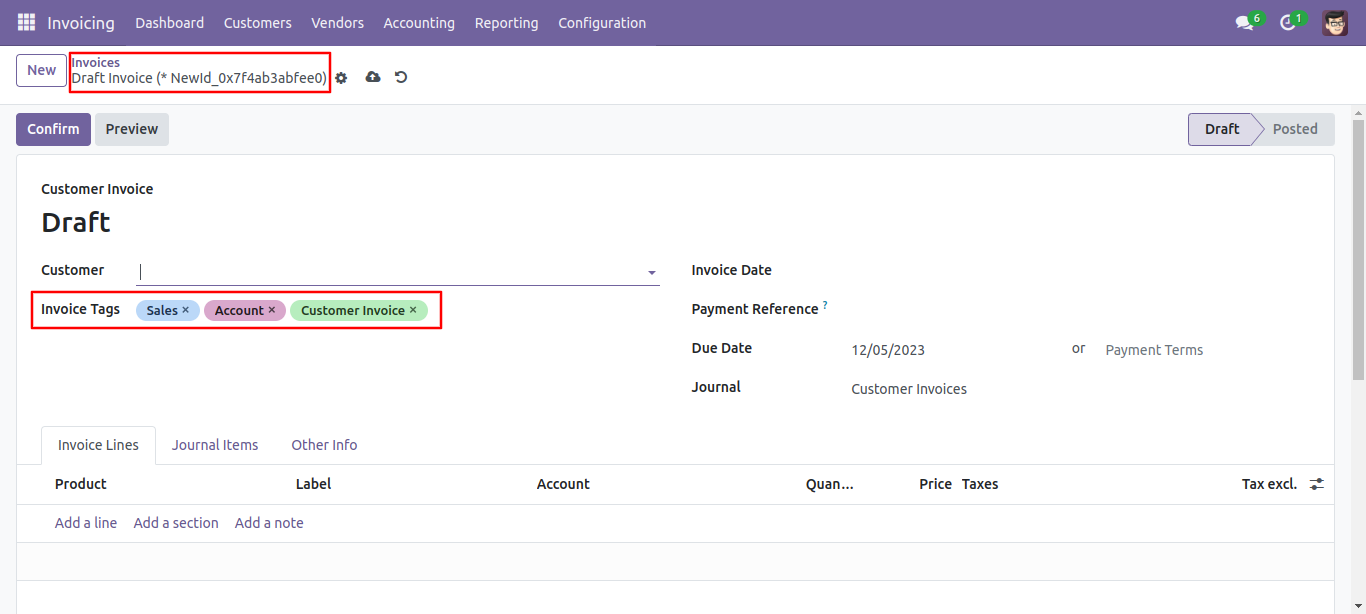
Update mass tags access rights.
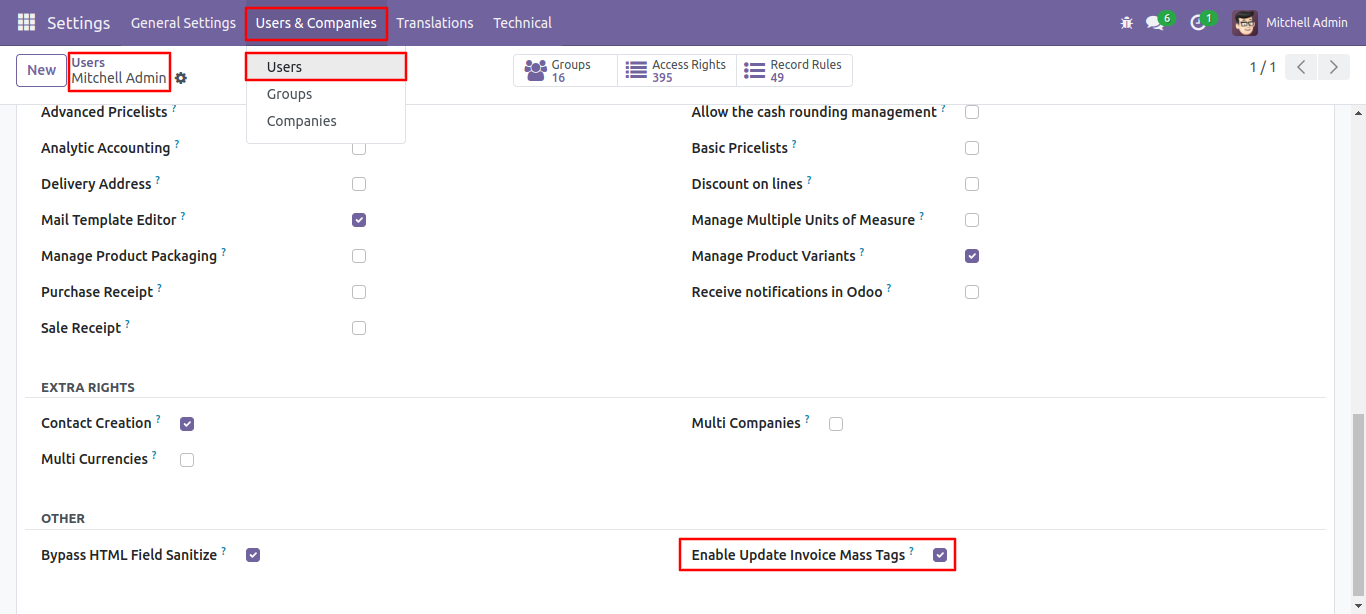
Select tags from the list view and click 'Update Mass Tag'.
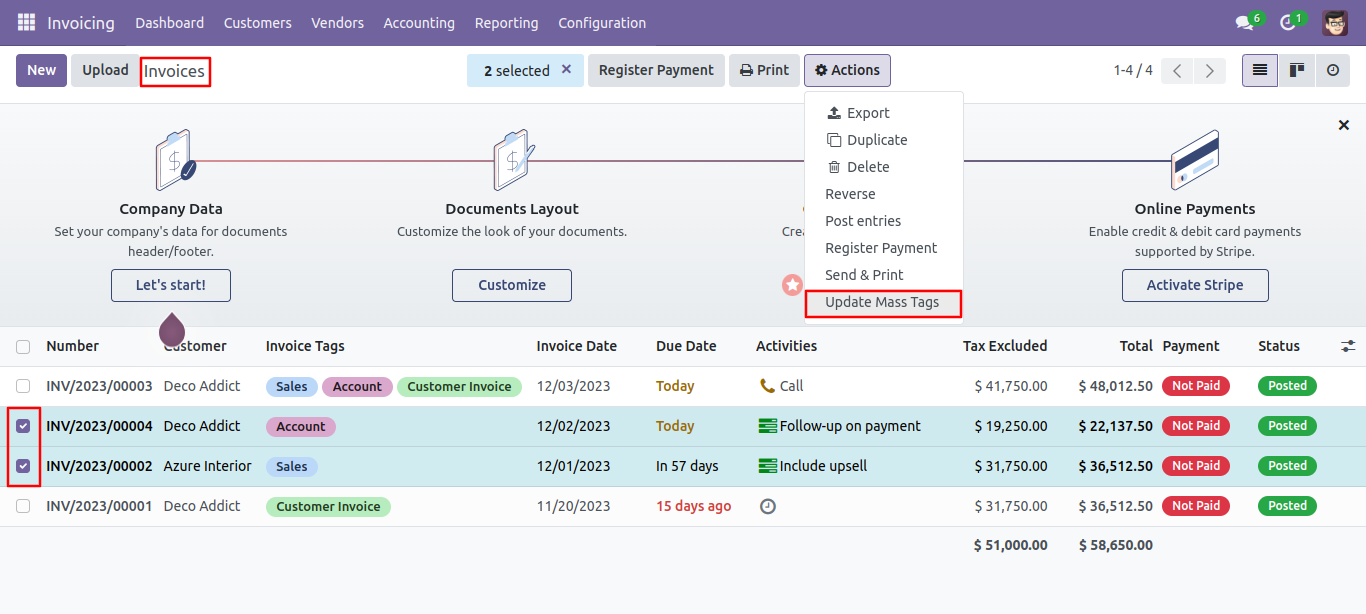
After that one wizard opens, select update method and tags then press the 'Done' button to update tags.
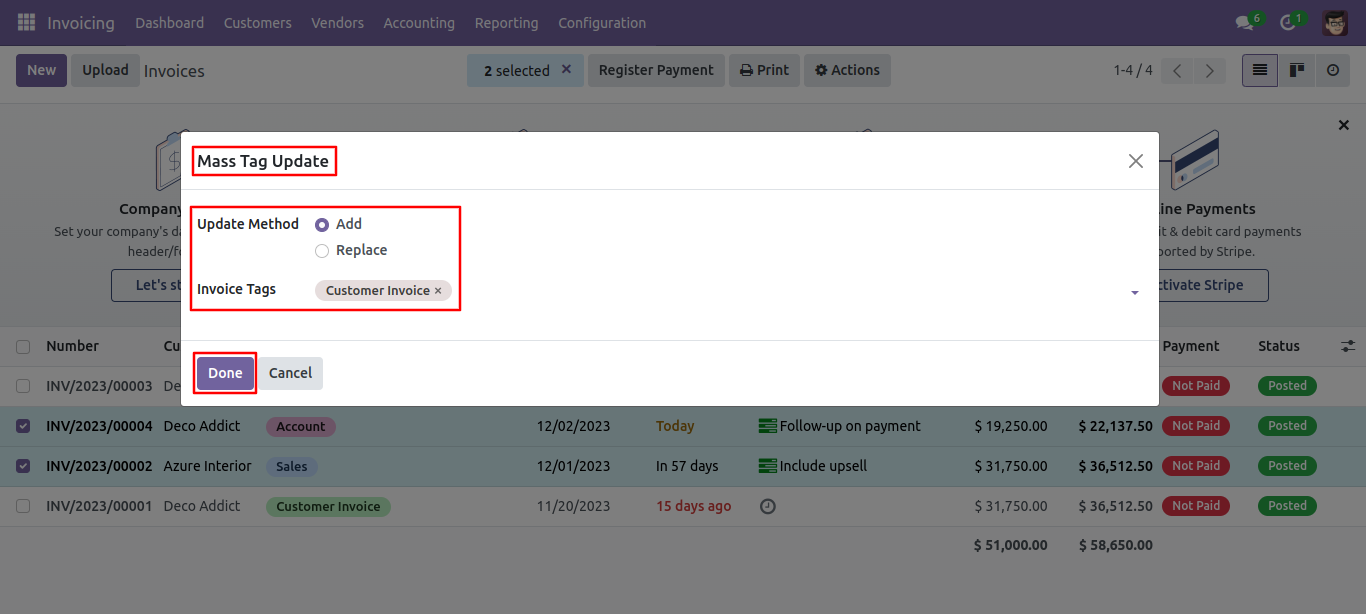
Tags added in the invoices.
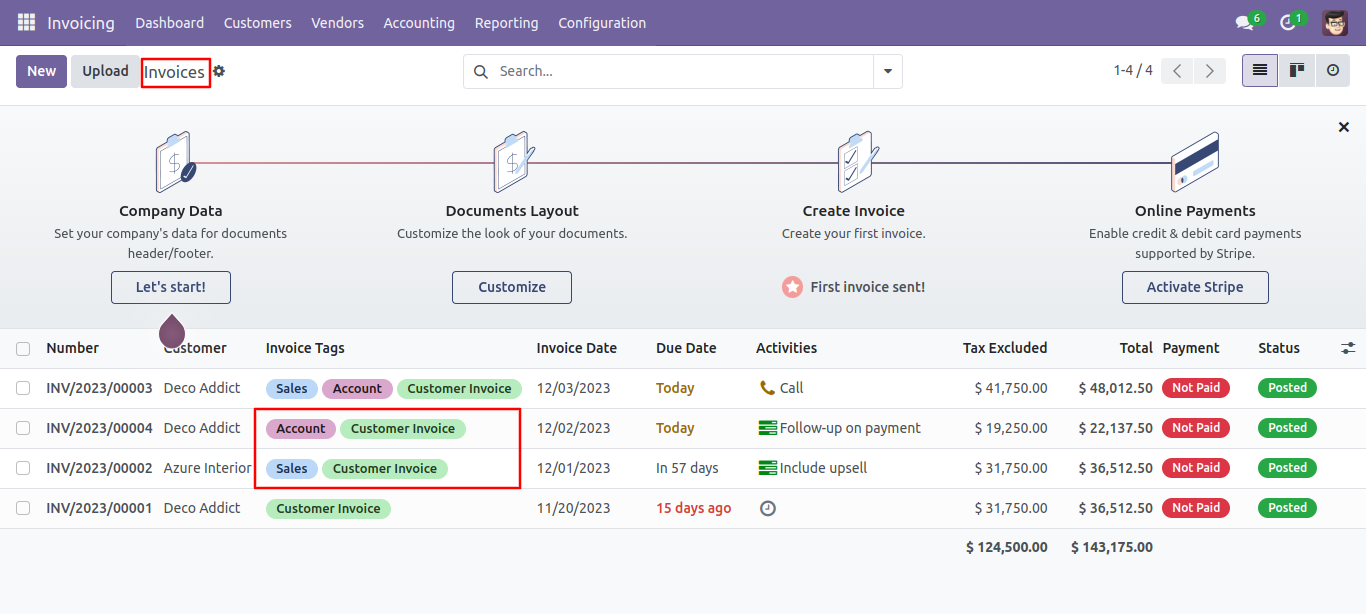
Select update method and tags then press the 'Done' button to update tags.
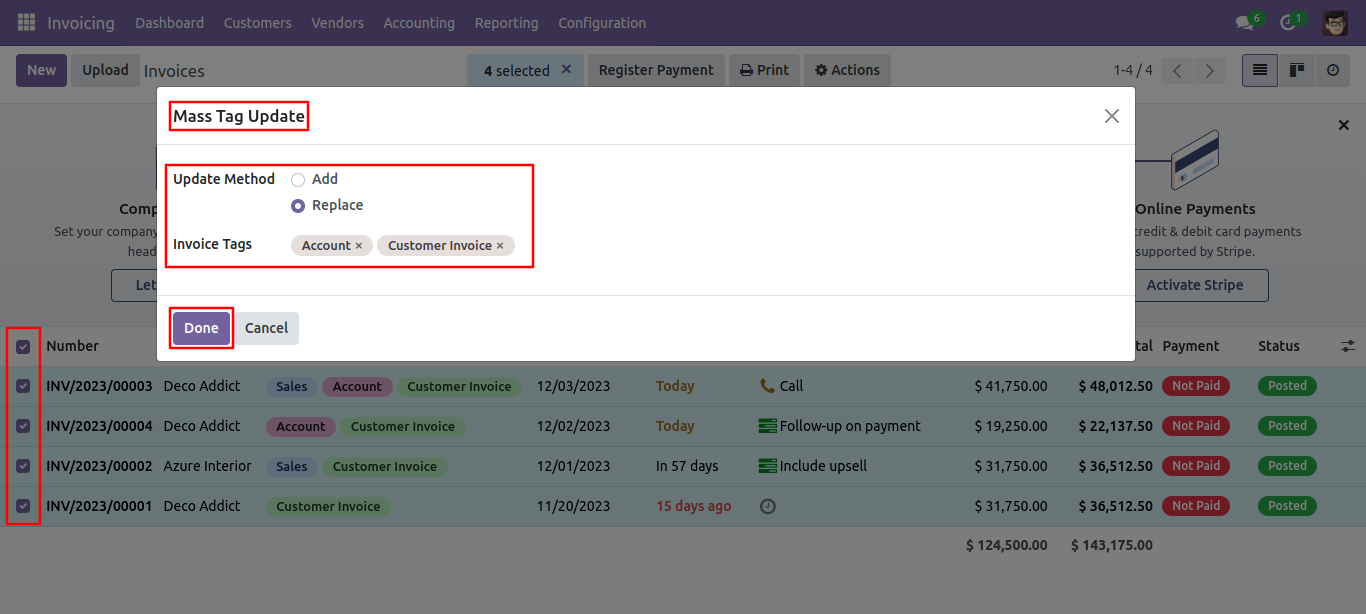
Relaced tags.
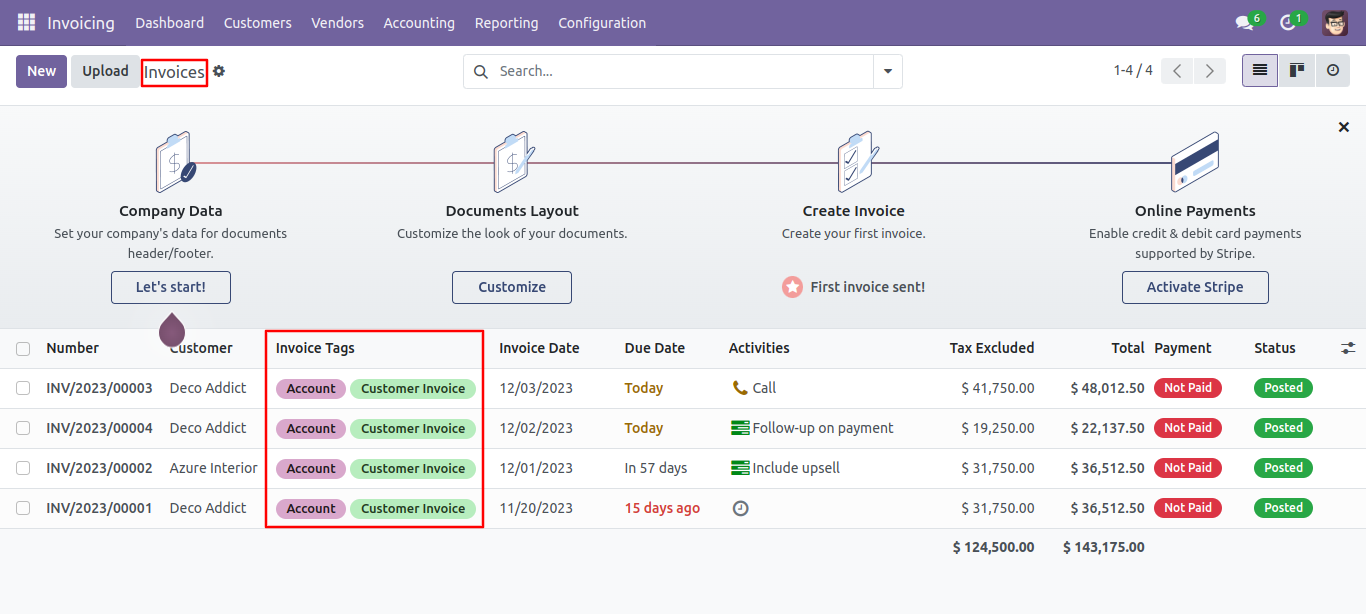
Select tags from the bills list view and click 'Update Mass Tag'.
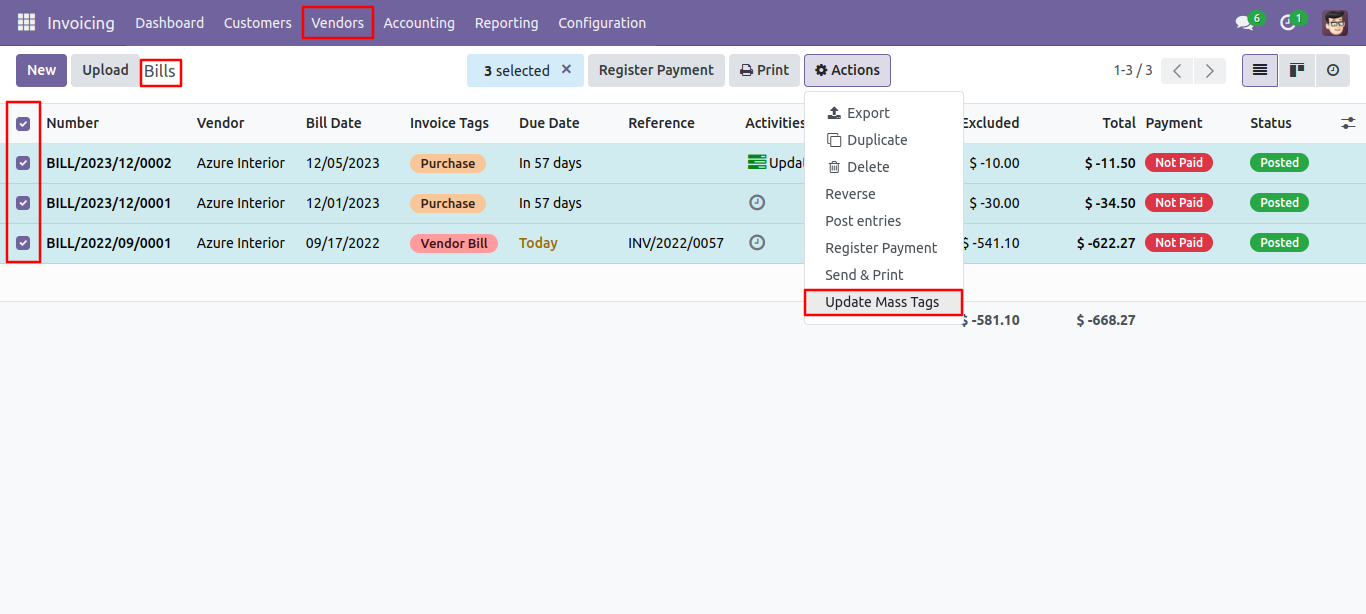
After that one wizard opens, select update method and tags then press the 'Done' button to update tags.
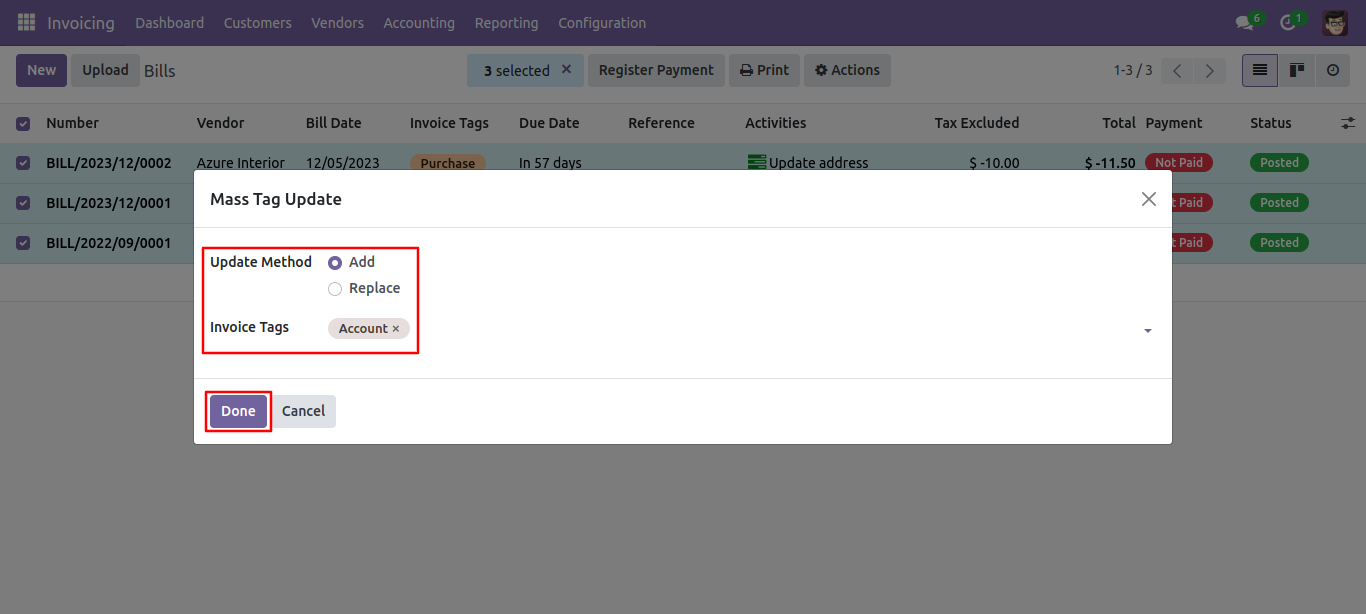
Tags added in the bills.
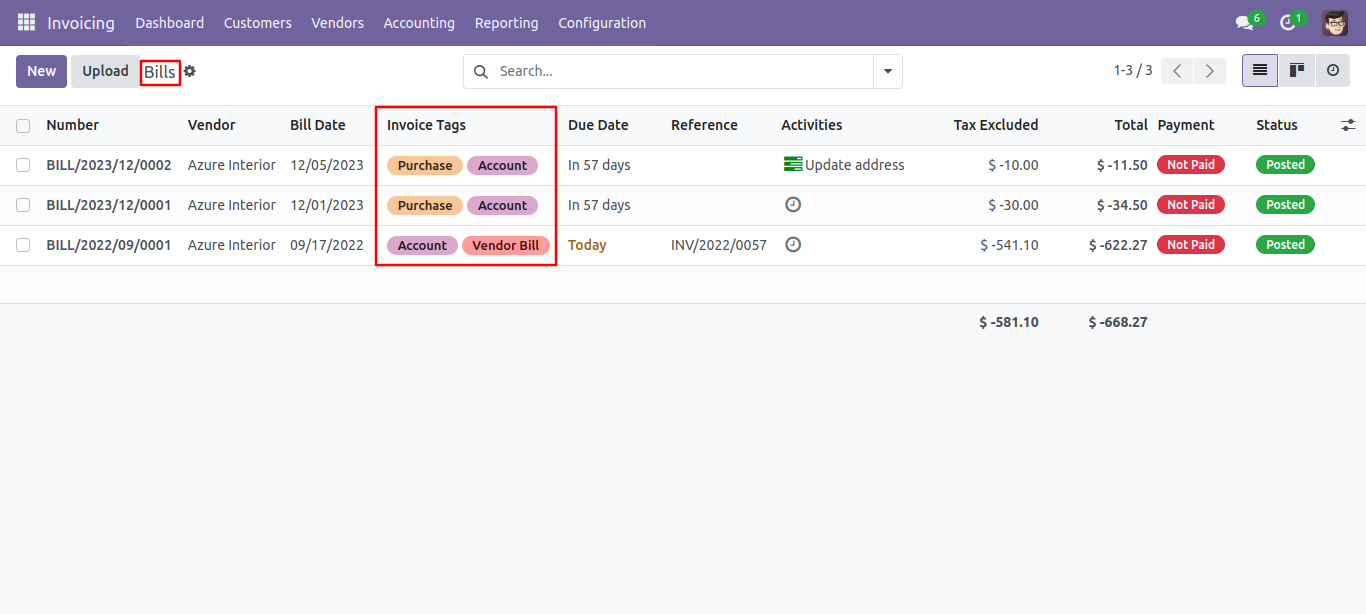
Version 18.0.1 | Released on : 13th August 2024
- Yes, this app works perfectly with Odoo Enterprise (Odoo.sh & On-Premise) as well as Community.
- No, this application is not compatible with odoo.com(odoo saas/Odoo Online).
- Please Contact Us at sales@softhealer.com to request customization.
- Yes, you will get free update for lifetime.
- No, you don't need to install addition libraries.
- For version 12 or upper, you will need to purchase the module for each version that you want to use.
- Yes, we provide free support for 100 days.
- No, We do not provide any kind of exchange.

