

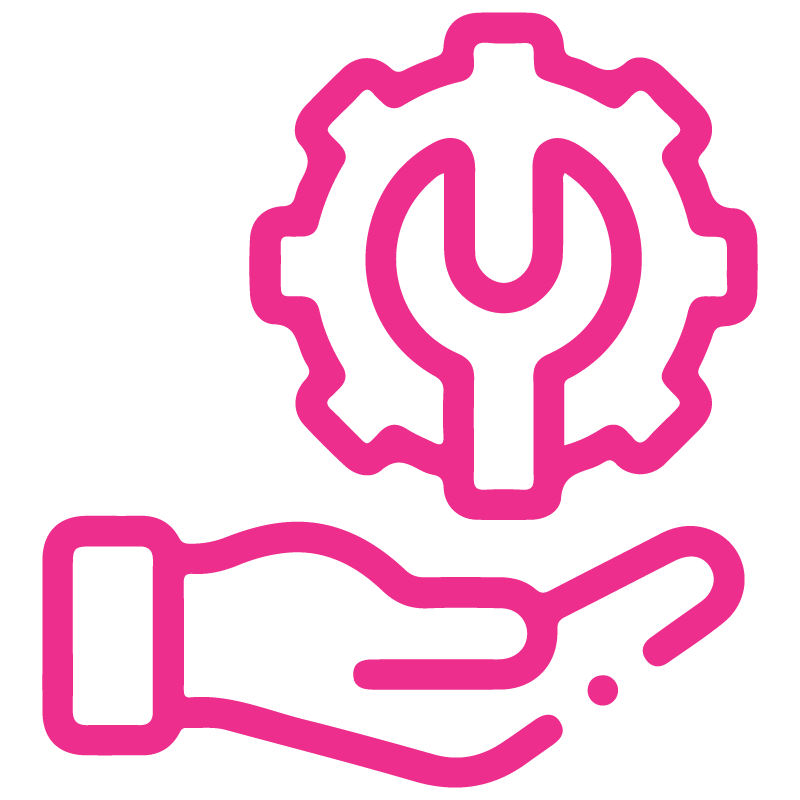











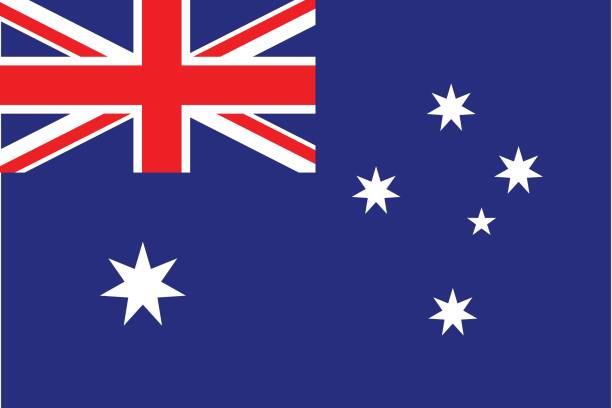




Inventory Quality Control - Advance
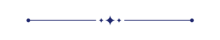
Currently, in odoo there are no options for "Quality Control" so do not worry about that, here we build a module that will help you to manage the quality of your products. Nowadays all business have to import and export products, So you can receive goods(products) via transportation. Transportation increases the likelihood of goods being damaged. Thats why you need to check product quality while you receiving or delivering products. Good quality control helps companies meet consumer demand with better products. This module will help you to analyze data of product quality checks. Also you can assign multiple products with multiple operations in one quality point.
Hot Features
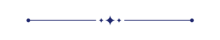
Advance Features
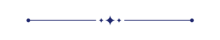
- Assing More then one poduct in one Quality Points
- Assing More then one operations in one Quality Points
- Easy to allow quality check test results.
- Perform QC Test products wise and globally wise quality porint
Features
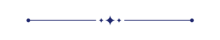
- There are two security groups for Quality Control 1. Manager 2. User.
- Fully functional dashboard.
- Easy to set the team to manage a particular type of product.
- Easy to analyze product quality data using pivot and pdf reports.
- Easy to define the maximum number of quality checking. If you set '0' it means that the product quality checking has no limit.
- Set Quality Control mandatory for a particular product in a single click.
- Easy to create quality points for required products.
- Easy to create quality alert stages with approver.
-
There are 4 different
types of quality
control...
- 1. Text: The quality controller will have to add a description(text) about product quality control.
- 2. Measurement: The quality controller will have to add the measurements as product quality.
- 3. Pass and Fail: The quality controller will have to just select product quality that is passed or failed.
- 4. Take a Picture: The quality controller will have to add the pictures which represent the quality of the product.
-
There are different
alert messages after
quality checks
like...
- 1. Product Quality Control Passed.
- 2. Product Quality Control Failed.
- 3. Product Quality Control Still Pending.
- 4. Product Quality Control Complete with Some Products Partially Passed.
- Easy to do quality checking globally in operation form view. Also, you can perform quality checks manually from the operation line.
- Easy to do quality alert globally in operation form view. Also, you can perform quality alerts manually from the operation line for each product.
- Easy to access 'Quality Check' and 'Quality Alert' list into picking form view.
- This is user friendly. Users can access Pending QC, Passed QC, Partially Passed QC, Failed QC in a separate menu.
- Pivot report for 'Quality Check' and 'Quality Alerts'.
- Easy to print PDF report of 'Quality Check' with different filters like product-wise, group by with picking the type, products, and with status also.
- Easy to print PDF report of 'Quality Alerts' with different filters like product-wise, responsible person, and stages.
Go to user setting and choose the user or manager in the "Quality Control".
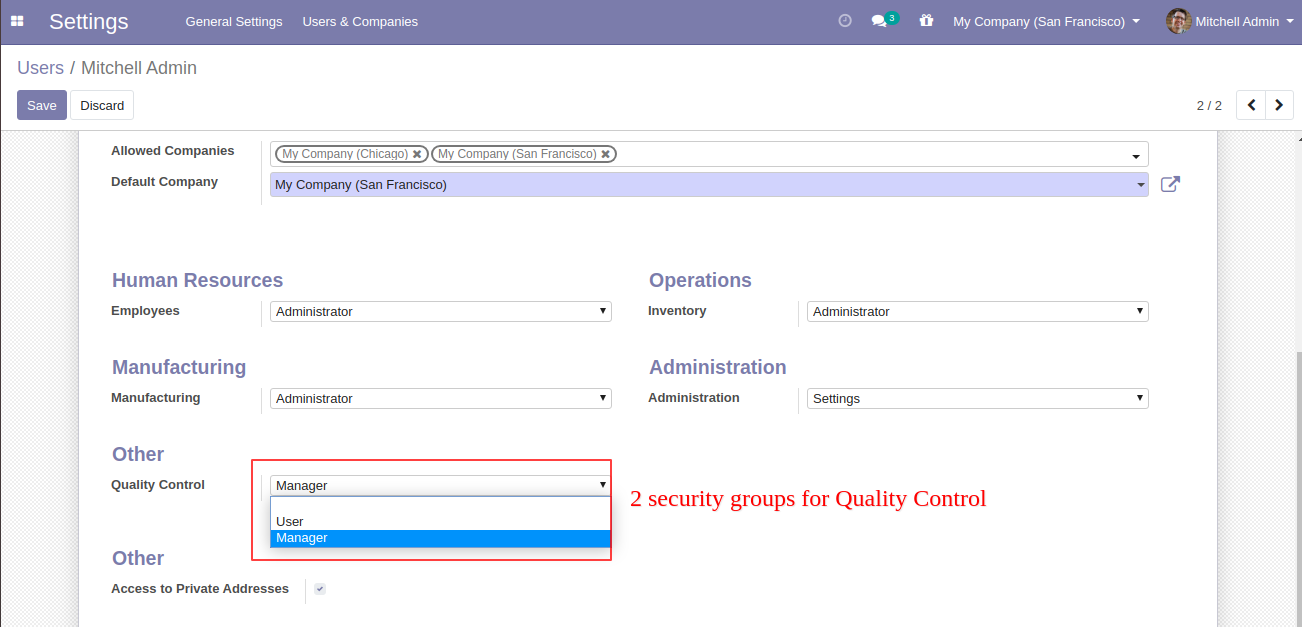
In Quality Check, There you can see lots of menues, DAshboard, Quality Check, Quality Points, Reporting, Configuration etc...
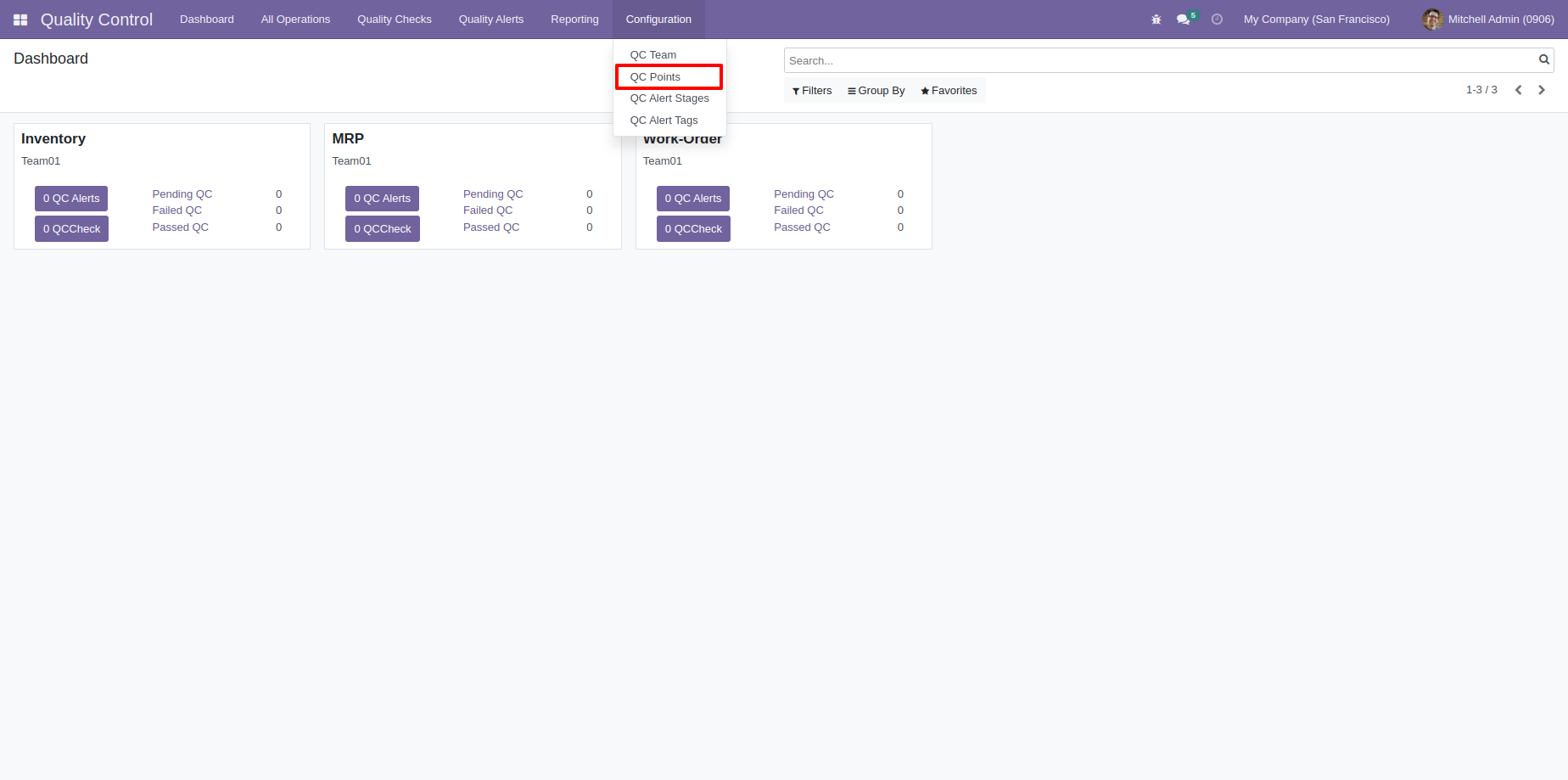
Quality Point Form View.
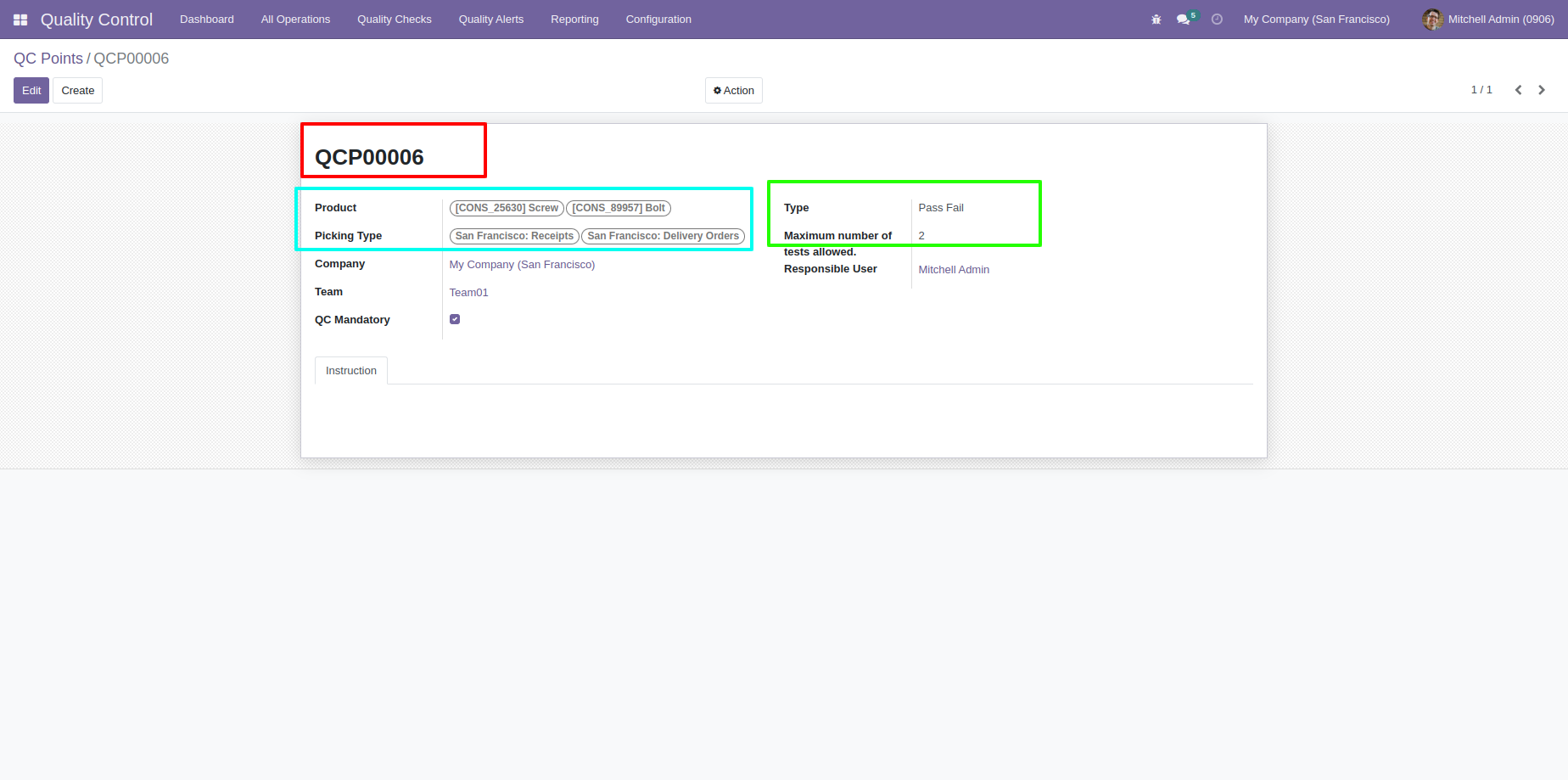
Make incoming/delivery receipt and you can see the the quality check and quality alert button is visible.
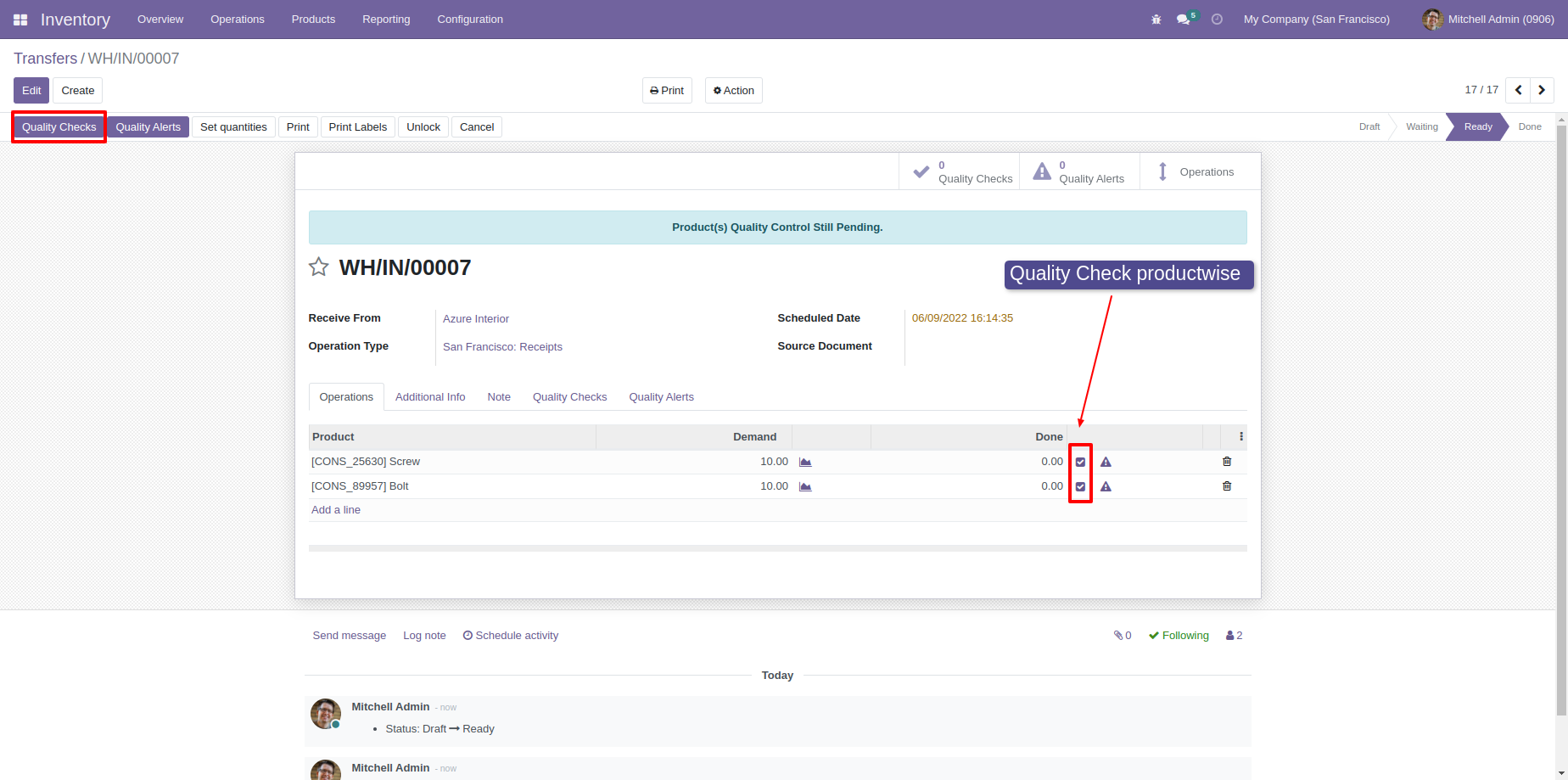
Click on Quality Checks then you can see this wizard here you can add quality result and click validate or next.
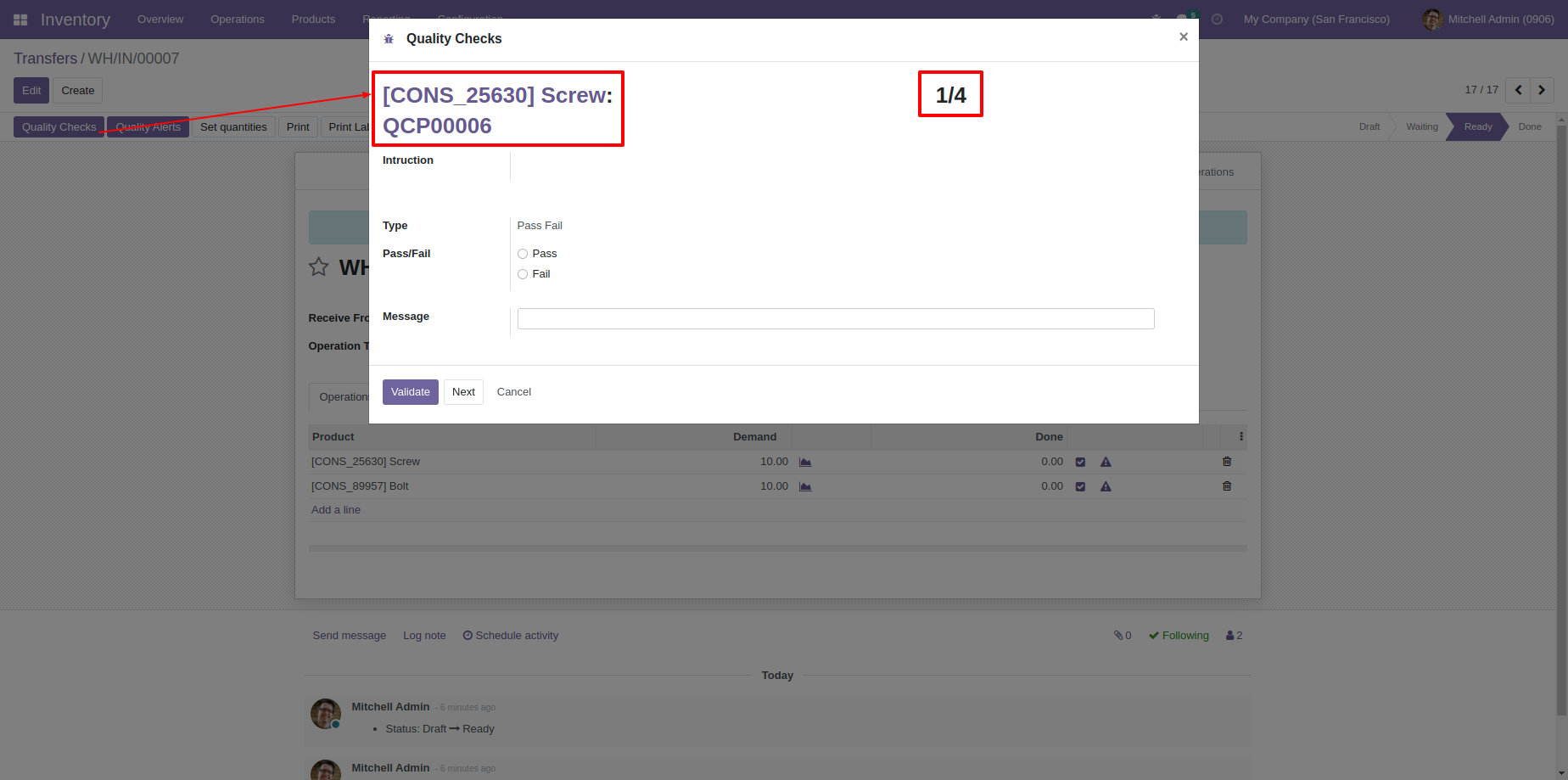
After click on next you can see the new wizard for the another product.
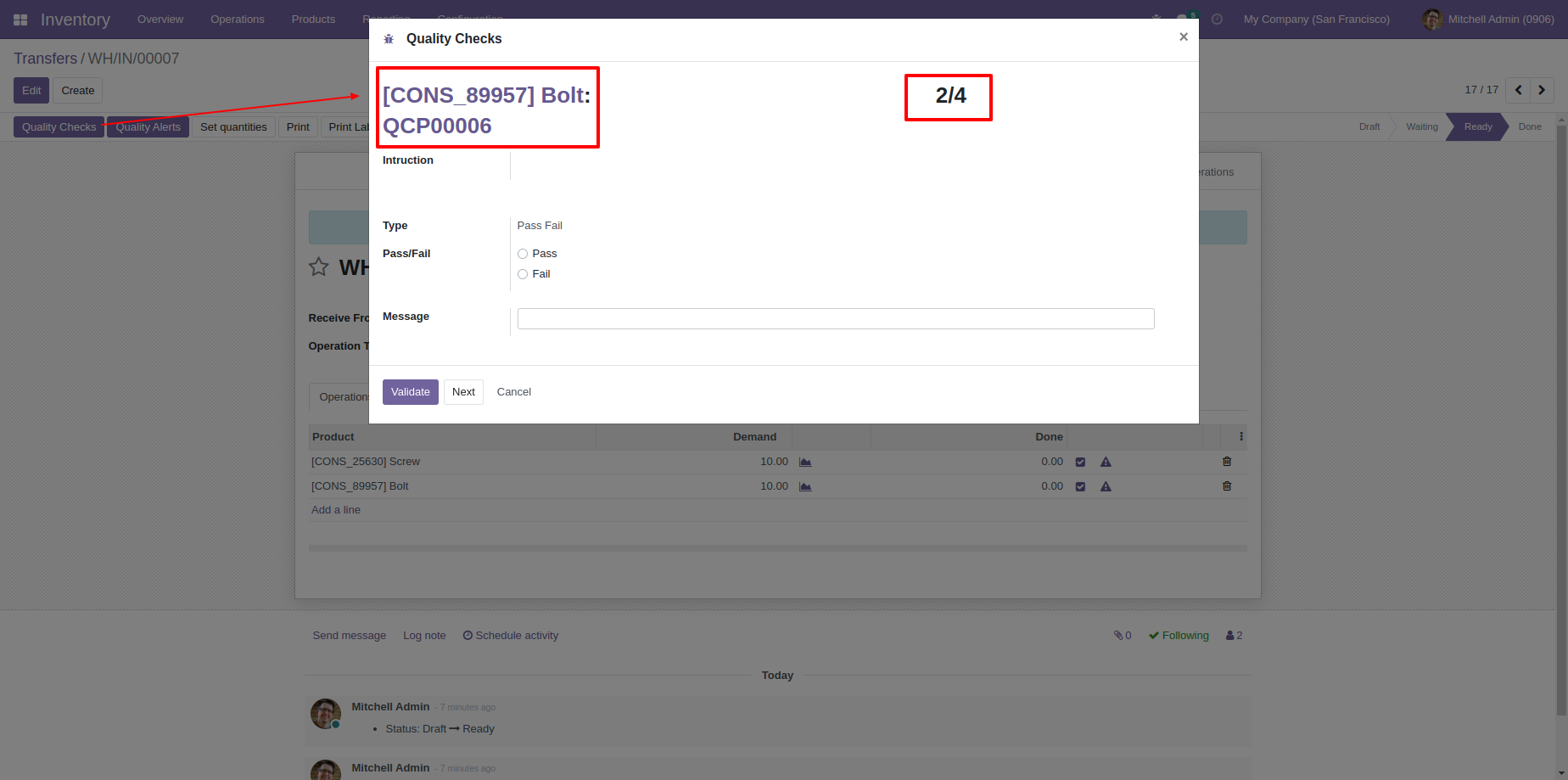
If any quality point is failed, it will show danger warning.
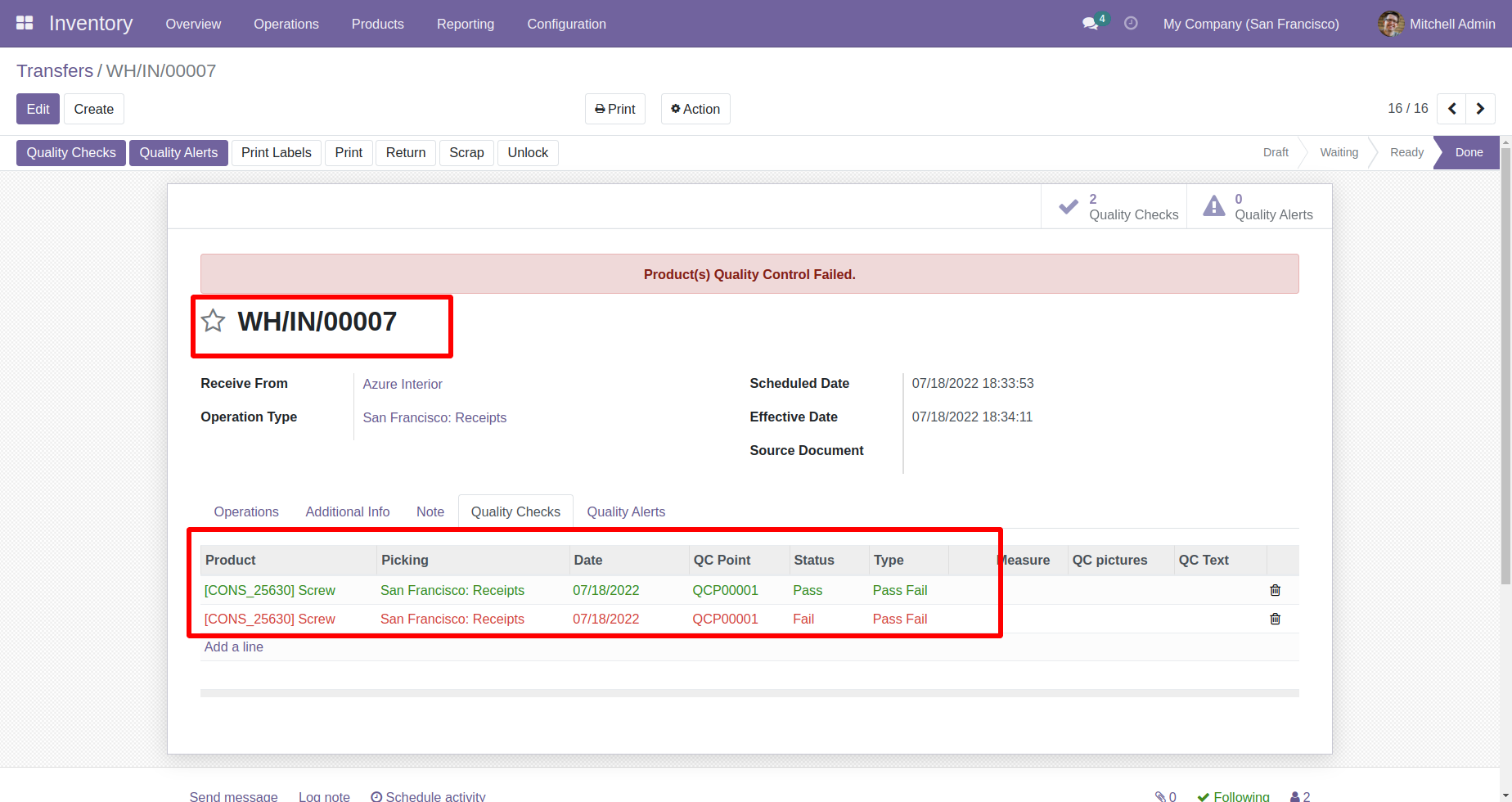
If some quality point is done and some is still pending to check. It will show warning.
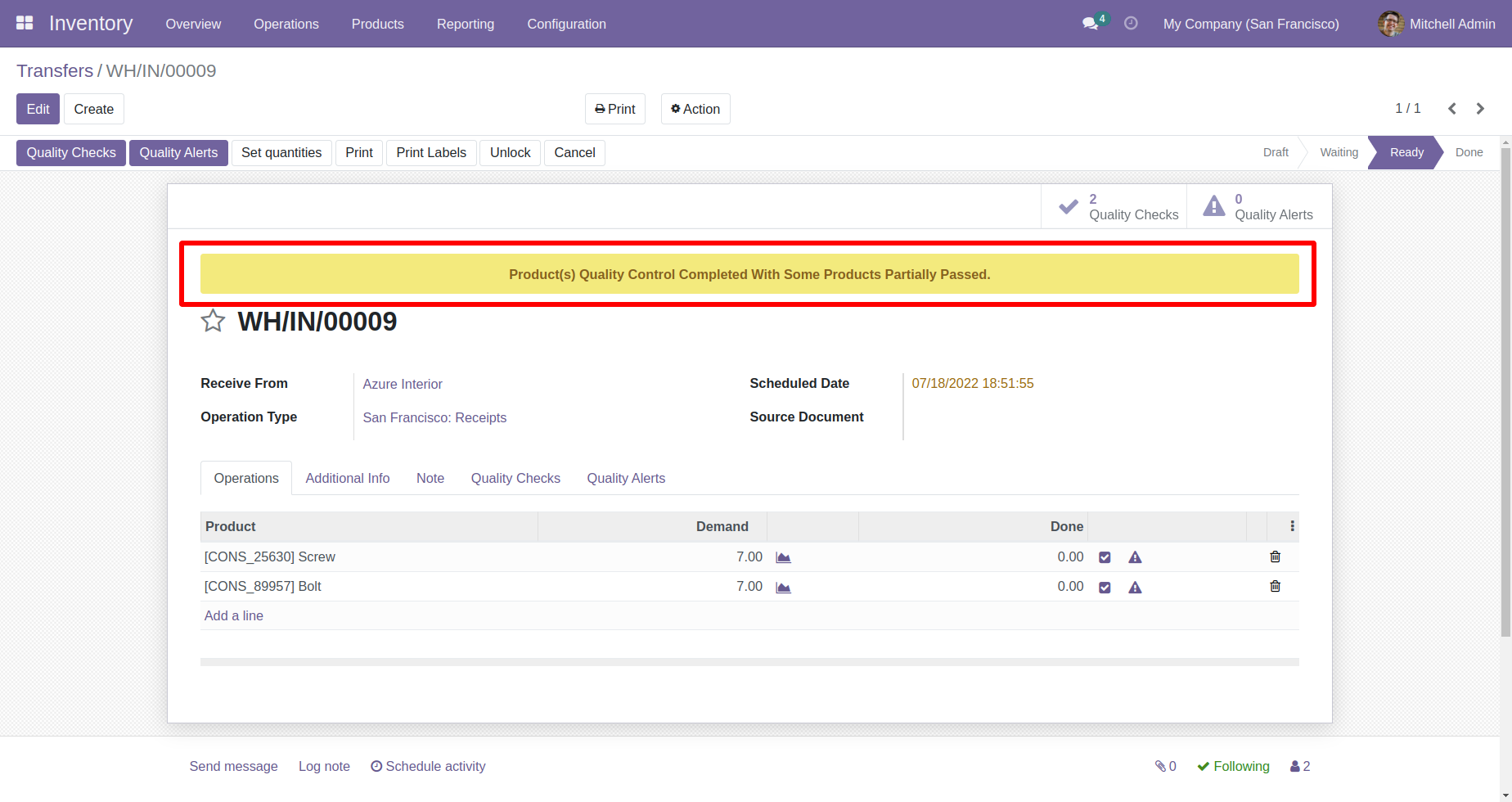
If all quality point is successfully done. It will shows success messaage.
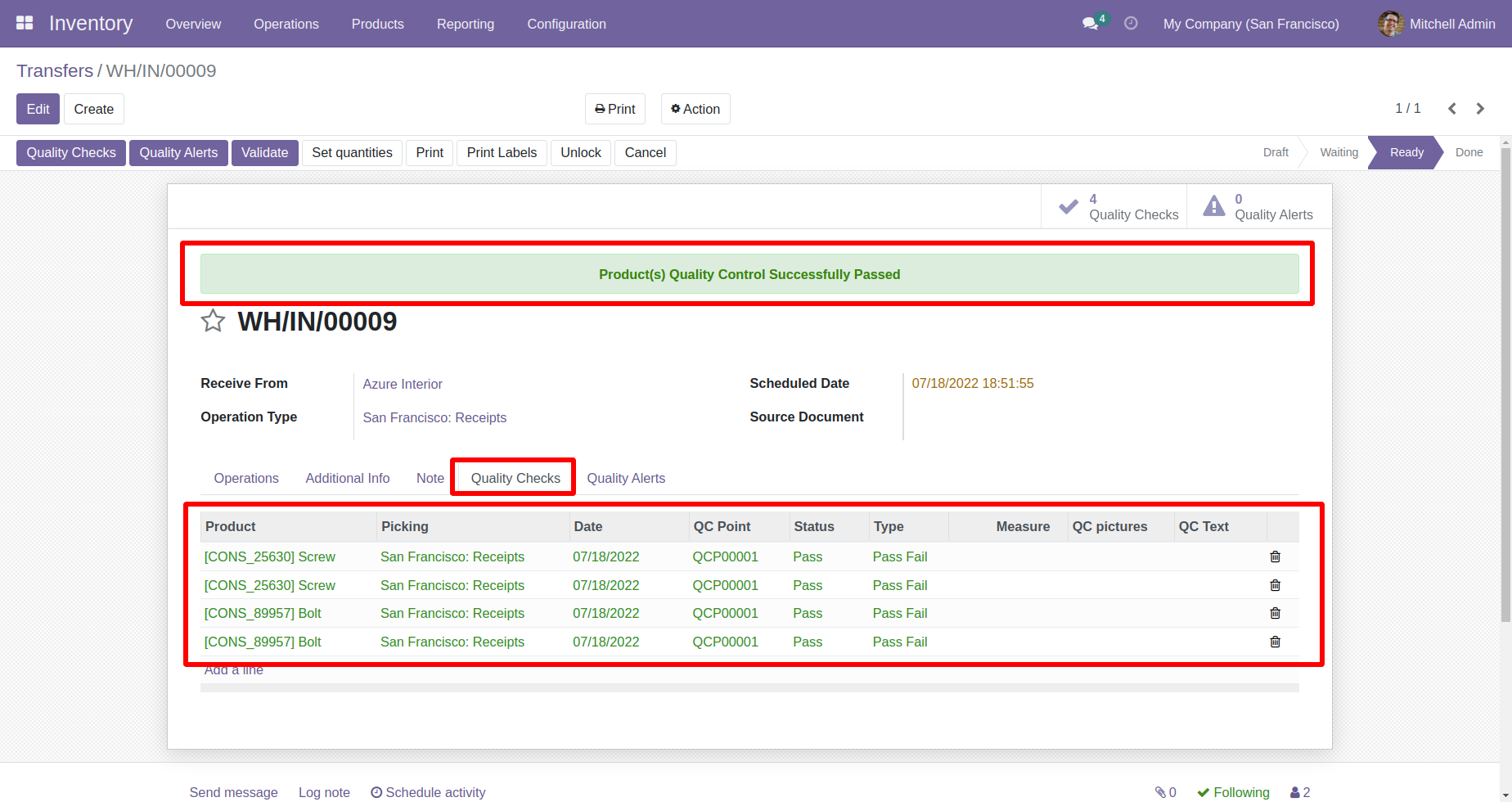
Version 18.0.2 | Released on : 22nd November 2024
Version 18.0.1 | Released on : 30th September 2024
- Yes, this app works perfectly with Odoo Enterprise (Odoo.sh & Premise) as well as Community.
- No, this application is not compatible with odoo.com(odoo saas).
- No, currently it does not work if the product type is selected as a combo product. For more details, please contact our support team at support@softhealer.com.
- Please Contact Us at sales@softhealer.comto request customization.
- Yes, we provide free support for 100 days.
- Yes, you will get free update for lifetime.
- No, you don't need to install addition libraries.
- Yes, You have to download module for each version (13,14,15) except in version 12 or lower.
- You can set only a single quality point per product.
- No, We do not provide any kind of exchange.

