
Import Stock Inventory With Lot/Serial Number from CSV/Excel file
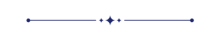
This module is useful to import stock inventory with lot/serial number from CSV/Excel file.
Related Modules
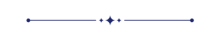
Features
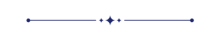
- Easy to import.
- Import CSV or Excel.
- Import stock inventory by product Name, Barcode &Internal Reference.
- Import Lot/Serial Number and also create new Lot/Serial Number if never exist.
First, you need to tick the 'Import Inventory With Lot/Serial Number' group to import stock inventory with lot/serial number.
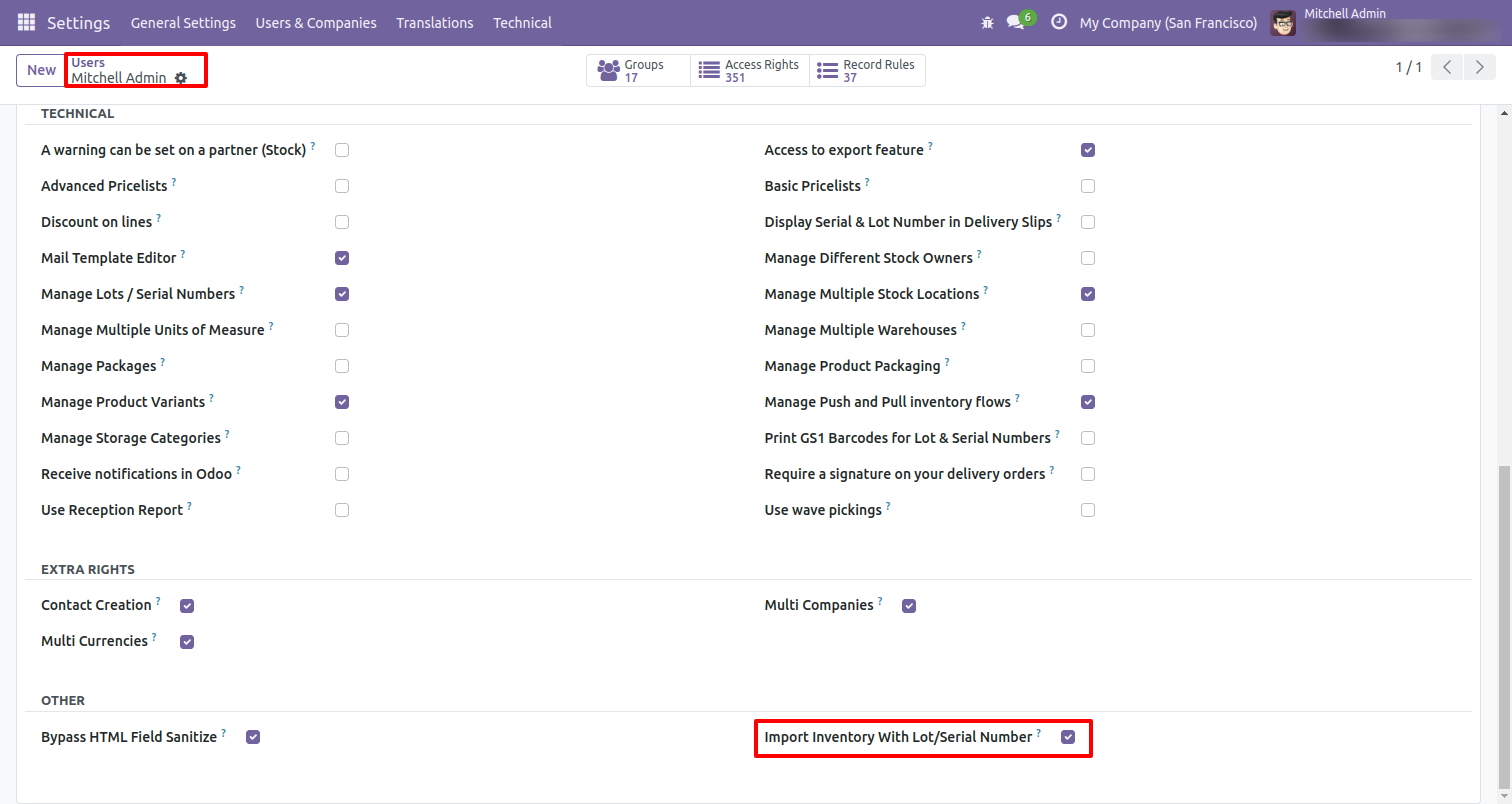
'Import Inventory With Lot/Serial Number' menu in operations.
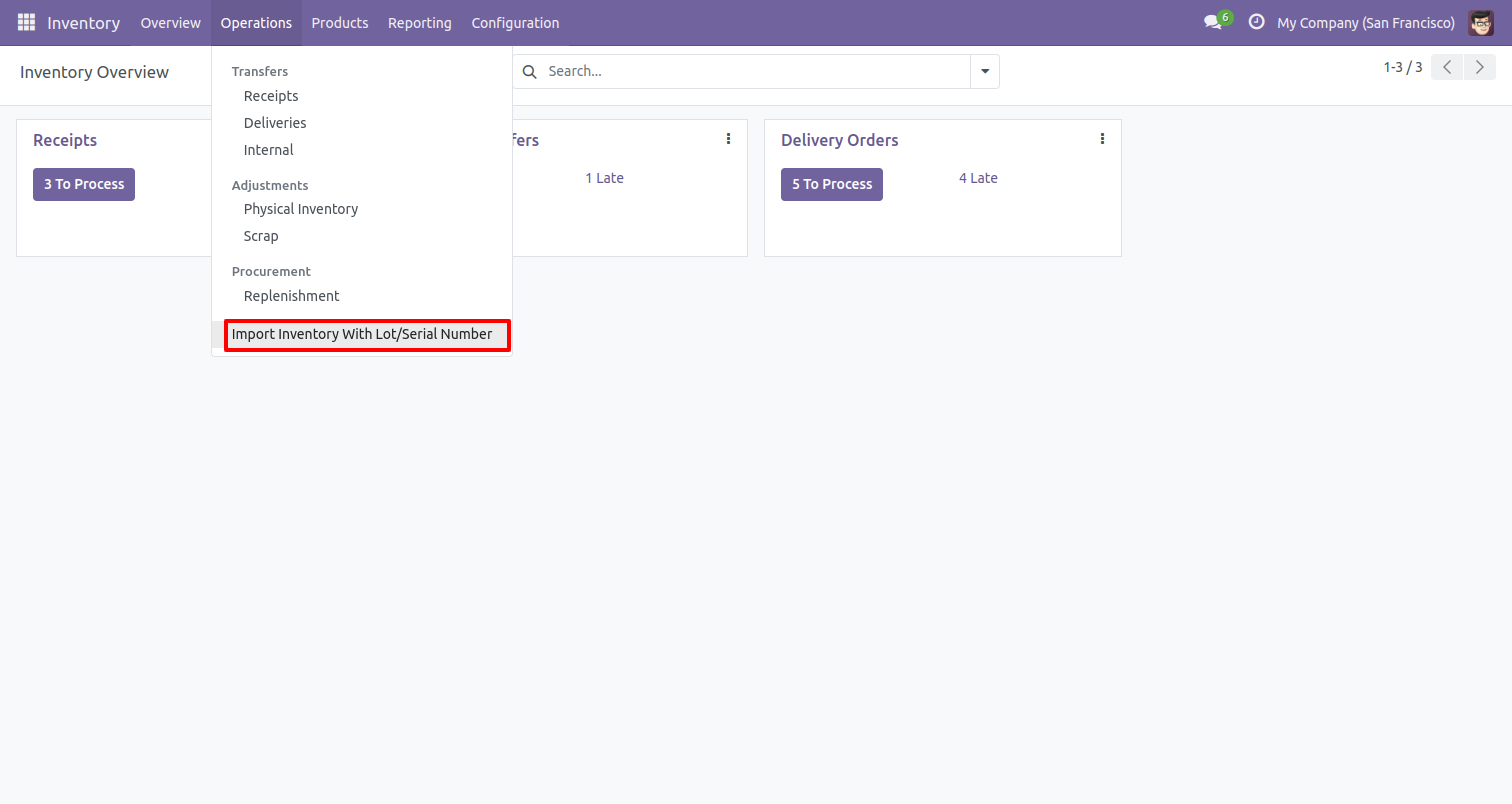
When you click the 'Import Inventory With Lot/Serial Number' menu, the wizard will open that looks like below.
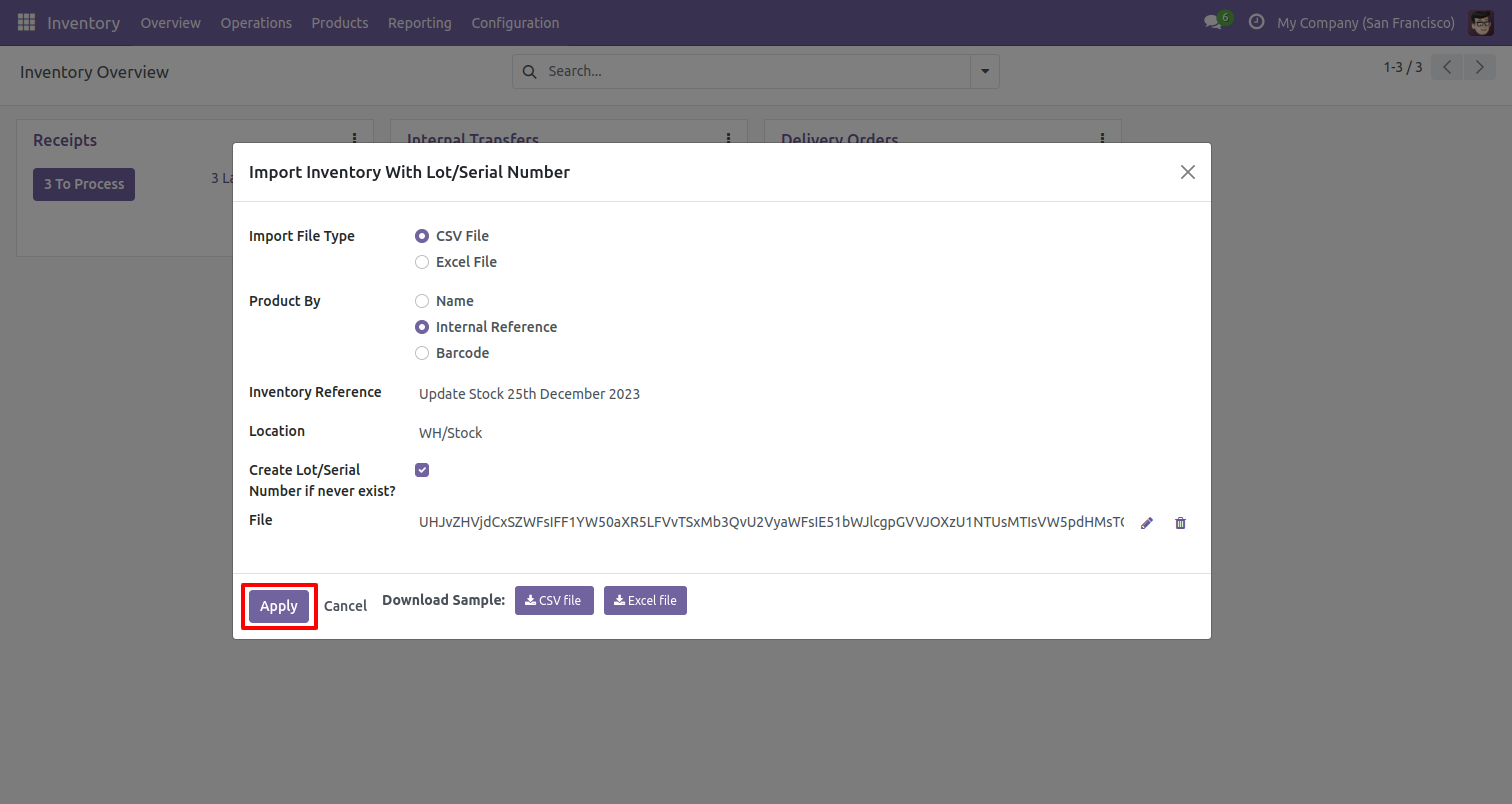
Success message looks like below it hows successfully imported records and also provides a list of unimported records with row number in sheet and relative details of data invalidation.
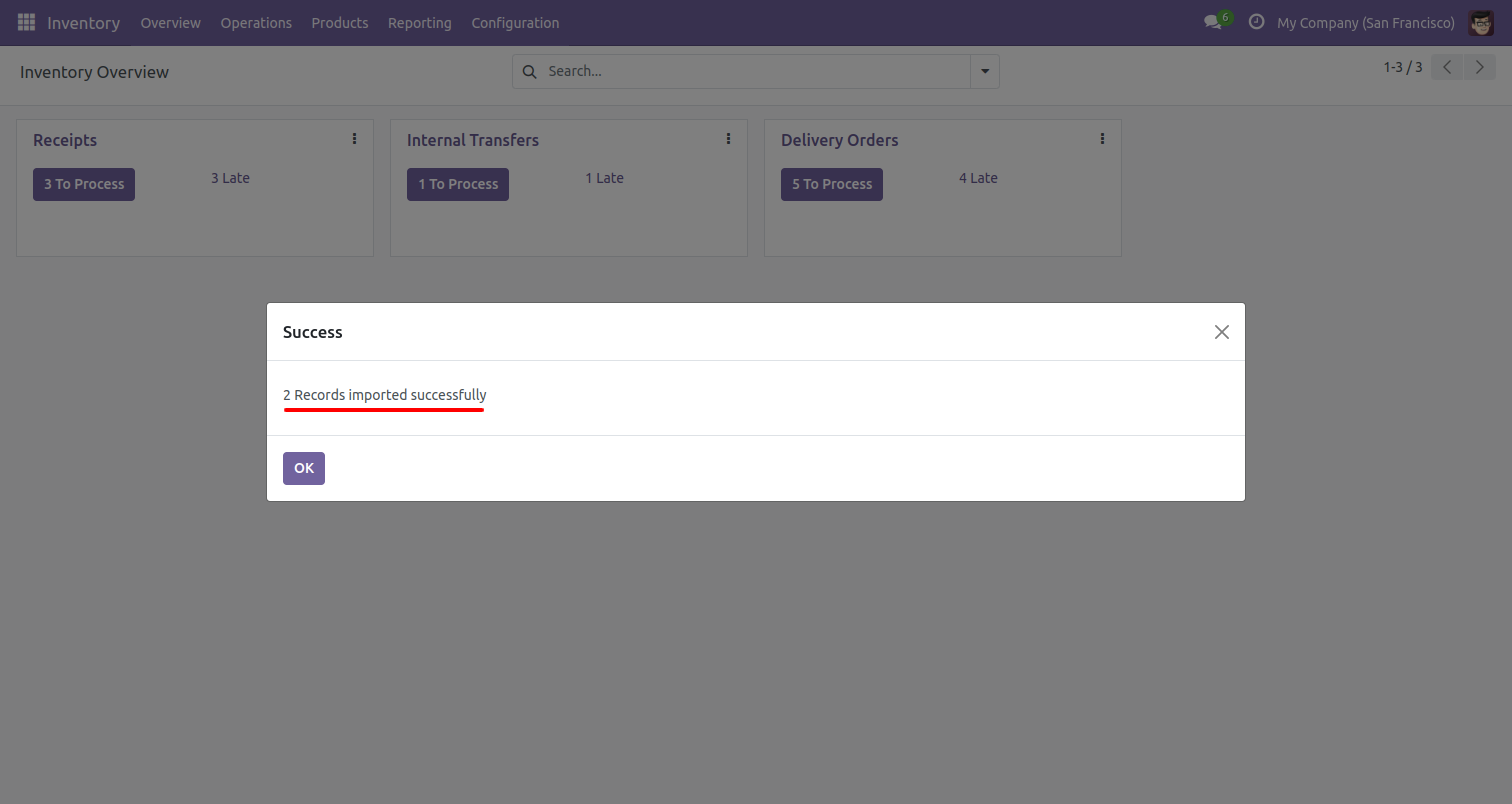
New lot/Serial Number created if never exist.
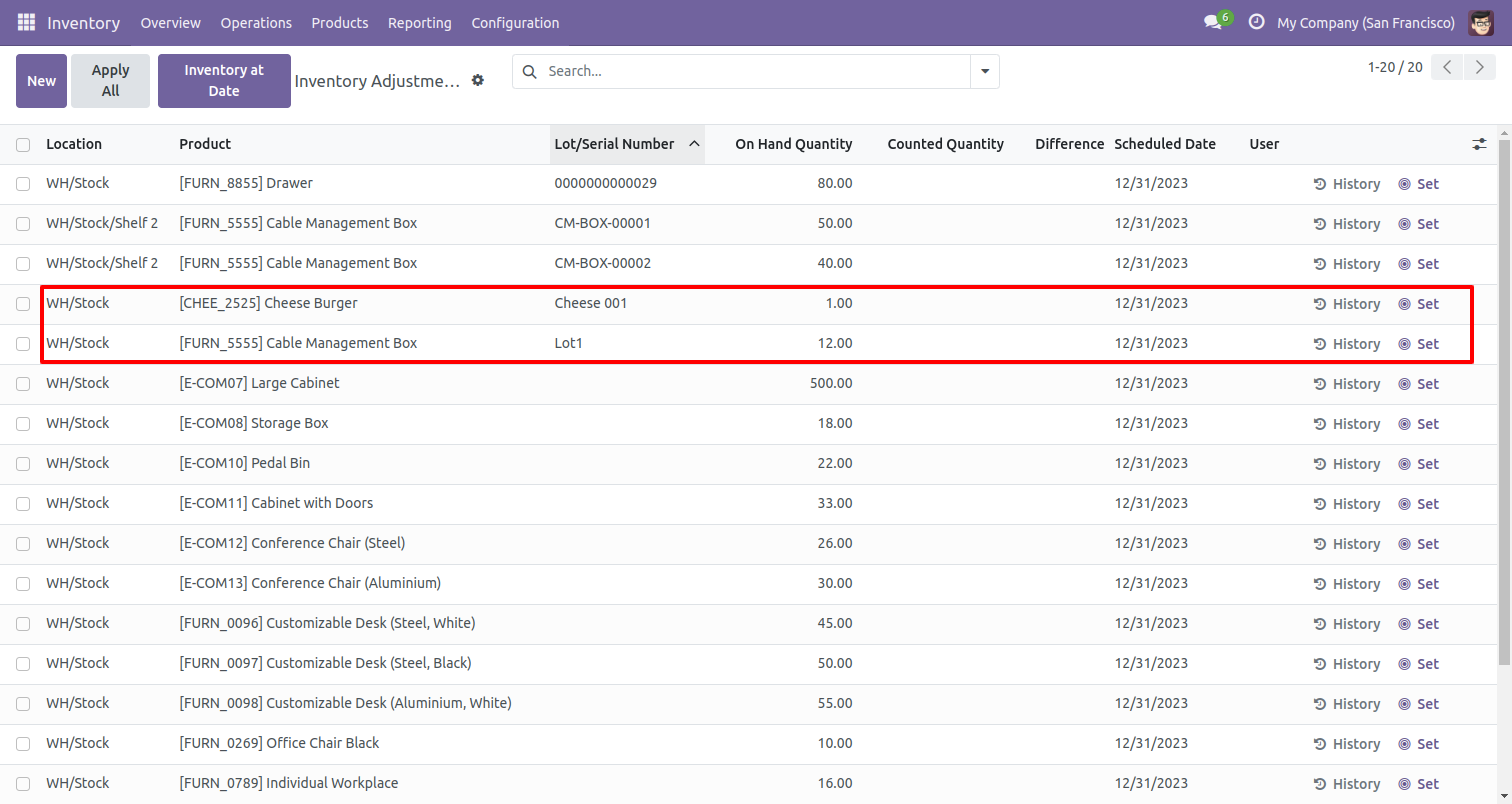
Your CSV file format must match like below.
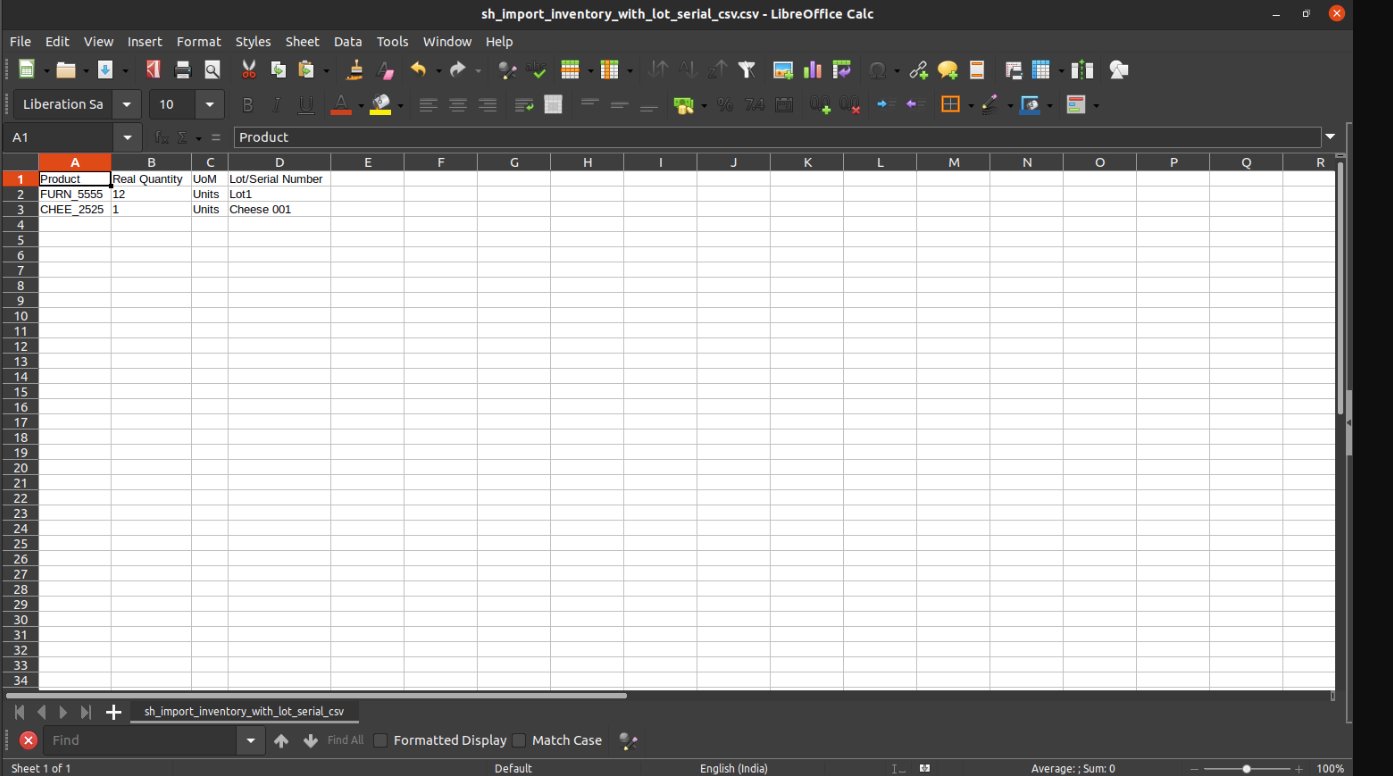
Your Excel file format must match like below.
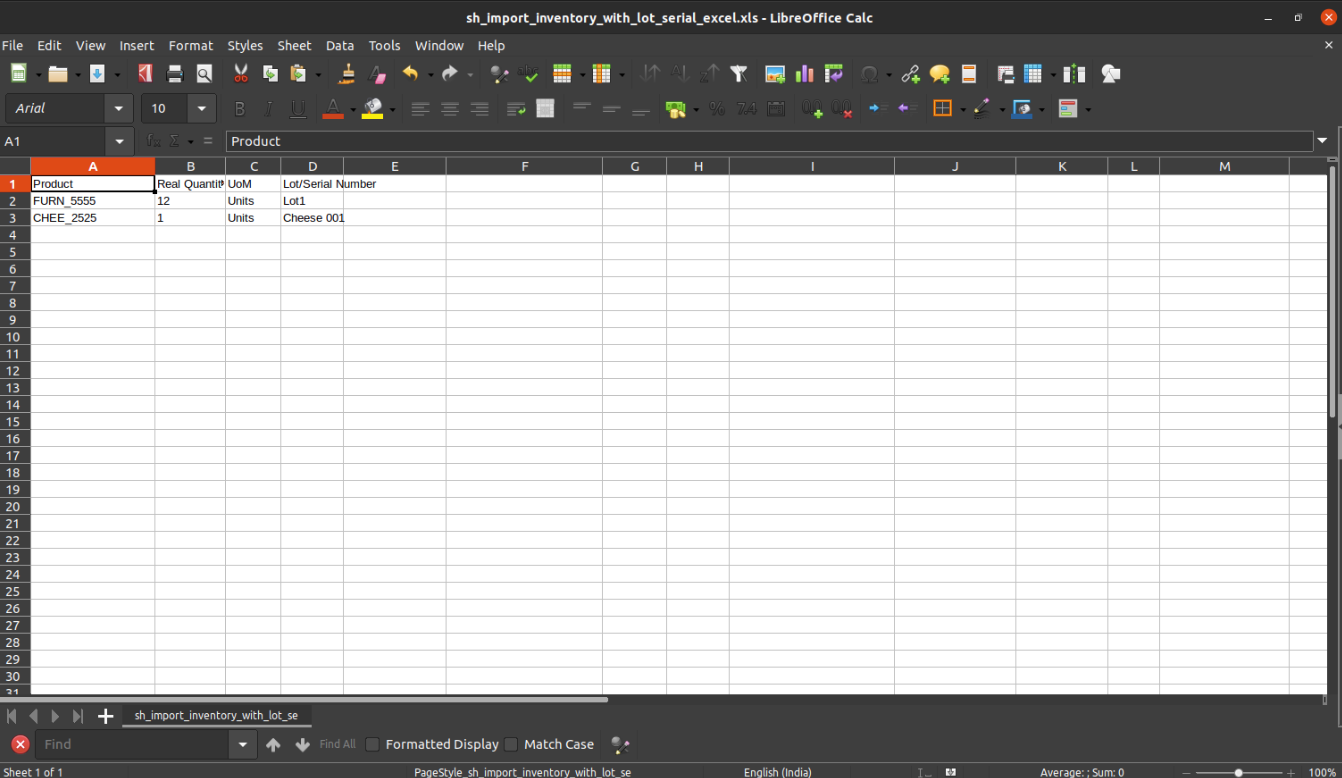
Version 17.0.1 | Released on : 12th December 2023
- Yes, this app works perfectly with Odoo Enterprise (Odoo.sh & On-Premise) as well as Community.
- No, this application is not compatible with odoo.com(odoo saas/Odoo Online).
- Please Contact Us at sales@softhealer.com to request customization.
- Yes, you will get free update for lifetime.
- No, you don't need to install addition libraries.
- For version 12 or upper, you will need to purchase the module for each version that you want to use.
- Yes, we provide free support for 100 days.
- No, We do not provide any kind of exchange.
