
Import Stock Inventory With Lot/Serial Number from CSV/Excel file
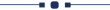
This module is useful to import stock inventory with lot/serial number from CSV/Excel file.
Related Modules
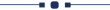
Features
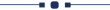
- Easy to import.
- Import CSV or Excel.
- Import stock inventory by product Name, Barcode &Internal Reference.
- Import Lot/Serial Number and also create new Lot/Serial Number if never exist.
- Show expiration date in Lots/Serial Numbers when the Expiration Date configuration is enabled. New
First, you need to tick the "Import Inventory With Lot/Serial Number" group to import stock inventory with lot/serial number.
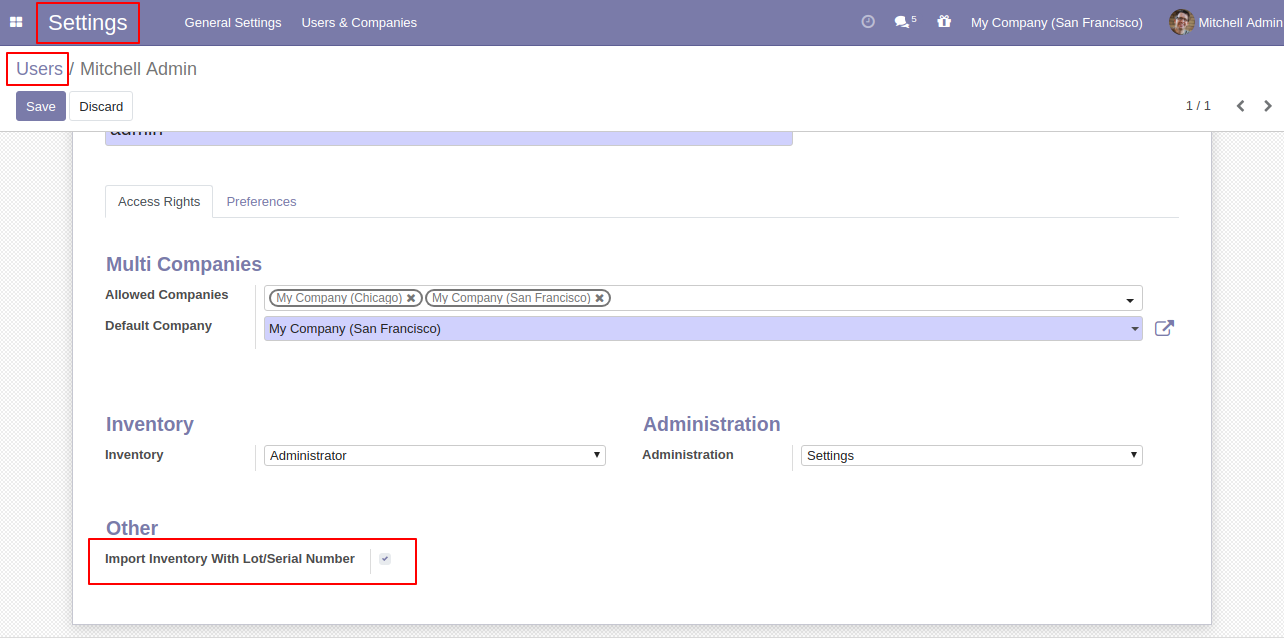
"Import Inventory With Lot/Serial Number" menu in operations.
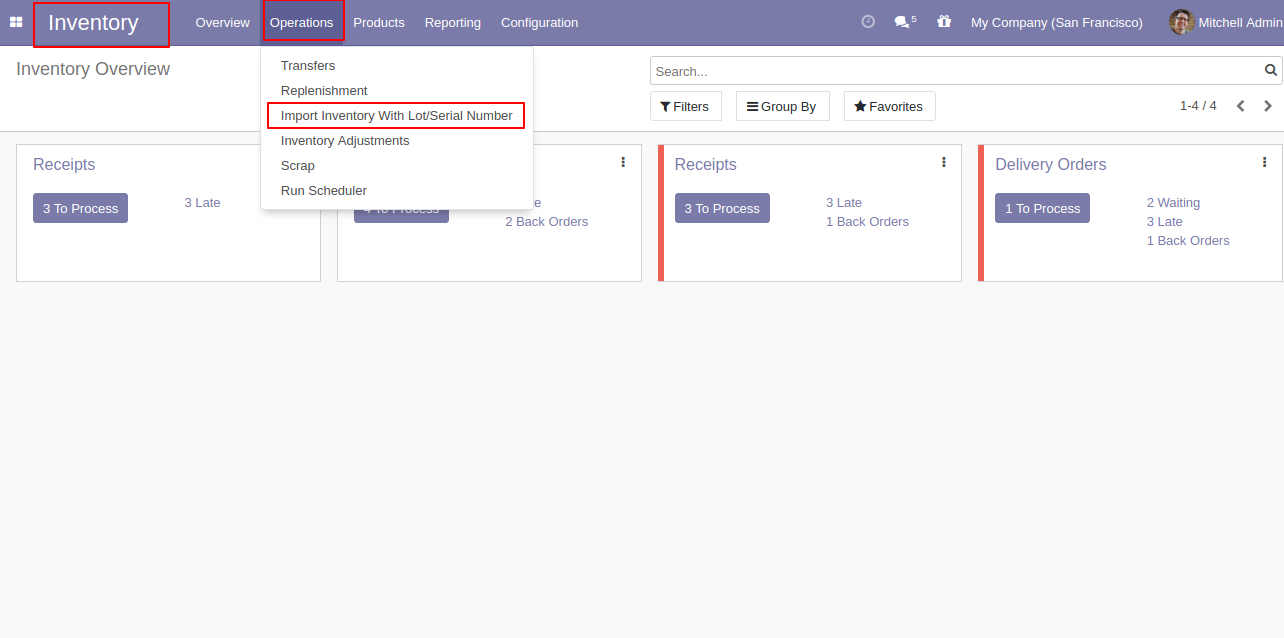
When you click the "Import Inventory With Lot/Serial Number" menu, the wizard will open that looks like below.
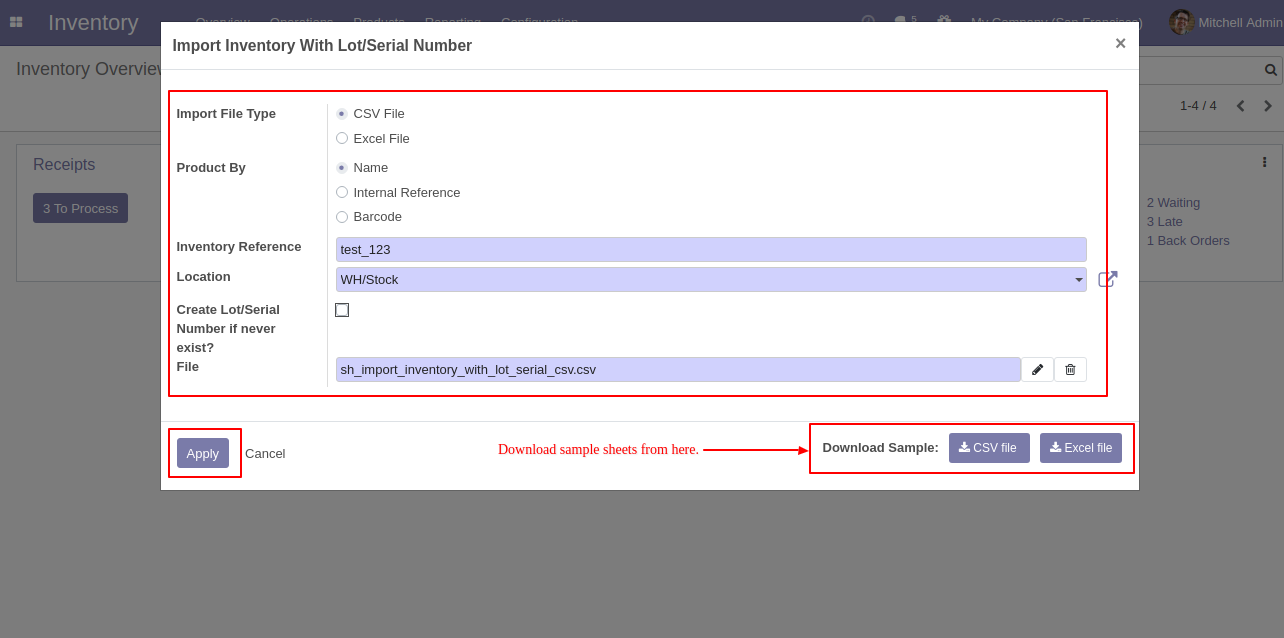
Success message looks like below it hows successfully imported records and also provides a list of unimported records with row number in sheet and relative details of data invalidation.
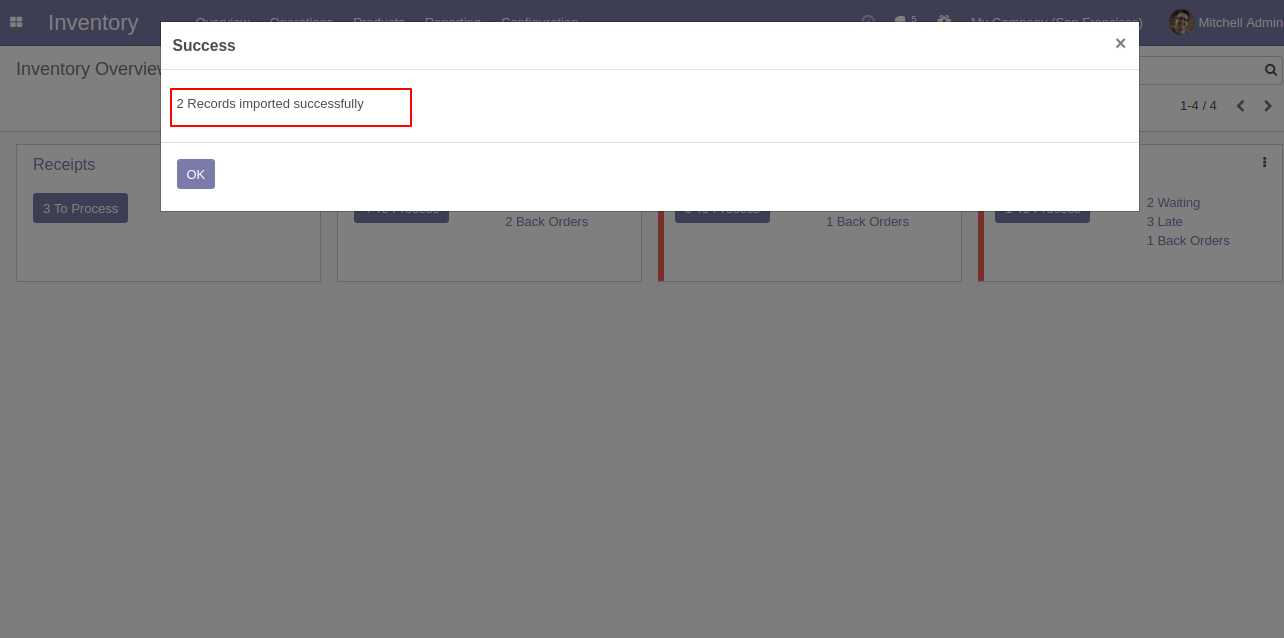
New lot/Serial Number created if never exist.
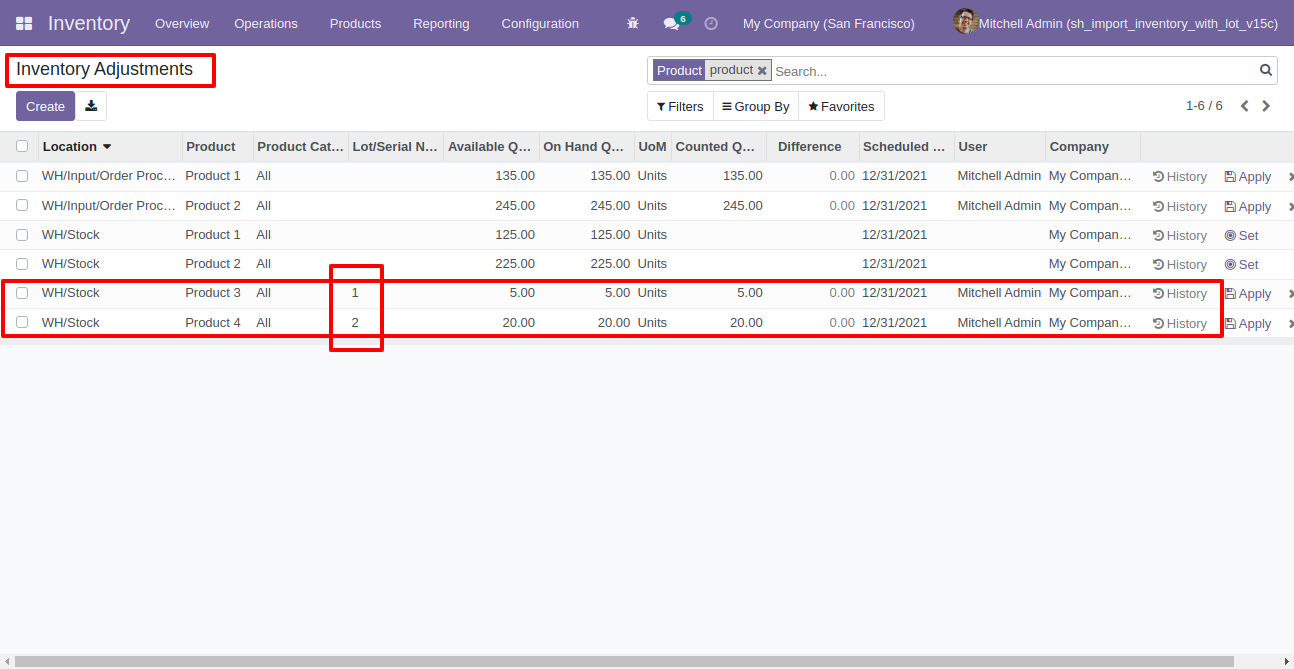
Your CSV file format must match like below.
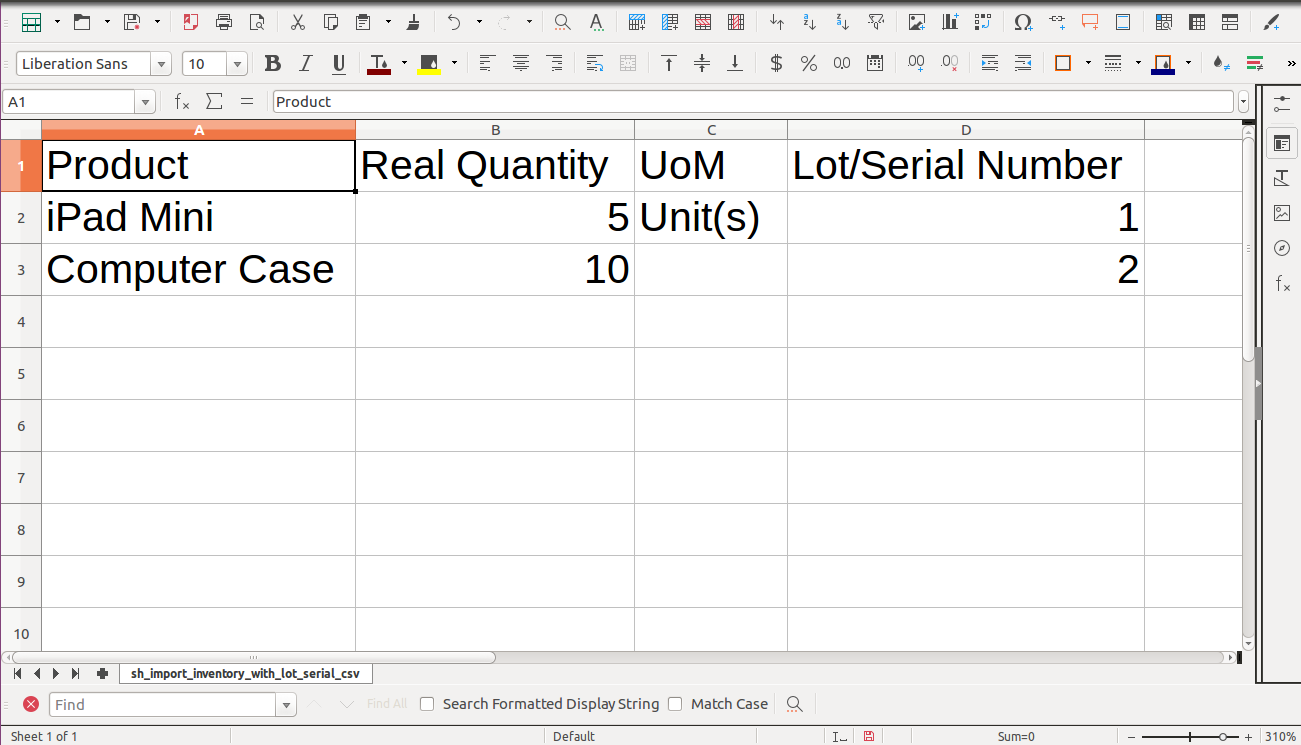
Your Excel file format must match like below.
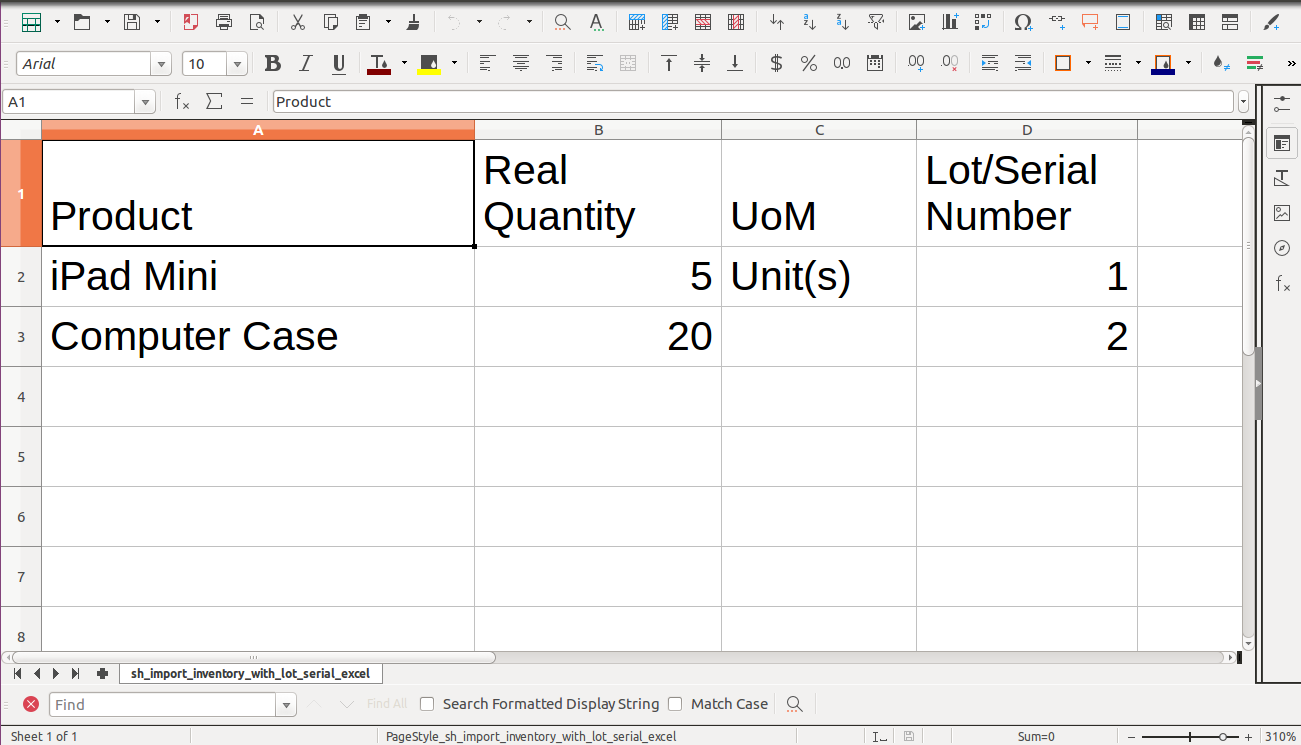
Go to the inventory settings and enable 'Expiration Dates' boolean.
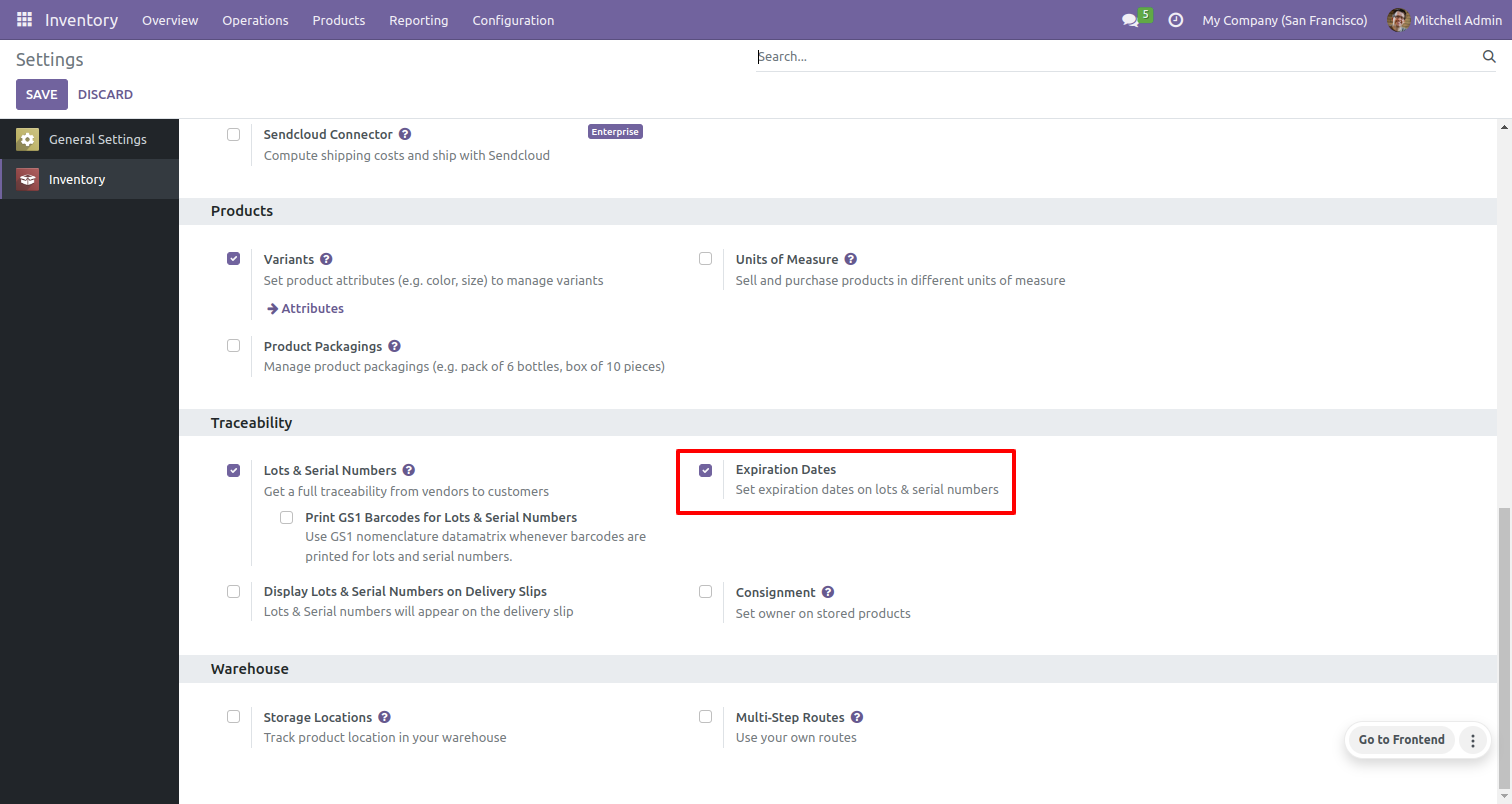
Tick the 'Expiration Dates' boolean in the inventory tab of the product and select the 'by Lots' as a inventory tracking.
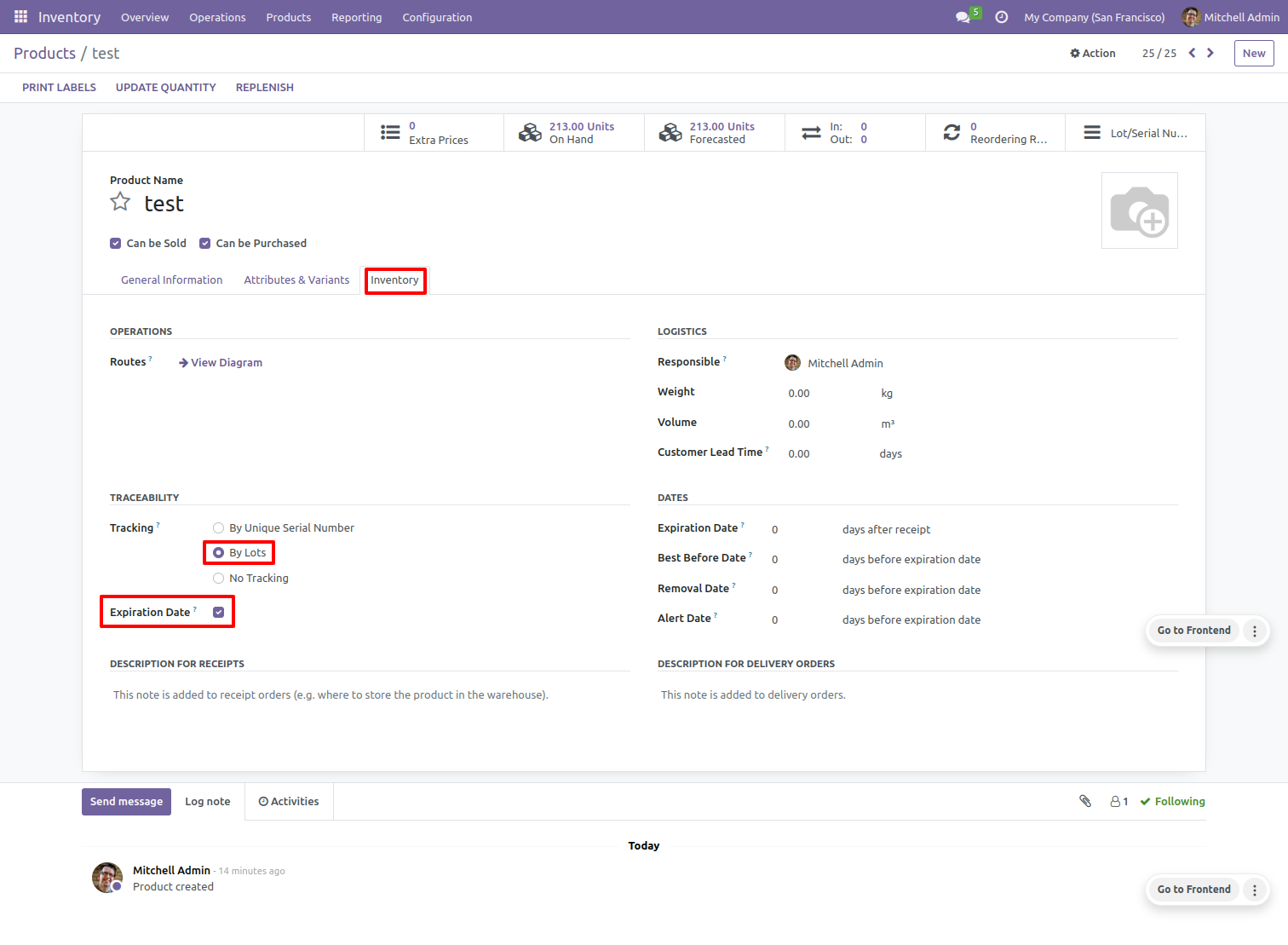
CSV file looks like below.
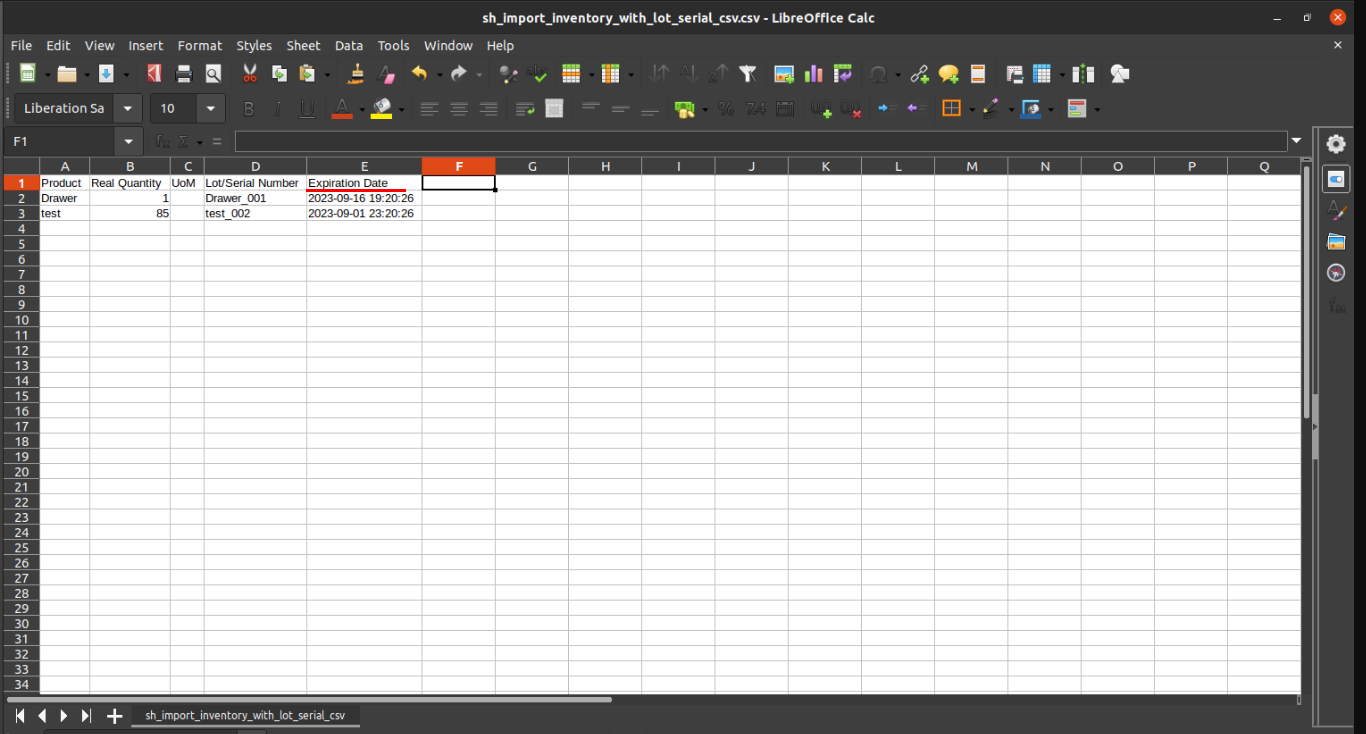
"Import Inventory With Lot/Serial Number" menu in operations.
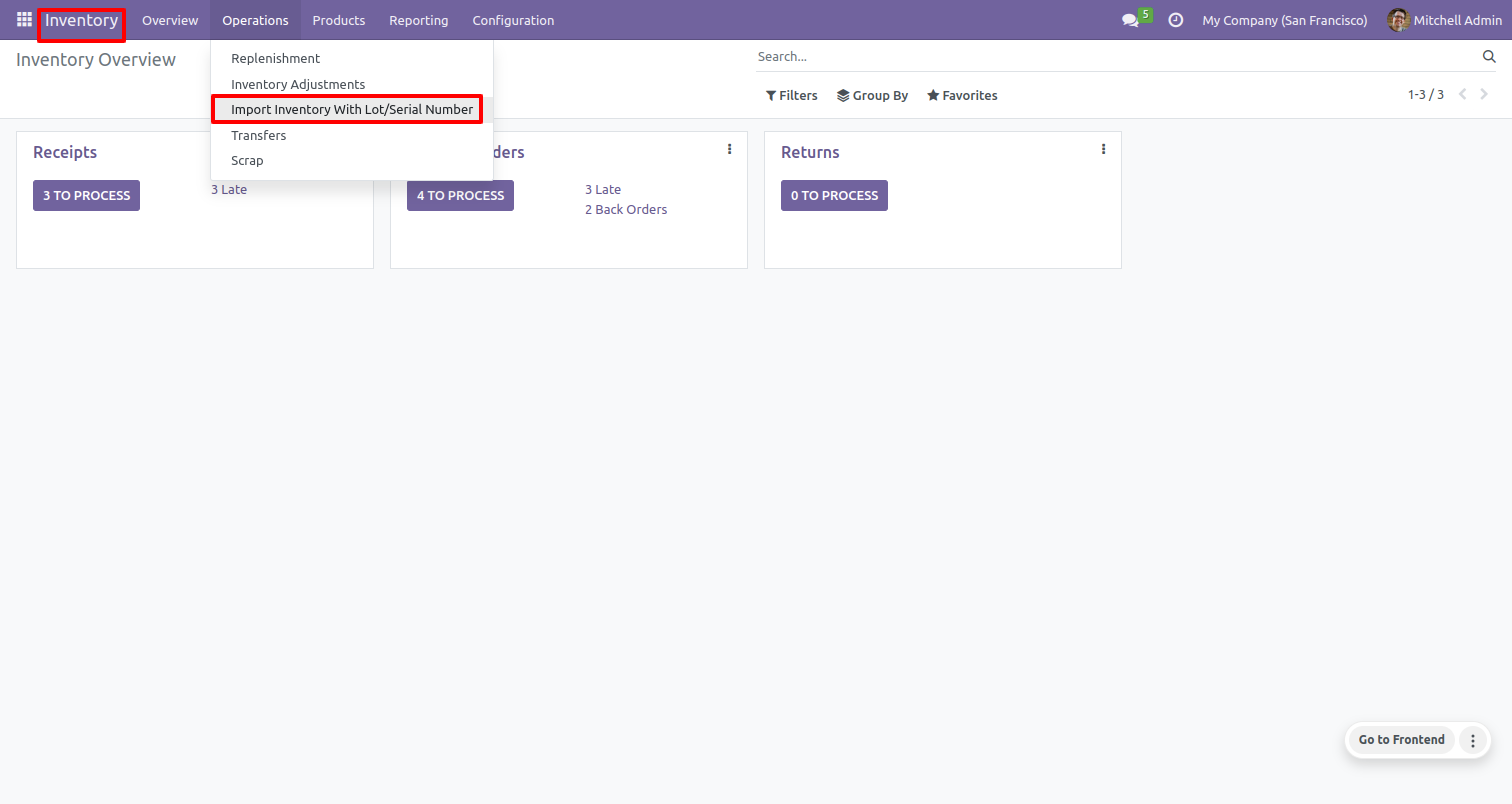
When you click the "Import Inventory With Lot/Serial Number" menu, the wizard will open that looks like below. Add details and tick 'Create Lot/Serial NumberIf Never Exist?' and click on the 'Apply' button. Enter the required details, tick the boolean for 'Create Lot/Serial Number If Never Exist?', and then click on the 'Apply' button.
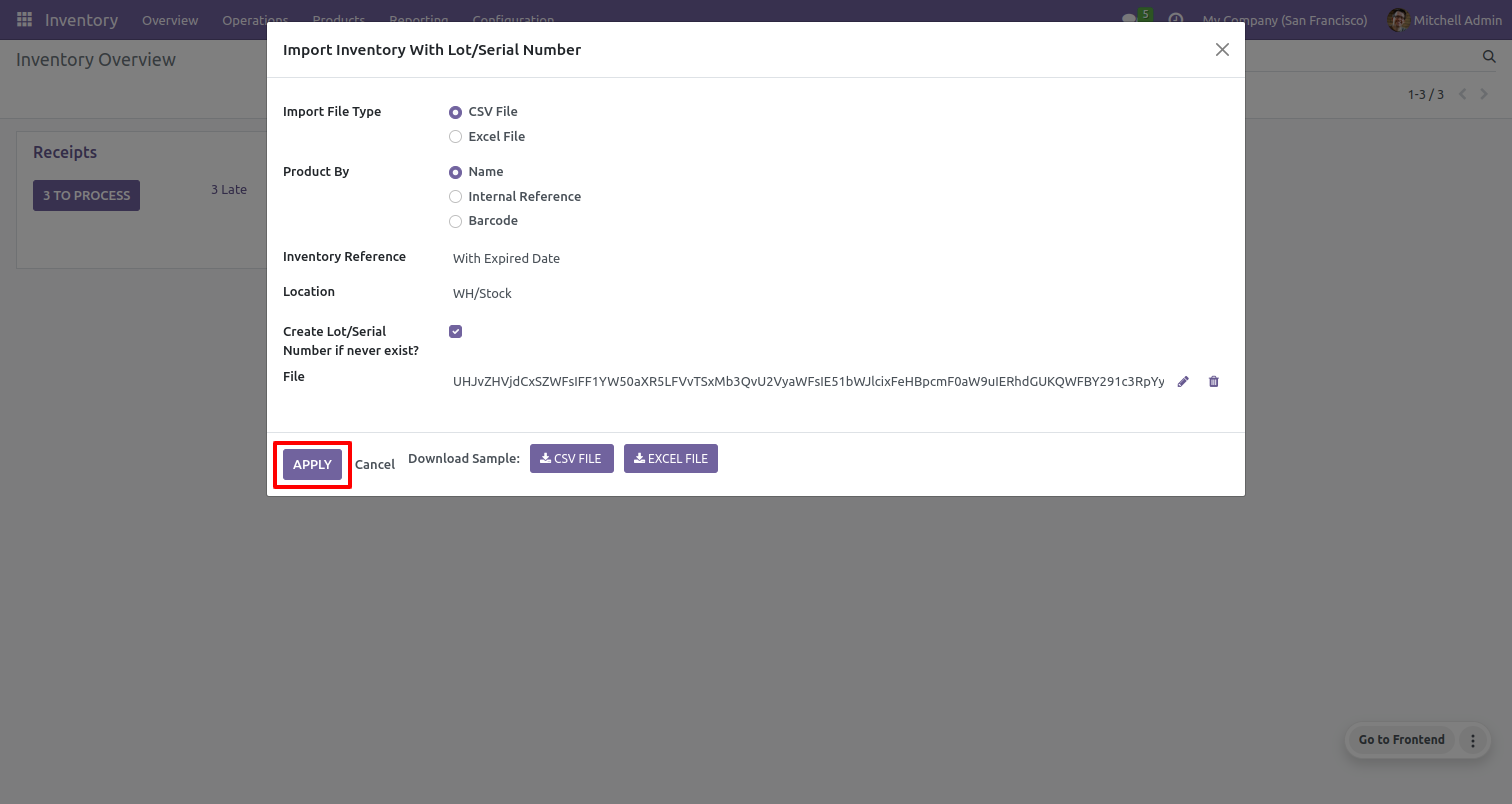
Success message looks like below.
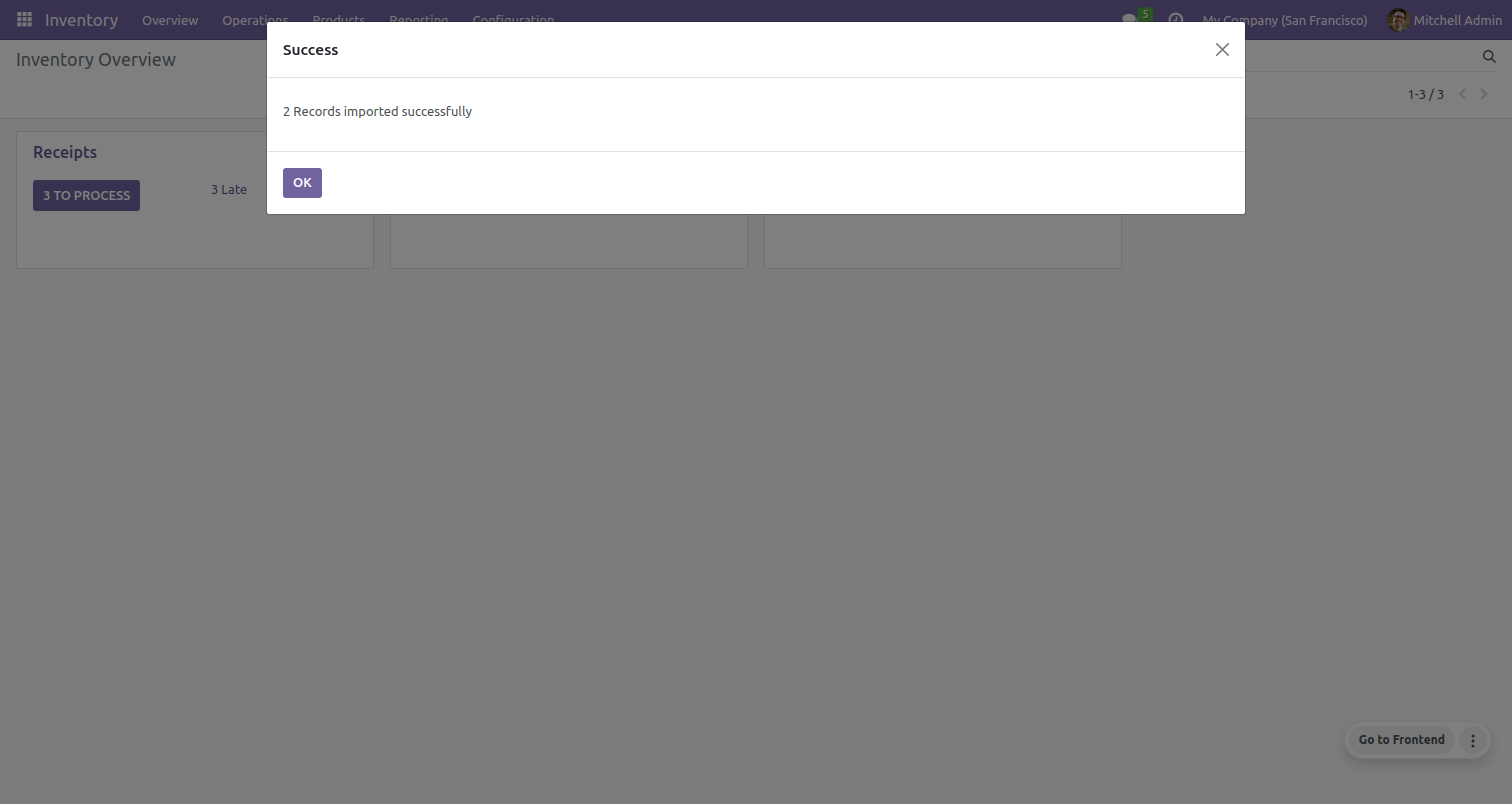
New lot/Serial Number created if never exist.
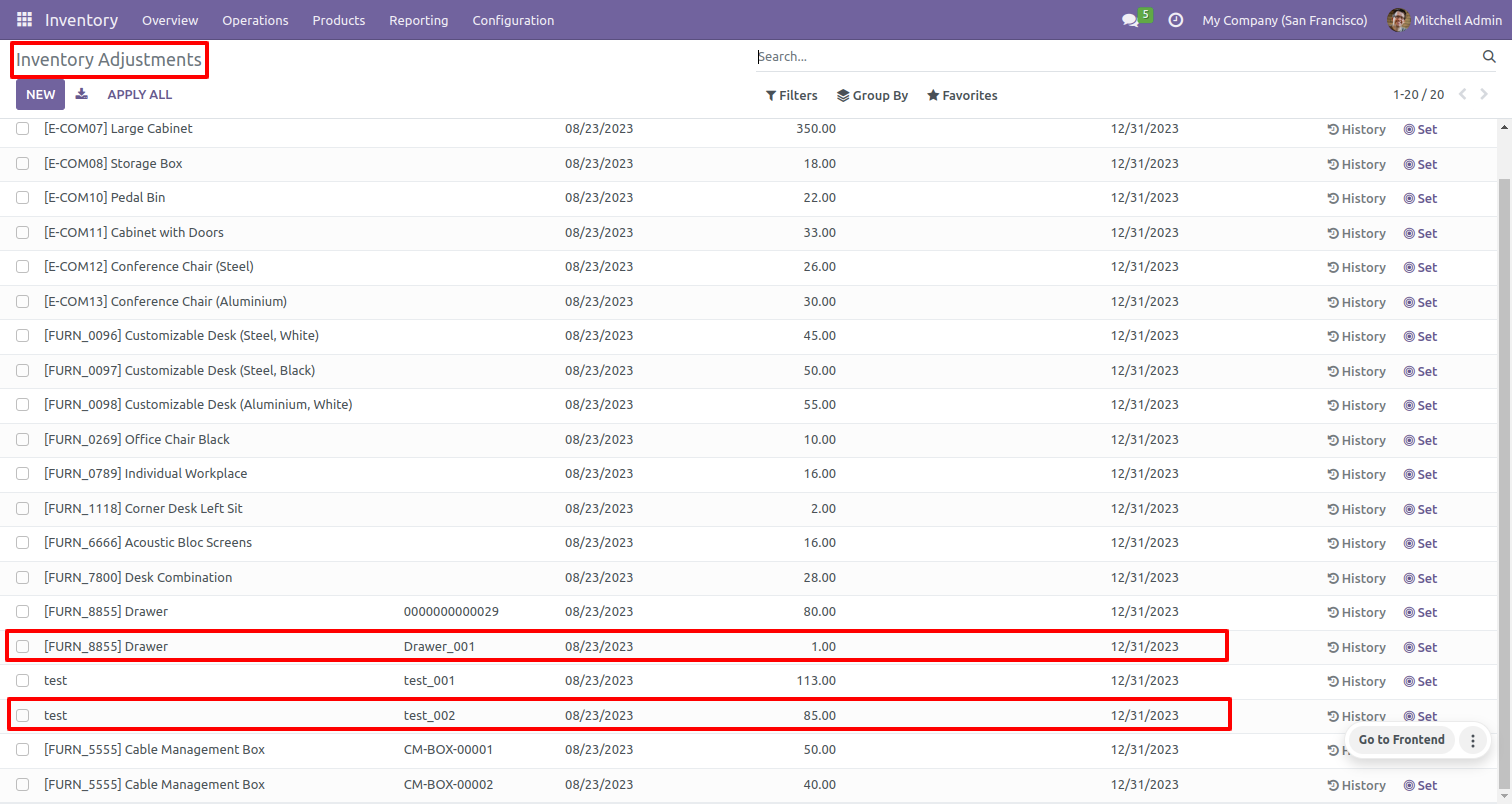
In the Lot/Serial Number menu and tree view, you can view the expiration dates.
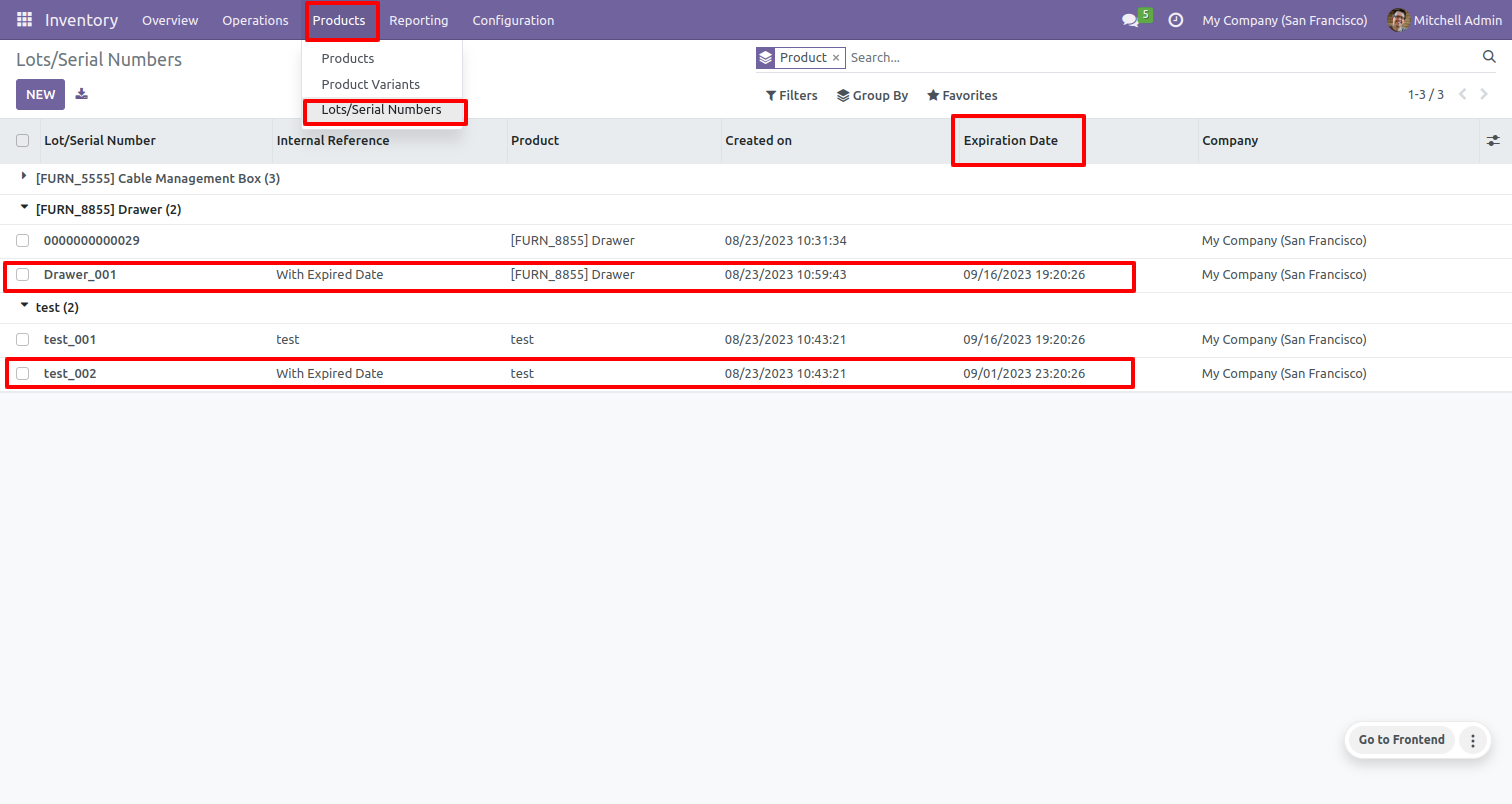
Version 16.0.3 | Released on : 12th April 2025
Version 16.0.2 | Released on : 30thJune 2023
Version 16.0.1 | Released on : 28th October 2022
- Yes, this app works perfectly with Odoo Enterprise (Odoo.sh & Premise) as well as Community.
- No, this application is not compatible with odoo.com(odoo saas).
- Please Contact Us at sales@softhealer.comto request customization.
- Yes, we provide free support for 100 days.
- Yes, you will get free update for lifetime.
- No, you don't need to install addition libraries.
- Yes, You have to download module for each version (13,14,15) except in version 12 or lower.
- No, We do not provide any kind of exchange.

