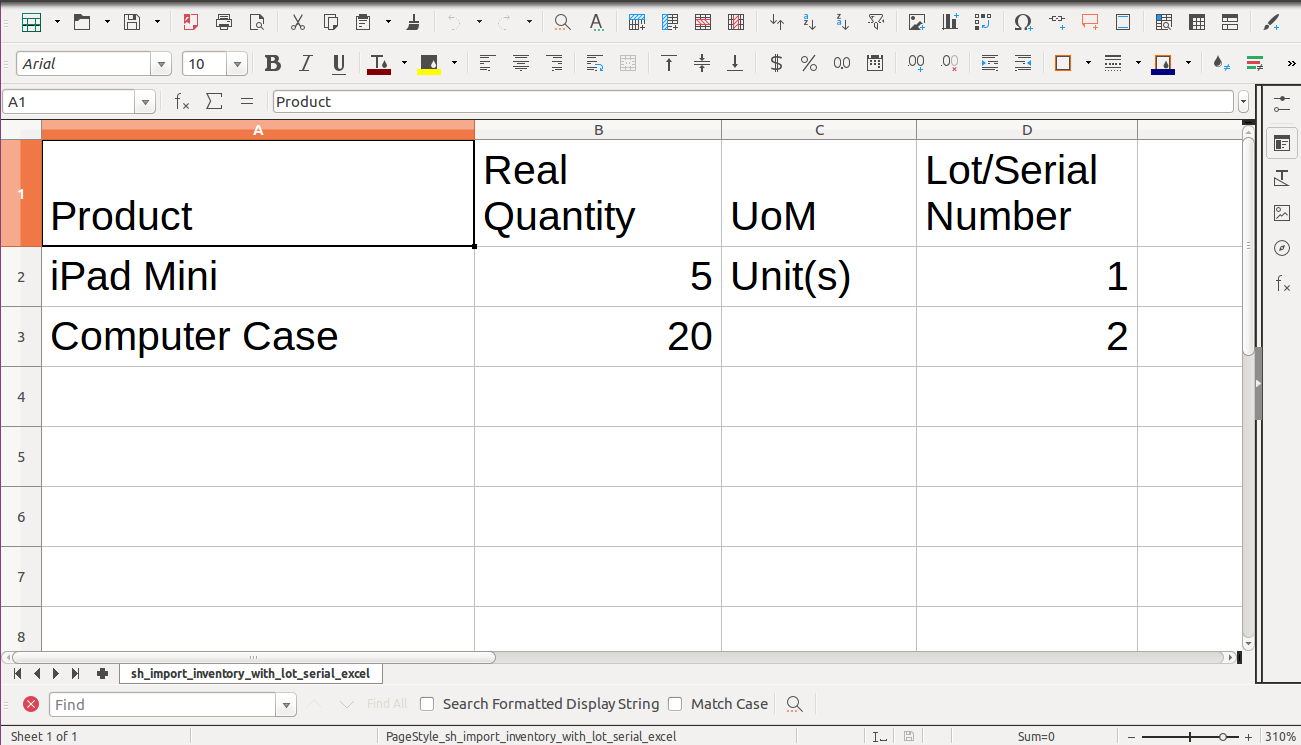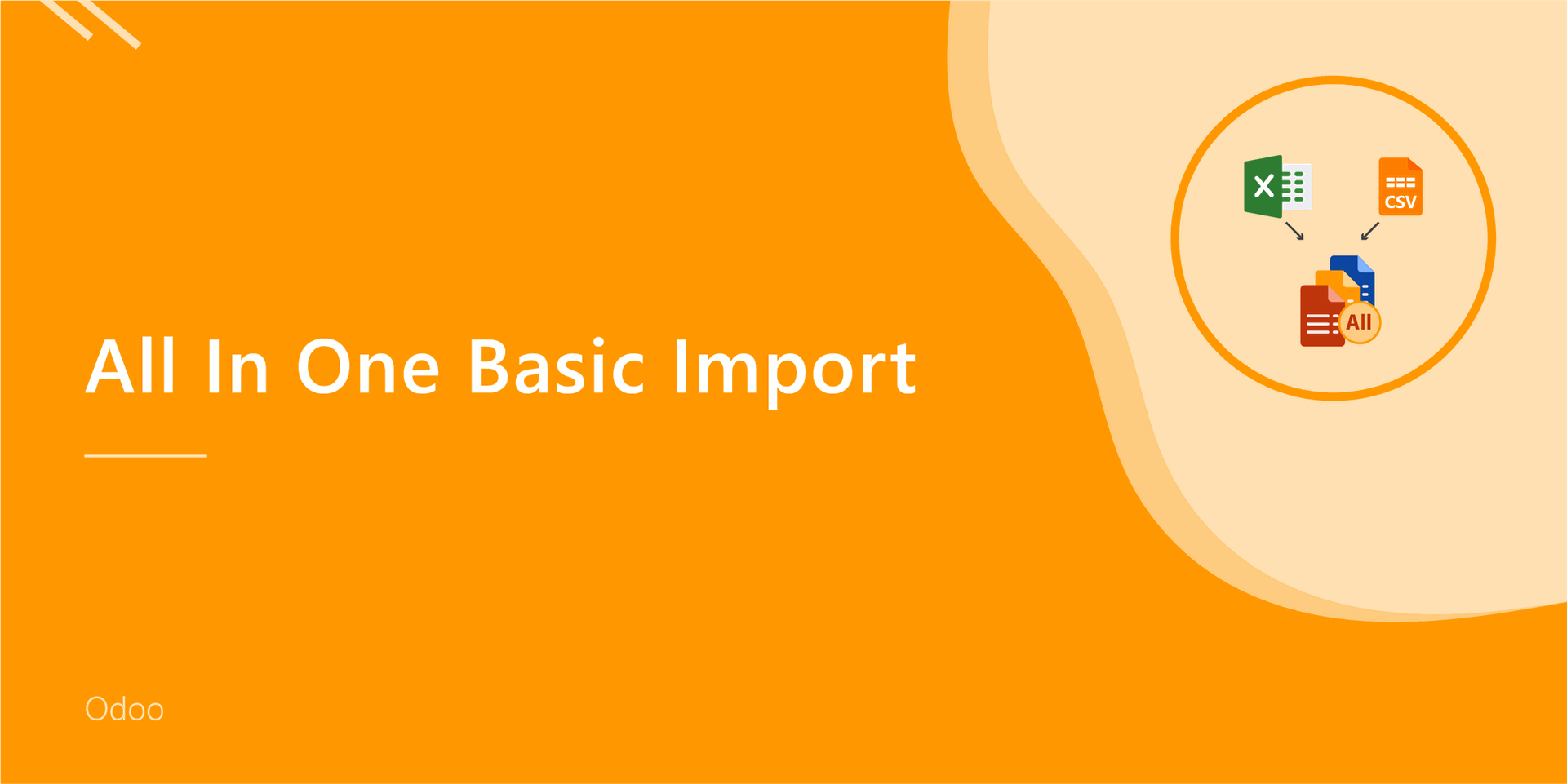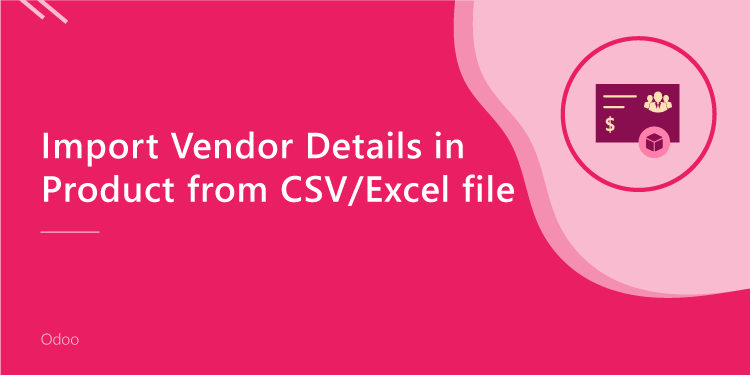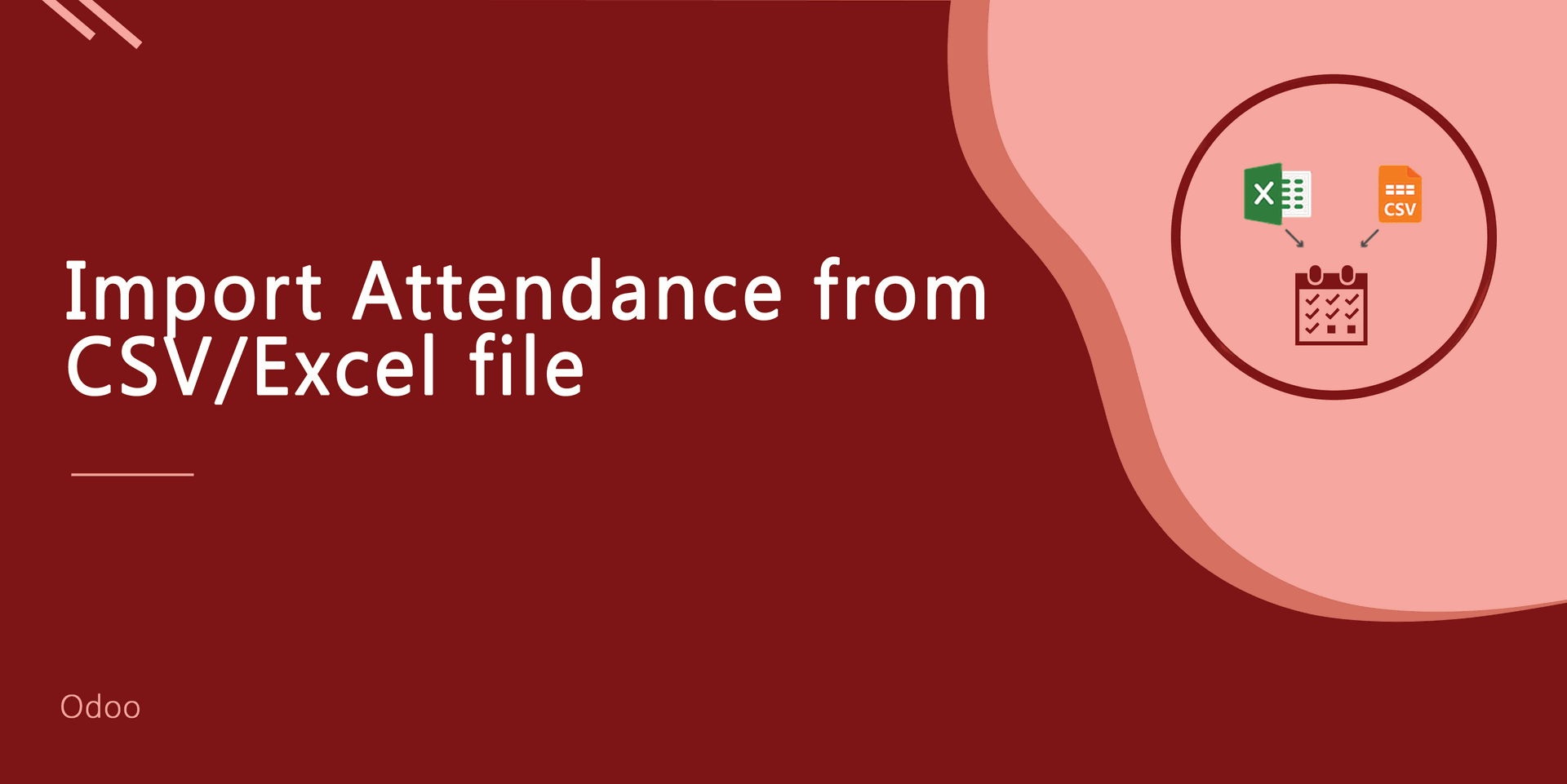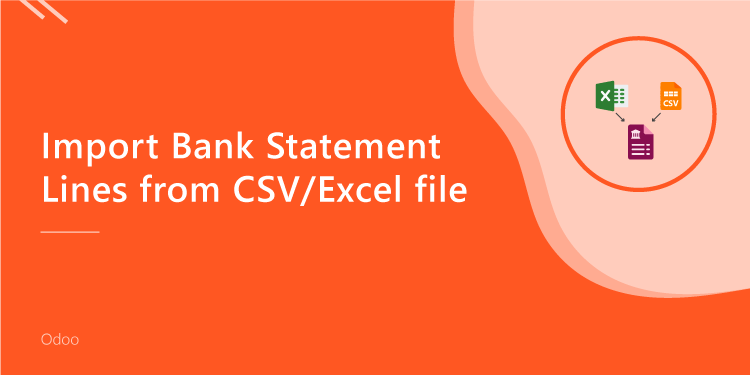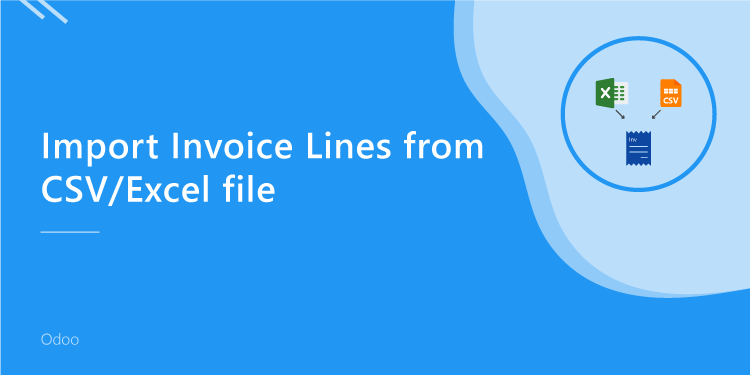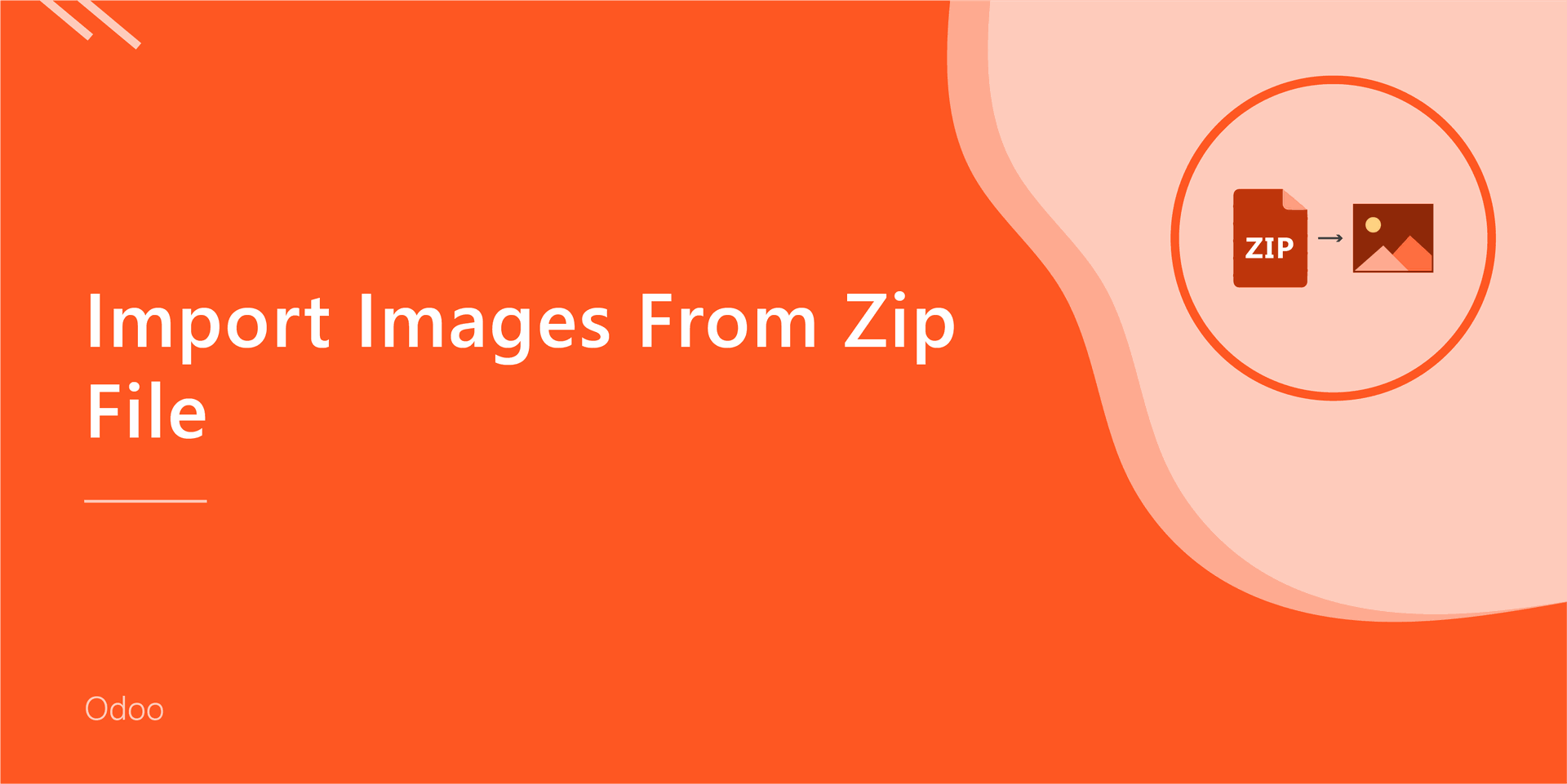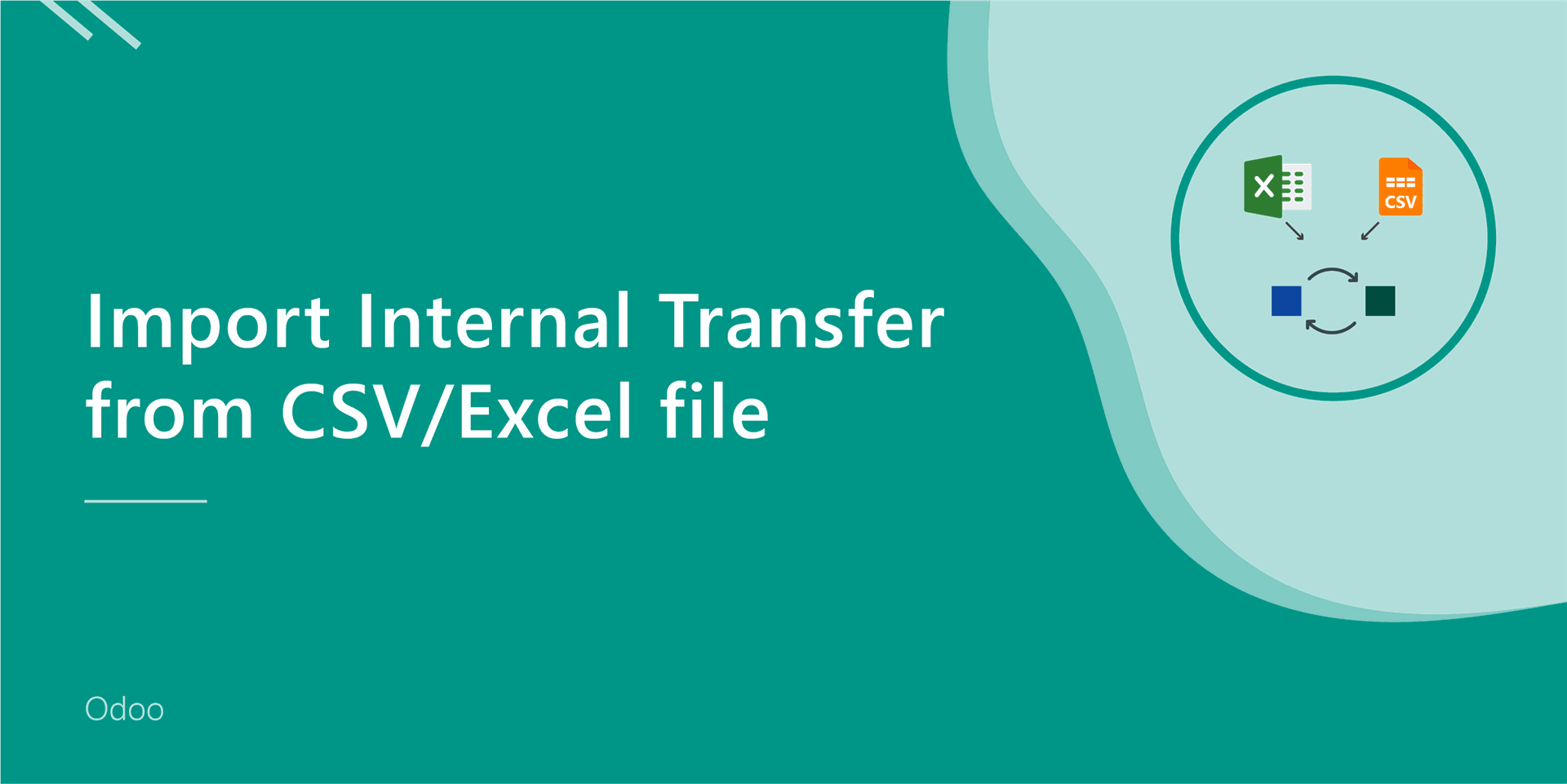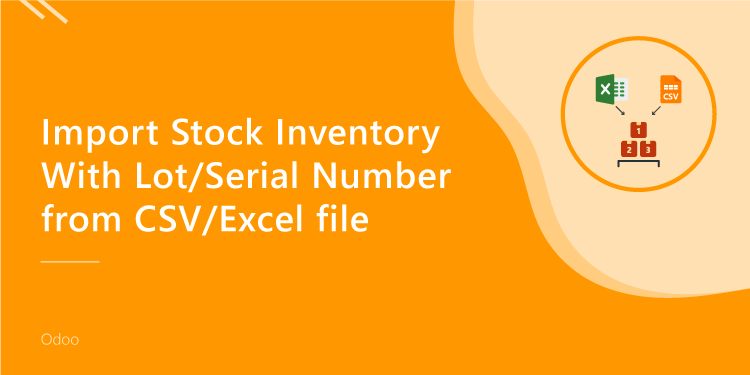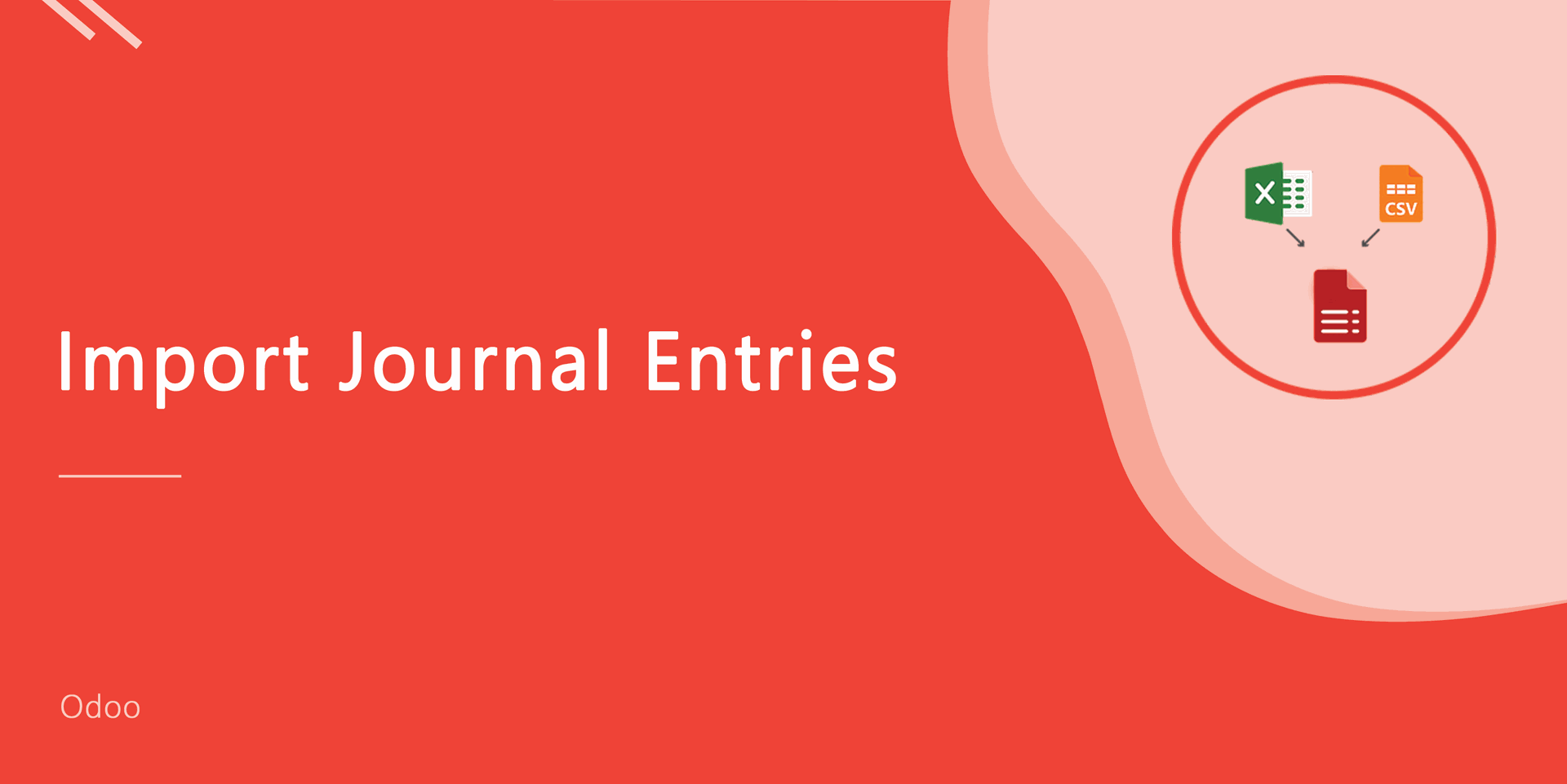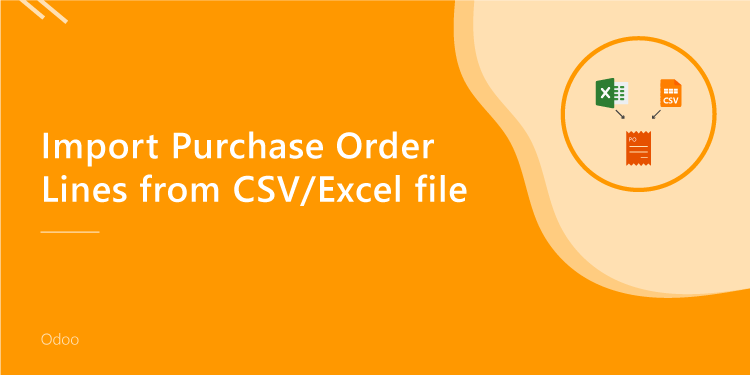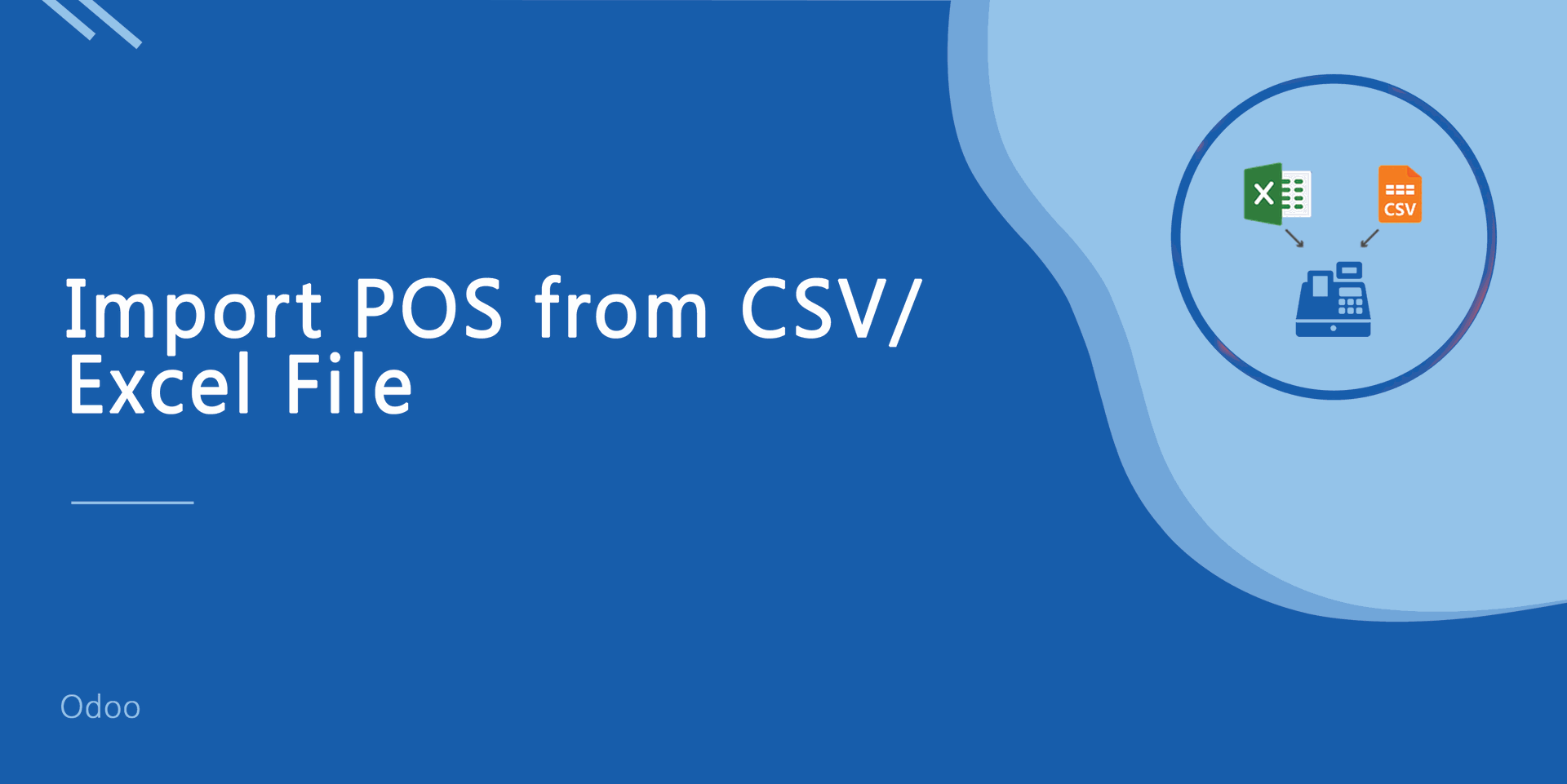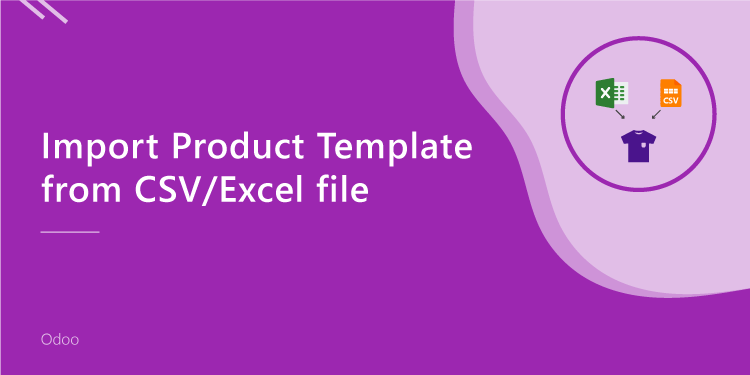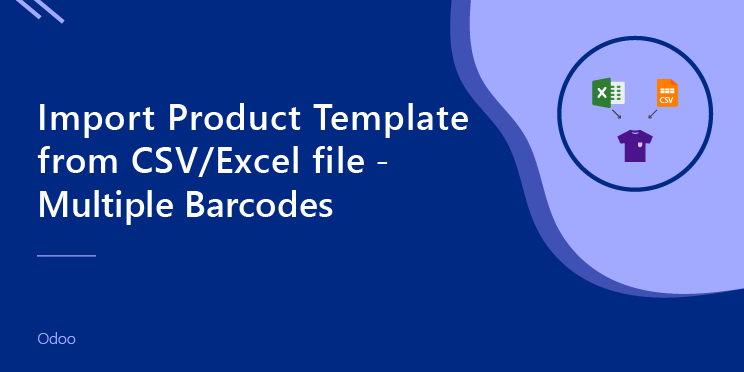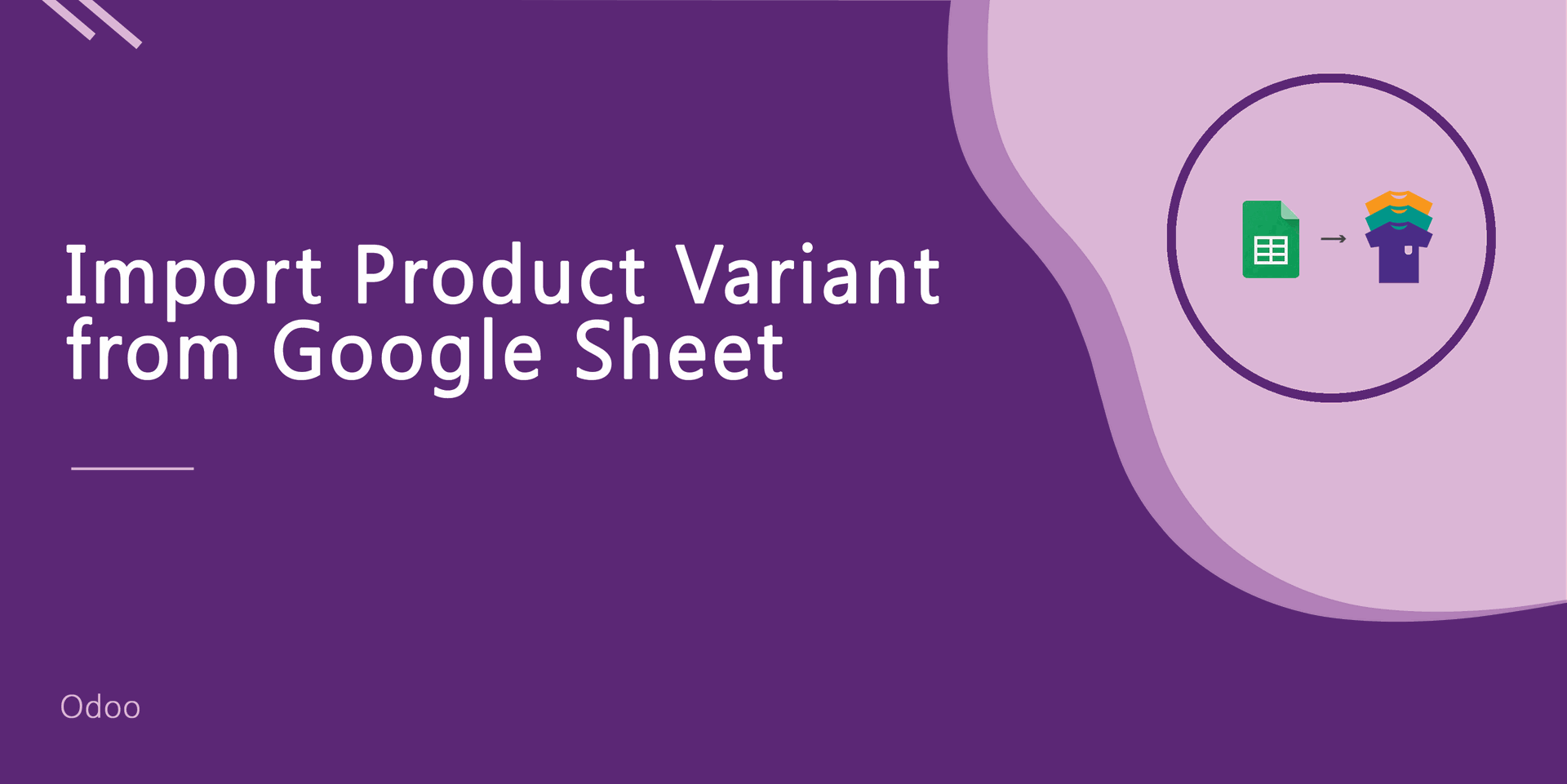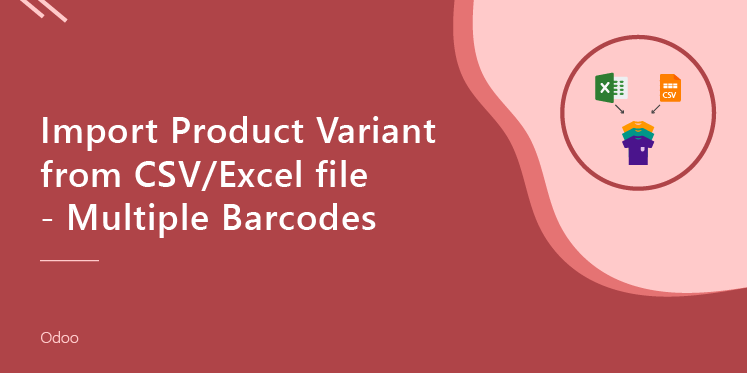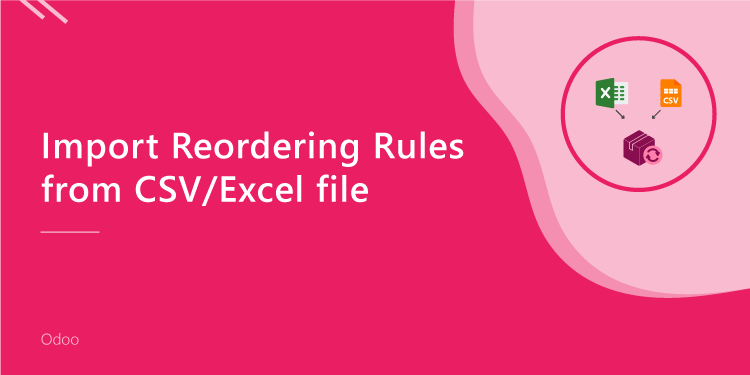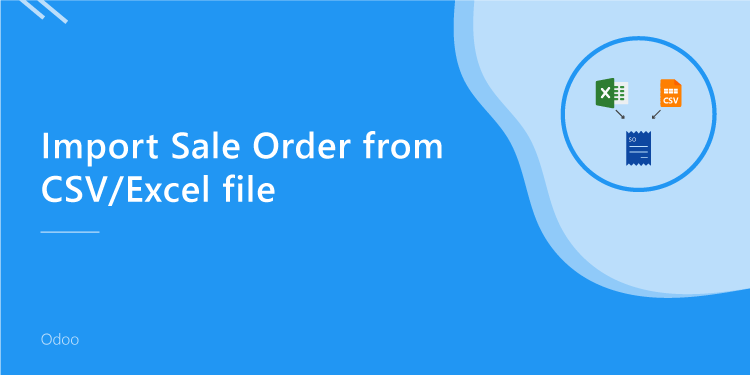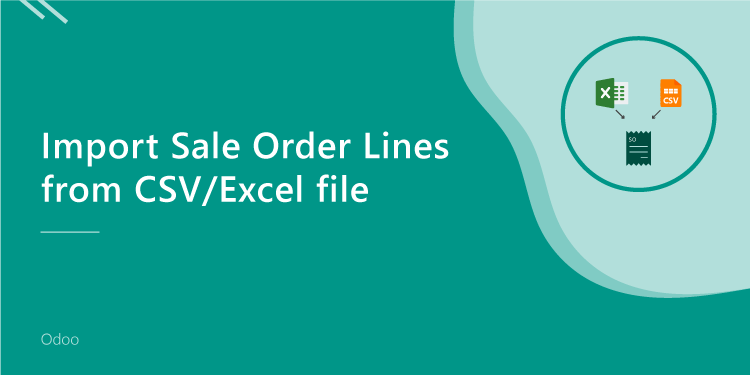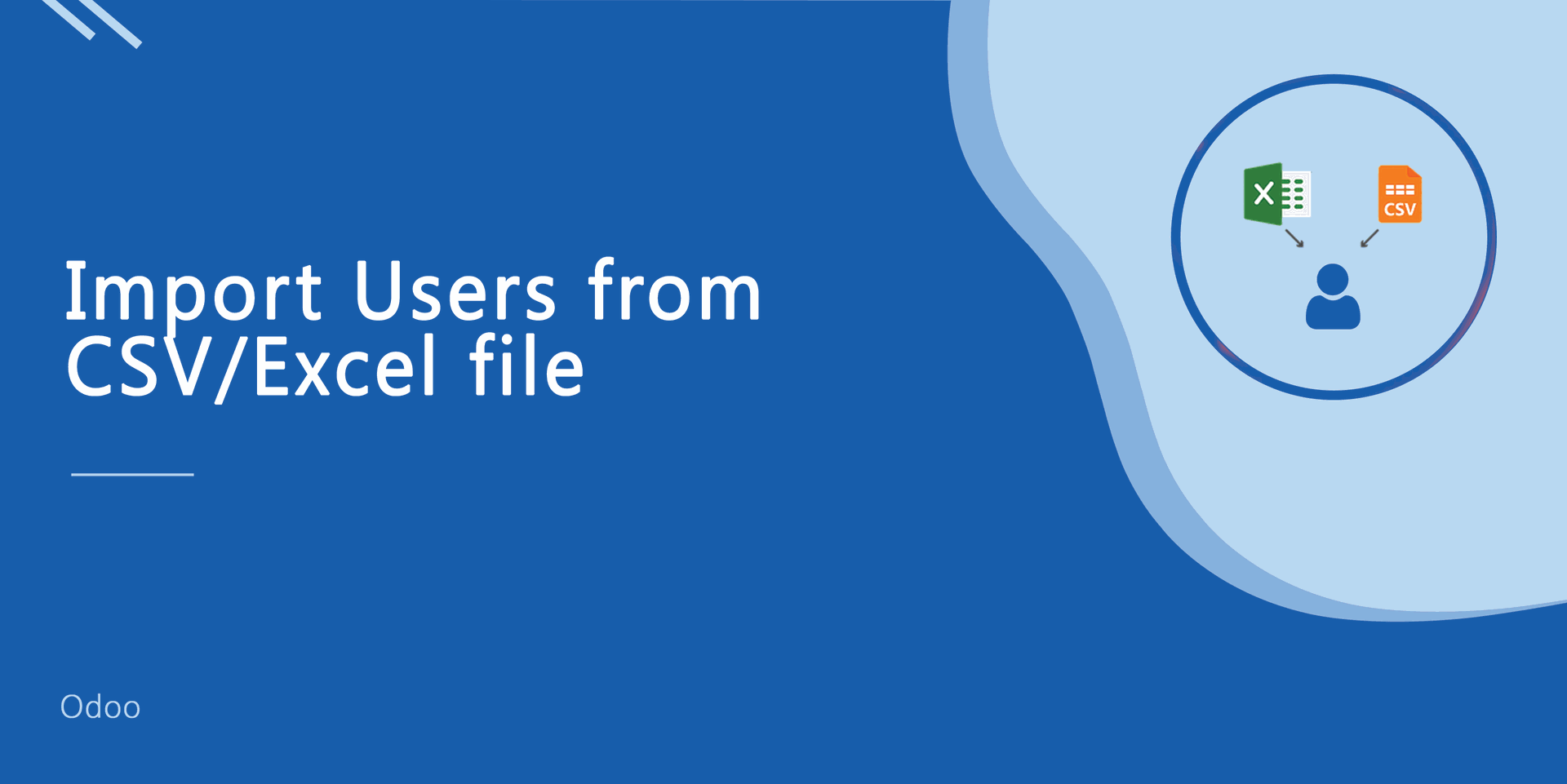This module is useful to import stock inventory with lot/serial number from CSV/Excel file.
Related Module
All In One Import - Partner, Product, Sales, Purchase, Accounts, Inventory, BOM, CRM, Project (Advance Module)
All In One Basic Import - Partner, Product, Sales, Purchase, Accounts, Inventory (Related Module)
Features
Easy to import.
Import CSV or Excel.
Import stock inventory by product Name, Barcode &Internal Reference.
Import Lot/Serial Number and also create new Lot/Serial Number if never exist.
No special configuration required, install it, use it.
This module saves your important time.
It reduces human efforts.
Version
- Initial Release.
First, you need to tick the "Import Inventory With Lot/Serial Number" group to import stock inventory with lot/serial number.
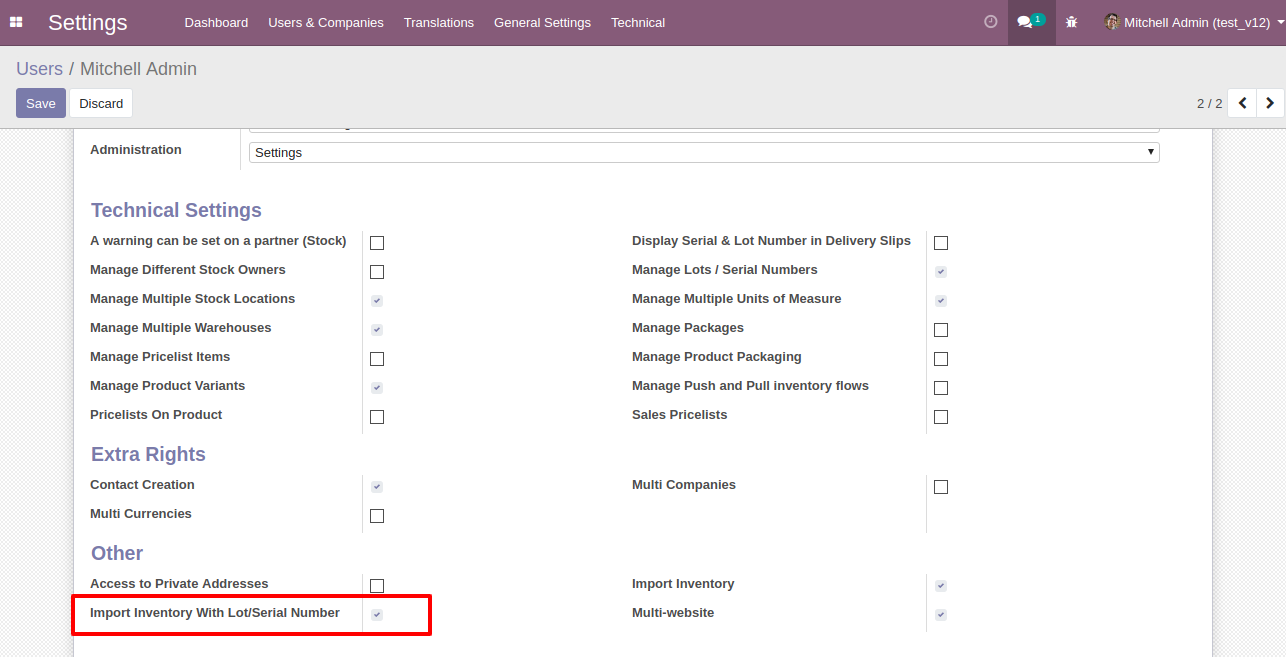
"Import Inventory With Lot/Serial Number" menu in operations.
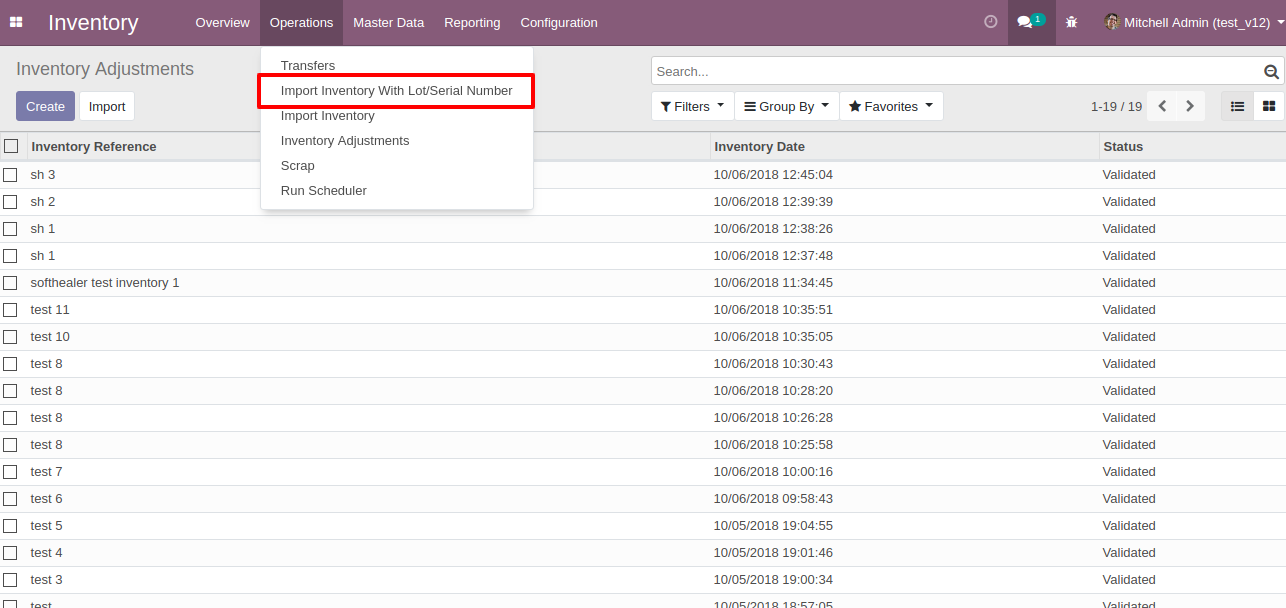
When you click the "Import Inventory With Lot/Serial Number" menu, the wizard will open that looks like below.
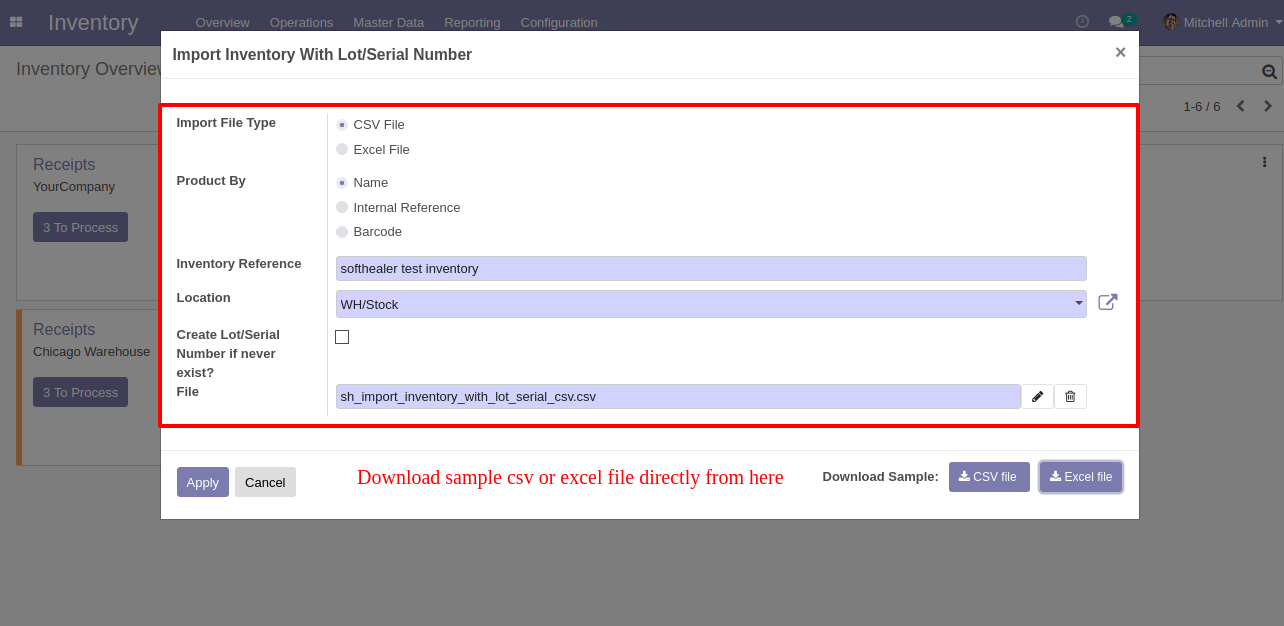
Success message looks like below it hows successfully imported records and also provides a list of unimported records with row number in sheet and relative details of data invalidation.
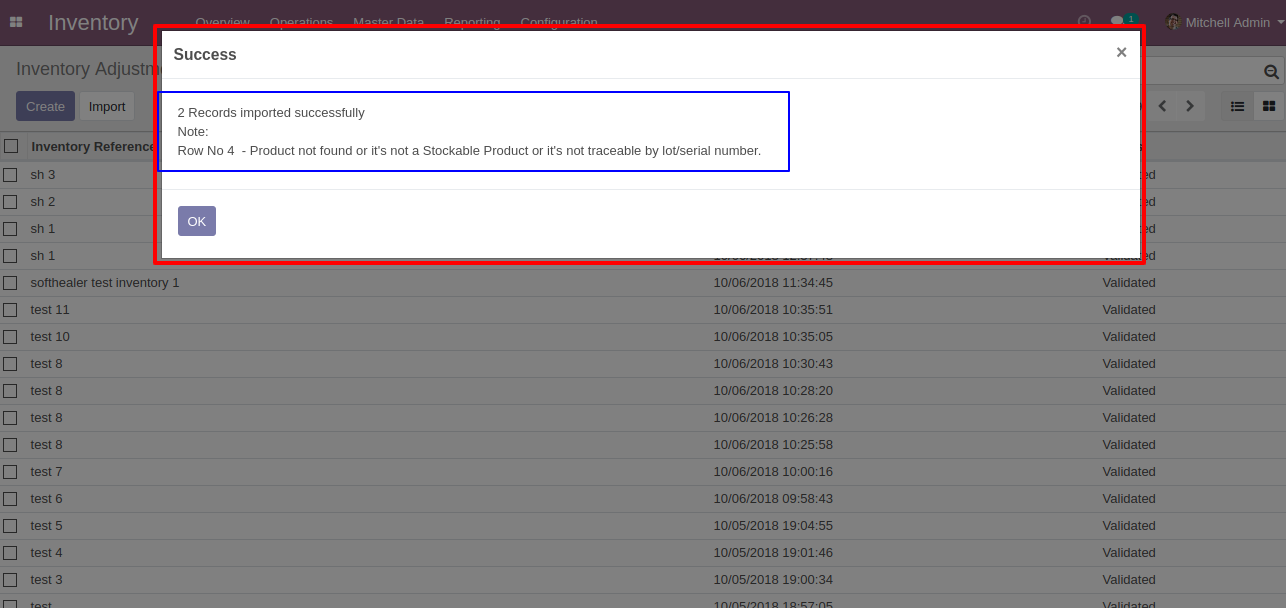
The following fields are imported.
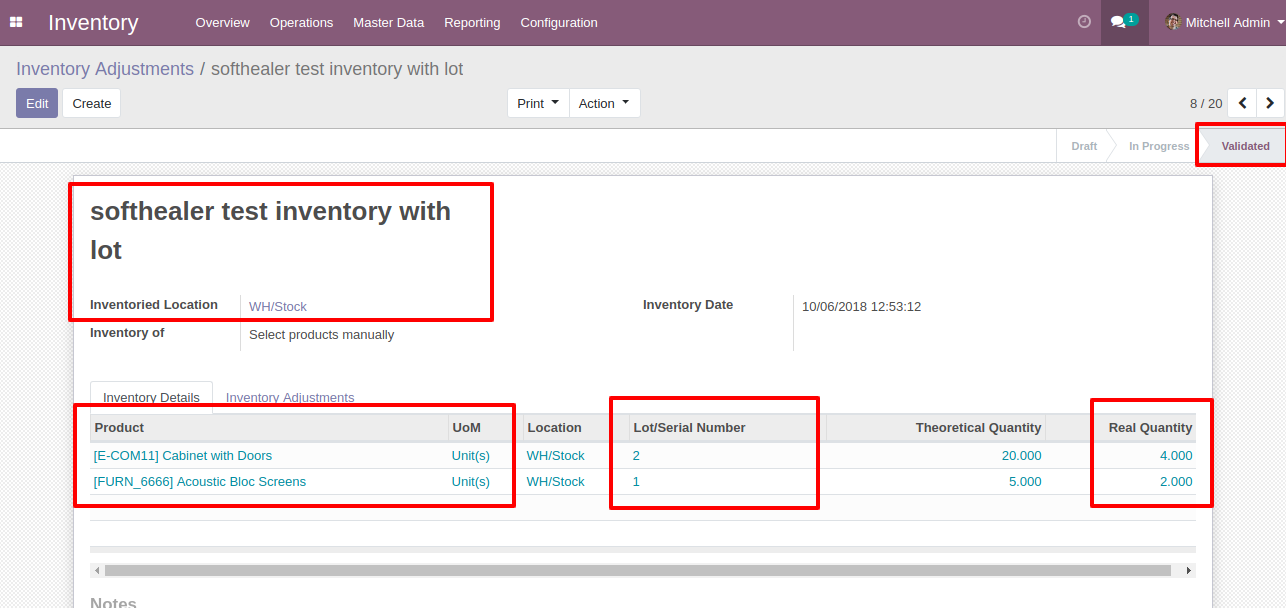
New lot/Serial Number created if never exist.
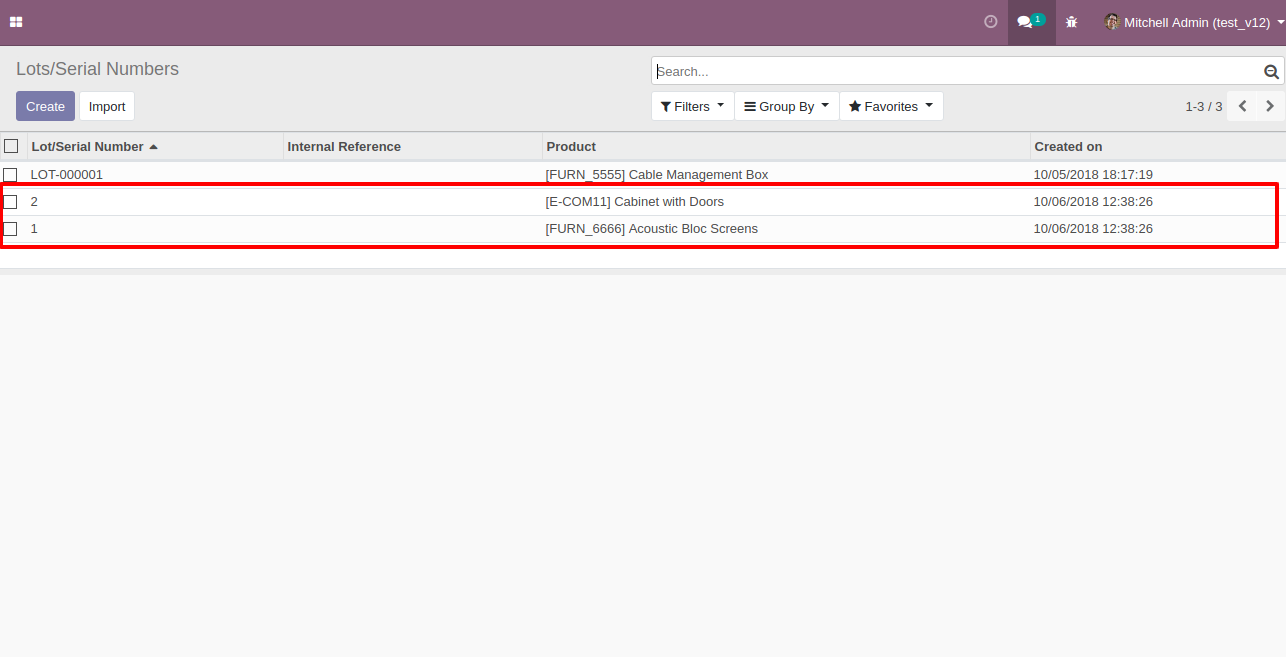
Your CSV file format must match like below.
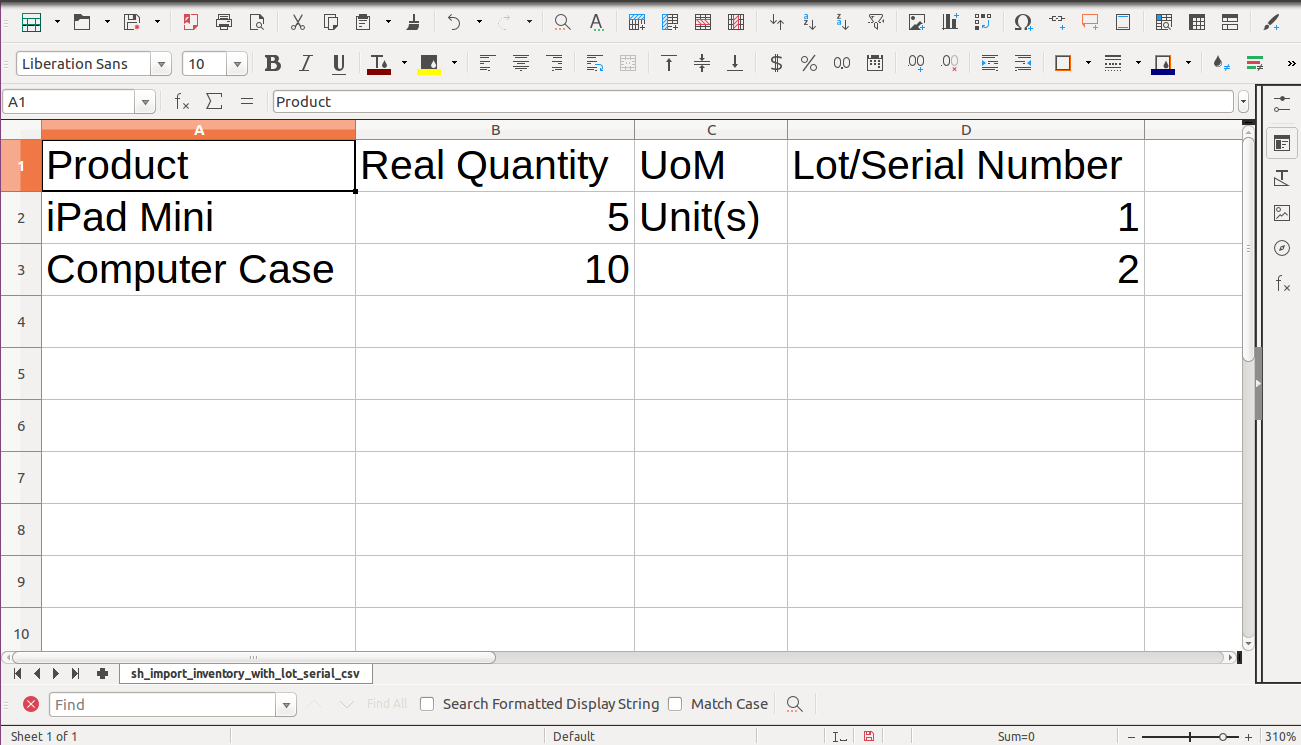
Your Excel file format must match like below.