
Import Sales Pricelist
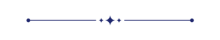
Currently, odoo does not provide any kind of feature for import different sales pricelists. Using this module you can import different sales pricelist from CSV/Excel file. You can apply pricelist on the product, product variant & product category by name, internal reference number & barcode. You can apply price computation in 3 ways, fix price, percentage wise & formula wise (sales price, cost price or other pricelist).
Hot Features
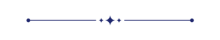
Features
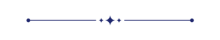
- You can import sales pricelist from CSV/Excel file.
- You can apply pricelist on the product, product variant & product category.
- You can import pricelist by name, internal reference number & barcode.
- You can compute price by fix price, discount wise, cost price, sales price or other pricelist.
- You can add/update the pricelist while importing sales pricelists.
Sale pricelist configuration.
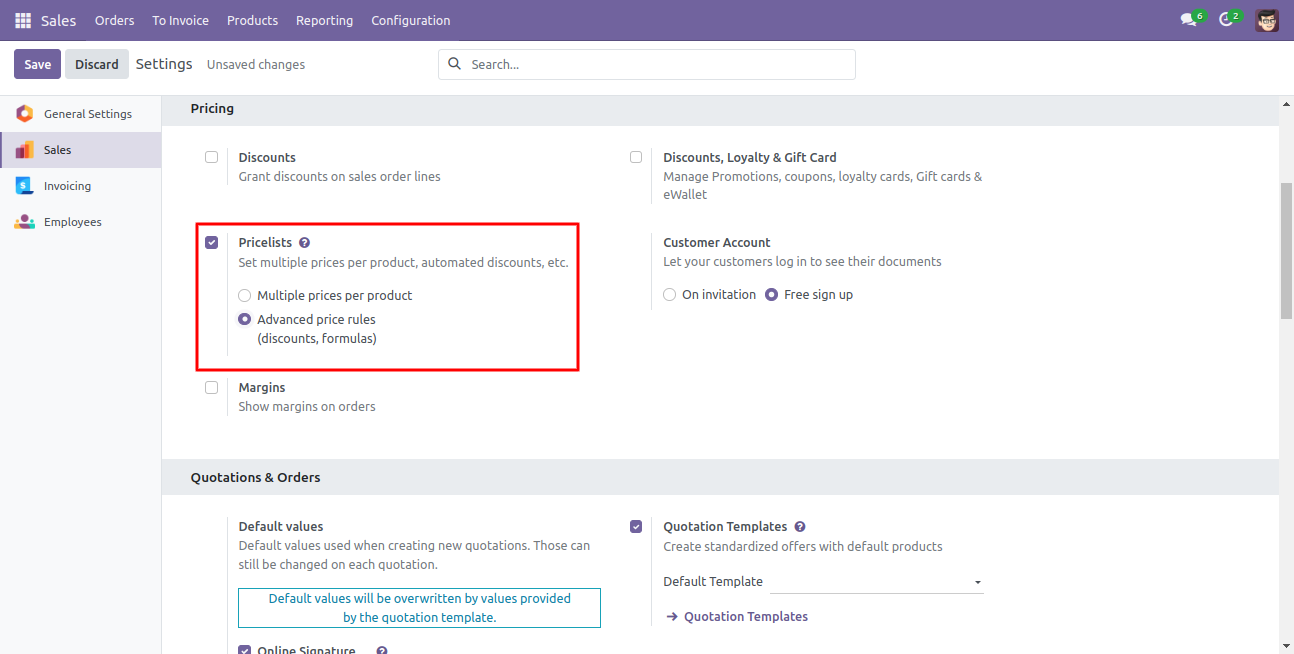
Tick 'Import Sales pricelist'
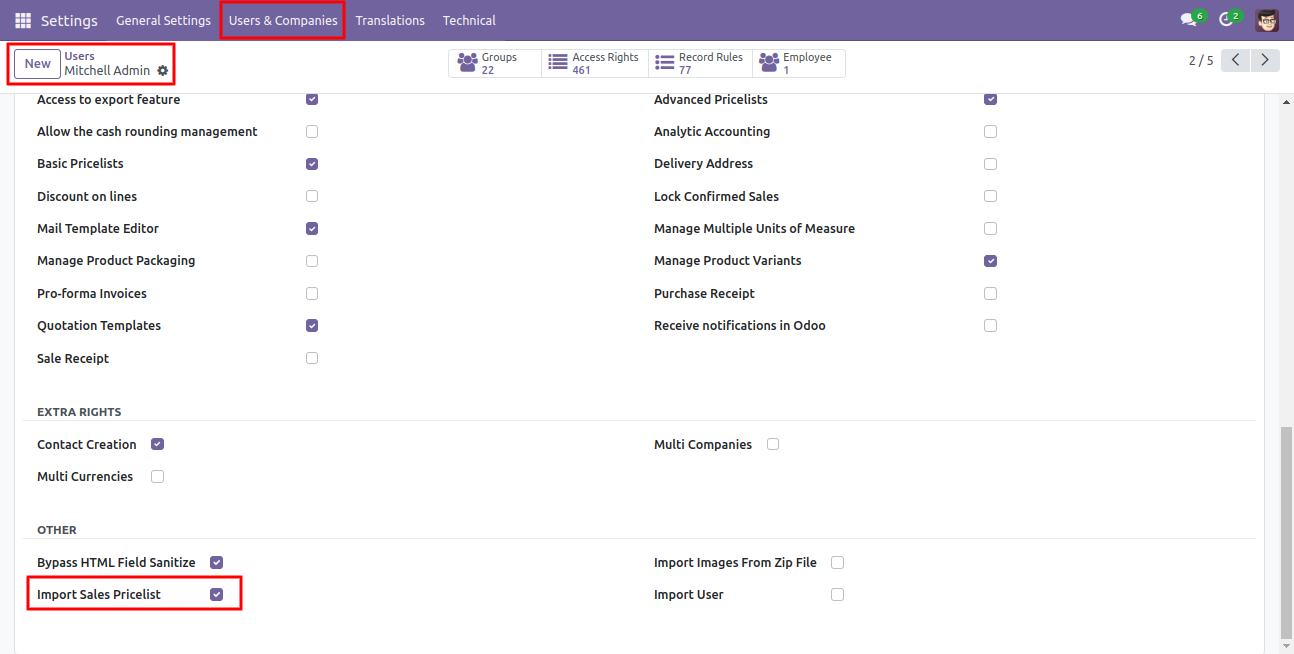
The import sales pricelist menu.
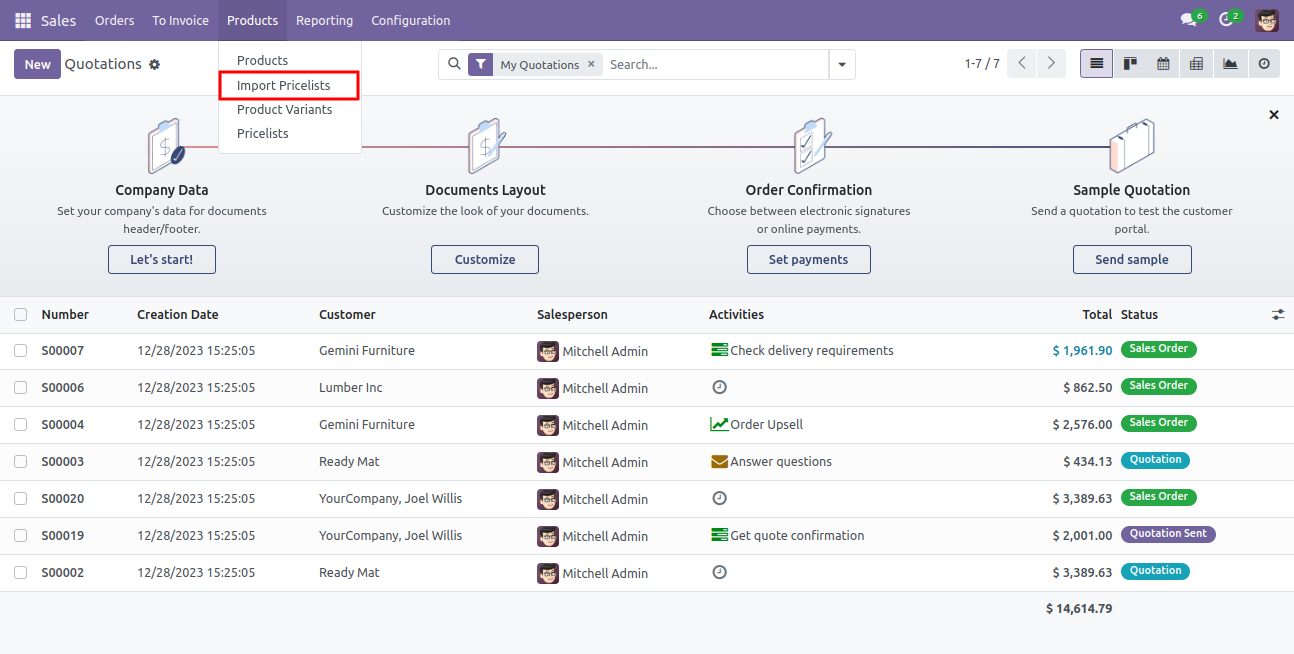
You can download a sample file by clicking on 'PRICELIST CSV FILE' or 'PRICELIST EXCEL FILE' button.
You can apply a pricelist on the product, product variant & product category by name, internal reference number & barcode.
You can apply import pricelist by Add sales pricelist or Update sales pricelist & price computation by fixed price.
Apply price computation by Fixed price. Select the file which you want to import.
Click on 'Apply' button.
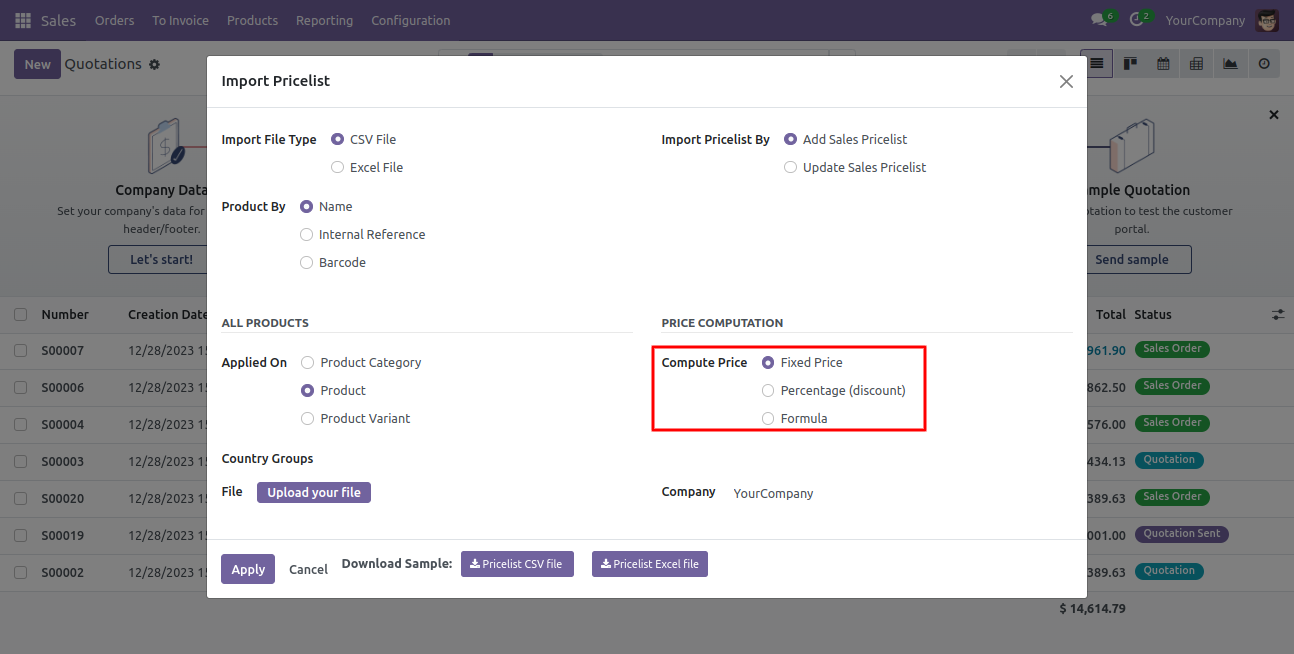
You can apply price computation by percentage wise or discount wise.
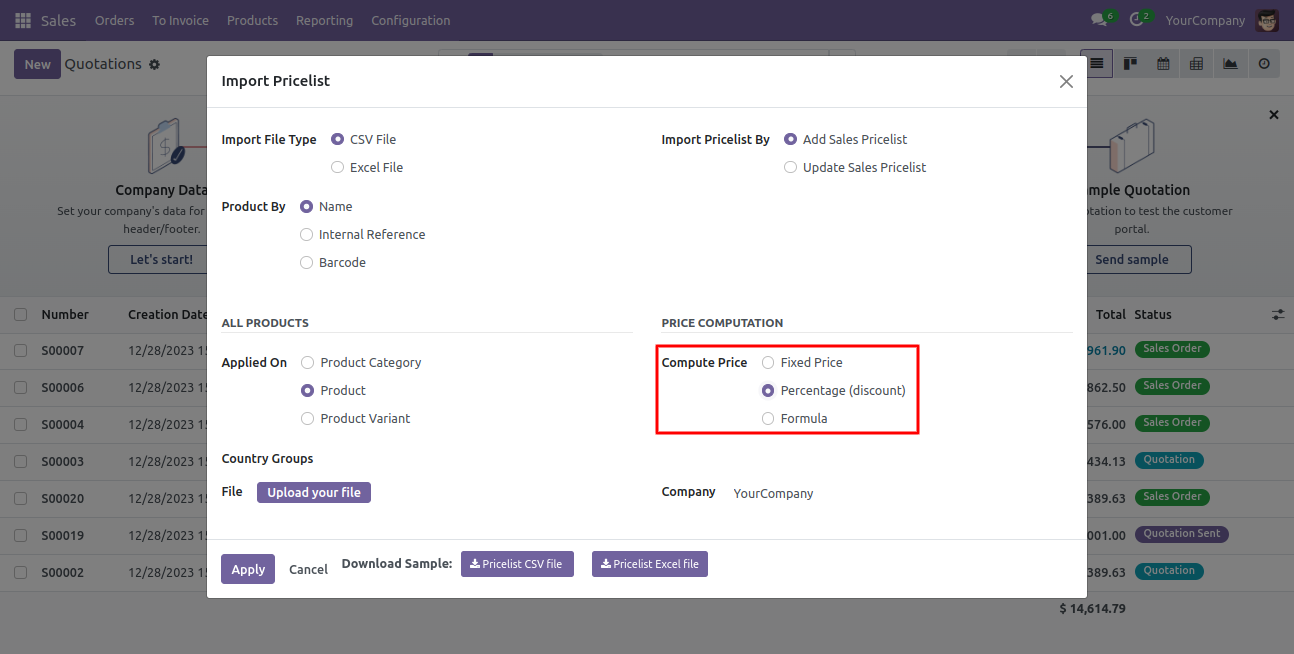
You can apply price computation by formula wise(sales price, cost price or other pricelist).
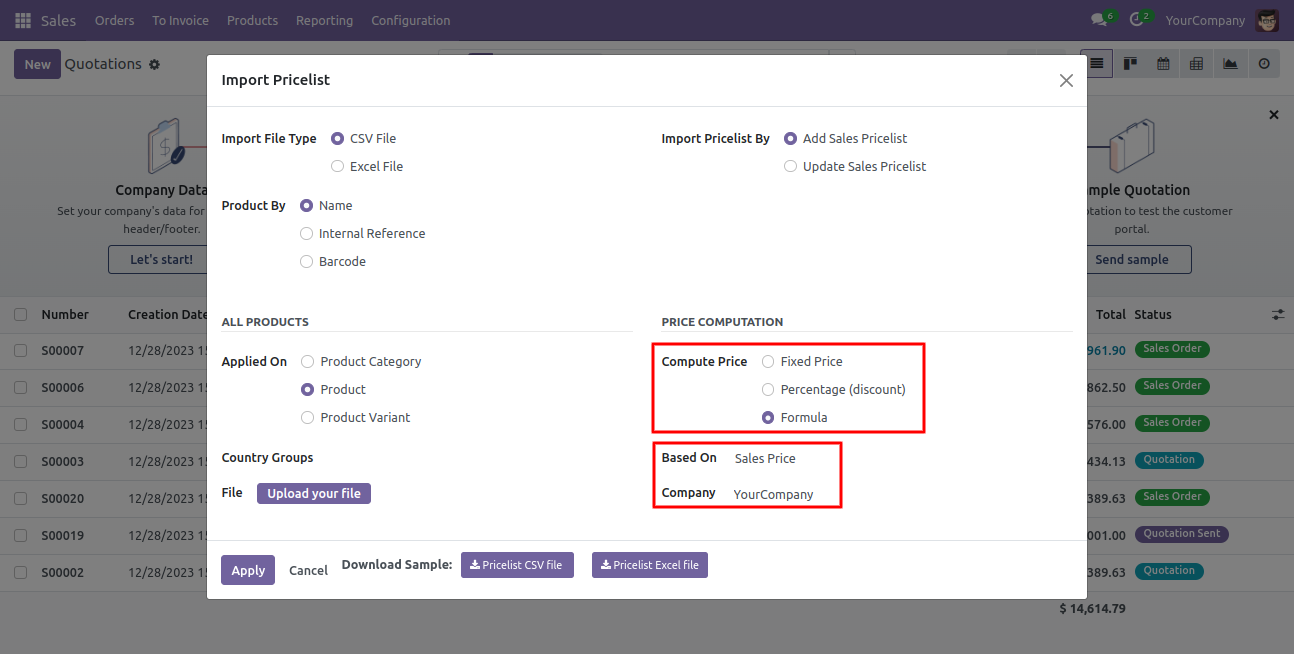
You can apply price computation by formula wise(sales price, cost price or other pricelist).
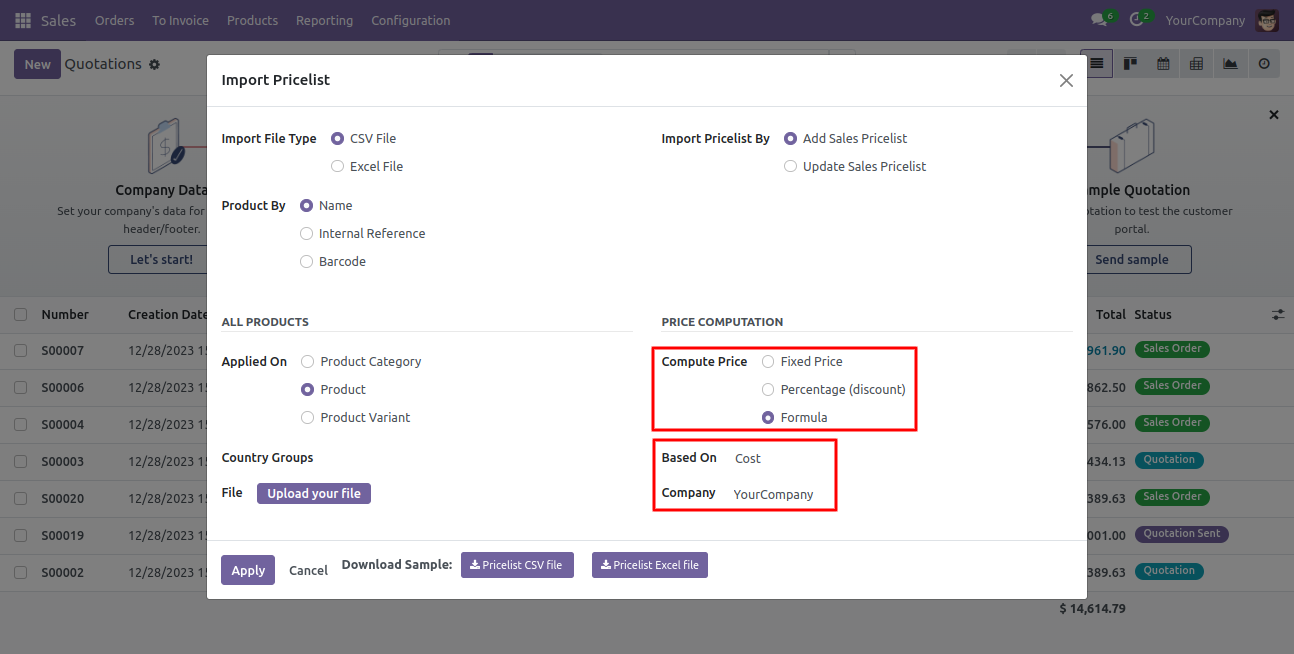
You can apply price computation by formula wise(sales price, cost price or other pricelist).
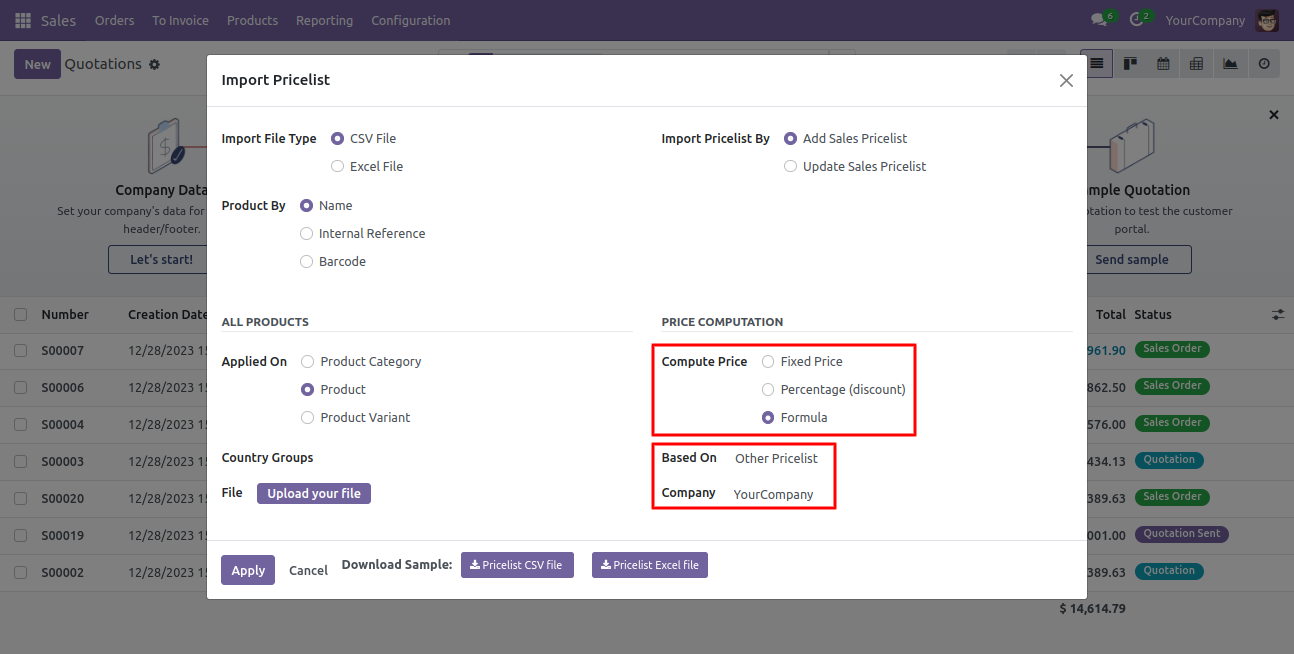
When you apply a pricelist on the product variant by 'Name' then you have to enter a name like below.
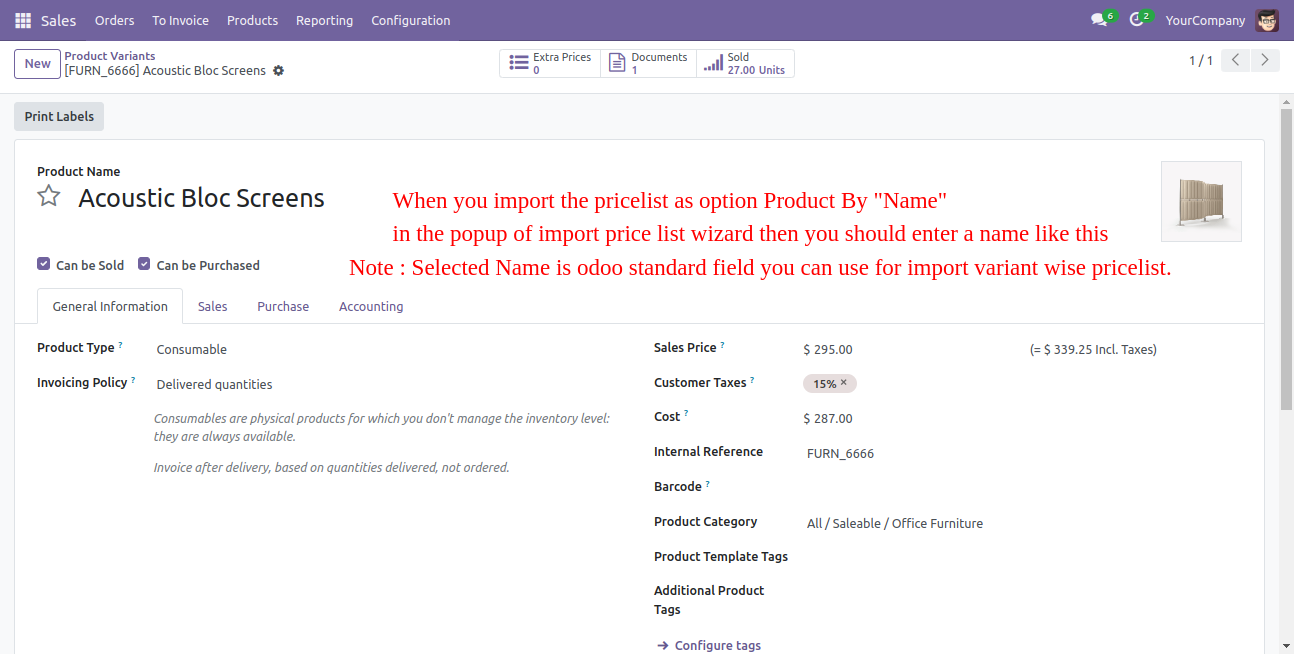
Success message looks like below.
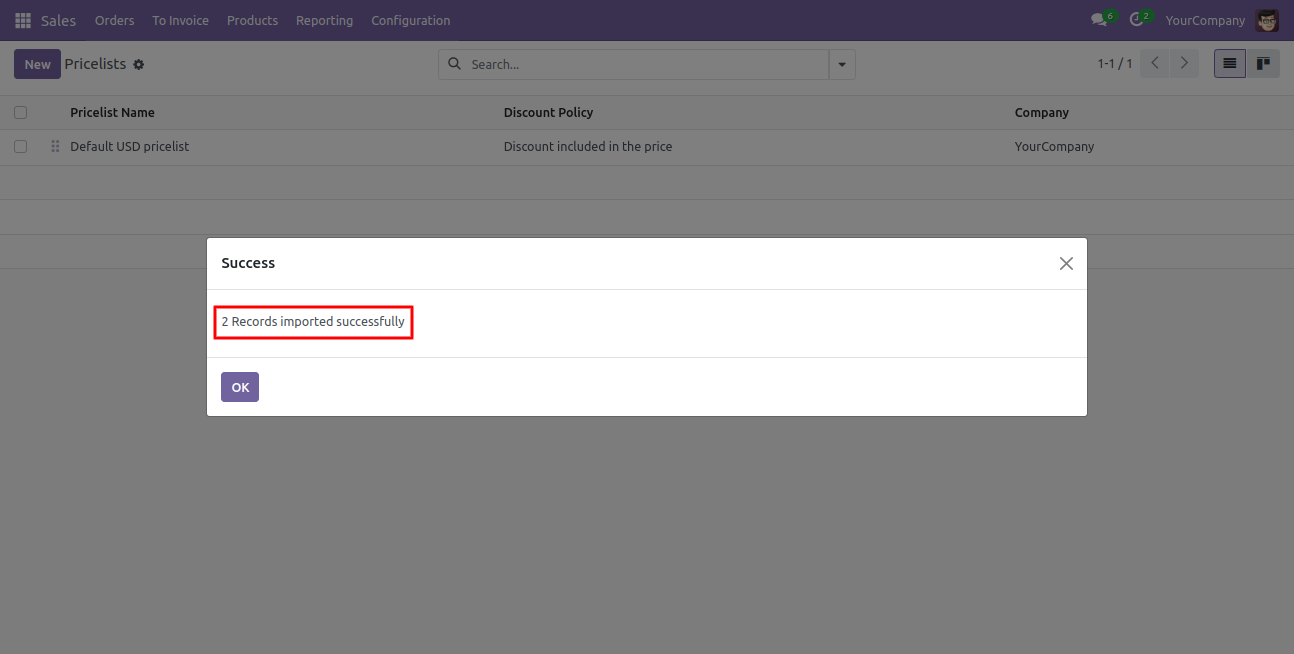
Pricelist tree view with imported pricelist.
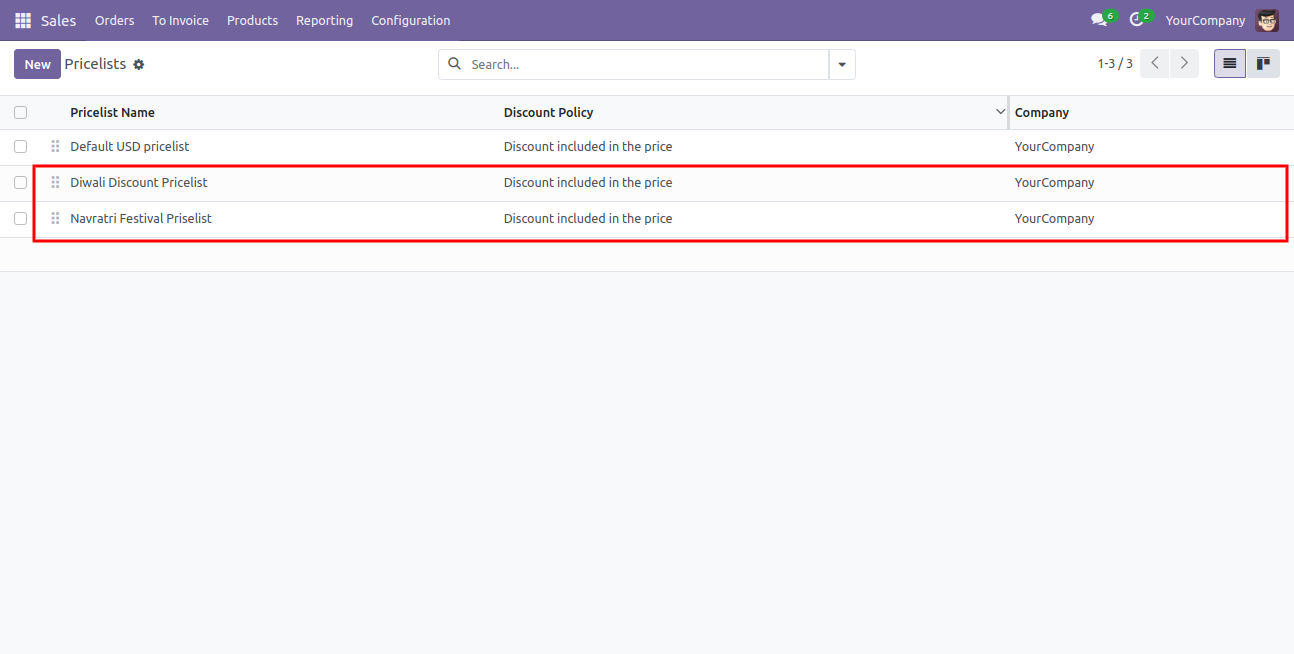
Imported pricelist form view.
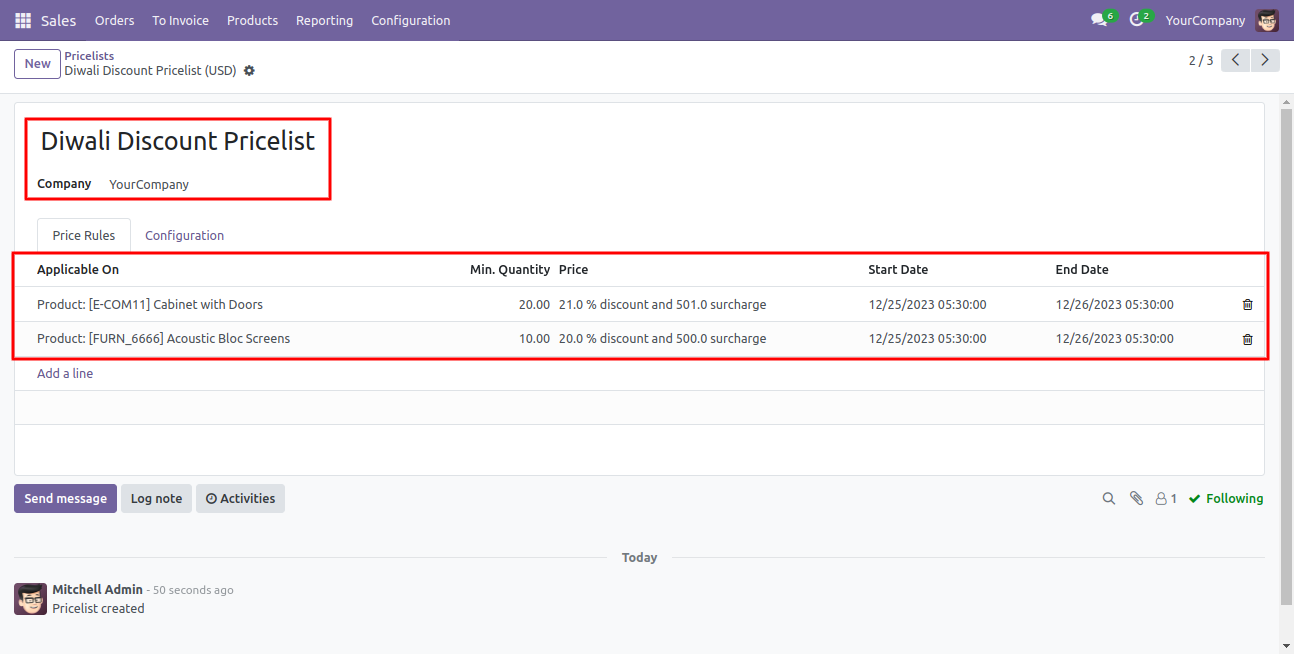
It opens the popup with pricelist item details when you click on the product.
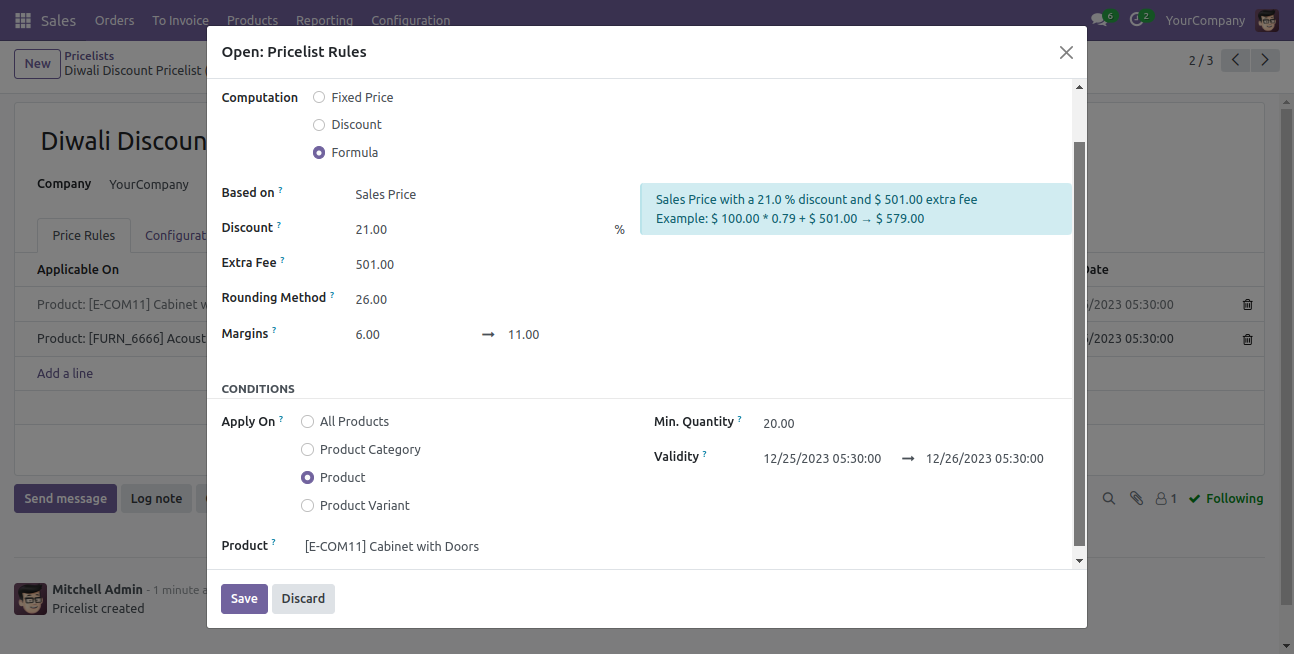
Imported pricelist form view.
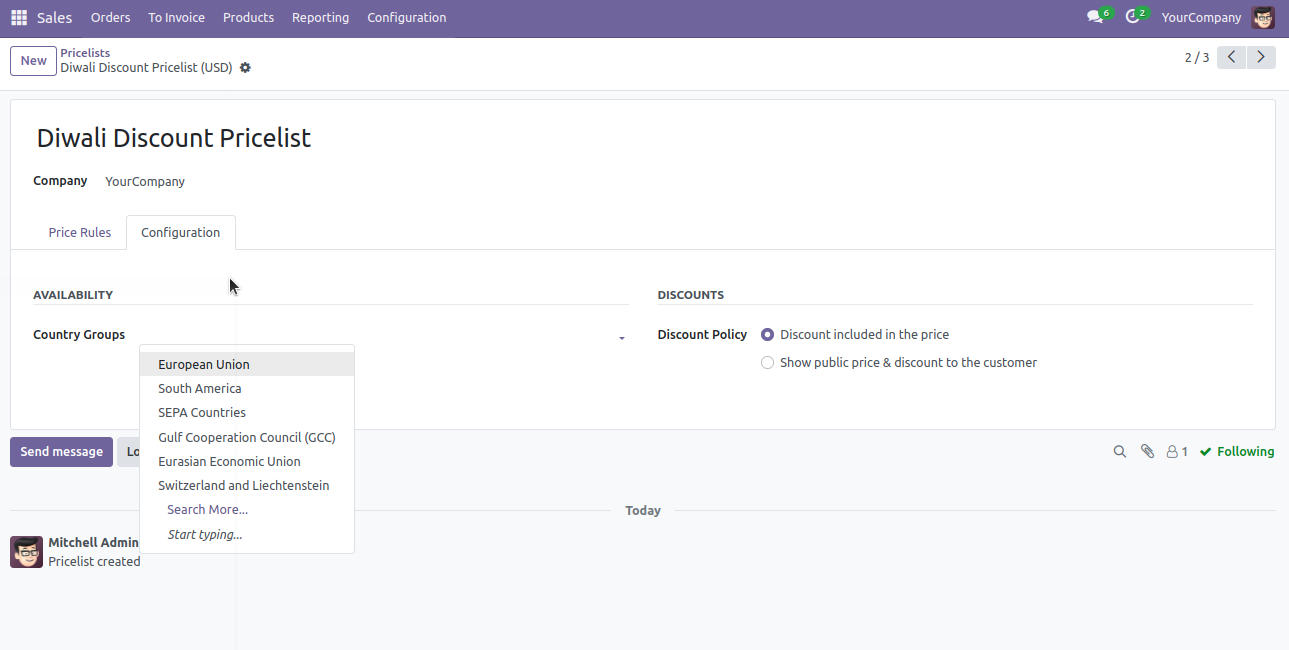
About Fields
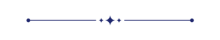
| Column | Product Model | Field Name | Description | Required |
|---|---|---|---|---|
| A | Pricelists (product.pricelist) | Unique Identification | You can identify the same name Journal Entry by "Unique Identification" field. | Yes |
| B | Pricelists (product.pricelist) | Name | You have to write a name here. | Yes |
| C | Pricelists (product.pricelist.item) | Applicable On | Define the Category/Product/Product Variant. | Yes |
| D | Pricelists (product.pricelist.item) | Min. Quantity | You have to write a Minimum Quantity here. | Yes |
| E | Pricelists (product.pricelist.item) | Start Date | Define the Start Date. | No |
| F | Pricelists (product.pricelist.item) | End Date | Define the End Date. | No |
| G | Pricelists (product.pricelist.item) | Fixed Price | You have to write a Fixed Price here. | No |
| H | Pricelists (product.pricelist.item) | Percentage Price | You have to write a Percentage Price here. | No |
| I | Pricelists (product.pricelist.item) | Rounding Method | You have to write a Rounding Method here. | No |
| J | Pricelists (product.pricelist.item) | Price Discount | You have to write a Price Discount here. | No |
| K | Pricelists (product.pricelist.item) | Minimum Margin | You have to write a Minimum Margin here. | No |
| L | Pricelists (product.pricelist.item) | Maximum Margin | You have to write a Maximum Margin here. | No |
| M | Pricelists (product.pricelist.item) | Price Surcharge | You have to write a Price Surcharge here. | No |
| N | Pricelists (product.pricelist.item) | Other Pricelist | Define the Other Pricelist. | Yes |
General Notes:
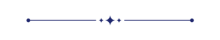
1)
Don't remove the column from the sample sheet given, you can leave an empty column if the column is not the required type. You can see the table above for that.
2)
Don't change the sample sheet column sequence.
3)
Please don't use excel if you don't know the very well sheet formatting which is given in the sample sheet. Use CSV for hassle-free import without format issue. If you want to use excel and want to clear the format then please check this video.
Version 17.0.1 | Released on : 11th December 2023
- Yes, this app works perfectly with Odoo Enterprise (Odoo.sh & On-Premise) as well as Community.
- No, this application is not compatible with odoo.com(odoo saas/Odoo Online).
- Please Contact Us at sales@softhealer.com to request customization.
- Yes, you will get free update for lifetime.
- No, you don't need to install addition libraries.
- For version 12 or upper, you will need to purchase the module for each version that you want to use.
- Yes, we provide free support for 100 days.
- No, We do not provide any kind of exchange.
