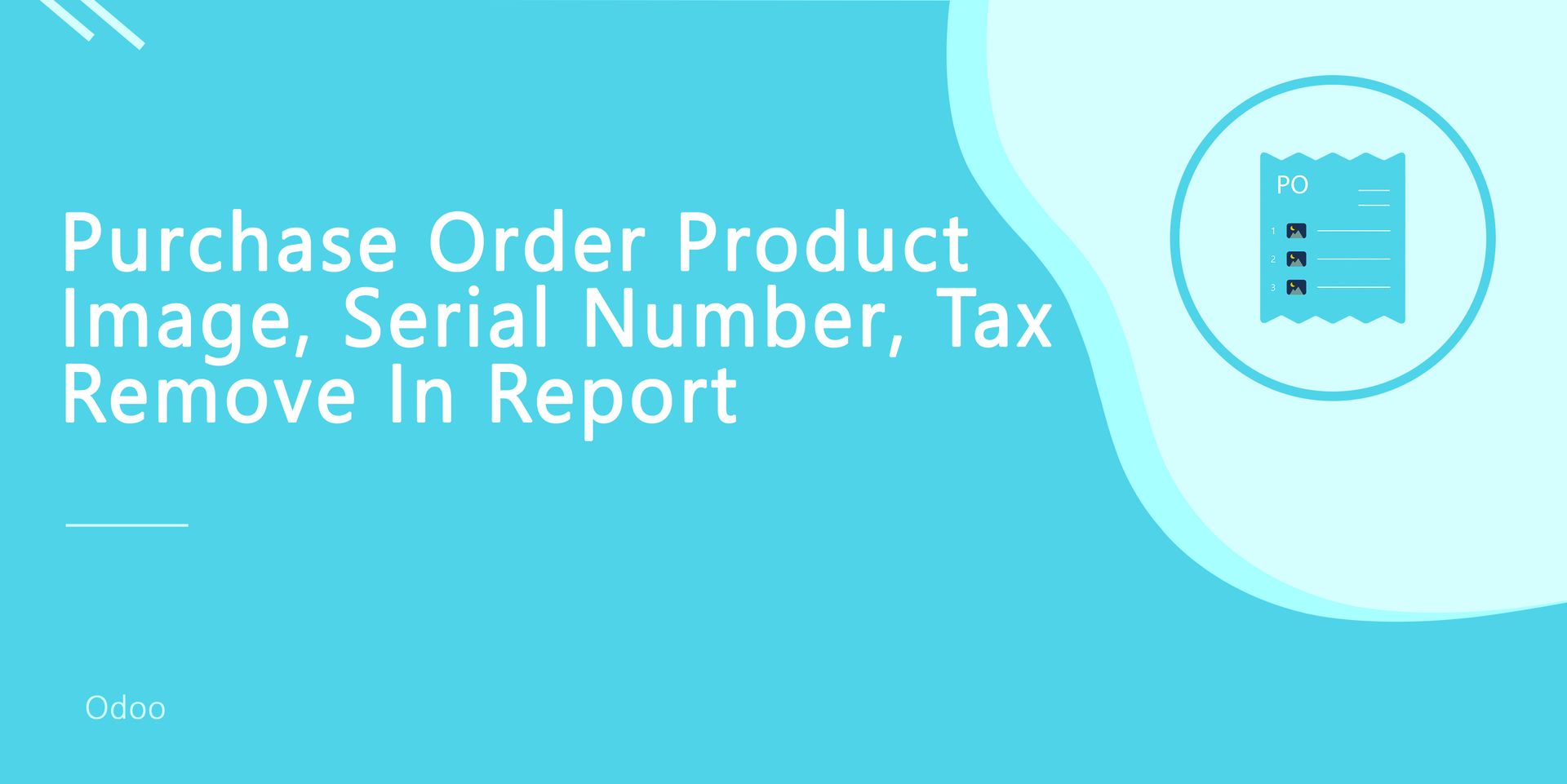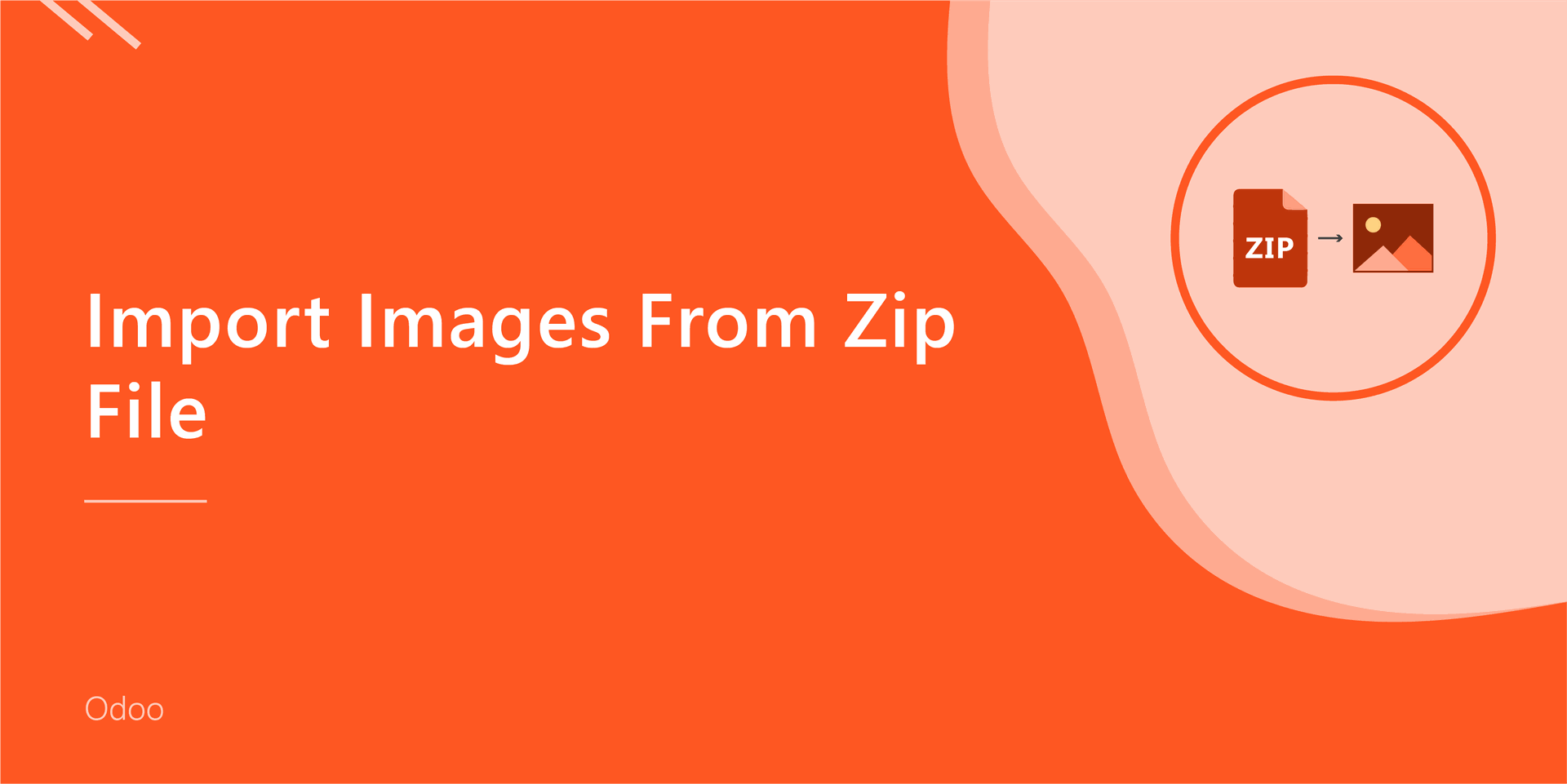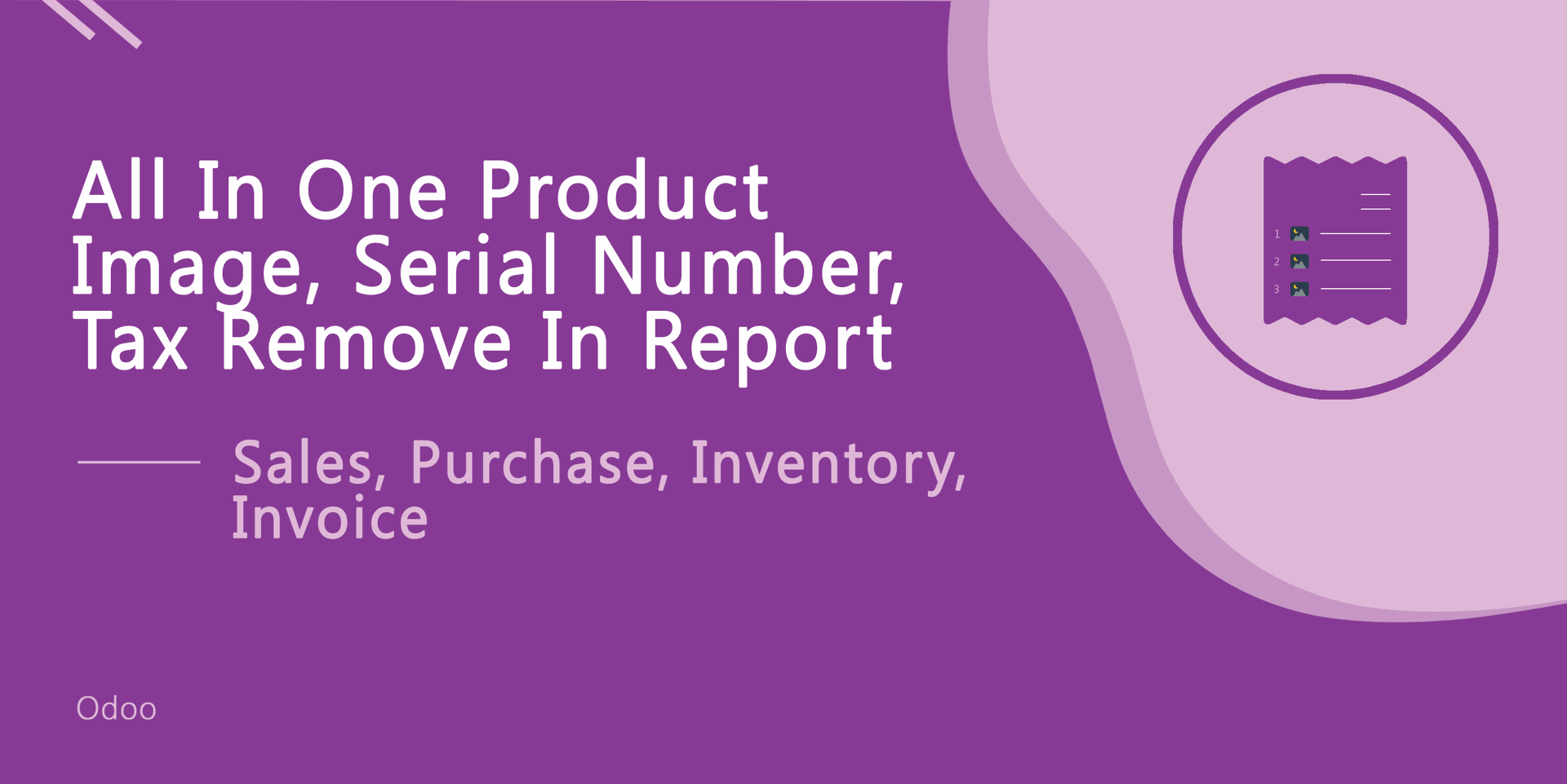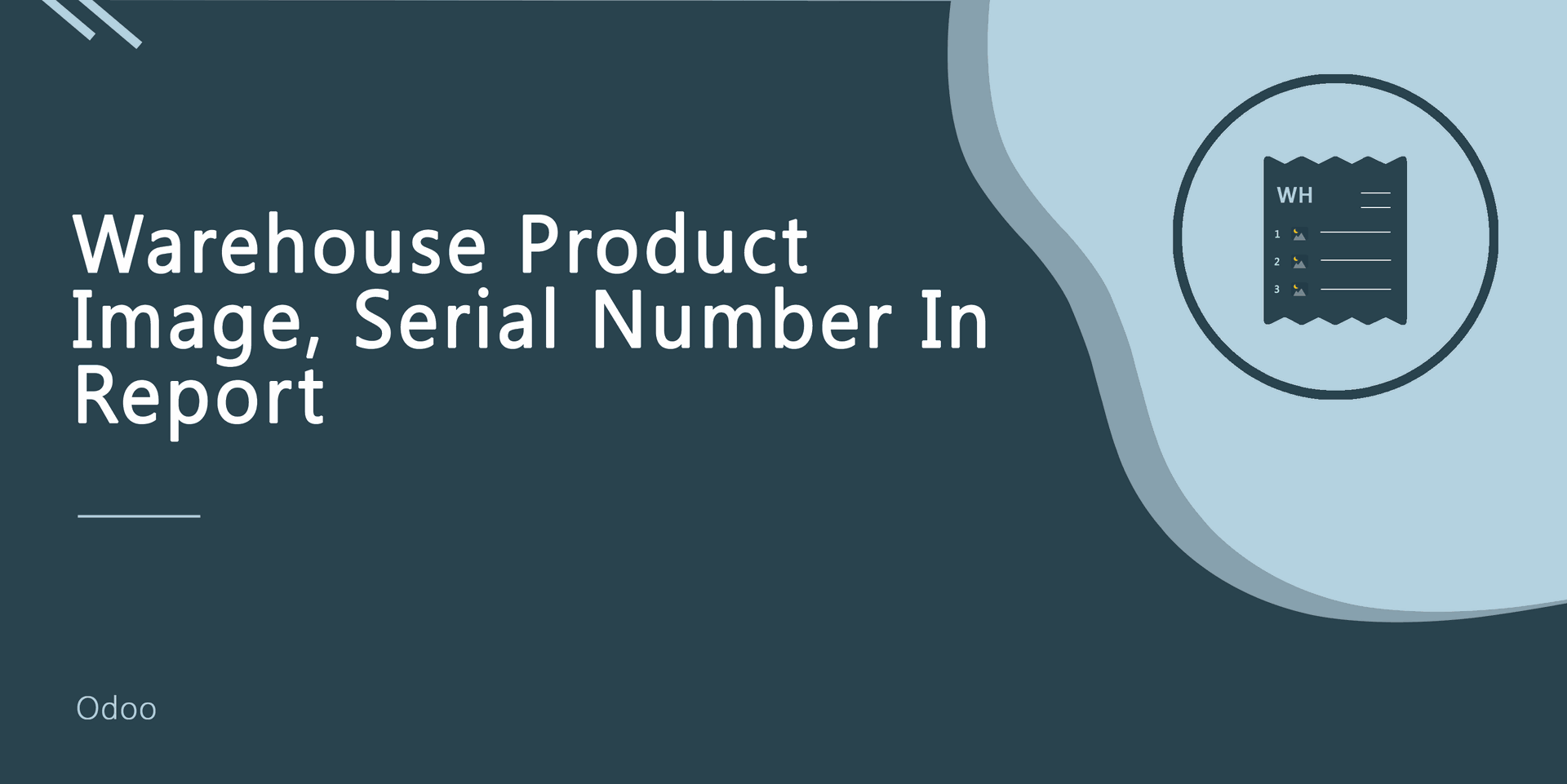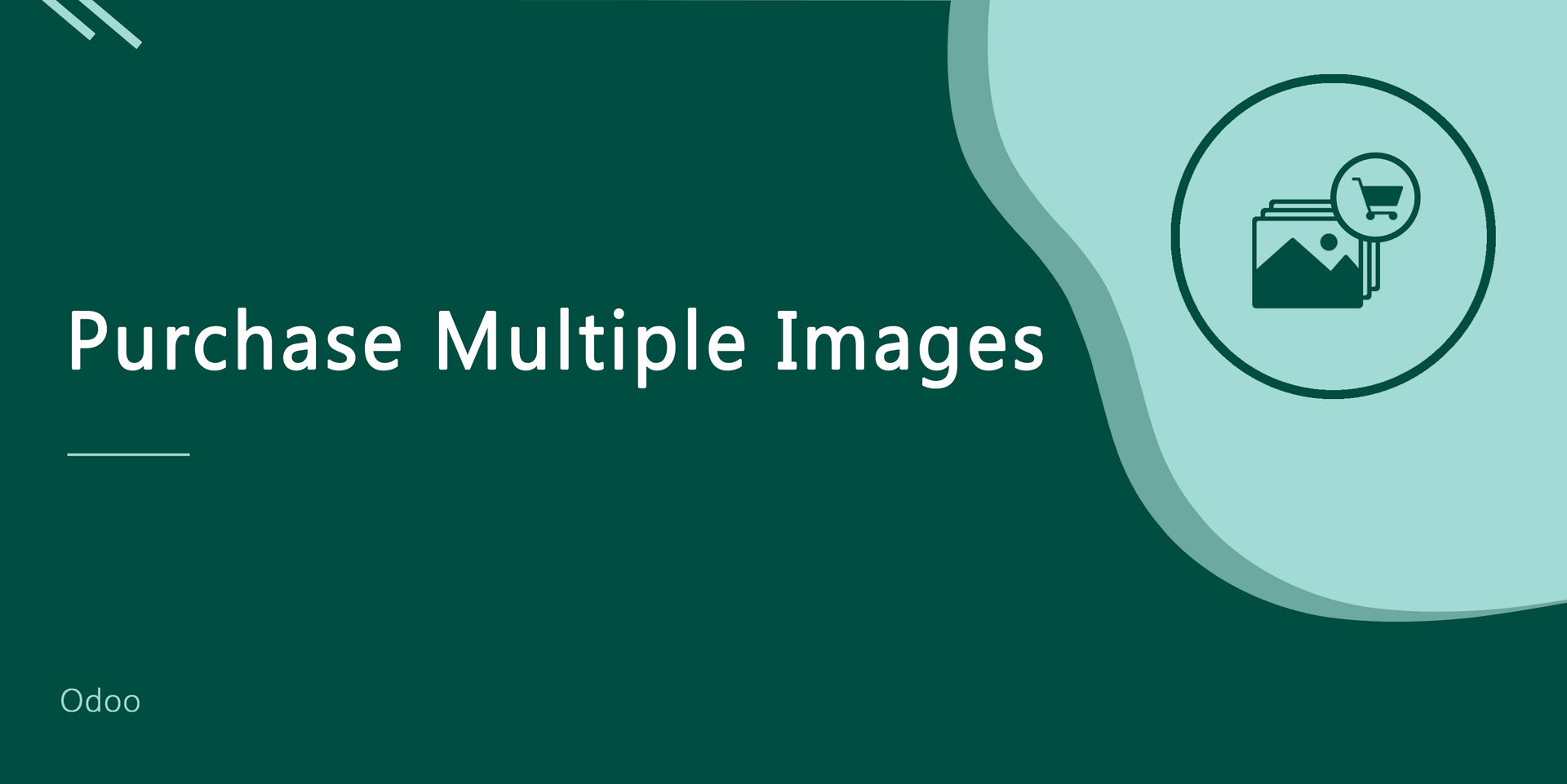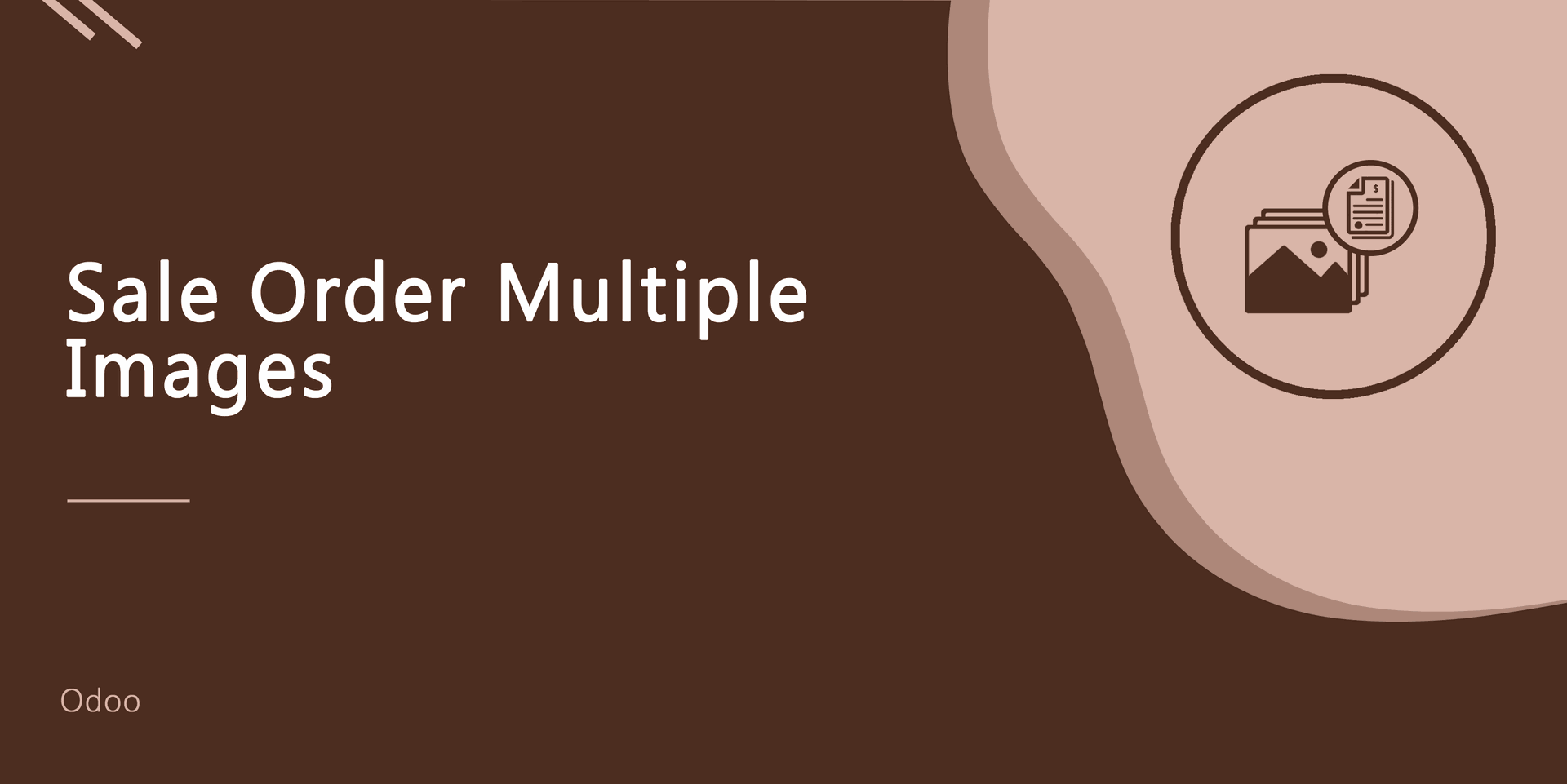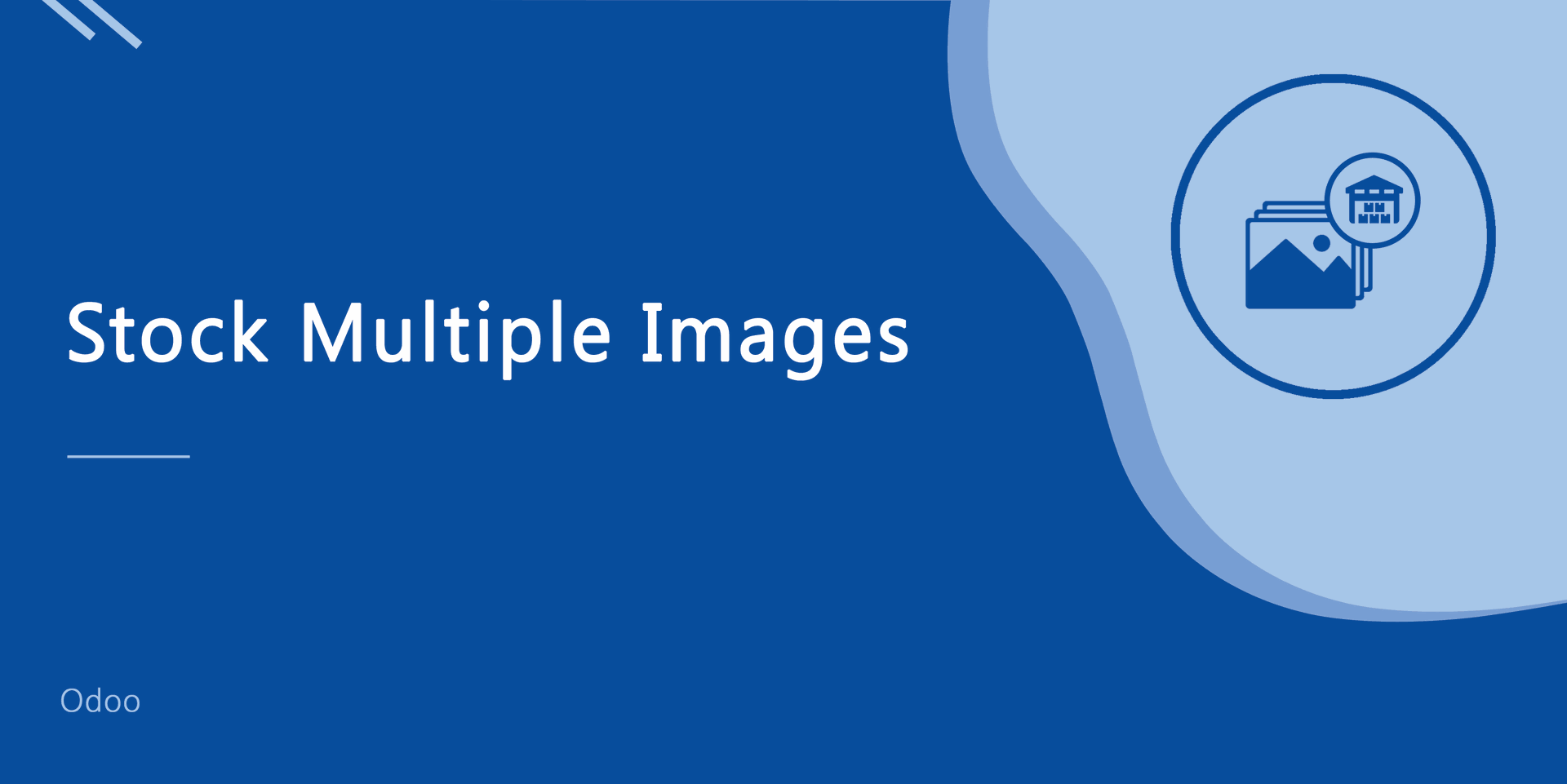Note: "/" used in product name, barcode, internal reference, or extra images name than we will technically replace to "" blank during export. The reason behind this "/" use as a path separator in the zip process so we are replacing that. if you having "/" in any kind of product name, barcode, internal reference or extra images name than that will be replaced.
Import Product Images From Zip For E-Commerce
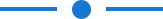
This module will help you to import the bulk of eCommerce images from a zip file. You can import images by name, reference, barcode & ID. You can export extra product images for eCommerce. You just need to manage all image files in one zip and need to select that zip and import it, it will auto-update all images.
Related Module
If you want to export from any other odoo instance and import here then this module is useful and it will prepare a zip file for you. After zip generated you can import using this module (sh_import_img_zip_shop).
Export Product Images To Zip For E-Commerce
- You can import the bulk of eCommerce images from a zip file.
- You can export extra product eCommerce images.
- You can import images by name, reference, barcode & ID.
- This module saves your important time.
First, Tick the "Import Images From Zip File eCommerce" group.
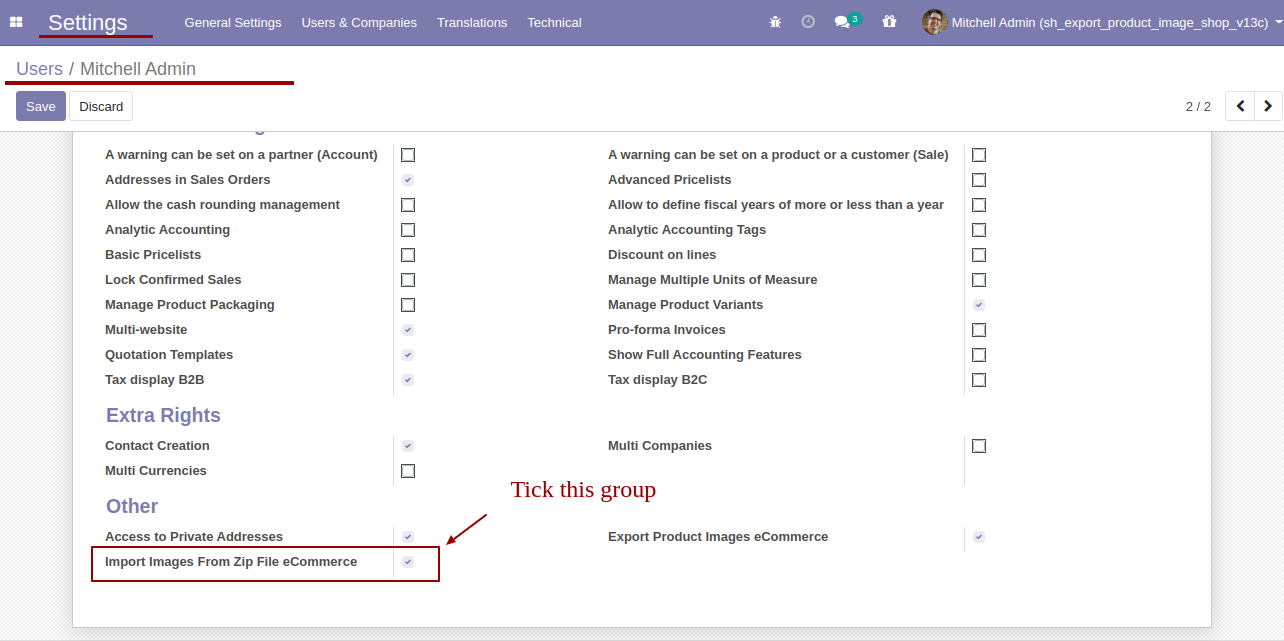
Import images from the zip file eCommerce menu on the website.
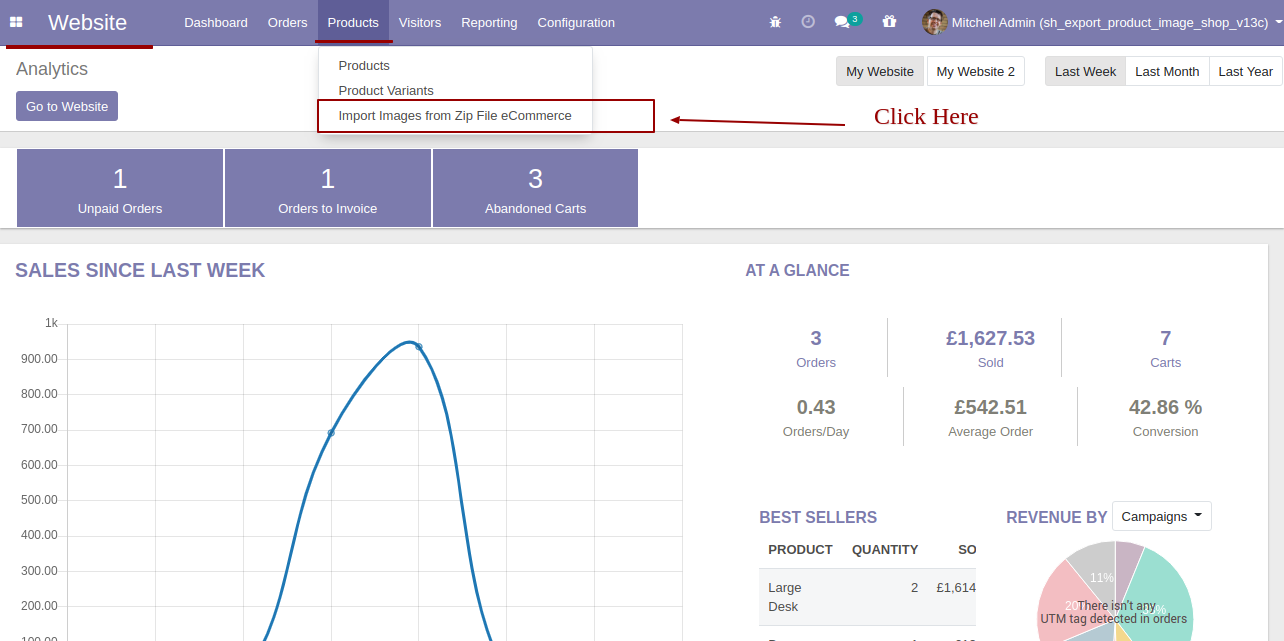
Import images from zip file wizard.
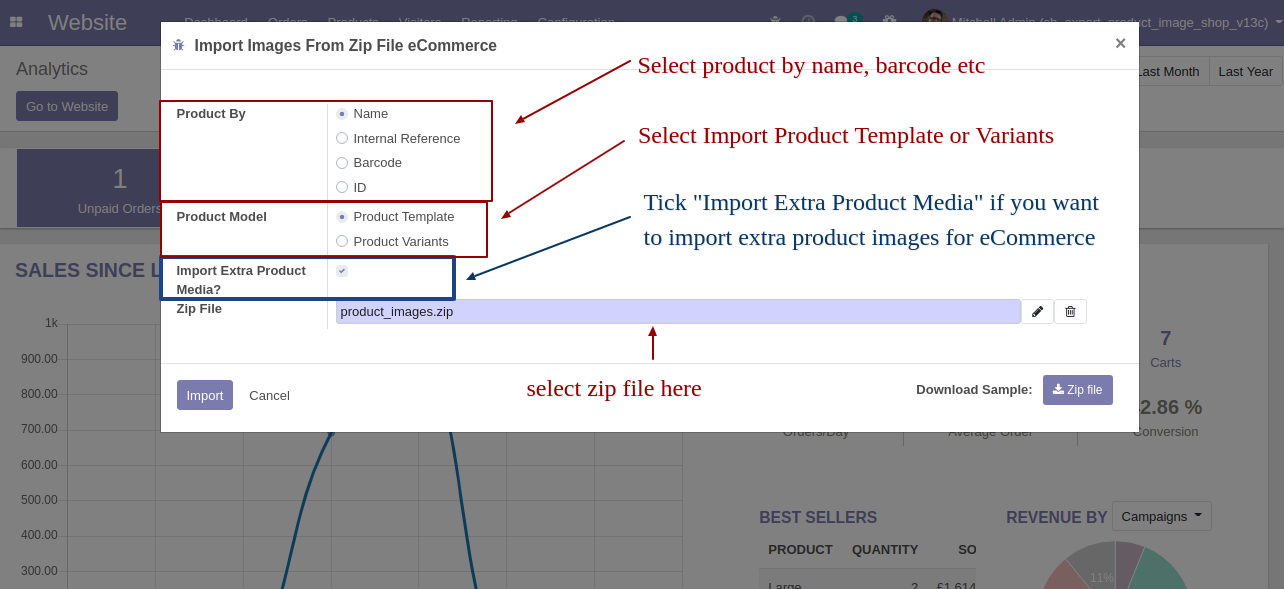
Success message after import done.
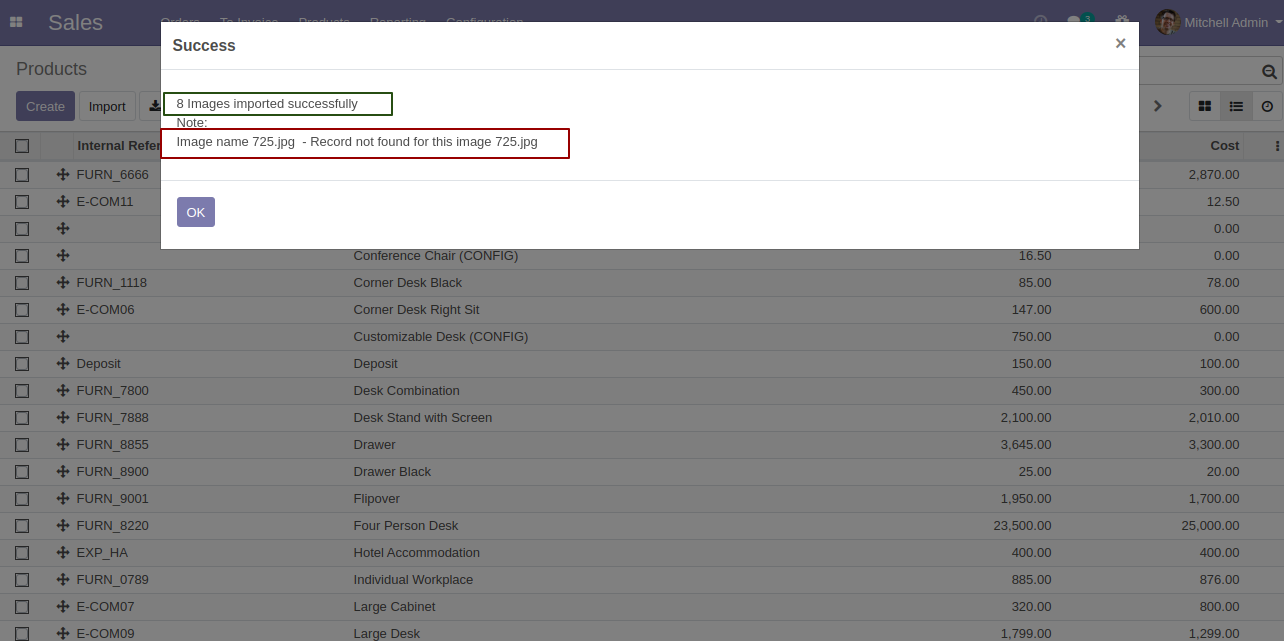
Below eCommerce products, images are imported.
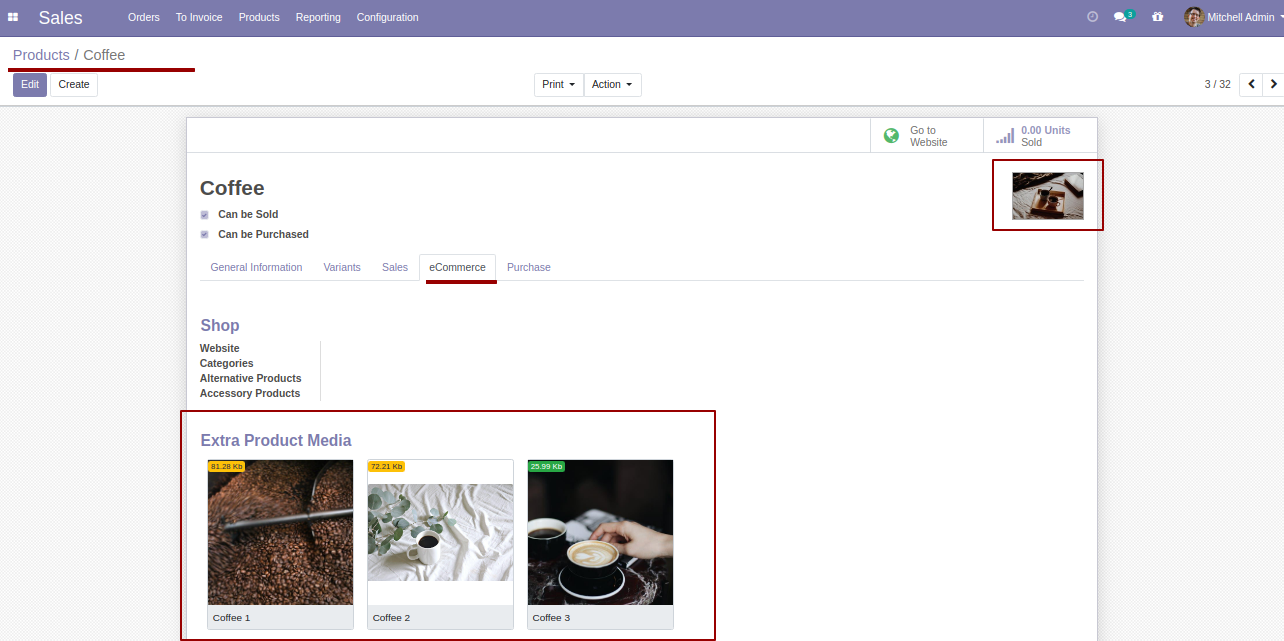
Below eCommerce products, images are imported.
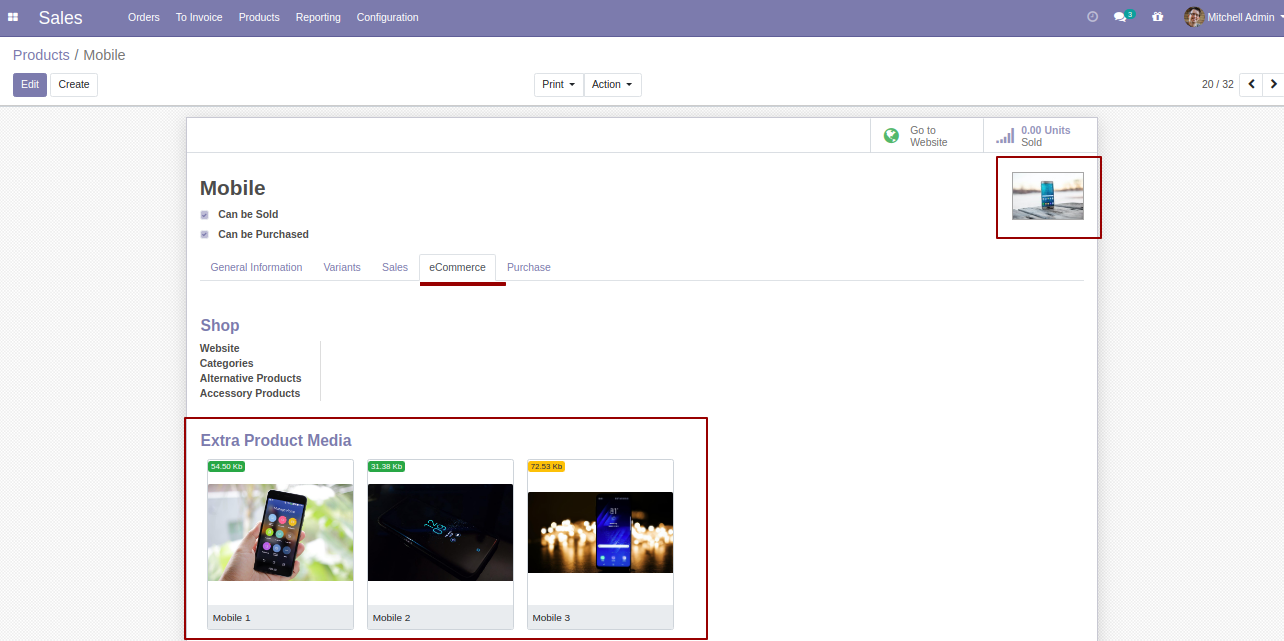
Version 11.0.1 | Released on : 22 September 2020
- Initial Release.
- Yes, this app works perfectly with Odoo Enterprise as well as Community.
- Please Contact Us at sales@softhealer.comto request customization.
- Yes, we provide free upgrades as well as free support for 90 days.