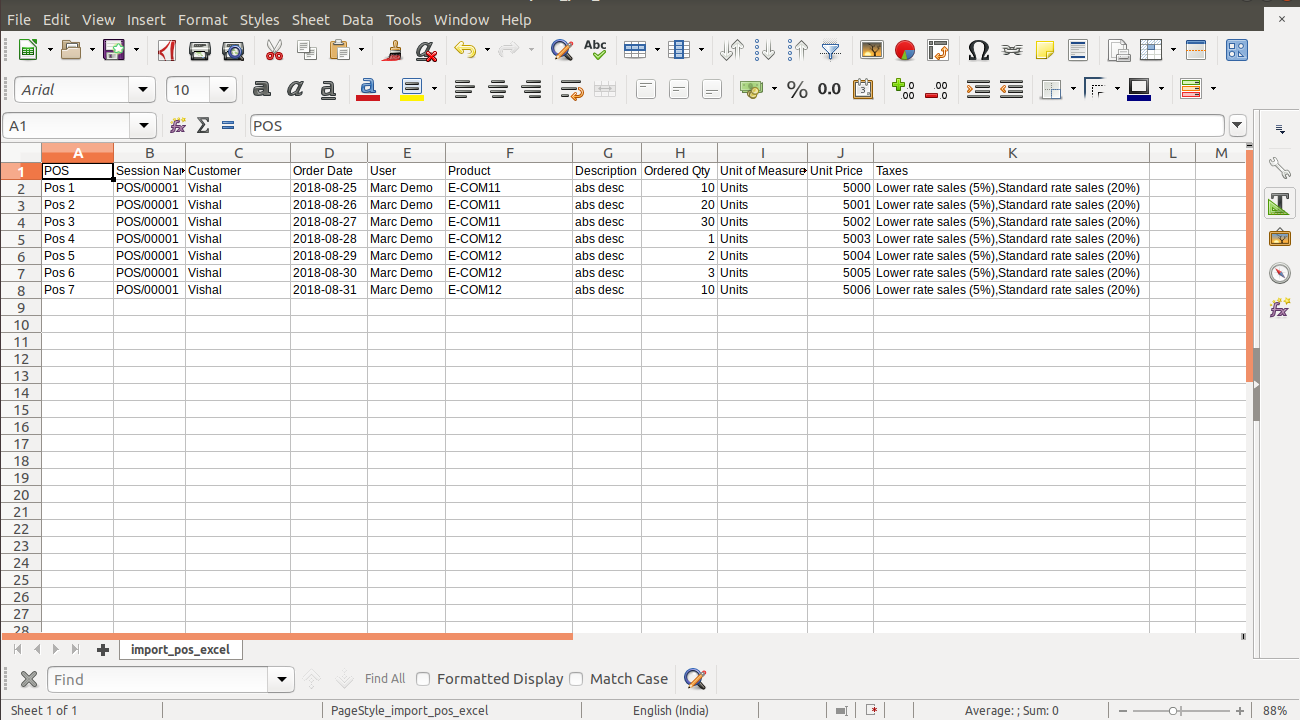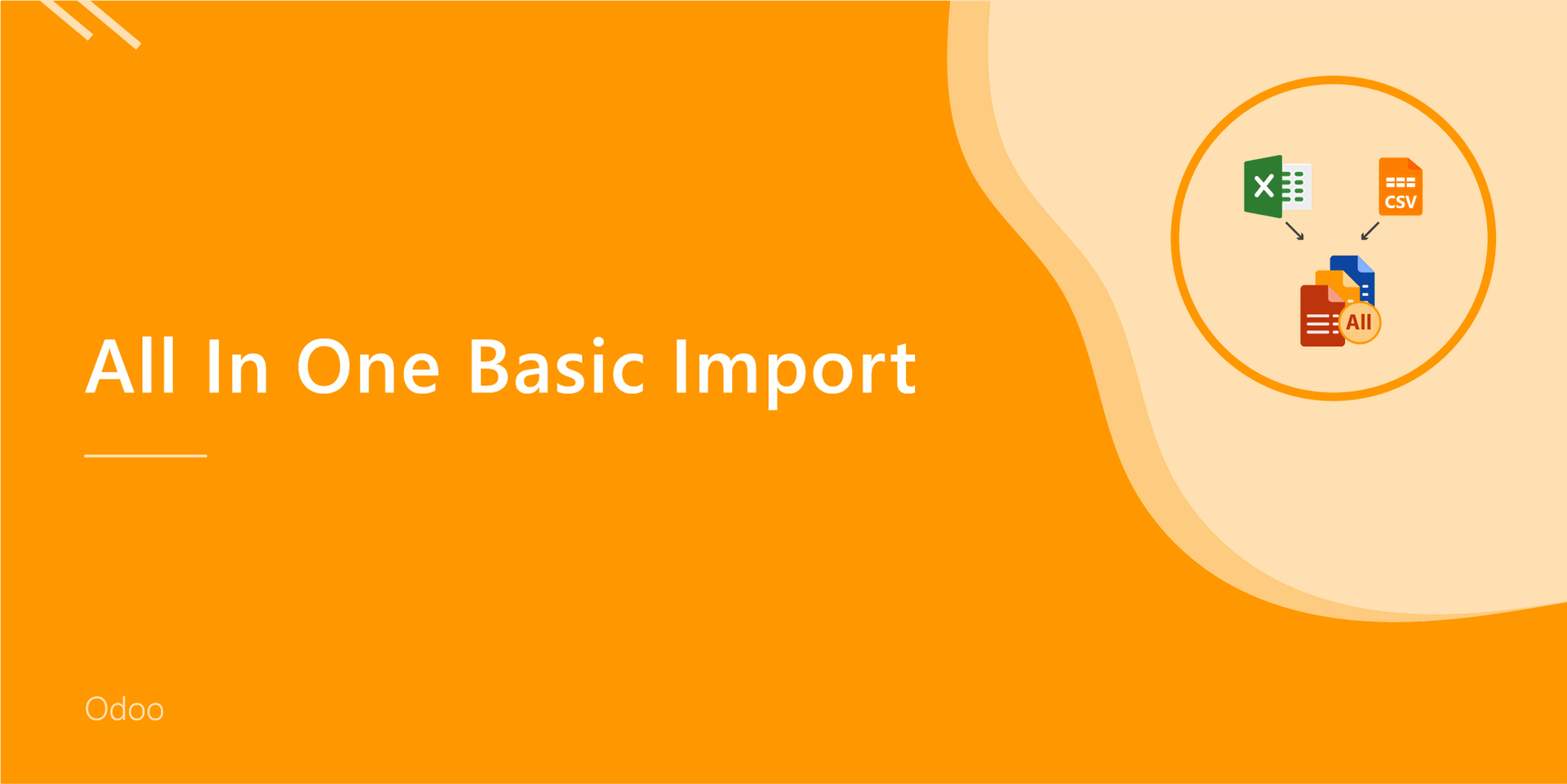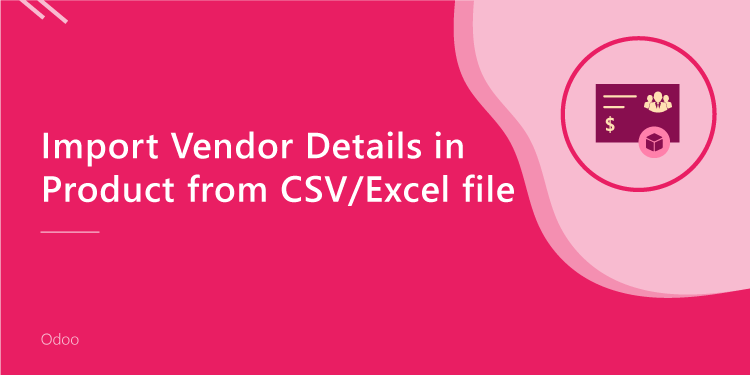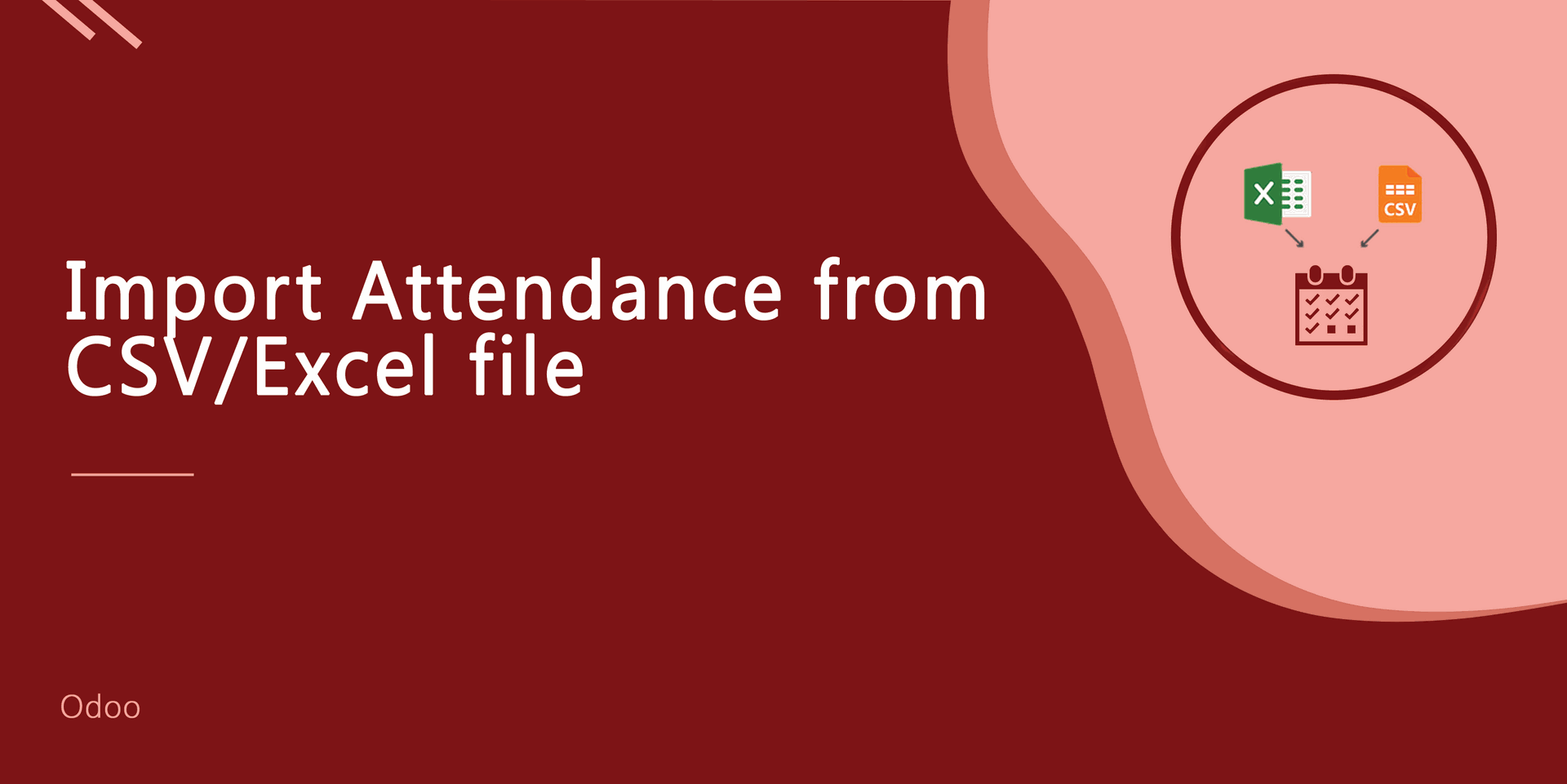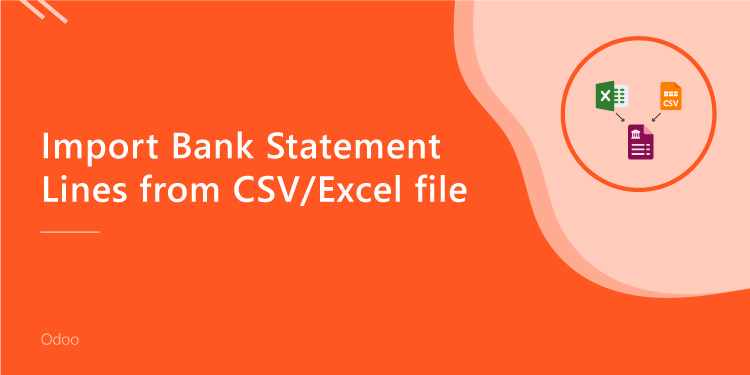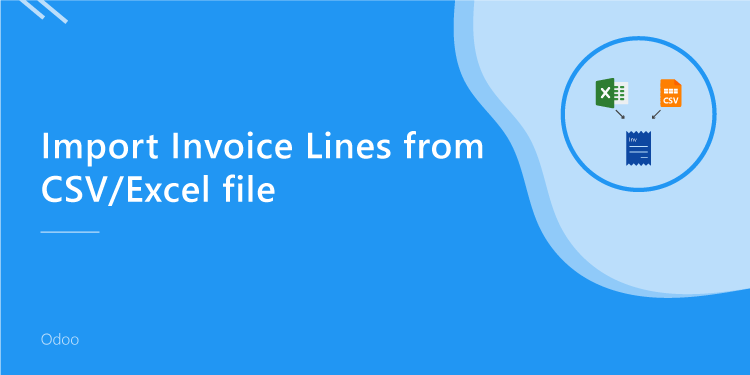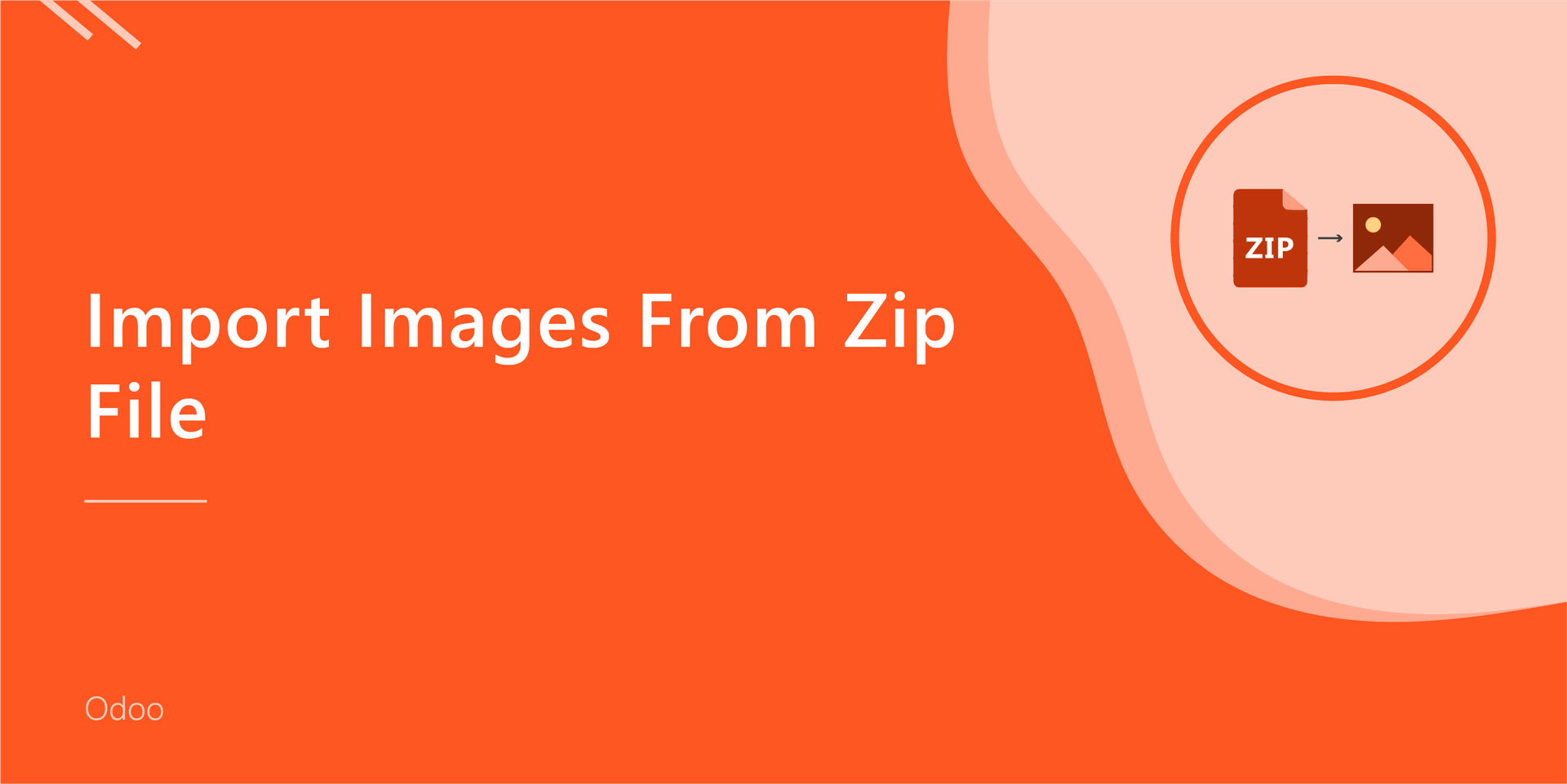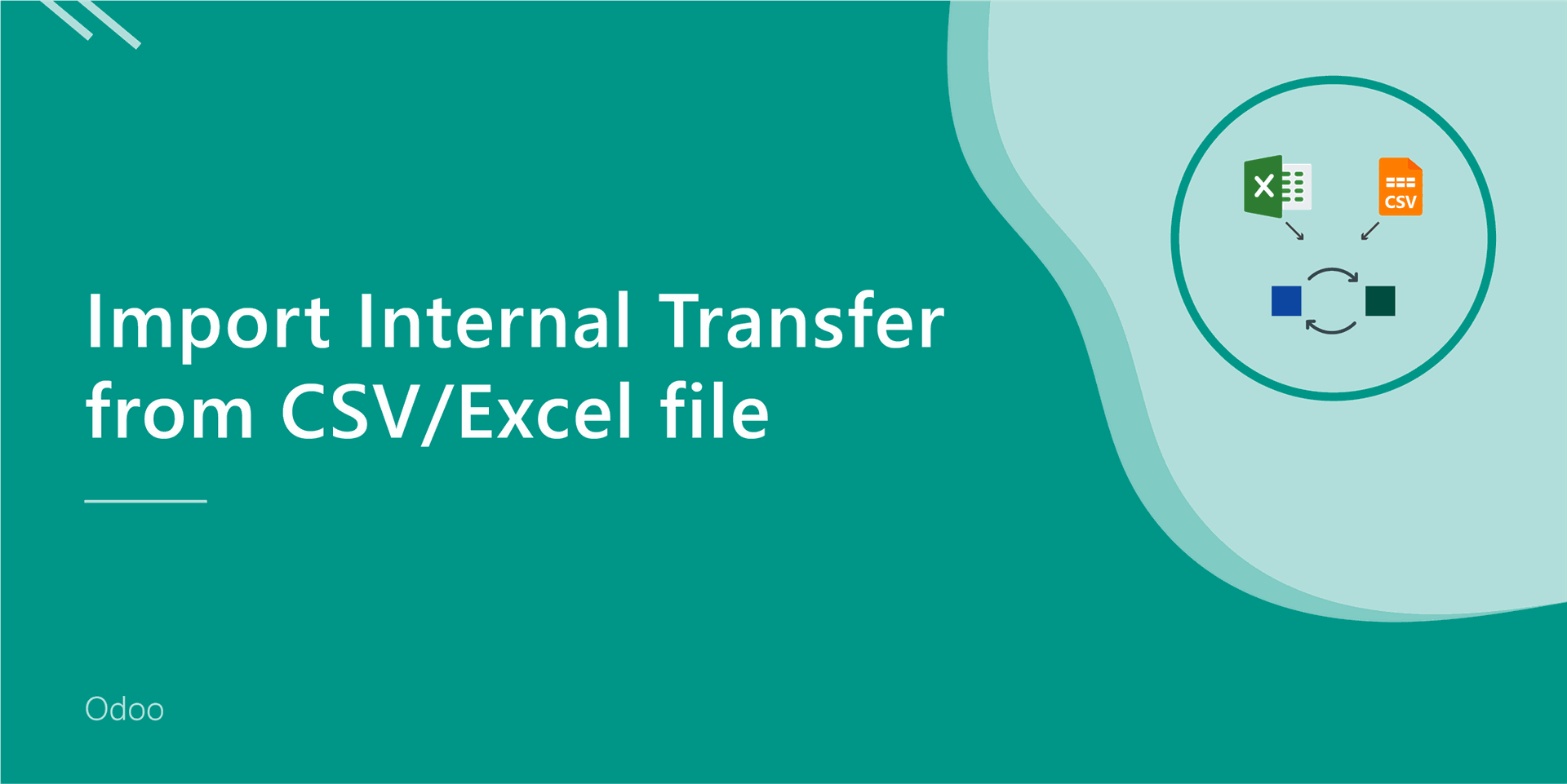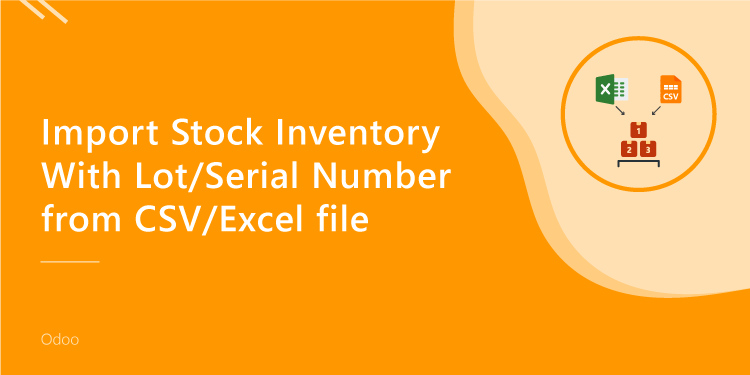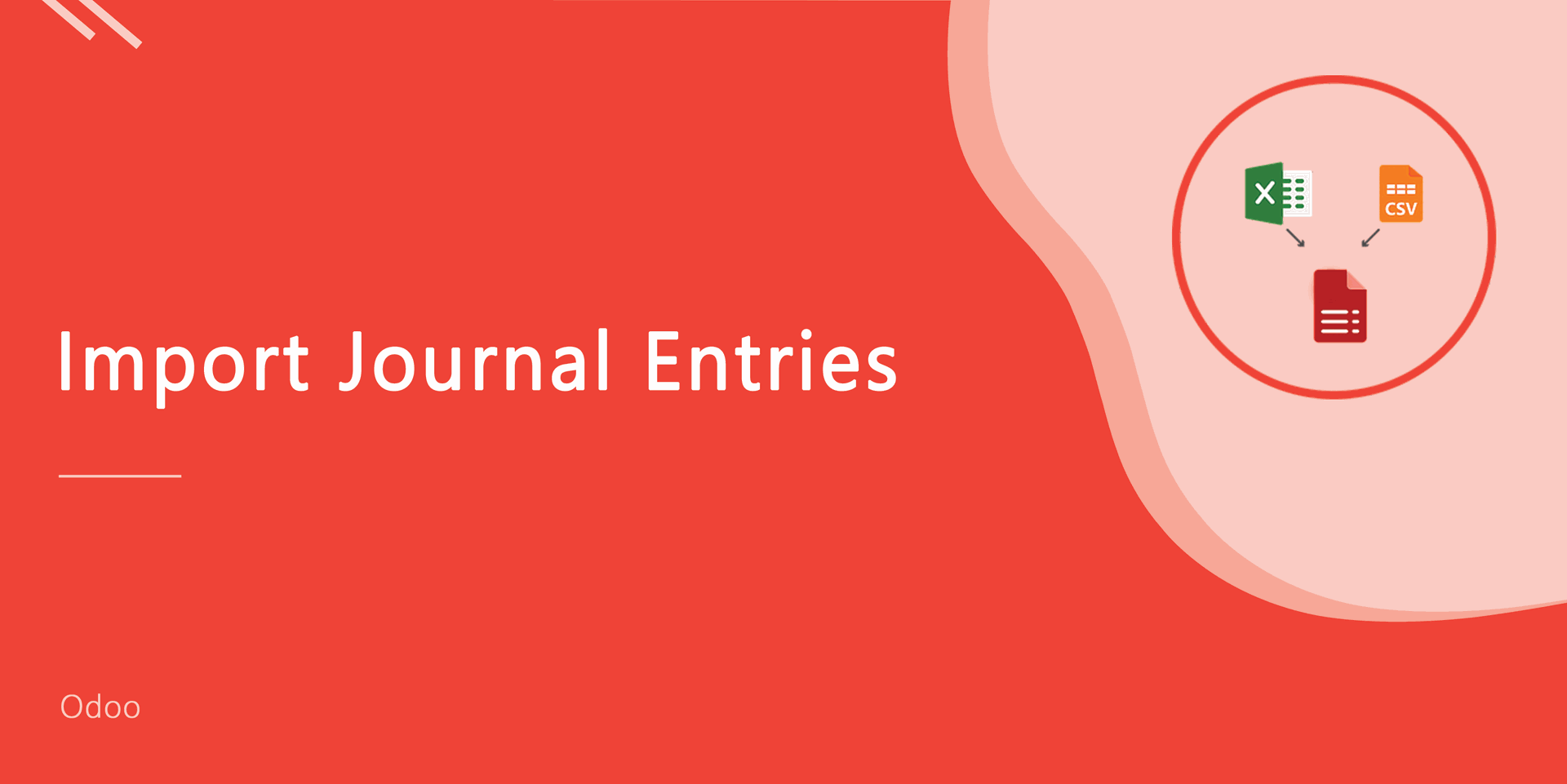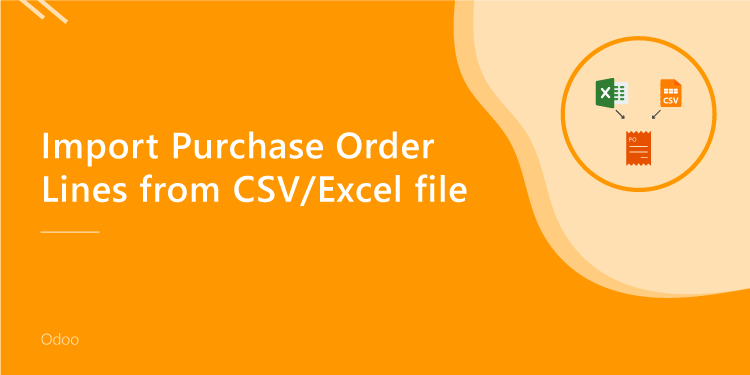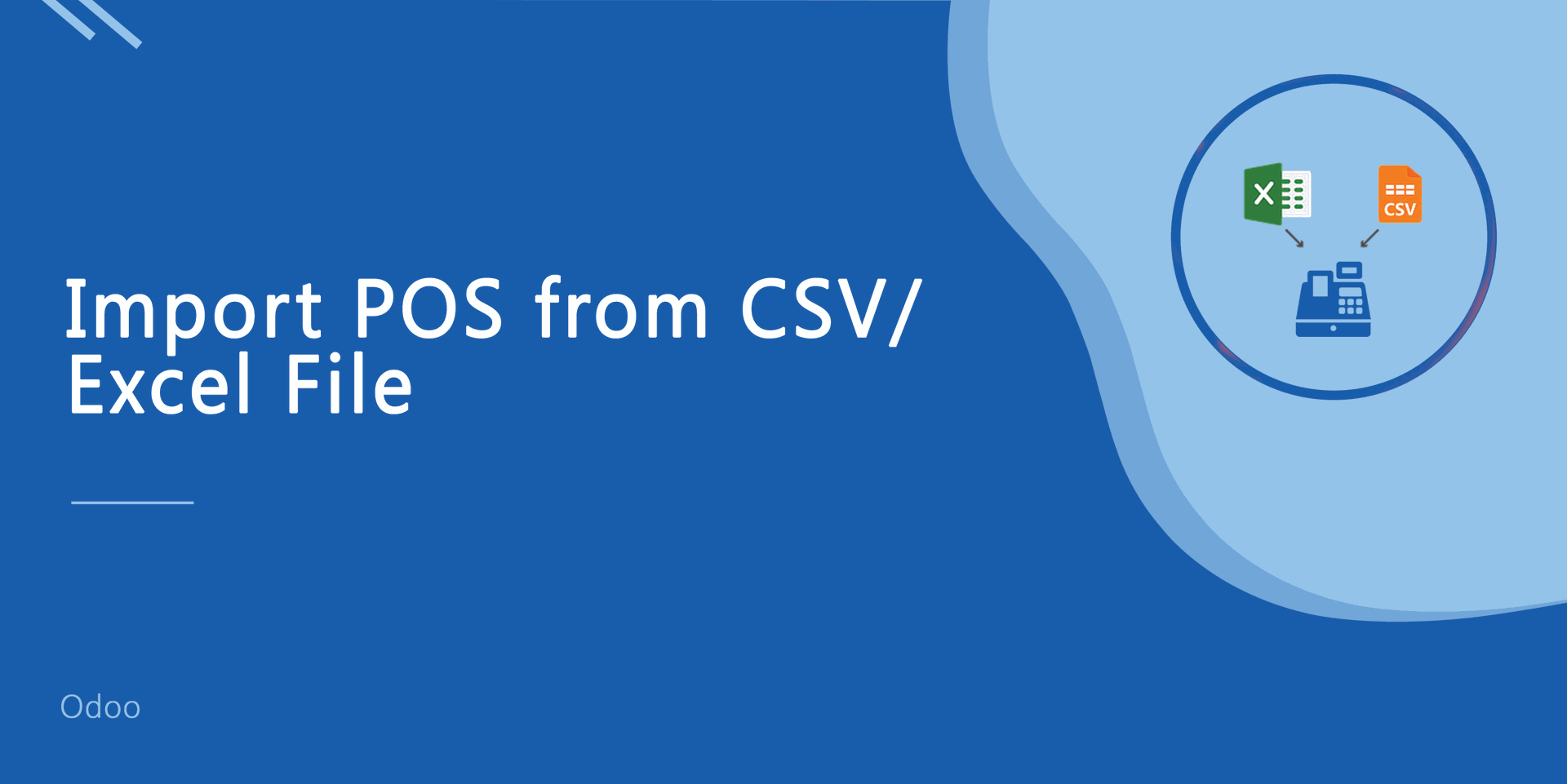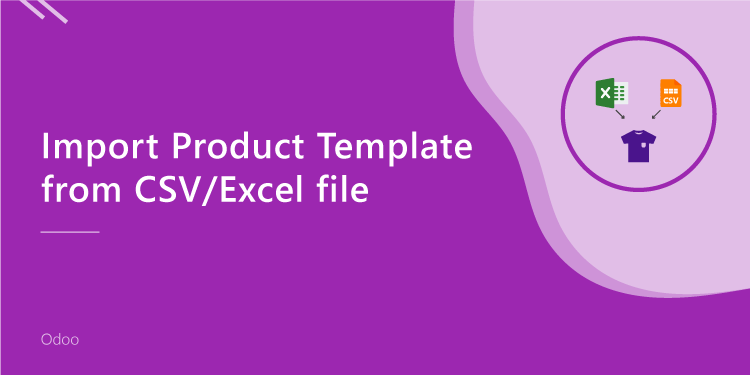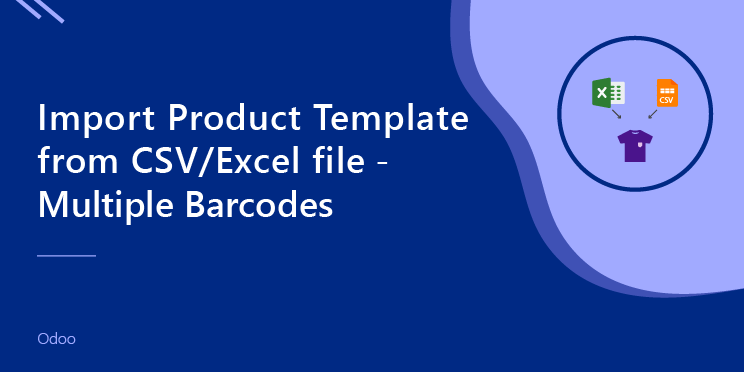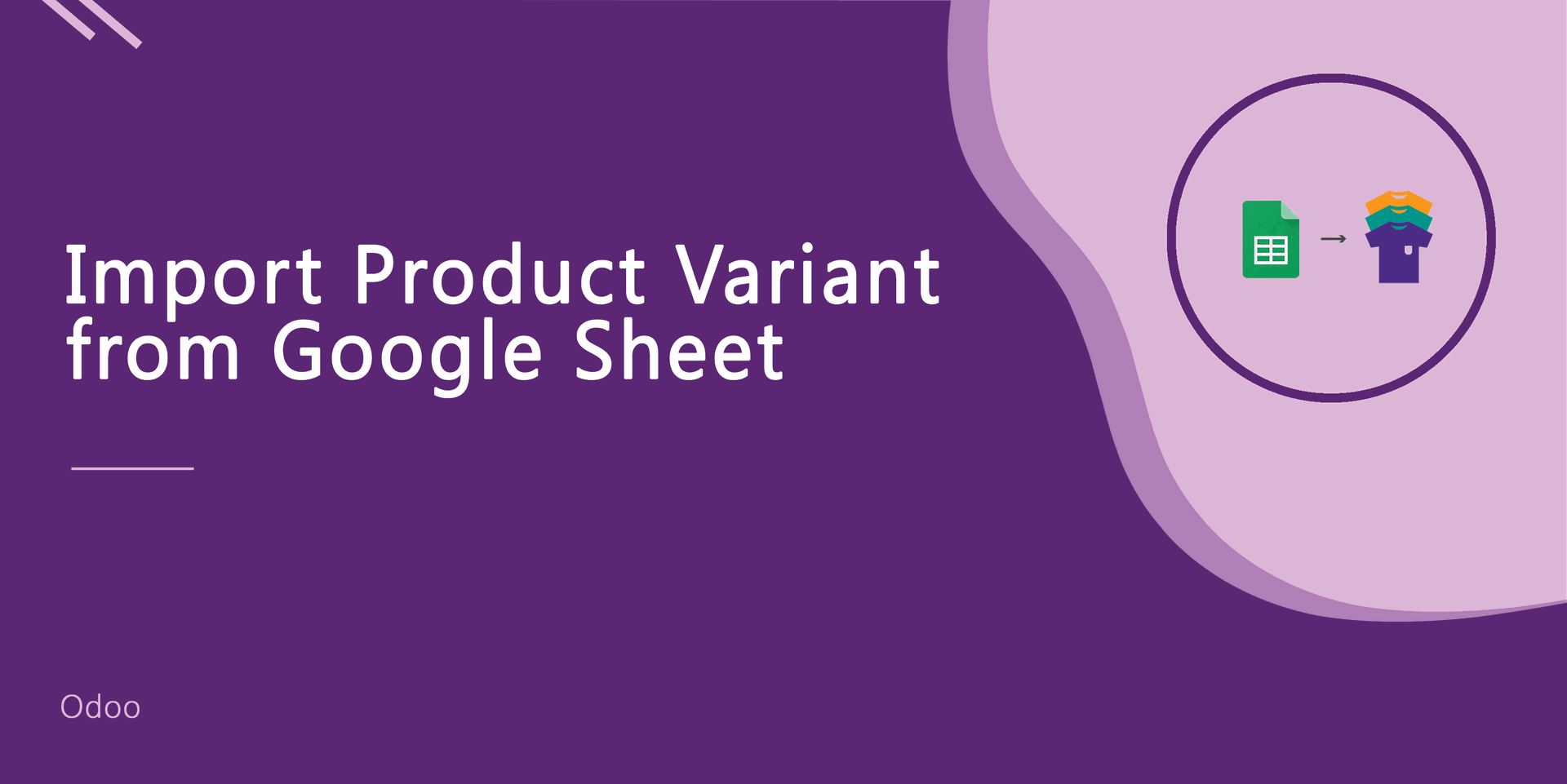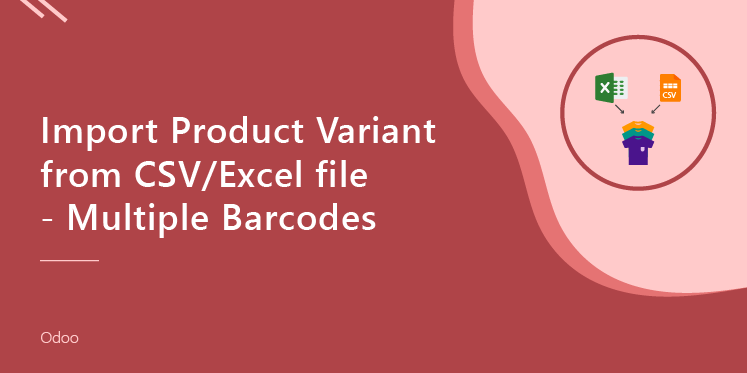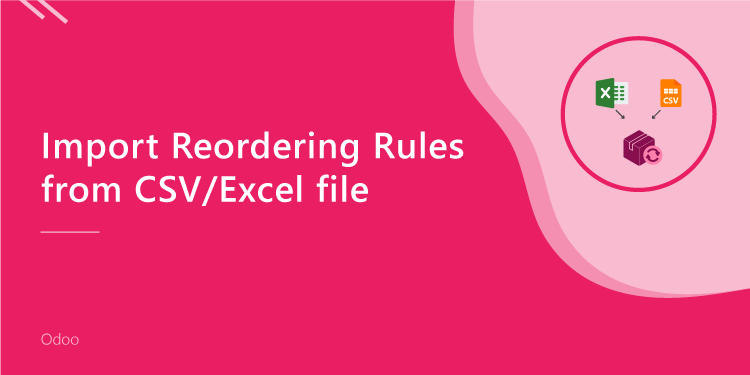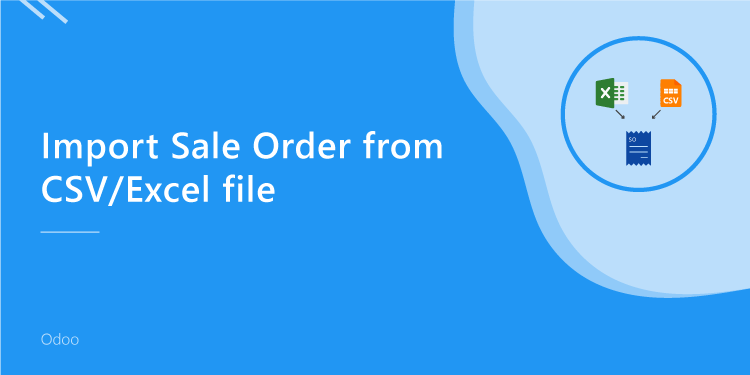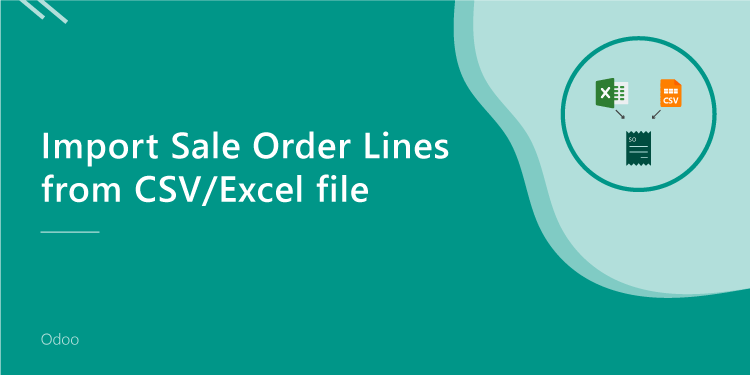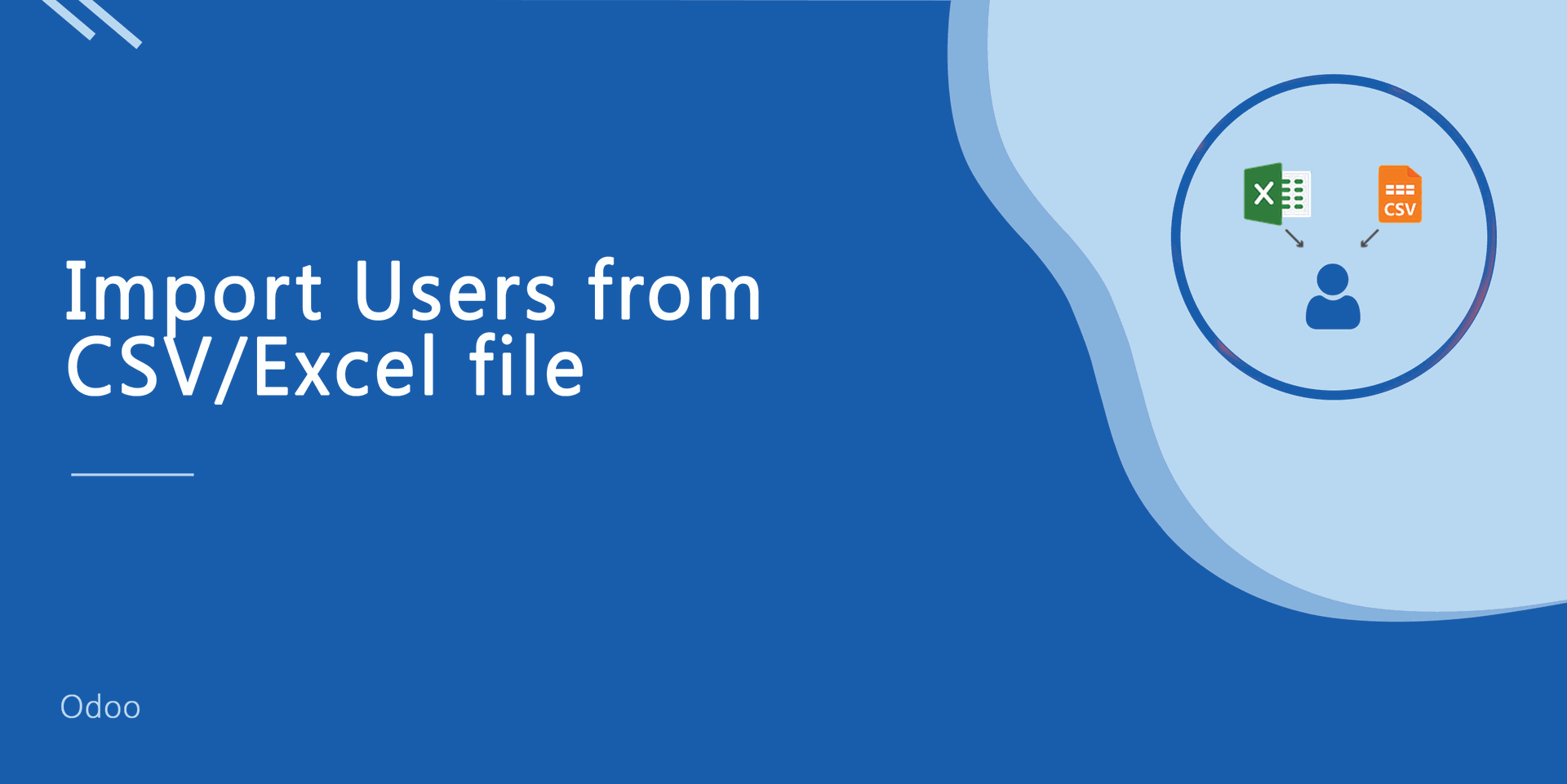Do you want to import Point Of Sale From CSV/Excel? This module is useful to import POS orders from the CSV or Excel files. You can import POS order based on name, internal reference number & barcode.
Related Module
All In One Import - Partner, Product, Sales, Purchase, Accounts, Inventory, BOM, CRM, Project (Advance Module)
All In One Basic Import - Partner, Product, Sales, Purchase, Accounts, Inventory (Related Module)
Features
Easy to import point of sale product using CSV/Excel.
Easy to import bulk POS order.
You can import product using the name, reference number & barcode.
Very useful for mass records.
Very well formated Excel and CSV files.
If there is no customer created than it will create a customer.
Easy to install and use it, No more configuration required.
This module saves your important time.
Version
- Initial Release
First, you need to tick the "Import POS Order" group to import product.
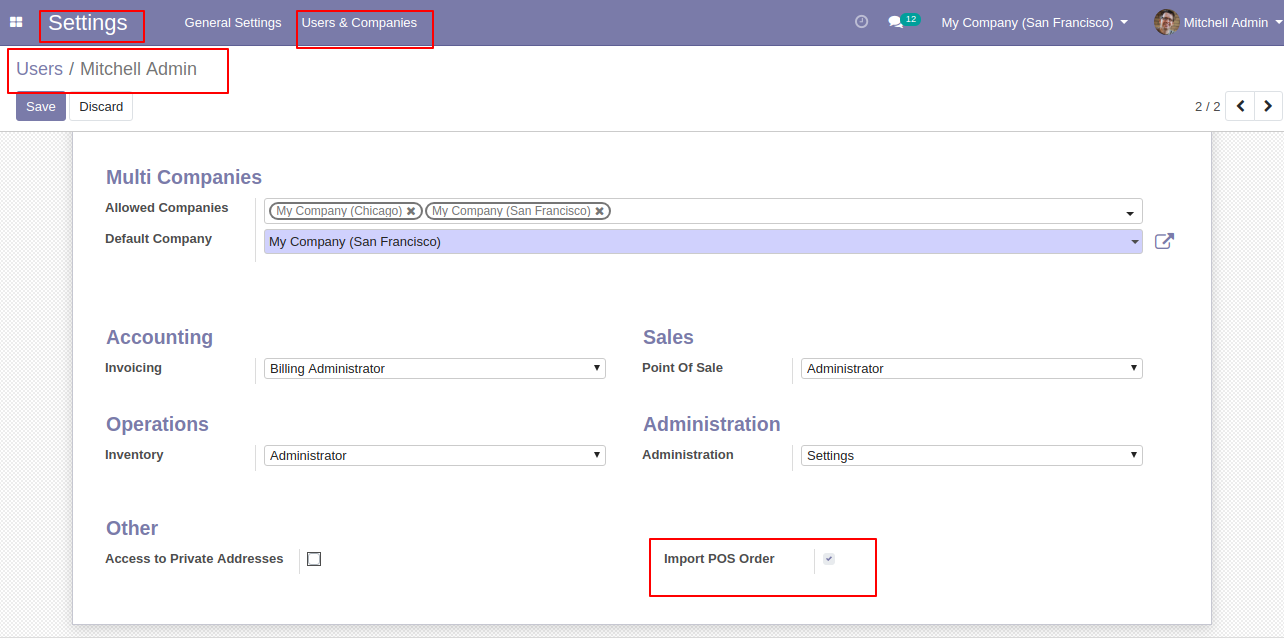
"Import POS Order" menu in orders.
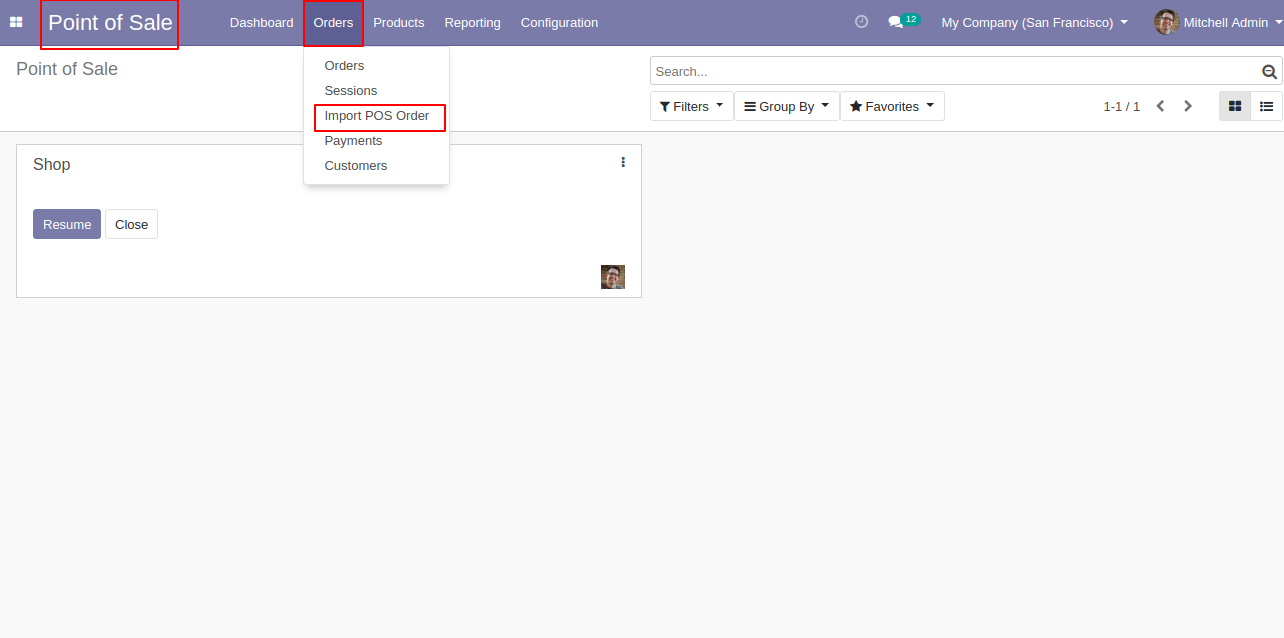
After that one wizard will open and it's looks like below.
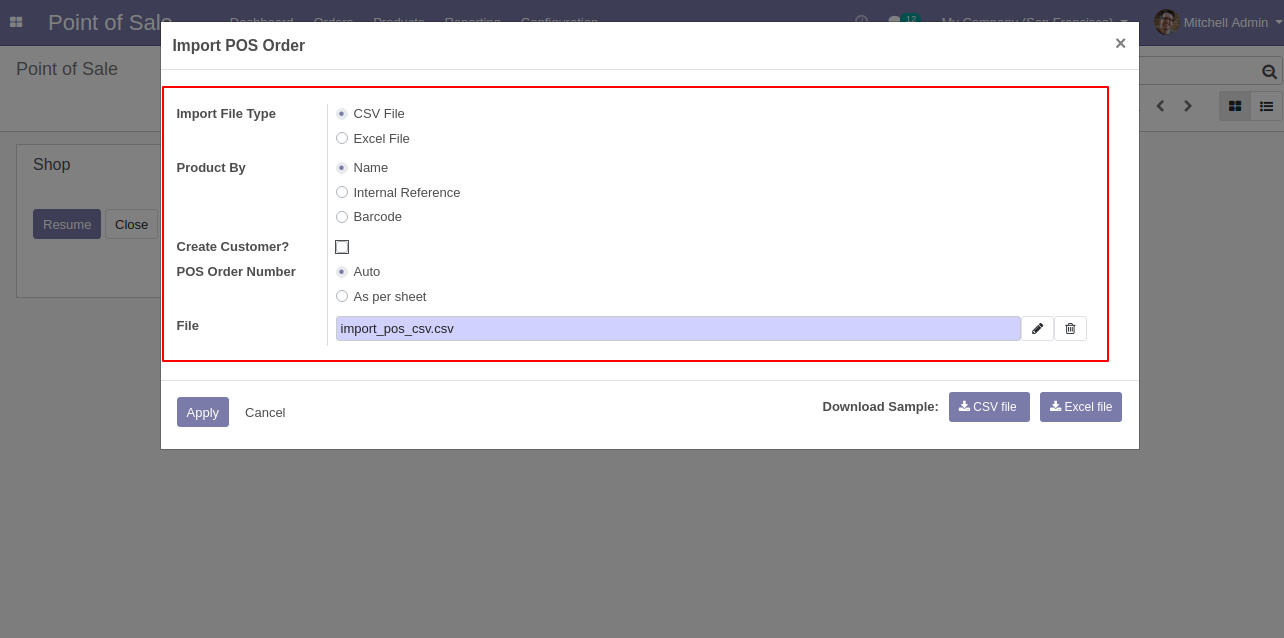
Success message looks like below it shows successfully imported records and also provides a list of unimported records with row number in sheet and relative details of product invalidation.
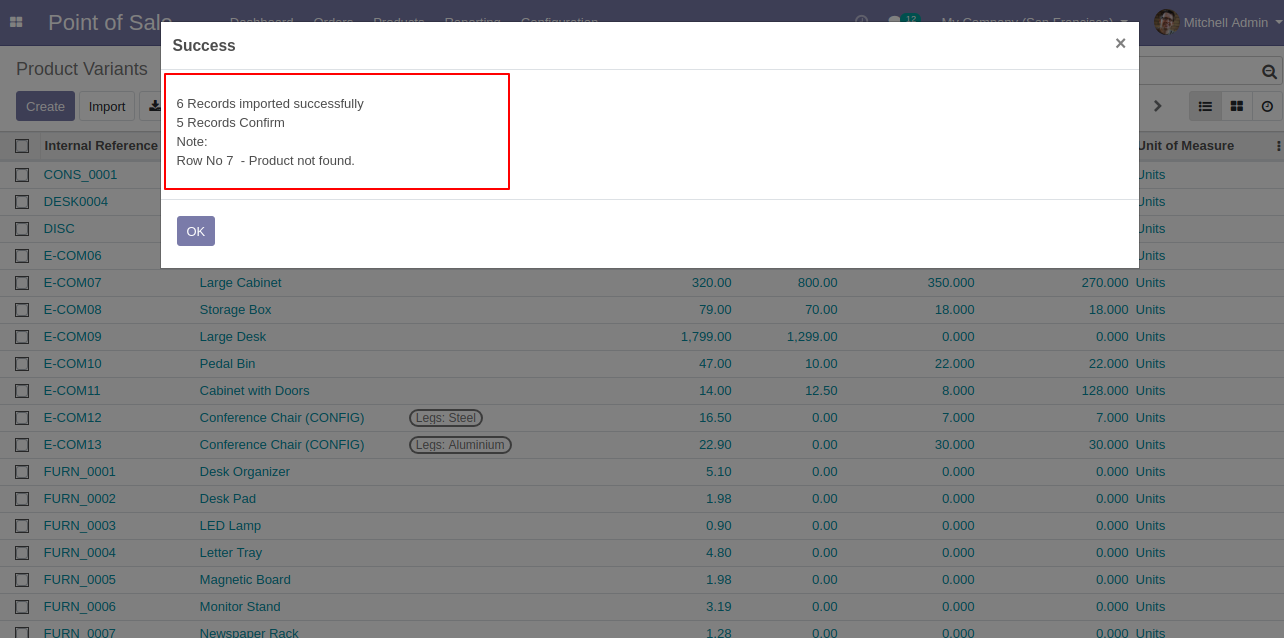
The following fields are imported.
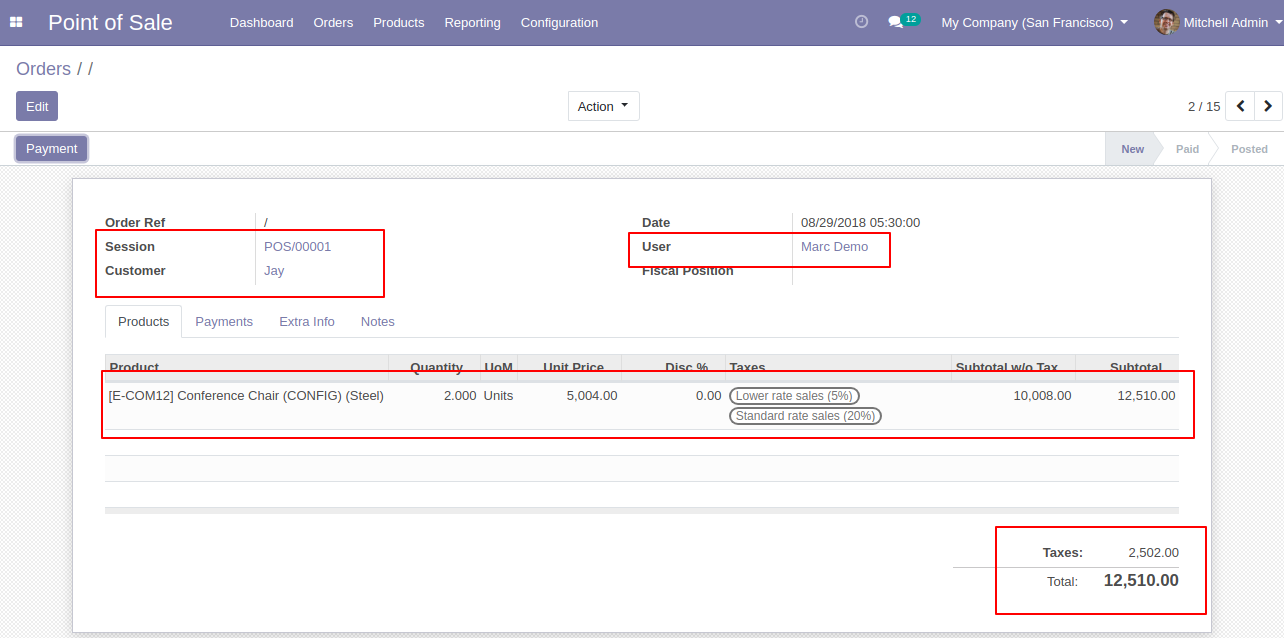
Your CSV file format must match like below.
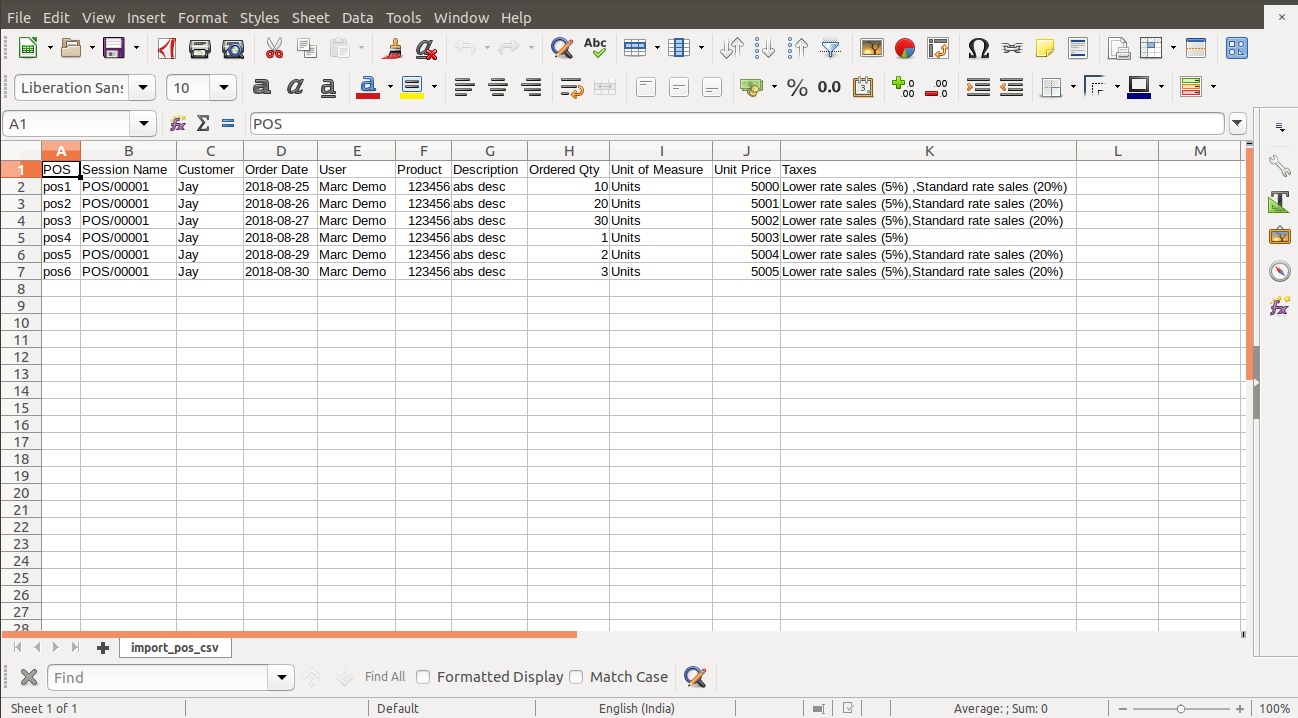
Your Excel file format must match like below.