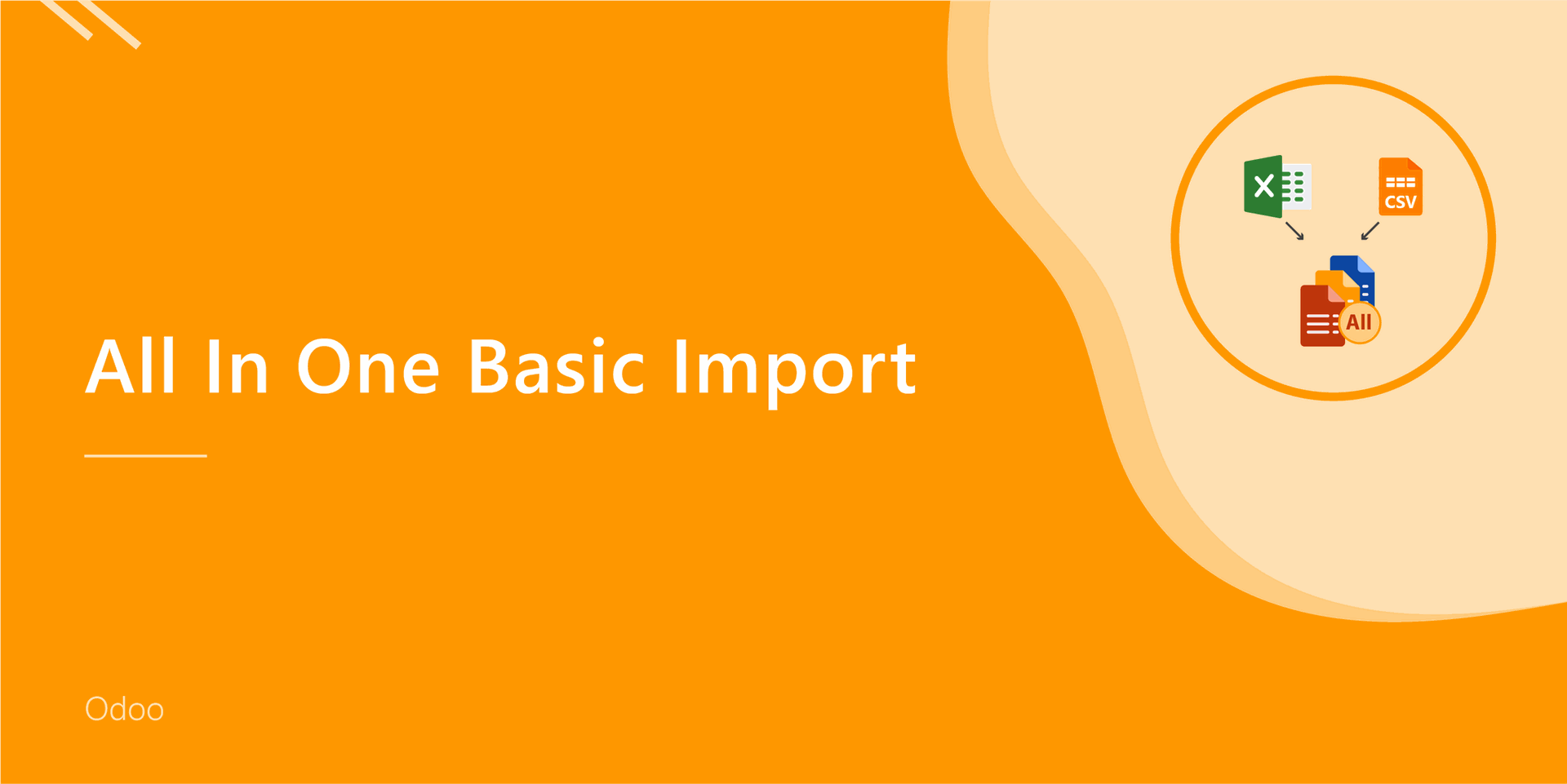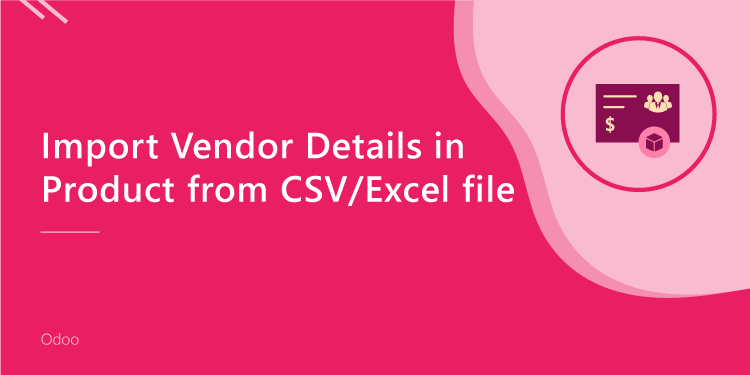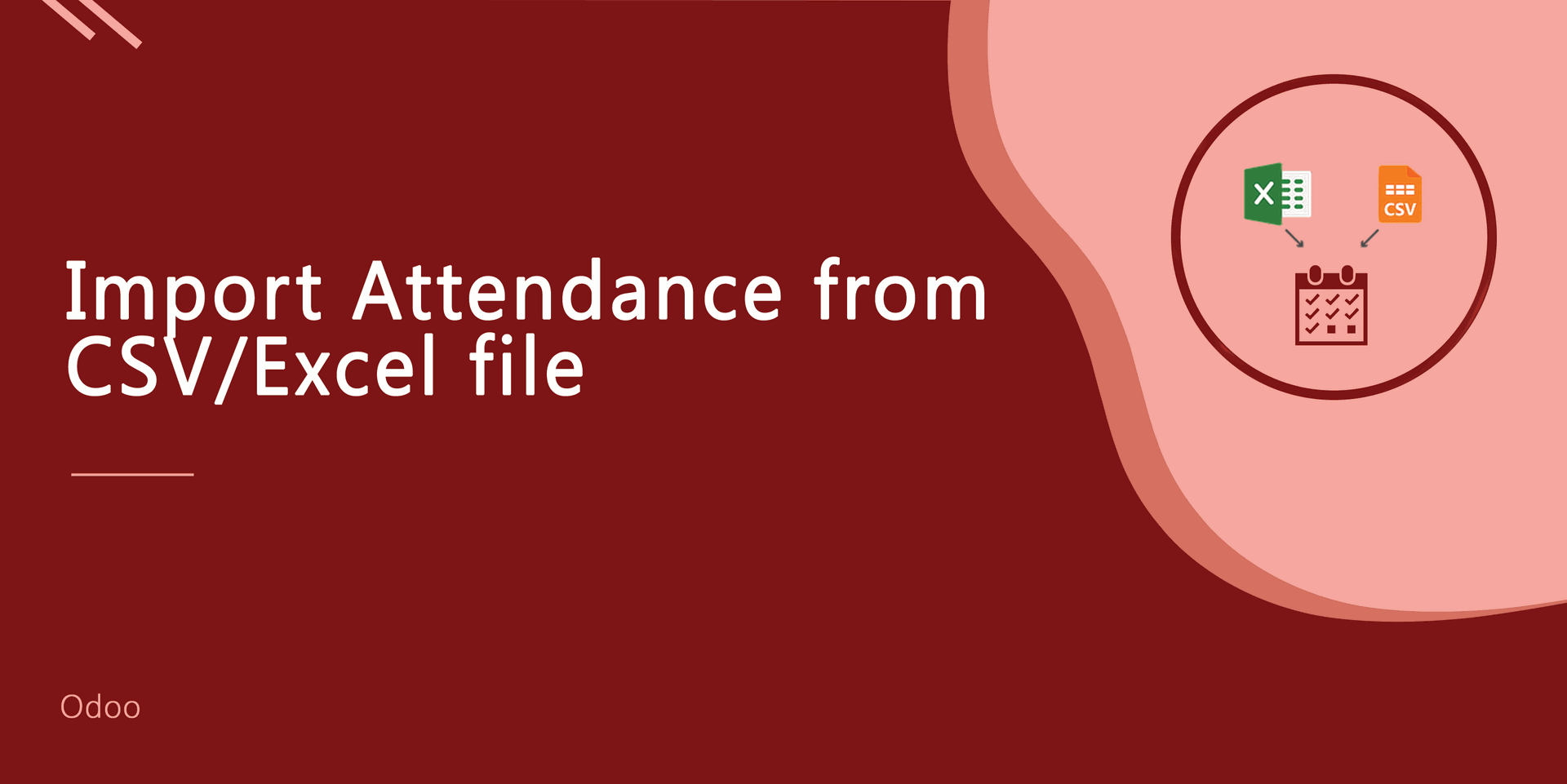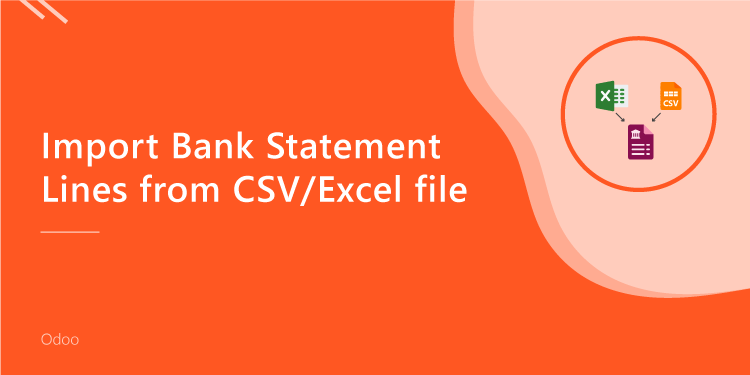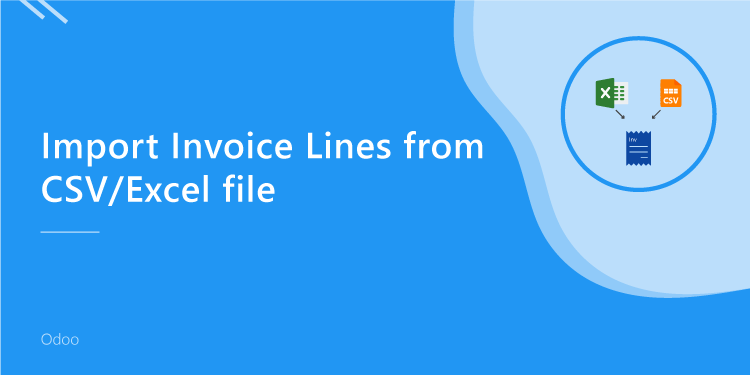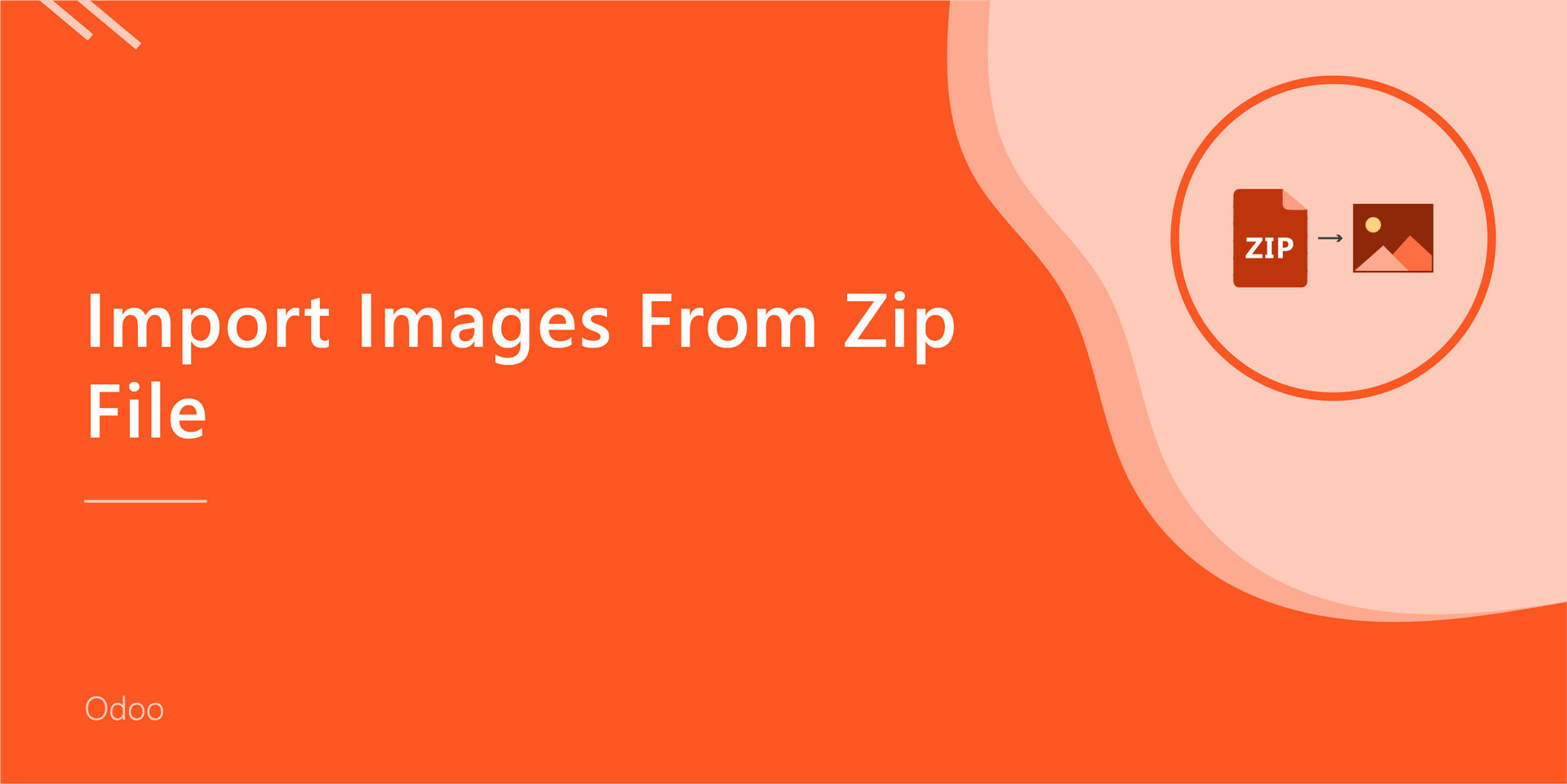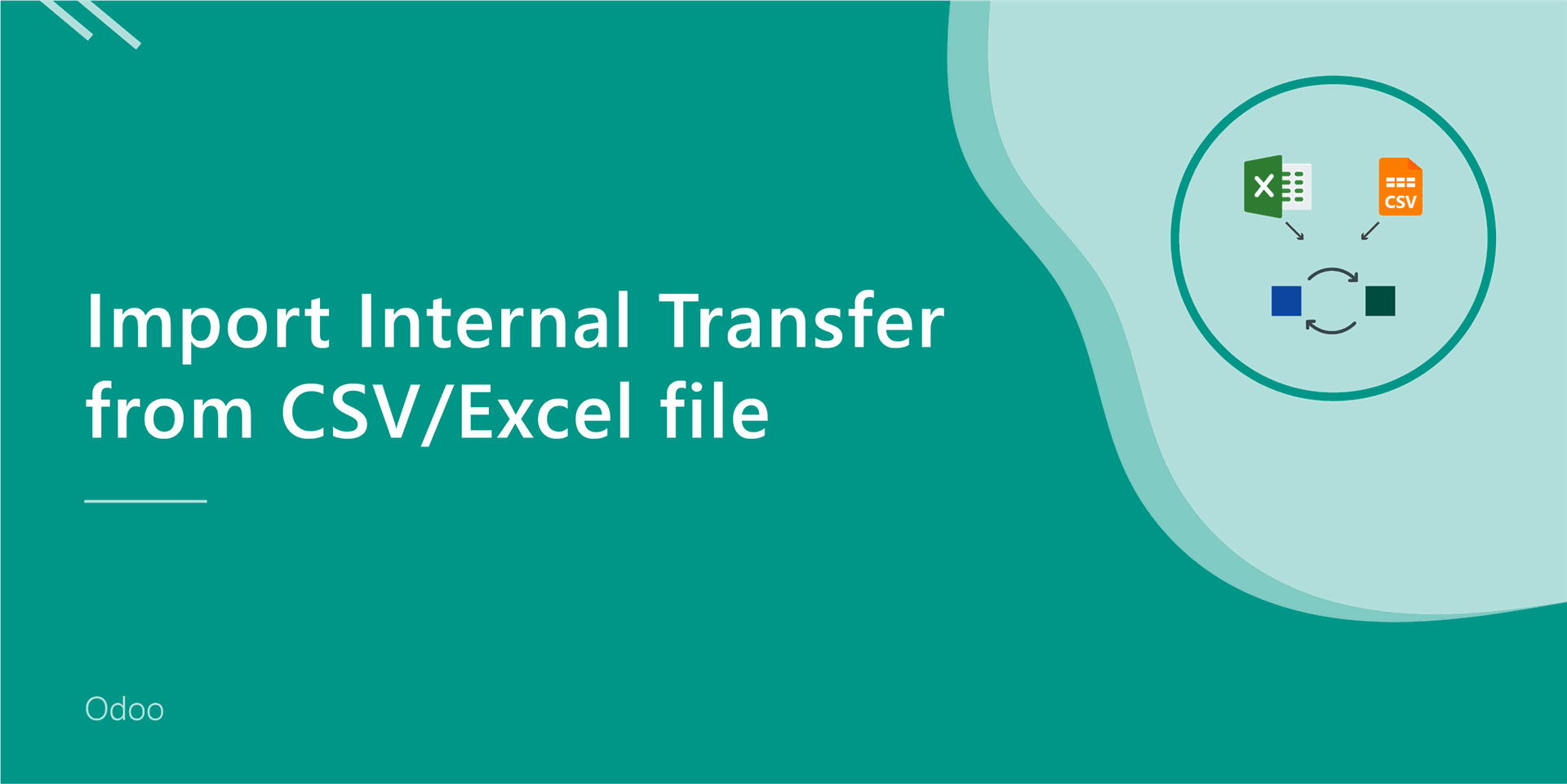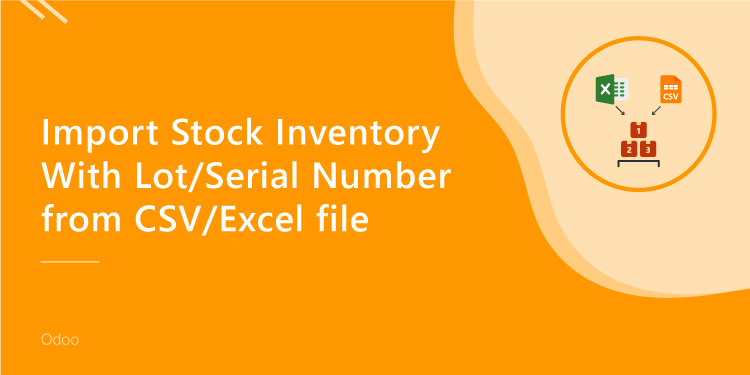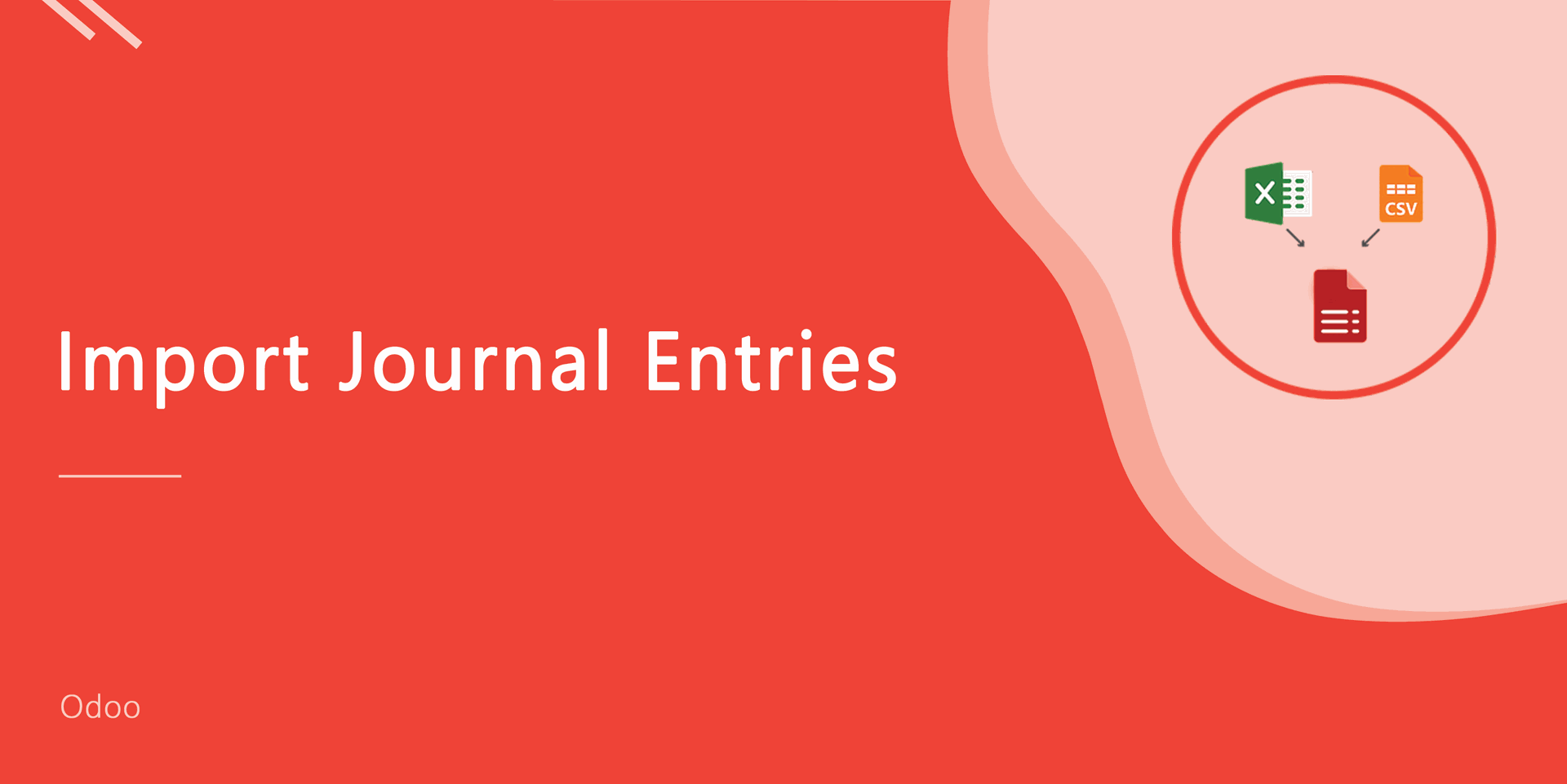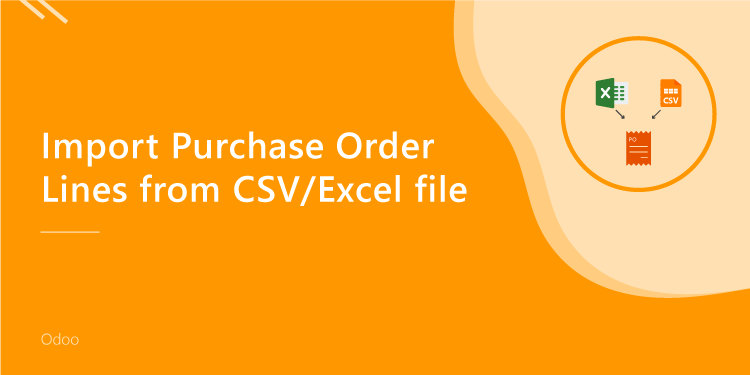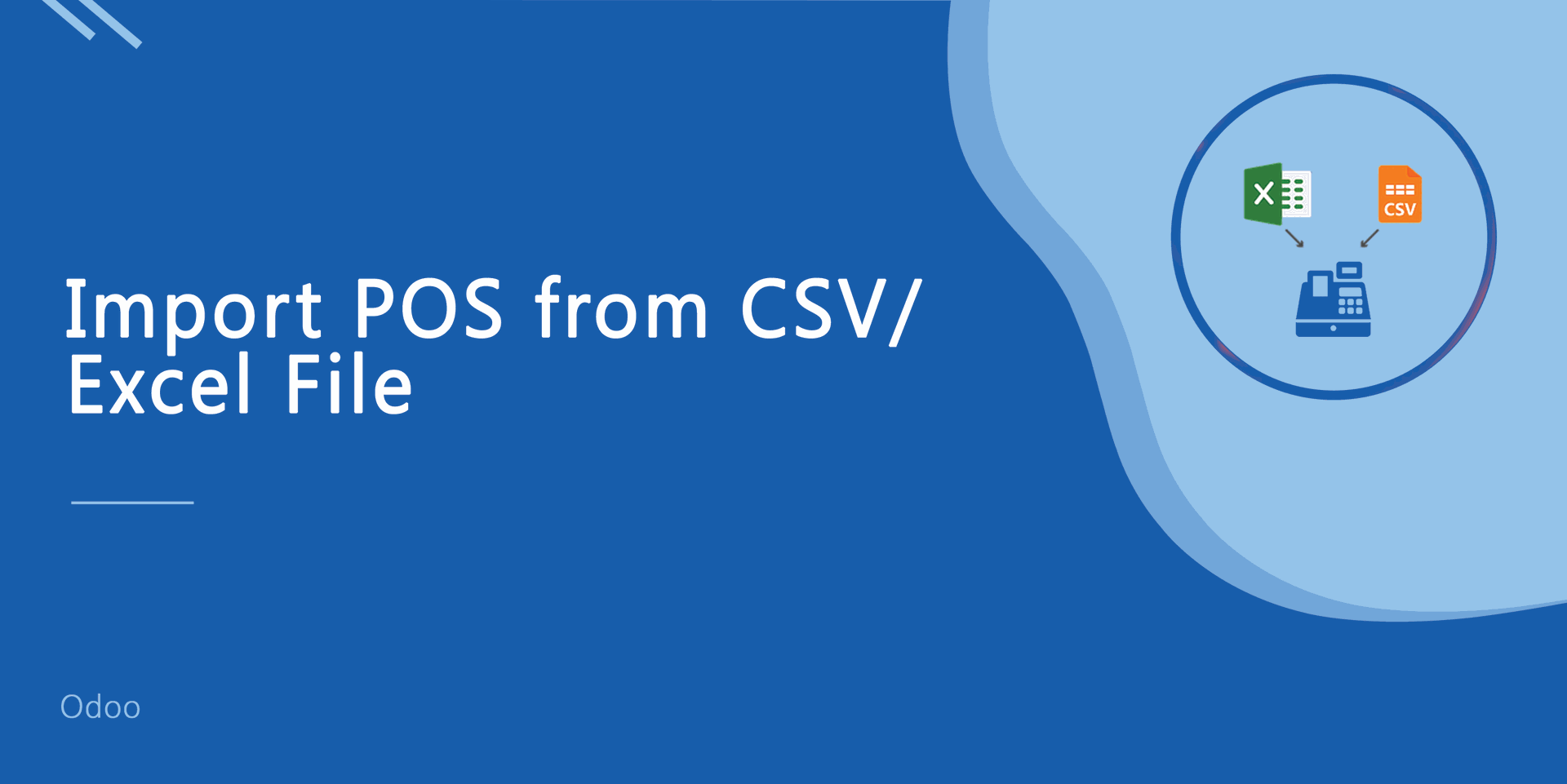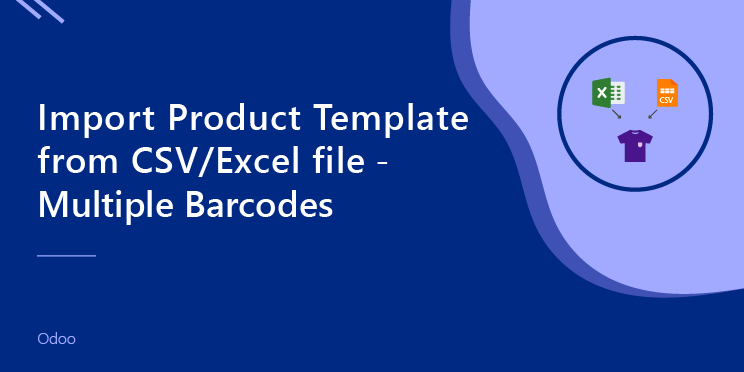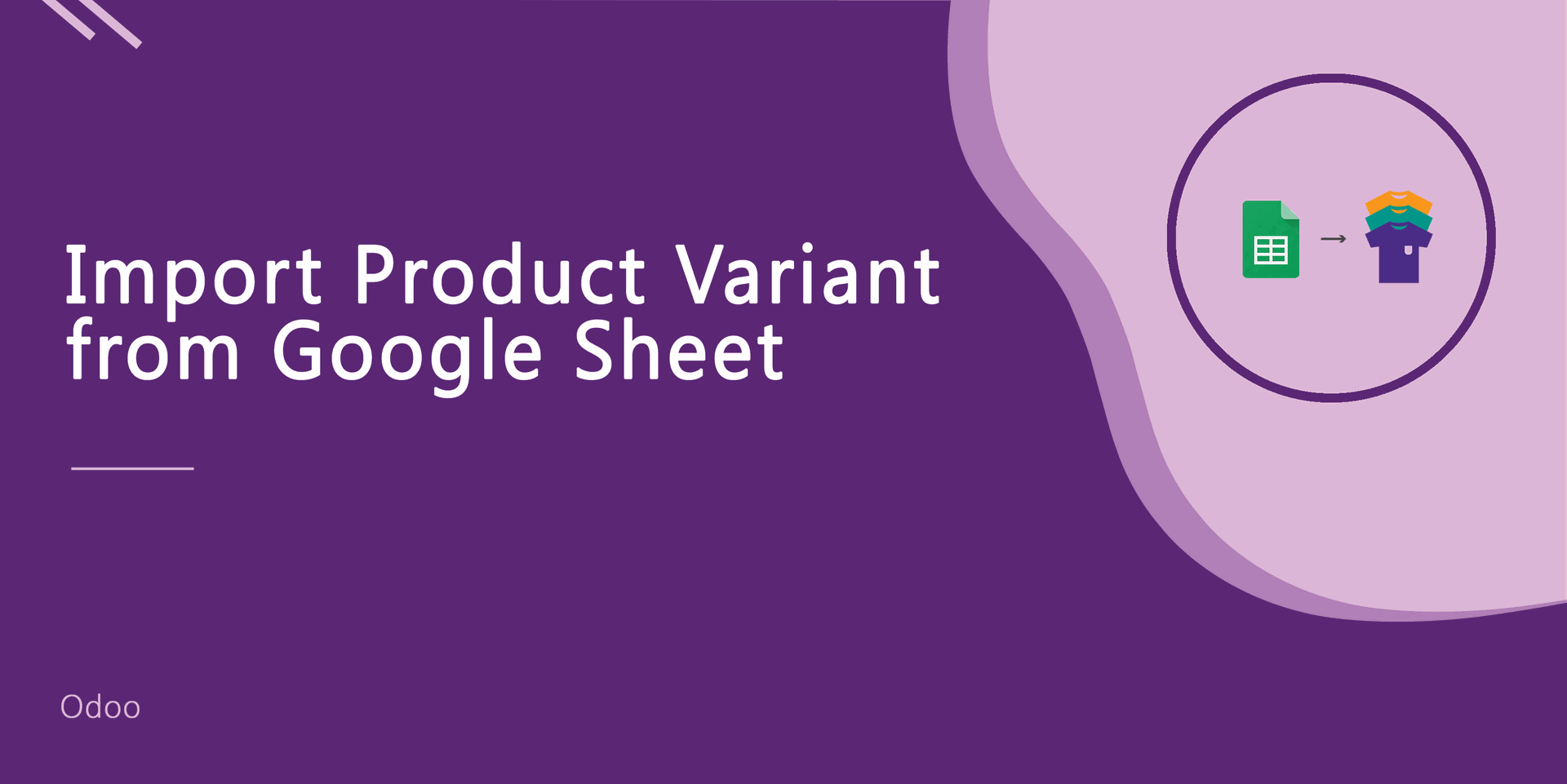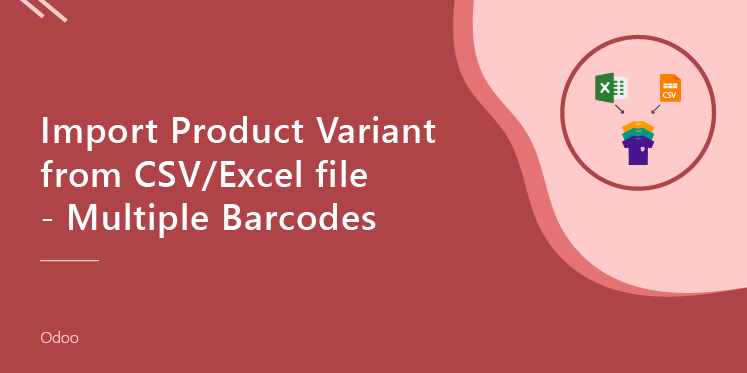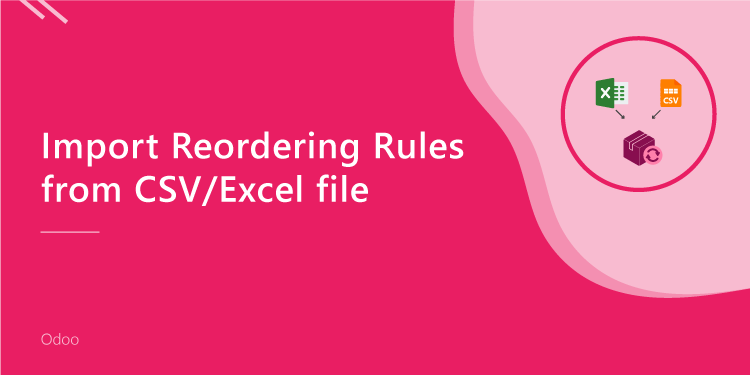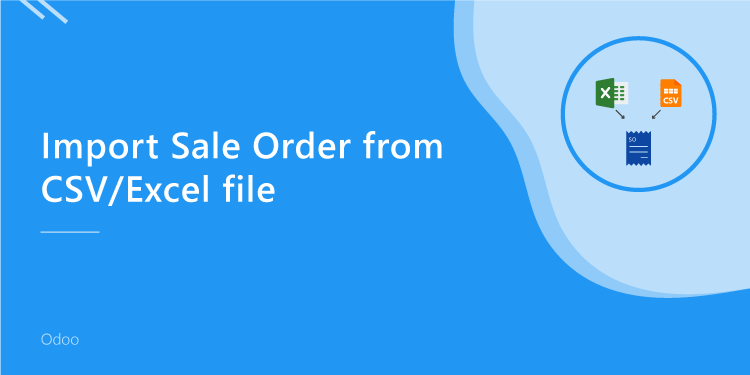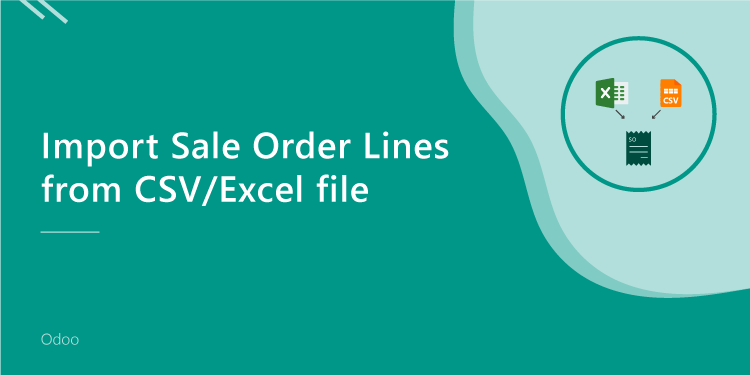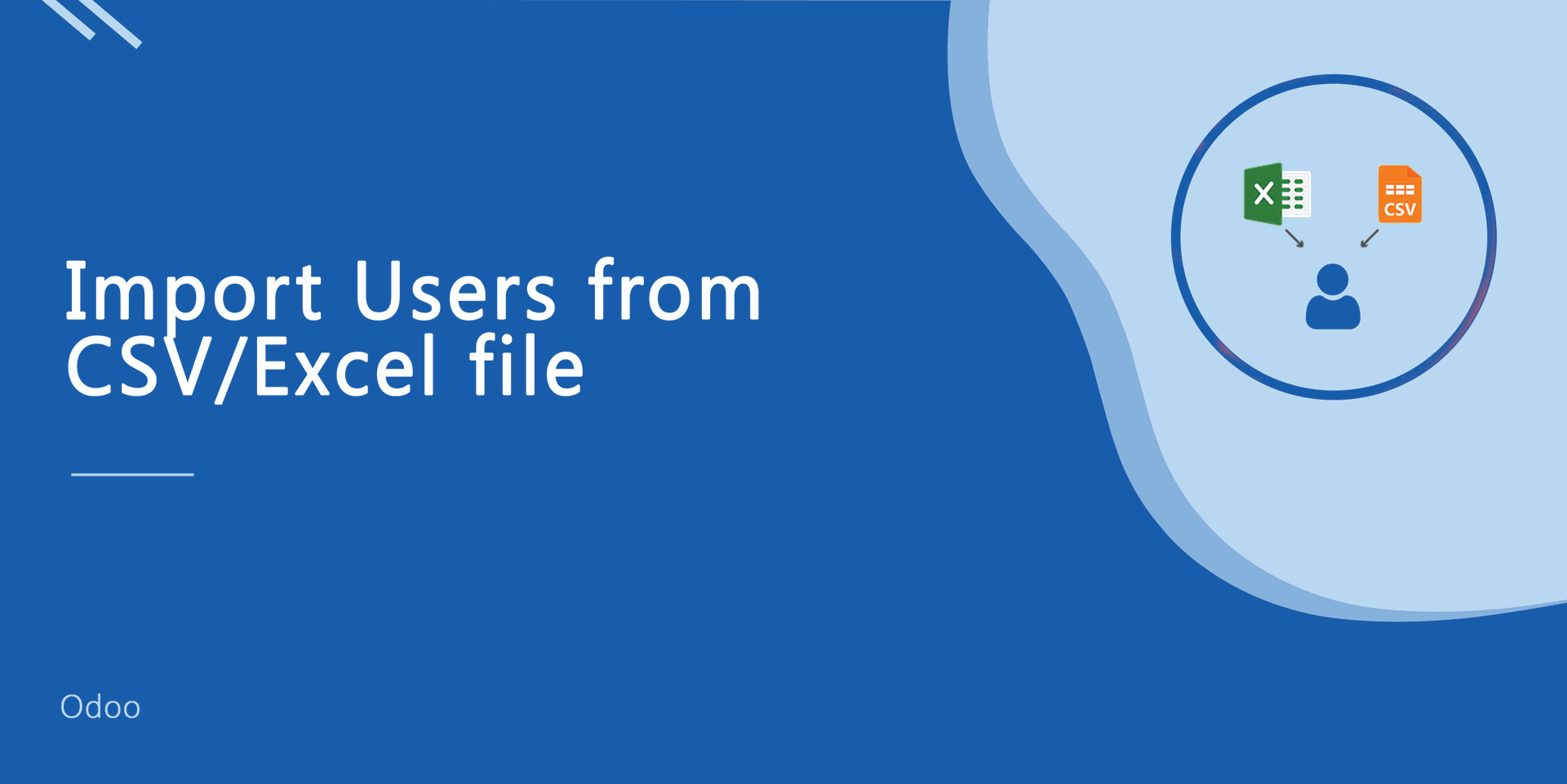This module is used to import journal items from CSV/Excel files. You just enable the group 'Import Journal Item' in the user setting then after that user can import journal items from the CSV/Excel file. You can import custom fields from CSV or Excel.
New Features
Easy to import custom fields.
Easy to import custom fields from CSV or Excel.
Easy to import Text, Integer, Float, Character, Boolean, Selection, Many2one, Many2many custom fields.
Features
User Setting: Enable group 'Import Journal Items'.
Easy to import journal items from CSV or Excel files.
Import journal items in a single click.
No special configuration required, install it, use it.
This module saves your important time.
It reduces human efforts.
Version
- Easy to import custom fields from CSV or Excel.
- Initial Release.
User Setting Enable group 'Import Journal Items'.
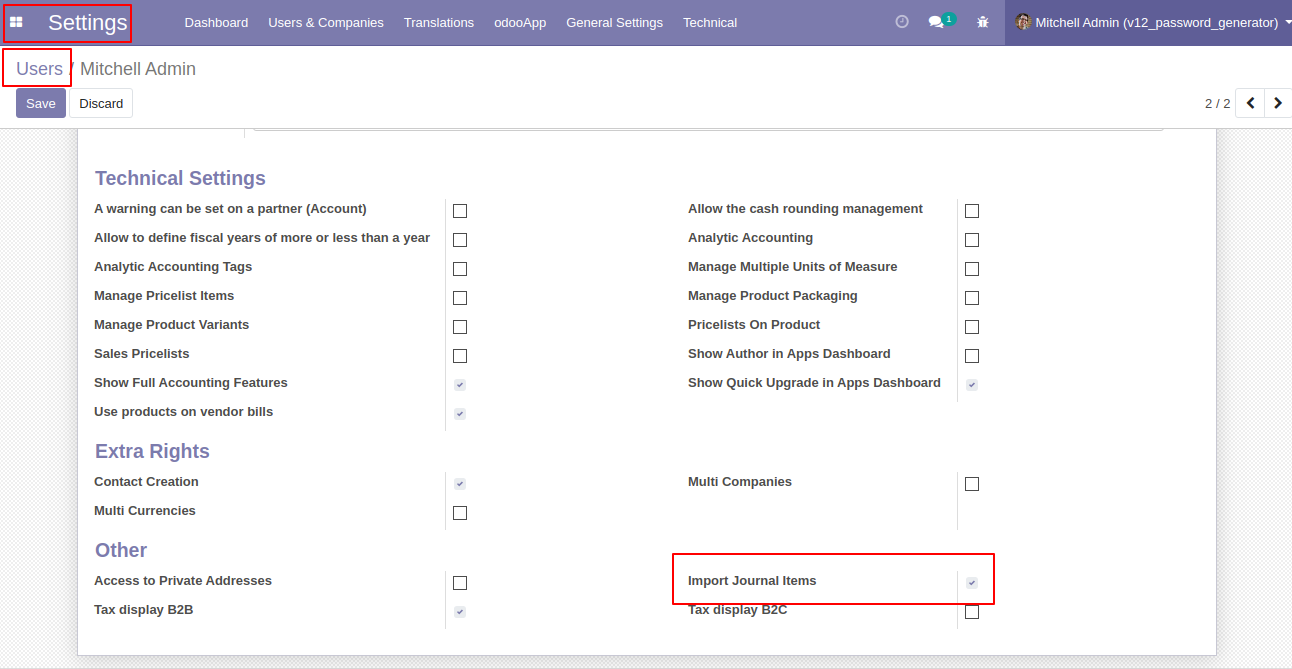
As you can see the button 'Import Journal Item' in Journal Entries form view.
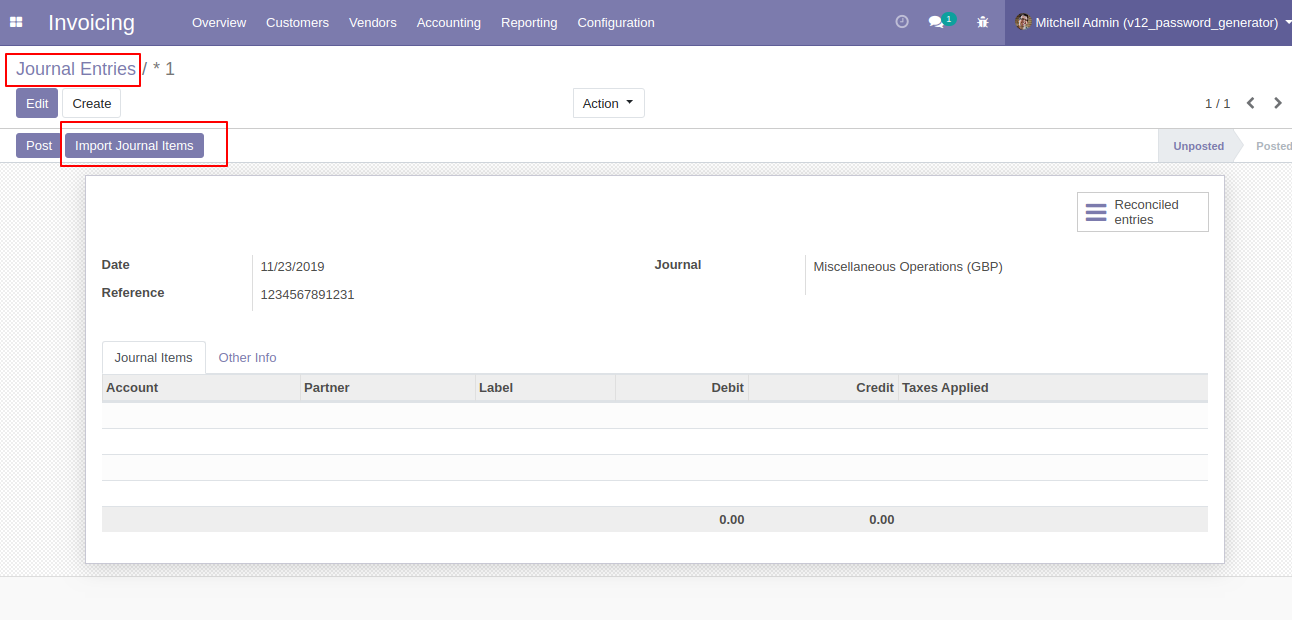
After clicking the button 'Import Journal Items' one wizard will popup. Select a file type (CSV or Excel) and upload the file.
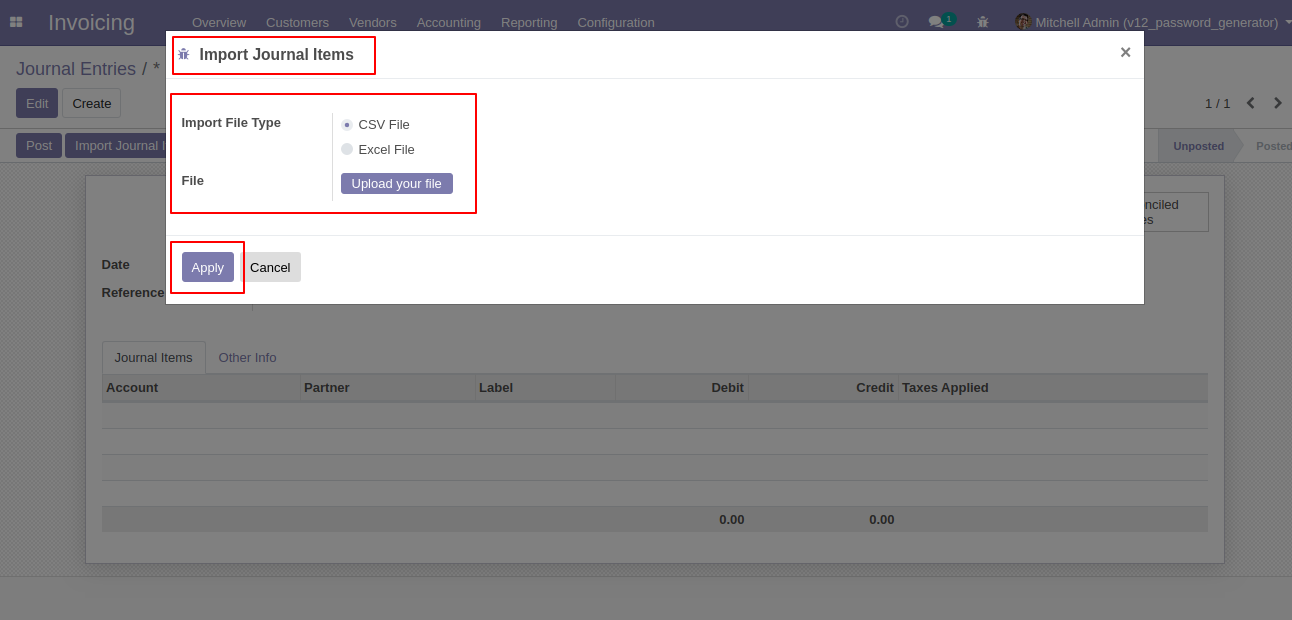
After click to apply you see the success message of import.
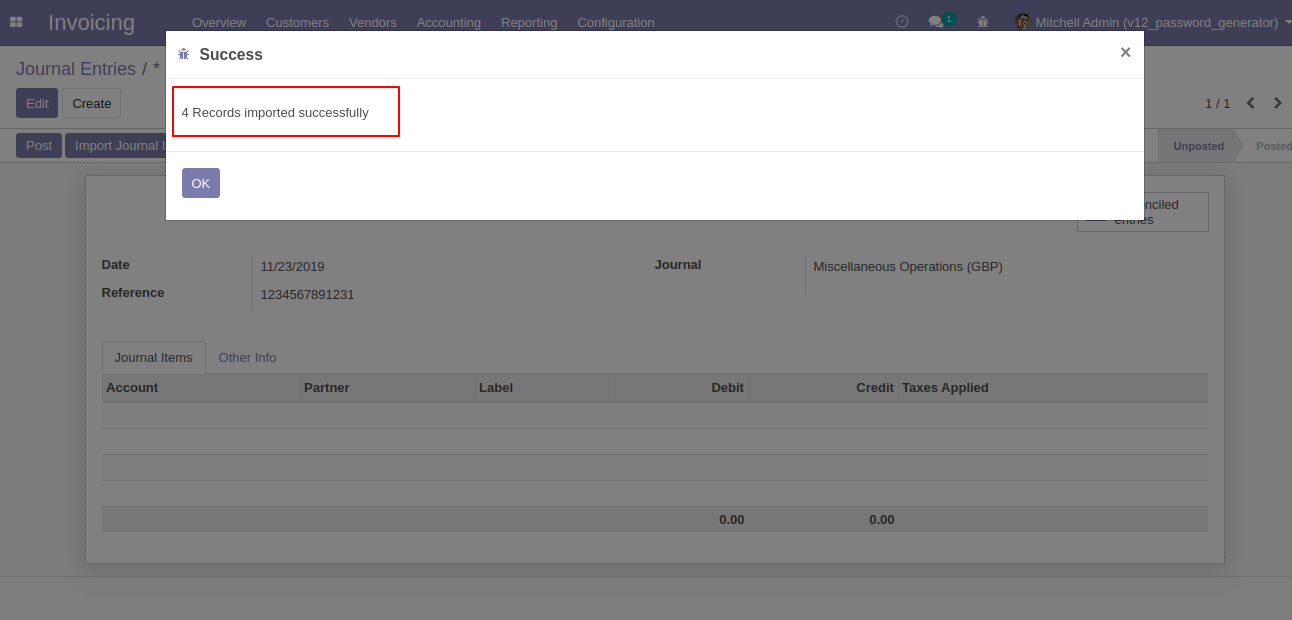
As you can see the whole imported journal items in line at journal entries.
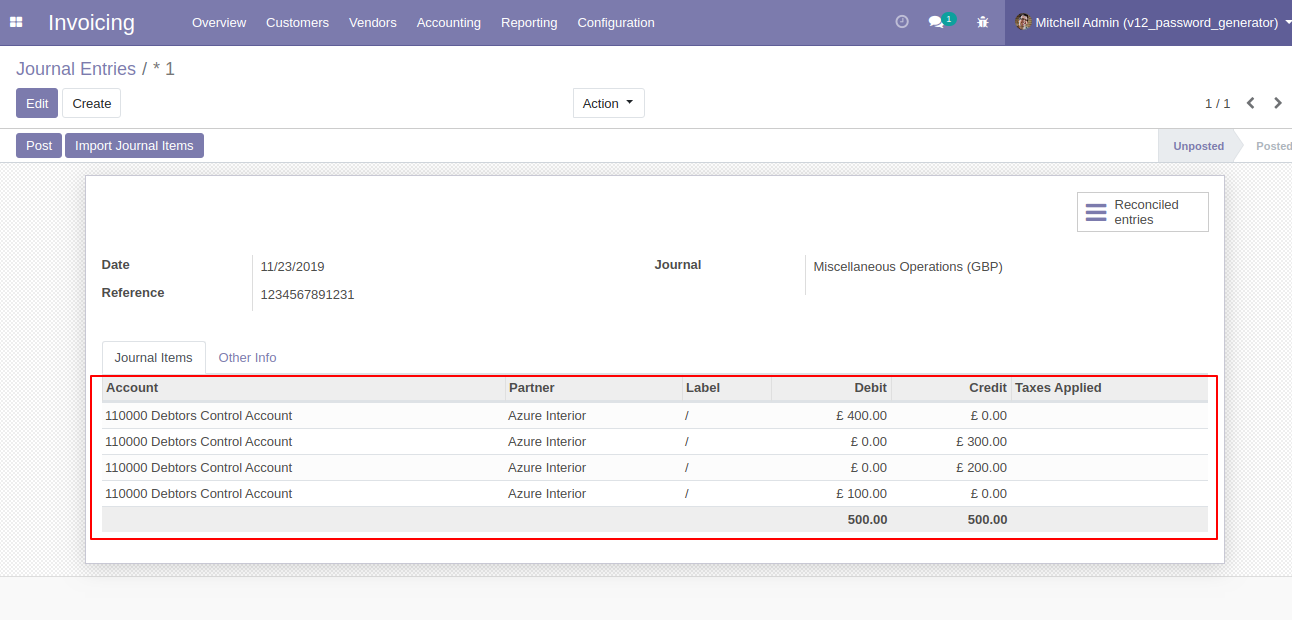
CSV/Excel file formate must be like this.
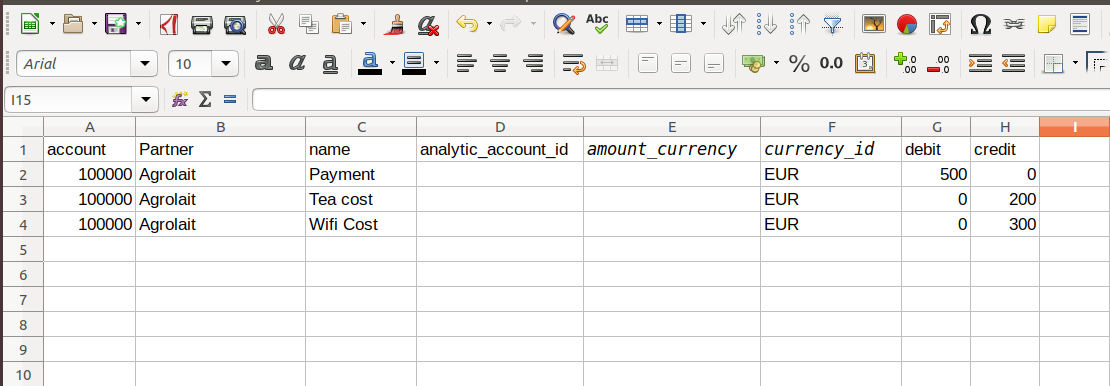
Custom Fields
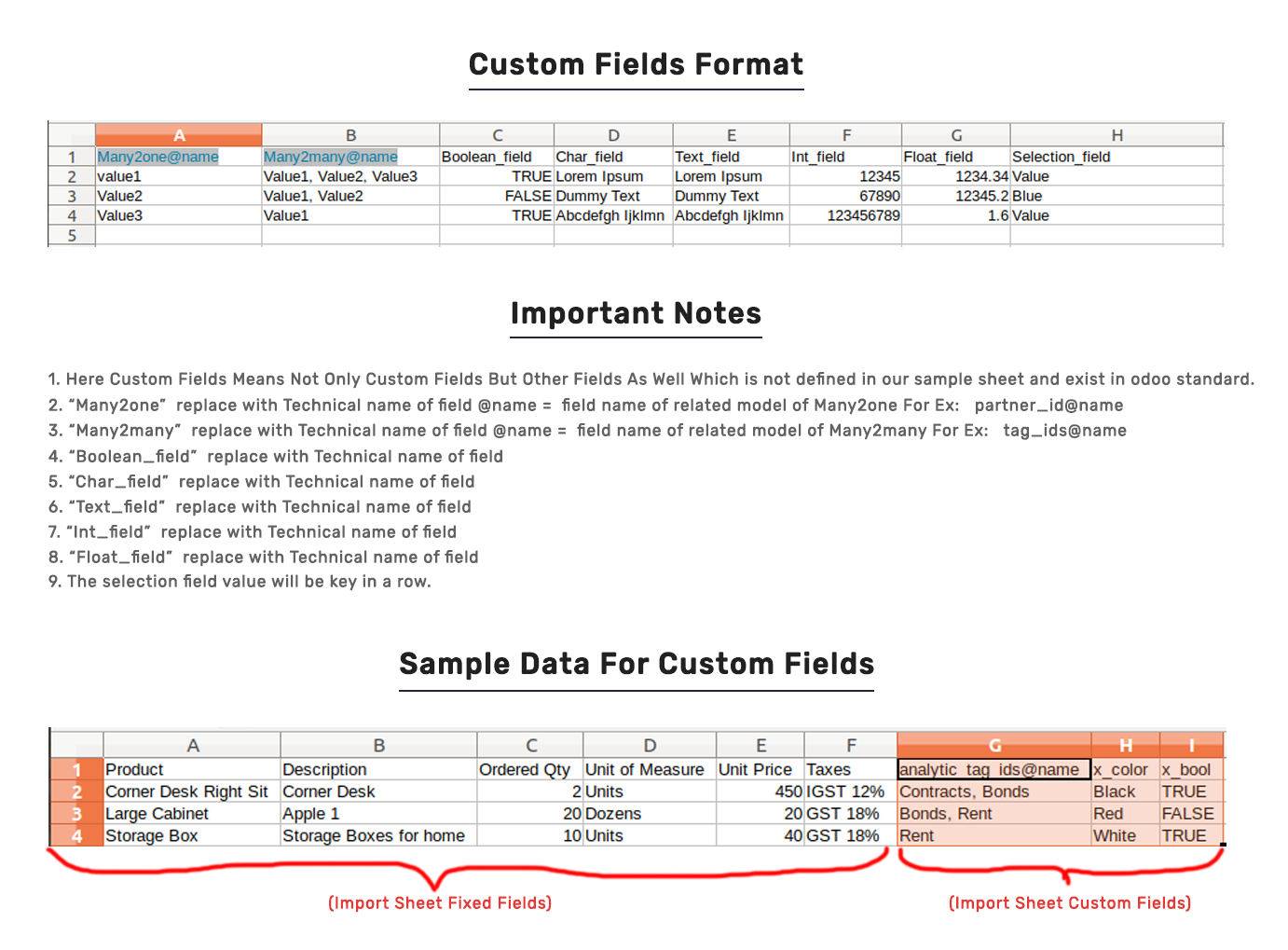
Important Notes:
Don't remove the column from the sample sheet given, you can leave an empty column if the column is not the required type. You can see the table above for that.
Don't change the sample sheet column sequence.
Don't use excel if you don't know the column formatting part which is given in the sample sheet. Use CSV in this case.
Add Custom Fields or Non-Exist Standard odoo fields at the end, For adding those fields pls check the custom fields section.