This module useful to import invoice from CSV/Excel file
Related Modules
Import Invoice With Payment from CSV/Excel File Advance
All In One Import Advance
All In One Basic Import Advance
Features
Easy to import.
Import csv or excel.
Import product by Name, Barcode, Internal Reference.
Auto Validate invoice/bill option.
Import Customer/Vendor Credit Notes.
Import invoice/bill.
Invoice/Bill Number auto/as per sheet option.
You have an account option while importing invoices/bills.
Import partner by Name, Reference, Id. New
Version
- New While Importing, Import Partner By Name, Reference, Id.
- New Account option added while importing.
- Initial Release.
v 14.0.3
You can import customer by Name, Reference, Id.
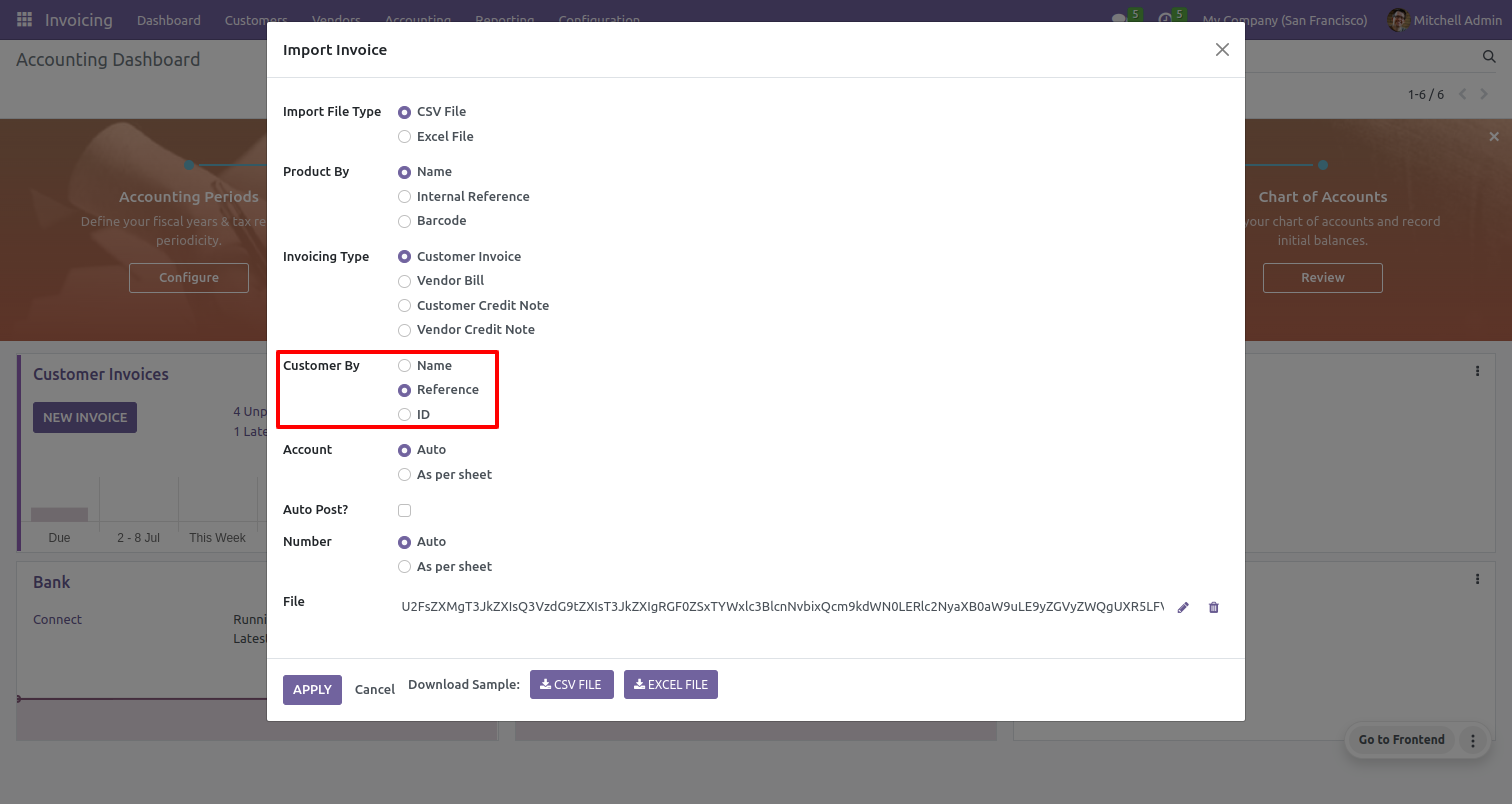
v 14.0.2
When you click the "Import Invoice" menu, the wizard will open, you have to choose an account as per requirement.
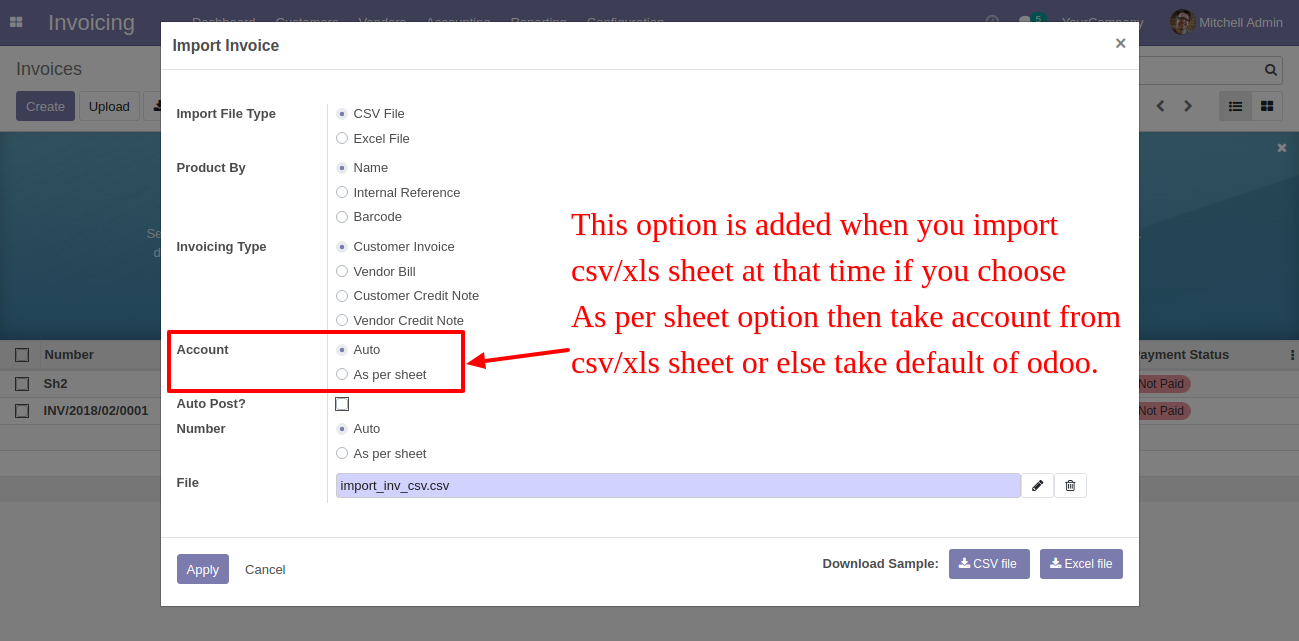
Your CSV file format must match like below.
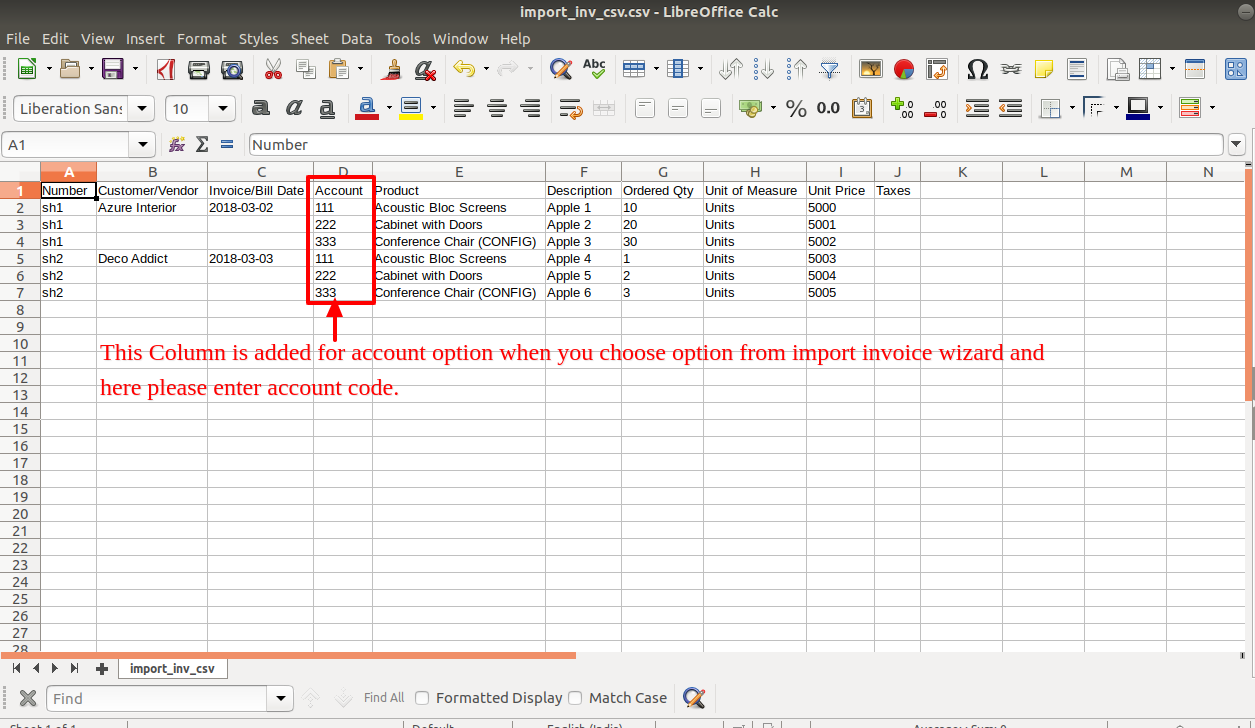
Your Excel file format must match like below.
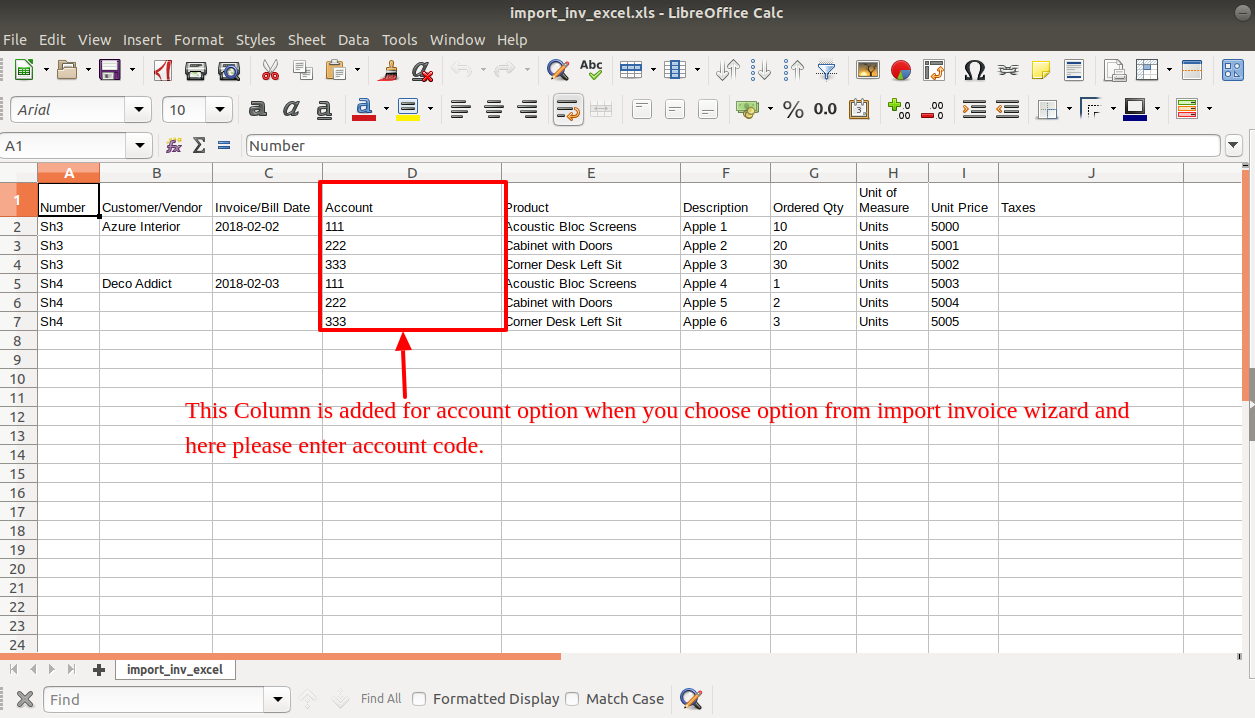
v 14.0.1
First you need to tick "Import Invoice" group in order to import Invoice
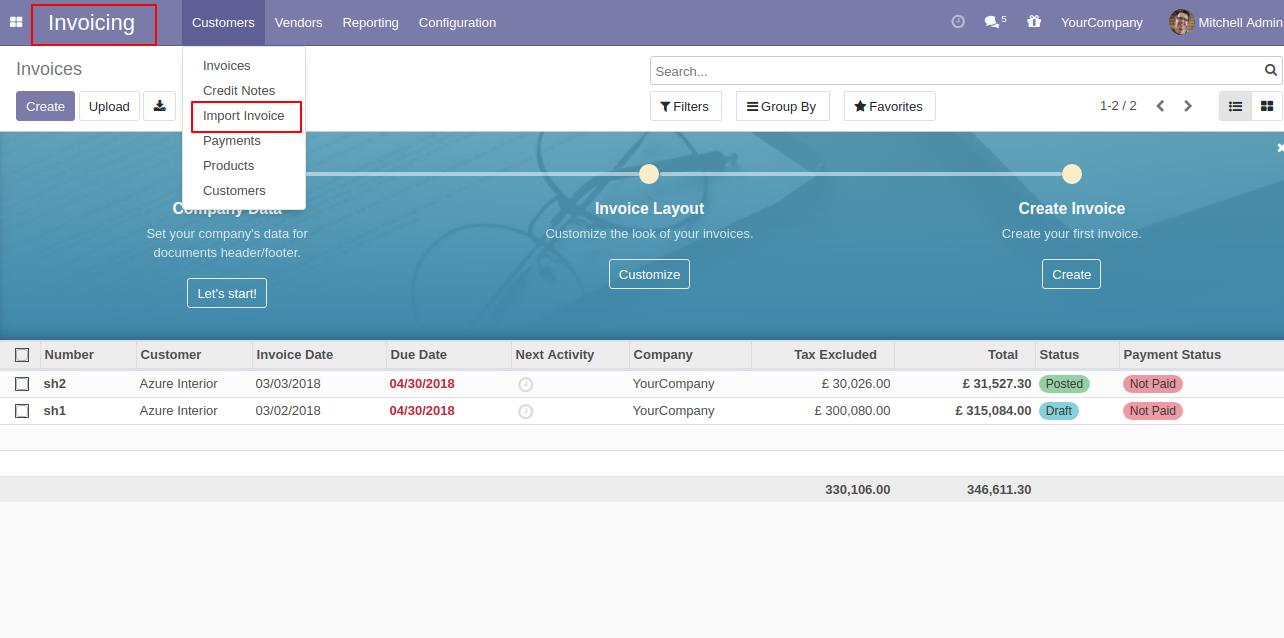
When you click "Import Invoice" menu, wizard will open that looks like below
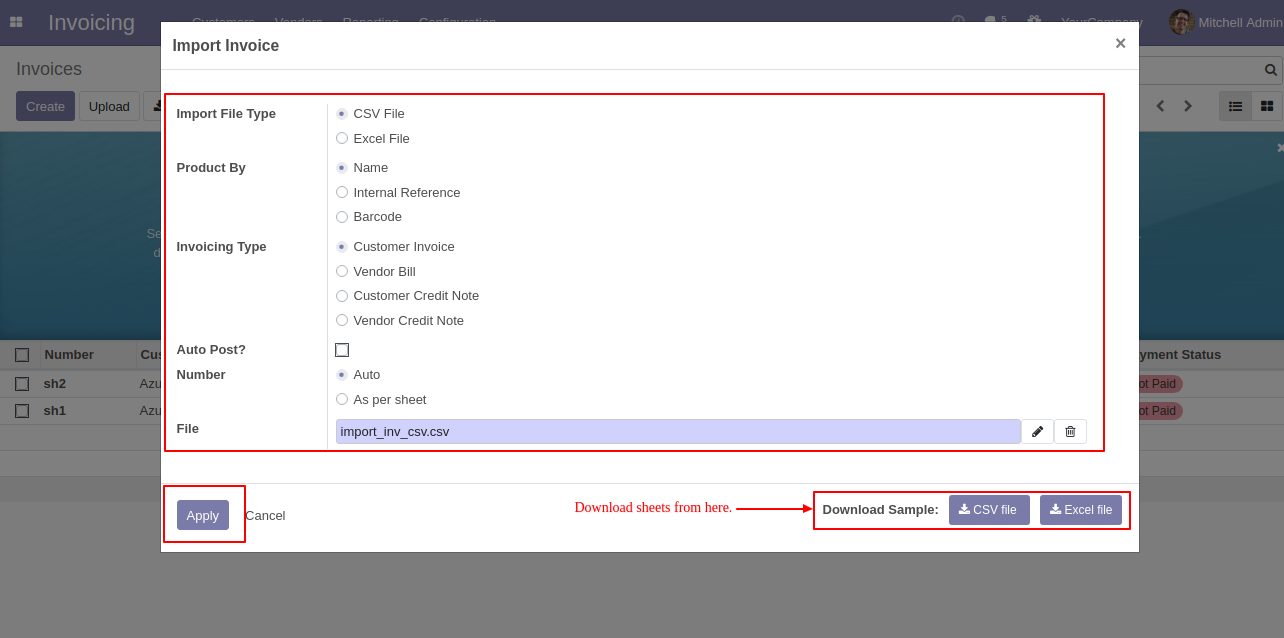
Success message looks like below it's shows successfully imported records and also provides list of unimported records with row number in sheet and relative details of data invalidation.
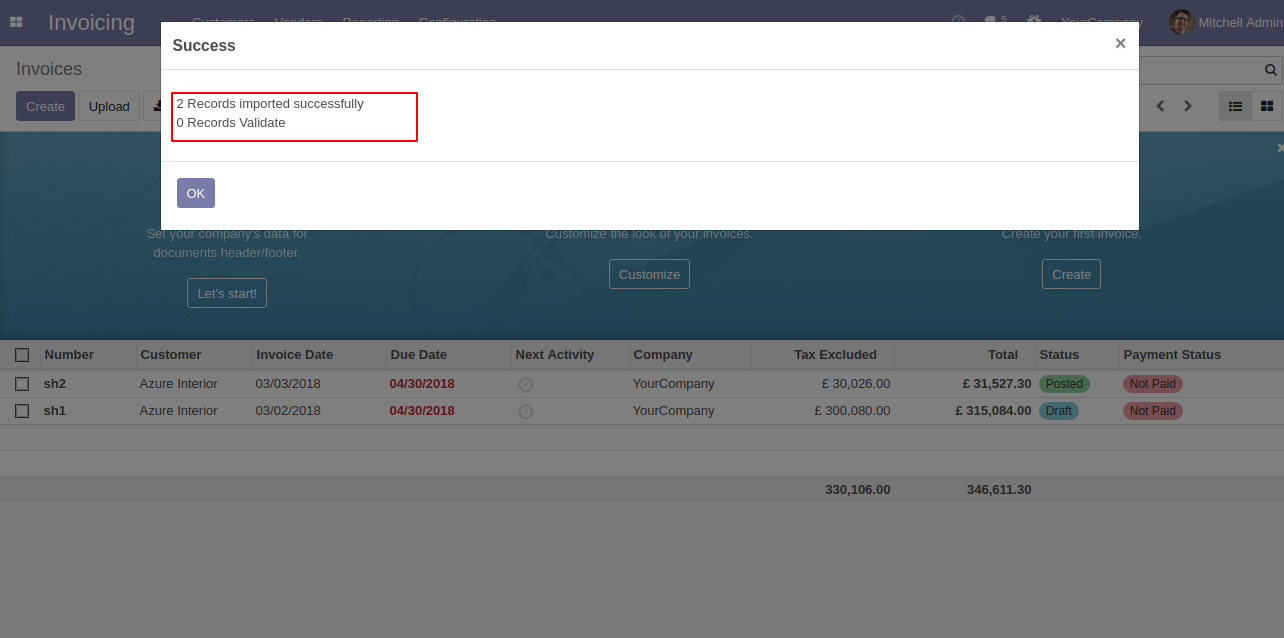
following fields are imported.
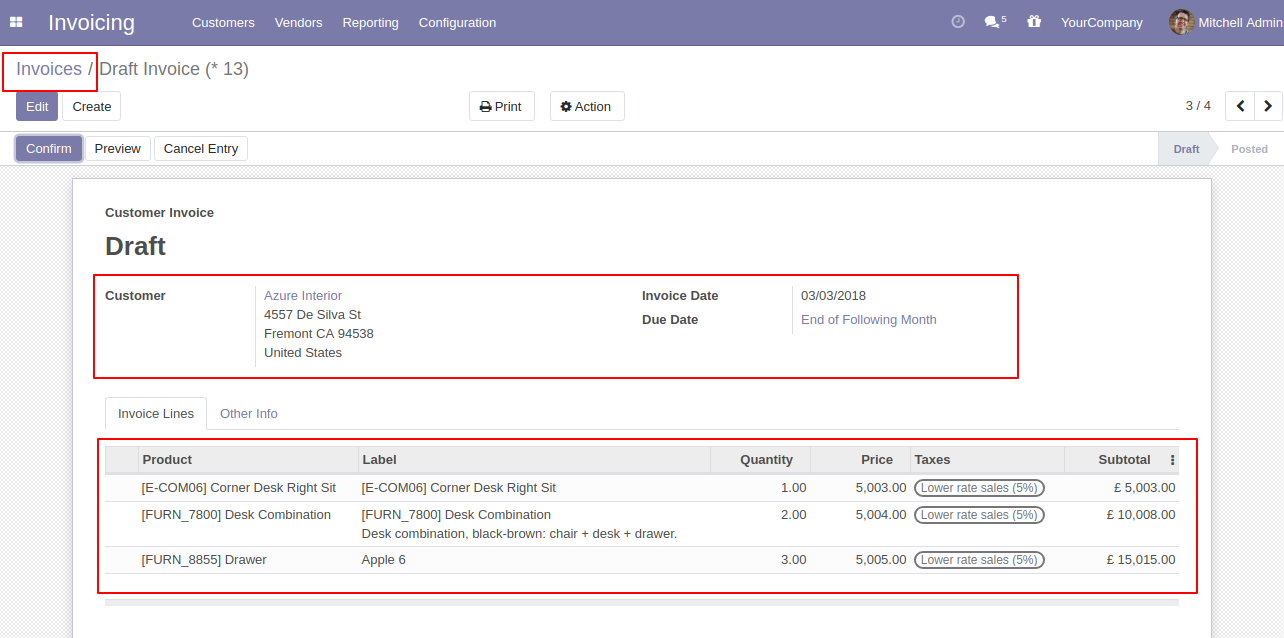
Your CSV file format must match like below.
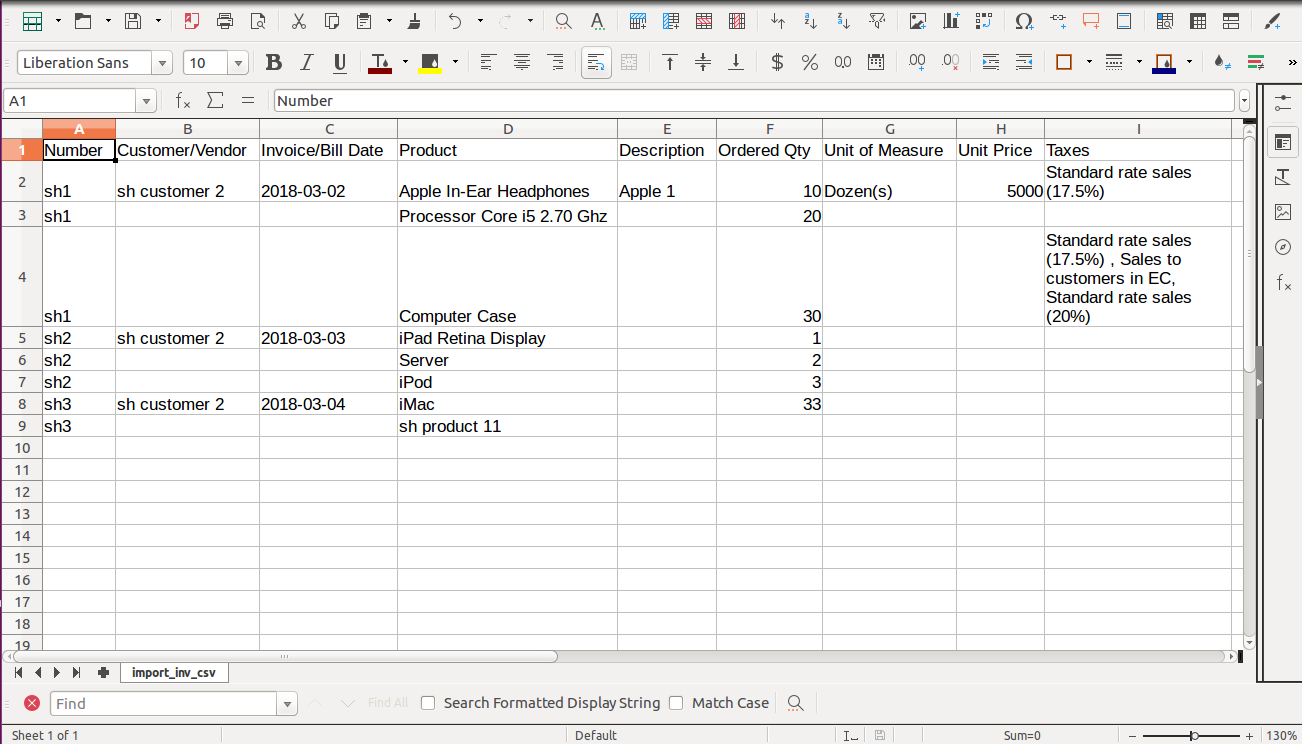
Your Excel file format must match like below.
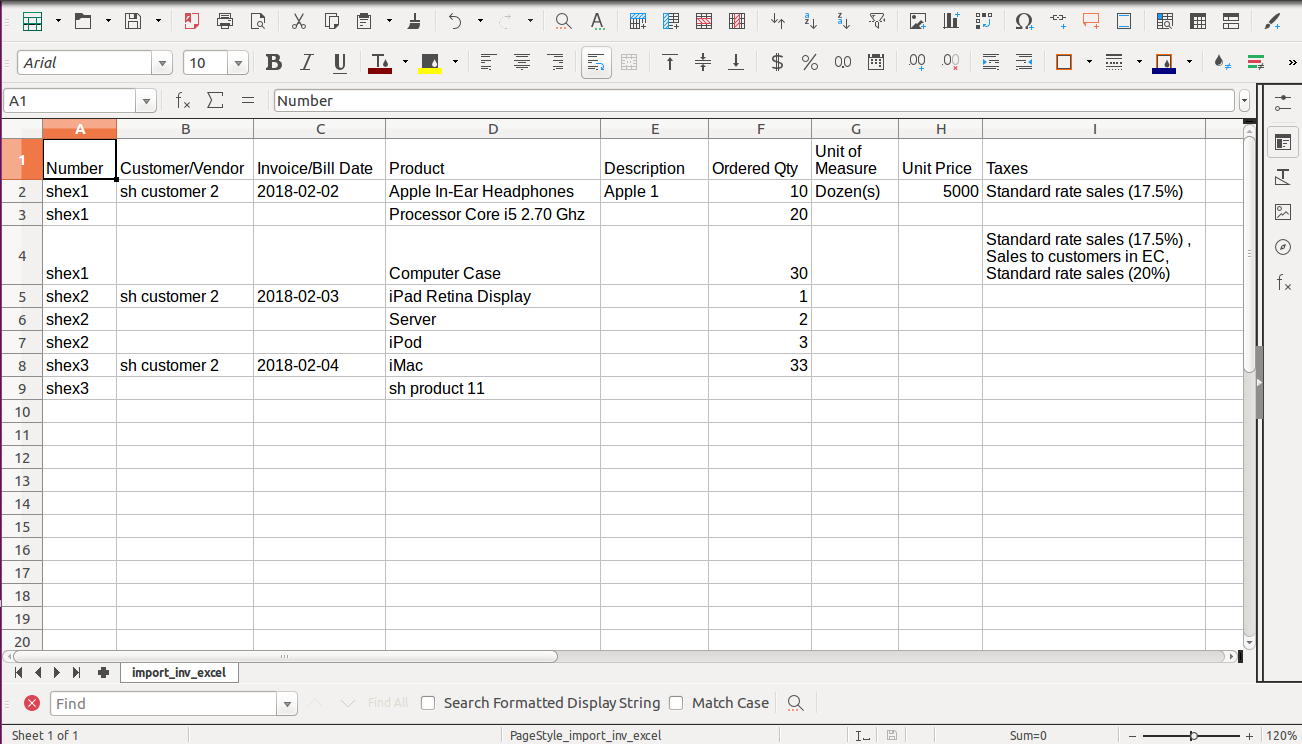
Important Notes:
Don't remove the column from the sample sheet given, you can leave an empty column if the column is not the required type. You can see the table above for that.
Don't change the sample sheet column sequence.
Don't use excel if you don't know the column formatting part which is given in the sample sheet. Use CSV in this case.