
Import Inventory Without Lot-Serial From CSV-Excel File
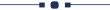
This module is useful to import inventory(stock) without lot/serial number from CSV/Excel file.
Related Modules
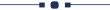
Hot Features
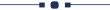
Features
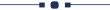
- Easy to import inventory from CSV or Excel file.
- Import inventory by product name, barcode & internal reference number.
- No special configuration required, install it, use it.
- This module saves your important time.
- It reduces human efforts.
First, you need to tick the "Import Inventory Without Lot/Serial Number" group to import inventory without lot/serial number.
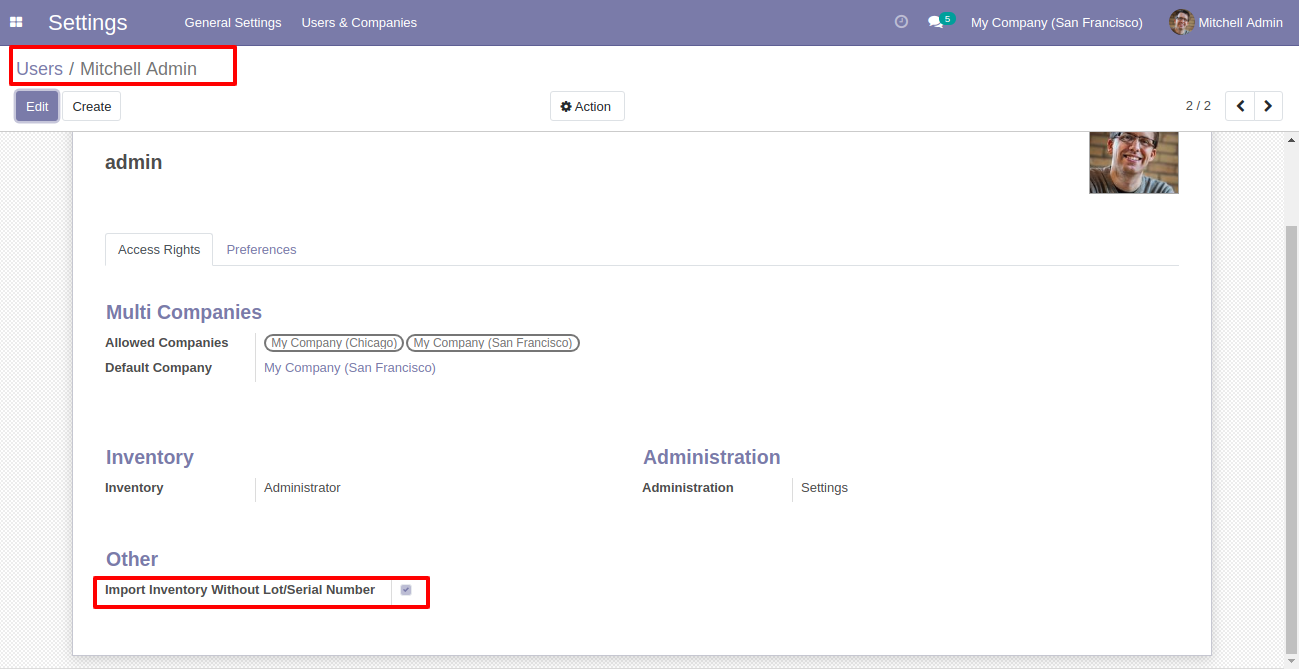
"Import Inventory Without Lot/Serial Number" menu in operations.
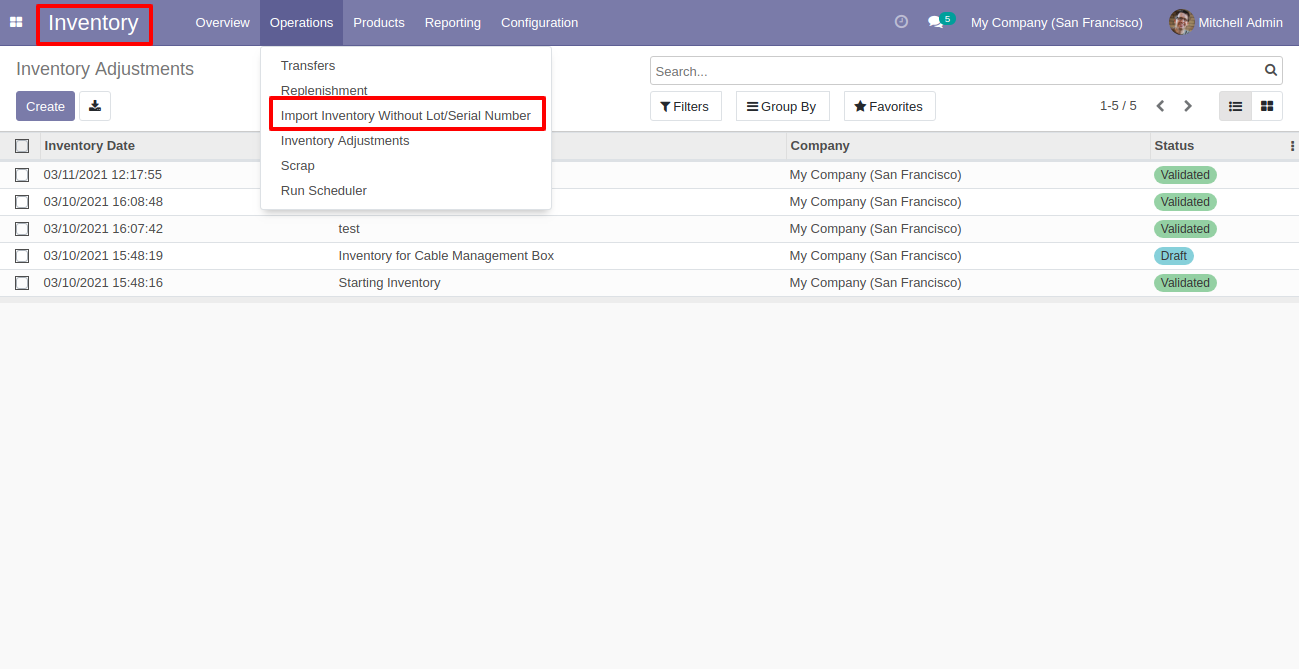
When you click the "Import Inventory Without Lot/Serial Number" menu, the wizard will open that looks like below.
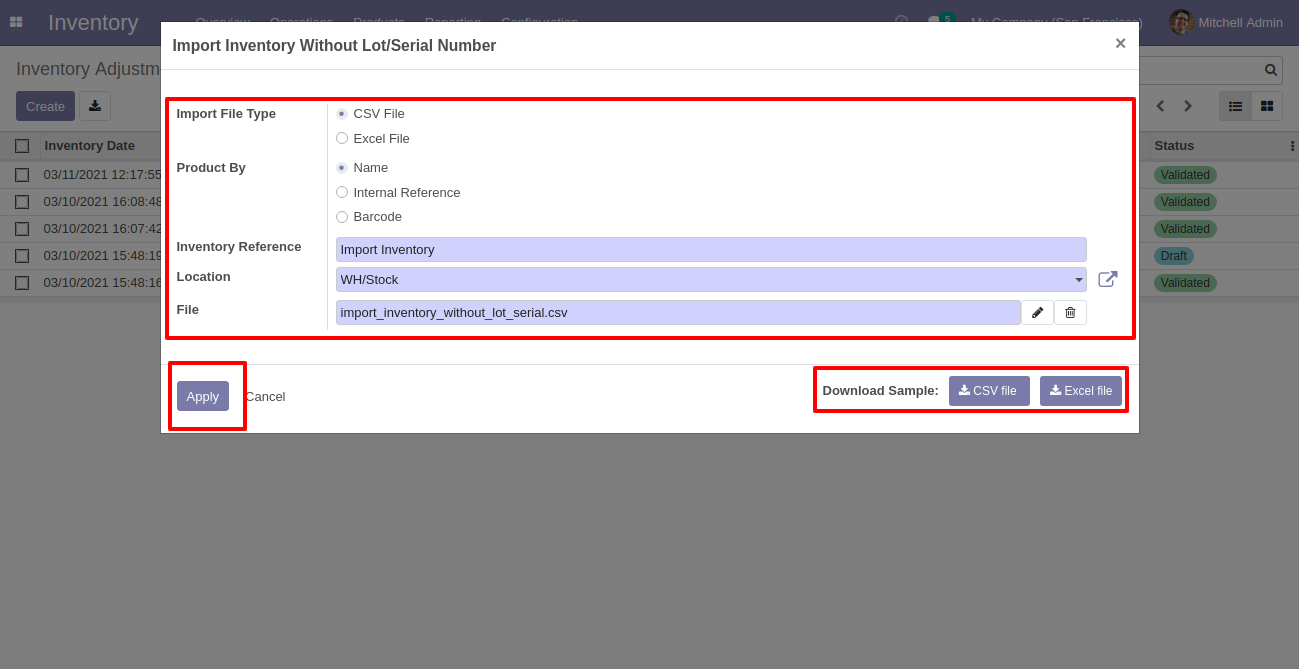
Success message looks like below.
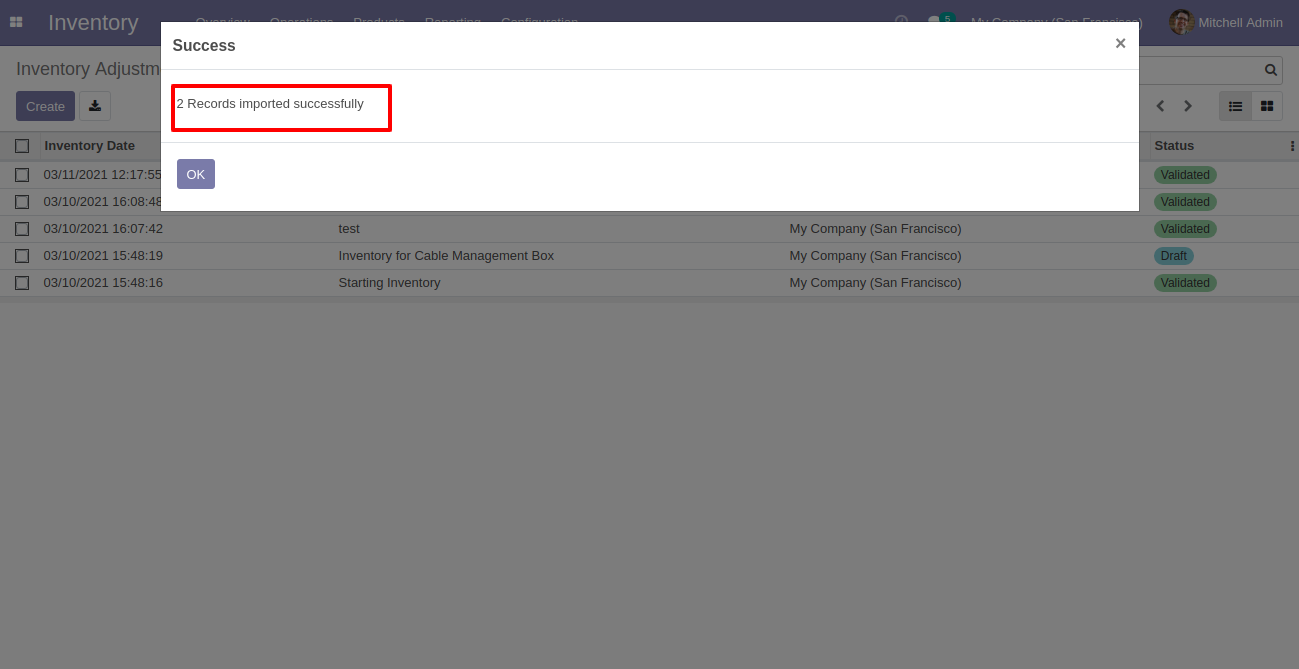
Imported records tree view.
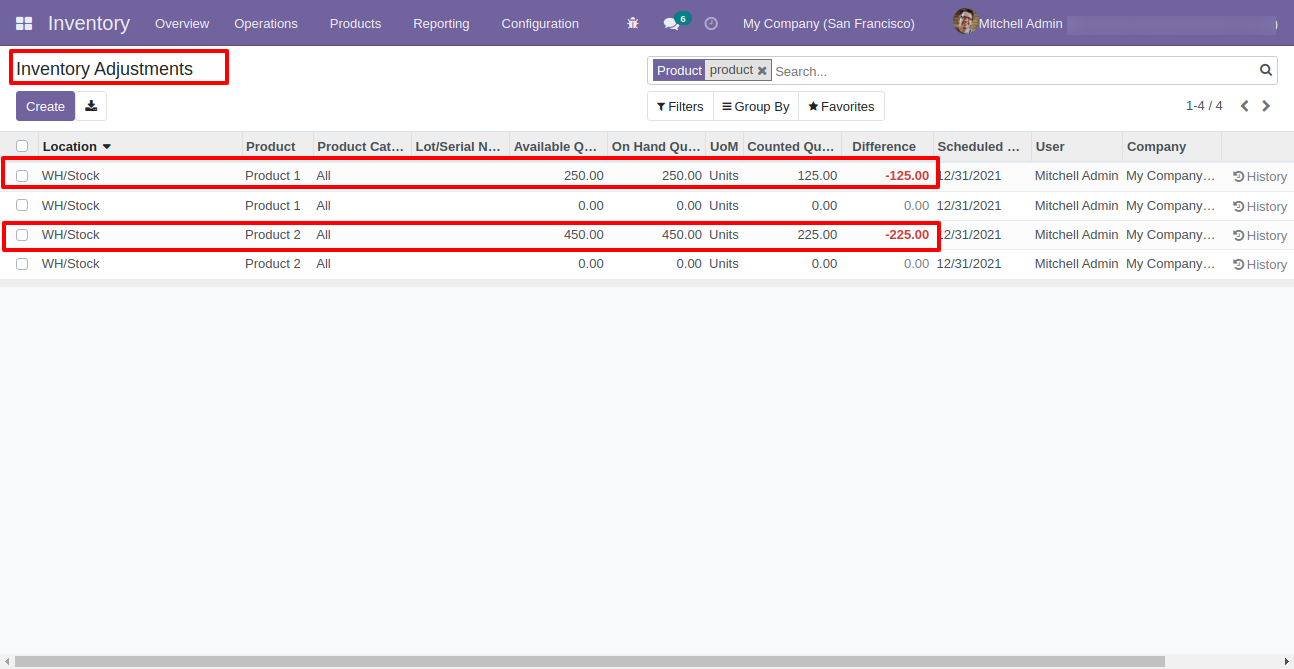
Product kanban view with on-hand quantity.
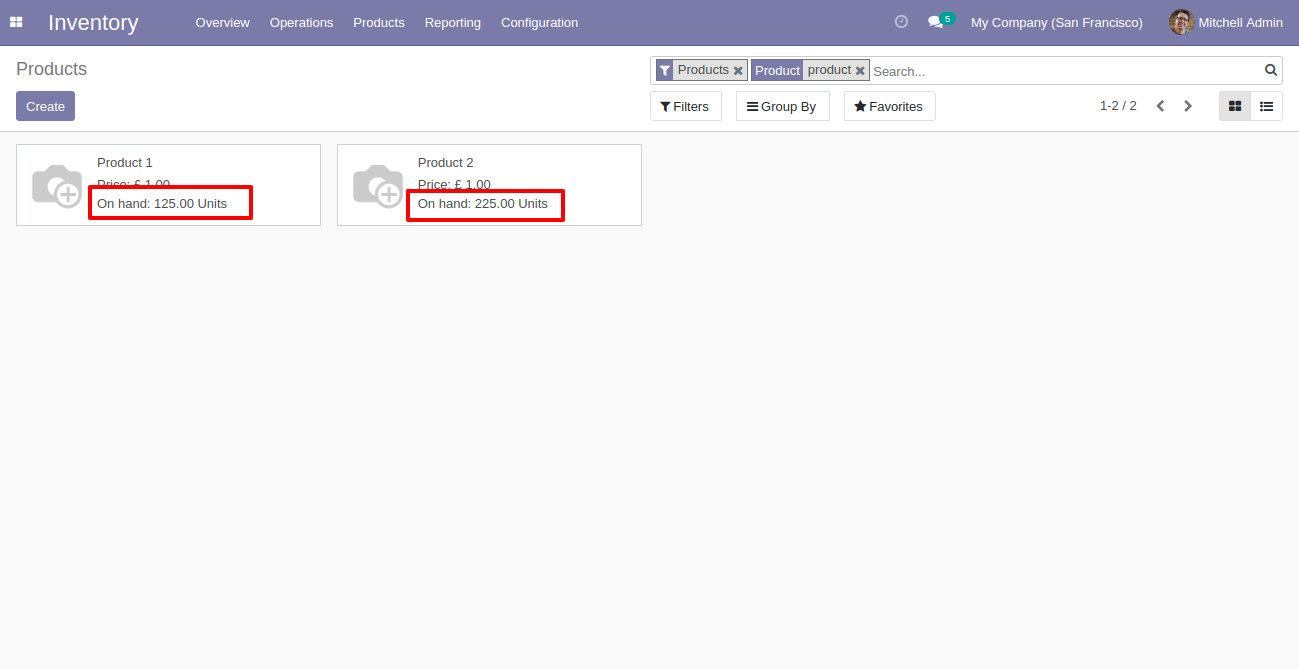
Your CSV file format must match like below.
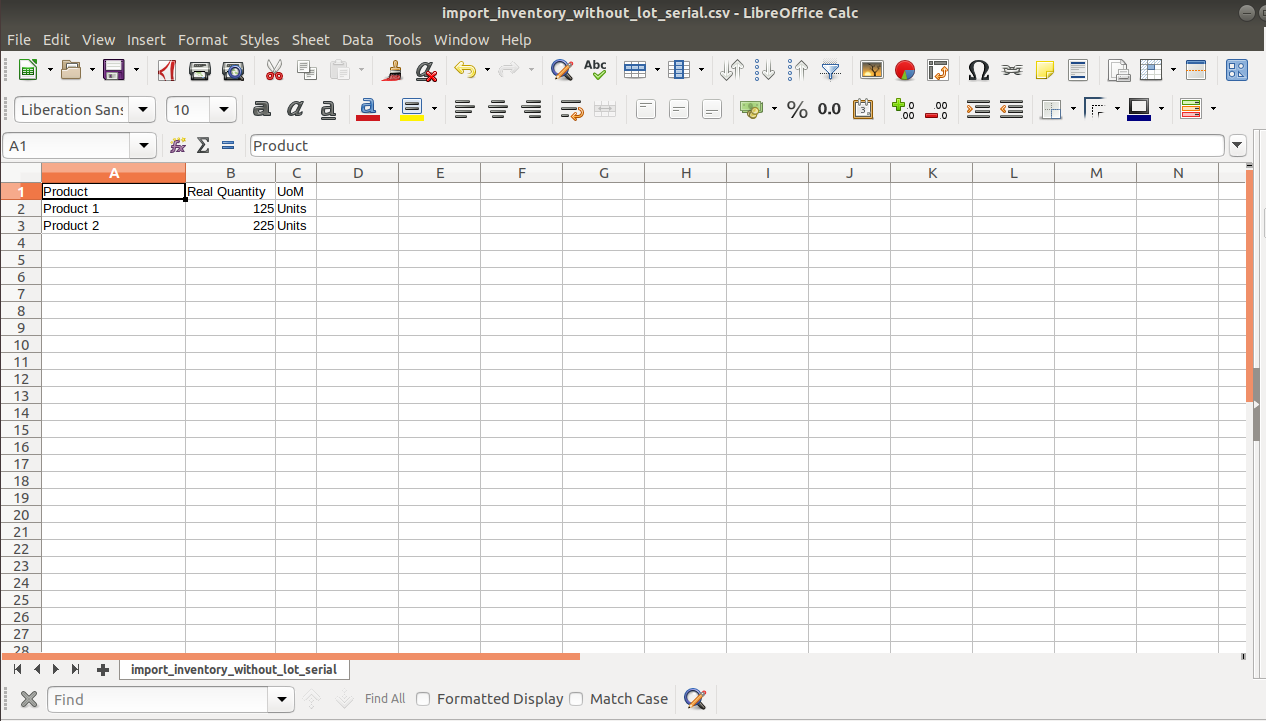
Your Excel file format must match like below.
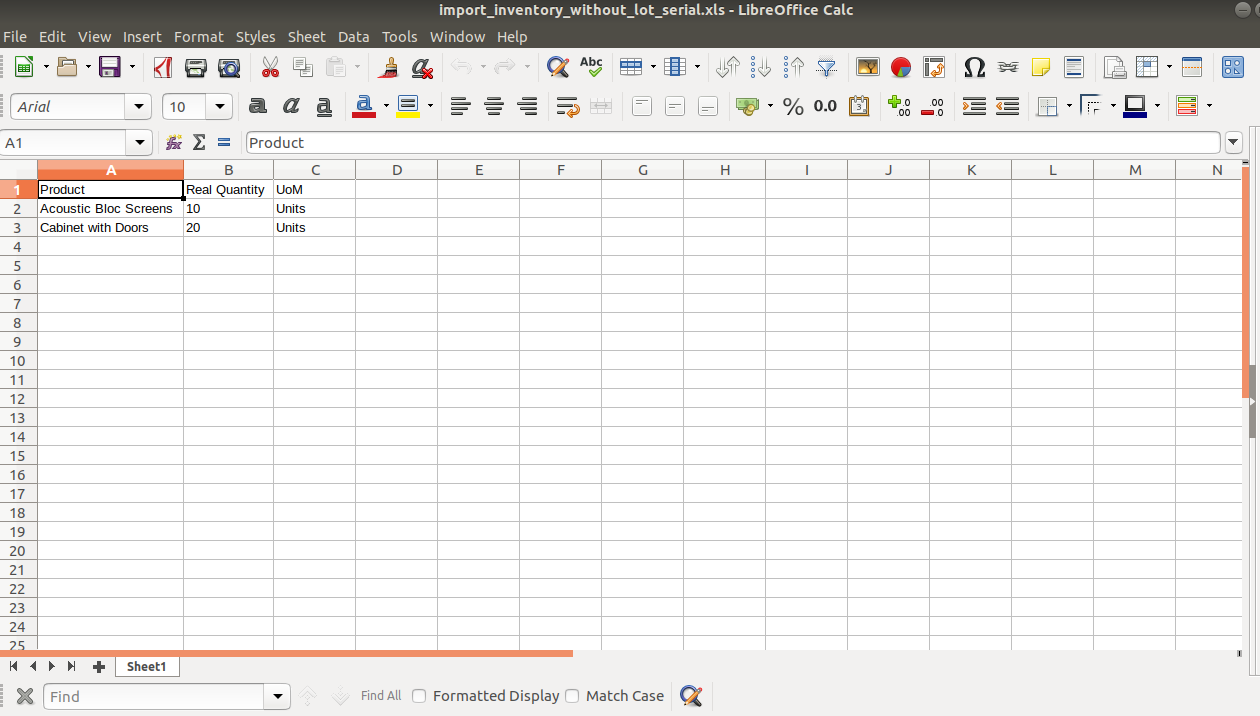
Version 16.0.1 | Released on : 28th October 2022
- Yes, this app works perfectly with Odoo Enterprise (Odoo.sh & Premise) as well as Community.
- No, this application is not compatible with odoo.com(odoo saas).
- Please Contact Us at sales@softhealer.comto request customization.
- Yes, we provide free support for 100 days.
- Yes, you will get free update for lifetime.
- No, you don't need to install addition libraries.
- Yes, You have to download module for each version (13,14,15) except in version 12 or lower.
- No, We do not provide any kind of exchange.
