
Import Internal Transfer from CSV/Excel file
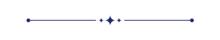
This module is useful to import internal transfer from CSV/Excel file.
Features
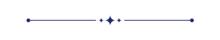
- Easy to import CSV or Excel.
- Import internal transfer by product Name, Barcode, Internal Reference.
First you need to tick 'Import Internal Transfer' group in order to import internal transfer
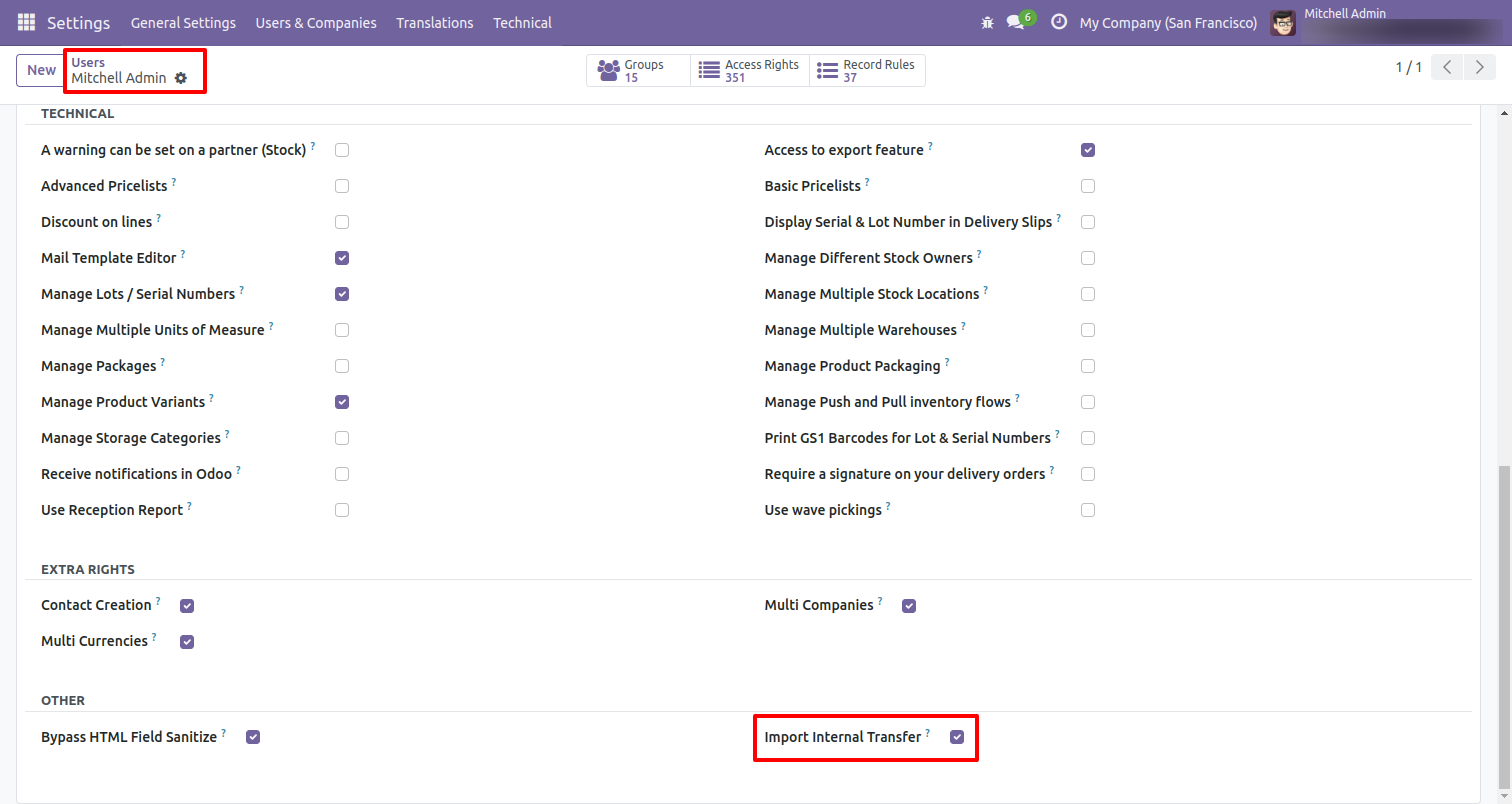
'Import Internal Transfer' menu in Operations.
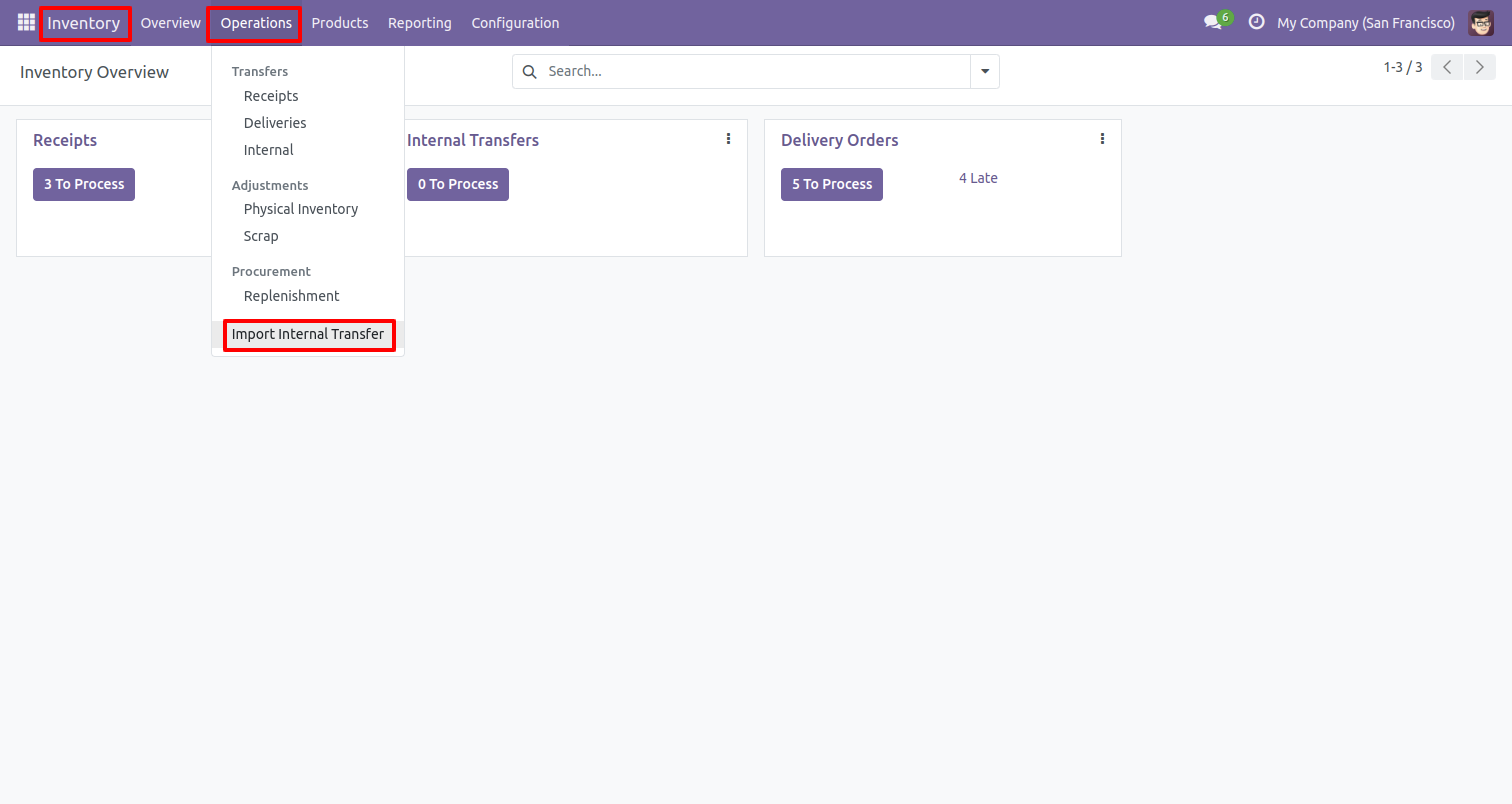
When you click 'Import Internal Transfer' menu, wizard will open that looks like below.
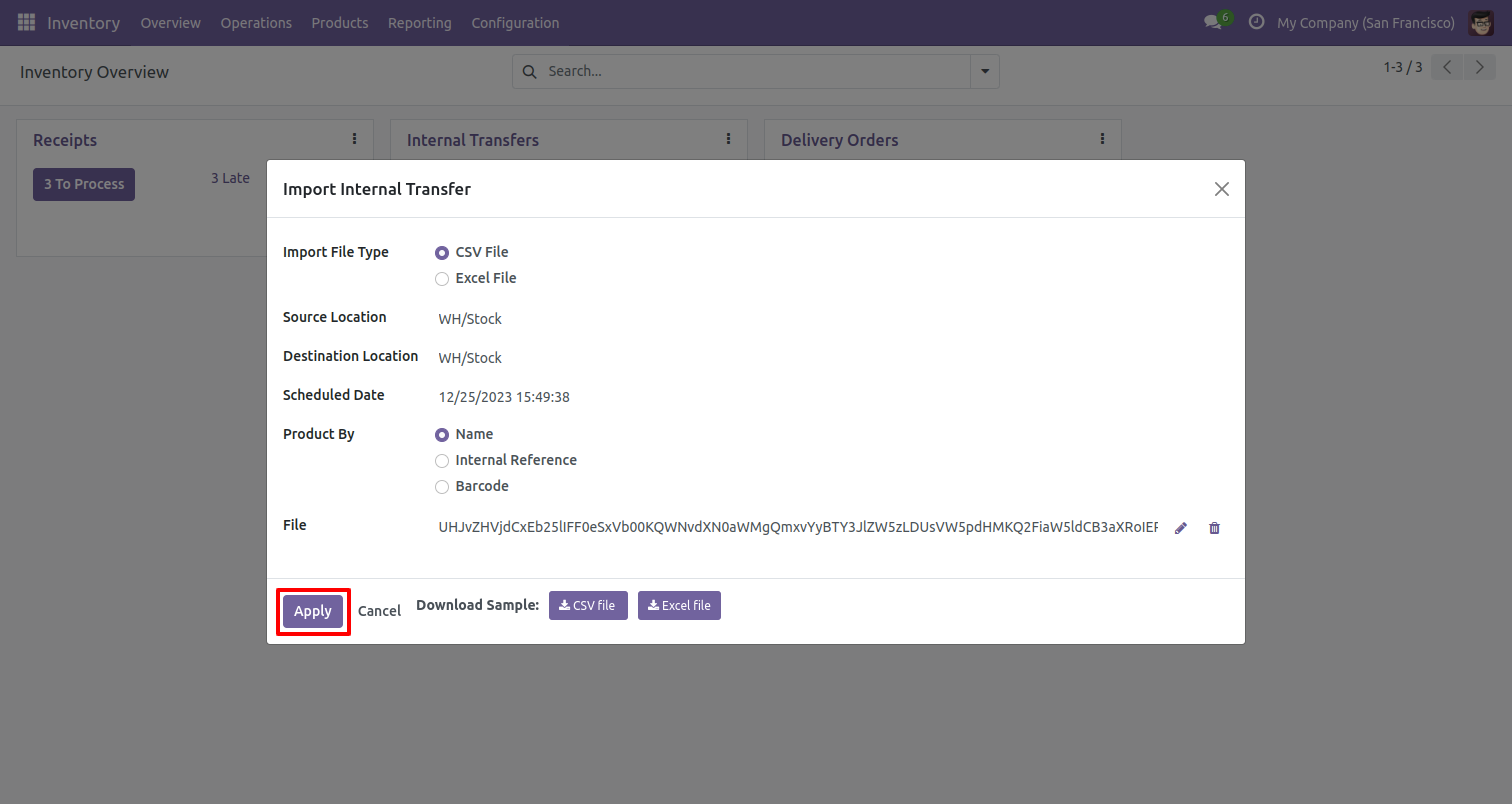
Success message looks like below it's shows successfully imported records and also provides list of unimported records with row number in sheet and relative details of data invalidation.
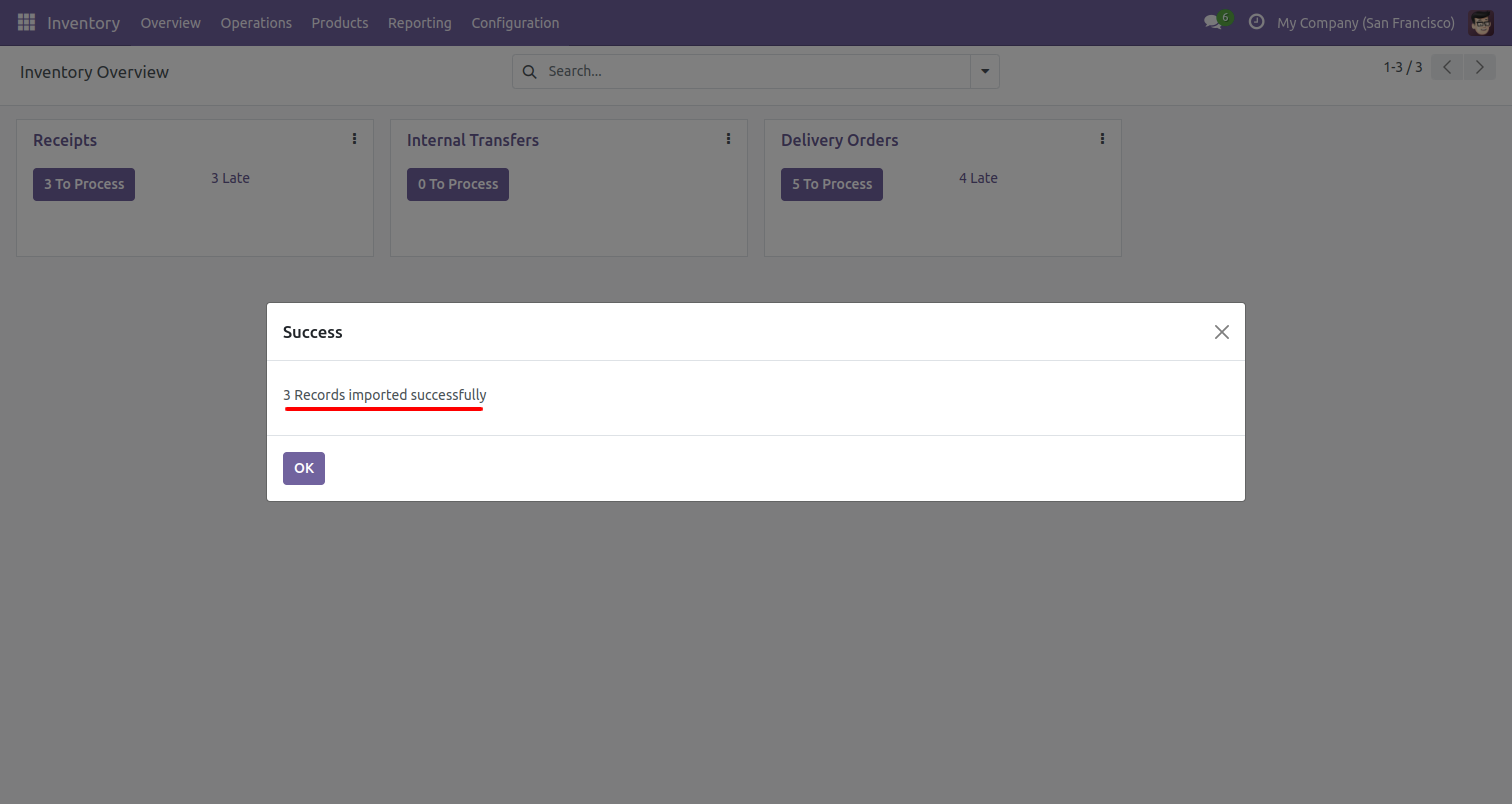
Tree view of teh internal transfer.
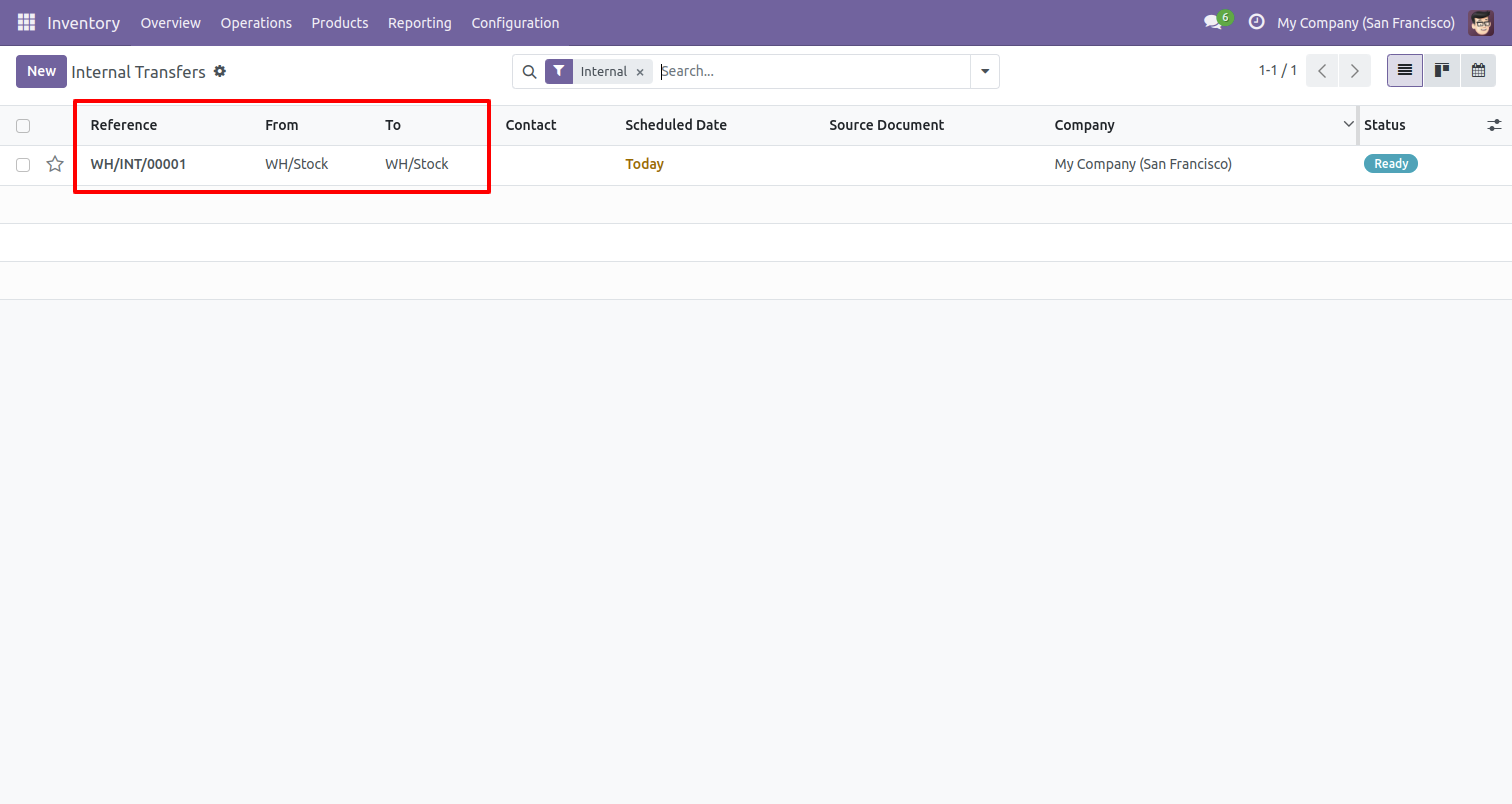
Following fields are imported.
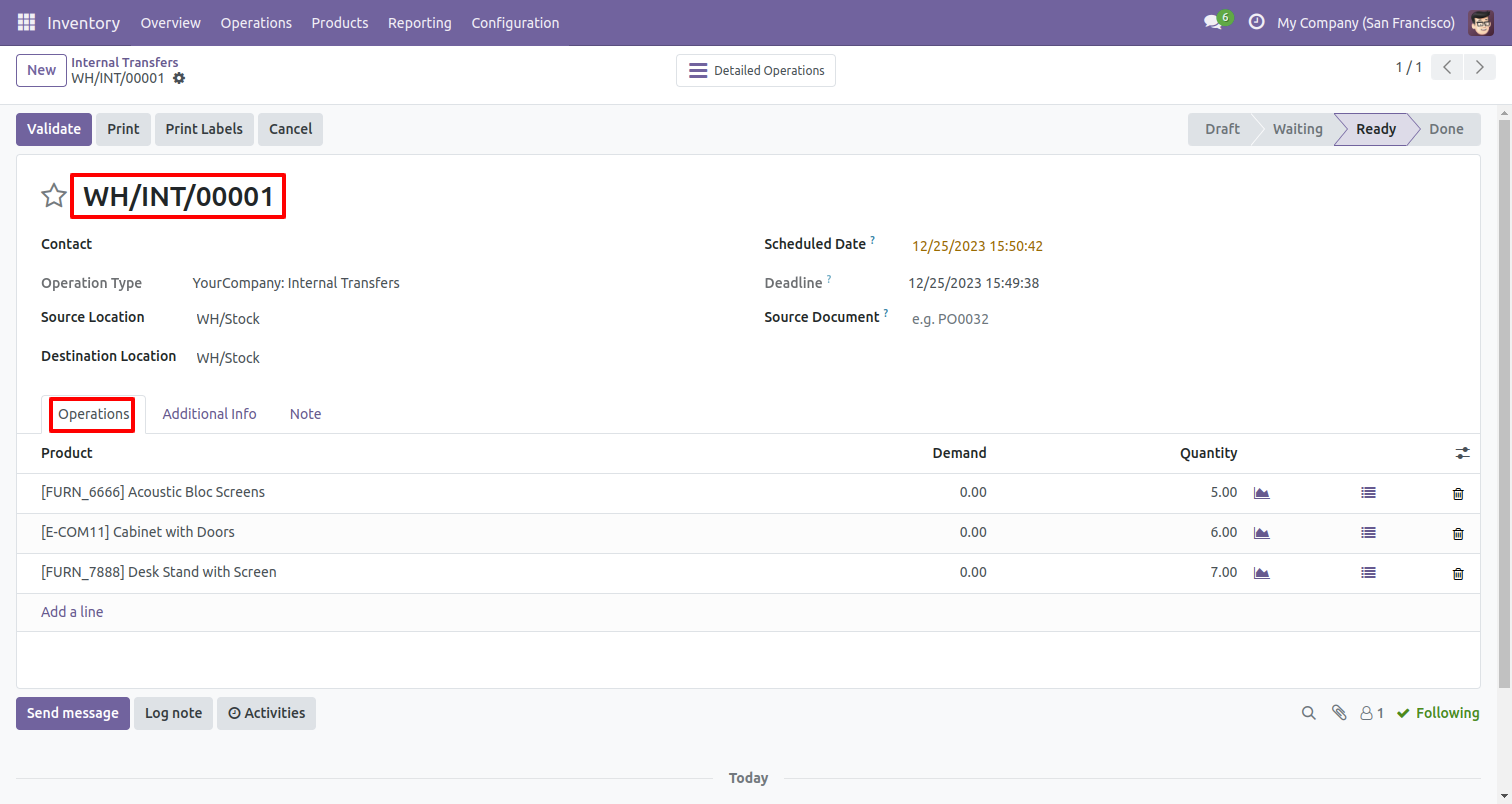
Your CSV file format must match like below.
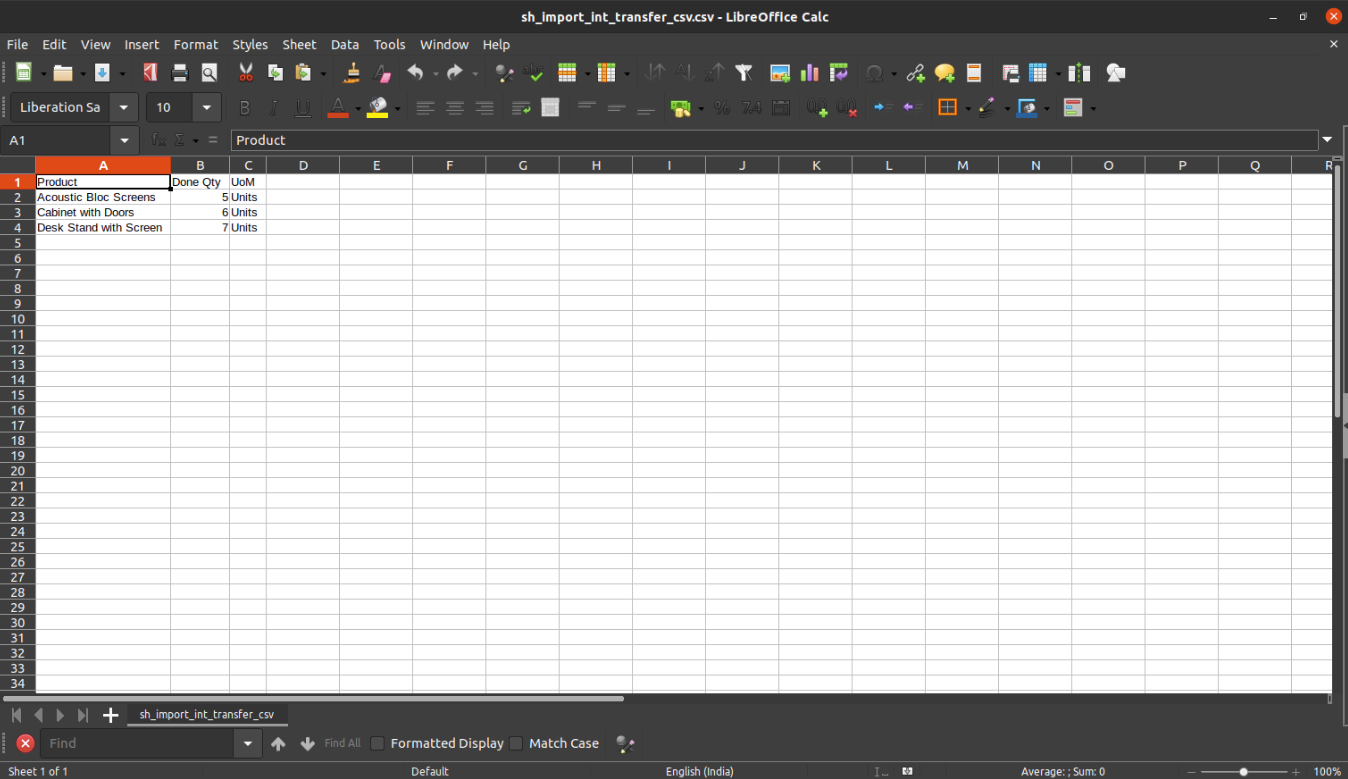
Your Excel file format must match like below.
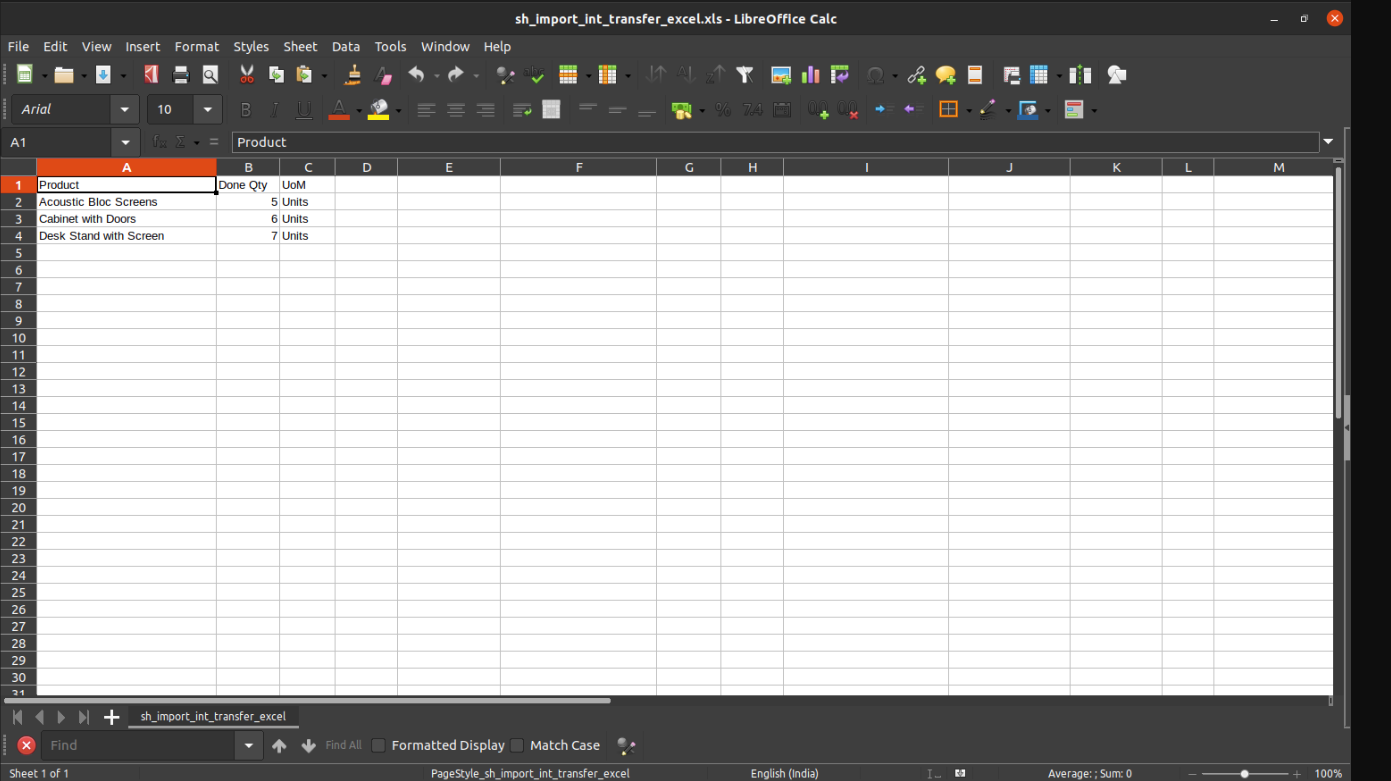
Version 17.0.1 | Released on : 12th December 2023
- Yes, this app works perfectly with Odoo Enterprise (Odoo.sh & On-Premise) as well as Community.
- No, this application is not compatible with odoo.com(odoo saas/Odoo Online).
- Please Contact Us at sales@softhealer.com to request customization.
- Yes, you will get free update for lifetime.
- No, you don't need to install addition libraries.
- For version 12 or upper, you will need to purchase the module for each version that you want to use.
- Yes, we provide free support for 100 days.
- No, We do not provide any kind of exchange.
