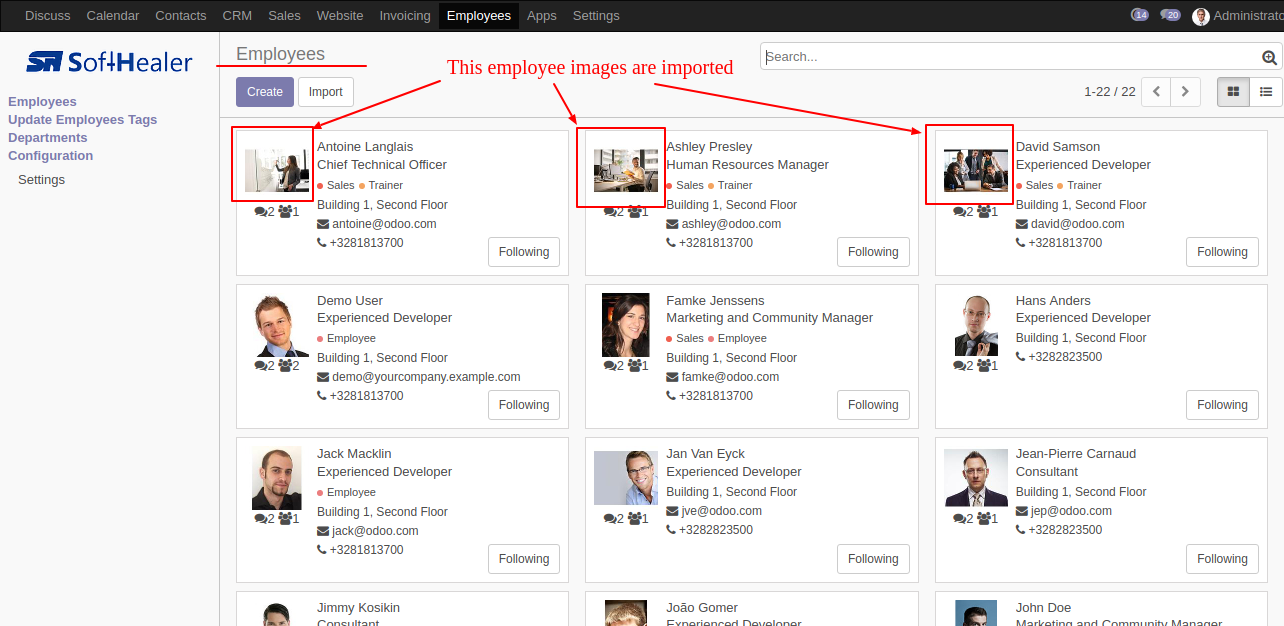This module will help you to import the bulk of images from a zip file. If you have many images and you want to update that all on one shot so our module will help you to archive that very easily. you just need to manage all image files in one zip and need to select that zip and import it, it will auto-update all images. this module will be useful to update image for the product, customer/vendor/contact and employes. you can import images by name, reference, barcode and IDS depends on partner, product and employee.
Features
Easy to use.
For product images, If you have a number of images and you want all images to import into Odoo then just rename image same as Product name/barcode/internal reference/id and put it into one folder then make a zip file and import.
For partner(customer/vendor) images, If you have a number of images and you want all images to import into Odoo then just rename image same as partner name/id/internal reference and put it into one folder then make a zip file and import.
For employee images, If you have a number of images and you want all images to import into Odoo then just rename image same as employee name/id/Identification No. and put it into one folder then make a zip file and import.
Version
- Initial Release
How to make a zip file.
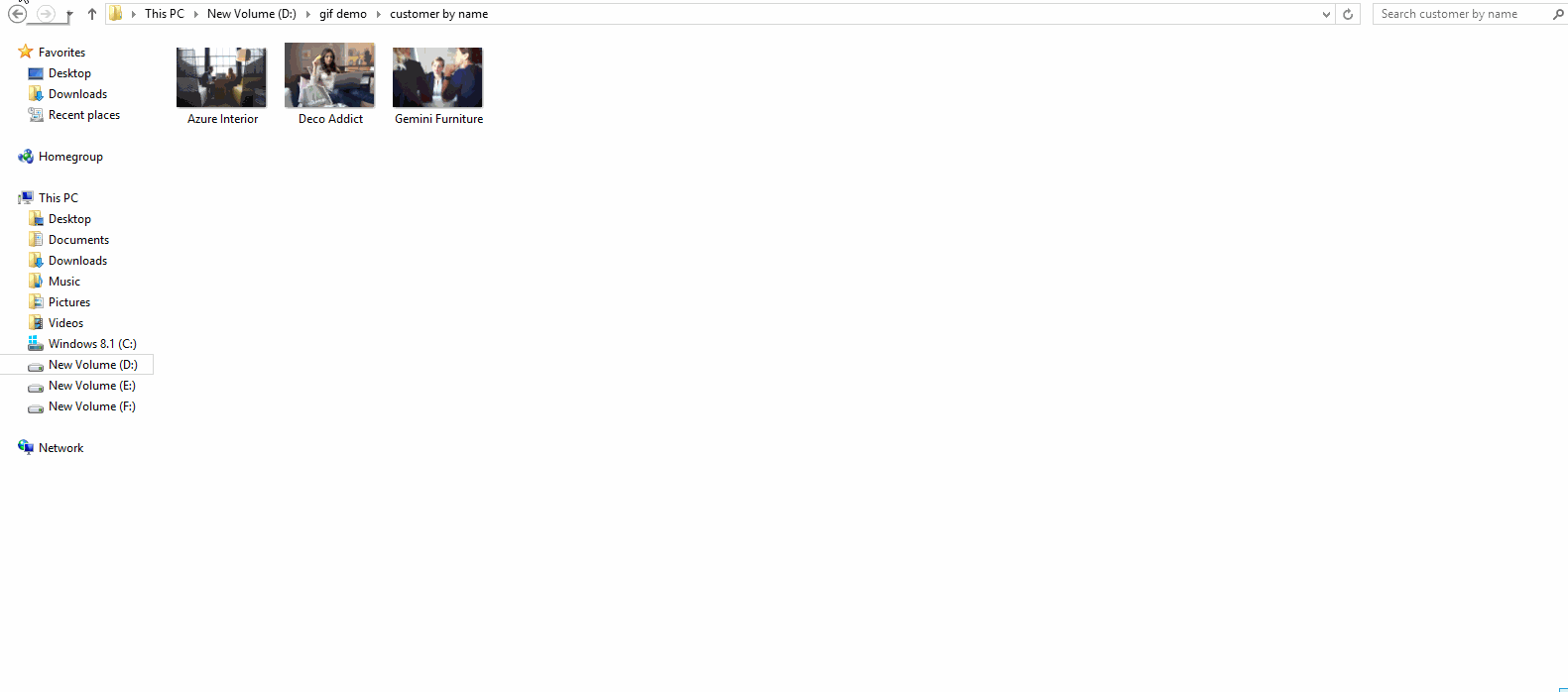
First, Tick "Import Images From Zip File" group.
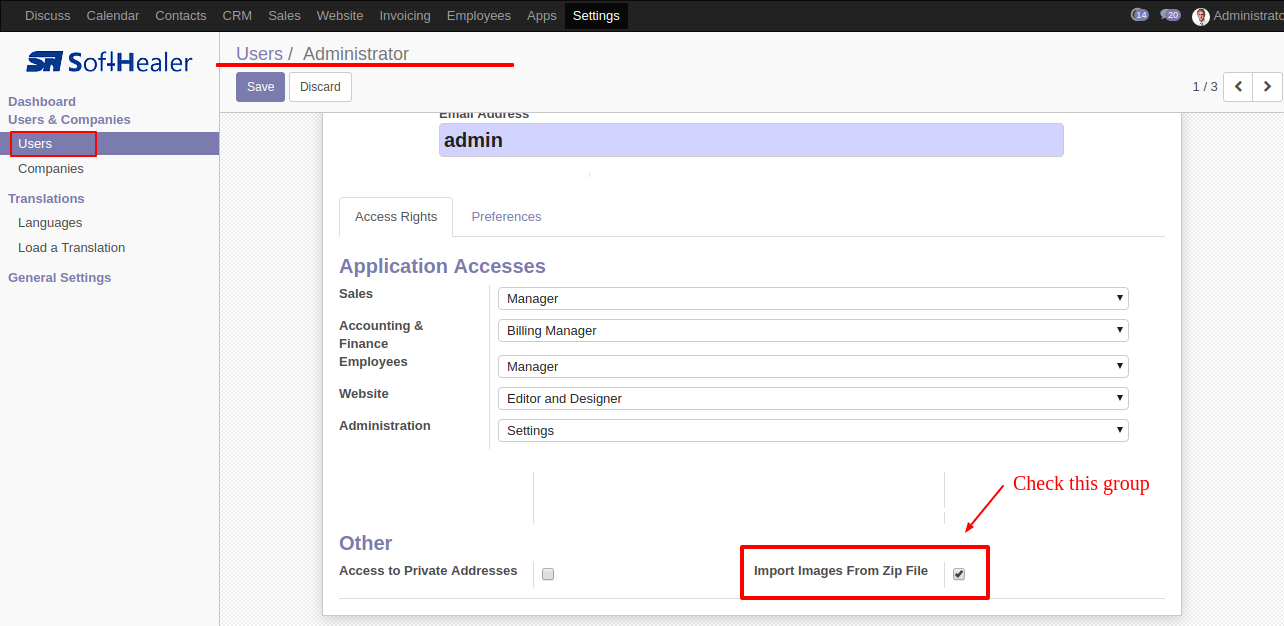
Import images from zip file wizard.
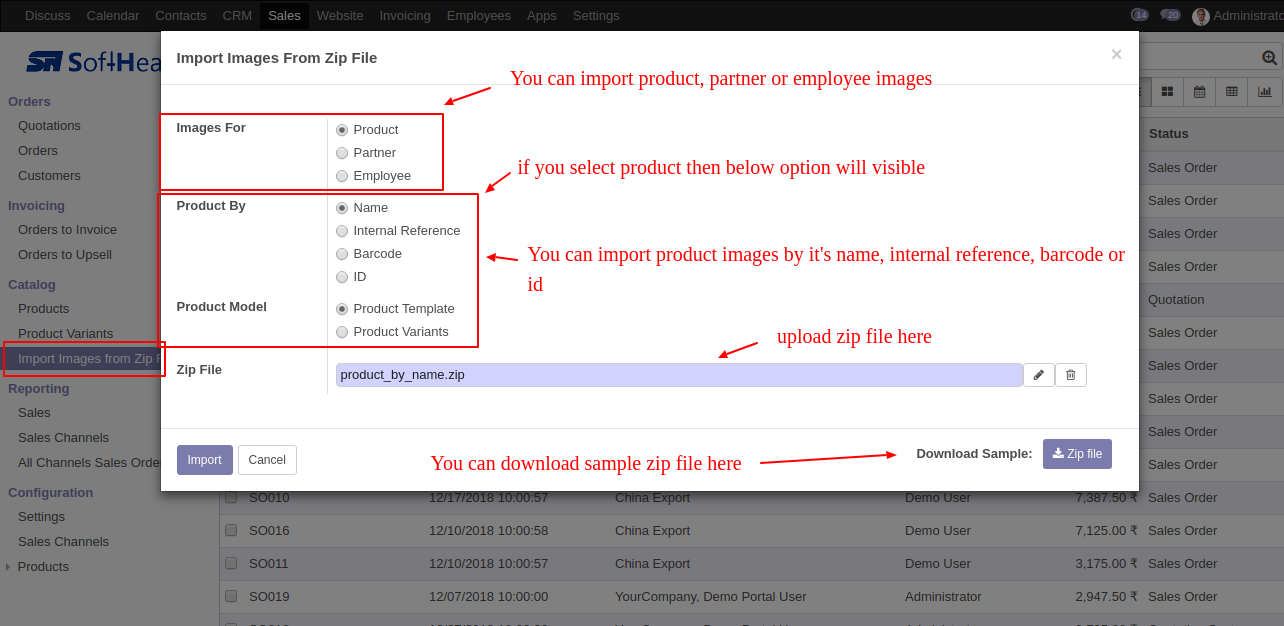
Success message after import done.
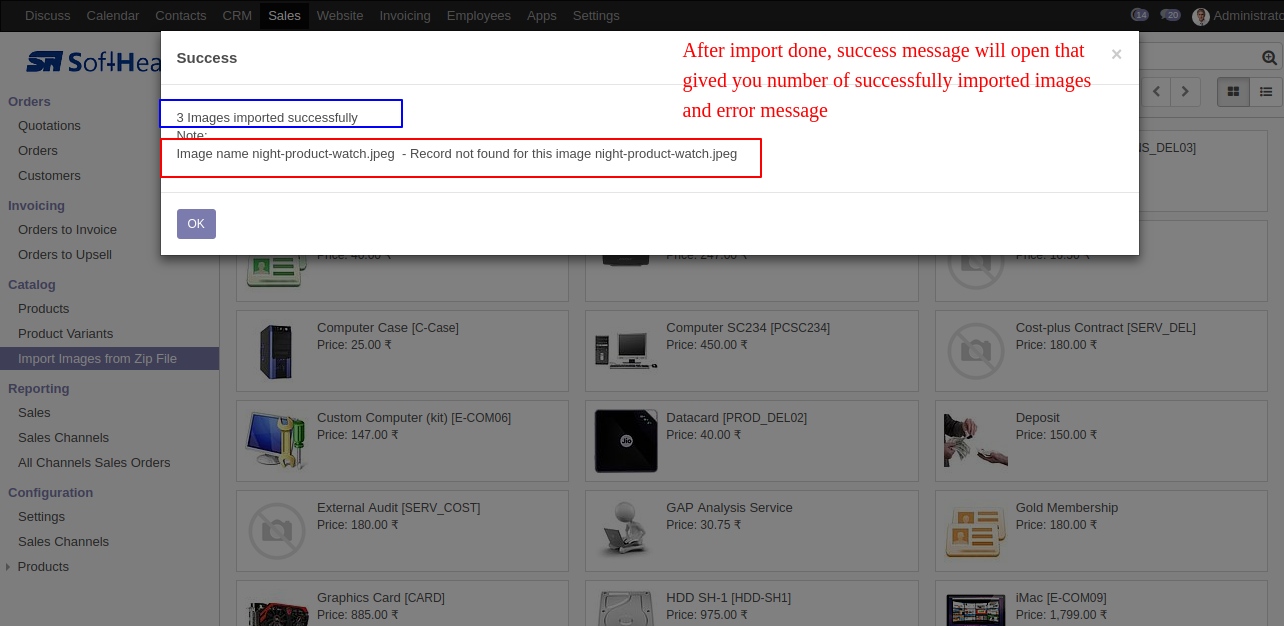
Below product images are imported.
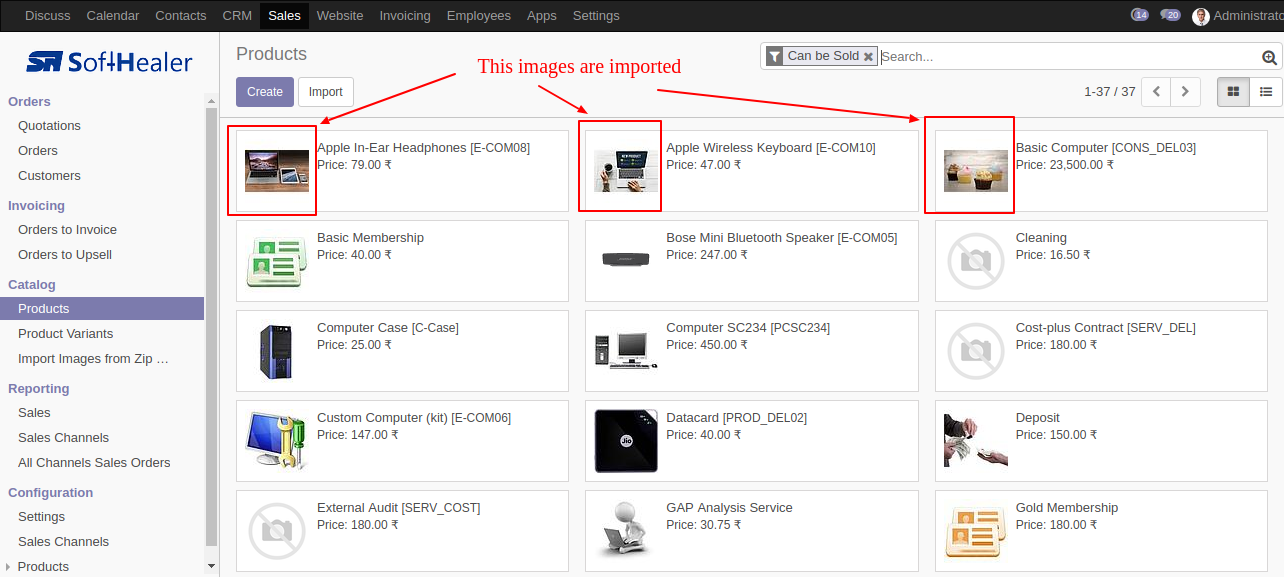
Import partner images from zip file options.
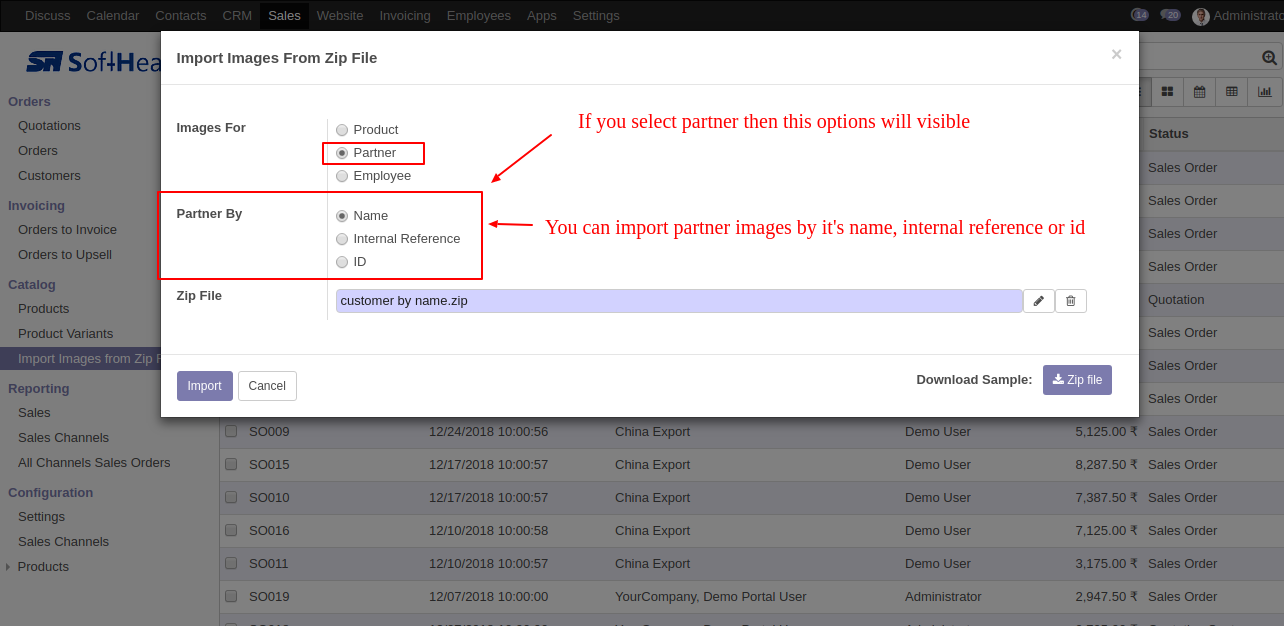
Below partner images are imported.
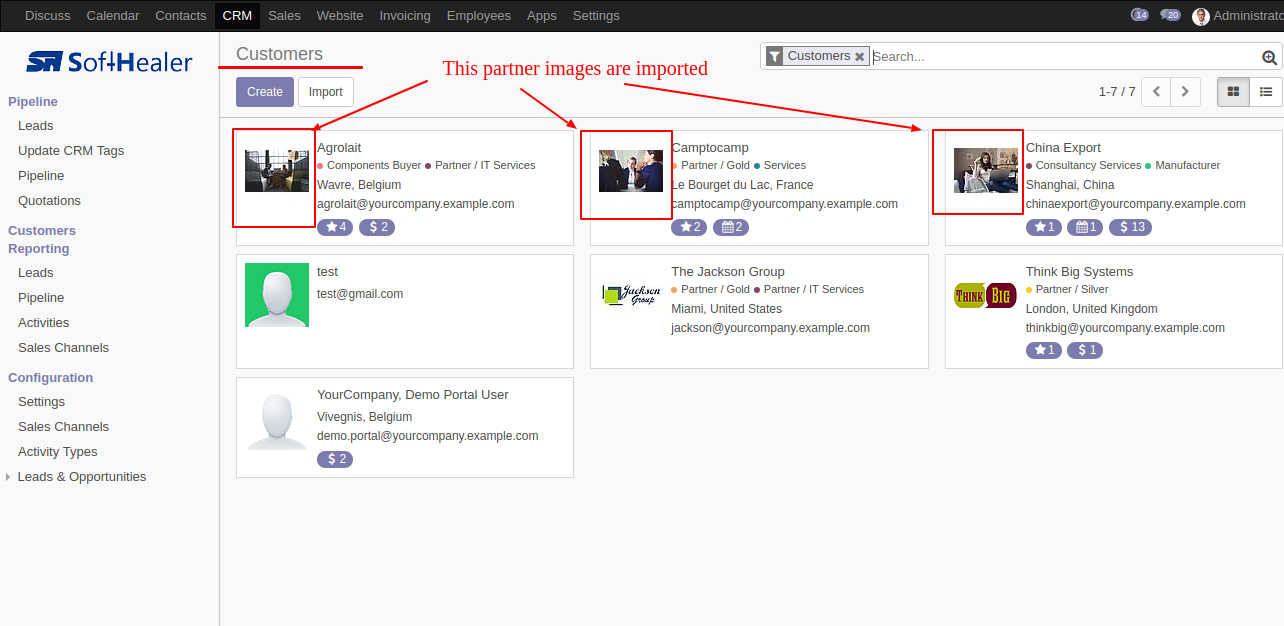
Import employee images from zip file options.
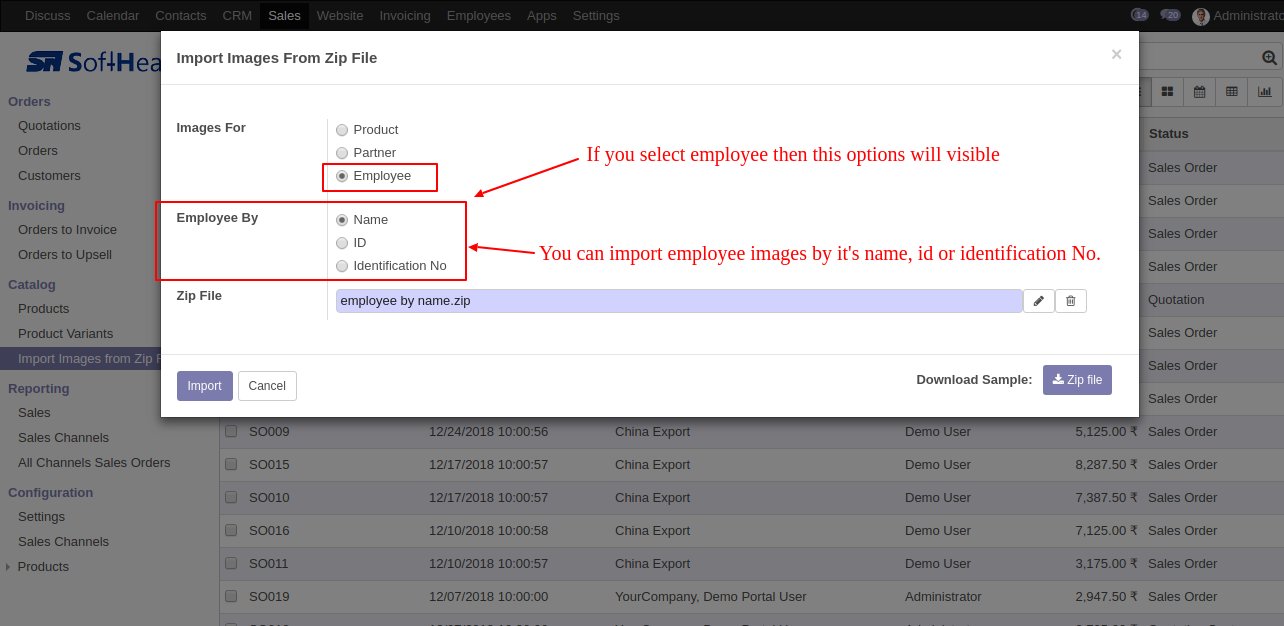
Below employee images are imported.