
Import/Export Website Products
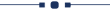
Do you want to import/export product content on the website? This module allows you to easily import/export product descriptions onto your website. This module also helps to import/export product contents using CSV/XLS files. This module also helps with updating product descriptions or importing them from other websites. You can add the source URL from where you're importing the data. This feature is great for providing detailed information about your products to your customers directly on your website.
Related Modules
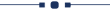
Features
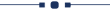
- You can easily Import/Export product content for a website.
- You can Import/Export product content in XLS/CSV files.
- Easy to update product descriptions on the website.
- Allow users to Import/Export multiple products at once.
Select the product from product list view and click 'Export'.
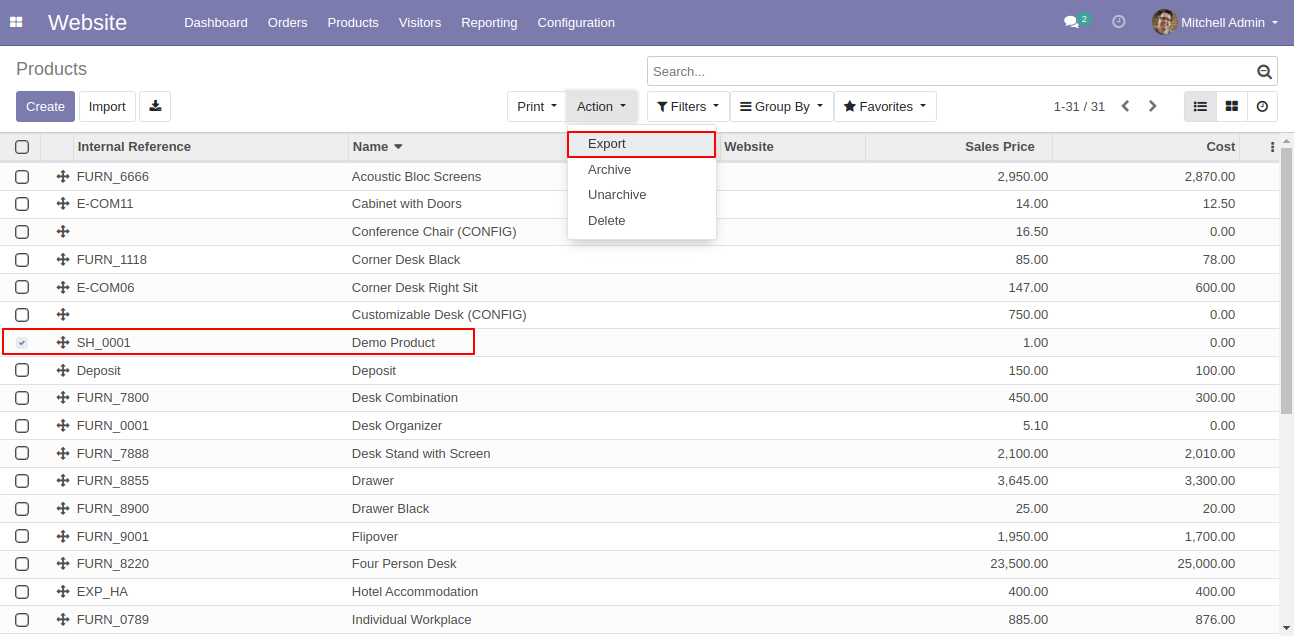
Tick the export format option "XLS" or "CSV" for export data in XLS/CSV to make a separate sheet per each record. Also, select which fields you want to export. After pressing the "Export" button, you can download your file.
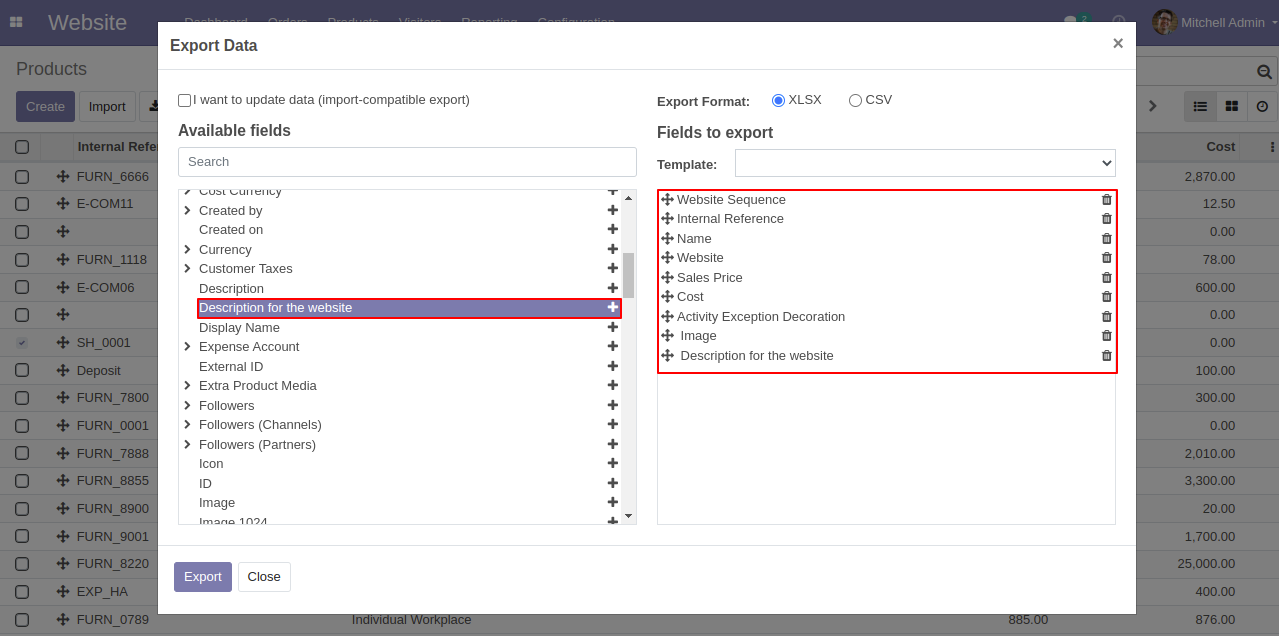
Customers can import the file to the product details page. Click on the import record field from favourites.
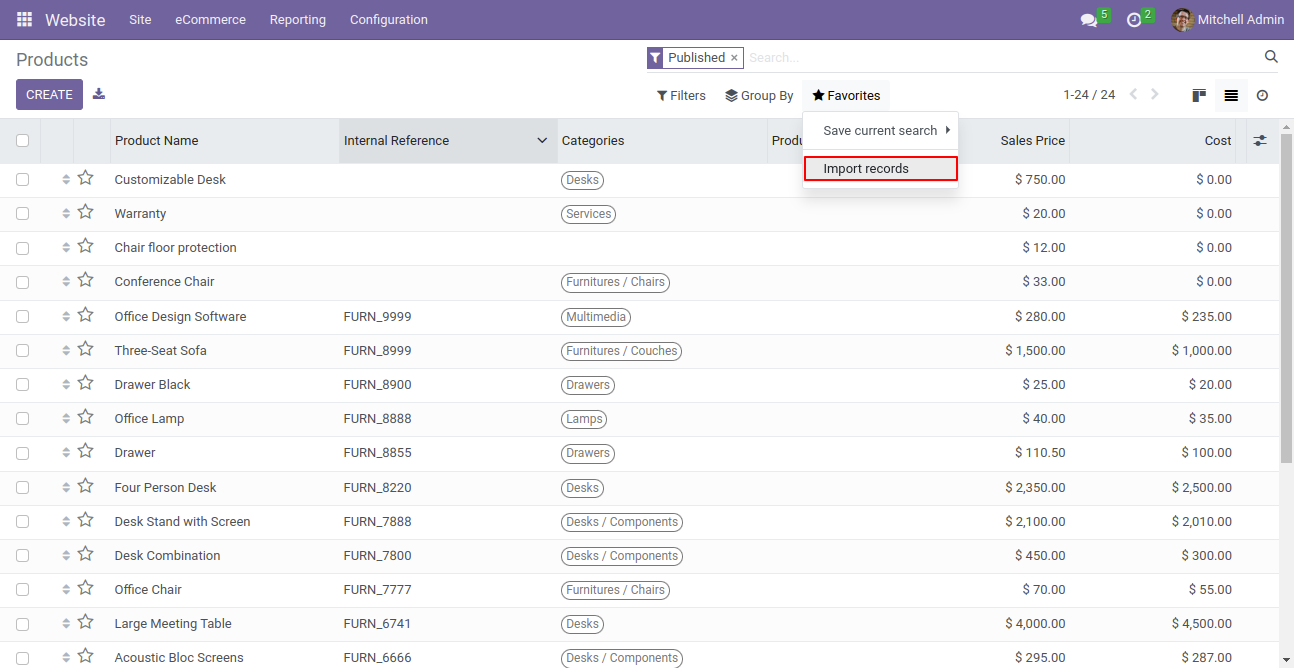
After that, a wizard will open for you to select the files you want to import.
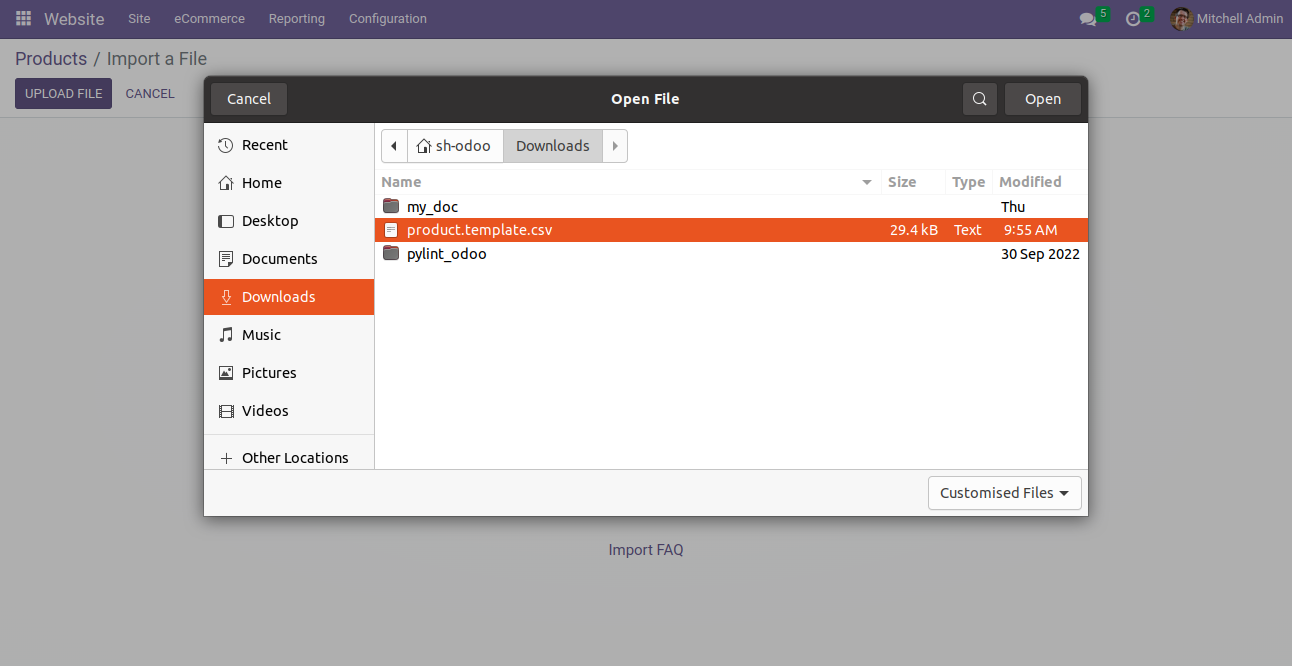
Product successfully imported with content.
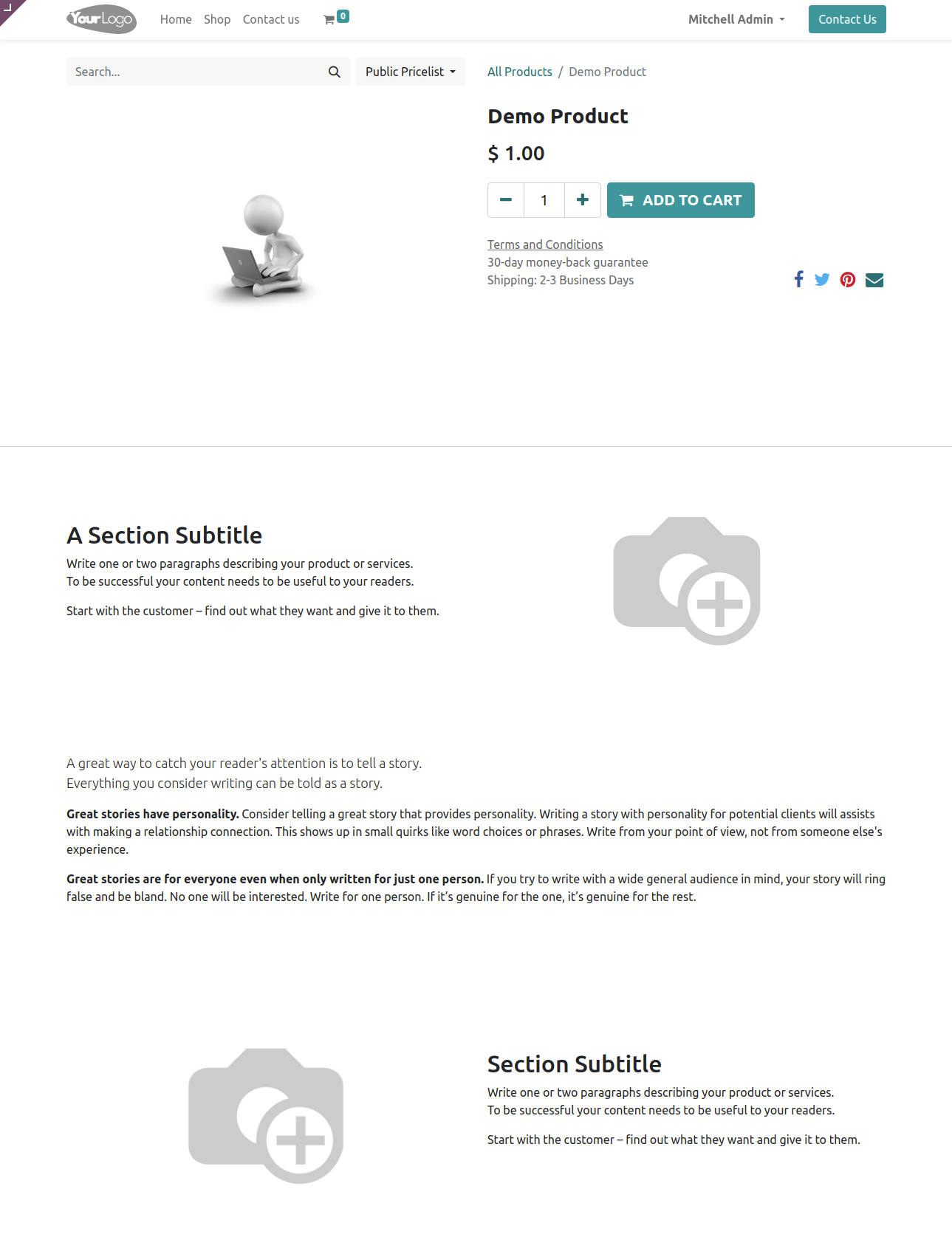
Select products from the product list view go to action and select "update product description from the website" to update data.
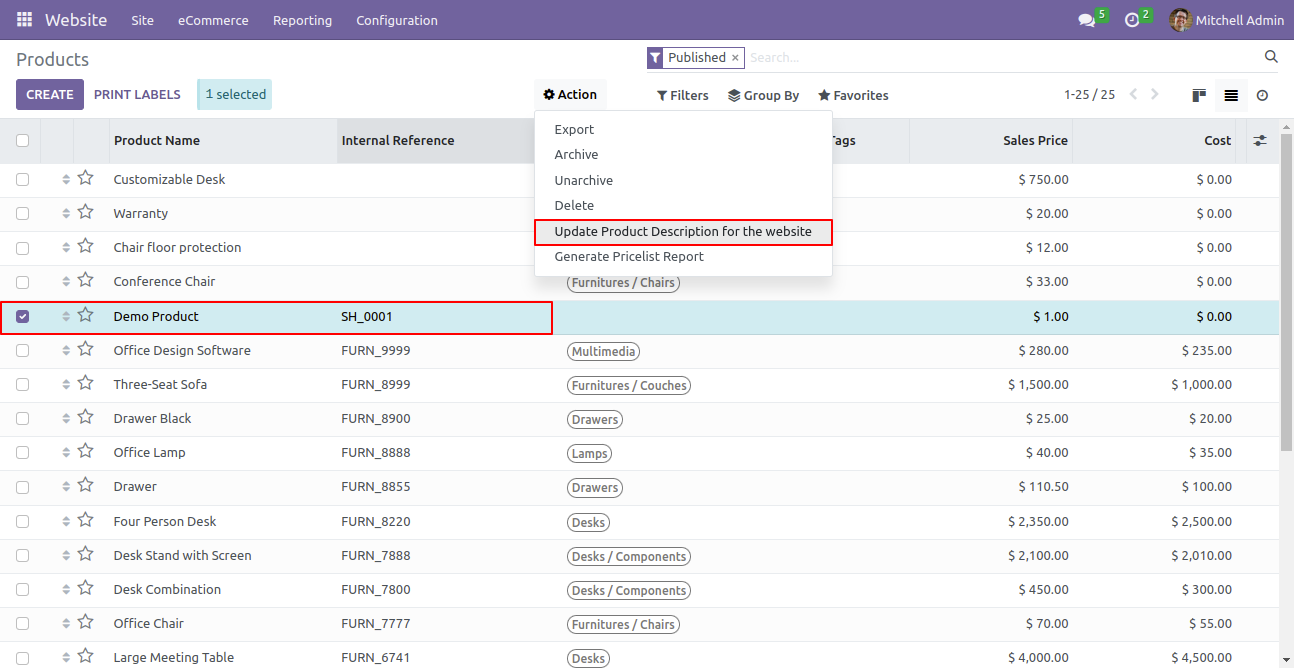
Add the source URL from where you're importing the data and click on the “Apply” button.
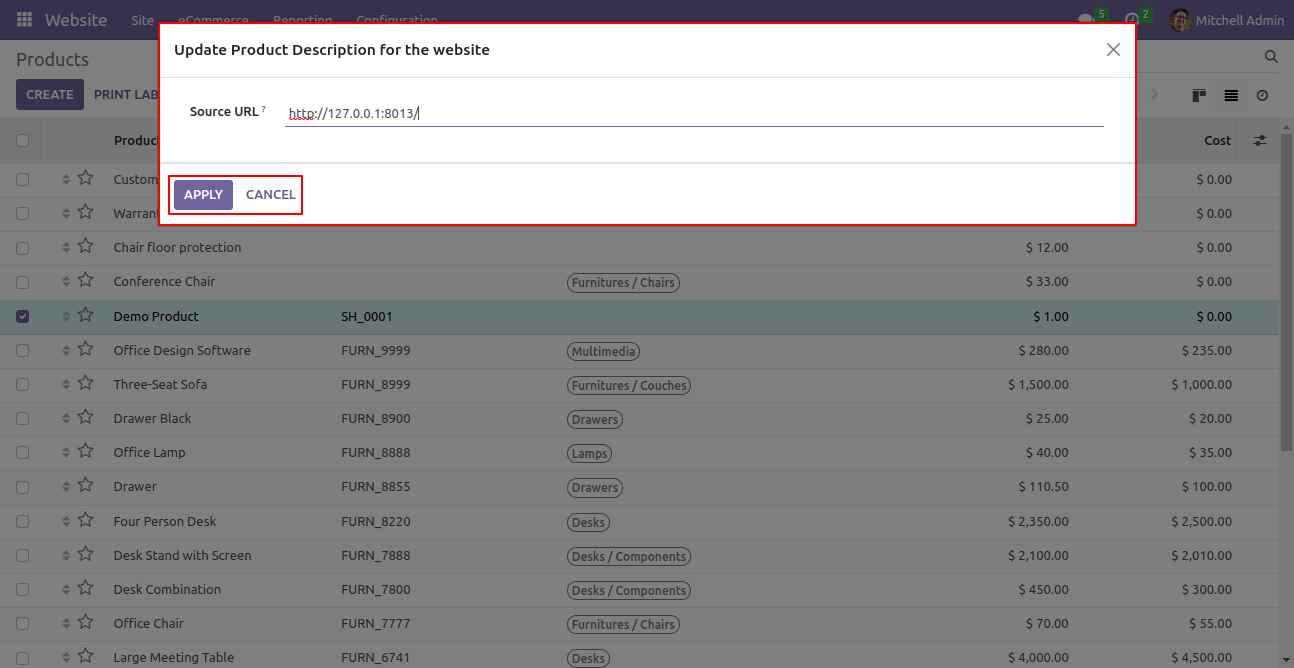
Here, See the imported data list. Click on the "OK" button.
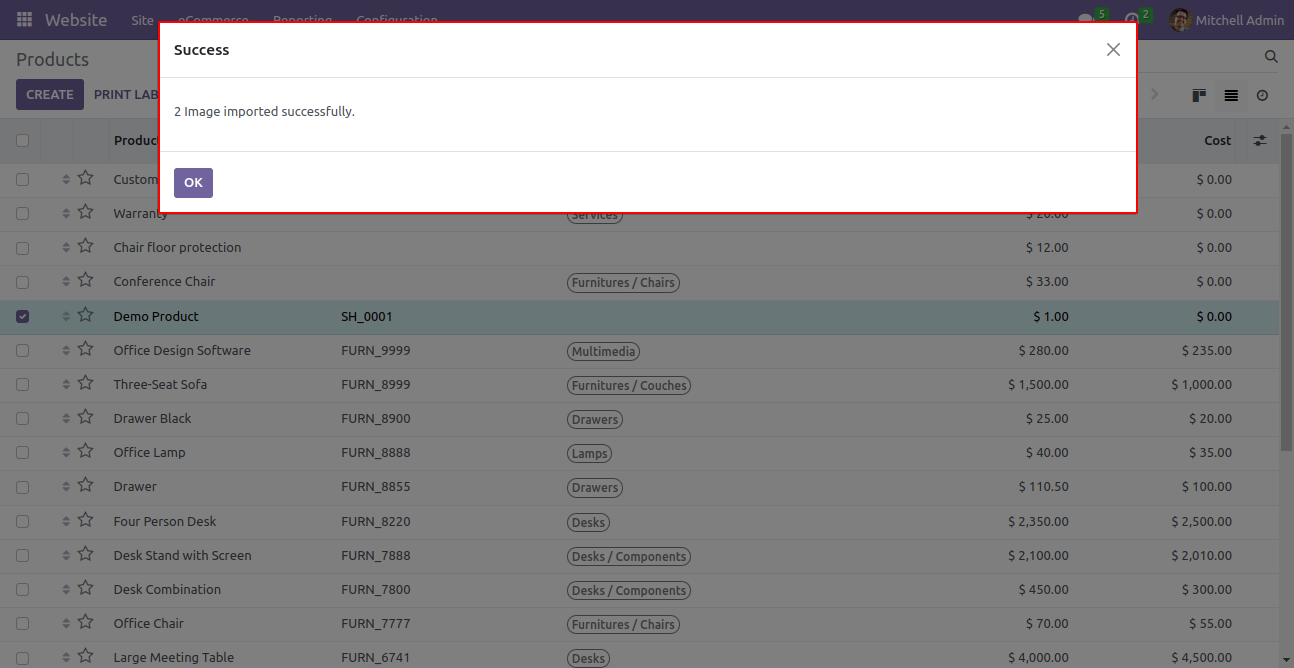
Here, You can see Updated content.
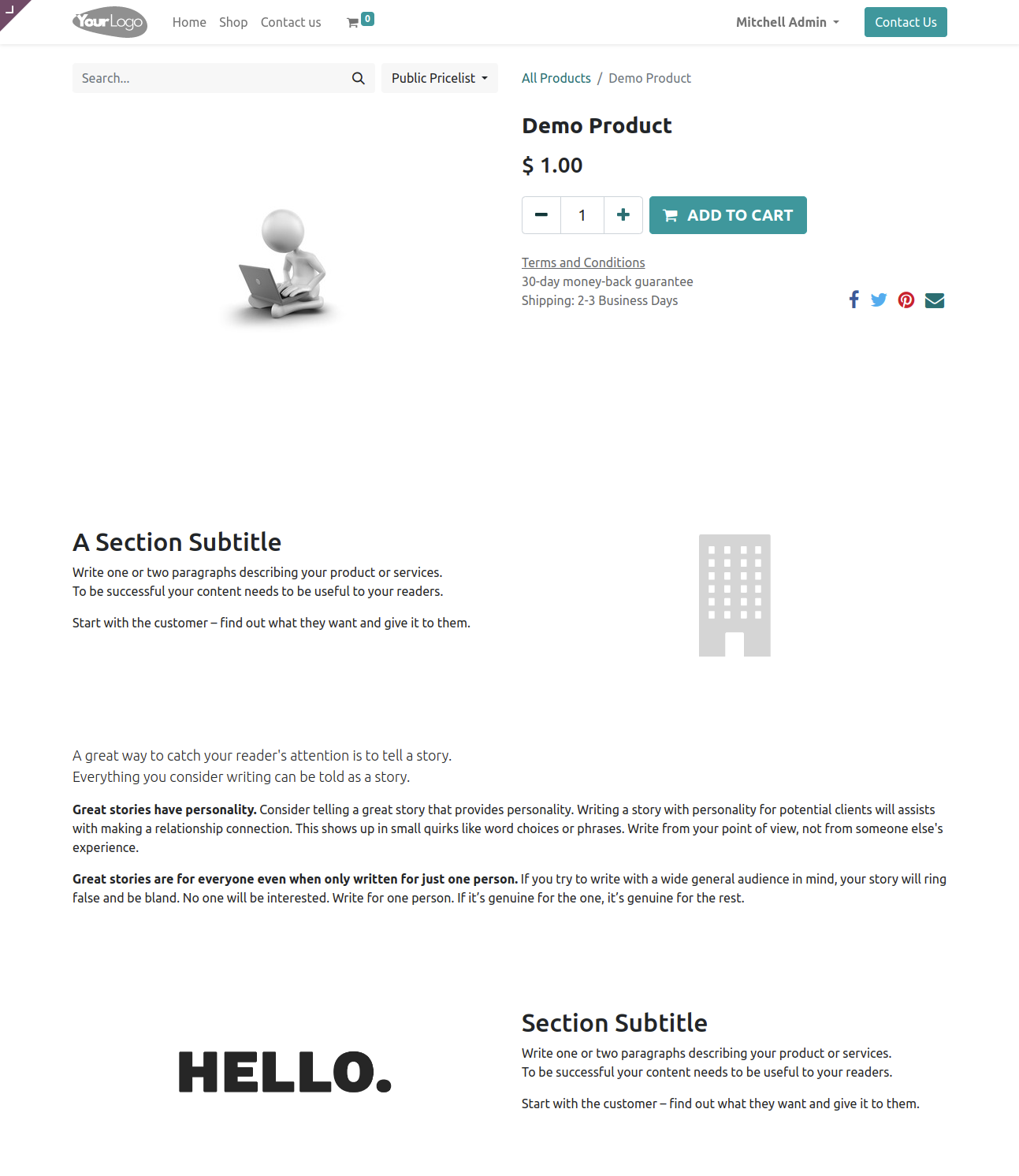
Version 16.0.1 | Released on : 10th february 2024
- Yes, this app works perfectly with Odoo Enterprise (Odoo.sh & Premise) as well as Community.
- No, this application is not compatible with odoo.com(odoo saas).
- Please Contact Us at sales@softhealer.com to request customization.
- Yes, we provide free support for 100 days.
- Yes, you will get free updates for lifetime.
- No, you don't need to install additional libraries.
- For version 12 or upper, you will need to purchase the module for each version that you want to use.
- No, We do not provide any kind of exchange.
