

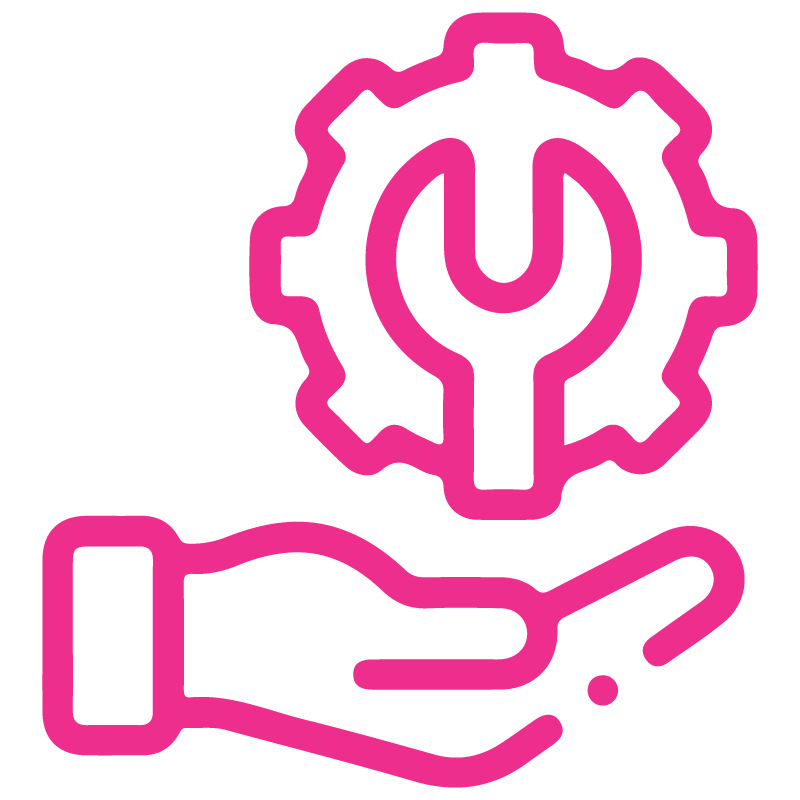

















Import Attendance from CSV/Excel file
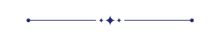
Nowadays, many companies have multiple branches so managing daily attendance is a little time-consuming task, currently, in odoo, there is no kind of facility for importing attendance from CSV or Excel sheet. This module will help to import attendance from CSV/Excel sheet, also you can import attendance based on employee id or employee badge. You can import custom fields from CSV or Excel.
Related Modules
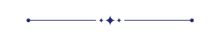
Hot Features
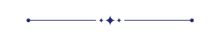
Features
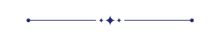
- User Setting: Just tick right 'Import Attendance'.
- Easy to import attendance from CSV files.
- Easy to import attendance from Excel sheet.
- Import attendance based on Employee ID.
- Easy to import custom fields.
- Easy to import custom fields from CSV or Excel.
- Easy to import Text, Integer, Float, Character, Boolean, Selection, Many2one, Many2many custom fields.
- Import attendance based on Employee Badge.
- Easy to download the exact formate of CSV or Excel files.
User Setting: Just tick right 'Import Attendance'.
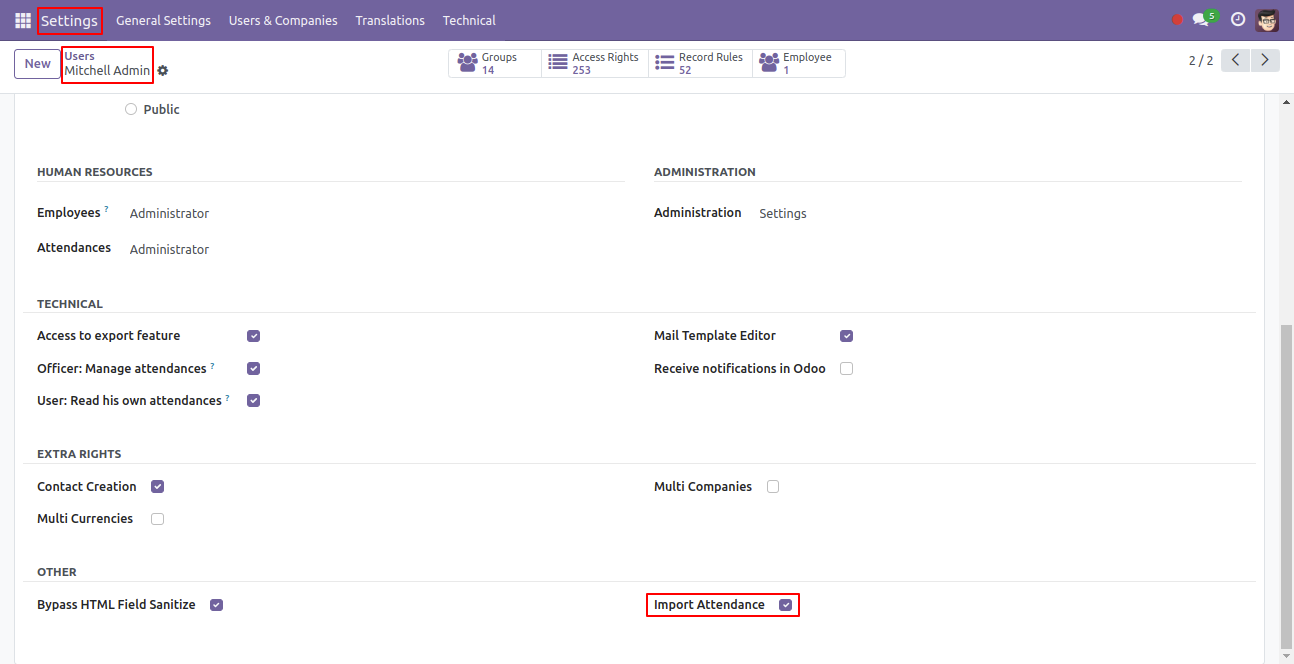
In Attendance, there is a menu for 'Import Attendance'.
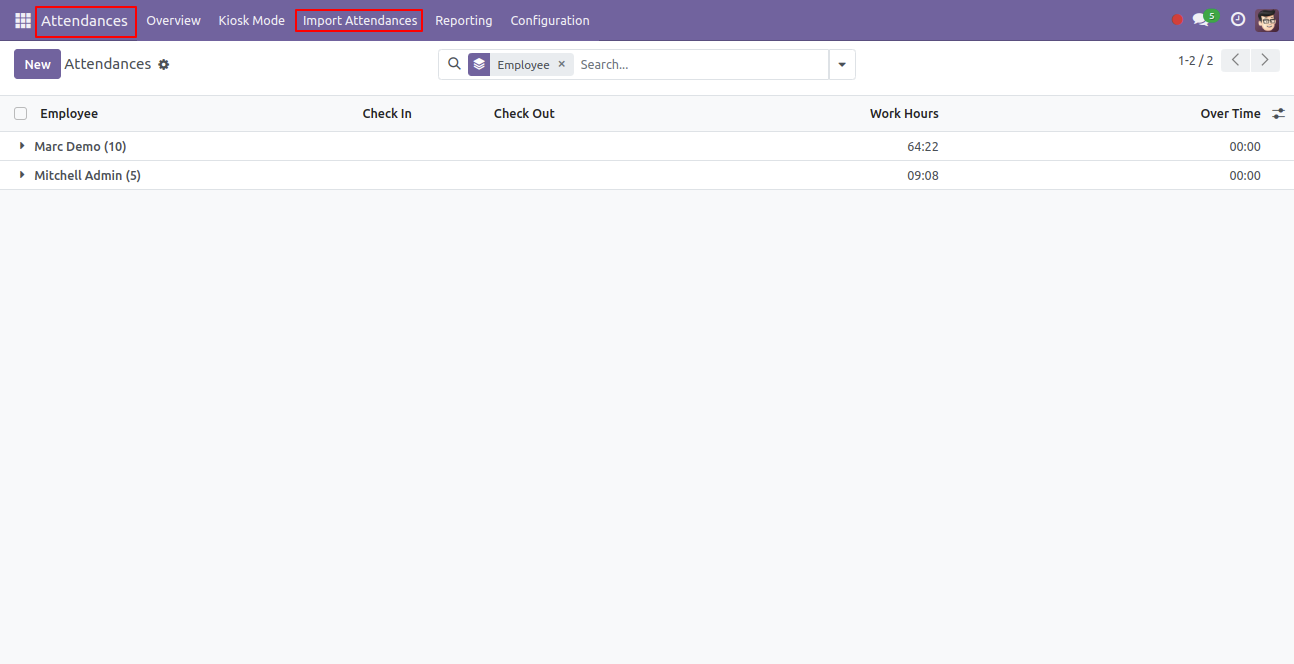
After click that menu this wizard will popup and select import file type(CSV/Excel File), select attendance import type(Employee ID/Badge) and after that upload file and click 'Apply'.
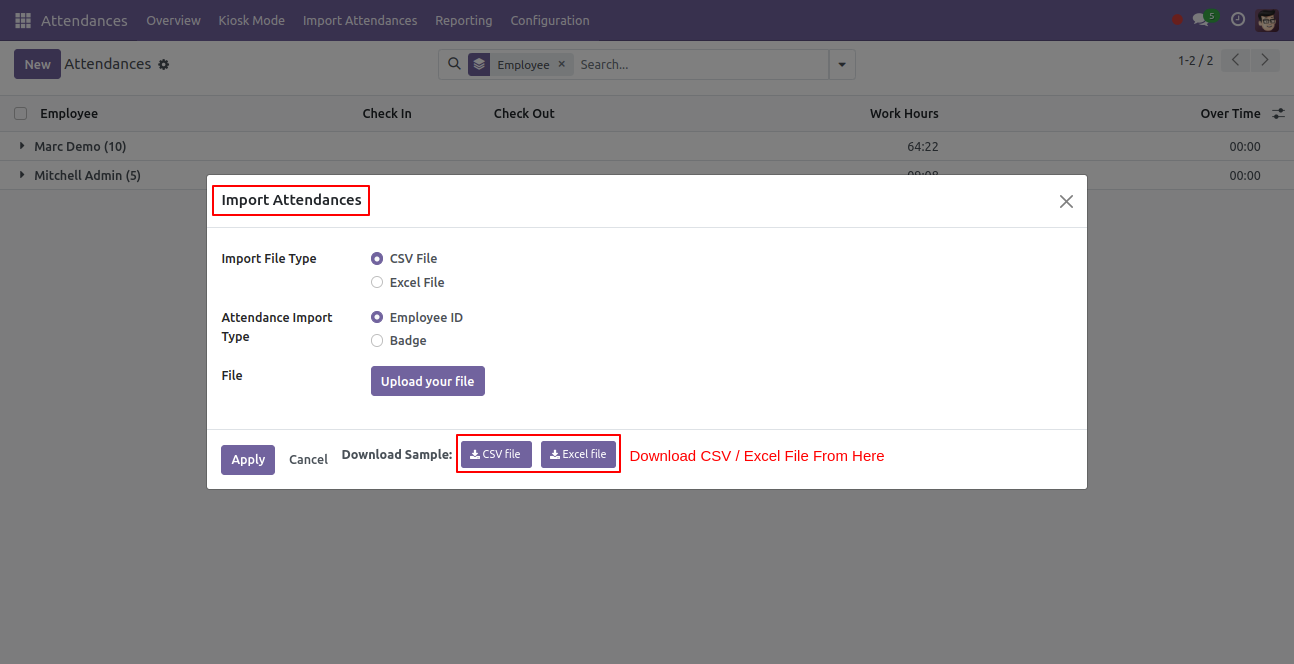
After click 'Apply' this success message will show with the total imported record.
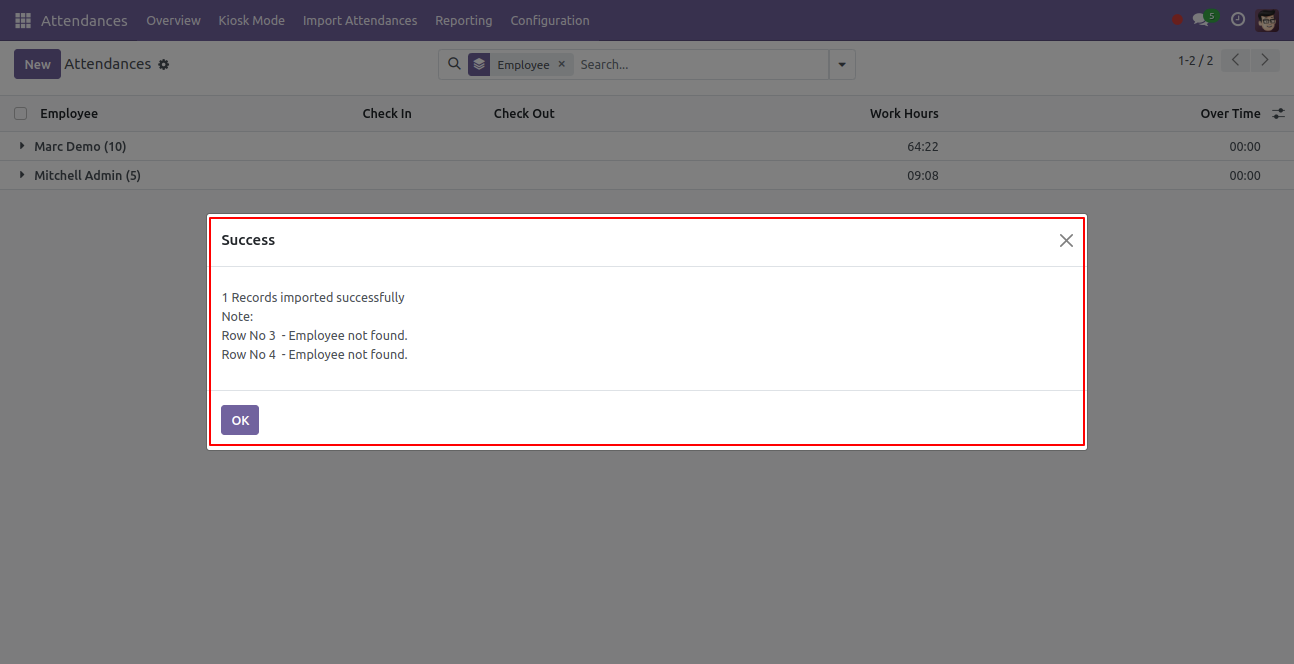
Import custom character field 'Information'.
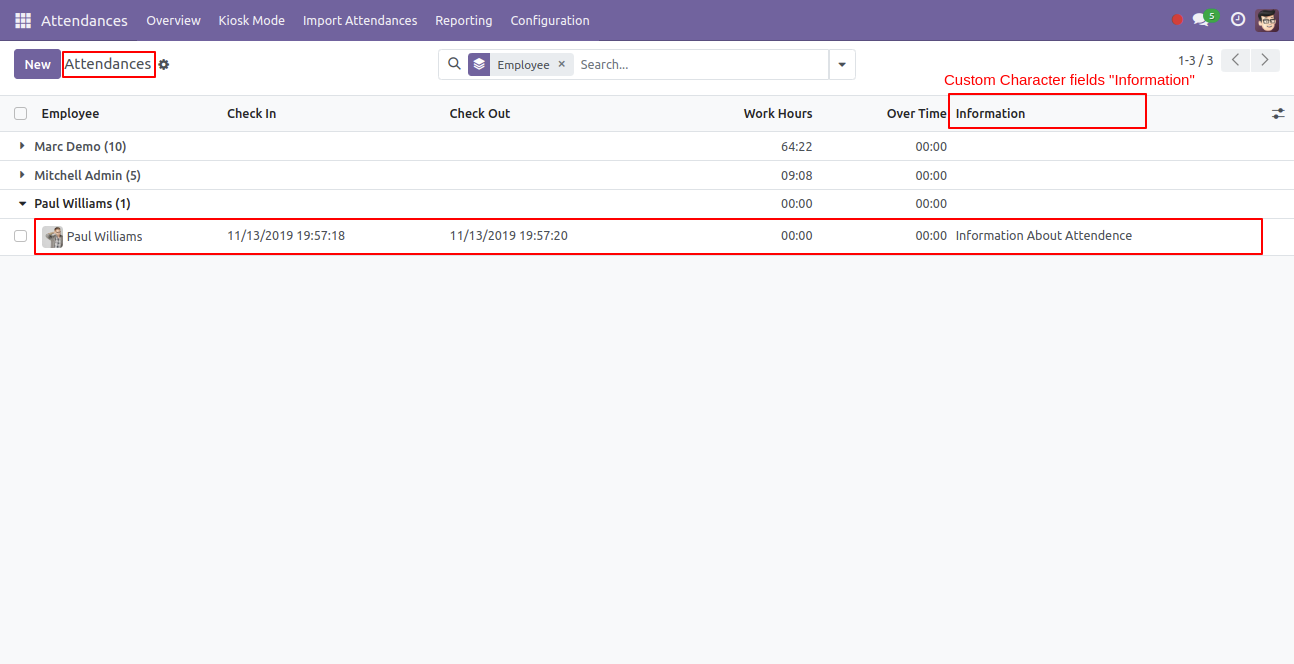
Your CSV/Excel file must match like below and You can add custom fields column after the 'Check Out Date & Time' column as shown in the below image.
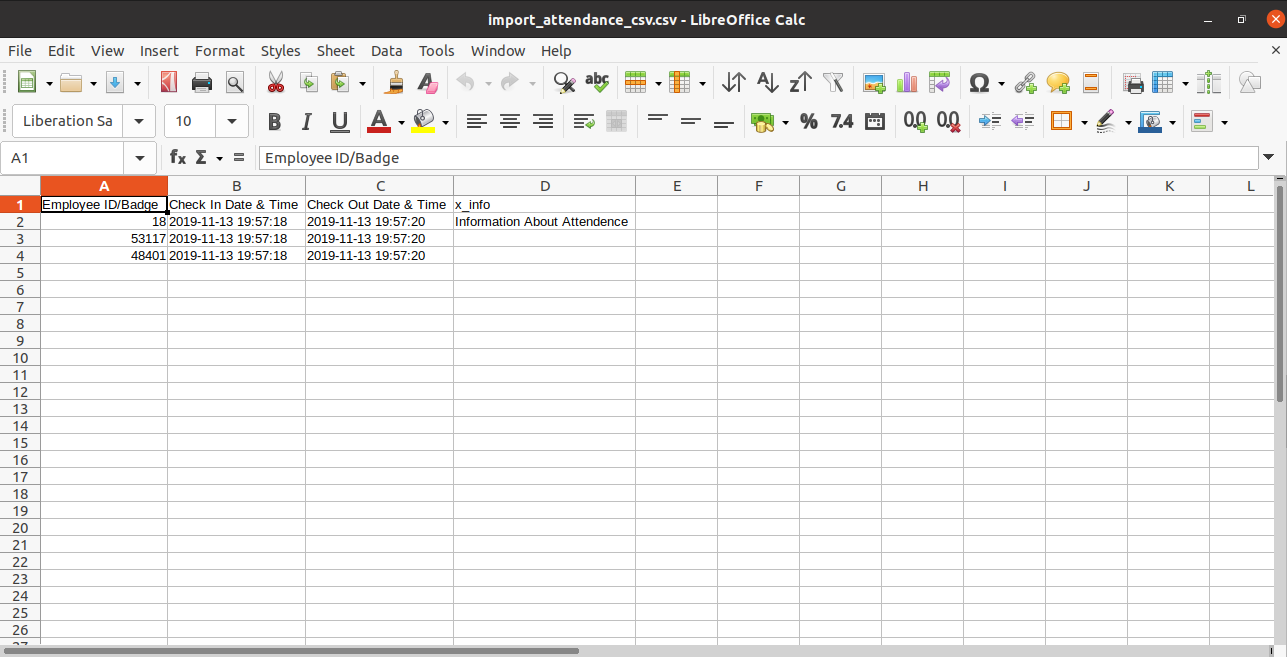
Your CSV/Excel file format looks like below.
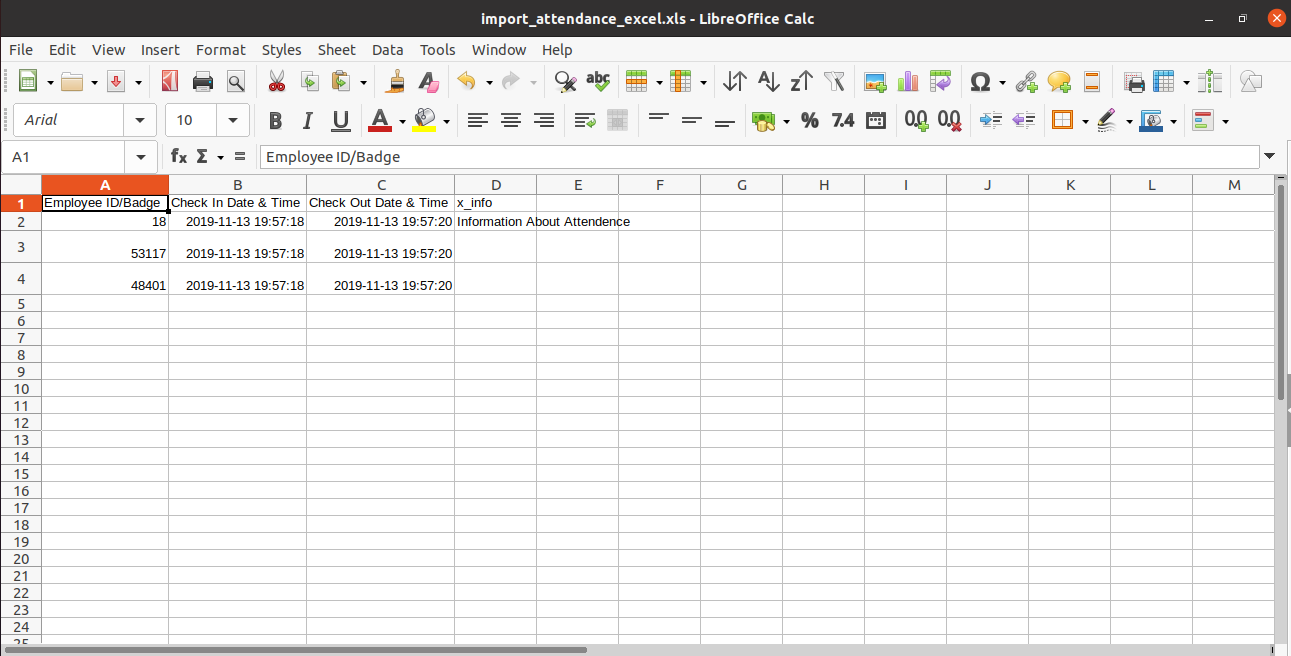
Version 18.0.1 | Released on : 29th August 2024
- Yes, this app works perfectly with Odoo Enterprise (Odoo.sh & On-Premise) as well as Community.
- No, this application is not compatible with odoo.com(odoo saas/Odoo Online).
- Please Contact Us at sales@softhealer.com to request customization.
- Yes, you will get free update for lifetime.
- No, you don't need to install addition libraries.
- For version 12 or upper, you will need to purchase the module for each version that you want to use.
- Yes, we provide free support for 100 days.
- No, We do not provide any kind of exchange.

