

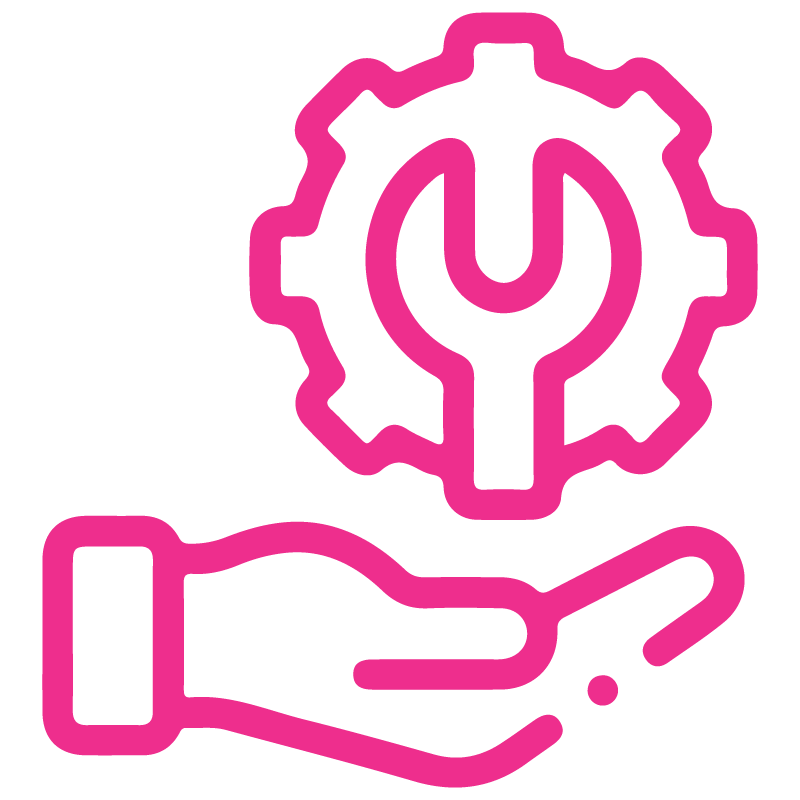

















HTML Snippet
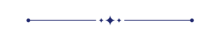
Do you have some technical knowledge about web designing and do you want to build some design for your website? Currently, odoo does not provide any snippet where you can type code for design. so that is why we made this module. It will provide a platform where you can make a design like a slider, image grid, list views, etc.
Related Modules
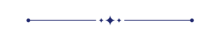
Features
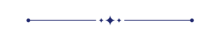
- *Required a basic knowledge of HTML, CSS and JS.
- Easy to build your design for your website.
- Easy to use just like drag and drop and paste your code.
Notes
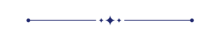
- Known Issue Of J-query Error,
- JS (Javascript) which is accepted/ valid inside the odoo HTML editor,
Drag and Drop that snippet.
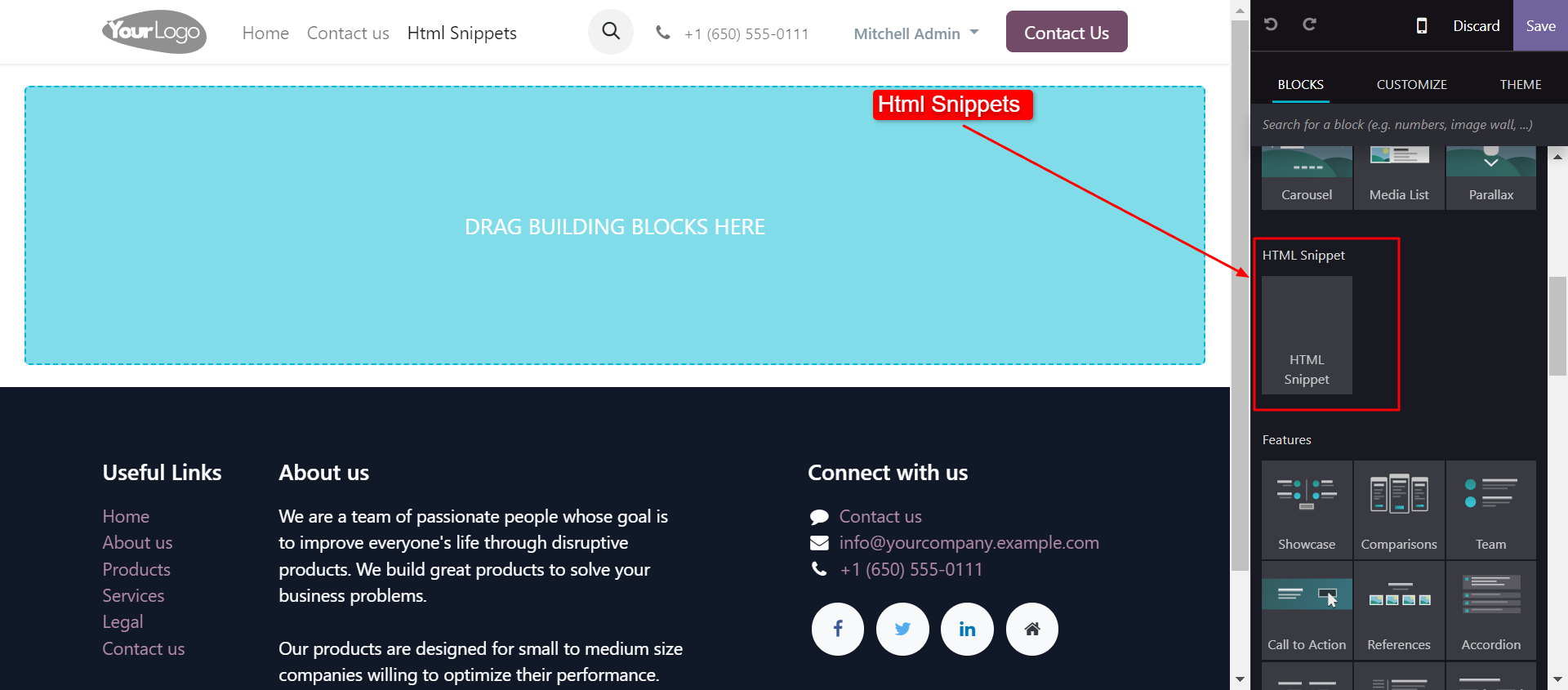
After the drag snippet, one wizard will pop up. Where you can paste your HTML code in the HTML tab.
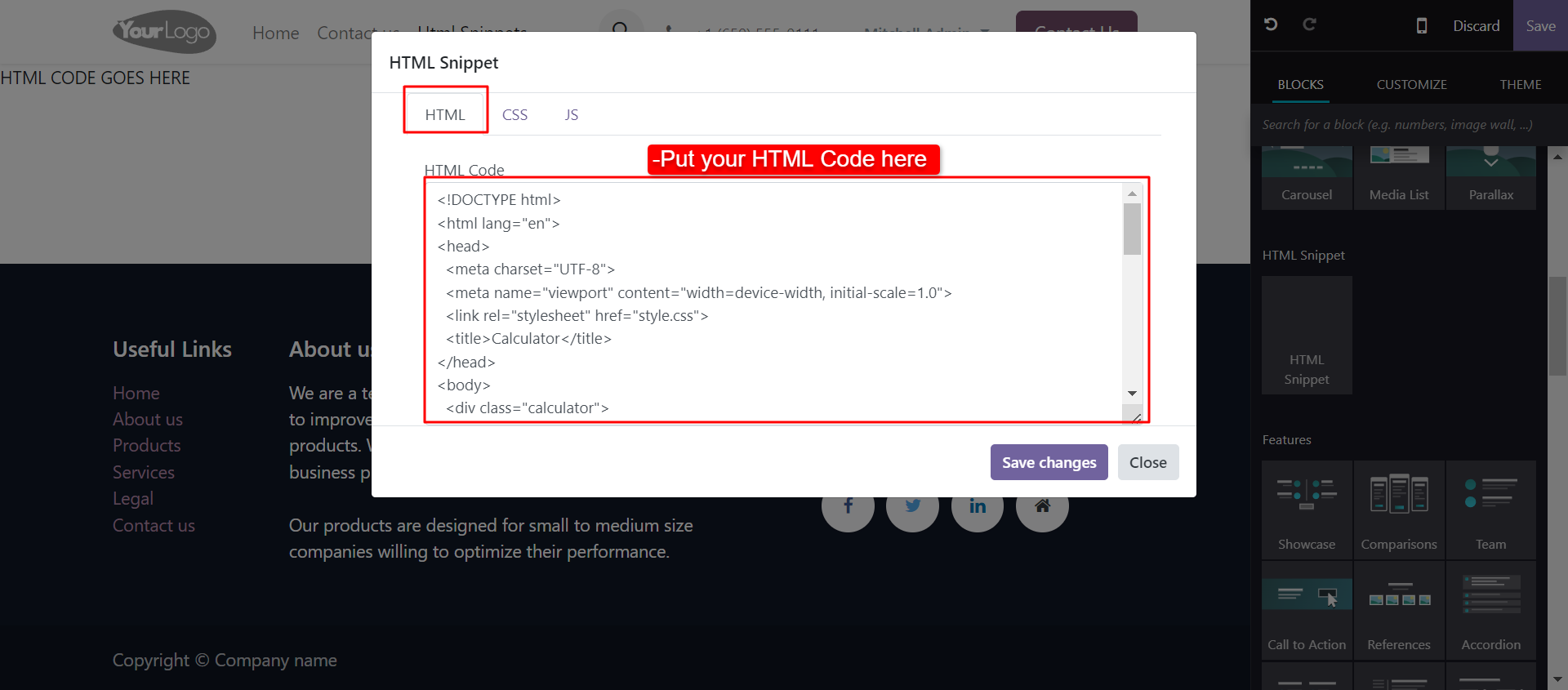
Paste your CSS code in the CSS tab.
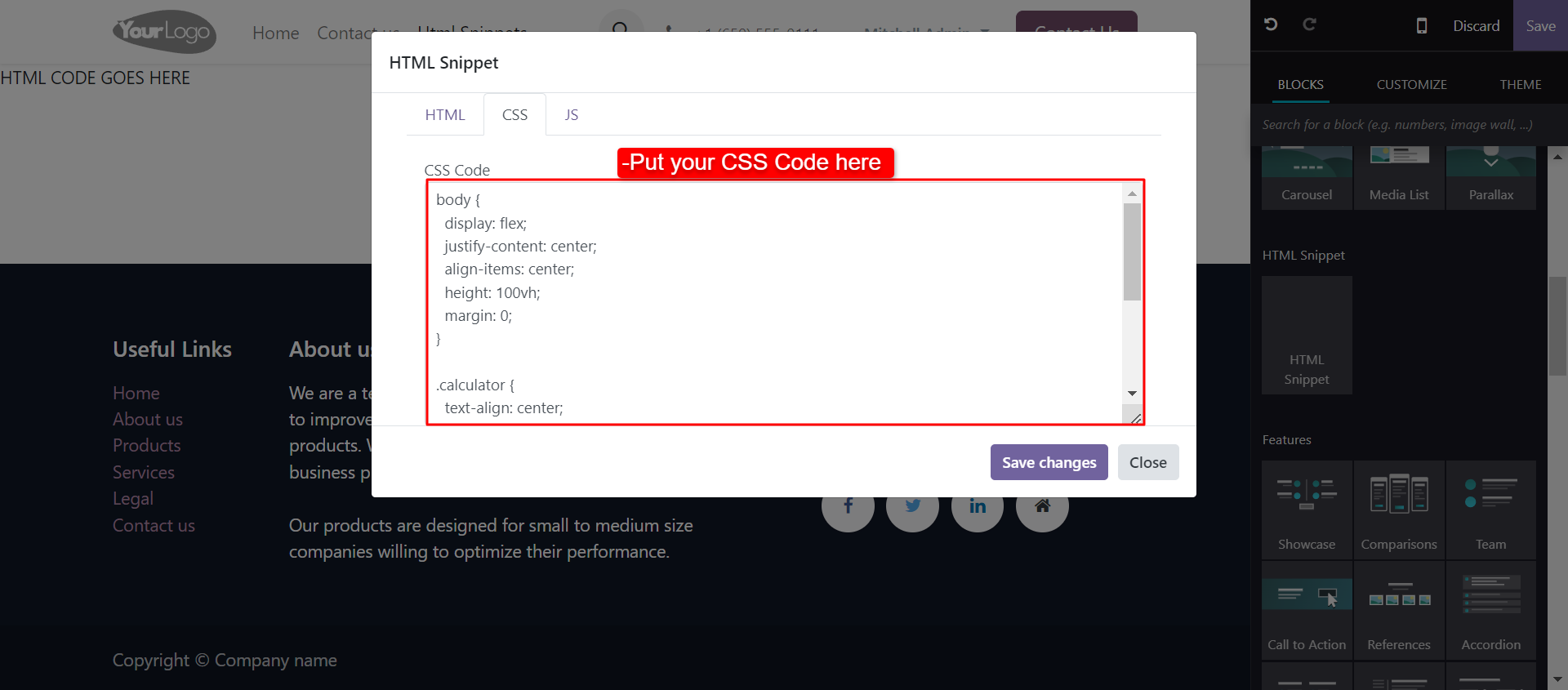
Paste your JS code in the JS tab.
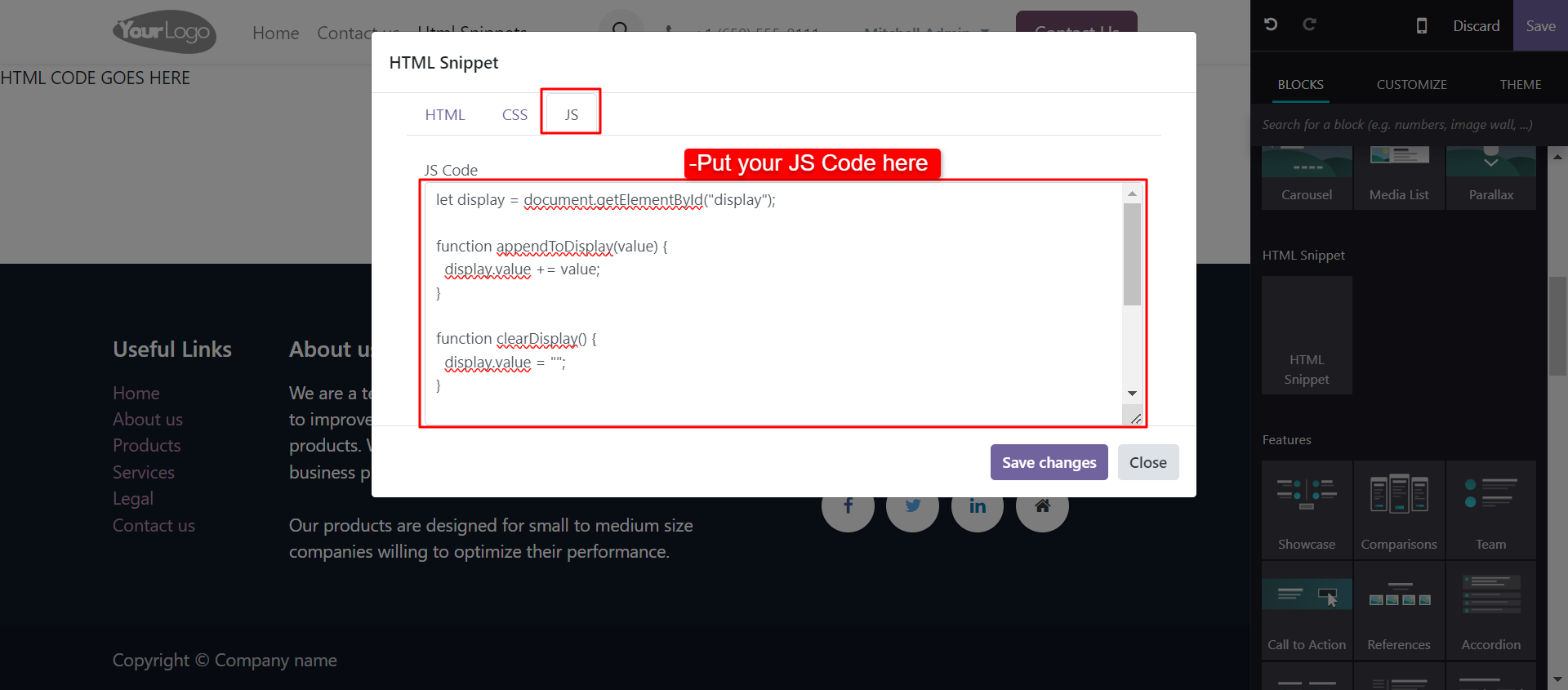
After clicking 'Save Changes' you can see the output of your code as shown below.
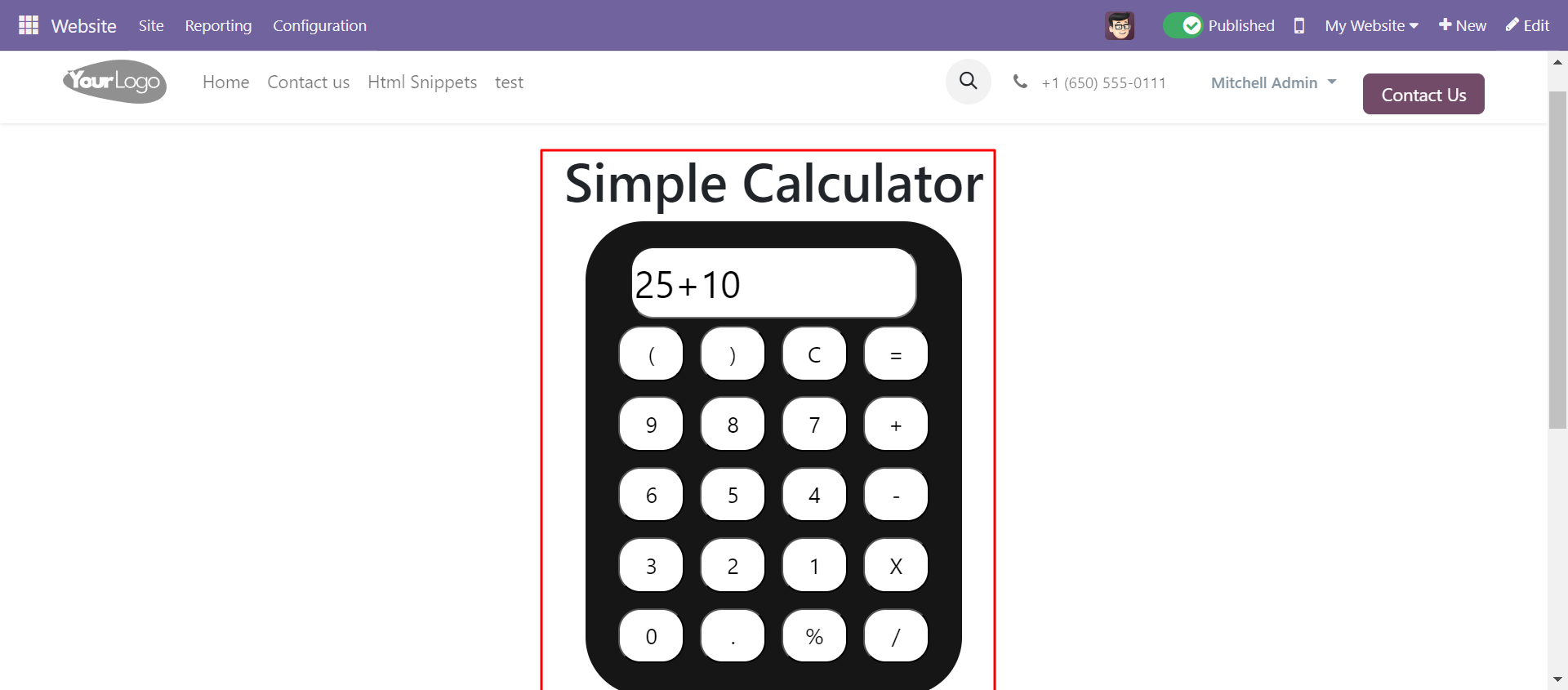
Version 18.0.1 | Released on : 28th October 2024
- Yes, this app works perfectly with Odoo Enterprise (Odoo.sh & On-Premise) as well as Community.
- No, this application is not compatible with odoo.com(odoo saas/Odoo Online).
- Please Contact Us at sales@softhealer.com to request customization.
- Yes, you will get free update for lifetime.
- No, you don't need to install additional libraries.
- For version 12 or upper, you will need to purchase the module for each version that you want to use.
- Yes, we provide free support for 100 days.
- No, We do not provide any kind of exchange.

