

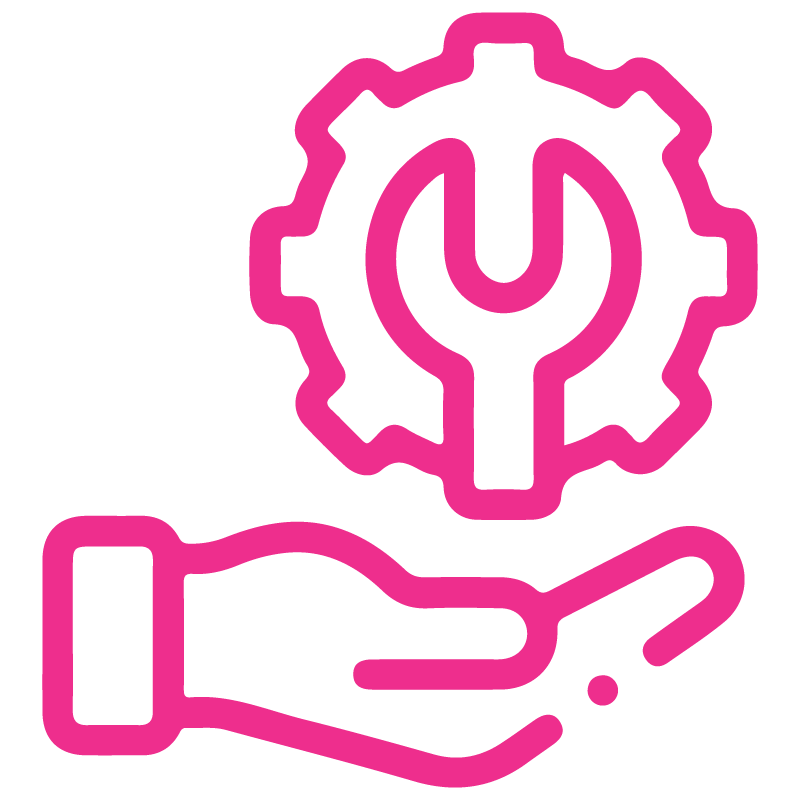











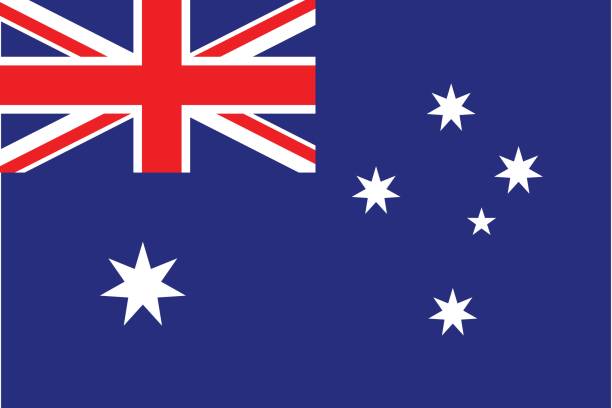





Hide/Show Duplicate Button
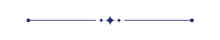
This module is useful to hide/show the duplicate action button from whole odoo models for a particular user.
Related Modules
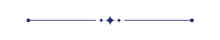
Features
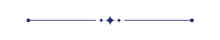
- You can Hide/Show the duplicate action button.
Tick the 'Show duplicate Button' group to show the duplicate button.
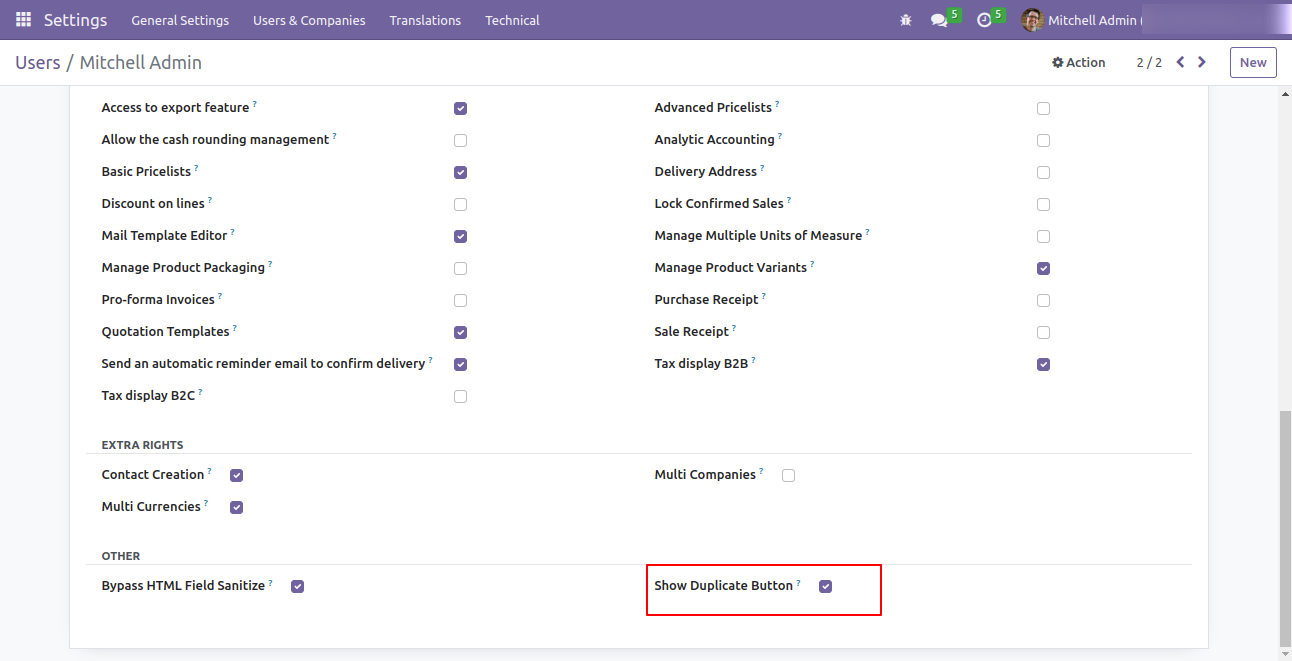
The 'Duplicate Button' can be visible in the action menu.
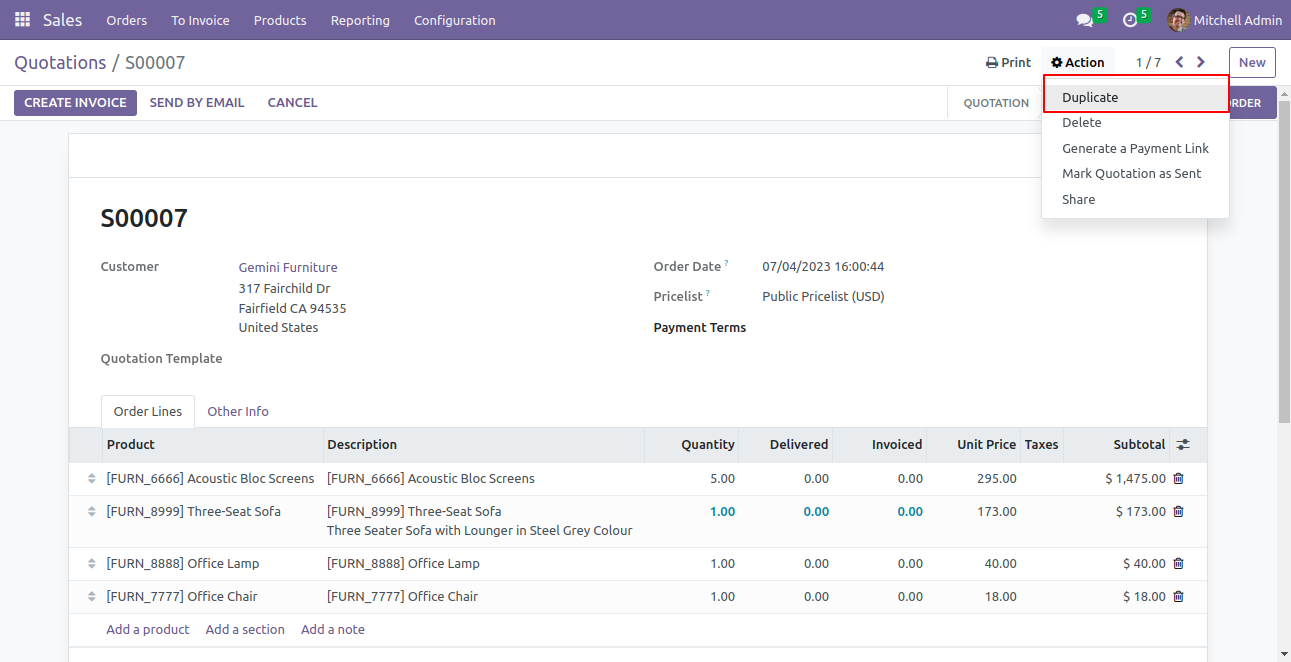
Untick the 'Show Duplicate Button' group to hide the action button.
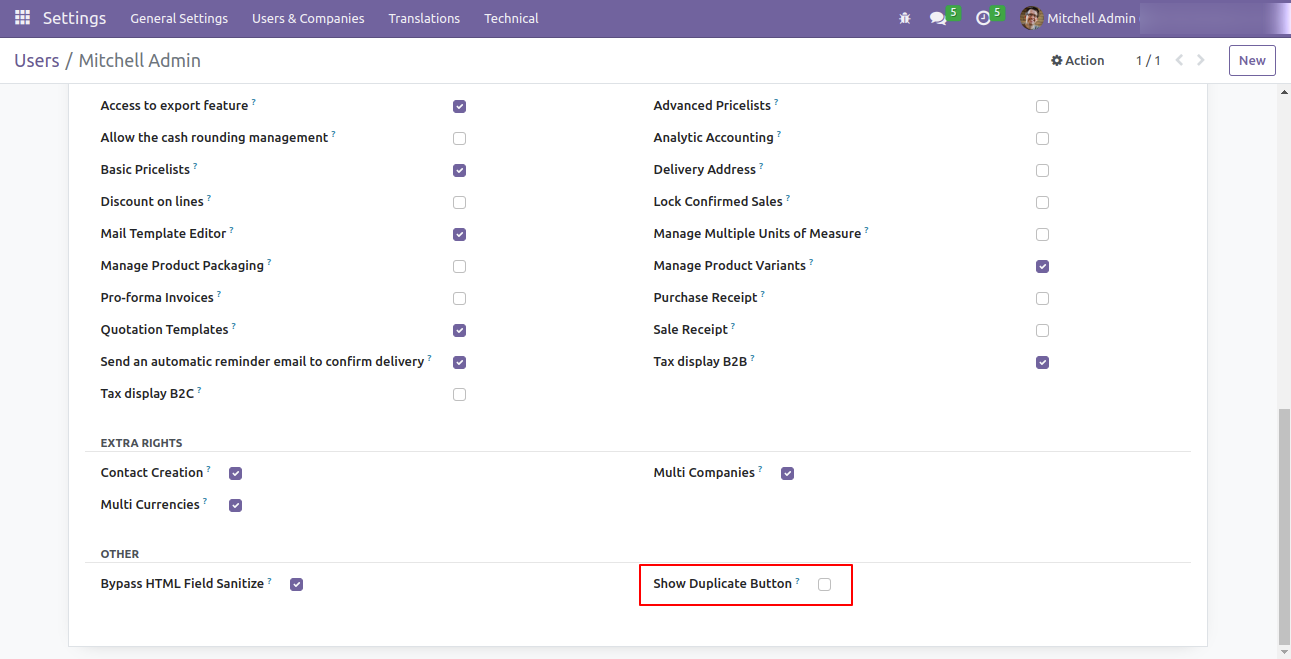
Now, the 'Duplicate Button' is disabled.
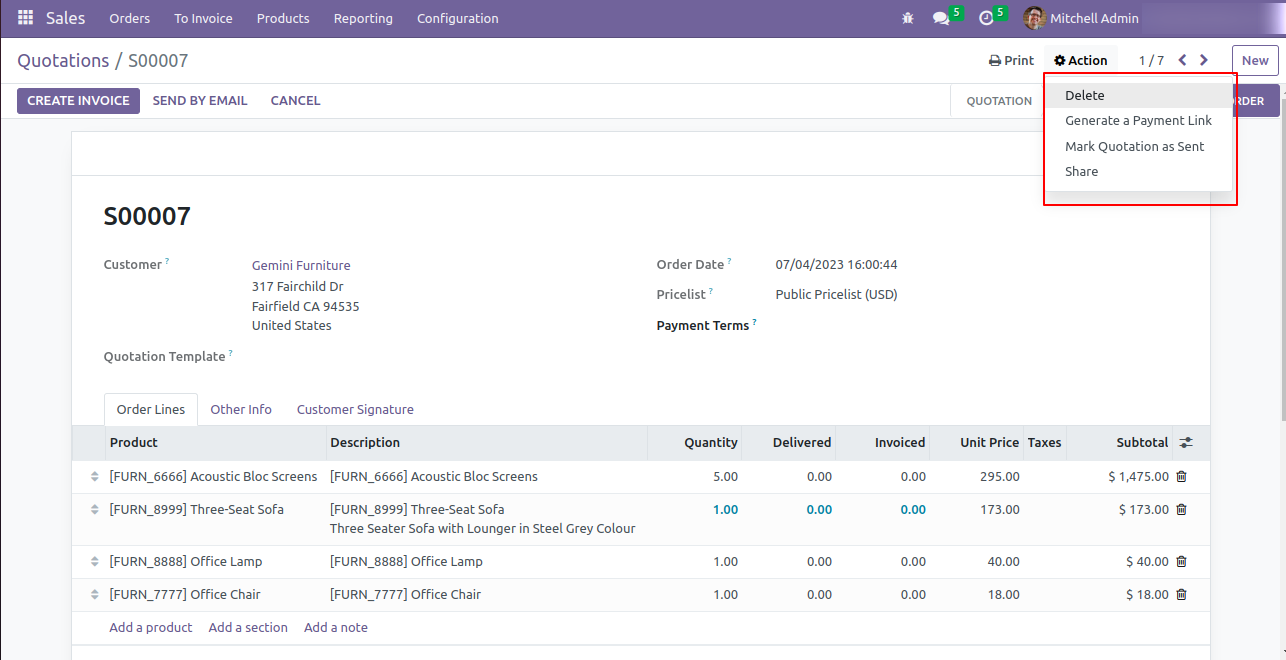
Version 18.0.1 | Released on : 2nd October 2024
- Yes, this app works perfectly with Odoo Enterprise (Odoo.sh & Premise) as well as Community.
- No, this application is not compatible with odoo.com(odoo saas).
- Please Contact Us at sales@softhealer.comto request customization.
- Yes, we provide free support for 100 days.
- Yes, you will get free update for lifetime.
- No, you don't need to install additional libraries.
- For version 12 or upper, you will need to purchase the module for each version that you want to use.
- No, We do not provide any kind of exchange.

