

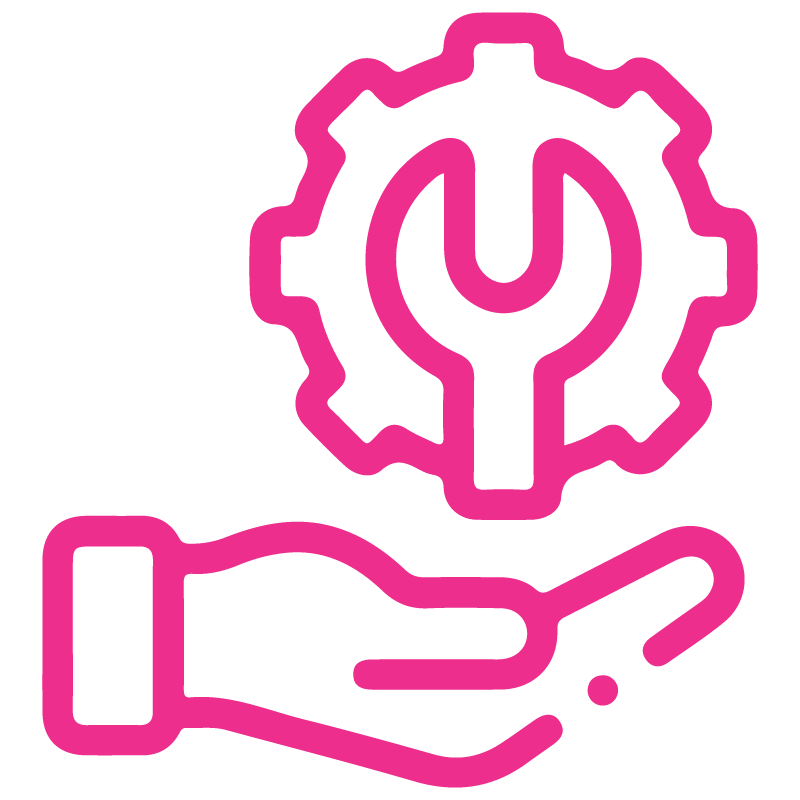













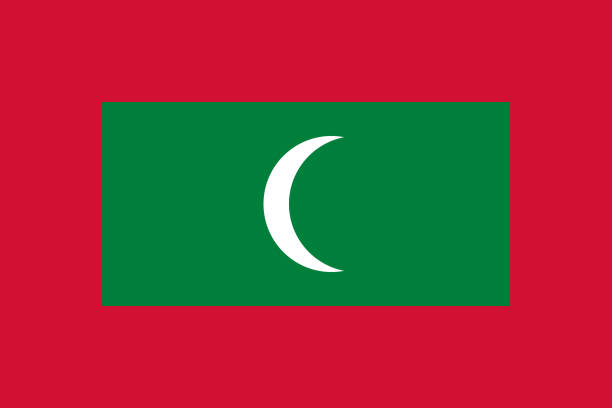



Hide/Show Action Button
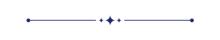
This module is useful to hide/show the action button from whole odoo models for a particular user.
Features
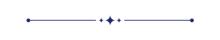
- You can Hide/Show the action button.
Tick the 'Show Action Button' group to show the action button.
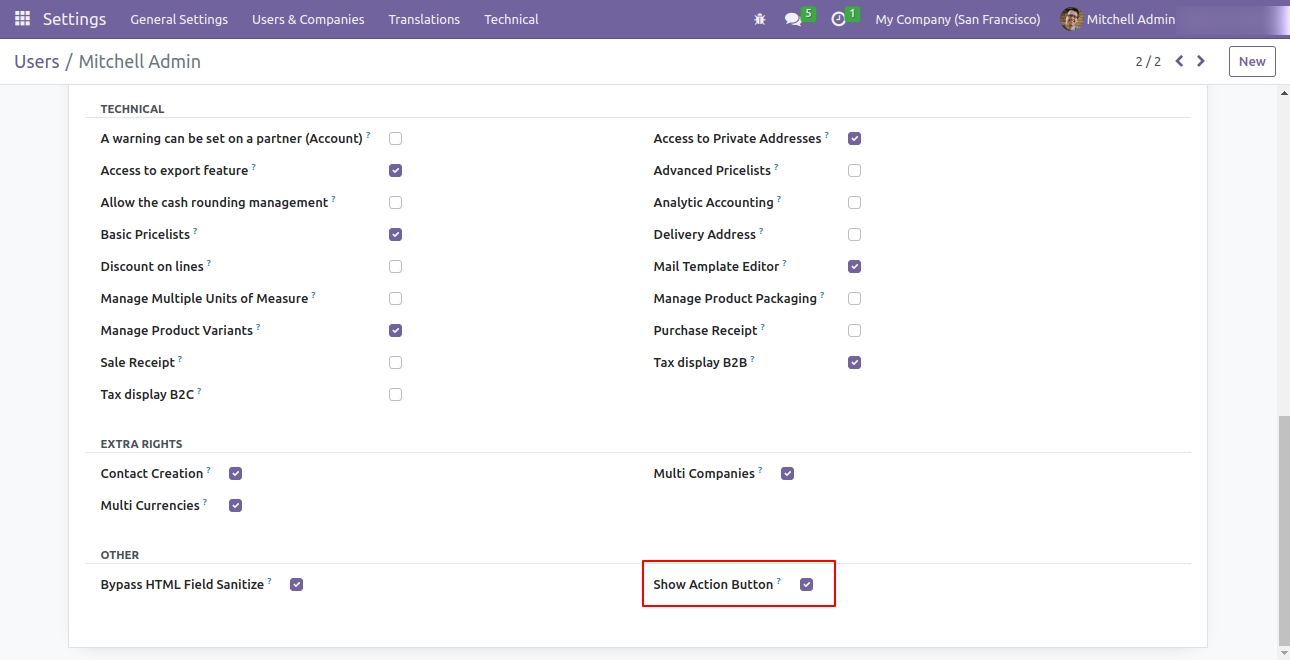
The 'Action Button' can be visible.
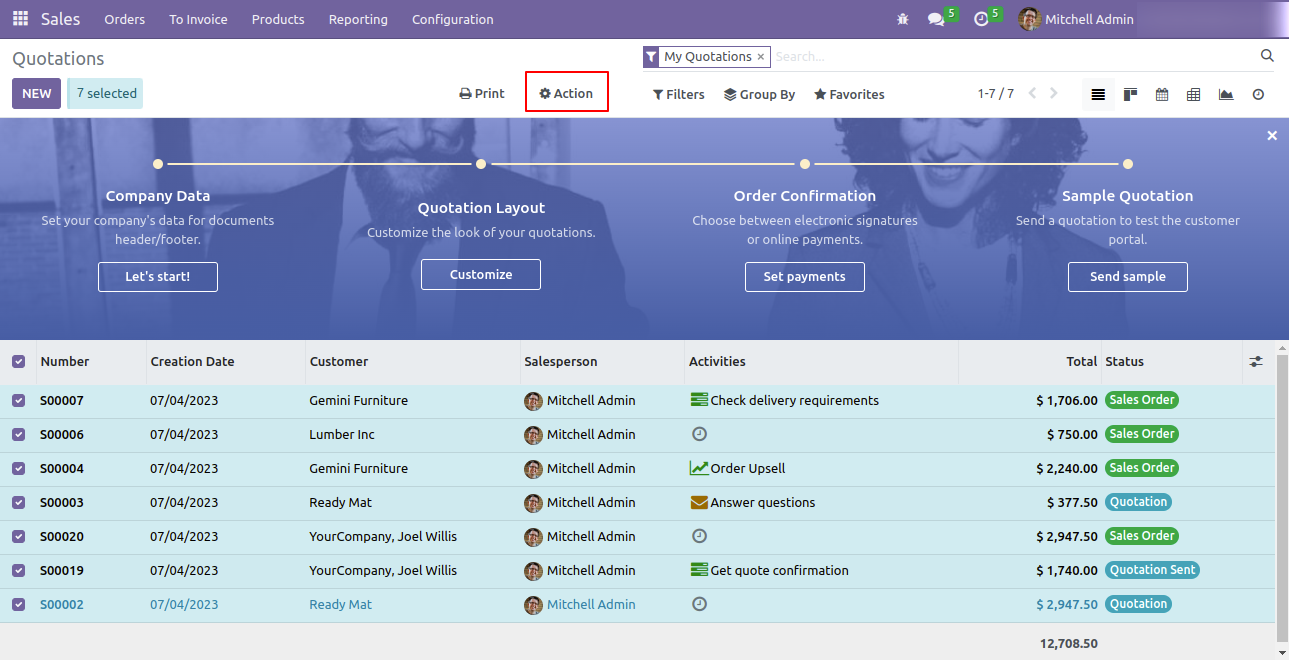
Untick the 'Show Action Button' group to hide the action button.
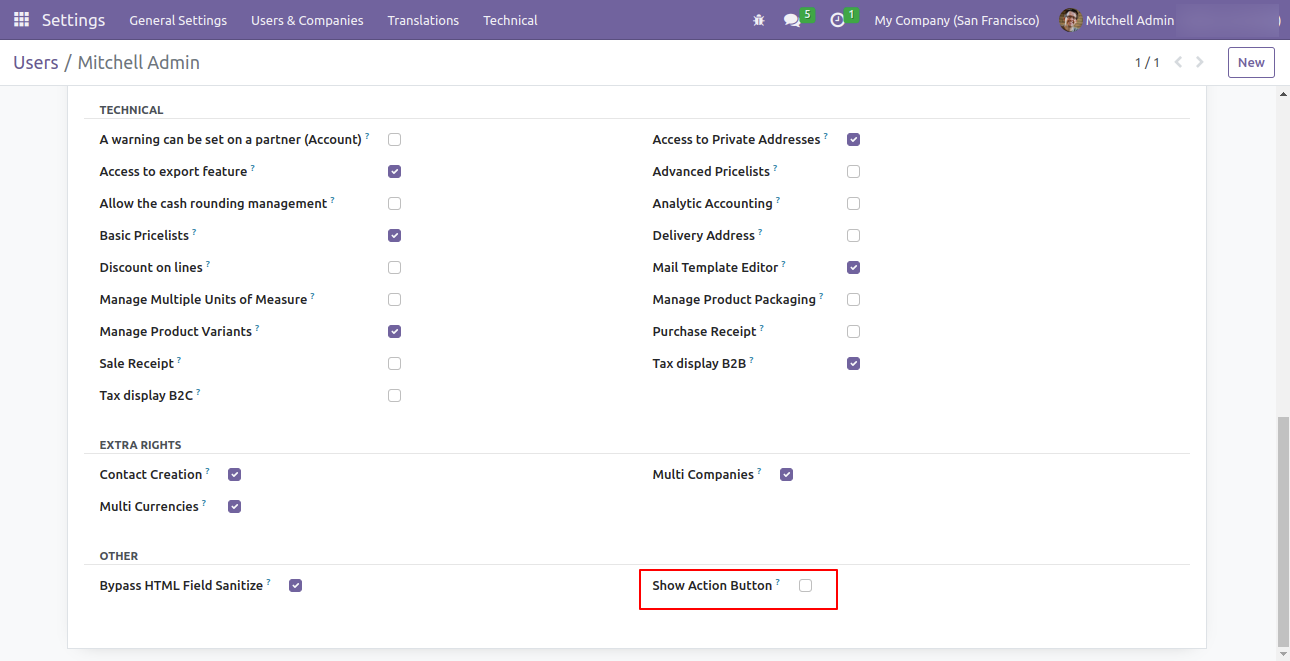
Now, the 'Action Button' is disabled.
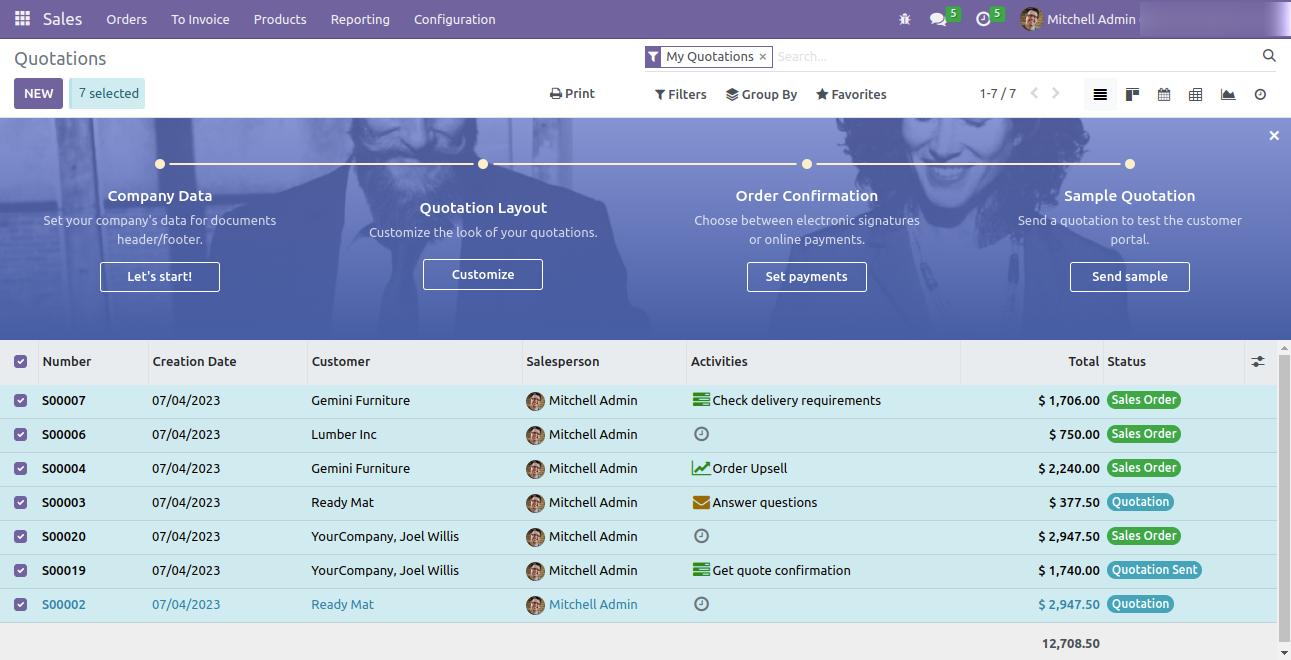
Version 18.0.1 | Released on : 8th October 2024
- Yes, this app works perfectly with Odoo Enterprise (Odoo.sh & Premise) as well as Community.
- No, this application is not compatible with odoo.com(odoo saas).
- Please Contact Us at sales@softhealer.comto request customization.
- Yes, we provide free support for 100 days.
- Yes, you will get free update for lifetime.
- No, you don't need to install additional libraries.
- For version 12 or upper, you will need to purchase the module for each version that you want to use.
- No, We do not provide any kind of exchange.

