
Hide Product Variant On Website
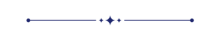
Tired of manually adding or removing product variants based on availability? Our powerful module simplifies this process! You can easily hide/show the product variant on website, ensuring a hassle-free and organized shopping experience.
Features
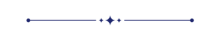
- Hide or show specific product variants with a simple 'Active' checkbox.
- Reduce clutter and enhance product browsing by displaying only relevant variants.
In the product form view, select the product variant and click the 'Configure' button.
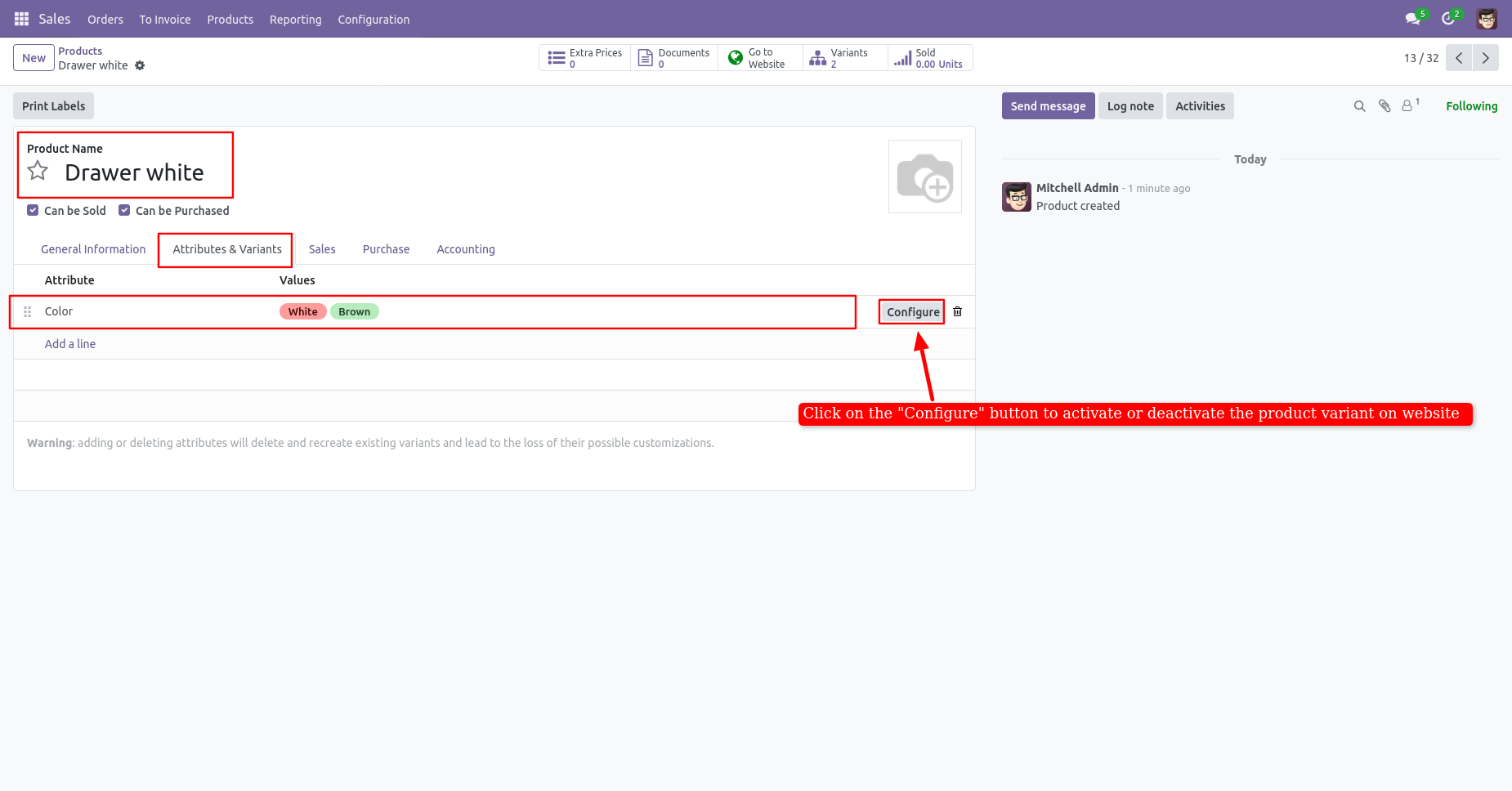
Enable on the 'Active' boolean of the product variant which you want to show on the website.
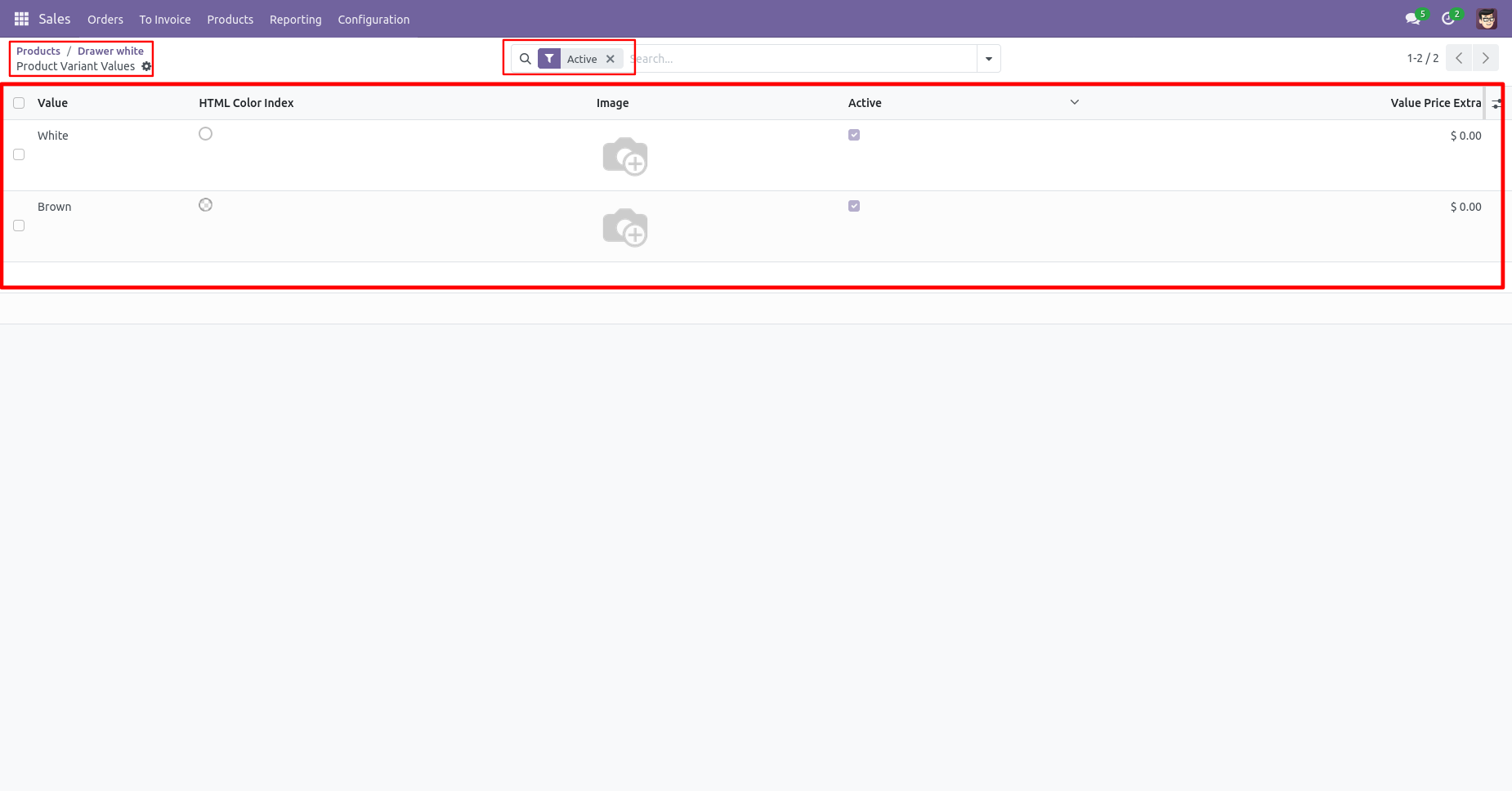
Once a product variant, you can see that activated variant on the website.
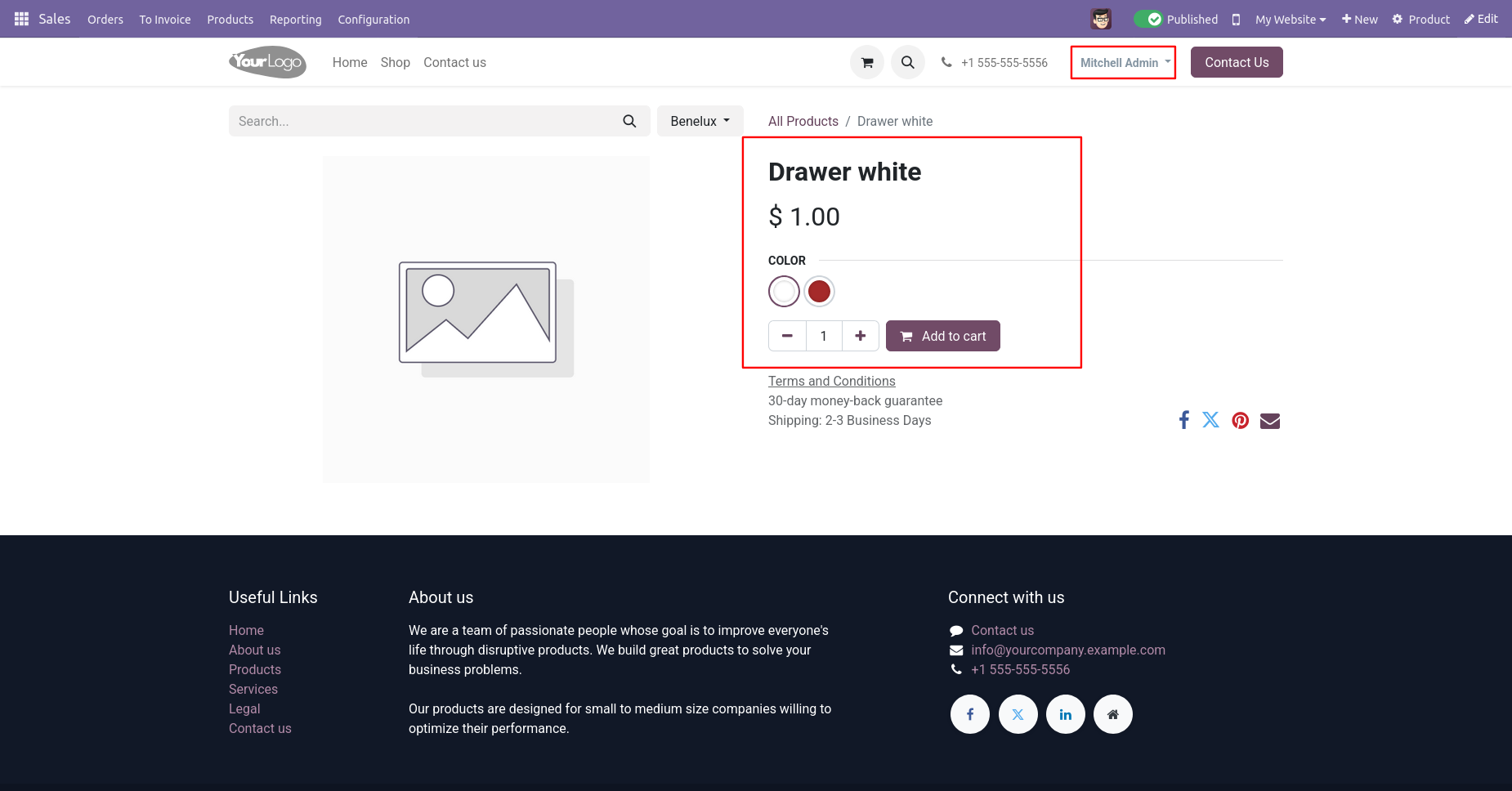
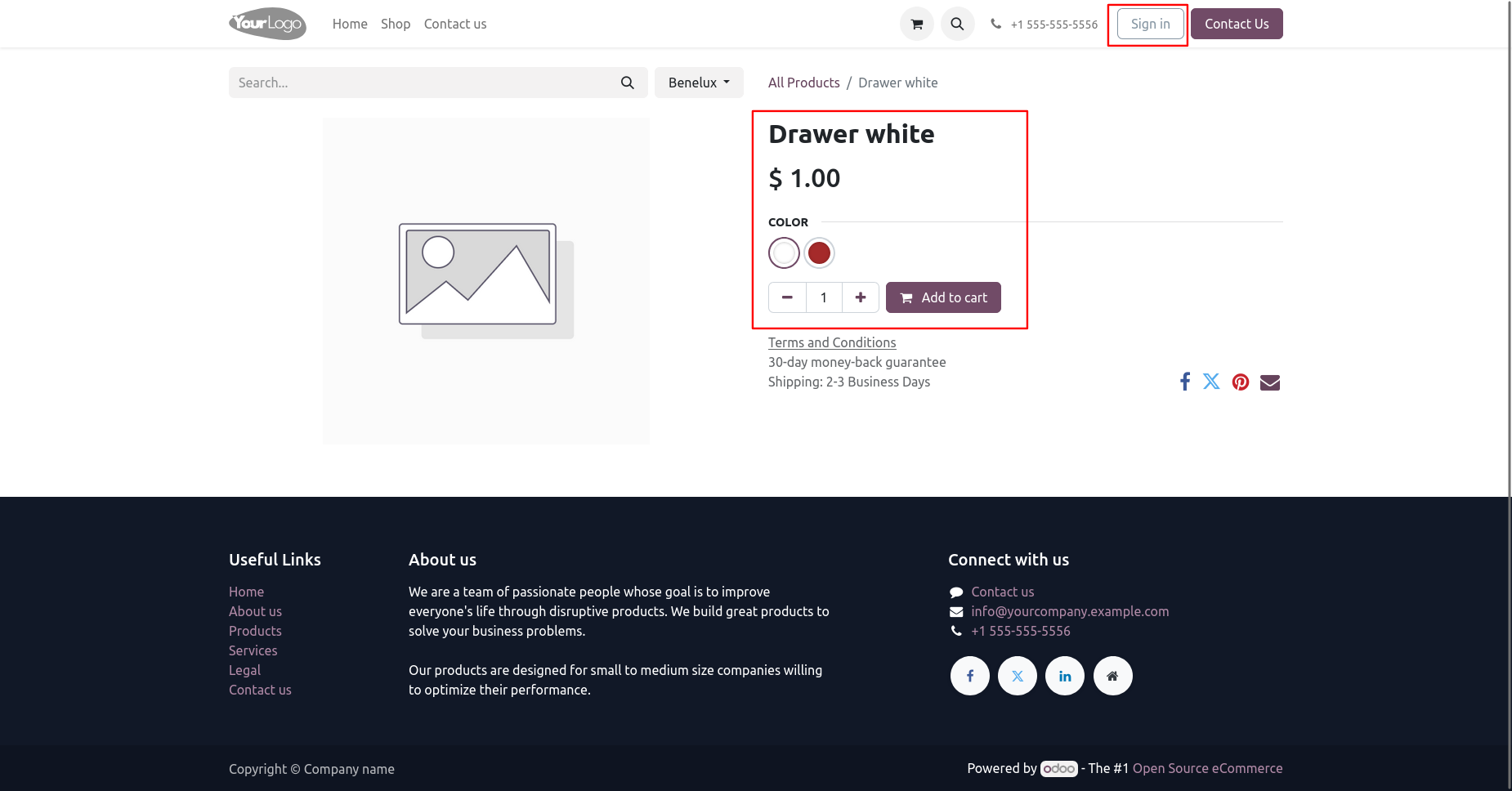
Go to the product variant and Disable the 'Active' boolean.
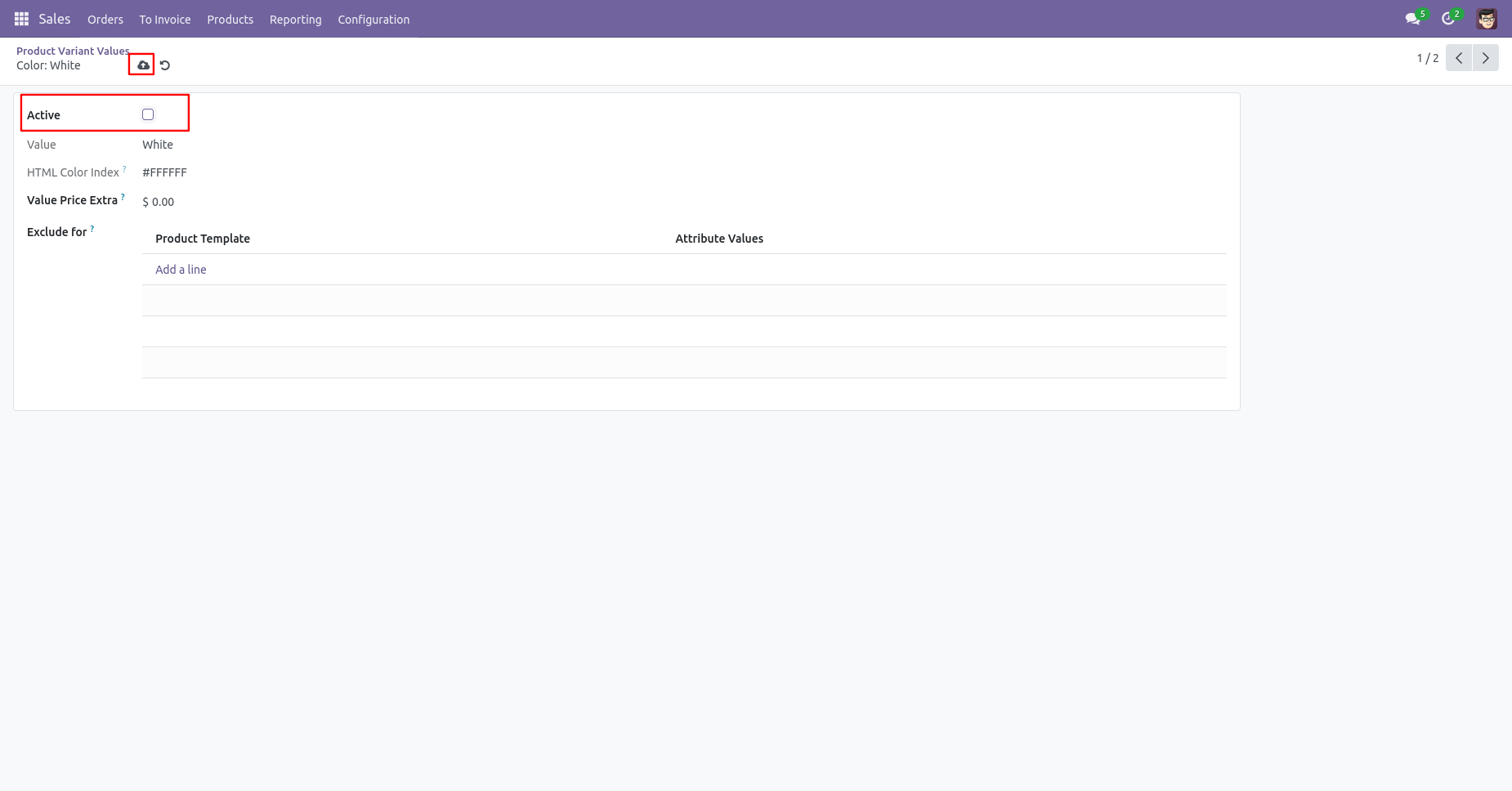
In the tree view of product variant, you can see the 'white' color is deactivated.
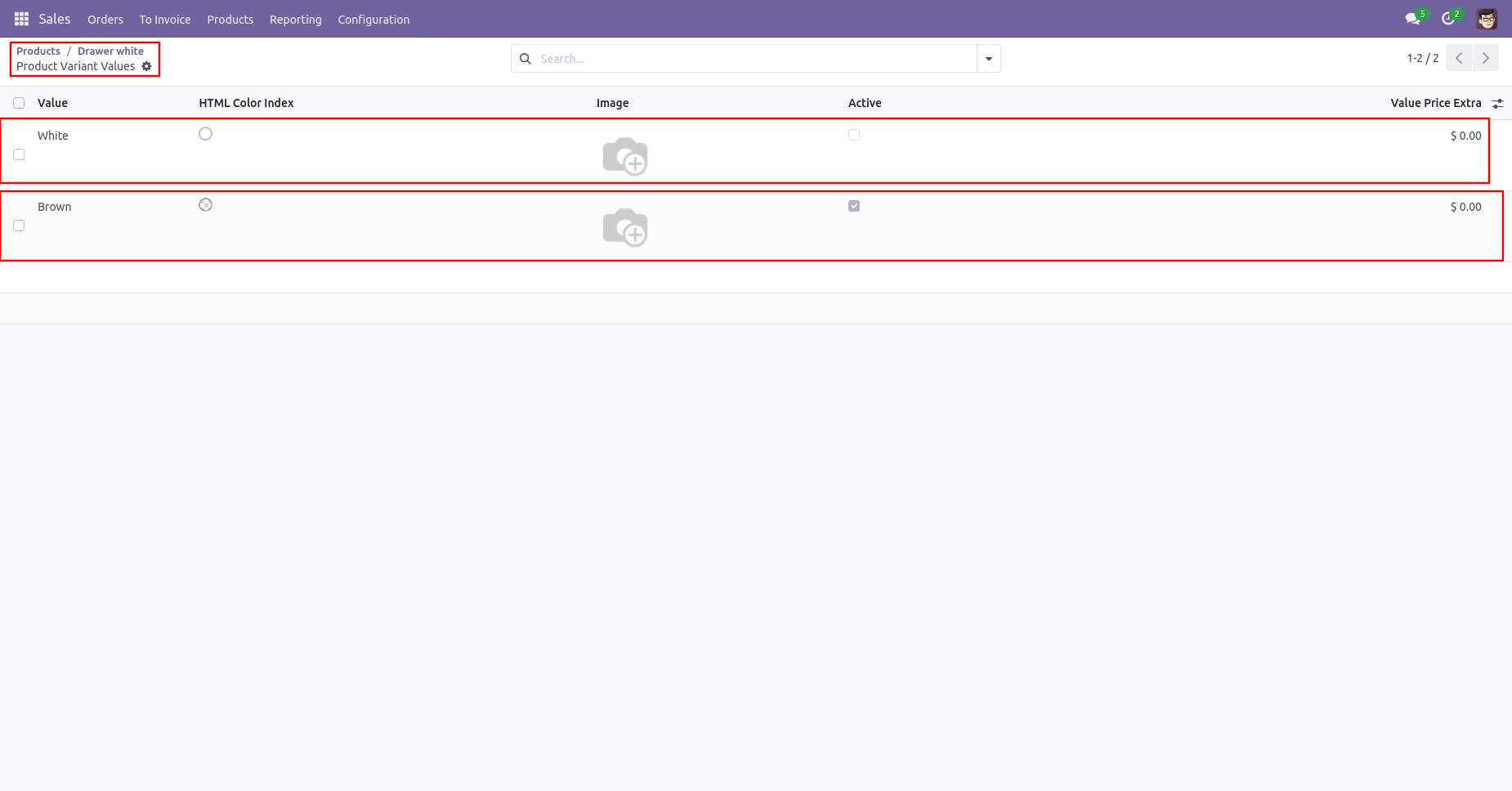
The deactivated product variant is hidden on the website, and the 'This Combination Does Not Exist' note is displayed.
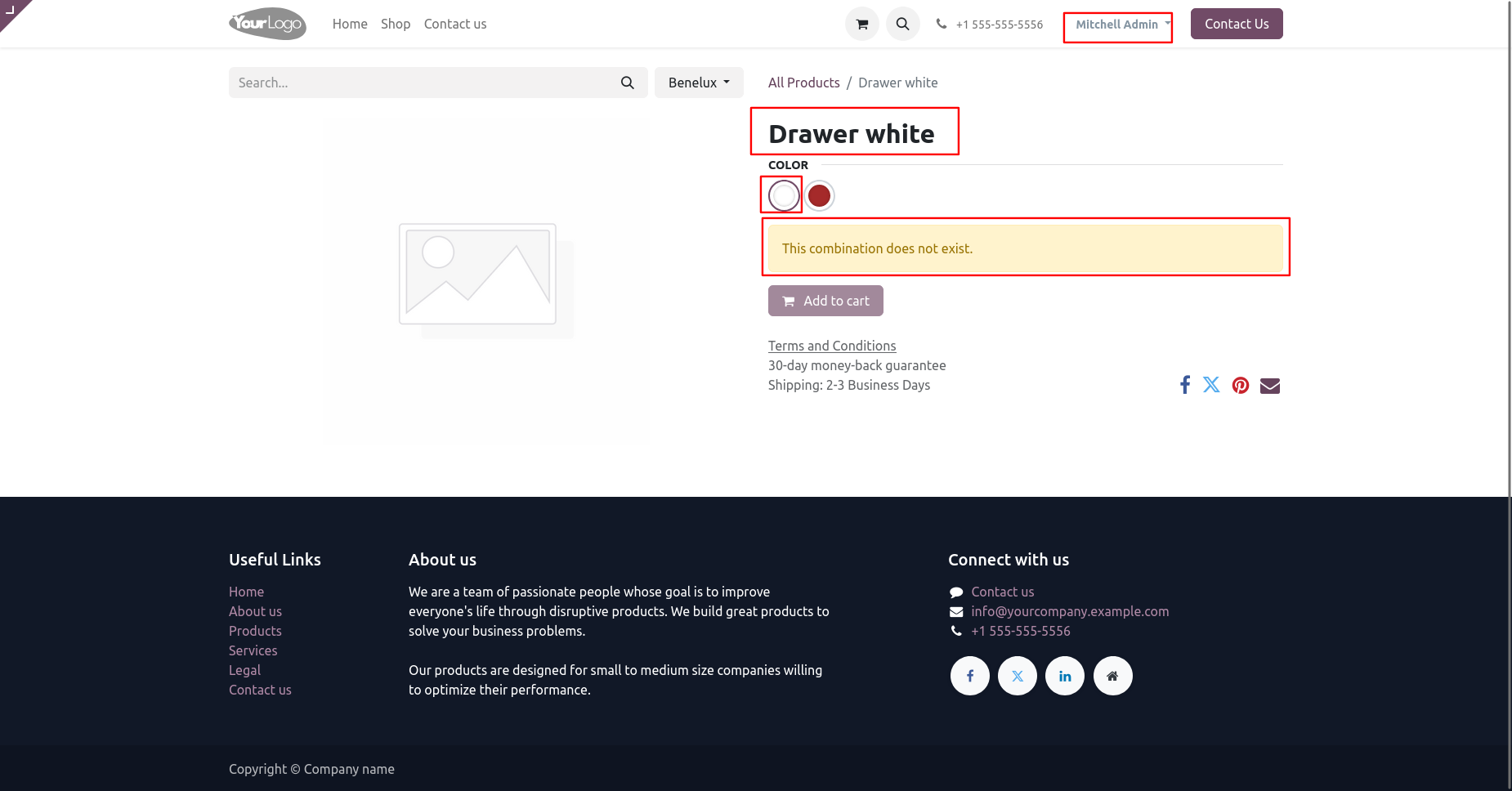
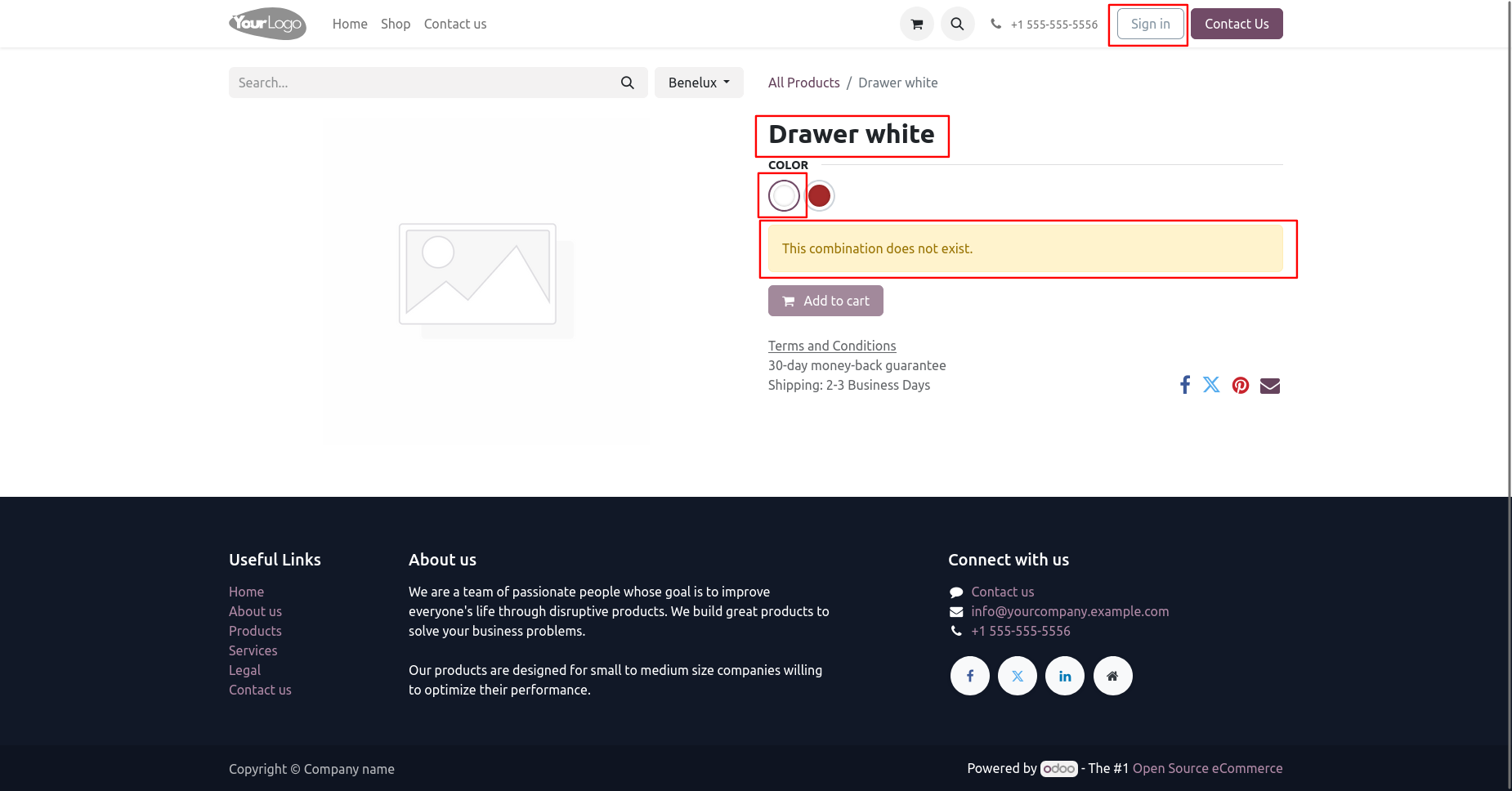
Version 17.0.1 | Released on : 12th March 2025
- Yes, this app works perfectly with Odoo Enterprise (Odoo.sh & On-Premise) as well as Community.
- No, this application is not compatible with odoo.com(odoo saas/Odoo Online).
- Please Contact Us at sales@softhealer.com to request customization.
- Yes, you will get free update for lifetime.
- No, you don't need to install addition libraries.
- For version 12 or upper, you will need to purchase the module for each version that you want to use.
- Yes, we provide free support for 100 days.
- No, We do not provide any kind of exchange.
