
Helpdesk Custom Checklist
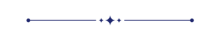
This module is designed to help you track your helpdesk tickets. You can easily create a checklist for the helpdesk. With the ability to create custom templates, you can quickly set up new checklists as per your needs. You can divide checklist items into different stages like Completed, Cancel & New. You can also filter the complete & cancel checklists.
Related Modules
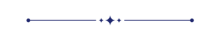
Hot Features
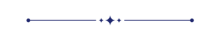
Features
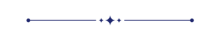
- Easy to create a checklist from the helpdesk custom checklist.
- Also, you can create a checklist template.
- It reduces human efforts.
- It helps to increase your productivity.
Goto user and give helpdesk access rights. Enable the 'Helpdesk Custom Checklist' option.
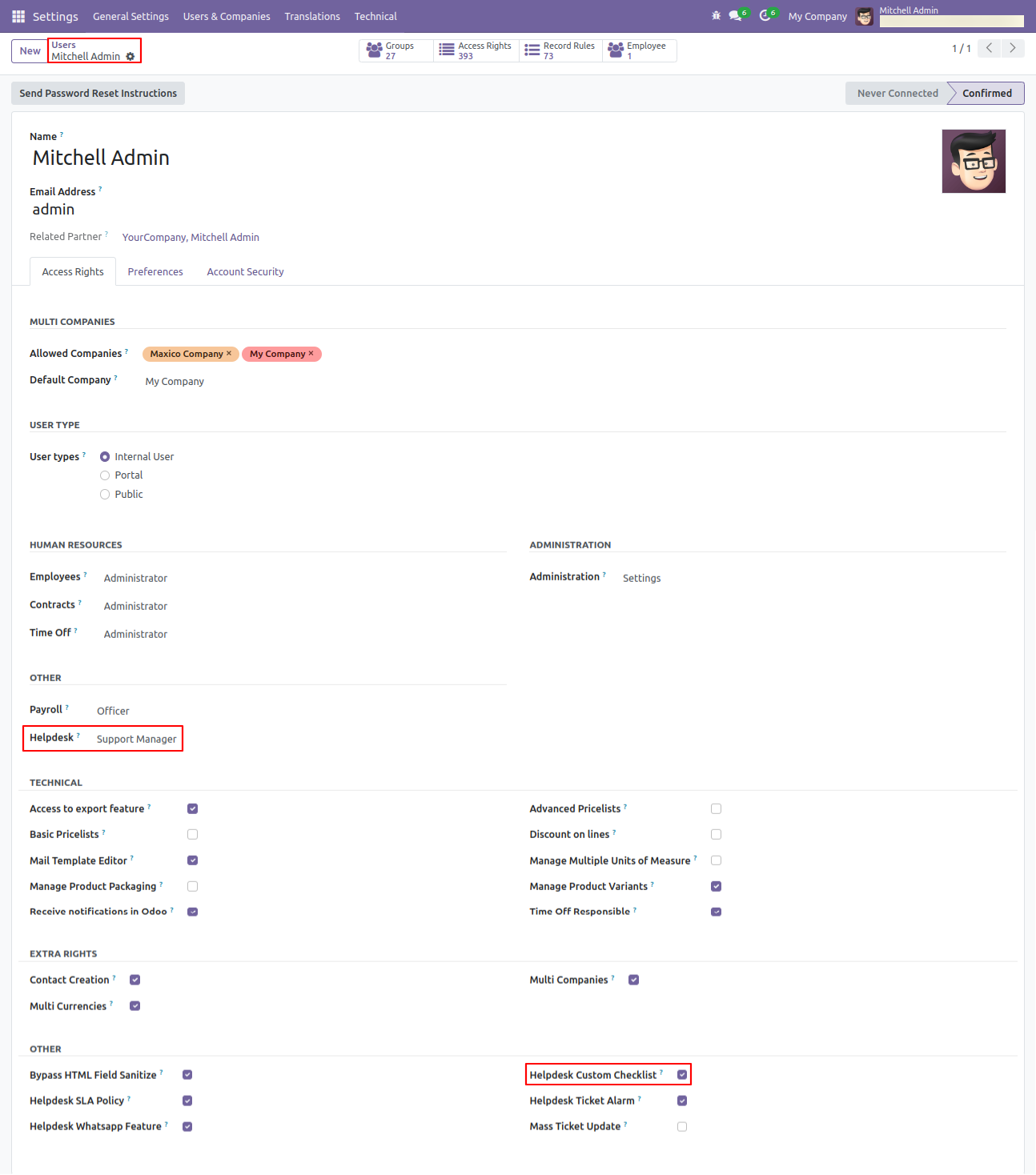
Form view of the helpdesk checklist template. In that, you can see the company name and selected checklists.
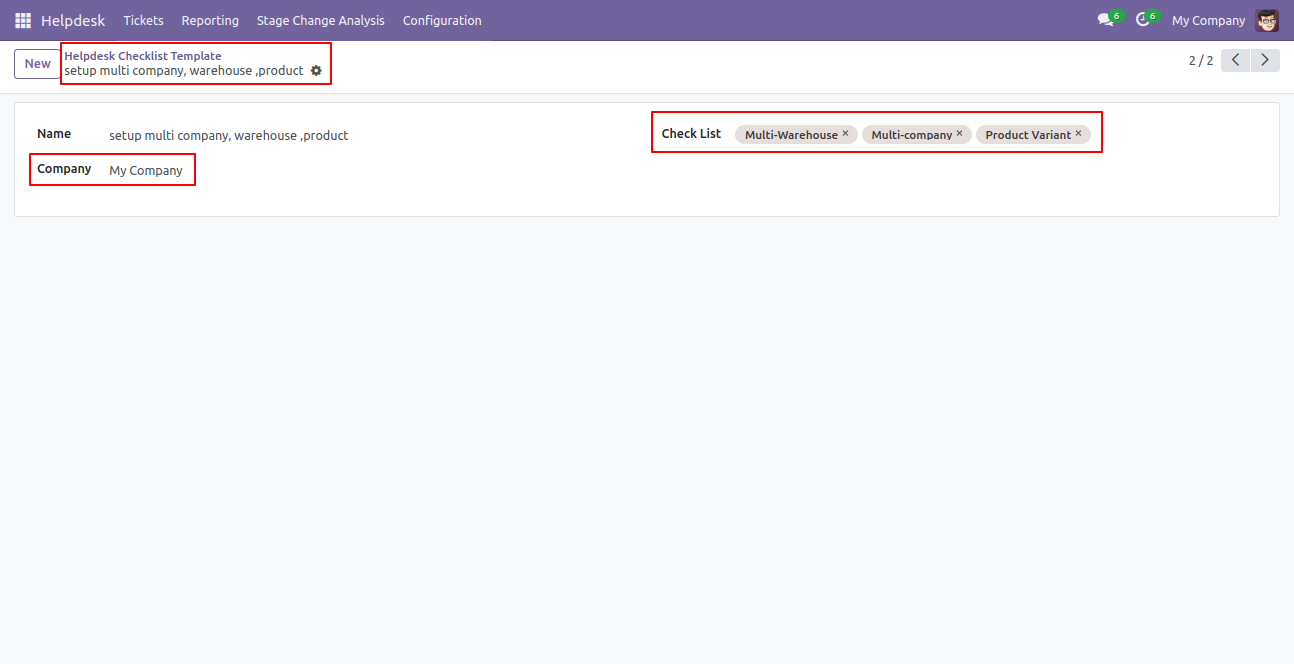
Go to the helpdesk and open the configuration menu. From there, Click on the option labeled 'Helpdesk Custom Checklist'.
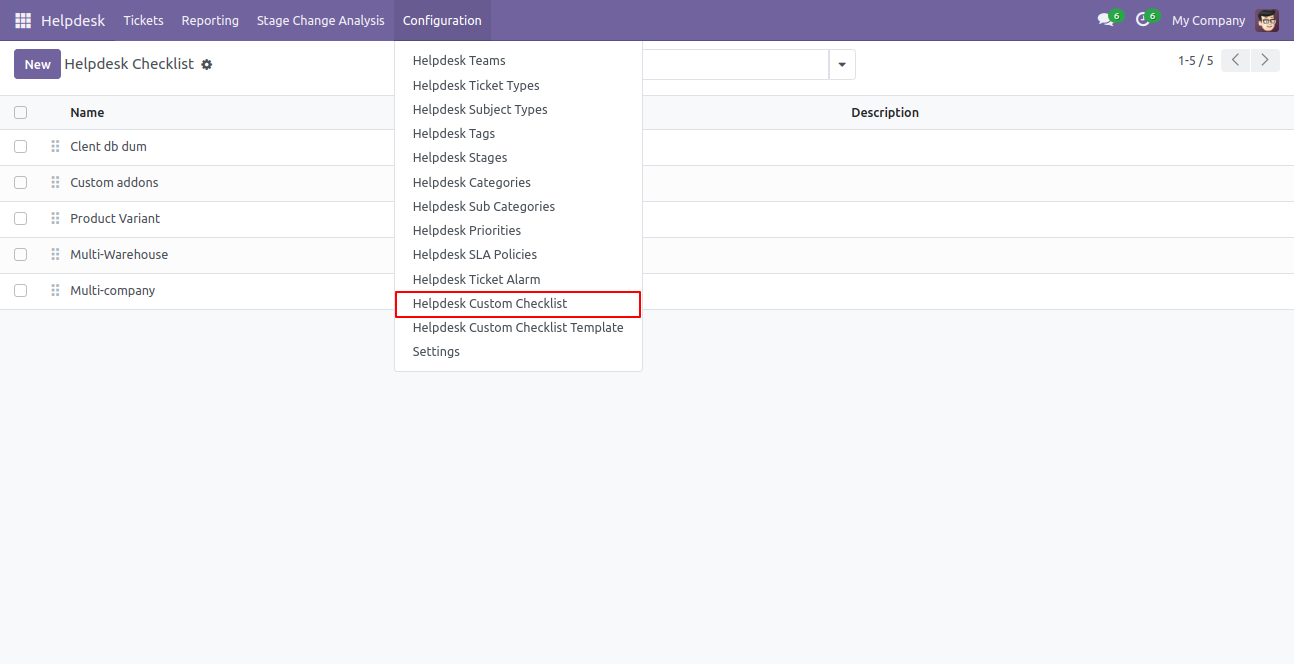
Form view of the ticket. After accessing the 'Helpdesk Custom Checklist', you can fill out the checklist by selecting the checklist template. After selecting a template, a new record will be added with the checklist's default states: "New", "Completed", and "Cancelled". Click on Complete Icon To Complete Checklist & Cancel Icon to Cancel Checklist.
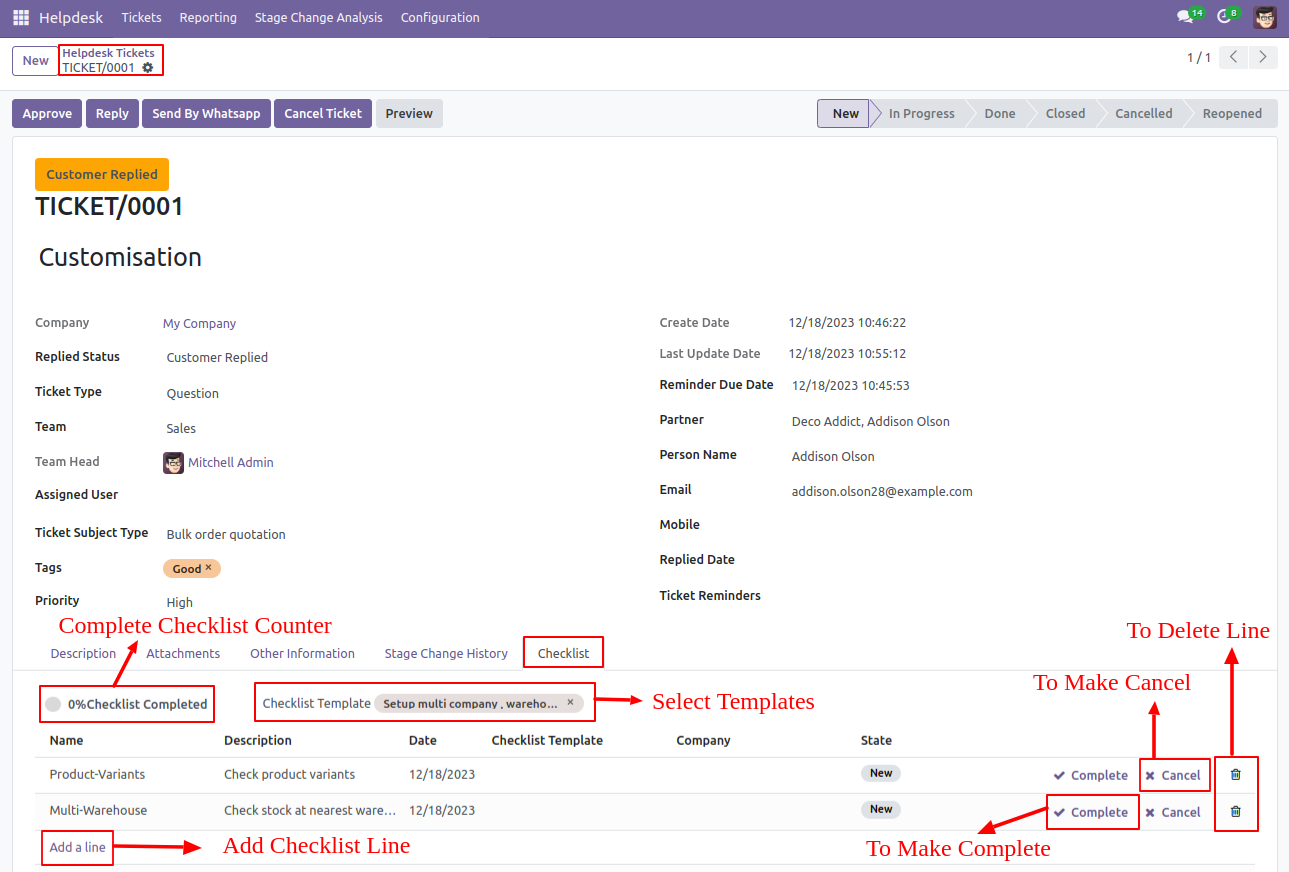
Here, you can see the completed & cancel checklist state.
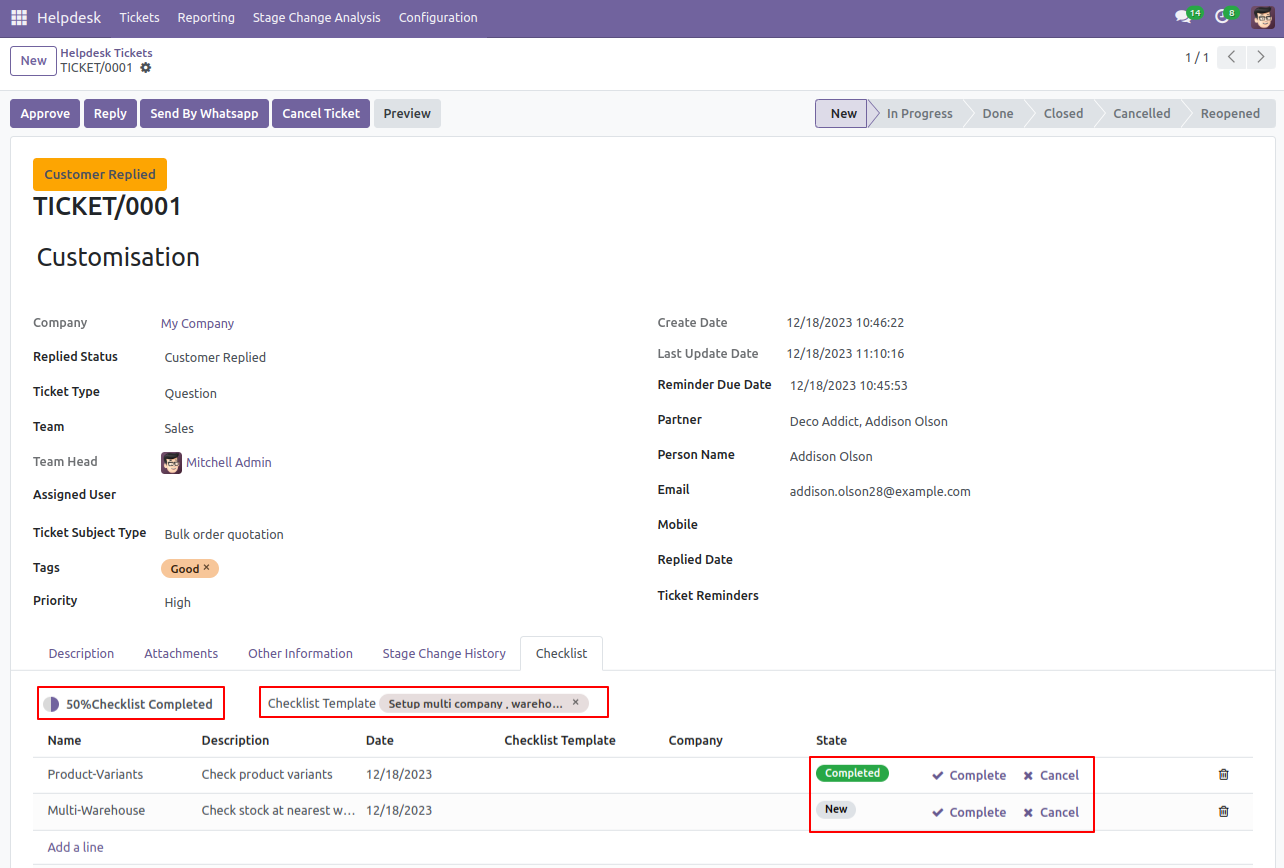
Version 17.0.1 | Released on : 12th December 2023
- Yes, this app works perfectly with Odoo Enterprise (Odoo.sh & Premise) as well as Community.
- No, this application is not compatible with odoo.com(odoo saas).
- Yes, This app is compatible with Odoo's Multi-Company/Multi-Website Feature.
- Please Contact Us at sales@softhealer.com to request customization.
- Yes, we provide free support for 100 days.
- Yes, you will get free updates for lifetime.
- No, you don't need to install additional libraries.
- Yes, You have to download module for each version (13,14,15) except in version 12 or lower.
- No, We do not provide any kind of exchange.
