

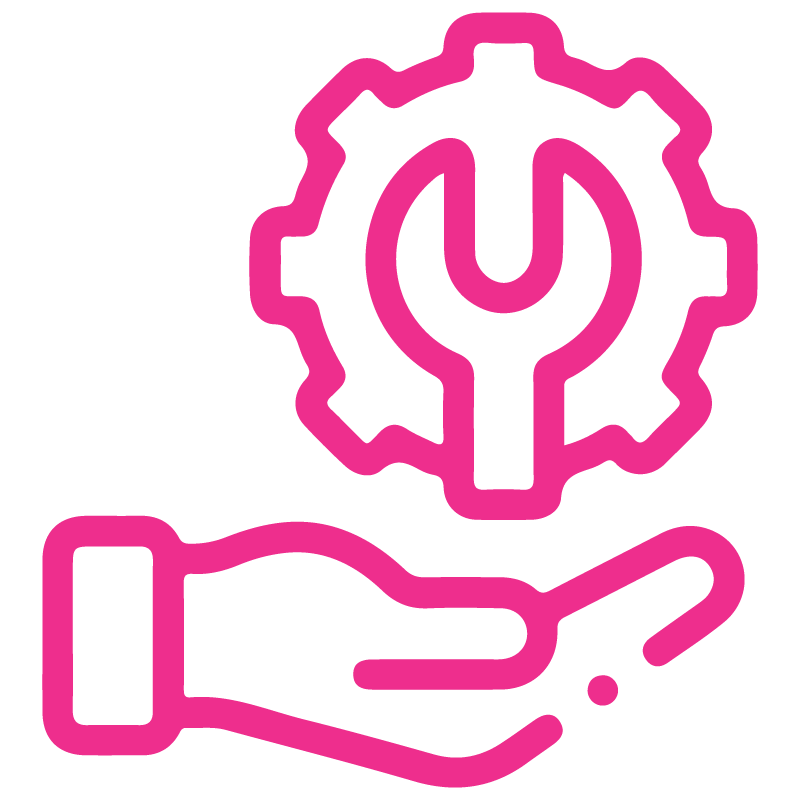











GYM Management System
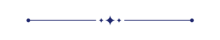
The GYM Management System is a powerful and easy-to-use Odoo module designed to help fitness centers, gyms, and personal trainers manage their entire workflow from one place. It covers everything from member registration to workout planning, attendance tracking, and billing.
Features
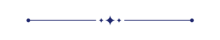
- Easy to manage gym member's and trainer's details.
- Automatically remind members before plan expiry.
- Group gym members for better filtering and analysis.
- Track member and trainer attendance with precise check-in and check-out times, automatically calculating total session durations for accurate record-keeping.
- Easy to generate Fitness Reports.
- Supports managing exercise categories, purposes, and details to help trainers create effective fitness routines.
When a ticket is created that time customer will notify via email.

When a ticket is created that time assigned users will notify via email.

Go to User Settings and assign the role Gym Management: Manager.
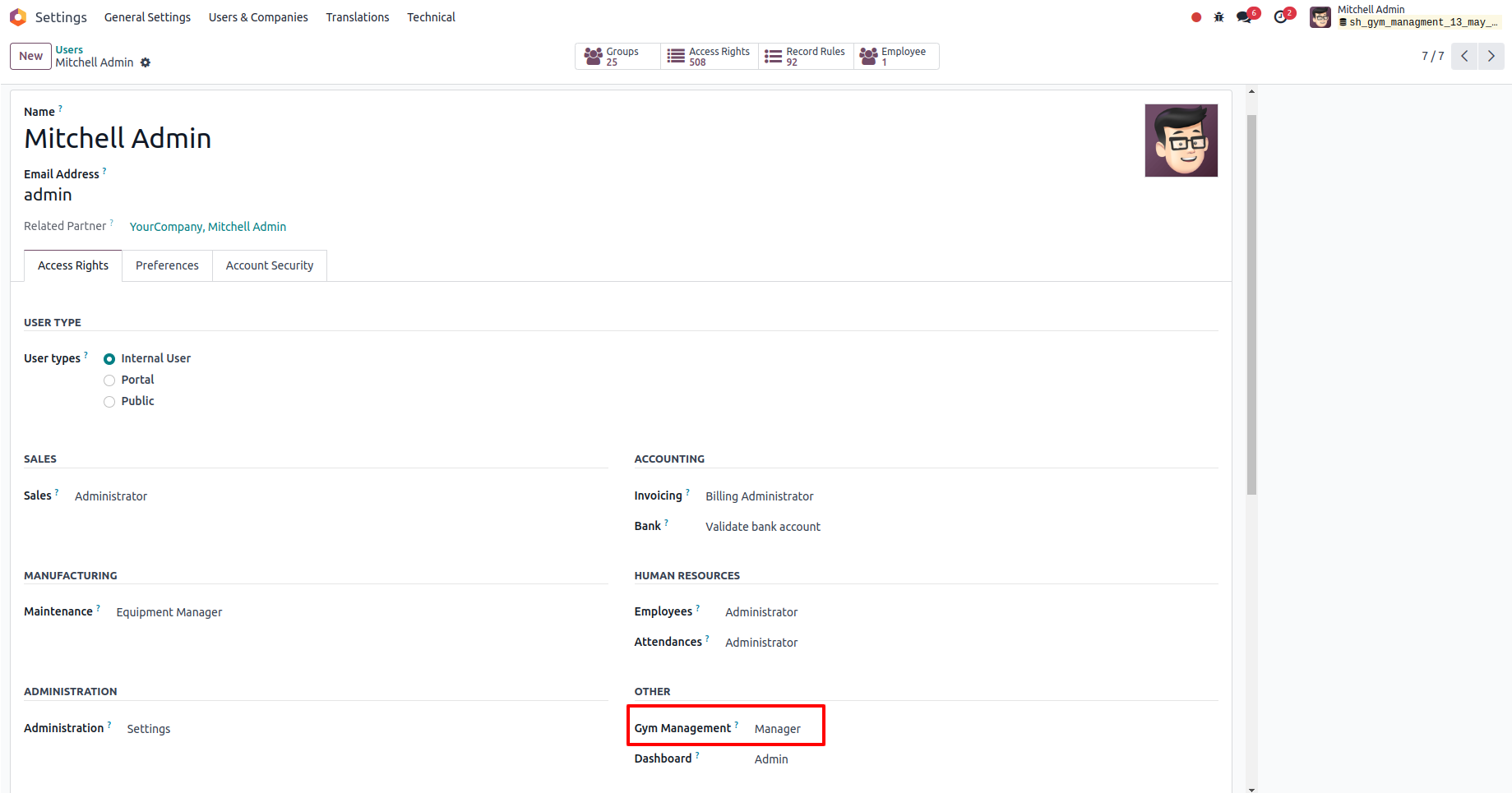
In the Gym Management System configuration, enable Notify Customer and set the number of notification days.
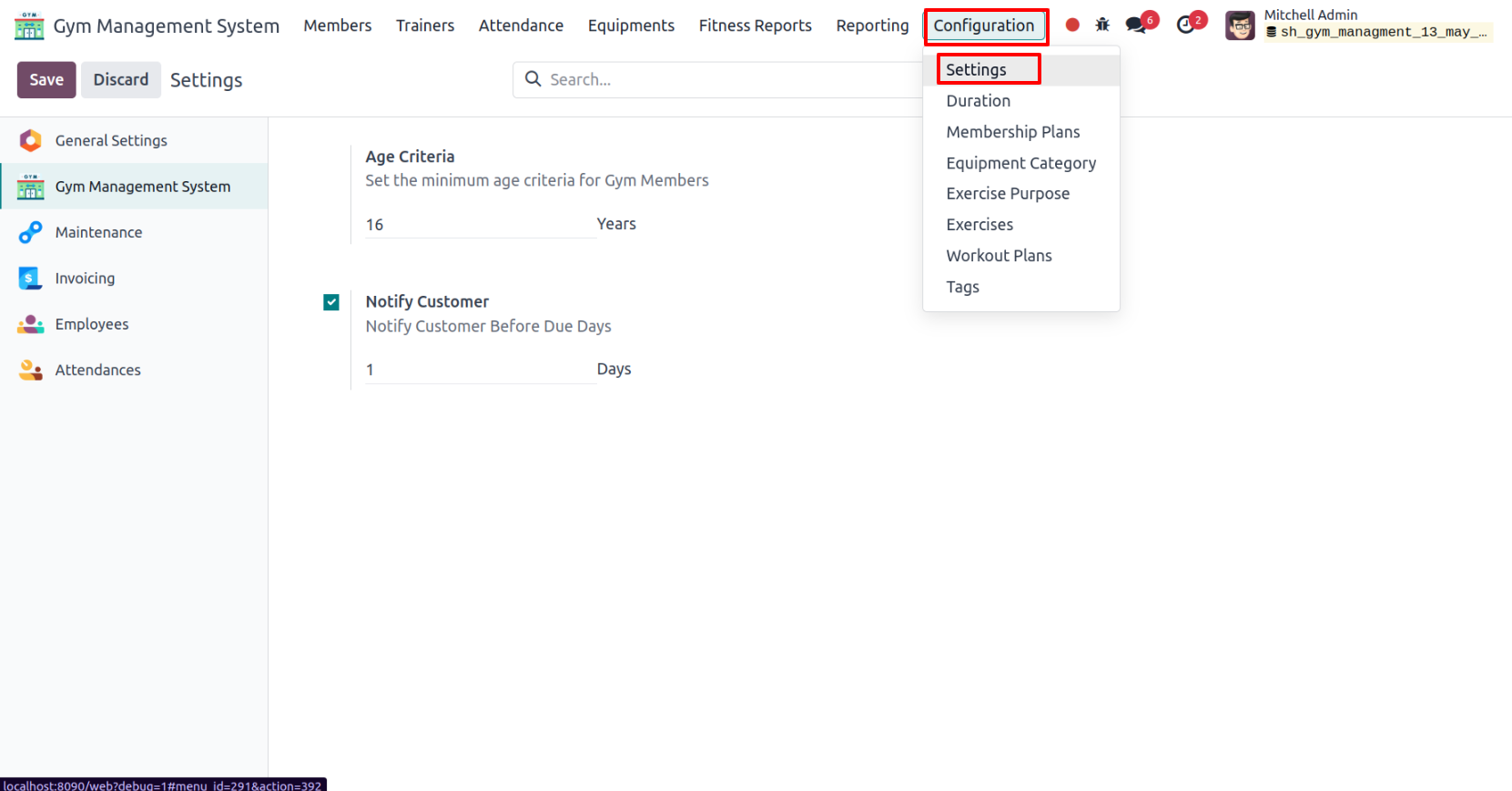
'Duration' menu and tree view.
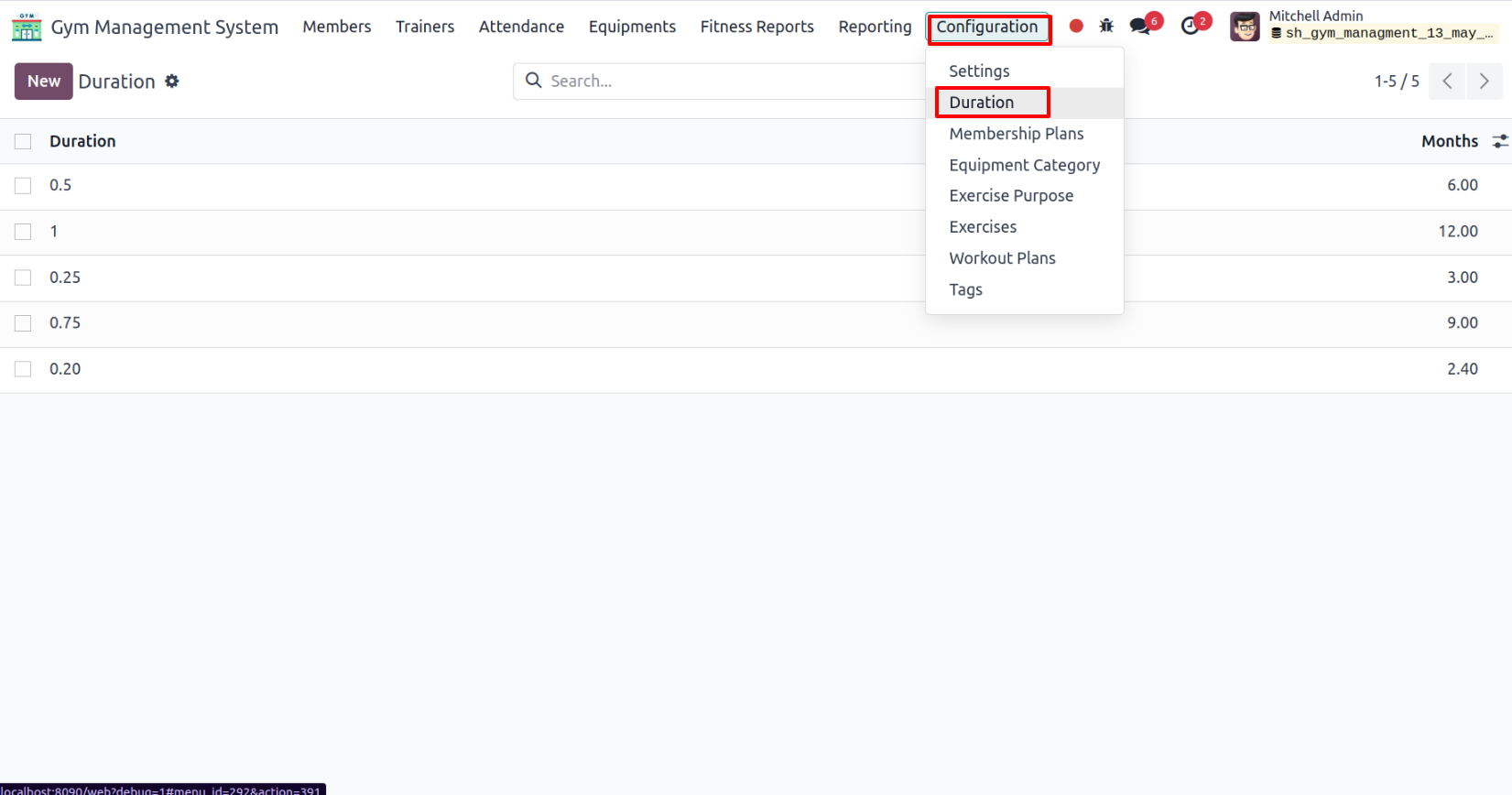
'Membership Plans' menu and tree view.
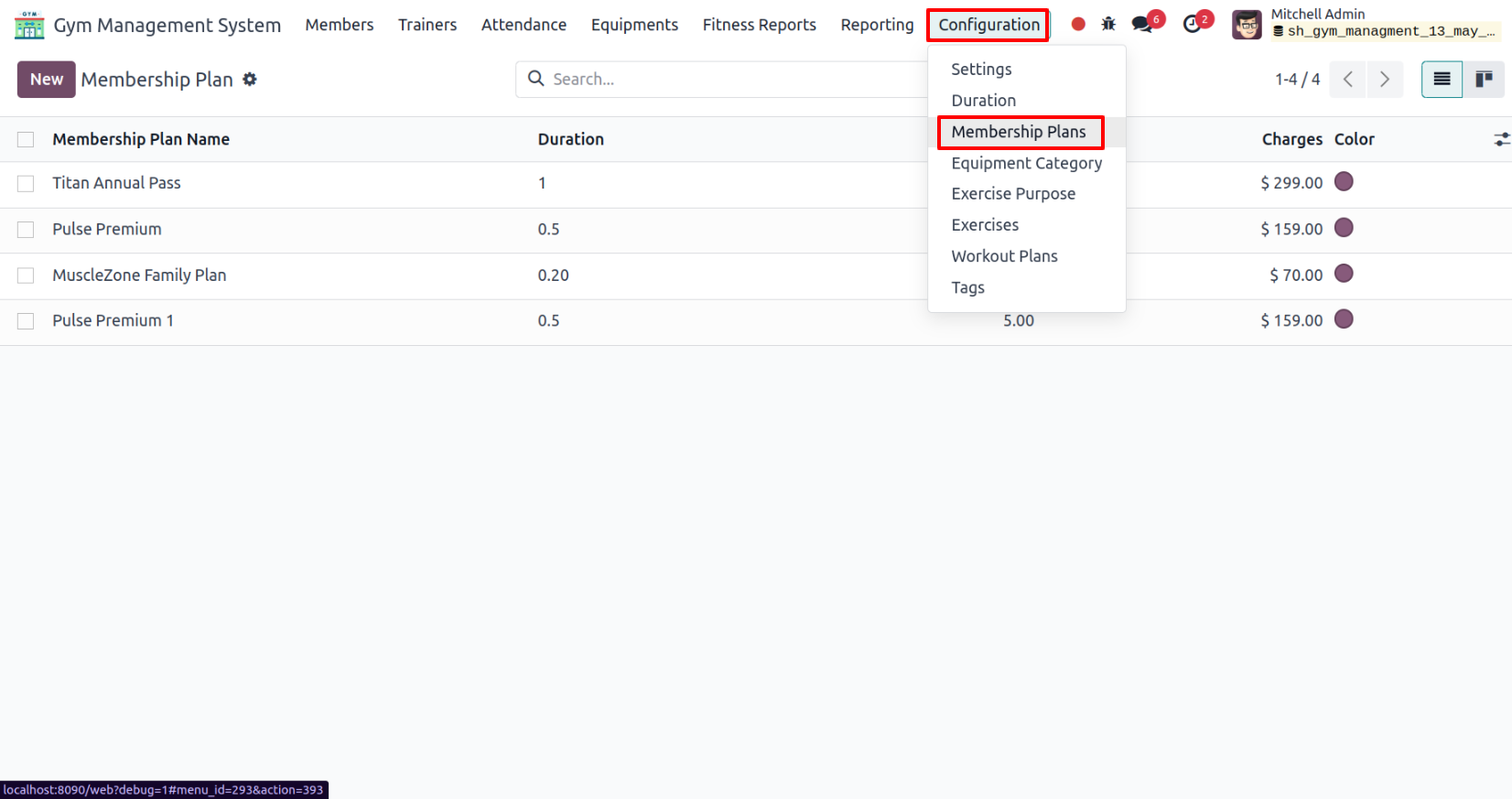
'Equipments Category' menu and tree view.
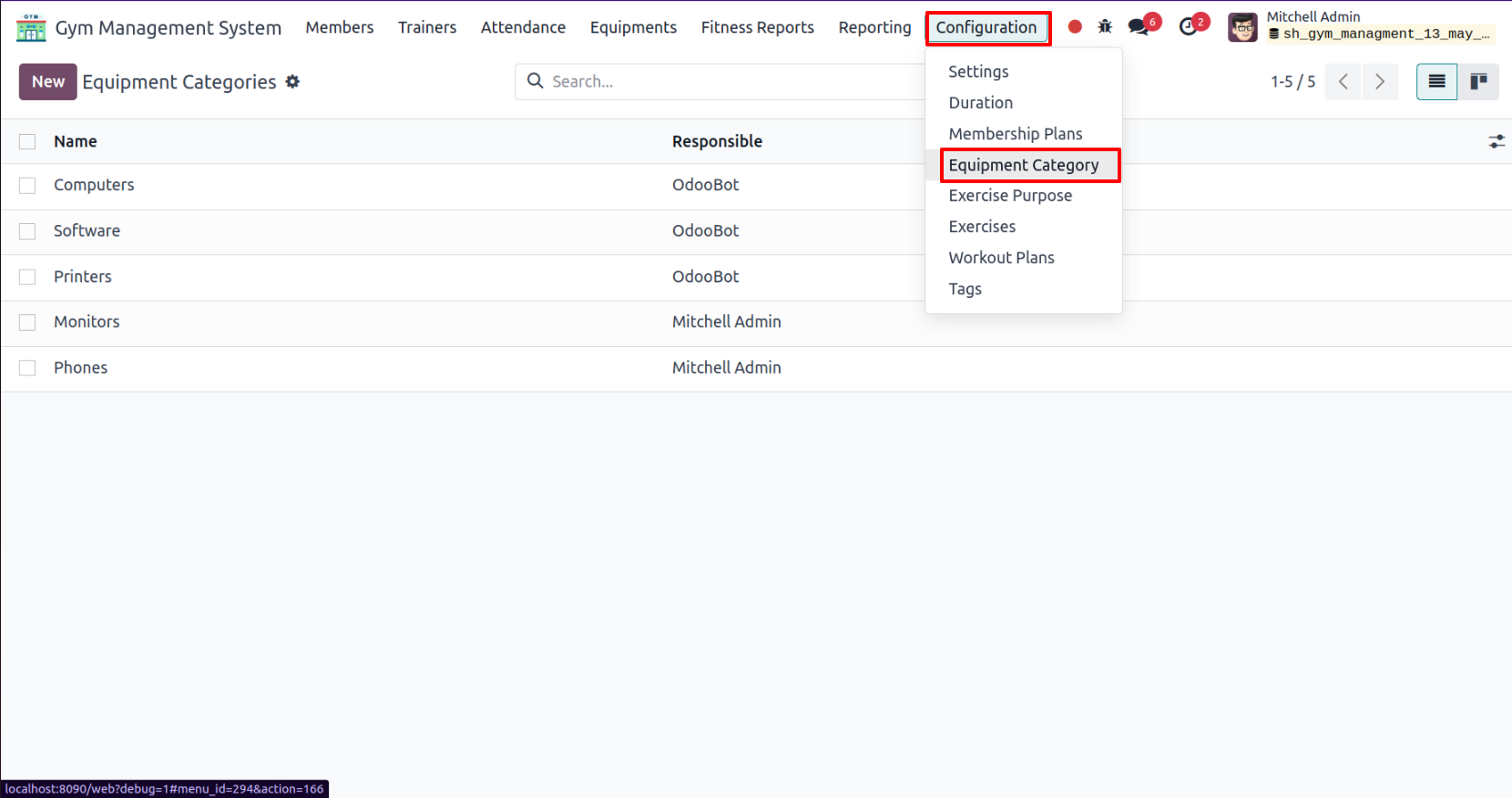
Form view of the 'Equipment Categories'.
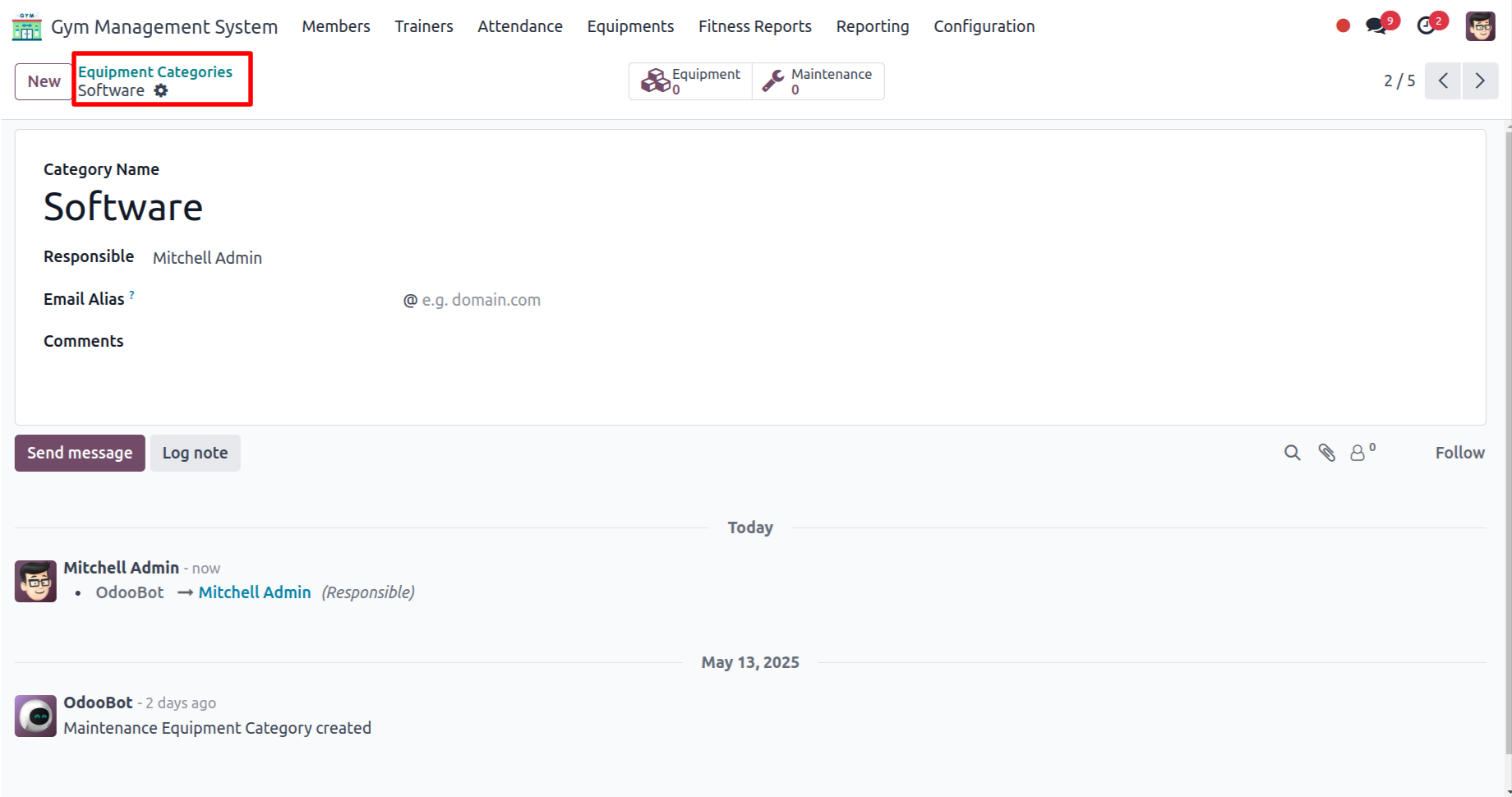
'Exercise Purpose' menu and tree view.
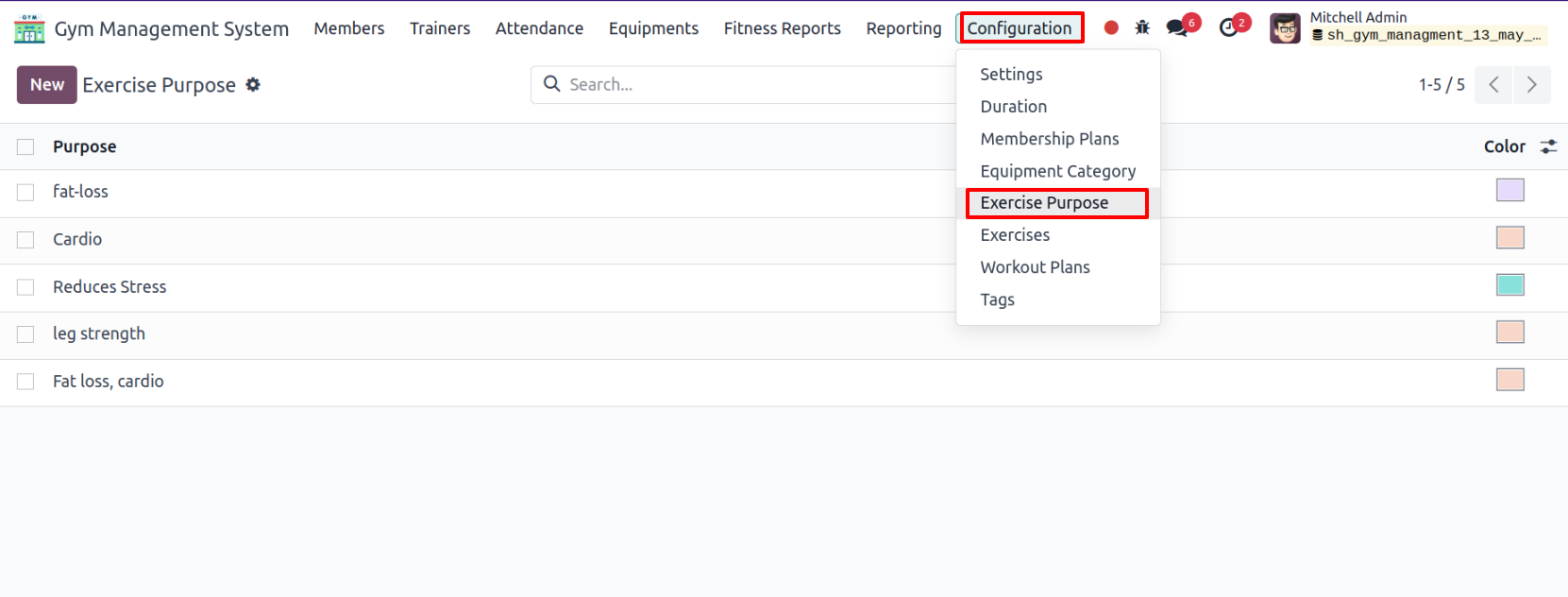
Equipments menu and kanban view.
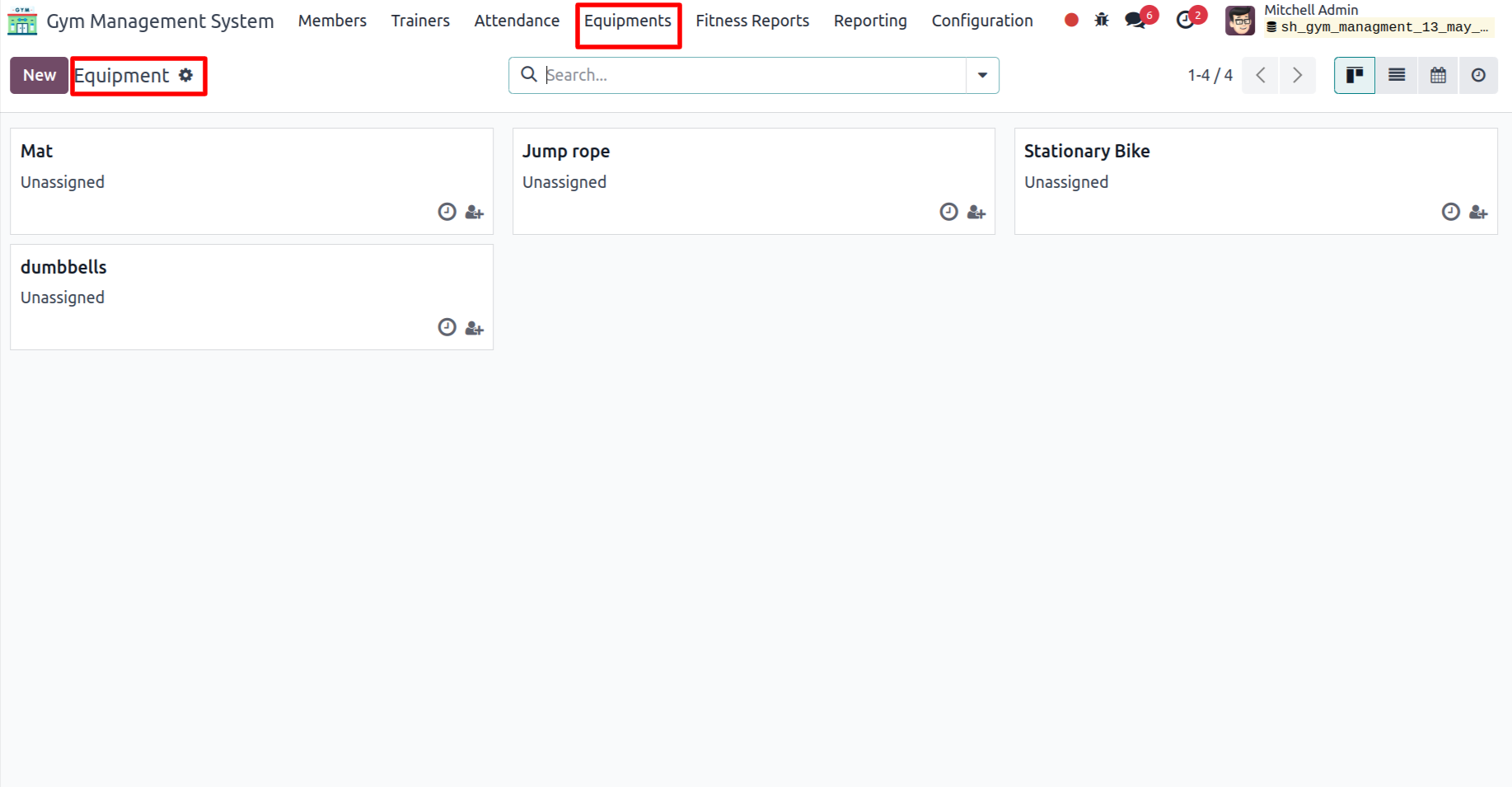
Form view of the Equipment.
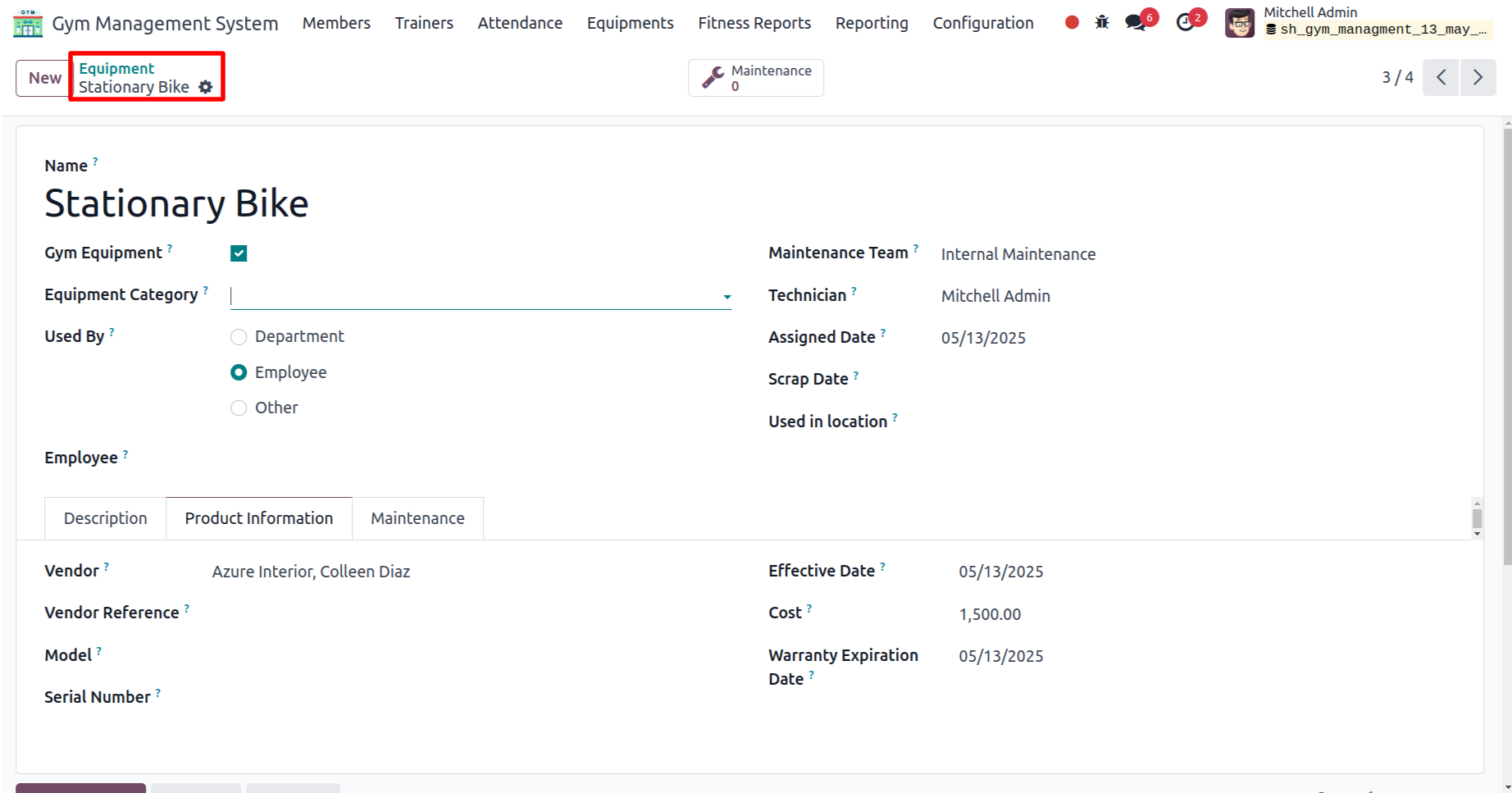
Member's menu and kanban view.
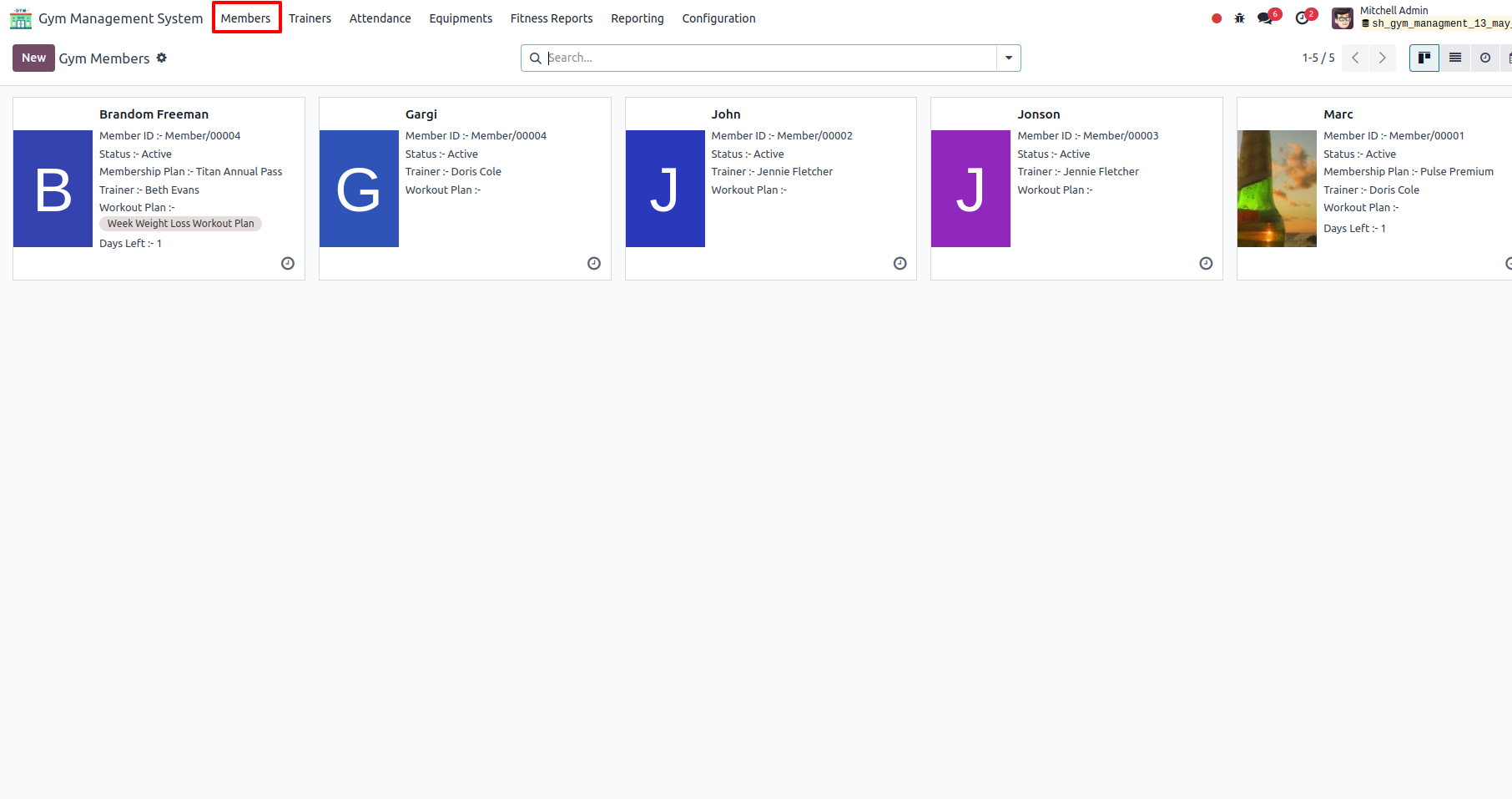
In the Members menu, open the form view and enter data under the Measures tab.
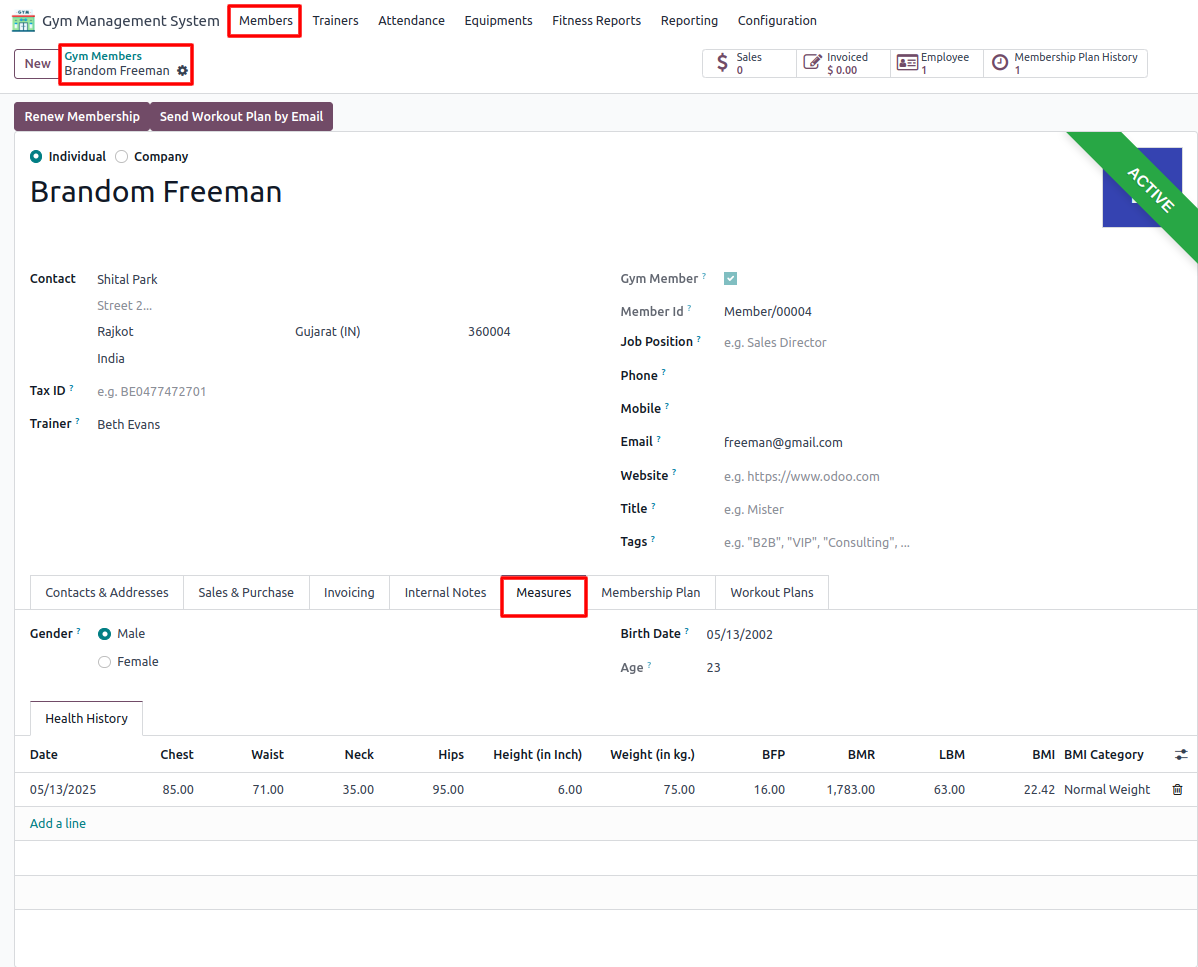
Add details in the 'Membership Plan' tab.
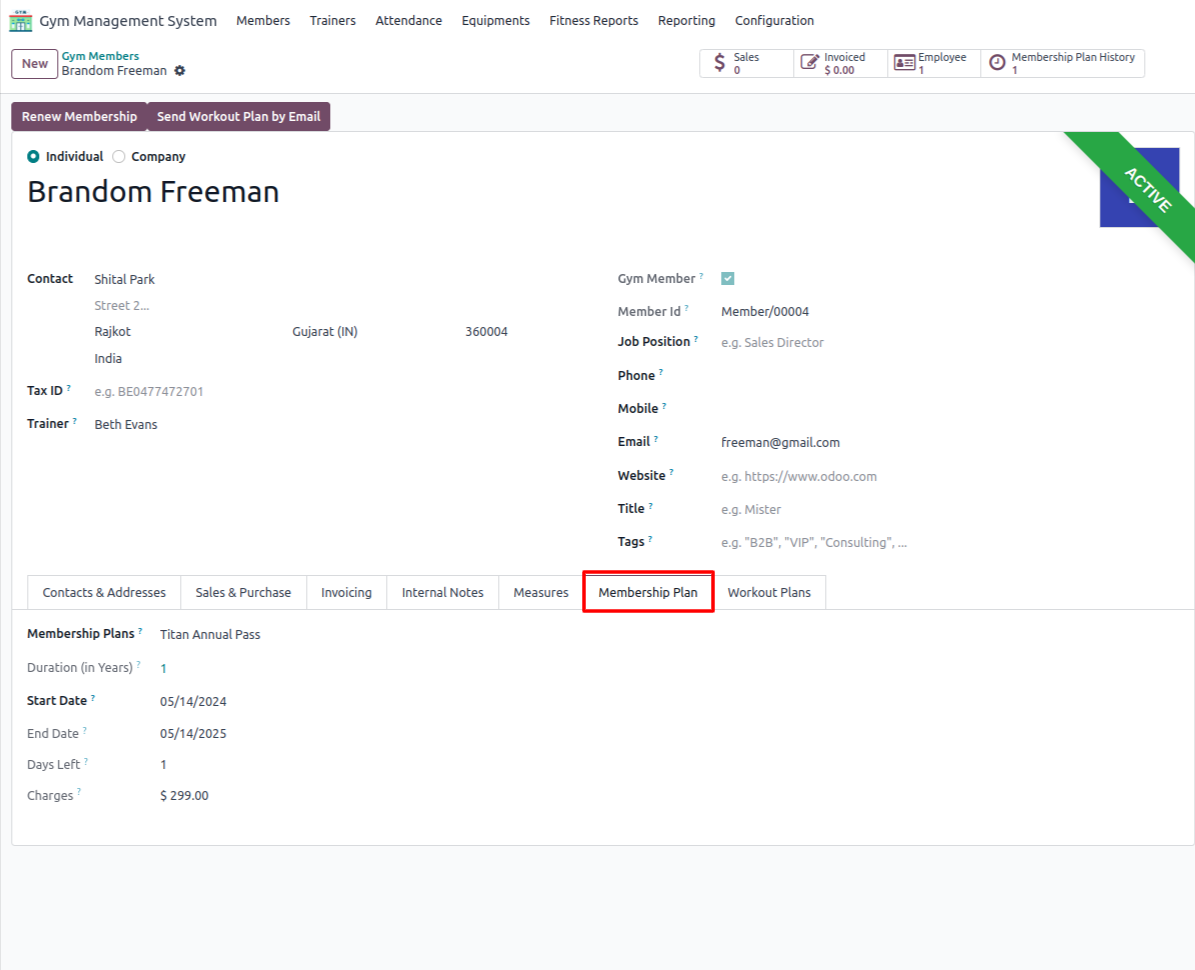
Add details in the 'Workout Plan' tab.
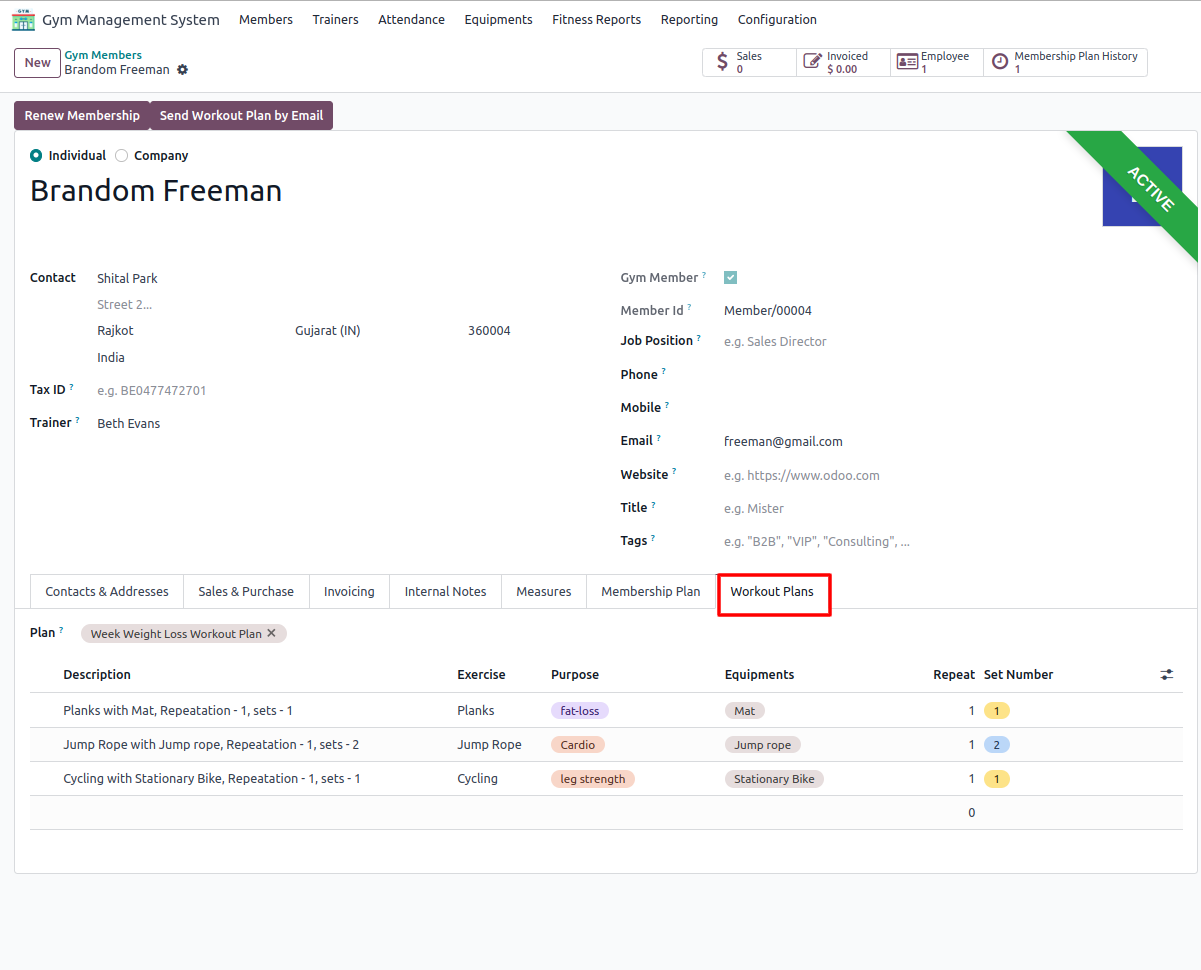
Click on the 'Create Membership Invoice' button.
If health history is not provided under the Measures tab, a warning will appear.
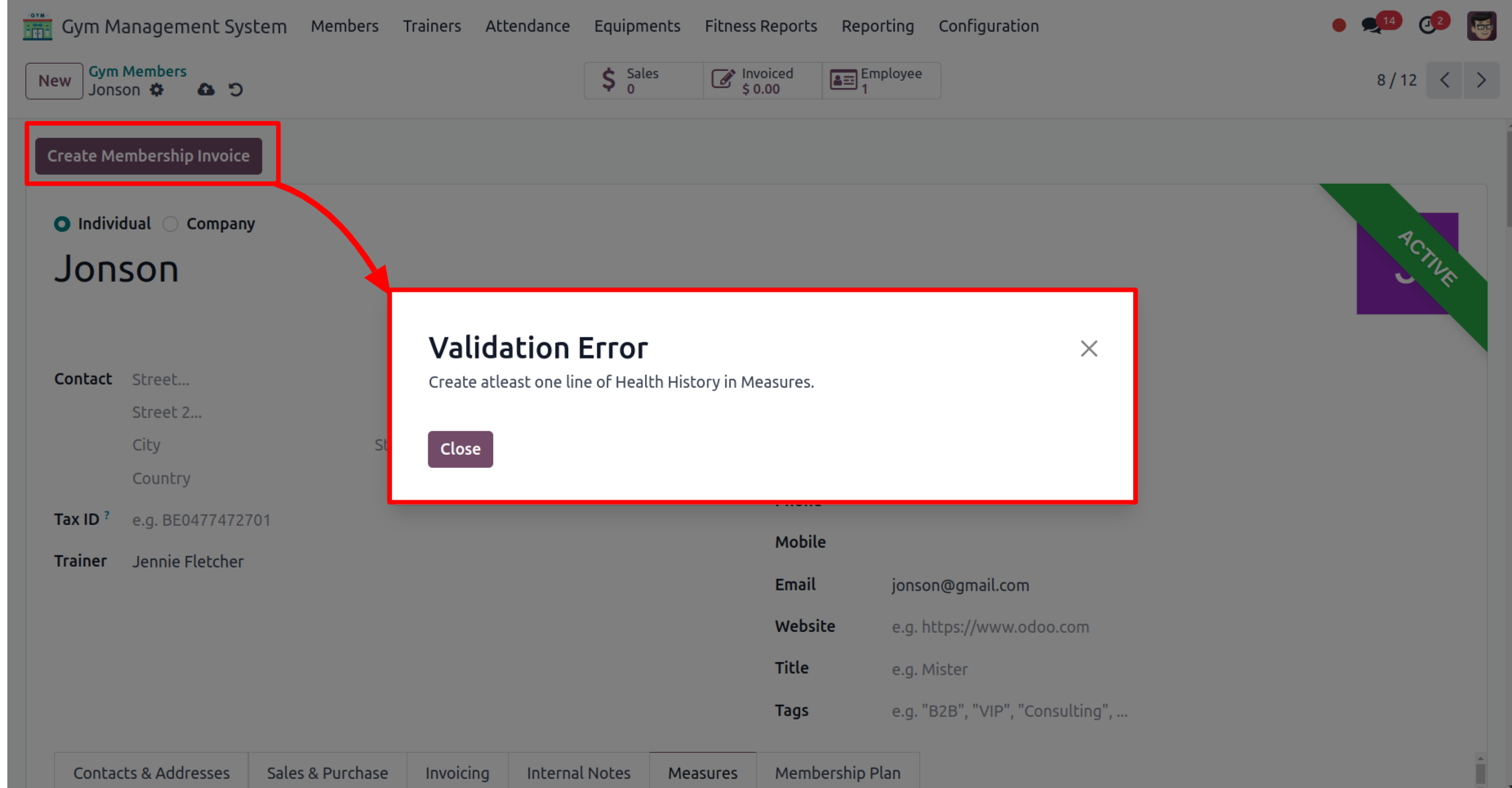
Click on the 'Send Workout plan by email' button.
If no workout plan is selected, a warning will appear.
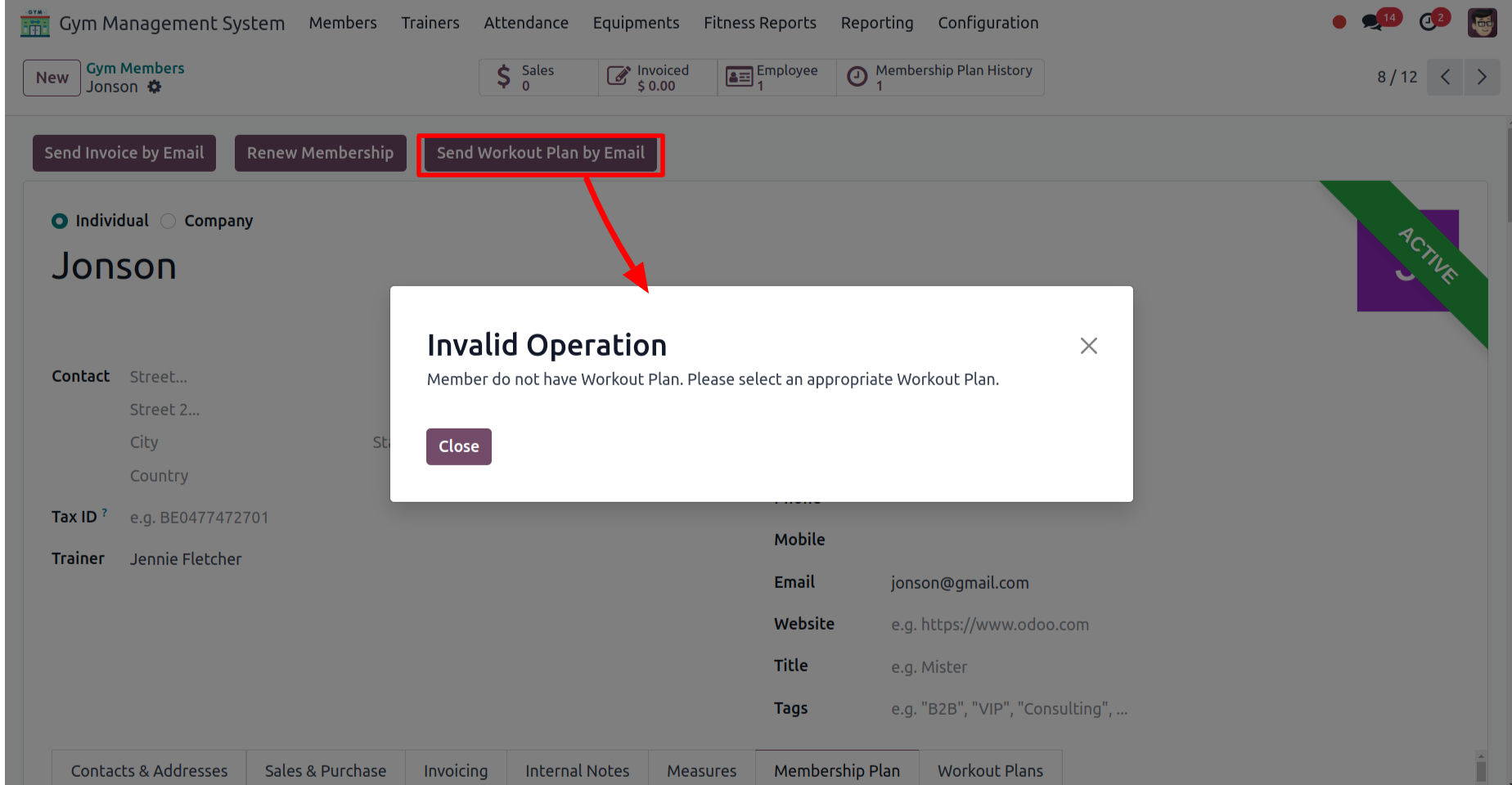
To complete check-in, click on the Check-In icon, then press on the Check In button.
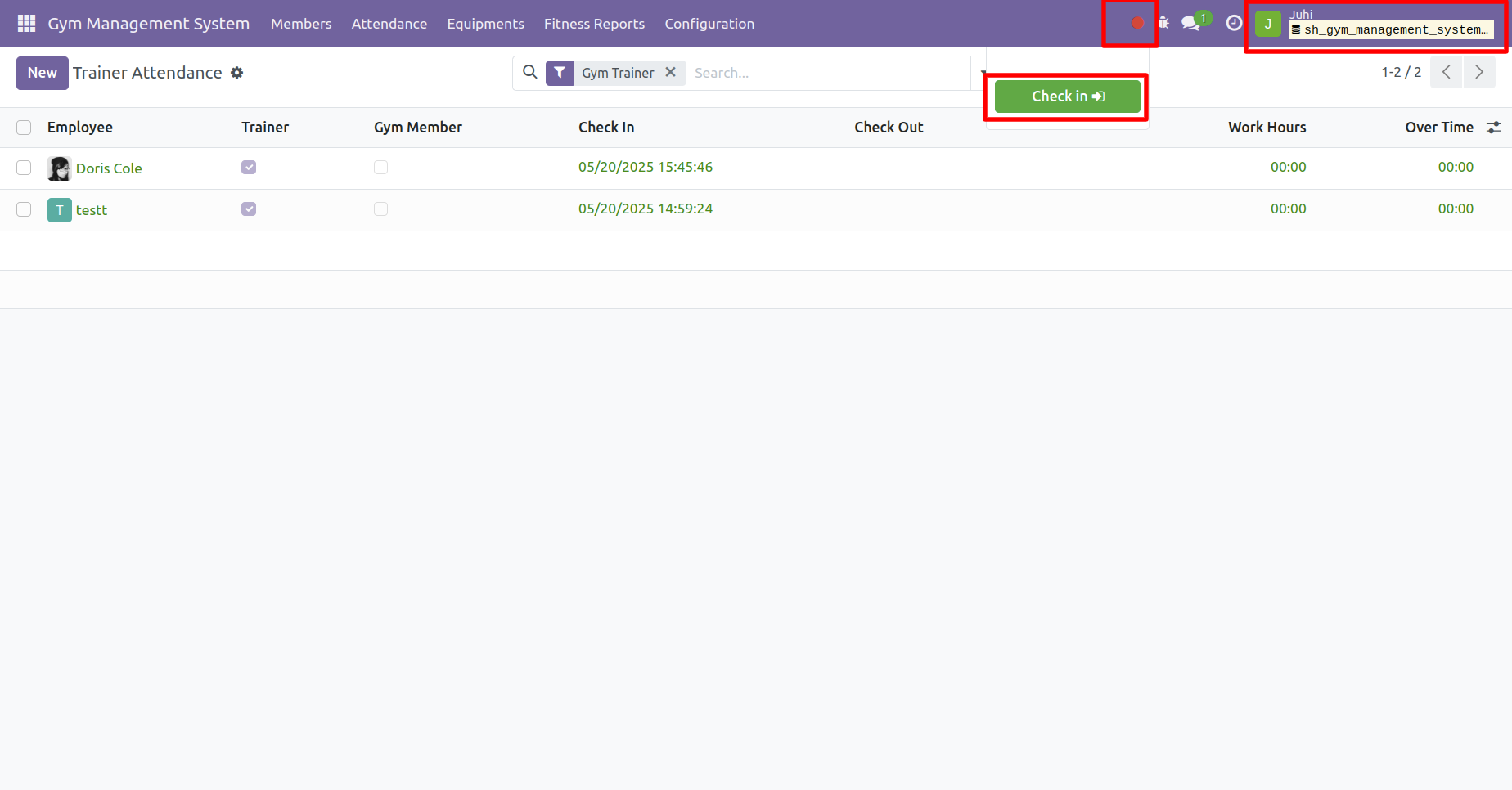
Click on the 'Check Out' button.
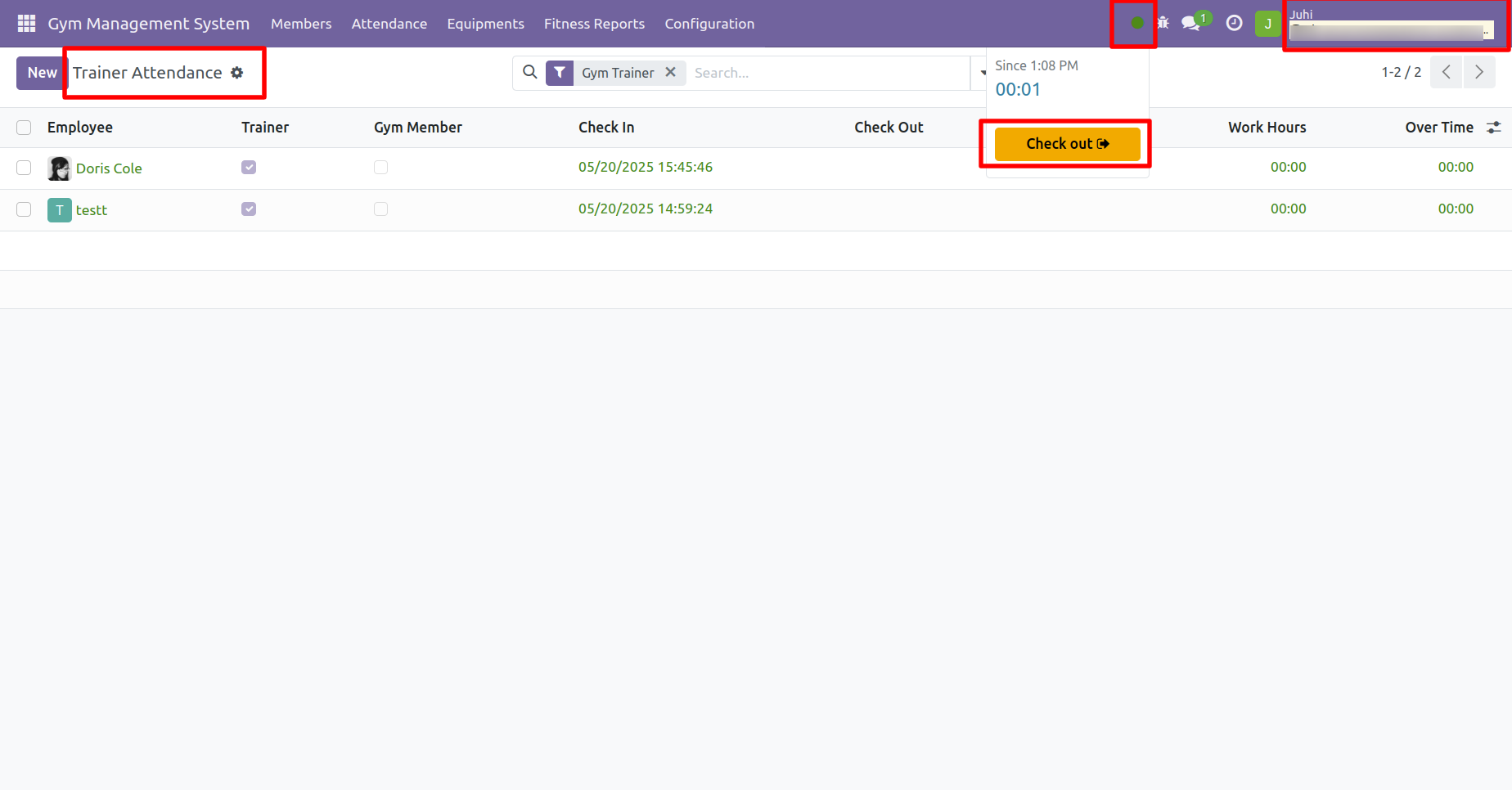
The trainer/manager can review the check-in history.
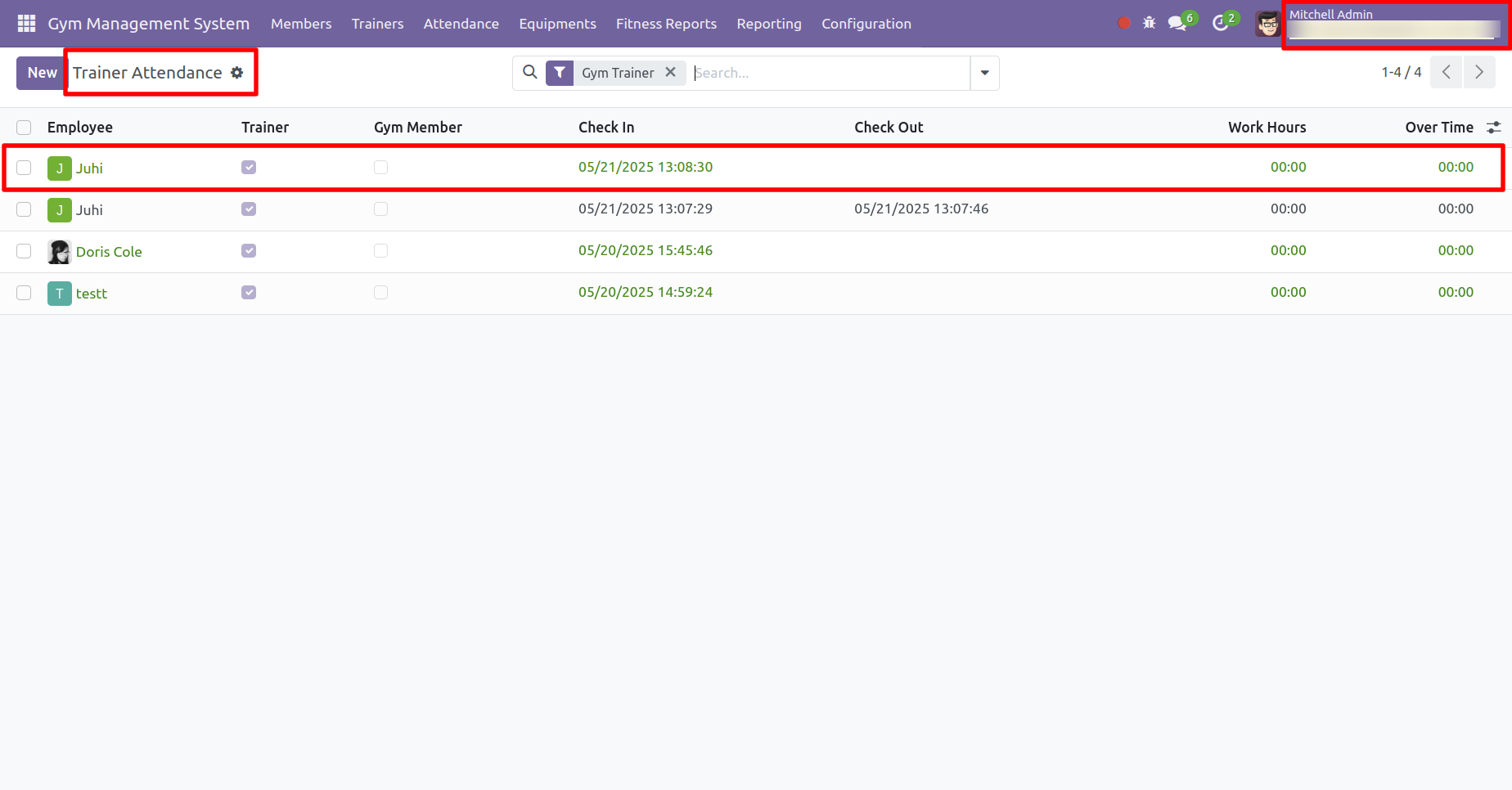
Check-in history is also accessible from the form view.
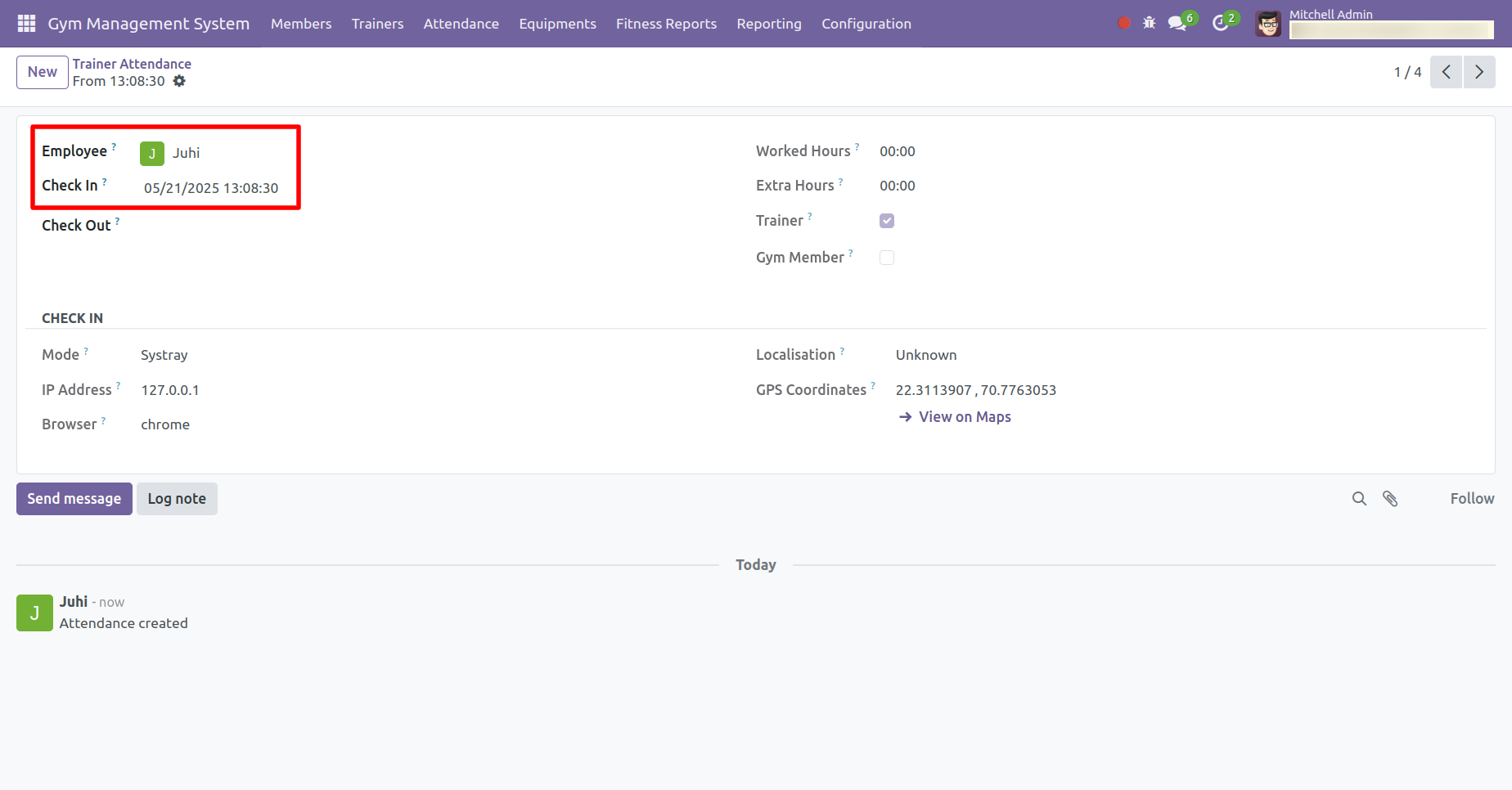
Check-out history can be viewed here.
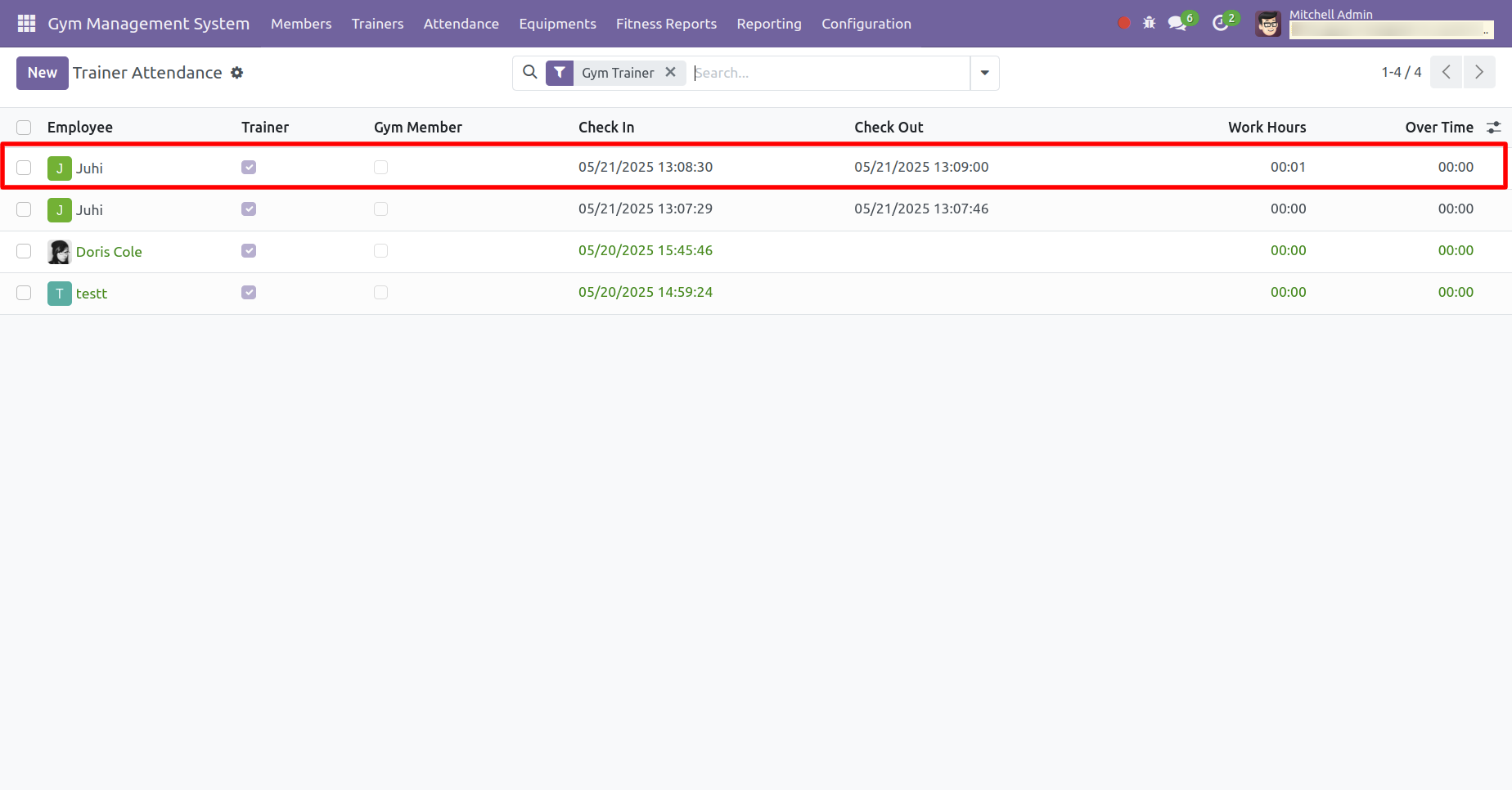
In the Attendance section, click on the Members menu.
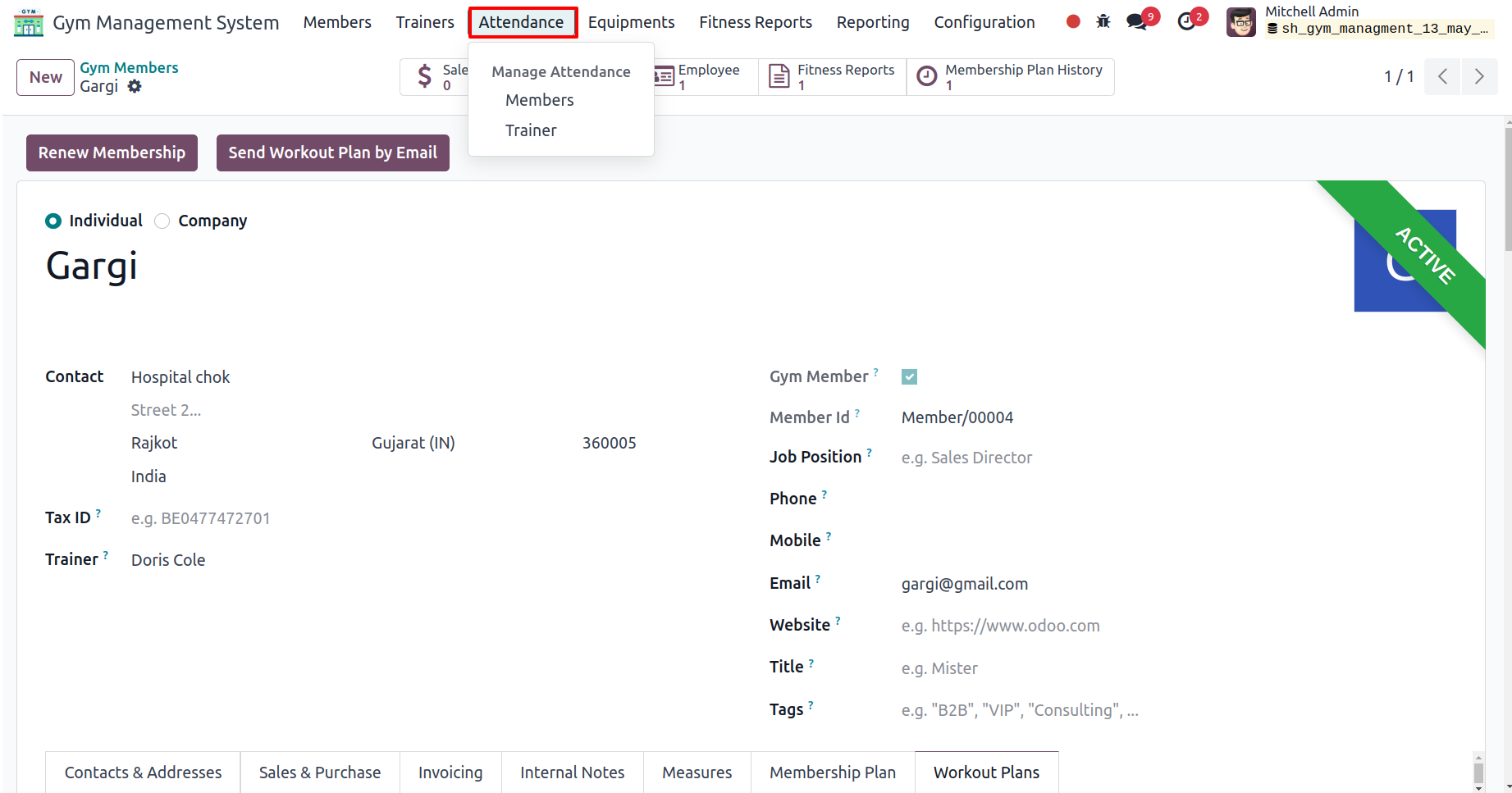.png)
Tree view of the member attendance.
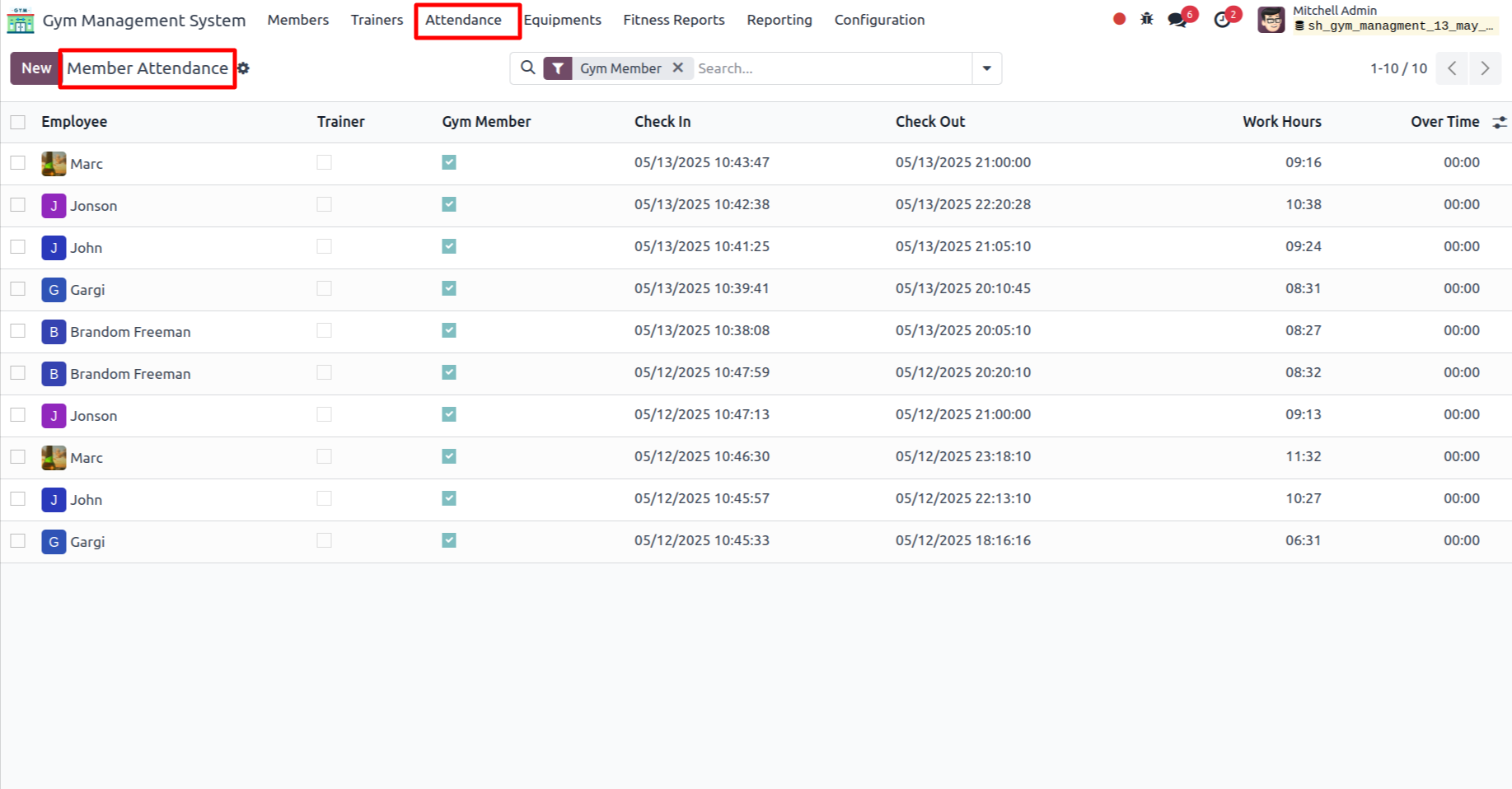
Tree view of the trainer attendance.
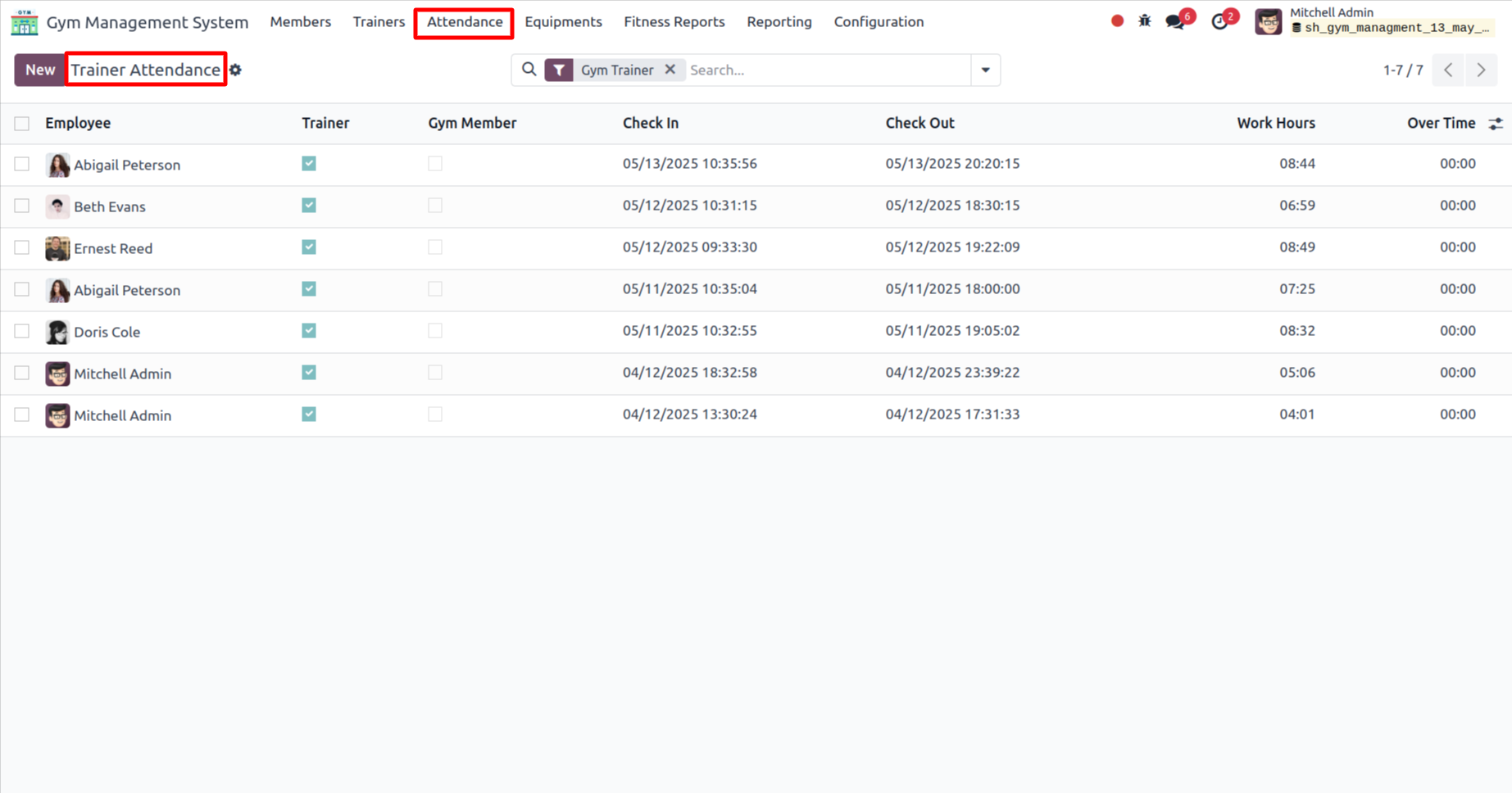
Form view of the 'Member Attendance'.
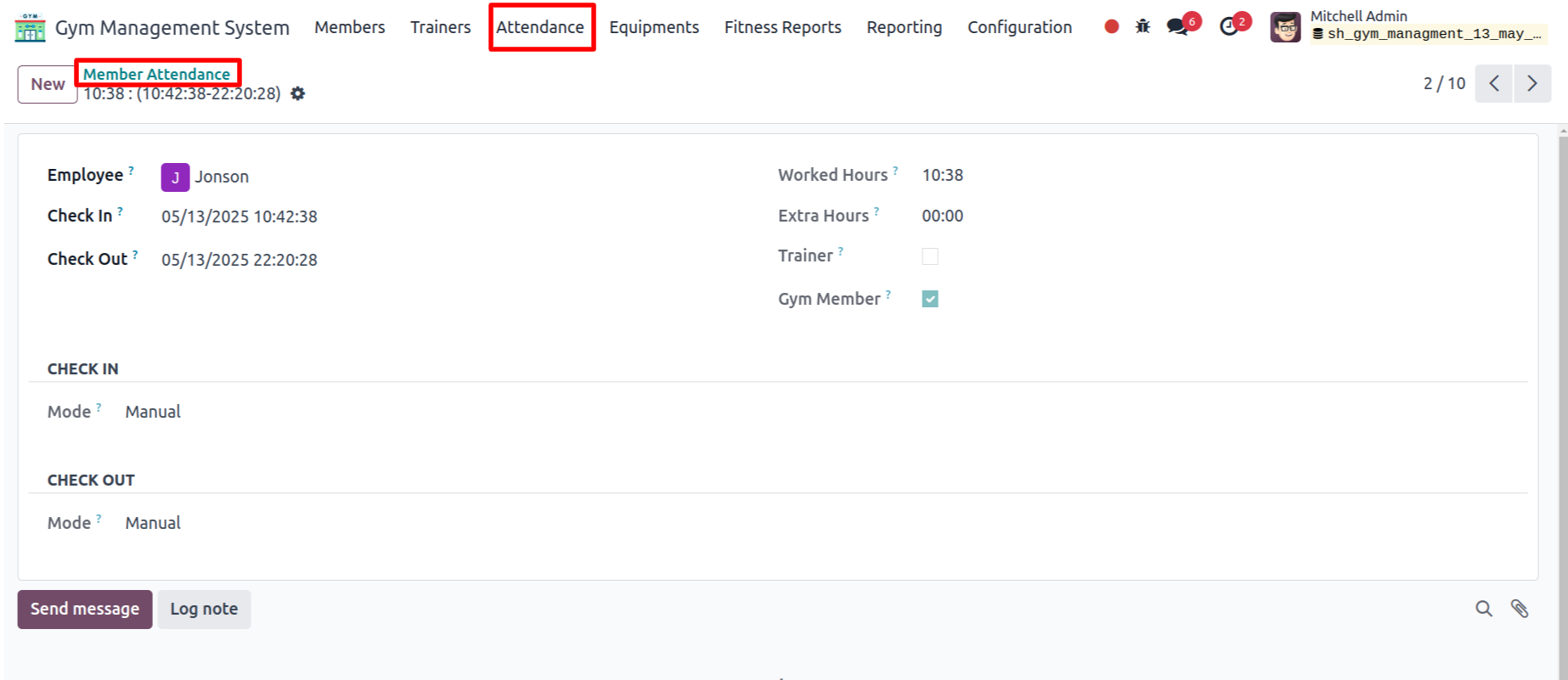
Form view of the 'Trainer Attendance'.
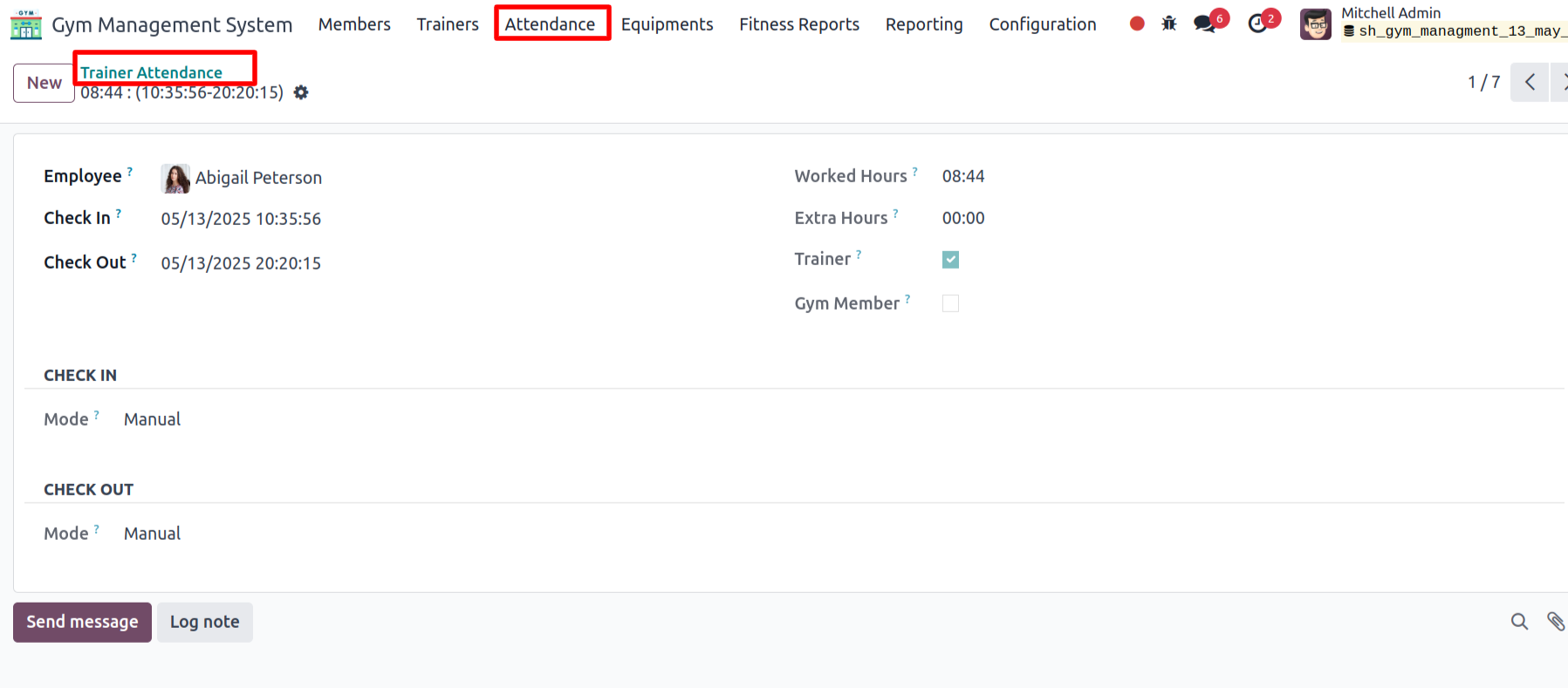
'Fitness Reports' menu and tree view.
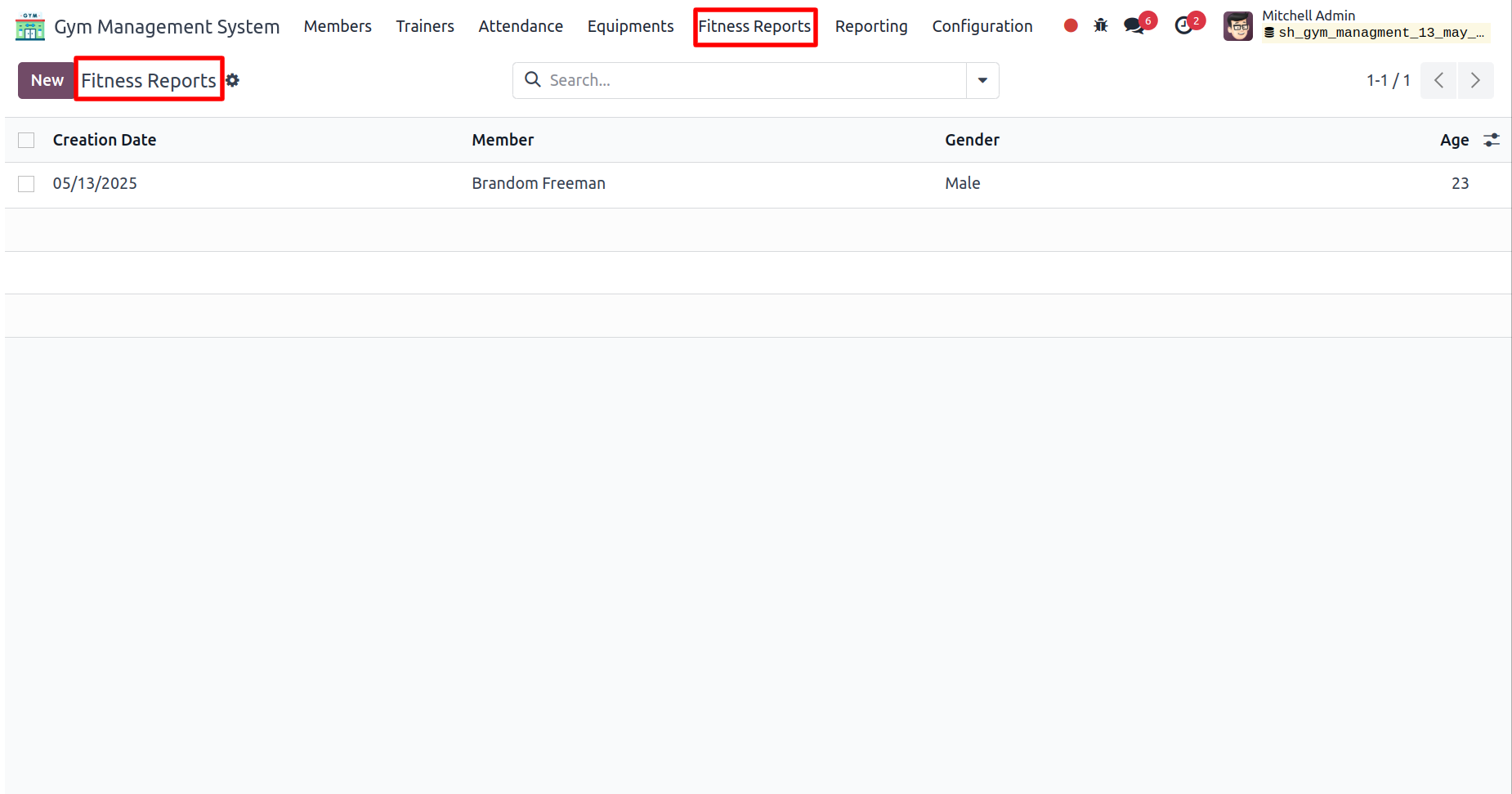
In the form view of Fitness Reports, click on the Fitness Report under the Action menu to print the report.
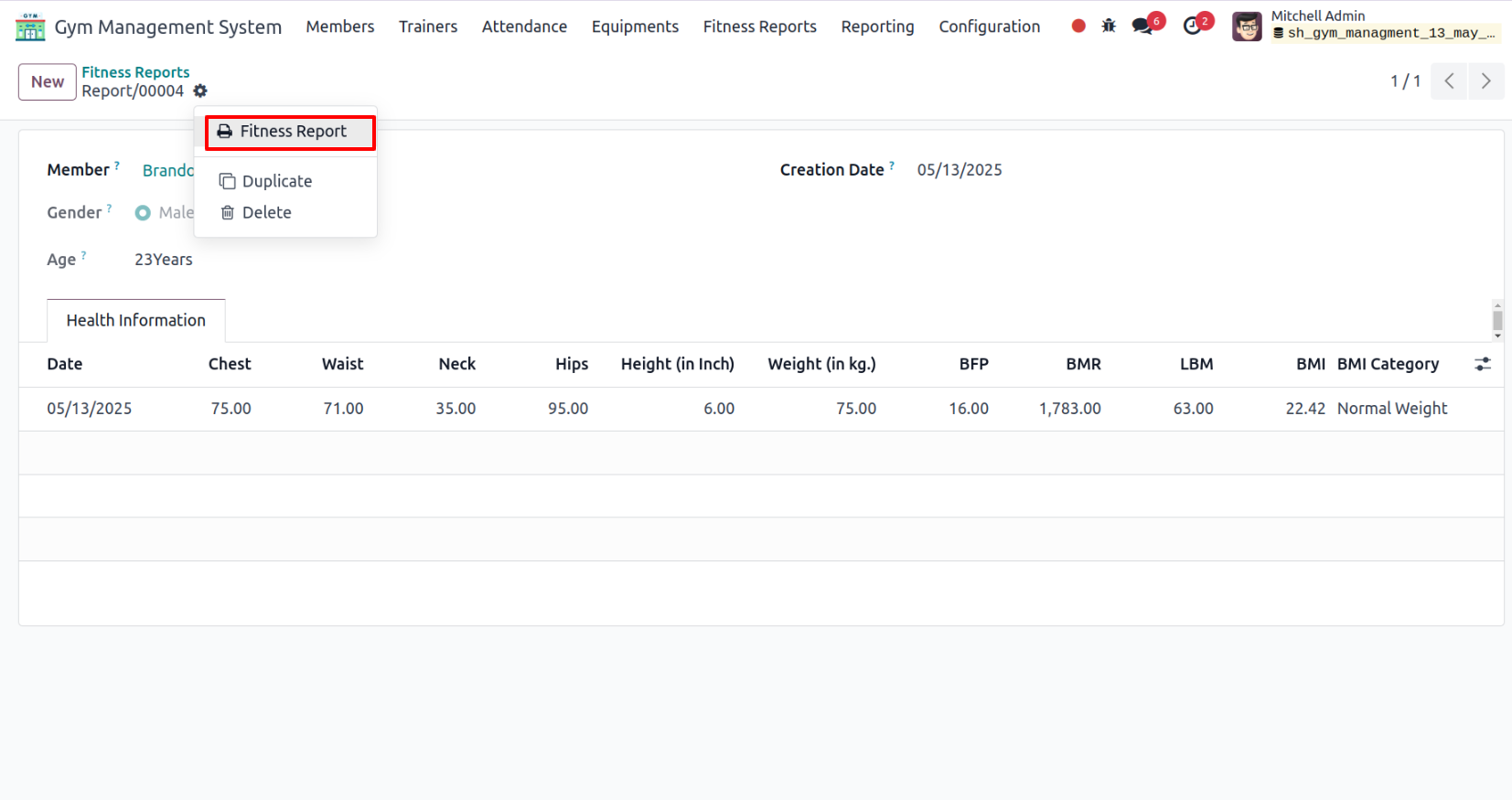
The printed PDF report will appear as shown below.
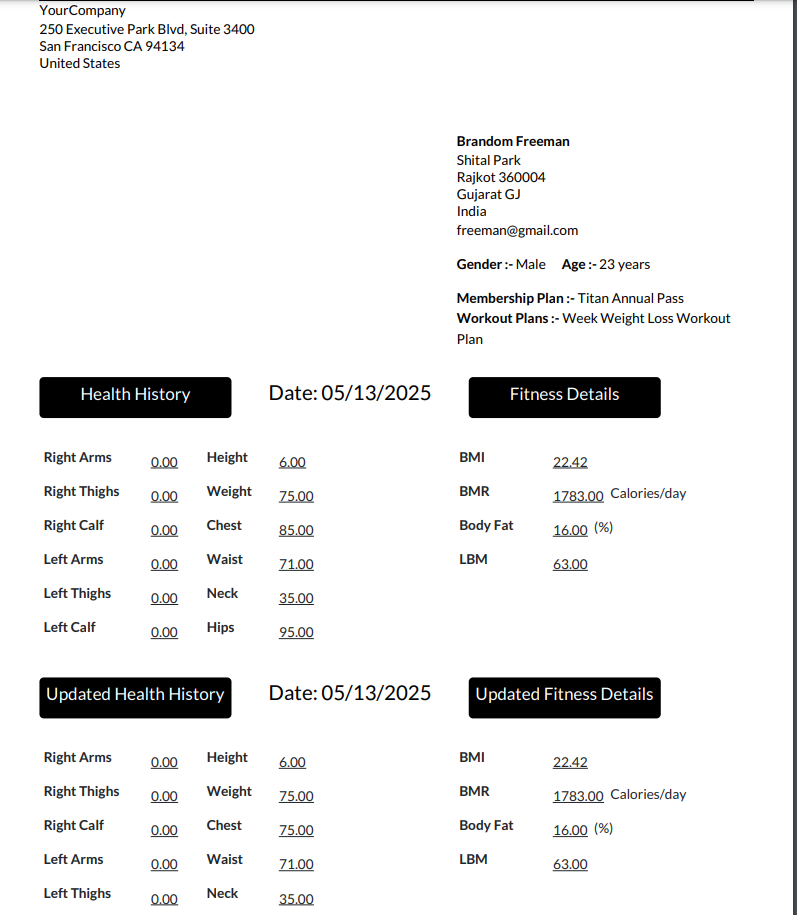
The graphical report will appear as shown below.
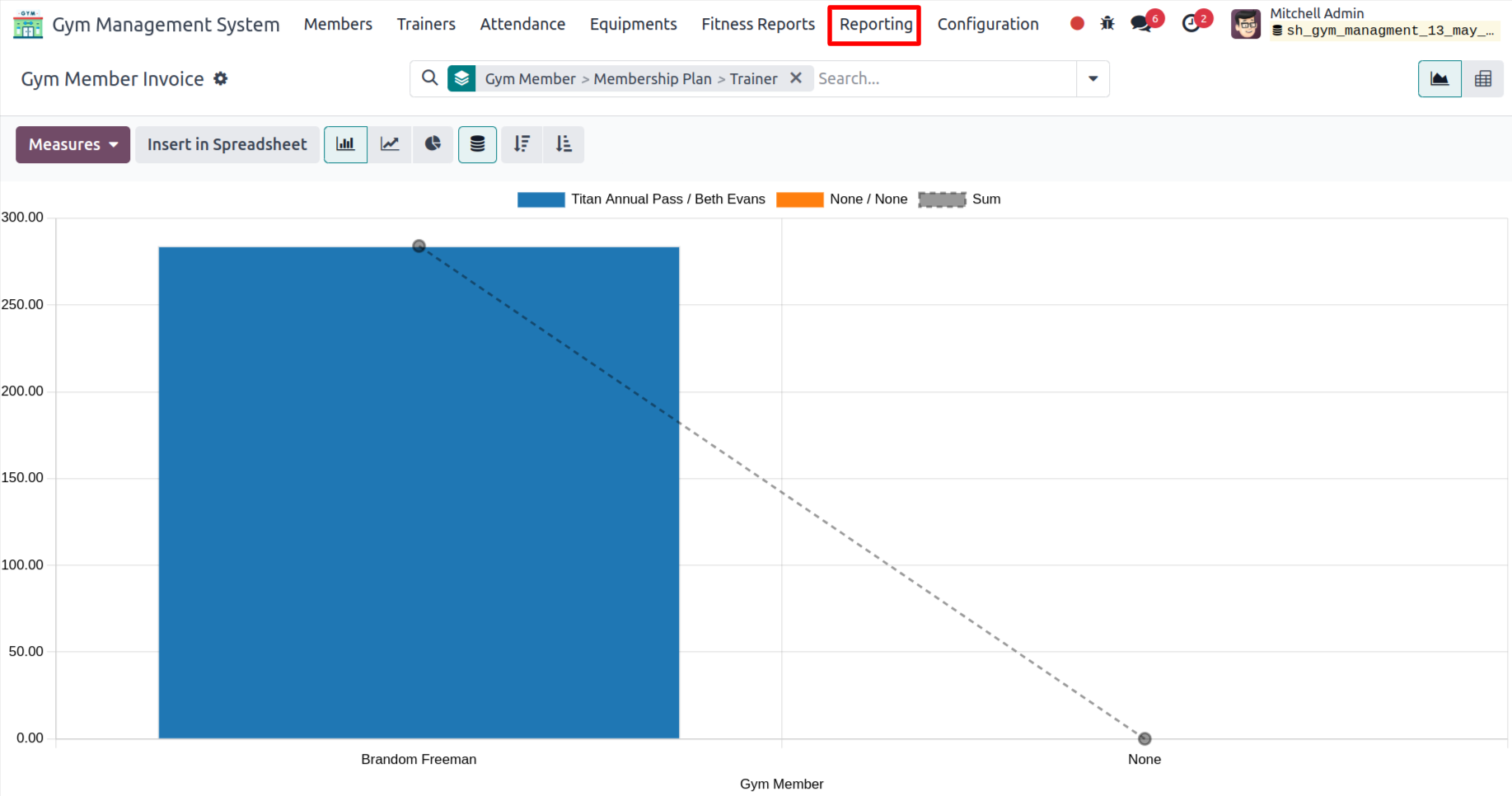
'Exercise' menu and tree view.
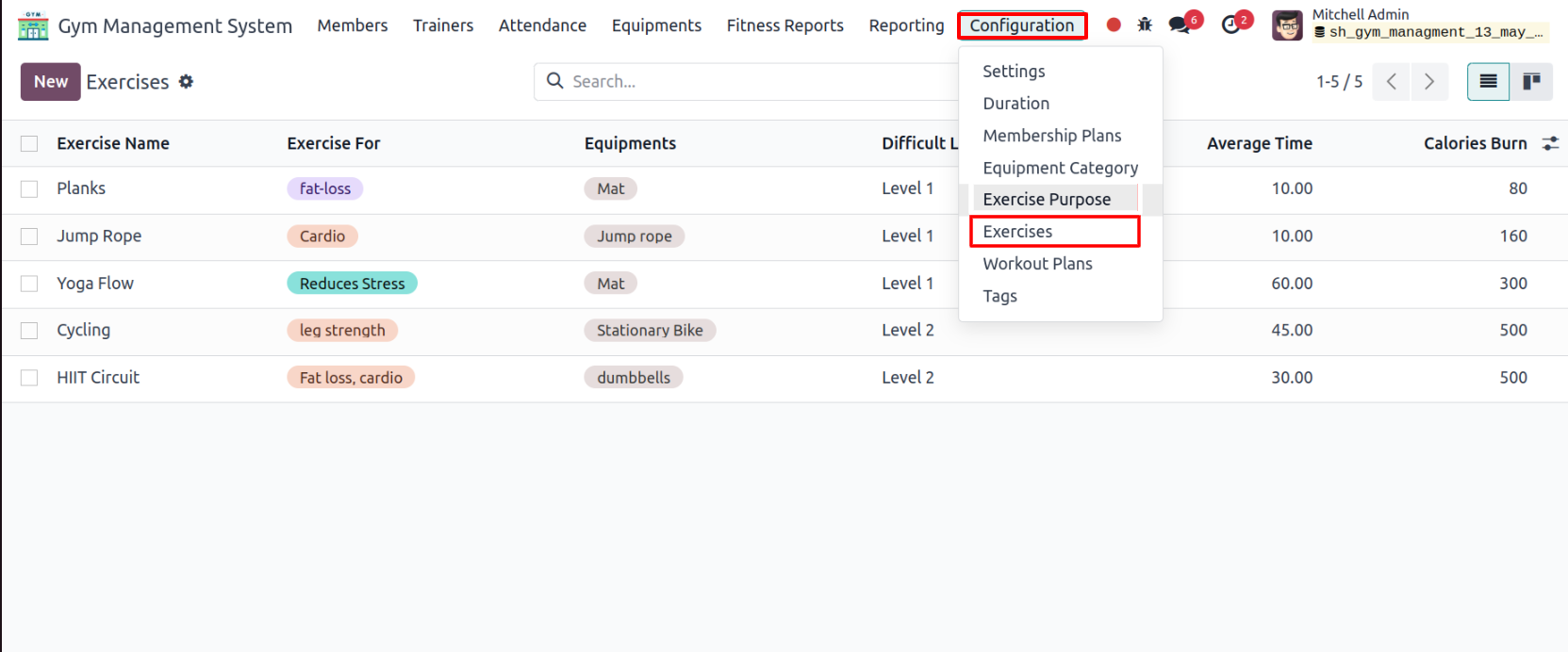
Form view of the Exercise.
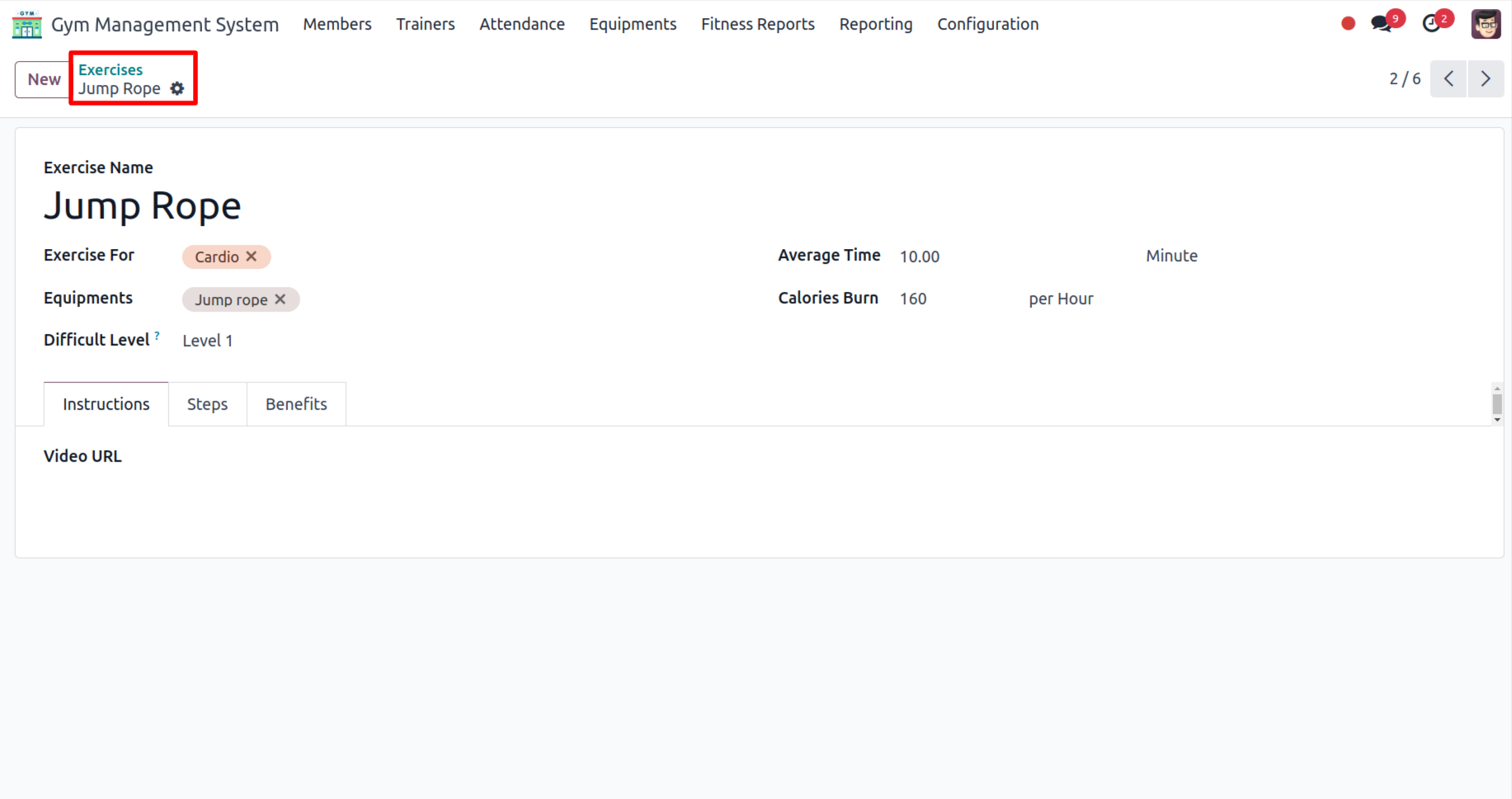.png)
'Steps' tab.
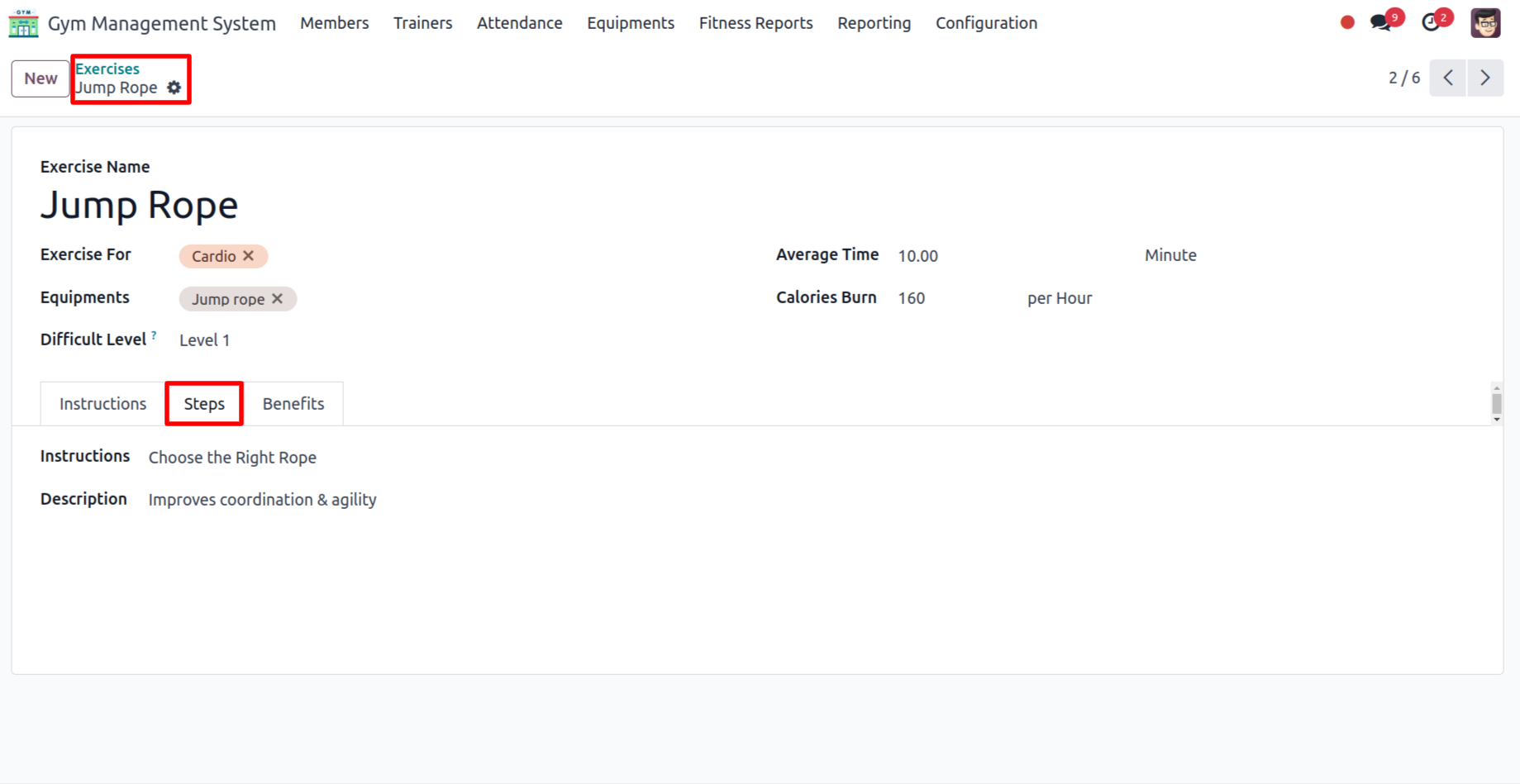.png)
'Benefits' tab.
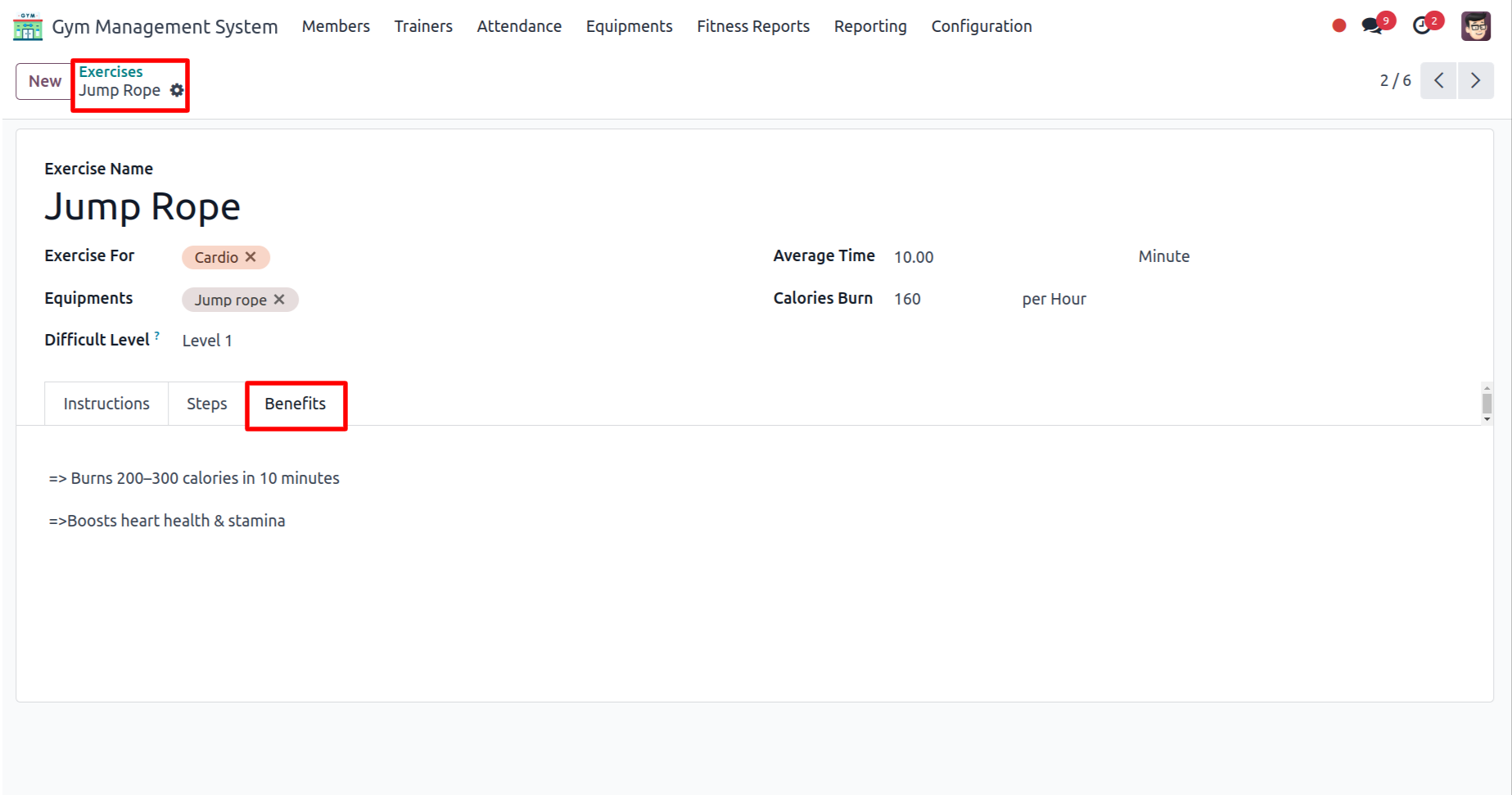.png)
'Workout Plans' menu and tree view.
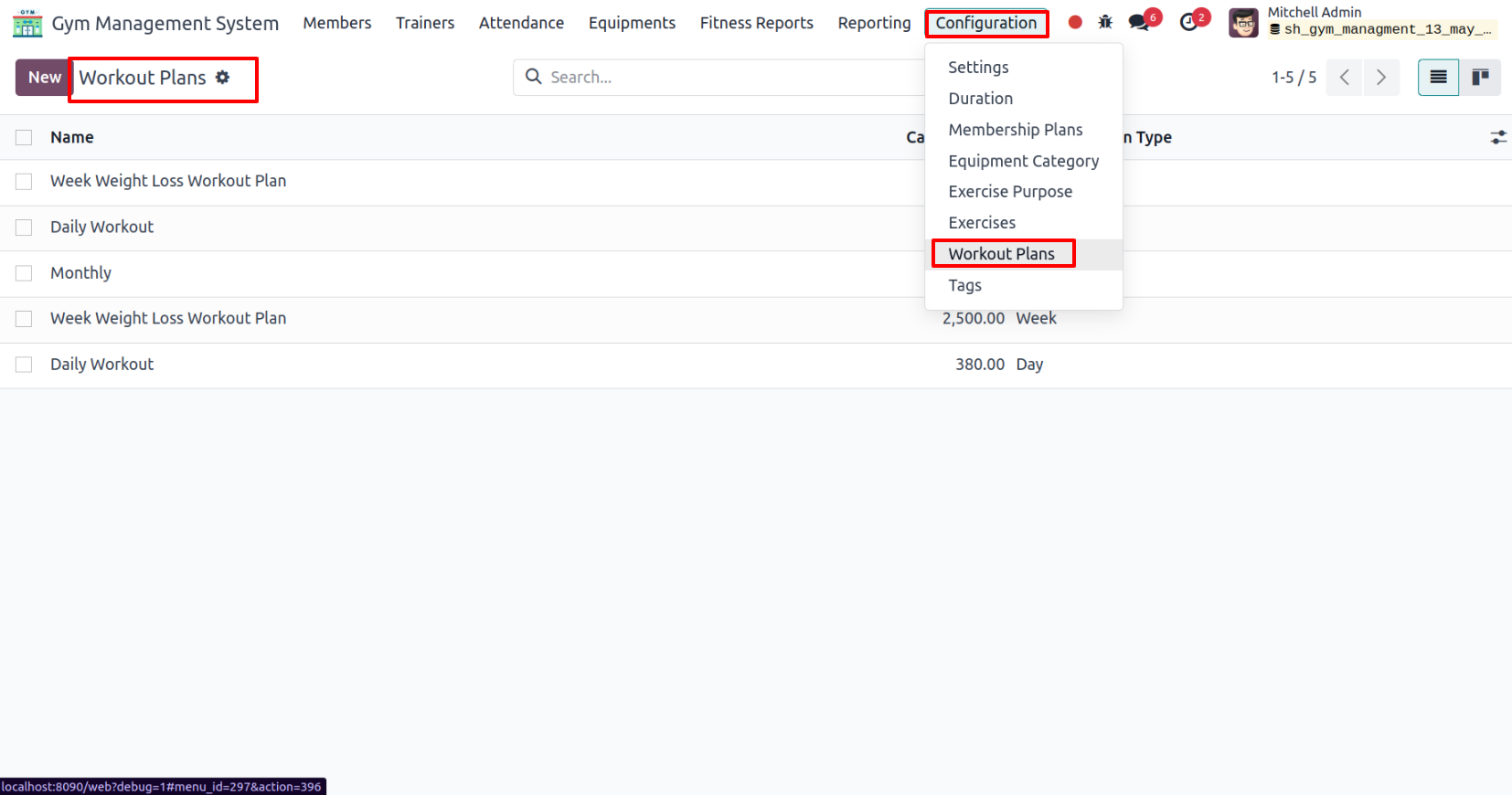
In the form view of Workout Plans, add the details under the Exercise tab.
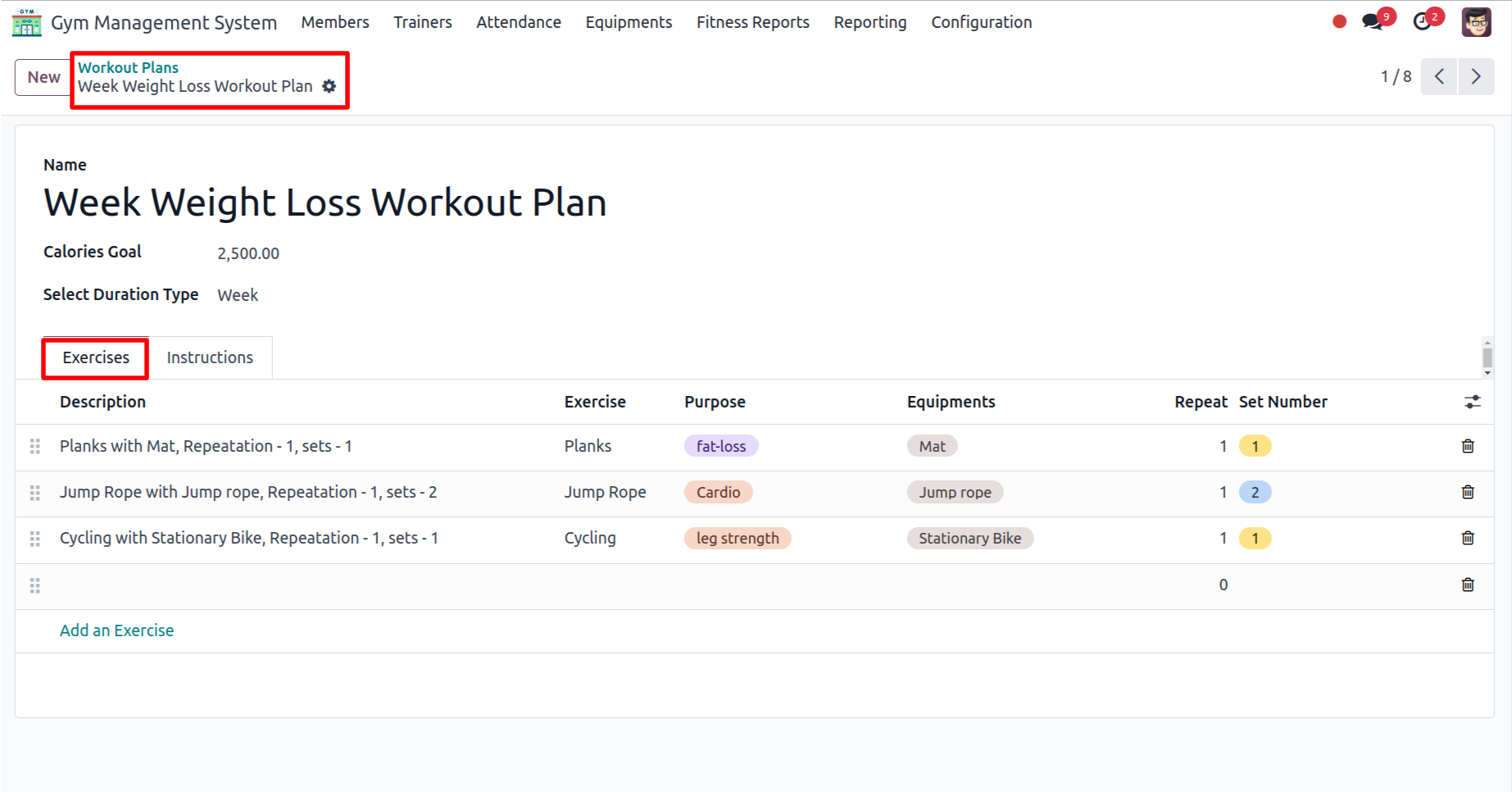
In the form view of Workout Plans, add the details under the Instructions tab.
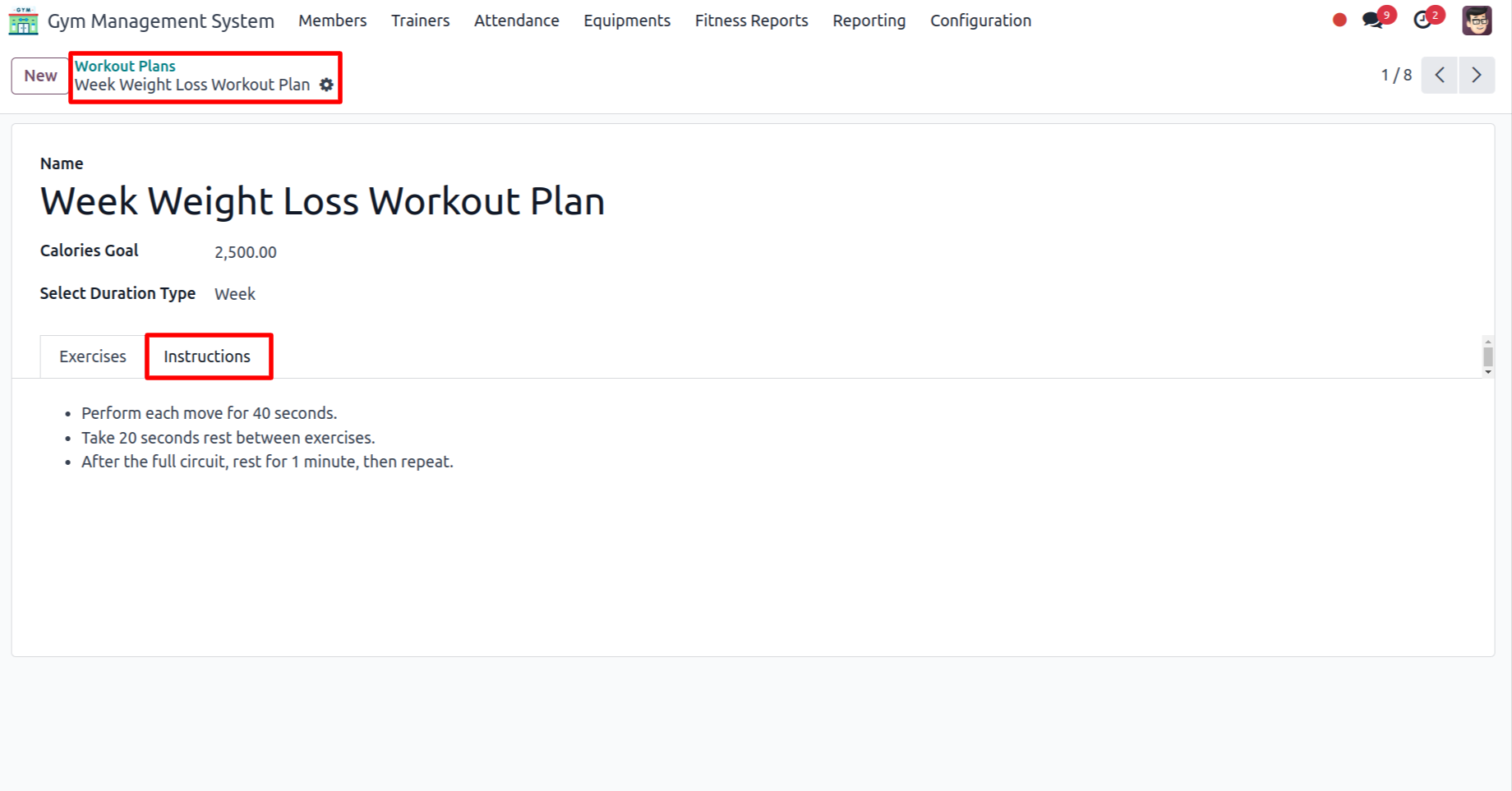
Version 18.0.1 | Released on : 14th June 2025
- Yes, this app works perfectly with Odoo Enterprise (Odoo.sh & On-Premise) as well as Community.
- No, this application is not compatible with odoo.com(odoo saas/Odoo Online).
- Please Contact Us at sales@softhealer.com to request customization.
- Yes, you will get free update for lifetime.
- No, you don't need to install additional libraries.
- For version 12 or upper, you will need to purchase the module for each version that you want to use.
- Yes, we provide free support for 100 days.
- No, We do not provide any kind of exchange.

