
Global Custom Fields
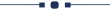
Currently, in odoo, you can't create dynamic custom fields and tabs. This module is useful to create and add a dynamic field & dynamic tab in any form view without any technical knowledge.
Hot Features
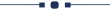
Features
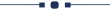
- You can delete the mass custom fields from a list view.
- Easy to add global custom tabs and fields in any Form View.
- Easy to specify the position of fields & tabs.
- Easy to update any fields & tabs from the "Update" button.
- You can filter custom fields & tabs from Required Fields, Copied Fields, Char Fields, Boolean Fields, Binary Fields, Float Fields, Date Fields, DateTime Fields, Integer Fields, Many2One Fields, Selection Fields, Many2Many Fields, HTML Fields & Text Fields.
- You can group by custom fields & tabs from Model & Field Type.
- You can easily add custom filters/groups of custom fields/tabs.
- No special configuration required, install it, use it.
- This module saves your important time.
- It reduces human efforts.
User setting: Tick 'Global Custom Field' option.
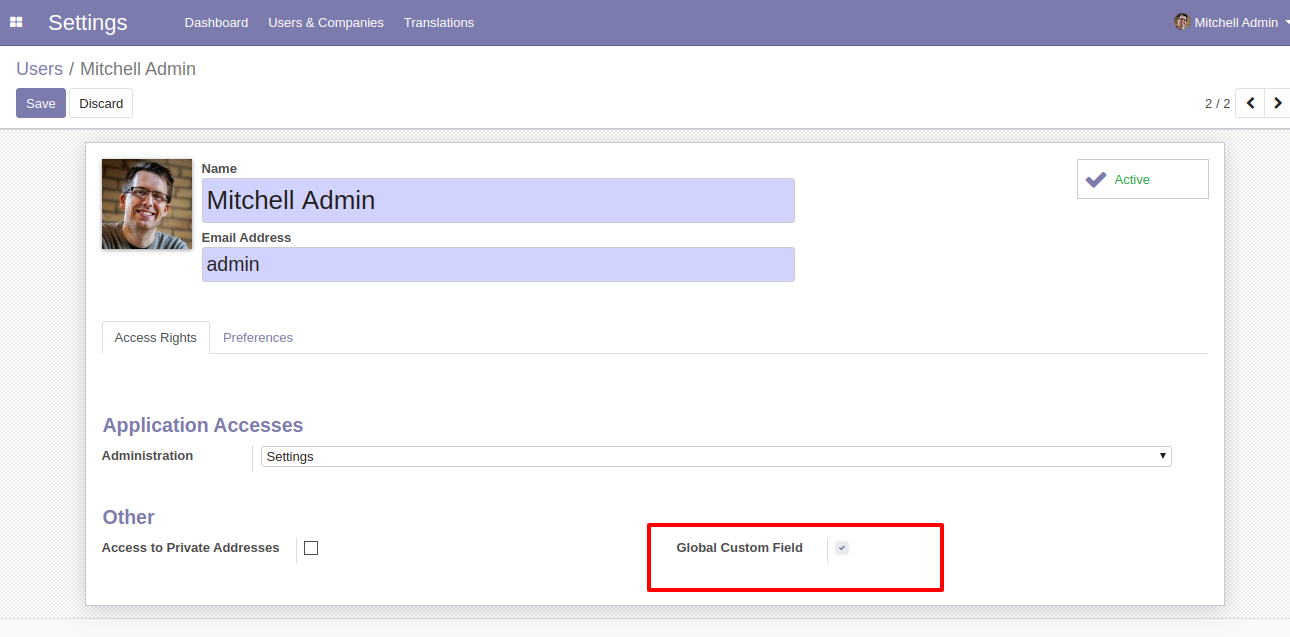
Go to action and select the "create custom field" option for create global custom fields and select the "create custom tab" option for create global custom tabs.
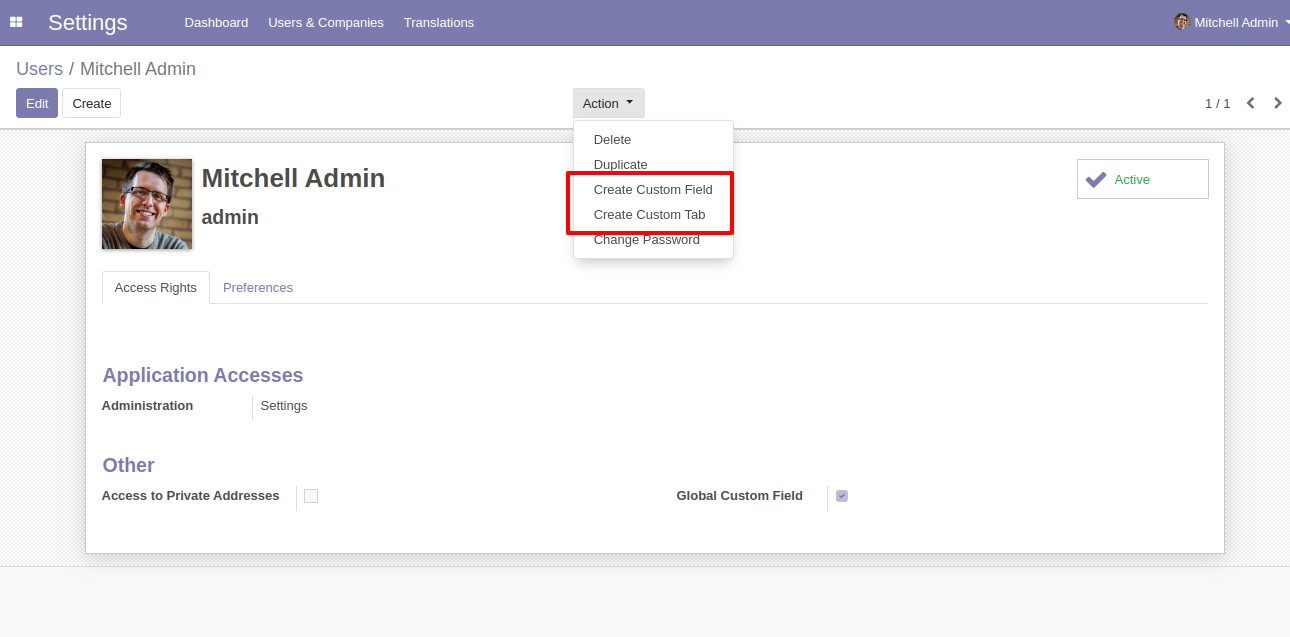
Assign Field Id, Label, Type, Position Field Name, Tab List, Position, Field Help, Set Required or not, field copy or not, and Set Field Access Rights group-wise into Pop Up and click on "Create Field" button.
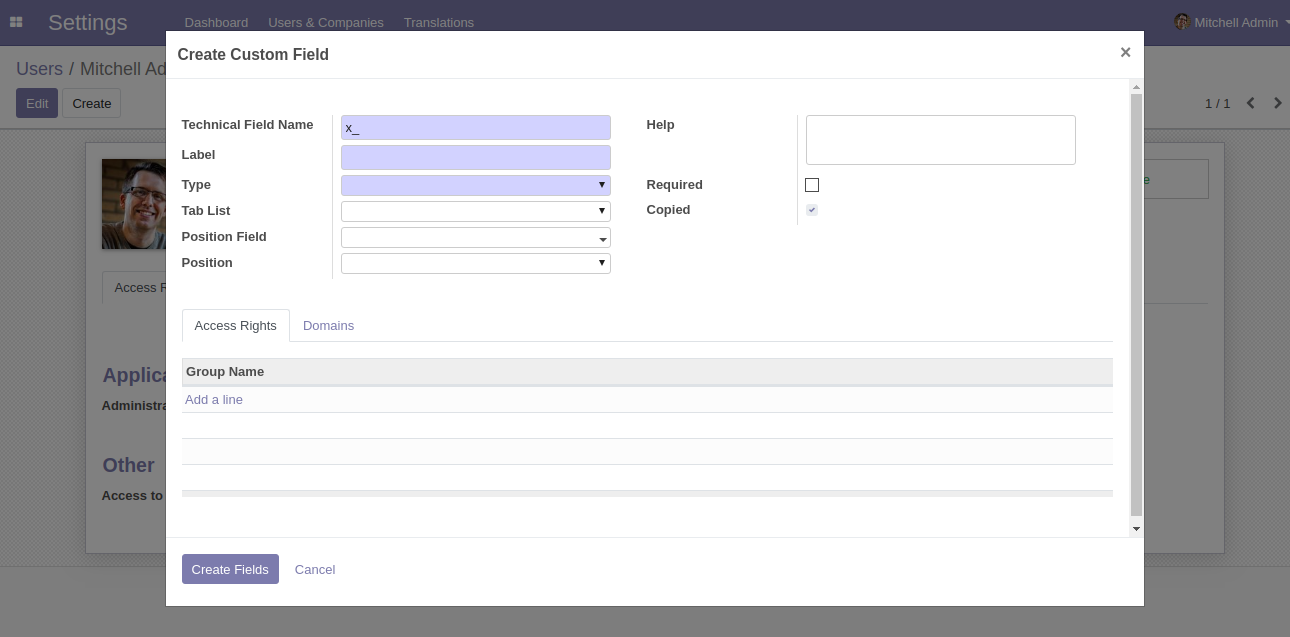
You can set tab name, label, groups, tab, and position and click 'Create Tab'.
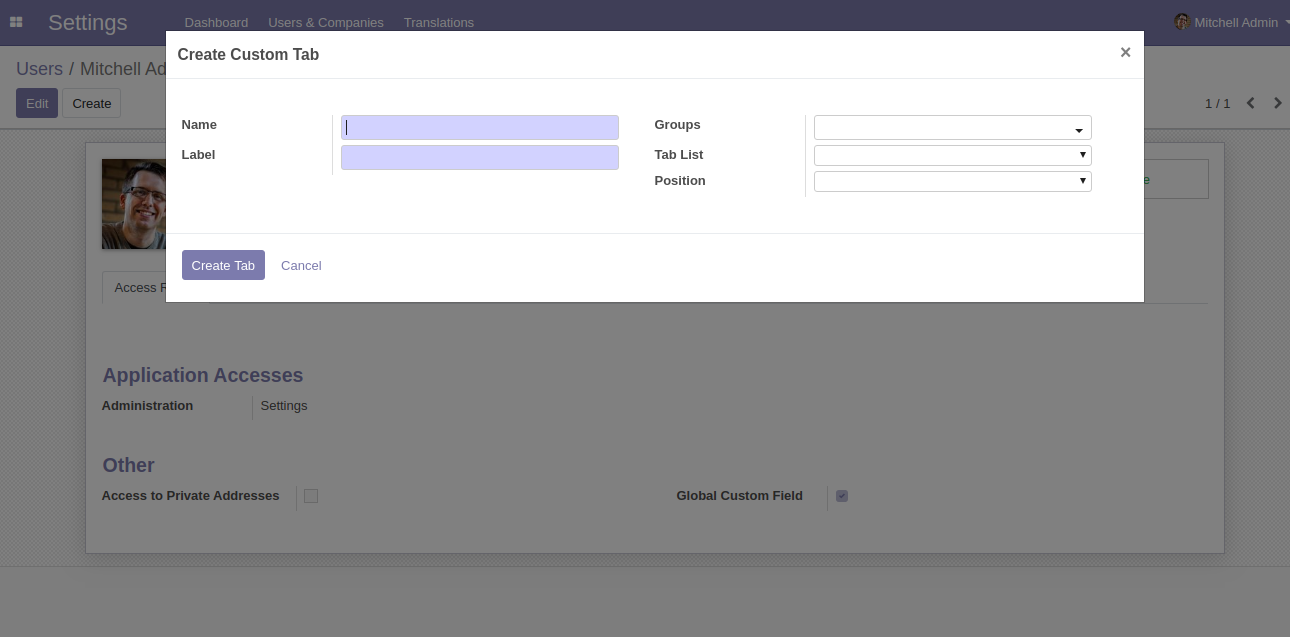
You can update fields & tabs from the "Update" button.
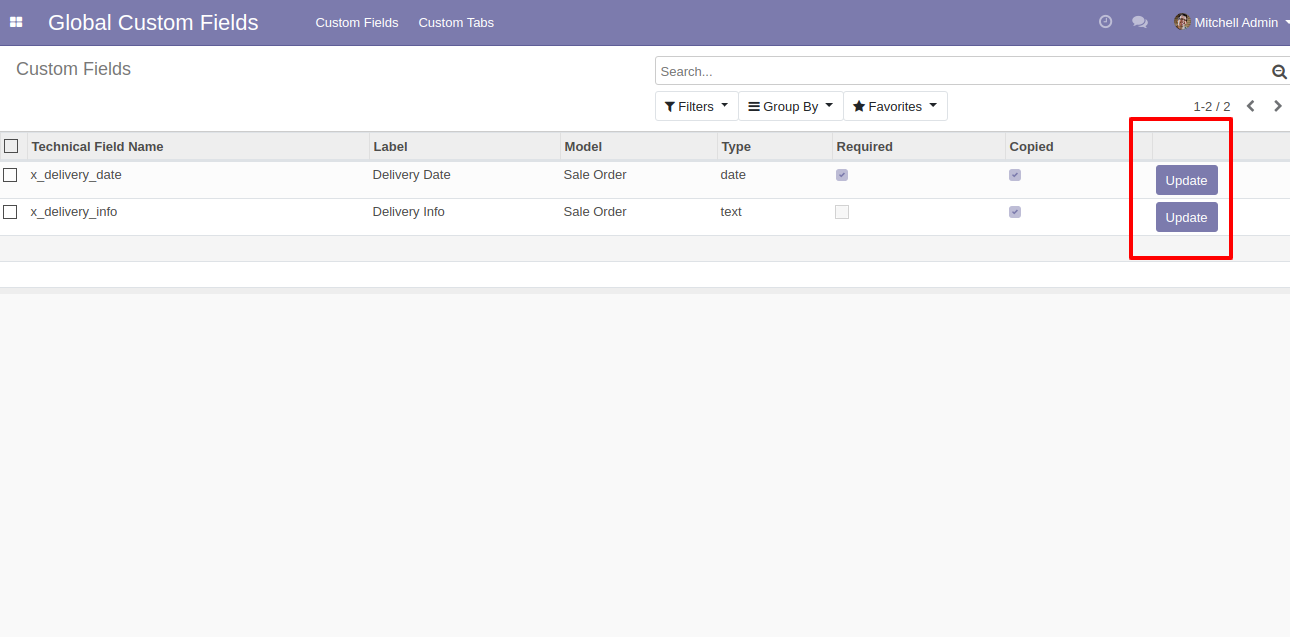
You can update "Required or not, field copy or not" option when you update field & tab.
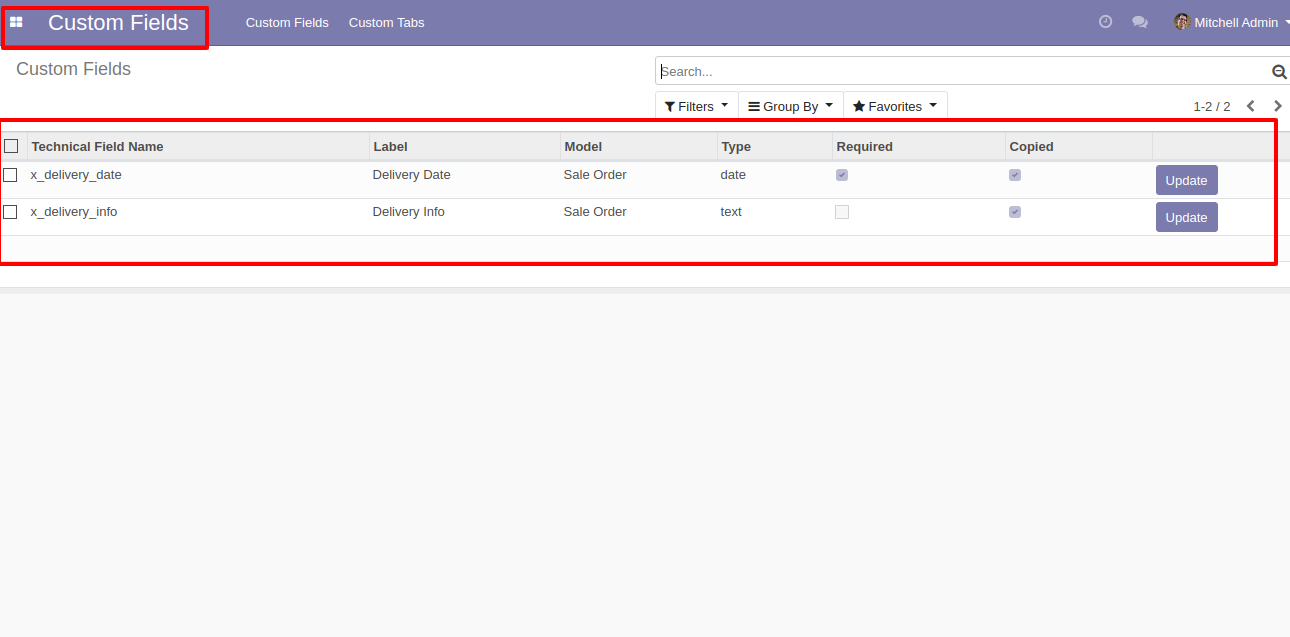
You can filter custom fields & tabs using any of the provided custom filter list.
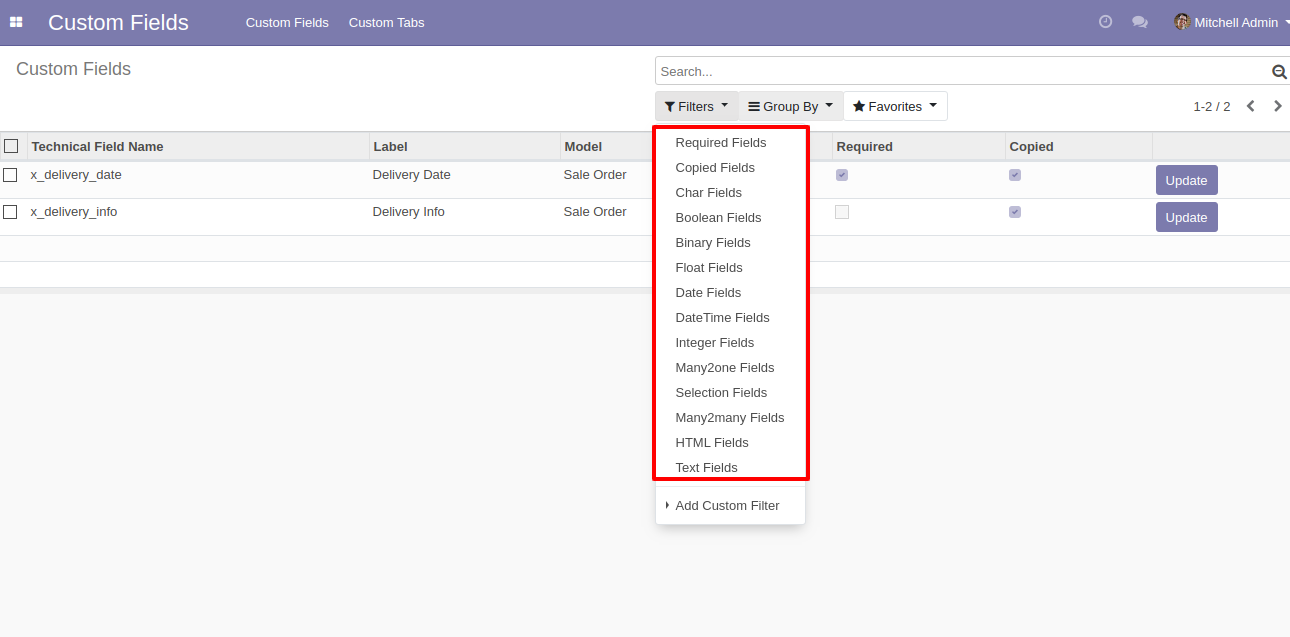
You can group by custom fields & tabs using any of the provided custom group by list.
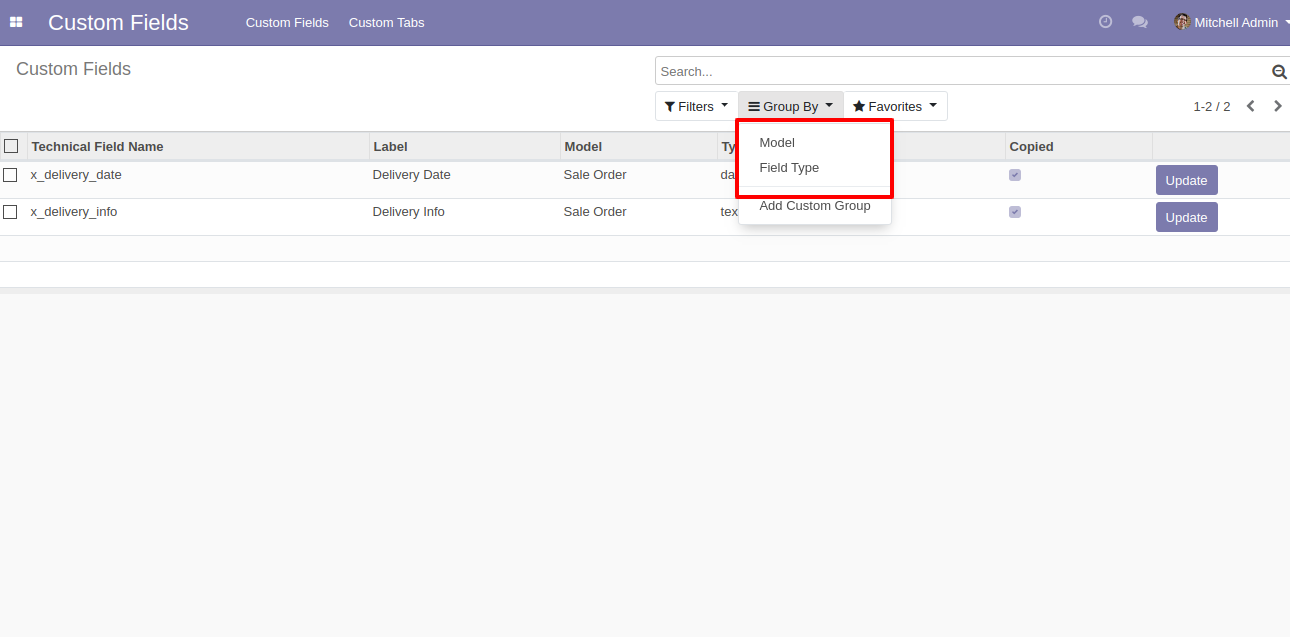
You can see custom fields & custom tabs from the menu.
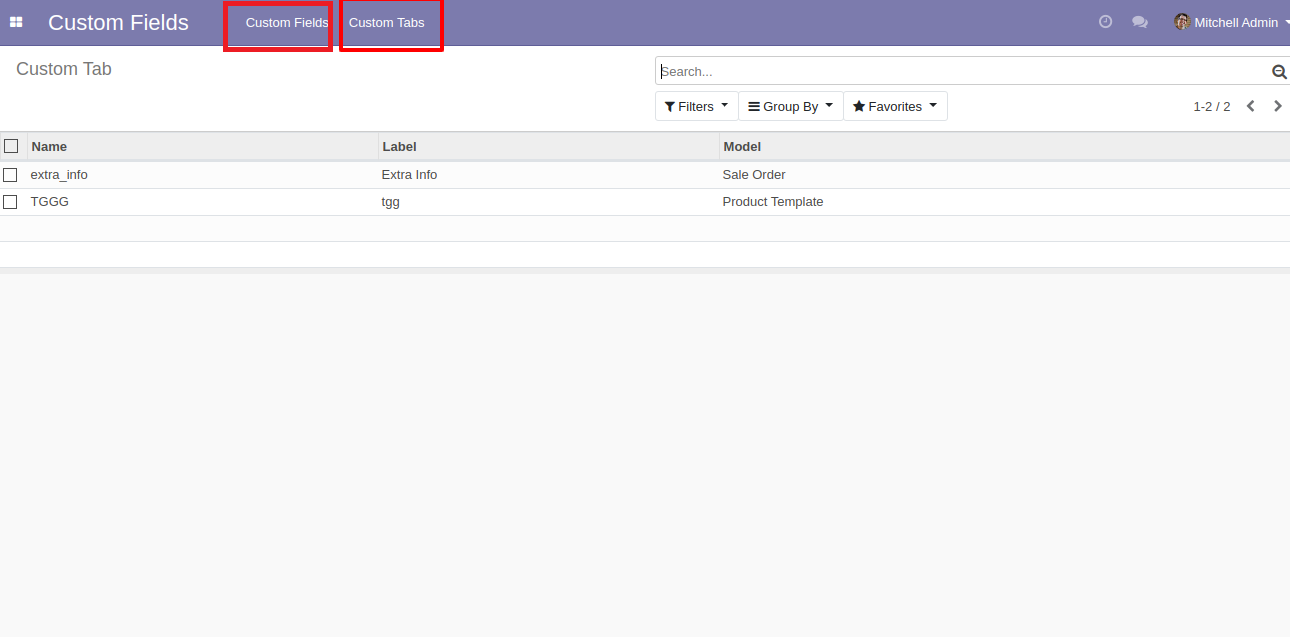
Select custom fields from the list view and delete using action.
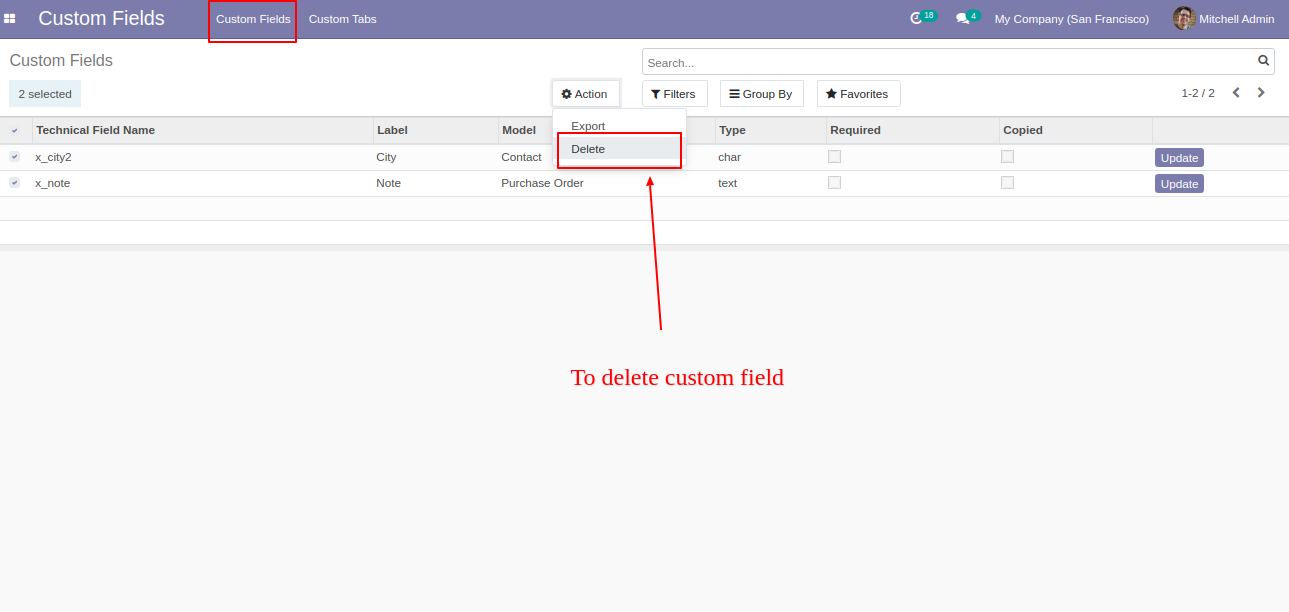
Version 16.0.3 | Released on : 29thMay 2023
Version 16.0.2 | Released on : 27thMarch 2023
Version 16.0.1 | Released on : 15th December 2022
- Yes, this app works perfectly with Odoo Enterprise (Odoo.sh & Premise) as well as Community.
- No, this application is not compatible with odoo.com(odoo saas).
- Please Contact Us at sales@softhealer.comto request customization.
- Yes, we provide free support for 100 days.
- Yes, you will get free update for lifetime.
- No, you don't need to install addition libraries.
- Yes, You have to download module for each version (13,14,15) except in version 12 or lower.
- No, We do not provide any kind of exchange.
