
Force Validate Picking Orders
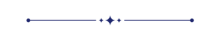
This module forces the availability of stock in the picking. By pressing the force validate button you can validate the delivery even if the on-hand quantity is 0(Zero).
Features
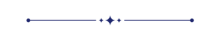
- You can force validate delivery orders.
- You can set done quantity by force validating.
- You can validate the order even if your on-hand quantity is 0(Zero).
Go to user => Enable 'Enable Force Validate Picking'.
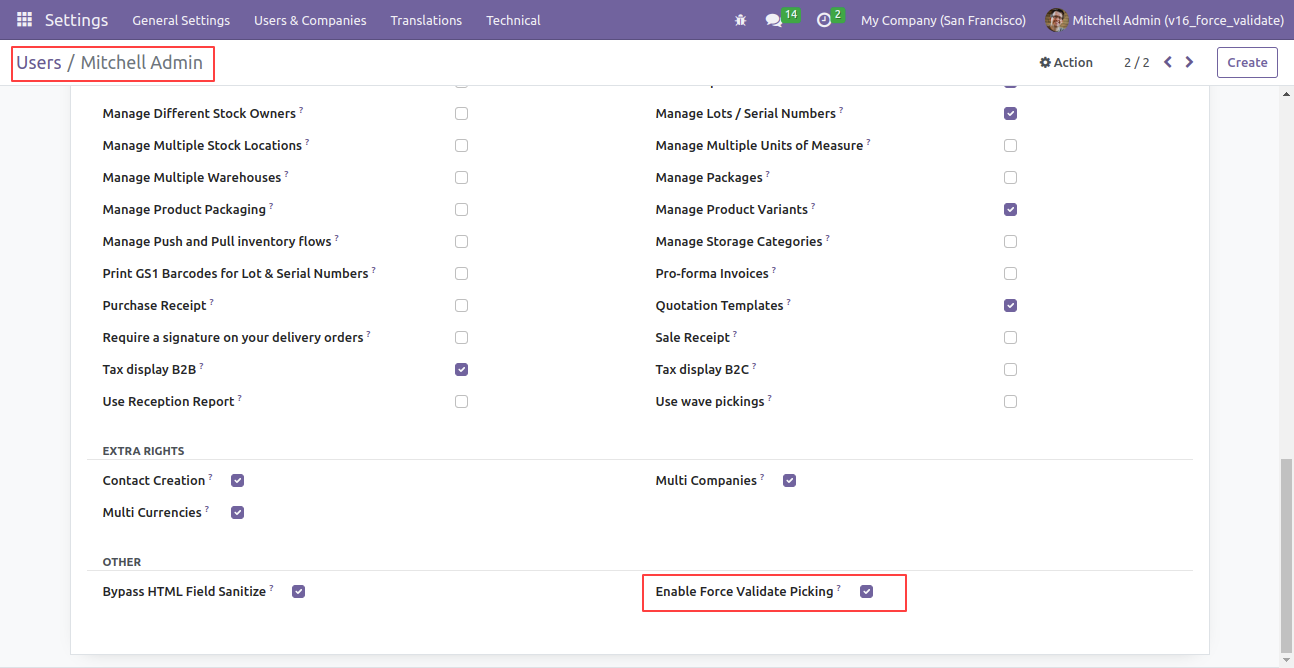
Product form view.
Here, You can see the 'On Hand' & 'Forcasted' product smart buttons.
In the product form view, you can find the 'On Hand' and 'Forecasted'
smart buttons for the product quantity.
Select the 'No Tracking' option.
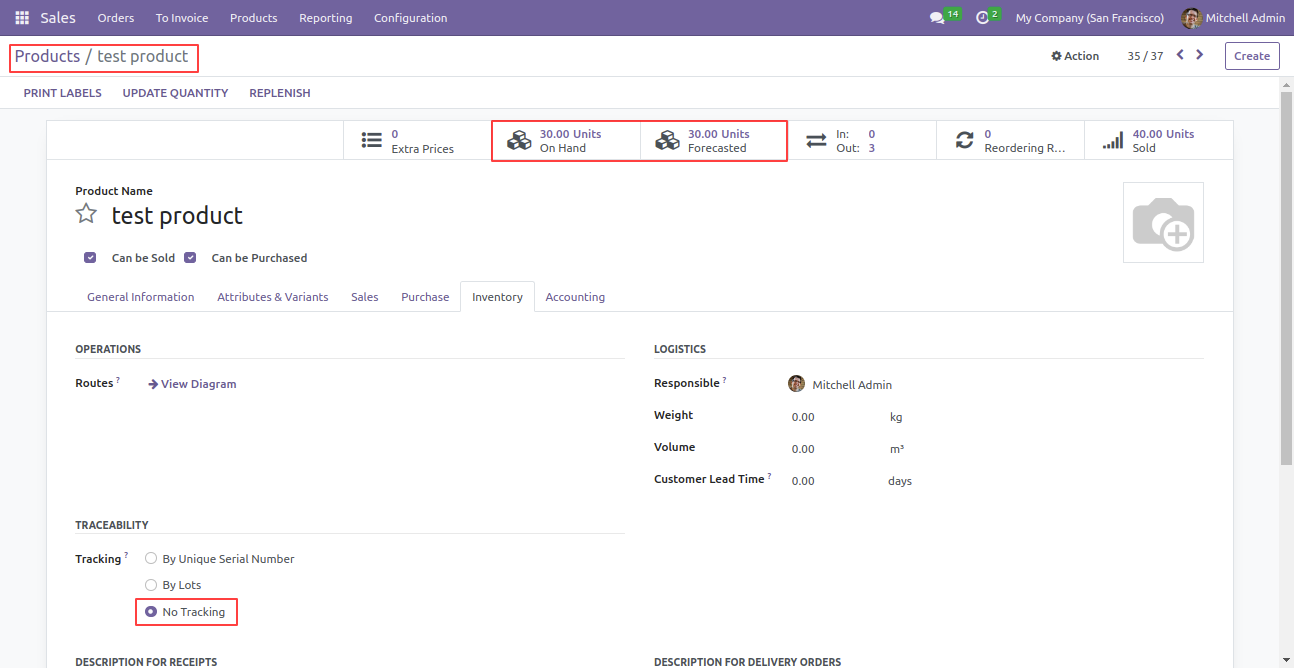
If you want to transfer or track the product by lot then select the 'By Lot'tracking option.
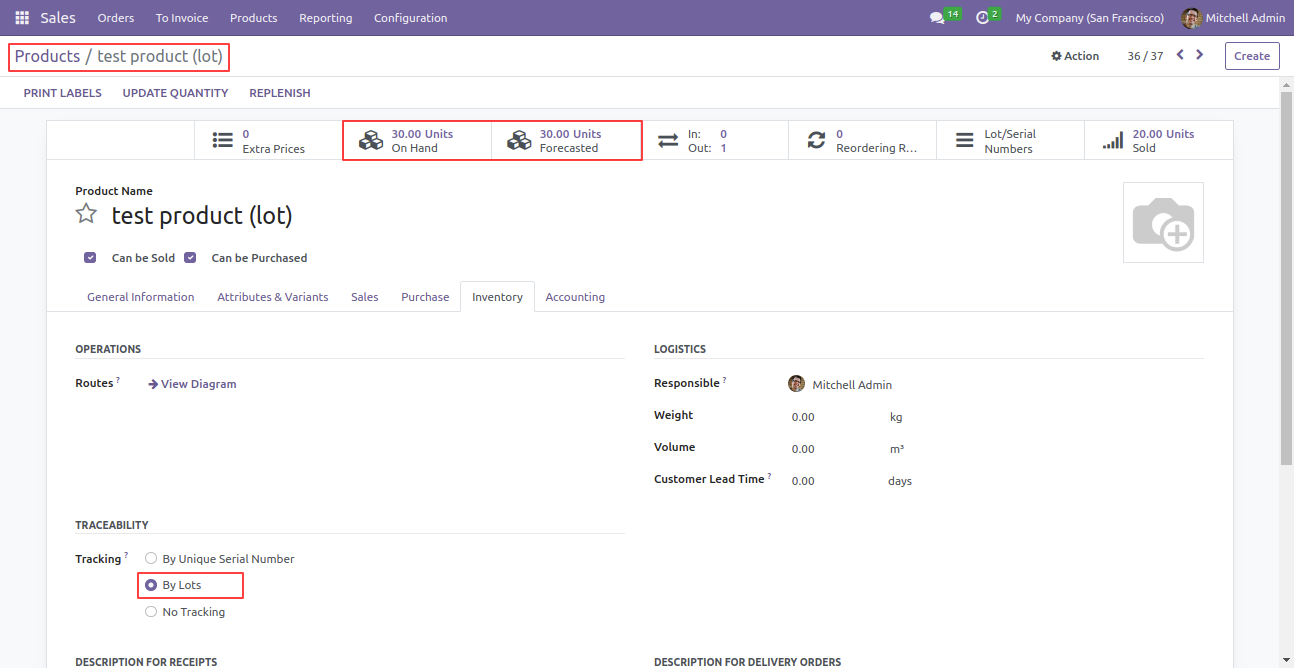
If you want to transfer or track the product by unique serial number then select the 'By Unique Serial Number' tracking option.
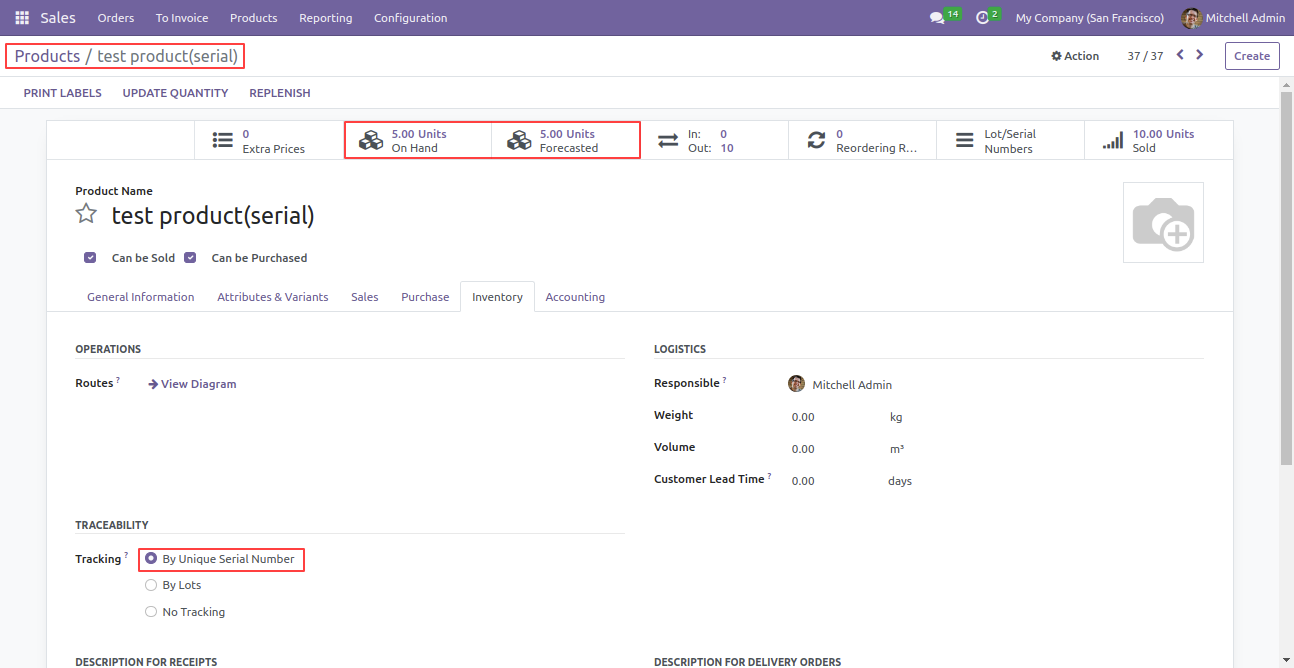
In the quotation form view, you can see the ordered quantity for each product.
Click on the 'Confirm' button.
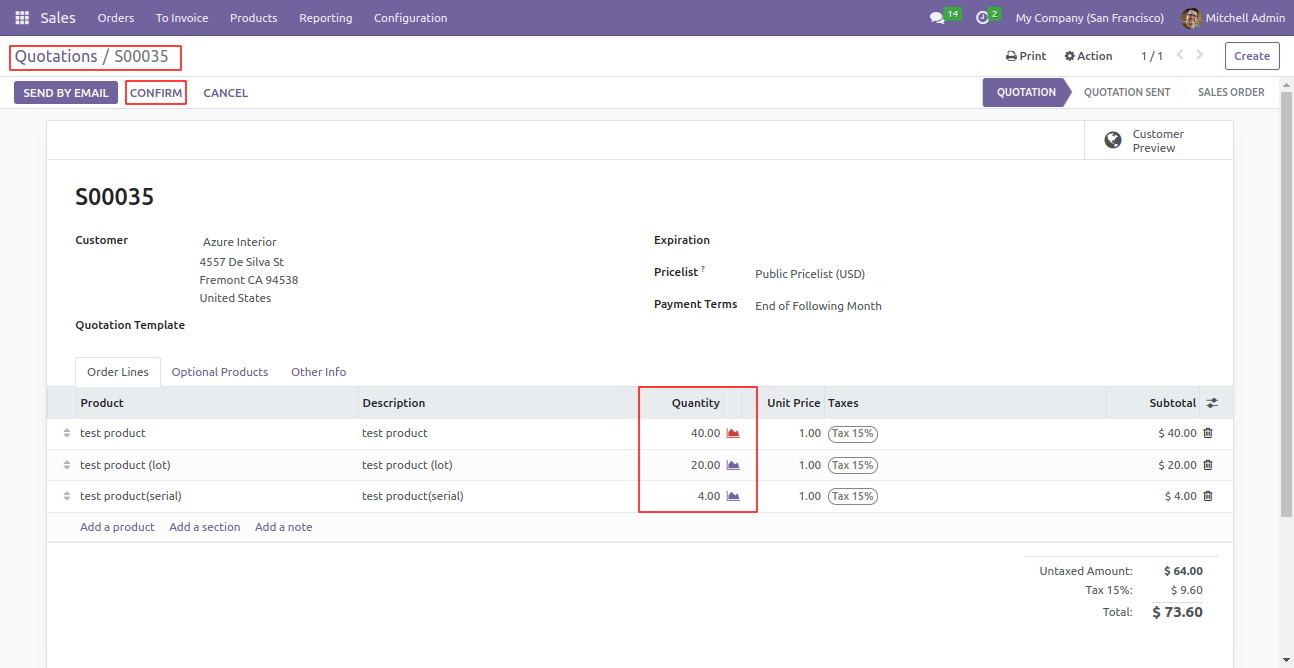
The quotation is currently in the 'Ready' stage, and the quantity of product is zero(Not available).
If you wish to forcefully move the quotation to the 'Done' stage then click on the 'Force Validate' button.
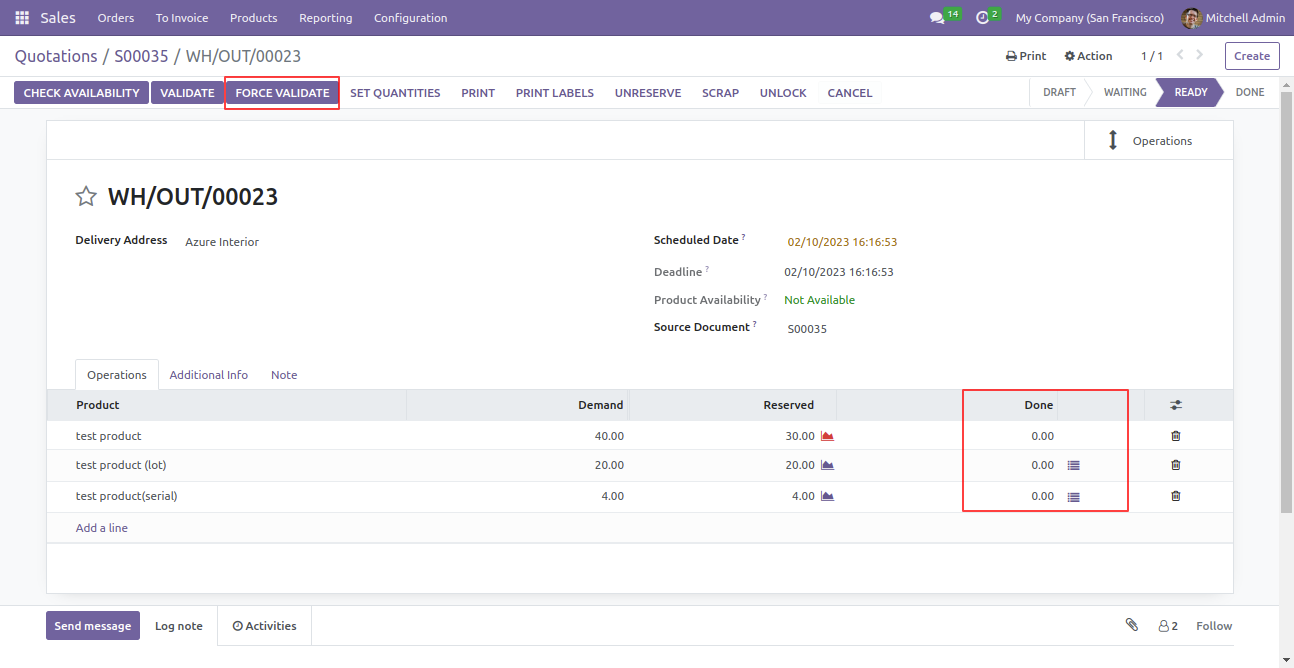
Now the quotation is in 'done' stage.
The product quantity is same as the demanded quantity.
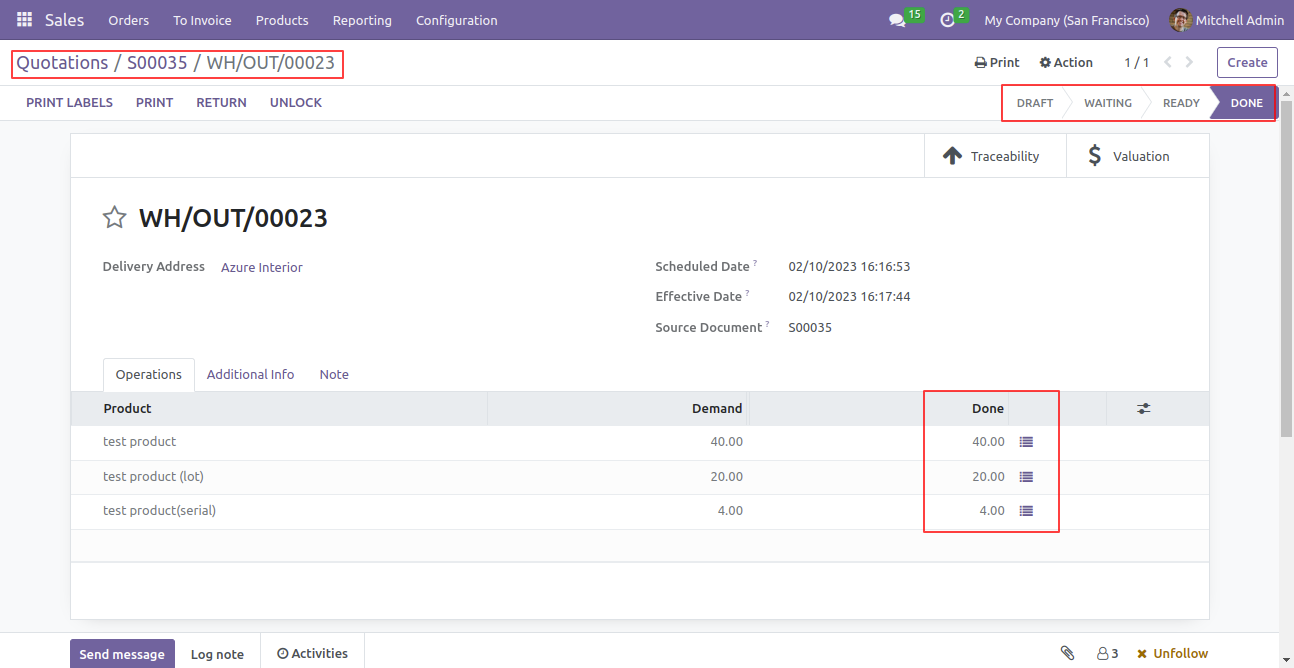
Version 15.0.1 | Released on : 12th March 2024
- Yes, this app works perfectly with Odoo Enterprise (Odoo.sh & Premise) as well as Community.
- No, this application is not compatible with odoo.com(odoo saas/Odoo Online).
- Please Contact Us at sales@softhealer.com to request customization.
- Yes, you will get free update for lifetime.
- No, you don't need to install addition libraries.
- For version 12 or upper, you will need to purchase the module for each version that you want to use.
- Yes, we provide free support for 100 days.
- No, We do not provide any kind of exchange.
