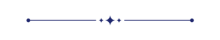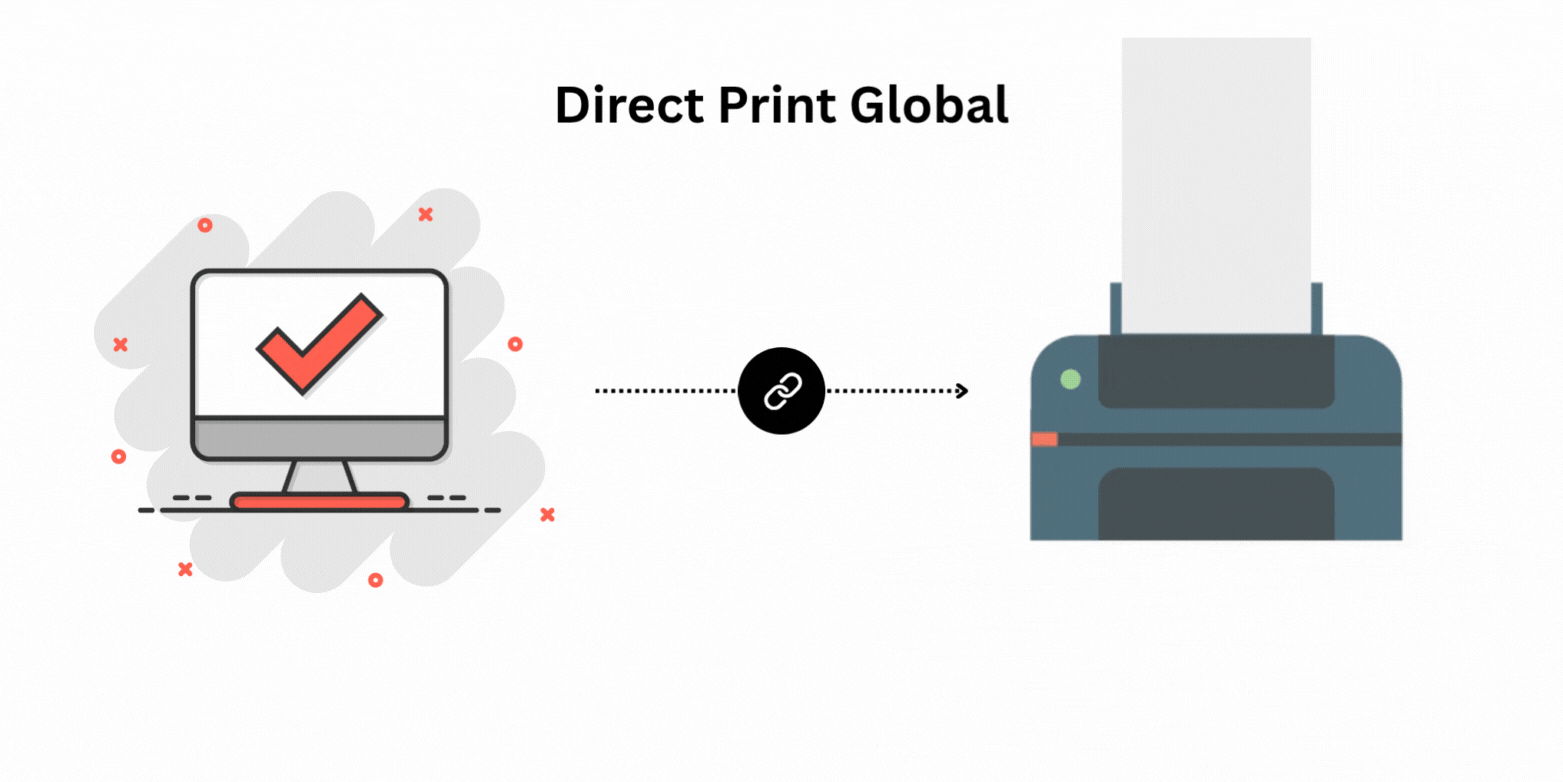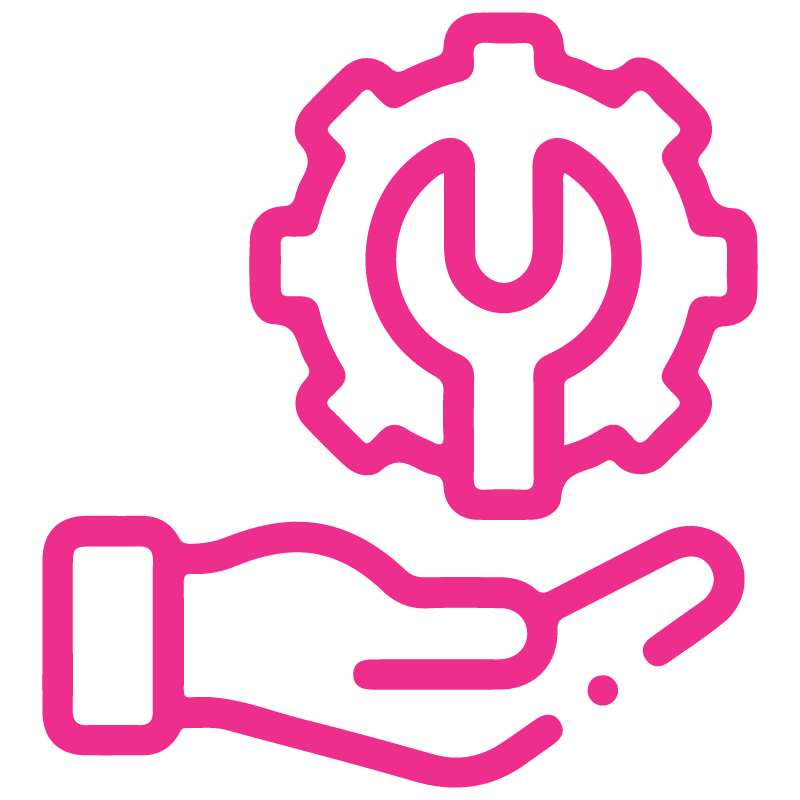











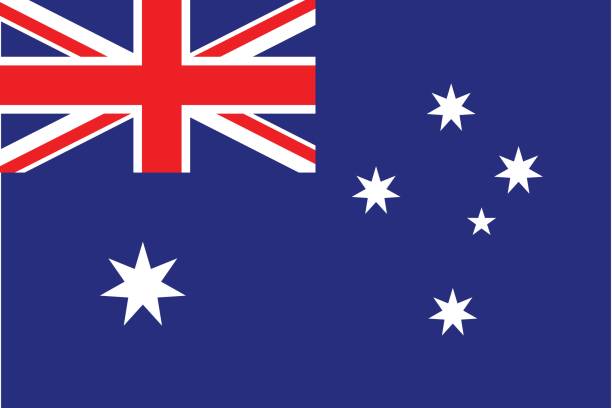

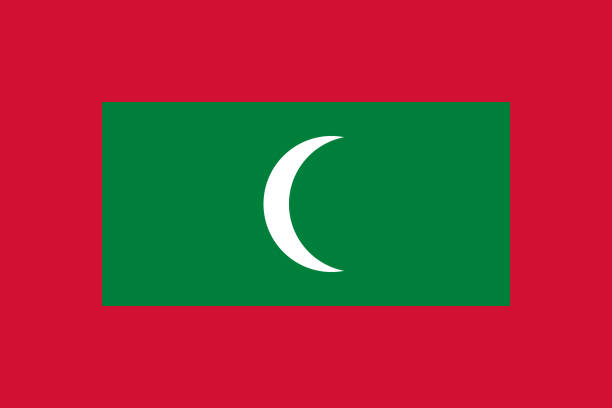



Flexible Chatter
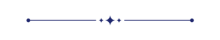
Are you tired to adjusting the screen to see a larger view? We have the perfect solution for you! With this module, you can move the chatter to the side to make the form view bigger, or keep it fixed at the bottom at all times.
Features
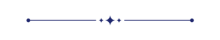
- Easily adjust the chatter's width.
- You can choose to keep the chatter always fixed at the bottom.
Go to the 'My Preferenses'.
After that, the wizard will appear. Under the Chatter tab,
select the 'Chatter Position: Standard (Side or Bottom)' option and click on the 'Update Preferences' button.
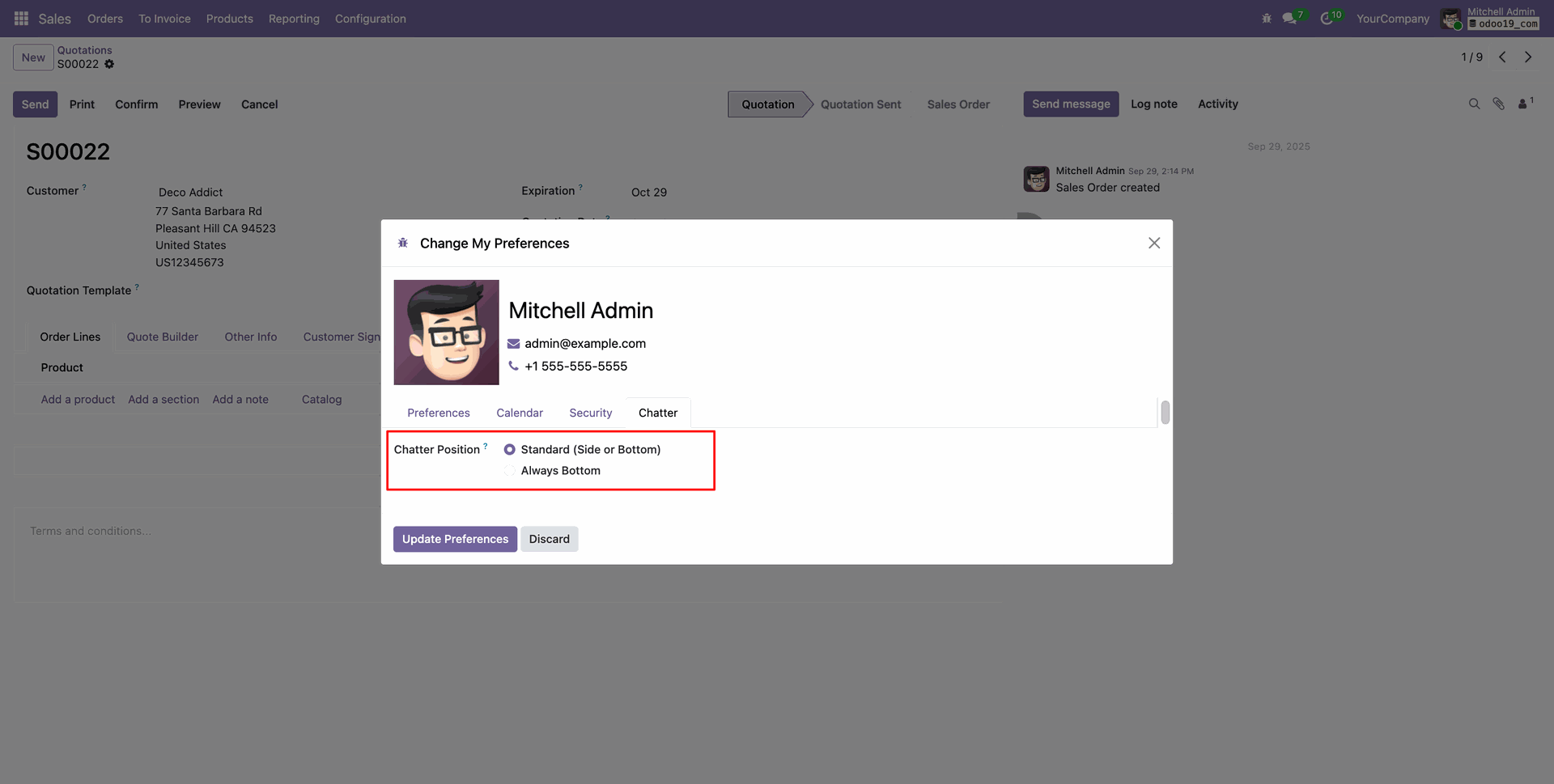
You can adjust the chatters width using the chatter panel.
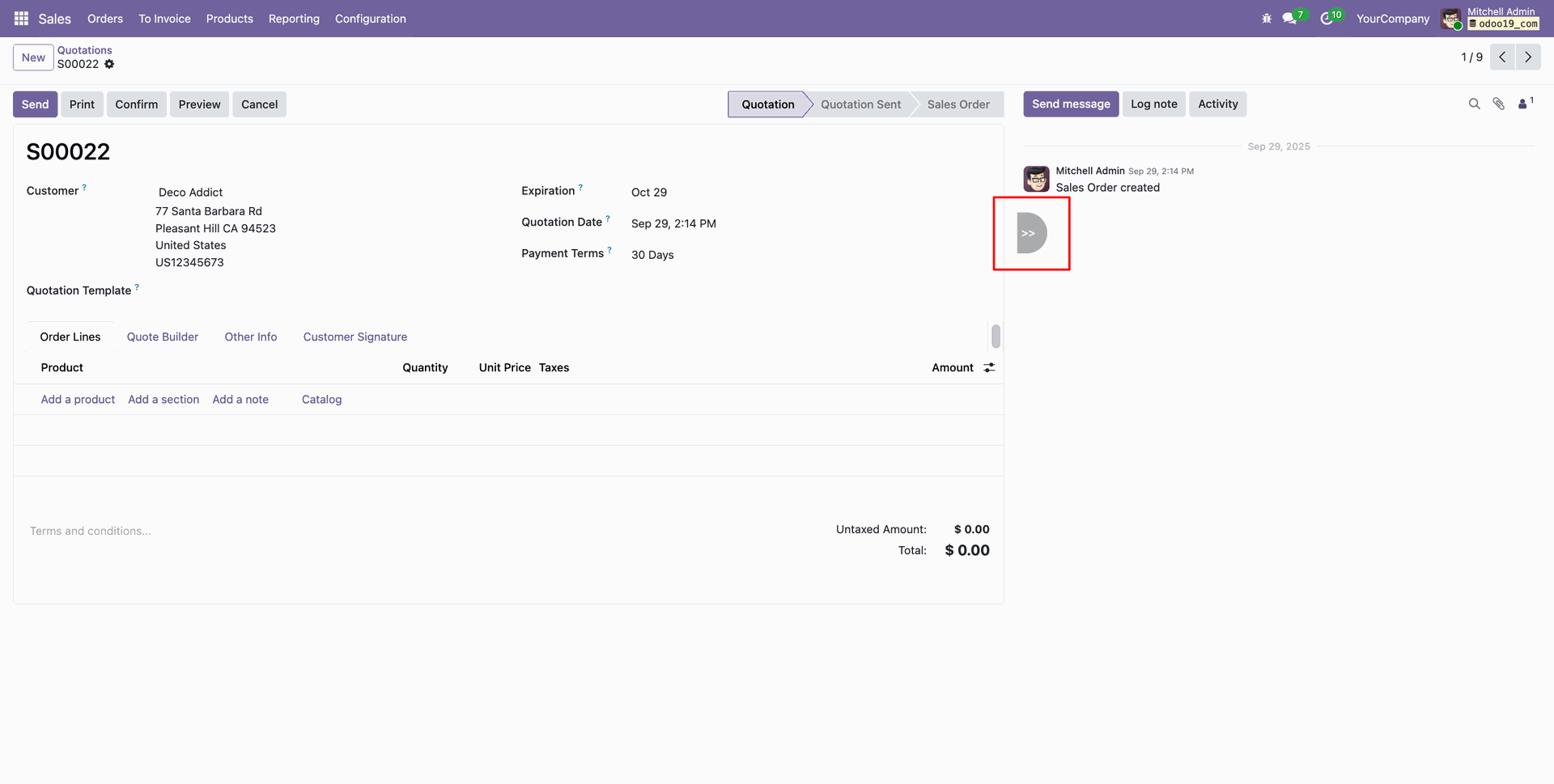
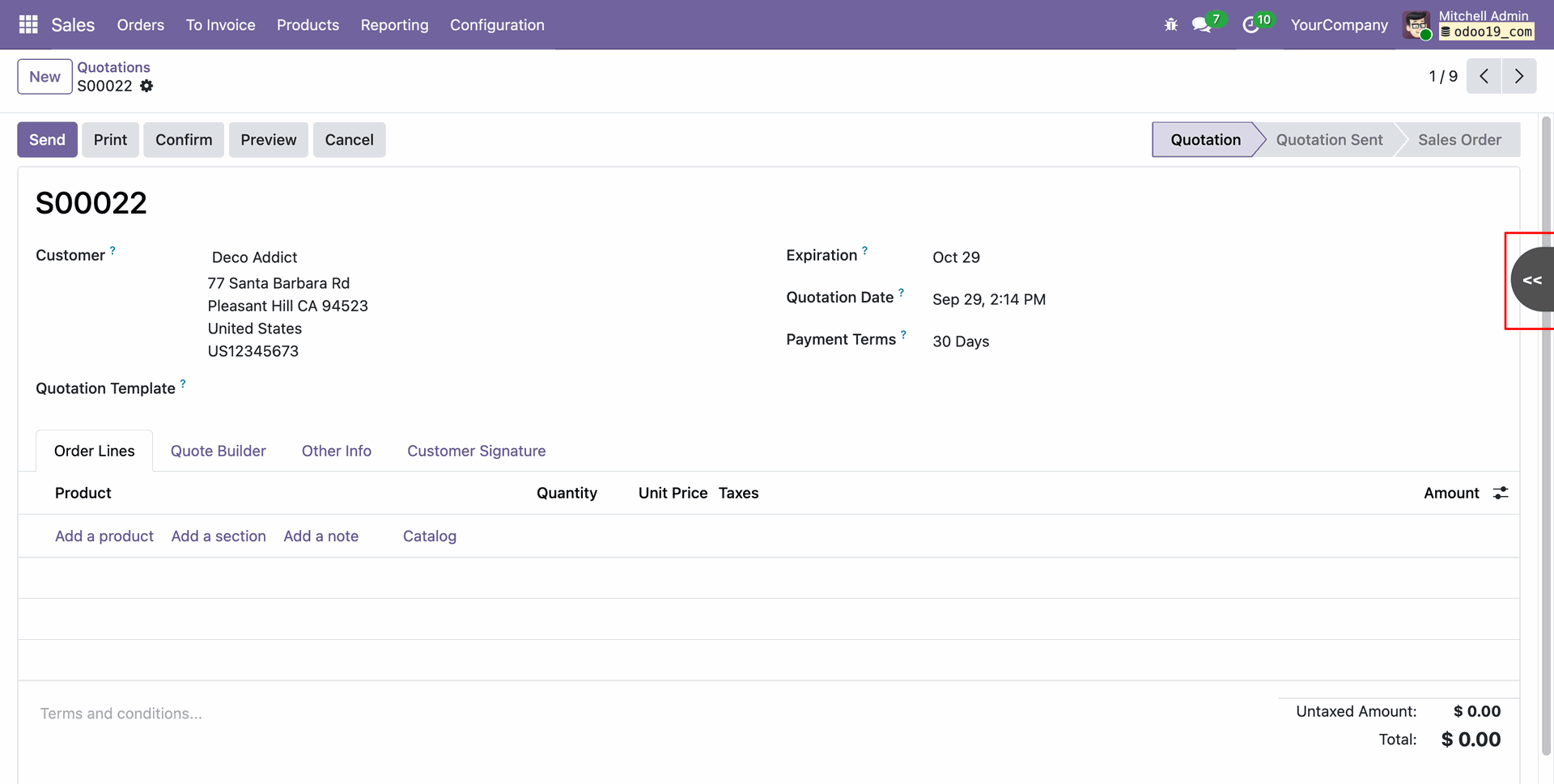
Select the 'Chatter Position: Always' option and click on the 'Update Preferences' button.
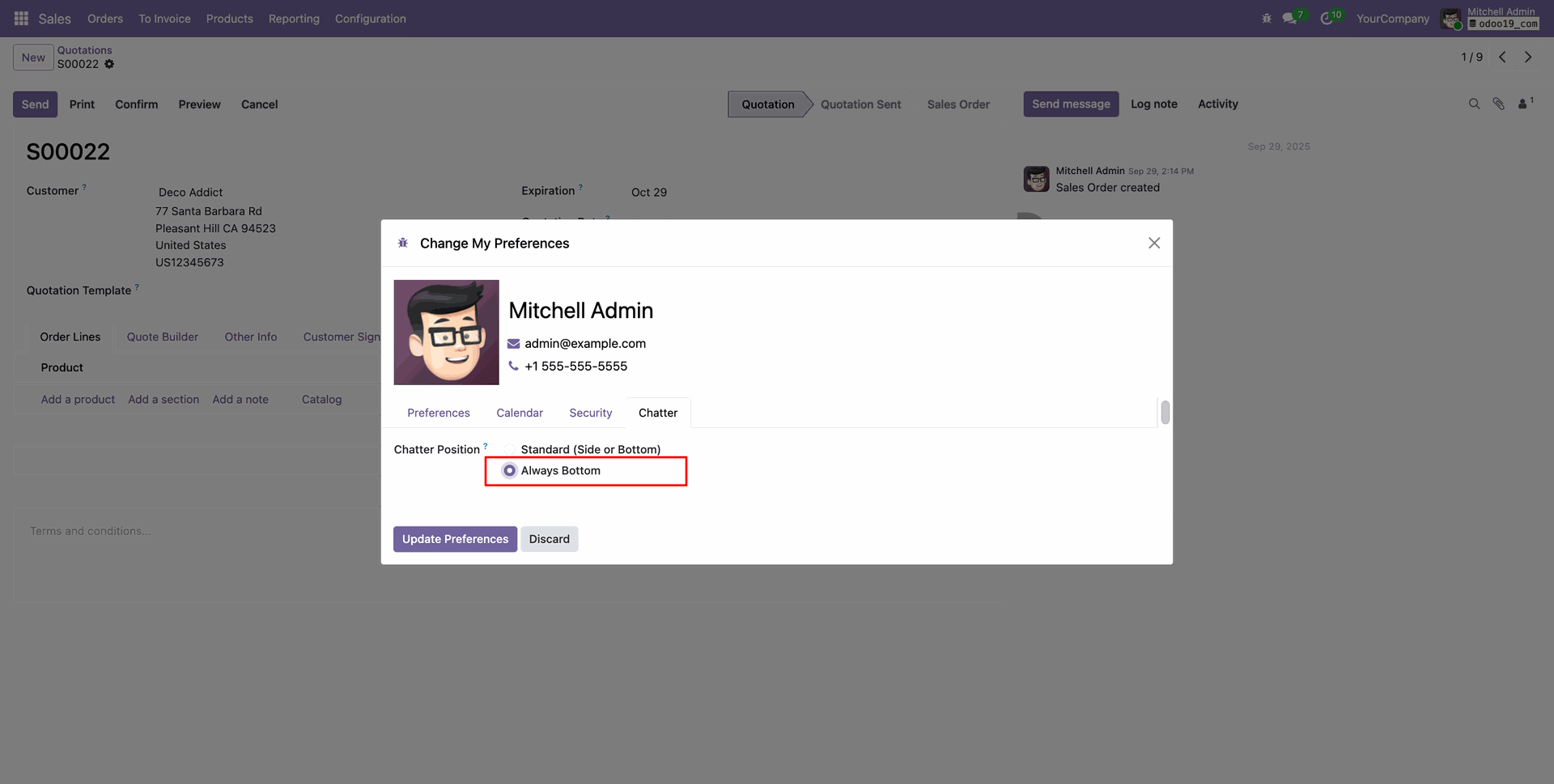
Here, you can see that the chatter is shown at the bottom.
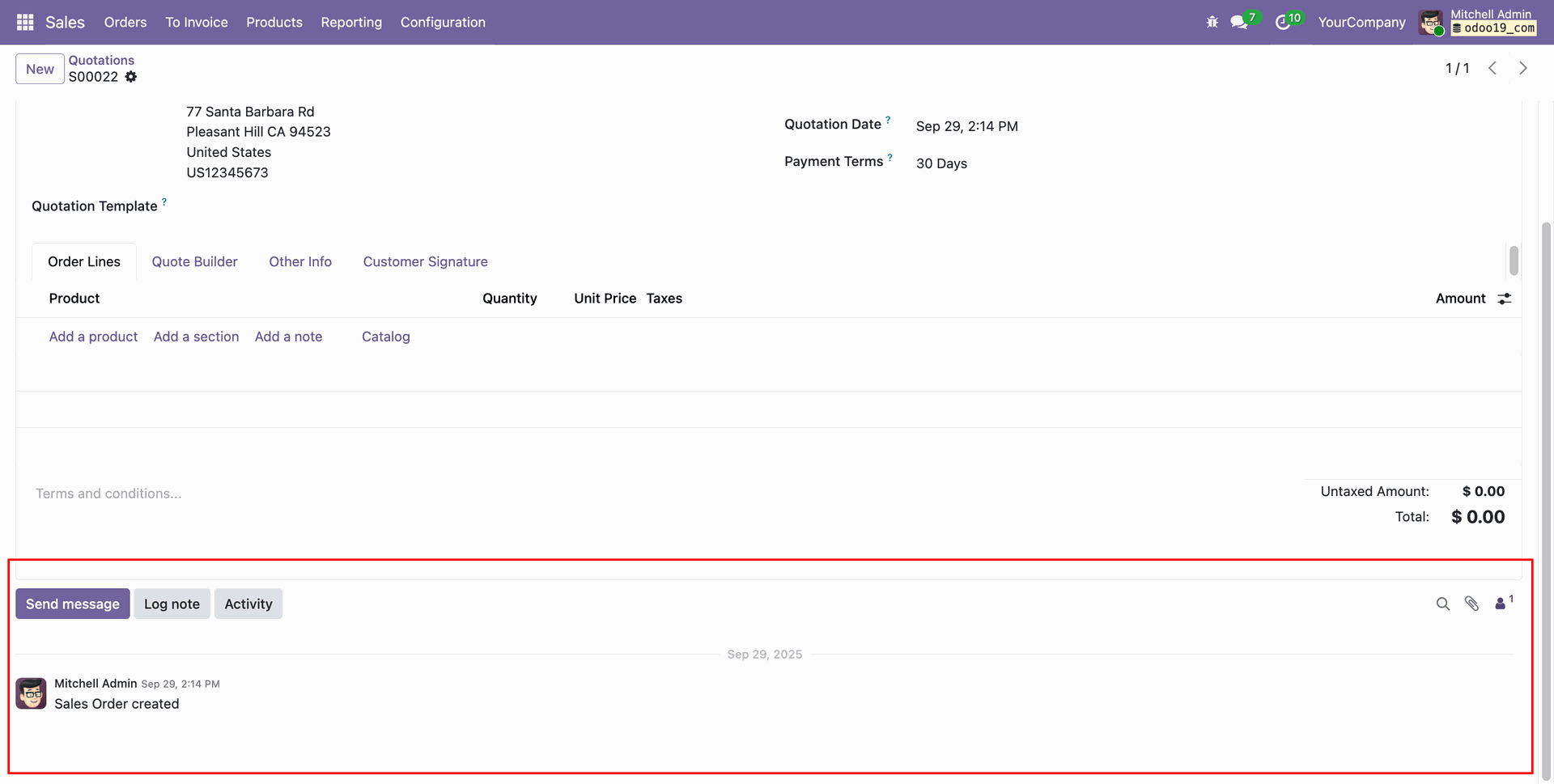
Version 19.0.2.0.0 | Released on : 9th December 2025
Version 19.0.1.0.0 | Released on : 14th October 2025
- Yes, this app works perfectly with Odoo Enterprise (Odoo.sh & Premise) as well as Community.
- No, this application is not compatible with odoo.com(odoo saas/Odoo Online)
- Yes, to test this module, please contact us at sales@softhealer.com.
- Please contact us at sales@softhealer.comto request customization.
- Yes, we provide free support for 365 days from the date of purchase.
- Yes, you will receive lifetime free updates for the version of the module you purchased.
- No, there is no need to install any additional libraries.
- Yes, for version 12 and above, you need to purchase the module separately for each version you intend to use.
- No, exchanges or refunds are not allowed. Please make sure to select the correct version before purchasing.
- You can contact us at support@softhealer.com for language translation support. We use Google Translator tools to provide translations in multiple languages, so the accuracy may vary. We welcome your suggestions to help improve translations.
Discover Our Latest Apps