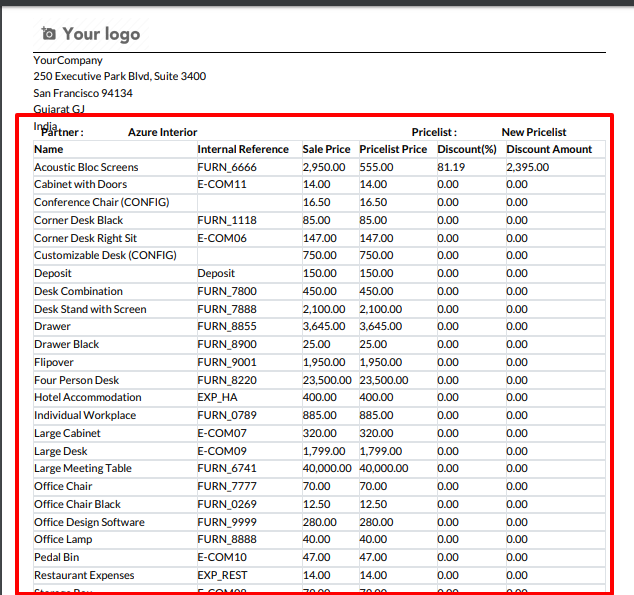This module will provide a feature to export a pricelist customer wise. You can get multiple customers pricelist in single PDF as well as in excel file(with different sheets).
Features
Easy to export pricelist in PDF and Excel files.
Easy to get multiple customer pricelist in sing file (PDF or Excel).
In Export pricelist file you will get details like partner id, Product Name, Internal Reference, Sale Price, Pricelist Price, Discount Percentage, Discount Amount.
No special configuration required, install it, use it.
This module saves your important time.
It reduces human efforts.
This app is compatible with Odoo's Multi-Company Feature.
Version
- Fixed Minor bug fixed.
- Fixed Minor bug fixed.
- Fixed Minor bug fixed.
- Initial Release
Goto Contact list view and select that customers which pricelist you need to export. After that click 'Export Customer pricelist' in Action.
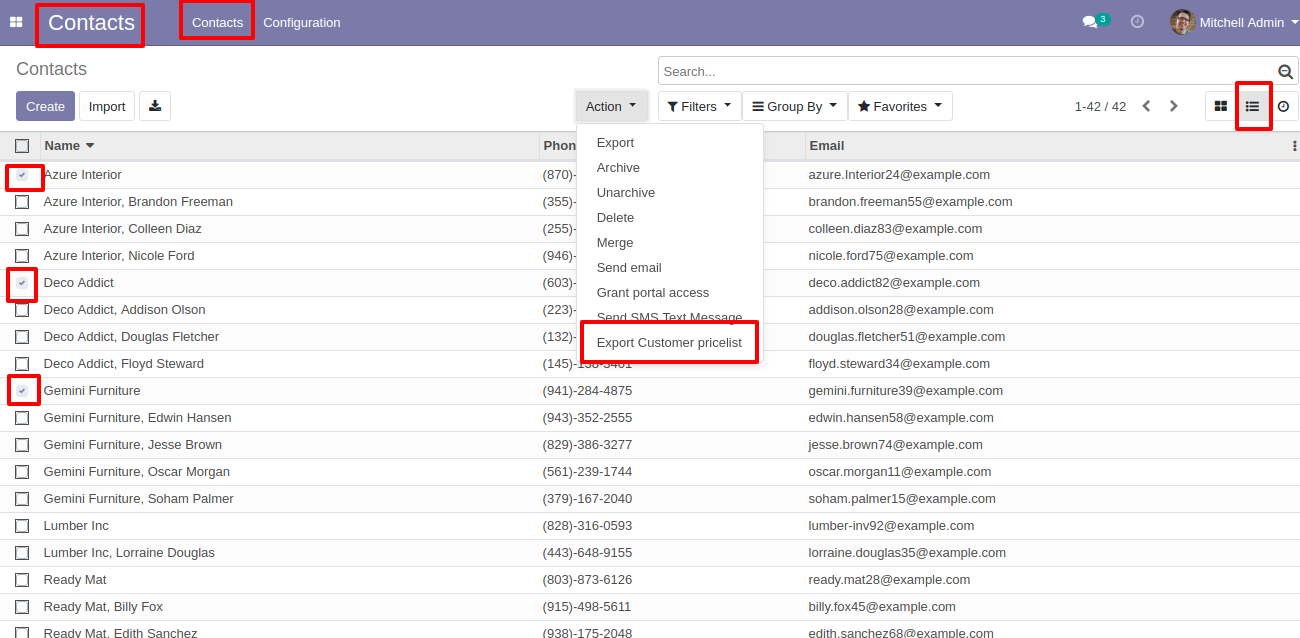
After that one wizard will popup and select file type 'Excel file' and click 'Export Customer Pricelist Xls'.
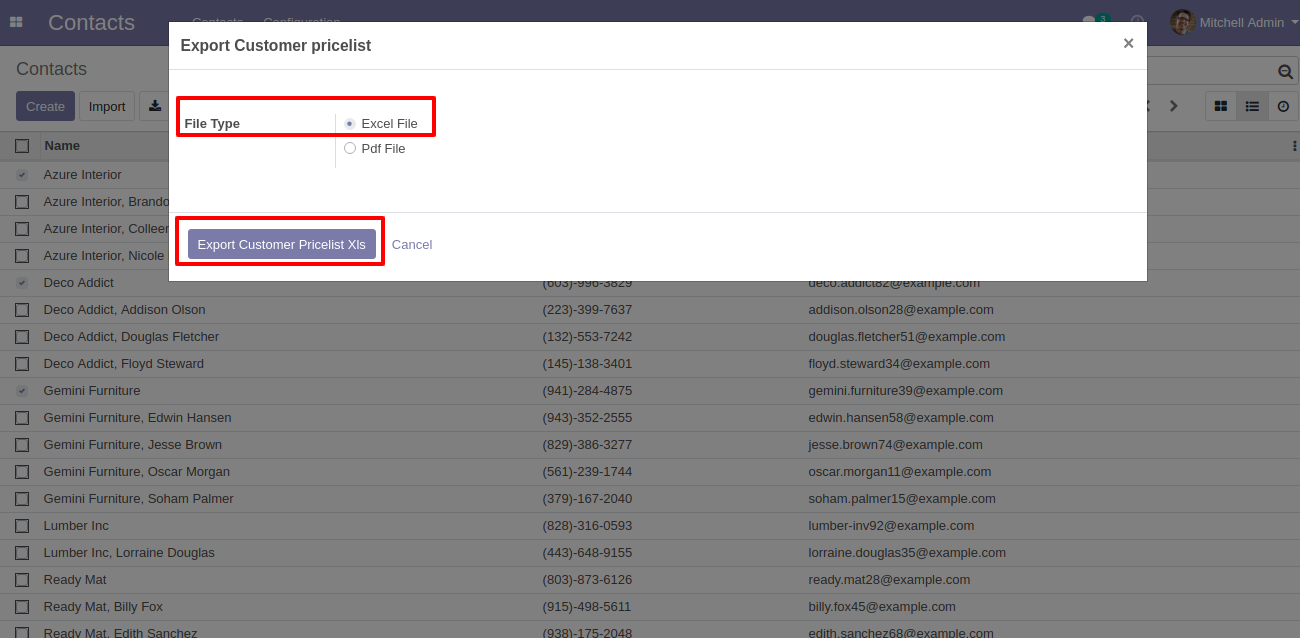
And then you will get a price list in an excel file you can see in the below image. Sheet 1.
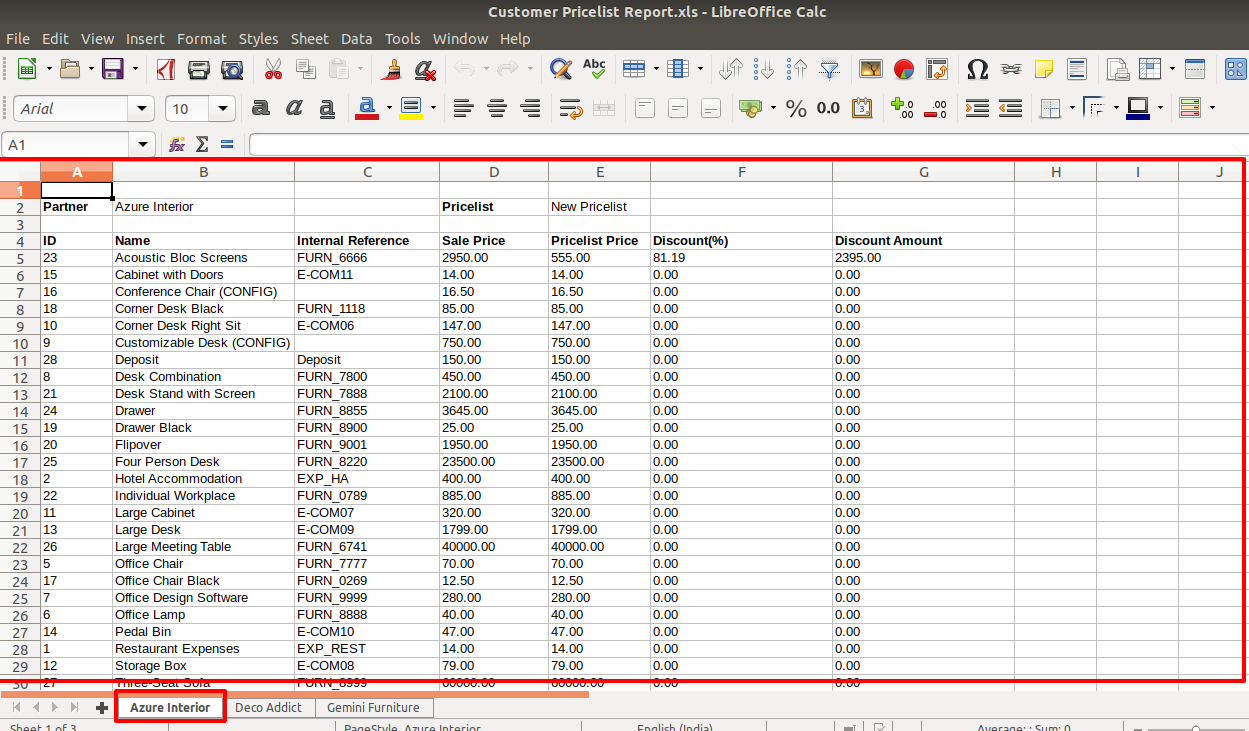
As we select multiple customers so you will get pricelist as customer wise in different sheets in a single excel file. Sheet 2.
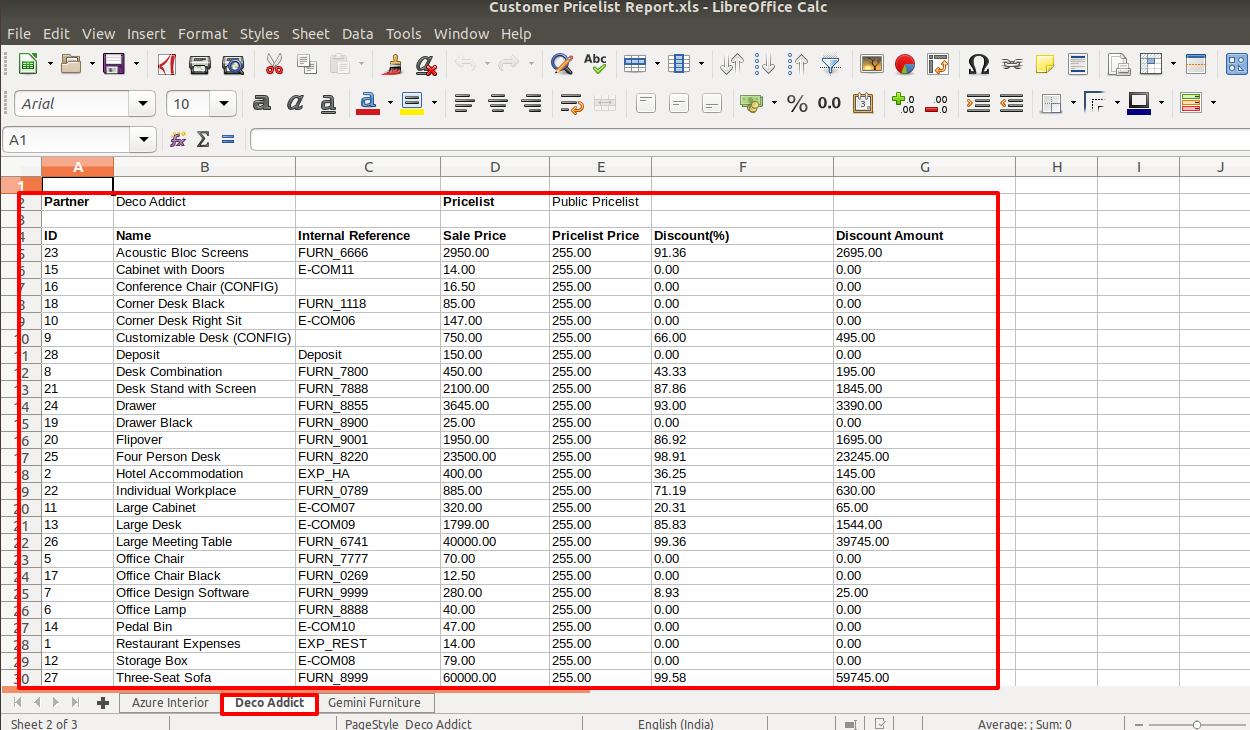
Now select file type 'PDF File' and click 'Export Customer Pricelist PDF'.
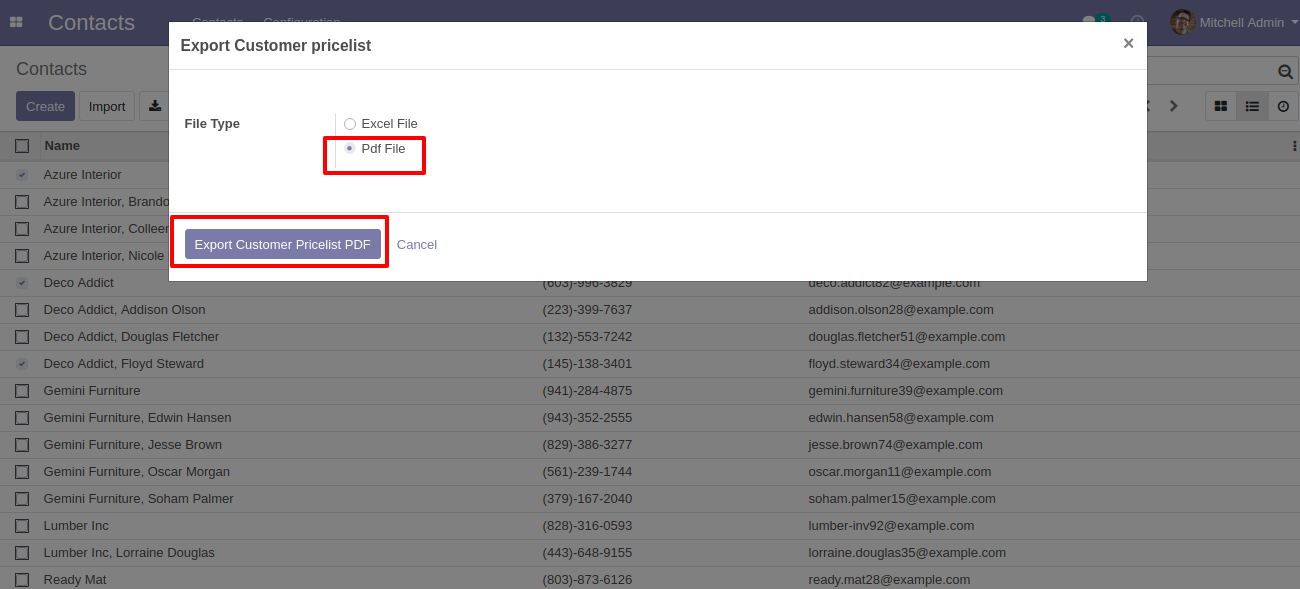
PDF pricelist file looks like below.