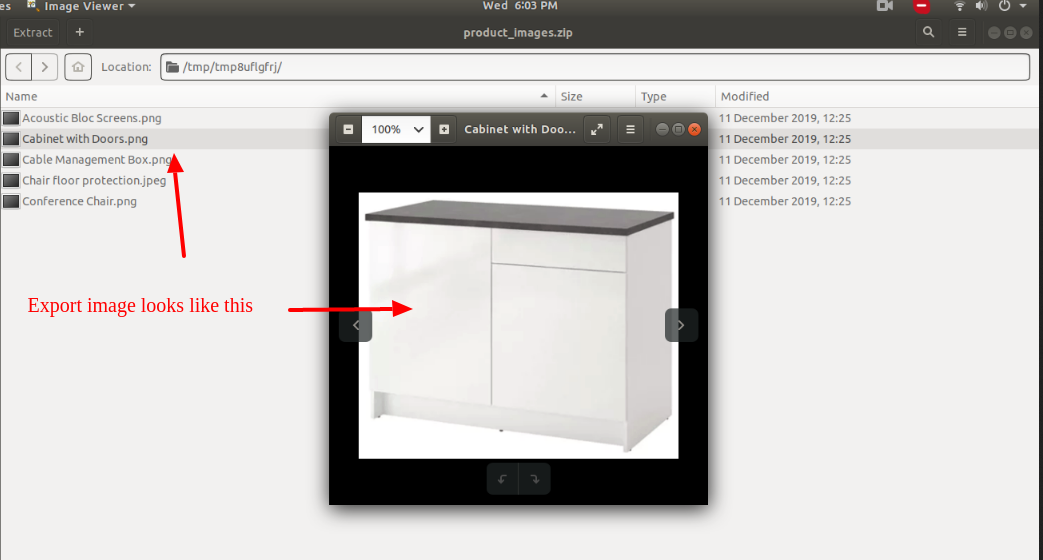This module will provide a feature to export product images in zip files on a single click.
Features
User Setting: Just enable 'Export Product Images' option.
Export multiple product images in a single click.
Export product images in a zip file.
No more configuration required, just install it and use it.
Version
- Fixed Small Bug Fixed.
- Fixed Small Bug Fixed.
- Initial Release
User Setting: Just enable the 'Export Product Images' option.
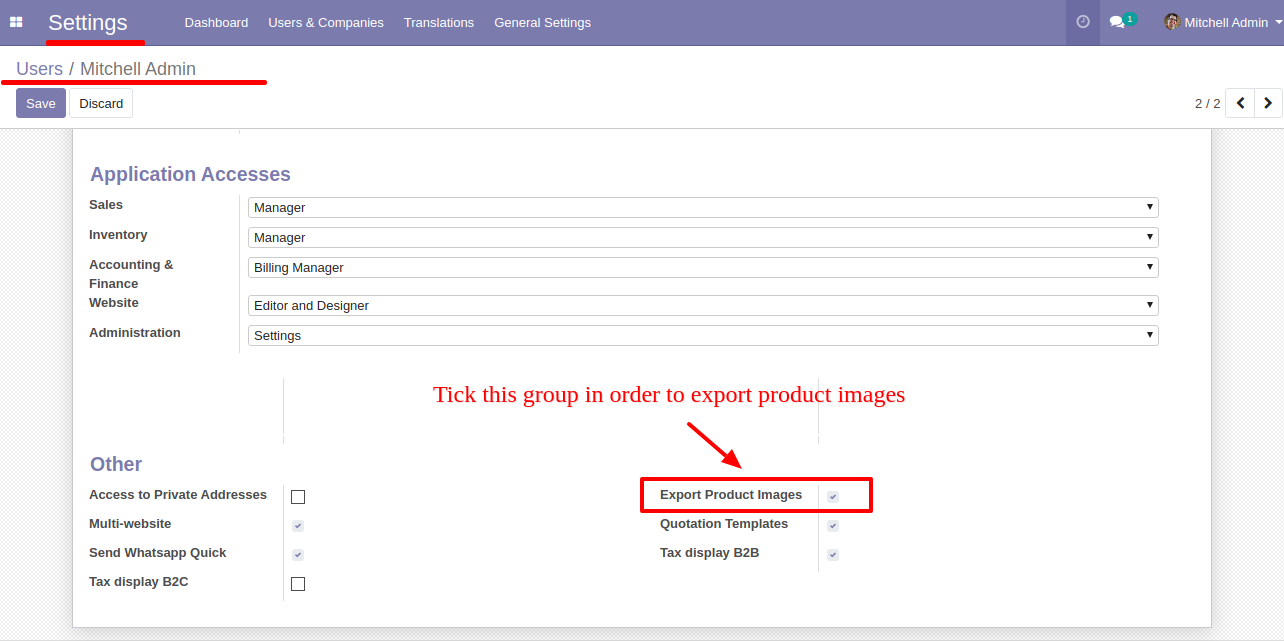
After enabling that option you can see this 'Export Images' in action. Select products and click 'Export Images'.
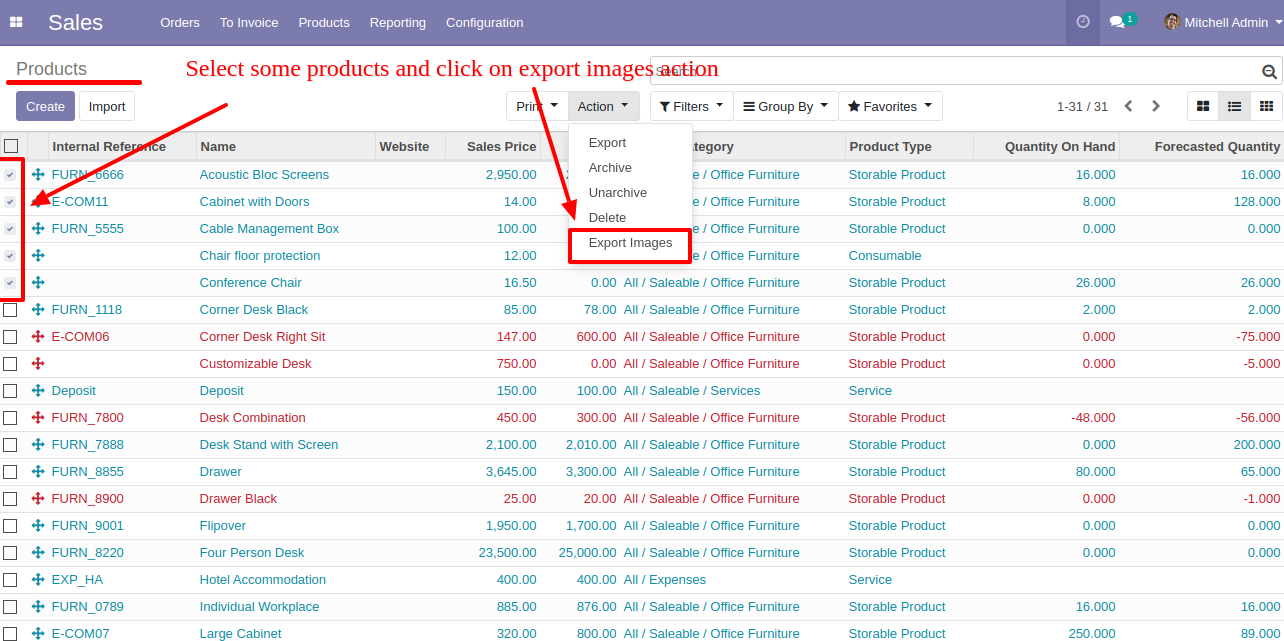
After click 'Export Images' this wizard will popup. Here in this wizard, you can see the list of selected products and one more option for image option where you can save image names like Name, Barcode, ID, Internal Reference. and click the 'Export' button.
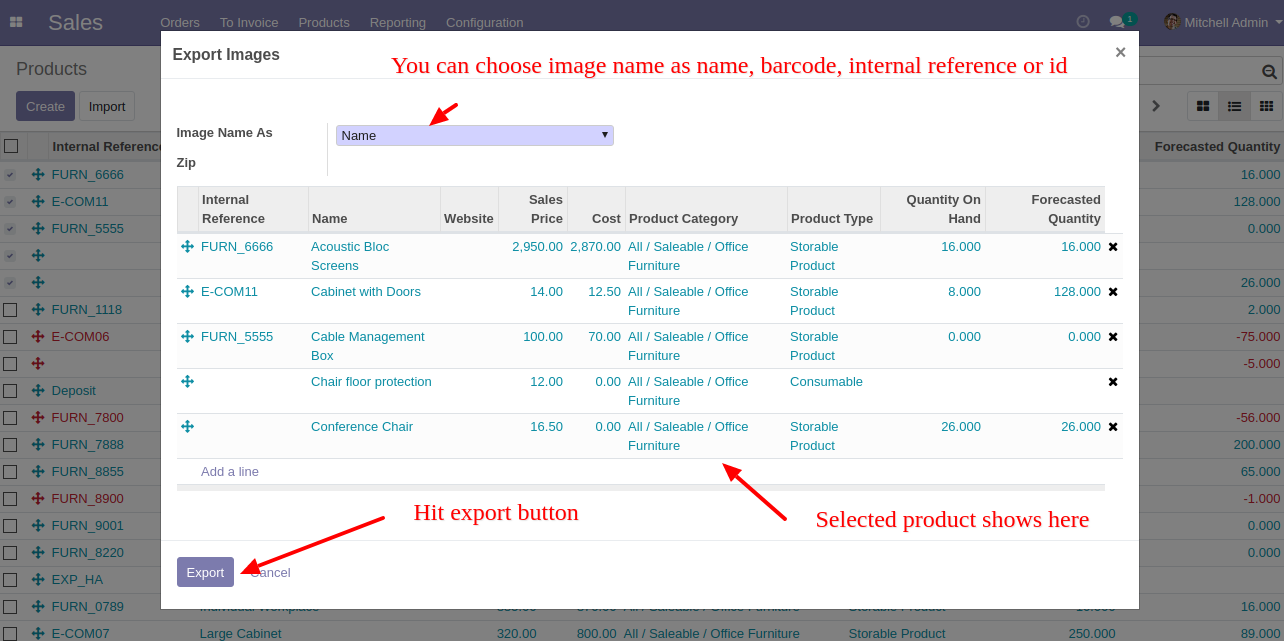
After click 'Export' you can see one file is created in 'zip', just click it and download it.
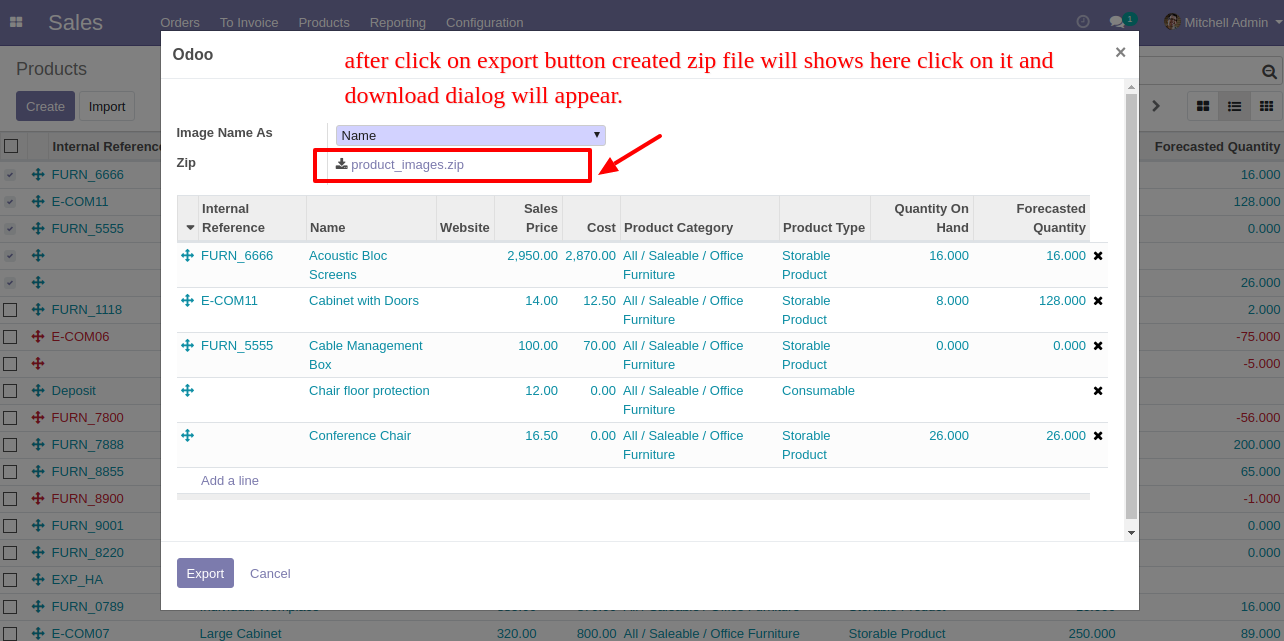
Extract that zip file.
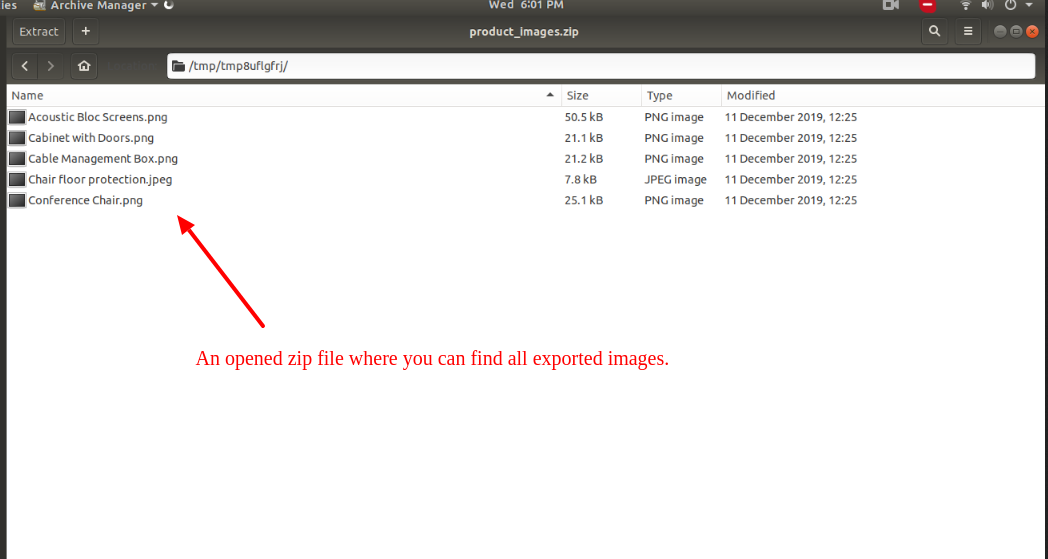
Images successfully exported.
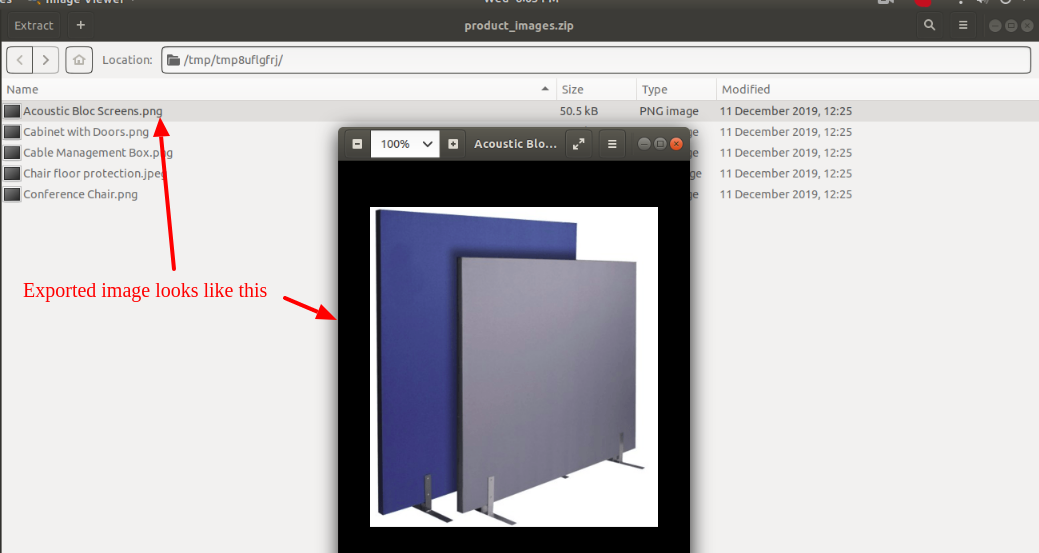
Images successfully exported.