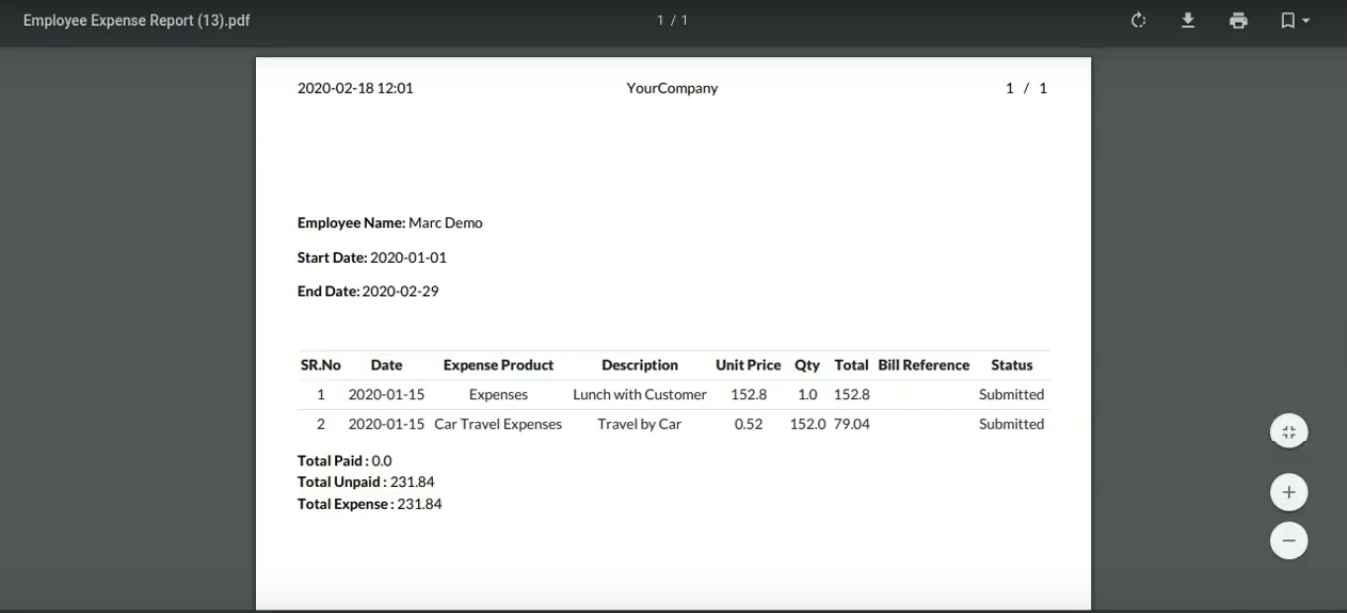Do you want to print employee expense reports by daily, weekly, monthly, yearly? This module helps to print employee reports based on the requirement. Admin can print multiples employee expense reports with custom dates. Admin also can print the report by status like to submit, submitted, approved, paid, refused, all, etc.
Features
Easy to print employee expense reports by daily, weekly, monthly, yearly.
The employee can print his/her own expense report.
You can analyze the expense report.
Admin can print multiples employee expense reports.
You can print expense reports using a date filter.
Easy to print the report by status like to submit, submitted, approved, paid, refused, all, etc.
Easy to manage expenses per team and no worry about losing data.
No special configuration required, install it, use it.
This module saves your important time.
It reduces human efforts.
Version
- Initial Release
Click "Expense Report" to print report.
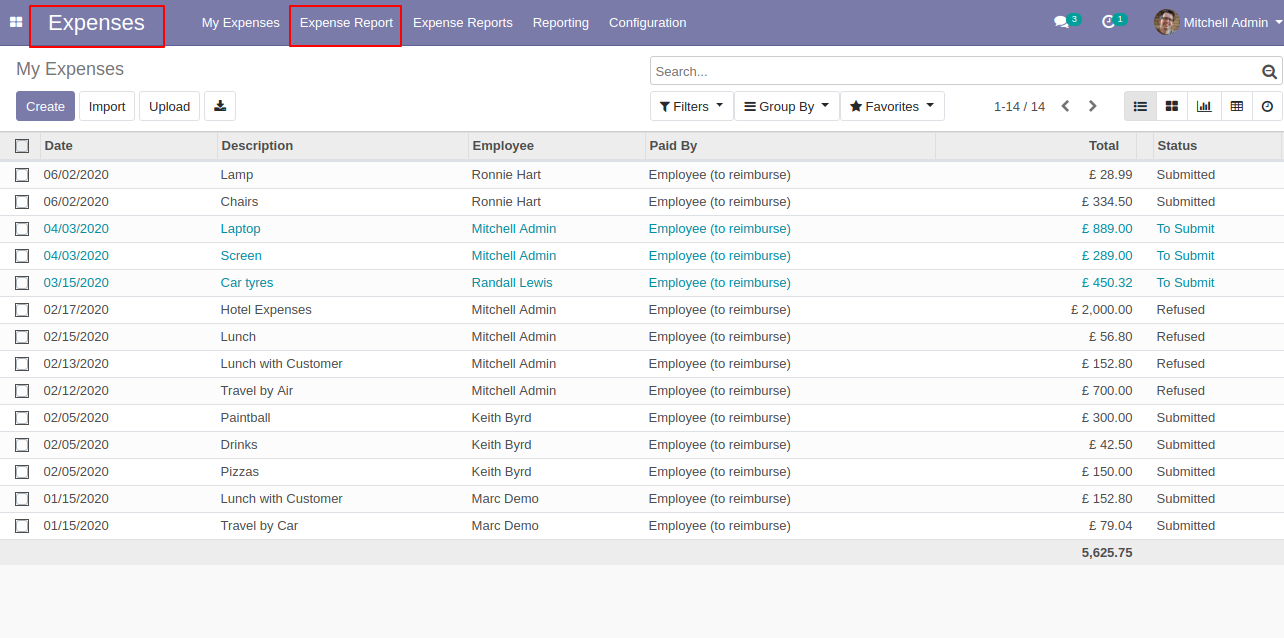
Admin also can print the report by its status like, To Submit, Submitted, Approved, Paid, Refused, All, etc.
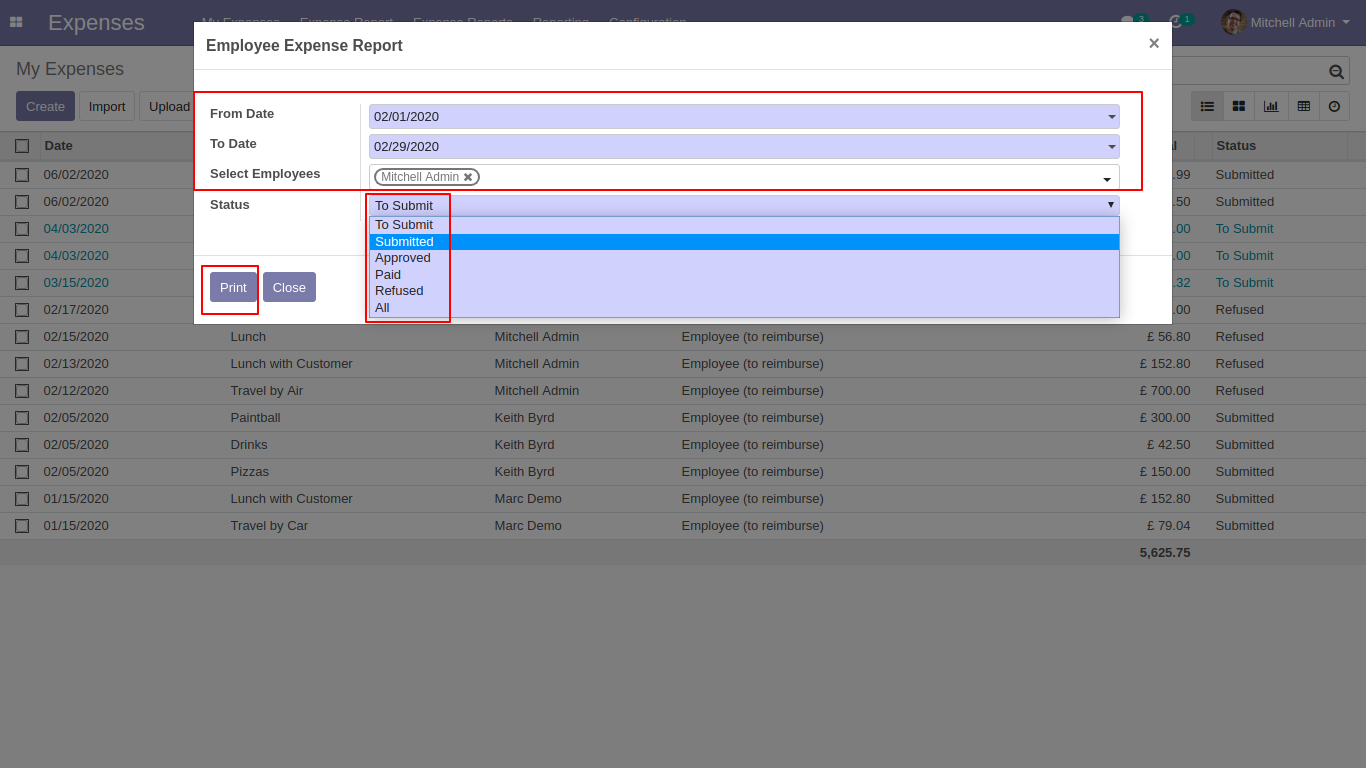
Admin can print any employee report or can print multiple employee reports at a time.
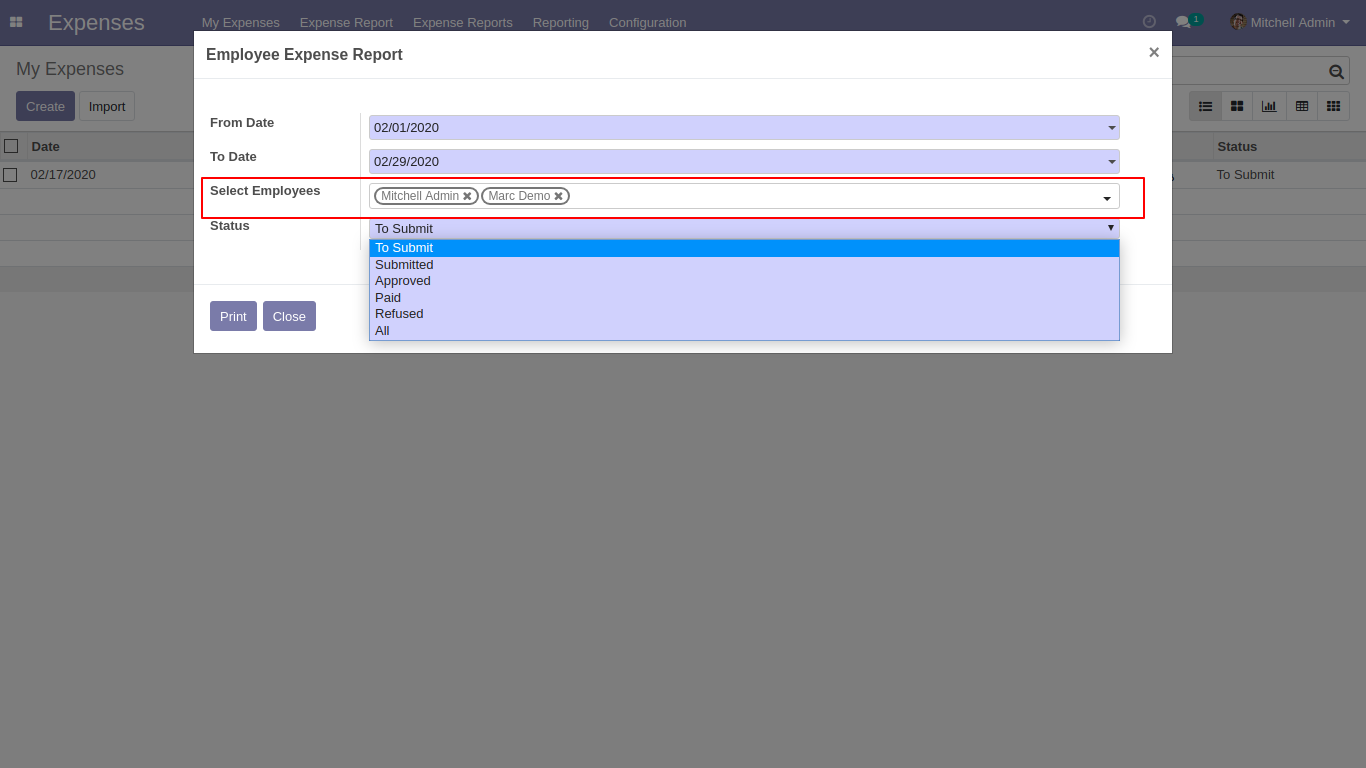
The expense report looks like below.
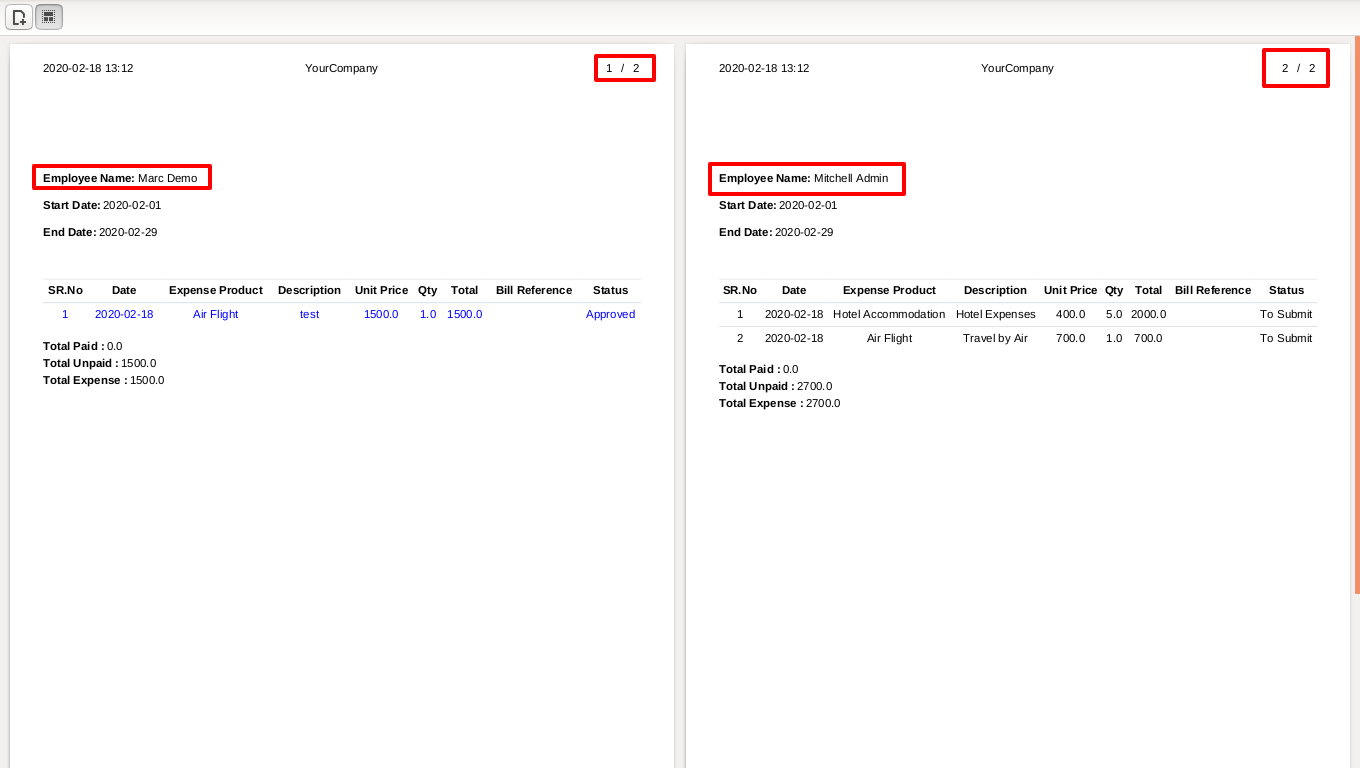
A particular employee can print own report.
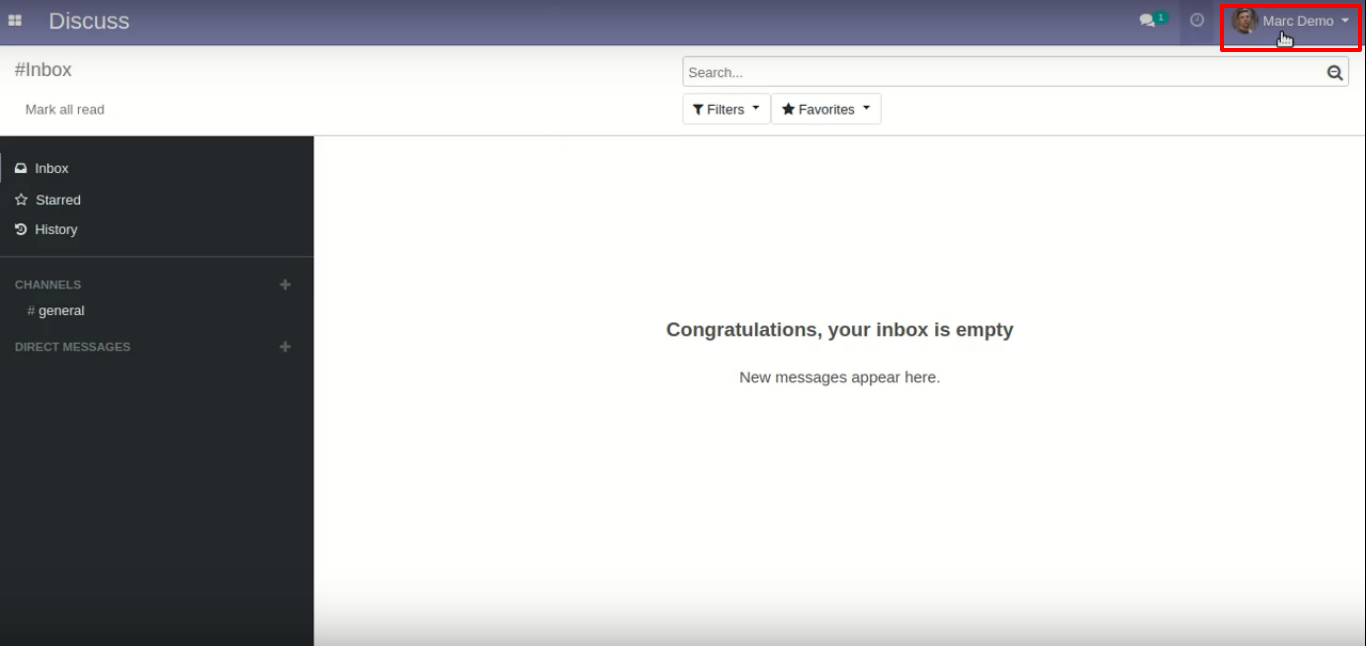
A particular employee can't print other's reports. that can print only own report.
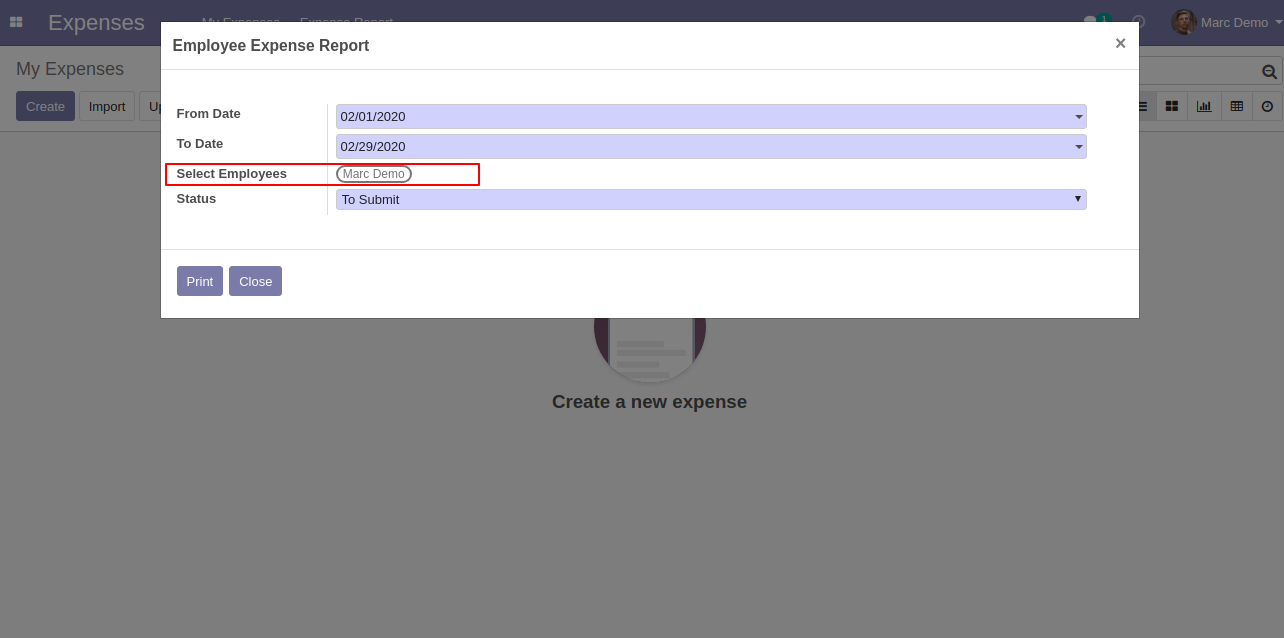
The expense report looks like below.