

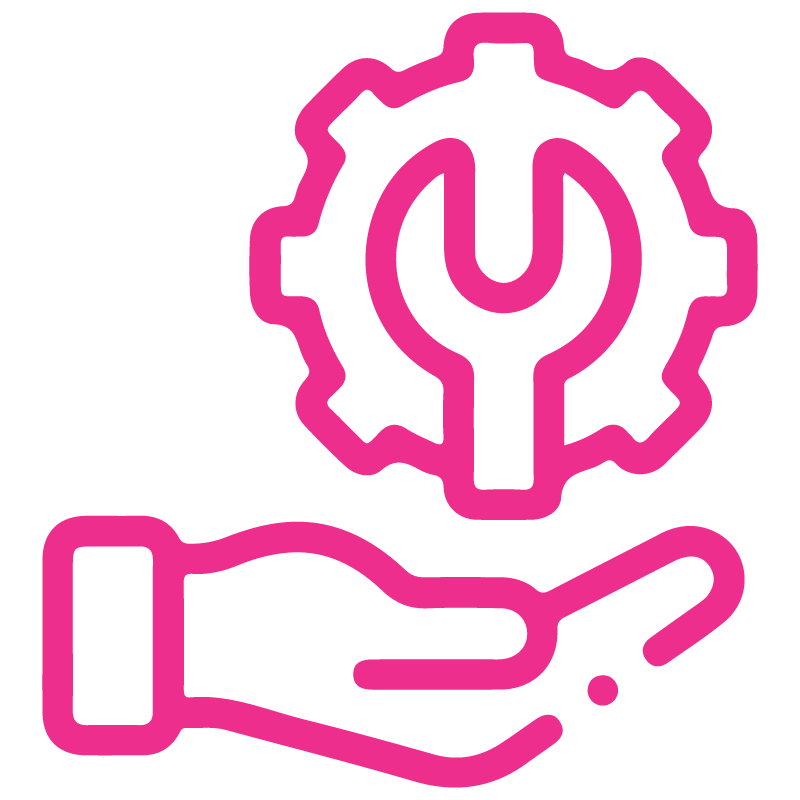









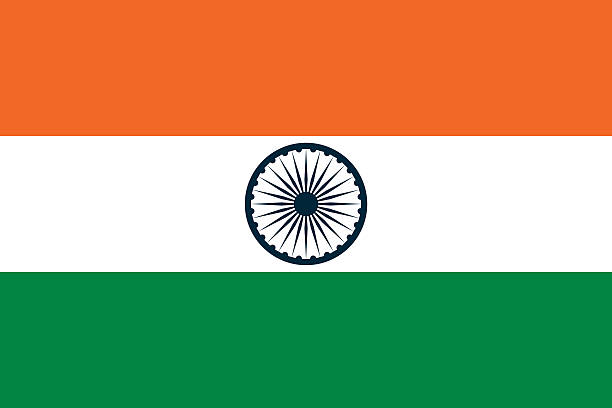







Employee Attendance Report
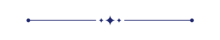
The attendance report provides a flexible way of looking at each employee with attendance. Select the start date-end date and generate all employee's attendance in the Excel format. You can also generate an attendance summary report with the attendance report. You can generate the attendance report for only one or multiple employees. Just select the name of the employee and print the Excel report.
Related Modules
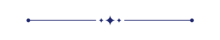
Features
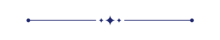
- Easy to print attendance details in Excel report with working hours of each day.
- You can generate the report for a specific date-time.
- You can generate attendance summary report with the attendance report.
- The attendance report provides you an attendance analysis of each employee.
Go to the employees. If you want to print a single employee report then press 'Attendance Report' in the employee form view.
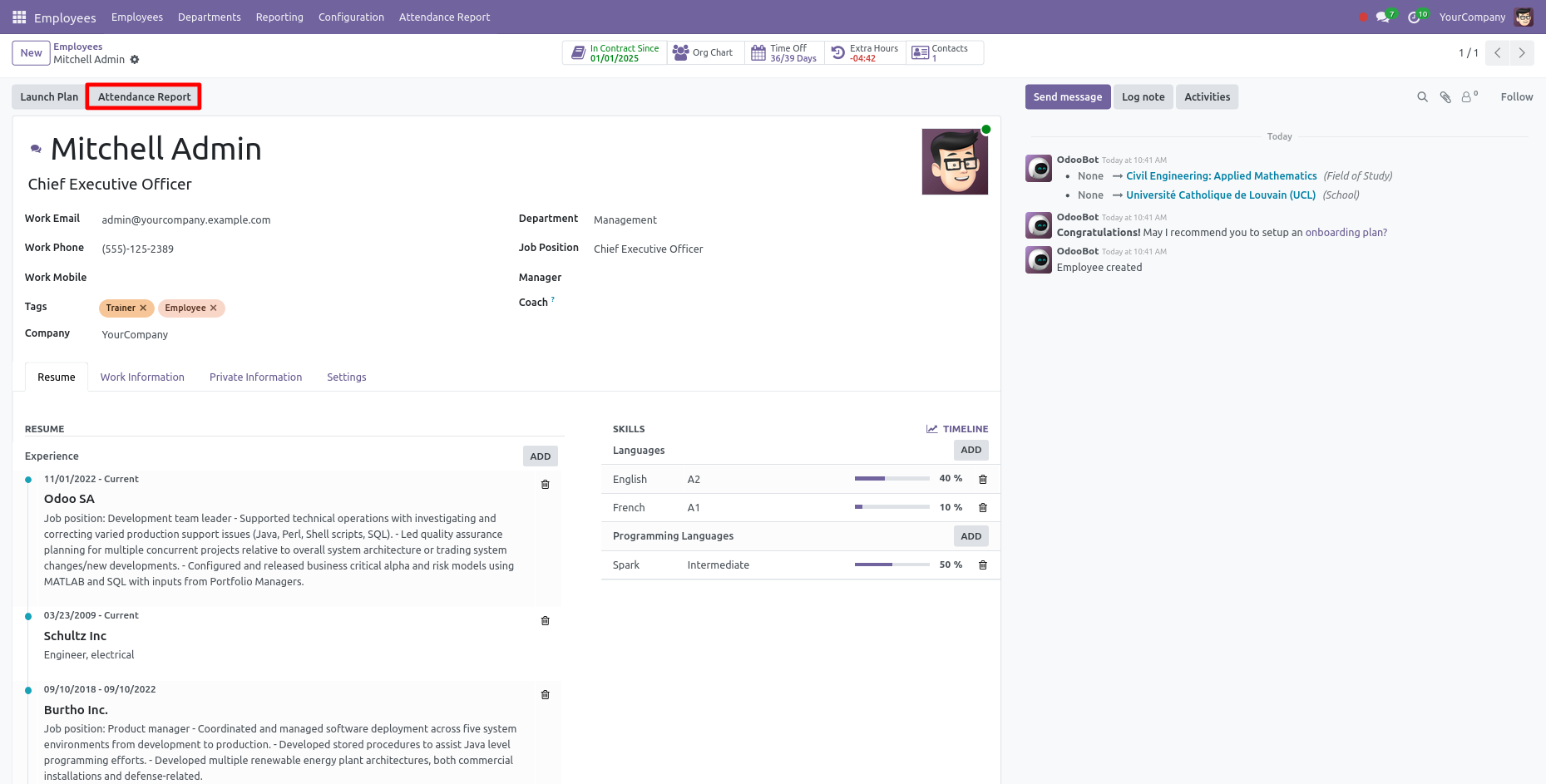
Select start date-end date and tick summary report if you want to generate it.
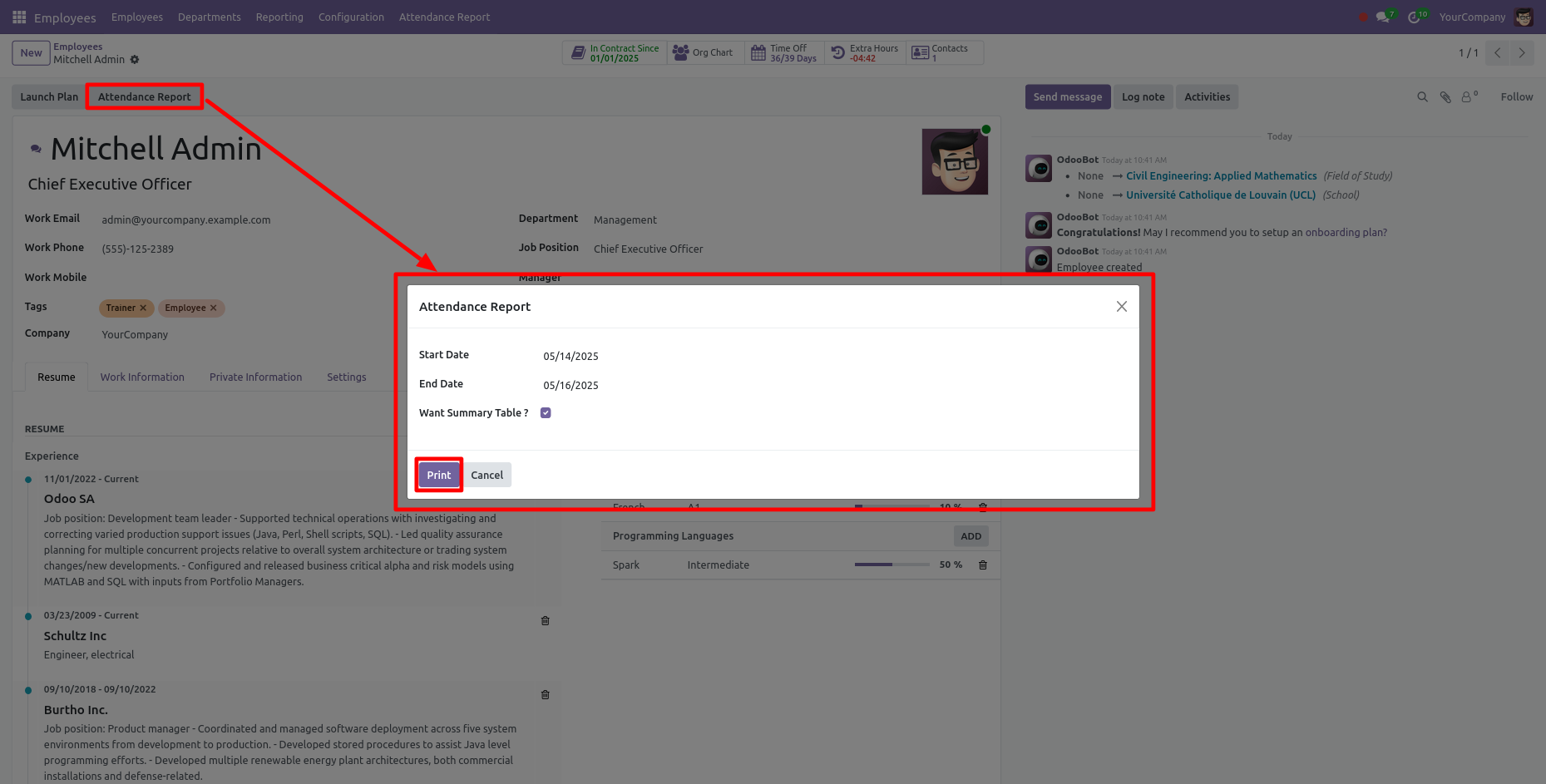
Attendance report looks like this.
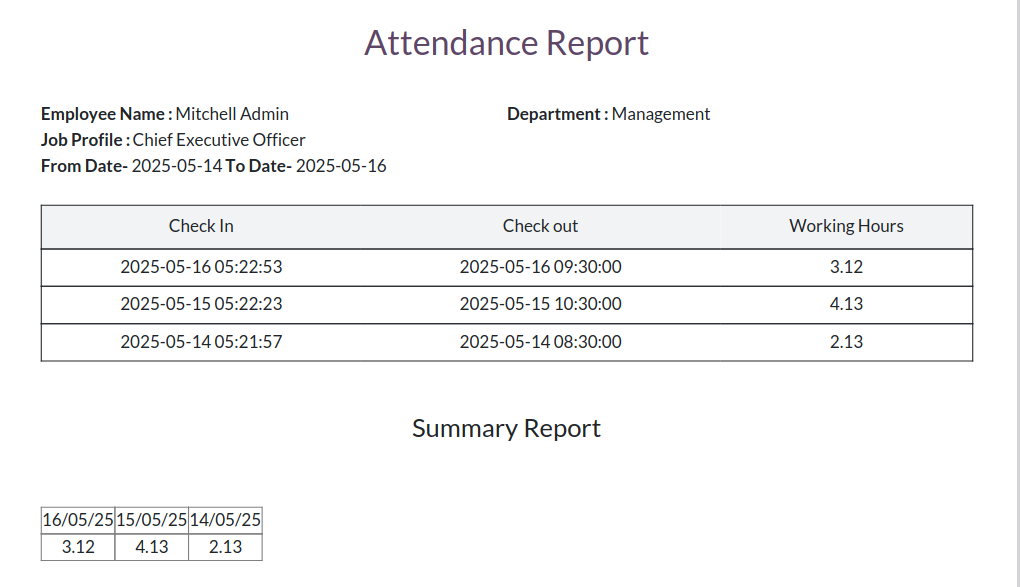
If you want to print multiple employee's reports then click the 'Attendance Report' menu.
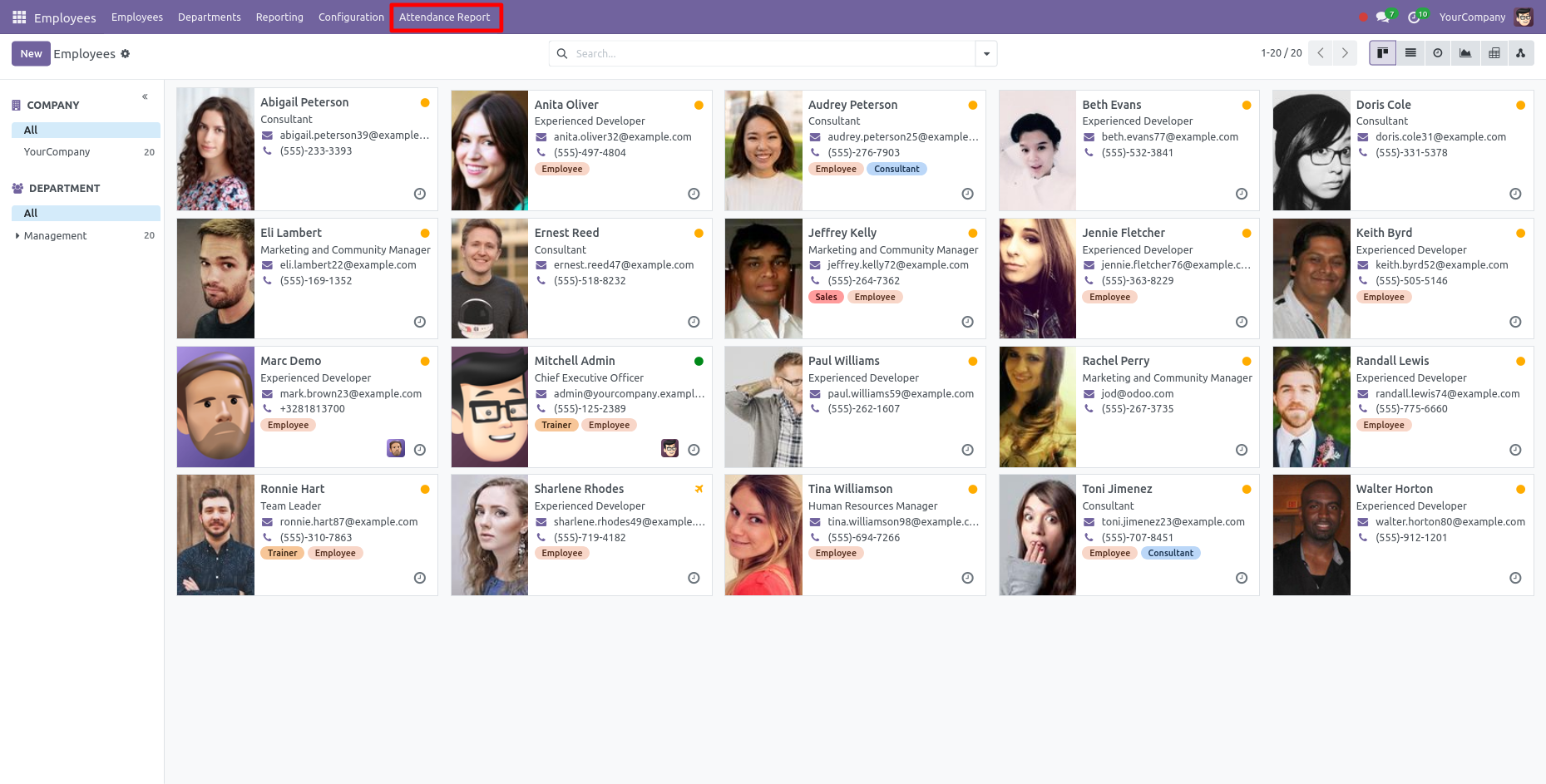
After that this wizard opens, select date, employees & tick summary report if you want to generate it.
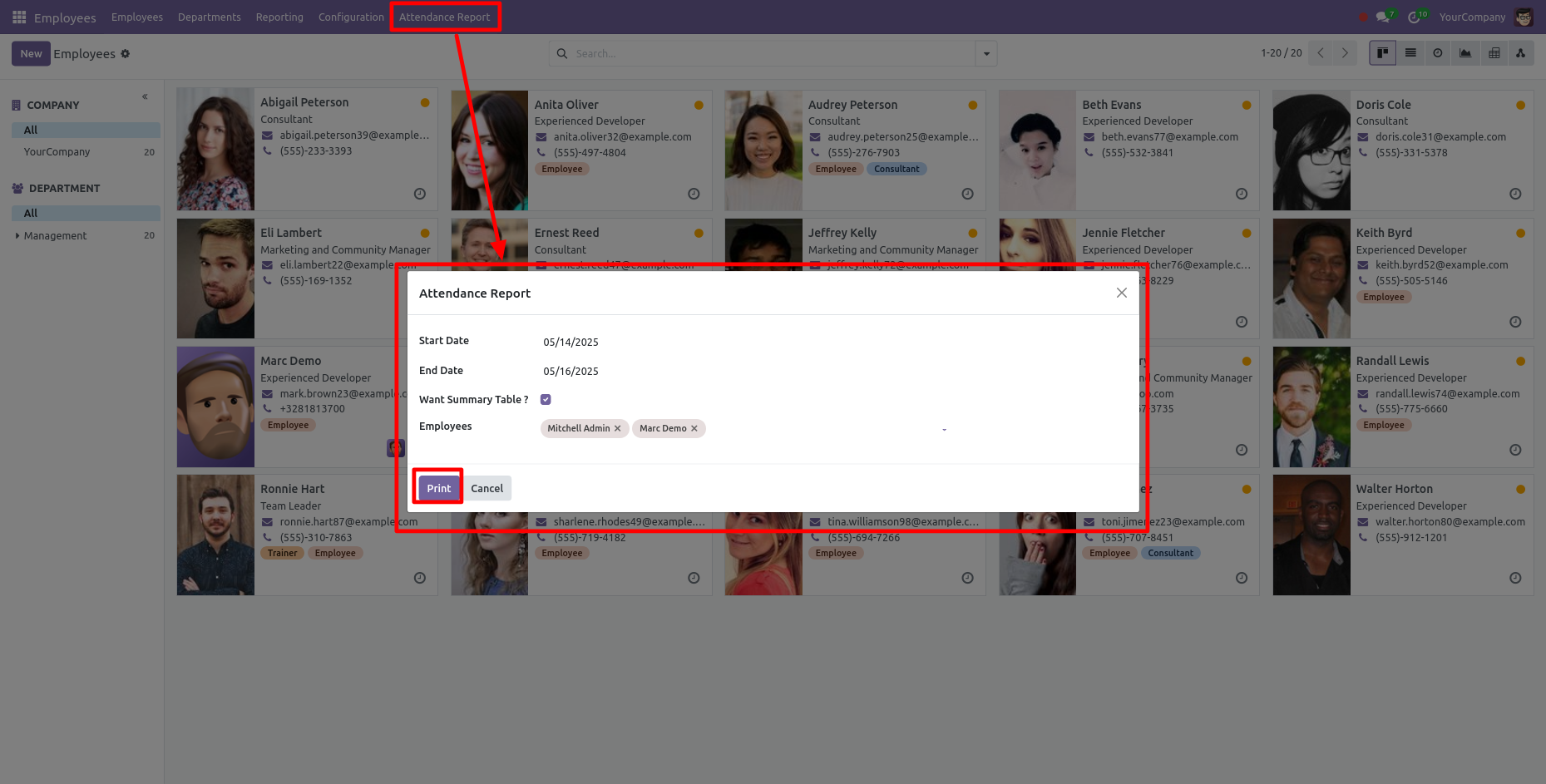
Selected employee's attendance report looks like this.
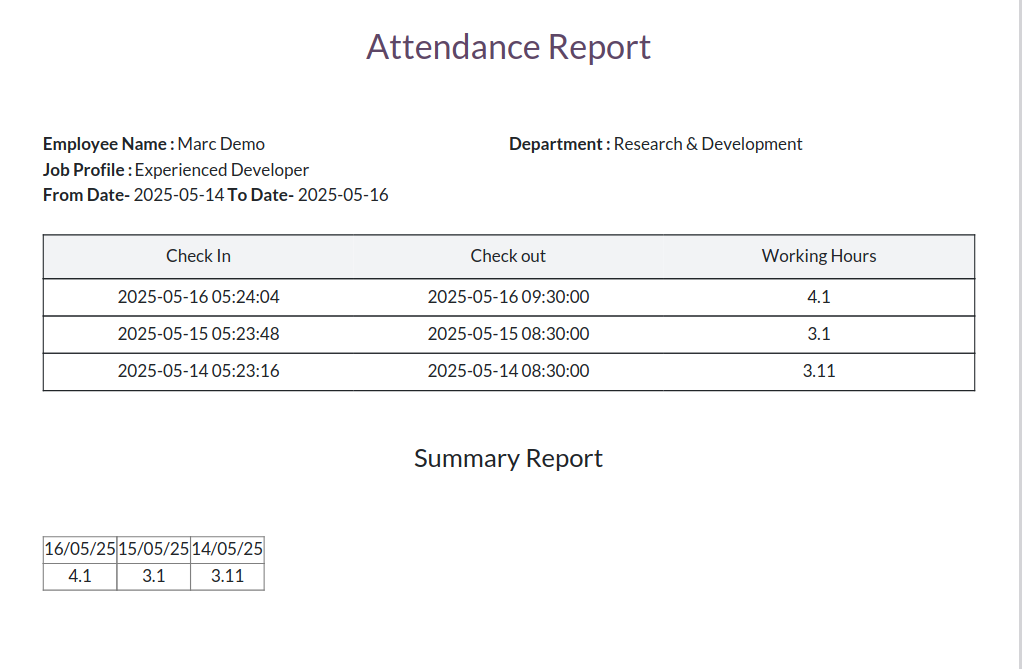
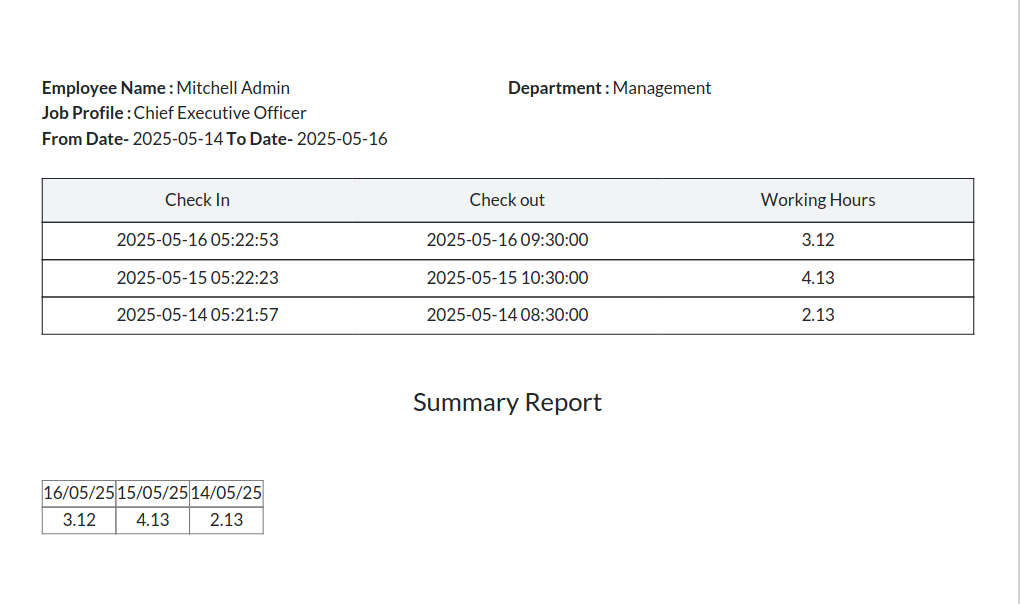
Version 18.0.1 | Released on : 30th September 2024
- Yes, this app works perfectly with Odoo Enterprise (Odoo.sh & On-Premise) as well as Community.
- No, this application is not compatible with odoo.com(odoo saas/Odoo Online).
- Please Contact Us at sales@softhealer.com to request customization.
- Yes, you will get free update for lifetime.
- No, you don't need to install addition libraries.
- For version 12 or upper, you will need to purchase the module for each version that you want to use.
- Yes, we provide free support for 100 days.
- No, We do not provide any kind of exchange.

