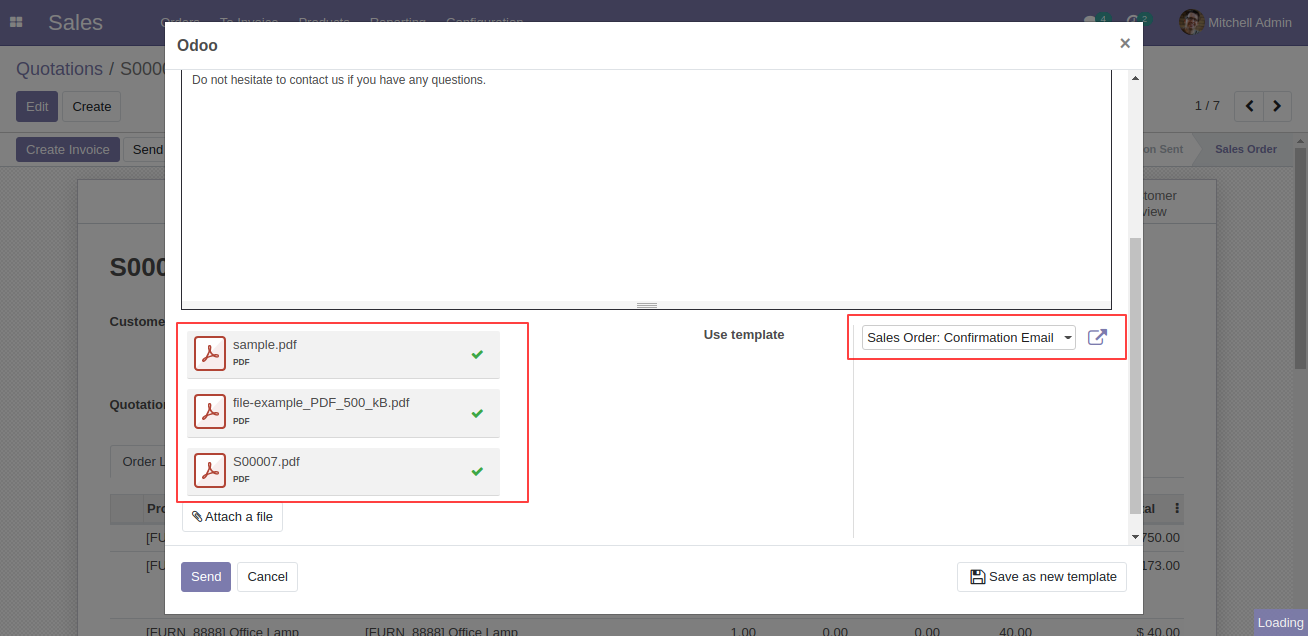Email Templates Attachments
Email Templates Attachments useful when you have fixed attachments in the template. forex brochure pdf or portfolio files, you want to send in the quotation for all quotations. normally you need to do this procedure every time. you need to attached files every time. it's a time-wasting job when you know some files always need to attach. you need to attach a brochure file in send by email popup manually. our module will solve your issue by adding that attachment to the email template once then it will take attachment from the email template and add automatically to popup. Email Templates Attachments Useful to auto add attachments of odoo record in send by email popup. Currently in odoo, if you want to send attachments in the email you need to manually select all attachments in compose mail popup. If you are using an odoo attachments module than this is wasting time to download attachments and add in compose an email. Our module will solve your problem, by using this module you will get all attachments auto to add in the email compose popup, you can easily remove the attachment or send all on one click without wasting time in downloading and uploading again that attachment. This feature will be applicable in any of the composing emails (send by email) button in odoo.
Features
Add attachment from email template to mail compose auto.
Time-saving if you are dealing with recurring attachments in the record like a brochure, portfolio, etc
Available for all email compose in odoo.
This app is compatible with Odoo's Multi-Company Feature.
Version
- Fixed Minor Bug Fixed
- Initial Release
Inside templates add attachments from "Attachemtns" option and save it.
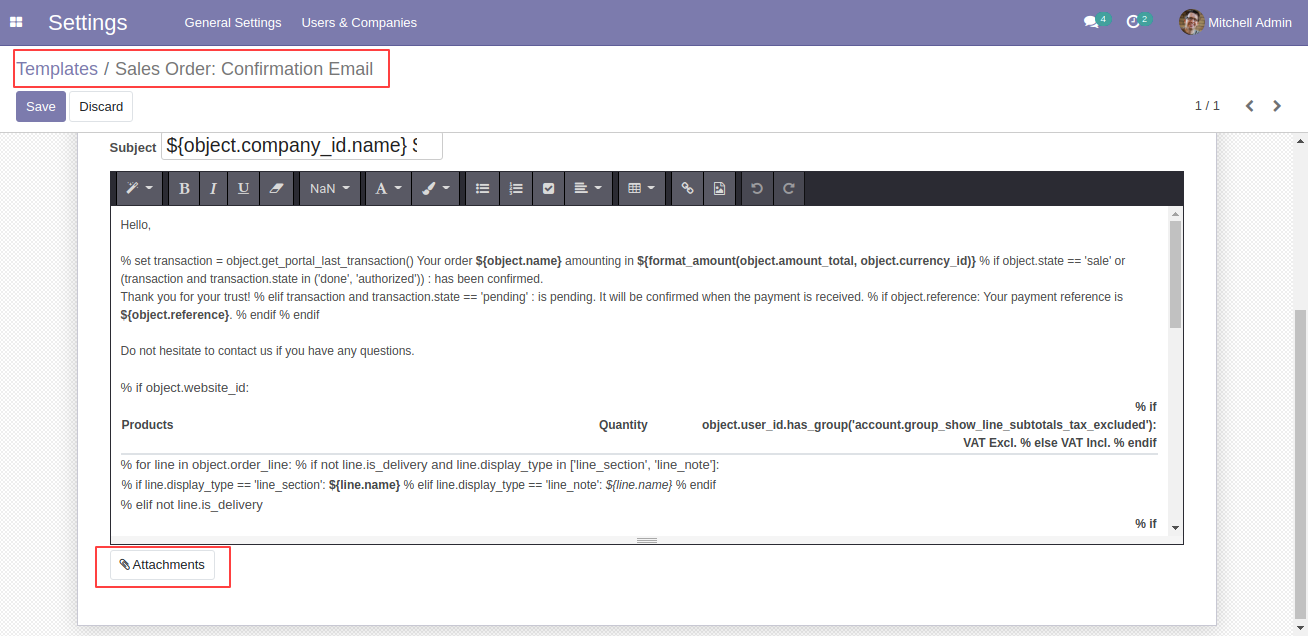
You can remove any attachment that you don't want to send in email.
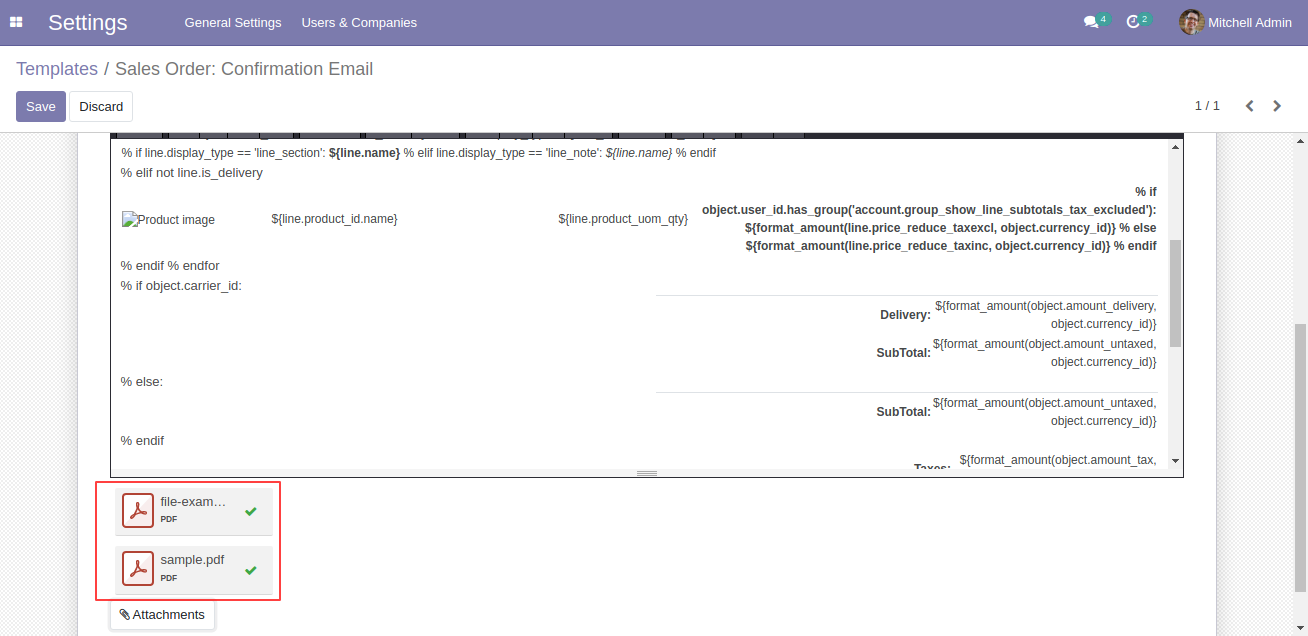
On "Send by Email" button click, all added attachments are shown on mail compose. On "Send" button click email will be sent with this attachments. You can remove any attachment that you don't want to send in email.