Easy Contact PopUP / Website get a quote popup
This module is the quickest and easy way to display popup contact from in your website. Attract visitor by highlighted button. We can add the image button link or text link in all the pages that popup the contact form. That popup contact form let user to send information to odoo lead. Very easy options hide show input fields and many more easy configurations.
-
Easy to display website quote popup in website.
-
Easy to display website inquiry popup in website.
-
Powerful website sales tool to attract visitors.
-
Easy to configure with lot options like button styles, hide show input fields.
-
Powerful website sales tool to attract visitors.
-
Attractive matrial design and Fully responsive.
Website Quote Settings (Rectangle Style)
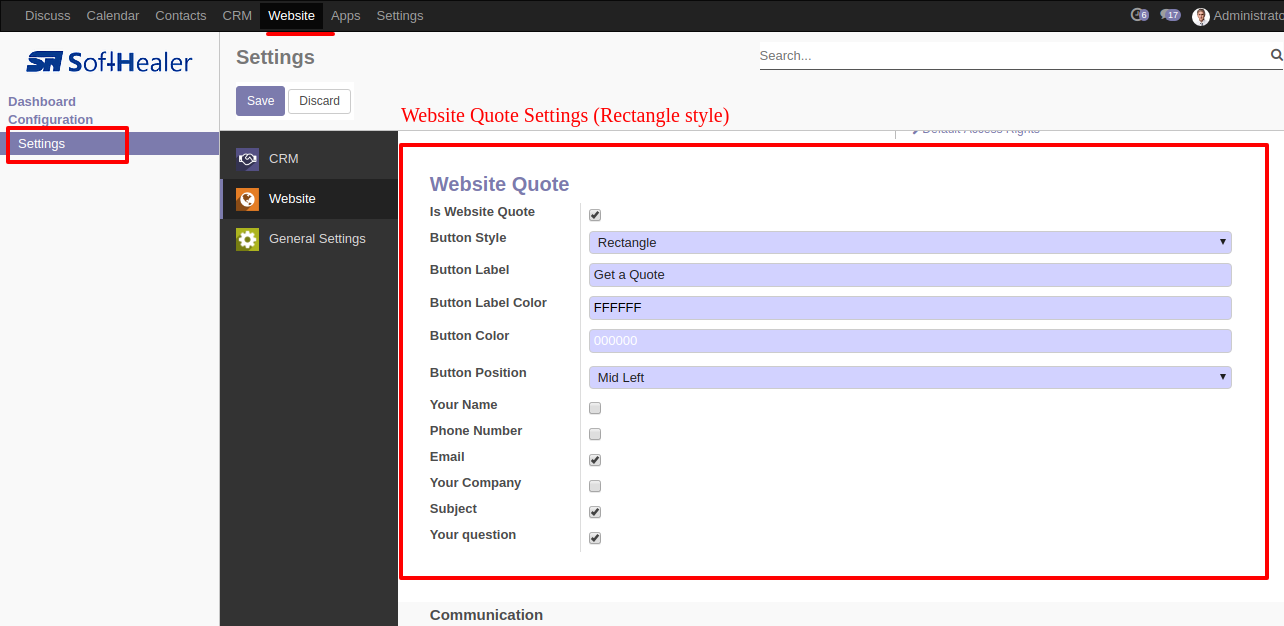
Rectangle Style button and contact us popup.
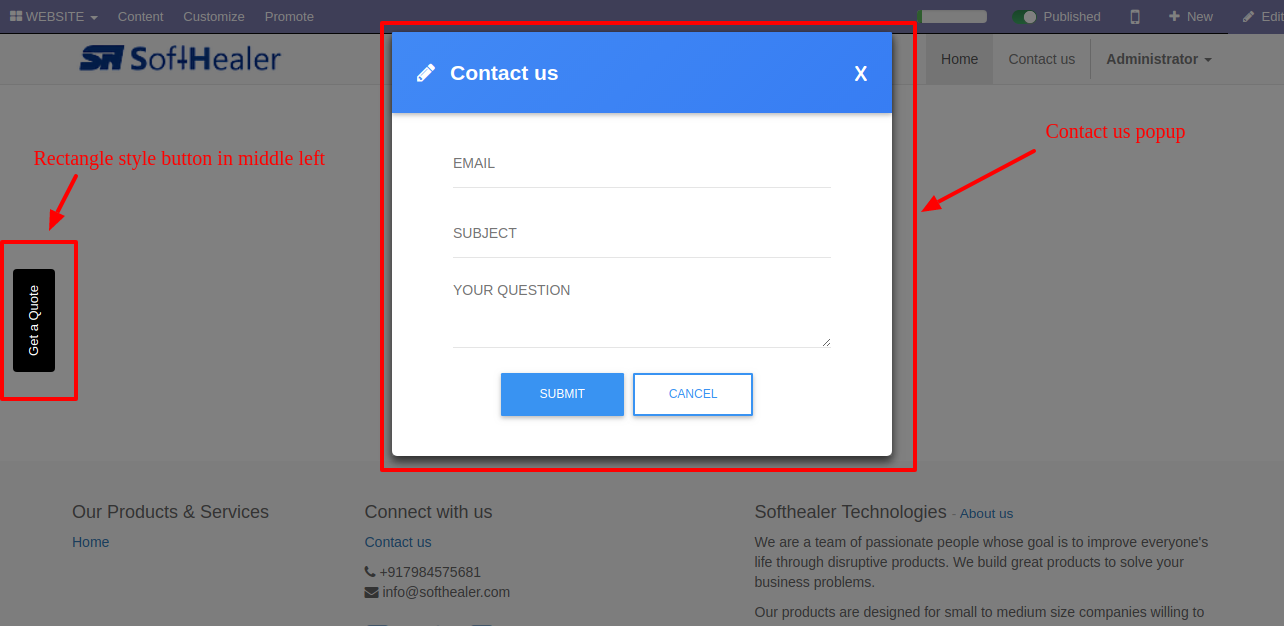
Website Quote Settings (Bubble Style).
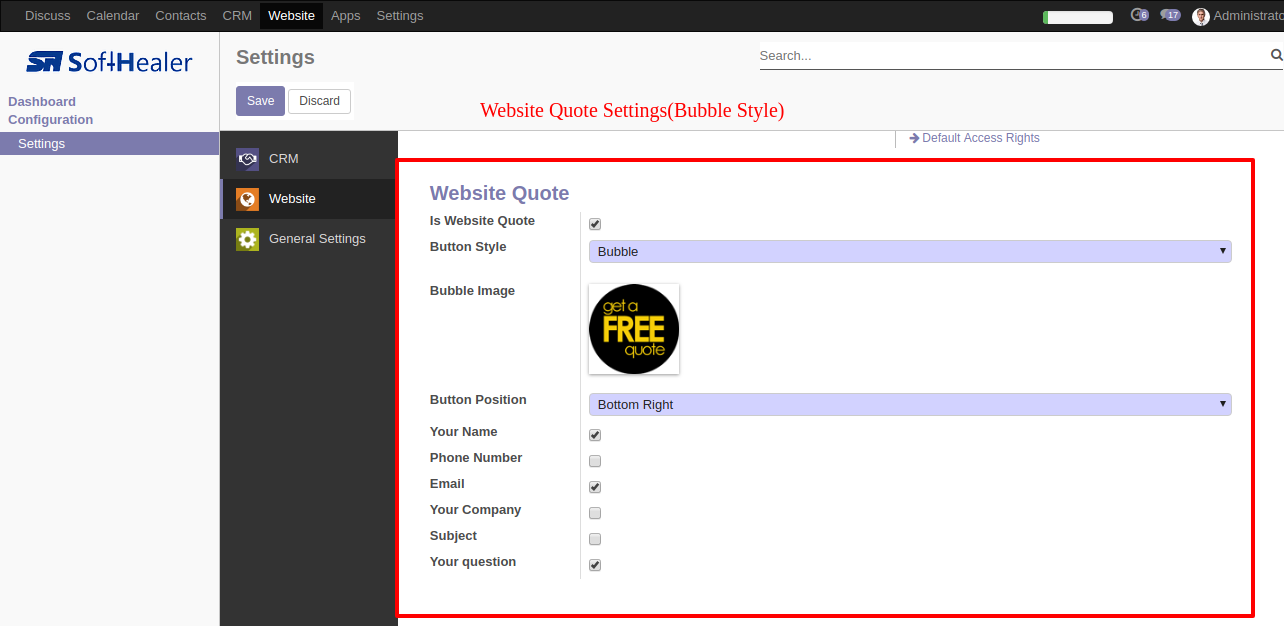
Bubble Style button and contact us popup.
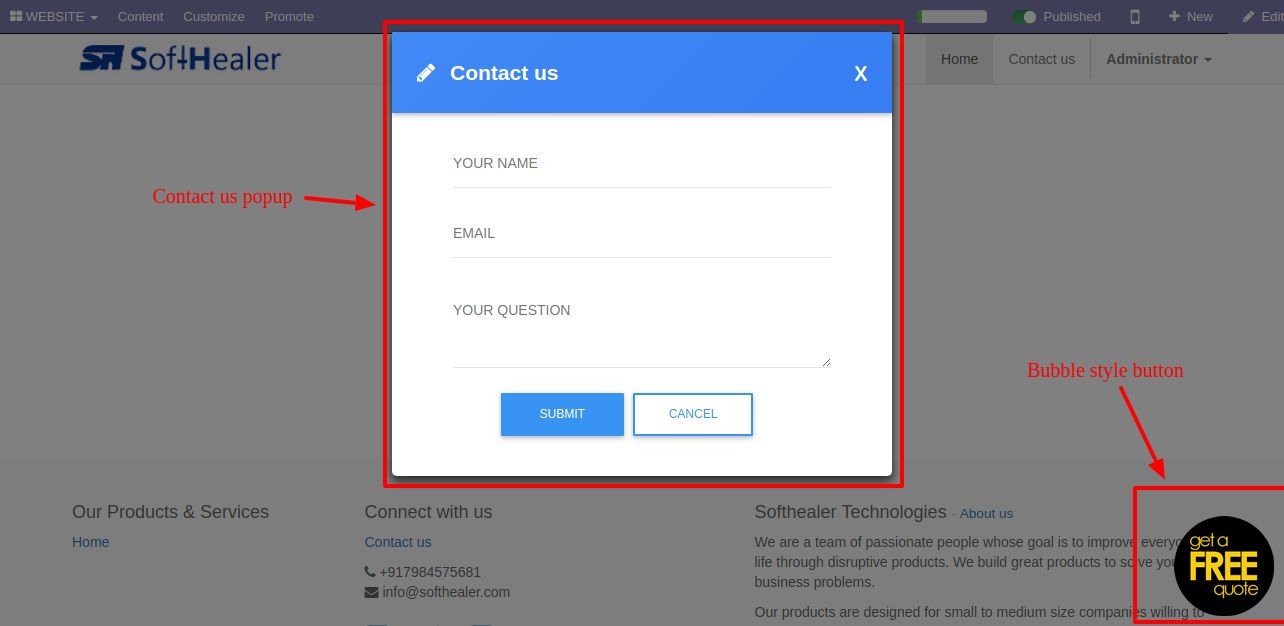
Fill up form and submit button.
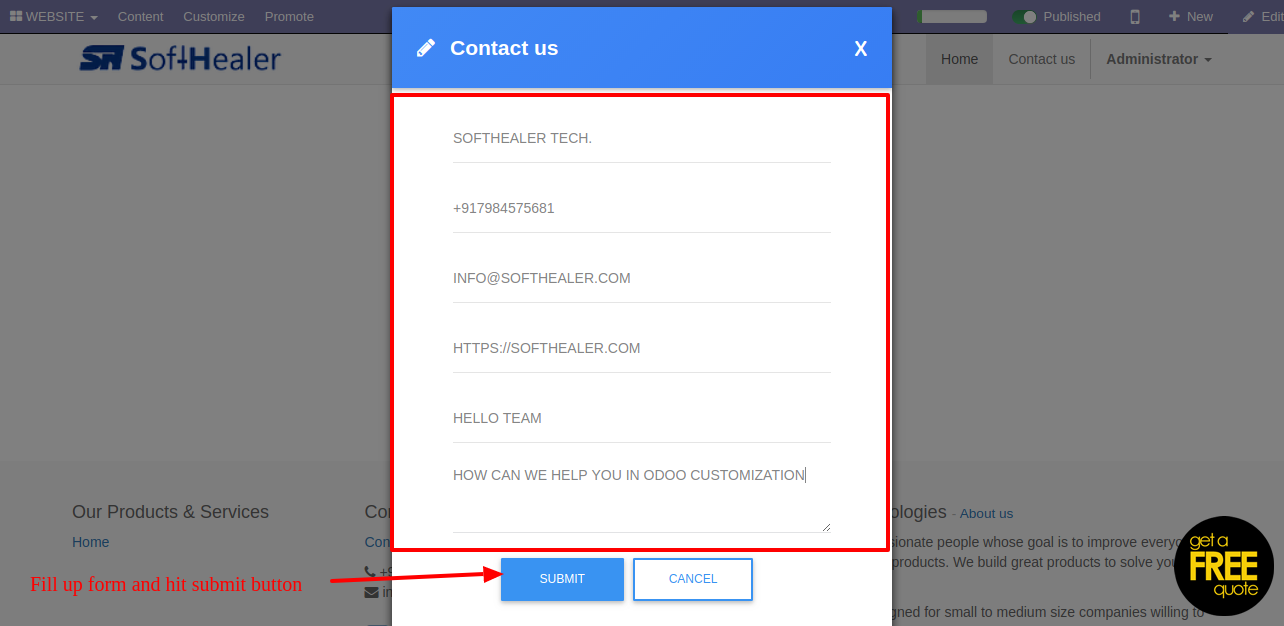
Success message displayed after form displayed successfully.
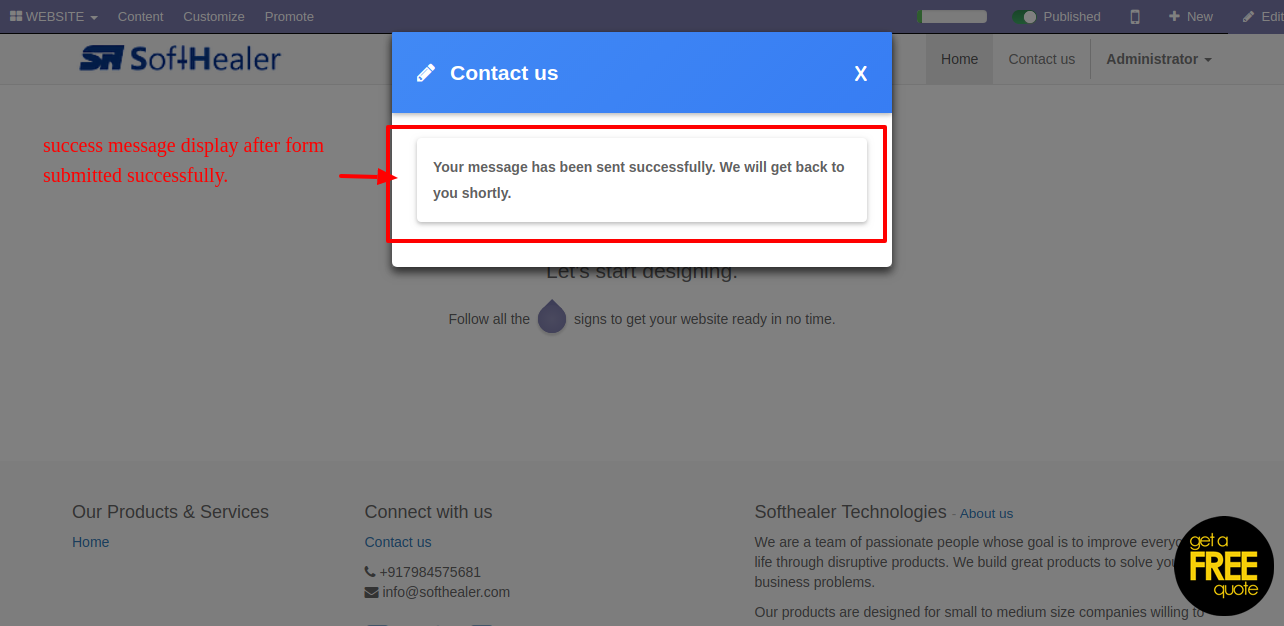
New Lead created in backend, after form submitted successfully.
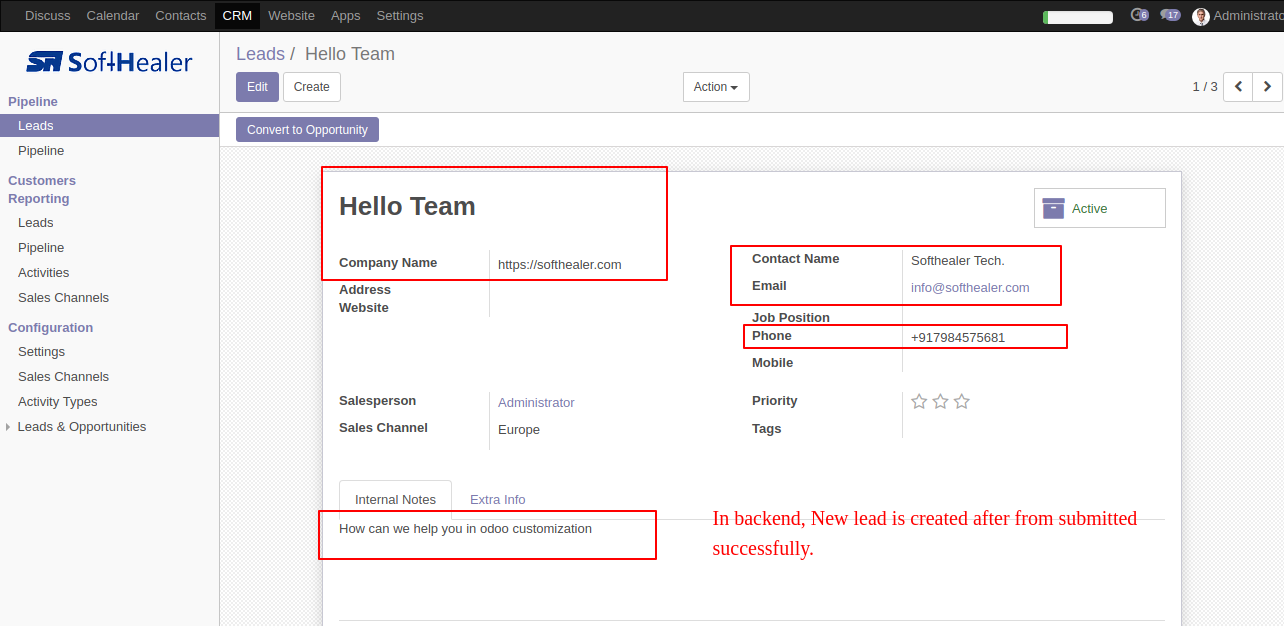
Localhost website(website 1)
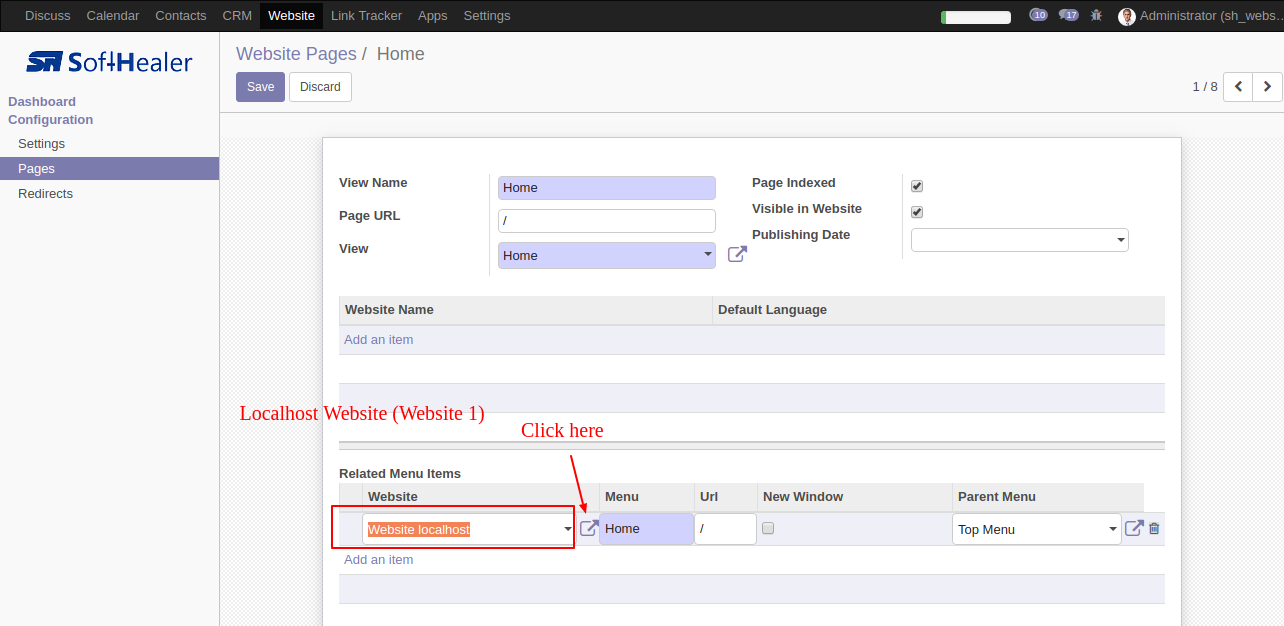
Website Quote settings in localhost website(website 1)
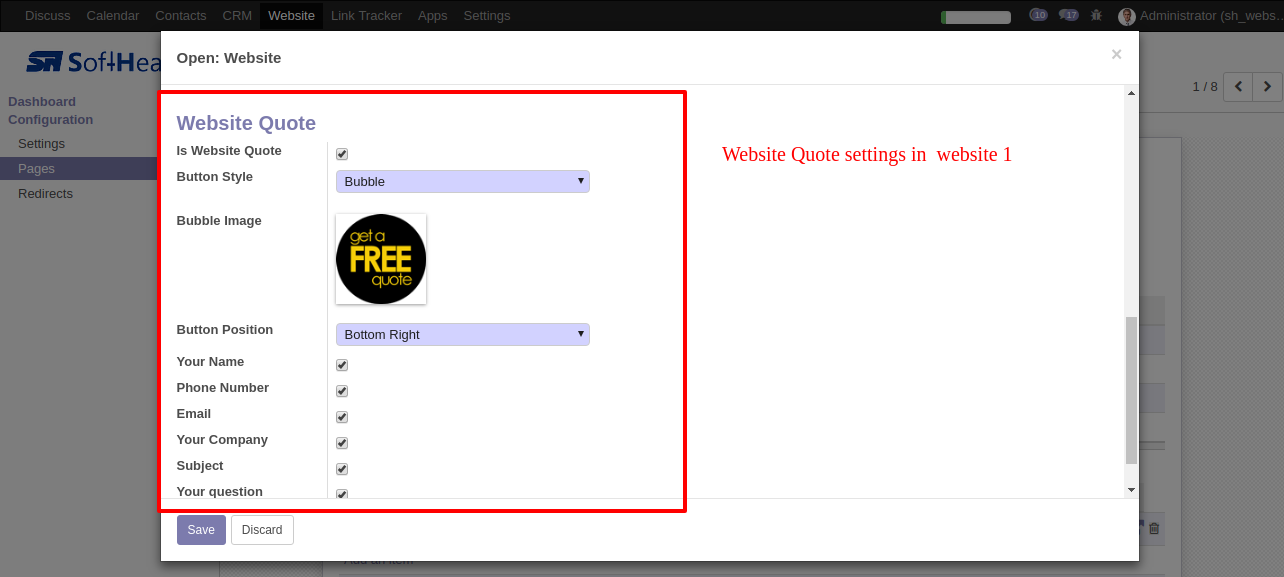
Website Quote popup and button displayed in localhost website(website 1)
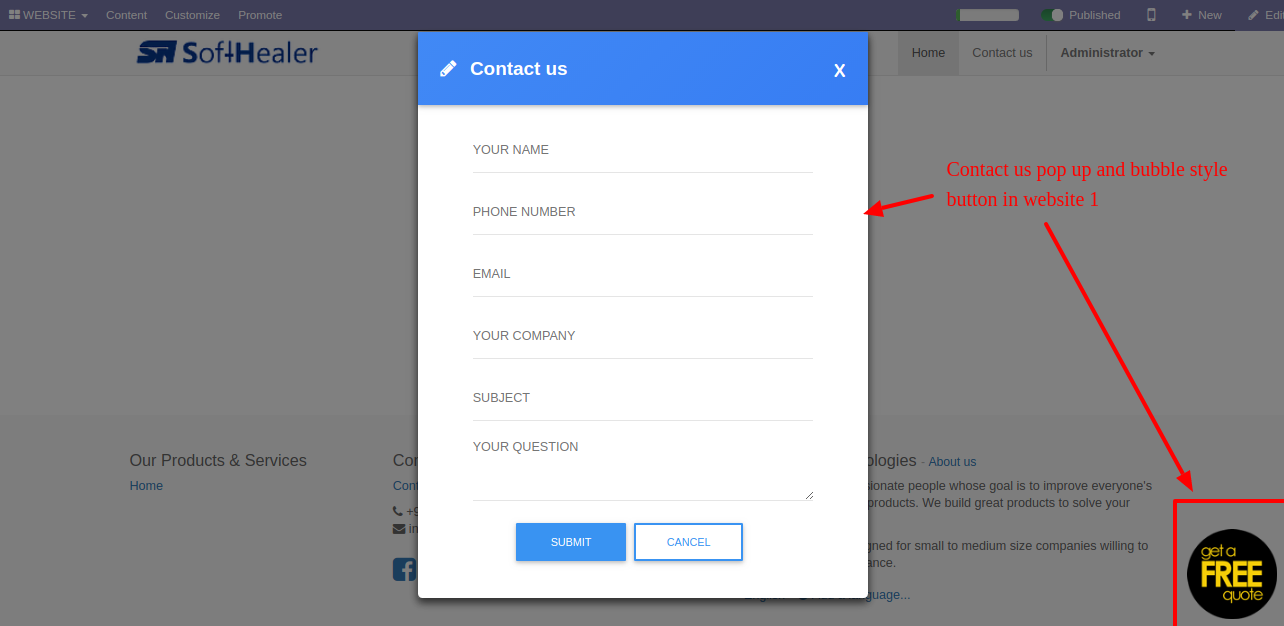
0.0.0.0 website(website 2)
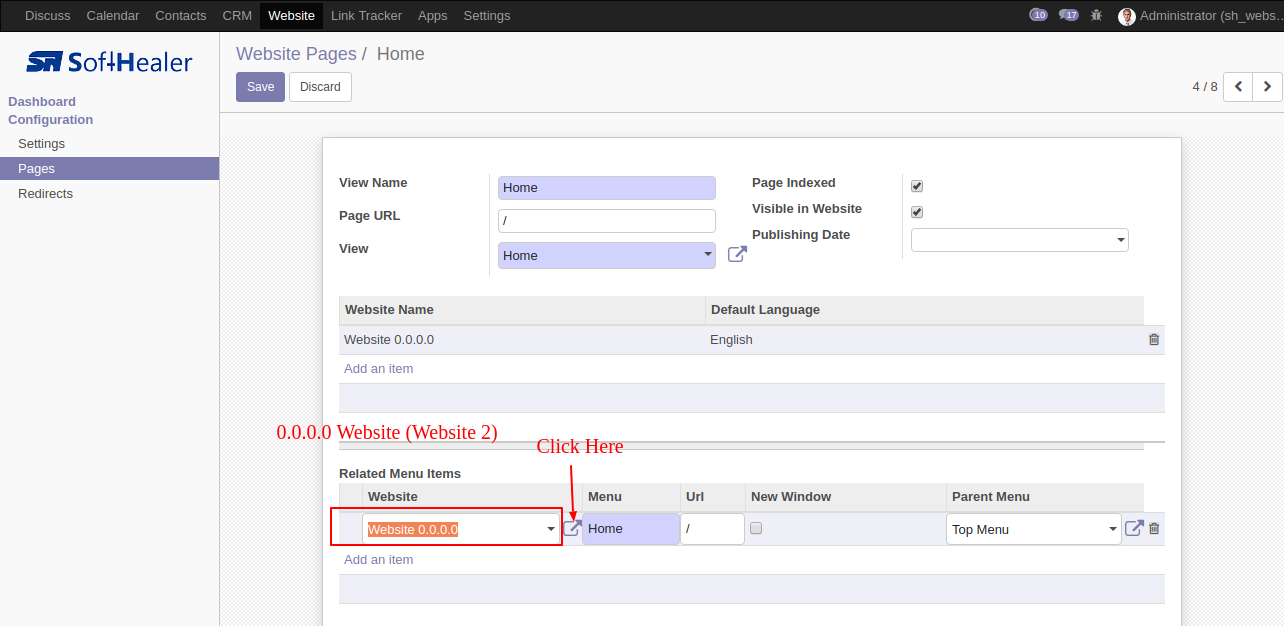
Website Quote settings in 0.0.0.0 website(website 2)
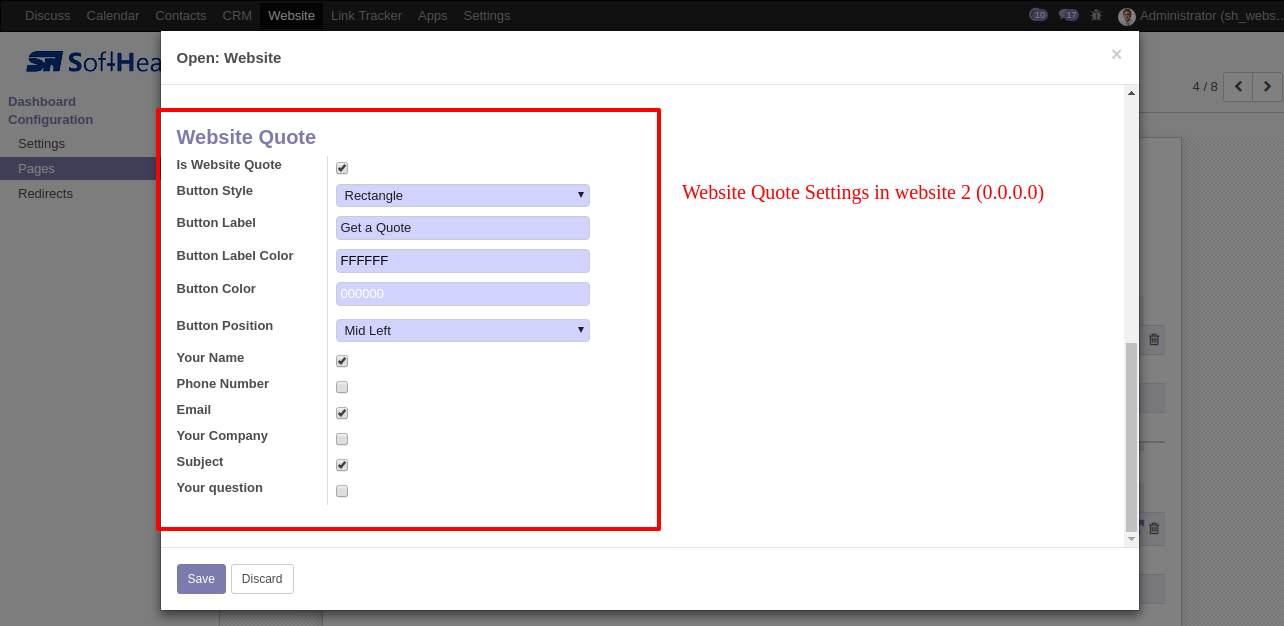
Website Quote button and popup displayed in 0.0.0.0 website(website 2)
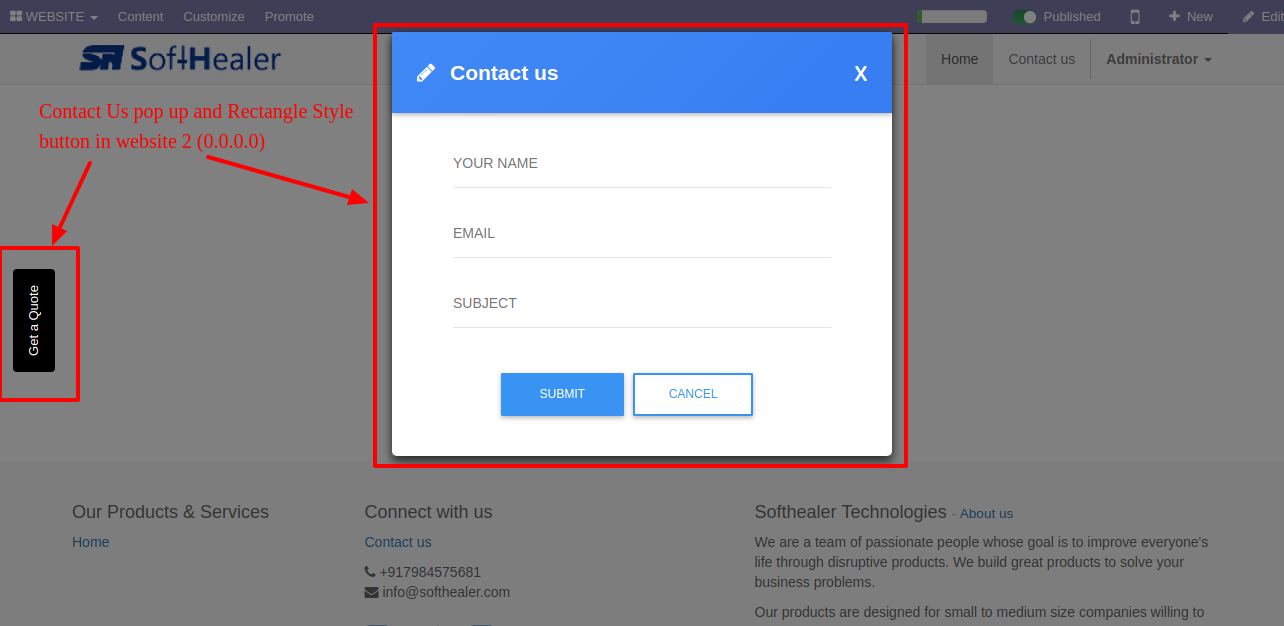
Help & Support
You will get free support and assistance in case of any issues