

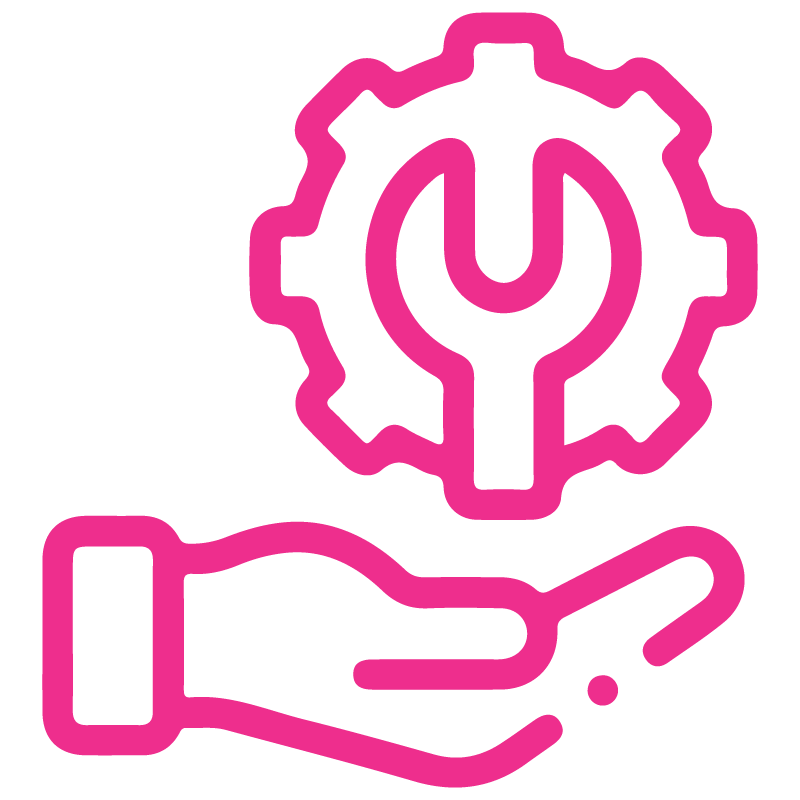











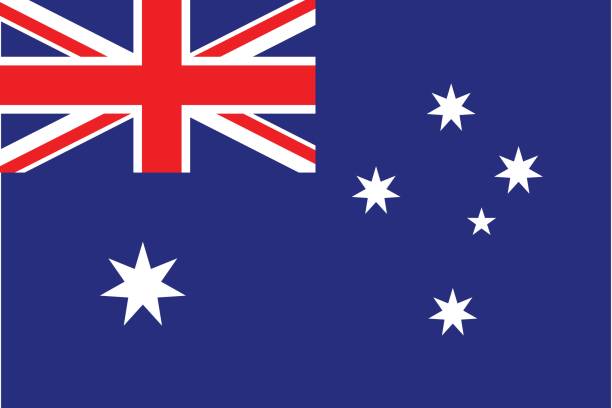





Dynamic List View Column Sequence

Do you want a customized Sales Order/Quotation list instead of a fixed field sequence and names? We have the perfect solution for you! This module allows users to easily customize the list view layout in Odoo. You can change the sequence of columns, rename field labels, and show or hide columns dynamically, all without any technical setup. This enhances visibility and usability, allowing each user to organize their list views based on their preferences for a more efficient and personalized workflow.
Features

- Easily configure the field sequence in the Sales Order/Quotation list view.
- You can change the column sequence by dragging the “Drag” icon.
- You can rename the field labels directly within the configuration wizard.
- You can show/hide columns using the toggle option.
Go to the "Configure Fields" from the action.
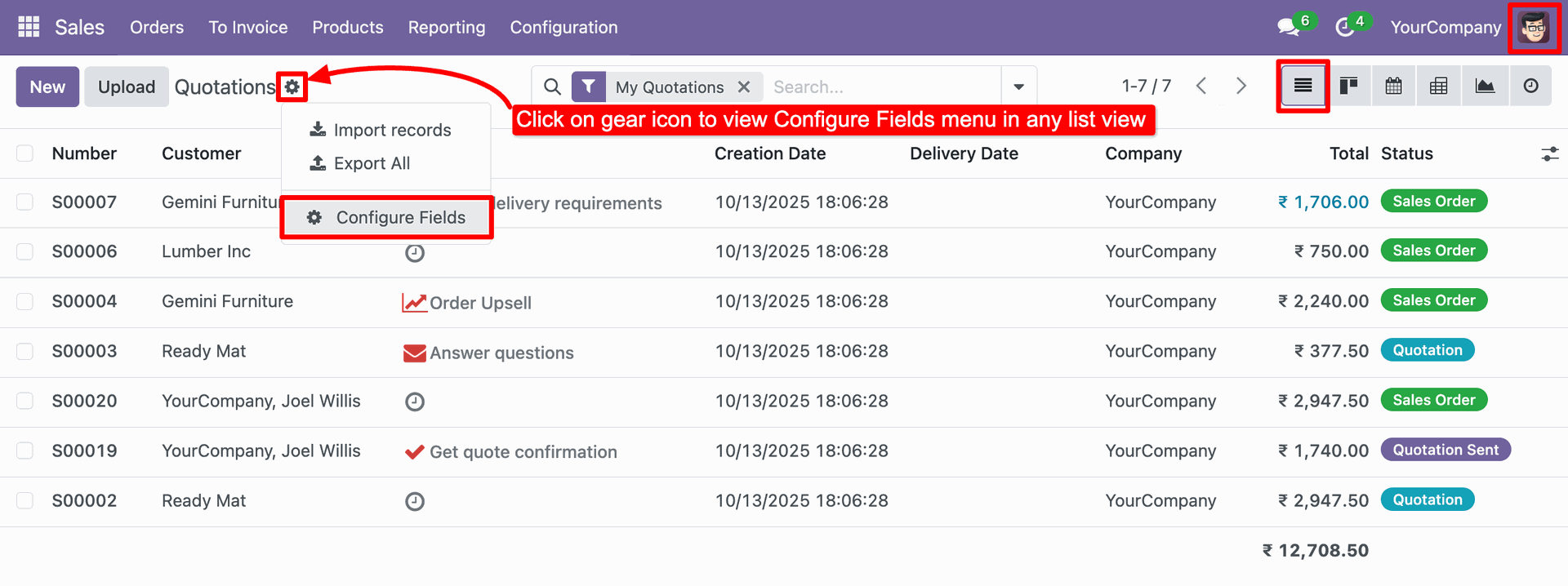
After that, the “Configure Fields” wizard will appear.
You can set the field sequence by dragging the “Drag” icon.
Enable the “Toggle Visibility” option for the (Partner_id) many2one field.
You can also rename the column label as needed.
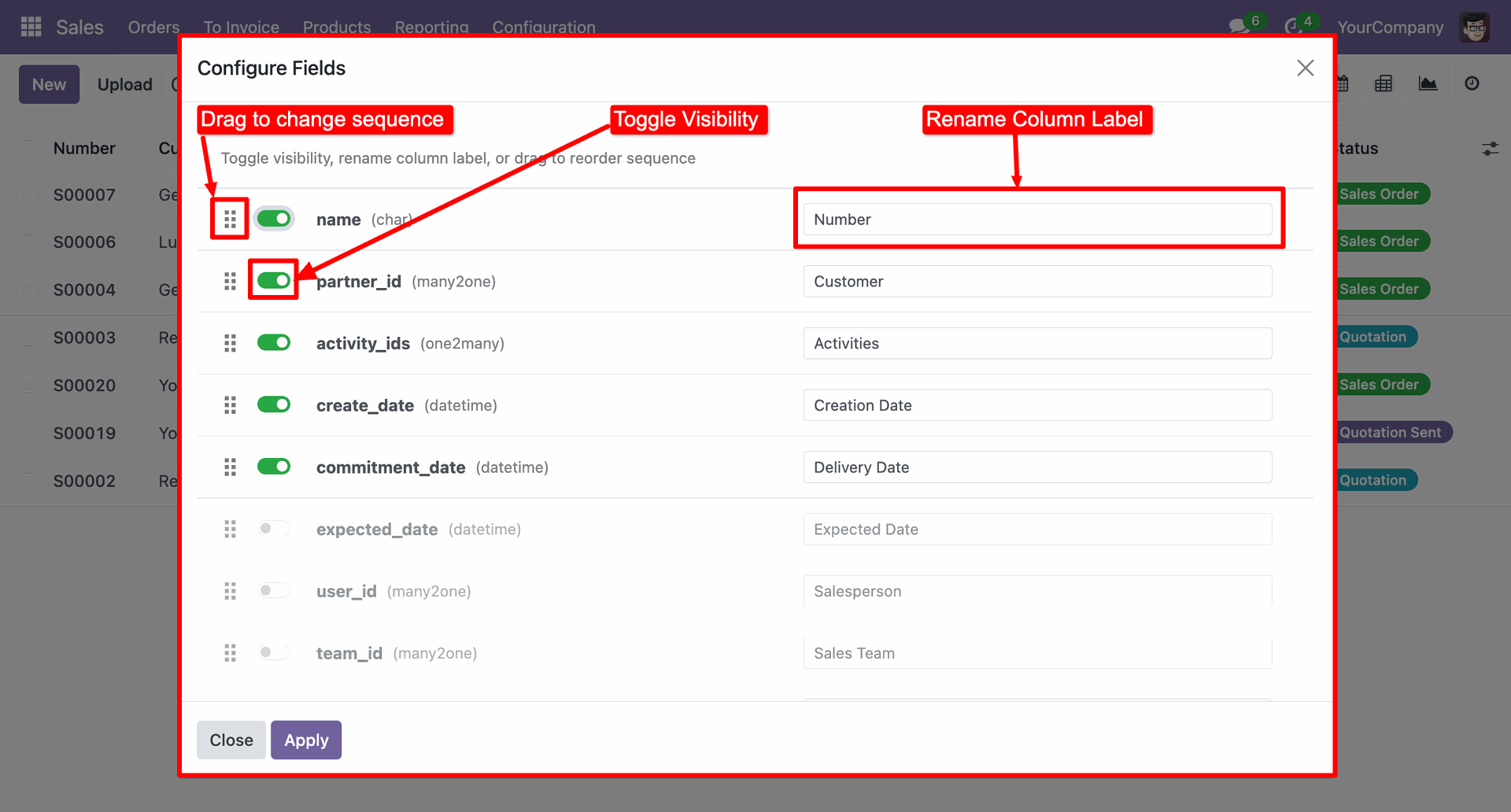
Change the sequence of the partner_id and name fields by dragging the “Drag” icon.
Hide the activity_ids field by disabling the “Toggle Visibility” option. Click on the "Apply"
burron.
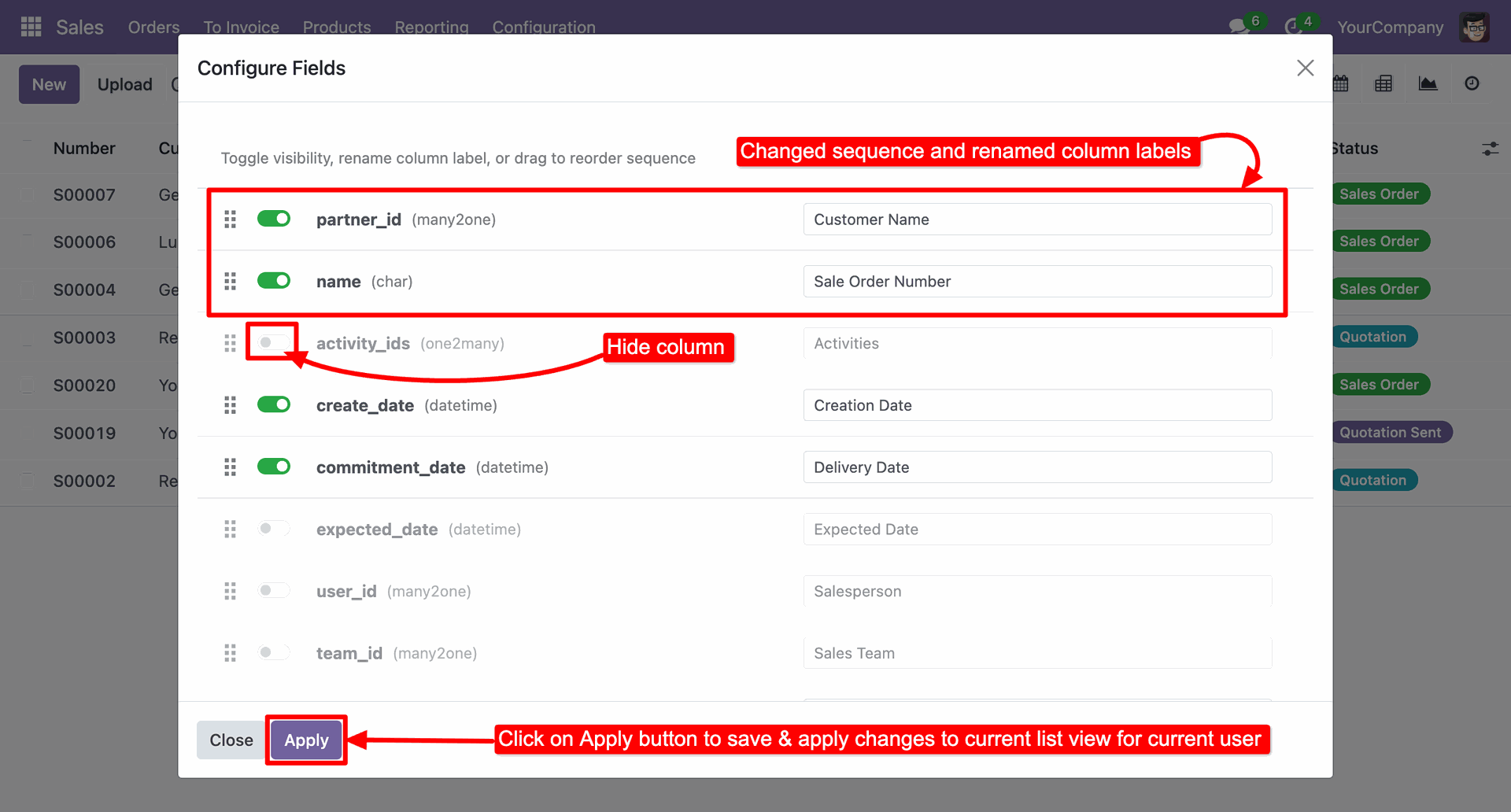
Here, you can see the list view of the Sales Order/Quotation after adjusting the column sequence, renaming the columns, and hiding the action column.
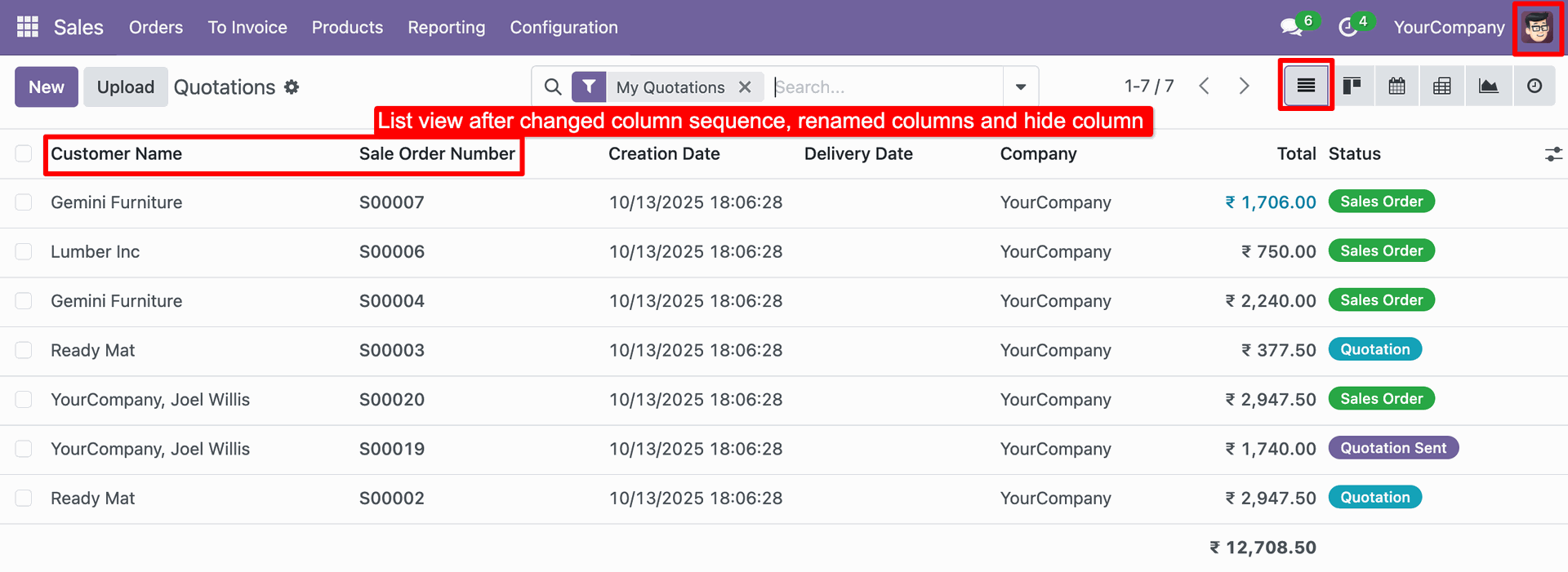
Go to the "Configure Fields" from the action.
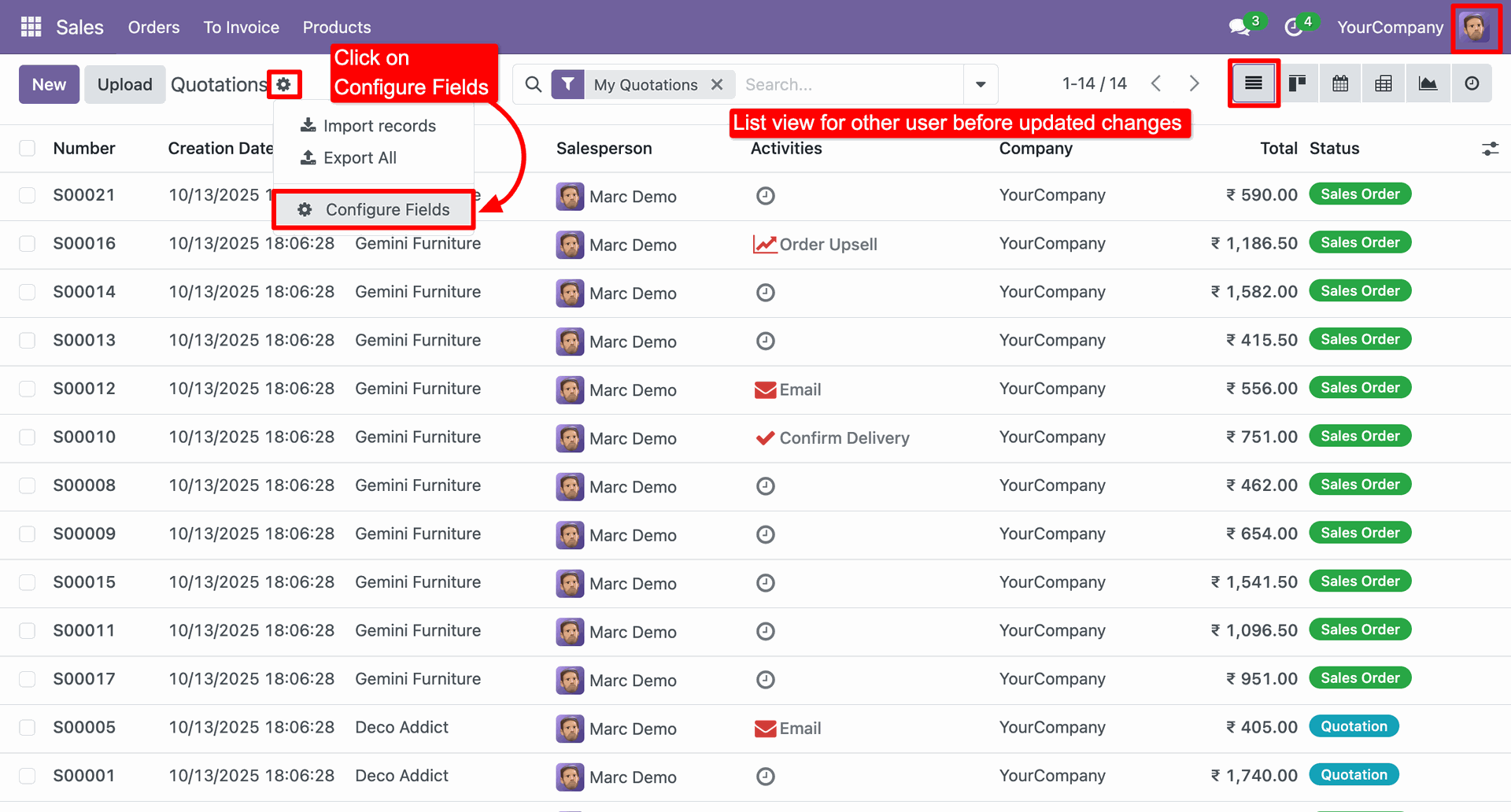
Here, you can see the current labels, sequence, and hidden columns of the fields.
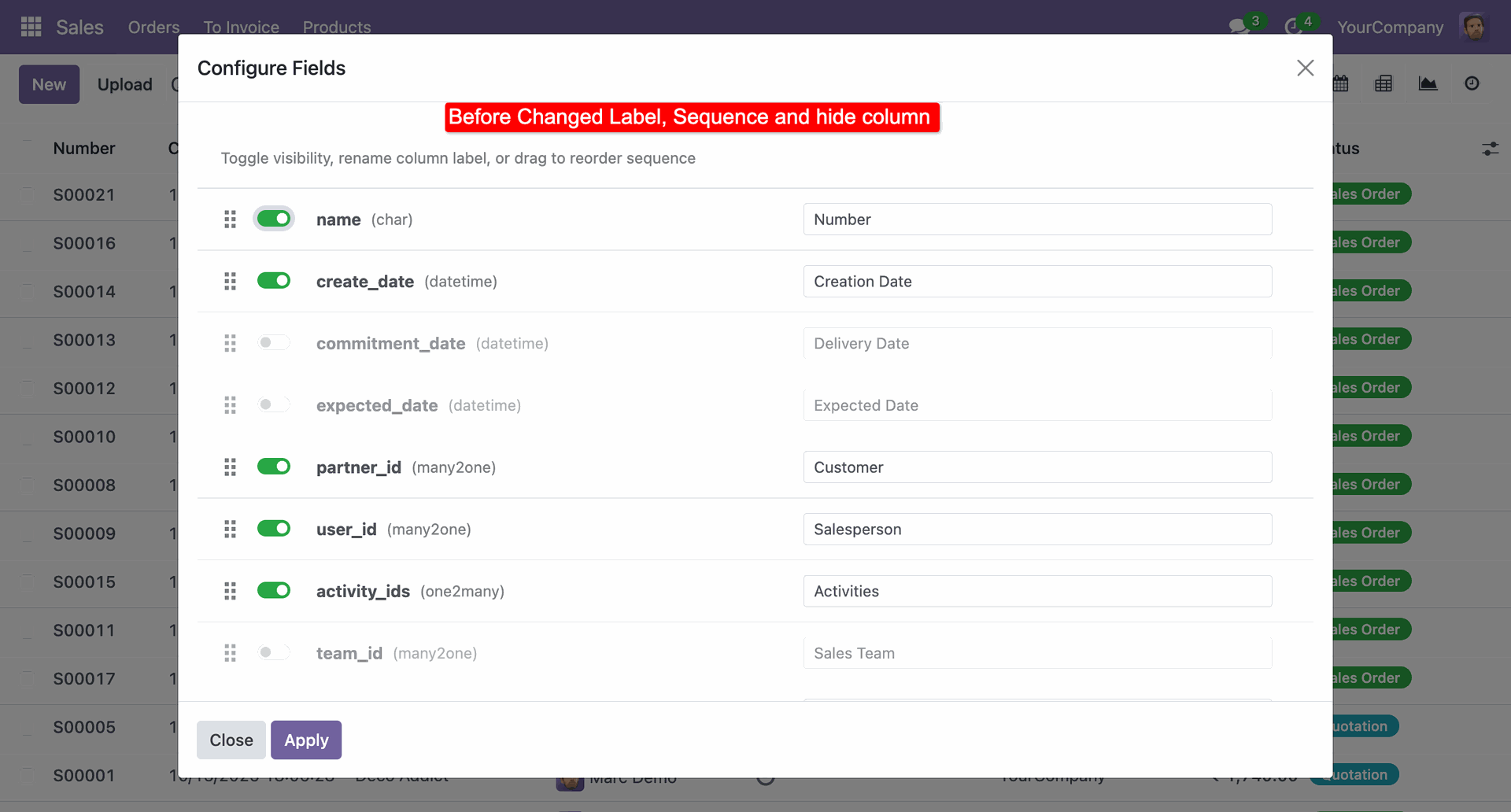
Update the field labels, adjust the sequence, and manage the visibility of columns and click on the "Apply" button.
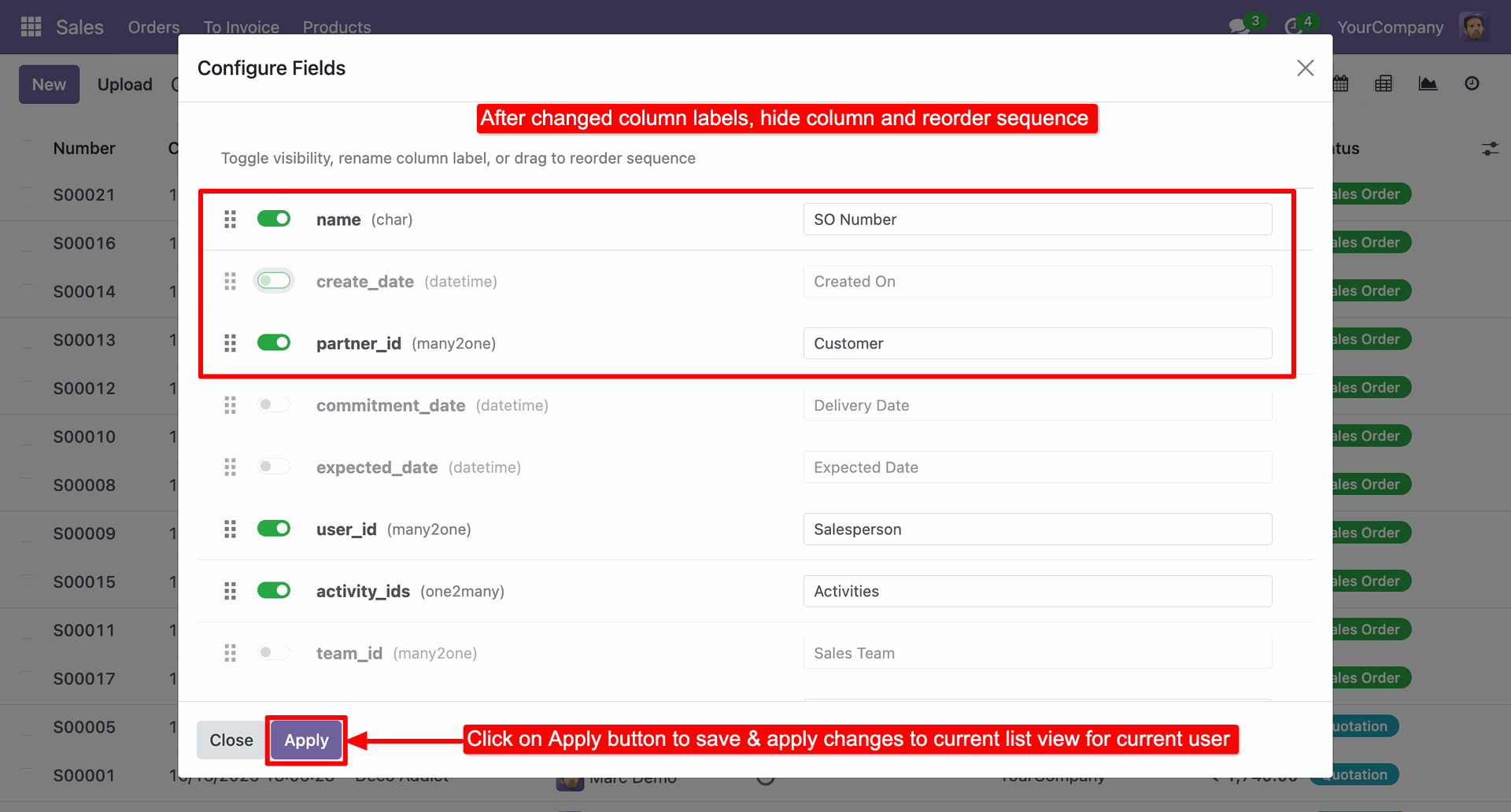
Here, you can see the list view of the Sales Order/Quotation after adjusting the column sequence, renaming the columns, and hiding the action column.

Version 18.0.1 | Released on : 17th November 2025
- Yes, this app works perfectly with Odoo Enterprise (Odoo.sh & On-Premise) as well as Community.
- No, this application is not compatible with odoo.com(odoo saas/Odoo Online).
- Please Contact Us at sales@softhealer.com to request customization.
- Yes, you will get free update for lifetime.
- No, you don't need to install addition libraries.
- For version 12 or upper, you will need to purchase the module for each version that you want to use.
- Yes, we provide free support for 100 days.
- No, We do not provide any kind of exchange.

