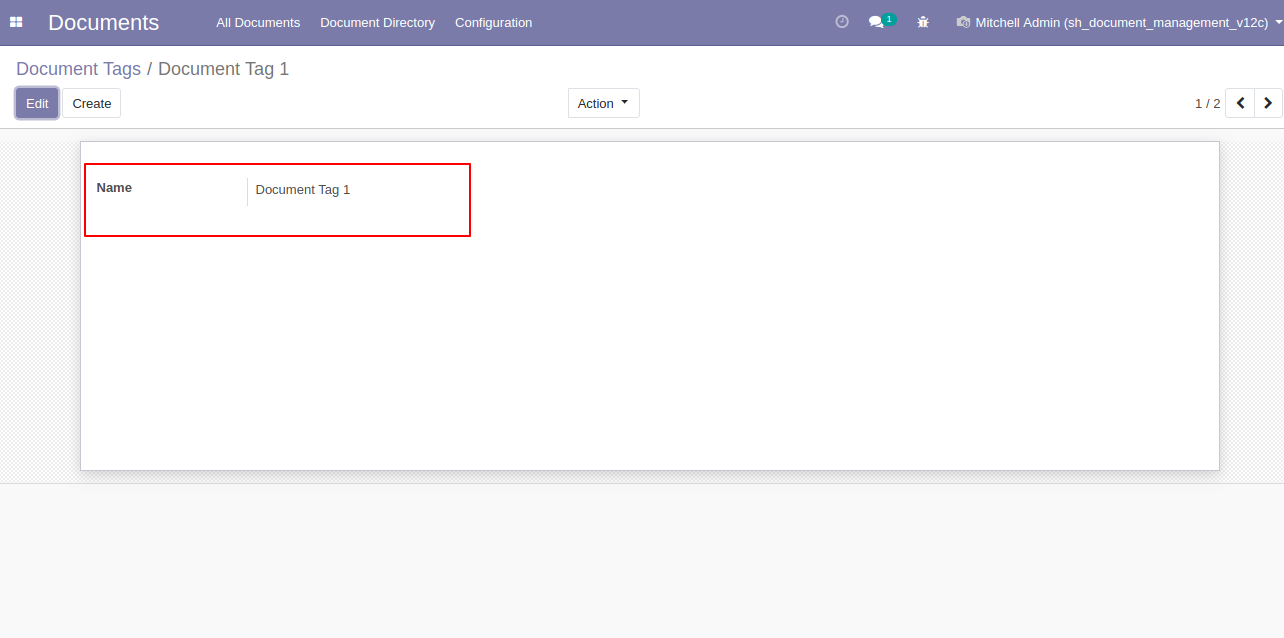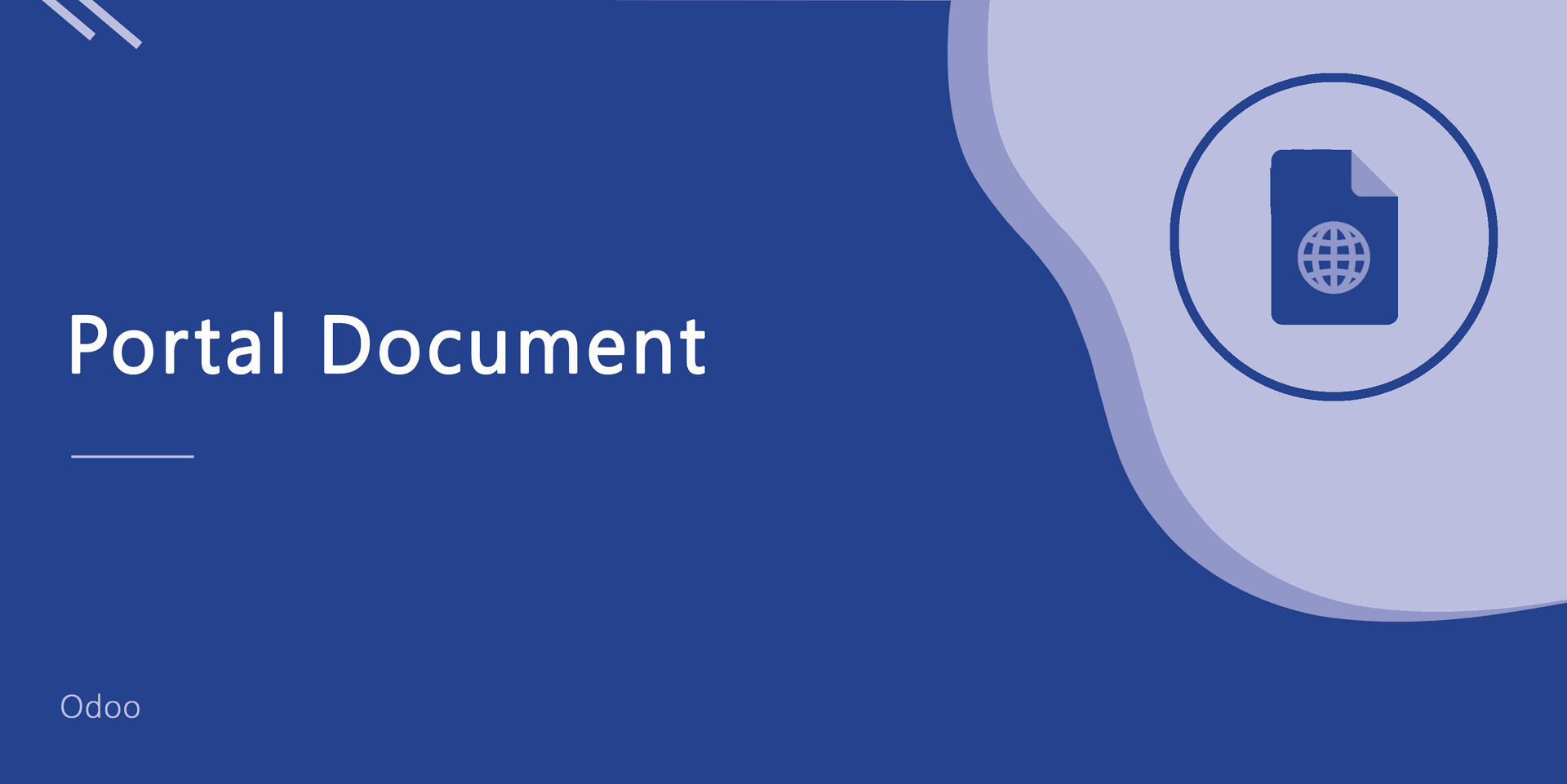This module helps to manage documents easily in odoo. You can create the directory and manage directory wise documents. Users can filter the documents by visible directory & my directory. You can easily group by the documents by directory, custom date & created by. You can easily add custom filters/groups of documents. From the menu bar, the user can see directory tags & document tags. Using a search bar you can search documents details easily. You can download the document from the files in directory. You can see related documents from the sub-directory.
Features
Easy to create the directory of documents.
You can manage directory wise documents.
Easy to filter the documents by visible directory & my directory.
Easy to group by the documents by directory, custom date & created by.
You can easily add custom filters/groups of documents.
Using a search bar you can search documents details easily.
Easy to download the document from the files in directory.
Users can see related documents from the directory & sub-directory.
Easy to see directory tags & document tags from the menu bar.
No special configuration required, install it, use it.
This module saves your important time.
It reduces human efforts.
Version
- Initial Release
Select user or manager.
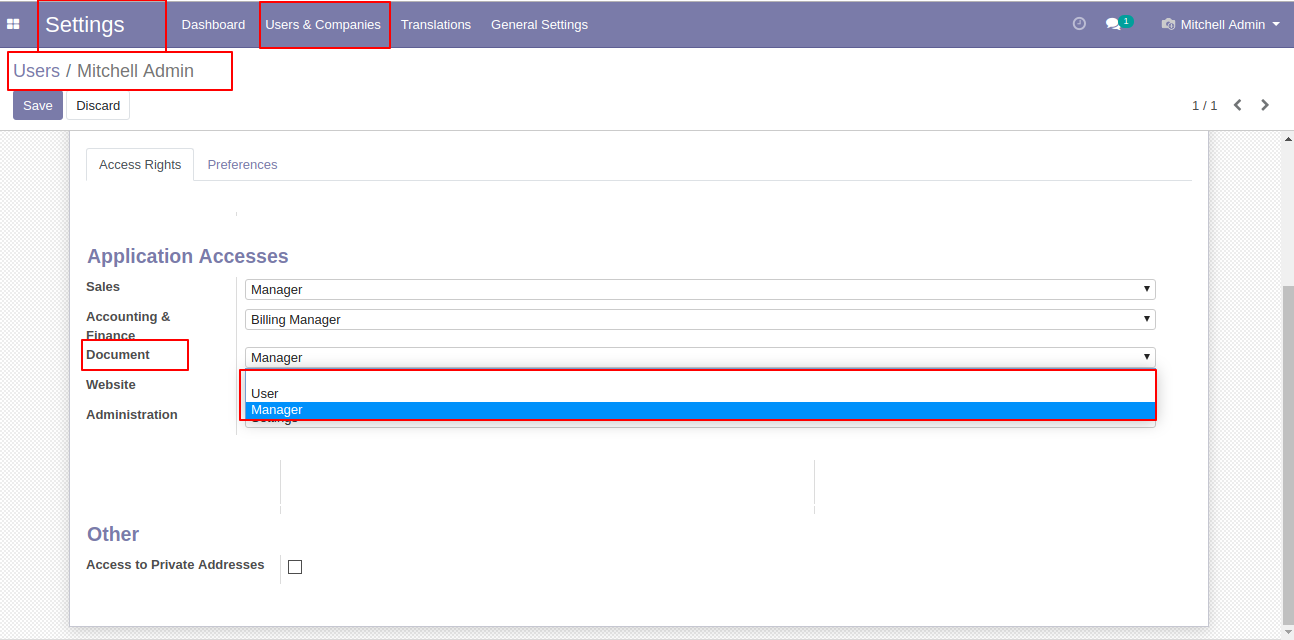
In "Documents" go to all documents.
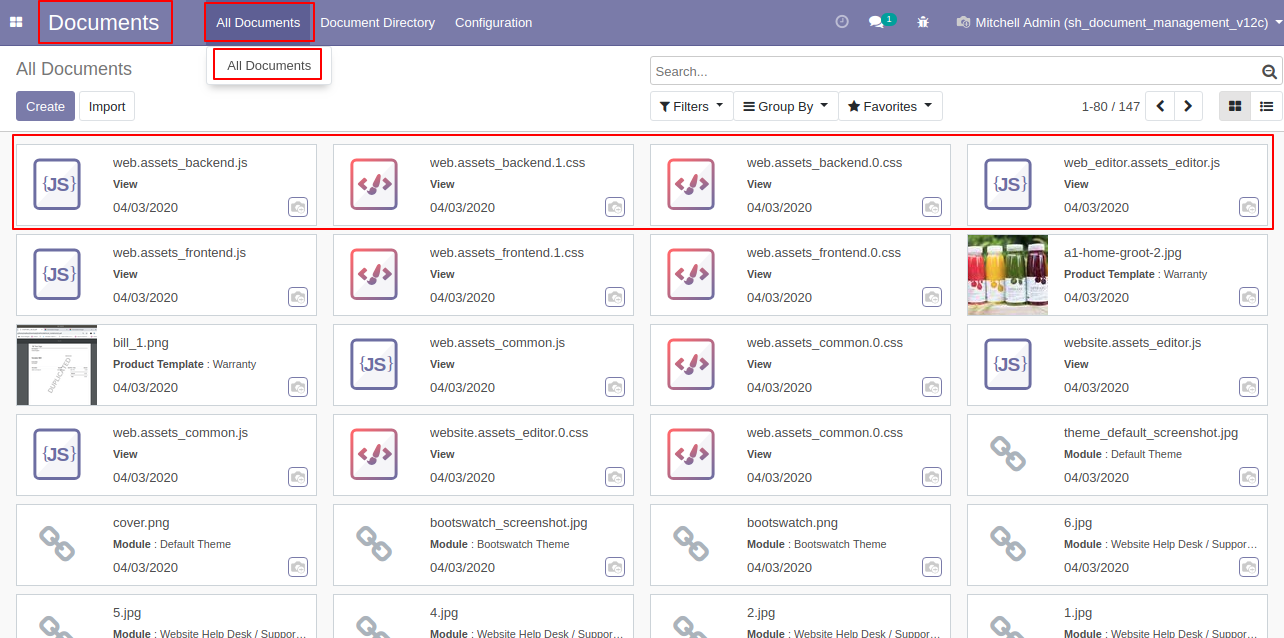
Document form view, you can change the directory and document tags from here.
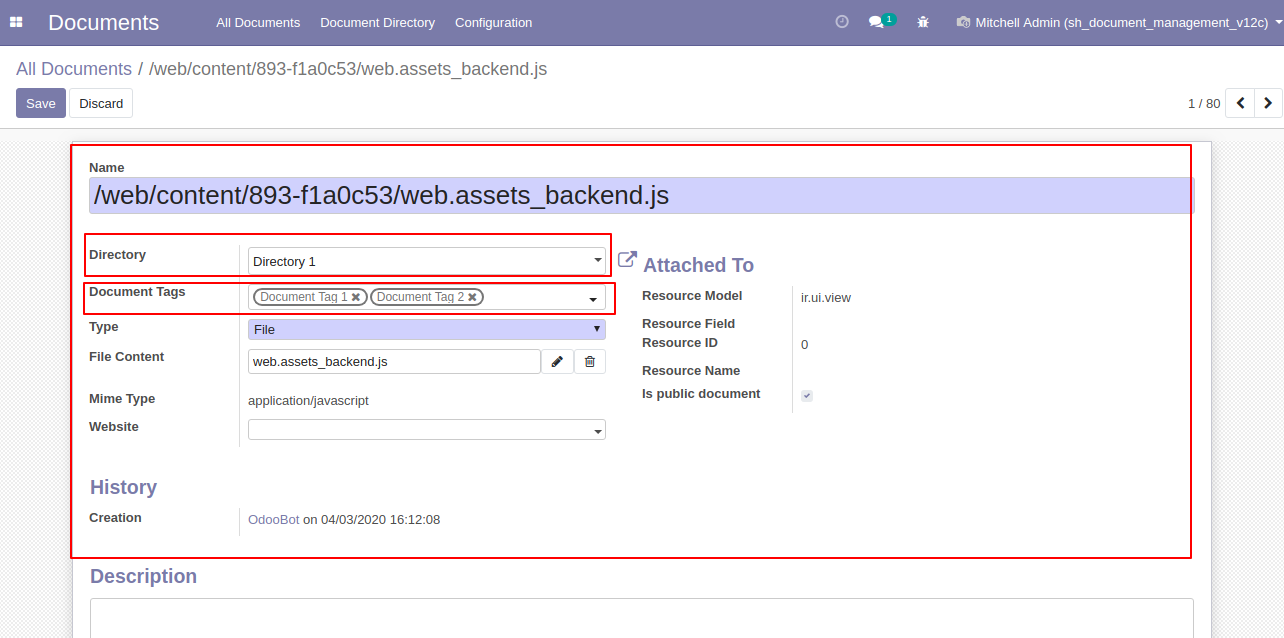
In "Document Directory" go to the directory, you can create a directory here. Using files & sub-directory users can see details of particular documents. Search bar used for search directory.
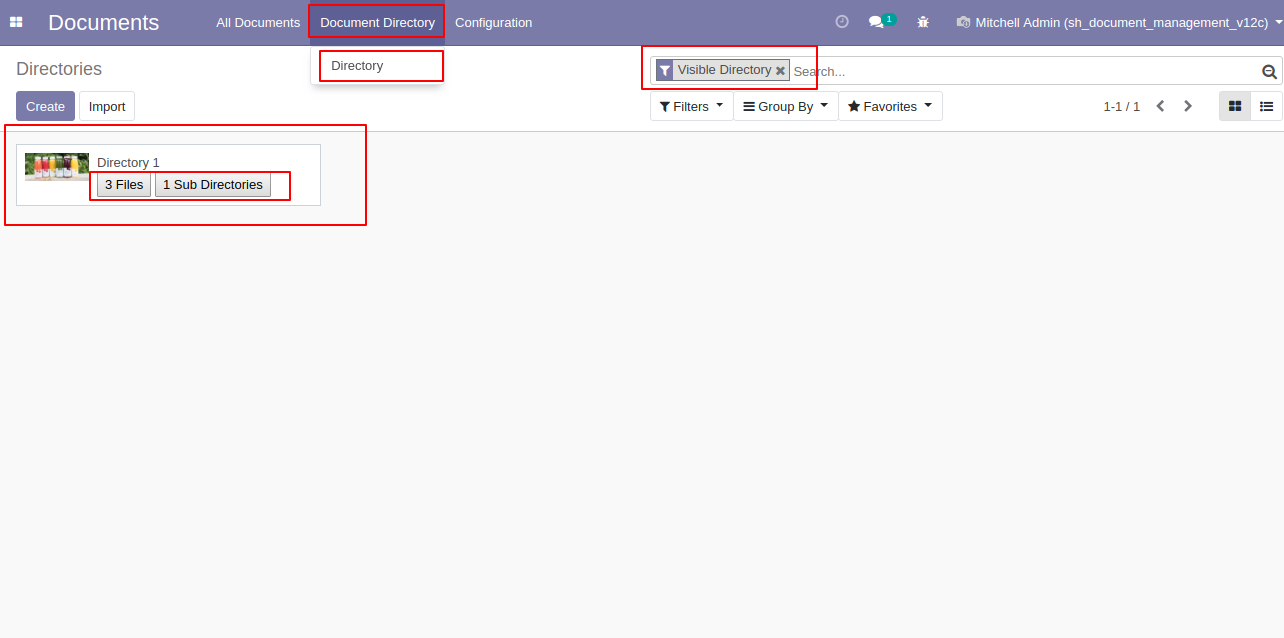
You can filter the directory using my directory & visible directory, You can add custom filter in the directory.
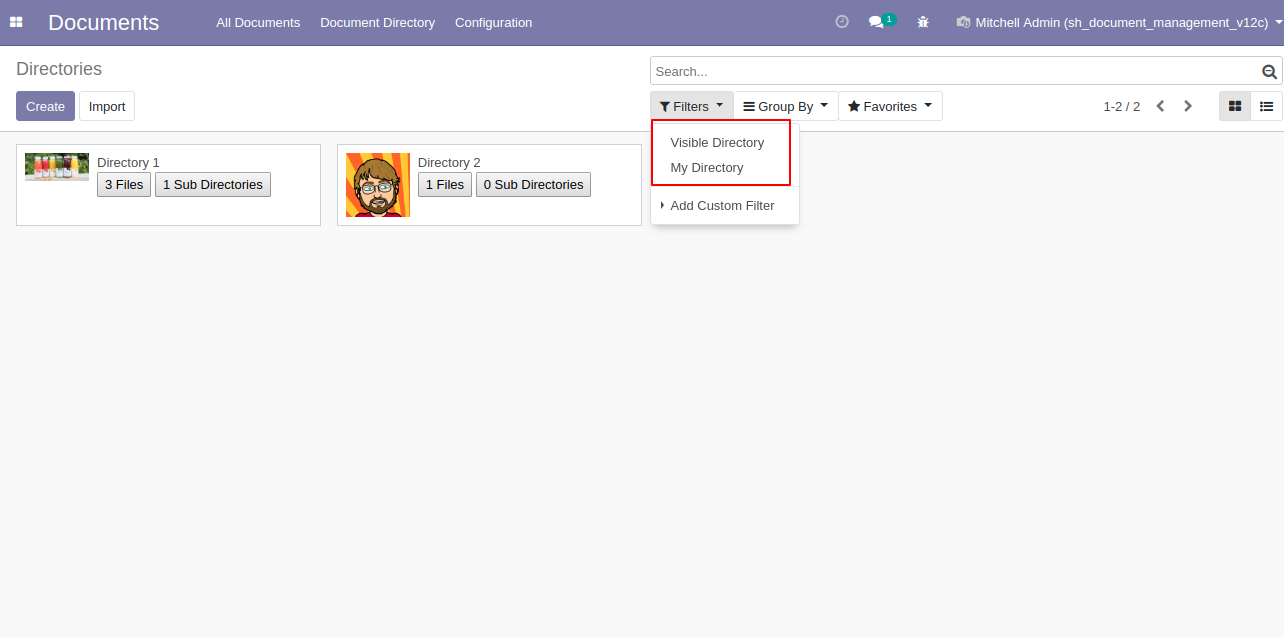
You can group by directory using created by, partner & created date, You can add custom group in the directory.
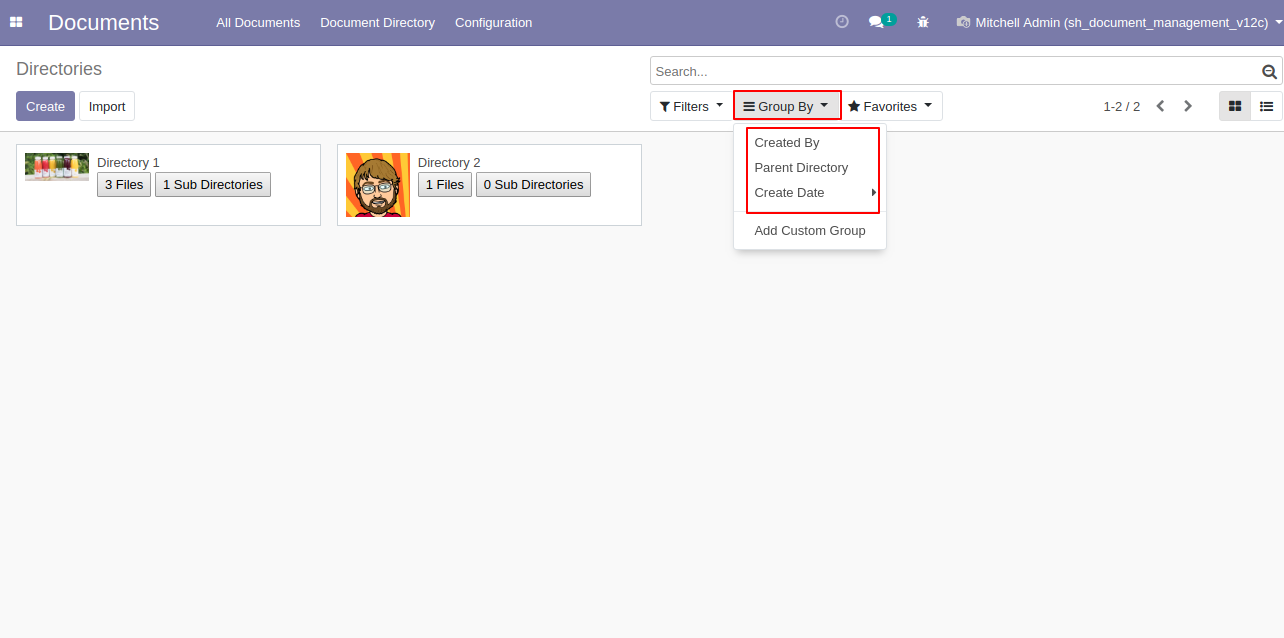
The group by created by looks like below.

You can group by directory using parent directory.
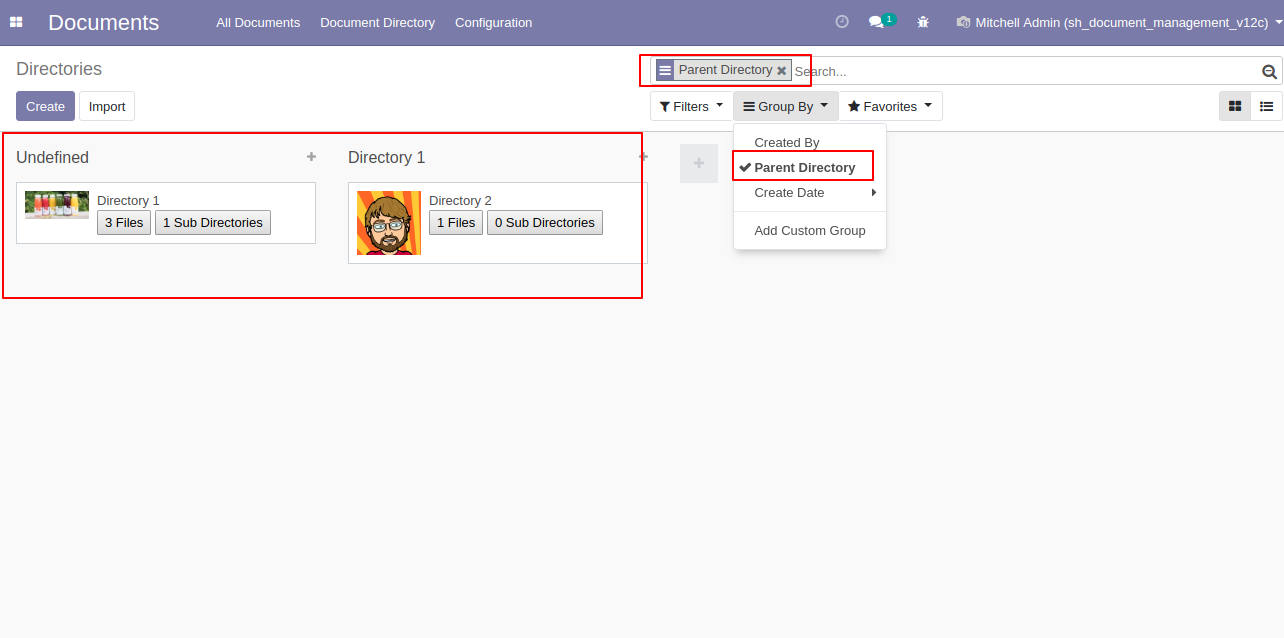
You can group by directory using custom day.
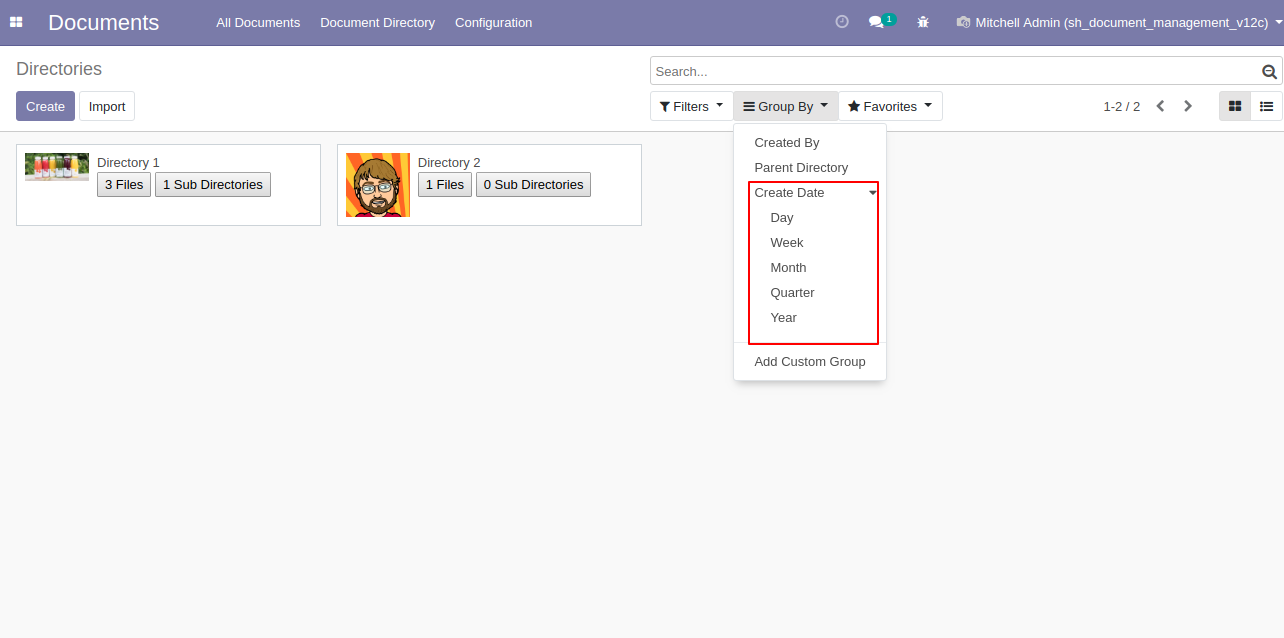
In the directory form view parent directory files, sub-directory, directory tags & you can select a visible directory or not.
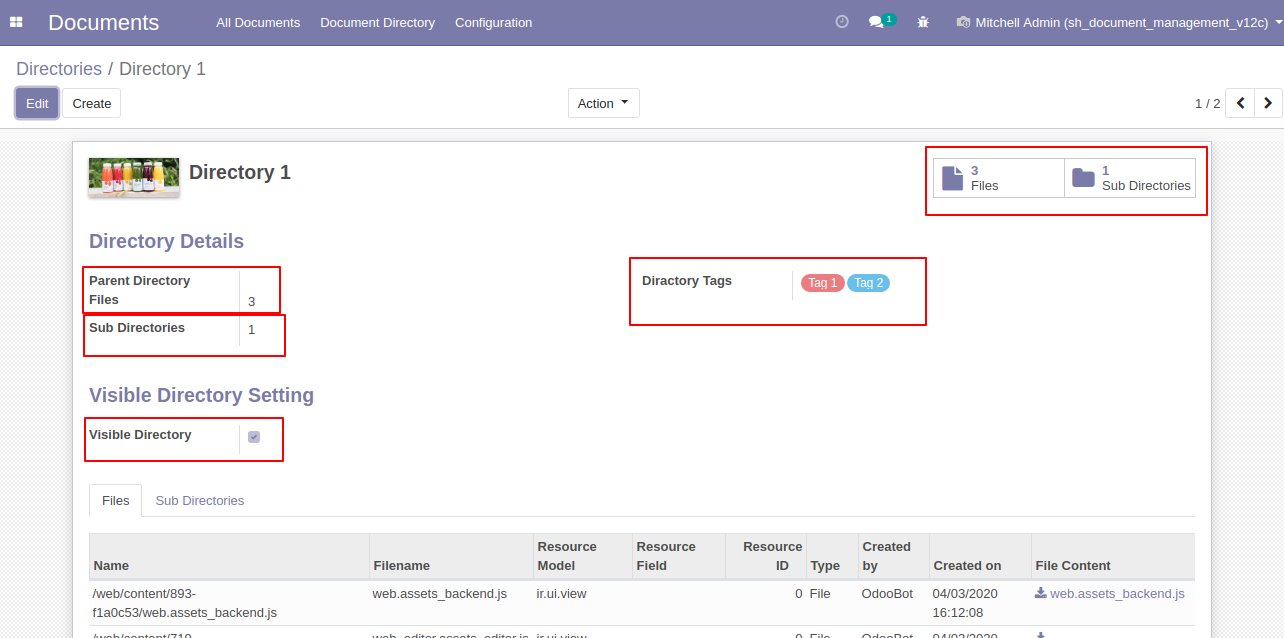
You can see all directory from the search bar, no matter it visible or not.
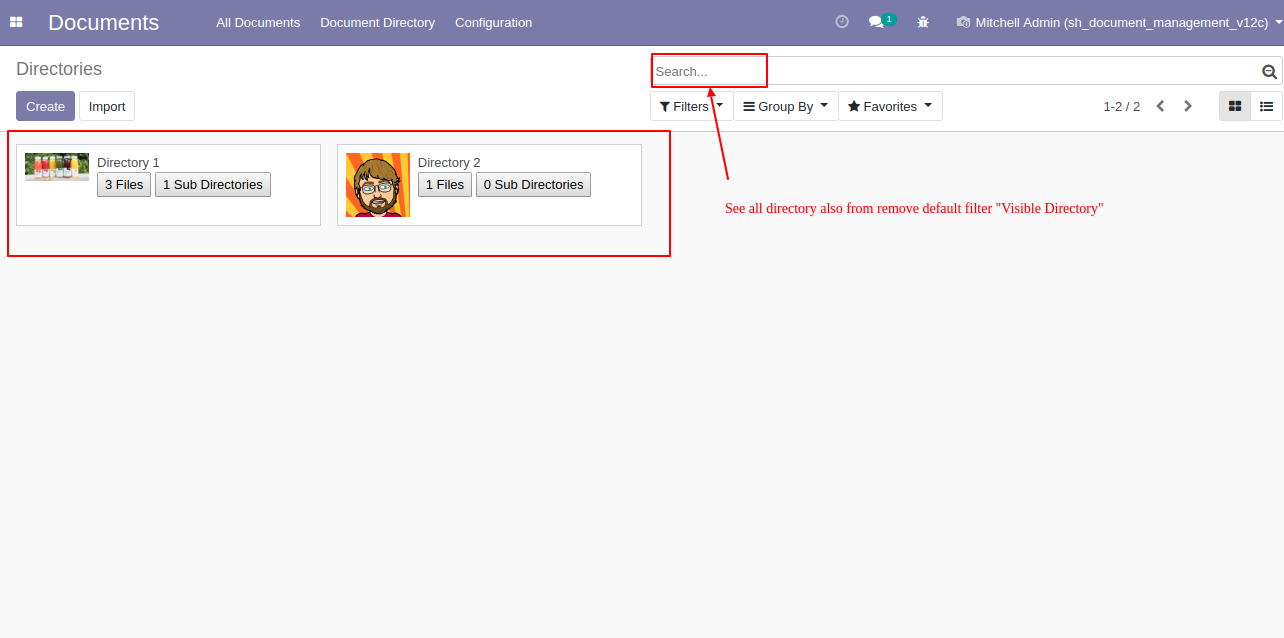
In the directory form view, in files, you can download your attachment.
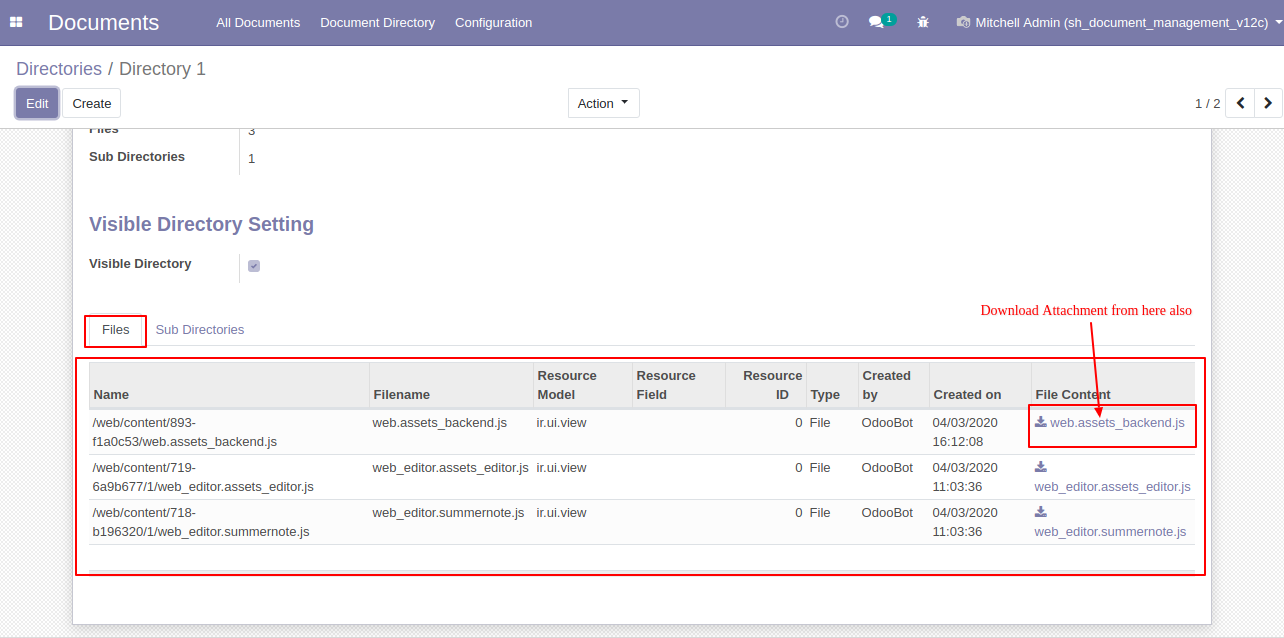
In the directory form view, in sub-directory, you can see related files from the "View Related Files" button.
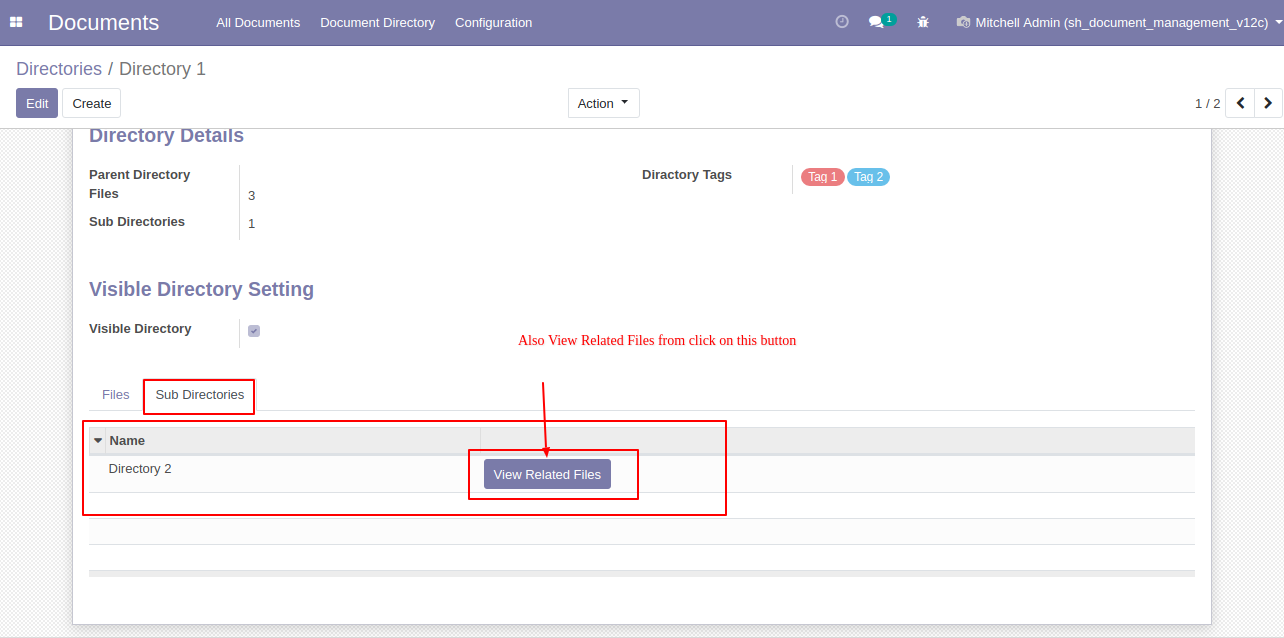
In the directory form view, You can see total files from the smart button from the top-right screen.
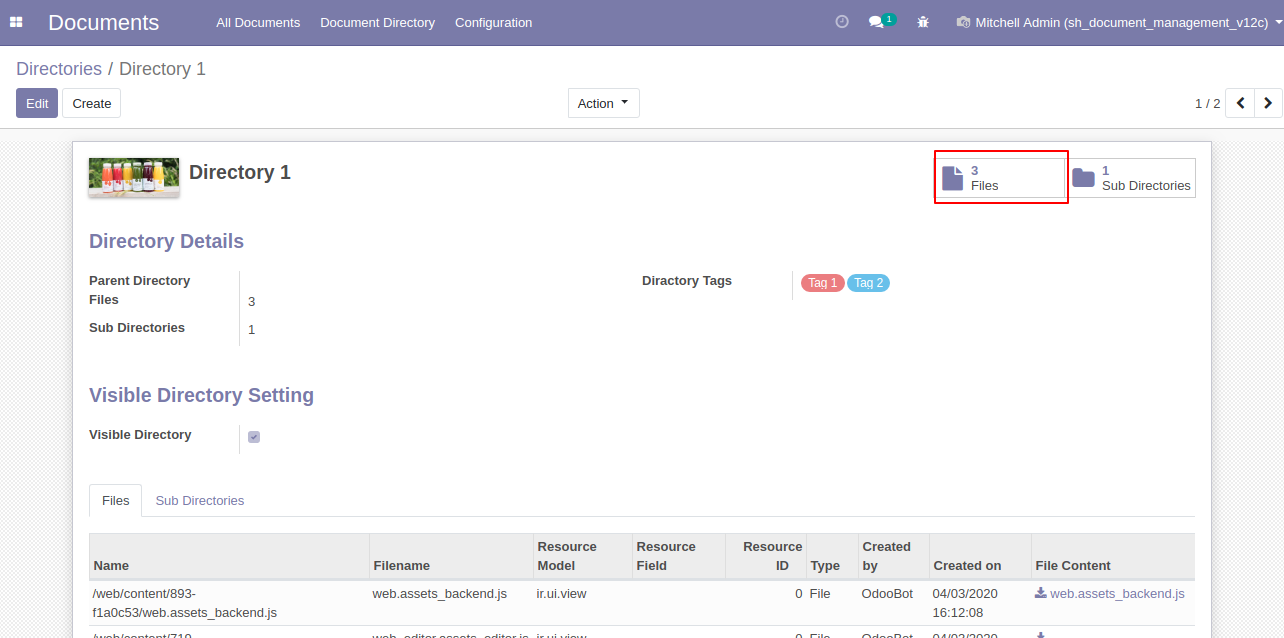
Total files kanban view of the main directory.
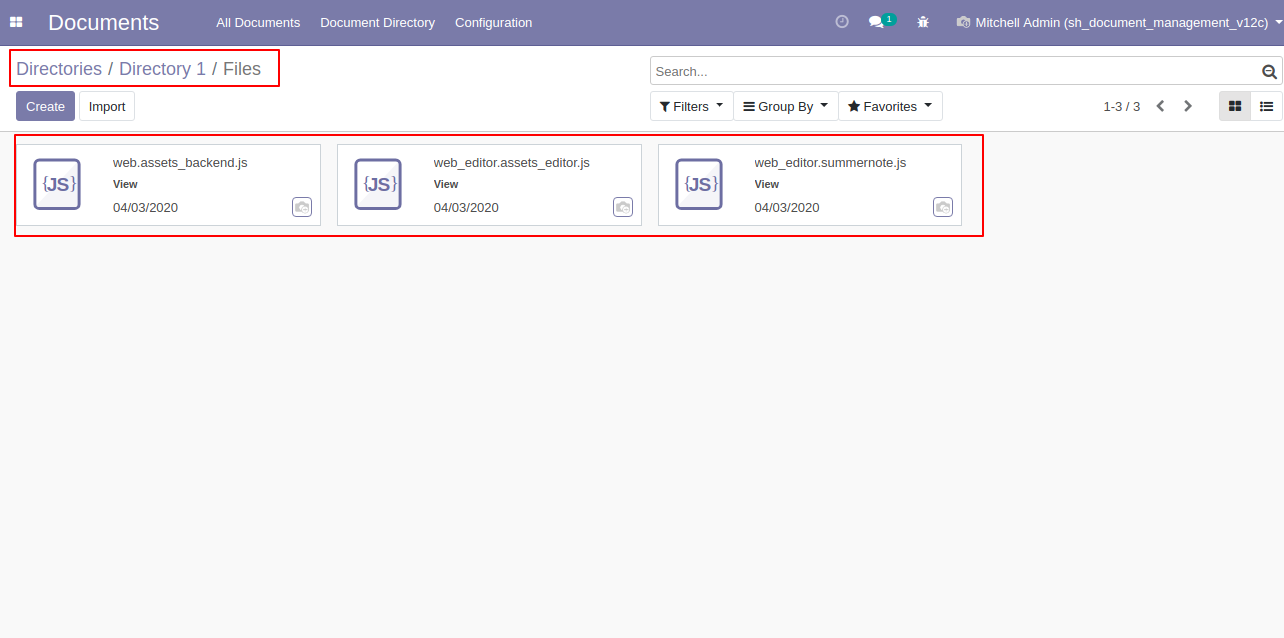
In the directory form view, You can see total sub-directories from the smart button from the top-right screen.
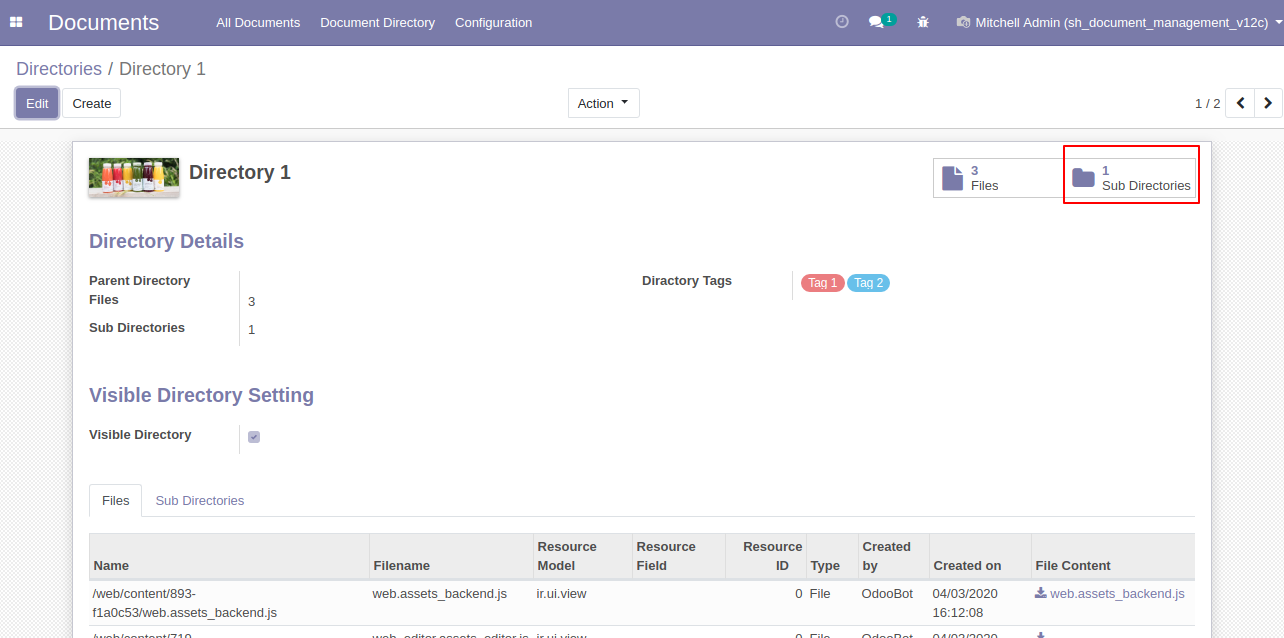
Total sub-directories kanban view of the main directory.
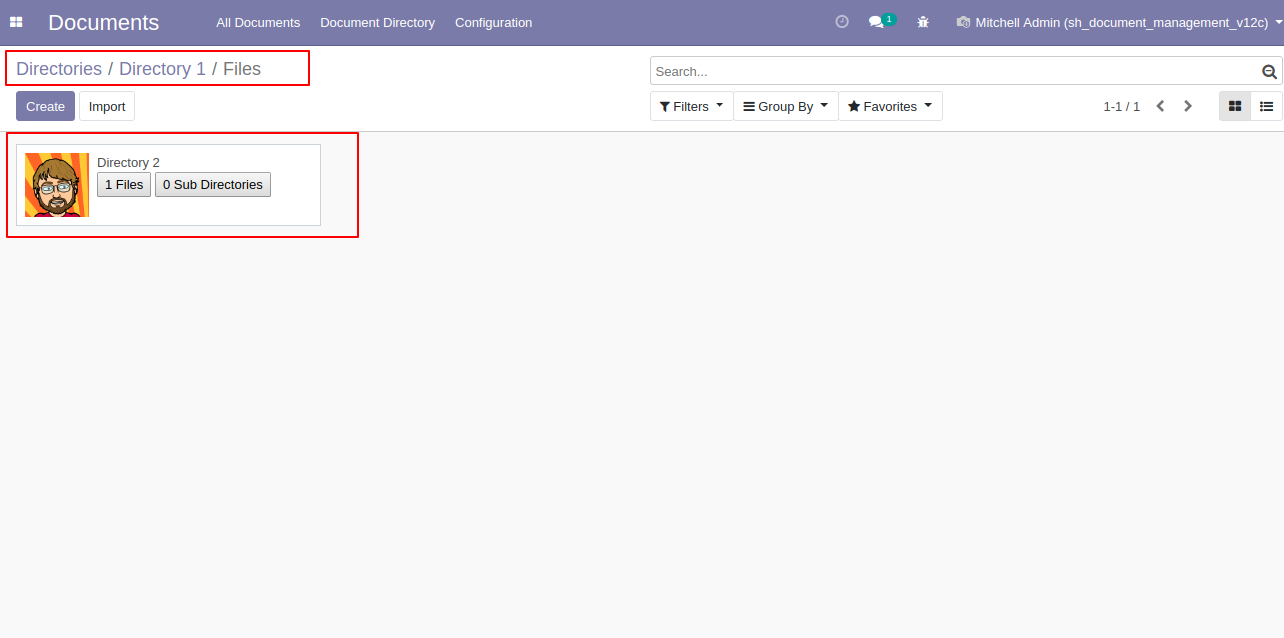
From the directory kanban view, you can see files using the below button of the directory.
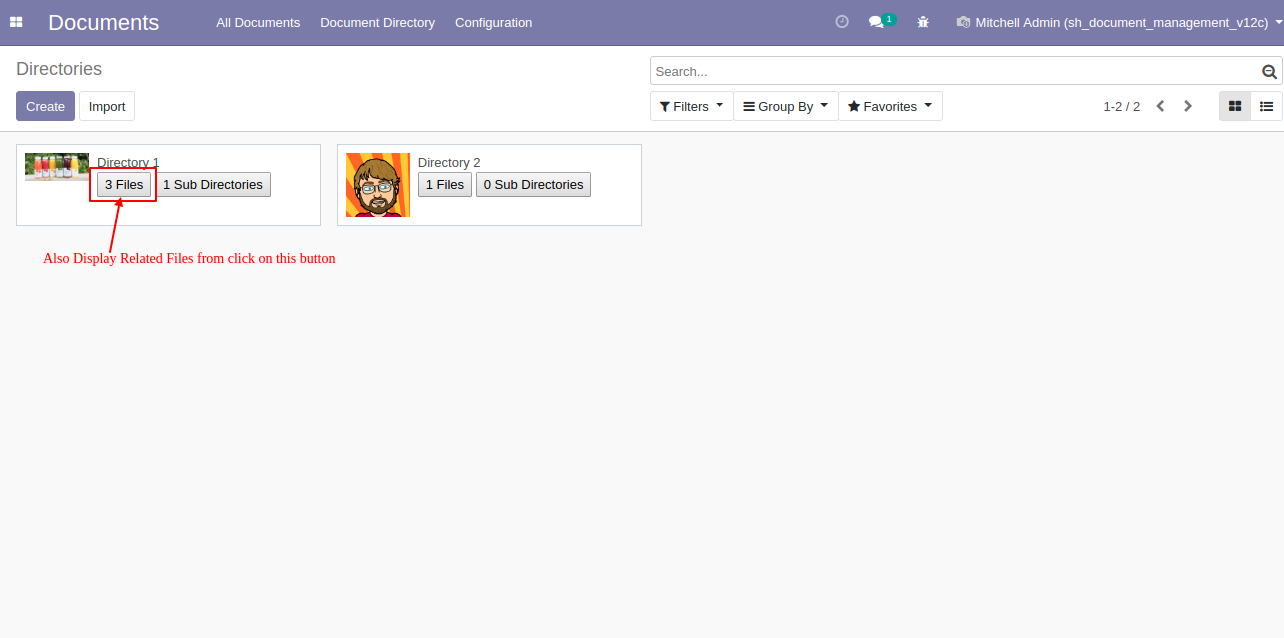
Total files kanban view of the main directory.
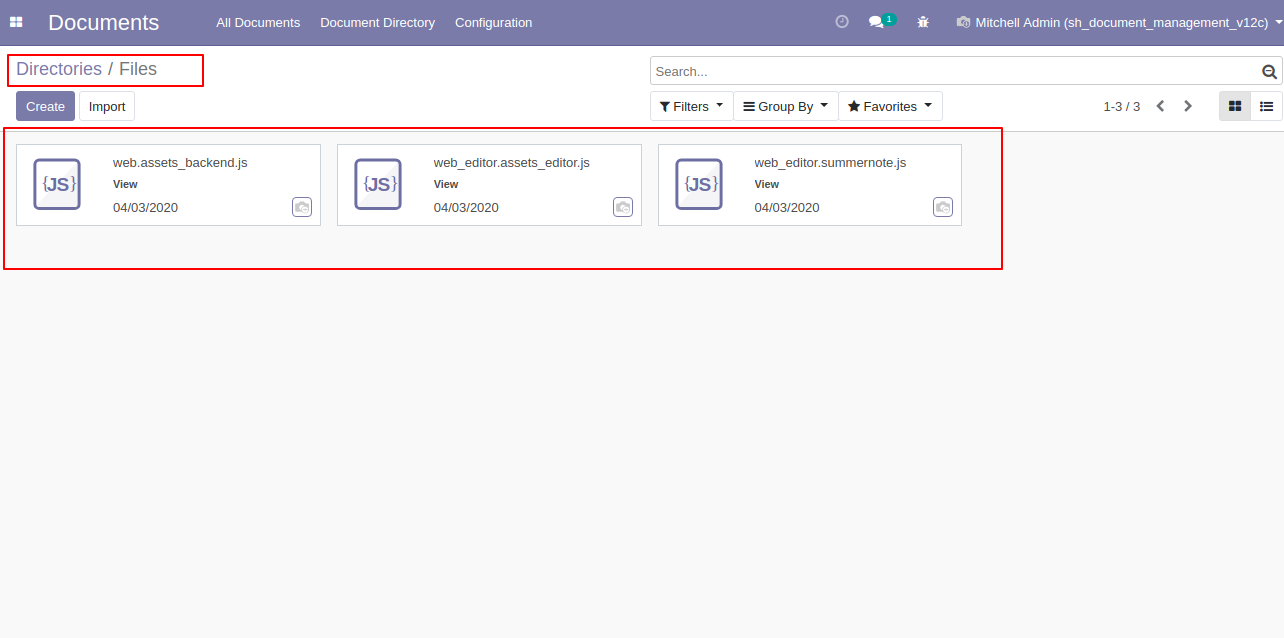
From the directory kanban view, you can see sub-directories using the below button of the directory.
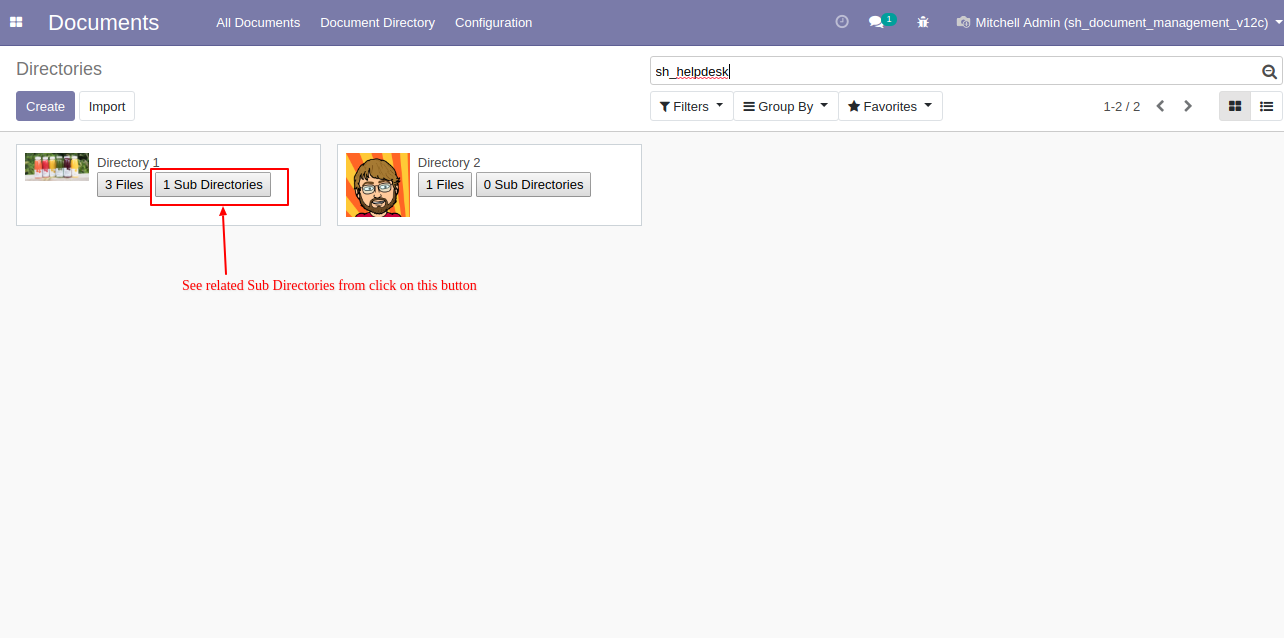
Total sub-directories kanban view of the main directory.
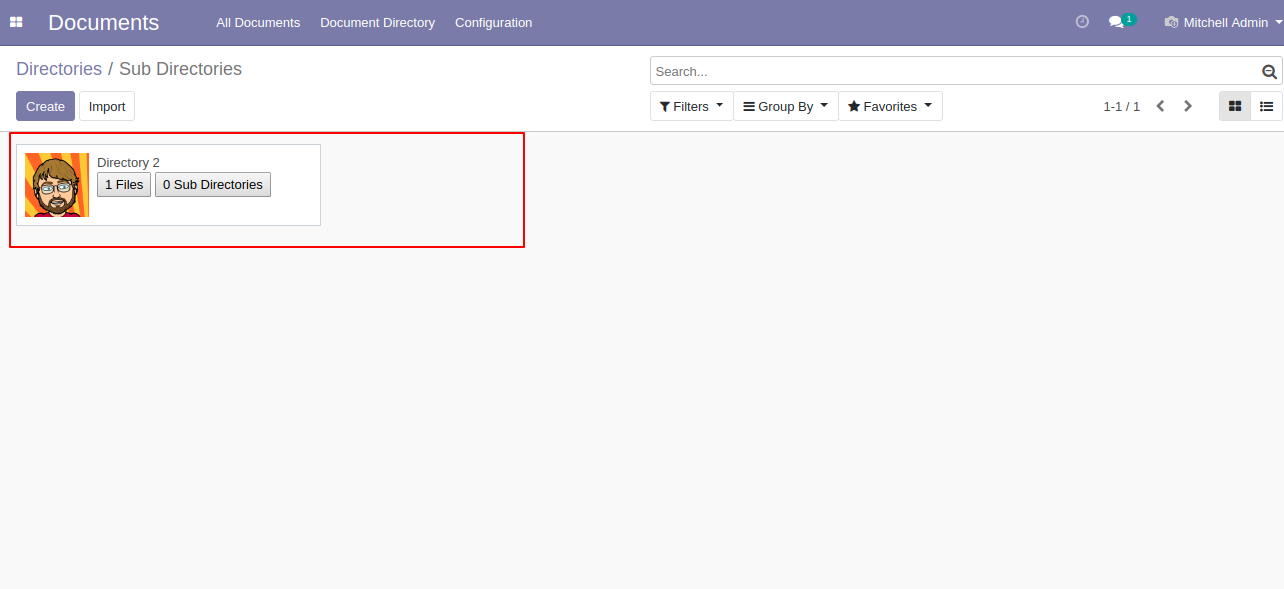
From the directory tree view, you can see the related files using the "View Related Files" button.
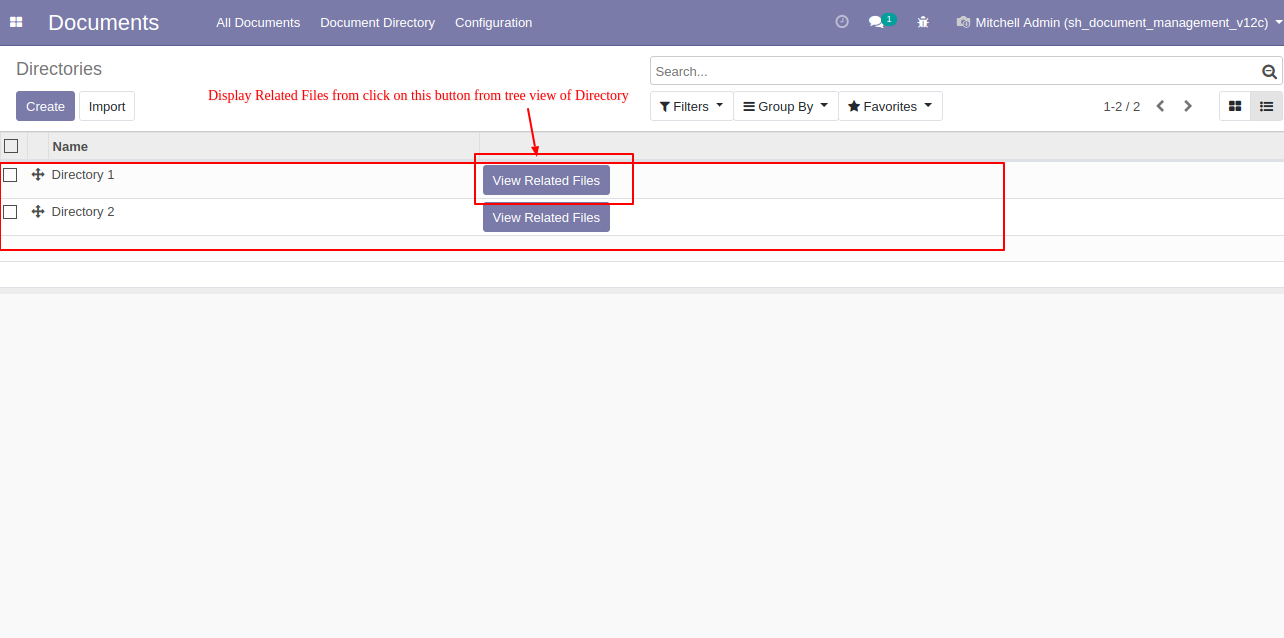
Total files kanban view of the main directory.
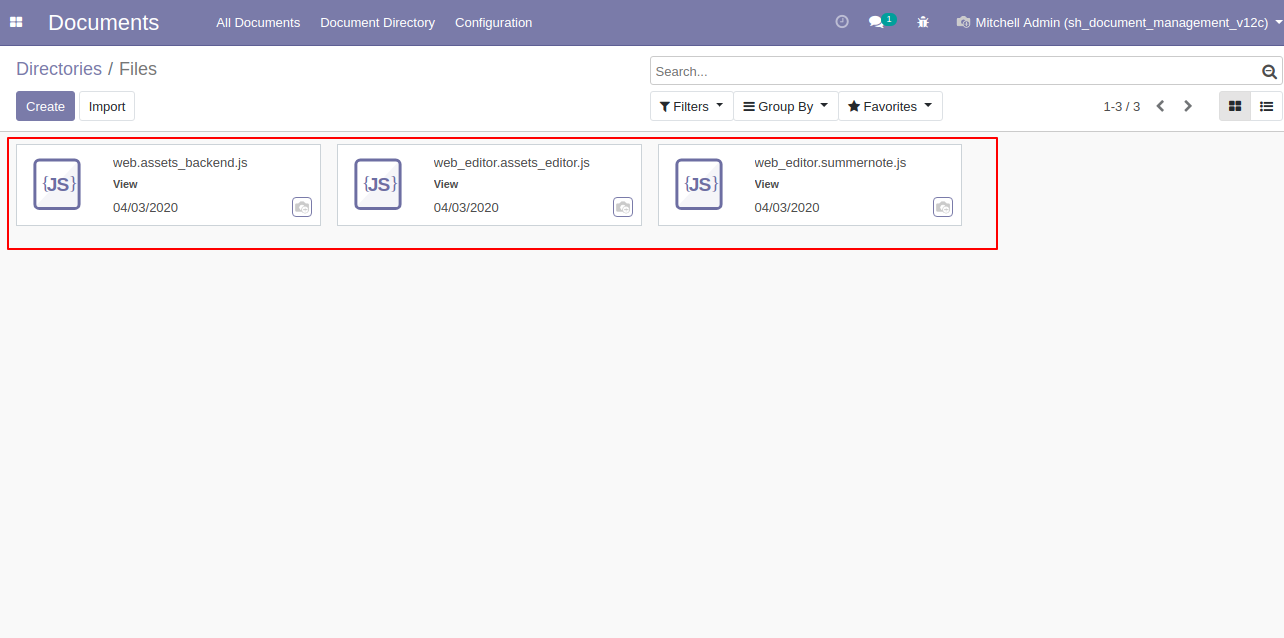
In "Configuration" go to directory tags, list view of the directory tags look like below.
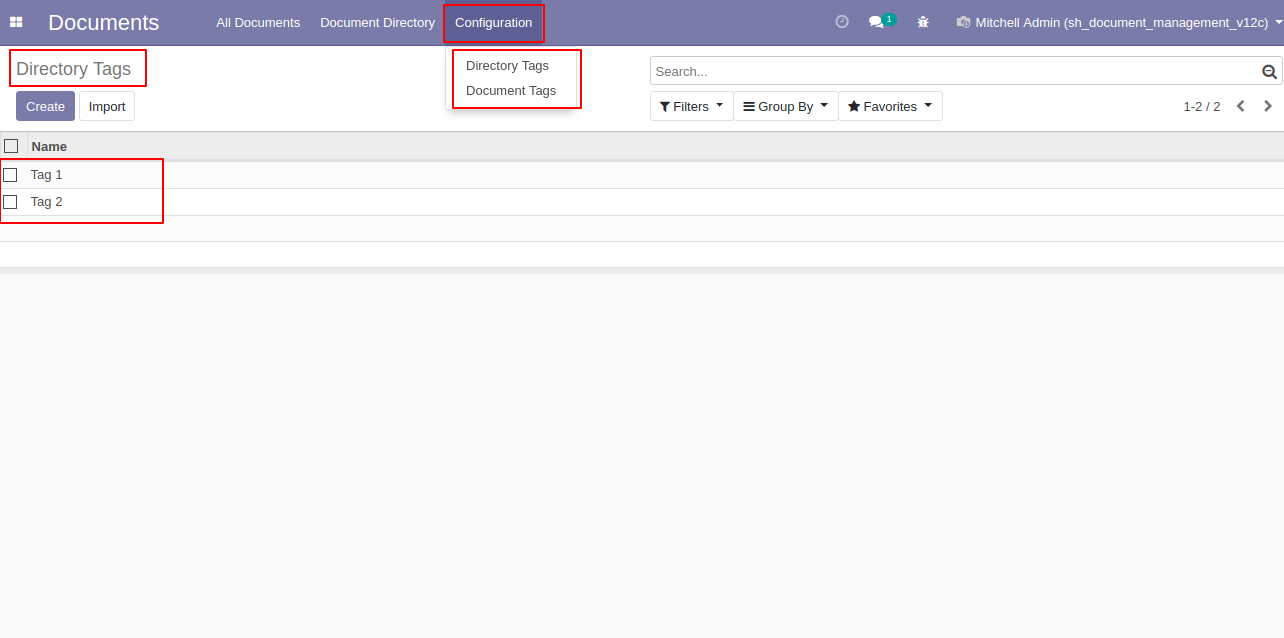
Directory tags form view look like below.
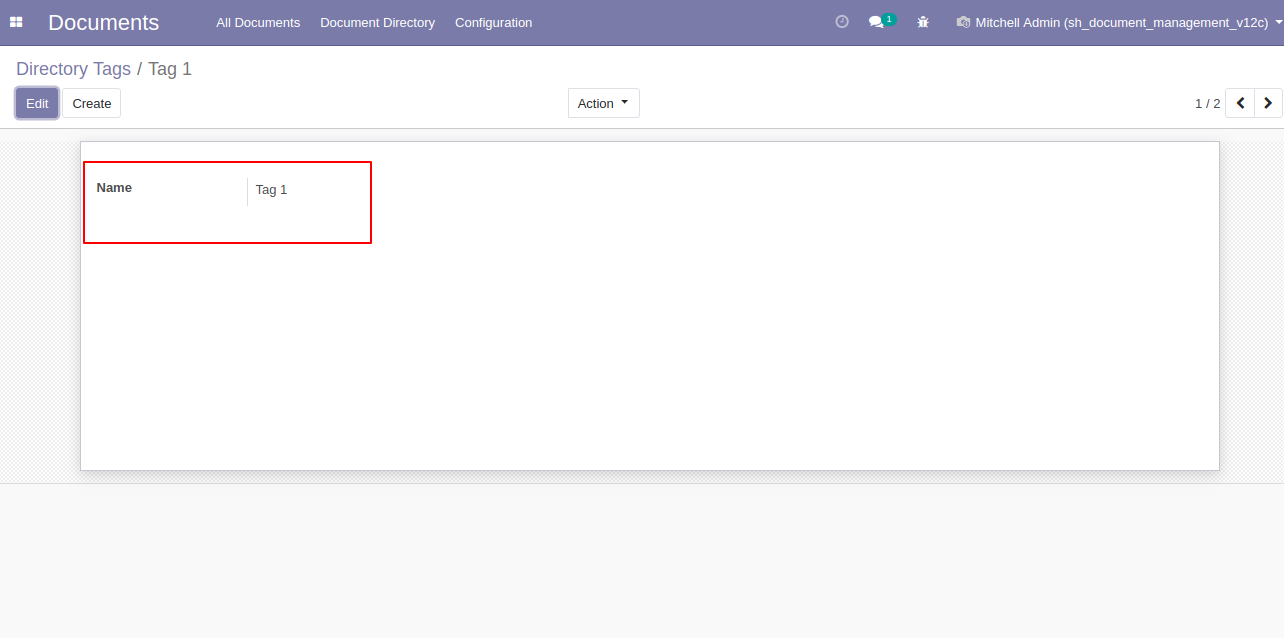
In "Configuration" go to directory tags, list view of the document tags look like below.
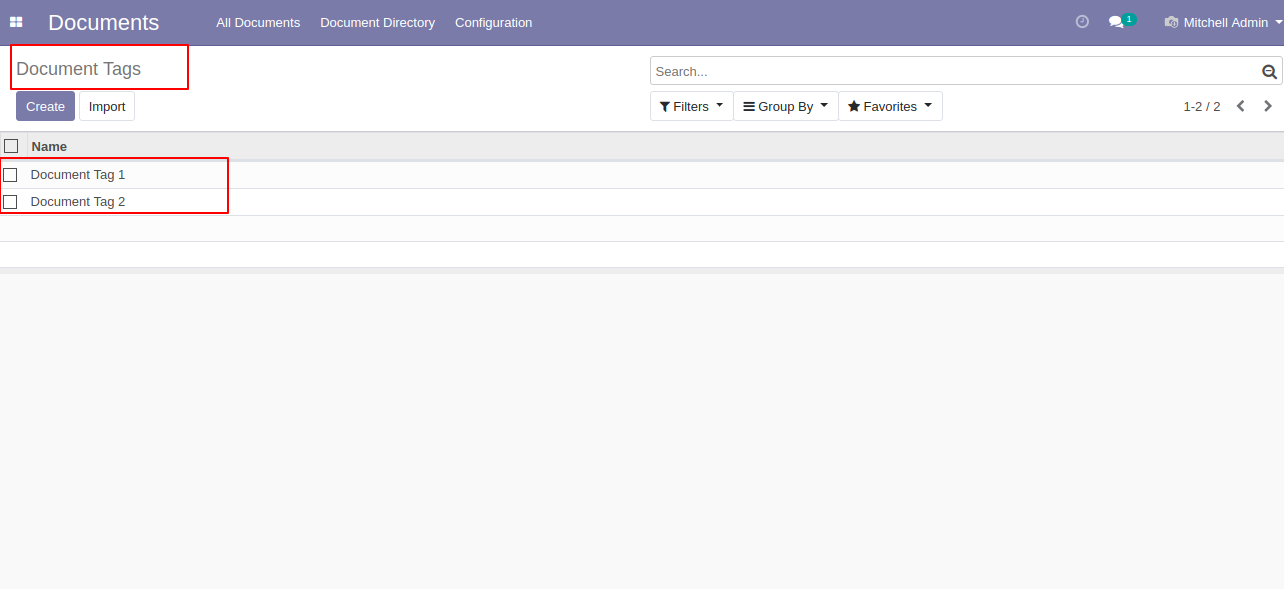
Document tags form view look like below.