
Display Warehouse Wise Stock Information In Sale Order
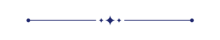
This module is used for product stock info in the warehouse. You can easily search product stocks by its warehouse and by its location. Also, you can get warehouse-wise on-hand quantity of each product. You can also find multi-company warehouses and their location. Users can add multiple products to the operation line to get the product stock. You can easily know product availability with the location and detailed warehouse quantity in sales order. You can enable or disable this feature for the different users by applying the group 'Allow Show stock info in sale order' in user settings.
Features
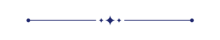
- You can search multiple product stock info from order lines.
- You can find the product stock based on its specific warehouse.
- You can find the product stock based on its specific location.
- It allows to show multi-company warehouses and their location.
- In a sales order, easily check product availability with warehouse location and quantity details.
Go to users and tick 'Show Stock Info In Sale Order'.
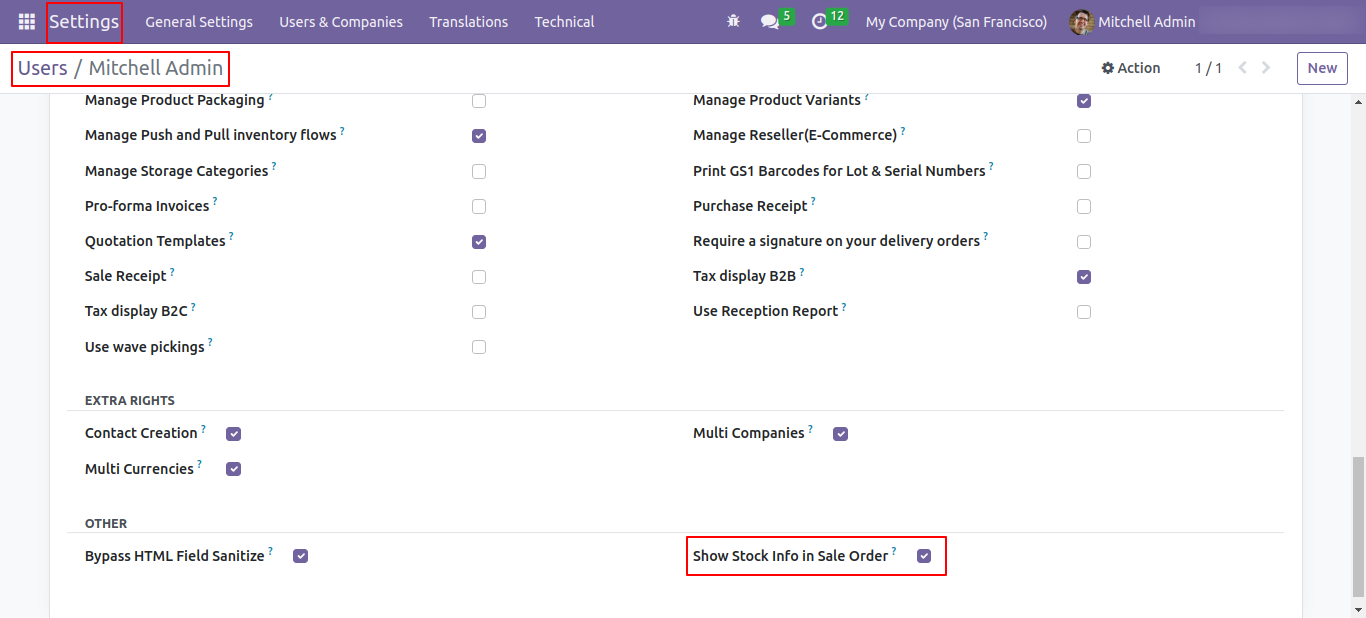
Go to Sales settings and select the warehouse-wise option in the visible stock.
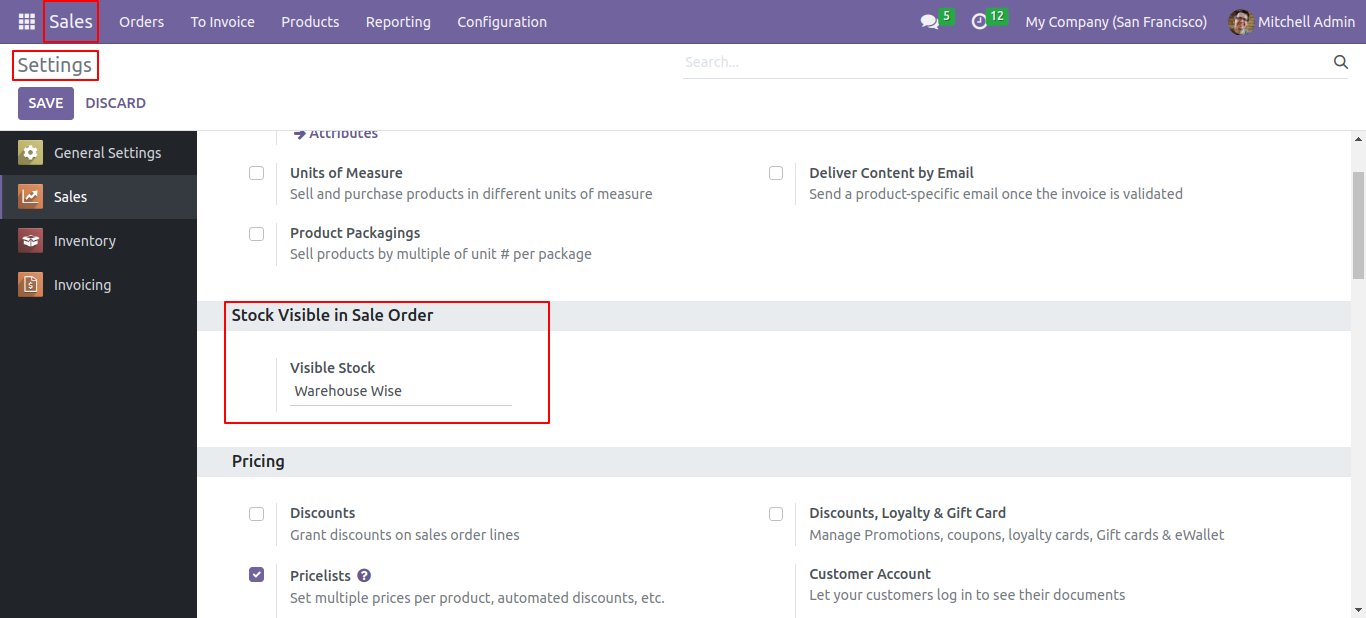
An icon is visible in the sale order line. Click on that icon.
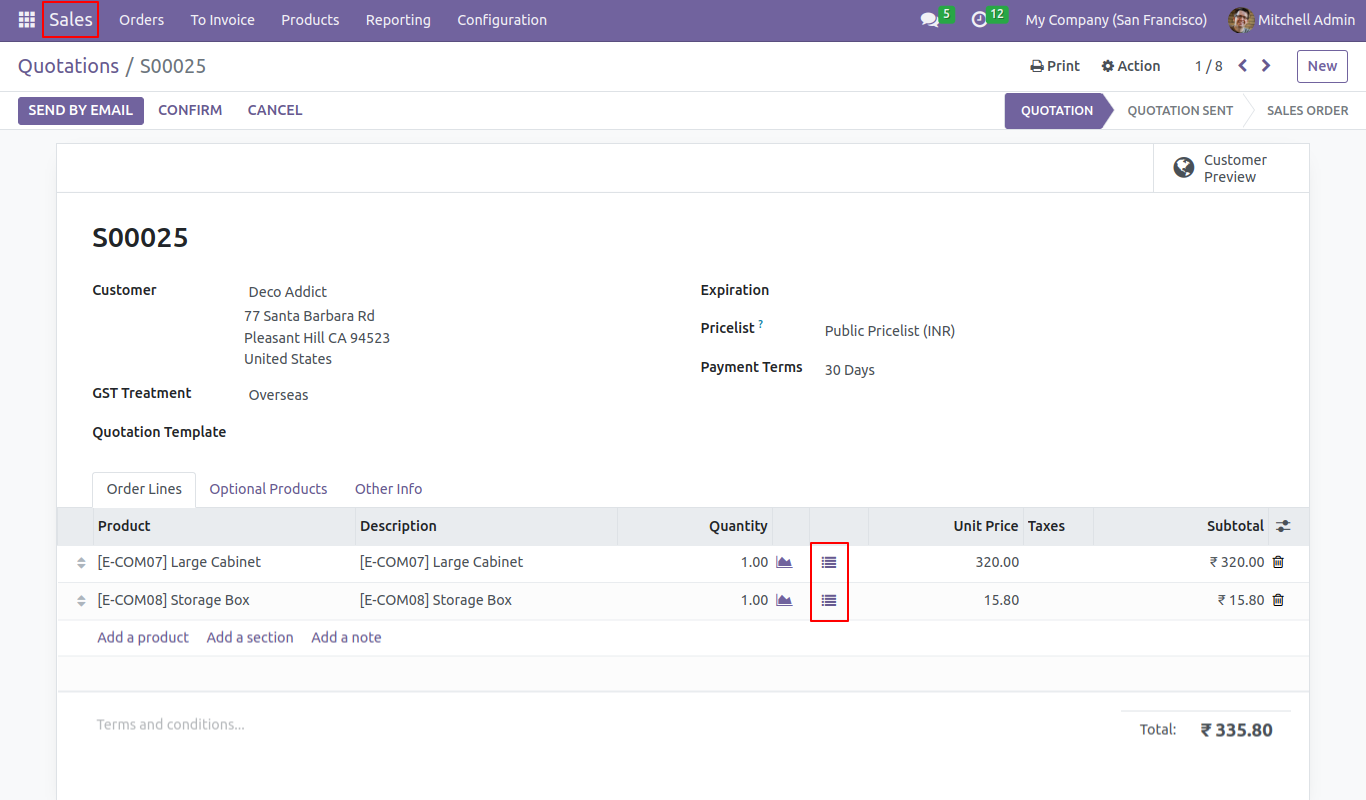
Within the product stock information wizard, you can see the warehouse-wise product stock details across multiple companies.
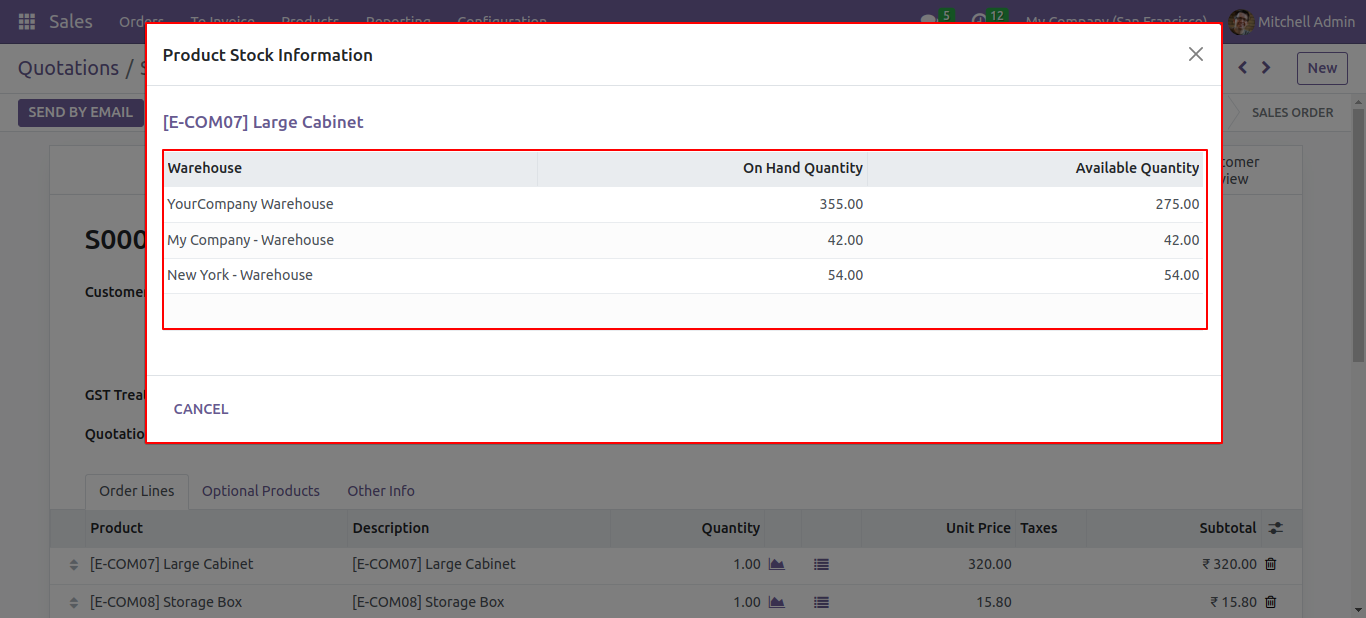
Select the location-wise option in the visible stock in sales settings. You can see the product location-wise details in the wizard.
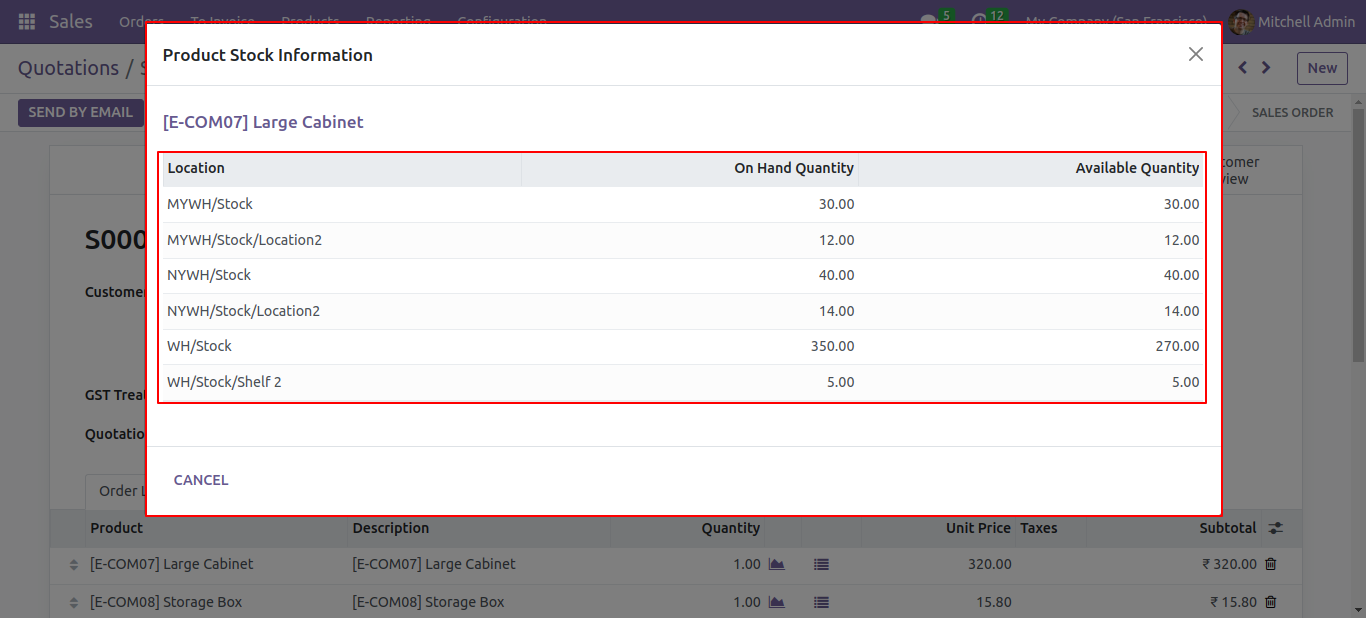
Version 17.0.2 | Released on : 3rd June 2025
Version 17.0.1 | Released on : 13th April 2024
- Yes, this app works perfectly with Odoo Enterprise (Odoo.sh & On-Premise) as well as Community.
- No, this application is not compatible with odoo.com(odoo saas/Odoo Online).
- Please Contact Us at sales@softhealer.com to request customization.
- Yes, you will get free update for lifetime.
- No, you don't need to install additional libraries.
- For version 12 or upper, you will need to purchase the module for each version that you want to use.
- Yes, we provide free support for 100 days.
- No, We do not provide any kind of exchange.
