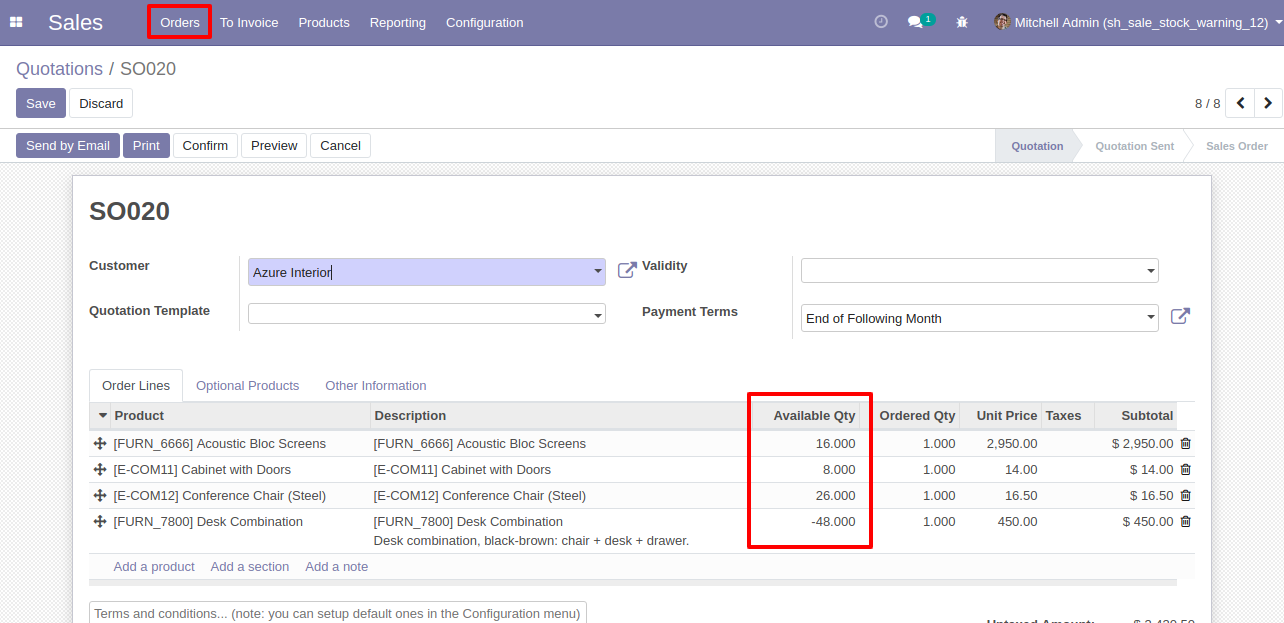In Sale Order Line when we create a sale order and choose a product and if we order qty more than available quantity so it will give warning message pop up, which indicates available quantity is less than order quantity for that product. Here that Pop Up is blocked so it will not warn you. And available qty is displayed in the sale order line product-wise.
Features
Block the popup warning message of product available quantity in the warehouse, when you sell product qty more than available qty.
Easy to track product quantity in the sale order line.
No special configuration required, install it, use it.
This module saves your important time.
It reduces human efforts.
Version
- Initial Release
In the sale order line gives a warning message when you sell product qty more than available qty, that message will block in this module.
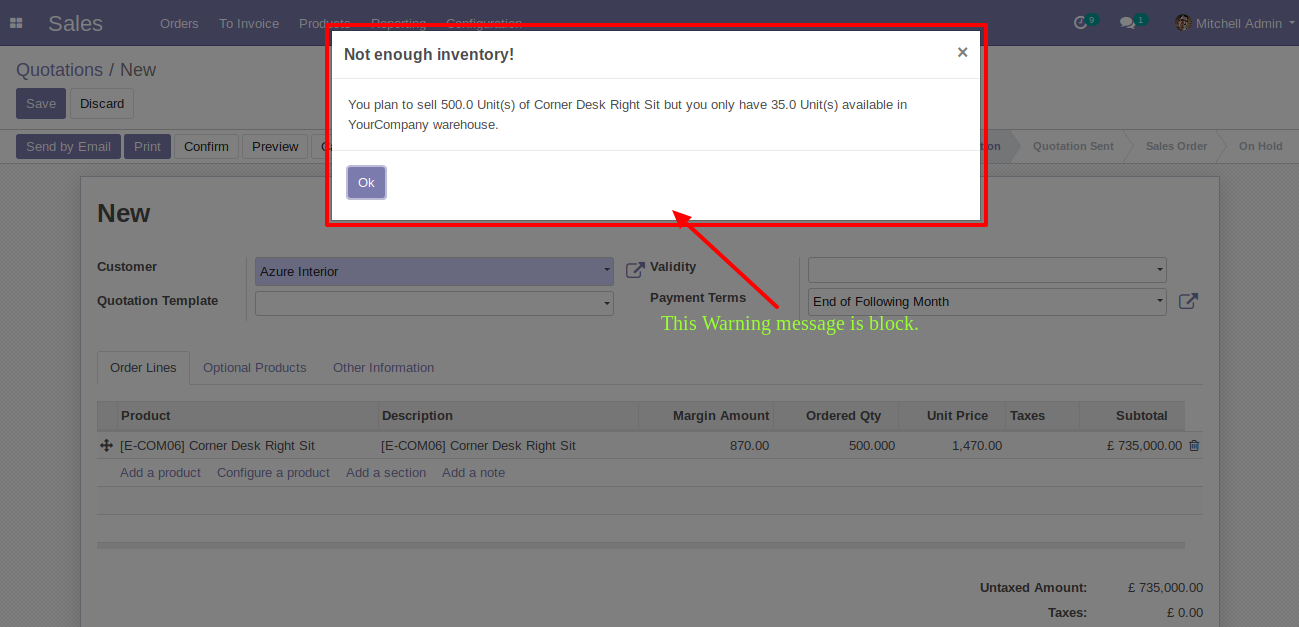
Now 'Available qty' is display product available qty in the sale order line product-wise.