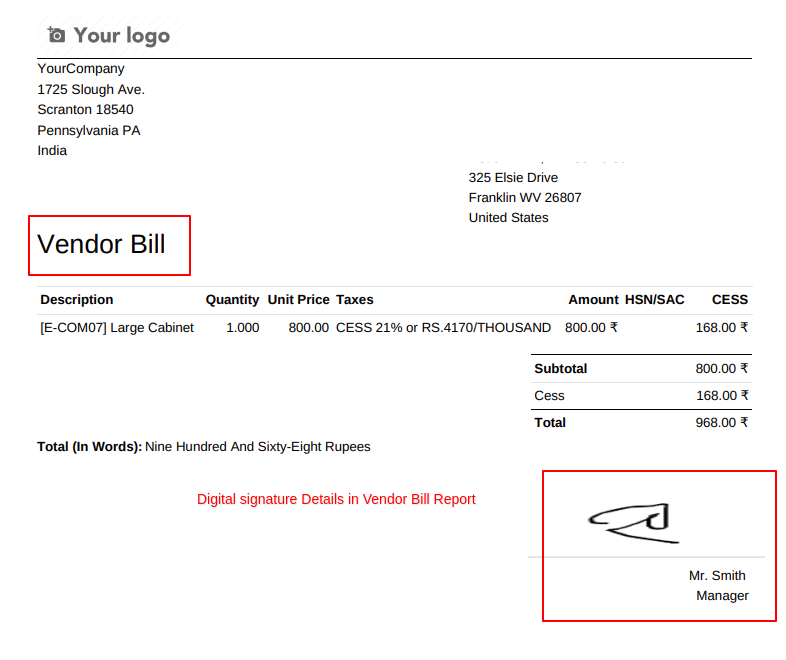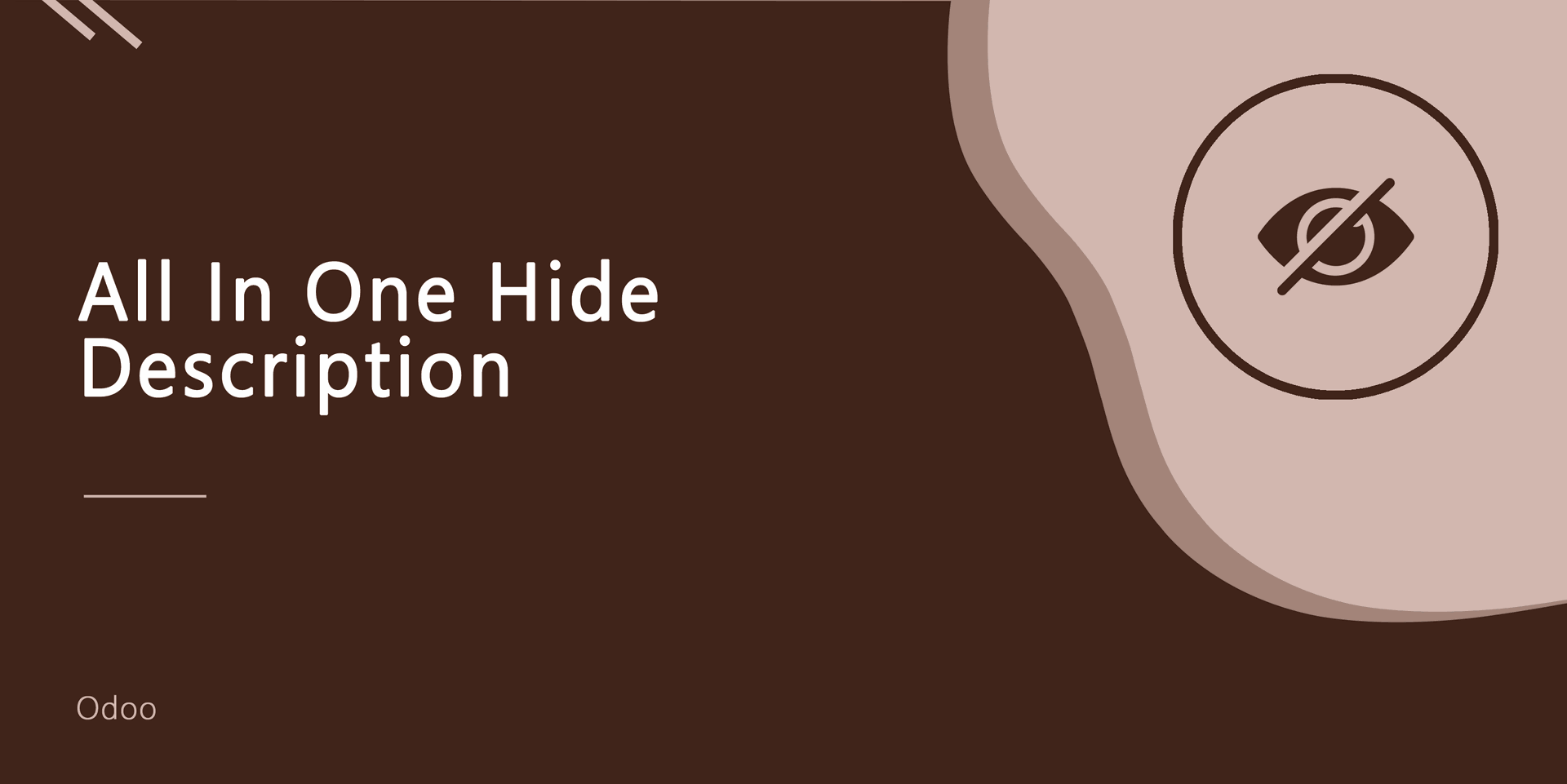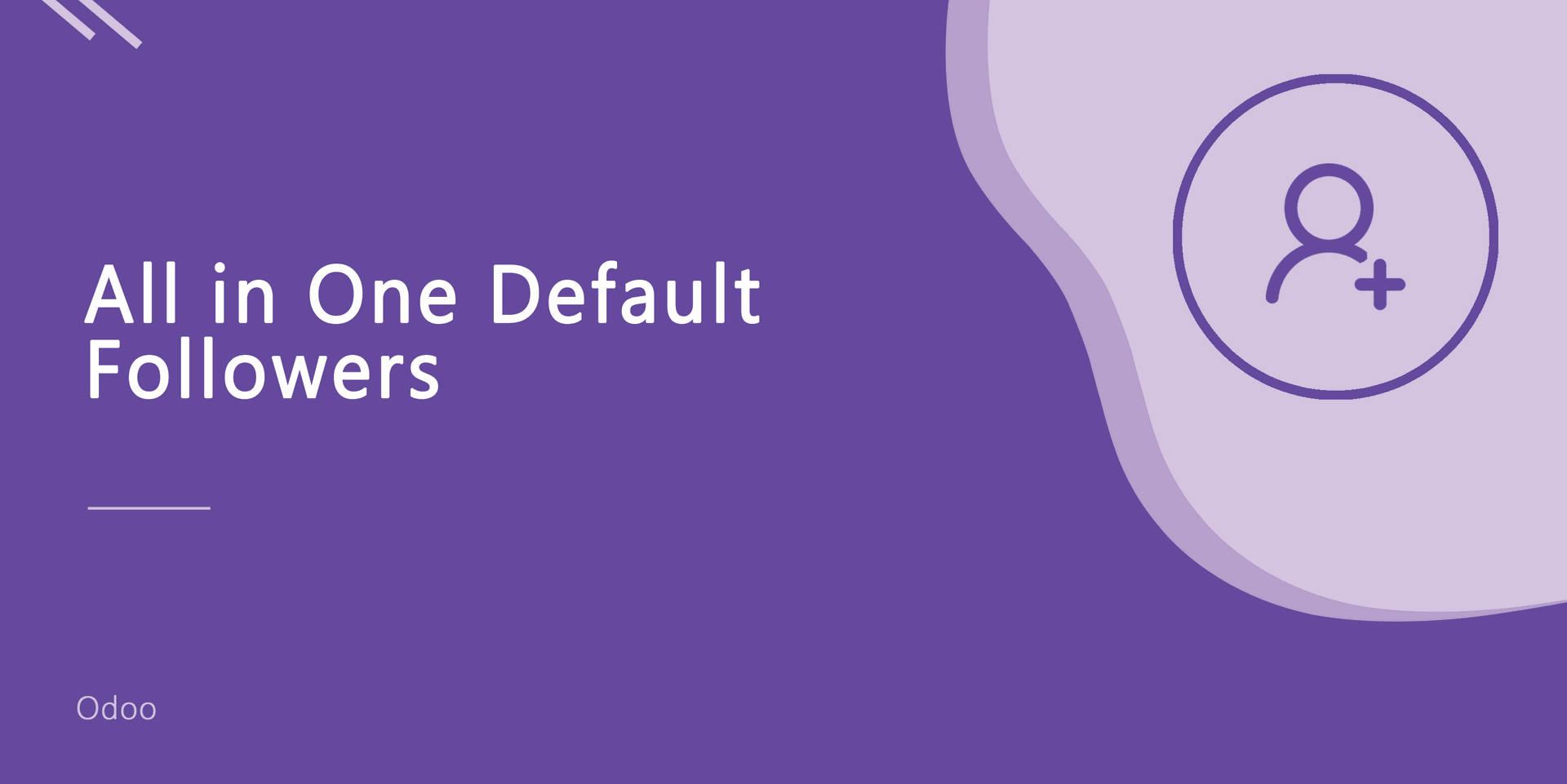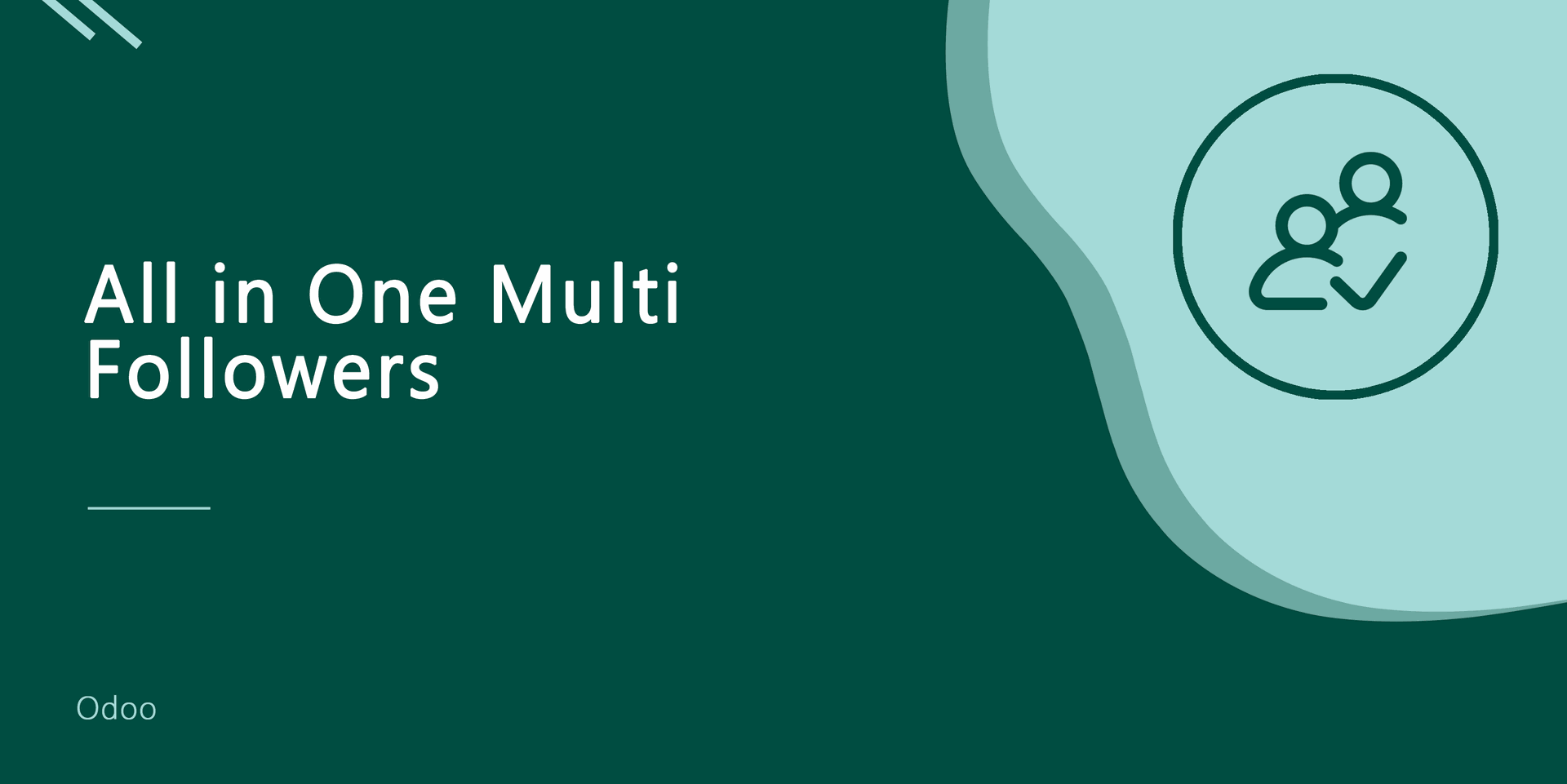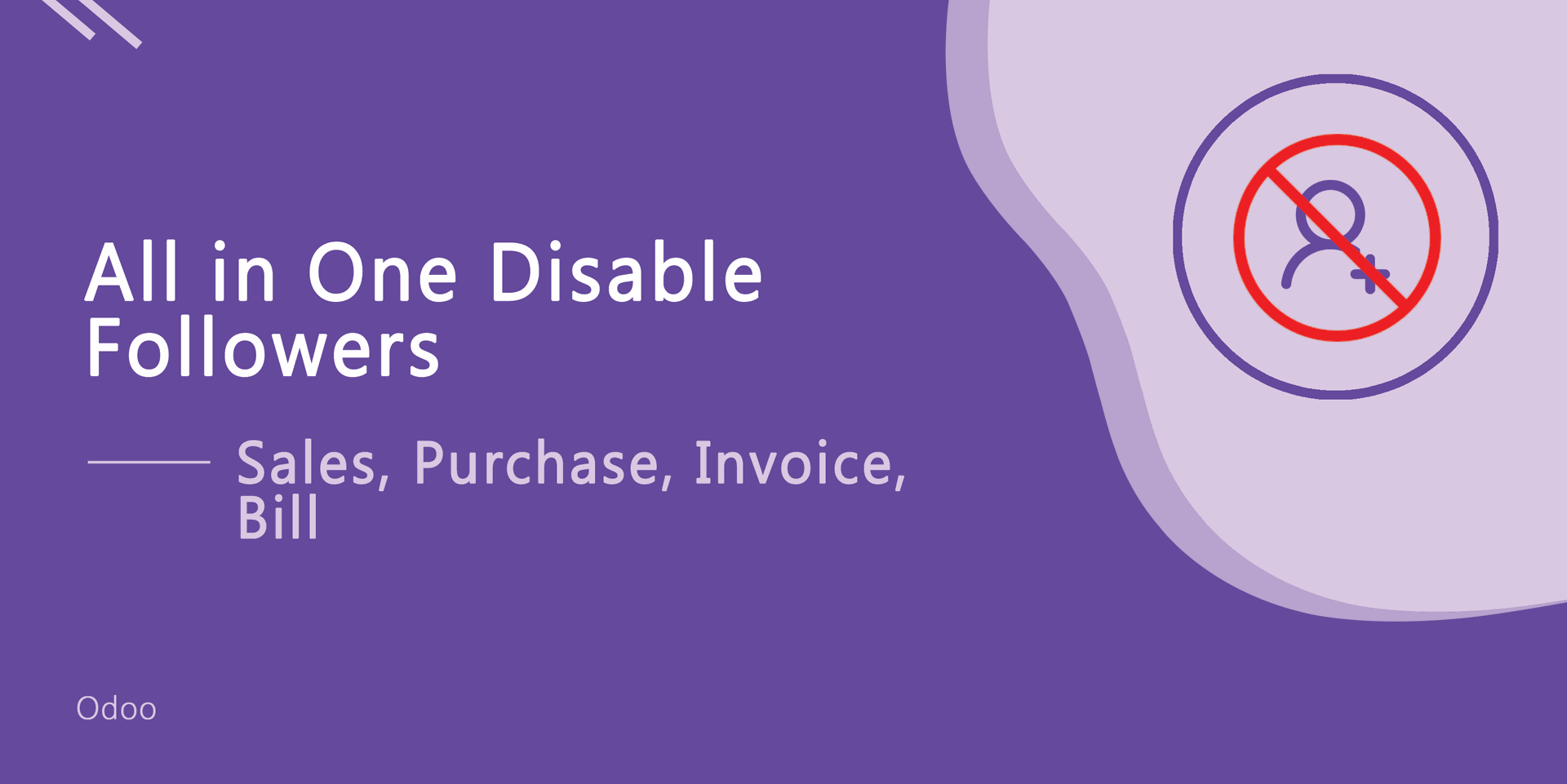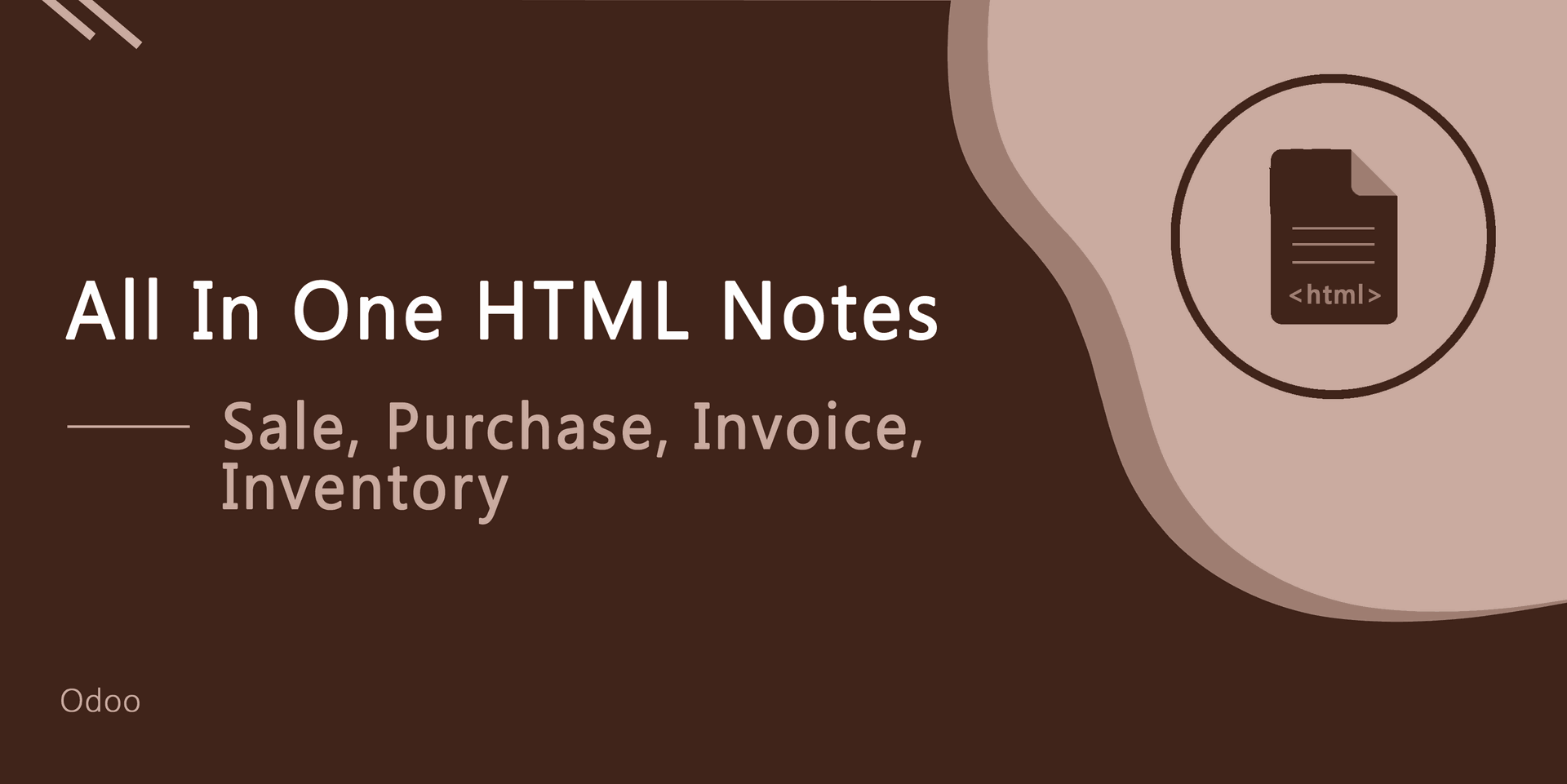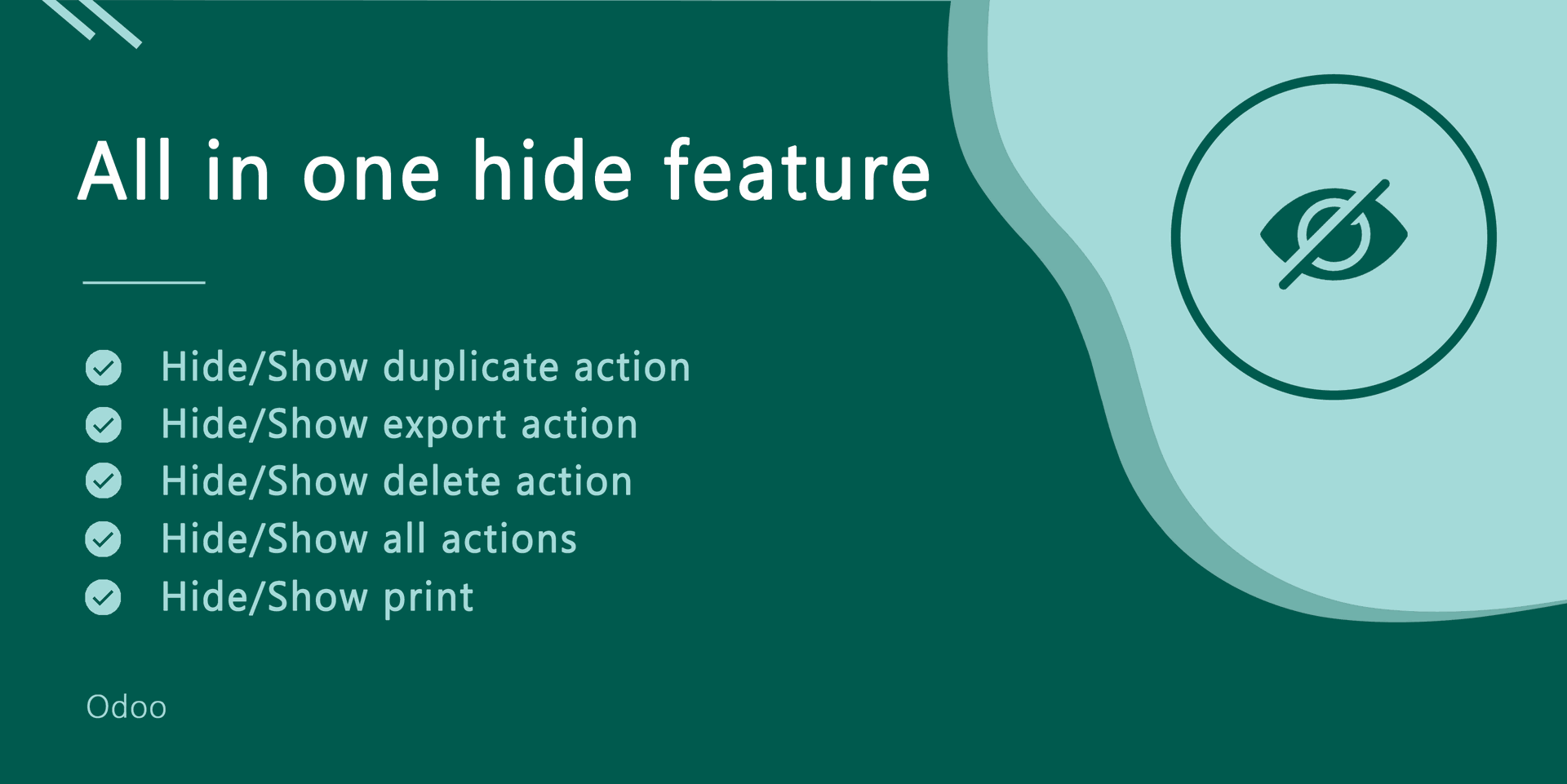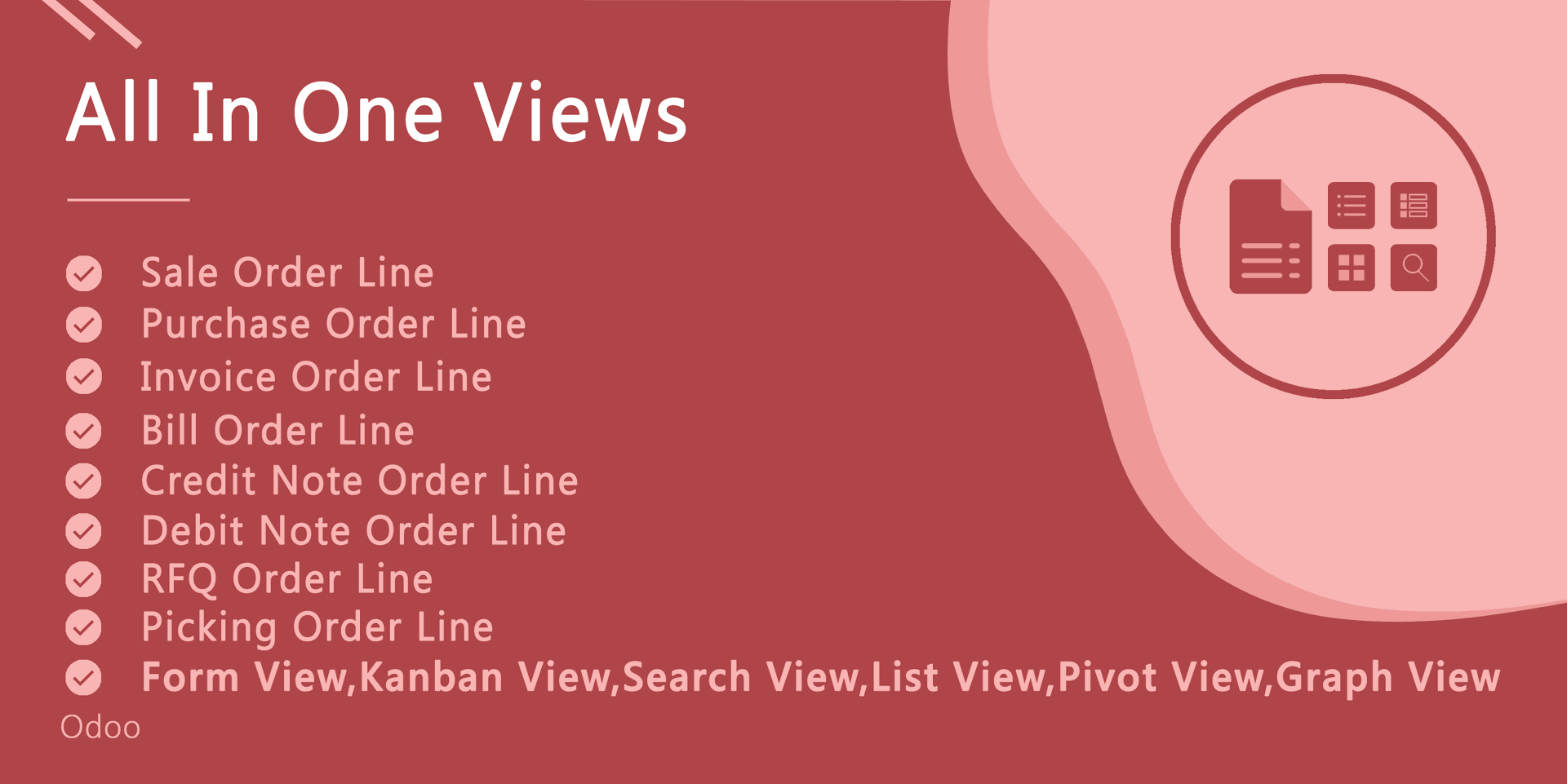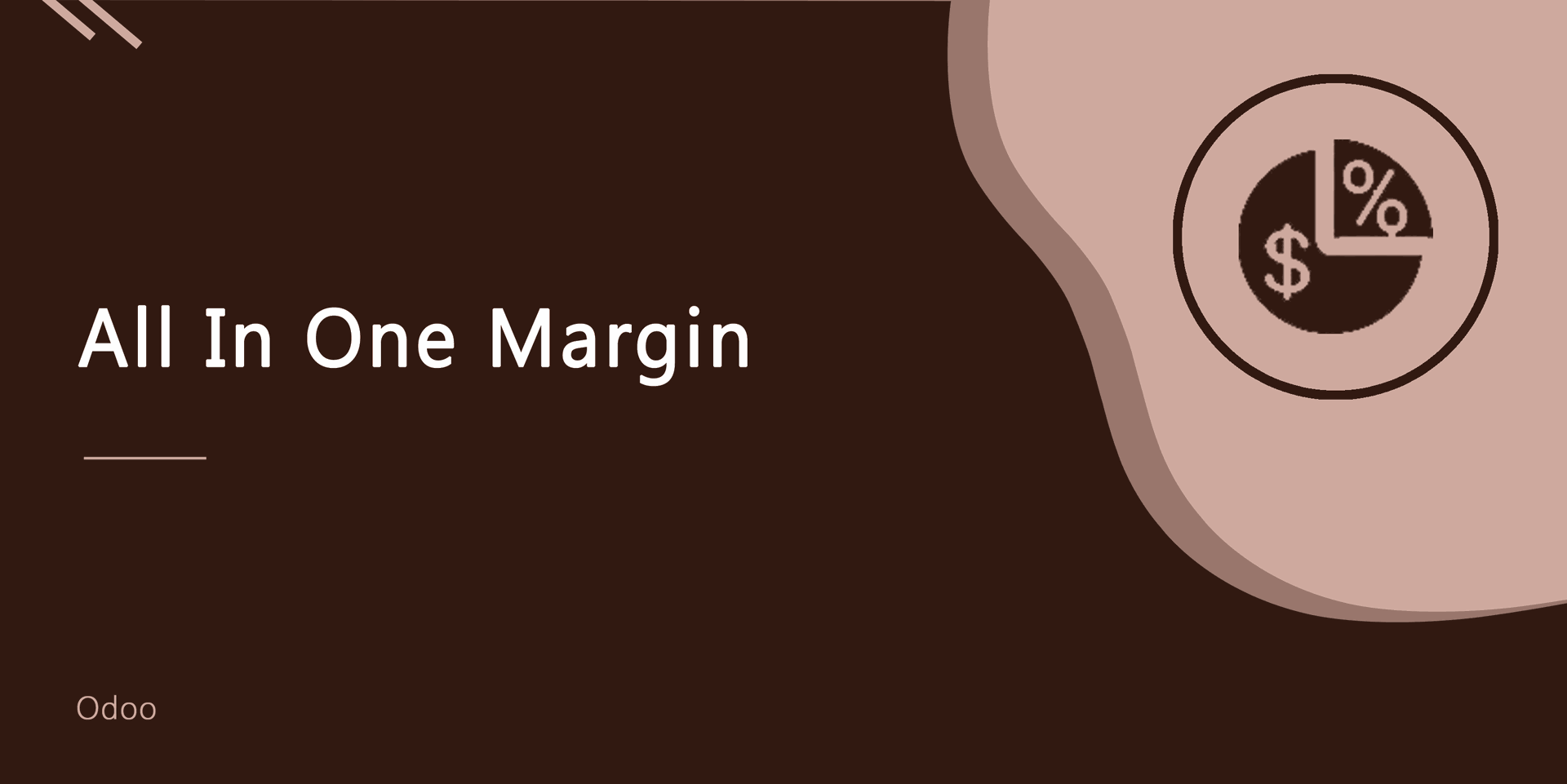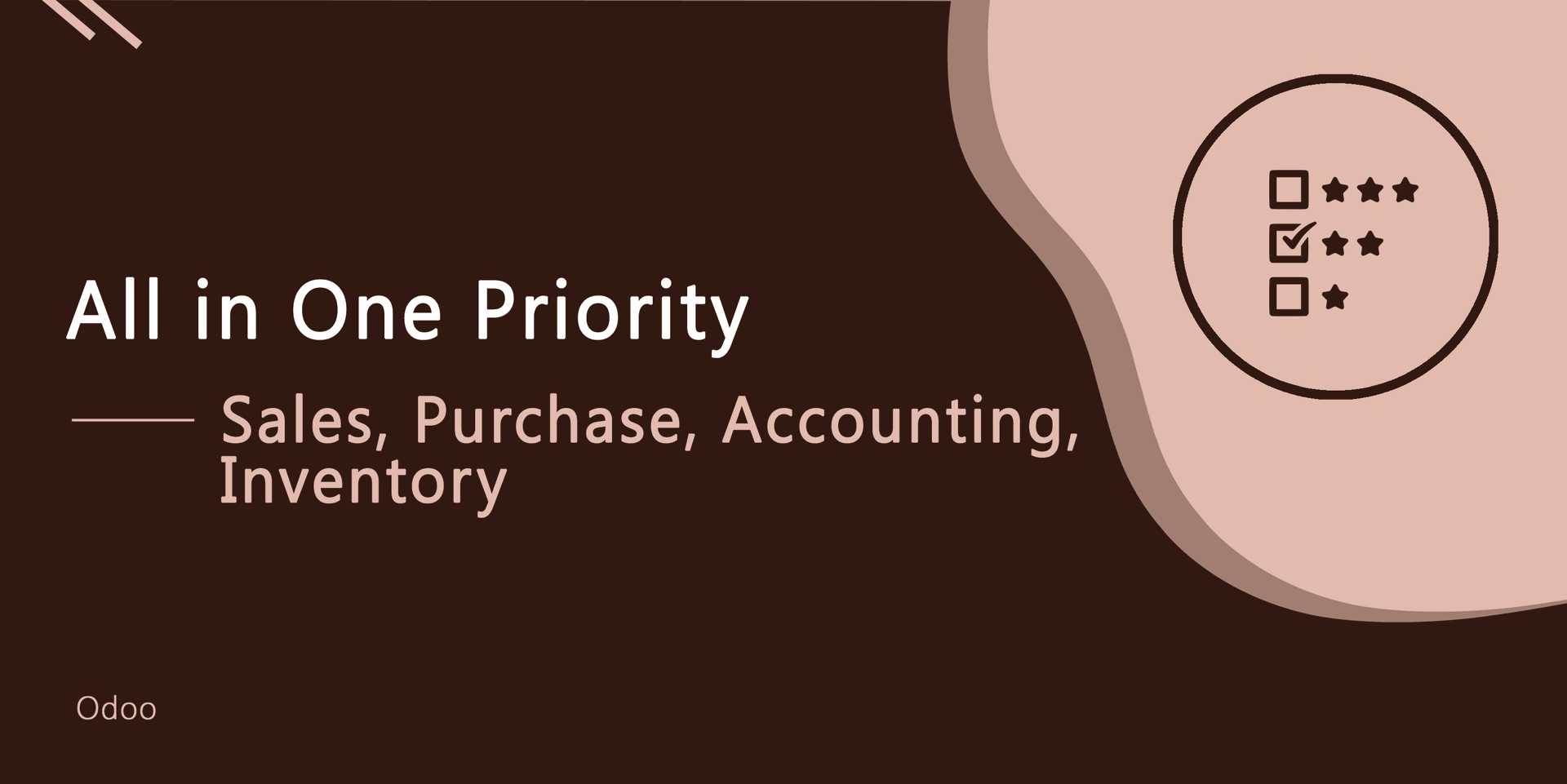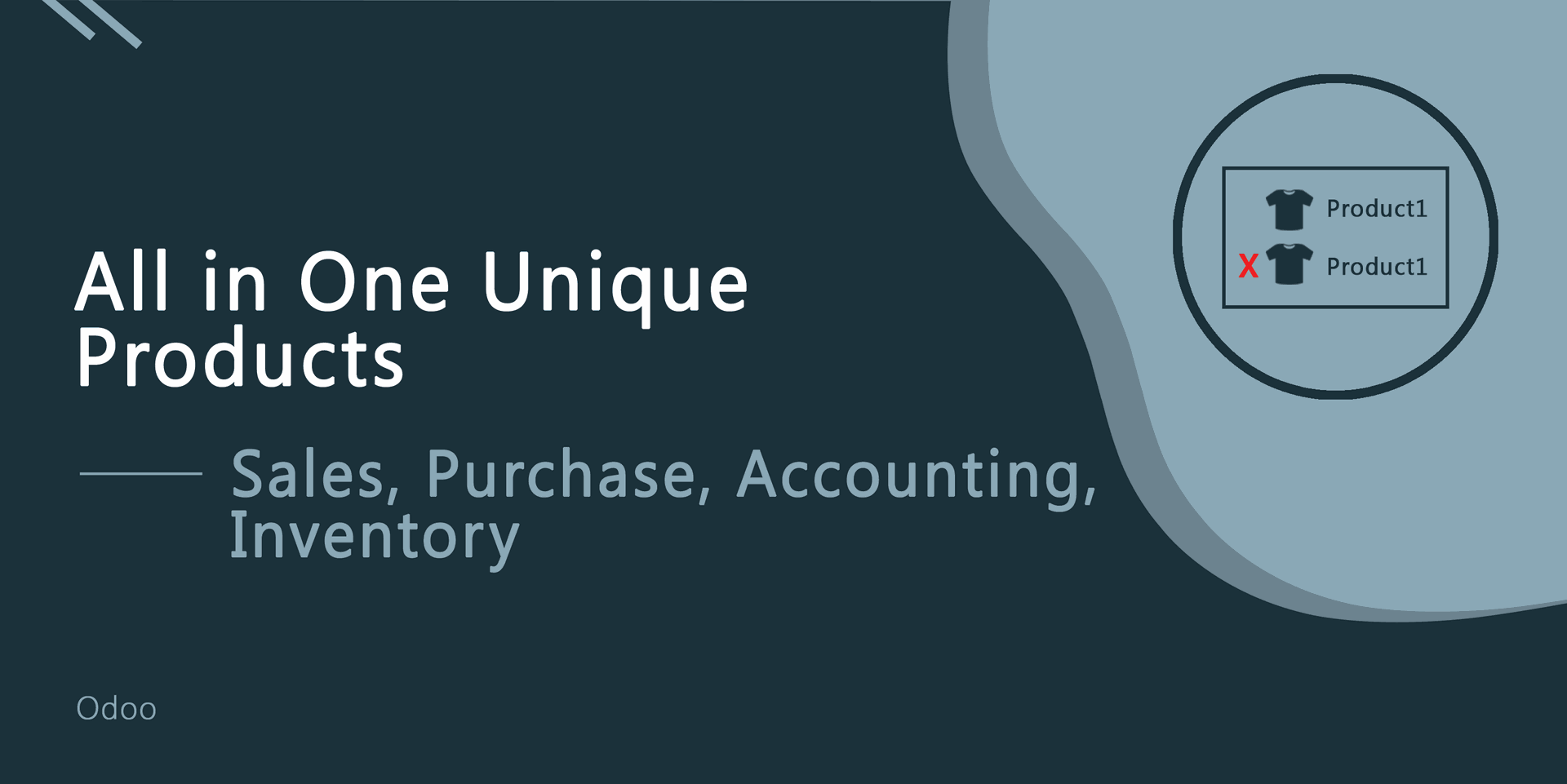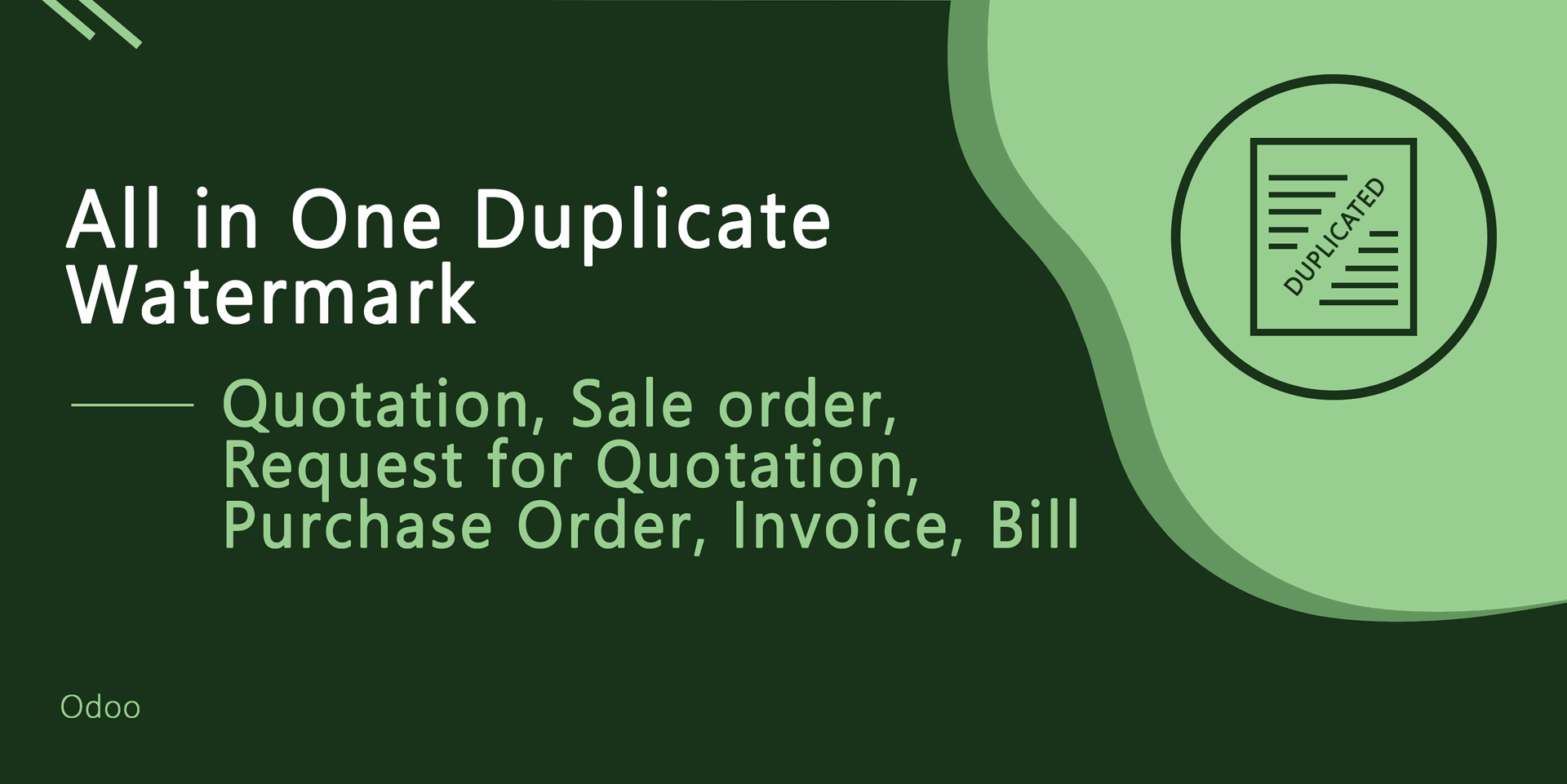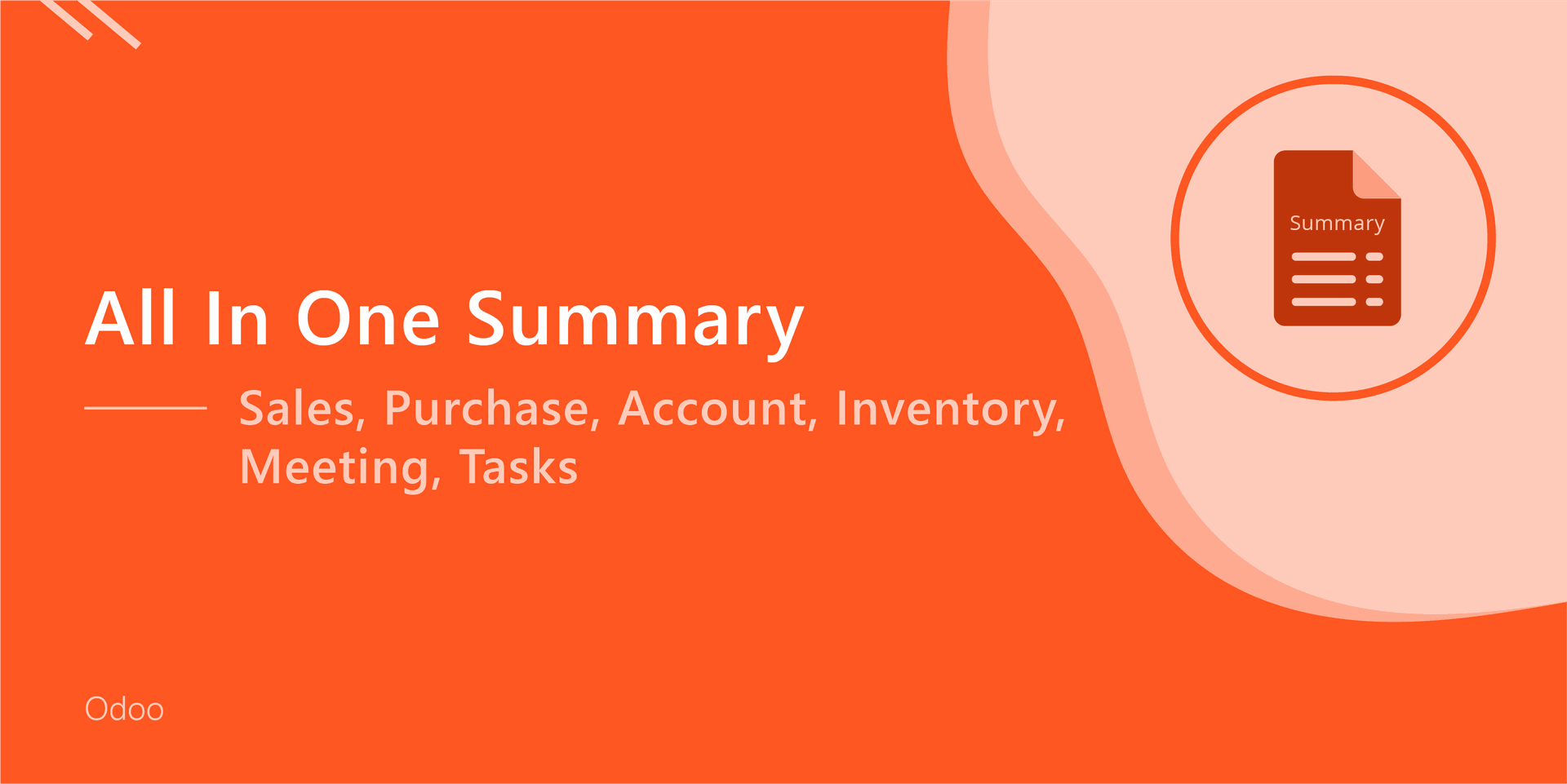Digital Signature in Sales, Purchase, Invoices, Inventory
This module useful to give digital signature features in the sale order/quotation, purchase order/request for quotation, invoice /bill, inventory/picking operation. Digital signature useful for approval, security purpose, contract, etc. If you want to digital sign is compulsory so you can make it just tick 'Check Sign before confirmation' in the configuration setting. After checking this field if you make a sale order/quotation, purchase order/request for quotation, invoice /bill, inventory/picking operation without sign so it will give you a warning. We have added a new feature for other sign option so you can add details like sign by, designation, sign date-time, etc. You can print a report with a digital signature and other information.
Features
You can add signature details like sign by, designation, sign date-time, etc.
You can print a report with a digital signature and other information.
Easily enable/disable "Digital Signature" in the sale order/quotation, purchase order/request for quotation, invoice /bill, inventory/picking operations.
Easily take signature from mobile/tab device or any touch devices.
It can print signature in pdf reports as well.
Version
- New The 'check sign confirm' feature added it will visible after tick 'Show digital sign in '. If you enable this feature and then you can try to make sale order/purchase order/invoice/bills/picking operations without sign so it will give you a warning and Other sign options added.
- Initial Release.
"Show digital sign in Sales Orders" to True, then only digital sign available in sales form and report.
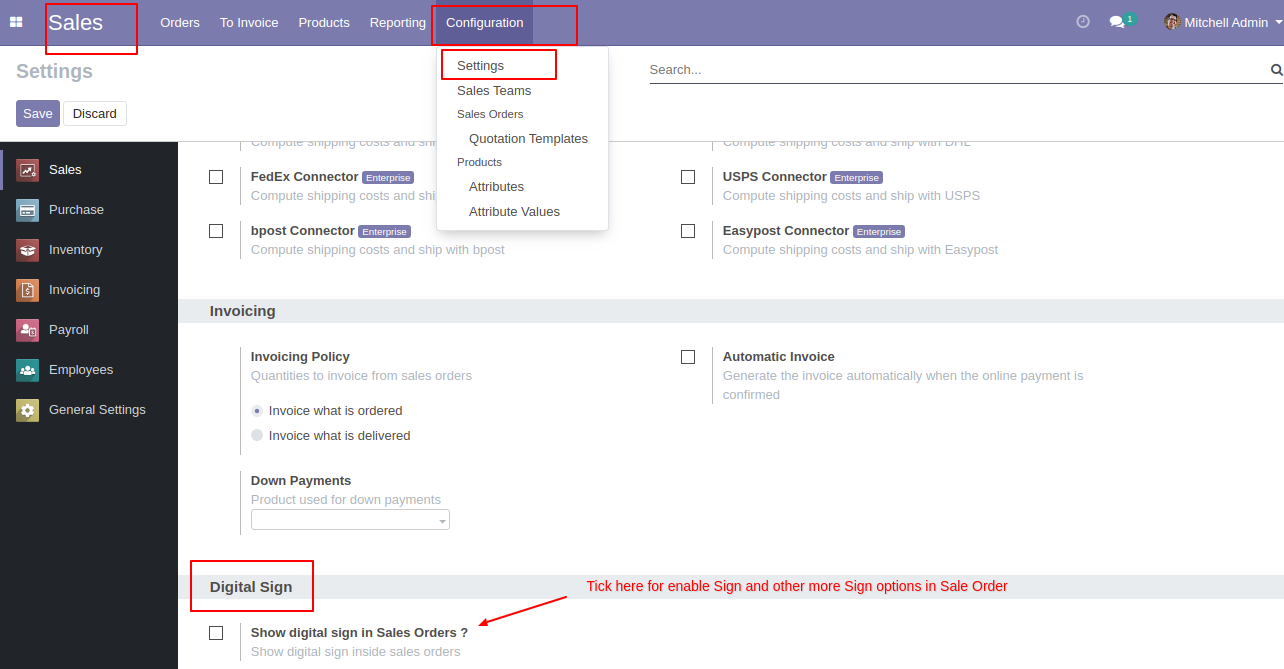
"Check sign before Confirmation" is true then you get a warning if you make a sale order without a signature.
"Enable Other Sign Option" is true then you can add details like sign by, designation, sign date-time, etc.
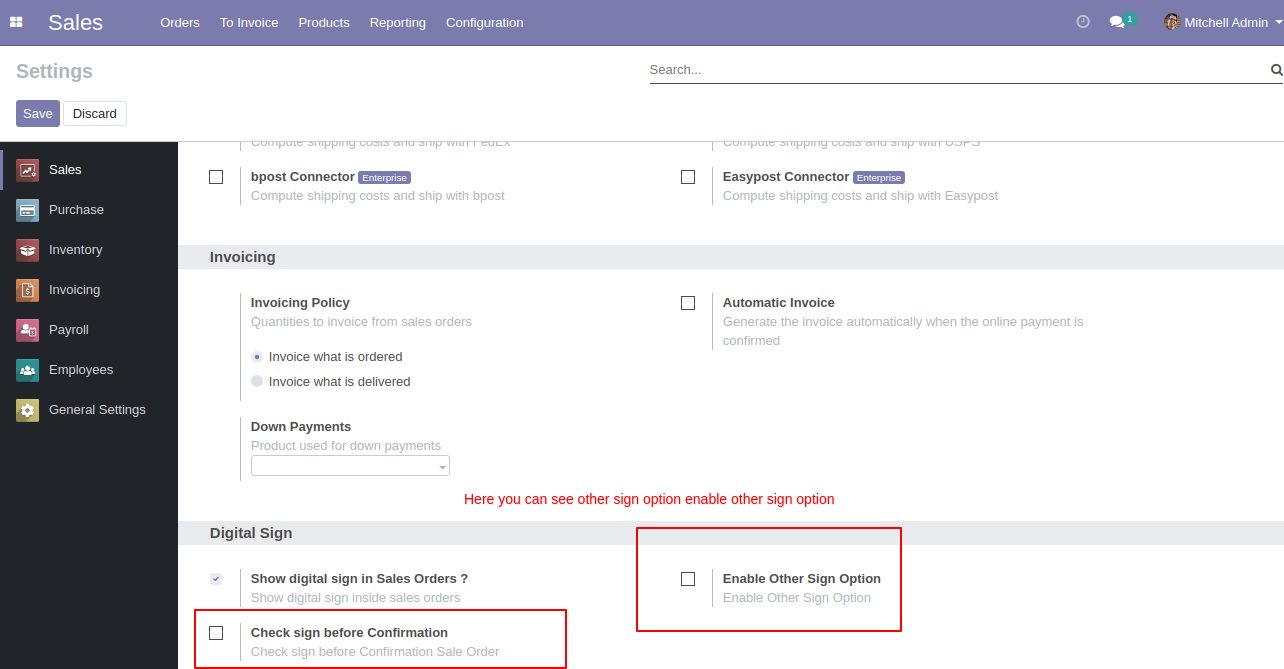
You can add digital signature details here.
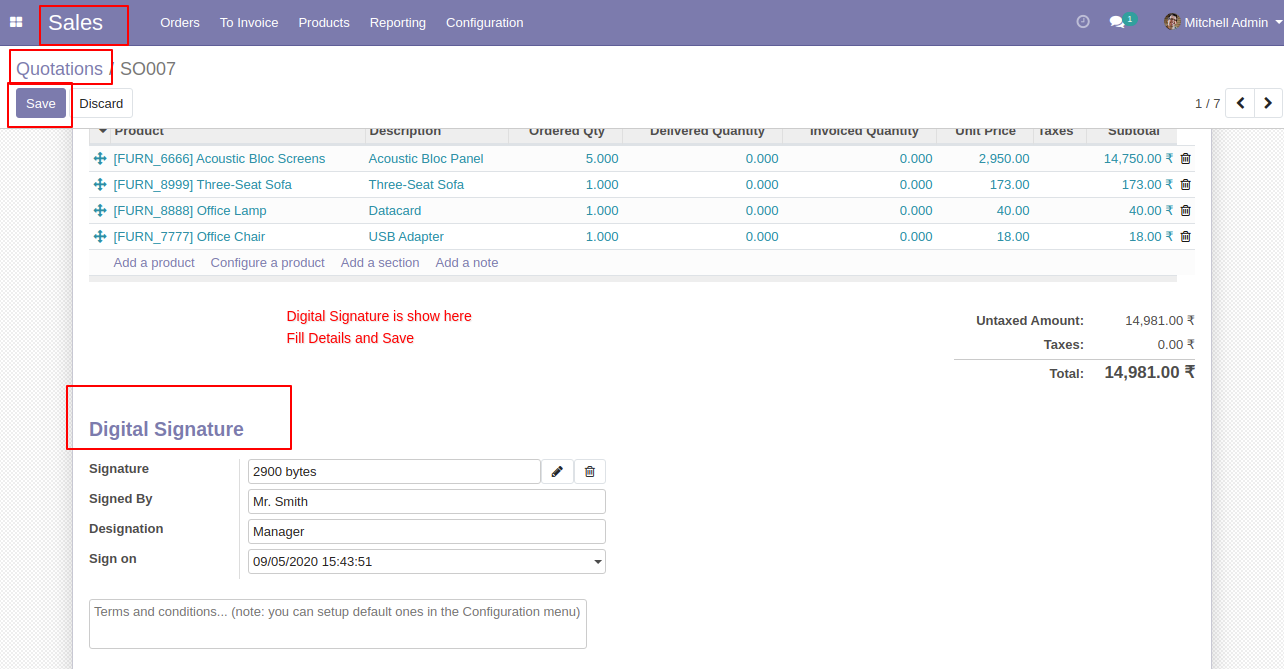
Sales order form view, you can print the report from here.
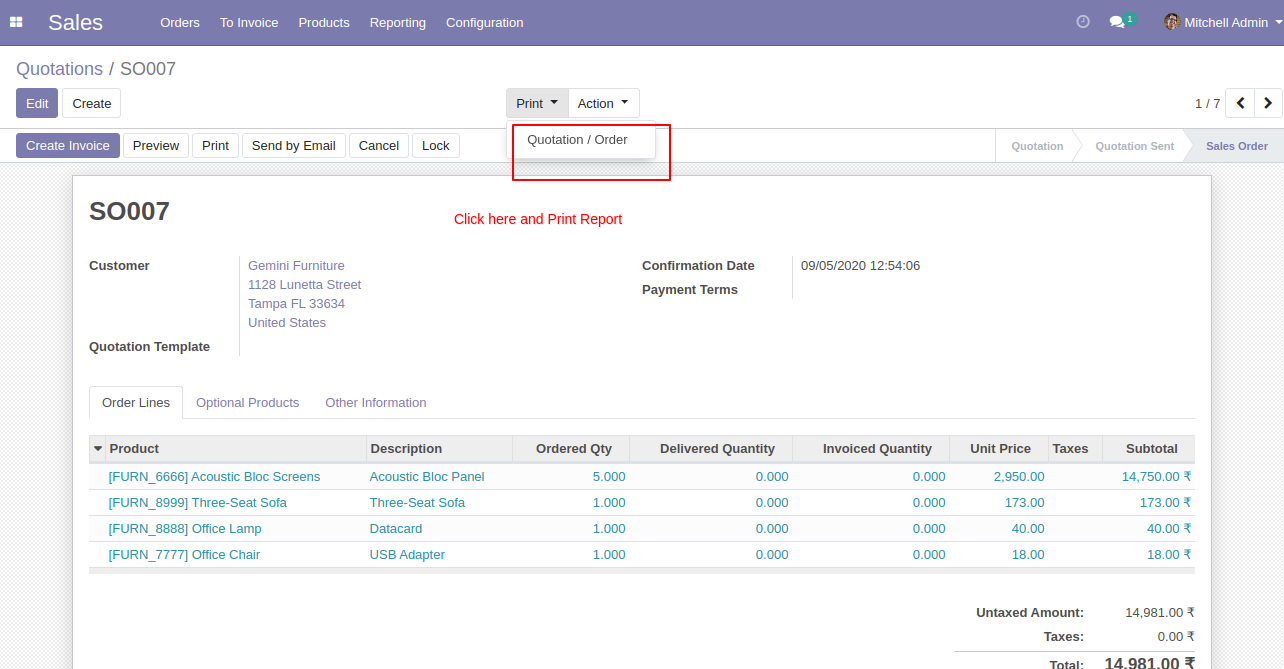
Sales order report with a digital signature and other information.
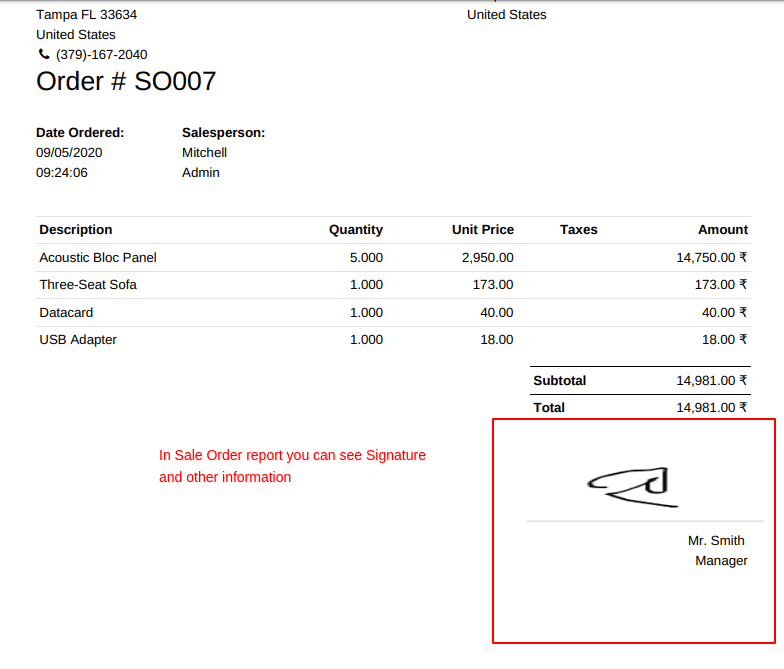
"Purchase Order" configuration set to true for digital signature with details available in purchase order form view and report.
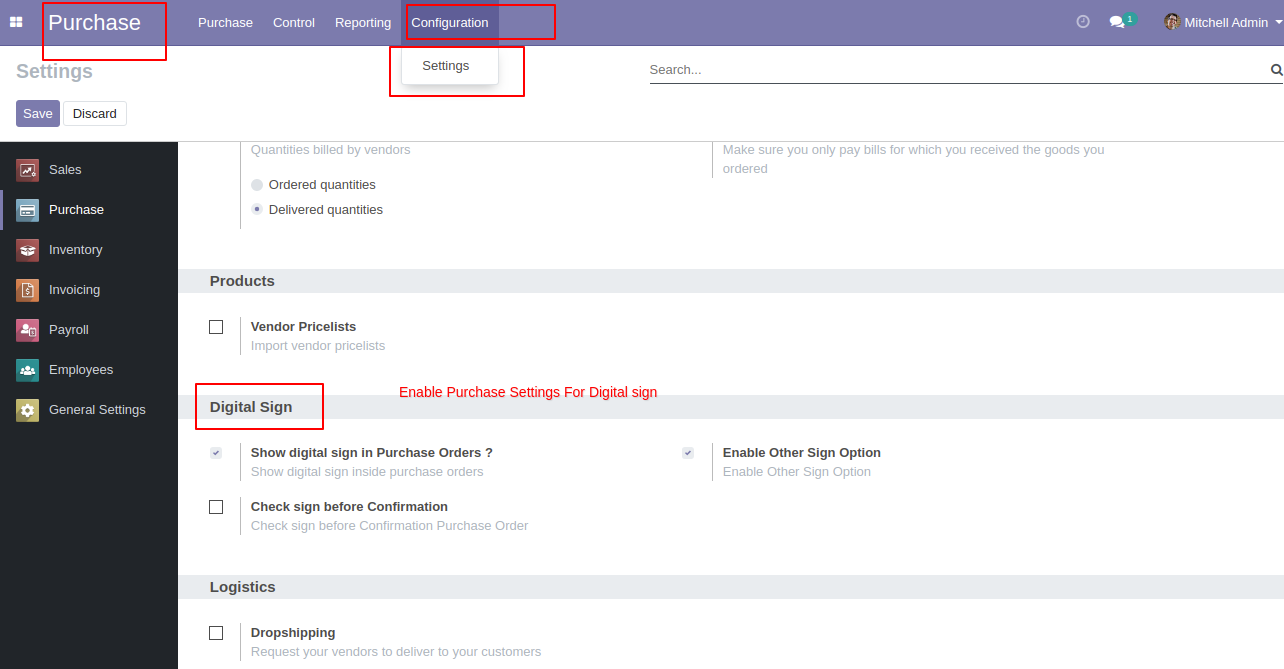
You can add digital signature details here.
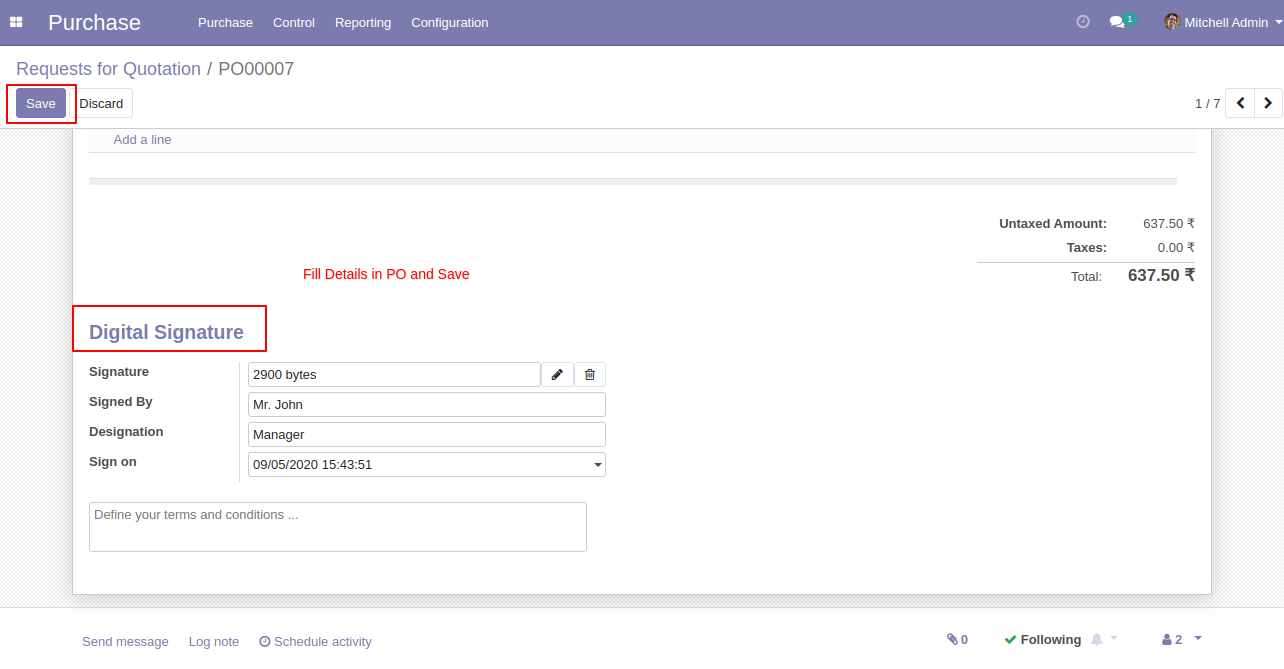
Purchase order form view, you can print the report from here.
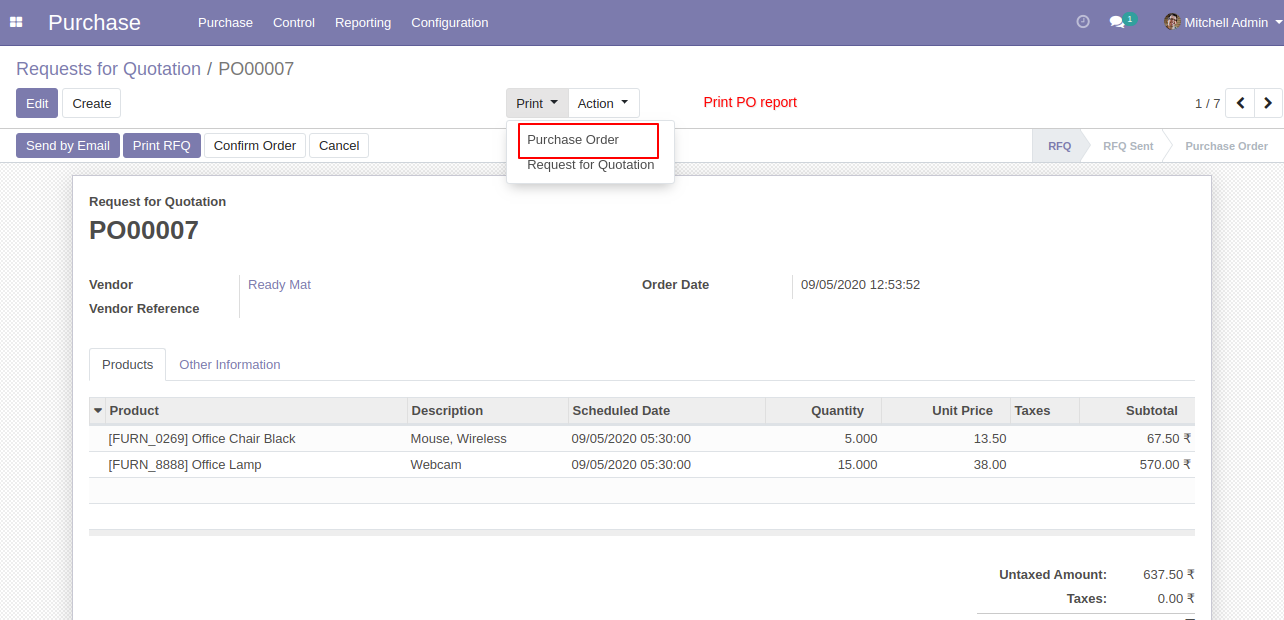
Purchase order report with a digital signature and other information.
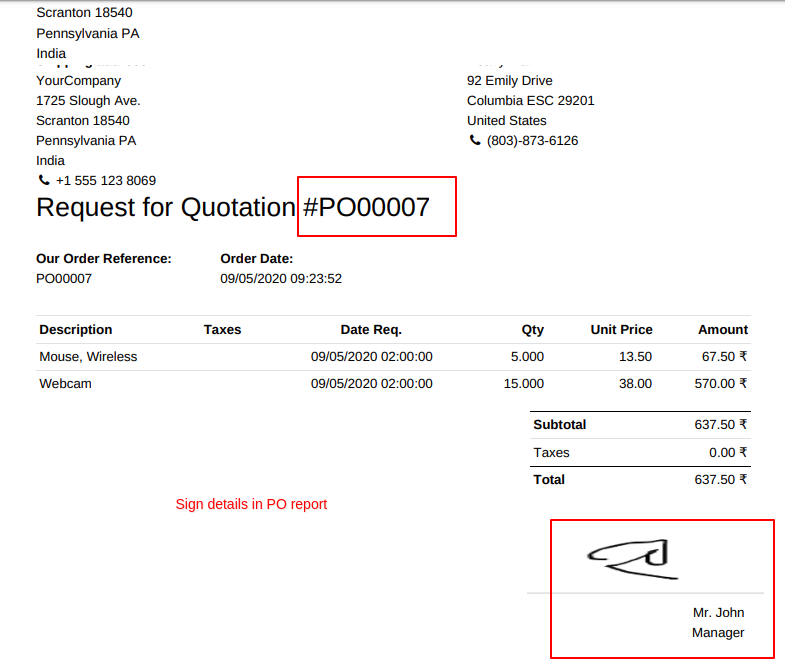
"Inventory" configuration set to true for digital signature with details available in the form view and report.
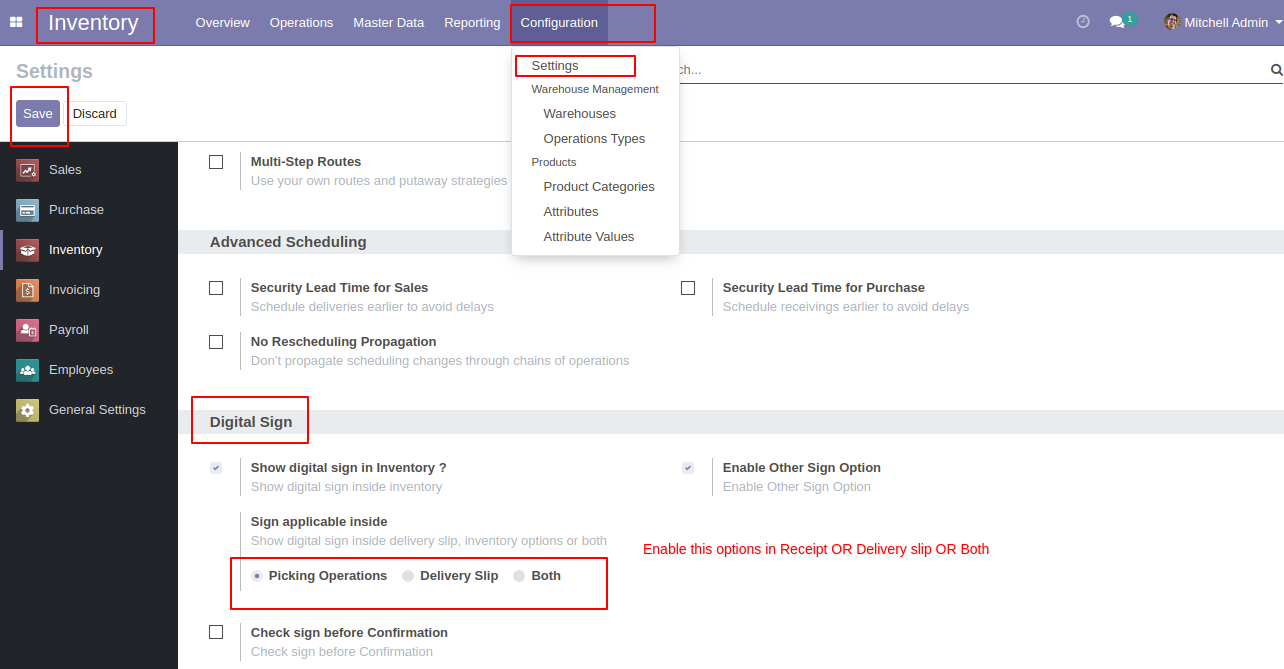
You can add digital signature details here.
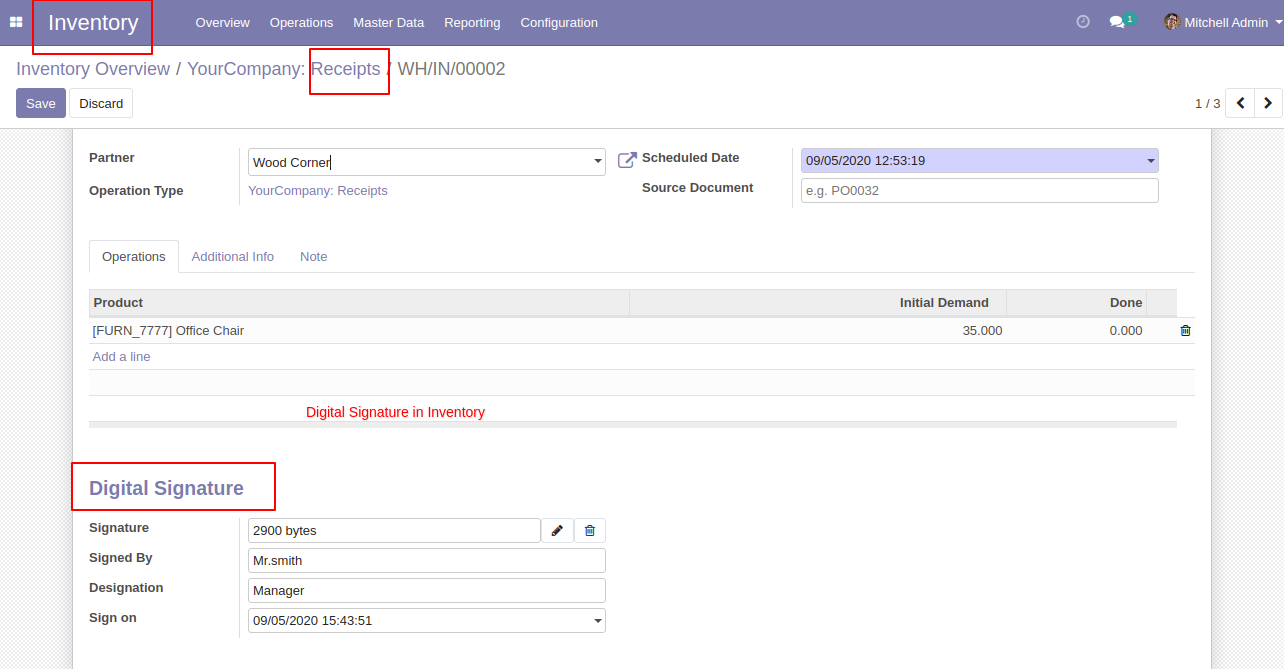
Inventory form view, you can print the report from here.
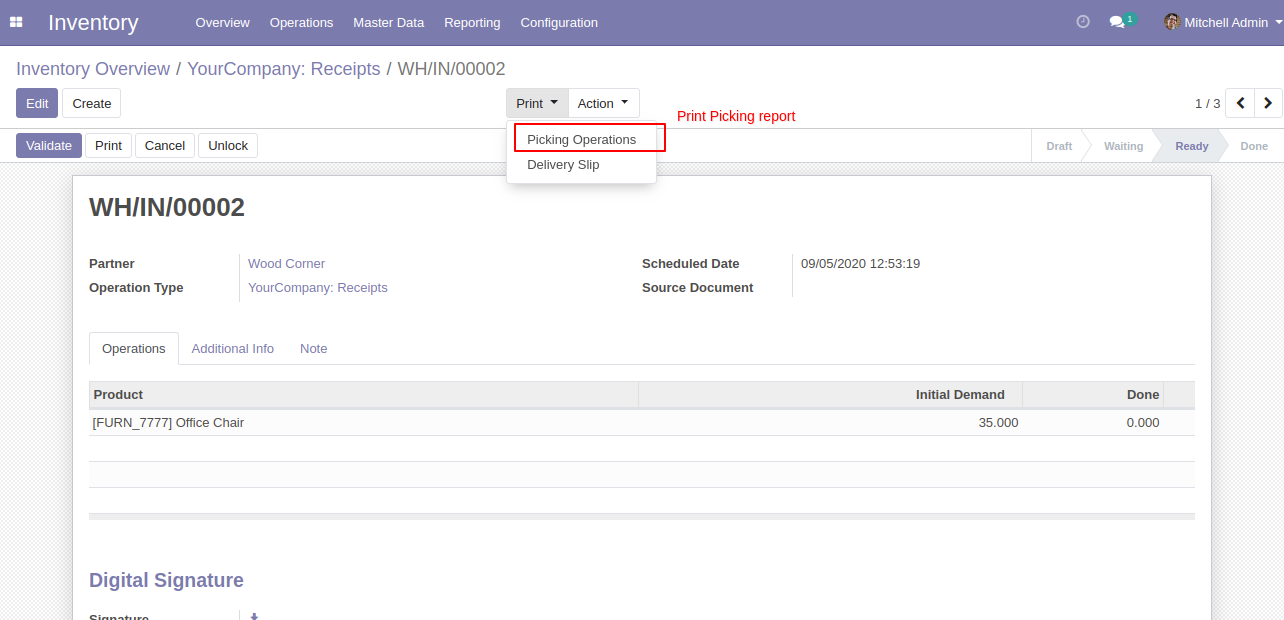
Inventory report with a digital signature and other information.
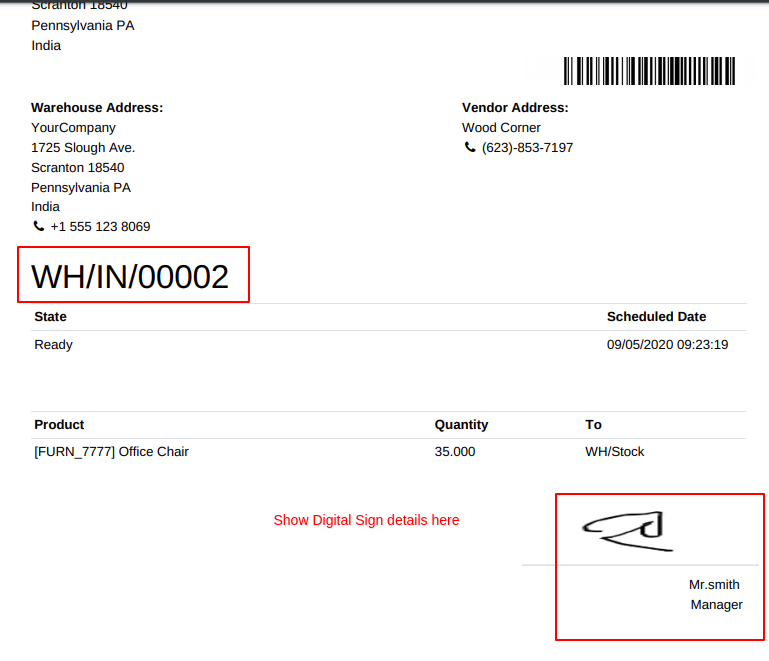
Delivery slip report without a digital signature because we set a digital sign in picking operation only.
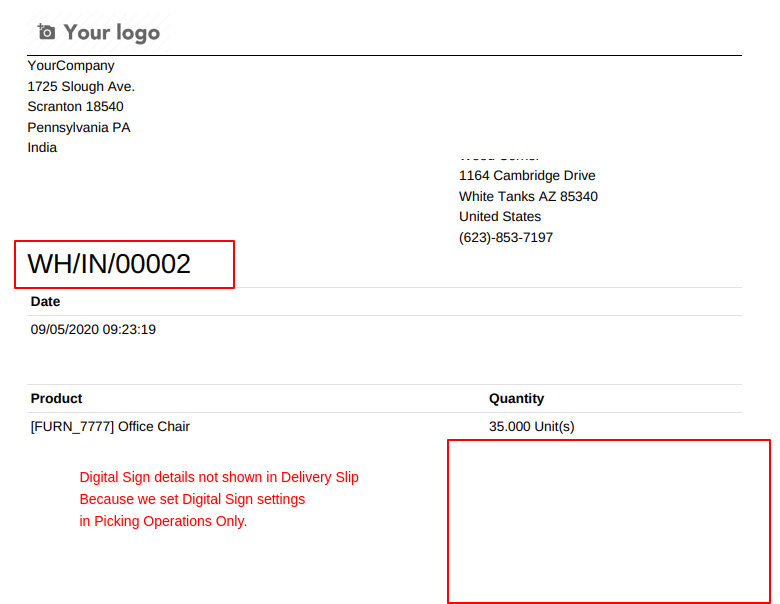
Now we set the delivery slip in the configuration.
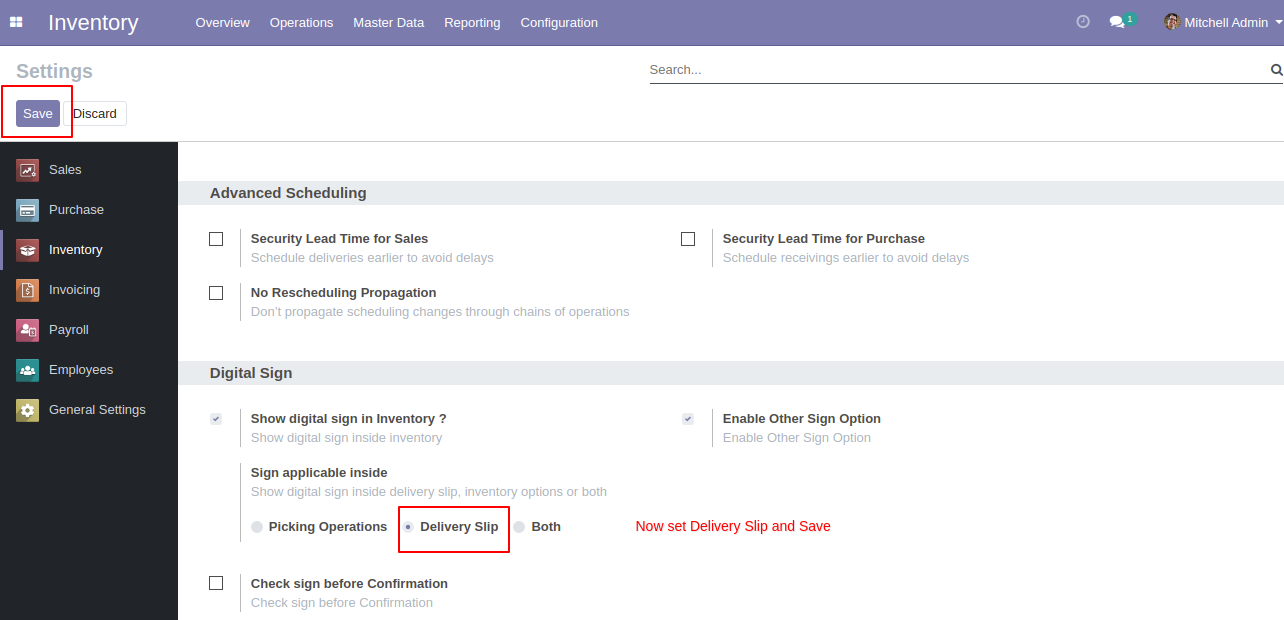
You can add digital signature details here.
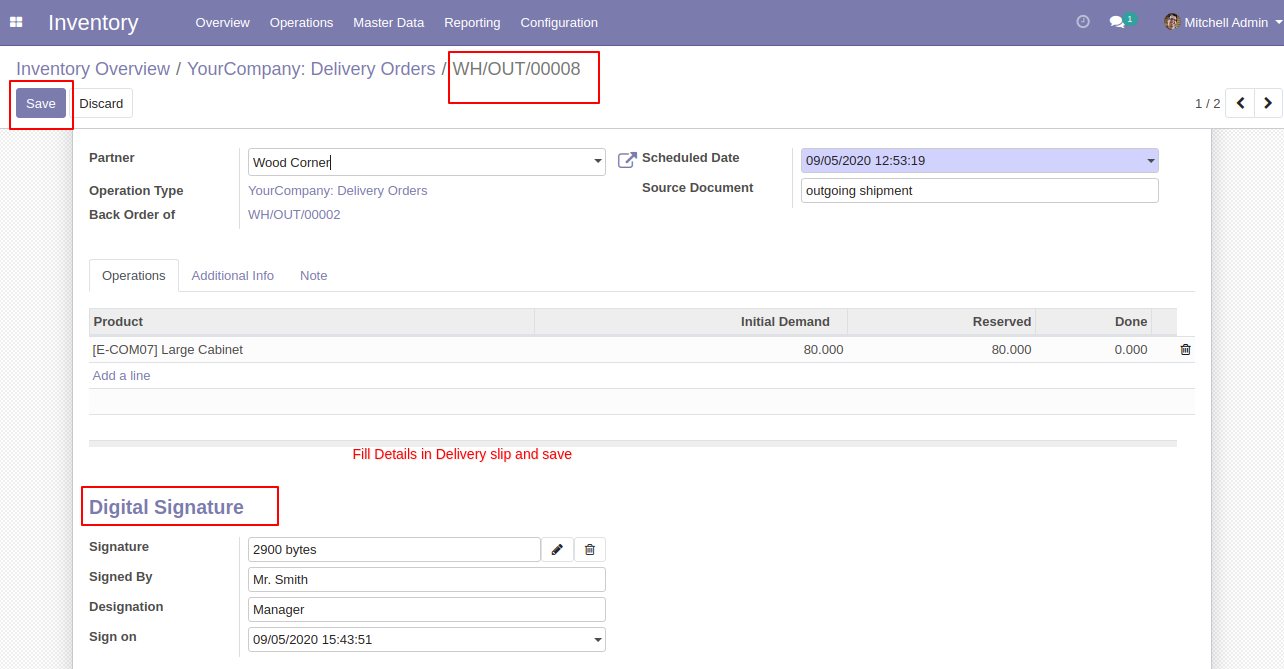
Delivry slip form view, you can print the report from here.
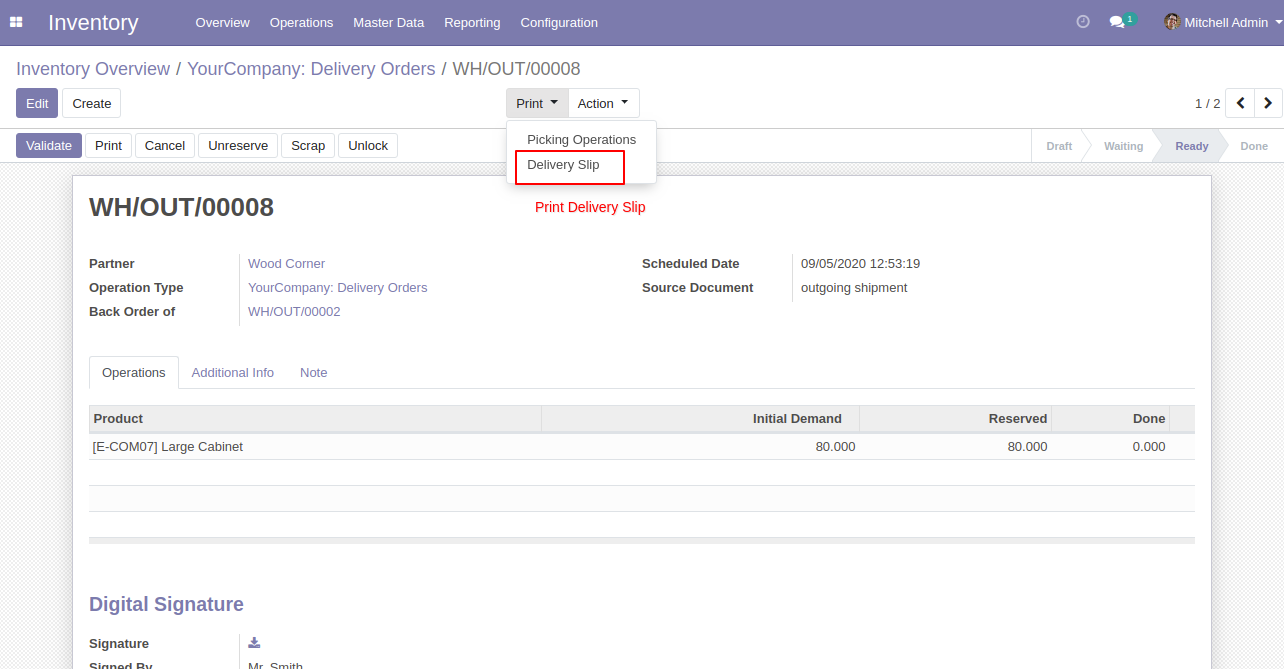
Delivery slip report with a digital signature and other information.
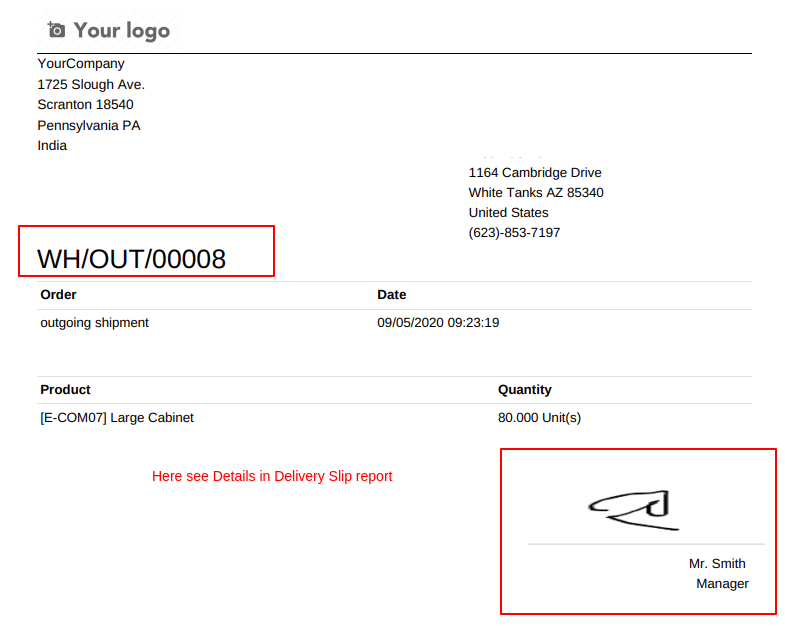
"Invoice" configuration set to true for digital signature with details available in the form view and report.
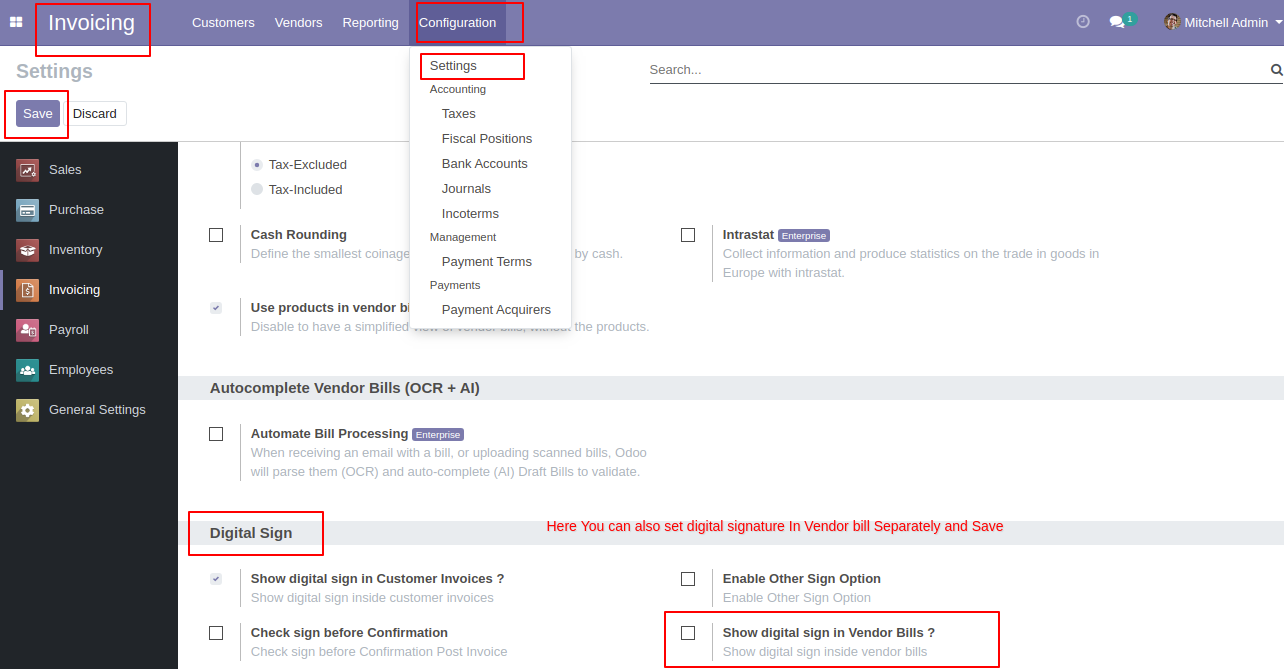
You can add digital signature details here.
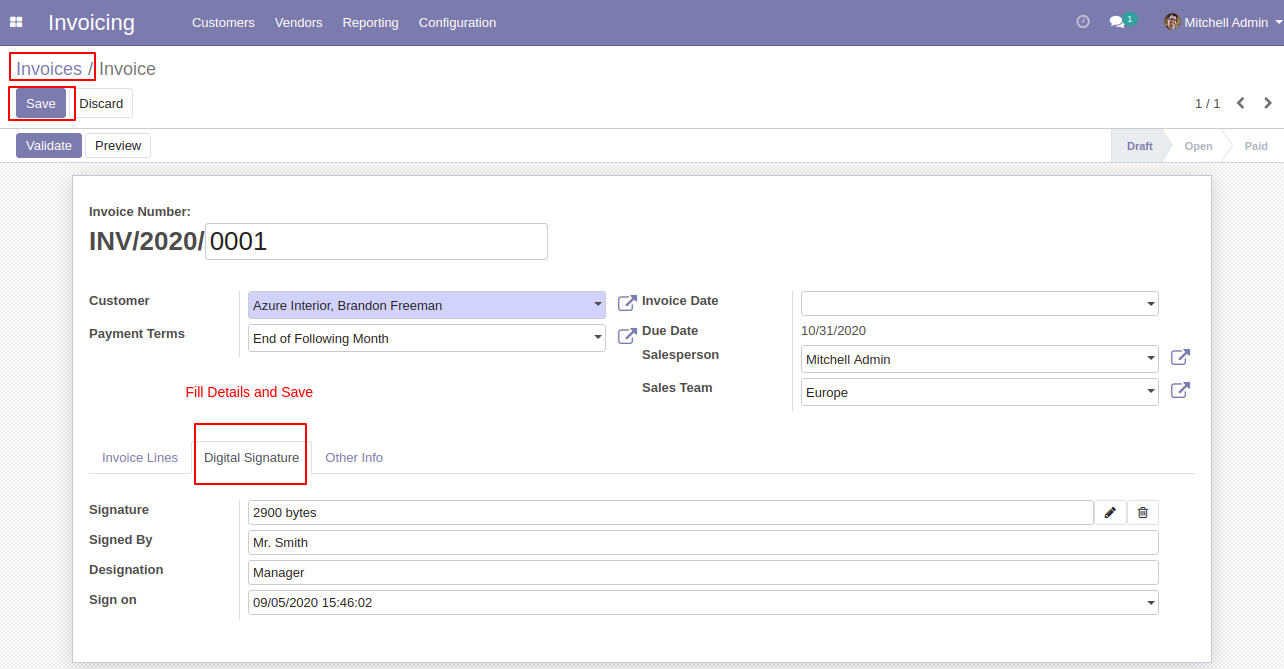
Invoice form view, you can print the report from here.
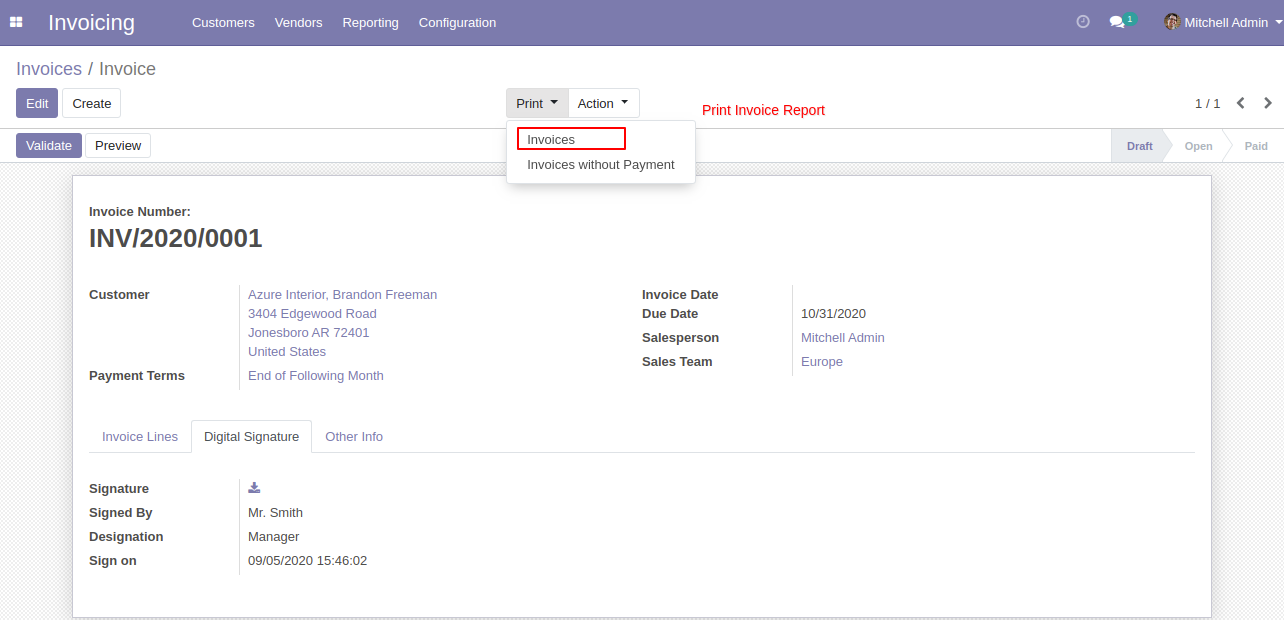
Invoice report with a digital signature and other information.
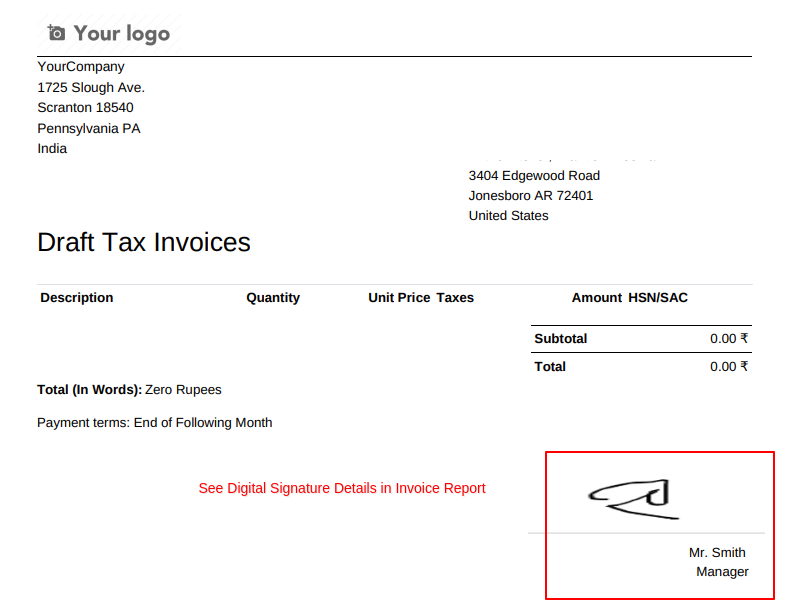
You can add digital signature details here.
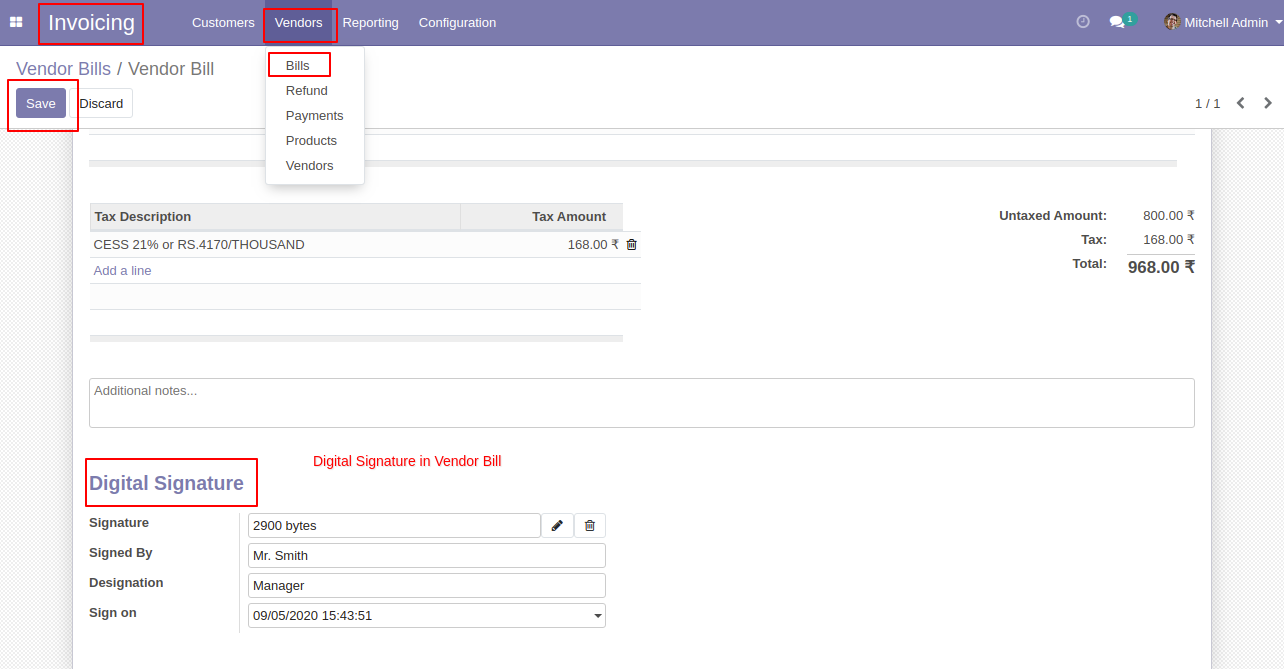
Bill form view, you can print the report from here.

Bill report with a digital signature and other information.