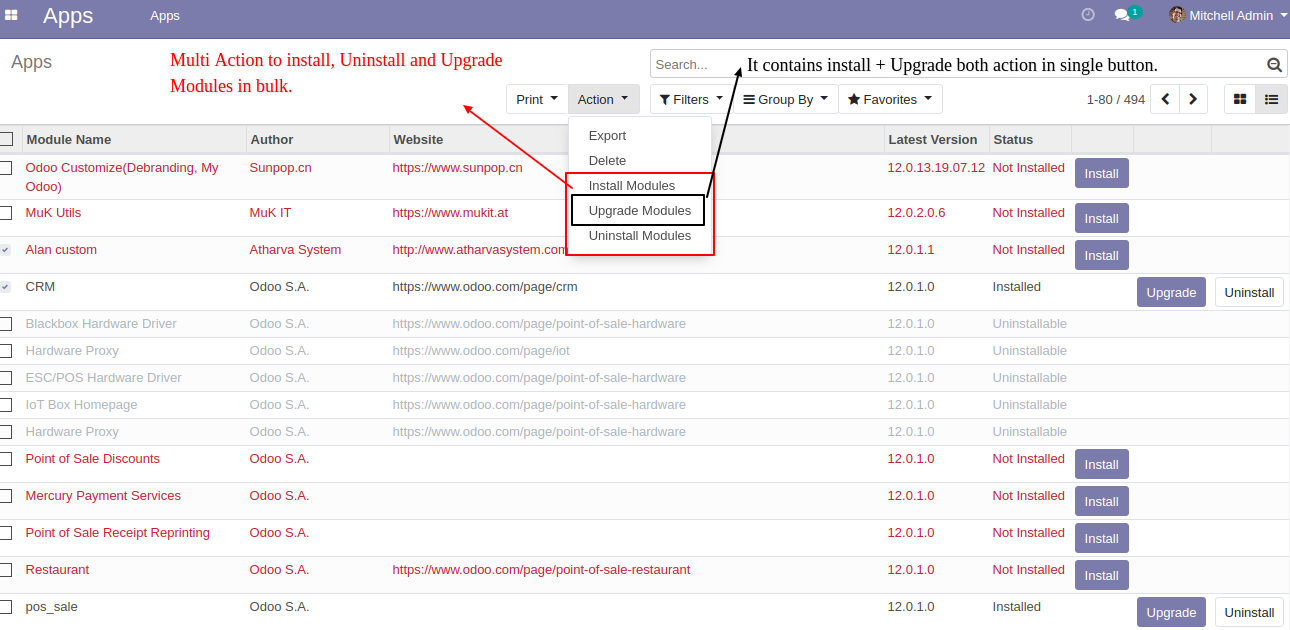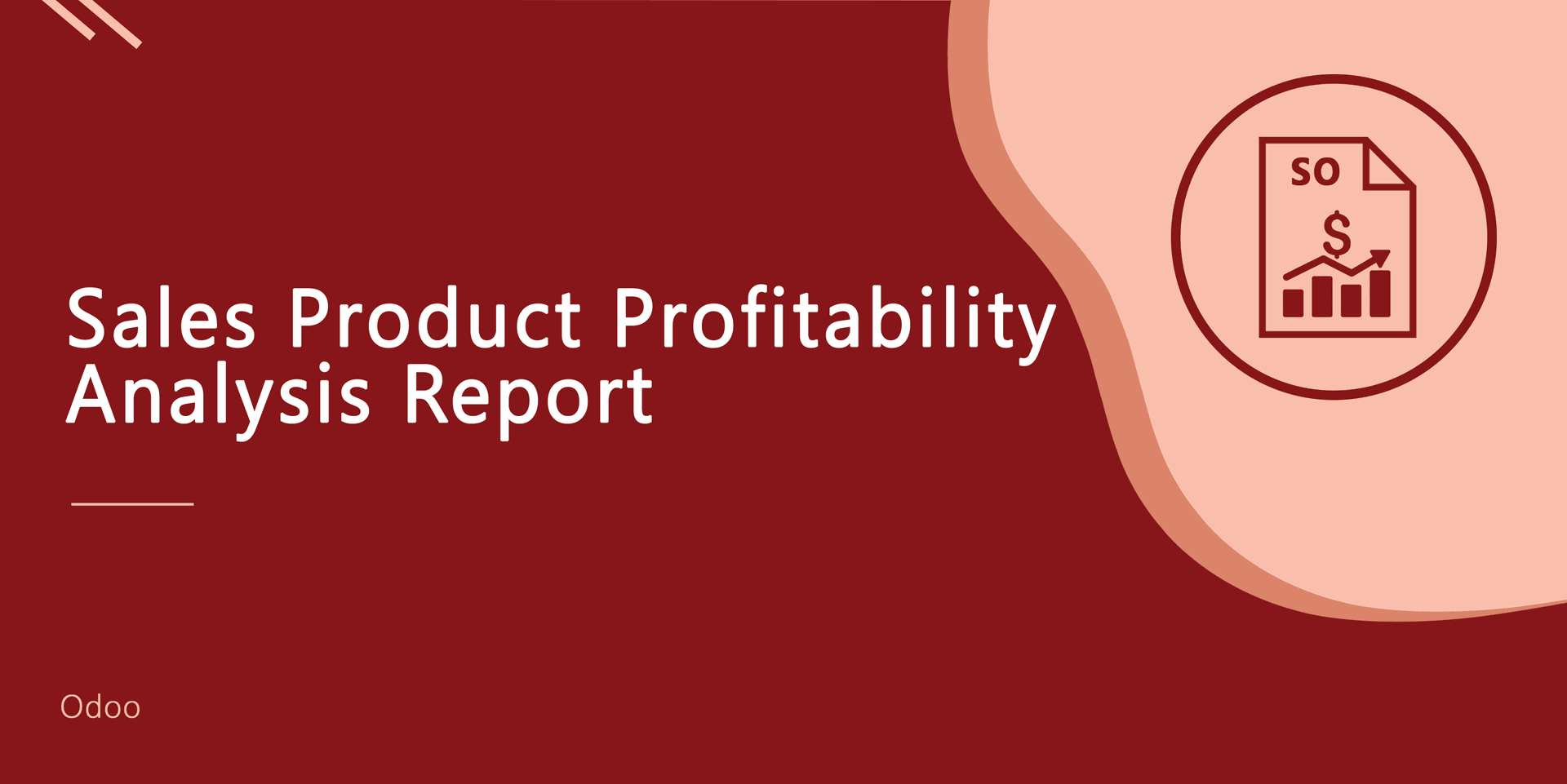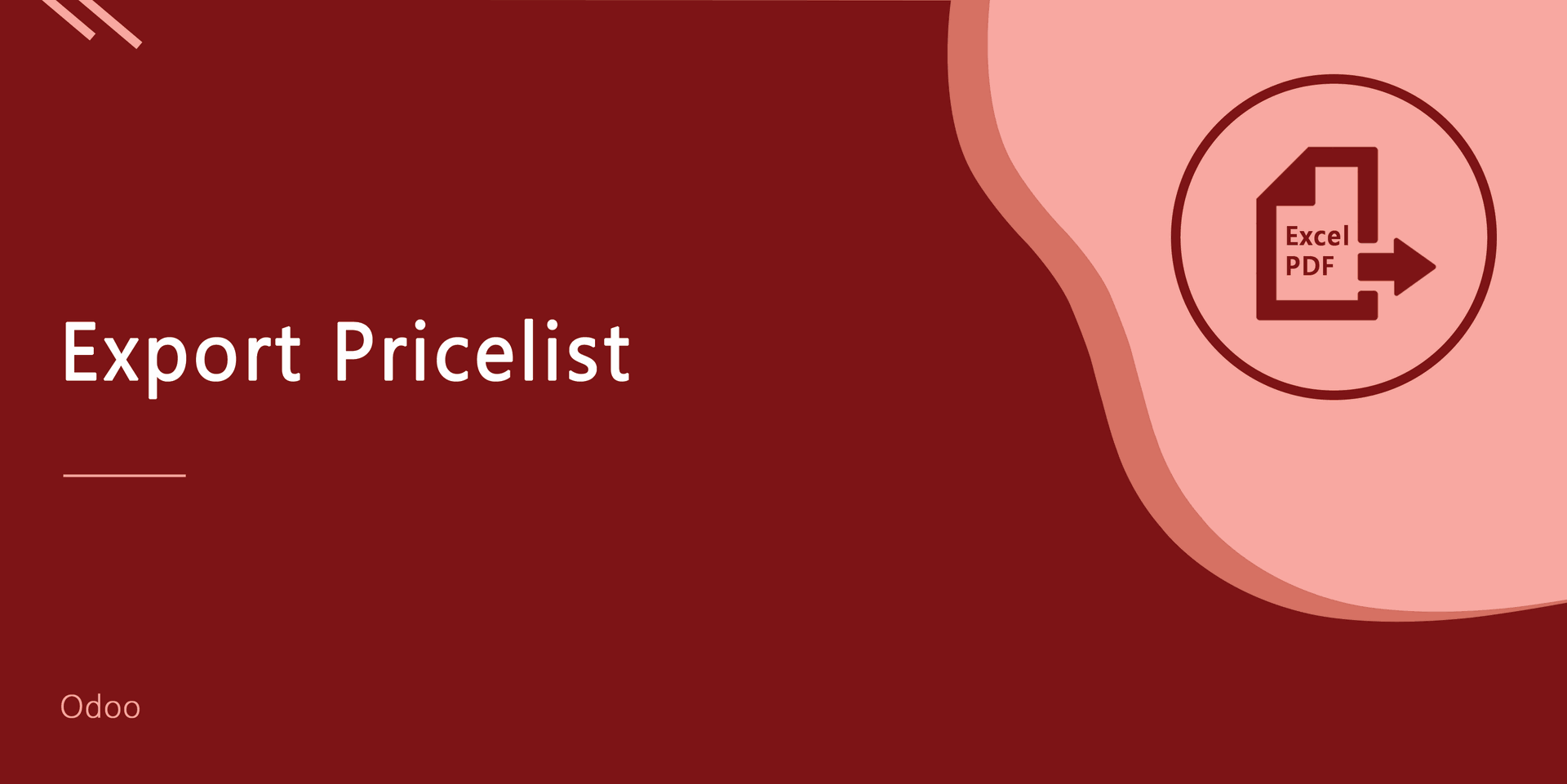Do you want to make a developer happy? This module helps the developer to manage the system. This module provides all buttons like install, upgrade & uninstall, on the main screen of the apps in kanban view & tree view. You can install, upgrade & uninstall the modules in a bunch.
Features
The developer can easily manage the system.
Easy to set all buttons like install, upgrade & uninstall, on the main screen of the apps.
Users can see all the buttons in the kanban view & tree view.
Easy to install, upgrade & uninstall the modules in a bunch.
No special configuration required, install it, use it.
This module saves your important time.
It reduces human efforts.
Version
- Initial Release
The kanban view looks like below, you can see install, upgrade & uninstall button on kanban view.
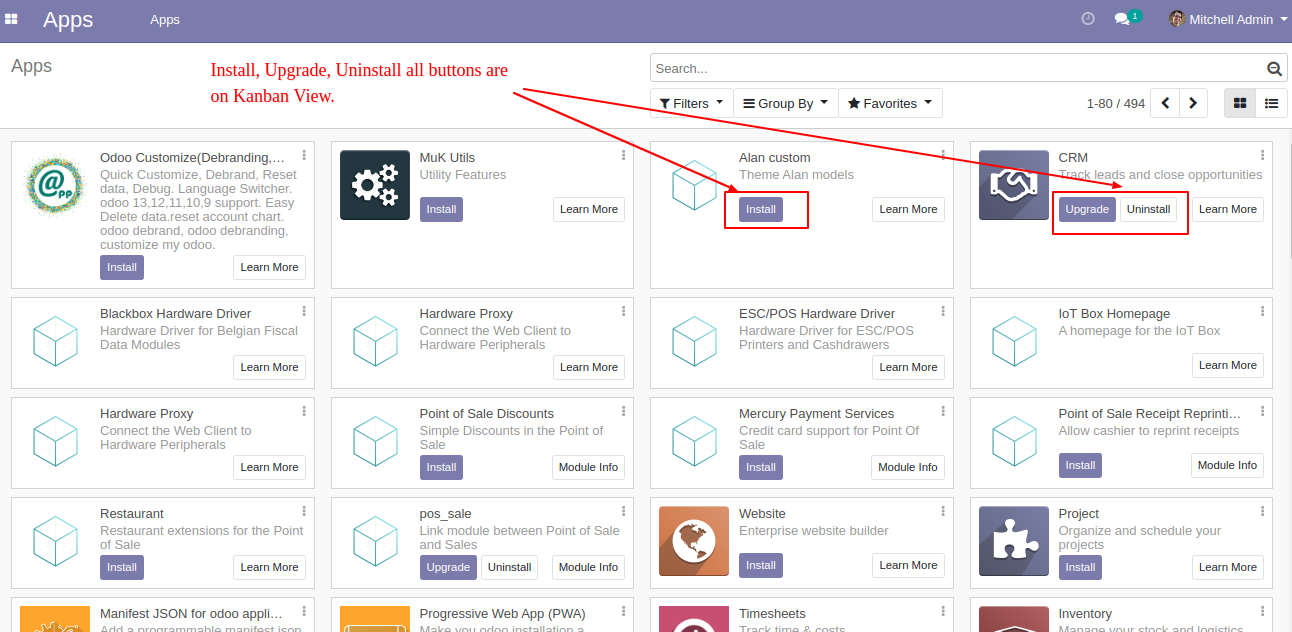
You can see the upgrade & uninstall button on the tree view.
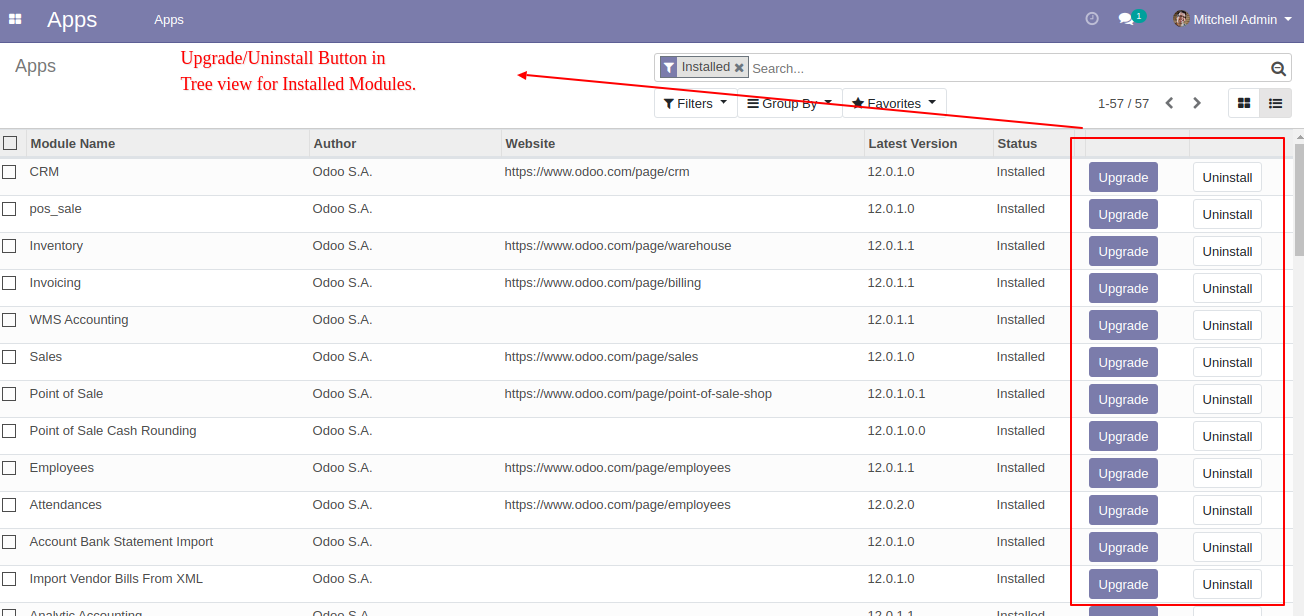
Install button on the tree view for not installed modules.
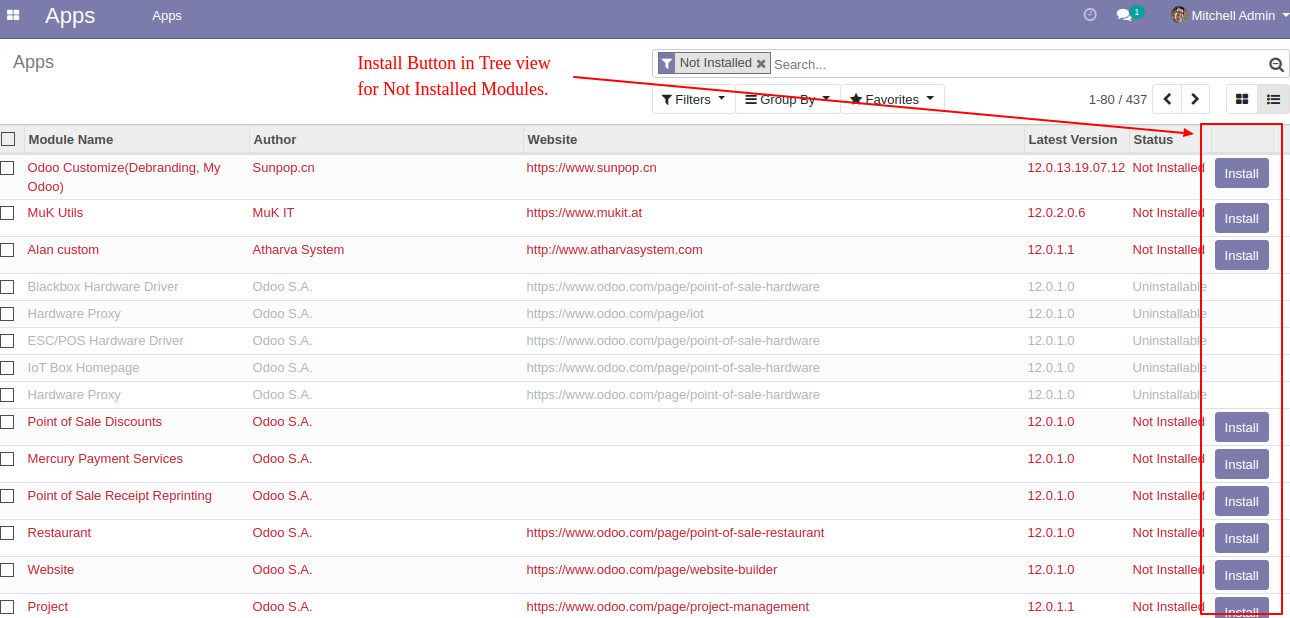
You can install, upgrade & uninstall the modules in a bunch of that.