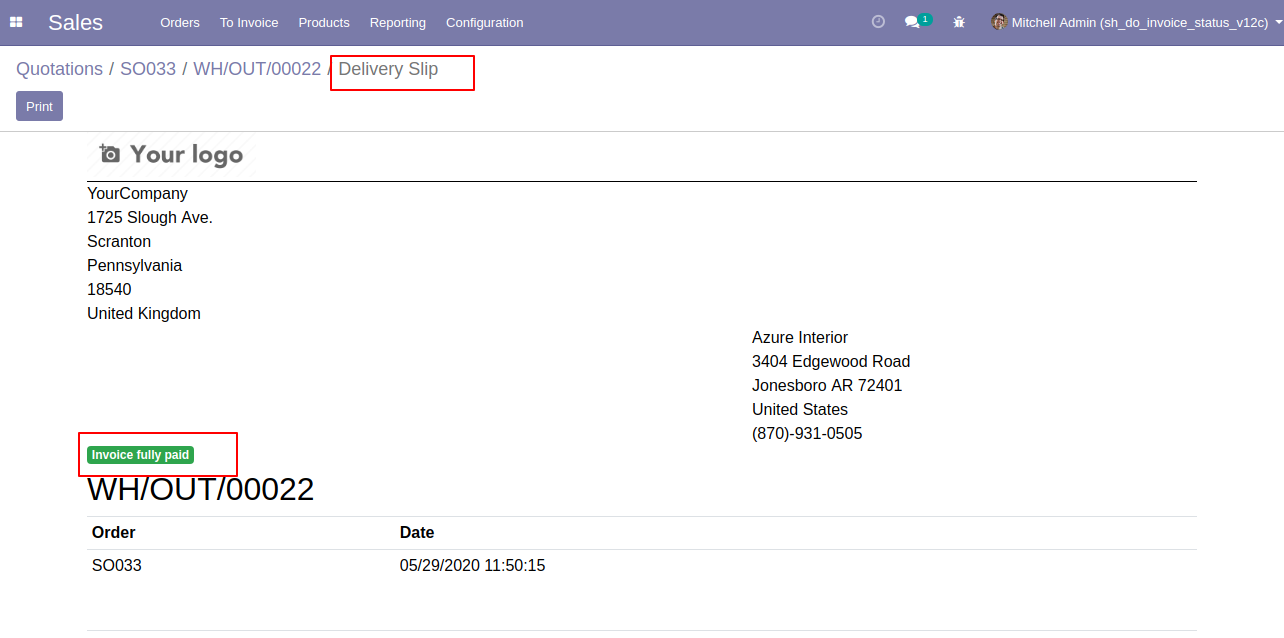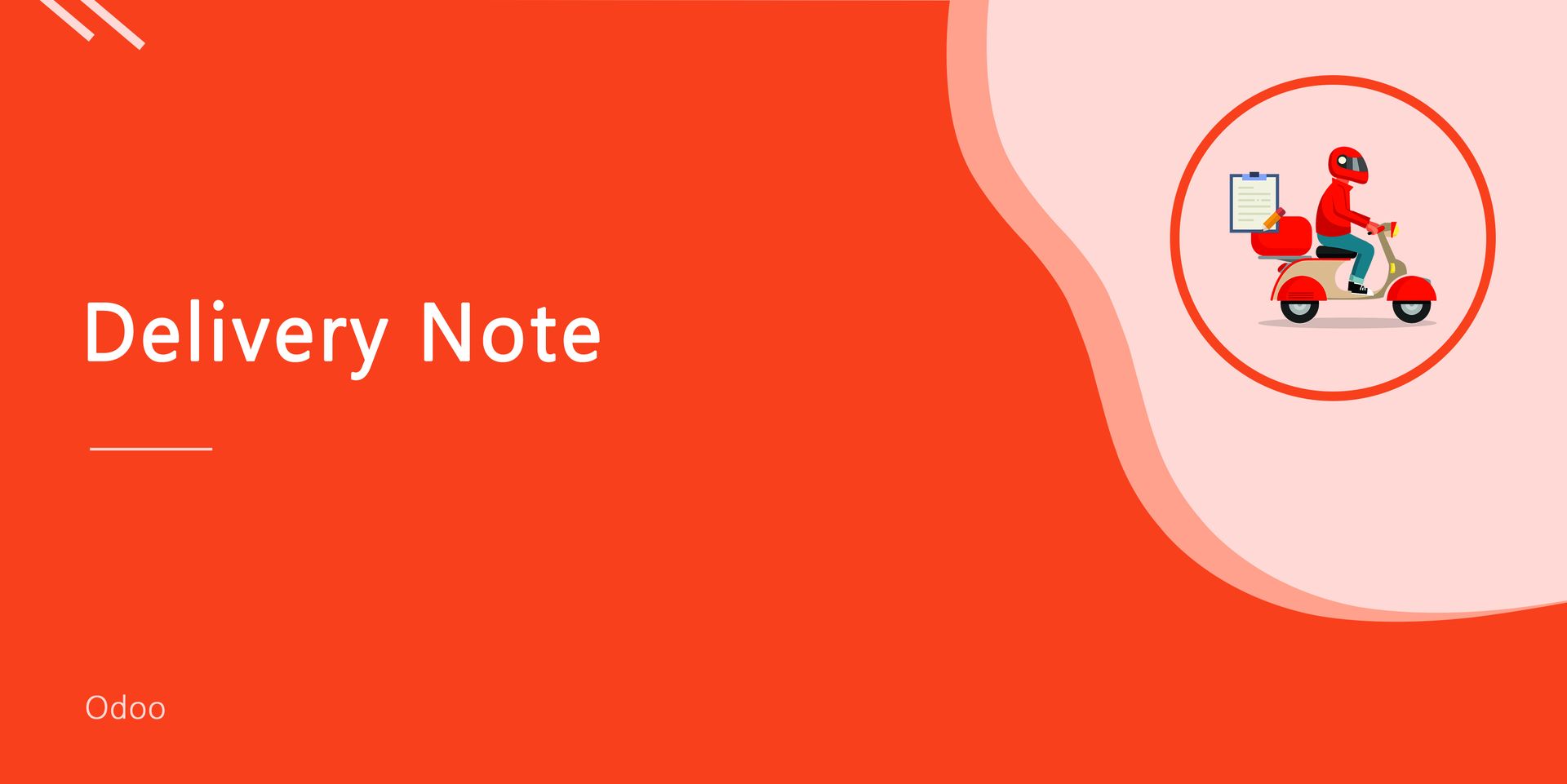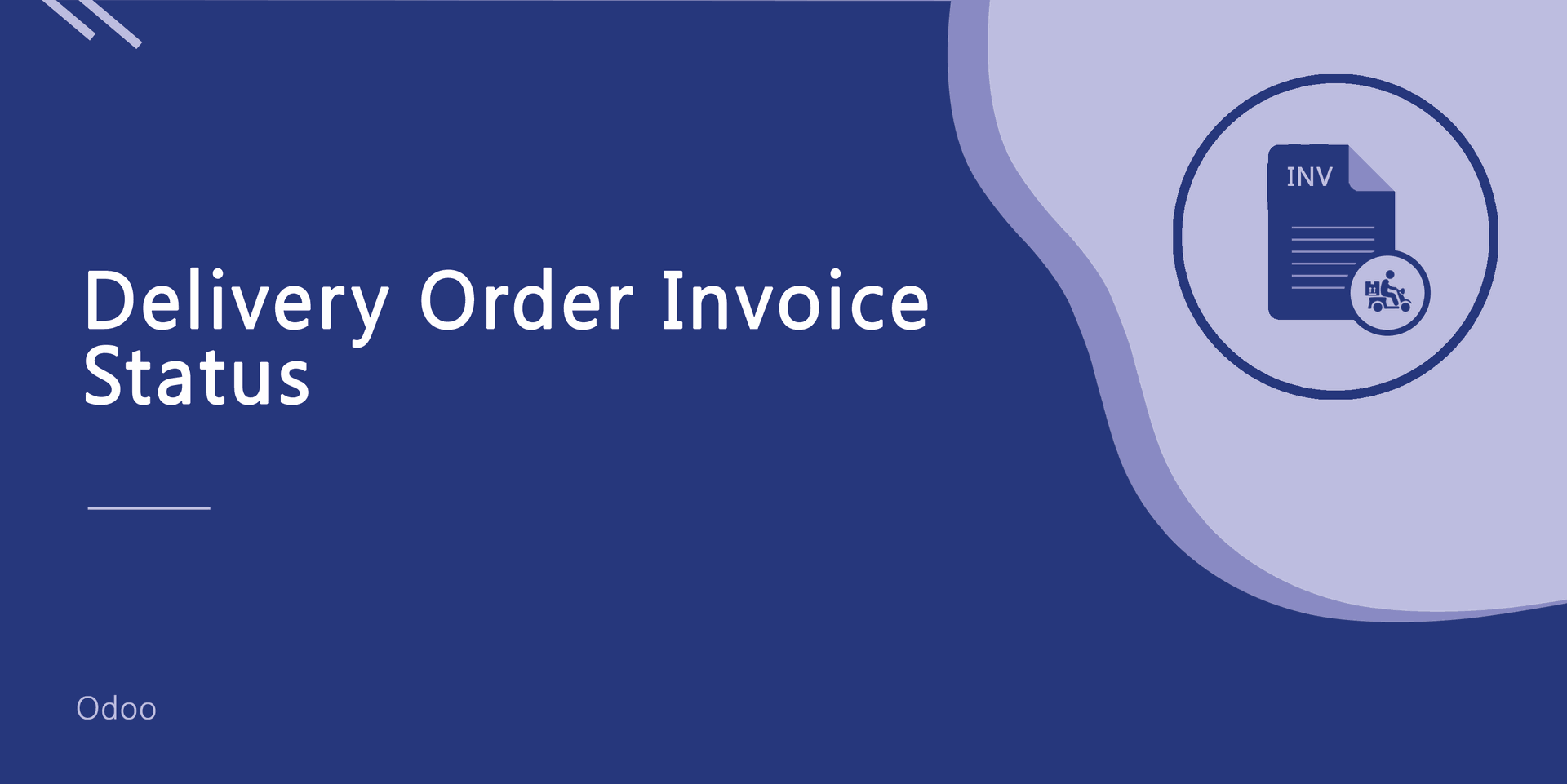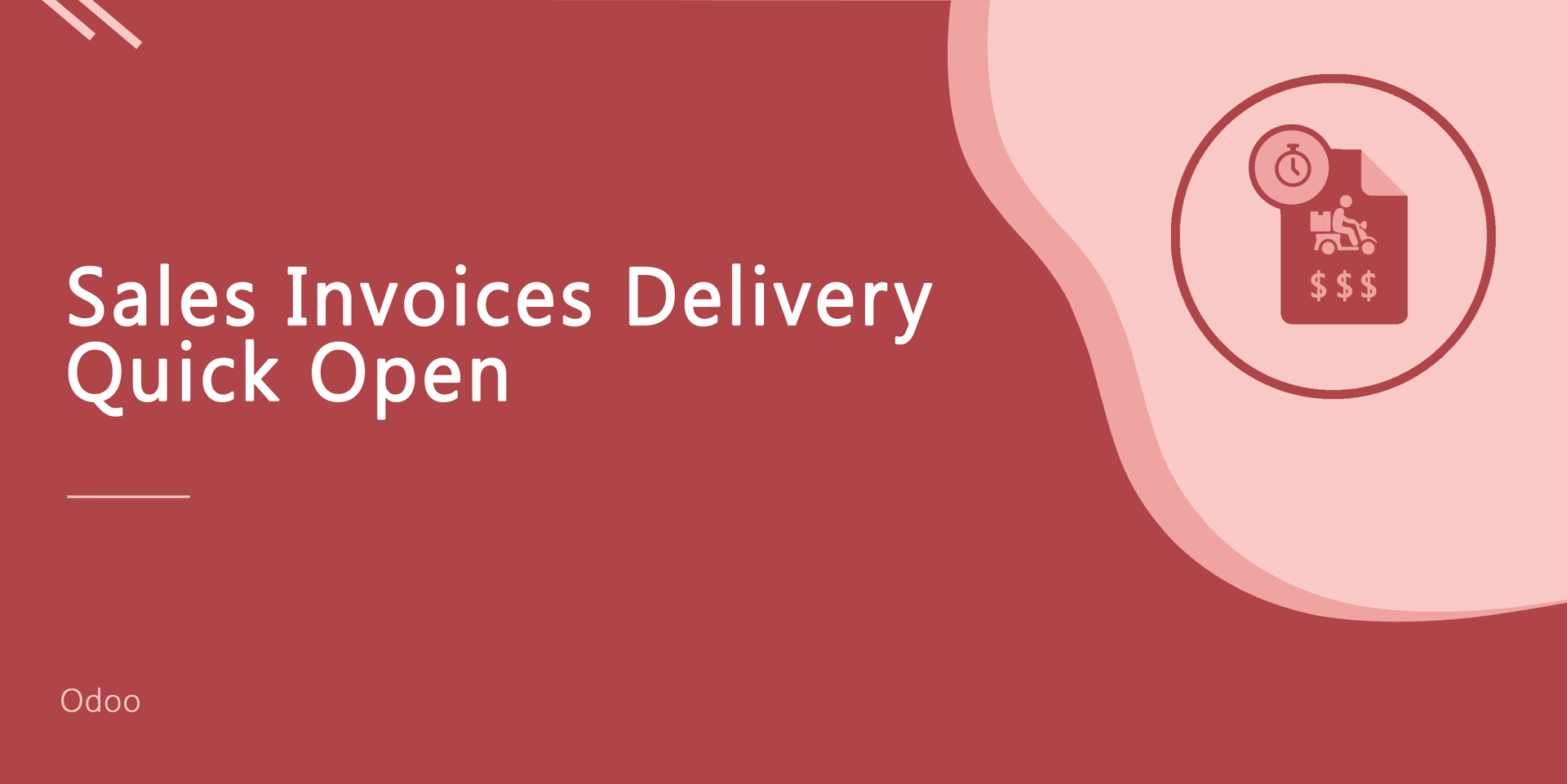This module helps to track the status of the invoice in the delivery order. You have the option to print invoice status in PDF and you have the option to show the amount in delivery order. You can filter like, partial payment or full payment. If partial payment is not done then the validate button will not display. This module shows the status of the invoice on the right side of your delivery order. You can print the delivery slip & picking operation with the status of the paid invoice.
Features
Easy to get the status of the invoice in the delivery order.
You have the option to print invoice status in PDF.
You have the option to show the amount in the delivery order.
You can filter payment status like partial payment or full payment.
You can see the status of the invoice on the right side of your delivery order.
You can print the delivery slip & picking operation with the status of the paid invoice.
No special configuration required just install it and cheers!
This module saves your important time.
It reduces human efforts.
Version
- Fixed Minor Bug Fixed
- Fixed Minor Bug Fixed
- Fixed Minor bug fixed.
- Fixed Minor bug fixed.
- Initial Release
Go to inventory => configuration, You have the option to print invoice status in PDF and show the amount in delivery order. You can filter like, partial payment, full payment & none. Here we choose none.
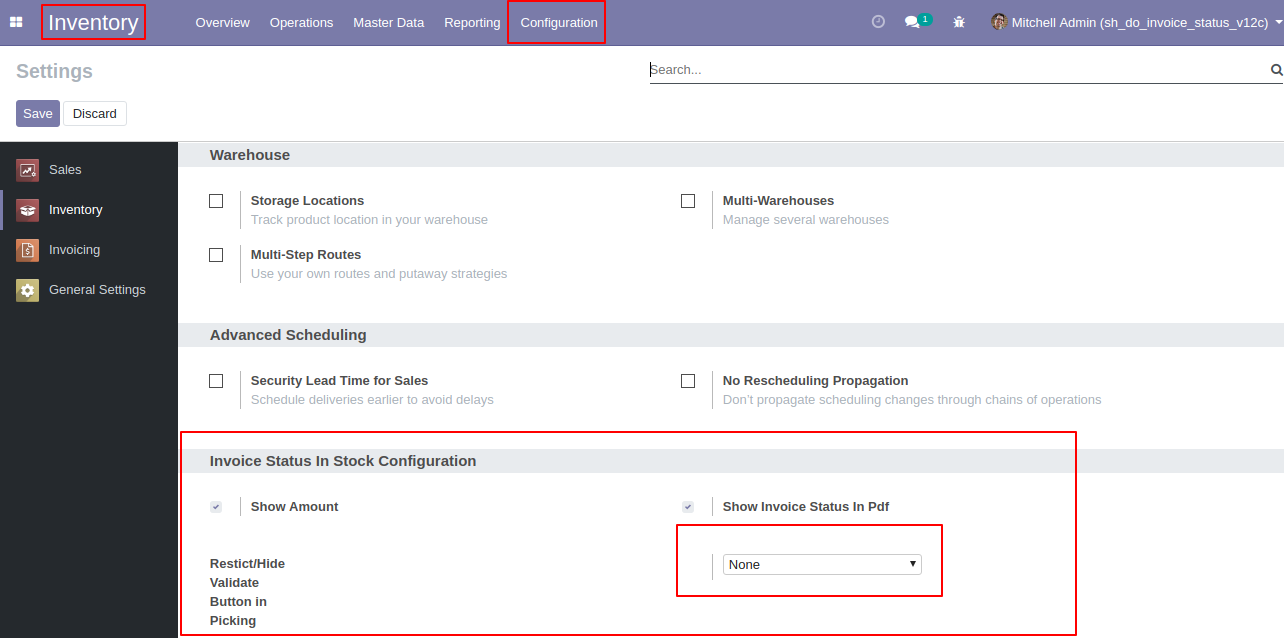
In the sale order, the delivered quantity is 0(Zero).
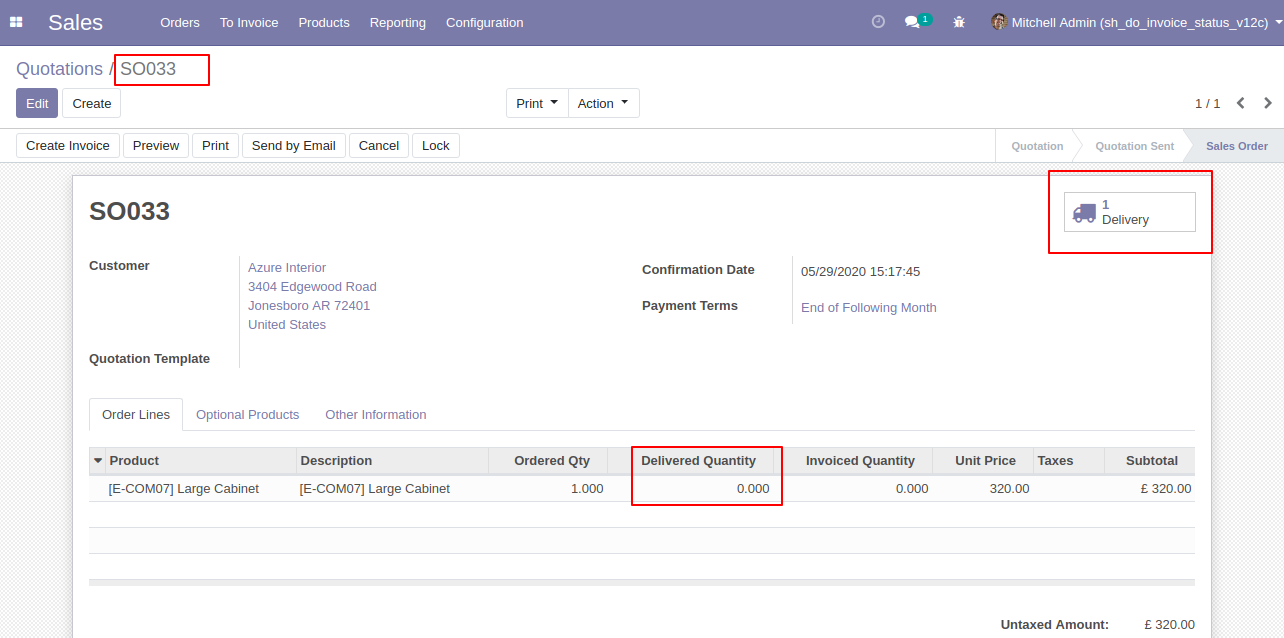
Above we selected none option so in the delivery order paid amount is 0(zero). Status of the invoice shown on the right side of your delivery order. Validate button displayed here.
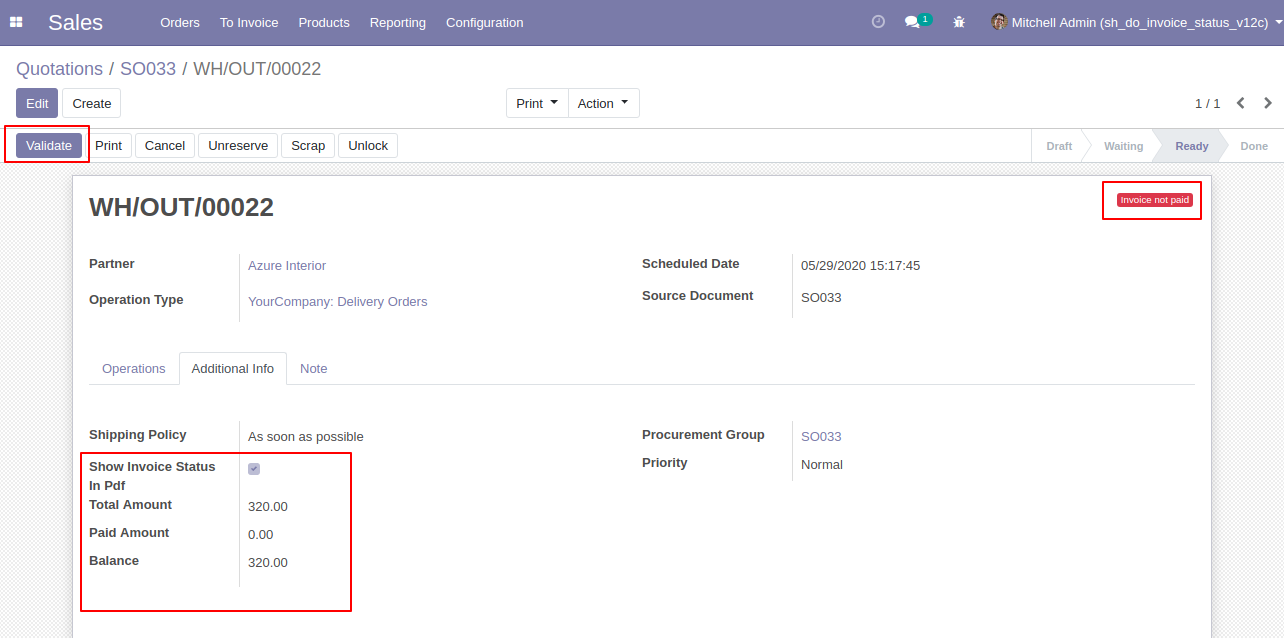
We select the partial payment option now.
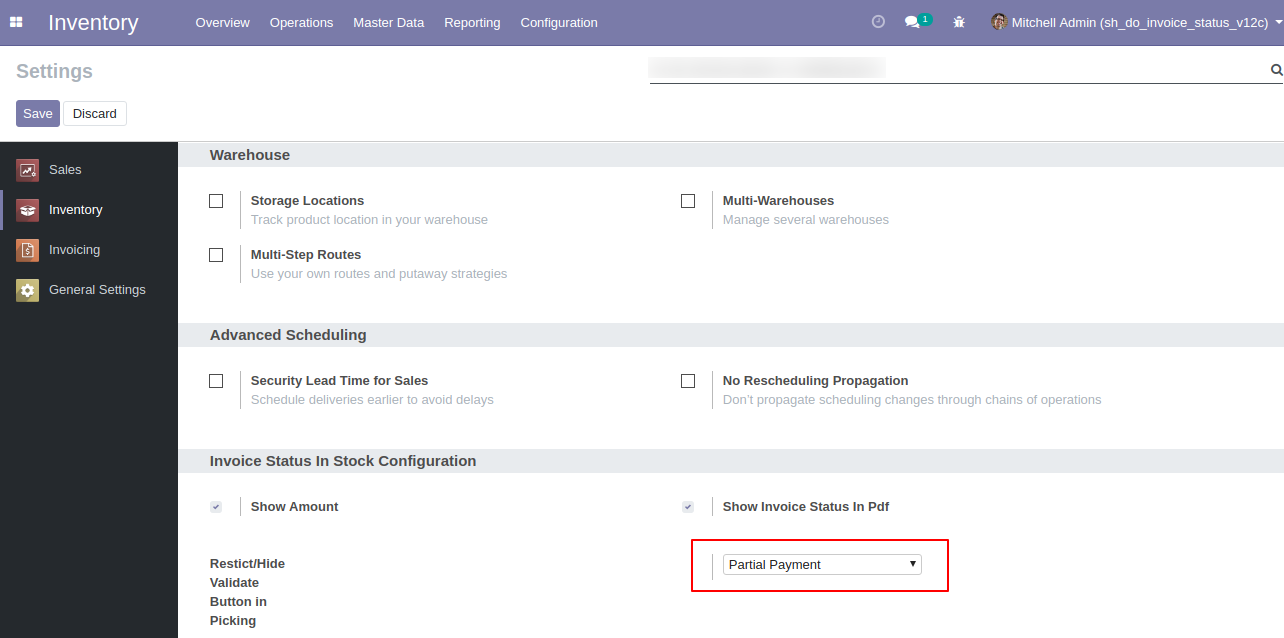
The paid amount is 0(zero) & Status of the invoice shown on the right side of your delivery order. Validate button not displayed here.
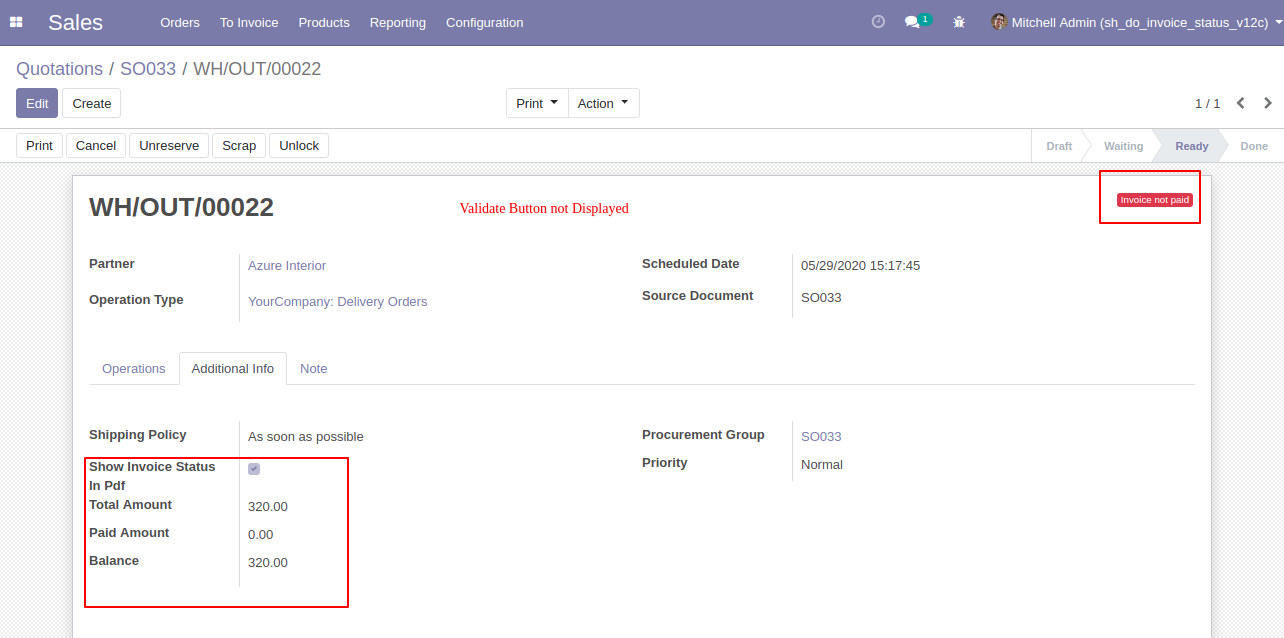
The paid amount, total amount & balance is changed because we paid partial payment. Validate button displayed here. You can see the status of the invoice changed now.
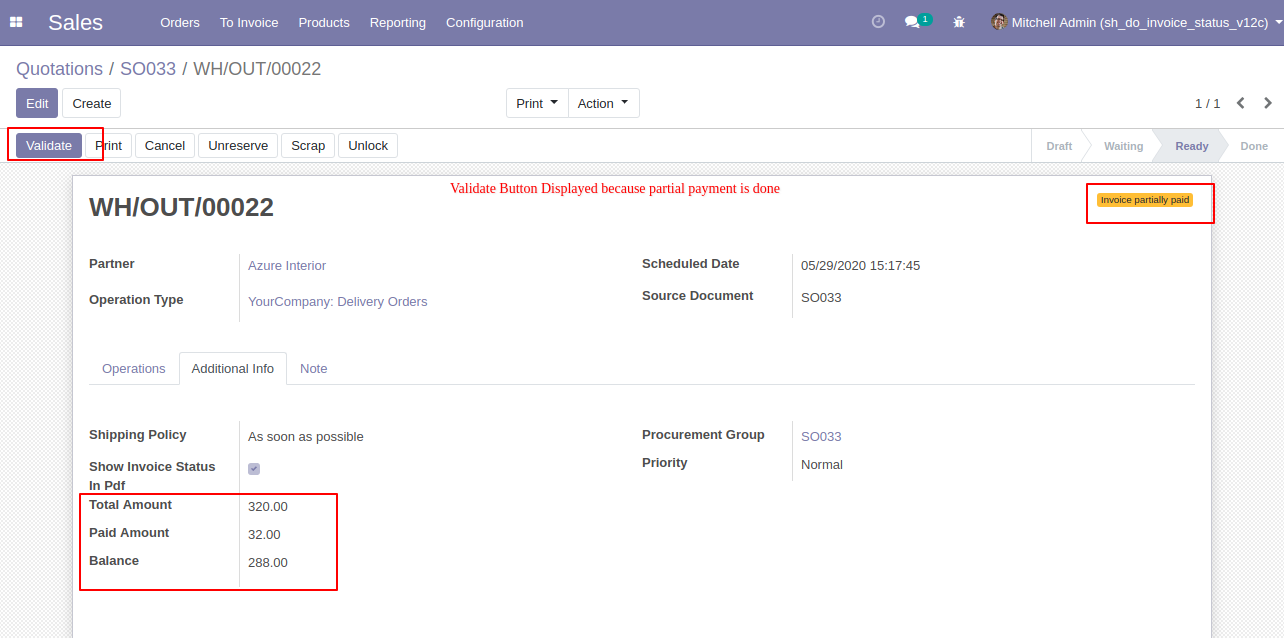
We select the full payment option now.
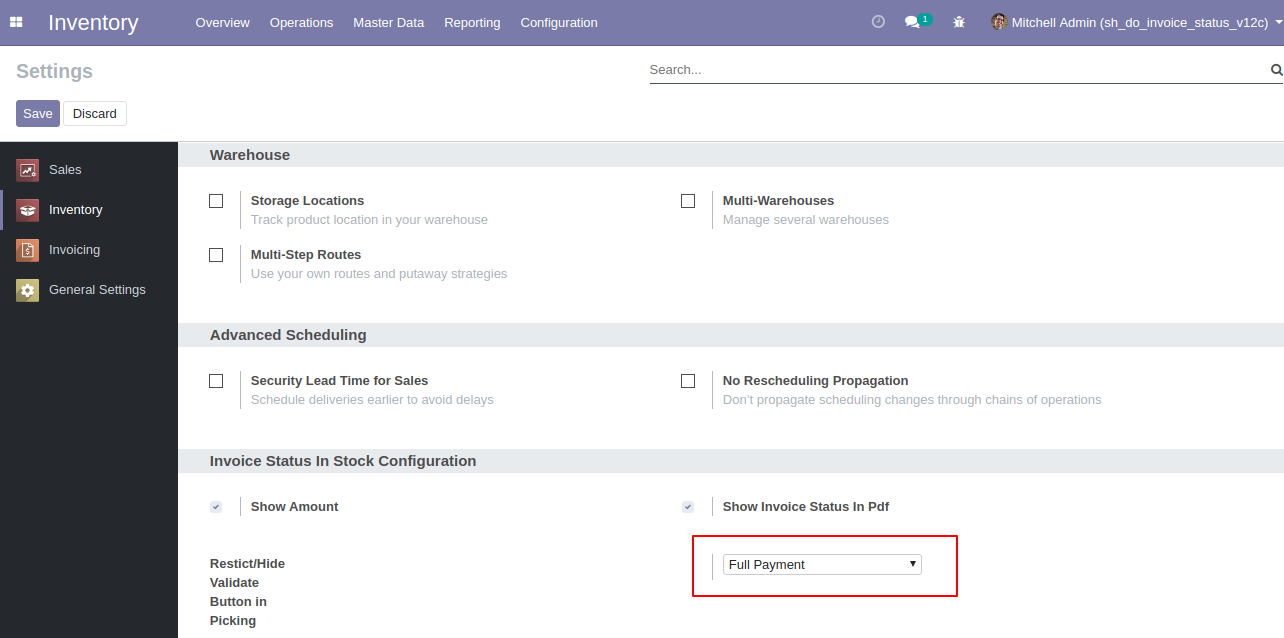
In the sale order, the delivered quantity is changed.
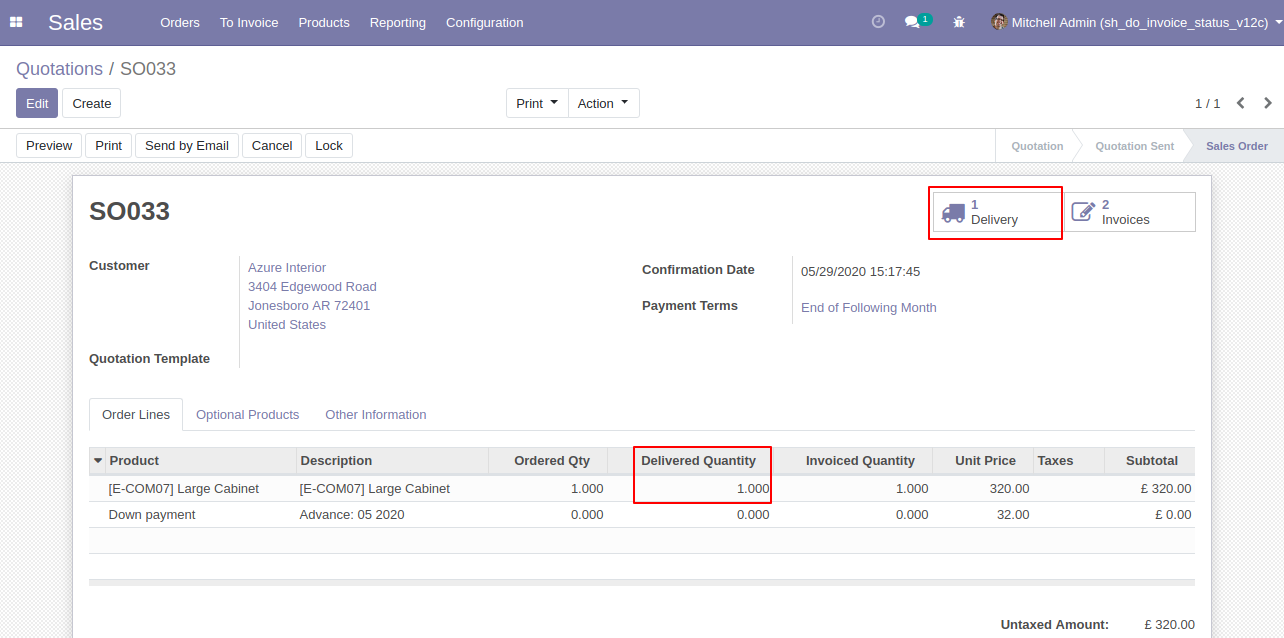
The paid amount, total amount & balance is changed because we paid full payment. The status of the invoice changed now.
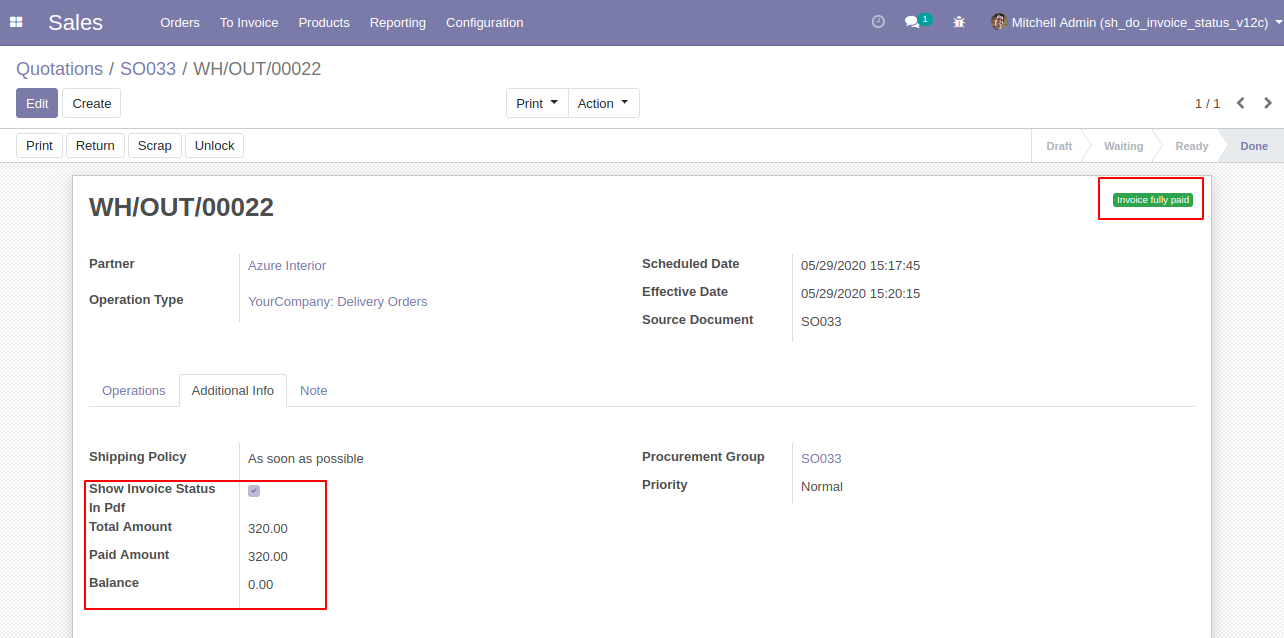
The picking operation print with the status of the paid invoice.
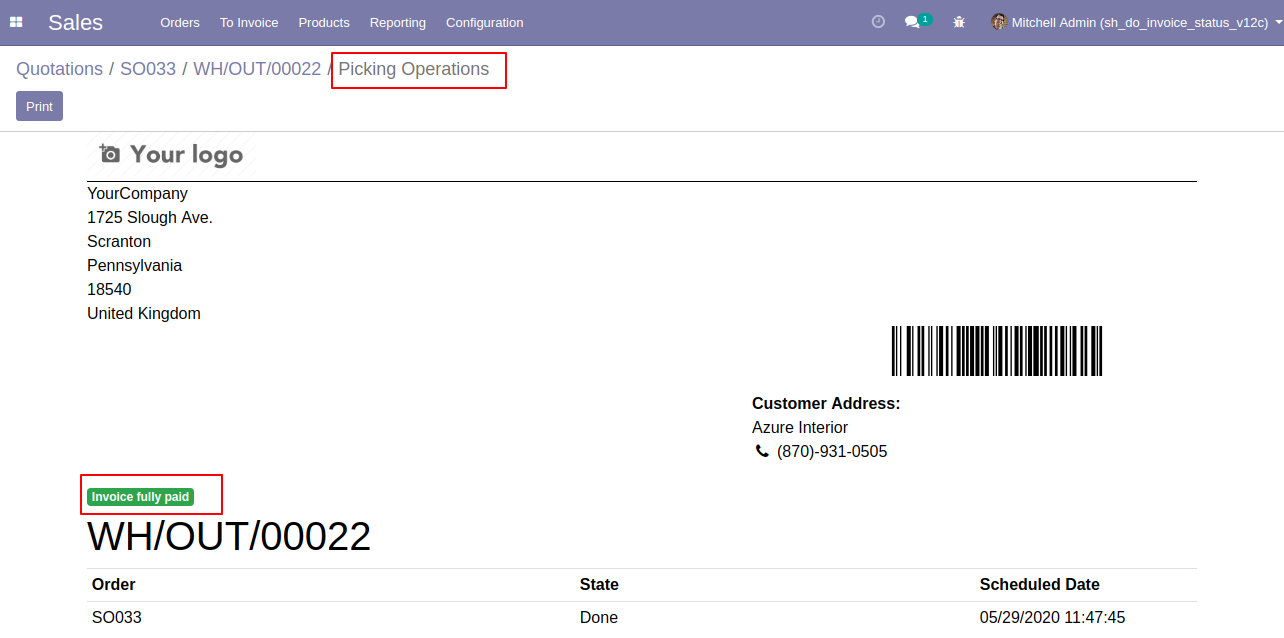
The delivery slip print with the status of the paid invoice.