

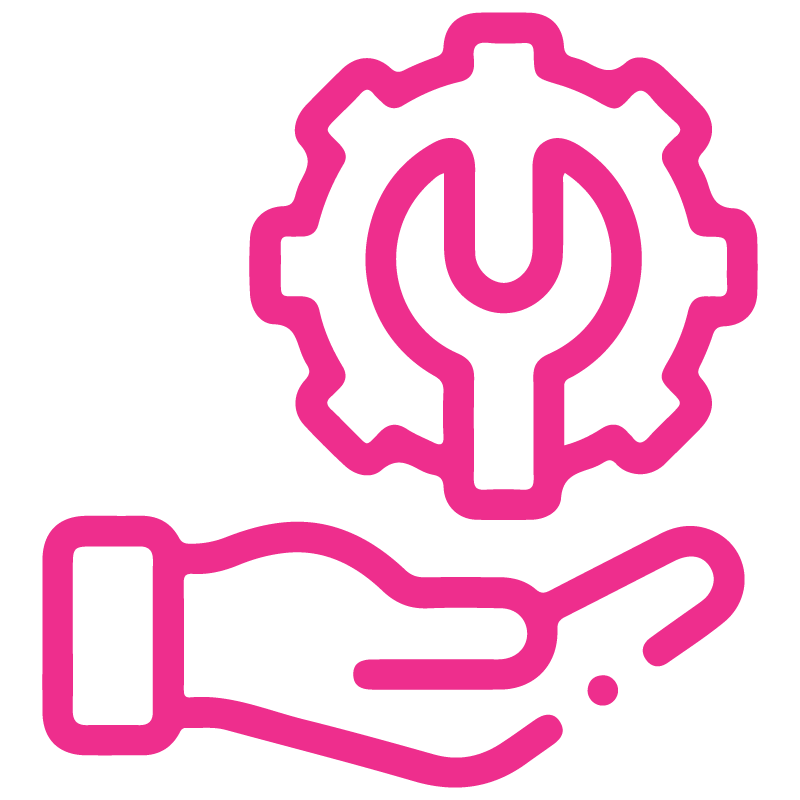

















Customer Sequence
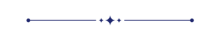
Do you want to give a unique number to each customer? Do you want to give a sequence for every customer? You can easily identify customers using the sequence number. This module auto-generates a unique sequence number for all the created customers. You can generate a sequence number for the company or individual contacts. We have a given button also if you want to generate numbers manually.
Features
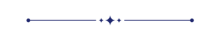
- You can generate a sequence for every customer.
- You can easily identify customers using the sequence number.
- You can also generate sequence numbers manually.
- Auto-generate a unique sequence number for the company or individual contacts.
Go to contacts and press the "Generate" button to generate the sequence number.
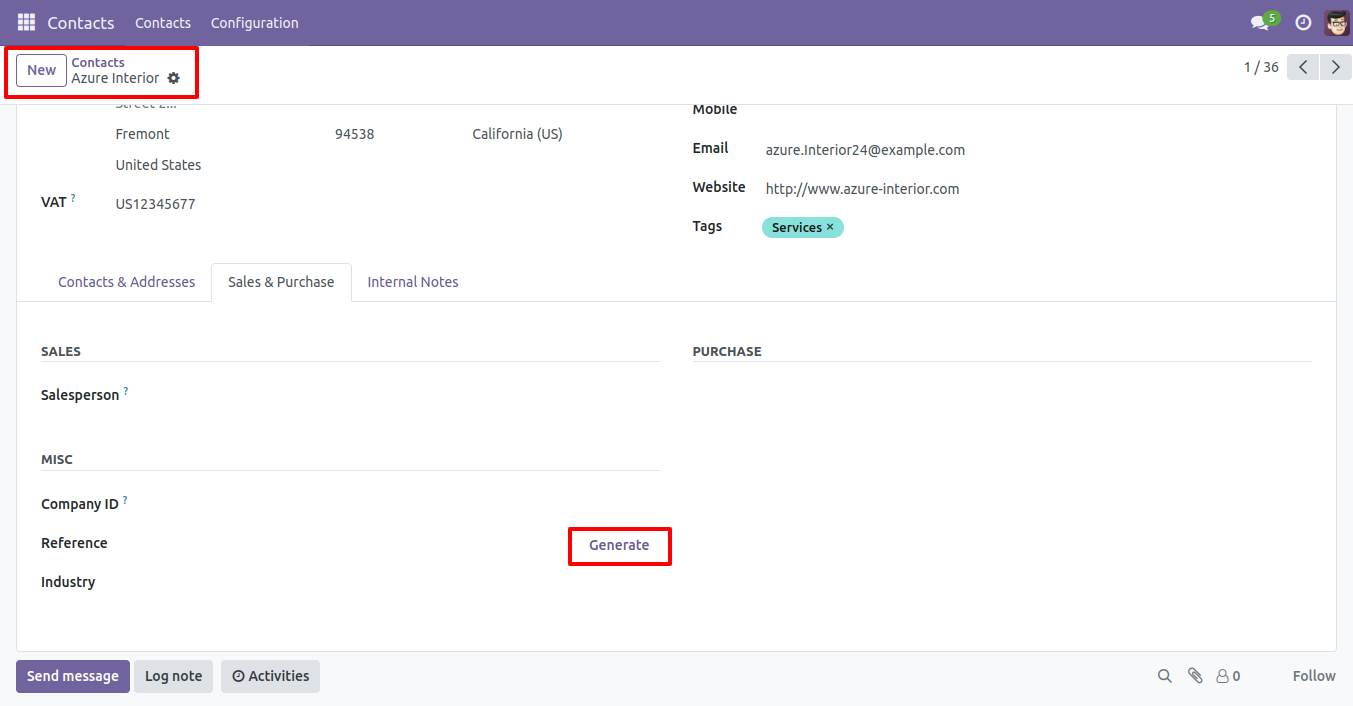
Sequence number generated.
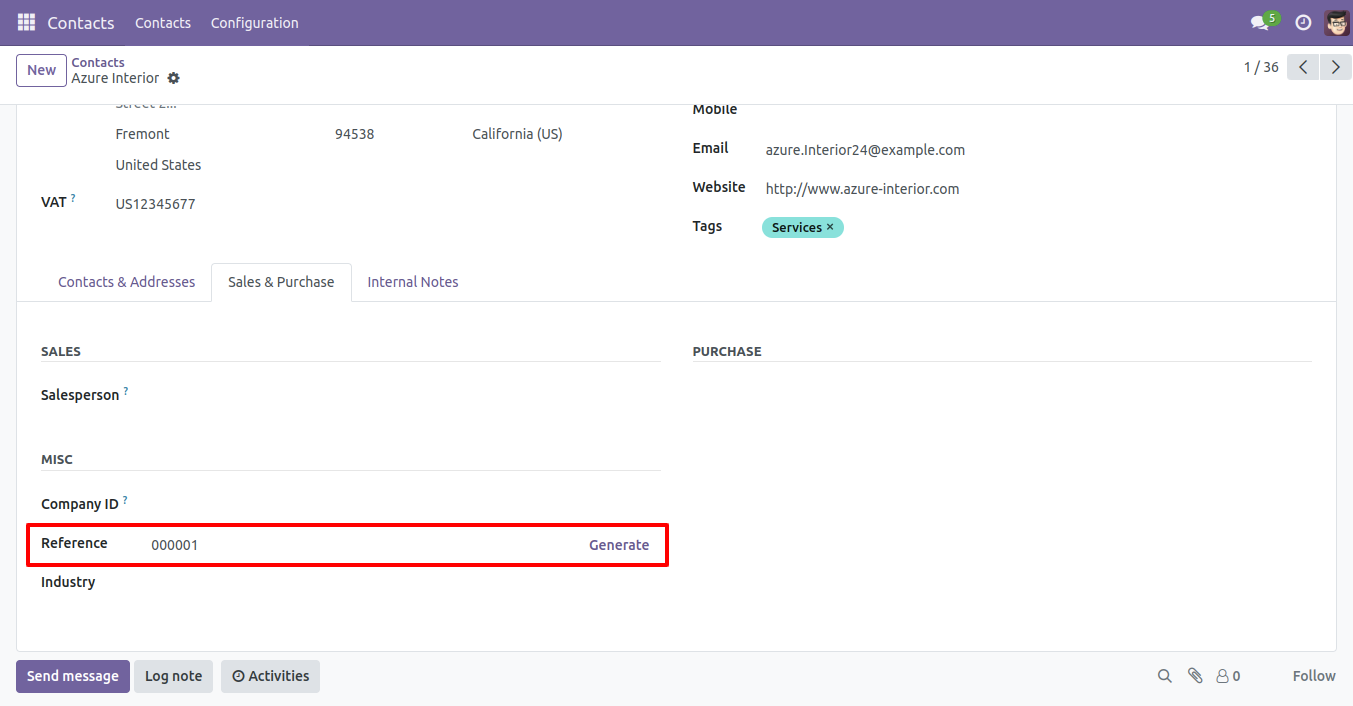
The generated sequence number in the contact form view.
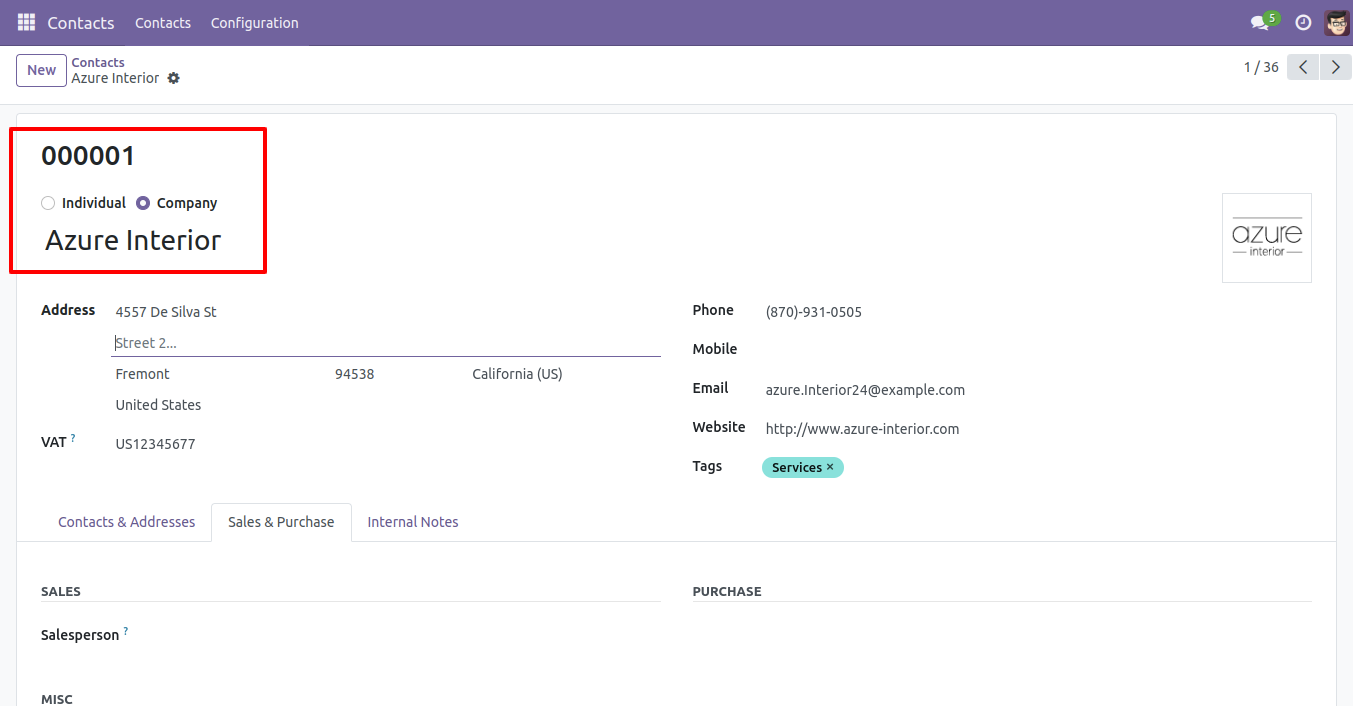
The generated sequence number in the contacts kanban view.
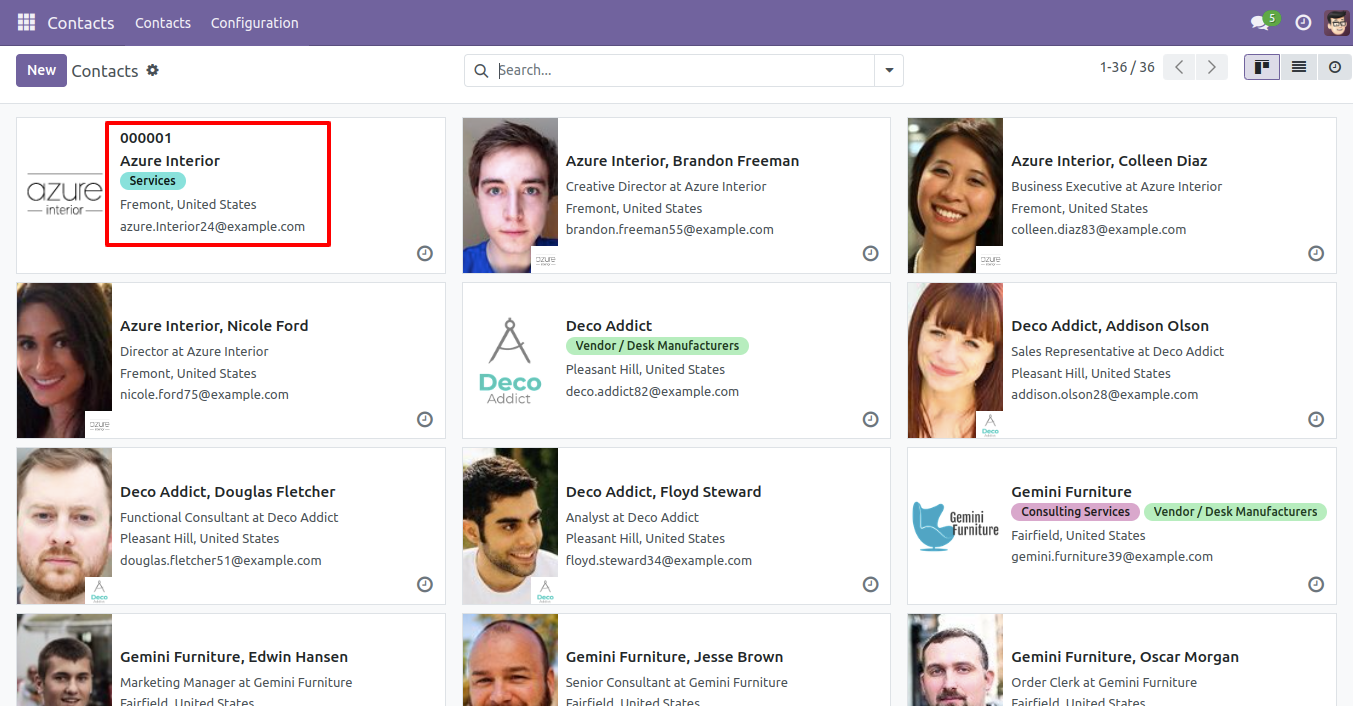
The generated sequence number in the contacts list view.
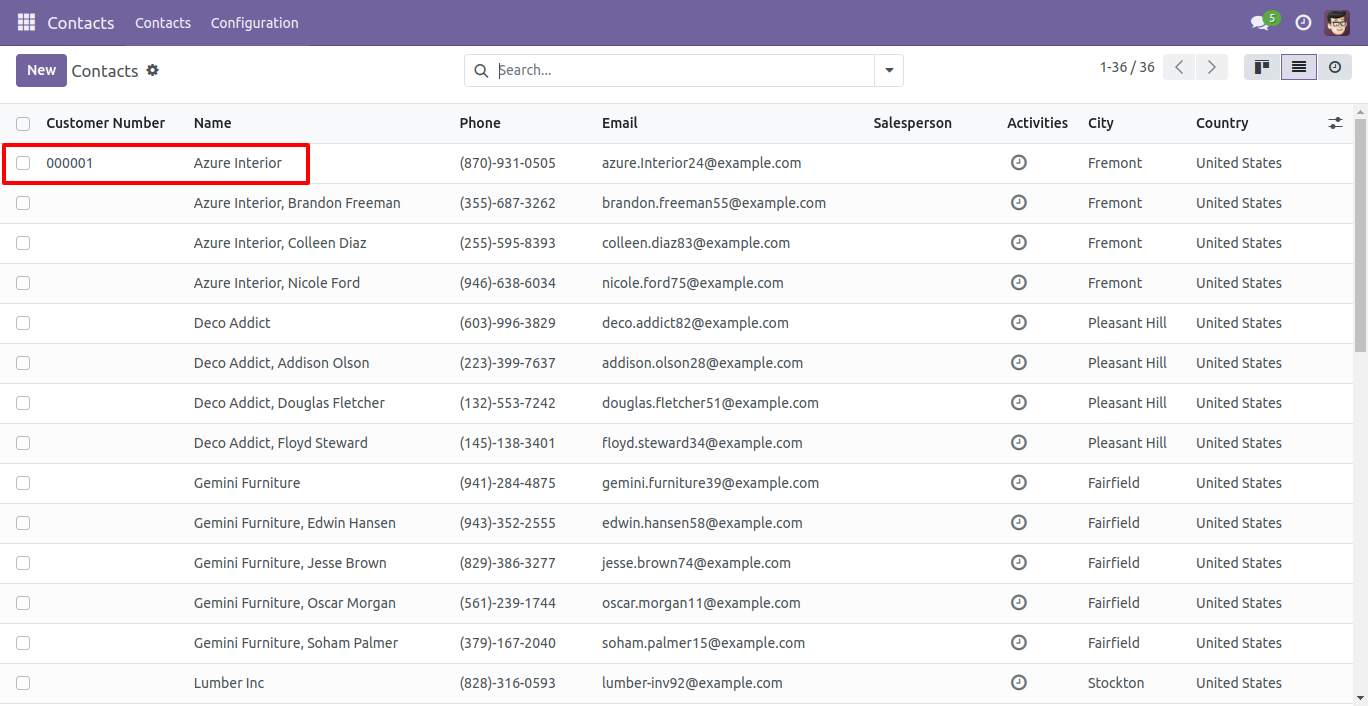
Go to settings and tick 'Auto create sequence-Individual/Company' to generate auto sequence number in company or individual.
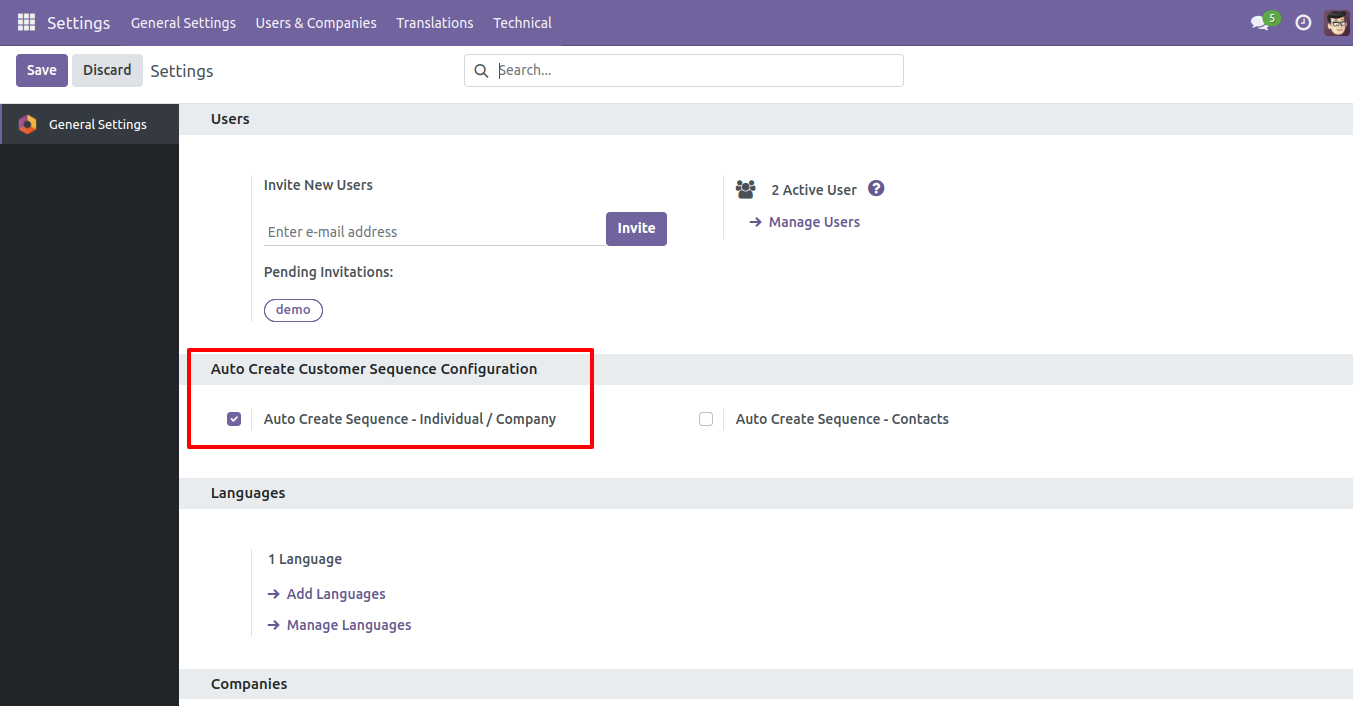
Now we create a new contact.
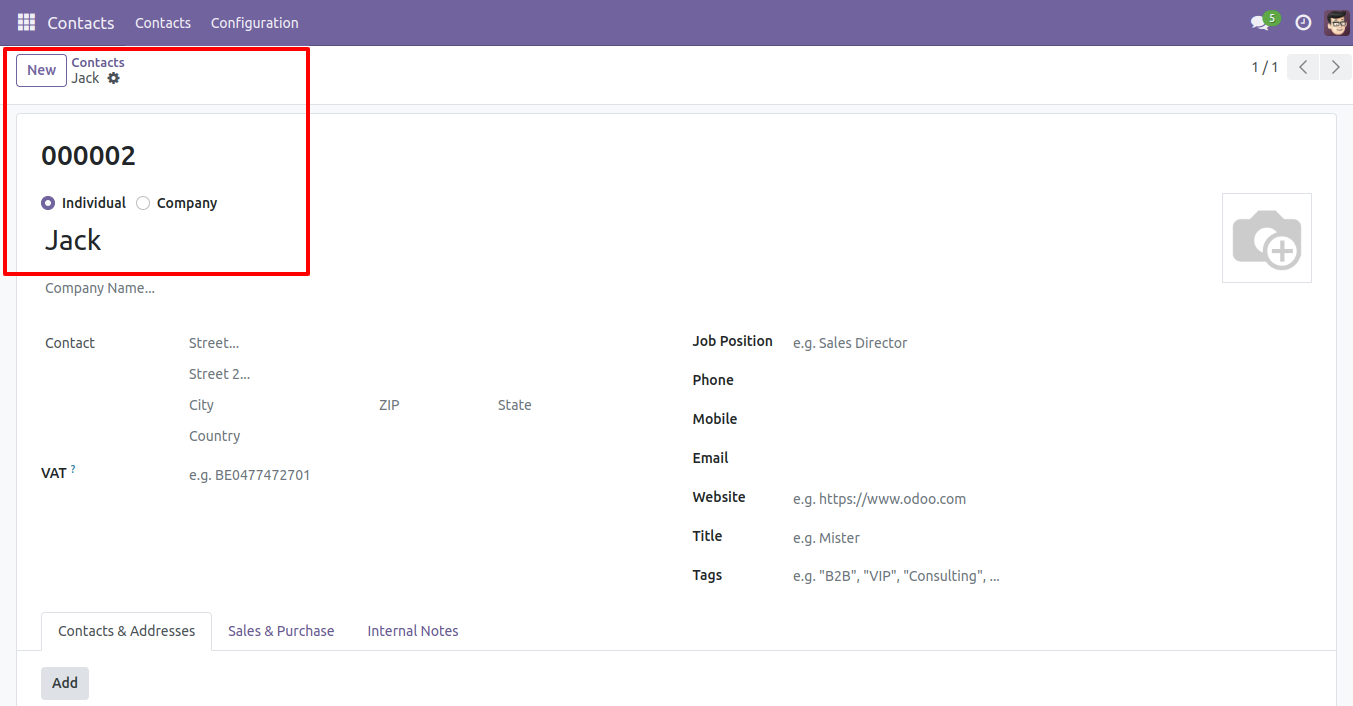
The sequence number auto-generated in contact looks like below.
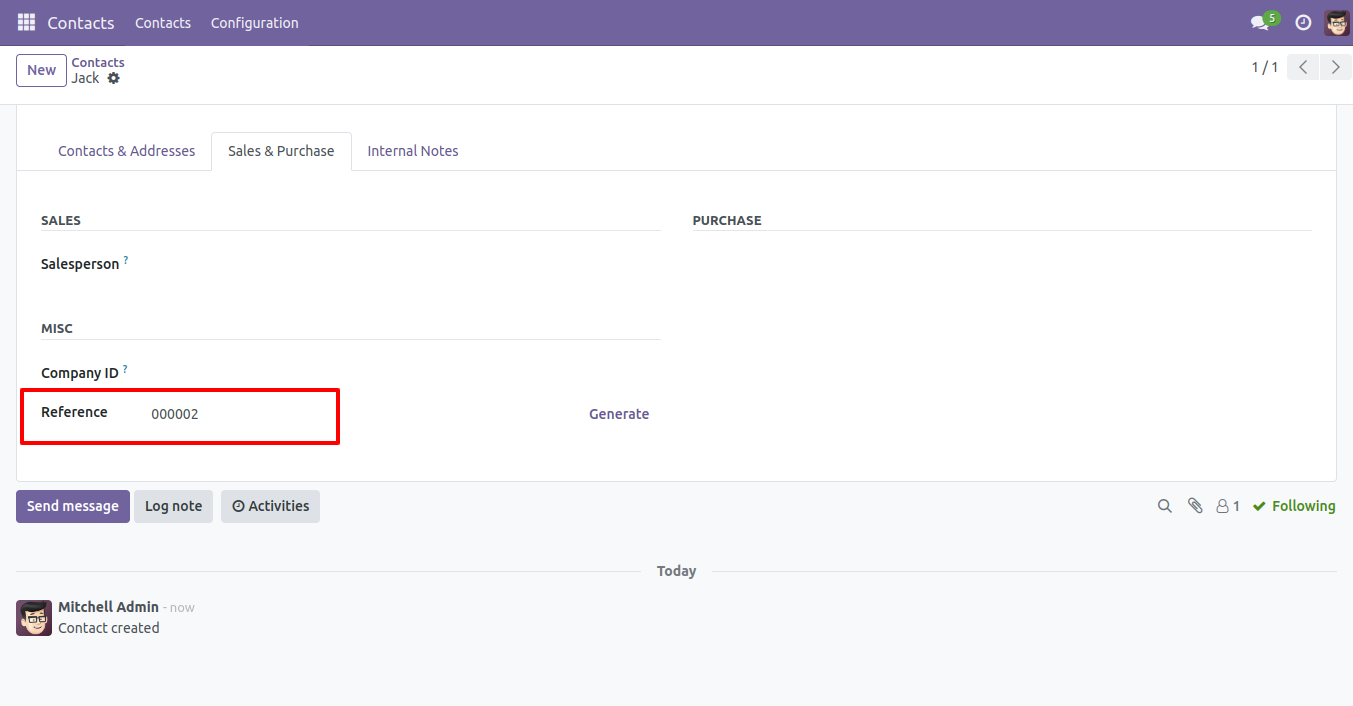
Go to settings and tick 'Auto Create Sequence-Contacts' to auto-generate the sequence in contacts.
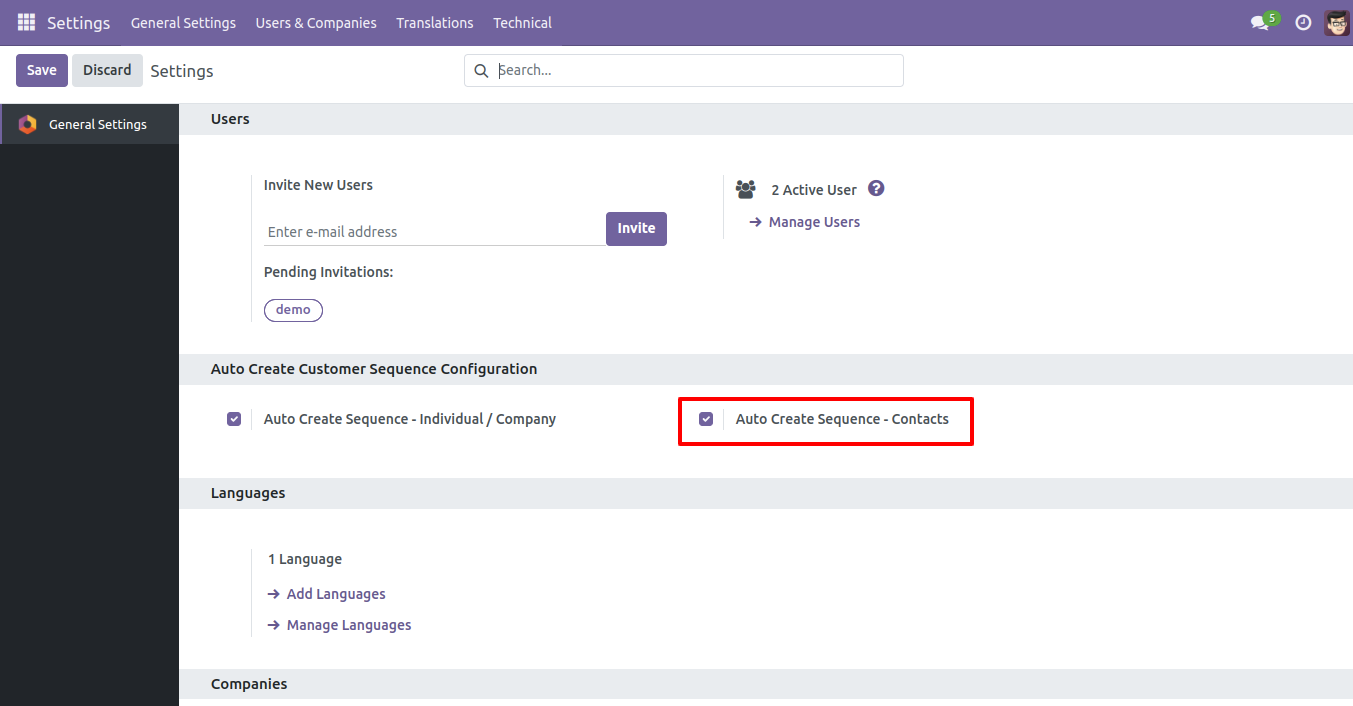
Now we create a new contact.
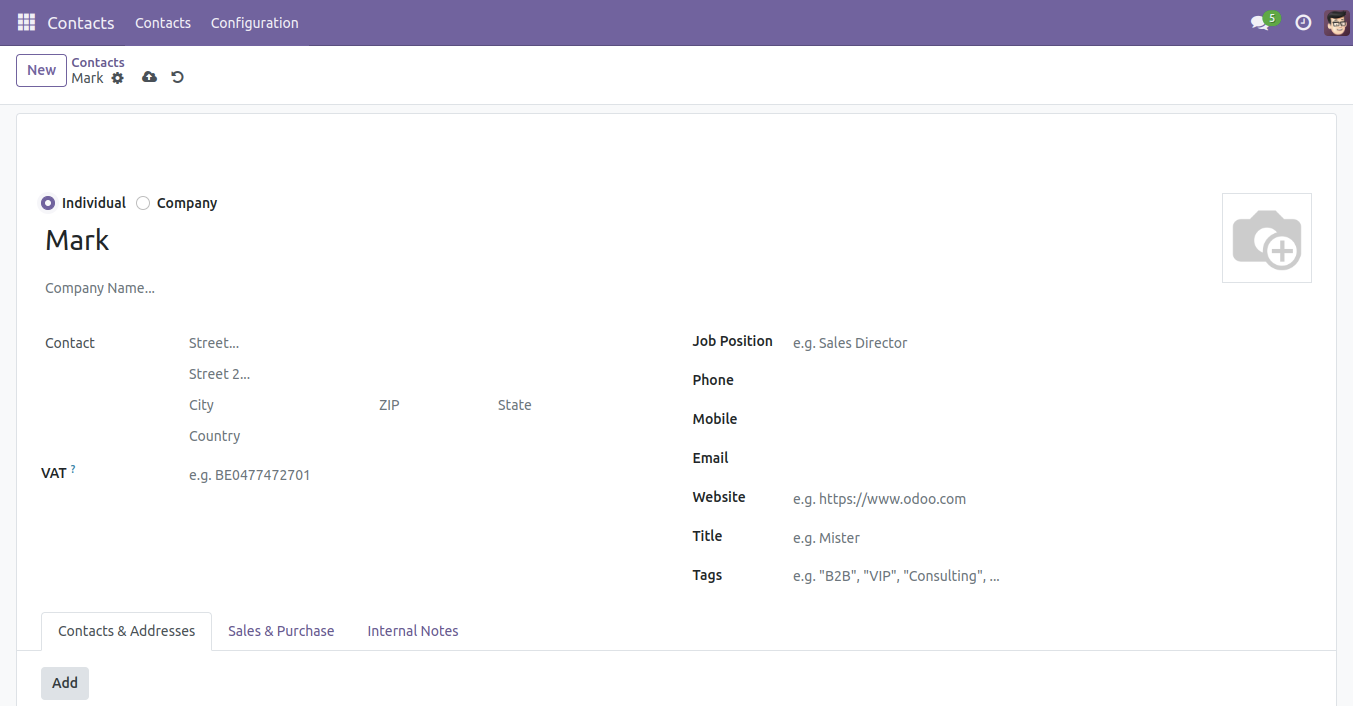
You can add other contacts from the 'Add' button.
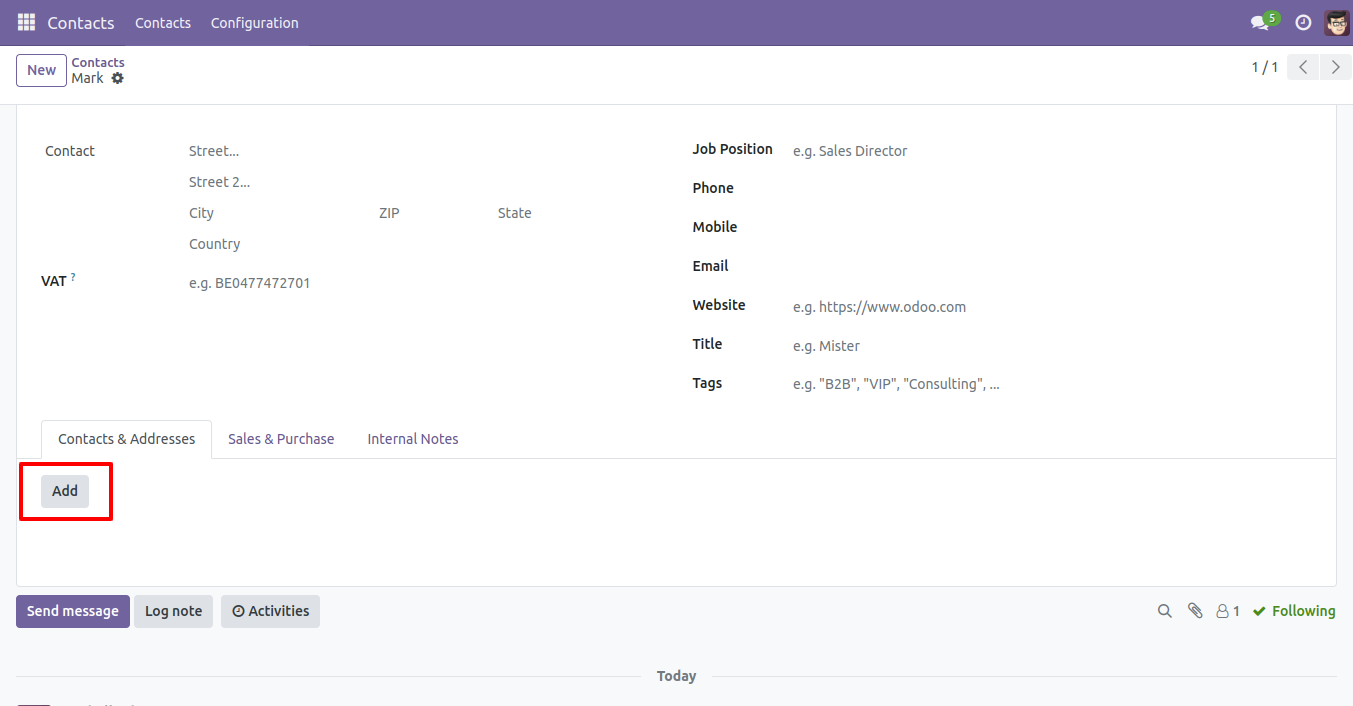
After one wizard open, you can create a contact from that.
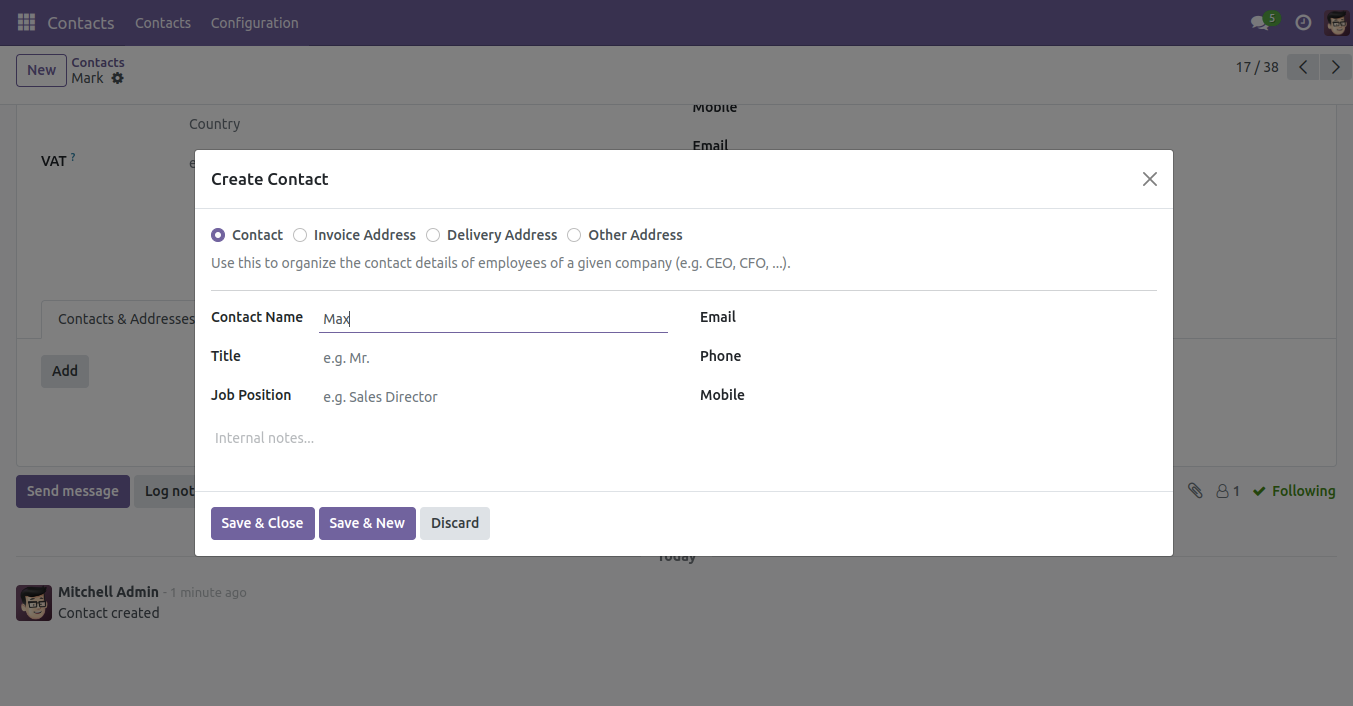
The auto-generated sequence number in the contact form view.
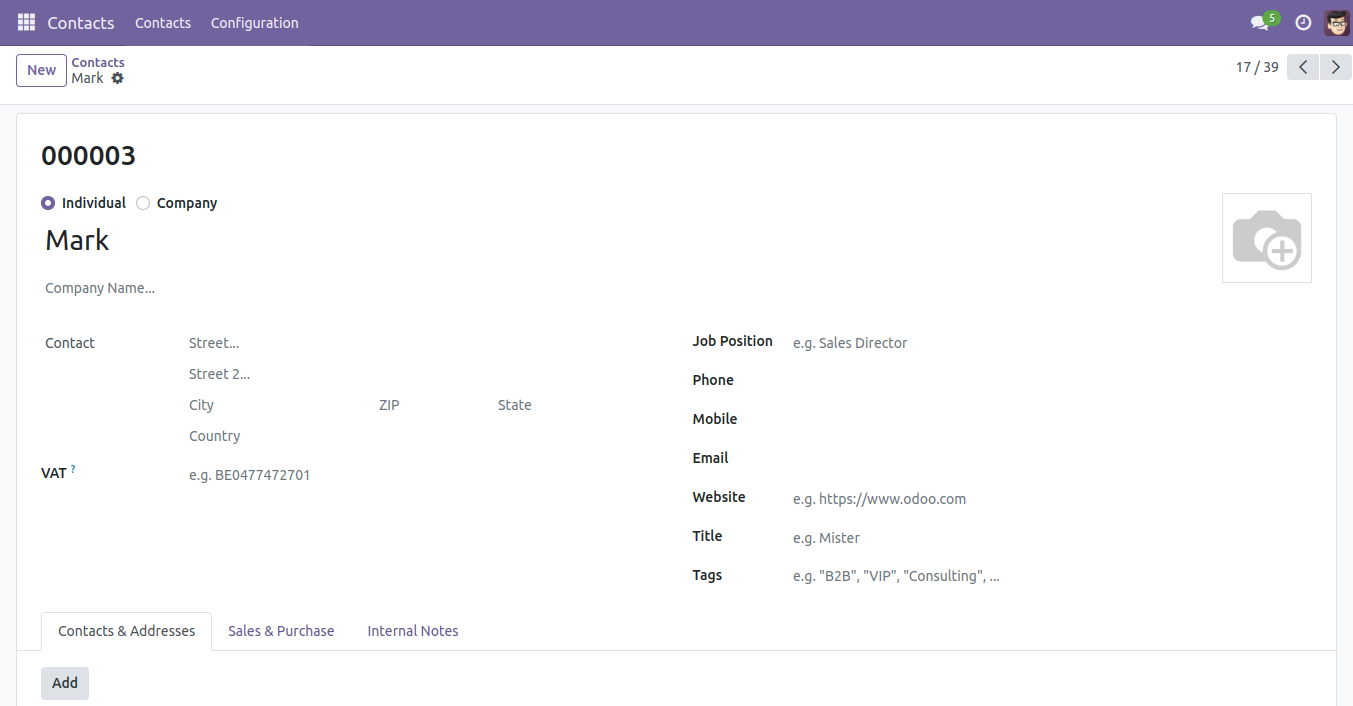
The auto-generated sequence number in the contact list view.
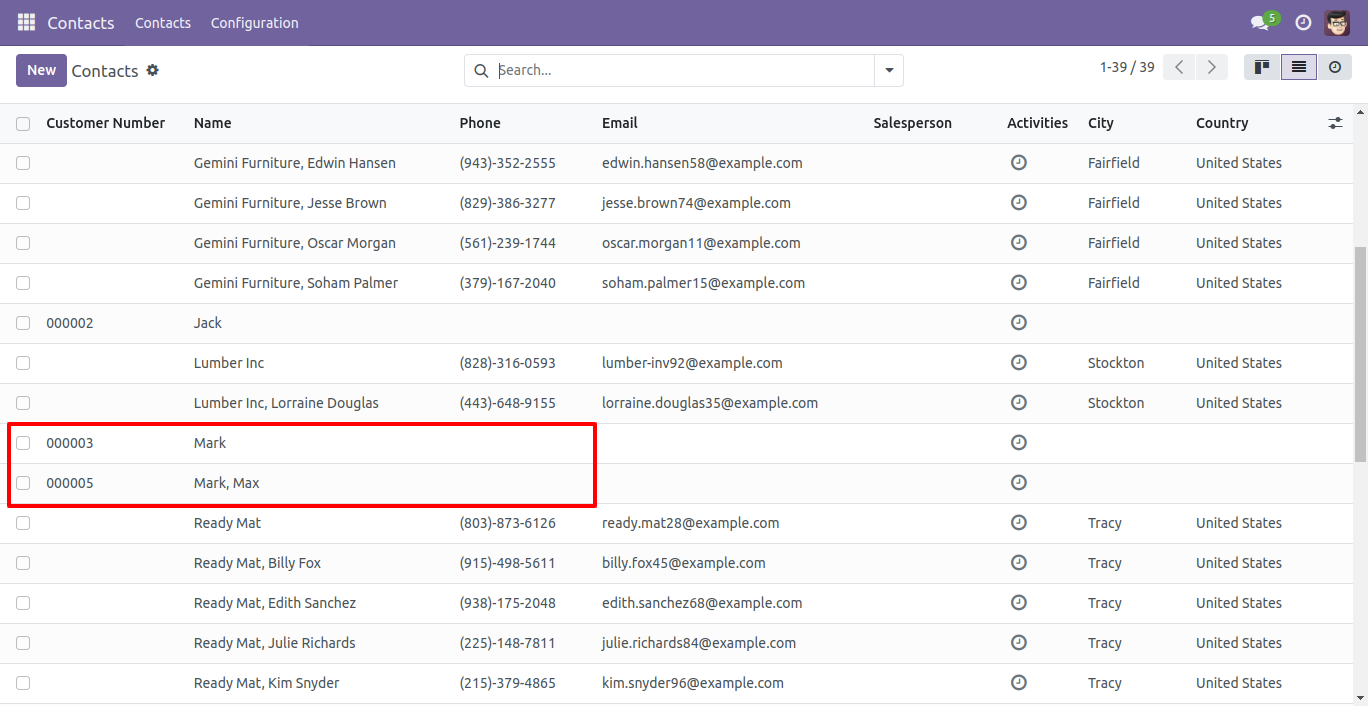
The auto-generated sequence number in the contacts kanban view.
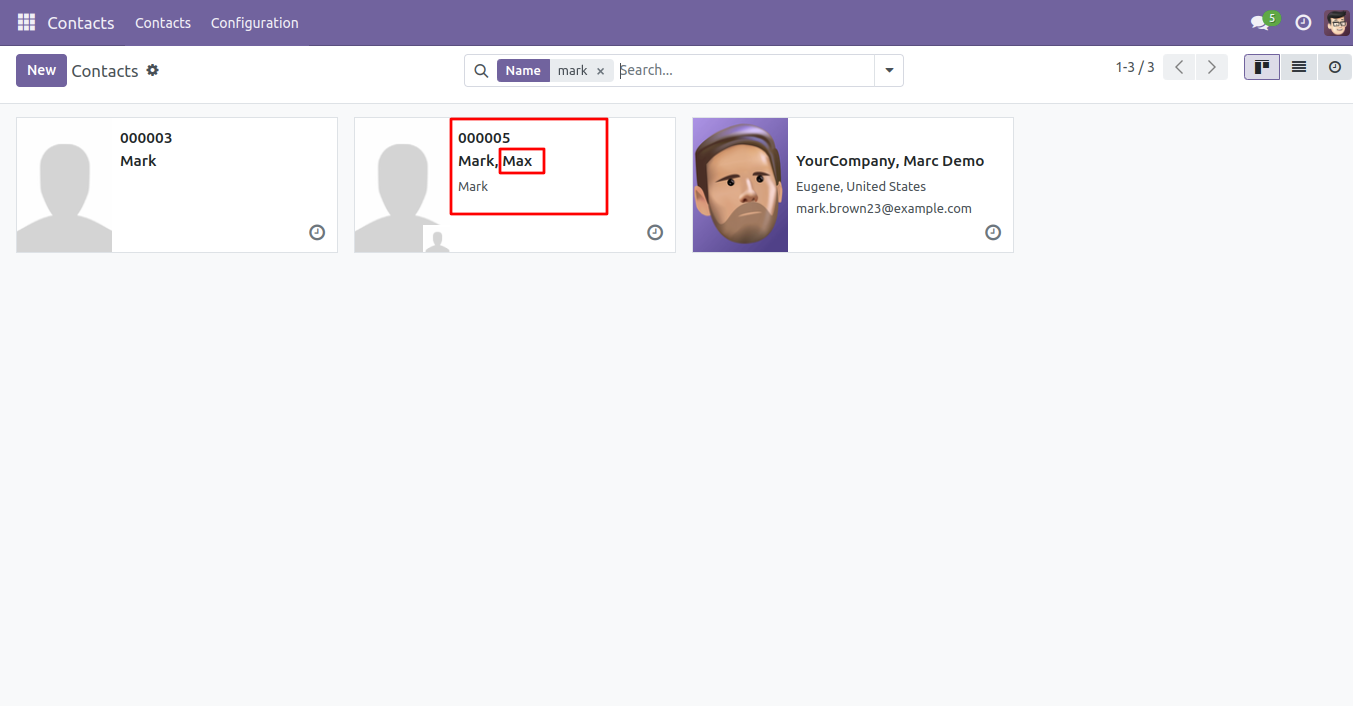
The auto-generated sequence number in the added contact form view.
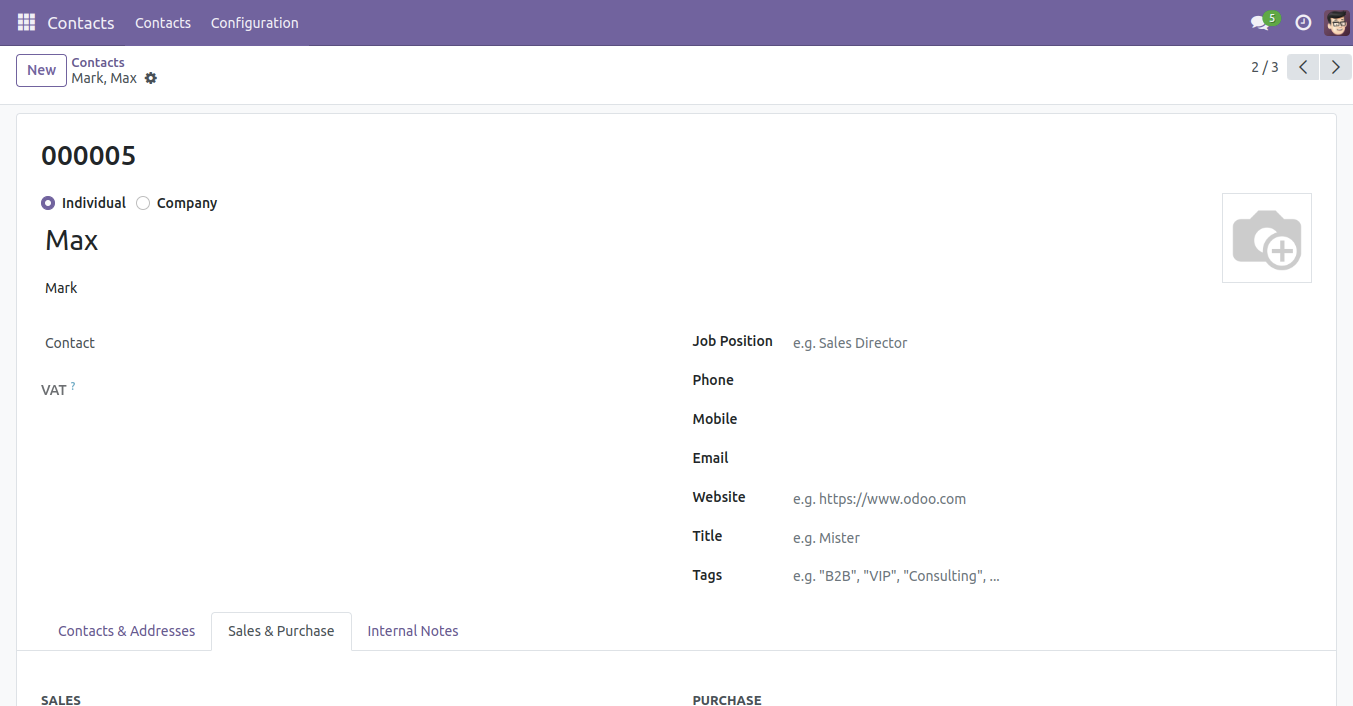
The auto-generated sequence number in the added contact looks like below.
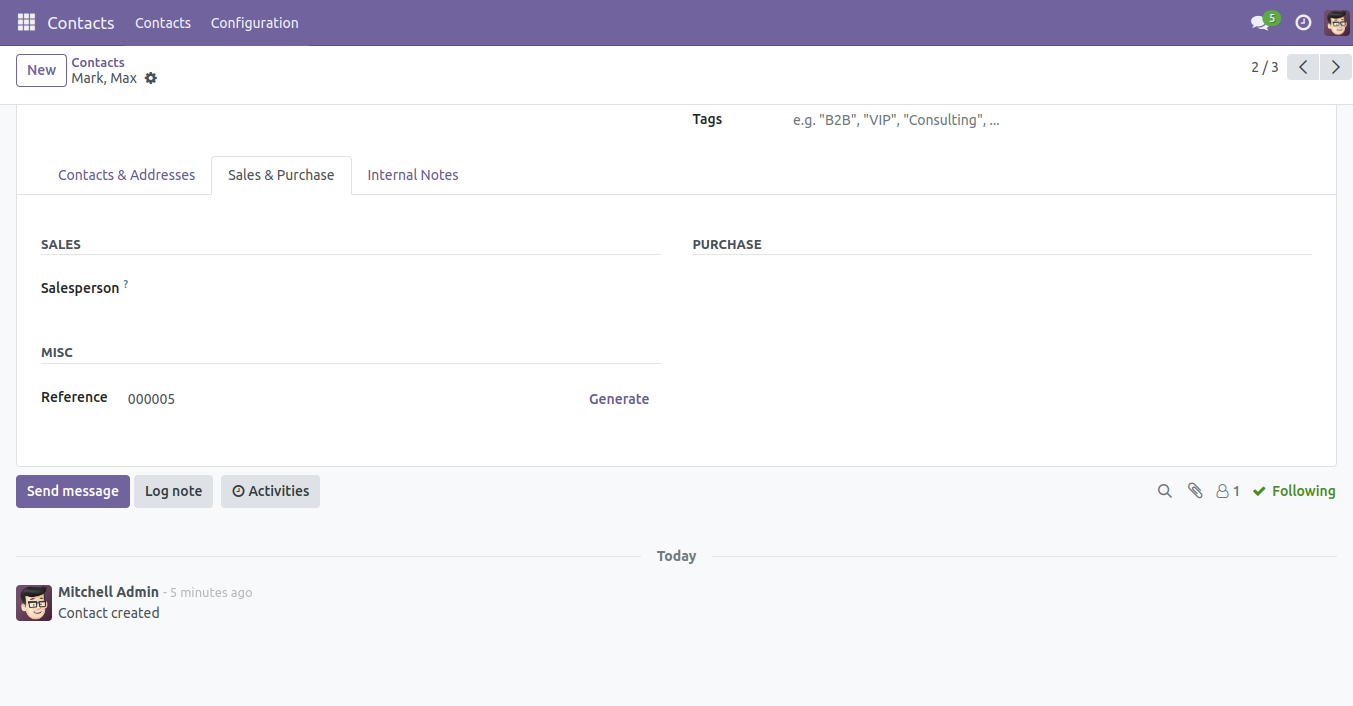
Version 18.0.2 | Released on : 22nd August 2025
Version 18.0.1 | Released on : 3rd September 2024
- Yes, this app works perfectly with Odoo Enterprise (Odoo.sh & On-Premise) as well as Community.
- No, this application is not compatible with odoo.com(odoo saas/Odoo Online).
- Please Contact Us at sales@softhealer.com to request customization.
- Yes, you will get free update for lifetime.
- No, you don't need to install addition libraries.
- For version 12 or upper, you will need to purchase the module for each version that you want to use.
- Yes, we provide free support for 100 days.
- No, We do not provide any kind of exchange.

