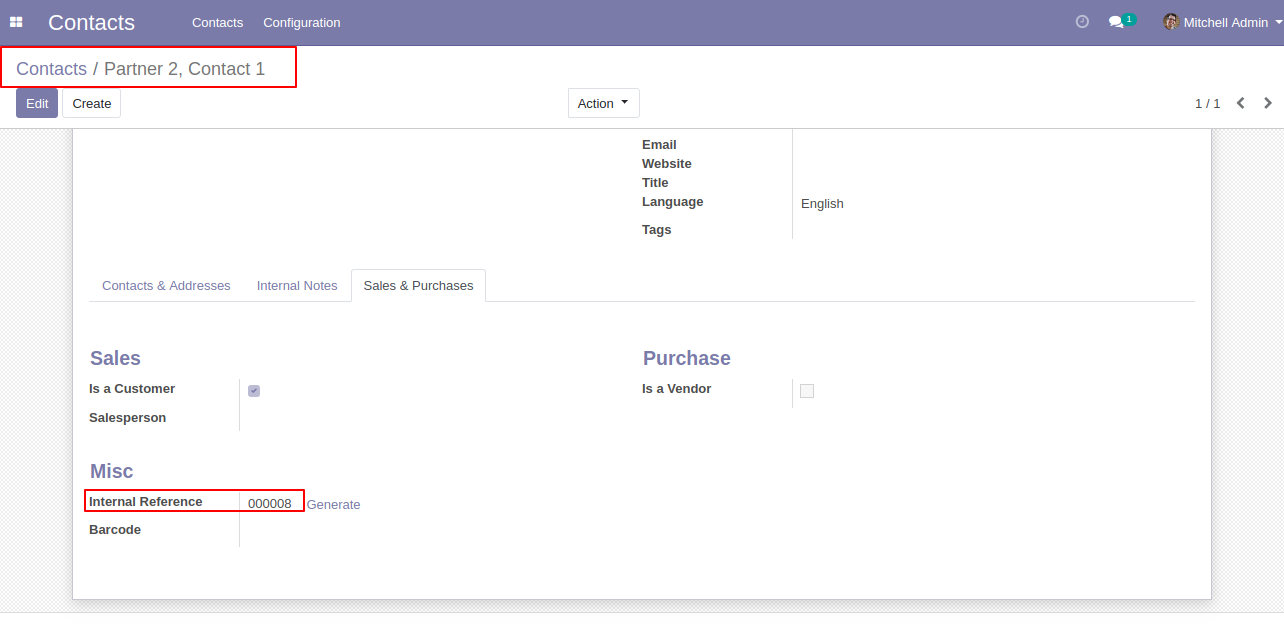Do you want to give a unique number to each customer? Do you want to give a sequence for every customer? You can easily identify customers using the sequence number. This module auto-generates a unique sequence number for all the created customers. You can generate a sequence number for the company or individual contacts. We have a given button also if you want to generate numbers manually.
Features
You can generate a sequence for every customer.
You can easily identify customers using the sequence number.
You can also generate sequence numbers manually.
Auto-generate a unique sequence number for the company or individual contacts.
No special configuration required, install it, use it.
This module saves your important time.
It reduces human efforts.
Version
- Initial Release
Go to contacts and press the "Generate" button to generate the sequence number.
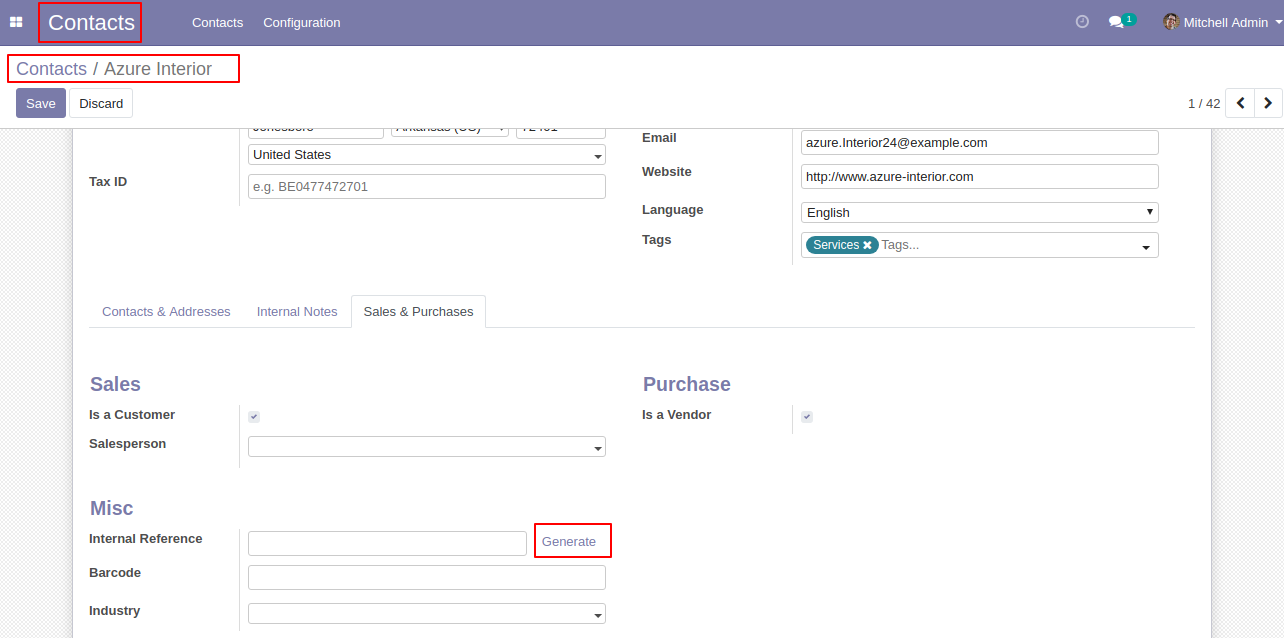
Sequence number generated.
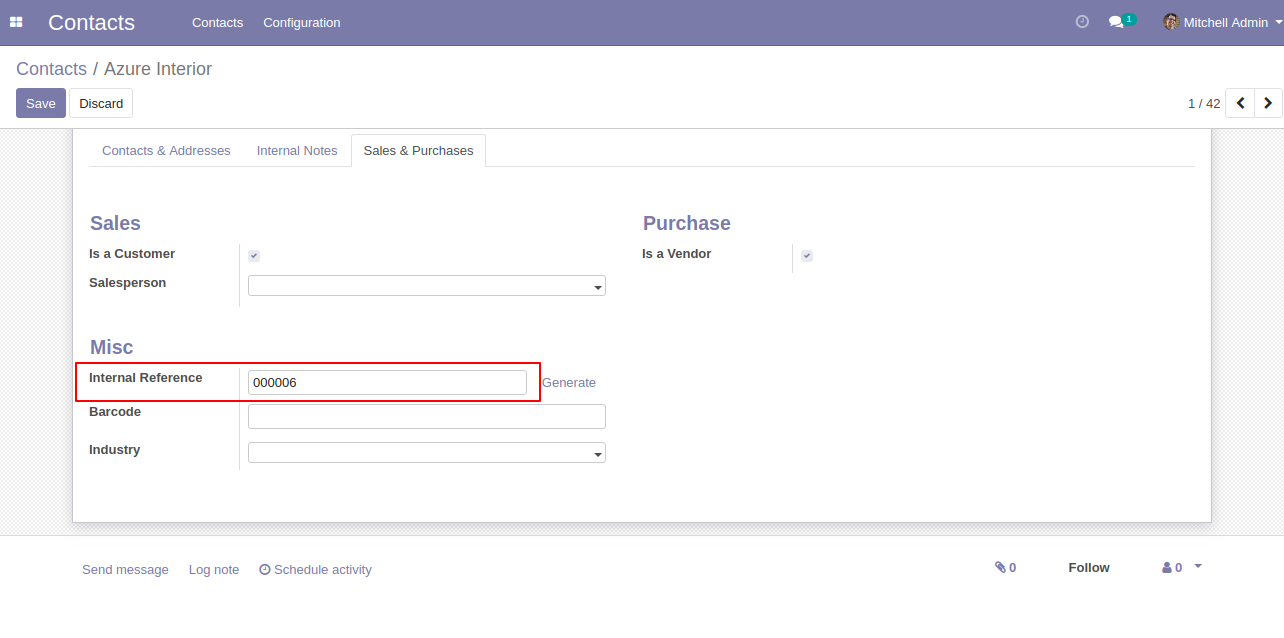
The generated sequence number in the contact form view.
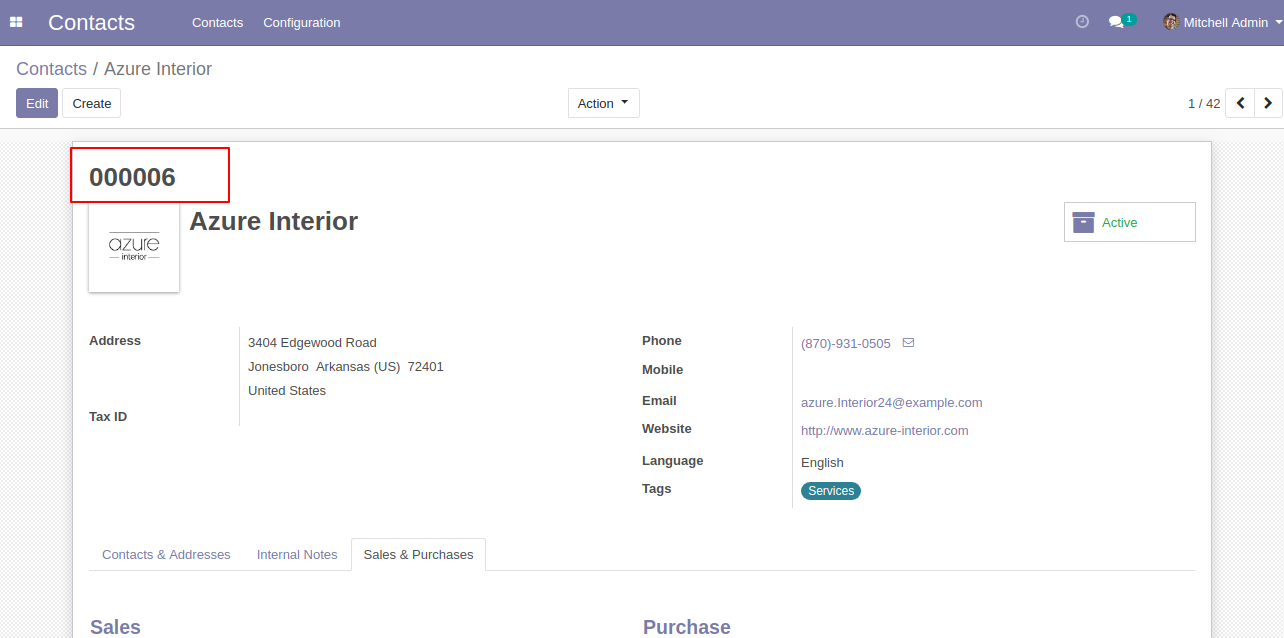
The generated sequence number in the contacts kanban view.
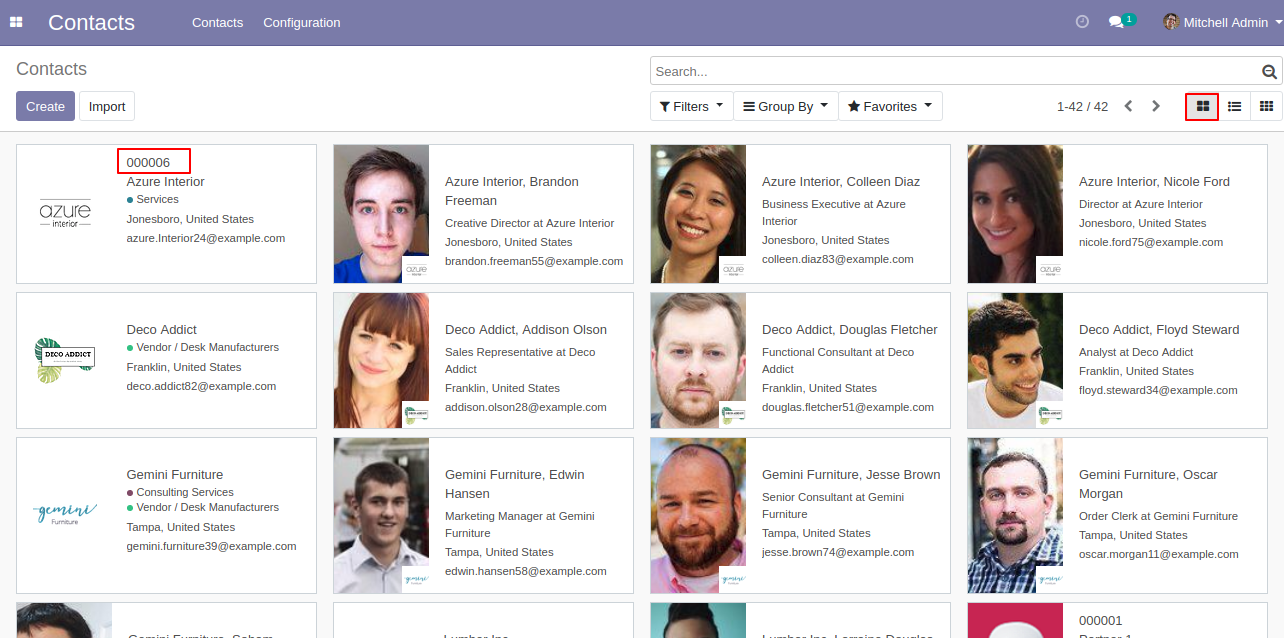
The generated sequence number in the contacts list view.
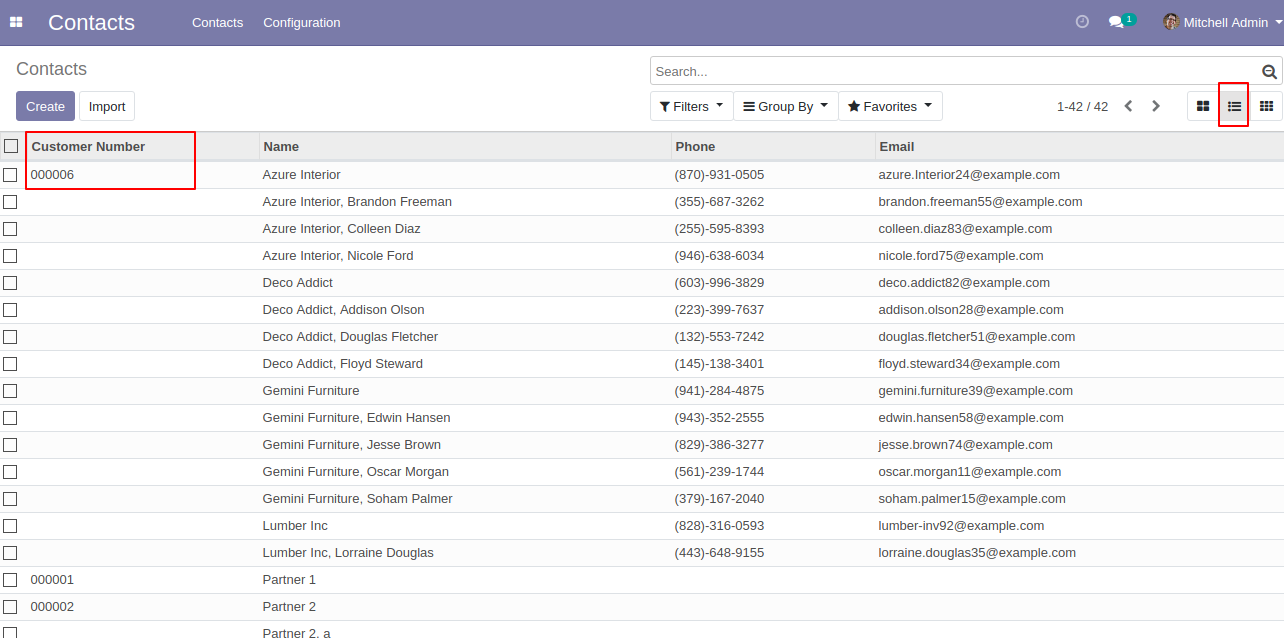
Go to settings and tick "Auto create sequence-Individual/Company" to generate auto sequence number in company or individual.
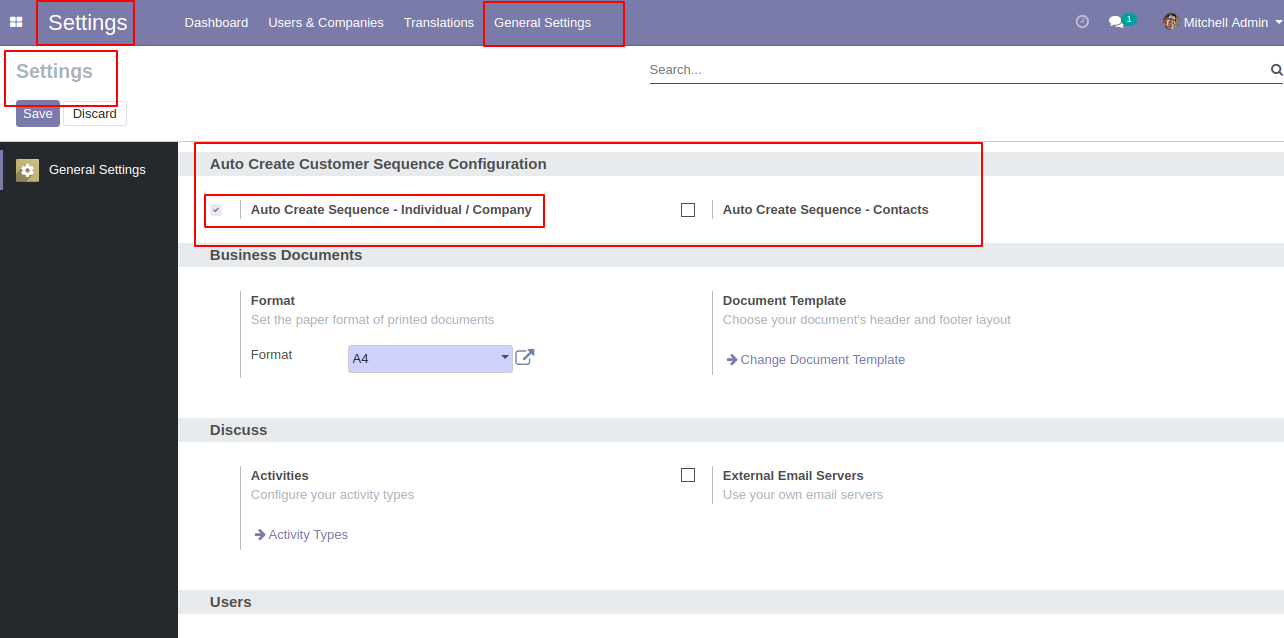
Now we create a new contact.
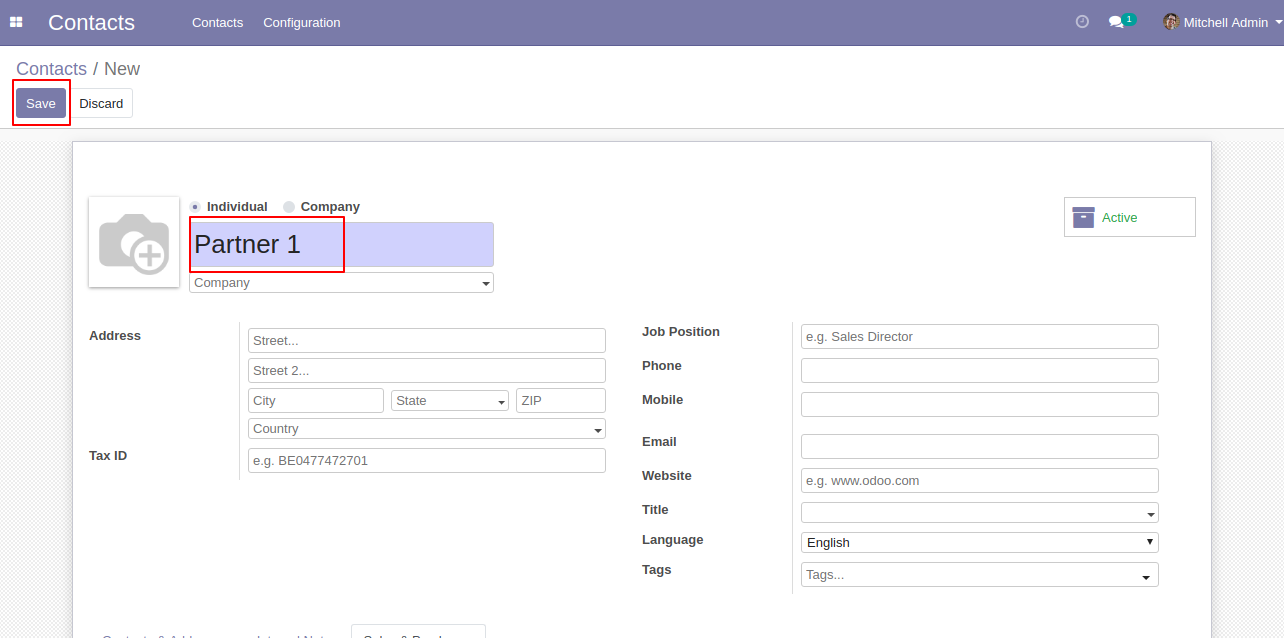
Sequence number auto-generated in contact, Form view looks like below.
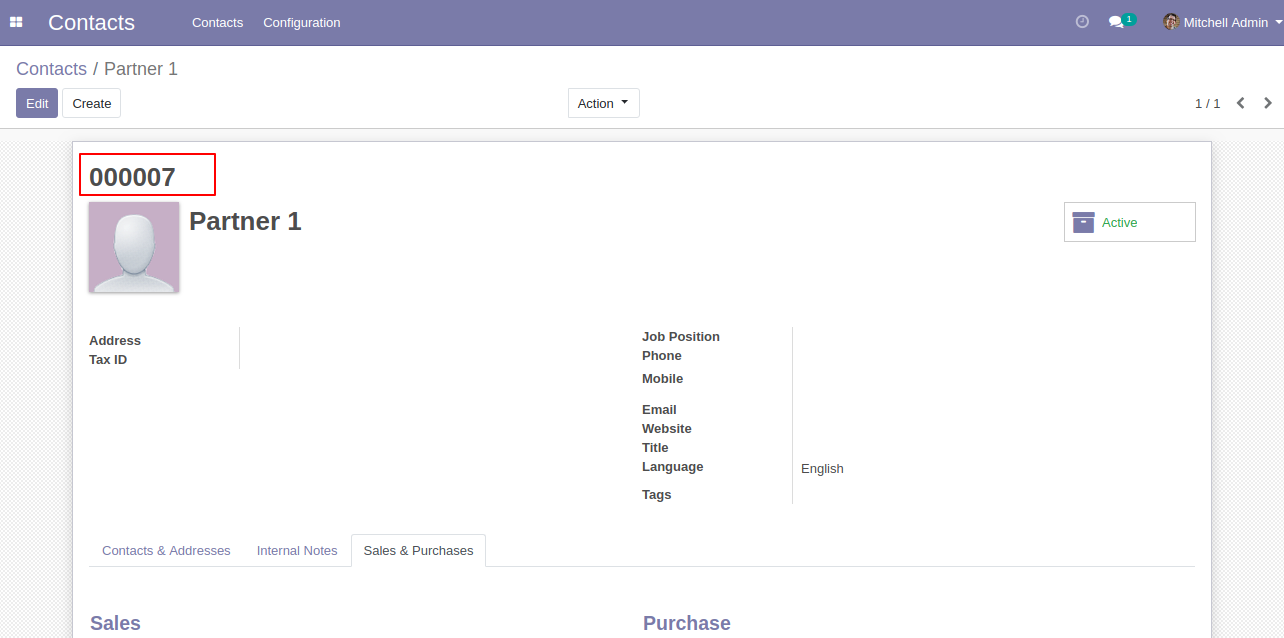
The sequence number auto-generated in contact looks like below.
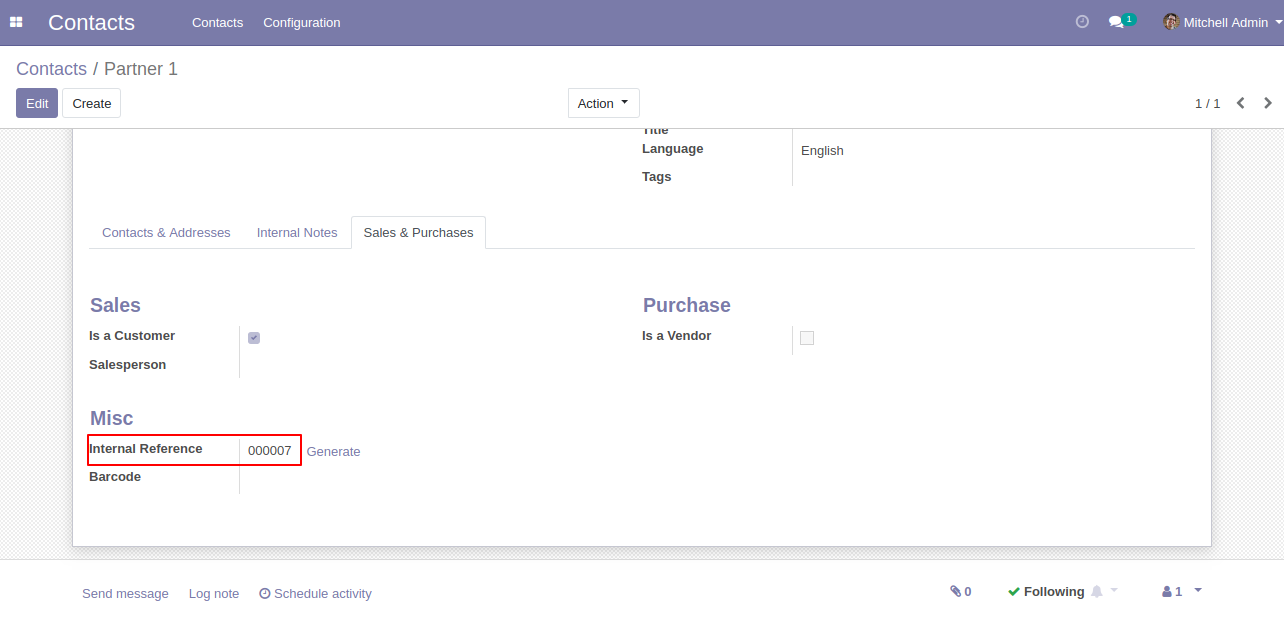
Go to settings and tick "Auto Create Sequence-Contacts" to auto-generate the sequence in contacts.
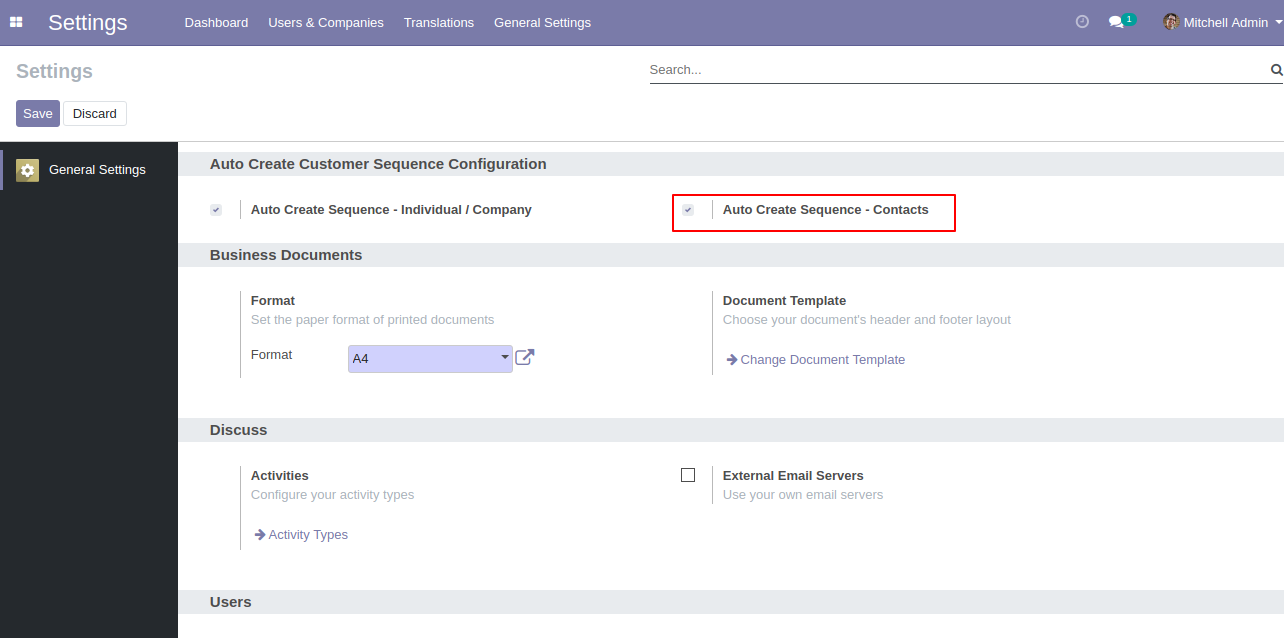
Now we create a new contact.
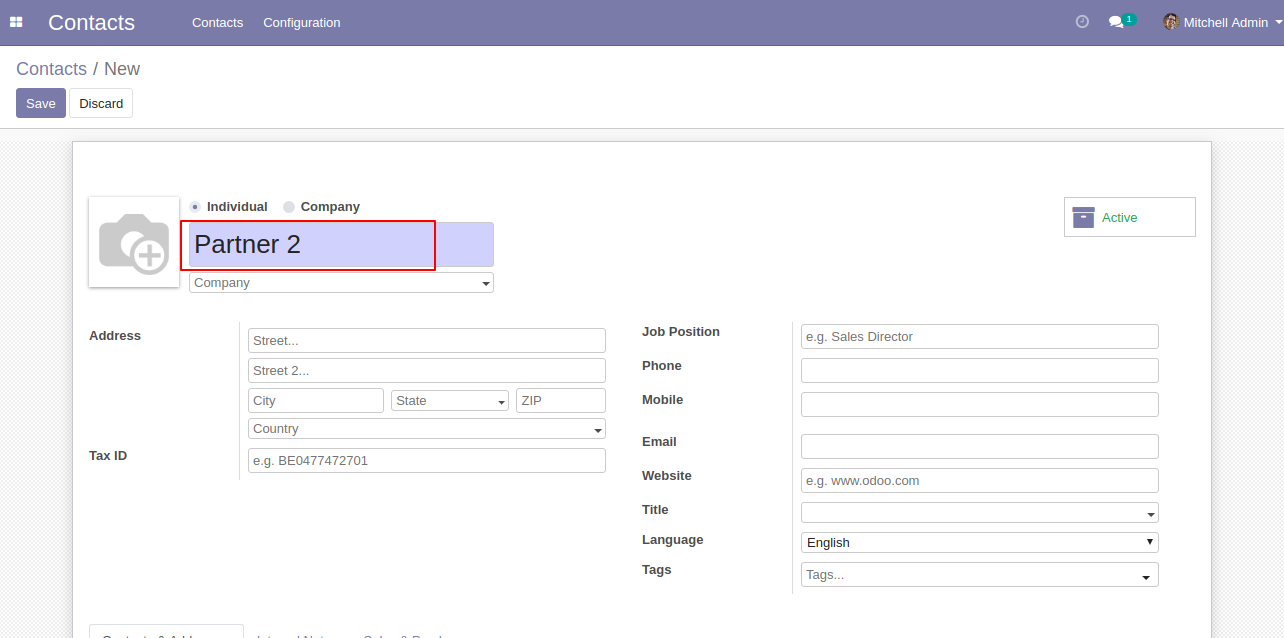
You can add other contacts from the "Add" button.
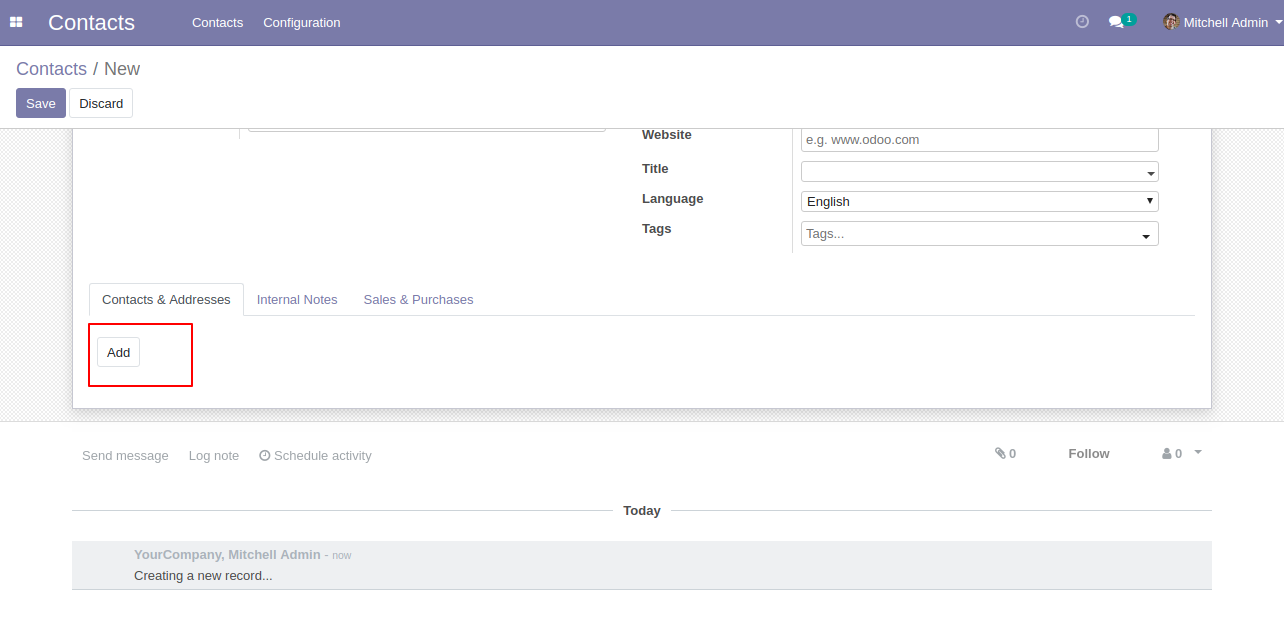
After one wizard open, you can create a contact from that.
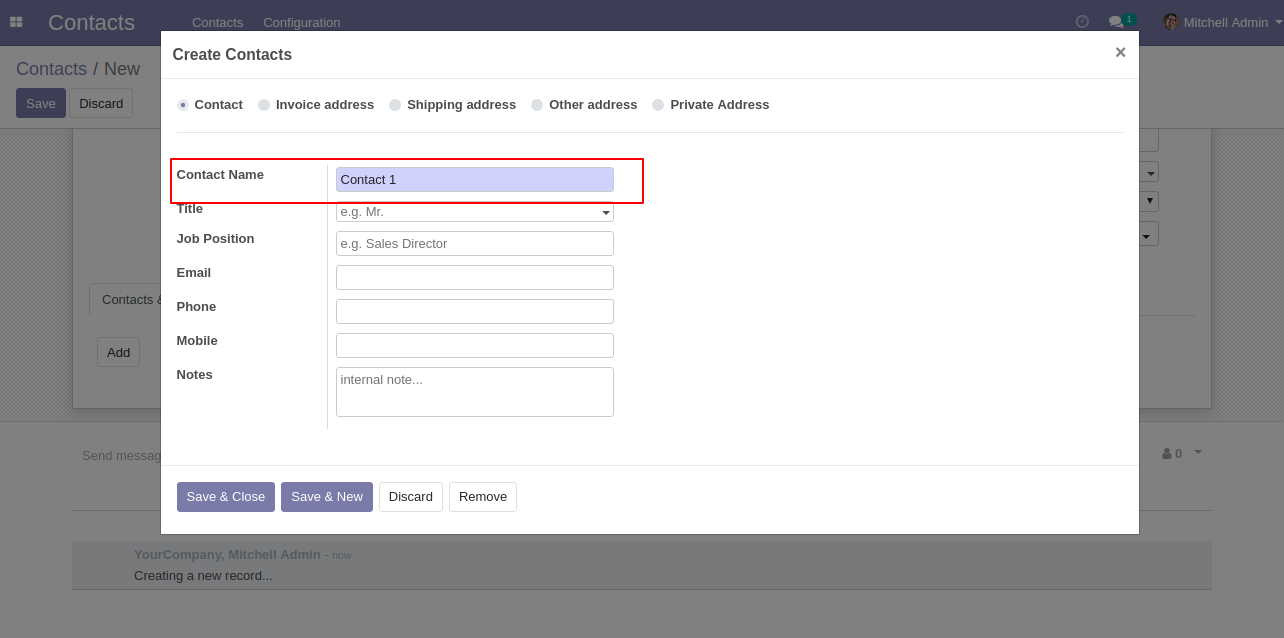
The auto-generated sequence number in the contact form view.
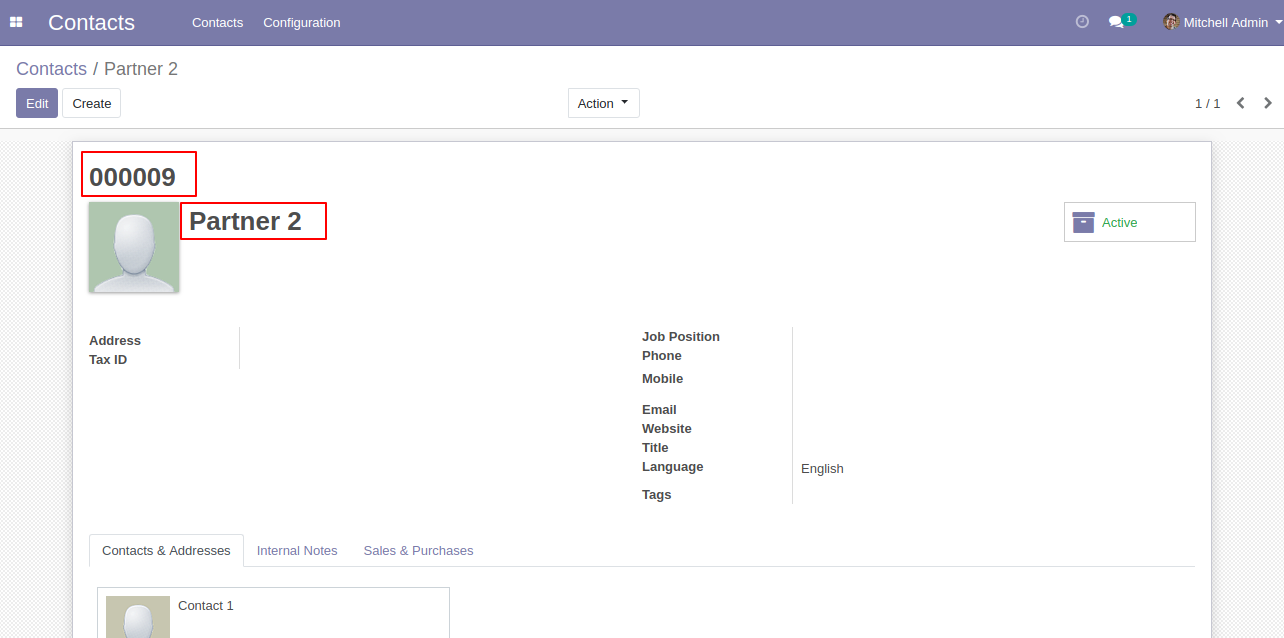
The auto-generated sequence number in the contact list view.
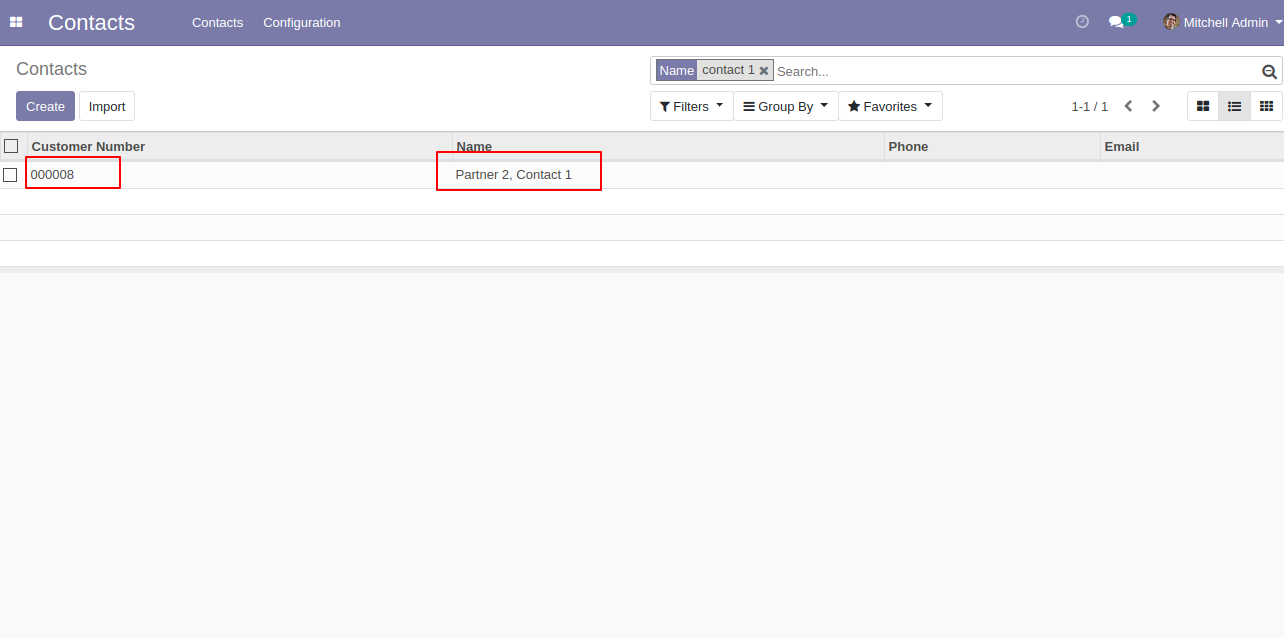
The auto-generated sequence number in the contacts kanban view.
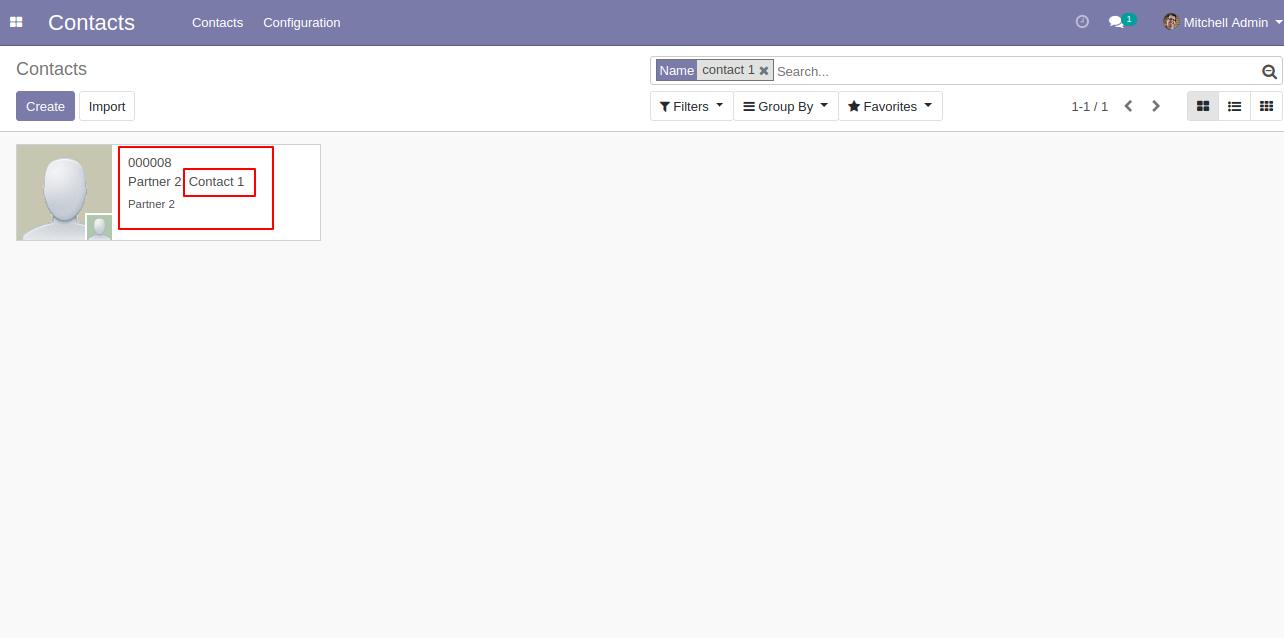
The auto-generated sequence number in the added contact form view.
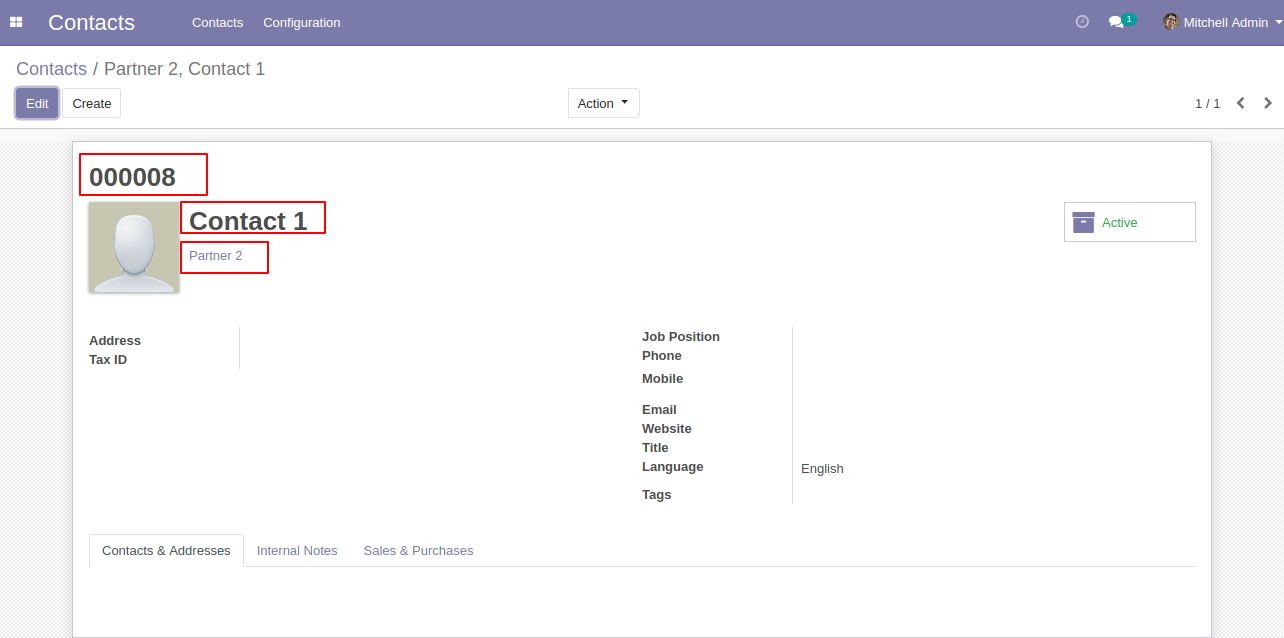
The auto-generated sequence number in the added contact looks like below.