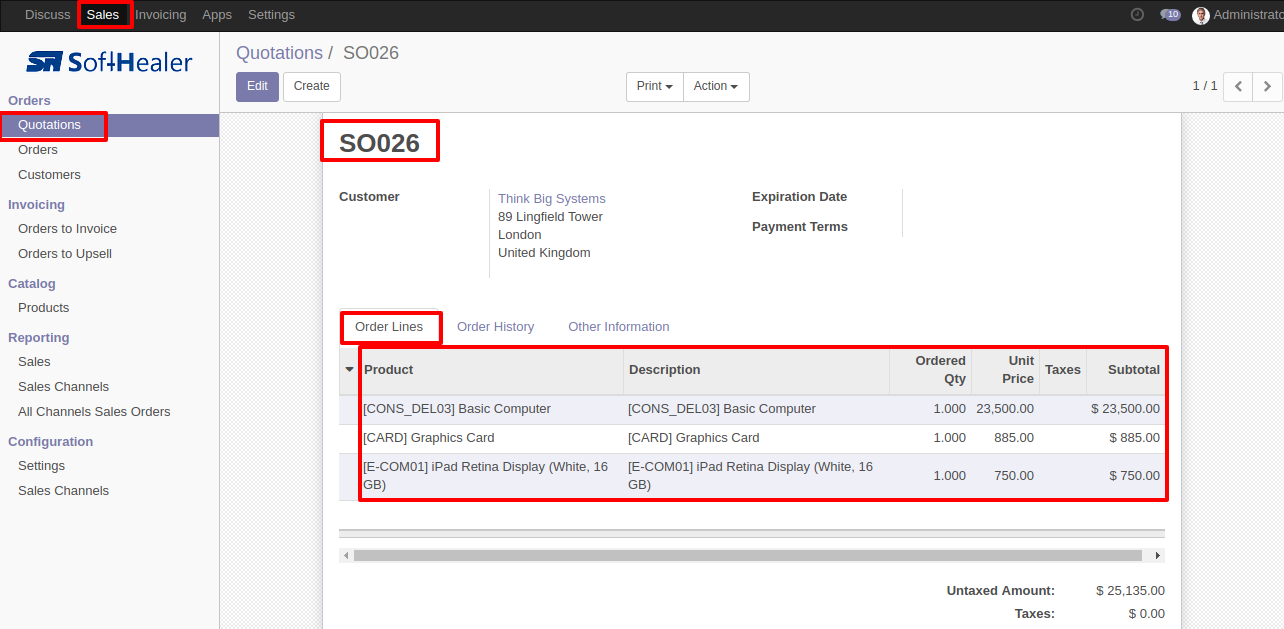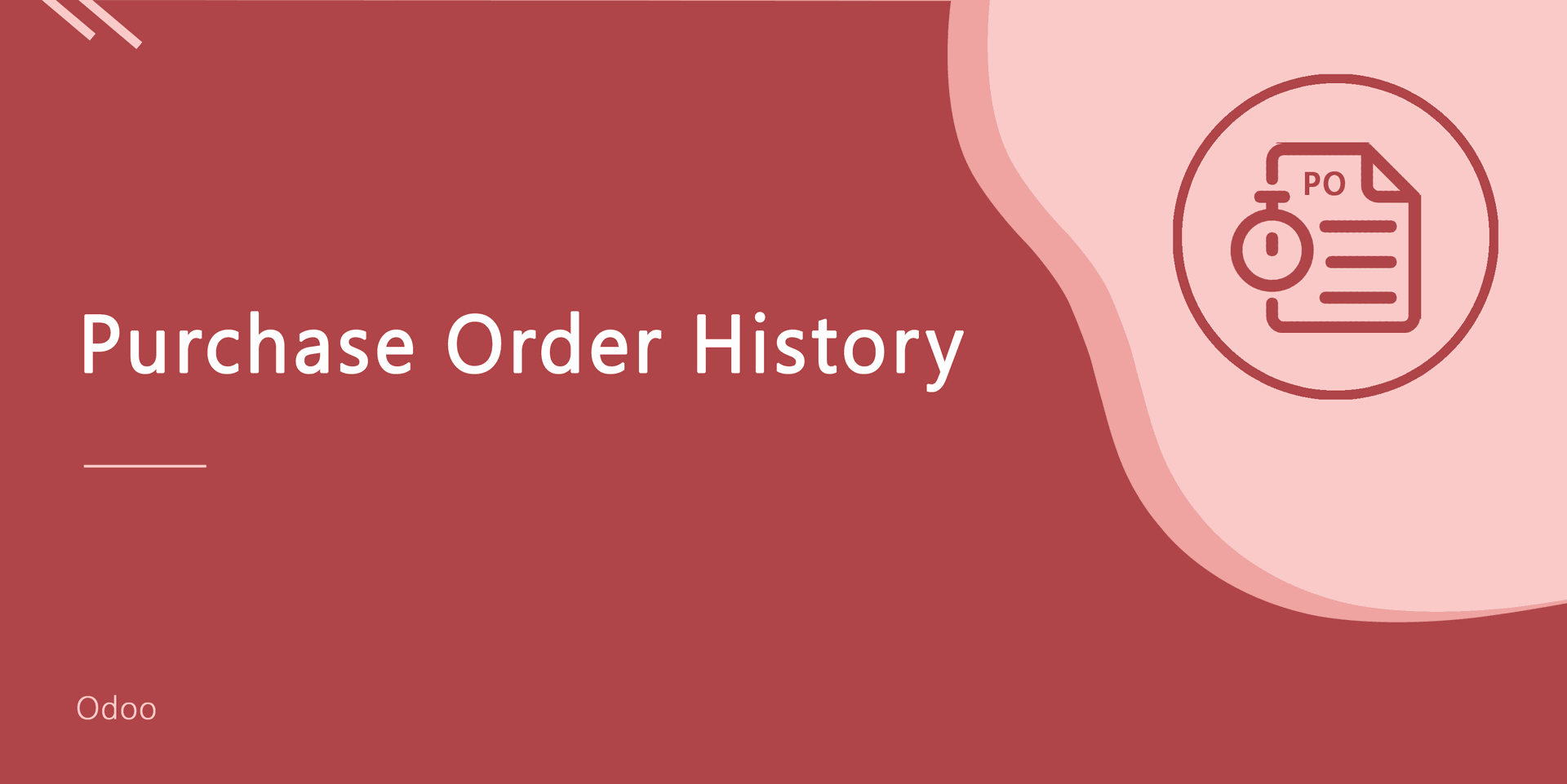This module useful to give customer sales history from last sales orders, easily reorder product lines from the previous sale order.
Features
It displays new price in sale order history based on selected pricelist.New
You can reorder and view sale orders from list view using iconic button.New
You can filter sale orders by last number of days order & stages.New
You can see sale order status field in list view & form view.New
You can enable/disable reorder button for sales order history.
You can display the last confirmed order display limit.
Customer previous sales history list.
Easily reorder.
Easily reorder multiple items.
Version
- New New Price & Pricelist Field Added In Sales Order History.
- New Filter Sale Orders By Last Number Of Days Order & Stages.
- New Iconic Button Added In List View To Reorder & View SO.
- New Sale Order Status Field Added In List View & Form View.
- New Order Date Added In Sale Order History.
- New Configuration Added To Enable/Disable "Reorder" Button.
- New Parent and Child company Can See Their Sale Orders In Sale Order History.
- New Last confirmed order display limit added.
- Initial Release
v 13.0.5
Order history with reorder & view iconic button.
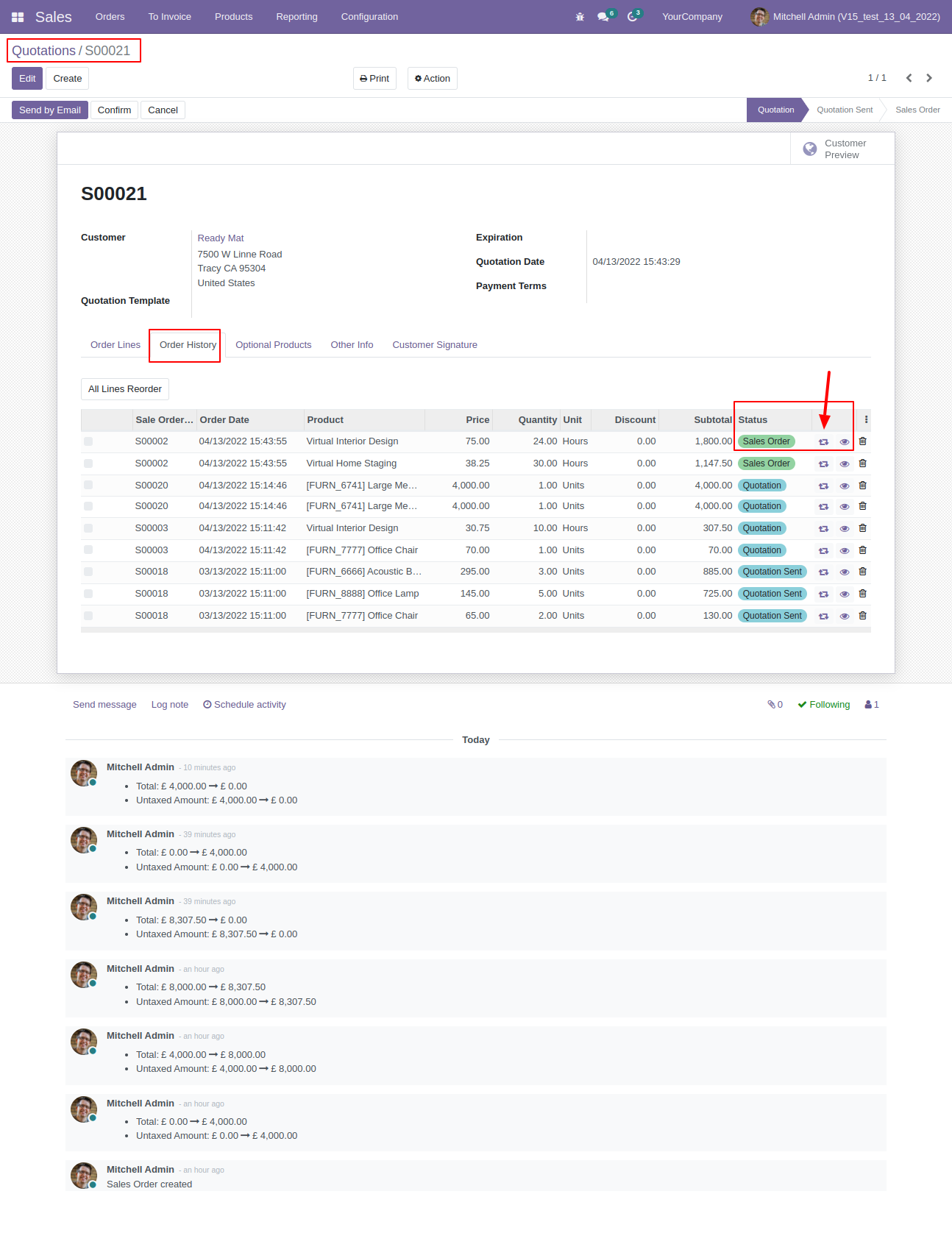
On "Reorder" button click, that order placed on Order Line.
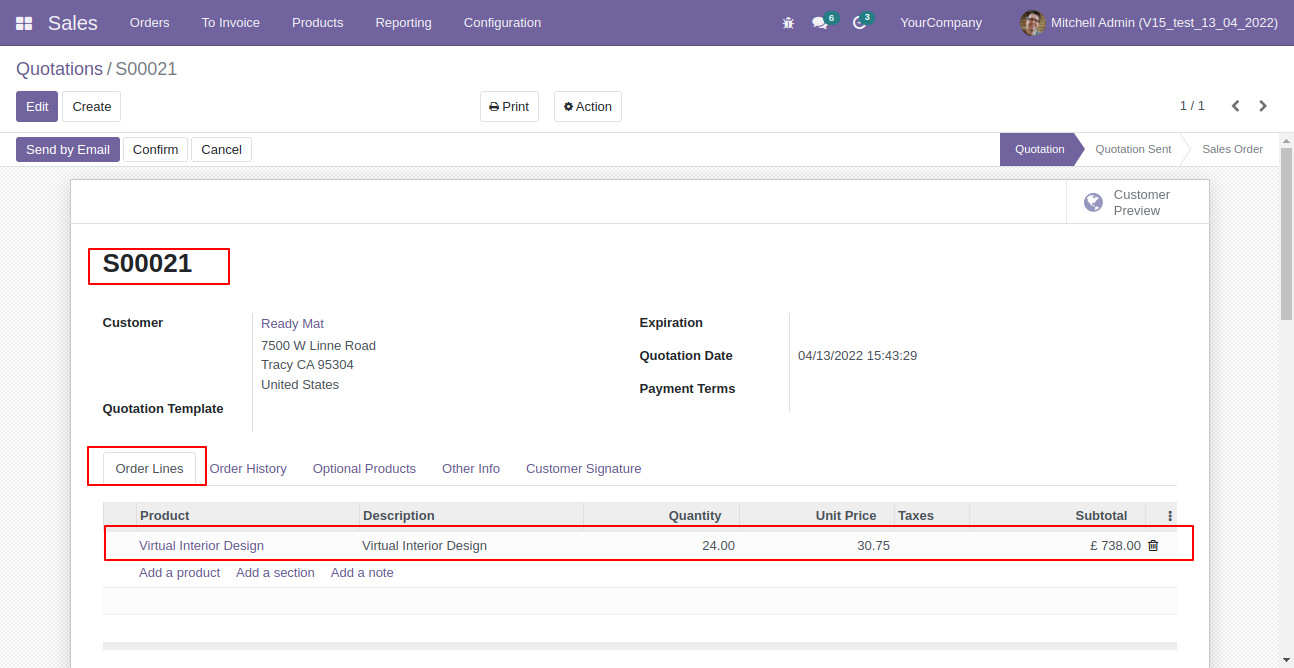
Now we press view button.
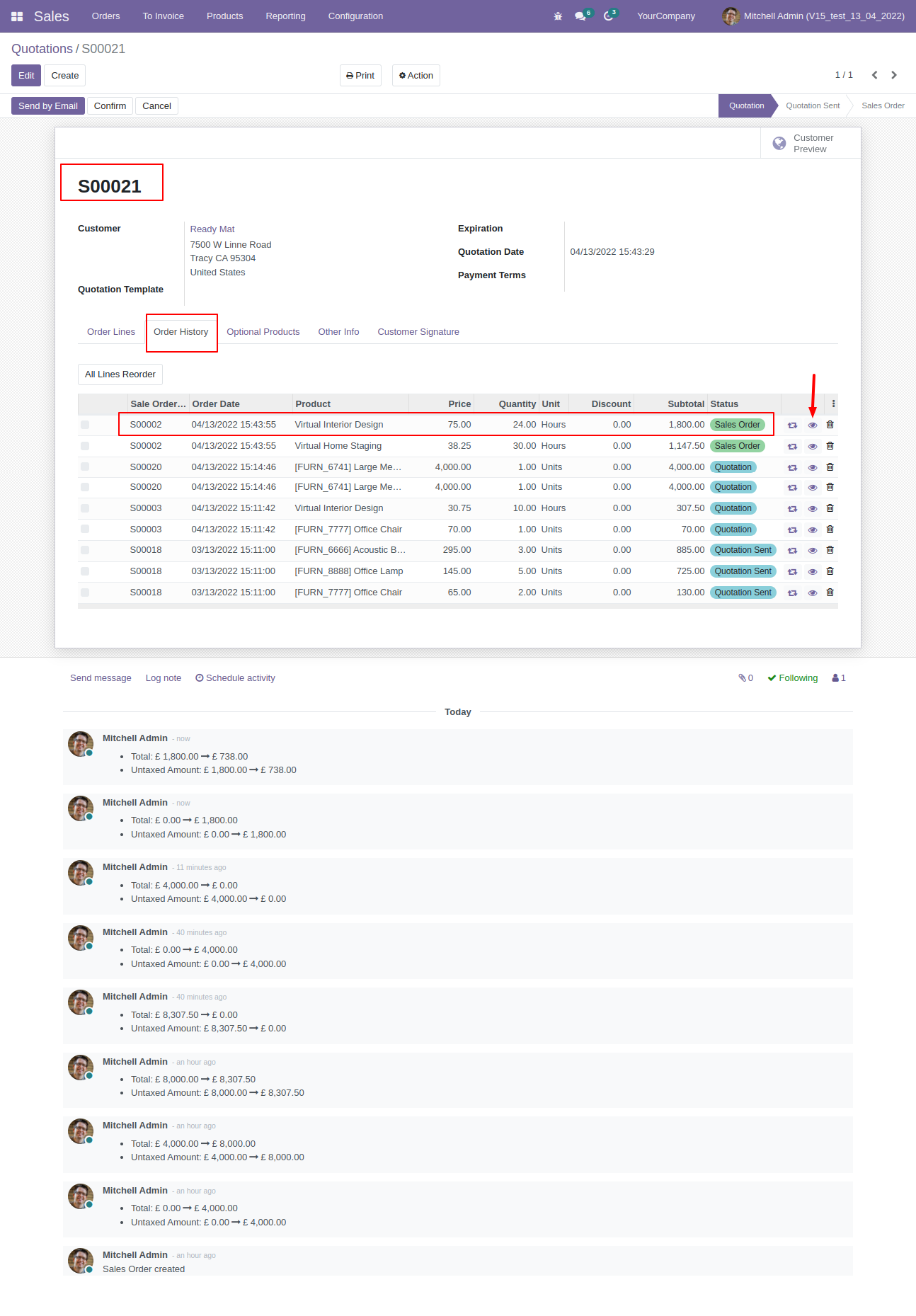
On "View" button click, that order opens.
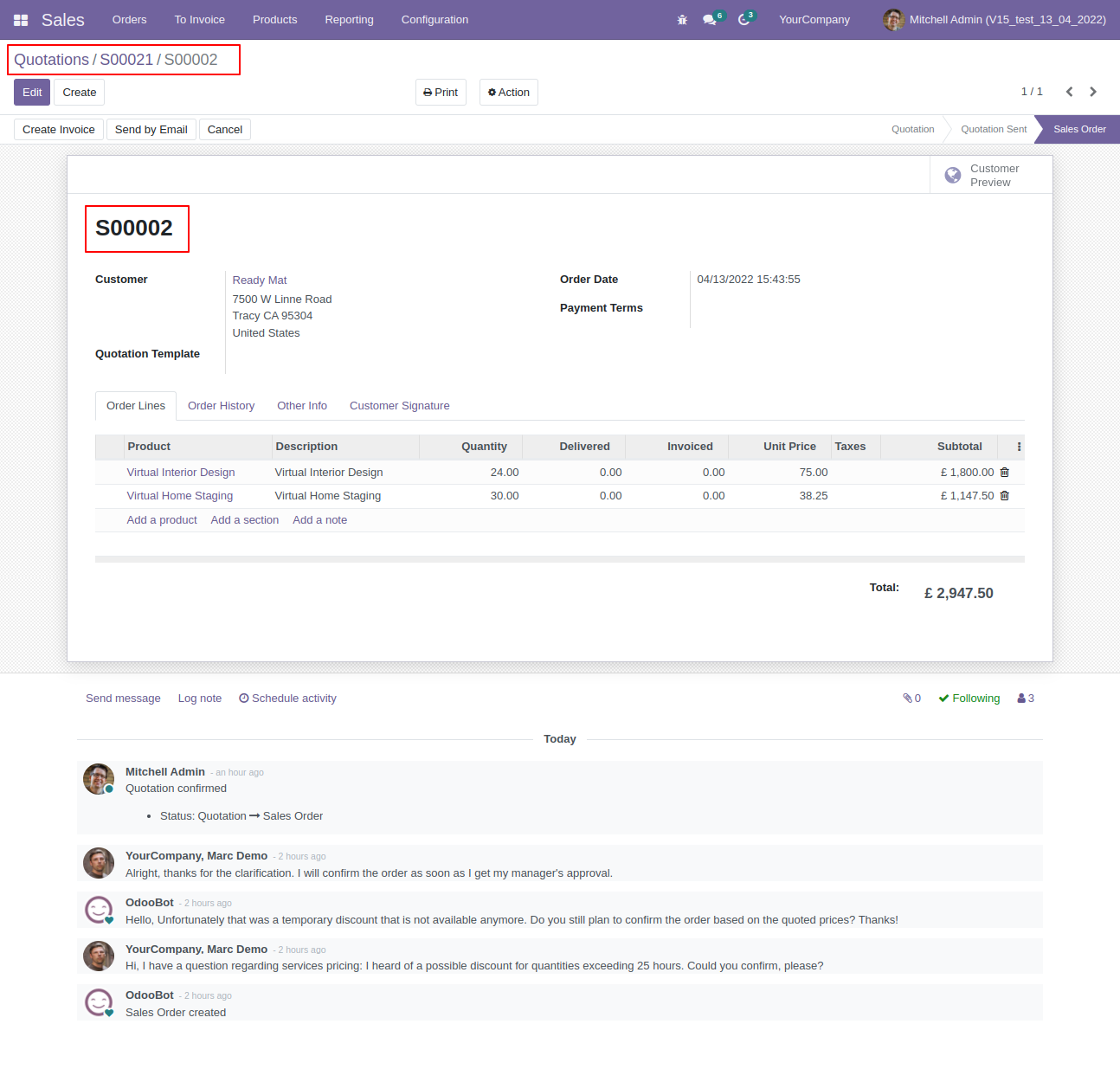
Configuration for sale order history by last number of days order & stages.
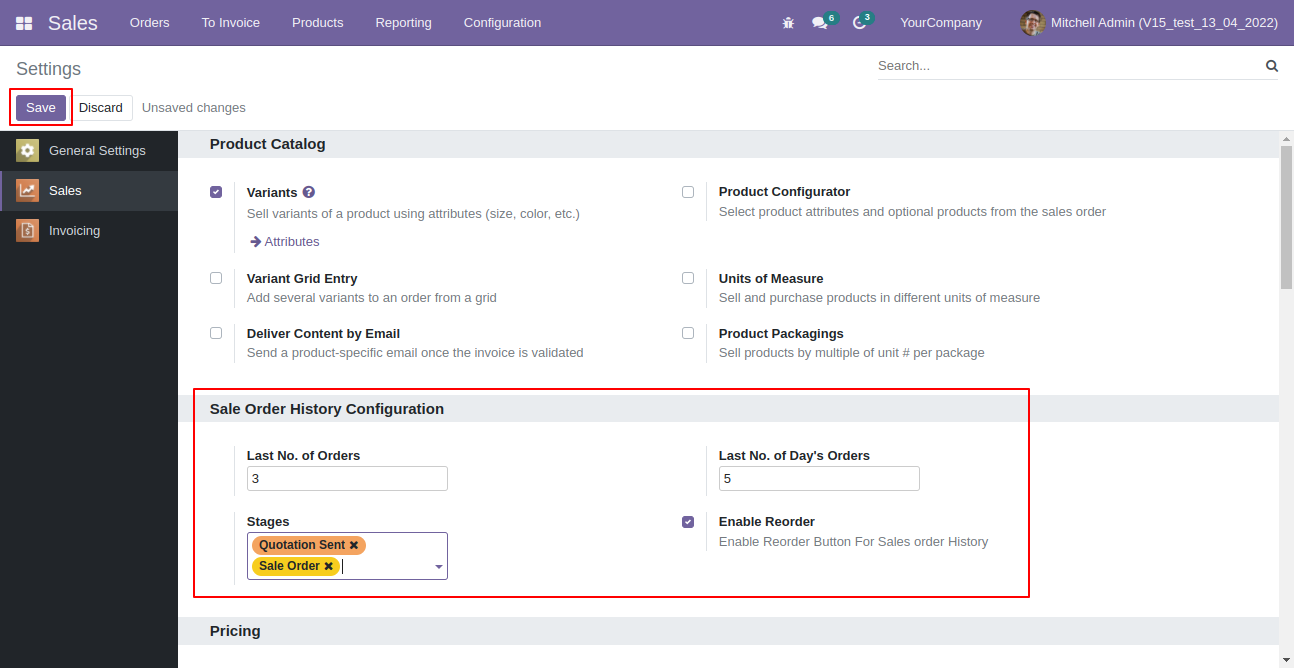
Order history based on configuration with stages.
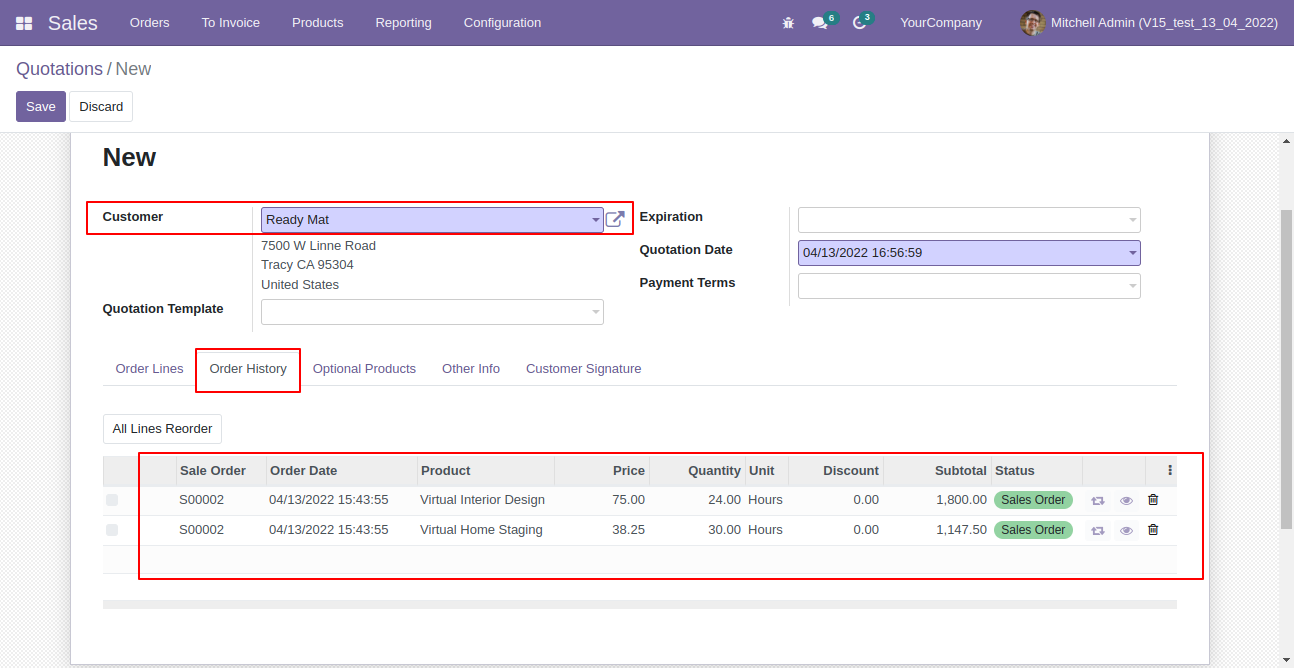
Order history form view with order status.
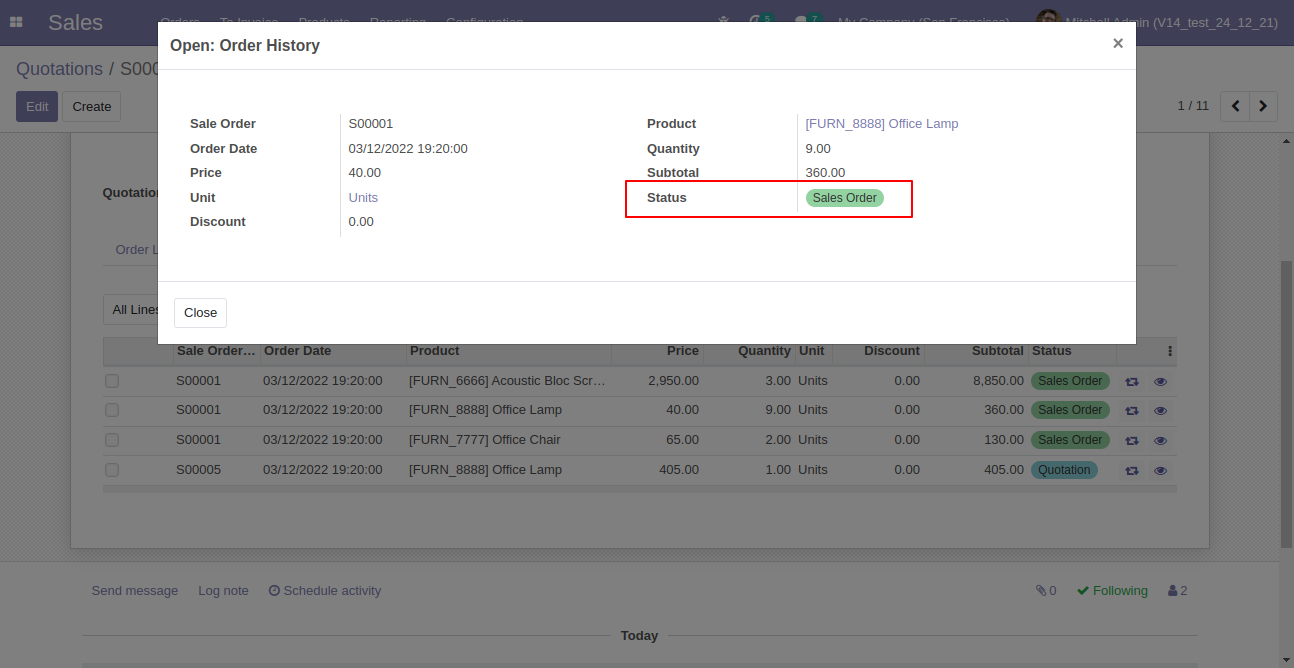
v 13.0.4
Order date in the sales order history.
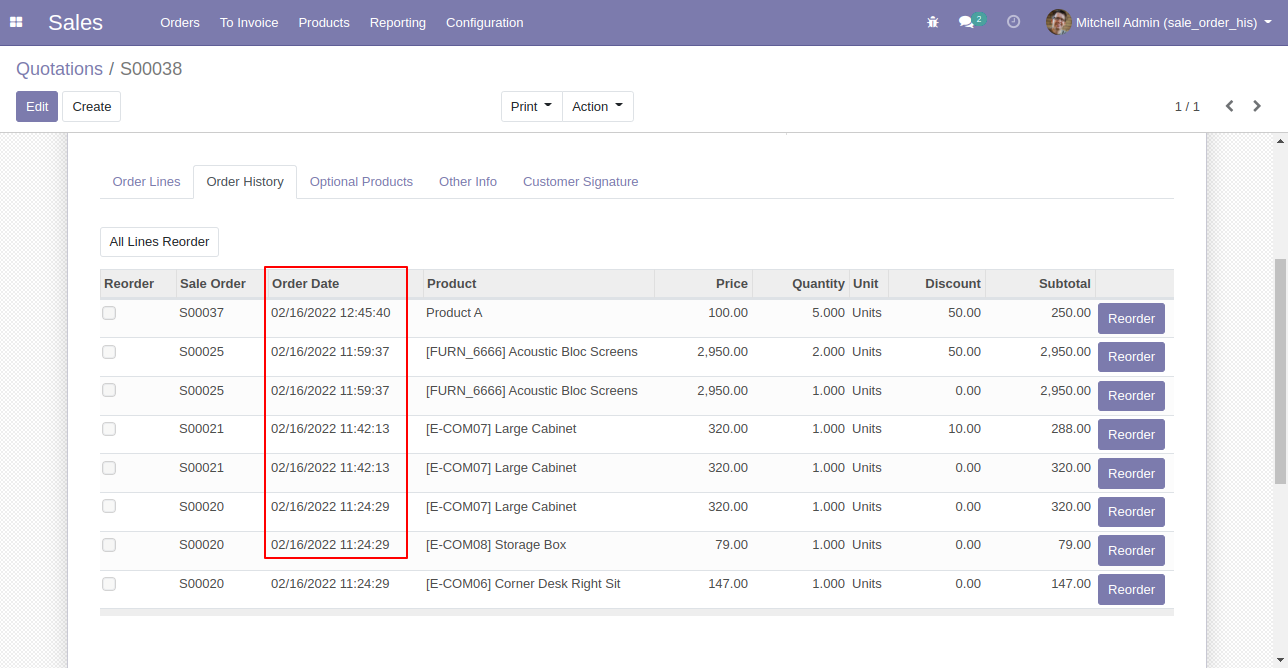
v 13.0.3
You can enable/disable reorder button for sales order history.
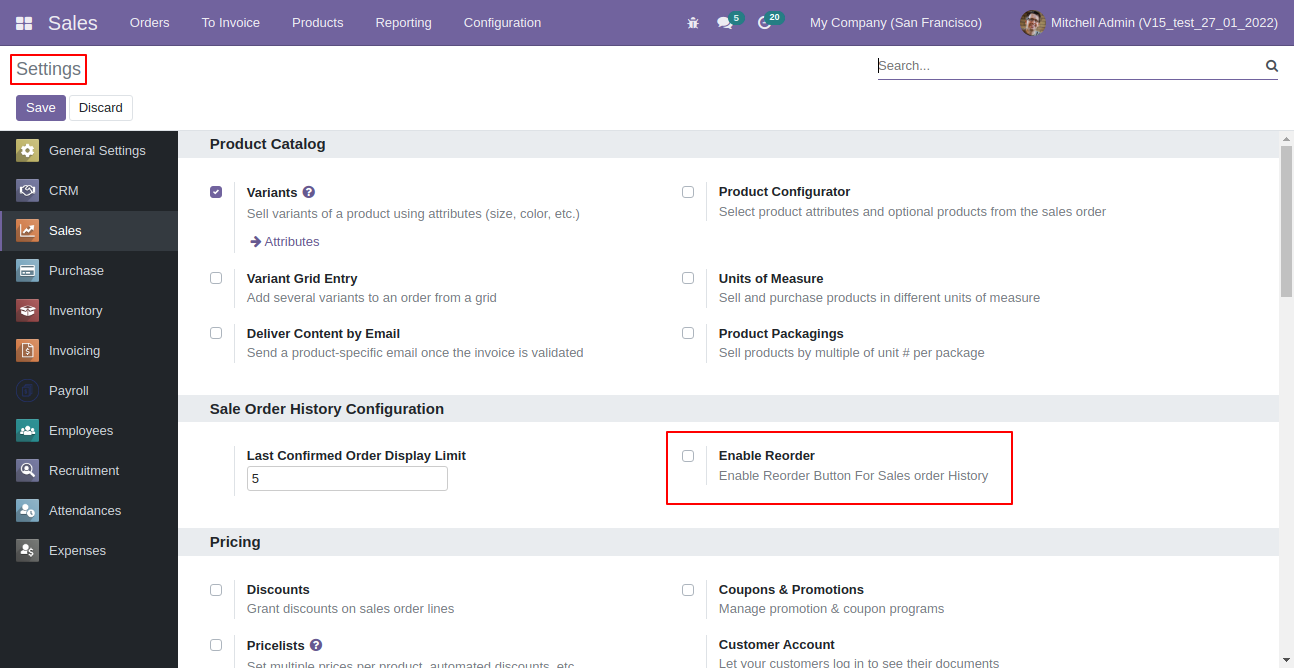
Sales order history with disabled "Reorder" button.
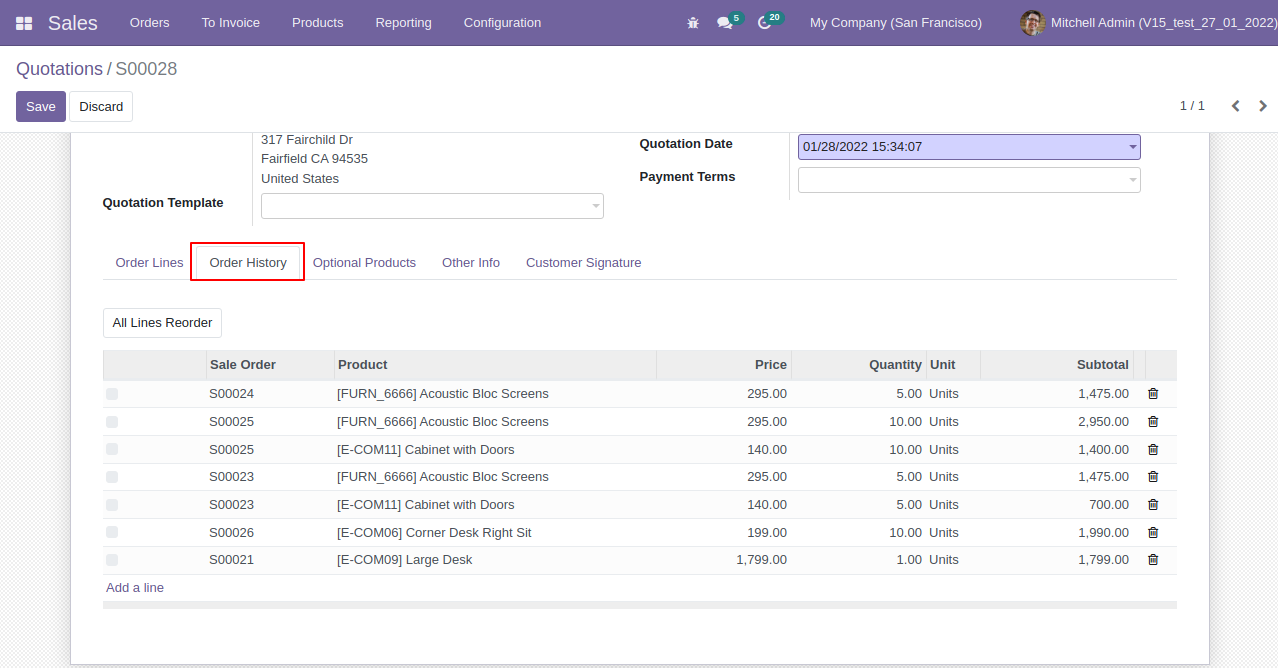
v 13.0.2
You can display the last confirmed order display limit.
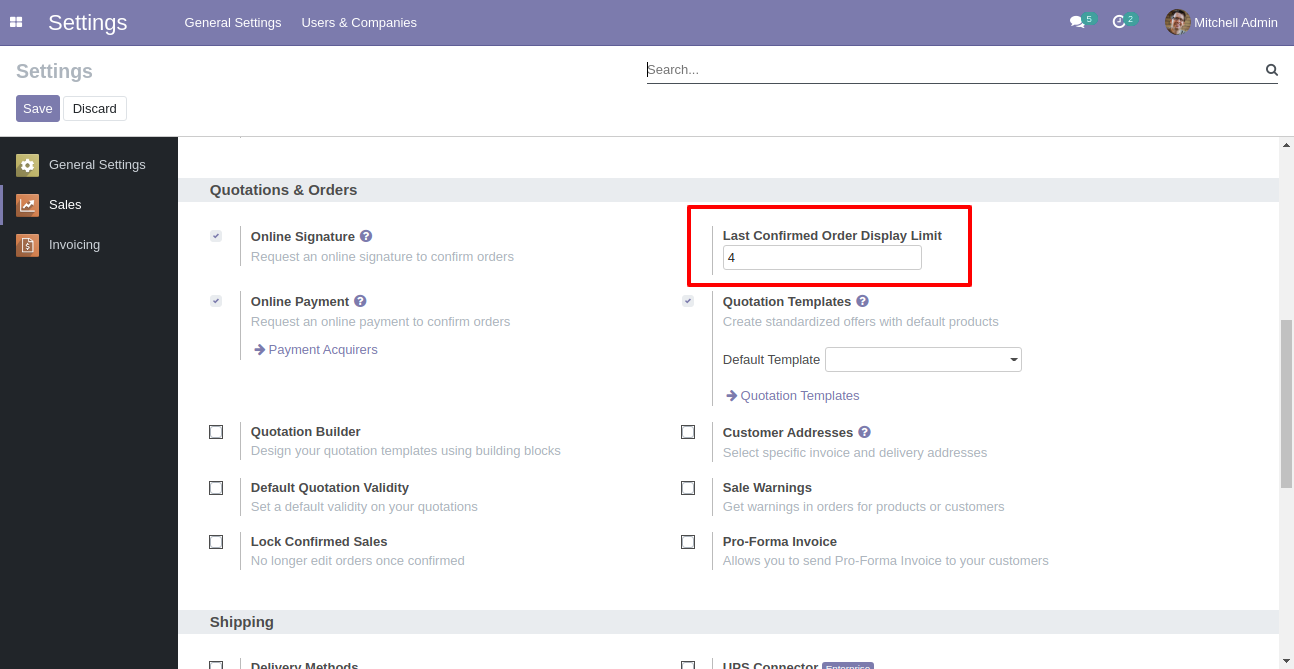
v 13.0.1
Only Confirmed last 5 Sale Order Line's Product List of selected Customer.
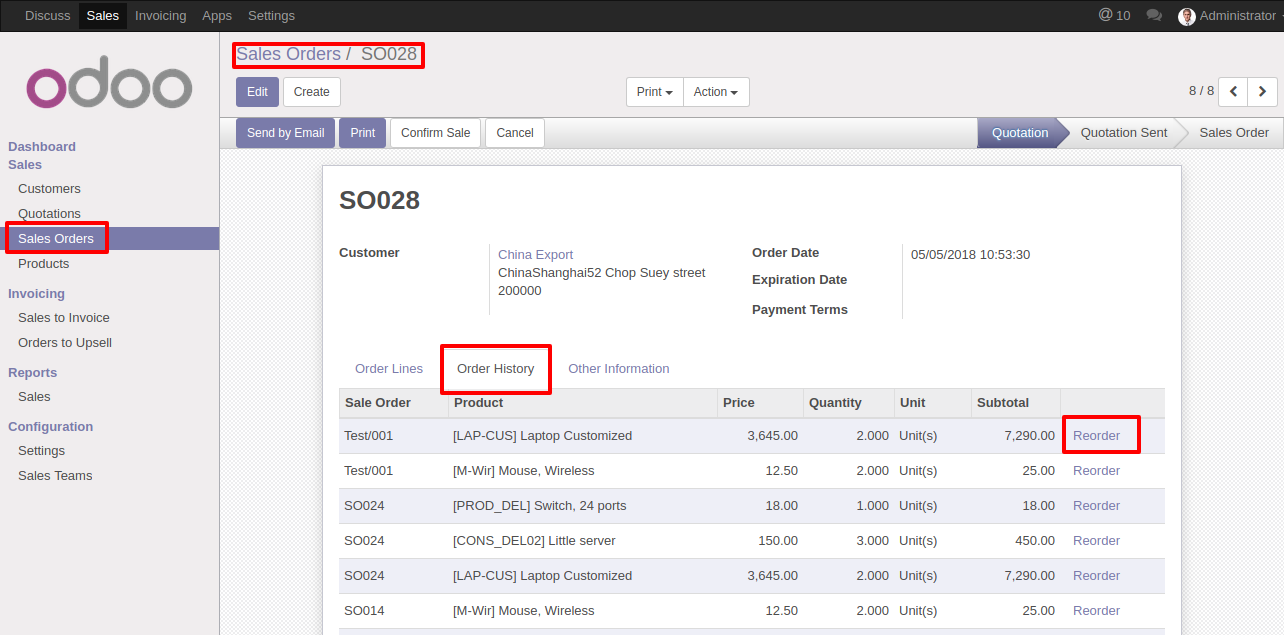
On "Reorder" button click, that order placed on Order Line.
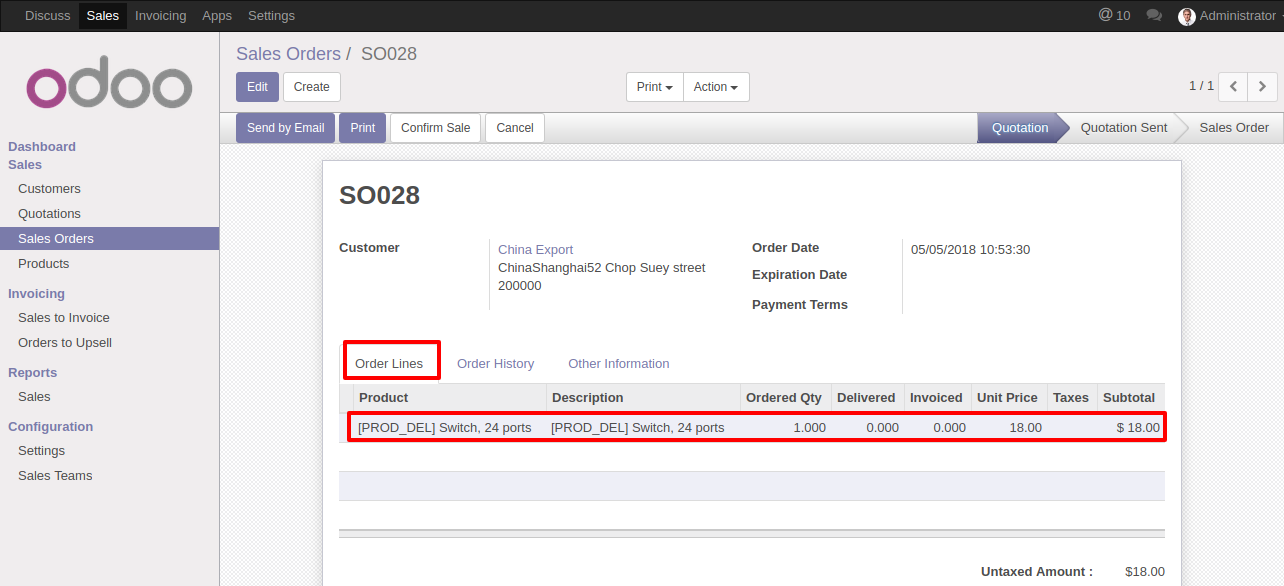
On "All Lines Reorder" button click, all selected lines from order history placed on Order Line on single click.
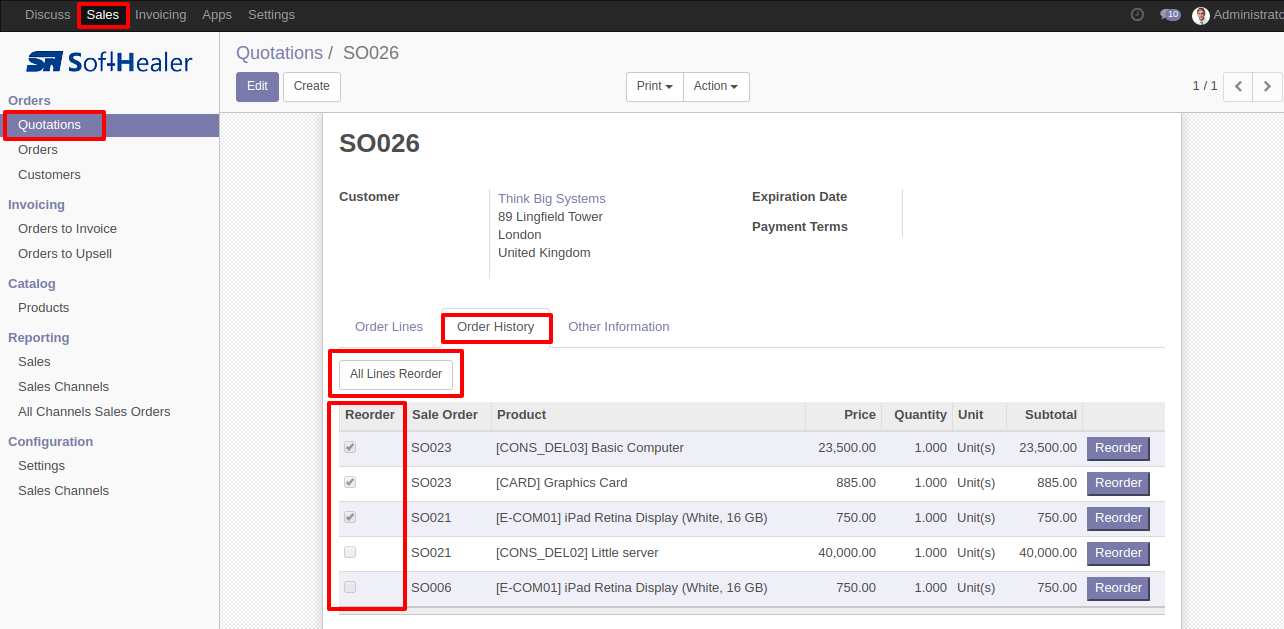
Selected line from order history again placed in new Order.