

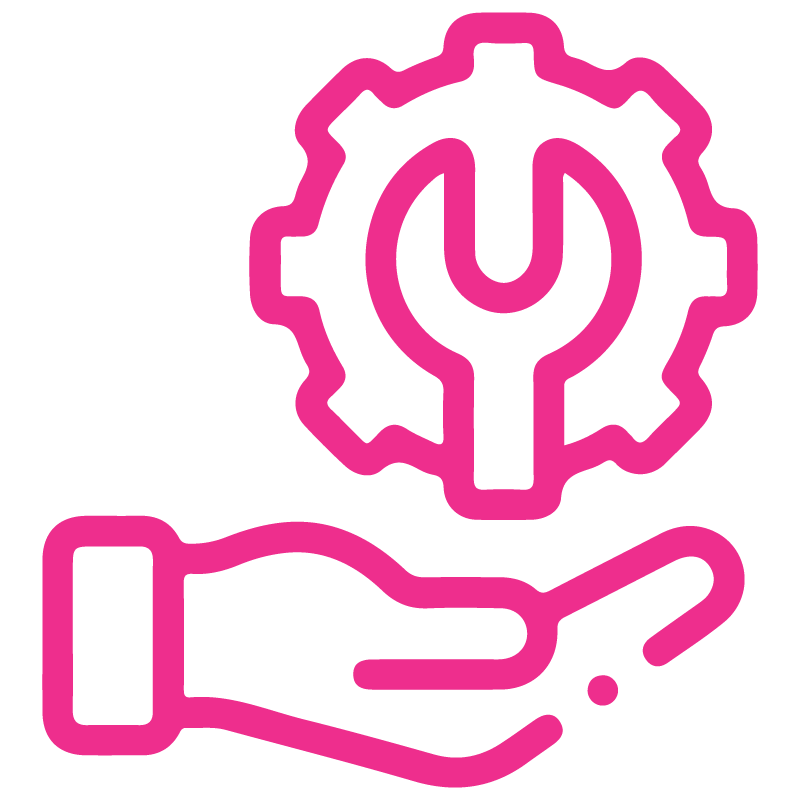











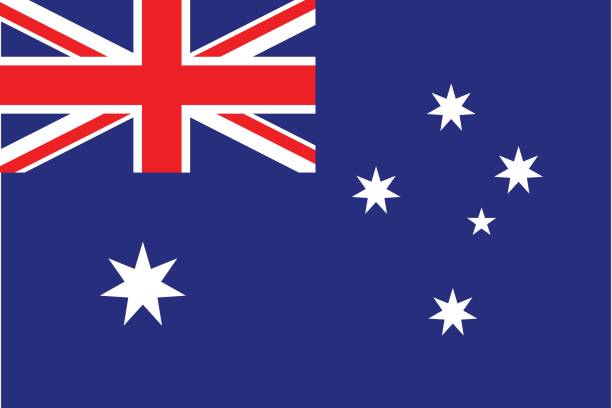

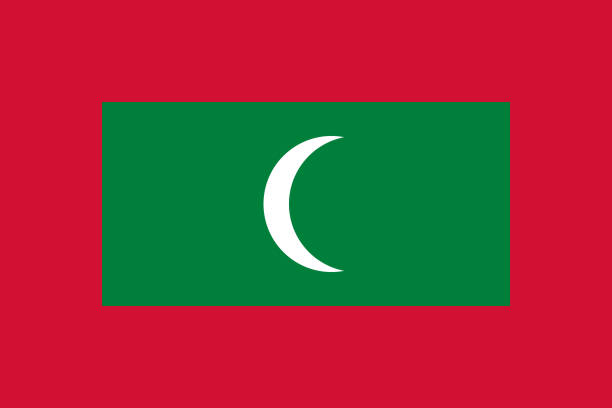



Customer Sales Analysis
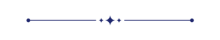
In this module, you can generate and print customer sales analysis reports in PDF as well as Excel format. You can generate reports for any date range. Sales orders and products can be included in the report, which can be generated using both of these options. Additionally, you can generate a report based on the status of the sales order/quotation.
Features
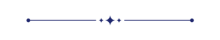
- You can generate the report for a specific date and time.
- You can generate and print the customer's sales analysis report.
- You can view the report directly from the wizard.
- Reports can be generated in PDF and XLS formats.
- You can generate a sales analysis report based on sales orders and products.
- You can generate a report based on any status of the sales order/quotation (All, Draft, Quotation sent, Sales order, Locked).
Go to reporting and select the 'Customer Sales Analysis' menu.
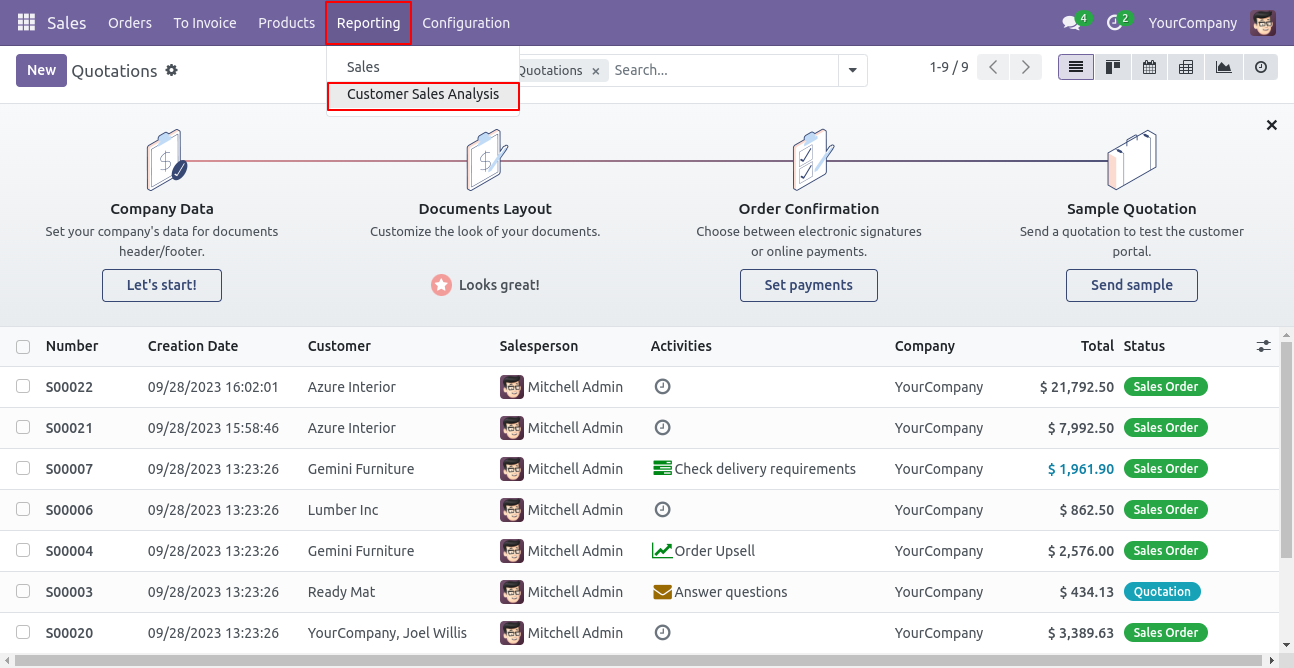
We generate a sales analysis PDF/Excel report based on sales orders. Enter date and time to get report between particular date-time.
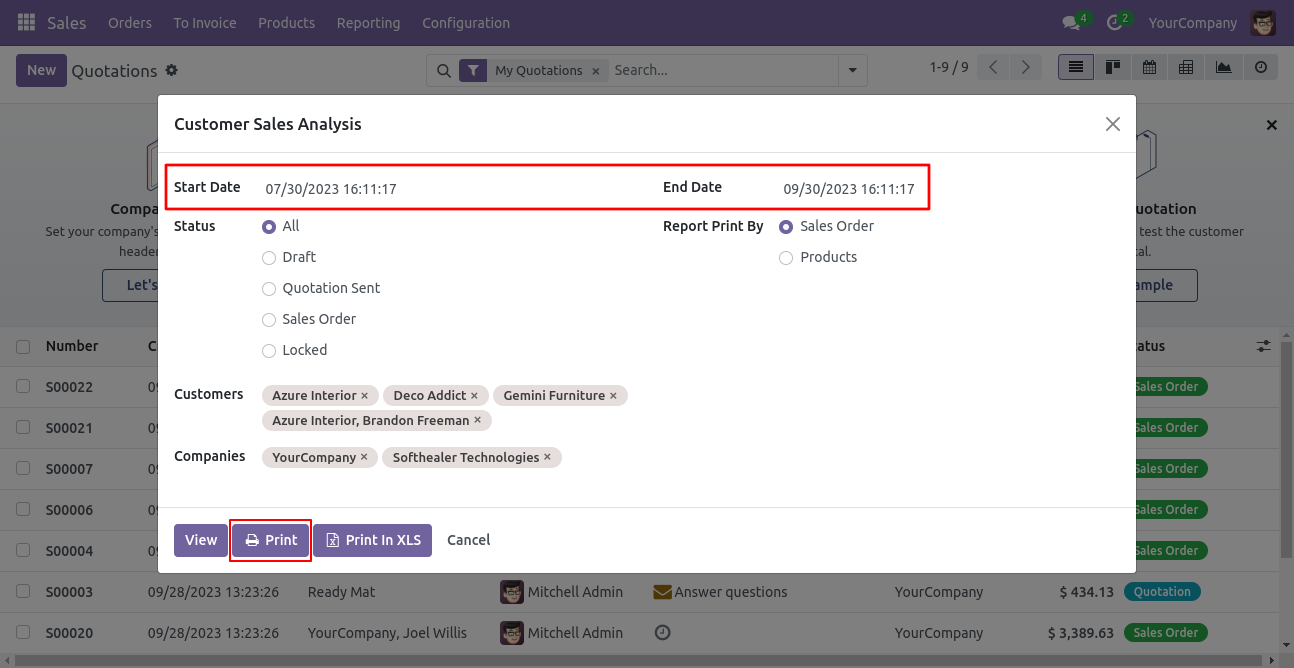
The sales analysis PDF report looks like the following.
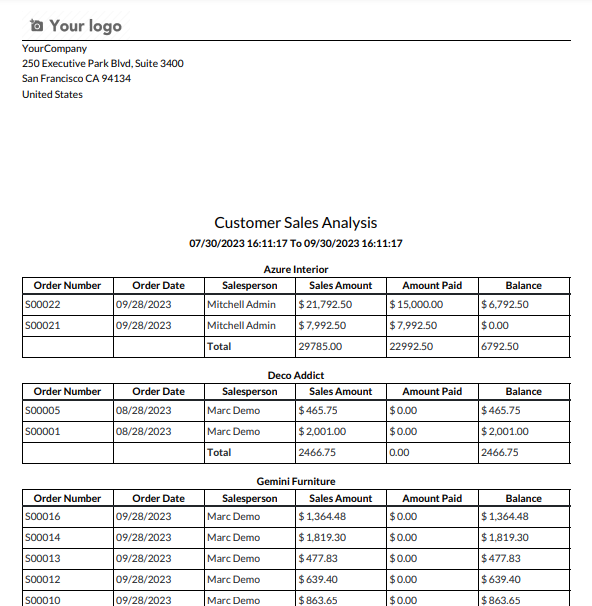
Now, we will print the 'Sales Analysis' Excel report based on products.
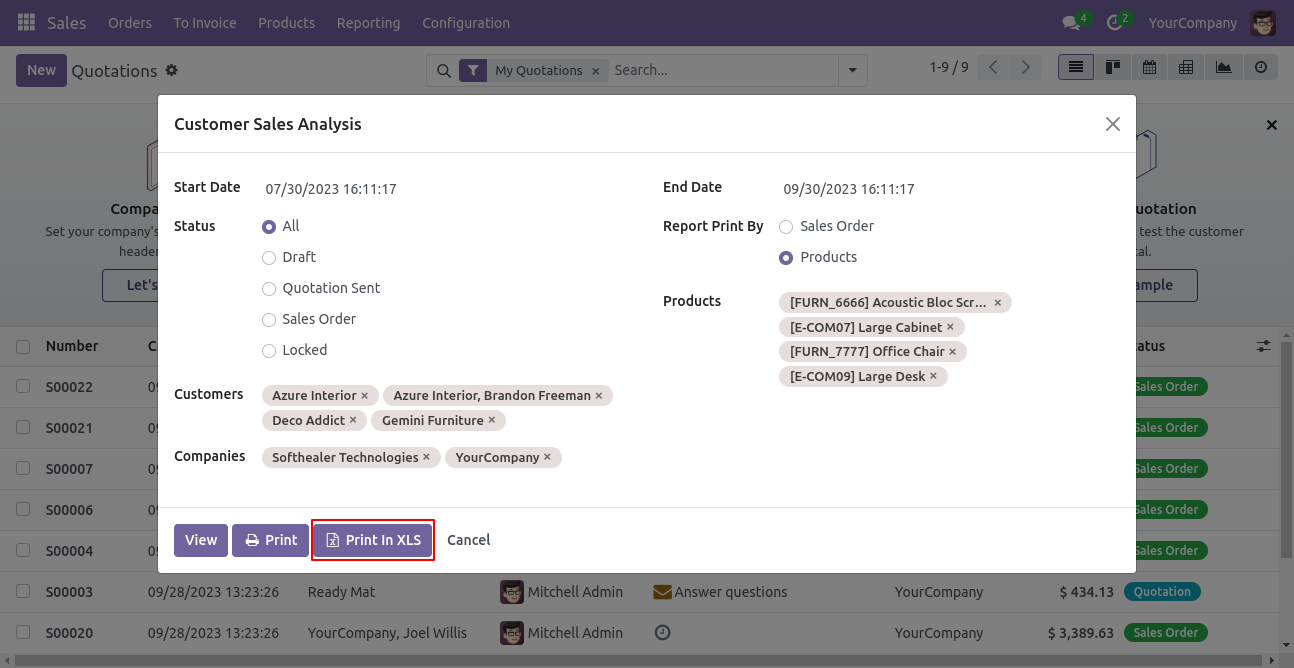
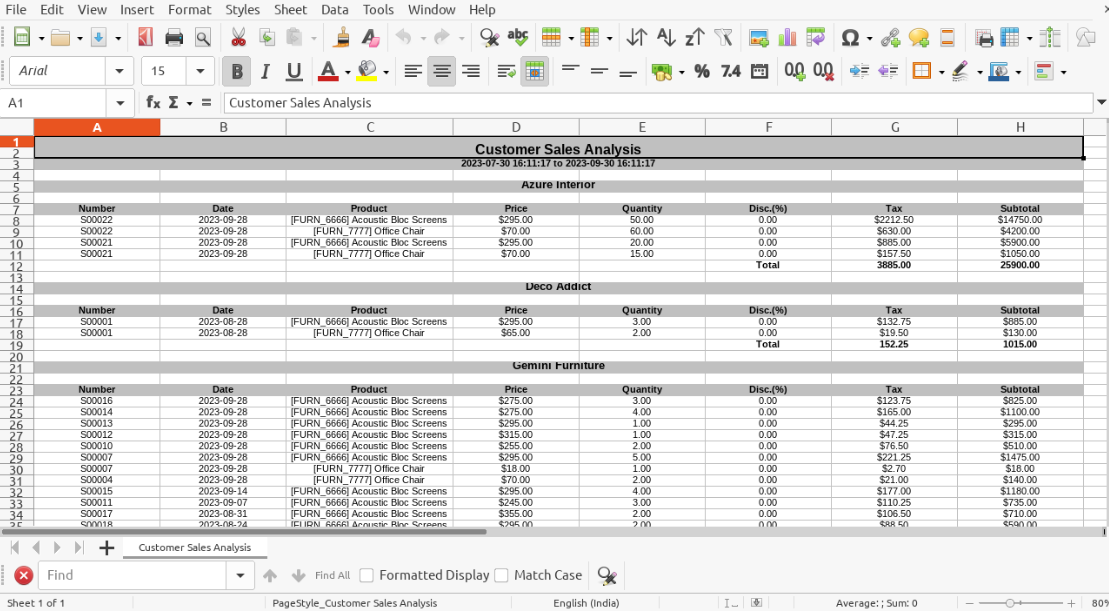
We use the Sales Analysis PDF/Excel report wizard to view the report.
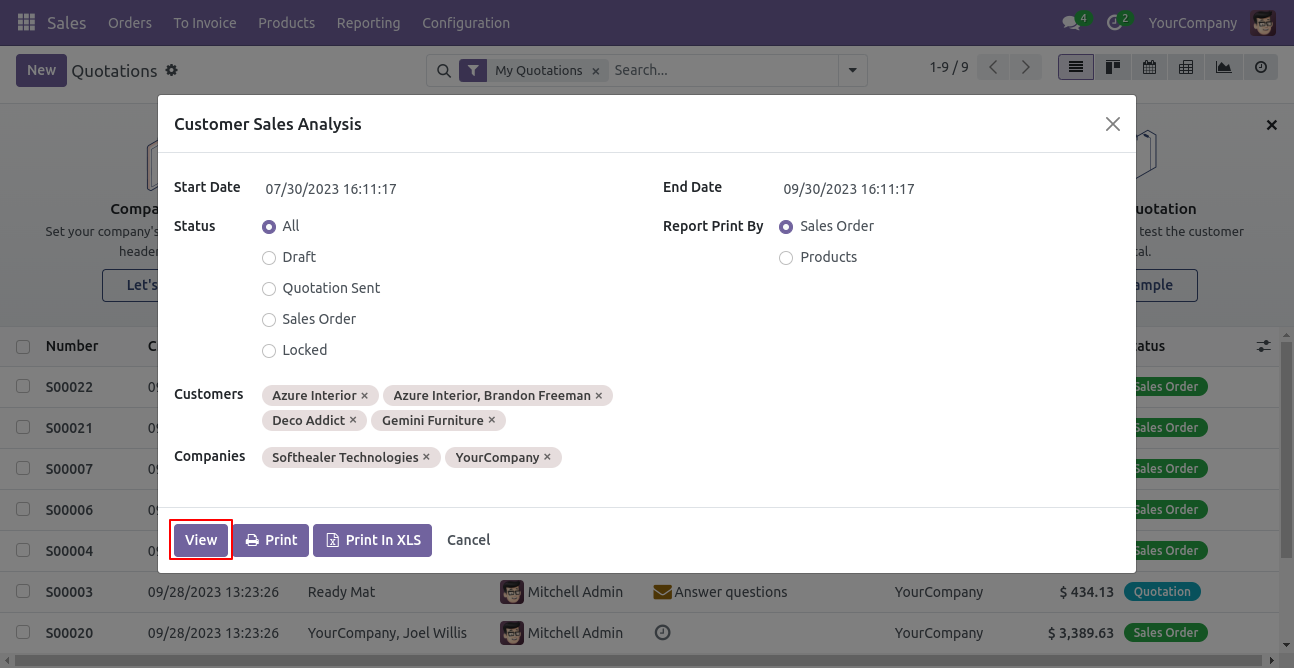
Customer Sales Analysis List View.
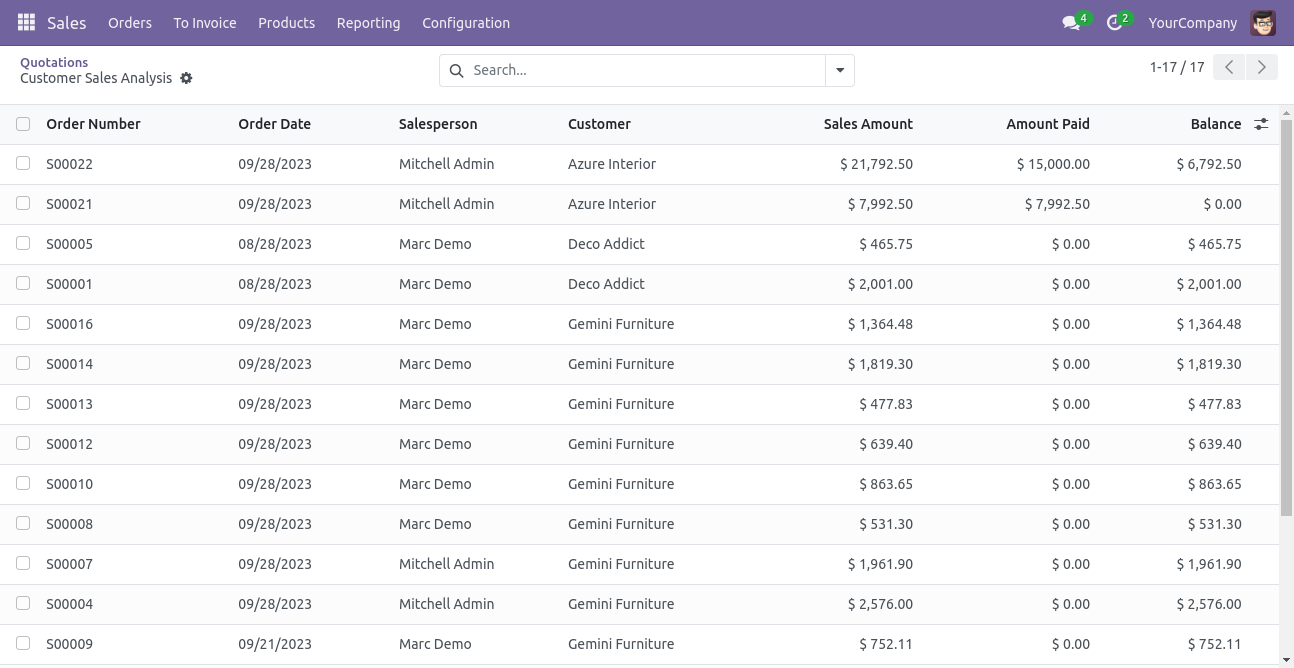
In the Sales analysis report view, you have the option to group the report
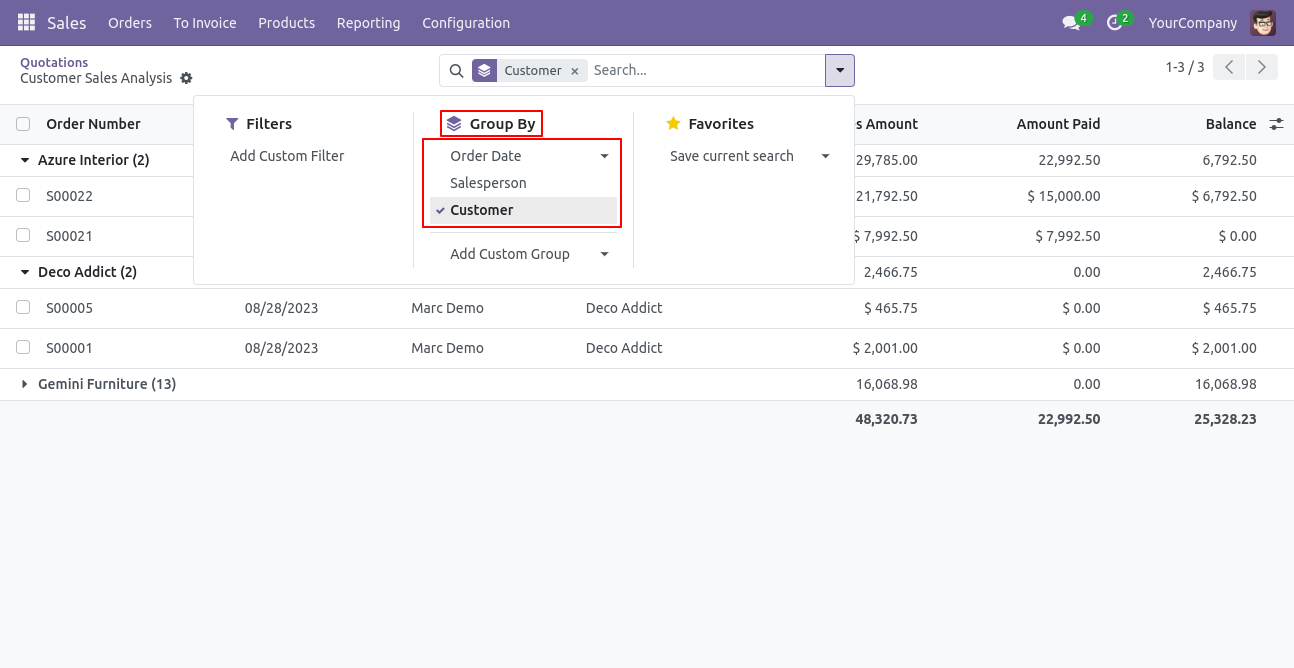
Version 18.0.1 | Released on : 23rd September 2024
- Yes, this app works perfectly with Odoo Enterprise (Odoo.sh & On-Premise) as well as Community.
- No, this application is not compatible with odoo.com(odoo saas/Odoo Online).
- Please Contact Us at sales@softhealer.com to request customization.
- Yes, you will get free update for lifetime.
- No, you don't need to install addition libraries.
- For version 12 or upper, you will need to purchase the module for each version that you want to use.
- Yes, we provide free support for 100 days.
- No, We do not provide any kind of exchange.

