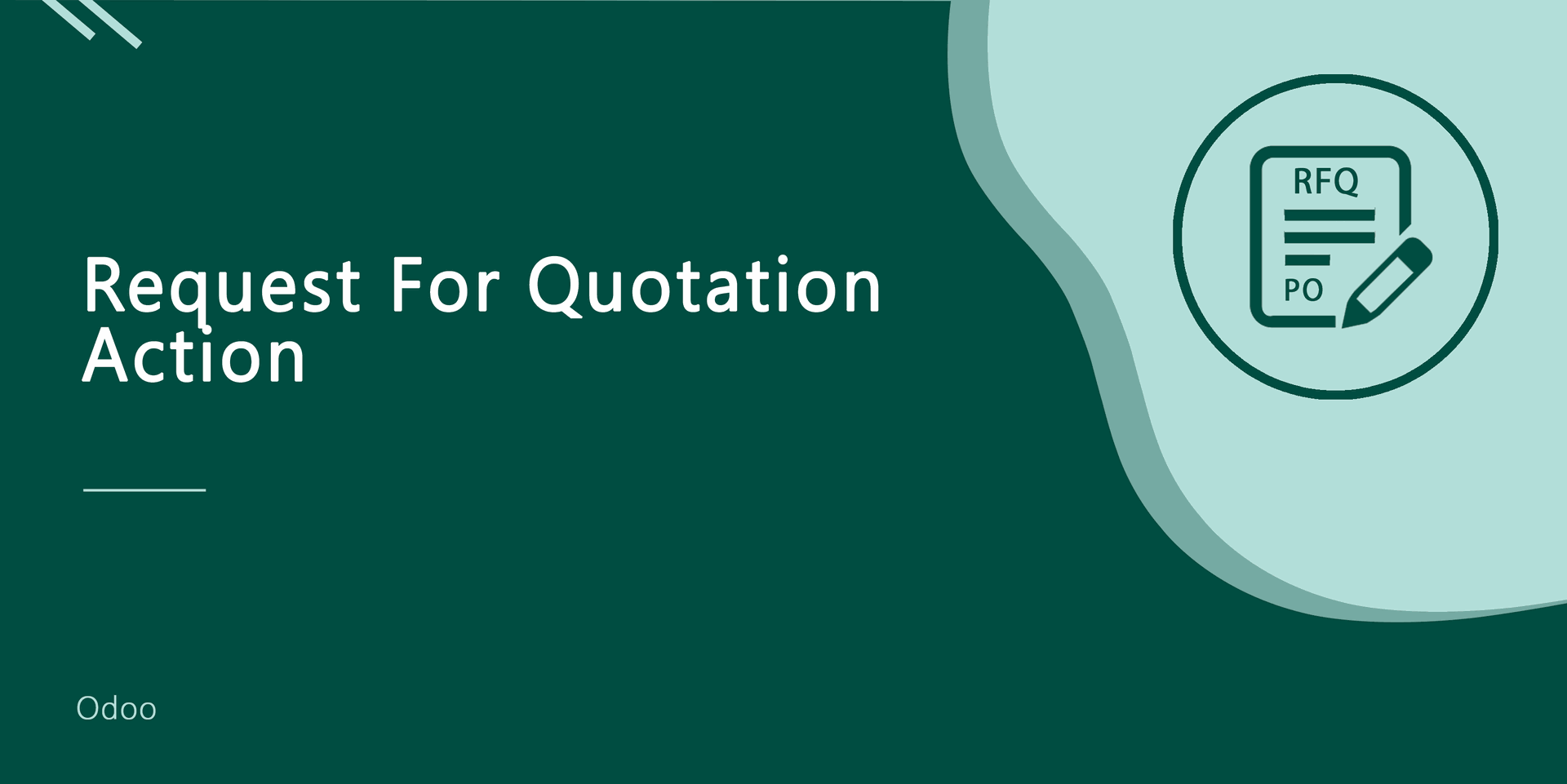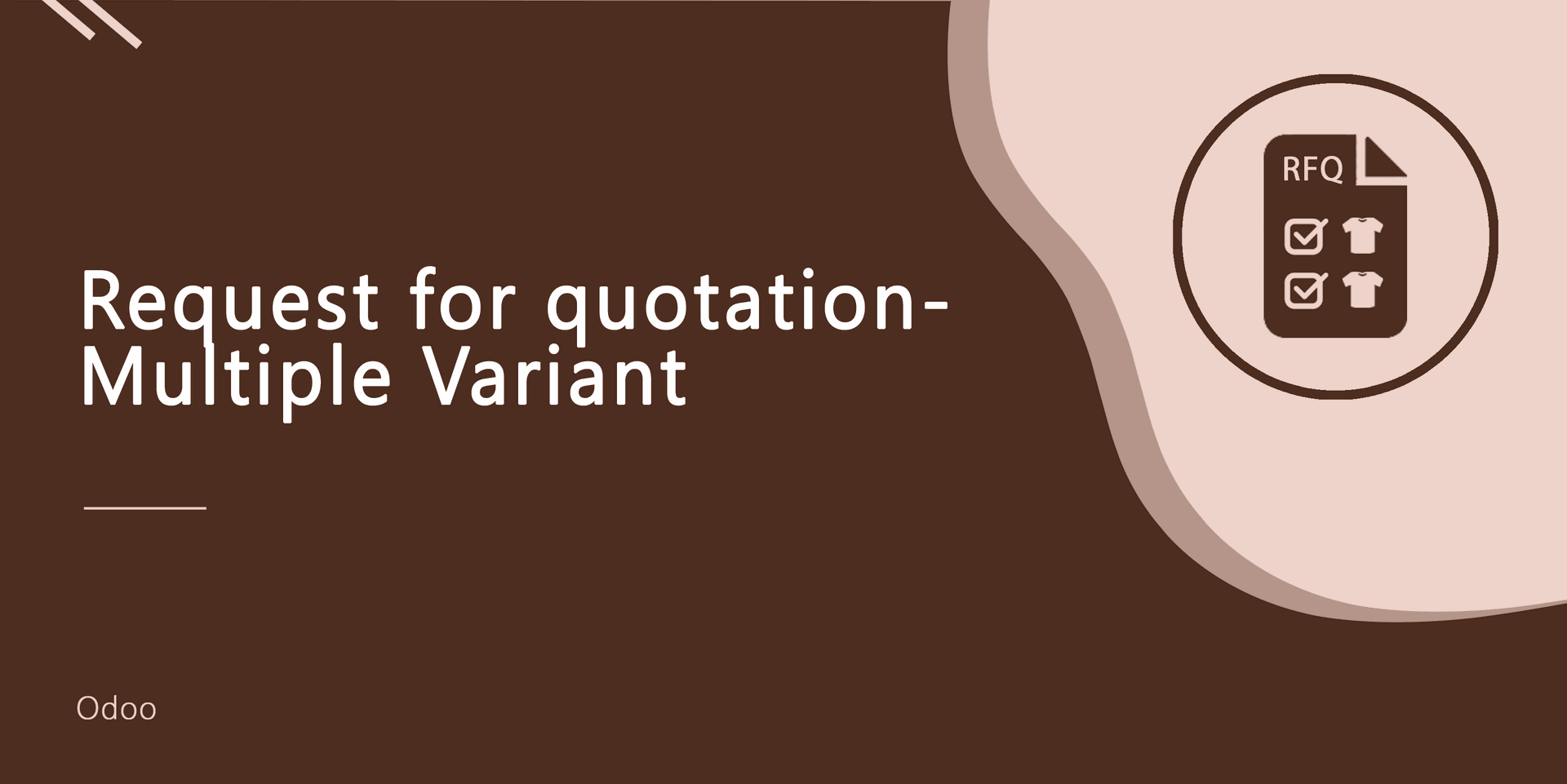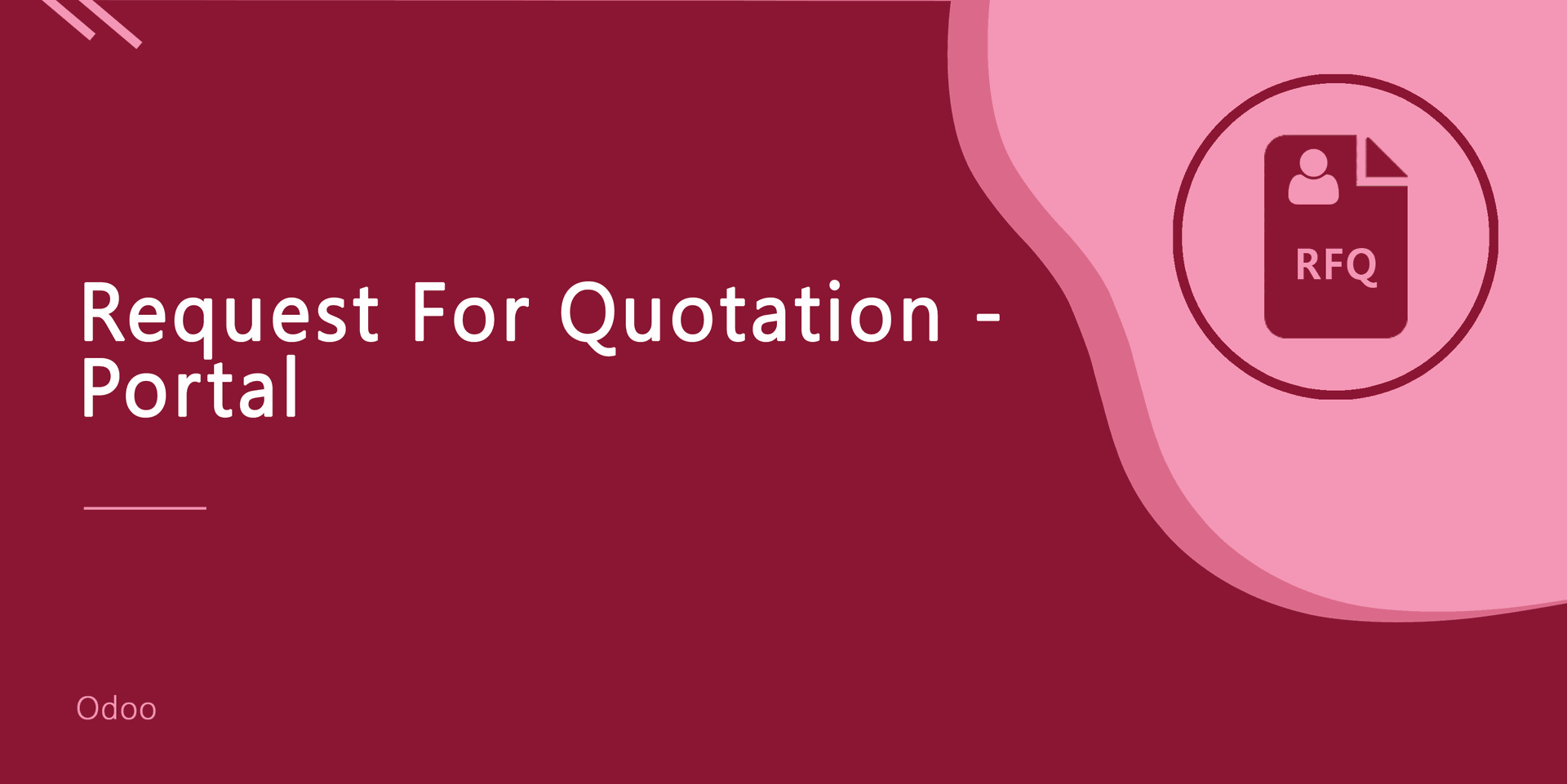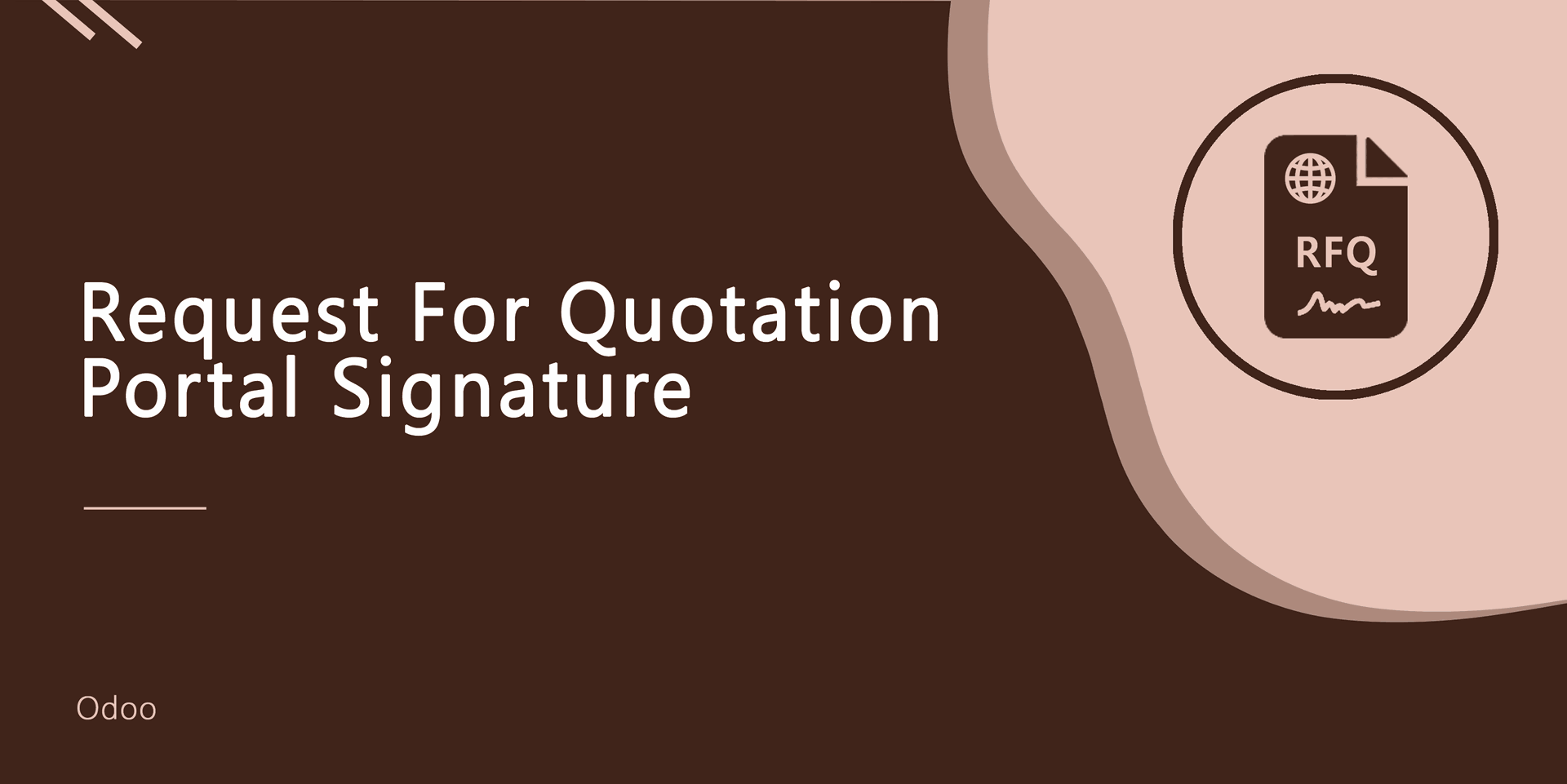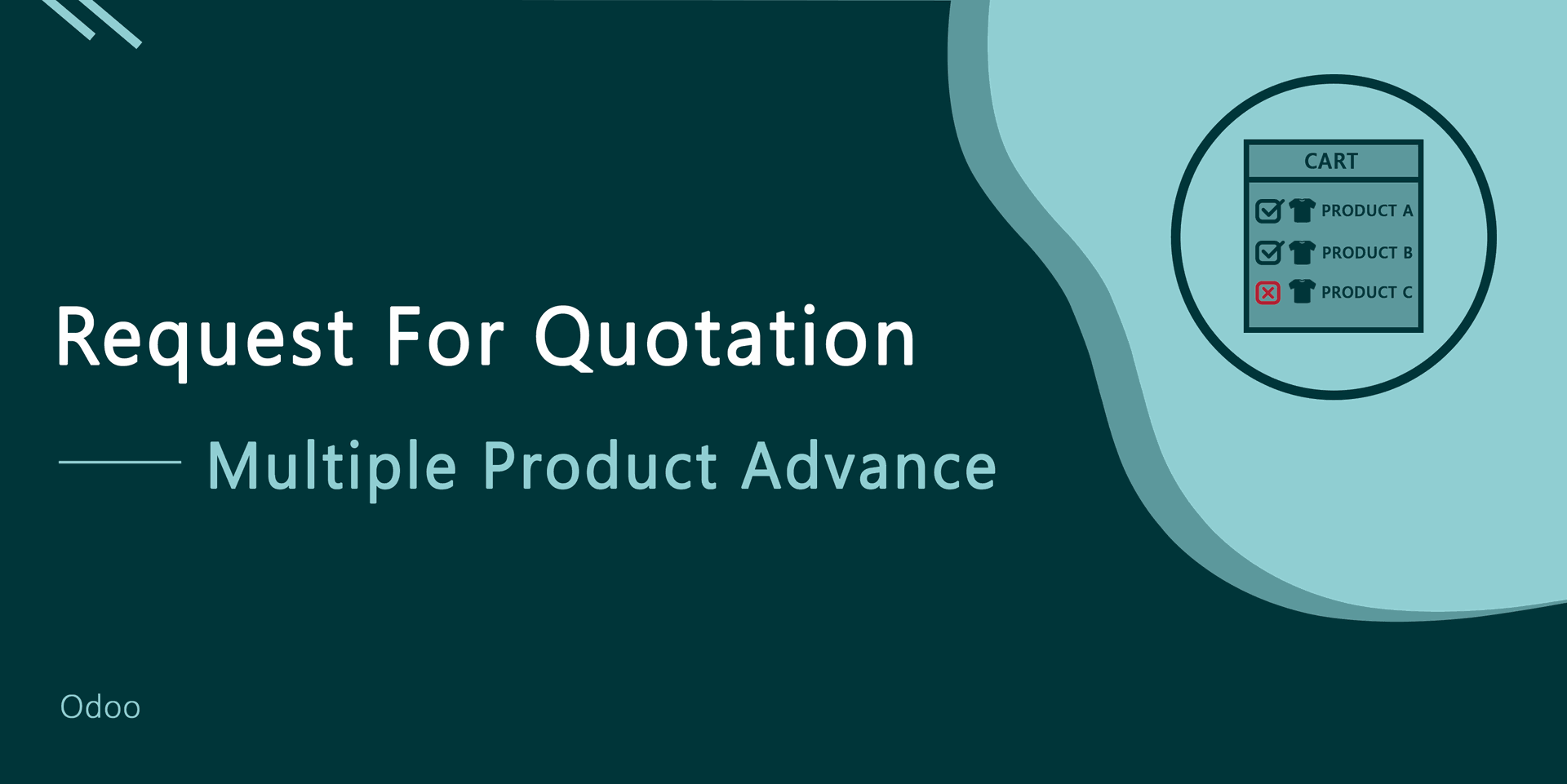Customer RFQ Portal Package
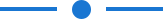
This module helps customers to send a request for the quotation at the portal. They can create a quotation with product pack quantity. When customers put bags quantity it will default count total quantity based on bags quantity. Customers can add notes in the quotation at the portal.
- Customers can create quotation request at the portal.
- Customers can create quotations with product pack quantity.
- They can add notes in the quotation.
First, you have to set product quantity in bags.
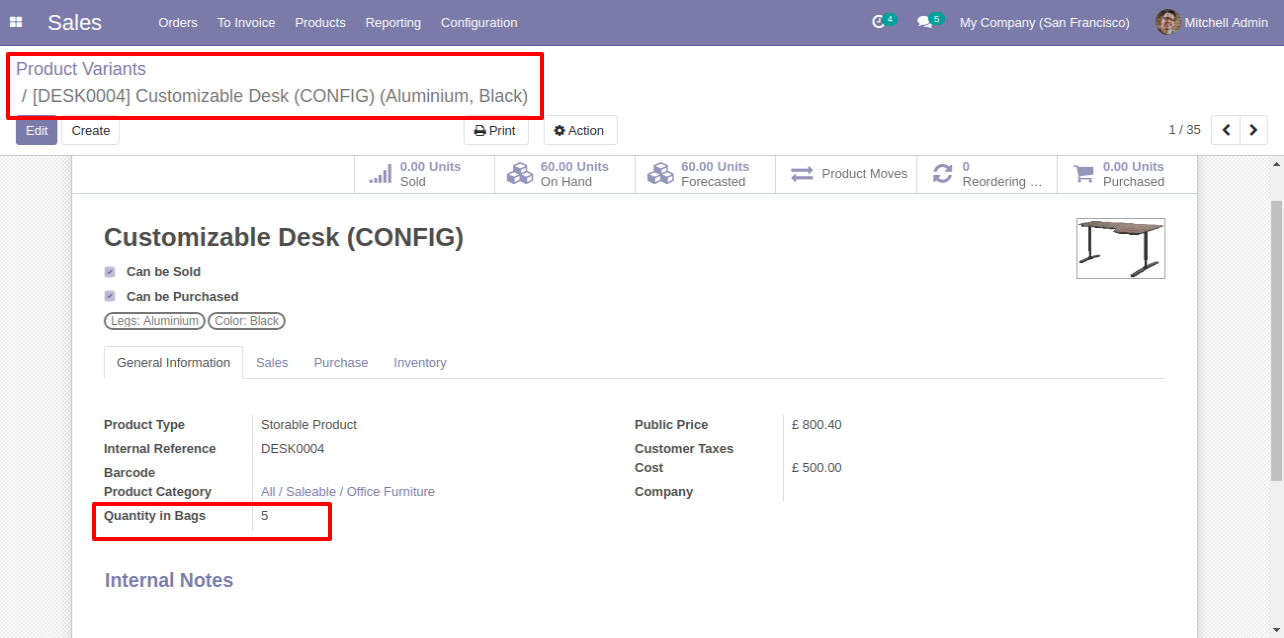
Go to the portal => request product.
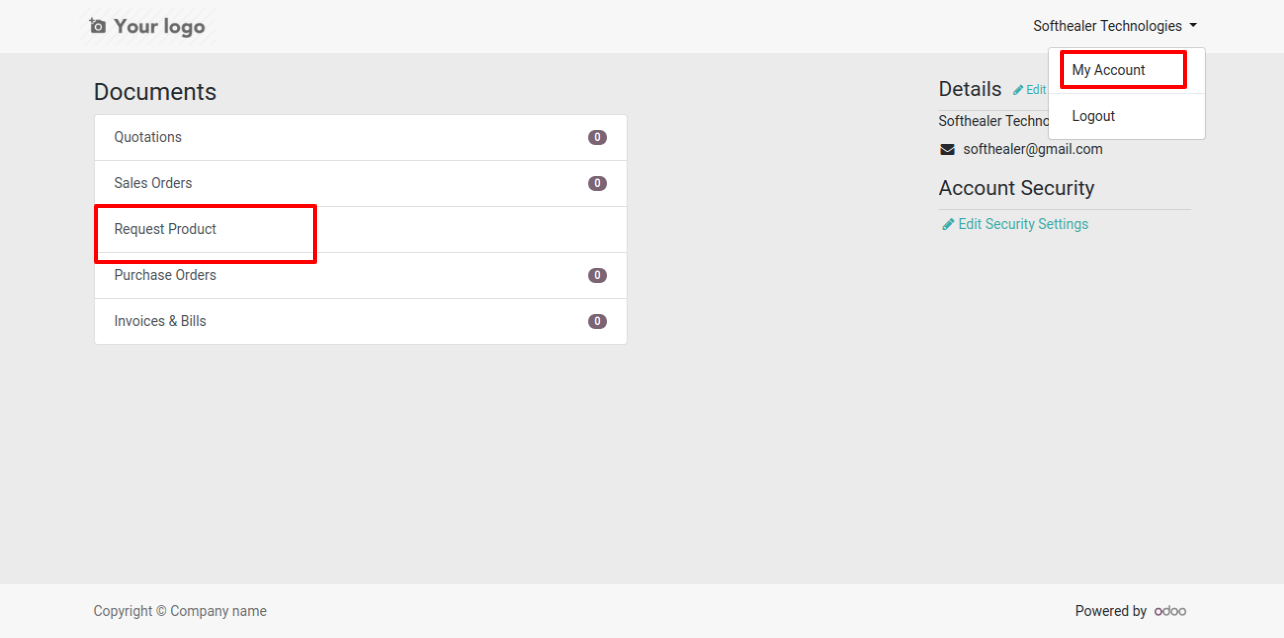
Press the "Add Product" button to add the products.
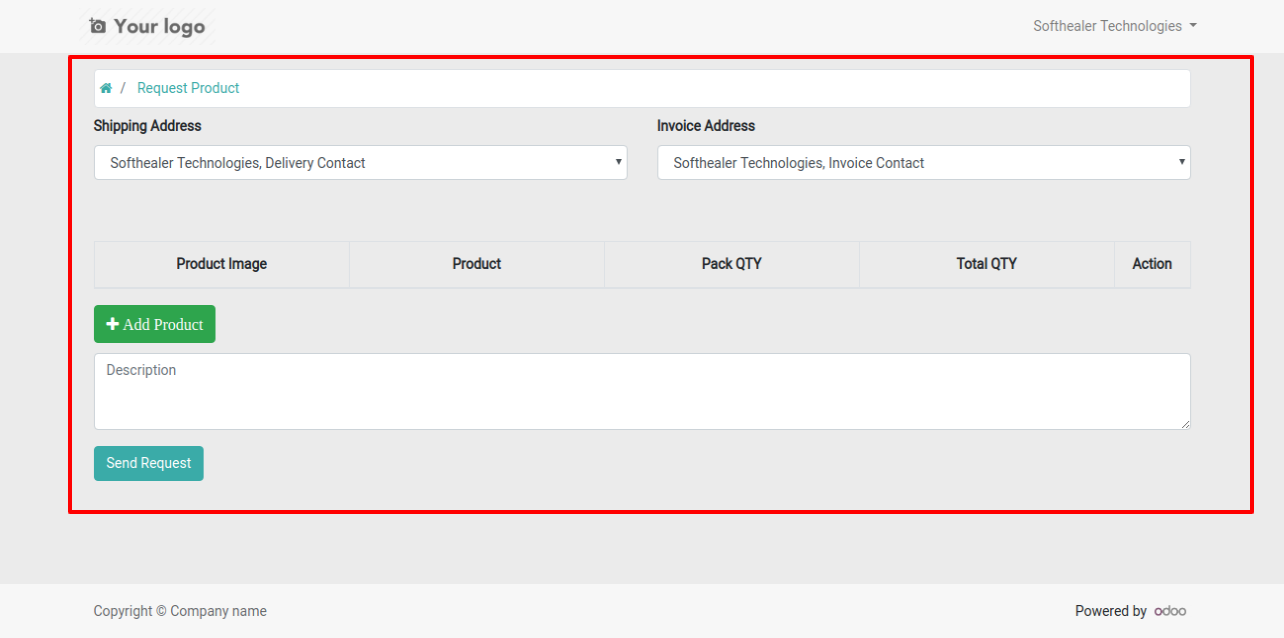
It shows an alert if you have not selected any product and you try to send the request.
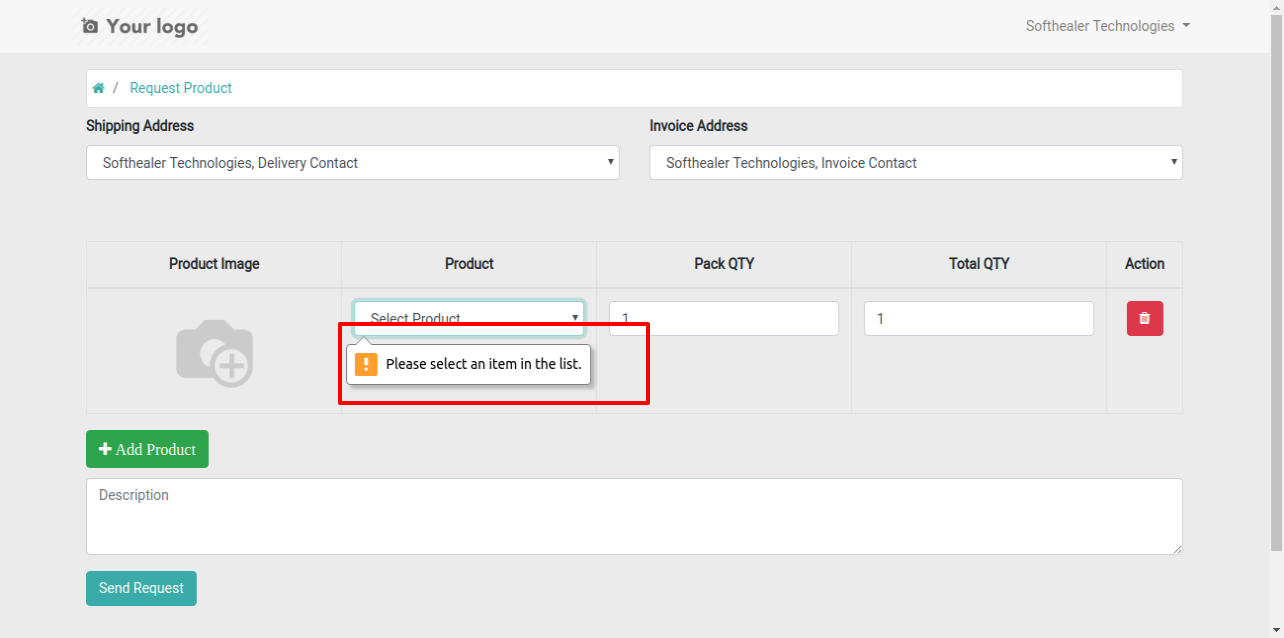
Select products with product pack quantity and enter invoice & shipping address, you can delete selected products from the delete smart button.
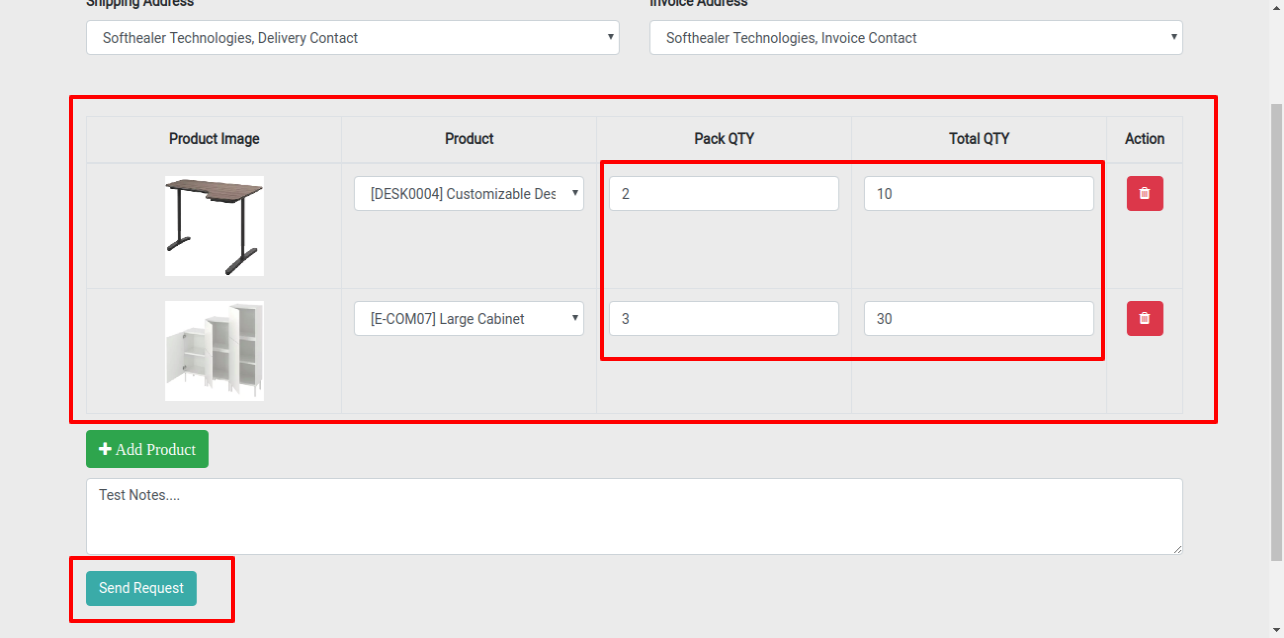
It shows a success notification after successfully send the request.
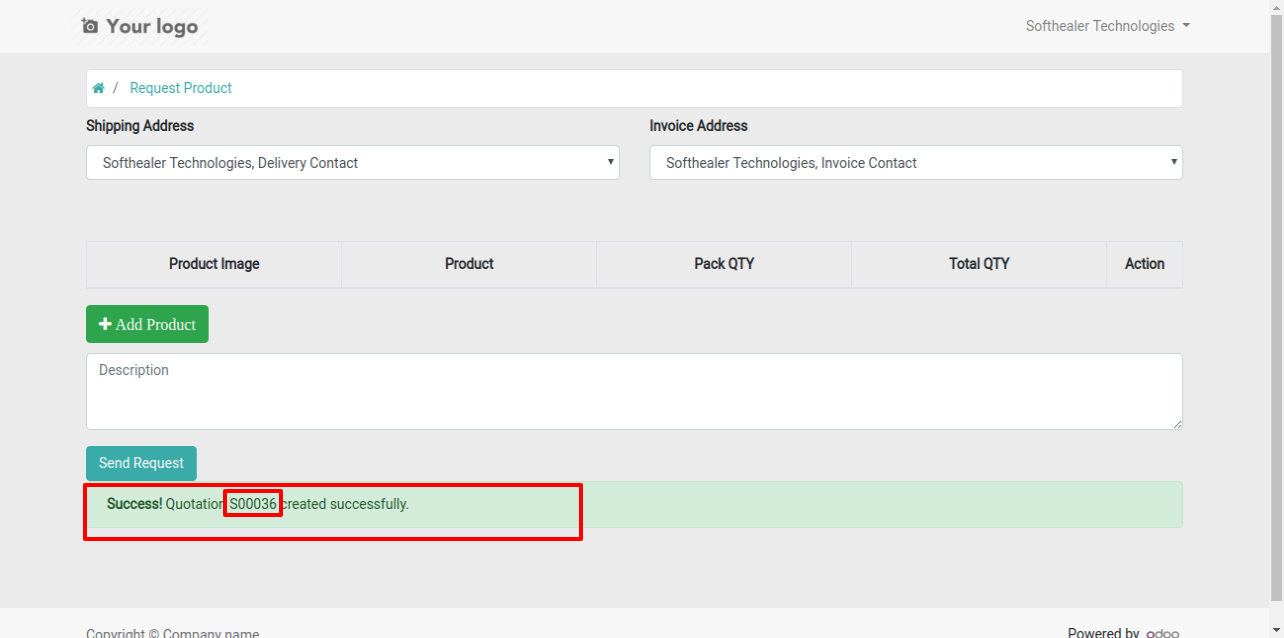
The quotation backend view.
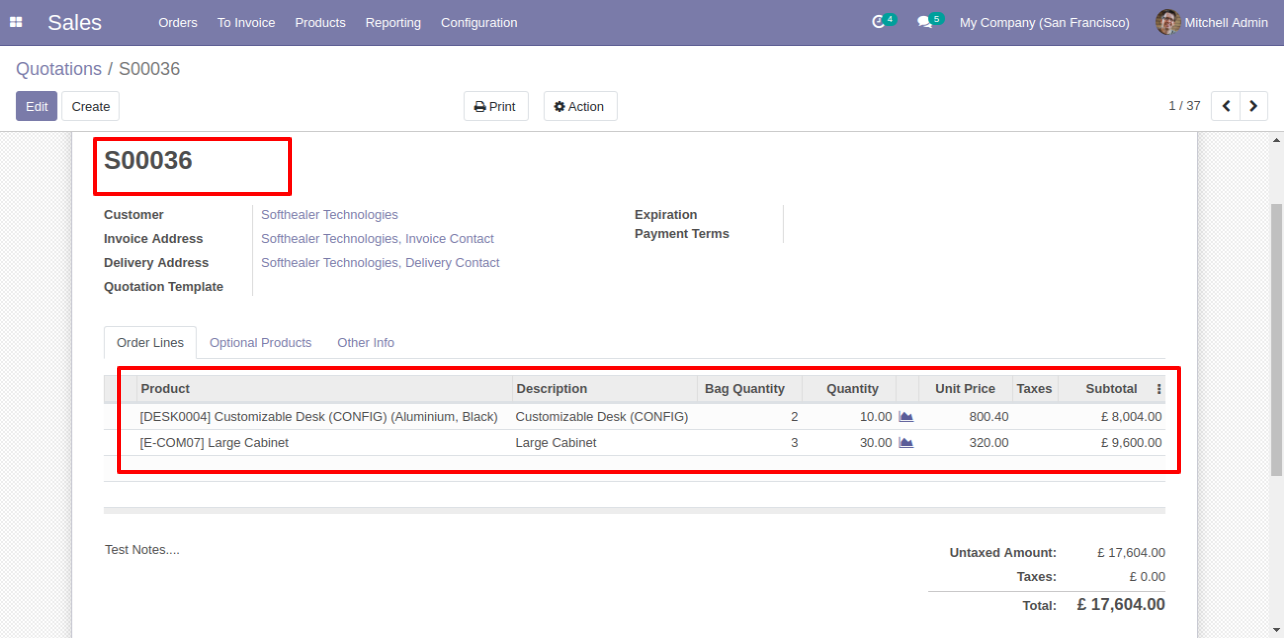
Version 12.0.1 | Released on : 20 January 2021
- Initial Release.
- Please Contact Us at sales@softhealer.comto request customization.
- Yes, This app is compatible with Odoo's Multi-Company Feature.
- Yes, we provide free upgrades as well as free support for 90 days.