
Customer Membership - Portal
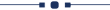
Currently, in odoo, you can't show the membership details on the portal. This module allows the members to view their membership details from the portal. We have provided a different filter, group by and sort by options for membership. The main purpose of this feature is to make the membership process smoother, and easier for customers.
Features
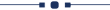
- Portal users can see the memberships from the portal.
- You can view and download membership-related invoices from the portal.
- Filter memberships based on categories like all, today's join date.
- You can sort by the memberships based on their state and join date.
- You can group the memberships by none, join date, and state.
- You can also search memberships by date, with a search in all and the join date.
Create a new member and then select associate members in the membership tab.
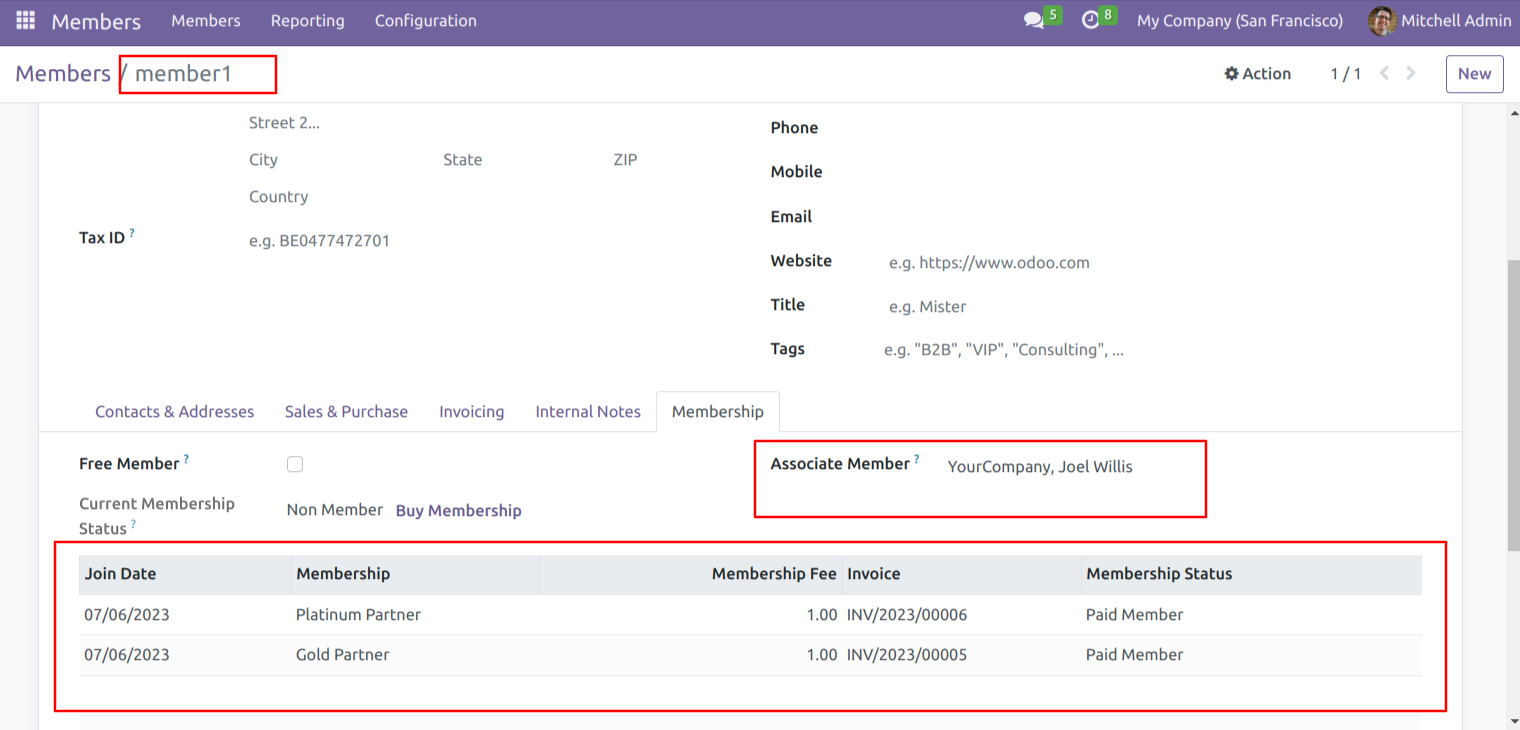
Member 2.
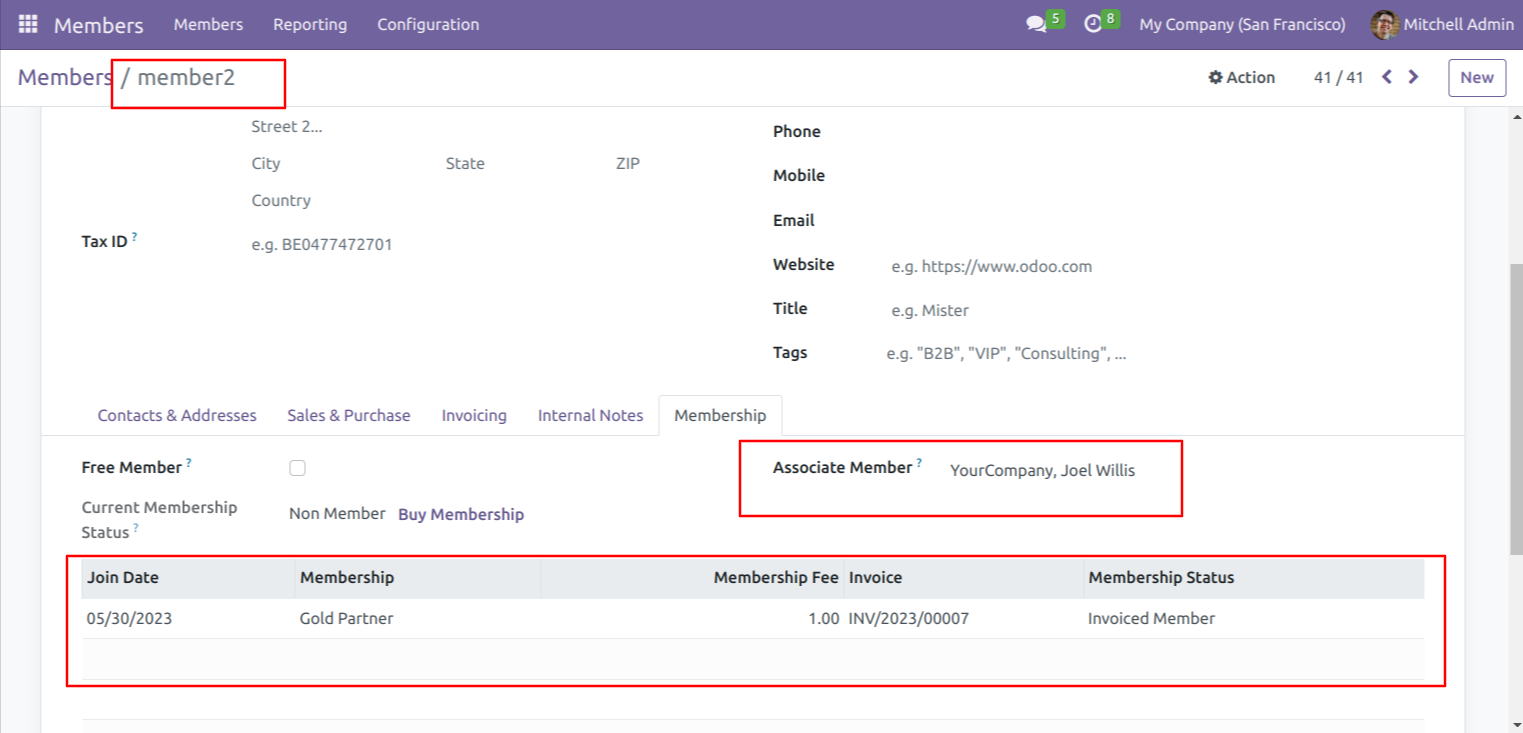
Log in as a portal user. To view the membership, access the membership section by clicking on ‘Memberships’.
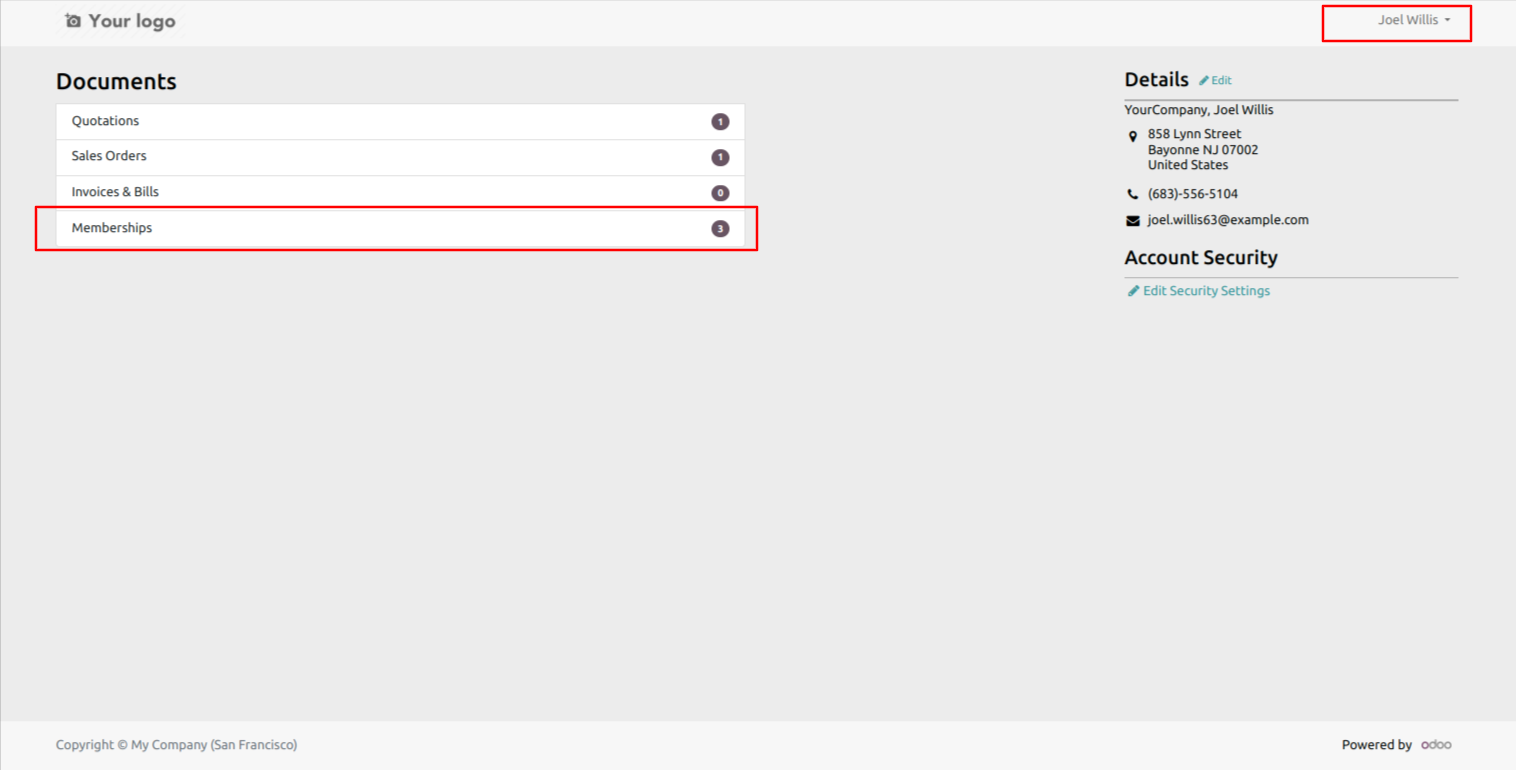
Here, you can see the list of memberships.
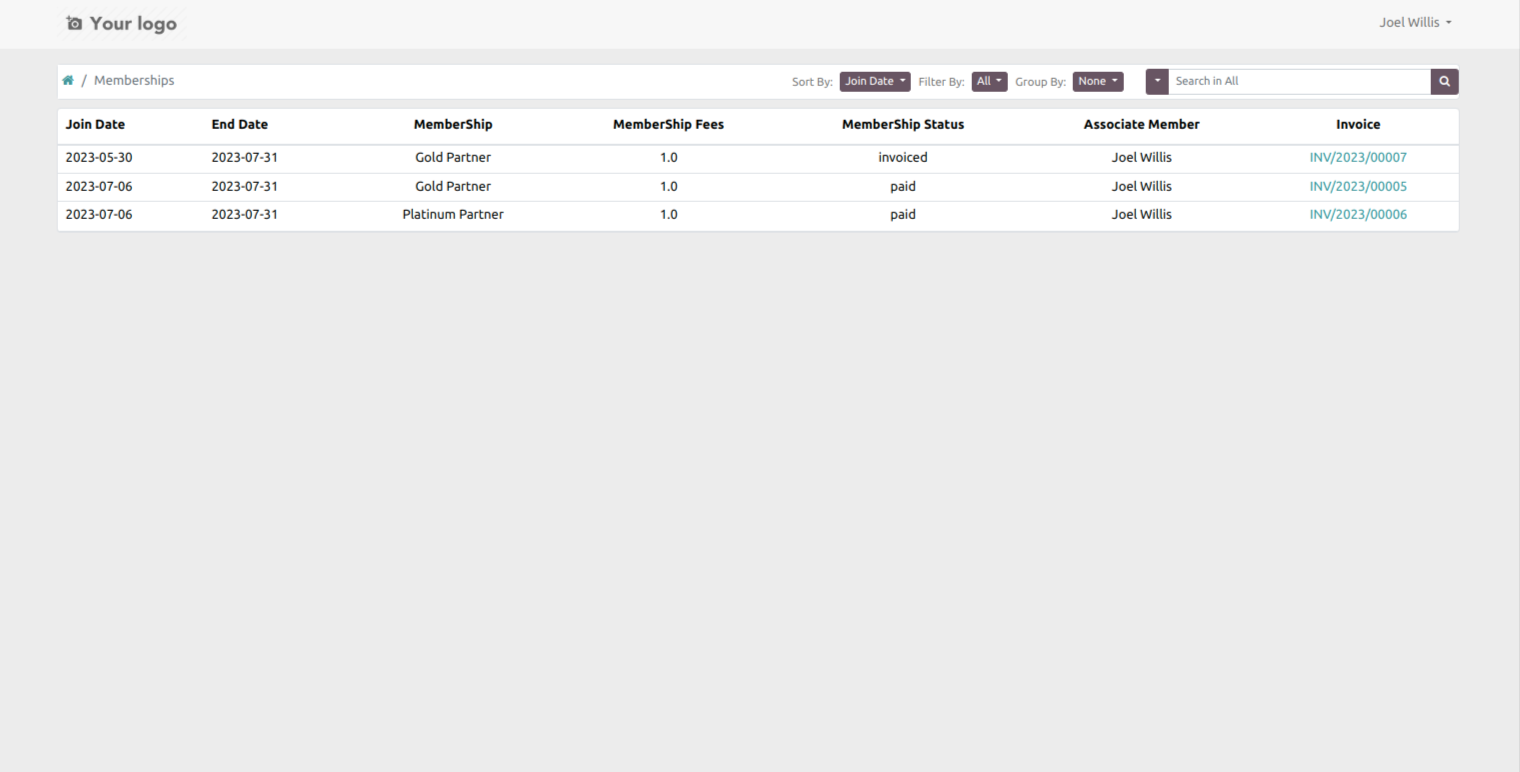
You have the option to sort by the memberships based on their state and join date.
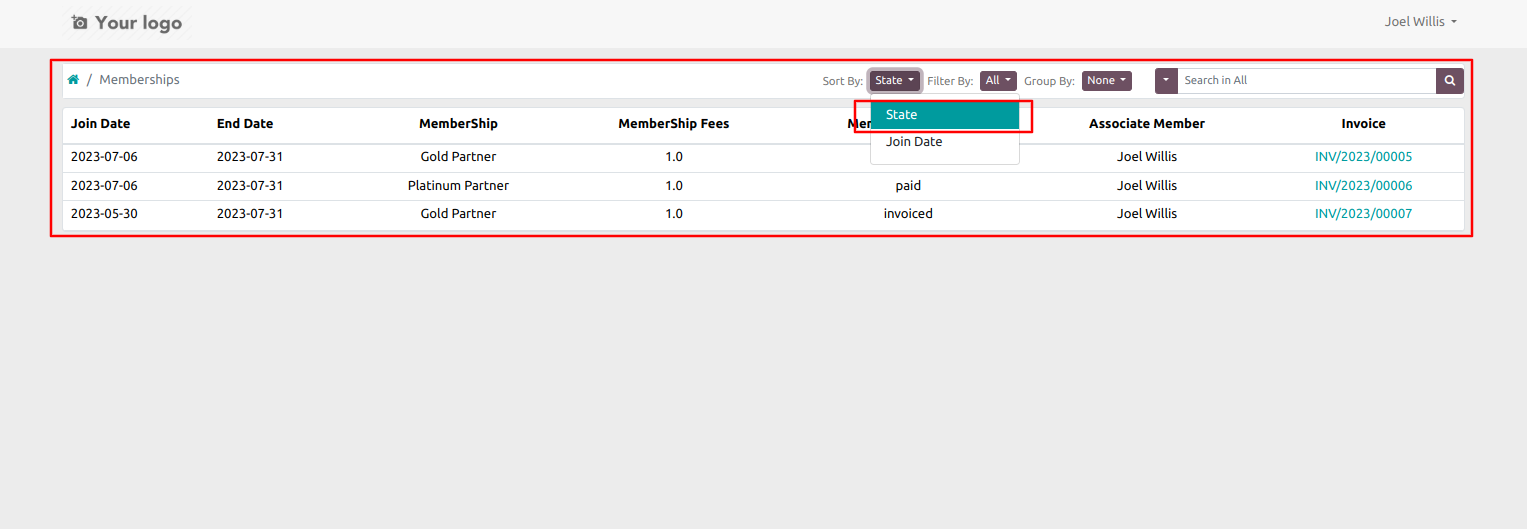
You can apply filters to the memberships, including all and today's join date.
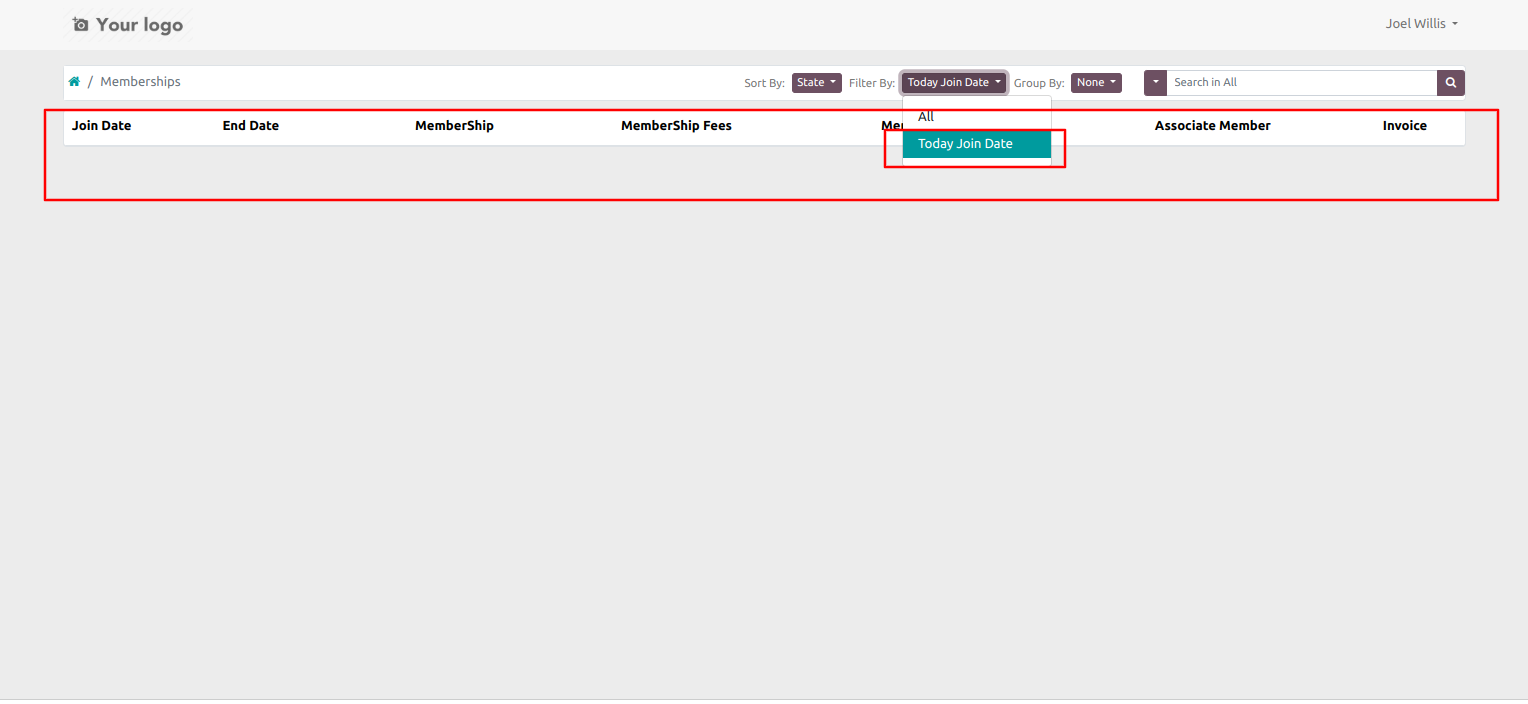
You have the option to group the memberships by different criteria, such as none, join date, and state.
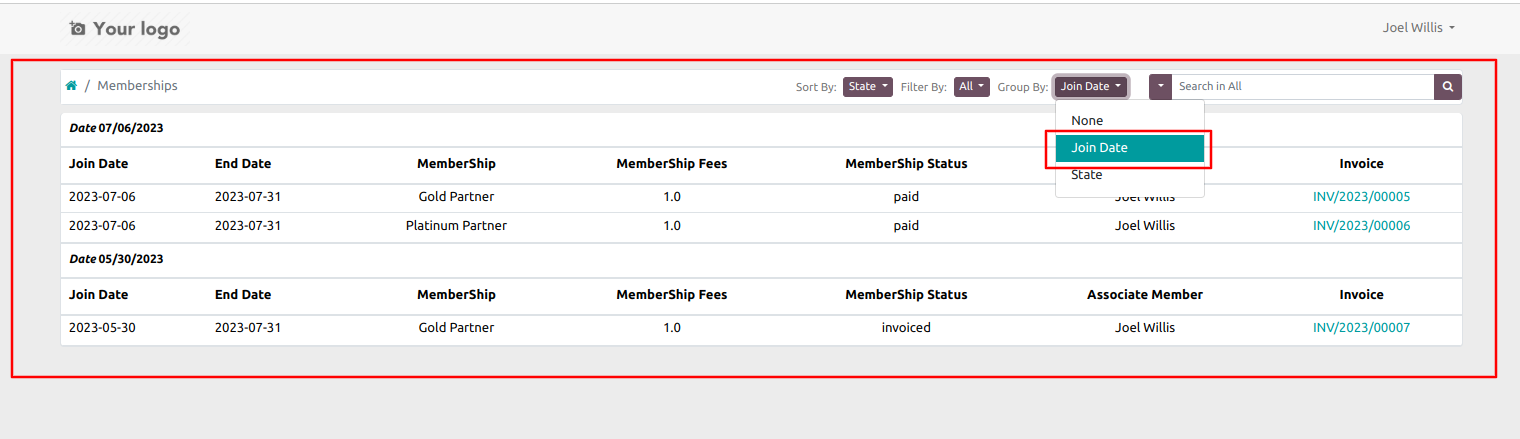
To view the invoice, click on the invoice number.
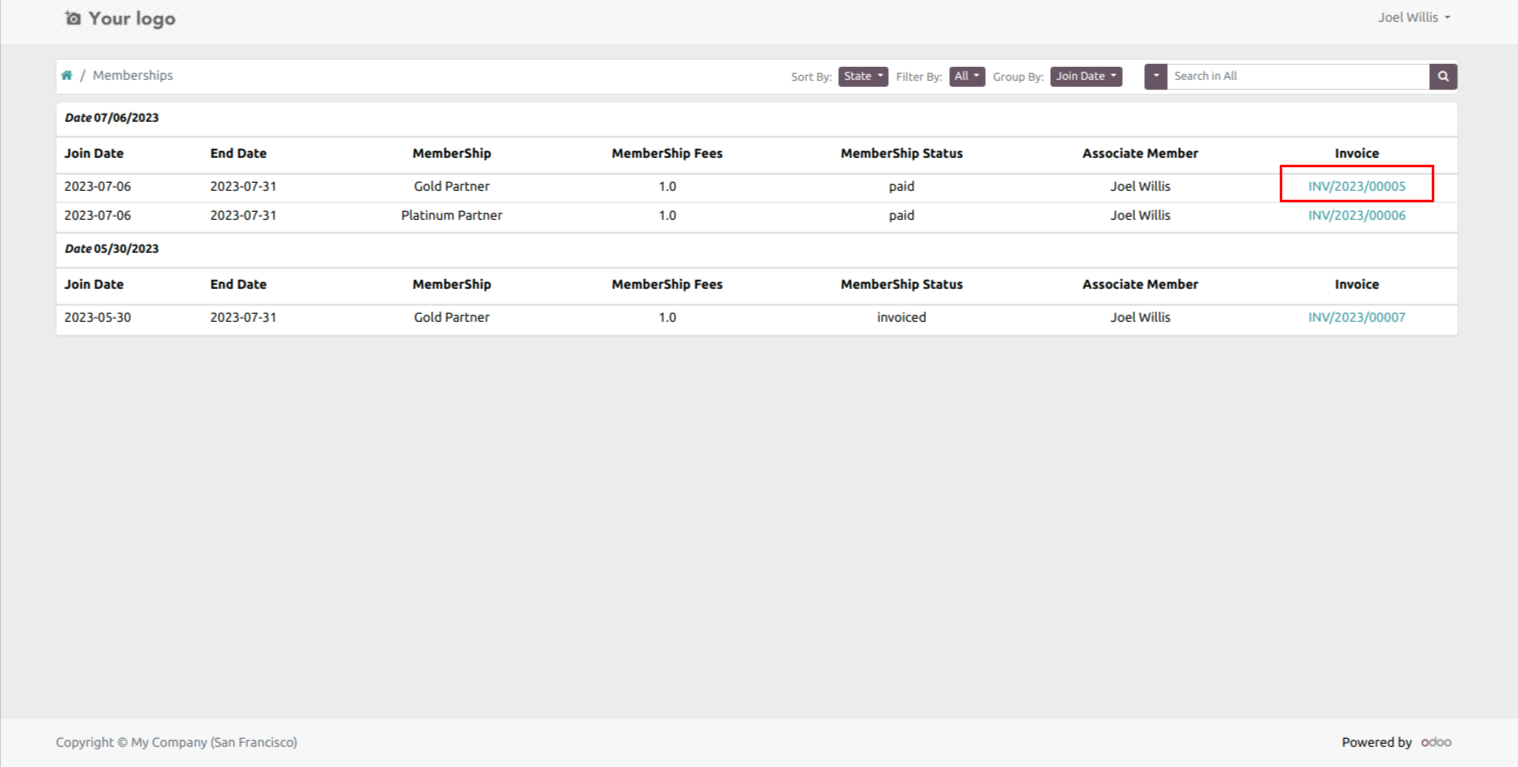
Invoice PDF.
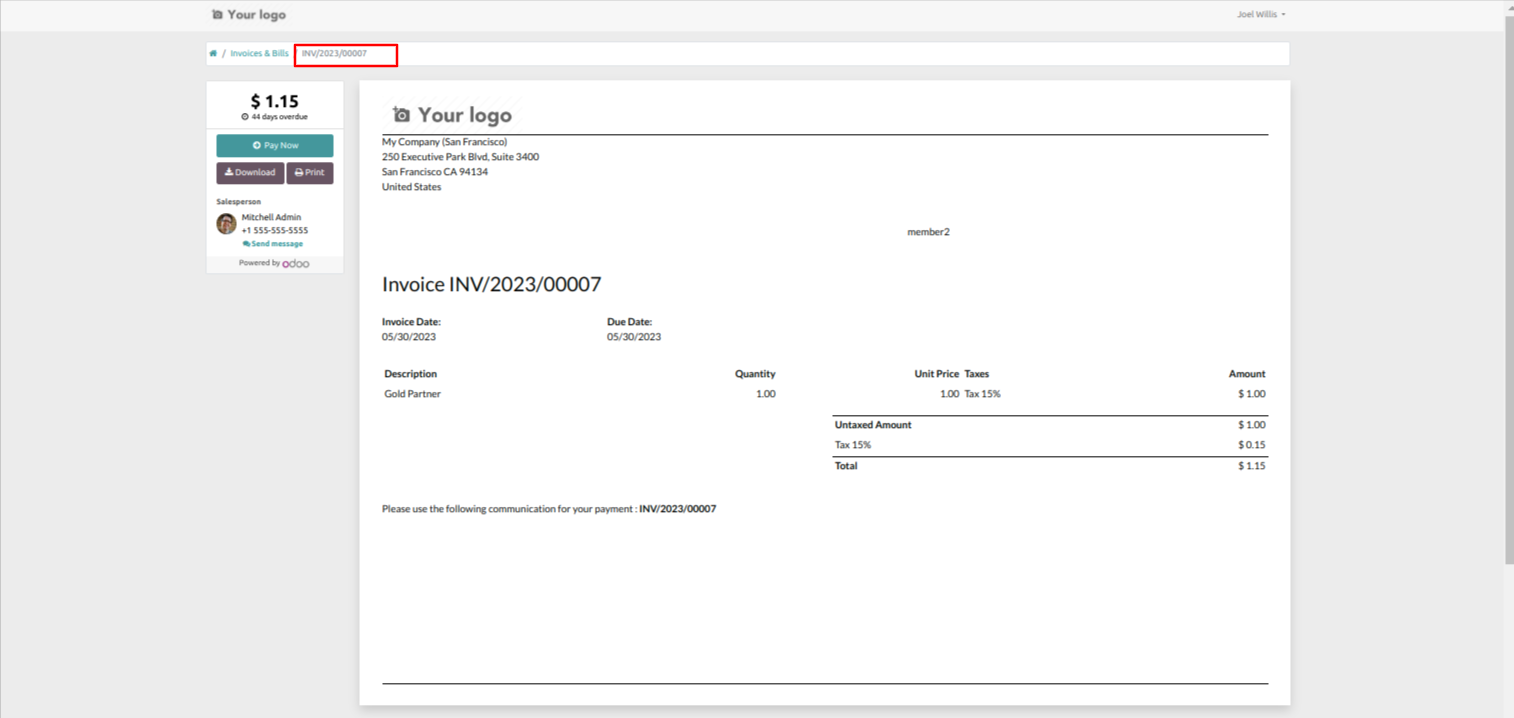
Also, you can search for memberships by date, with a search in all or specifically in the join date field.
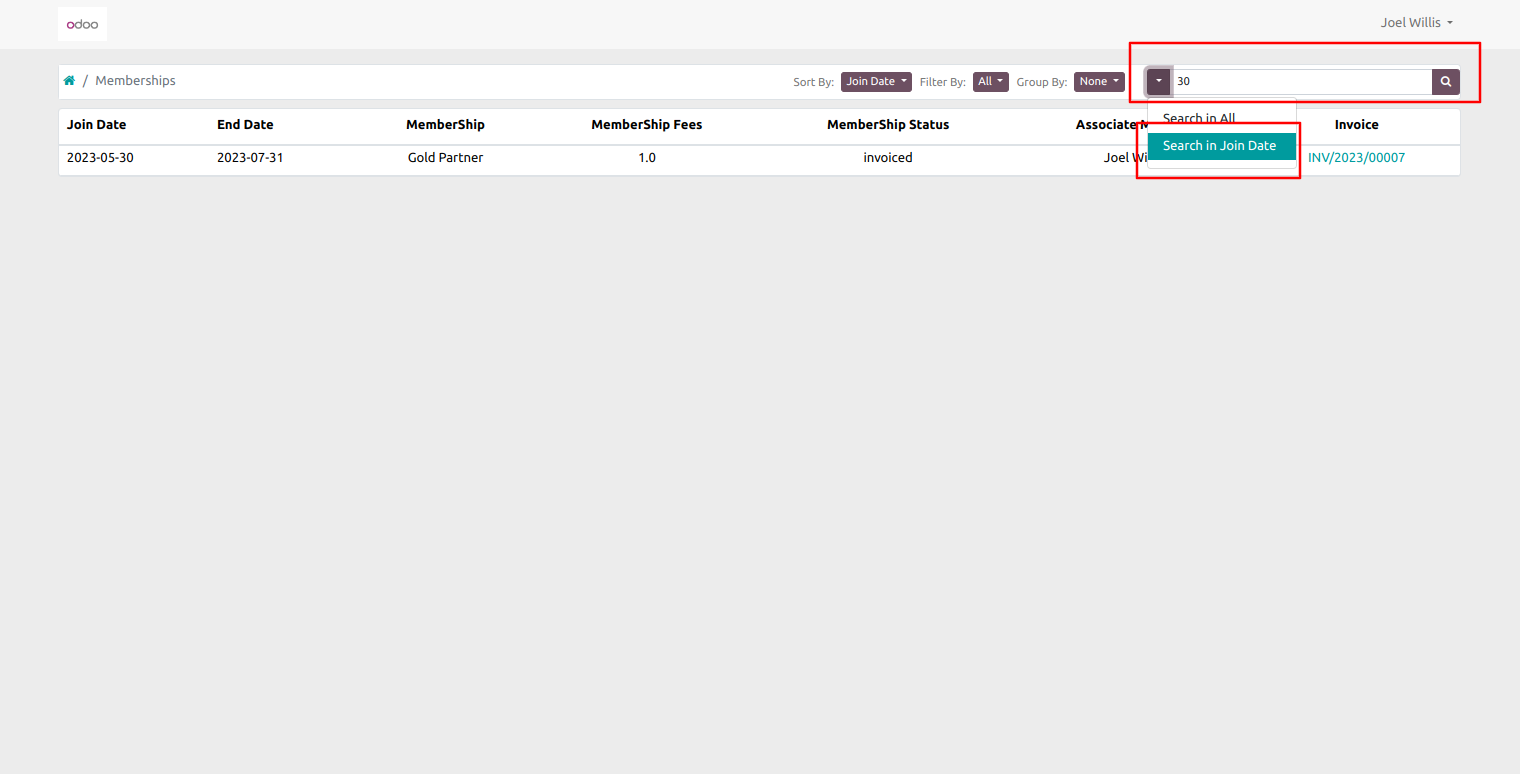
Version 16.0.1 | Released on : 10th January 2024
- Yes, this app works perfectly with Odoo Enterprise (Odoo.sh & Premise) as well as Community.
- No, this application is not compatible with odoo.com(odoo saas/Odoo Online).
- Please Contact Us at sales@softhealer.comto request customization.
- Yes, we provide free support for 100 days.
- Yes, you will get free update for lifetime.
- No, you don't need to install addition libraries.
- For version 12 or upper, you will need to purchase the module for each version that you want to use.
- No, We do not provide any kind of exchange.
