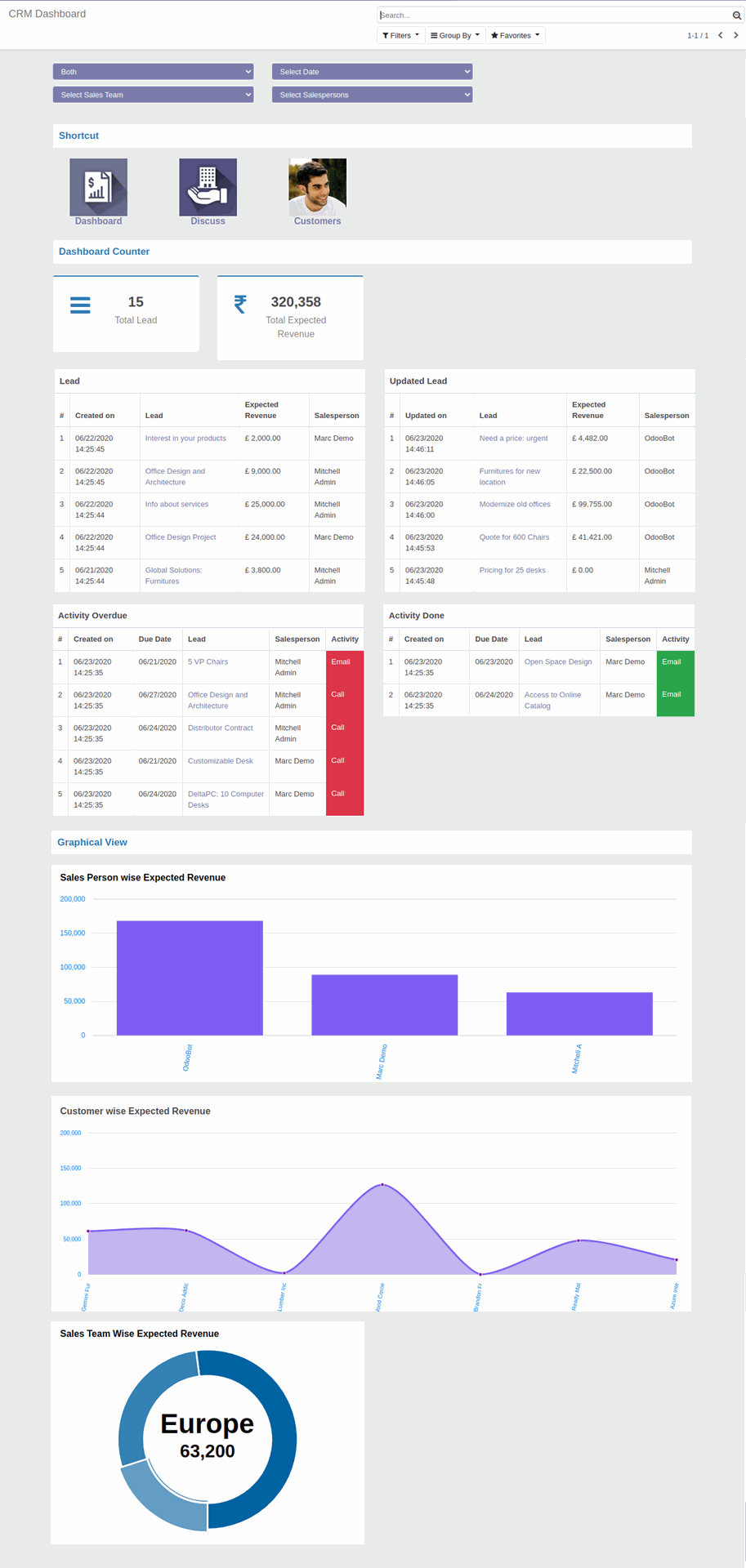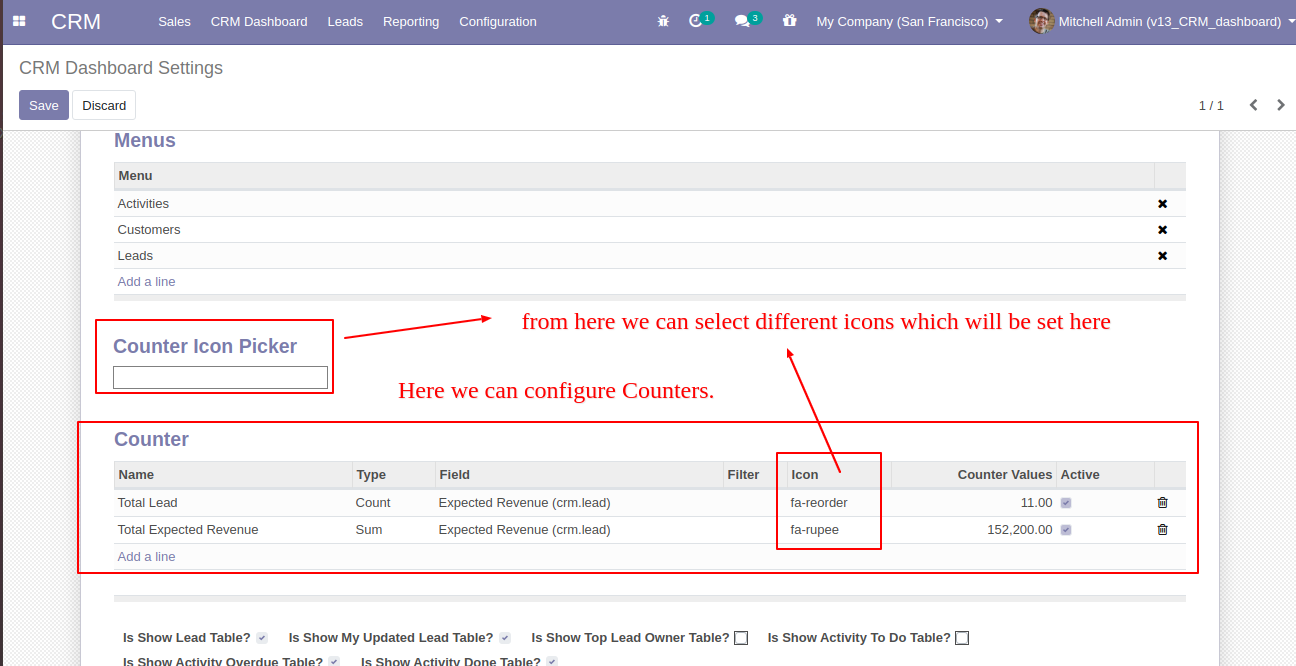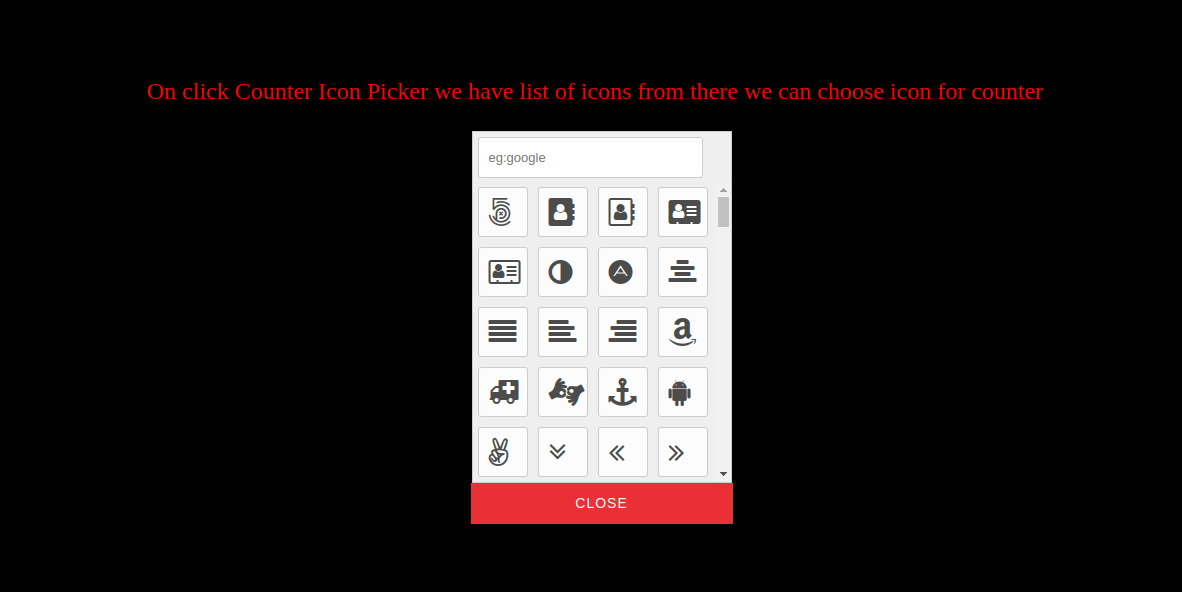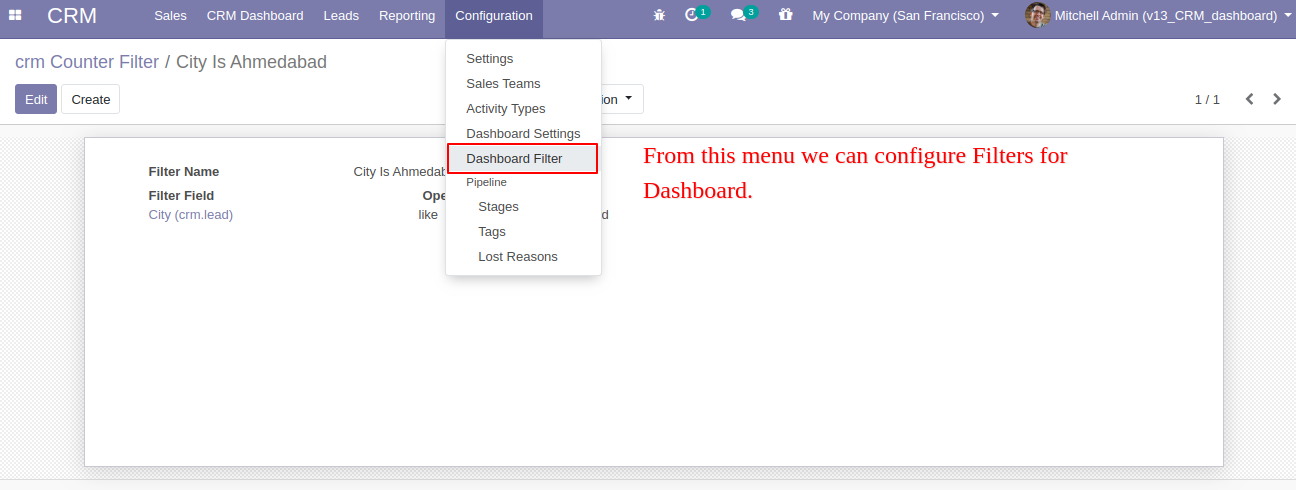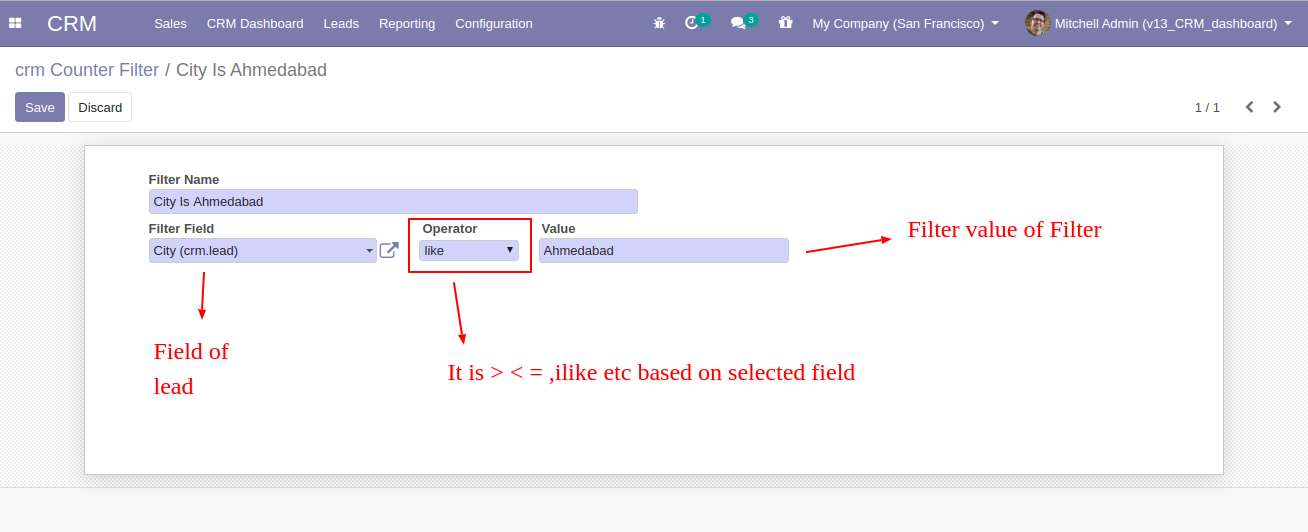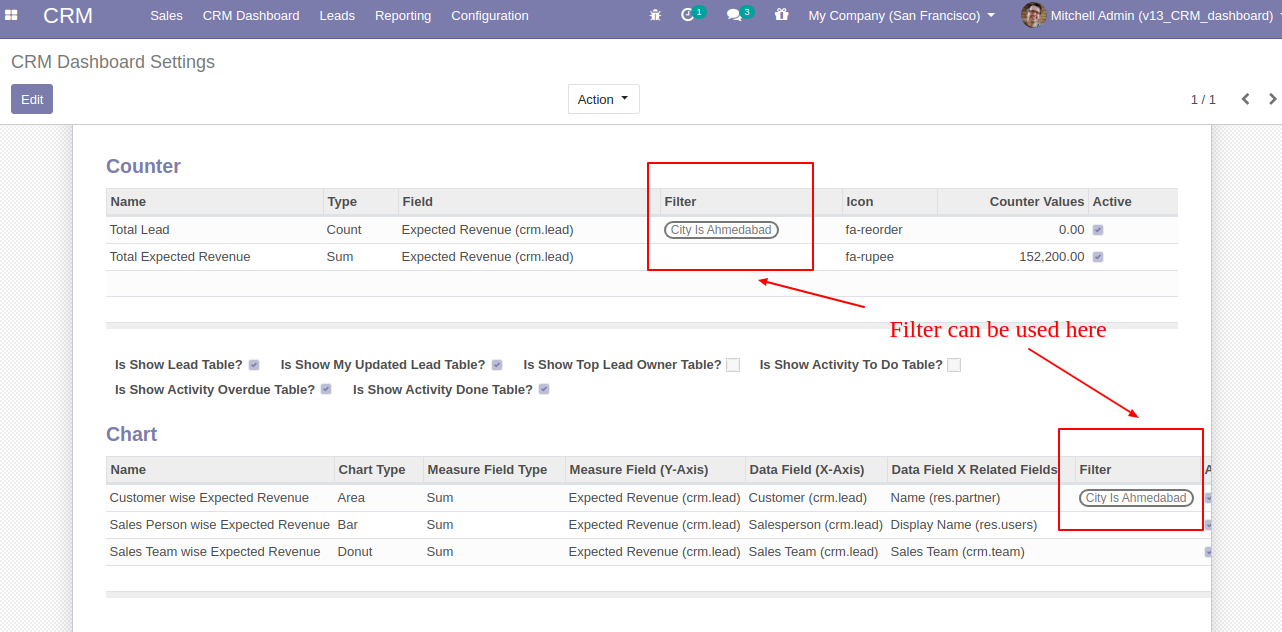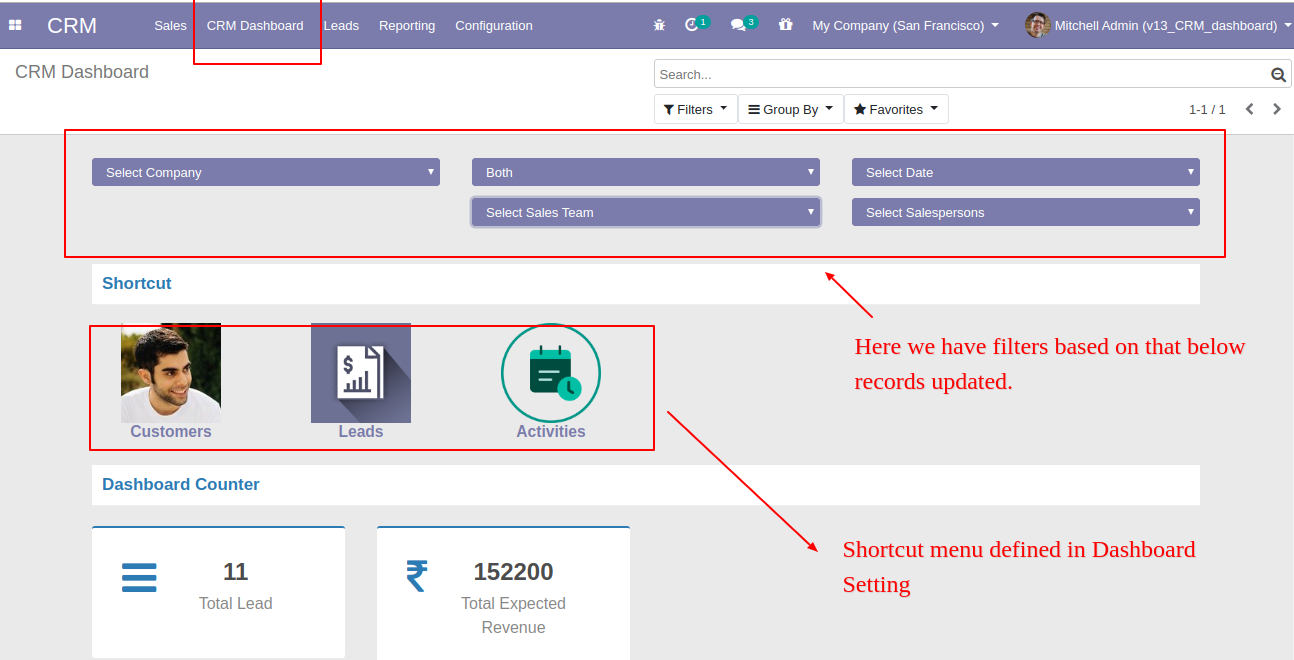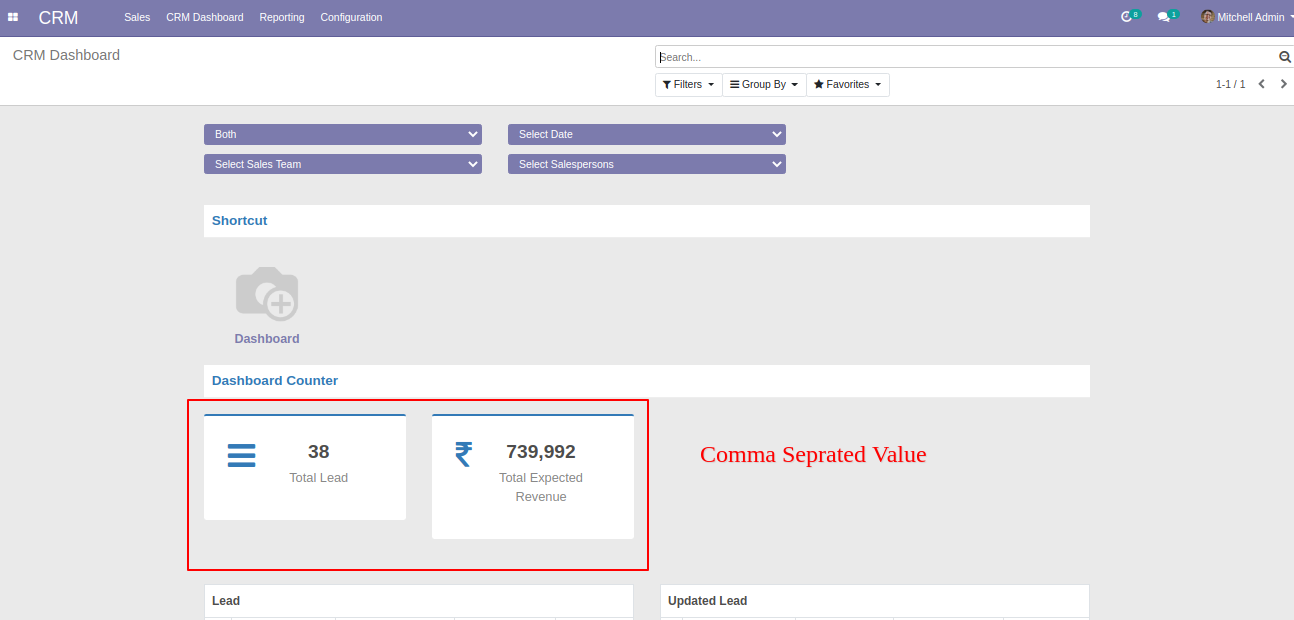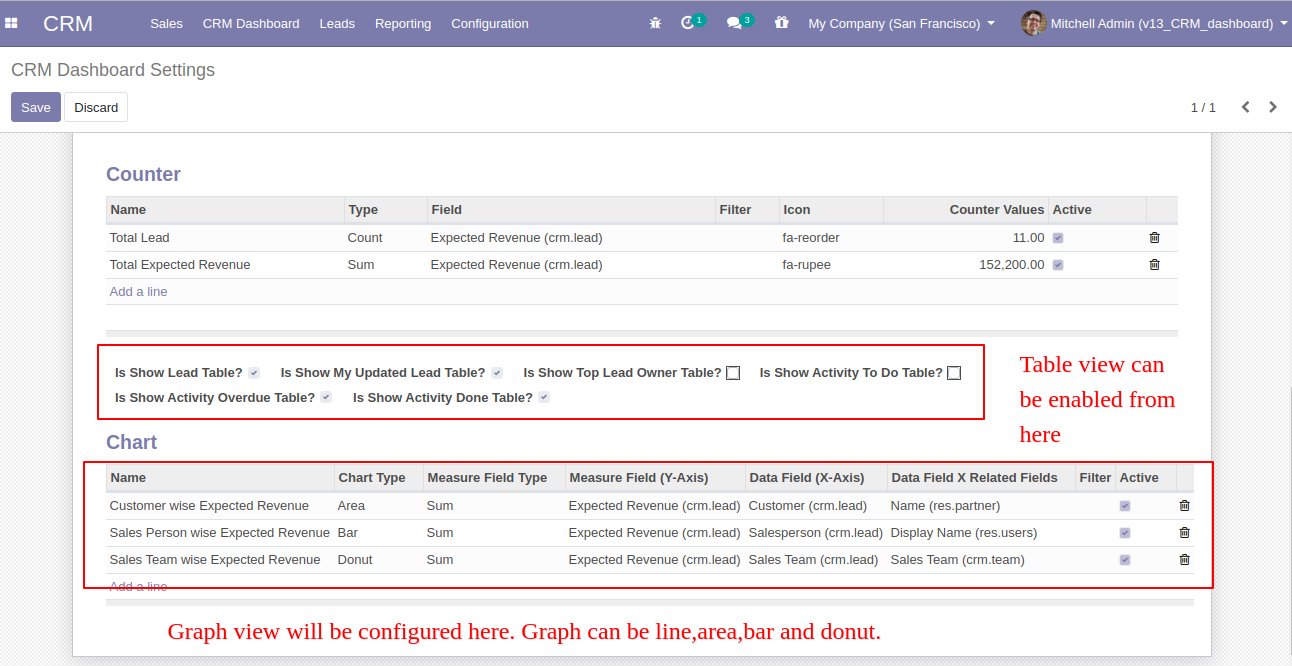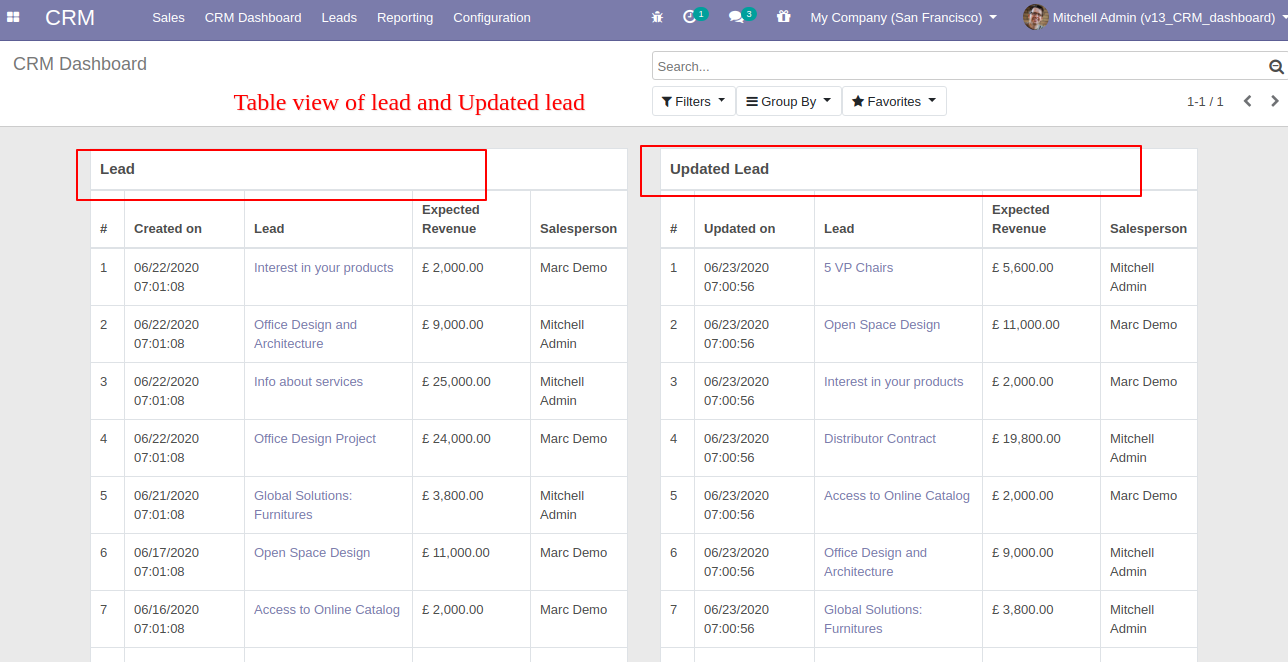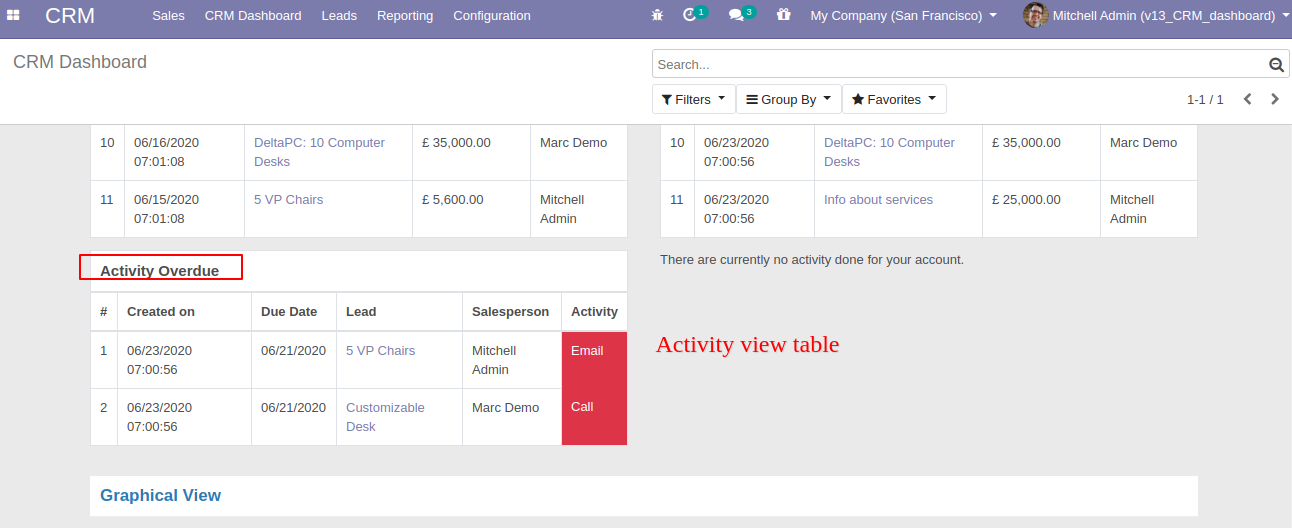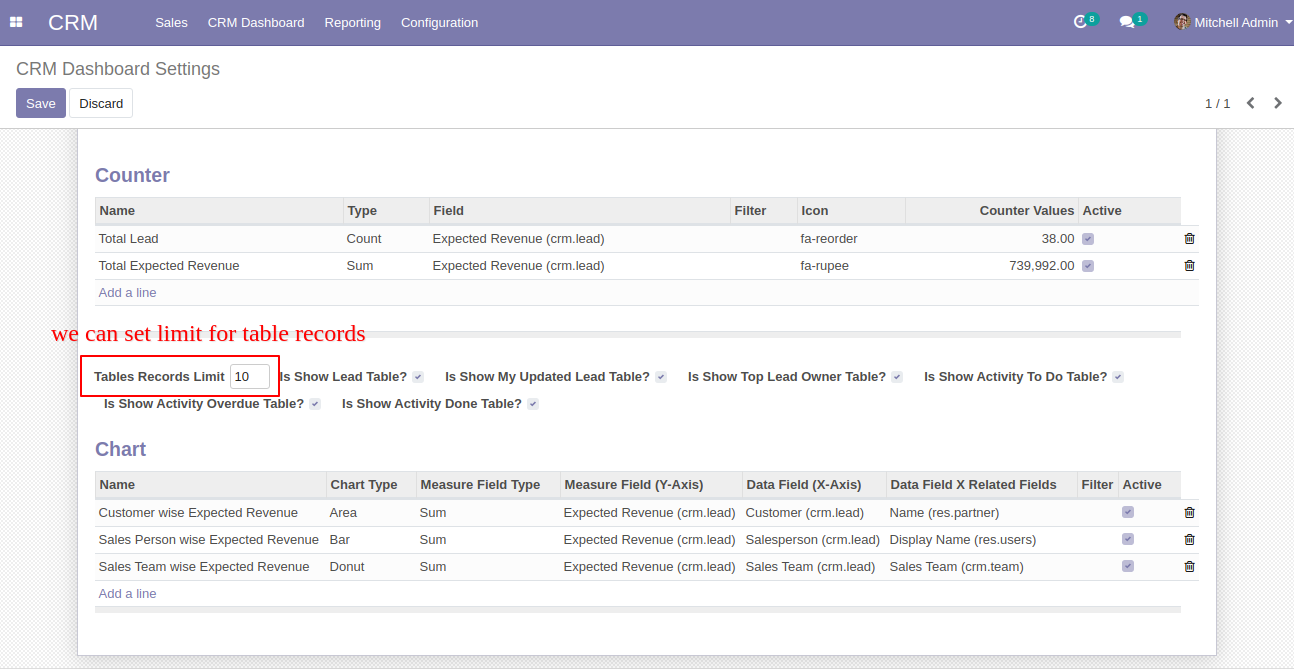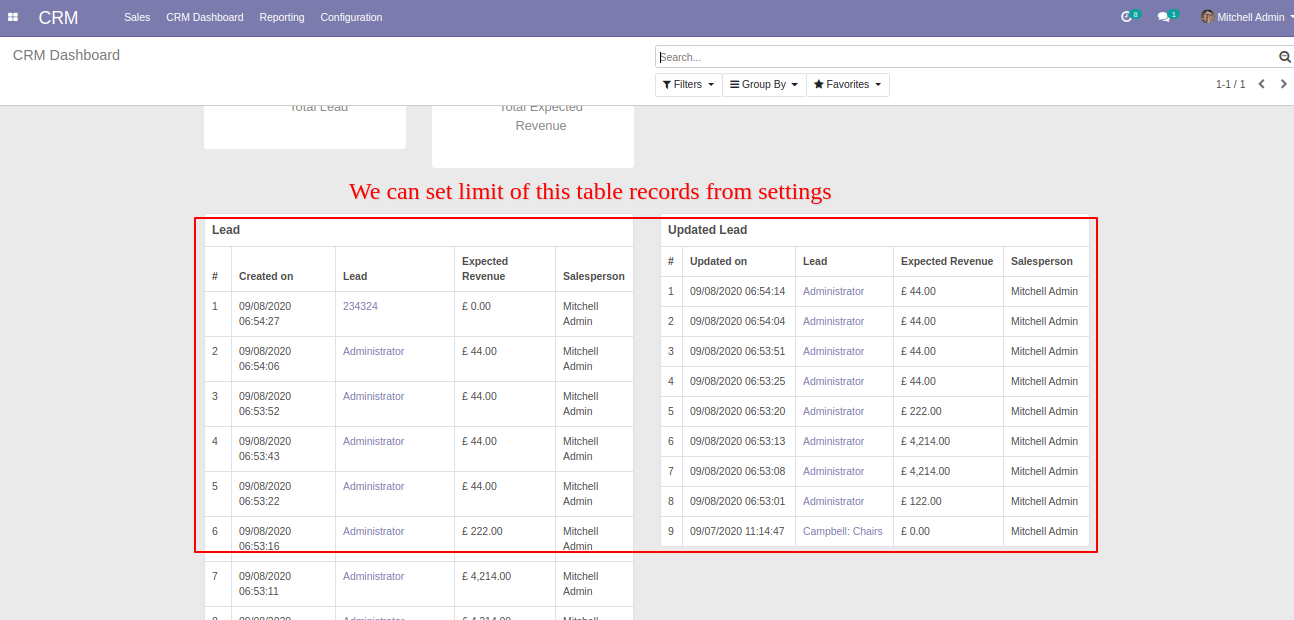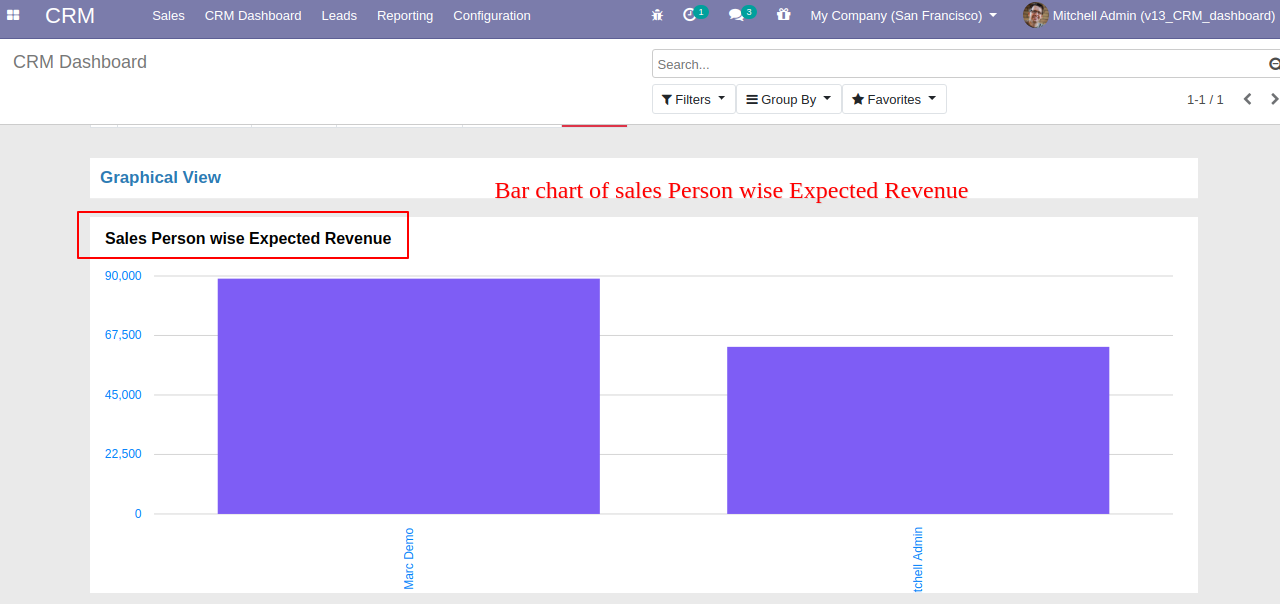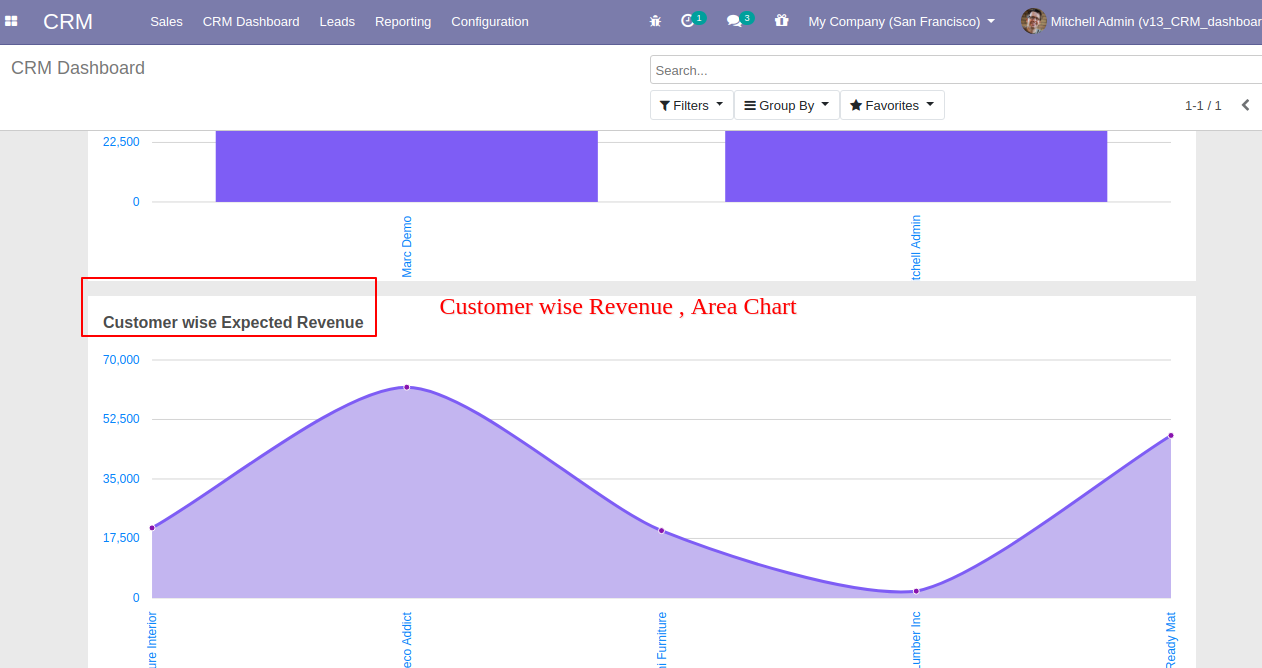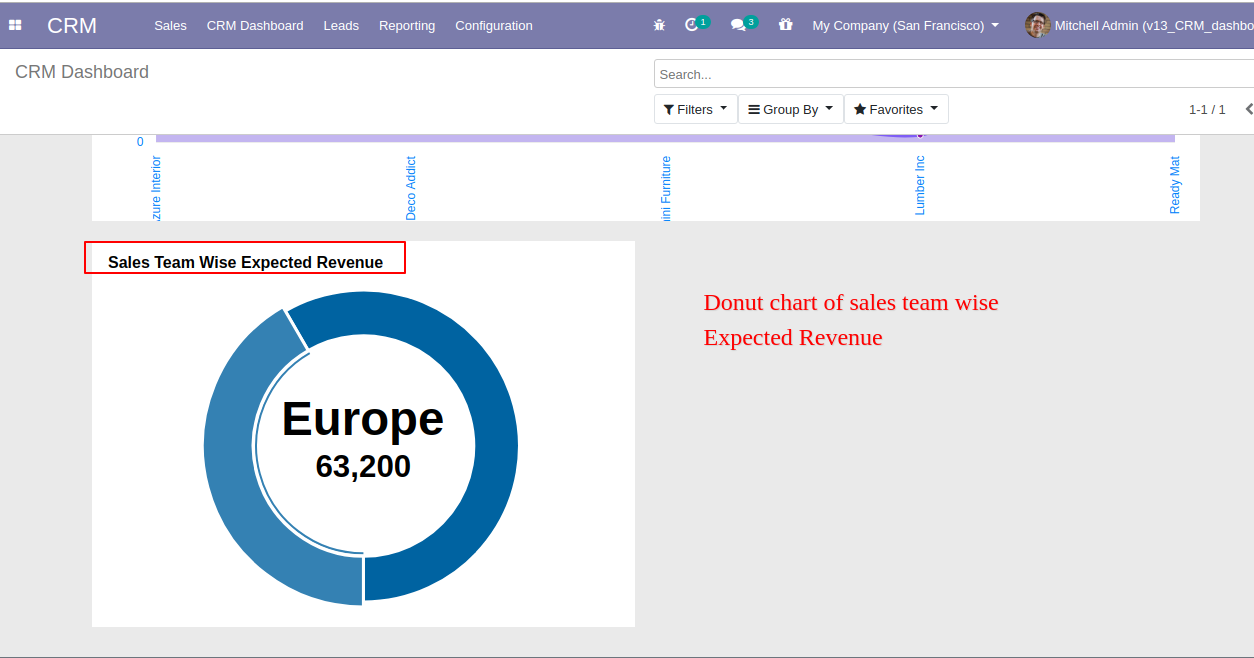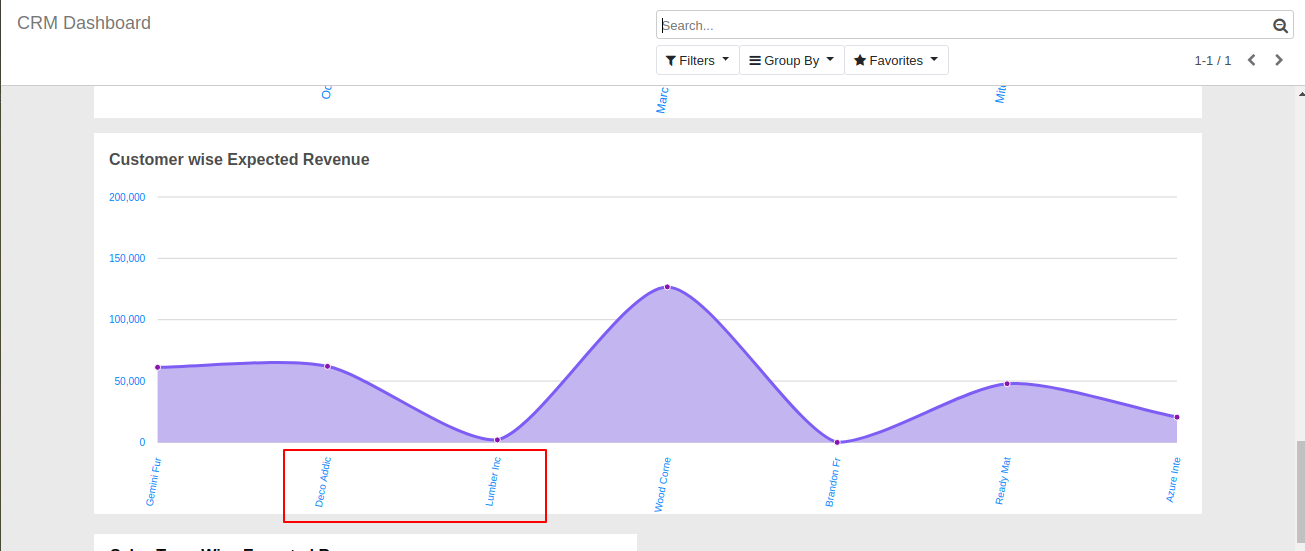A CRM dashboard is a type of graphical user interface that often provides at-a-glance views of key performance indicators relevant to a particular objective or business process of CRM. This module helps you to build your own CRM dashboard. You can modify the CRM dashboard as your requirement. The main aim of making this dashboard is multi-company if you have multiple companies so you can manage your all companies in one dashboard. This module provides shortcuts, counters, charts, tables. You can easily customize counters as per choice. Also, you can set charts of the CRM sales team, customer, etc. This dashboard provides a filter, so you can easily see data of any lead. In dashboard setting some checkboxes like 'LeadTable', 'My Updated Lead ', 'Top Lead Owner', 'Activity To Do', Activity Overdue', 'Activity Done' also you can set the limit of display record in the table.
Features
The main feature of this dashboard is Multi-Company. You can use this dashboard for your multiple companies at a time.
You can easily define particular CRM details in table form by using filters like.
- Filter for Sessions Record.
- Select Company: If you have more than one company so you need to select a company.
- Days Filter: In this filter select a day, which days record you want to see. There are different type of day filter like Today, Current Week, Previous Week, Current Month, Previous Month, Current Year, Previuos Year, Custome(Add Date as per your choice).
- Dashboard Setting.
- Activity Overdue:Here you can see the overdue activities.
- Activity To Do:This option shows a list of activity which need to do.
- Lead Table:This option shows only the lead table from your filter.
- My Updated Lead:This option show list of lead which is recently updated.
- Top Lead Owner:This option shows Top lead from your filter.
- Activity Done:This option shows done activity.
Easy to find the icon for menu using icon picker also you can search for the icon in the popup view of icon picker.
Easy to set menu with the icon.
Easy to customize a menu.
Easy to customize counters with icons.
You can set a different style of charts.
No special configuration required, install it, use it.
This module saves your important time.
It reduces human efforts.
This app is compatible with Odoo's Multi-Company Feature.
Version
- Initial Release.
Inside CRM, configuration click "Dashboard Settings".
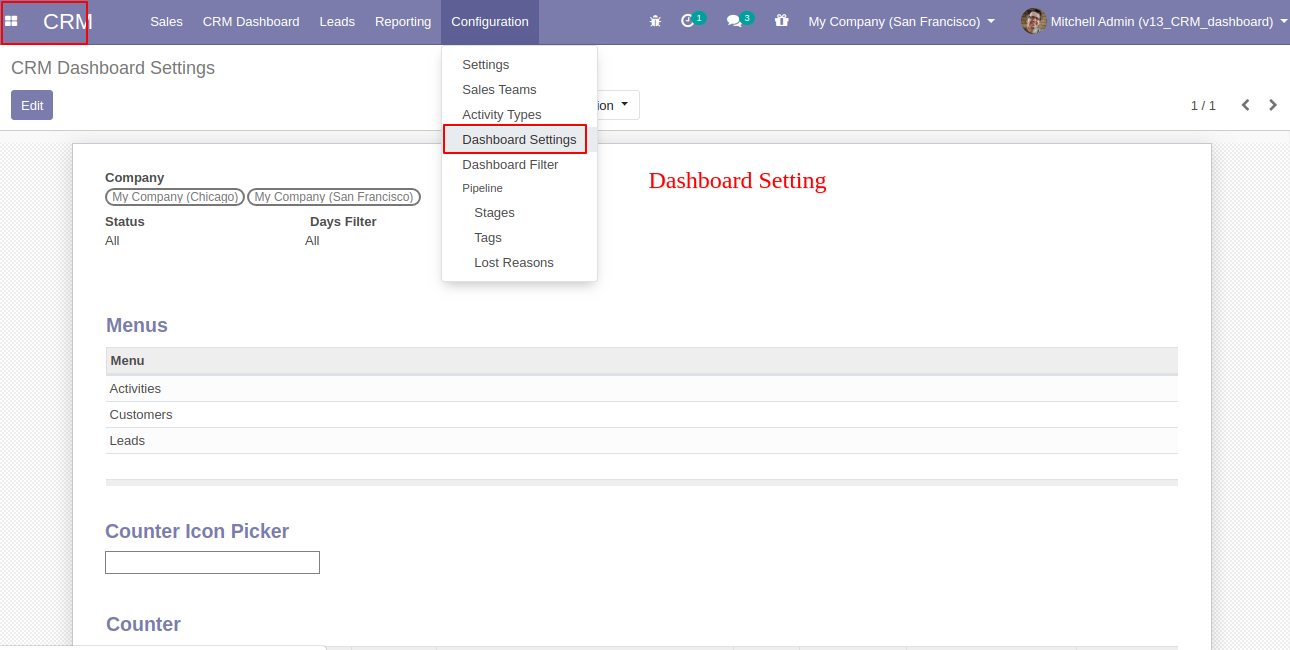
Inside the dashboard, you can add multi-company, status(Lead, Opportunity & All), days filter(Today, Current Week, Previous Week, Current Month, Previous Month, Current Year, Previous Year & You can add a date as per your choice), menu items as many you want.
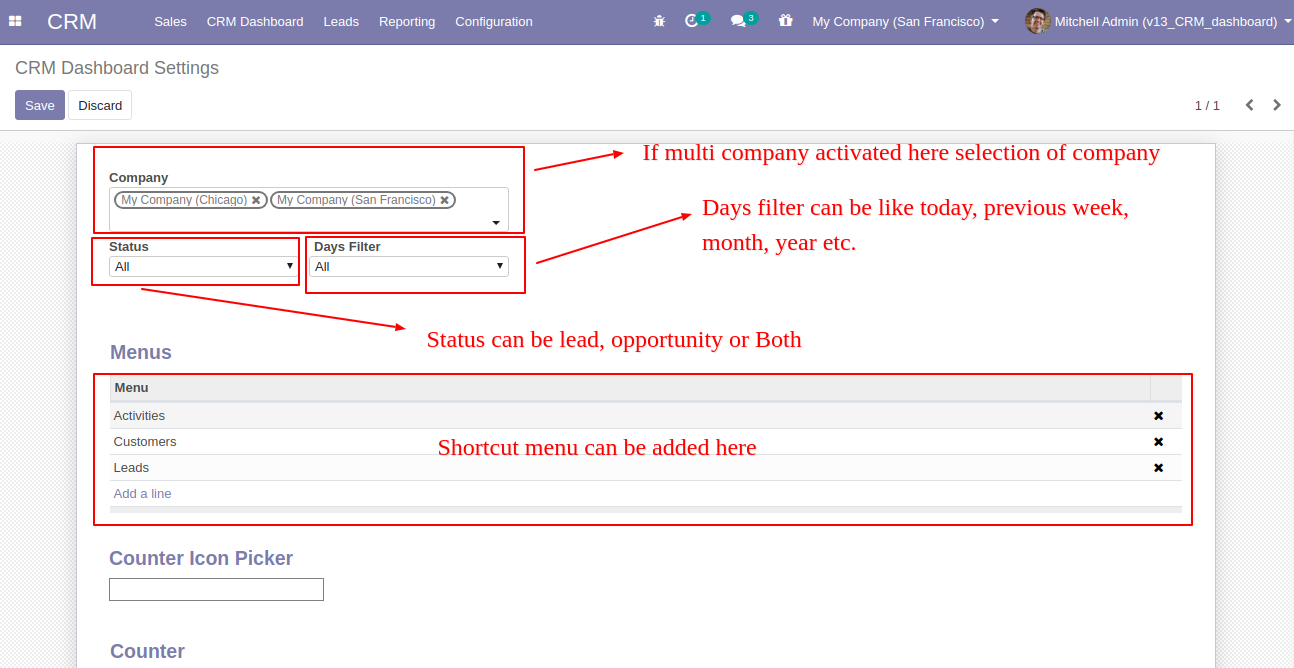
You can set an image of your choice for that menu in "Dashboard Image".
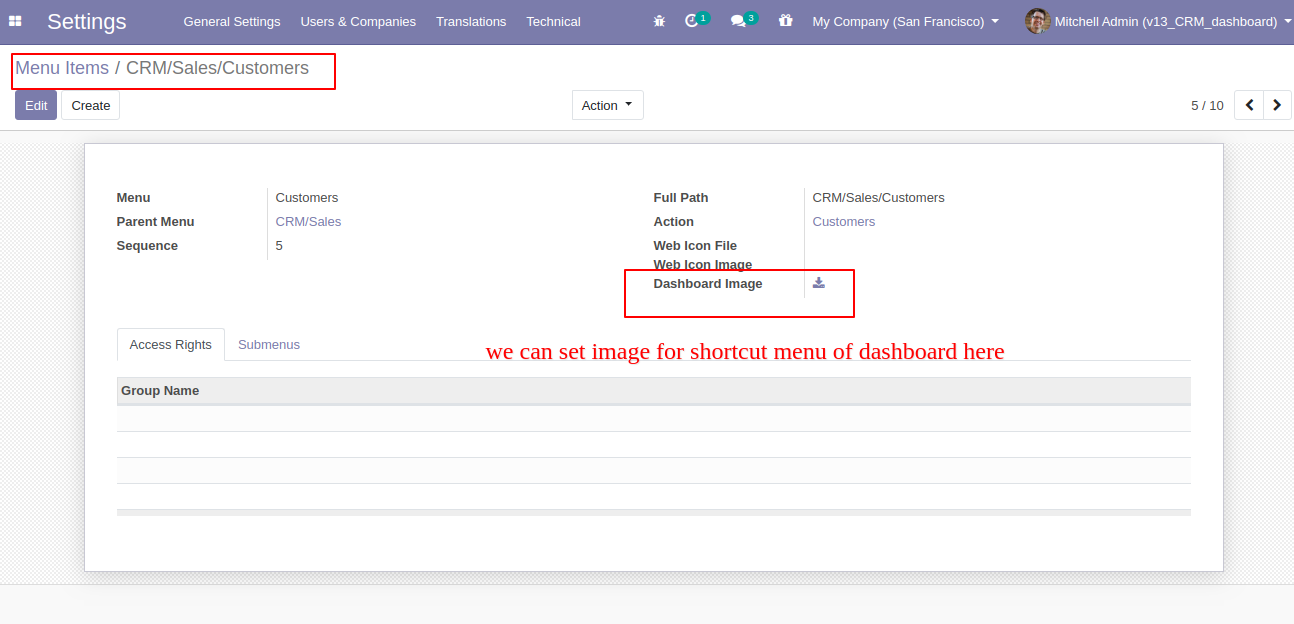
The "Dashboard" looks like this.